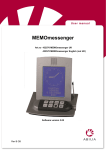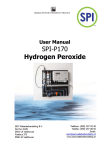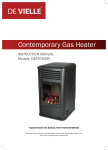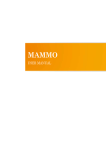Download SeeTool - Solutions for KNX
Transcript
SeeTool Solutions for KNX Office building segment Application 2.0.1.0.0.4 Movement dependent automatic light control with manual control and blind/ shutter control Application 2.0.1.0.0.4 Movement dependent automatic light control with manual control and blind/shutter control Lighting and blind/shutter control functions Lighting control functions : Application combines two modes: automatic and manual At automatic mode the light is automatically switched OFF or ON dependant on people’s movement and existing brightness. At manual mode the light can be switched permanently OFF or ON. The manual ON will start the automatic movement detection. Blind/Shutter control functions: A blind or roller shutter motor with end position can be connected to each channel of the blind actuator. The position of the blind‘s or shutter‘s height can be adjusted manually by pushbuttons. At slat-blinds an adjustment of the slat’s angle is possible as well. Application areas Lighting The application is defined for single room offices and conference rooms where automatic control is important, but manual control required as well (e.g. during presentations). It is also usable in all types of non occupied storage rooms and occasionally used rooms as it offers basic control of the lighting with an automatic movement detector and a manual control by push-button. Energy savings Flexibility Lights will not remain on all night, or even when not needed. Energy savings are achieved by turning ON and OFF the lights automatically. This reduces the time for the lights turned on and can lead to savings of up to 40% compared to installations without automatic function. The shutter/blind functionality can support energy savings when using as a shield against over-heating of rooms at summer-daytimes or cooling at winter-nighttimes. For optimised cost, the amount of units is reduced to a minimum, but allows maximum of flexibility when walls are removed and rooms are combined. Future proof The application is prepared and defined for integration into a Building Management System if required, through the open technology communication network. Reliability Design, planning and installation documents are pre-defined which makes the entire building process faster and more reliable. User documents and descriptions are prepared to assist in user training. The application works as an individual, stand alone room control unit and can be installed, used alone, or combined with the entire network. EN 15232 A class solution tested & validated Application 2.0.1.0.0.4 Movement dependent automatic light control with manual control and blind/shutter control Technical specifications Functions Lighting control: The application has two modes: automatic mode and manual mode. Automatic mode: The light is automatically switched ON when a person enters the room and the brightness value is below a predefined brightness threshold. It is automatically switched OFF when no movement is detected in the room and preset delay time has passed. The light can also be switched ON independent of brightness by pushing button no.1. functions Delay is adjustable by ETS software. Default is 25 min. The brightness threshold is also adjustable by ETS software. Our recommendation is 300 lux. Manual mode: Push-button no.2 affects a permanent OFF. To turn the lights ON again, push-button no.1 has to be pressed. The automatic mode with movement detection will start again. After an automatic OFF the brightness dependent switch to ON will start at movement again. Blind/shutter control: A blind or roller shutter motor with end position can be connected to each channel of the blind actuator. The position of the blind‘s or shutter‘s height can be adjusted manually by push-buttons. With a long pressure on button 3 the blind or roller shutter moves upwards. With a long pressure on button 4 the blind or roller shutter moves downwards. With a short pressure the movement of the blind or shutter stops. In the case of a blind or hanging with slats the angle of the slats can also be moved stepwise with several short pressures. With button 4 the slats turn to the position “100% closed” or to the mechanically determined working position. With button 3 the slats move to the opposite direction. The possible angels of the slats depend from the mechanical construction of the blind with slats. Components The application consists of one movement detector (wall mounted), one push button (wall mounted), one DIN-rail switch actuator (mounted in the cabinet or close to the room) and one DIN-rail blind actuator (mounted in the cabinet or close to the room). MTN647393 KNX Switch actuator REG-K/2x230/16 with manual mode MTN649802 KNX Blind actuator REG-K/2x/10 with manual mode Application 2.0.1.0.0.4 Movement dependent automatic light control with manual control and blind/shutter control Technical specifications Design ranges (Frames not included. Other designs and colours available.) EXXACT WDE002933 KNX Push-button, 2-gang WDE002959 KNX PIR 180°/2.20m flush mounted functions Installation Movement detector recommended to be installed on the wall at a height of 2.20m. Application 2.0.1.0.0.4 Movement dependent automatic light control with manual control and blind/shutter control Technical specifications Wiring diagram KNX Push-button 2-gang WDE002933 System component Manual control KNX Power supply KNX PIR 180°/2.20m flush-mounted WDE002959 Lighting control Blind control Presence detection KNX Switch actuator REG-K/2x230/16 with manual mode MTN647393 KNX KNX Blind actuator REG-K/2x/10 with manual mode MTN649802 L N things work together Application 2.0.1.0.0.4 Movement dependent automatic light control with manual control and blind/shutter control Technical specifications Configuration The ETS tool is used to set the parameters for the devices in the application and to define the functional relationship between the devices by group addresses. The following parameters and group address relations must be set and assigned. The parameters should be set first and in the described order. The parameters which can be changed to fine tune the application are described further on. KNX PIR 180°/2.20m Switch actuator REG-K/2x230/16 0 Switch object 1 Block 1 1 bit –> 1/1/1 1/1/1 –> 0 Switch object Channel 1 1 bit 7 Trigger object Block 1 1 bit <– 1/1/3 1/1/2 <– 3 Status feedback Channel 1 1 bit 8 Locking object Block 1 1 bit <– 1/1/4 109 Status feedback Safety pause 1 bit <– 1/1/2 Block 1 general Operation mode: Locking function: Device selection Device selection: 2-fold switch actuator Channel 1: General Status information: active status resp. object Relay state after bus voltage recovery: opened master mode enable Block 1 general –> Disable function Behaviour at start of block: send telegram Blind actuator REG-K/2x/10 Block 1 general –> Brightness Brightness threshold (10-2000 Lux): 300 3/1/1 –> 0 Movement obj. in manual mode Channel 1 1 bit Block 1 general –> Times Master triggering is (brightness-dep.): Time base for staircase timer: Time factor for staircase timer (1-255): 3/1/2 –> 1 Stop/Step obj. in manual mode Channel 1 1 bit disabled 1 min Channel config. Channel 1 operation mode: blind or roller shutter [See description „fine tuning“] 25 KNX Push-button, 2-gang 0 Switch object A PB 1 1 bit –> 1/1/4 1 Switch object B PB 1 1 bit –> 1/1/3 2 Status feedback obj. PB 1 1 bit 3 Switch object A PB 2 1 bit 6 Stop/Step object PB 3 <– 1/1/2 –> 1/1/4 1 bit –> 3/1/2 7 Movement objectPB 3 1 bit –> 3/1/1 9 Stop/Step object PB 4 1 bit –> 3/1/2 10 Movement objectPB 4 1 bit –> 3/1/1 General Push-button: 2-gang Push-button 1 Selection of function: switch Number of objects: two Triggering of status LED: f rom status feedback object Object A Value: OFF-telegram Object B Value: ON-telegram Push-button 2 Selection of function: switch Number of objects: one Triggering of status LED: flashes when switch/value obj. A not equal to 0 Pushbutton 3 Selection of function: blind Direction of movem.: UP settings 1: Blind [only in case of blind] How does the existing blind move?: downwards closed / upwards horizontal downwards tilted / upwards horizontal downwards closed / upwards closed downwards tilted / upwards closed [See description „fine tuning“] Slat position after movement: last slat position 1: Drive [only in case of blind] Time base for running time of height adjustment: 100 ms Factor for running time of height adjustment (10-64000), 1 s = 1000 ms: _______ [See description „fine tuning“] Time base for step interval of slat : 10 ms Factor for step interval of slat: _______ [See description „fine tuning“] Time base for running time of slats: 10 ms Factor for running time of slat: _______ [See description „fine tuning“] Pause on reverse on change in direction (1-255), factor * 100 ms, manufacturer‘s data: _______ [See description „fine tuning“] 1: Drive [only in case of roller shutter] Time base for running time of height adjustment: 100 ms Factor for running time of height adjustment (10-64000), 1 s = 1000 ms: _______ [See description „fine tuning“] Pause on reverse on change in direction (1-255), factor * 100 ms, manufacturer‘s data: _______ [See description „fine tuning“] Pushbutton 4 Selection of function: blind Direction of movem.: DOWN Application 2.0.1.0.0.4 Movement dependent automatic light control with manual control and blind/shutter control Technical specifications Group addresses Address Name (proposal) Function 1/1/1 Room 001 Light On/Off Light on/off by the movement detector 1/1/2 Room 001 Light Status Feedback from actuator, On/Off 1/1/3 Room 001 Light Switch On Brightness independent switch on from push-button 1/1/4 Room 001 Light Permanent OFF/Auto Permanent OFF = 1, Automatic = 0 3/1/1 Room 001 Blind/Shutter Up/Down Blinds/Shutter move downwards or upwards 3/1/2 Room 001 Blinds/shutter Stop OR Room 001 Blinds/shutter Stop/Step Blinds/Shutters Stop OR Blinds Stop and Change angel of Slats stepwise settings Application 2.0.1.0.0.4 Movement dependent automatic light control with manual control and blind/shutter control Technical specifications Fine tuning Some parameters can be changed to fine tune the solution to the building and specific requirements. Parameter which may need to be adjusted are listed below, our recommendation in brackets. KNX PIR 180°/2.20m: The staircase timer (delay time) will be retriggered by every detected movement when the light is on. The light will be switched off if no movement has been detected within the specified time. Parameter page Parameter Value Block 1 general –> Times Time base for staircase timer 1s-1h (1 min) Block 1 general –> Times Time factor for staircase timer 1-255 (25) fine tuning Delay time = Time base x Time factor The light will only be switched ON by movement if the brightness in the room is below the specified brightness threshold. Note that the brightness is measured at the installation place of the detector. Parameter page Parameter Value Block 1 general –> Brightness Brightness threshold 10-2000 lux (300) Blind actuator REG/K: At the beginning of the parameter setting you should define which kind of motor driven hangings are used. In the configuration of each channel „blind“ or „roller shutter“ can be selected. Parameter page Parameter Value Channel config. Channel 1 operation mode Blind / Roller shutter In the case of the blind configuration additional parameters for the fine tuning of the behavior of the slats are available. In the case of roller shutter these parameters are not necessary and can not be selected. Application 2.0.1.0.0.4 Movement dependent automatic light control with manual control and blind/shutter control Technical specifications Defining blind type (only for blind with slats) The application differentiates between four types of blind. You can determine the blind type from the position of the slats during movement. Types 2 or 4 (slats are downwards titled) should be selected when the slats have a mechanically determined working position. The working position restricts the possible opening angle of the slats, as long as the blind has not reached its lower end position. fine tuning Blind type (1) without working position downwards closed / upwards horizontal Blind type (2) with working position downwards tilted / upwards horizontal Blind type (3) without working position downwards closed / upwards closed Blind type (4) with working position downwards tilted / upwards closed Parameter page Parameter Value 1:Blind How does the existing blind move? (1) downwards closed / upwards horizontal (2) downwards tilted / upwards horizontal (3) downwards closed / upwards closed (4) downwards tilted / upwards closed Caution! Some blinds have special drive characteristics which are not congruent with one of the four types of blinds. In this case an exact positioning of the slats might be impossible. Application 2.0.1.0.0.4 Movement dependent automatic light control with manual control and blind/shutter control Technical specifications Slat position after movement (only for blind with slats) Parameter page Parameter Value 1:Blind Slat position after movement no reaction operating position (last slat position) The slat opening that you specify here is inter alia applied after a manual movement command ended by stop telegram. This is the standard way of control via long and short pressure with a push button. Please note: a mechanically determined working position restricts the possible opening angle of the slats, as long as the blind has not reached its lower end position (Blind types 2 and 4: slats are downwards tilted). fine tuning Recommendation: the slat running time should be set. When you select „slat position after movement“: „last slat position“ or „operating position“ it is necessary to know the slat running time. When you want to define the number of steps for opening or closing the slats you also need the running time. Height running times The blind actor allows a precise positioning of the height with value objects. This positioning depends from the calculation of the running time of the used blinds and shutters. As various types of blinds and shutters are available it is not possible to recommend any default-value. You should measure the height running time from end to end position and set the following values: Parameter page Parameter Value 1:Drive Time basis for height running time 10, (100) ms 1:Drive Factor for running time 10 - 64000 _______ 1 second = 1000 ms The drive needs this period of time to move out of one end position (blind/roller shutter is fully open or closed) into the opposite end position. When the set time expires the relay of channel 1 is automatically switched off (even if the drive with the values set here has not fully reached its end position). If you want to optimize the positioning behavior additional drive parameters can be set. Application 2.0.1.0.0.4 Movement dependent automatic light control with manual control and blind/shutter control Technical specifications Slat running time (only for blind with slats) The slat running time is the period of time it takes the slat to complete a full movement from 0% to 100% or vice versa. The regulating range through witch the opening angle passes depends on the type of blind in use. Type (1): slats 100% = downwards closed and lower end position closed slats 0% = upwards horizontal Type (2): slats 100% = downwards tilted (= mech. working pos.) - lower end position = closed slats 0% = upwards horizontal Type (3): slats 100% = downwards closed and lower end position closed slats 0% = upwards closed Type (4): slats 100% = downwards tilted (= mech. working pos.) - lower end position = closed slats 0% = upwards closed fine tuning The opening angle after a movement of type (1) and (3) is directly influenced by the running time of the slats. The opening angle after a movement of type (1) and (3) is also influenced by the mechanically determined working position. The slats can only move up to the working position (e.g. 75%), as long as the lower end position of the height is not reached. When this end positions is reached, the slats can move up to the maximum value (100%). The measuring of the slat running time should be done at this lower end position. Parameter page Parameter Value 1:Drive Time basis for running time of slat (10), 100 ms 1:Drive Factor for running time of slat 5 - 255 _______ Slat step interval (only for blind with slats) Depending on the slat running time, the number of steps for opening or closing the slats can be defined. The time for one short movement of the slats is called step interval. E.g. slat running time = 1 second and step interval = 0.1 seconds –> slats can be completely opened in 10 steps. Parameter page Parameter Value 1:Drive Time basis for step interval of slat (10), 100 ms 1:Drive Factor for step interval of slat 5 - 255 _______ Pause on reverse for change of direction When the blind actuator moves and receives a command to move to the opposite direction, it stops and waits for the pause of reverse interval to pass. Caution! Pauses on reverse interval that are too short could cause damage to the drive. When setting the values, observe the manufacturers specification for the drive under all circumstances. Parameter page Parameter Value 1:Drive Pause on reverse on change in direction (1-255) factor * 100 ms _____ ms 10 Application 2.0.1.0.0.4 Movement dependent automatic light control with manual control and blind/shutter control Technical specifications Additional weather alarm and automatic function Caution! When the blinds or other hangings are mounted on the outside of the window the use of automatic weather alarm functions are recommended. A weather station is not a part of this room-solution and has to be ordered separately. We recommend using at least one weather station for each facade with outside mounted blinds. For the detailed planning (e.g. thresholds) you have to observe the manufacturers specifications for the drive under all circumstances. This shutter and blind solution is prepared for A-class. A-classification needs additional functionality, which realises an automatic pulling down of the shutter or blind dependant on the outside temperature and lux value, in order to save the room from outside thermal influences. This automatism will be controlled by a central control unit (central building management function) plus a weather station sensing conditions outside the building. fine tuning A description on an exemplary functionality is shown in Appendix 1 SB, which will be automatically added to your project’s document-folder, when selecting a solution with shutter/blind functionality to your project. Power failure behaviour Switch actuator: Relay state after bus voltage failure: no change (relay remains) Switch actuator: Relay state after bus voltage recovery: opened (light is OFF) Blind actuator: Behavior when bus voltage fails: no reaction (relay remains) Blind actuator: Behavior on bus voltage recovery: stop (no movement) When you want to set another behavior for the blind actuator you can enable the parameter page „failure mode“. For more detailed information please read the application manual. 11 Application 2.0.1.0.0.4 Movement dependent automatic light control with manual control and blind/shutter control Technical specifications User manual The user manual provided for the application is an end users training material and can be installed at site when final submission is made. Please do no forget to cut out this quick guide for the user and attach to the wall next to the entrance to the room. Also, make sure the customer is aware of the installed applications function. Quick guide This room is equipped with movement dependent automatic light control with manual control and blind/shutter control Automatic mode operation Lighting control The light is automatically switched ON when a person enters the room and the brightness value is below a predefined brightness threshold. It is automatically switched OFF when no movement is detected in the room and preset delay time has passed. The light can also be switched ON independent of brightness by pushing button no.1. 1 2 3 4 Switch OFF delay default time is 25 min. The brightness threshold default is 300 lux. Manual mode operation Push-button no.2 affects a permanent OFF. To turn the lights ON again, pushbutton no.1 has to be pressed. The automatic mode with movement detection will start again. After an automatic OFF the brightness dependent switch to ON will start at movement again. 06-10 Application 2.0.1.0.0.4 service for your customer 12 Application 2.0.1.0.0.4 Movement dependent automatic light control with manual control and blind/shutter control Technical specifications User manual Quick guide This room is equipped with movement dependent automatic light control with manual control and blind/shutter control Automatic mode operation Blind/shutter control The position of the blind‘s or shutter‘s height can be adjusted manually by push-buttons. With a long pressure on button 3 the blind or roller shutter moves upwards. With a long pressure on button 4 the blind or roller shutter moves downwards. With a short pressure, the movement of the blind or shutter stops. In the case of a blind or hanging with slats the angle of the slats can also be moved stepwise with several short pressures. With button 4 the slats turn to the position „100% closed“ or to the mechanically determined working position. With button 3 the slats move to the opposite direction. The possible angels of the slats depend from the mechanical construction of the blind with slats. 06-10 Application 2.0.1.0.0.4 ISC02071_EN 1 2 3 4 service for your customer 13