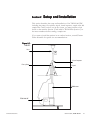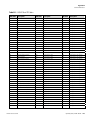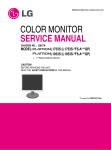Download Report 2 - CSA Group
Transcript
Thermo Fisher Scientific UK Report on the Equivalence of the PM10 and PM2.5 TEOM 1405-DF June 2013 This page is left blank intentionally DOCUMENT CONTROL SHEET Issue/Revision Date Final Version 5 June 2013 Submitted to Henk Oele Prepared by Dr David Harrison Signature Approved by Dr Richard Maggs Signature Project number AGGX5508189/BV/DH/2835 Disclaimer This Report was completed by Bureau Veritas on the basis of a defined programme of work and terms and conditions agreed with the Client. Bureau Veritas’ confirms that in preparing this Report it has exercised all reasonable skill and care taking into account the project objectives, the agreed scope of works, prevailing site conditions and the degree of manpower and resources allocated to the project. Bureau Veritas accepts no responsibility to any parties whatsoever, following the issue of the Report, for any matters arising outside the agreed scope of the works. This Report is issued in confidence to the Client and Bureau Veritas has no responsibility to any third parties to whom this Report may be circulated, in part or in full, and any such parties rely on the contents of the report solely at their own risk. Unless specifically assigned or transferred within the terms of the agreement, the consultant asserts and retains all Copyright, and other Intellectual Property Rights, in and over the Report and its contents. Any questions or matters arising from this Report should be addressed in the first instance to the Project Manager. Bureau Veritas UK Limited Telephone: +44 (0) 207 661 0700 Registered Office Fax: +44 (0) 207 661 0741 Brandon House Registered in England 1758622 180 Borough High Street www.bureauveritas.co.uk London SE1 1LB Thermo Fisher Scientific UK Report on the Equivalence of the PM10 and PM2.5 TEOM 1405-DF This page is left blank intentionally Thermo Fisher Scientific UK Report on the Equivalence of the PM10 and PM2.5 TEOM 1405-DF Table of Contents TITLE OF THE METHOD...................................................................................................................... 11 EXECUTIVE SUMMARY ...................................................................................................................... 12 GENERAL INFORMATION ................................................................................................................... 17 1. Summary of Principles of the Candidate Method ........................................................................ 17 1.1 Measuring Principle .............................................................................................................. 17 1.2 Functionality of the Measuring System ................................................................................. 18 1.3 Candidate Instrument Scope and Layout ............................................................................. 19 2. Scope of Equivalence Testing ..................................................................................................... 24 3. Conditions for which Equivalence is Claimed ............................................................................. 25 4. Sources of Uncertainty for the Reference Method ...................................................................... 26 5. Competencies of the Laboratories Involved ................................................................................ 27 LABORATORY TEST PROGRAMME .................................................................................................. 28 6. Parameters Tested in the Laboratory Programme ...................................................................... 28 7. Laboratory Test Procedures Used .............................................................................................. 29 8. Laboratory Test Results .............................................................................................................. 29 FIELD EQUIVALENCE TEST PROGRAMME ...................................................................................... 40 9. Field Test Locations, Periods and Conditions ............................................................................. 40 10. Description of Equipment and Test Procedures.......................................................................... 47 11. Data Availability of the Candidate Method .................................................................................. 55 12. Field Test Uncertainty Calculations ............................................................................................. 57 12.1 Introduction ........................................................................................................................... 57 12.2 Determination of uncertainty between systems under test ubs ............................................. 57 12.3 Calculation of the expanded uncertainty of the instruments ................................................. 67 12.4 Application of correction factors and terms .......................................................................... 87 13. Discussion on the number of Reference Methods Used ............................................................. 92 14. Discussion on the number of UK Field Tests .............................................................................. 92 PARTICULATE MATTER POLLUTION CLIMATE EVALUATION ....................................................... 93 15. Pollution Climate Calculations ..................................................................................................... 93 15.1 Introduction ........................................................................................................................... 93 15.2 Geometric Mean Calculations............................................................................................... 94 15.3 Semi Volatile, Wind Speed, Ambient Temperature and Ambient Dew Point Calculations... 95 15.4 Conclusions .......................................................................................................................... 97 CONCLUSIONS .................................................................................................................................... 98 16. Discussion Relative to Data Quality Objectives .......................................................................... 98 17. Overall Conclusions .................................................................................................................... 99 APPENDICES ..................................................................................................................................... 102 A. Operating Procedures ............................................................................................................... 102 B. Filter Weighing Procedures ....................................................................................................... 107 B.1 German test sites (Cologne and Bornheim) ....................................................................... 107 B.2 UK test sites (Teddington) .................................................................................................. 111 C. ISO17025 Accreditations........................................................................................................... 114 D. Maintenance Procedures .......................................................................................................... 120 E. Field Test Data .......................................................................................................................... 121 F. Instrument Manual ..................................................................................................................... 136 Bureau Veritas Air Quality AGGX5508189/BV/DH/2835 Page 5 Thermo Fisher Scientific UK Report on the Equivalence of the PM10 and PM2.5 TEOM 1405-DF List of Tables Table 1: Summary of the test results. The data in this table relate to the instrument without correction for slope and/or intercept. See Note 1. ................................................................................ 13 Table 2: Summary of the slope, intercept and expanded uncertainties with and without intercept correction for PM2.5 data........................................................................................................................ 15 Table 3: Summary of the slope, intercept and expanded uncertainties with and without intercept correction for PM10 data. ....................................................................................................................... 16 Table 4: Instrument modifications after field test site Teddington ................................................... 21 Table 5: Device-related characteristics TEOM 1405-DF Ambient Particulate Monitor (manufacturer’s information) ................................................................................................................. 21 Table 6: Field test sites ................................................................................................................... 24 Table 7: Summary of the Flow Check Results ................................................................................ 30 Table 8: Parameter for the total flow measurement (24h-average, Cologne (Winter)), SN 20014. 30 Table 9: Parameter for the total flow measurement (24h-average, Cologne (Winter)), SN 20116. 30 Table 10: Results of the tightness check during field test expressed as l/min .................................. 36 Table 11: Results of the tightness check during field test expressed as % ...................................... 37 Table 12: Field test sites ................................................................................................................... 40 Table 13: Ambient conditions at the field test sites, expressed as daily averages ........................... 46 Table 14: Results Grubbs-outlier test – Reference PM10 .................................................................. 48 Table 15: Results Grubbs-outlier test – Reference PM2.5 ................................................................. 49 Table 16: Removed data pairs reference PM10 according to Grubbs ............................................... 49 Table 17: Removed data pairs reference PM2.5 according to Grubbs .............................................. 49 Table 18: Determination of availability (without test-related outages) .............................................. 56 Table 19: Determination of availability (including test-related outages) ........................................... 56 Table 20: Uncertainty between systems under test ubs for the candidates SN 20014 and SN 20116, measured component PM2.5 .................................................................................................................. 59 Table 21: Uncertainty between systems under test ubs for the candidates SN 20014 and SN 20116, measured component PM10 .................................................................................................................. 59 Table 22: Overview equivalence test TEOM 1405-DF Ambient Particulate Monitor for PM2.5 ......... 69 Table 23: Overview equivalence test TEOM 1405-DF Ambient Particulate Monitor for PM10 .......... 70 Table 24: In-between-instrument uncertainty uref of the reference devices for PM2.5 ....................... 72 Table 25: In-between-instrument uncertainty uref of the reference devices for PM10 .................... 72 Table 26: Summary of the results of the equivalence check, SN 20014 & SN 20116, measuring PM2.5, after intercept correction ............................................................................................................. 90 Table 27: Summary of the results of the equivalence check, SN 20014 & SN 20116, measuring PM10, after intercept correction .............................................................................................................. 91 Table 28: Range of geometric mean concentrations for each site type in the UK calculated using 2007-2010 PM10 data, with this data factored to estimate the PM2.5 geometric mean ranges. ............ 93 Table 29: Low and high thresholds and the requisite number of daily means for PM10 and PM2.5 equivalence tests to be carried out outside these thresholds, whichever is appropriate (as a Bureau Veritas Air Quality AGGX5508189/BV/DH/2835 Page 6 Thermo Fisher Scientific UK Report on the Equivalence of the PM10 and PM2.5 TEOM 1405-DF percentage of the number of measurements within one comparison) for semi-volatile PM mass concentrations and for selected meteorological conditions. ................................................................. 94 Table 30: Site Name, Country, Site Classification, number of days, number of calendar days, prescribed range and geometric mean for reference method measurements of PM2.5 made in each site employed for the testing of the PM2.5 TEOM 1405-DF. PM2.5 calculations for Cologne Chorwelier are also shown. ..................................................................................................................................... 94 Table 31: Site Name, Country, Site Classification, number of days, number of calendar days, prescribed range and geometric mean for reference method measurements of PM10 made in each site employed for the testing of the PM10 TEOM 1405-DF. PM10 calculations for Cologne Chorwelier are also shown. ....................................................................................................................................... 95 Table 32: Wind Speed, Ambient Temperature, Ambient Dew Point and Semi Volatile calculations for the PM2.5 TEOM 1405-DF. ............................................................................................................... 96 Table 33: Wind Speed, Ambient Temperature, Ambient Dew Point and Semi Volatile calculations for the PM10 TEOM 1405-DF................................................................................................................. 96 Table 34: Pre and post weighing specifications. ............................................................................. 107 Table 35: Stability standard weight ................................................................................................. 109 Table 36: Stability of the control filters ............................................................................................ 110 Table 37: conditioning and weighing timescales ............................................................................ 111 Table 38: Site; Start Date, LVS3 Concentration; CM concentration; Ambient Temperature; RH; Ambient Dew Point; and Volatile Components used. ......................................................................... 121 Bureau Veritas Air Quality AGGX5508189/BV/DH/2835 Page 7 Thermo Fisher Scientific UK Report on the Equivalence of the PM10 and PM2.5 TEOM 1405-DF List of Figures Figure 1: Schematic set-up of the mass transducer ......................................................................... 17 Figure 2: Overview of complete system TEOM 1405-DF Ambient Particulate Monitor including American PM10-sampling inlet (Original style, p/n 57-000596-0001). ................................................... 20 nd Figure 3: Measuring device TEOM 1405-DF Ambient Particulate Monitor 2 system from left) in measuring station .................................................................................................................................. 20 Figure 4: Time Series of the PM-concentration [µg/m³], Candidate SN 20014, Cologne (Winter) .. 31 Figure 5: PM2.5-flow rate at candidate SN 20014, Cologne (Winter)................................................ 31 Figure 6: PMcoarse flow rate at candidate SN 20014, Cologne (Winter) ............................................ 32 Figure 7: Total flow rate at candidate SN 20014 Cologne, (Winter) ................................................ 32 Figure 8: Time Series of the PM-concentration [µg/m³], Candidate SN 20116, Cologne (Winter) . 33 Figure 9: PM2.5 flow rate at candidate SN 20116, Cologne (Winter) ................................................ 33 Figure 10: PMcoarse-flow rate at candidate SN 20116, Cologne (Winter) ........................................ 34 Figure 11: Total flow rate at candidate SN 20116, Cologne (Winter) ............................................ 34 Figure 12: Time Series of the PM2.5-concentrations (Reference) at the test site: Teddington ....... 40 Figure 13: lot, winter Time Series of the PM2.5-concentrations (Reference) at the test site: Cologne parking ....................................................................................................................................... 41 Figure 14: Time Series of the PM2.5-concentrations (Reference) at the test site: Bornheim, motorway parking lot, summer .............................................................................................................. 41 Figure 15: Time Series of the PM2.5-concentrations (Reference) at the test site: Bornheim, motorway parking lot, winter ................................................................................................................. 42 Figure 16: Time Series of PM10 –concentrations at the test site Teddington, ................................ 42 Figure 17: Time Series of the PM10-concentrations at the test site: Cologne parking lot, winter ... 43 Figure 18: lot, summer Time Series of the PM10-concentrations at the test site: Bornheim, motorway parking ....................................................................................................................................... 43 Figure 19: lot, Winter Time Series of the PM10-concentrations at the test site: Bornheim, motorway parking ....................................................................................................................................... 44 Figure 20: Field test site Teddington .............................................................................................. 44 Figure 21: Field test site Cologne, parking lot ................................................................................ 45 Figure 22: Field test site Bornheim, motorway parking lot ............................................................. 45 Figure 23: Grubbs test results for the PM10 reference method, Teddington ................................. 50 Figure 24: Grubbs test results for PM10 reference method, Cologne, (Winter) .............................. 50 Figure 25: Grubbs test results for the PM10 reference method, Bornheim (Summer) .................... 51 Figure 26: Grubbs test results for the PM10 reference method, Bornheim (Winter) ....................... 51 Figure 27: Grubbs test results for the PM2.5 reference method, Teddington.................................. 52 Figure 28: Grubbs test results for PM2.5 reference method, Cologne (Winter) ............................. 52 Figure 29: Grubbs test results for the PM10 reference method, Bornheim (Summer) .................... 53 Figure 30: Grubbs test results for the PM10 reference method, Bornheim (Winter) ....................... 53 Figure 31: Results of the parallel measurements with the candidates SN 20014 / SN 20116, measured component PM10, all test sites ............................................................................................. 59 Bureau Veritas Air Quality AGGX5508189/BV/DH/2835 Page 8 Thermo Fisher Scientific UK Report on the Equivalence of the PM10 and PM2.5 TEOM 1405-DF Figure 32: Results of the parallel measurements with the candidates SN 20014 / SN 20116, measured component PM2.5, all sites .................................................................................................... 60 Figure 33: Results of the parallel measurements with the candidates SN 20014 / SN 20116, measured component PM2.5, test site Teddington ................................................................................ 60 Figure 34: Results of the parallel measurements with the candidates SN 20014 / SN 20116 measured component PM2.5, test site Cologne (Winter) ....................................................................... 61 Figure 35: Results of the parallel measurements with the candidates SN 20014 / SN 20116, measured component PM2.5, test site Bornheim (Summer).................................................................. 61 Figure 36: Results of the parallel measurements with the candidates SN 20014 / SN 20116 measured component PM2.5, test site Bornheim (Winter) ..................................................................... 62 Figure 37: Results of the parallel measurements with the candidates SN 20014 / SN 20116, measuring component PM2.5, all sites, values ≥ 18 µg/m³ .................................................................... 62 Figure 38: Results of the parallel measurements with the candidates SN 20014 / SN 20116, measured component PM2.5, all test sites, values < 18 µg/m³ .............................................................. 63 Figure 39: Results of the parallel measurements with the candidates SN 20014 / SN 20116, measured component PM10, all test sites ............................................................................................. 63 Figure 40: Results of the parallel measurements with the candidates SN 20014 / SN 20116, measured component PM10, test site Teddington ................................................................................. 64 Figure 41: Results of the parallel measurements with the candidates SN 20014 / SN 20116, measured component PM10, test site Cologne, (Winter) ...................................................................... 64 Figure 42: Results of the parallel measurements with the candidates SN 20014 / SN 20116, measured component PM10, test site Bornheim (Summer) .................................................................. 65 Figure 43: Results of the parallel measurements with the candidates SN 20014 / SN 20116, measured component PM10, test site Bornheim (Winter) ..................................................................... 65 Figure 44: Results of the parallel measurements with the candidates SN 20014 / SN 20116, measured component PM10, all test sites ≥ 30 µg/m³ ........................................................................... 66 Figure 45: Results of the parallel measurements with the candidates SN 20014 / SN 20116, measured component PM10, all sites, values < 30 µg/m³ ..................................................................... 66 Figure 46: sites Reference vs. candidate, SN 20014 & SN 20116, measured component PM2.5, all test ....................................................................................................................................... 73 Figure 47: Reference vs. candidate, SN 20014, measured component PM2.5, all test sites .......... 73 Figure 48: Reference vs. candidate, SN 20116, measured component PM2.5, all test sites .......... 74 Figure 49: Reference vs. candidate, SN 20014, measured component PM2.5, test site Teddington . ....................................................................................................................................... 74 Figure 50: Reference vs. candidate, SN 20116, measured component PM2.5, test site Teddington . ....................................................................................................................................... 75 Figure 51: Reference vs. candidate, SN 20014, measured component PM2.5,Cologne (Winter) .. 75 Figure 52: Reference vs. candidate, SN 20116, measured component PM2.5, Cologne (Winter) . 76 Figure 53: Reference vs. candidate, SN 20014, measured component PM2.5, Bornheim (Summer) ....................................................................................................................................... 76 Figure 54: Reference vs. candidate, SN 20116, measured component PM2.5, Bornheim (Summer) ....................................................................................................................................... 77 Figure 55: Reference vs. candidate, SN 20014, measured component PM2.5, Bornheim (Winter)77 Figure 56: Reference vs. candidate, SN 20116, measured component PM2.5, Bornheim (Winter)78 Bureau Veritas Air Quality AGGX5508189/BV/DH/2835 Page 9 Thermo Fisher Scientific UK Report on the Equivalence of the PM10 and PM2.5 TEOM 1405-DF Figure 57: Reference vs. candidate, SN 20014, measured component PM2.5, values ≥ 18 µg/m³ 78 Figure 58: Reference vs. candidate, SN 20116, measured component PM2.5, values ≥ 18 µg/m³ 79 Figure 59: sites Reference vs. candidate, SN 20014 & SN 20116, measured component PM10, all test ....................................................................................................................................... 79 Figure 60: Reference vs. candidate, SN 20014, measured component PM10, all test sites .......... 80 Figure 61: Reference vs. candidate, SN 20116, measured component PM10, all test sites .......... 80 Figure 62: Reference vs. candidate, SN 20014, measured component PM10, test site Teddington.. ....................................................................................................................................... 81 Figure 63: Reference vs. candidate, SN 20116, measured component PM10, test site Teddington.. ....................................................................................................................................... 81 Figure 64: (Winter) Reference vs. candidate, SN 20014, measured component PM10, test site Cologne ....................................................................................................................................... 82 Figure 65: (Winter) Reference vs. candidate, SN 20116, measured component PM10, test site Cologne ....................................................................................................................................... 82 Figure 66: (Summer) Reference vs. candidate, SN 20014, measured component PM10, test site Bornheim ....................................................................................................................................... 83 Figure 67: (Summer) Reference vs. candidate, SN 20116, measured component PM10, test site Bornheim ....................................................................................................................................... 83 Figure 68: (Winter) Reference vs. candidate, SN 20014, measured component PM10, test site Bornheim ....................................................................................................................................... 84 Figure 69: (Winter) Reference vs. candidate, SN 20116, measured component PM10, test site Bornheim ....................................................................................................................................... 84 Figure 70: Reference vs. candidate, SN 20014, measured component PM10, values ≥ 30 µg/m³ 85 Figure 71: Reference vs. candidate, SN 20116, measured component PM10, values ≥ 30 µg/m³ 85 Figure 72: Main window of the user display ................................................................................. 102 Figure 73: Menu: System status (here software version 1.51)..................................................... 102 Figure 74: Warning messages display (triangular warning symbol + button “View Warnings“) ... 103 Figure 75: Menu: Instrument conditions ....................................................................................... 103 Figure 76: Menu: Settings ............................................................................................................ 104 Figure 77: Menu: Service ............................................................................................................. 104 Figure 78: Zero-filter during field test ........................................................................................... 105 Figure 79: Set of filters for the check of the calibration constant K0 ............................................. 106 Figure 80: Stability of standard weight ......................................................................................... 108 Figure 81: Stability of the control filters ........................................................................................ 109 Figure 82: Distribution for Emfab filters of (A) Pre spread weighed relative to the check weight and (B) Post spread weighed relative to the check weight. ................................................................ 113 Figure 83: ISO17025 Accreditation deed of TÜV Rheinland Energie und Umwelt GmbH ......... 114 Figure 84: ISO17025 Accreditation deeds of NPL (excerpts). .................................................... 116 Bureau Veritas Air Quality AGGX5508189/BV/DH/2835 Page 10 Thermo Fisher Scientific UK Report on the Equivalence of the PM10 and PM2.5 TEOM 1405-DF TITLE OF THE METHOD The following text has been approved by the UK Certification Committee as being an accurate description of the set-up of the instrument, and it is recommended that this text is repeated on the MCERTS certificate. The instrument tested was the TEOM 1405-DF with PM10 pre-separator measuring system consisting of the following parts: • • • • • • • • USEPA style PM10 sampling inlet operating at 16.7 l/min; Virtual Impactor Flow splitter with flows split to 3 and 13.7 l/min; Sampling tubes; FDMS (Filter Dynamics Measurement Systems) tower; TEOM (Tapered Element Oscillating Microbalance) mass sensor; Mass Flow Controllers; Vacuum pump. The operation of instruments in permutations other than the above is not covered by this report, and is not recommended for approval without further consideration by the UK Certification Committee for the implications of any variations. Bureau Veritas Air Quality AGGX5508189/BV/DH/2835 Page 11 Thermo Fisher Scientific UK Report on the Equivalence of the PM10 and PM2.5 TEOM 1405-DF EXECUTIVE SUMMARY The Thermo Fisher Scientific Tapered Element Oscillating Microbalance (TEOM) 1405-DF Filter Dynamic Measurement System (FDMS) with USEPA style 16.7 l/min PM10 pre separator and virtual impactor (herein referred to as the TEOM 1405-DF) has been tested in compliance with the requirements set out in the “Annex to the MCERTS Performance standards for Ambient Air Quality 1 Monitoring Systems ” (herein referred to as MCERTS for UK Particulate Matter). The instrument is shown to meet the requirements and is suitable to be declared equivalent to the PM10 and PM2.5 reference methods in the United Kingdom (UK). The TEOM 1405-DF Candidate Method (CM) was tested against the PM10 and PM2.5 Sven Leckel LVS3 European Reference Methods (RM) over a series of four field campaigns split between Germany (three tests) and the UK (one test). The operation of the instruments was undertaken by TÜV Rheinland in Germany, and the National Physical Laboratory (NPL) in the UK. Both organisations have appropriate ISO17025 accreditations which are included herein (Section 5). Calculations of the between sampler uncertainties of the TEOM 1405-DF and the expanded uncertainties relative to the reference method were undertaken by Bureau Veritas (BV). These calculations were audited by TÜV Rheinland. BV has provided overall project management to the delivery of the programme in the UK. A series of intensive laboratory tests was undertaken by TÜV Rheinland that go beyond the requirements set out in MCERTS for UK Particulate Matter. Additionally, the instruments were leak tested and flow tested by NPL and TÜV Rheinland throughout the four field campaigns (Sections 8.1 and 8.2). The Maintenance Interval is discussed herein (Section 8.3). Data Capture has been calculated in accordance with MCERTS for UK Particulate Matter (Section 11). Calculations of the suitability of the data relative to the pollution climate within the UK were undertaken by BV. This report sets out the findings of the field campaigns, laboratory testing and pollution climate calculations. The report is structured to include the 17 numbered sections required in Section 6 of 1 MCERTS for UK Particulate Matter . This combined report is fully compatible with all the requirements 1 of MCERTS for UK Particulate Matter , including its reporting structure. It will be used to provide the MCERTS Certification Body, and its certification committee, with the evidence required to assess whether all the testing carried out is compliant with all the requirements of MCERTS for UK Particulate 1 Matter . Sections of the report have been copied with permission from the TEOM 1405-DF TÜV Rheinland 2 Report . Where this text is used, it is clearly marked and placed within a light blue text box within this report. Within these Sections, text relating to German Legislation has been replaced with text relating to UK legislation; some figures that were in German have been translated in to English; and some minor changes have been made for grammar. Sections have been added to discuss the implications of the findings of TÜV Rheinland for the UK. Bureau Veritas wish to thank TÜV Rheinland and NPL for their contributions to this report. 1 Annex to the MCERTS Performance standards for Ambient Air Quality Monitoring Systems: Requirements of the UK Competent Authority for the Equivalence Testing and Certification of Automated Continuous and Manual Discontinuous Methods that Monitor Particulate Matter in Ambient Air. http://ukair.defra.gov.uk/documents/MCERTS_for%20UK_Particulate_Matter_final.pdf 2 Report on the suitability test of the ambient air quality measuring system TEOM 1405-DF Ambient Particulate Monitor with PM10 pre-separator and virtual impactor of the company Thermo Fisher Scientific for the components PM10 and PM2.5. Report number 936/21209885/A dated 11 March 2012. www.qal1.de/en/hersteller/thermo.htm Bureau Veritas Air Quality AGGX5508189/BV/DH/2835 Page 12 Thermo Fisher Scientific UK Report on the Equivalence of the PM10 and PM2.5 TEOM 1405-DF The following tables and notes summarise the findings in relation to MCERTS for UK Particulate Matter. Certification Range: PM10 0 to 1000 µg/m Ambient temperature range: 8ºC to 25ºC Table 1: 3 Summary of the test results. The data in this table relate to the instrument without correction for slope and/or intercept. See Note 1. Test Constancy of the sample volumetric flow Tightness of the sampling system Results -0.001% 3.25% Note 2 MCERTS Specification To remain constant within ± 3% of the rated value Leakage not to exceed 1% of the sampled volume Between sampler/instrument uncertainty for the standard method PM2.5 Full data set ≤2 µg/m 3 0.55 µg/m 3 <18 µg/m 3 ≥18 µg/m 3 0.54 µg/m 3 0.56 µg/m 3 Not specified Not specified Between sampler/instrument uncertainty for the standard method PM10 Full data set 0.56 µg/m 3 ≤2 µg/m 3 <30 µg/m 3 0.55 µg/m 3 Not specified Not specified ≥30 µg/m 0.60 µg/m 3 Between sampler/instrument uncertainty for the candidate method PM2.5 Full data set 0.76 µg/m 3 ≤2.5 µg/m 3 3 <18 µg/m 3 0.64 µg/m 3 3 3 ≤2.5 µg/m 3 ≥18 µg/m 1.05 µg/m ≤2.5 µg/m 3 Between sampler/instrument uncertainty for the candidate method PM10 Full data set <30 µg/m 3 ≥30 µg/m 3 Bureau Veritas Air Quality AGGX5508189/BV/DH/2835 0.75 µg/m 3 0.68 µg/m 3 ≤2.5 µg/m 3 ≤2.5 µg/m 3 1.06 µg/m 3 ≤2.5 µg/m 3 Page 13 Thermo Fisher Scientific UK Report on the Equivalence of the PM10 and PM2.5 TEOM 1405-DF Table 1 Continued. Summary of the test results. The data in this table relate to the instrument without correction for slope and/or intercept. See Note 1. Expanded uncertainty calculated at 30 µg/m 3 for Instrument SN 20014 for PM2.5 Full data set 16.4% ≤25% 3 24.4% Not specified <18 µg/m ≥18 µg/m 3 Individual sites Bornheim Winter Cologne Winter Bornheim Summer Teddington 19.6% Note 3 20.5% 16.1% 23.7% 15.7% ≤25% ≤25% ≤25% ≤25% ≤25% Expanded uncertainty calculated at 30 µg/m 3 for Instrument SN 20116 for PM2.5 Full data set 12.5% ≤25% 24.6% Not specified <18 µg/m 3 ≥18 µg/m 3 Individual sites Bornheim Winter Cologne Winter Bornheim Summer Teddington 15.7% ≤25% 11.0% 13.2% 21.9% 15.6% ≤25% ≤25% ≤25% ≤25% Expanded uncertainty calculated at 50 µg/m 3 for Instrument SN 20014 for PM10 Full data set 12.2% ≤25% 3 13.9% Not specified <30 µg/m ≥30 µg/m 3 Individual sites Bornheim Winter Cologne Winter Bornheim Summer Teddington 14.9% ≤25% 16.8% 10.6% 21.4% 15.4% ≤25% ≤25% ≤25% ≤25% Expanded uncertainty calculated at 50 µg/m 3 for Instrument SN 20116 for PM10 Full data set 10.8% ≤25% 13.9% Not specified <30 µg/m 3 ≥30 µg/m 3 Individual sites Bornheim Winter Cologne Winter Bornheim Summer Teddington 12.4% 11.1% 9.6% 23.8% 13.0% Other Requirements ≤25% ≤25% ≤25% ≤25% ≤25% Maintenance Interval Data Availability (SN20006) Data Availability (SN20107) Four weeks 98.2% 99.1% ≥Two weeks ≥90% ≥90% Number of UK Tests 1 ≥1 Number of Reference Methods 2 ≥1 Bureau Veritas Air Quality AGGX5508189/BV/DH/2835 Page 14 Thermo Fisher Scientific UK Report on the Equivalence of the PM10 and PM2.5 TEOM 1405-DF Note 1: For the PM2.5 data, as the intercept was statistically significantly different from zero based upon 2 standard deviations, test results were also subjected to correction coefficients for intercept. Expanded uncertainties for the Candidate Method were calculated for both uncorrected datasets as well as data that have been adjusted for intercept. The CM fulfils the relevant Data Quality Objective of EU Directive 2008/50/EC when used without correction, though the highest individual expanded uncertainty specified in GDE2010 as being required to be below 25 % is reduced if correction for 3 intercept by subtracting 1.212 µg/m is employed. Intercept correction is not required in order to make the instrument equivalent, but it is essential that thorough and frequent on-going QA/QC procedures 3 4 are employed (as prescribed in fprEN12341:2013 and CEN/TS16450 ) including to precisely quantify analyser baseline performance and ensure the continued correct operation of the FDMS drier. Table 2: Summary of the slope, intercept and expanded uncertainties with and without intercept correction for PM2.5 data. Calculated Expanded intercept of all uncertainty of paired data all paired data 3 (µg/m ) Range of individual expanded uncertainties TEOM 1405-DF PM2.5 Data Calculated slope of all paired data Uncorrected data 0.997 1.212 14.0% 11.0% to 23.7% Data corrected for intercept by subtracting 1.212 0.997 0.000 11.8% 7.7% to 22.5% For the PM10 data, as the intercept was statistically significantly different from zero based upon 2 standard deviations, test results were also subjected to correction coefficients for intercept. Expanded uncertainties for the Candidate Method were calculated for both uncorrected datasets as well as data that have been adjusted for intercept. The CM fulfils the relevant Data Quality Objective of EU Directive 2008/50/EC when used without correction, though the highest individual expanded uncertainty specified in GDE2010 as being required to be below 25 % is reduced if correction for 3 intercept by subtracting 1.078 µg/m is employed. Intercept correction is not required in order to make the instrument equivalent, but it is essential that thorough and frequent on-going QA/QC procedures 3 4 are employed (as prescribed in fprEN12341:2013 and CEN/TS16450 ) including to precisely quantify analyser baseline performance and ensure the continued correct operation of the FDMS drier. 3 CEN Final Draft Standard fprEN12341:2013 Ambient air - Standard gravimetric measurement method for the determination of the PM10 or PM2,5 mass concentration of suspended particulate matter. 4 CEN Technical Specification CEN/TS16450:2013 Ambient air - Automated measuring systems for the measurement of the concentration of particulate matter (PM10; PM2,5) Bureau Veritas Air Quality AGGX5508189/BV/DH/2835 Page 15 Thermo Fisher Scientific UK Report on the Equivalence of the PM10 and PM2.5 TEOM 1405-DF Table 3: Summary of the slope, intercept and expanded uncertainties with and without intercept correction for PM10 data. Calculated Expanded intercept of all uncertainty of paired data all paired data 3 (µg/m ) Range of individual expanded uncertainties TEOM 1405-DF PM10 Data Calculated slope of all paired data Uncorrected data 1.016 1.078 11.2% 9.6% to 23.8% Data corrected for intercept by subtracting 1.078 1.016 0.000 8.9% 7.0% to 19.7% Note 2: The leak test procedure for the 1405-DF is an internal manufacturer’s procedure, implemented in the instruments in order to avoid serious damage to the instrument. The check on tightness must be performed using this internal procedure. All of the leak tests conducted passed the manufacturer’s leak test specifications. Note 3: A study of pollution climate relevant to sites in the UK and Germany has demonstrated that in all cases the particulate geometric mean criteria are met and at least one site meets the lower threshold and higher threshold criterion for wind speed, ambient temperature, ambient dew point and semi volatile nitrate content. The pollution climate criteria are satisfied for all the equivalence tests. Note 4: For the purposes of quality control of these monitors in the field, as with all PM instruments that are not the reference method, the 1405 series FDMSs should be calibrated on a test site at 5 6 intervals against the gravimetric reference methods EN 12341 or EN 14907 as applicable, and as 7 4 given in the recommendations of the GDE 2010 and CEN/TS16450 . 5 CEN Standard EN 12341:1998. Air Quality – Determination of the PM10 fraction of suspended particulate matter – Reference method and field test procedure to demonstrate reference equivalence of measurement methods. 6 CEN Standard EN 14907:2005. Reference Gravimetric Measurement Method for the Determination of the PM2.5 mass fraction of suspended particulate matter in Ambient Air. 7 Guidance for the Demonstration of Equivalence of Ambient Air Monitoring Methods, EC Equivalence Group, January 2010, http://ec.europa.eu/environment/air/quality/legislation/pdf/equivalence.pdf Bureau Veritas Air Quality AGGX5508189/BV/DH/2835 Page 16 Thermo Fisher Scientific UK Report on the Equivalence of the PM10 and PM2.5 TEOM 1405-DF GENERAL INFORMATION 1. Summary of Principles of the Candidate Method 1.1 Measuring Principle 2 The following text is copied with minor alterations from Section 3.1 of the TÜV Rheinland Report . The ambient air measuring system TEOM1405-DF Ambient Particulate Monitor is based on the measuring principle of oscillating micro weighing. For the weighing principle, which is used in the TEOM mass transducer in the measuring system TEOM 1405-DF Ambient Particulate Monitor, the change in mass determined with the sensor, results from the measurement of the change in frequency of the tapered element. The tapered element at the heart of the mass detection system is a hollow tube, clamped on one end and free to oscillate at the other. An exchangeable TEOM filter cartridge is placed over the tip of the free end. The sample stream is drawn through this filter and then down the tapered element. Figure 1: Schematic set-up of the mass transducer The tapered element oscillates precisely at its natural frequency. An electronic control circuit senses this oscillation and, through positive feedback, adds sufficient energy to the system to overcome losses. An automatic gain control circuit maintains the oscillation at a constant amplitude. A precision electronic counter measures the oscillation frequency with a 10-second sampling period. The tapered element is, in essence, a hollow cantilever beam with an associated spring rate and mass. As in any spring-mass system, if additional mass is added, the frequency of the oscillation decreases. This can be seen by observing the frequency on the display of the device, and operating the monitor both with and without a filter in place Bureau Veritas Air Quality AGGX5508189/BV/DH/2835 Page 17 Thermo Fisher Scientific UK Report on the Equivalence of the PM10 and PM2.5 TEOM 1405-DF In a spring-mass-system the frequency is obedient to the following equation: K F= With M F = Frequency K = Spring rate M = Mass K and M are consistent units. The relation between mass and frequency change can me expressed as follows: 1 1 dm = K 0 2 − 2 f0 f1 with dm = Mass change K0 = Spring constant (incl. of the mass conversion) f0 = Initial frequency [Hz] f1 = End frequency [Hz] After transposing the equation, it can be solved for the spring constant K0. K0 = dm 1 f12 − 1 f 02 Therefore, K0 (= calibration constant of the device) can be determined easily by measuring the frequencies with and without known mass (e.g. with a pre-weighed TEOM-Filter from the K0-calibration kit). 1.2 Functionality of the Measuring System 2 The following text is copied with minor alterations from Section 3.2 of the TÜV Rheinland Report . The particle sample passes the PM10 pre-separator with a flow rate of 16.67 l/min (1 m³/h). Subsequently, the PM10 fraction is divided in a PMCoarse fraction (flow rate of 1,67 l/min) and into the PM2.5 fraction (flow rate 15 l/min) using a virtual impactor. While the PMCoarse-flow is lead directly to the measuring system, the flow of the PM2.5-fraction is directed over a flow-splitter and divided into two subflows – the PM2.5-flow of 3 l/min and the bypass-flow of 12 l/min. The PMCoarse-flow and the PM2.5-Flow are directed to the actual measuring system TEOM 1405-DF via the FDMS-unit. There it is secreted to the respective TEOM-filter (constantly heated at 30 °C) and the secreted mass of particles is quantifi ed. To take into account non-volatile as well as volatile particulate during the measuring, the FDMS technology is used. The FDMS-unit is placed between the flow-splitter and the measuring device TEOM 1405-DF in the so called FDMS-tower. The FDMS-unit automatically compensates for the loss of the semi-volatile particulate using a switching valve and two operation modes – the base mode and the reference mode. Bureau Veritas Air Quality AGGX5508189/BV/DH/2835 Page 18 Thermo Fisher Scientific UK Report on the Equivalence of the PM10 and PM2.5 TEOM 1405-DF Every six minutes the switching valve changes the sampling flow rate from base to reference mode. In the base mode the sampling is done on a straight way via a dryer directly to the oscillating filter. In the reference mode the air flow is directed through a cooled filter after the dryer, to remove and restrain the non-volatile and volatile part of the particulate from the sample. During normal operation the temperature of the cooler is maintained at constantly 4°C.Based on the mass concentration measuring during the base- and reference-mode, the FDMS-system updates every six minutes the 1h-average of the following results: Base-MC Particle concentration of the particle-loaded sampling flow. Ref-MC Particle concentration of the particle-free sampling flow after passing through the cooled filter. MC Base-MC adjusted for Ref-MC Base-mass-concentration (normally positive) minus reference-mass-concentration (negative, in case mass of the filter evaporates). After the mass determination, the sampling flows are directed over a mass flow rate regulator. To guarantee a constant sampling volume flow at the inlet, taking into account the ambient temperature and pressure, the volume flow control shall be operated in the mode “active/ actual”. 1.3 Candidate Instrument Scope and Layout 2 The following text is copied from Section 3.3 of the TÜV Rheinland Report . This Section has been edited in order to reduce the number of photographs. In accordance with the requirements of 1 MCERTS for UK Particulate Matter , discussion on the operating procedures of the instrument is given in Appendix A. The manual for the PM10 TEOM 1405-F is given in Appendix F. The tested measuring unit consists of PM10-sampling inlet, virtual impactor, flow splitter, the respective sampling tubes, a tripod to support the sample tubes, the measuring device TEOM 1405-DF including FDMS-tower, the vacuum pump with its respective power supply cord and cables as well as adapters, the roof lead-through including a flange and a manual in German/English. The testing was performed with software version 1.51 (2009). During the testing the software was constantly developed and optimized up to the version 1.55. During the development, problems with the touch screen display were resolved, e.g. there have been problems with the button “reboot“ during a possible system crash. Finally the manufacturer Thermo Fisher Scientific carried out a further update of the software to the now current version 1.56. The carried out modifications from 1.55 to 1.56 comprise the following points: • As default the measuring devices record each 6 minutes the updated moving hourly average values. In the past the measuring system started immediately after reaching the status “ready for measurement” with the determination and recording of the measured values in the 6-min interval without taking care of a correct synchronization to the full hour. Because of this, sometimes no exact synchronization of the measured values to the full hour was possible. This is now changed by the software update, so that after the start of the measuring system, the system always first waits for the next full hour for determination and recording of the measured values and then stores the data in the following intervals hh:00 – hh:06 – hh:12 – hh:18 – hh:24…hh:54. This update of the software increases easy operation of the measuring system and has no influence on the performance of the measuring system, because only the first hour after starting up the system might be affected by possible delays due to the applied change. • Furthermore a couple of small bugs in the software have been corrected, which exclusively increase the safe operation of the systems and have no influence on the performance of the systems themselves. Bureau Veritas Air Quality AGGX5508189/BV/DH/2835 Page 19 Thermo Fisher Scientific UK Report on the Equivalence of the PM10 and PM2.5 TEOM 1405-DF No influence on the instrument performance is to be expected due to the realised changes up to the version 1.56. Within the scope of the testing, after the field test site (Teddington) a modification of the measuring system from configuration C to D was made. In the following lab test and the three field test campaigns in Germany, no negative influence on the instrument performance could be observed. Table 4 summarises the components that were changed on the instruments. Figure 2: Overview of complete system TEOM 1405-DF Ambient Particulate Monitor including American PM10-sampling inlet (Original style, p/n 57-000596-0001). Figure 3: Measuring device TEOM 1405-DF Ambient Particulate Monitor 2 system from left) in measuring station Bureau Veritas Air Quality AGGX5508189/BV/DH/2835 nd Page 20 Thermo Fisher Scientific UK Report on the Equivalence of the PM10 and PM2.5 TEOM 1405-DF Table 4: Instrument modifications after field test site Teddington No. Component Configuration C Configuration D Reason Assessment 1 Mass Transducer Hinge Belville washer spring with machined hinge blocks Coil compression spring Simplification of the manufacturing No influence on the instrument performance 2 Mass Transducer Latch High force screw latch Consistent force hook latch Simplification of the operability No influence on the instrument performance 3 Mass Transducer Shipping Bracket Not available Removable plate couples mass transducer to enclosure For the protection of the device during transport. No influence on the instrument performance 4 Air Tube, Tower top interface Rubber isolators between bulkhead fitting and cover Direct connection using bulkhead fitting Simplification of the manufacturing No influence on the instrument performance 5 Diverter valve shipping bracket Not available Bracket coupling valve to tower For the protection of the device during transport. No influence on the instrument performance 6 Air tube / Valve coupler Direct connection between weldment air tube and valve fitting Sorbothane isolator between weldment air tube and valve fitting Higher flexibility, compensation of thermal stress in the material. Improvement of the instrument performance due to increased operating reliability. Table 5 contains a list of the most important device-related characteristics of the particulate ambient air measuring device TEOM 1405-DF Ambient Particulate Monitor. Table 5: Device-related characteristics TEOM 1405-DF Ambient Particulate Monitor (manufacturer’s information) Dimensions / Weight TEOM 1405-DF Ambient Particulate Monitor Measuring device 432 x 483 x 1400 mm / 33 kg (without pump) Sampling tube approx. 0.3 m between Inlet and Flow-Splitter + 1 m between Flow-Splitter and inlet of central unit Sampling inlet US, Original Style (not louvered) Energy supply 100/115/230 V, 50/60 Hz Power input Approx. 100-130 W (normal operation), central unit Approx. 550-600 W (normal operation), pump Bureau Veritas Air Quality AGGX5508189/BV/DH/2835 Page 21 Thermo Fisher Scientific UK Report on the Equivalence of the PM10 and PM2.5 TEOM 1405-DF Ambient conditions Temperature +8 - +25 °C Humidity Non condensing Sampling flow rate (Inlet) 16,67 l/min = 1 m³/h 3 l/min Flow-rate PM10-Path Flow-rate Bypass 1,67 l/min 12 l/min Filter material (TEOM) Pallflex TX40 MC 6 minutes moving 1h-average, updated every 1-Hr-MC moving 1h-average, updated every 60 minutes on the full hour Mass measured values 8-Hr-MC moving 8h-average, updated every 60 minutes on the full hour 12-Hr-MC moving 12h-average, updated every 60 minutes on the full hour 24-Hr-MC moving 24h-average, updated every 60 minutes on the full hour Detector Mass transducer Cont.: Noise < 0.1 µg Checks Frequency in the range 150-400 Hz Discont.: Check of the calibration constant KO Parameter instrument temperatures Nominal value for the following instrument temperatures: Mass transducer cap Mass transducer case Bureau Veritas Air Quality AGGX5508189/BV/DH/2835 30 °C 30 °C Page 22 Thermo Fisher Scientific UK Report on the Equivalence of the PM10 and PM2.5 TEOM 1405-DF Parameter FDMS Dryer type Temperature dryer (normal conditions): Dew point of the air flows (normal conditions): Pump vacuum: Storage capacity data (internal) Device in- and outputs Status signals / error messages Bureau Veritas Air Quality AGGX5508189/BV/DH/2835 NAFION-Dryer, Type C 4 °C at >2 °C Warning message > 510 mm Hg 500.000 Data set (>2000d when storage in a 6-minute interval) 1 x 25-pin USER I/O interface for analogue in- and output and digital output 1 x RS232 interface for the communication via RP Comm Software or AK Protocol 1 x Ethernet-interface for the connection with a PC for data transfer and remote control via ePort Software 2 x USB-interfaces for the direct data download and for Firmware-update Available, overview see annex A of the instruction manual Page 23 Thermo Fisher Scientific UK Report on the Equivalence of the PM10 and PM2.5 TEOM 1405-DF 2. Scope of Equivalence Testing As discussed in Section 1, the TEOM 1405-DF is based on the measuring principle of oscillating micro weighing with correction for the loss of volatile particulates from the oscillating filter. The Reference Method conversely takes 24 hour samples on to filters which are weighed on a balance before and after sampling. As such, there are significant differences between the Candidate and Reference methods, necessitating that the full test procedures are undertaken as discussed in MCERTS for UK Particulate Matter. There should be a total of at least four field tests of at least 40 data points at locations. The field test 2 was carried out at the following test sites (Table copied from the TÜV Rheinland Report ): Table 6: Field test sites No. Measuring test site Period Characterisation 1 Teddington (UK) 04/2010 – 07/2010 Urban background 2 Cologne, parking lot, 01/2011 – 05/2011 winter Urban background 3 Bornheim, motorway 07/2011 – 10/2011 parking lot, summer Rural structure + traffic influence 4 Bornheim, motorway 11/2011 – 02/2012 parking lot, winter Rural structure + traffic influence As all of the field tests were conducted before the publication of MCERTS for UK Particulate Matter st (31 July 2012), allowances are made for the scope of the field tests: 1. It is not necessary that all the field test sites have a similar pollution climate similar to that of the UK, though these calculations are presented herein; 2. There is a requirement for there to be only at least one UK field test. The TEOM 1405-DF had one UK test; 3. There is no requirement that two collocated reference methods are used for each field test, though two reference methods were used in all four tests; 4. There is no requirement for there to be at least 90 % data availability, though these calculations are presented herein. Bureau Veritas Air Quality AGGX5508189/BV/DH/2835 Page 24 Thermo Fisher Scientific UK Report on the Equivalence of the PM10 and PM2.5 TEOM 1405-DF 3. Conditions for which Equivalence is Claimed 4 The requirements of CEN/TS16450:2013 are that measurement ranges are defined as: • 0 µg/m to 1000 µg/m as a 24-hour average value; and • 0 µg/m to 10000 µg/m as a 1-hour average value if applicable. 3 3 3 3 At the measuring devices, measuring ranges up to a maximum of 0 to 1000000 µg/m³ can be set. 2 A measurement range of 0 to 1000 µg/m³ is recommended in the TÜV Rheinland Report as a “default setting of the analogue output for European conditions”. It is recommended that this is also adopted for UK purposes. While the concentrations observed in the four field campaigns were significantly lower than these measurement ranges - as the equivalence calculations have been made relative to the 24 hour Reference Method - we suggest that the TEOM 1405-DF is certified for the measurement range: • 3 3 0 µg/m to 1000 µg/m . The pollution climate calculations are presented in Section 15. These calculations show that the requirements for the sites to be of a similar pollution climate to the UK, and for there to be a suitable range of wind speed, temperature, dew point and volatile components are all met. The field test sites utilised cover urban background, rural and traffic locations. We propose, therefore, that this instrument is suitable for use at urban background, rural and traffic locations within the UK. Bureau Veritas Air Quality AGGX5508189/BV/DH/2835 Page 25 Thermo Fisher Scientific UK Report on the Equivalence of the PM10 and PM2.5 TEOM 1405-DF 4. Sources of Uncertainty for the Reference Method The reference methods used in the field tests were the Small filter device “Low Volume Sampler LVS3” manufactured by Sven Leckel GMBH (Berlin, Germany). The samplers were operated with 47 mm Emfab (Teflon-coated glass fibre) filters manufactured by Pall (Port Washington, New York, USA). These instruments are single-shot samplers that require the filters to be changed manually, and 5 6 are defined in the current PM10 and PM2.5 standards (EN12341:1998 and EN14907:2005 ). While Emfab filters are not listed in the 1998 standard, they are allowed in the later PM2.5 standard as well 3 as the final draft of the revised PM10 and PM2.5 standard (fprEN12341:2013 ). The weighing procedures employed are summarised in Appendix B. The weighing procedures herein 6 were conducted to the PM2.5 standard EN14907:2005 . The final draft of the revised PM10 and PM2.5 3 standard fprEN12341:2013 requires a weighing procedure that is almost identical to that of 6 EN14907:2005 , and differs primarily in that the RH range has been reduced from 45 - 55 % to 45 50 %. In terms of the physical differences between the LVS3 and the final draft of the revised PM10 and PM2.5 standard, the final draft of the revised PM10 and PM2.5 standard states the following: “The present European Standard represents an evolution of earlier European Standards (EN 3 12341:1998 and EN 14907) through the development of the 2,3 m /h sampler to include sheath air cooling, the ability to cool filters after sampling, and the ability to monitor temperatures at critical points in sheath air cooling the sampling system. It is recommended that when equipment is procured, 3 that it complies fully with the present European Standard. However, older versions of these 2,3 m /h samplers that do not employ sheath air cooling, the ability to cool filters after sampling, or the ability to monitor temperatures at critical points in the sampling system have a special status in terms of their use as reference samplers. Historical results obtained using these samplers will remain valid. These samplers can still be used for monitoring purposes and for equivalence trials, provided that a well justified additional allowance is made to their uncertainties.” As the field tests of the TEOM 1405-DF pre date the publication of the finalised standard and it’s enacting through a revised Air Quality Directive, it is not necessary to consider the difference between the instrument used and the future standard. However, for completeness, the potential effects are as follows: In the herein described field tests, the filters were manually changed in the LVS3s within 15 minutes of the sampling stopping and immediately transferred to the filter conditioning room (both UK and Germany); refrigerated (UK); or stored inside at 20 ºC (Germany). This removes the need for the instrument to automatically change filters and then cool the sampled filters. A difference between the reference method used and the future PM10 standard is that there is sheath air cooling in the later standard. As the filters were changed between 7 and 10 am each morning, this is before the ambient temperature reached a level capable of volatilising ammonium nitrate from the sampled filters, and it is expected that losses due to the absence of sheath air cooling would be minimal. Bureau Veritas Air Quality AGGX5508189/BV/DH/2835 Page 26 Thermo Fisher Scientific UK Report on the Equivalence of the PM10 and PM2.5 TEOM 1405-DF 5. Competencies of the Laboratories Involved Two organisations (TUV Rheinland and NPL) were involved in the field and laboratory testing. TÜV Rheinland Energie und Umwelt GmbH are accredited for the following work areas according to 8 ISO 17025 : • Determination of emissions and ambient airs of air pollution and odour substances; • Inspection of correct installation, function and calibration of continuously running emission measuring devices including systems for data evaluation and remote monitoring of emissions; • Suitability testing of measuring systems for continuous monitoring of emissions and ambient airs, and of electronic systems for data evaluation and remote monitoring of emissions The accreditation is valid up to 31-01-2013. DAkkS-register number: D-PL-11120-02-00. The National Physical Laboratory are accredited for the following work areas according to ISO 17025: • determination of particulate mass collected on filters; and • determination of particulate analyser flow rates. nd th These services were last accredited on the 22 October 2012, and the 28 respectively by the United Kingdom Accreditation service (UKAS). November 2012 Extracts of the ISO 17025 accreditations are given in Appendix C. 8 ISO Standard 17025:2005 General requirements for the competence of testing and calibration laboratories Bureau Veritas Air Quality AGGX5508189/BV/DH/2835 Page 27 Thermo Fisher Scientific UK Report on the Equivalence of the PM10 and PM2.5 TEOM 1405-DF LABORATORY TEST PROGRAMME 6. Parameters Tested in the Laboratory Programme As the Candidate Method is not a variation of the Reference Method, only two tests are required to be undertaken in the laboratory in accordance with MCERTS for UK Particulate Matter. These include: • Constancy of the sample Volumetric Flow; and • Tightness of the Sampling System. It is also necessary to consider the: • Maintenance Interval. These tests were undertaken and are discussed in detail in Sections 7 and 8. These tests were undertaken under field conditions rather than laboratory conditions. A number of other tests were undertaken by TÜV Rheinland in accordance with the requirements of the German Government. These tests are: • • • • • • • • • • • • • • • • • • • • • • • • • Measured value display; Easy maintenance; Functional test; Set up times and warm up times; Instrument design; Unintended adjustment; Data output; Certification ranges; Negative output signals; Failure in the mains voltage; Operating states; Switch-over; Instrument software; Repeated standard deviation at zero point; Repeated standard deviation at reference point; Linearity (Lack of fit); Sensitivity coefficient of the surrounding temperature; Sensitivity coefficient of the electric voltage; Standard deviation from paired measurements; Long-term drift; Equivalency of the sampling system; Reproducibility of the sampling systems ; Calibration; Cross-sensitivity; Averaging effect. These tests are not detailed in this report, and further details can be found in the TÜV Rheinland 2 Report . Bureau Veritas Air Quality AGGX5508189/BV/DH/2835 Page 28 Thermo Fisher Scientific UK Report on the Equivalence of the PM10 and PM2.5 TEOM 1405-DF 7. Laboratory Test Procedures Used The laboratory test was carried out with two identical devices of TEOM 1405-DF Ambient Particulate Monitor measuring system with the serial numbers SN 20014 and SN 20116. These are the same two devices as were used in the field tests. In order to improve the clarity of the report, the Laboratory test procedures used (Section 7) and the Laboratory test results (Section 8) are considered together for each of the three tests in turn. 8. Laboratory Test Results 8.1. Constancy of Sample Volumetric Flow 1 MCERTS for UK Particulate Matter lists the following requirement for constancy of the sample volumetric flow: “Constancy of the sample volume flow, is tested as specified in the MCERTS Standard, using selective filters loaded with particulates to 80%, 50% and 0% of the maximum permissible filter loading specified, and the constancy of the sample volumetric flow is recorded as a 3 minute average every 30 minutes for at least 24 hours – to remain constant within ± 3% of the rated value” The following text is copied with minor alterations from Section 6.1 - 5.4.7 of the TÜV Rheinland 2 Report . Equipment A flow meter was provided. Performance of test The sample volumetric flow was calibrated before the first field sampling test site and tested for its accuracy before each field sampling test site, using a dry gas meter or a mass flow meter, and readjusted if necessary. For the measuring device TEOM 1405-DF Ambient Particulate Monitor, a total flow rate of 16.67 l/min at the inlet is split in three sub flows, the PM2.5-path with 3 l/min, the PMcoarse-path with 1.67 l/min and the Bypass with 12 l/min. To determine the constancy of the relevant sample volumetric flow, a flow rate for PM10 and a total flow rate for the test site Cologne (Winter), which partly was characterized by high concentrations and filter loads up to >50 %, were recorded in the candidates and the flow rates were evaluated on a 24 h-basis. Evaluation From the determined average for the flow rate, average, standard deviation and maximum and minimum values were defined. Assessment The results from the performed flow rate checks before each field test site are represented in Table 7. Bureau Veritas Air Quality AGGX5508189/BV/DH/2835 Page 29 Thermo Fisher Scientific UK Report on the Equivalence of the PM10 and PM2.5 TEOM 1405-DF Table 7: Summary of the Flow Check Results Flow rate check before SN 20014 [l/min] Deviation from nominal value [%] [l/min] Deviation from nominal value [%] PM2.5 3.03 1.0 3.04 1.3 PMCoarse 1.68 0.6 1.66 -0.6 Total 16.41 -1.6 16.85 1.1 PM2.5 3.12 4.0 2.99 -0.3 PMCoarse 1.75 4.8 1.67 0.0 Total 17.44 4.6 17.23 3.4 PM2.5 2.99 -0.3 2.96 -1.3 PMCoarse 1.66 -0.6 1.67 0.0 Total 16.80 0.8 16.50 -1.0 PM2.5 3.12 4.0 3.07 2.3 PMCoarse 1.72 3.0 1.67 0.0 Total 16.84 1.0 16.74 0.4 Test site: Teddington, Dec. 2009 Teddington, April 2010 Cologne, winter Bornheim, summer SN 20116 Detailed representation of the test results In Table 8 and Table 9 the determined parameter for the flow are shown. Figure 4 to Figure 11 on the following pages show the graphical representation of the flow measurements at both candidates SN 20014 and SN 20116. Table 8: Parameter for the total flow measurement (24h-average, Cologne (Winter)), SN 20014 No. of 24h values Average [l/min] 106 16.67 Table 9: Dev. from nominal value [%] Std. Dev. [l/min] Max [l/min] Min [l/min] -0.001 0.02 16.82 16.53 Parameter for the total flow measurement (24h-average, Cologne (Winter)), SN 20116 No. of 24h values Average [l/min] 105 16.67 Dev. from nominal value [%] Std. Dev. [l/min] Max [l/min] Min [l/min] -0.001 0.02 16.93 16.41 Conclusion for UK Purposes As the highest deviation from the nominal value is -0.001%, it is this value that should be transferred to the MCERTS certificate. This is less than the required ± 3%. The flow rate tests were done under flow conditions at a variety of filter loadings as opposed to 0%, 50 % and 80% of the mass load as 1 prescribed in MCERTS for UK Particulate Matter . The variable filter load is not a requirement in 4 Technical Specification CEN/TS16450 . Bureau Veritas Air Quality AGGX5508189/BV/DH/2835 Page 30 Thermo Fisher Scientific UK Report on the Equivalence of the PM10 and PM2.5 TEOM 1405-DF Figure 4: Time Series of the PM-concentration [µg/m³], Candidate SN 20014, Cologne (Winter) Dichot 20014, 6 min @ Col W 2011 200 Dichot_20014_tmoTEOMAMC_0 Dichot_20014_tmoTEOMBMC_0 180 160 140 120 100 80 60 40 20 0 1/4/2011 Figure 5: 3/26/2011 6/16/2011 PM2.5-flow rate at candidate SN 20014, Cologne (Winter) PM2.5 Dichot 20014, 6 min @ Col W 2011 3.3 tmoTEOMAFlowMass_0 Limit TEOM A Flow 3.2 3.1 3.0 2.9 2.8 1/17/2011 Bureau Veritas Air Quality AGGX5508189/BV/DH/2835 2/16/2011 3/18/2011 4/17/2011 5/17/2011 Page 31 Thermo Fisher Scientific UK Report on the Equivalence of the PM10 and PM2.5 TEOM 1405-DF Figure 6: PMcoarse flow rate at candidate SN 20014, Cologne (Winter) PMGrob Dichot 20014, 6 min @ Col W 2011 2.0 tmoTEOMBFlowMass_0 Limit TEOM B Flow 1.9 1.8 1.7 1.6 1.5 1/17/2011 Figure 7: 2/16/2011 3/18/2011 4/17/2011 5/17/2011 Total flow rate at candidate SN 20014 Cologne, (Winter) Dichot 20014, 6 min @ Col W 2011 18.0 Total flow Limit Total Flow 17.5 17.0 16.5 16.0 15.5 15.0 1/17/2011 Bureau Veritas Air Quality AGGX5508189/BV/DH/2835 2/16/2011 3/18/2011 4/17/2011 5/17/2011 Page 32 Thermo Fisher Scientific UK Report on the Equivalence of the PM10 and PM2.5 TEOM 1405-DF Figure 8: Time Series of the PM-concentration [µg/m³], (Winter) Candidate SN 20116, Dichot 20116, 6 min @ Col W 2011 200 Dichot 20116 tmoTEOMAMC_0 Dichot 20116 tmoTEOMBMC_0 180 160 140 120 100 80 60 40 20 0 1/4/2011 Figure 9: 3/26/2011 6/16/2011 PM2.5 flow rate at candidate SN 20116, Cologne (Winter) PM2.5 Dichot 20116, 6 min @ Col W 2011 3.3 tmoTEOMAFlowMass_0 Limit TEOM A Flow 3.2 3.1 3.0 2.9 2.8 1/17/2011 Bureau Veritas Air Quality AGGX5508189/BV/DH/2835 2/16/2011 3/18/2011 4/17/2011 5/17/2011 Page 33 Cologne Thermo Fisher Scientific UK Report on the Equivalence of the PM10 and PM2.5 TEOM 1405-DF Figure 10: PMcoarse-flow rate at candidate SN 20116, Cologne (Winter) PMGrob Dichot 20116, 6 min @ Col W 2011 2.0 tmoTEOMBFlowMass_0 Limit TEOM B Flow 1.9 1.8 1.7 1.6 1.5 1/17/2011 Figure 11: 2/16/2011 3/18/2011 4/17/2011 5/17/2011 Total flow rate at candidate SN 20116, Cologne (Winter) Dichot 20116, 6 min @ Col W 2011 18.0 Total flow Limit Total Flow 17.5 17.0 16.5 16.0 15.5 15.0 1/17/2011 Bureau Veritas Air Quality AGGX5508189/BV/DH/2835 2/16/2011 3/18/2011 4/17/2011 5/17/2011 Page 34 Thermo Fisher Scientific UK Report on the Equivalence of the PM10 and PM2.5 TEOM 1405-DF 8.2. Tightness of the Measuring System 1 MCERTS for UK Particulate Matter lists the following requirement for the tightness of the measuring system: “The leak tightness of the sampling system is carried out using flow and pressure monitoring equipment to determine the leak rate of the entire instrument where feasible, or by evaluating the leaks of different parts separately. The tests can be made by measuring the volume flow at the inlet and outlet of the system, or by determining the pressure – to achieve the performance criterion shall not exceed 1 % of the sample volume.” The following text is copied with minor alterations from Section 6.1 - 5.4.8 of the TÜV Rheinland 2 Report . Equipment Adapter for flow rate check/ tightness check Performance of test The TEOM 1405-DF Ambient Particulate Monitor can perform a tightness check using an internally implemented “tightness check assistant”. The tightness check assistant compares the different measured values between zero flow (with the vacuum turned off) and flow through the device when the inlet is blocked (ideally again a zero flow should be measured). The tightness check is considered as passed when the flow values with a blocked inlet deviate no more than 0.15 l/min from zero flow at the PM2.5 and PMCoarse path and no more 0.60 l/min from zero flow at the bypass-path. The tightness check includes the base path as well as the reference path. The tightness check may only be performed using the tightness check assistant in order to avoid damages of the instrument. This procedure has been carried out at the beginning of each field test site. It is recommended to check the tightness of the TEOM 1405-DF once a month using the described procedure. Evaluation The tightness check via the tightness check assistant was done at the beginning of each field test site. The criteria for approving the tightness check implemented by the manufacturer – a deviation of the flow values at a blocked inlet of no more than 0.15 l/min from zero flow at the PM2.5- and PMCoarse-path and no more 0.60 l/min from zero flow at the bypass-path – were approved as appropriate parameters for the monitoring of the device tightness. The tightness check may only be performed using the tightness check assistant to avoid damage to the instrument. Assessment The criteria for passing the tightness check implemented by the manufacturer – a deviation of the flow values at a blocked inlet of no more than 0.15 l/min from zero flow at the PM2.5- and PMCoarse-path and no more than 0.60 l/min from zero flow at the bypass-path – were approved by TÜV Rheinland as appropriate parameters for the monitoring of the device tightness. The tightness check may only be performed using the tightness check assistant to avoid damages of the instrument. Bureau Veritas Air Quality AGGX5508189/BV/DH/2835 Page 35 Thermo Fisher Scientific UK Report on the Equivalence of the PM10 and PM2.5 TEOM 1405-DF Detailed representation of the test results Table 10 contains the determined values from the tightness check Table 10: Results of the tightness check during field test expressed as l/min SN 20014 Teddington, Dec. 2009 Teddington, Apr. 2010 Cologne, winter Bornheim, summer SN 20116 Limit Basis Reference Limit Basis Reference [l/min] [l/min] [l/min] [l/min] [l/min] [l/min] PM2.5 0.15 -0.05 -0.05 0.15 0.03 0.02 PMCoarse 0.15 -0.05 -0.05 0.15 0.04 0.03 Bypass 0.60 0.0 0.0 0.60 0.61* 0.37 PM2.5 0.15 -0.05 -0.05 0.15 0.01 0.01 PMCoarse 0.15 -0.05 -0.05 0.15 0.01 0.01 Bypass 0.60 0.04 0.09 0.60 0.08 0.06 PM2.5 0.15 -0.03 -0.03 0.15 0.01 0.01 PMCoarse 0.15 -0.04 -0.04 0.15 0.02 0.02 Bypass 0.60 0.05 0.04 0.60 0.14 0.13 PM2.5 0.15 -0.01 0.01 0.15 0.01 0.02 PMCoarse 0.15 -0.02 -0.03 0.15 0.03 0.03 Bypass 0.60 0.39 0.35 0.60 0.03 0.01 * Leak was fixed. Bureau Veritas Air Quality AGGX5508189/BV/DH/2835 Page 36 Thermo Fisher Scientific UK Report on the Equivalence of the PM10 and PM2.5 TEOM 1405-DF Table 11 shows the same results as Table 10 expressed as a percentage by dividing by the flow rate. This table is not presented in the TÜV Rheinland Report, and is included here for UK purposes. Table 11: Results of the tightness check during field test expressed as % SN 20014 Teddington, Dec. 2009 Teddington, Apr. 2010 Cologne, winter Bornheim, summer SN 20116 Limit Basis Reference Limit Basis Reference [l/min] [l/min] [l/min] [l/min] [l/min] [l/min] PM2.5 5.00 -1.67 -1.67 5.00 1.00 0.67 PMCoarse 8.98 -2.99 -2.99 8.98 2.40 1.80 Bypass 5.00 0.00 0.00 5.00 5.08* 3.08 PM2.5 5.00 -1.67 -1.67 5.00 0.33 0.33 PMCoarse 8.98 -2.99 -2.99 8.98 0.60 0.60 Bypass 5.00 0.33 0.75 5.00 0.67 0.50 PM2.5 5.00 -1.00 -1.00 5.00 0.33 0.33 PMCoarse 5.00 -2.40 -2.40 8.98 1.20 1.20 Bypass 5.00 0.42 0.33 5.00 1.17 1.08 PM2.5 5.00 -0.33 0.33 5.00 0.33 0.67 PMCoarse 8.98 -1.20 -1.80 8.98 1.80 1.80 Bypass 5.00 3.25 2.92 5.00 0.25 0.08 * Leak was fixed. Conclusion for UK Purposes A leak of 5.08% was observed, however, the cause of this leak was identified and resolved. As the next greatest leak detected is 3.25%, it is this value that should be transferred to the MCERTS certificate. This is greater than the required 1%; however, the leak test procedure for the 1405-DF is an internal manufacturer’s procedure, implemented in the instruments in order to avoid serious damage to the instrument. The check on tightness must be performed using this internal procedure. All of the leak tests conducted passed the manufacturer’s leak test specifications, and it is recommended that this performance is sufficient in order to warrant approval of the instrument subject to an explanation being provided on the MCERTS certificate. Bureau Veritas Air Quality AGGX5508189/BV/DH/2835 Page 37 Thermo Fisher Scientific UK Report on the Equivalence of the PM10 and PM2.5 TEOM 1405-DF 8.3. Maintenance Interval 1 MCERTS for UK Particulate Matter lists the following requirement for the Maintenance Interval of the measuring system: “Frequency of the QA/QC checks etc. shall be the same as those intended for the operational field conditions, to the extent that it is demonstrated that no additional uncertainty terms would arise during subsequent field operation (e.g. greater drift occurs between calibrations due to longer periods between checks). Otherwise an extra uncertainty term shall be added to provide the overall uncertainty during operational field conditions, and this then shall conform to the Directive’s data quality objectives [Directive 2008/50/EC Annex I, and GDE2010 Annex D].” 9 7 Within Directive 2008/50/EC there is no guidance as to the maintenance interval. Within GDE2010 , it is recommended that maintenance is required as per the manufacturer’s instructions. There is however no guidance as to an absolute maintenance interval. 4 Within CEN/TS16450 there is very clear guidance, namely: “The maintenance interval is the longest time without intervention as recommended by the manufacturer.” During this period the instrument shall not need any maintenance or adjustment. The minimum maintenance interval is defined as “at least 14 days”. For the MCERTS certification process for instruments assessed prior to the launch of MCERTS for 1 UK Particulate Matter , the minimum maintenance interval was defined as two weeks. 2 Further, the TÜV Rheinland Report defines the minimum maintenance interval as: “The maintenance interval of the measuring system shall be determined during the field test and specified. The maintenance interval should be three months, if possible, but at least two weeks.” It is therefore recommended that the minimum maintenance interval is defined as ≥ 2 weeks. The following text is copied with minor alterations from Sections 6.1 – 4.1.2 and 6.1 – 5.2.7 of the TÜV 2 Rheinland Report . Equipment No additional equipment is required. Performance of test This test was done in order to determine which maintenance procedures are required at which period to maintain correct functionality of the measuring system. Moreover, the results of the drift test for zero and span point according to the long-term drift were included into the determination of the maintenance interval. Necessary regular maintenance works were carried out according to the instructions of the operating manual. Bureau Veritas Air Quality AGGX5508189/BV/DH/2835 Page 38 Thermo Fisher Scientific UK Report on the Equivalence of the PM10 and PM2.5 TEOM 1405-DF Evaluation No unacceptable drifts were detected for the measuring systems during the entire field test period. The following maintenance works should be carried out: 1. Check of device status: The device status can be monitored and controlled by controlling the system itself or controlling it online. 2. In general the sampling inlet shall be cleaned according to the manufacturer’s instructions taking into account the local suspended particulate matter concentrations (during suitability test every 4 weeks). 3. A monthly change of the TEOM-Filter (as well when a filter loading >90% is reached) is necessary. 4. Simultaneously with the change of the TEOM-filter, the cooled 47 mm-filter of the FDMS-unit has to be changed. 5. According to the manufacturer’s instructions, a monthly check of the sensors for ambient air and ambient pressure shall be done. 6. According to the manufacturer’s instructions, a monthly leak-check shall be done. 7. According to the manufacturer’s instructions, a monthly check of the flow rate shall be done. 8. Every 6 months (or if necessary) the inline-filter for PM2.5-, PMCoarse- and the Bypass-path shall be changed in order to avoid a contamination of the flow rate regulator. 9. Once a year (or if necessary) the cooler, the switching valve and the air inlet system shall be cleaned. 10. Once a year the calibration of the mass transducer has to be checked using the K0-check kit. 11. Once a year (or if necessary) the dryer of the FDMS-unit shall be changed or refurbished. For the monitoring/ securing of a proper dryer performance, the manufacturer recommends to monitor a pump vacuum (nominal: > 510 mm Hg) and a dew point of the air flow (nominal: <2 °C at 4 °C cooler temperature) as well as to carry out periodical (at least once a year) zero point checks (running of the measuring device with zero-filter at the inlet). 12. Every 18 months (or if necessary) the sampler pump shall be maintained or renewed. To carry out the maintenance works the instruction of the manual (chapter 5) are to be taken into account. All works can usually be carried out with commonly available tools. Assessment Maintenance works can be carried out with commonly available tools taking reasonable time and effort. For the maintenance works as per points 3, 4, 6 and 10, the device is switched to setup-mode. The restart of the normal measuring process occurs after one hour after having finished the check and after having left the setup-mode. The maintenance works as per points 8, 9, 11 and 12 can only be done when shutting off the measuring device. These works come up every 6 or 12 months. In the remaining time, maintenance works are limited to the check of contaminations, plausibility checks and eventual status/ error messages. Detailed representation of the test results The maintenance works were carried out during the test in accordance with the instructions given in the manual. No problems were noticed while following the described procedures. All maintenance works could be done with customary tools without taking much time and effort. Conclusion for UK Purposes The maintenance interval is defined by necessary maintenance procedures and is 4 weeks, and this is this value that should be transferred to the MCERTS certificate. This is greater than the required ≥ 2 weeks. Further information as to the maintenance procedures required is given in Appendix D. Bureau Veritas Air Quality AGGX5508189/BV/DH/2835 Page 39 Thermo Fisher Scientific UK Report on the Equivalence of the PM10 and PM2.5 TEOM 1405-DF FIELD EQUIVALENCE TEST PROGRAMME 9. Field Test Locations, Periods and Conditions 2 The following text is copied with minor alterations from Section 4.3 of the TÜV Rheinland Report . The field test was carried out at the following test sites: Table 12: Field test sites No. Measuring test site Period Characterisation 1 Teddington (UK) 04/2010 – 07/2010 Urban background 2 Cologne, parking lot, winter 01/2011 – 05/2011 Urban background 3 Bornheim, motorway parking lot, summer 07/2011 – 10/2011 Rural structure + traffic influence 4 Bornheim, motorway parking lot, winter 11/2011 – 02/2012 Rural structure + traffic influence Figure 12 to Figure 19 show the time series of the PM10 and PM2.5 concentrations at the field test sites which were recorded with the reference measuring device. Figure 12: Time Series of the PM2.5-concentrations (Reference) at the test site: Teddington Conc. PM2.5 (Ref.) in µg/m³ 60 50 40 30 20 10 12/9/2009 12/16/2009 12/23/2009 12/30/2009 1/6/2010 1/13/2010 1/20/2010 1/27/2010 2/3/2010 2/10/2010 2/17/2010 2/24/2010 3/3/2010 3/10/2010 3/17/2010 3/24/2010 3/31/2010 4/7/2010 4/14/2010 4/21/2010 4/28/2010 5/5/2010 5/12/2010 5/19/2010 5/26/2010 6/2/2010 6/9/2010 6/16/2010 6/23/2010 6/30/2010 0 Bureau Veritas Air Quality AGGX5508189/BV/DH/2835 Page 40 Thermo Fisher Scientific UK Report on the Equivalence of the PM10 and PM2.5 TEOM 1405-DF Figure 13: Time Series of the PM2.5-concentrations (Reference) at the test site: Cologne parking lot, winter 100 Conc. PM2.5 (Ref.) in µg/m³ 90 80 70 60 50 40 30 20 10 Figure 14: 5/5/2011 4/28/2011 4/21/2011 4/14/2011 4/7/2011 3/31/2011 3/24/2011 3/17/2011 3/10/2011 3/3/2011 2/24/2011 2/17/2011 2/10/2011 2/3/2011 1/27/2011 0 Time Series of the PM2.5-concentrations (Reference) at the test site: Bornheim, motorway parking lot, summer Conc. PM2.5 (Ref.) in µg/m³ 60 50 40 30 20 10 Bureau Veritas Air Quality AGGX5508189/BV/DH/2835 11/11/2011 11/4/2011 10/28/2011 10/21/2011 10/14/2011 10/7/2011 9/30/2011 9/23/2011 9/16/2011 9/9/2011 9/2/2011 8/26/2011 8/19/2011 8/12/2011 8/5/2011 7/29/2011 7/22/2011 0 Page 41 12/9/2009 12/16/2009 12/23/2009 12/30/2009 1/6/2010 1/13/2010 1/20/2010 1/27/2010 2/3/2010 2/10/2010 2/17/2010 2/24/2010 3/3/2010 3/10/2010 3/17/2010 3/24/2010 3/31/2010 4/7/2010 4/14/2010 4/21/2010 4/28/2010 5/5/2010 5/12/2010 5/19/2010 5/26/2010 6/2/2010 6/9/2010 6/16/2010 6/23/2010 6/30/2010 Conc. PM10 (Ref.) in µg/m³ Figure 16: Bureau Veritas Air Quality AGGX5508189/BV/DH/2835 2/2/2012 1/25/2012 1/17/2012 1/9/2012 1/1/2012 12/24/2011 12/16/2011 12/8/2011 11/30/2011 Figure 15: 11/22/2011 11/14/2011 Conc. PM2.5 (Ref.) in µg/m³ Thermo Fisher Scientific UK Report on the Equivalence of the PM10 and PM2.5 TEOM 1405-DF Time Series of the PM2.5-concentrations (Reference) at the test site: Bornheim, motorway parking lot, winter 100 90 80 70 60 50 40 30 20 10 0 Time Series of PM10 –concentrations at the test site Teddington, 100 90 80 70 60 50 40 30 20 10 0 Page 42 Thermo Fisher Scientific UK Report on the Equivalence of the PM10 and PM2.5 TEOM 1405-DF Figure 17: Time Series of the PM10-concentrations at the test site: Cologne parking lot, winter 100 Conc. PM10 (Ref.) in µg/m³ 90 80 70 60 50 40 30 20 10 Figure 18: 5/5/2011 4/28/2011 4/21/2011 4/14/2011 4/7/2011 3/31/2011 3/24/2011 3/17/2011 3/10/2011 3/3/2011 2/24/2011 2/17/2011 2/10/2011 2/3/2011 1/27/2011 0 Time Series of the PM10-concentrations at the test site: Bornheim, motorway parking lot, summer 100 Conc. PM10 (Ref.) in µg/m³ 90 80 70 60 50 40 30 20 10 Bureau Veritas Air Quality AGGX5508189/BV/DH/2835 11/11/2011 11/4/2011 10/28/2011 10/21/2011 10/14/2011 10/7/2011 9/30/2011 9/23/2011 9/16/2011 9/9/2011 9/2/2011 8/26/2011 8/19/2011 8/12/2011 8/5/2011 7/29/2011 7/22/2011 0 Page 43 Thermo Fisher Scientific UK Report on the Equivalence of the PM10 and PM2.5 TEOM 1405-DF Figure 19: Time Series of the PM10-concentrations at the test site: Bornheim, motorway parking lot, Winter 100 Conc. PM10 (Ref.) in µg/m³ 90 80 70 60 50 40 30 20 10 2/2/2012 1/25/2012 1/17/2012 1/9/2012 1/1/2012 12/24/2011 12/16/2011 12/8/2011 11/30/2011 11/22/2011 11/14/2011 0 The following figures show the measuring cabinet at the field test sites Teddington, Cologne (parking lot) and Bornheim (motorway parking lot) Figure 20: Field test site Teddington Bureau Veritas Air Quality AGGX5508189/BV/DH/2835 Page 44 Thermo Fisher Scientific UK Report on the Equivalence of the PM10 and PM2.5 TEOM 1405-DF Figure 21: Field test site Cologne, parking lot Figure 22: Field test site Bornheim, motorway parking lot Besides the measuring device for the determination of particulate ambient air, a device for the determination of meteorological characteristics was installed at the cabinet/ measuring test site. A continuous determination of ambient temperature, ambient pressure, relative humidity, wind velocity, wind direction and the amount of precipitation was made. The 30 minute (Germany) and 15 minute (UK) averages were recorded. Bureau Veritas Air Quality AGGX5508189/BV/DH/2835 Page 45 Thermo Fisher Scientific UK Report on the Equivalence of the PM10 and PM2.5 TEOM 1405-DF The following Table 13 contains therefore not only an overview on the most important meteorological data of the four test sites but also an overview on the PM conditions during the test. Section 15 gives a detailed analysis of these results. Table 13: Ambient conditions at the field test sites, expressed as daily averages Teddington (UK) Cologne. parking lot. winter Bornheim. motorway parking lot. summer Bornheim. motorway parking lot. summer 127 83 82 66 128 81 87 65 Range 30.2 – 92.3 38.8 – 93.5 27.1 – 88.1 31.1 – 90.9 Average 63.9 67.7 57.3 65.7 Range -3.7 – 23.2 -3.8 – 22.1 5.2 – 24.5 -8.9 – 12.2 Average 8.5 8.8 15.5 3.9 Range 979 – 1037 992 – 1031 995 – 1024 976 – 1031 Average 1009 1013 1008 1012 Range 43.9 – 98.3 34.2 – 94.2 53.8 – 91.1 50.2 – 94.4 Average 77.2 67 75.1 79.0 Range 0.0 – 2.5 0.3 – 7.1 0.3 – 4.1 0.4 – 7.8 Average 0.7 2.3 1.4 2.4 Precipitation [mm] 127 83 82 66 No. of paired values reference PM10 No. of paired values reference PM2.5 Ratio PM2.5 / PM10 [%] Ambient temperature [°C] Ambient pressure [kPa] Rel. humidity [%] Wind velocity [m/s] Range Average Bureau Veritas Air Quality AGGX5508189/BV/DH/2835 Page 46 Thermo Fisher Scientific UK Report on the Equivalence of the PM10 and PM2.5 TEOM 1405-DF 10. Description of Equipment and Test Procedures 2 The following text is based upon Section 4.3 of the TÜV Rheinland Report . Equipment Deployed The field test was carried out with two identical systems with the serial numbers: Device 1: SN 20014 Device 2: SN 20116 The following additional equipment was used for the field test: • • • • • • • • • • • • Measurement cabinet of TÜV Rheinland for the TEOM 1405-DFs. Air-conditioned to approximately 20 °C; Measurement trailer of Defra for the LVS3s. Air-conditioned to approximately 20 °C; Weather station (WS 500 manufactured by ELV Elektronik AG (German sites)) (MK III series manufactured by Rainwise, Bar Harbor, Maine, USA (UK Sites)) for the determination of meteorological characteristics such as air temperature, air pressure, air humidity, wind velocity, wind direction and rainfall; Two reference samplers LVS3 for PM10 (Manufacturer Sven Leckel Gmbh); Two reference samplers LVS3 for PM2.5 (Manufacturer Sven Leckel Gmbh); Gas meter, dry (German Sites); 1 mass flow rate measuring device Type 4043 (Manufacturer: TSI) (German Sites); 1 mass flow rate measuring device Type Bios volumeter (Manufacturer: BIOS, Butler, New Jersey, USA) (UK Sites) 1 mass flow rate measuring device Type TetraCal venturi (Manufacturer: BGI, Waltham, Massachusetts, USA) (UK Sites) Measuring device Metratester 5 (Manufacturer: company Gossen Metrawatt) for the determination of power consumption; Zero-filter for external zero point check; and K0-check kit. The installation of the cabinet and trailer and the arrangement of the sampling probes were characterized by the following dimension. • • • • Height cabinet roof: 2.50 m; Height of the sampling for the Candidate:1.10 m above the cabinet roof and 3.61 m above ground; Height of the sampling for the Candidate: 0.5 m above the cabinet roof and 3.01 m above ground; Height of the wind vane: 4.5 m (Germany) and 2.5 m (UK) above ground Reference Method 5 The following devices were used during the field test in accordance with EN 12341:1998 and EN14907. Small filter device ”Low Volume Sampler LVS3” for PM10 Manufacturer: Ingenieurbüro Sven Leckel, Leberstraße 63, Berlin, Germany Date of manufacture: 2007 PM10-Sampling inlet Small filter device ”Low Volume Sampler LVS3” for PM2.5 Manufacturer: Ingenieurbüro Sven Leckel, Leberstraße 63, Berlin, Germany Date of manufacture: 2007 PM2.5- Sampling inlet Two reference devices each for PM10 and PM2.5 were simultaneously operated during the testing with a controlled volume flow of 2.3 m³/h. The accuracy of the volume flow control is below <1 % of the nominal volume flow under standard conditions. Bureau Veritas Air Quality AGGX5508189/BV/DH/2835 Page 47 Thermo Fisher Scientific UK Report on the Equivalence of the PM10 and PM2.5 TEOM 1405-DF During the field tests, QA/QC procedures were periodically undertaken on the LVS3 devices in accordance with the manufacturer’s instructions. The instruments were leak checked, and the flow rates were checked typically at the same time as they were on the Candidate Methods (Section 8). In all cases, the results of the QA/QC checks were within the required limits, and no maintenance was required on the LVS3 devices. The electronic measuring equipment of the LVS3 small filter device displays the incoming sampling air 3 volume in standard or operating m as soon as the sampling is complete. To determine the PM10 and PM2.5 concentrations, the laboratory performed a gravimetric determination of the amount of suspended particulate matter on the respective filters. The obtained result was then divided by the respective volume of sampling air in operating m3 (or standard-m³). The impaction plates of the PM10 sampling inlets of the reference devices were cleaned approximately every 2 weeks and lubricated with silicone-grease, in order to guarantee a safe separation and secretion of the particulate. In general the sampling inlet shall be cleaned according to the manufacturer’s instructions while taking into account the local suspended particulate matter concentrations. The flow rate was tested on each reference device prior to and after each change of location with a mass flow meter, which could be connected to the air inlet of the systems via a hose assembly. The measuring devices have been installed in the field test in such a way, that only the sampling inlets are located above the roof of the measurement cabinet. The central units of the reference systems were installed inside the climate-controlled measurement cabinet. 5 EN 12341:1998 defines a sampling period of 24 h. However - at lower concentration levels a longer, at higher concentration levels a shorter sampling period is permissible. EN 14907 defines a sampling period of 24 h ± 1 h. The sampling period was constantly set to 24 h during the field tests (10 am – 10 am for Teddington and Cologne, and 7 am – 7 am for Bornheim). Filters were changed manually within 15 minutes of finishing sampling, and were then refrigerated; stored inside at 20 ºC; or transferred directly to the filter conditioning room. The weighing procedures employed are summarised in Appendix B. All paired reference values, determined during the field tests, were subject to statistical testing according to Grubbs (99 %) to prevent influences of obviously implausible data on the measuring results. Paired values, which are identified as significant outliers can be discarded until the critical value 7 of the test statistic is exceeded. The January 2010 version of the Guidance stipulates that not more than 2.5 % of the paired values in total for each field test site may be identified and removed as outliers. It was agreed between TÜV Rheinland and BV not to discard any measured value for the candidates, unless the implausibility is caused due to technical reasons. Table 14 and Table 15 show an overview on the amount of paired values (reference) which were recognized and removed as significant outliers at each test site. Table 14: Results Grubbs-outlier test – Reference PM10 Number of data- Maximum Number Number of dataNumber Identified Number Deleted pairs that can be deleted pairs remaining Graph Number Site Sampler A Bornheim Winter PM10 Reference 66 2 0 0 66 B Cologne Winter PM10 Reference 84 2 1 1 83 C Bornheim Summer PM10 Reference 84 2 3 2 82 D Teddington PM10 Reference 130 3 6 3 127 Bureau Veritas Air Quality AGGX5508189/BV/DH/2835 Page 48 Thermo Fisher Scientific UK Report on the Equivalence of the PM10 and PM2.5 TEOM 1405-DF Table 15: Results Grubbs-outlier test – Reference PM2.5 Number of data- Maximum Number Number of dataNumber Identified Number Deleted pairs that can be deleted pairs remaining Graph Number Site Sampler A Bornheim Winter PM2.5 Reference 65 2 0 0 65 B Cologne Winter PM2.5 Reference 83 2 2 2 81 C Bornheim Summer PM2.5 Reference 87 2 0 0 87 D Teddington PM2.5 Reference 129 3 1 1 128 The data pairs removed are described in Table 16 and Table 17 and are shown graphically in Figure 23 to Figure 30: Table 16: Removed data pairs reference PM10 according to Grubbs Test site Date Reference 1 [µg/m³] Reference 2 [µg/m³] Teddington 22.12.2009 32.7 34.3 Teddington 21.06.2010 14.1 15.7 Teddington 28.06.2010 17.9 19.4 Cologne (winter) 04.03.2011 83.3 87.5 Bornheim (summer) 19.10.2011 19.8 9.1 Bornheim (summer) 23.10.2011 32.6 27.6 Table 17: Removed data pairs reference PM2.5 according to Grubbs Test site Date Reference 1 [µg/m³] Reference 2 [µg/m³] Teddington 06.01.2010 13.5 16.0 Cologne (winter) 16.03.2011 55.0 57.8 Cologne (winter) 05.05.2011 11.2 14.8 Bureau Veritas Air Quality AGGX5508189/BV/DH/2835 Page 49 Thermo Fisher Scientific UK Report on the Equivalence of the PM10 and PM2.5 TEOM 1405-DF Figure 23: Grubbs test results for the PM10 reference method, Teddington 100 Not Outlier 90 Outlier Deleted Outlier Not Deleted 1 to 1 Line 80 70 60 PM10 Reference 2 50 40 30 20 10 0 0 10 20 30 40 50 60 70 80 90 100 PM10 Reference 1 Figure 24: Grubbs test results for PM10 reference method, Cologne, (Winter) 100 Not Outlier 90 Outlier Deleted Outlier Not Deleted 1 to 1 Line 80 70 60 PM10 Reference 2 50 40 30 20 10 0 0 10 20 30 40 50 60 70 80 90 100 PM10 Reference 1 Bureau Veritas Air Quality AGGX5508189/BV/DH/2835 Page 50 Thermo Fisher Scientific UK Report on the Equivalence of the PM10 and PM2.5 TEOM 1405-DF Figure 25: Grubbs test results for the PM10 reference method, Bornheim (Summer) 100 Not Outlier 90 Outlier Deleted Outlier Not Deleted 1 to 1 Line 80 70 60 PM10 Reference 2 50 40 30 20 10 0 0 10 20 30 40 50 60 70 80 90 100 PM10 Reference 1 Figure 26: Grubbs test results for the PM10 reference method, Bornheim (Winter) 100 Not Outlier A 90 Outlier Deleted Outlier Not Deleted 1 to 1 Line 80 70 60 PM10 Reference 2 50 40 30 20 10 0 0 10 20 30 40 50 60 70 80 90 100 PM10 Reference 1 Bureau Veritas Air Quality AGGX5508189/BV/DH/2835 Page 51 Thermo Fisher Scientific UK Report on the Equivalence of the PM10 and PM2.5 TEOM 1405-DF Figure 27: Grubbs test results for the PM2.5 reference method, Teddington 100 Not Outlier 90 Outlier Deleted Outlier Not Deleted 1 to 1 Line 80 70 PM2.5 Reference 2 60 50 40 30 20 10 0 0 10 20 30 40 50 60 70 80 90 100 PM2.5 Reference 1 Figure 28: Grubbs test results for PM2.5 reference method, Cologne (Winter) 100 Not Outlier 90 Outlier Deleted Outlier Not Deleted 1 to 1 Line 80 70 PM2.5 Reference 2 60 50 40 30 20 10 0 0 10 20 30 40 50 60 70 80 90 100 PM2.5 Reference 1 Bureau Veritas Air Quality AGGX5508189/BV/DH/2835 Page 52 Thermo Fisher Scientific UK Report on the Equivalence of the PM10 and PM2.5 TEOM 1405-DF Figure 29: Grubbs test results for the PM10 reference method, Bornheim (Summer) 100 Not Outlier 90 Outlier Deleted Outlier Not Deleted 1 to 1 Line 80 70 PM2.5 Reference 2 60 50 40 30 20 10 0 0 10 20 30 40 50 60 70 80 90 100 PM2.5 Reference 1 Figure 30: Grubbs test results for the PM10 reference method, Bornheim (Winter) 100 Not Outlier 90 Outlier Deleted Outlier Not Deleted 1 to 1 Line 80 70 PM2.5 Reference 2 60 50 40 30 20 10 0 0 10 20 30 40 50 60 70 80 90 100 PM2.5 Reference 1 Bureau Veritas Air Quality AGGX5508189/BV/DH/2835 Page 53 Thermo Fisher Scientific UK Report on the Equivalence of the PM10 and PM2.5 TEOM 1405-DF Candidate Method Two TEOM 1405-DF Ambient Particulate Monitor-systems were simultaneously operated during each field test. The flow rate was tested on each candidate device prior to and after each change of location with a mass flow meter, which could be connected to the air inlet of the systems via a hose assembly. The measuring devices have been installed in the field test in such a way, that only the sampling inlets and the flow splitter are located above the roof of the measurement cabinet. The central units of both candidates were installed inside the climate-controlled measurement cabinet. On each day that a reference method filters was either installed or removed, the candidate instruments were manually checked, by observing if there were any warning messages displayed on the instrument. The data were downloaded approximately twice a week, and were processed by BV (UK Sites) and TÜV Rheinland (German Sites). Time series of the data parameters were plotted and any anomalies were flagged for further discussion with the manufacturer. It was agreed between TÜV Rheinland and BV not to discard any measured value for the candidates, unless the implausibility is caused due to technical reasons. In general, only small sections of data were deleted for short periods after a filter change, audit or maintenance when it was clear from the trends in the mass, base and reference data that the instrument had not fully stabilised. 24 hour averages were calculated only for days where there was greater than 90 % data capture. The PM10 sampling inlets of the candidates were cleaned approximately every 4 weeks. The candidate instruments were operated and maintained in accordance with the manufacturer’s instructions. Bureau Veritas Air Quality AGGX5508189/BV/DH/2835 Page 54 Thermo Fisher Scientific UK Report on the Equivalence of the PM10 and PM2.5 TEOM 1405-DF 11. Data Availability of the Candidate Method 1 MCERTS for UK Particulate Matter lists the following requirement for the Availability of the measuring system: “The fraction of the total and consecutive monitoring time during all the field trials involved in the equivalence testing programme for which data of acceptable quality are collected. The times required for scheduled calibrations and maintenance shall not be included. The method for calculating this fractional time is given in Section 5.2 Eq.2. Availability defined here is the same as the minimum data capture requirements given in the data quality objectives in Directive 2008/50/EC for the relevant pollutant.” 9 Where Directive 2008/50/EC defines a data capture of 90 %. The following text is copied with minor alterations from Section 6.1 - 5.2.8 of the TÜV Rheinland 2 Report . Equipment Not required for this test. Performance of test Start time and end time of the availability tests were defined by the start and end of the field tests at each test site. All measurement interruptions, e.g. due to system outage or maintenance works, were considered for this test. Evaluation Table 18 and Table 19 show a compilation of the operation, maintenance and malfunction times. The measuring systems have been operated over a time period of 454 measuring days (SN 20014) and (SN 20116) during field test. This time period includes 17 days of zero-filter operation as well as 6 days, which had to be rejected due to the change to zero-filter (refer to Annex 5). Data loss caused by external influences, which cannot be attributed to the devices themselves, have been recorded on 19.01.2010, 10.03.2011 and 14.03.2011 (power outage). Therefore, the total operating time is reduced to 447 measuring days. The following malfunctions of the devices have been observed: SN 20014: • On 28.09.2011 the device had to be stopped in order to fix a leak. • On 22.12.2011 the device was stopped temporarily in order to fix again a leak. • On 06.01.2012 and on 11.01.2012 unscheduled checks of the flow rate were performed. SN 20116: No malfunctions of the device has been observed. No further malfunctions of the devices have been observed. 9 DIRECTIVE 2008/50/EC OF THE EUROPEAN PARLIAMENT AND OF THE COUNCIL of 21 May 2008 on ambient air quality and cleaner air for Europe http://eur-lex.europa.eu/LexUriServ/LexUriServ.do?uri=OJ:L:2008:152:0001:0044:EN:PDF Bureau Veritas Air Quality AGGX5508189/BV/DH/2835 Page 55 Thermo Fisher Scientific UK Report on the Equivalence of the PM10 and PM2.5 TEOM 1405-DF The regular cleaning of the sampling inlets in the maintenance interval, the change of the TEOM-filter, the 47 mm-filter (approximately every 4 weeks) and the regular check of the flow rates respectively of the tightness can lead to outages of more than 2 hours per device, especially when all is done on one day. The affected daily averages in this case have been rejected. Assessment The availability was 98.2 % for SN 20014 99.1 % for SN 20116 without outages due to test conditions, or 93.1 % for SN 20014 and 94.0 % for SN 20116 including outages due to test conditions. Detailed representation of the test results Table 18 and Table 19 show a compilation of the operation, maintenance and malfunction times. Table 18: Determination of availability (without test-related outages) Device 1 (SN 20014) Device 2 (SN 20116) Operating time d 447 447 Outage time d 4 0 Maintenance d 4 4 Actual operating time d 439 443 Availability % 98.2 99.1 Table 19: Determination of availability (including test-related outages) Device 1 (SN 20014) Device 2 (SN 20116) Operating time d 447 447 Outage time d 4 0 Maintenance d 27 27 Actual operating time d 416 420 Availability % 93.1 94.0 Conclusion for UK Purposes As discussed in Section 2 , as all of the field tests were conducted before the publication of MCERTS 1 st for UK Particulate Matter (31 July 2012), it is not necessary to assess this criteria for the TEOM 1405-DF. However; in the interest of completeness, this information should be included on the MCERTS certificate. Bureau Veritas Air Quality AGGX5508189/BV/DH/2835 Page 56 Thermo Fisher Scientific UK Report on the Equivalence of the PM10 and PM2.5 TEOM 1405-DF 12. Field Test Uncertainty Calculations 12.1 Introduction 1 The MCERTS for UK Particulate Matter uses the same methodology as that employed in the 2010 7 version of the GDE . A series of five criteria must be fulfilled in order to prove equivalence. 1. Of the full dataset at least 20 % of the results obtained using the standard method shall be greater than the upper assessment threshold specified in 2008/50/EC for annual limit values i.e.: 28 µg/m³ for PM10 and currently 17 µg/m³ for PM2.5. 2. The intra instrument uncertainty of the candidate must be less than 2.5 µg/m³ for all data and for two sub datasets corresponding to all the data split greater than or equal to and lower than 30 µg/m³ or 18 µg/m³ for PM 10 and PM2.5 respectively. 3. The intra instrument uncertainty of the reference method must be less than 2.0 µg/m³. 4. The expanded uncertainty (W CM) is calculated at 50 µg/m³ for PM10 and 30 µg/m³ for PM2.5 for each individual candidate instrument against the average results of the reference method. For each of the following permutations, the expanded uncertainty must be less than 25 %: • Full dataset; • Datasets representing PM concentrations greater than or equal to 30 µg/m³ for PM10, or concentrations greater than or equal to 18 µg/m³ for PM2.5, provided that the subset contains 40 or more valid data pairs; • Datasets for each individual test site. 5. Preconditions for acceptance of the full dataset are that: the slope b is insignificantly different from 1: b − 1 ≤ 2 ⋅ u(b) , and the intercept a is insignificantly different from 0: a ≤ 2 ⋅ u(a) . If these preconditions are not met, the candidate method may be calibrated using the values obtained for slope and/or intercept of all paired instruments together. The fulfilment of the 5 criteria is checked in the following Sections: Criteria 1 and 2 are discussed in Section 12.2. Criteria 3,4 and 5 are discussed in Section 12.3. Criterion 5 is further discussed in Section 12.4. 12.2 Determination of uncertainty between systems under test ubs In this Section, Criteria 1 and 2 are assessed, namely: 1. Of the full dataset at least 20 % of the results obtained using the standard method shall be greater than the upper assessment threshold specified in 2008/50/EC for annual limit values i.e.: 28 µg/m³ for PM10 and currently 17 µg/m³ for PM2.5. 2. The intra instrument uncertainty of the candidate must be less than 2.5 µg/m³ for all data and for two sub datasets corresponding to all the data split greater than or equal to and lower than 30 µg/m³ or 18 µg/m³ for PM 10 and PM2.5 respectively. The following text is copied with minor alterations from Section 6.1 5.4.9 of the TÜV Rheinland 2 Report . Bureau Veritas Air Quality AGGX5508189/BV/DH/2835 Page 57 Thermo Fisher Scientific UK Report on the Equivalence of the PM10 and PM2.5 TEOM 1405-DF Equipment Not required for this minimum requirement. Performance of test The test was carried out at four different sites during field test. Different seasons and varying concentrations for PM10 and PM2.5 were taken into consideration. Of the complete data set, at least 20 % of the concentration values determined with the reference 9 method shall be greater than the upper assessment threshold according to 2008/50/EC . For PM2.5 the upper threshold is at 17 µg/m³. For PM10 the upper assessment threshold is at 28 µg/m³. Of the complete data set (4 test sites, for PM10: 336 valid data pairs for SN 20014, 338 valid data pairs for SN 20116; for PM2.5: 338 valid data pairs for SN 20014, 341 valid data pairs for SN 20116), in total 30.2 % of the measured values are above the upper assessment threshold of 17 µg/m³ for PM2.5 and in total 25.3 % of the measured values are above the upper assessment threshold of 28 µg/m³ for PM10. The measured concentrations were referred to ambient conditions. Evaluation The uncertainty between the candidates ubs must be ≤ 2.5 µg/m³. An uncertainty of more than 2.5 µg/m³ between the two candidates is an indication that the performance of one or both systems is not sufficient and the equivalence cannot be declared. The uncertainty is determined for: • All test sites respectively comparisons together (complete data set) • 1 data set with measured values ≥ 18 µg/m³ for PM2.5 (Basis: averages reference measurement) • 1 data set with measured values ≥ 30 µg/m³ for PM10 (Basis: averages reference measurement) Furthermore the evaluation of the following data sets is done: • Each test site respectively comparison individually • 1 Data set with measured values < 18 µg/m³ for PM2.5 (Basis: averages of reference measurement) • 1 Data set with measured values < 30 µg/m³ for PM10 (Basis: averages of reference measurement) The in-between-instrument uncertainty ubs is calculated from the differences of all 24-hour results of the simultaneously operated candidate systems according to the following equation: n 2 u bs = with ∑ (y i,1 − y i,2 ) 2 i =1 2n yi,1 and yi,2 n Bureau Veritas Air Quality AGGX5508189/BV/DH/2835 = results of the parallel measurements of individual 24h-values i = number of 24h-values Page 58 Thermo Fisher Scientific UK Report on the Equivalence of the PM10 and PM2.5 TEOM 1405-DF Assessment The in-between-uncertainty between the candidates ubs is with a maximum of 1.05 µg/m³ for PM2.5 and with a maximum of 1.06 µg/m for PM10 below the required value of 2.5 µg/m³. Detailed representation of the test results Table 20 and Table 21 show the calculated values for the uncertainty between systems under test ubs. The graphical representation is shown in Figure 32 through to Figure 45. Table 20: Uncertainty between systems under test ubs for the candidates SN 20014 and SN 20116, measured component PM2.5 Candidate Test site No. of values SN 20014 / 20116 Uncertainty ubs µg/m³ All test sites 416 0.76 Single test sites 20014 / 20116 Teddington 145 0.72 20014 / 20116 Cologne, winter 88 0.77 20014 / 20116 Bornheim, summer 103 0.54 20014 / 20116 Bornheim, winter 80 1.01 Classification via reference value Table 21: 20014 / 20116 Values ≥ 30 µg/m³ 91 1.05 20014 / 20116 Values < 30 µg/m³ 247 0.64 Uncertainty between systems under test ubs for the candidates SN 20014 and SN 20116, measured component PM10 Candidate Test site No. of values SN 20014 / 20116 Uncertainty ubs µg/m³ All sites 416 0.75 Single test sites 20014 / 20116 Teddington 145 0.66 20014 / 20116 Cologne, winter 88 0.81 20014 / 20116 Bornheim, summer 103 0.74 20014 / 20116 Bornheim, winter 80 0.86 Classification via reference value 20014 / 20116 Values ≥ 30 µg/m³ 76 1.06 20014 / 20116 Values < 30 µg/m³ 260 0.68 Bureau Veritas Air Quality AGGX5508189/BV/DH/2835 Page 59 Thermo Fisher Scientific UK Report on the Equivalence of the PM10 and PM2.5 TEOM 1405-DF Figure 32: Results of the parallel measurements with the candidates SN 20014 / SN 20116, measured component PM2.5, all sites 1405-DF, SN20014 / SN20116, All Test Sites, Raw data 130 120 110 100 Measured values Candidate 2 [µg/m³] 90 Regression line 80 y=x 70 60 y = 0.9832x - 0.2899 R² = 0.994 50 40 30 20 10 0 0 10 20 30 40 50 60 70 80 90 100 110 120 130 Candidate 1 [µg/m³] Figure 33: Results of the parallel measurements with the candidates SN 20014 / SN 20116, measured component PM2.5, test site Teddington 1405-DF, SN 20014 / SN 20116, Teddington, Raw data 130 120 110 100 Measured values Candidate 2 [µg/m³] 90 Regression line 80 y=x 70 y = 1.0073x - 0.5108 R² = 0.986 60 50 40 30 20 10 0 0 10 20 30 40 50 60 70 80 90 100 110 120 130 Candidate 1 [µg/m³] Bureau Veritas Air Quality AGGX5508189/BV/DH/2835 Page 60 Thermo Fisher Scientific UK Report on the Equivalence of the PM10 and PM2.5 TEOM 1405-DF Figure 34: Results of the parallel measurements with the candidates SN 20014 / SN 20116 measured component PM2.5, test site Cologne (Winter) 1405-DF, SN 20014 / SN 20116, Cologne, Winter, Raw data 130 120 110 100 Measured values Candidate 2 [µg/m³] 90 Regression line 80 y=x 70 60 y = 0.9707x + 0.1911 R² = 0.9952 50 40 30 20 10 0 0 10 20 30 40 50 60 70 80 90 100 110 120 130 Candidate 1 [µg/m³] Figure 35: Results of the parallel measurements with the candidates SN 20014 / SN 20116, measured component PM2.5, test site Bornheim (Summer) 1405-DF, SN 20014 / SN 20116, Bornheim, Summer, Raw data 130 120 110 100 Measured values Candidate 2 [µg/m³] 90 Regression line 80 y=x 70 y = 0.9996x - 0.3718 R² = 0.995 60 50 40 30 20 10 0 0 10 20 30 40 50 60 70 80 90 100 110 120 130 Candidate 1 [µg/m³] Bureau Veritas Air Quality AGGX5508189/BV/DH/2835 Page 61 Thermo Fisher Scientific UK Report on the Equivalence of the PM10 and PM2.5 TEOM 1405-DF Figure 36: Results of the parallel measurements with the candidates SN 20014 / SN 20116 measured component PM2.5, test site Bornheim (Winter) 1405-DF, SN 20014 / SN 20116, Bornheim, Winter, Raw data 130 120 110 100 Measured values Candidate 2 [µg/m³] 90 Regression line 80 y=x 70 60 y = 0.9743x - 0.7055 R² = 0.9972 50 40 30 20 10 0 0 10 20 30 40 50 60 70 80 90 100 110 120 130 Candidate 1 [µg/m³] Figure 37: Results of the parallel measurements with the candidates SN 20014 / SN 20116, measuring component PM2.5, all sites, values ≥ 18 µg/m³ 1405-DF, SN 20014 / SN 20116, All test sites, >18 µg/m³, Raw data 130 120 110 100 Measured values Candidate 2 [µg/m³] 90 Regression line 80 y=x 70 60 y = 0.9722x + 0.0524 R² = 0.9896 50 40 30 20 10 0 0 10 20 30 40 50 60 70 80 90 100 110 120 130 Candidate 1 [µg/m³] Bureau Veritas Air Quality AGGX5508189/BV/DH/2835 Page 62 Thermo Fisher Scientific UK Report on the Equivalence of the PM10 and PM2.5 TEOM 1405-DF Figure 38: Results of the parallel measurements with the candidates SN 20014 / SN 20116, measured component PM2.5, all test sites, values < 18 µg/m³ 1405-DF, SN 20014 / SN 20116, All test sites, <18 µg/m³, Raw data 130 120 110 100 Measured values Candidate 2 [µg/m³] 90 Regression line 80 y=x 70 60 y = 1.0091x - 0.5313 R² = 0.9712 50 40 30 20 10 0 0 10 20 30 40 50 60 70 80 90 100 110 120 130 Candidate 1 [µg/m³] Figure 39: Results of the parallel measurements with the candidates SN 20014 / SN 20116, measured component PM10, all test sites 1405-DF, SN20014 / SN20116, All Test Sites, Raw data 130 120 110 100 Measured values Candidate 2 [µg/m³] 90 Regression line 80 y=x 70 y = 0.9896x + 0.1286 R² = 0.9938 60 50 40 30 20 10 0 0 10 20 30 40 50 60 70 80 90 100 110 120 130 Candidate 1 [µg/m³] Bureau Veritas Air Quality AGGX5508189/BV/DH/2835 Page 63 Thermo Fisher Scientific UK Report on the Equivalence of the PM10 and PM2.5 TEOM 1405-DF Figure 40: Results of the parallel measurements with the candidates SN 20014 / SN 20116, measured component PM10, test site Teddington 1405-DF, SN 20014 / SN 20116, Teddington, Raw data 130 120 110 100 Measured values Candidate 2 [µg/m³] 90 Regression line 80 y=x 70 60 y = 1.0157x - 0.4086 R² = 0.9885 50 40 30 20 10 0 0 10 20 30 40 50 60 70 80 90 100 110 120 130 Candidate 1 [µg/m³] Figure 41: Results of the parallel measurements with the candidates SN 20014 / SN 20116, measured component PM10, test site Cologne, (Winter) 1405-DF, SN 20014 / SN 20116, Cologne, Winter, Raw data 130 120 110 100 Measured values Candidate 2 [µg/m³] 90 Regression line 80 y=x 70 y = 0.99x + 0.2359 R² = 0.9941 60 50 40 30 20 10 0 0 10 20 30 40 50 60 70 80 90 100 110 120 130 Candidate 1 [µg/m³] Bureau Veritas Air Quality AGGX5508189/BV/DH/2835 Page 64 Thermo Fisher Scientific UK Report on the Equivalence of the PM10 and PM2.5 TEOM 1405-DF Figure 42: Results of the parallel measurements with the candidates SN 20014 / SN 20116, measured component PM10, test site Bornheim (Summer) 1405-DF, SN 20014 / SN 20116, Bornheim, Summer, Raw data 130 120 110 100 Measured values Candidate 2 [µg/m³] 90 Regression line 80 y=x 70 60 y = 0.9951x + 0.4606 R² = 0.9918 50 40 30 20 10 0 0 10 20 30 40 50 60 70 80 90 100 110 120 130 Candidate 1 [µg/m³] Figure 43: Results of the parallel measurements with the candidates SN 20014 / SN 20116, measured component PM10, test site Bornheim (Winter) 1405-DF, SN 20014 / SN 20116, Bornheim, Winter, Raw data 130 120 110 100 Measured values Candidate 2 [µg/m³] 90 Regression line 80 y=x 70 y = 0.976x - 0.1814 R² = 0.9971 60 50 40 30 20 10 0 0 10 20 30 40 50 60 70 80 90 100 110 120 130 Candidate 1 [µg/m³] Bureau Veritas Air Quality AGGX5508189/BV/DH/2835 Page 65 Thermo Fisher Scientific UK Report on the Equivalence of the PM10 and PM2.5 TEOM 1405-DF Figure 44: Results of the parallel measurements with the candidates SN 20014 / SN 20116, measured component PM10, all test sites ≥ 30 µg/m³ 1405-DF, SN 20014 / SN 20116, Alle test sites, >30 µg/m³, Raw data 130 120 110 100 Measured values Candidate 2 [µg/m³] 90 Regression line 80 y=x 70 y = 0.9666x + 1.2822 R² = 0.9859 60 50 40 30 20 10 0 0 10 20 30 40 50 60 70 80 90 100 110 120 130 Candidate 1 [µg/m³] Figure 45: Results of the parallel measurements with the candidates SN 20014 / SN 20116, measured component PM10, all sites, values < 30 µg/m³ 1405-DF, SN 20014 / SN 20116, Alle test sites, <30 µg/m³, Raw data 130 120 110 100 Measured values Candidate 2 [µg/m³] 90 Regression line 80 y=x 70 60 y = 0.9925x + 0.0842 R² = 0.9785 50 40 30 20 10 0 0 10 20 30 40 50 60 70 80 90 100 110 120 130 Candidate 1 [µg/m³] Bureau Veritas Air Quality AGGX5508189/BV/DH/2835 Page 66 Thermo Fisher Scientific UK Report on the Equivalence of the PM10 and PM2.5 TEOM 1405-DF Conclusion for UK Purposes As at least 20 % of the results obtained using the standard method are greater than 28 µg/m³, for PM10 and 17 µg/m³, for PM2.5, criterion 1 is fulfilled. There is no requirement in MCERTS for UK Particulate Matter for this information to be placed upon the MCERTS certificate. As the intra instrument uncertainty of the candidate method is less than 2.5 µg/m³ for all PM10 and all PM2.5 data, as well as for the sub datasets corresponding to all the data split greater than or equal to and lower than 30 µg/m³ for PM10 and lower than 18 µg/m³ for PM2.5, criterion 2 is fulfilled. These six intra instrument uncertainties should be placed on the MCERTS certificate. 12.3 Calculation of the expanded uncertainty of the instruments In this Section, Criteria 3,4 and 5 are assessed, namely: 3. The intra instrument uncertainty of the reference method must be less than 2.0 µg/m³. 4. The expanded uncertainty (W CM) is calculated at 50 µg/m³ for PM10 and 30 µg/m³ for PM2.5 for each individual candidate instrument against the average results of the reference method. For each of the following permutations, the expanded uncertainty must be less than 25 %: • Full dataset; • Datasets representing PM concentrations greater than or equal to 30 µg/m³ for PM10, or concentrations greater than or equal to 18 µg/m³ for PM2.5, provided that the subset contains 40 or more valid data pairs; • Datasets for each individual test site. 5. Preconditions for acceptance of the full dataset are that: the slope b is insignificantly different from 1: b − 1 ≤ 2 ⋅ u(b) , and the intercept a is insignificantly different from 0: a ≤ 2 ⋅ u(a) . If these preconditions are not met, the candidate method may be calibrated using the values obtained for slope and/or intercept of all paired instruments together. The Excel functions used to calculate the orthogonal regression was taken directly from the JRC 10 Excel tool published in 2004 to calculate expanded uncertainties of PM equivalence datasets . This tool has been superseded and is no longer available for download. The mathematics within the 2004 tool have been validated by both TÜV Rheinland and BV to give an identical result to the equations 7 specified in GDE2010 . In CEN/TS16450:2013, the same orthogonal methodology is allowed, though a number of other orthogonal regression methods are now also permissible. In all cases the uncertainty of the reference method was calculated for each individual dataset in accordance with GDE2010. As in all cases there were two reference methods available, it was not necessary to use the recommended default uncertainty of 0.67 for any of the calculations. The following text is copied with minor alterations from Section 6.1 5.4.10 of the TÜV Rheinland 2 Report . Equipment Not required for this minimum requirement. Evaluation The calculation of the in-between-instrument uncertainty uref of the reference devices is carried out prior to the calculation of the expanded uncertainty of the candidates. The in-between-instrument uncertainty uref of the reference devices shall be ≤ 2 µg/m³. These results are discussed in the detailed description of results below. 10 File: Test for EquivalenceV31004.xls formerly available to download from: http://ec.europa.eu/environment/air/quality/legislation/assessment.htm Bureau Veritas Air Quality AGGX5508189/BV/DH/2835 Page 67 Thermo Fisher Scientific UK Report on the Equivalence of the PM10 and PM2.5 TEOM 1405-DF A linear correlation yi = a + bxi is assumed between the results of both methods in order to evaluate the comparability of the candidates y and the reference procedure x. The correlation between the average values of the reference devices and the candidates is established by orthogonal regression. Regression is calculated for: • All test sites • Each test site separately • 1 data set with measured values PM2.5 ≥ 18 µg/m³ (Basis: average value of reference measurement) • 1 data set with measured values PM10 ≥ 30 µg/m³ (Basis: average value of reference measurement) For further evaluation, the results of the uncertainty uc_s of the candidates compared with the reference method are described with the following equation, which describes uCR as a function of the PM concentration xi: 2 uCR ( yi ) = With RSS u(xi) = RSS 2 − u 2 ( x i ) + [a + (b − 1)x i ] (n − 2 ) = Sum of the (relative) residuals from orthogonal regression random uncertainty of the reference procedure if value ubs, which is calculated for using the candidates, can be used in this test The sum of the (relative) residuals RSS is calculated by the following equation: RSS = n ∑ (y i − a − bx i ) 2 i =1 Uncertainty uc_s is calculated for: • All test sites • Each test site separately • 1 data set with measured values PM2.5 ≥ 18 µg/m³ (Basis: average value of reference measurement) • 1 data set with measured values PM10 ≥ 30 µg/m³ (Basis: average value of reference measurement) Preconditions for acceptance of the full dataset are that: • The slope b is insignificantly different from 1: b − 1 ≤ 2 ⋅ u(b) and • The intercept a is insignificantly different from 0: a ≤ 2 ⋅ u(a) Where u(b) and u(a) are the standard uncertainties of the slope and intercept, respectively calculated as the square root of their variances. If these preconditions are not met, the candidate method may 7 be calibrated according to GDE2010 . The calibration shall only be applied to the full dataset. The combined uncertainty of the candidates wc,CM is calculated for each data set by combining the contributions according to the following equation: w c2,CM ( y i ) = 2 u CR (y i ) y i2 For each dataset, the uncertainty wc,CM is calculated at the level of yi = 30 µg/m³ for PM2.5 yi = 50 µg/m³ for PM10. Bureau Veritas Air Quality AGGX5508189/BV/DH/2835 Page 68 Thermo Fisher Scientific UK Report on the Equivalence of the PM10 and PM2.5 TEOM 1405-DF The expanded relative uncertainty of the results of the candidates is calculated for each data set by multiplication of wc,CM with a coverage factor k according to the following equation: WCM = k ⋅ w CM In practice: k=2 for a large n The highest resulting uncertainty W CM is compared and assessed with the requirements on data 9 quality of ambient air measurements according to 2008/50/EC . Two results are possible: 1. W CM ≤ W dqo → Candidate method is accepted as equivalent to the standard method. 2. W CM > W dqo → Candidate method is not accepted as equivalent to the standard method. 9 The specified expanded relative uncertainty W dqo for particulate matter is 25 % . Assessment The determined uncertainties W CM without application of correction factors lay for all observed data sets beneath the defined expanded relative uncertainty W dqo of 25 % for particulate. Table 22 and Table 23 show an overview of the results of the equivalence check for the candidate TEOM 1405-DF Ambient Particulate Monitor for PM2.5 and PM10. For the case, that a criterion is fulfilled or not, the text is represented in green or red colour. Furthermore the five criteria from Section 12.1 are shaded as per the key. Table 22: PM2.5 1405DF FDMS Overview equivalence test TEOM 1405-DF Ambient Particulate Monitor for PM2.5 Orthogonal Regression 30.2% > 17 µg m-3 r2 Slope (b) +/- ub Intercept (a) +/- ua WCM / % nc-s All Data 14.0 338 0.976 0.997 +/- 0.008 < 18 µg m-3 23.8 247 > 18 µg m-3 17.0 91 Betw een Instrument Uncertainties Reference Candidate 1.212 +/- 0.163 0.55 0.76 0.892 1.094 +/- 0.023 0.426 +/- 0.235 0.54 0.64 0.955 1.015 +/- 0.023 0.330 +/- 0.748 0.56 1.05 KEY Criterion 1 Criterion 2 Criterion 3 Orthogonal Regression SN 20014 Limit Value of 30 µg m-3 Dataset nc-s r2 Slope (b) +/- ub Intercept (a) +/- ua WCM / % % > 17 µg m-3 Bornheim Winter 61 0.990 1.055 +/- 0.014 1.110 +/- 0.307 20.49 42.6 Cologne Winter 71 0.983 1.029 +/- 0.016 0.883 +/- 0.406 16.06 59.2 Bornheim Summer 81 0.972 1.080 +/- 0.020 0.848 +/- 0.295 23.71 18.5 Teddington 125 0.957 0.851 +/- 0.016 2.791 +/- 0.254 15.74 15.2 < 18 µg m-3 247 0.872 1.086 +/- 0.025 0.722 +/- 0.254 24.38 4.5 Criterion 4 Criterion 5 Individual Datasets Combined Datasets > 18 µg m-3 91 0.948 1.029 +/- 0.025 0.336 +/- 0.819 19.57 100.0 All Data 338 0.972 1.006 +/- 0.009 1.352 +/- 0.176 16.38 30.2 Orthogonal Regression SN 20116 Other Limit Value of 30 µg m-3 Dataset nc-s r2 Slope (b) +/- ub Intercept (a) +/- ua WCM / % % > 17 µg m-3 Bornheim Winter 64 0.992 1.028 +/- 0.012 0.351 +/- 0.259 10.99 40.6 Cologne Winter 71 0.982 1.003 +/- 0.016 0.971 +/- 0.408 13.17 59.2 Bornheim Summer 81 0.972 1.084 +/- 0.020 0.410 +/- 0.294 21.90 18.5 Teddington 125 0.968 0.861 +/- 0.014 2.317 +/- 0.219 15.55 15.2 < 18 µg m-3 250 0.899 1.112 +/- 0.022 0.037 +/- 0.229 24.63 4.4 > 18 µg m-3 91 0.958 1.005 +/- 0.022 0.237 +/- 0.717 15.71 100.0 All Data 341 0.977 0.991 +/- 0.008 1.040 +/- 0.158 12.49 29.9 Individual Datasets Combined Datasets Bureau Veritas Air Quality AGGX5508189/BV/DH/2835 Page 69 Thermo Fisher Scientific UK Report on the Equivalence of the PM10 and PM2.5 TEOM 1405-DF The check of the five criteria from Section 12.1 resulted as follows: Criterion 1: Criterion 2: Criterion 3: Criterion 4: Criterion 5: Greater than 20 % of the data are greater than 17 µg/m³. The intra instrument uncertainty of the candidates is smaller than 2.5 µg/m³. The intra instrument uncertainty of the reference is smaller than 2.0 µg/m³. All of the expanded uncertainties are below 25 %. For both candidates at the evaluation of the “All data” set the intercepts are significantly greater than allowed. Other: The evaluation of the “All data set” for both candidates together shows that the AMS demonstrates a very good correlation with the reference method with a slope of 0.997 and an intercept of 1.212 at an expended total uncertainty of 14.0 %. Table 23: Overview equivalence test TEOM 1405-DF Ambient Particulate Monitor for PM10 PM10 1405DF FDMS Orthogonal Regression 25.3% > 28 µg m-3 r2 Slope (b) +/- ub Intercept (a) +/- ua Betw een Instrument Uncertainties WCM / % nc-s Reference Candidate All Data 11.2 336 0.976 1.016 +/- 0.009 1.078 +/- 0.224 0.56 0.75 < 30 µg m-3 13.4 260 0.916 1.042 +/- 0.019 0.706 +/- 0.327 0.55 0.68 > 30 µg m-3 13.3 76 0.945 1.026 +/- 0.028 0.453 +/- 1.239 0.60 1.06 KEY Criterion 1 Criterion 2 Criterion 3 Orthogonal Regression SN 20014 Limit Value of 50 µg m-3 Dataset nc-s r2 Slope (b) +/- ub Intercept (a) +/- ua WCM / % % > 28 µg m-3 Bornheim Winter 63 0.993 1.057 +/- 0.011 1.154 +/- 0.313 16.83 38.1 Cologne Winter 74 0.985 1.027 +/- 0.015 0.575 +/- 0.523 10.60 55.4 Bornheim Summer 75 0.977 1.109 +/- 0.020 -0.348 +/- 0.406 21.44 10.7 Teddington 124 0.930 0.875 +/- 0.021 3.180 +/- 0.442 15.35 9.7 < 30 µg m-3 260 0.908 1.043 +/- 0.020 0.709 +/- 0.342 13.85 3.5 Criterion 4 Criterion 5 Individual Datasets Combined Datasets > 30 µg m-3 76 0.935 1.042 +/- 0.031 -0.144 +/- 1.376 14.94 100.0 All Data 336 0.973 1.021 +/- 0.009 12.15 25.3 1.010 +/- 0.241 Orthogonal Regression SN 20116 Other Limit Value of 50 µg m-3 Dataset nc-s r2 Slope (b) +/- ub Intercept (a) +/- ua WCM / % % > 28 µg m-3 Bornheim Winter 65 0.993 1.032 +/- 0.011 0.921 +/- 0.301 11.13 36.9 Cologne Winter 74 0.988 1.023 +/- 0.013 0.671 +/- 0.465 9.60 55.4 Bornheim Summer 75 0.974 1.113 +/- 0.021 0.011 +/- 0.438 23.77 10.7 Teddington 124 0.942 0.896 +/- 0.020 2.751 +/- 0.410 13.01 9.7 < 30 µg m-3 262 0.914 1.047 +/- 0.019 0.603 +/- 0.330 13.91 3.4 > 30 µg m-3 76 0.950 1.014 +/- 0.026 0.880 +/- 1.176 12.43 100.0 All Data 338 0.976 1.013 +/- 0.008 1.105 +/- 0.221 10.75 25.1 Individual Datasets Combined Datasets Bureau Veritas Air Quality AGGX5508189/BV/DH/2835 Page 70 Thermo Fisher Scientific UK Report on the Equivalence of the PM10 and PM2.5 TEOM 1405-DF The check of the five criteria from Section 12.1 resulted as follows: Criterion 1: Criterion 2: Criterion 3: Criterion 4: Criterion 5: Greater than 20 % of the data are greater than 28 µg/m³. The intra instrument uncertainty of the candidates is smaller than 2.5 µg/m³. The intra instrument uncertainty of the reference is smaller than 2.0 µg/m³. All of the expanded uncertainties are below 25 %. For both candidates at the evaluation of the “All data” set, the intercepts are significantly greater than allowed, for SN 20014 the slope is significantly greater than allowed. Other: The evaluation of the “All data” set for both candidates together shows that the AMS demonstrates a very good correlation with the reference method with a slope of 1.016 and an intercept of 1.078 at an expended total uncertainty of 11.2 %. The January 2010 version of The Guidance is ambiguous with respect to which slope and intercept should be used to correct a candidate should it fail the test for equivalence. After communication with the convenor of the EC working group, which is responsible for setting up the Guide (Theo Hafkenscheid), it was decided that the requirement of the November 2005 version of The Guidance are still valid, and that the slope and intercept from the orthogonal regression of all the paired data should be used. These are shaded gold and marked ‘other’ in the key on the above Table 22. 11 The 2006 UK Equivalence Report highlighted that there was a flaw in the mathematics required for equivalence as per the November 2005 version of The Guidance as it penalised instruments that were more repeatable (Appendix E Section 4.2 therein). This same flaw is copied in the June 2010 version. It is the opinion of TŐV Rheinland and BV that the TEOM 1405-DF Ambient Particulate Monitor for PM2.5 and PM10 is indeed being penalised by the mathematics for being highly repeatable. It is proposed that the same pragmatic approach is taken here that was previously undertaken in earlier studies. Namely: as some of the individual data set slopes are greater than 1, and some are less, there should be no need to correct the data for this slope offset. According to Table 22, due to the determined significance a correction of the intercept for PM2.5 shall be performed. Similarly for PM10, according to Table 23 a correction of the intercept shall be performed due to the determined significance. A correction of the slope due to the calculated significance for the candidate SN 20014 is waived though, since in the single data sets some of the slopes are greater than 1 and others on the other hand smaller than 1, and therefore a correction of the slope would not lead to an improvement. It is noted, that the determined uncertainties W CM without the application of correction factors for all observed data sets lay under the set expanded relative uncertainty W dqo of 25 % for both PM10 and PM2.5. For PM2.5: The intercept for the “All data” comparison is 1.212. Therefore, in Section 12.4, an additional evaluation using the respective intercept calibration factor for the datasets is performed. For PM10: The intercept for the “All data” comparison is 1.078. Therefore, in Section 12.4, an additional evaluation using the respective intercept calibration factor for the datasets is performed. 11 11 D. Harrison, R. Maggs (2006), UK Equivalence Programme for Monitoring of Particulate Matter. Final report for Defra and the Devolved Administrations http://uk-air.defra.gov.uk/reports/cat05/0606130952_UKPMEquivalence.pdf Bureau Veritas Air Quality AGGX5508189/BV/DH/2835 Page 71 Thermo Fisher Scientific UK Report on the Equivalence of the PM10 and PM2.5 TEOM 1405-DF 7 The reworked version of the Guide of January 2010 requires that when operating in networks, a candidate method needs to be tested annually at a number of sites and that the number of the instruments to be tested is dependent on the expanded measurement uncertainty of the device. The respective realisation is the responsibility of the network operator or of the responsible authority of the member state. However TÜV Rheinland and their UK partners recommend that the expanded uncertainty for the full data set is referred to for this, namely 14.0 % for PM2.5, which would require an annual test at 3 measurement sites, and 11.2 % for PM10, which again would require an annual test at 7 3 measurement sites (GDE2010 , Chapter 9.9.2, Table 6). Detailed representation of the test results Table 24 and Table 25 show an overview on the uncertainties between the reference devices uref from the field tests. The datasets are show graphically in Figure 46 to Figure 71. The uncertainty between the reference devices uref is for all test sites < 2 µg/m³. Table 24: In-between-instrument uncertainty uref of the reference devices for PM2.5 Reference device Nr. 1/2 1/2 1/2 1/2 1/2 Table 25: Test site Teddington Cologne (Winter) Bornheim (Summer) Bornheim (Winter) All test sites Amount values 128 81 87 65 361 Uncertainty ubs µg/m³ 0.36 0.51 0.66 0.70 0.55 In-between-instrument uncertainty uref of the reference devices for PM10 Reference device Nr. 1/2 1/2 1/2 1/2 1/2 Bureau Veritas Air Quality AGGX5508189/BV/DH/2835 Test site Amount values Teddington Cologne (Winter) Bornheim (Summer) Bornheim (Winter) All test sites 127 83 82 66 358 Uncertainty ubs µg/m³ 0.29 0.62 0.66 0.71 0.56 Page 72 Thermo Fisher Scientific UK Report on the Equivalence of the PM10 and PM2.5 TEOM 1405-DF Figure 46: Reference vs. candidate, SN 20014 & SN 20116, measured component PM2.5, all test sites 100 PM2.5 1405DF FDMS / µg m-3 90 Bornheim Winter 80 Cologne Winter 70 Bornheim Summer 60 Teddington < 18 µg m-3 Line 50 > 18 µg m-3 Line 40 All Data Line 30 20 10 0 0 10 20 30 40 50 60 70 80 90 100 PM2.5 Reference / µg m-3 Figure 47: Reference vs. candidate, SN 20014, measured component PM2.5, all test sites 100 90 SN 20014 PM2.5 1405DF FDMS / µg m-3 80 70 60 50 40 30 20 10 0 0 10 20 30 40 50 60 70 80 90 100 PM2.5 Reference / µg m-3 Bureau Veritas Air Quality AGGX5508189/BV/DH/2835 Page 73 Thermo Fisher Scientific UK Report on the Equivalence of the PM10 and PM2.5 TEOM 1405-DF Figure 48: Reference vs. candidate, SN 20116, measured component PM2.5, all test sites 100 90 SN 20116 PM2.5 1405DF FDMS / µg m-3 80 70 60 50 40 30 20 10 0 0 10 20 30 40 50 60 70 80 90 100 PM2.5 Reference / µg m-3 Figure 49: Reference vs. candidate, SN 20014, measured component PM2.5, test site Teddington 100 SN 20014 Teddington 90 PM 2.5 1405DF FDMS / µg m-3 80 70 60 50 40 30 20 10 0 0 10 20 30 40 50 60 70 80 90 100 PM2.5 Reference / µg m-3 Bureau Veritas Air Quality AGGX5508189/BV/DH/2835 Page 74 Thermo Fisher Scientific UK Report on the Equivalence of the PM10 and PM2.5 TEOM 1405-DF Figure 50: Reference vs. candidate, SN 20116, measured component PM2.5, test site Teddington 100 SN 20116 Teddington 90 PM 2.5 1405DF FDMS / µg m-3 80 70 60 50 40 30 20 10 0 0 10 20 30 40 50 60 70 80 90 100 PM2.5 Reference / µg m-3 Figure 51: Reference vs. candidate, SN 20014, measured component PM2.5,Cologne (Winter) 100 SN 20014 Cologne Winter 90 PM 2.5 1405DF FDMS / µg m-3 80 70 60 50 40 30 20 10 0 0 10 20 30 40 50 60 70 80 90 100 PM2.5 Reference / µg m-3 Bureau Veritas Air Quality AGGX5508189/BV/DH/2835 Page 75 Thermo Fisher Scientific UK Report on the Equivalence of the PM10 and PM2.5 TEOM 1405-DF Figure 52: Reference vs. candidate, SN 20116, measured component PM2.5, Cologne (Winter) 100 SN 20116 Cologne Winter 90 PM2.5 1405DF FDMS / µg m-3 80 70 60 50 40 30 20 10 0 0 10 20 30 40 50 60 70 80 90 100 PM2.5 Reference / µg m-3 Figure 53: Reference vs. candidate, SN 20014, measured component PM2.5, Bornheim (Summer) 100 SN 20014 Bornheim Summer 90 PM2.5 1405DF FDMS / µg m-3 80 70 60 50 40 30 20 10 0 0 10 20 30 40 50 60 70 80 90 100 PM2.5 Reference / µg m-3 Bureau Veritas Air Quality AGGX5508189/BV/DH/2835 Page 76 Thermo Fisher Scientific UK Report on the Equivalence of the PM10 and PM2.5 TEOM 1405-DF Figure 54: Reference vs. candidate, SN 20116, measured component PM2.5, Bornheim (Summer) 100 SN 20116 Bornheim Summer 90 PM2.5 1405DF FDMS / µg m-3 80 70 60 50 40 30 20 10 0 0 10 20 30 40 50 60 70 80 90 100 PM 2.5 Reference / µg m-3 Figure 55: Reference vs. candidate, SN 20014, measured component PM2.5, Bornheim (Winter) 100 SN 20014 Bornheim Winter 90 PM 2.5 1405DF FDMS / µg m-3 80 70 60 50 40 30 20 10 0 0 10 20 30 40 50 60 70 80 90 100 PM2.5 Reference / µg m-3 Bureau Veritas Air Quality AGGX5508189/BV/DH/2835 Page 77 Thermo Fisher Scientific UK Report on the Equivalence of the PM10 and PM2.5 TEOM 1405-DF Figure 56: Reference vs. candidate, SN 20116, measured component PM2.5, Bornheim (Winter) 100 SN 20116 Bornheim Winter 90 PM2.5 1405DF FDMS / µg m-3 80 70 60 50 40 30 20 10 0 0 10 20 30 40 50 60 70 80 90 100 PM2.5 Reference / µg m-3 Figure 57: Reference vs. candidate, SN 20014, measured component PM2.5, values ≥ 18 µg/m³ 100 90 SN 20014 PM 2.5 1405DF FDMS / µg m-3 80 70 60 50 40 30 20 10 0 0 10 20 30 40 50 60 70 80 90 100 PM2.5 Reference / µg m-3 Bureau Veritas Air Quality AGGX5508189/BV/DH/2835 Page 78 Thermo Fisher Scientific UK Report on the Equivalence of the PM10 and PM2.5 TEOM 1405-DF Figure 58: Reference vs. candidate, SN 20116, measured component PM2.5, values ≥ 18 µg/m³ 100 90 SN 20116 PM2.5 1405DF FDMS / µg m-3 80 70 60 50 40 30 20 10 0 0 10 20 30 40 50 60 70 80 90 100 PM2.5 Reference / µg m-3 Figure 59: Reference vs. candidate, SN 20014 & SN 20116, measured component PM10, all test sites 100 PM 10 1405DF FDMS / µg m-3 90 Bornheim Winter 80 Cologne Winter 70 Bornheim Summer 60 Teddington < 30 µg m-3 Line 50 > 30 µg m-3 Line 40 All Data Line 30 20 10 0 0 10 20 30 40 50 60 70 80 90 100 PM 10 Reference / µg m-3 Bureau Veritas Air Quality AGGX5508189/BV/DH/2835 Page 79 Thermo Fisher Scientific UK Report on the Equivalence of the PM10 and PM2.5 TEOM 1405-DF Figure 60: Reference vs. candidate, SN 20014, measured component PM10, all test sites 100 90 SN 20014 PM10 1405DF FDMS / µg m-3 80 70 60 50 40 30 20 10 0 0 10 20 30 40 50 60 70 80 90 100 PM10 Reference / µg m-3 Figure 61: Reference vs. candidate, SN 20116, measured component PM10, all test sites 100 90 SN 20116 PM10 1405DF FDMS / µg m-3 80 70 60 50 40 30 20 10 0 0 10 20 30 40 50 60 70 80 90 100 PM10 Reference / µg m-3 Bureau Veritas Air Quality AGGX5508189/BV/DH/2835 Page 80 Thermo Fisher Scientific UK Report on the Equivalence of the PM10 and PM2.5 TEOM 1405-DF Figure 62: Reference vs. candidate, SN 20014, measured component PM10, test site Teddington 100 SN 20014 Teddington 90 PM10 1405DF FDMS / µg m-3 80 70 60 50 40 30 20 10 0 0 10 20 30 40 50 60 70 80 90 100 PM10 Reference / µg m-3 Figure 63: Reference vs. candidate, SN 20116, measured component PM10, test site Teddington 100 SN 20116 Teddington 90 PM 10 1405DF FDMS / µg m-3 80 70 60 50 40 30 20 10 0 0 10 20 30 40 50 60 70 80 90 100 PM10 Reference / µg m-3 Bureau Veritas Air Quality AGGX5508189/BV/DH/2835 Page 81 Thermo Fisher Scientific UK Report on the Equivalence of the PM10 and PM2.5 TEOM 1405-DF Figure 64: Reference vs. candidate, SN 20014, measured component PM10, test site Cologne (Winter) 100 SN 20014 Cologne Winter 90 PM10 1405DF FDMS / µg m-3 80 70 60 50 40 30 20 10 0 0 10 20 30 40 50 60 70 80 90 100 PM10 Reference / µg m-3 Figure 65: Reference vs. candidate, SN 20116, measured component PM10, test site Cologne (Winter) 100 SN 20116 Cologne Winter 90 PM 10 1405DF FDMS / µg m-3 80 70 60 50 40 30 20 10 0 0 10 20 30 40 50 60 70 80 90 100 PM10 Reference / µg m-3 Bureau Veritas Air Quality AGGX5508189/BV/DH/2835 Page 82 Thermo Fisher Scientific UK Report on the Equivalence of the PM10 and PM2.5 TEOM 1405-DF Figure 66: Reference vs. candidate, SN 20014, measured component PM10, test site Bornheim (Summer) 100 SN 20014 Bornheim Summer 90 PM10 1405DF FDMS / µg m-3 80 70 60 50 40 30 20 10 0 0 10 20 30 40 50 60 70 80 90 100 PM 10 Reference / µg m-3 Figure 67: Reference vs. candidate, SN 20116, measured component PM10, test site Bornheim (Summer) 100 SN 20116 Bornheim Summer 90 PM 10 1405F FDMS / µg m-3 80 70 60 50 40 30 20 10 0 0 10 20 30 40 50 60 70 80 90 100 PM10 Reference / µg m-3 Bureau Veritas Air Quality AGGX5508189/BV/DH/2835 Page 83 Thermo Fisher Scientific UK Report on the Equivalence of the PM10 and PM2.5 TEOM 1405-DF Figure 68: Reference vs. candidate, SN 20014, measured component PM10, test site Bornheim (Winter) 100 SN 20014 Bornheim Winter 90 PM10 1405DF FDMS / µg m-3 80 70 60 50 40 30 20 10 0 0 10 20 30 40 50 60 70 80 90 100 PM10 Reference / µg m-3 Figure 69: Reference vs. candidate, SN 20116, measured component PM10, test site Bornheim (Winter) 100 SN 20116 Bornheim Winter 90 PM 10 1405DF FDMS / µg m-3 80 70 60 50 40 30 20 10 0 0 10 20 30 40 50 60 70 80 90 100 PM10 Reference / µg m-3 Bureau Veritas Air Quality AGGX5508189/BV/DH/2835 Page 84 Thermo Fisher Scientific UK Report on the Equivalence of the PM10 and PM2.5 TEOM 1405-DF Figure 70: Reference vs. candidate, SN 20014, measured component PM10, values ≥ 30 µg/m³ 100 90 SN 20014 PM10 1405DF FDMS / µg m-3 80 70 60 50 40 30 20 10 0 0 10 20 30 40 50 60 70 80 90 100 PM10 Reference / µg m-3 Reference vs. candidate, SN 20116, measured component PM10, values ≥ 30 µg/m³ Figure 71: 100 90 SN 20116 PM 10 1405DF FDMS / µg m-3 80 70 60 50 40 30 20 10 0 0 10 20 30 40 50 60 70 80 90 100 PM10 Reference / µg m-3 Bureau Veritas Air Quality AGGX5508189/BV/DH/2835 Page 85 Thermo Fisher Scientific UK Report on the Equivalence of the PM10 and PM2.5 TEOM 1405-DF Conclusion for UK Purposes As the intra instrument uncertainty of the reference method is less than 2.0 µg/m³ for the all data dataset for both PM10 and PM2.5, criterion 3 is fulfilled. Further, the intra instrument uncertainty of the reference method is less than 2.0 µg/m³ for two sub datasets corresponding to all the data split greater than or equal to and lower than 30 µg/m³ for PM10 and 18 µg/m³ for PM2.5, though there is no requirement for this objective to be achieved. These six intra instrument uncertainties should be placed on the MCERTS certificate. The required expanded uncertainties are all less than 25%. These should be shown on the MCERTS certificate. As such, criterion 4 is fulfilled. The expanded uncertainties of the datasets less than 30 µg/m³ for PM10 and 18 µg/m³ for PM2.5 were also calculated. These should also be shown on the MCERTS certificate, but there is no requirement that they be below 25 %. The intercept of the All Data dataset is statistically different from 0 at both PM10 and PM2.5. This requires further investigation, and this is covered in Section 12.4. Bureau Veritas Air Quality AGGX5508189/BV/DH/2835 Page 86 Thermo Fisher Scientific UK Report on the Equivalence of the PM10 and PM2.5 TEOM 1405-DF 12.4 Application of correction factors and terms In this Section, Criterion 5 is assessed, namely: 5. Preconditions for acceptance of the full dataset are that: the slope b is insignificantly different from 1: b − 1 ≤ 2 ⋅ u(b) , and the intercept a is insignificantly different from 0: a ≤ 2 ⋅ u(a) . If these preconditions are not met, the candidate method may be calibrated using the values obtained for slope and/or intercept of all paired instruments together. The following text is copied with minor alterations from Section 6.1 5.4.11 of the TÜV Rheinland 2 Report . Equipment Not required for this minimum requirement. Evaluation If evaluation of the raw data leads to a case where WCM > W dqo, which means that the candidate systems is not regarded equivalent to the reference method, it is permitted to apply a correction factor or term resulting from the regression equation obtained from the full data set. The corrected values shall satisfy the requirements for all data sets or subsets. Moreover, a correction factor may be applied even for W CM ≤ W dqo in order to improve the accuracy of the candidate systems. Three different cases may occur: a) Slope b not significantly different from 1: b − 1 ≤ 2u(b) , intercept a significantly different from 0: a > 2u(a) b) Slope b significantly different from 1: b − 1 > 2u(b) , intercept a not significantly different from 0: a ≤ 2u(a) c) Slope b significantly different from 1: b − 1 > 2u(b) intercept a significantly different from 0: a > 2u(a) With respect to a) The value of the intercept a may be used as a correction term to correct all input values yi according to the following equation. y i,corr = y i − a The resulting values of yi,corr may then be used to calculate the following new terms by linear regression: y i,corr = c + dx i and u c2 _ s ( y i,corr ) = RSS 2 − u 2 ( x i ) + [c + (d − 1)x i ] + u 2 (a) (n − 2) with u(a) = uncertainty of the original intercept a, the value of which has been used to obtain yi,corr. Bureau Veritas Air Quality AGGX5508189/BV/DH/2835 Page 87 Thermo Fisher Scientific UK Report on the Equivalence of the PM10 and PM2.5 TEOM 1405-DF Algorithms for the calculation of intercepts as well as slopes and their variances by orthogonal 7 regression are described in detail in the 2010 GDE . With respect to b) The value of the slope b may be used as a factor to correct all input values yi according to the following equation. y i,corr = yi b The resulting values of yi,corr may then be used to calculate the following new terms by linear regression: y i,corr = c + dx i and u c2 _ s ( y i,corr ) = RSS 2 − u 2 ( x i ) + [c + (d − 1)x i ] + x i2 u 2 (b) (n − 2) with u(b) = uncertainty of the original slope b, the value of which has been used to obtain yi,corr. Algorithms for the calculation of intercepts as well as slopes and their variances by orthogonal 7 regression are described in detail in the 2010 GDE . With respect to c) The values of the slope b and of the intercept a may be used as correction terms to correct all input values yi according to the following equation. y i,corr = yi − a b The resulting values of yi,corr may then be used to calculate the following new terms by linear regression: y i,corr = c + dx i and u c2 _ s ( y i,corr ) = RSS 2 − u 2 ( x i ) + [c + (d − 1)x i ] + x i2 u 2 (b ) + u 2 (a) (n − 2) with u(b) = uncertainty of the original slope b, the value of which has been used to obtain yi,corr and with u(a) = uncertainty of the original intercept a, the value of which has been used to obtain yi,corr. Algorithms for the calculation of intercepts as well as slopes and their variances by orthogonal 7 regression are described in detail in in the 2010 GDE . The values for uc_s,corr are used for the calculation of the combined relative uncertainty of the candidate systems after correction according to the following equation: w c2,CM,corr ( y i ) = Bureau Veritas Air Quality AGGX5508189/BV/DH/2835 u c2 _ s,corr ( y i ) y i2 Page 88 Thermo Fisher Scientific UK Report on the Equivalence of the PM10 and PM2.5 TEOM 1405-DF For the corrected data set, uncertainty is calculated at the daily limit value wc,CM,corr by taking as yi the concentration at the limit value. The expanded relative uncertainty W CM,corr is calculated according to the following equation: WCM´,corr = k ⋅ w CM,corr In practice: k=2 for large number of available experimental results The highest resulting uncertainty W CM is compared and assessed with the requirements on data 9 quality of ambient air measurements according to 2008/50/EC .Two results are possible: 1. W CM ≤ W dqo → Candidate method is accepted as equivalent to the standard method. 2. W CM > W dqo → Candidate method is not accepted as equivalent to the standard method. The specified expanded relative uncertainty W dqo for particulate matter is 25 % 9 Assessment The candidate systems fulfil the requirements on the data quality of ambient air quality measurements during the test already without application of correction factors. The evaluation of the “All data” comparison for both candidates nevertheless delivers a significant intercept for both measuring components PM2.5 and PM10. The intercept for “all data” comparison is 1.212 for PM2.5 (see Table 22). The intercept for “all data” comparison is 1.078 for PM10 (see Table 23). For this reason an intercept correction for the “All data” comparison was performed and all data sets re-evaluated with the corrected values. All data sets comply with the specifications on the data quality after the correction. The improvement of the expanded measuring uncertainty is significant for some of the test sites, though for the test site “Teddington” it gets worse. 7 GDE 2010 requires that when operating in networks, a candidate method needs to be tested annually at a number of sites corresponding to the highest expanded uncertainty found during 7 equivalence testing. These criteria are banded in 5 % steps (GDE 2010 , point 9.9.2, table 6). For PM2.5, the highest determined expanded uncertainty was in the range 20 % to 25 % both before as well as after the correction of the intercept. For PM10 the highest determined expanded uncertainty after correction was in the range of 15% to 20% whereas before the correction it laid in the range 20 % to 25 %. The application of a correction factor for the TEOM 1405-DF Ambient Particulate Monitor for PM2.5 and PM10 therefore slightly improves the expanded measuring uncertainties, but does not bring a decisive advantage. The demonstration of equivalence of the TEOM 1405-DF Ambient Particulate Monitor for PM2.5 and PM10 can also be shown without the application of correction factors and terms. The respective realization of the above mentioned requirement on on-going QA/QC in networks is the responsibility of the network operator or of the responsible authority of the member state. However TÜV Rheinland and BV recommend, that the expanded uncertainty for the full data set is referred to for this, namely 14.0 % (PM2.5, uncorrected dataset) and respectively 11.8 % (PM2.5, dataset after offset-correction), which would require an annual test at three measurement sites; and 11.2 % (PM10, uncorrected dataset) and respectively 8.9 % (PM10, dataset after offset-correction), which would require an annual test at three measurement sites (uncorrected) and two measuring sites (corrected). Bureau Veritas Air Quality AGGX5508189/BV/DH/2835 Page 89 Thermo Fisher Scientific UK Report on the Equivalence of the PM10 and PM2.5 TEOM 1405-DF Detailed representation of the test results Table 26 and Table 27 show the results of the evaluations of the equivalence check after the application of the correction factor for the intercept on the complete data set for PM2.5 and PM10 respectively. Table 26: Summary of the results of the equivalence check, SN 20014 & SN 20116, measuring PM2.5, after intercept correction Orthogonal Regression PM2.5 1405DF FDMS Intercept Corrected 30.2% > 17 µg m-3 WCM / % nc-s All Data 11.8 338 0.976 0.997 +/- 0.008 < 18 µg m-3 16.7 > 18 µg m-3 16.5 SN 20014 Dataset r2 Slope (b) +/- ub Intercept (a) +/- ua Betw een Instrument Uncertainties Reference Candidate 0.000 +/- 0.163 0.55 0.76 247 0.892 1.094 +/- 0.023 -0.786 +/- 0.235 0.54 0.64 91 0.955 1.015 +/- 0.023 -0.882 +/- 0.748 0.56 1.05 Orthogonal Regression nc-s r2 Slope (b) +/- ub Intercept (a) +/- ua Limit Value of 30 µg m-3 WCM / % % > 17 µg m-3 Bornheim Winter 61 0.990 1.055 +/- 0.014 -0.102 +/- 0.307 13.77 42.6 Cologne Winter 71 0.983 1.029 +/- 0.016 -0.329 +/- 0.406 11.66 59.2 Bornheim Summer 81 0.972 1.080 +/- 0.020 -0.364 +/- 0.295 16.74 18.5 Individual Datasets Combined Datasets Teddington 125 0.957 0.851 +/- 0.016 1.579 +/- 0.254 22.26 15.2 < 18 µg m-3 247 0.872 1.086 +/- 0.025 -0.490 +/- 0.254 17.50 4.5 > 18 µg m-3 91 0.948 1.029 +/- 0.025 -0.876 +/- 0.819 17.90 100.0 All Data 338 0.972 1.006 +/- 0.009 13.02 30.2 0.140 +/- 0.176 Orthogonal Regression SN 20116 Limit Value of 30 µg m-3 Dataset nc-s r2 Slope (b) +/- ub Intercept (a) +/- ua WCM / % % > 17 µg m-3 Bornheim Winter 64 0.992 1.028 +/- 0.012 -0.861 +/- 0.259 7.72 40.6 Cologne Winter 71 0.982 1.003 +/- 0.016 -0.241 +/- 0.408 11.19 59.2 Bornheim Summer 81 0.972 1.084 +/- 0.020 -0.802 +/- 0.294 15.15 18.5 Teddington 125 0.968 0.861 +/- 0.014 1.105 +/- 0.219 22.53 15.2 < 18 µg m-3 250 0.899 1.112 +/- 0.022 -1.175 +/- 0.229 17.49 4.4 > 18 µg m-3 91 0.958 1.005 +/- 0.022 -0.975 +/- 0.717 16.50 100.0 All Data 341 0.977 0.991 +/- 0.008 -0.172 +/- 0.158 11.85 29.9 Individual Datasets Combined Datasets Bureau Veritas Air Quality AGGX5508189/BV/DH/2835 Page 90 Thermo Fisher Scientific UK Report on the Equivalence of the PM10 and PM2.5 TEOM 1405-DF Table 27: Summary of the results of the equivalence check, SN 20014 & SN 20116, measuring PM10, after intercept correction PM10 1405DF FDMS Intercept Corrected 25.3% > 28 µg m-3 Orthogonal Regression WCM / % nc-s All Data 8.9 336 < 30 µg m-3 10.1 260 > 30 µg m-3 11.7 76 SN 20014 Dataset r2 Slope (b) +/- ub Intercept (a) +/- ua Reference Candidate 0.56 0.75 0.916 1.042 +/- 0.019 -0.372 +/- 0.327 0.55 0.68 0.945 1.026 +/- 0.028 -0.625 +/- 1.239 0.60 1.06 0.976 1.016 +/- 0.009 0.000 +/- 0.224 Orthogonal Regression nc-s Betw een Instrument Uncertainties r2 Slope (b) +/- ub Intercept (a) +/- ua Limit Value of 50 µg m-3 WCM / % % > 28 µg m-3 Bornheim Winter 63 0.993 1.057 +/- 0.011 0.076 +/- 0.313 12.79 38.1 Cologne Winter 74 0.985 1.027 +/- 0.015 -0.504 +/- 0.523 8.03 55.4 Bornheim Summer 75 0.977 1.109 +/- 0.020 -1.426 +/- 0.406 17.40 10.7 Individual Datasets Combined Datasets Teddington 124 0.930 0.875 +/- 0.021 2.102 +/- 0.442 18.98 9.7 < 30 µg m-3 260 0.908 1.043 +/- 0.020 -0.369 +/- 0.342 10.59 3.5 > 30 µg m-3 76 0.935 1.042 +/- 0.031 -1.222 +/- 1.376 13.21 100.0 All Data 336 0.973 1.021 +/- 0.009 -0.068 +/- 0.241 9.82 25.3 Orthogonal Regression SN 20116 Limit Value of 50 µg m-3 Dataset nc-s r2 Slope (b) +/- ub Intercept (a) +/- ua Bornheim Winter 65 0.993 1.032 +/- 0.011 -0.157 +/- 0.301 WCM / % % > 28 µg m-3 7.52 36.9 Cologne Winter 74 0.988 1.023 +/- 0.013 -0.407 +/- 0.465 7.00 55.4 Bornheim Summer 75 0.974 1.113 +/- 0.021 -1.067 +/- 0.438 19.71 10.7 Teddington 124 0.942 0.896 +/- 0.020 16.52 9.7 Individual Datasets Combined Datasets 1.673 +/- 0.410 < 30 µg m-3 262 0.914 1.047 +/- 0.019 -0.475 +/- 0.330 10.57 3.4 > 30 µg m-3 76 0.950 1.014 +/- 0.026 -0.198 +/- 1.176 10.94 100.0 All Data 338 0.976 1.013 +/- 0.008 8.67 25.1 0.027 +/- 0.221 Conclusion for UK Purposes As the required expanded uncertainties were all below 25 % before correction for intercept, it is not compulsory to intercept correct the TEOM 1405-DF Ambient Monitor for either PM2.5 or PM10. Correction for intercept is shown to be marginally beneficial, as the intercept for both instruments is not significantly different from 0 after correction. The MCERTS certificate should show the range of required expanded uncertainties both before and after correction for intercept. Intercept correction is not required in order to make the instrument equivalent, but it is essential that thorough and frequent 3 4 on-going QA/QC procedures are employed (as prescribed in fprEN12341:2013 and CEN/TS16450 ) including to precisely quantify analyser baseline performance and ensure the continued correct operation of the FDMS drier. As the criterion specifically states that a correction “may” be made, by taking this approach, Criterion 5 is fulfilled. Bureau Veritas Air Quality AGGX5508189/BV/DH/2835 Page 91 Thermo Fisher Scientific UK Report on the Equivalence of the PM10 and PM2.5 TEOM 1405-DF 13. Discussion on the number of Reference Methods Used 1 As all of the field tests were conducted before the publication of MCERTS for UK Particulate Matter st (31 July 2012), there is no requirement that two collocated reference methods are used for each field test. In all four field tests, two reference method instruments were used, and as such the field tests go beyond the requirements of MCERTS for UK Particulate Matter. 14. Discussion on the number of UK Field Tests 1 As all of the field tests were conducted before the publication of MCERTS for UK Particulate Matter st (31 July 2012), there is a requirement for there to be only at least one UK field test. The TEOM 1405-DF had one UK test, and as such meets the requirements of MCERTS for UK Particulate Matter. Bureau Veritas Air Quality AGGX5508189/BV/DH/2835 Page 92 Thermo Fisher Scientific UK Report on the Equivalence of the PM10 and PM2.5 TEOM 1405-DF PARTICULATE MATTER POLLUTION CLIMATE EVALUATION 15. Pollution Climate Calculations 15.1 Introduction 1 MCERTS for UK Particulate Matter sets out a mechanism for proving whether field campaigns from other Member States are at a similar Pollution Climate to the UK. This is based upon an extensive 12 study of the existing pollution climate within the UK . The methodology centres on a number of parameters. Primary of these is that it is required to prove that the geometric mean of the PM10 or PM2.5 concentrations during individual campaigns are within the range prescribed in Table 28 below for a specific site type. There is also the requirement that at least 6 calendar months of data should be available, though allowances are made for instruments that were tested before MCERTS for UK Particulate Matter was published. Table 28: Range of geometric mean concentrations for each site type in the UK calculated using 2007-2010 PM10 data, with this data factored to estimate the PM2.5 geometric mean ranges. Site Type Geometric Mean PM10 Range (µg m -3) Geometric Mean PM2.5 Range (µg m -3) Background (urban or suburban) 11.9 – 25.7 8.4 - 18.1 Traffic 10.9 – 42.3 7.7 - 29.8 Rural 4.3 – 18.1 3.0 - 12.8 Industrial 13.8 – 24.6 9.7 - 17.4 Additionally there is a requirement that at least one of the four field tests of at least 40 data pairs has at least 10 % of days where there was a high percentage, and at least one of the four field tests of at least 40 data pairs has at least 10 % of days where there was a low percentage of: • Wind Speed; • Ambient Temperature; and • Ambient Dew Point. Further, there is a requirement that at least one of the four field tests of at least 40 data pairs has at least 5 % of days where there was a high percentage, and at least one of the four field tests of at least 40 data pairs has at least 5 % of days where there was a low percentage of: • Semi Volatile PM component. The low and high thresholds are summarised in Table 29. For wind speed, different requirements are placed on whether the anemometer was mounted at a height of 10 m, 5 m or 2.5 m above ground level and as to whether the measurements were undertaken in a rural or urban area. 12 Characterising the PM climate in the UK for Equivalence Testing, D Green & G Fuller, King’s College London Environmental Research Group, June 2012 uk-air.defra.gov.uk/reports/cat13/1207190952_DefraCharacterisingThePMClimateInTheUKForEquivalenceTestingV3.pdf Bureau Veritas Air Quality AGGX5508189/BV/DH/2835 Page 93 Thermo Fisher Scientific UK Report on the Equivalence of the PM10 and PM2.5 TEOM 1405-DF Table 29: Low and high thresholds and the requisite number of daily means for PM10 and PM2.5 equivalence tests to be carried out outside these thresholds, whichever is appropriate (as a percentage of the number of measurements within one comparison) for semivolatile PM mass concentrations and for selected meteorological conditions. Semi-volatile / Nitrate (µg m-3) Ambient Temperature (ºC) Wind speed (m/s) Ambient Dew Point (ºC) Threshold Threshold Threshold % 10 metres 5 metres 2.5 metres % Threshold % Threshold % Urban Rural Urban Rural Urban Rural Low 3.2 5 2.9 6 0.7 5.1 0.3 4.2 10 7.6 10 3.9 10 High 6.3 5 5.2 12.4 1.2 10.6 0.6 8.8 10 16.1 10 10.8 10 All of the concentration and meteorological data measured in the field tests for this study are given in Appendix E. 15.2 Geometric Mean Calculations The results of the geometric mean calculations are summarised in Table 30 and Table 31. Where criteria are met they are shaded green, and where they are not met they are shaded red. In order to prevent weighting the calculations to specific days of the year: for each day of the year if more than one year’s worth of reference method data was available, then the geometric mean of all available years was taken for this day. The geometric mean was then calculated for the entire year using these geometric means for each day of the year. In all cases, the geometric means are within the prescribed range. All of the sites employed in the testing of the TEOM 1405-DF are only used for equivalence testing purposes, and as such while greater than 6 months’ worth of data have been collected at each site, the number of calendar days is slightly lower than 6 months’ worth for Bornheim and for Cologne Parking Lot. In order to demonstrate that the area around Cologne is within the prescribed range, a Nord-Rhein Westphalia (NRW) network site for which three years of PM10 and PM2.5 reference method data are available (Cologne-Chorweiler in a suburban area to Cologne) is also presented. This site is within the prescribed range of 130 km to all Cologne-Bonn area field test sites, and as such, the data from all sites in the Cologne area are shown to have a similar pollution climate to the UK. Further evidence can be found in the extensive study of the UK Pollution Climate, where data from the Cologne area were proven to be of a similar 12 pollution climate to the UK . Table 30: Site Name, Country, Site Classification, number of days, number of calendar days, prescribed range and geometric mean for reference method measurements of PM2.5 made in each site employed for the testing of the PM2.5 TEOM 1405-DF. PM2.5 calculations for Cologne Chorwelier are also shown. Site Country Classification PM2.5 Days Calendar Days Allowed Range Geometric Mean Cologne, Parking Lot Germany Urban Background 284 166 8.4 to 18.1 17.3 Bornheim Traffic 210 168 7.7 to 29.8 11.2 Cologne-Chorweiler Germany Suburban 630 353 8.4 to 18.1 13.9 Teddington Urban Background 521 287 8.4 to 18.1 9.5 Germany UK Bureau Veritas Air Quality AGGX5508189/BV/DH/2835 Page 94 Thermo Fisher Scientific UK Report on the Equivalence of the PM10 and PM2.5 TEOM 1405-DF Table 31: Site Name, Country, Site Classification, number of days, number of calendar days, prescribed range and geometric mean for reference method measurements of PM10 made in each site employed for the testing of the PM10 TEOM 1405-DF. PM10 calculations for Cologne Chorwelier are also shown. Site Country Classification PM10 Days Calendar Days Allowed Range Geometric Mean Cologne, Parking Lot Germany Urban Background 400 228 11.9 to 25.7 22.6 Bornheim Traffic 204 164 10.9 to 42.3 17.9 Cologne-Chorweiler Germany Suburban 889 365 11.9 to 25.7 22.6 Teddington Urban Background 502 281 11.9 to 25.7 15.6 Germany UK 15.3 Semi Volatile, Wind Speed, Ambient Temperature and Ambient Dew Point Calculations Ambient Temperature, relative humidity and wind speed measurements were obtained from meteorological stations collocated with the instruments. The anemometer height was 2.5 m above ground in the UK test sites and 4.5 m in above ground in the German test sites. The German anemometer was assumed to be 5 m above ground for the purposes of the Pollution Climate calculations, as this is the closest category for which a comparison is available. Ambient dew points were calculated from the ambient temperature and the relative humidity. It is recognised that during periods of 100 % relative humidity this will lead to an underestimation of the ambient dew point, and therefore the percentage of days with the ambient dew point higher than the prescribed threshold may in actuality be greater. In all cases, the wind speed data are assumed to be urban rather than rural. The reason for this is that MCERTS for UK Particulate Matter calculations of rural wind speed were performed on data obtained from anemometers in coastal locations. Conversely, all of the sites employed in the field tests were non-coastal and exhibited a large degree of surface roughness. Semi volatile component calculations were obtained by averaging the reference channel of the four PM10 and PM2.5 1405-F FDMSs. For the UK field tests, on days where these volatile fraction data were not available, the average of the 8500 series FDMSs at nearby London Teddington and London Bloomsbury were used. For the German field tests, on days where these volatile fraction data were not available, the ammonium nitrate concentration obtained from the analysis of the PM10 reference method filters at Cologne Chorweiler was used. These remote sites are significantly within the 130 km distance restriction from imposed upon the use of volatile fraction data from remote sites. In recognition that both ammonium and nitrate ions can form compounds with nitrate and ammonium respectively (e.g. ammonium sulphate or sodium nitrate), the ammonium nitrate calculation was taken as whichever was the lower of: 1. assuming all ammonium ions were a part of ammonium nitrate; and 2. assuming all nitrate ions were a part of ammonium nitrate. For nearly all days, the lower value for ammonium nitrate was obtained by assuming all nitrate was held in ammonium nitrate. The results are summarised in Table 32 and Table 33 where criteria are met they are shaded green, and where they are not met they are shaded red. As discussed in Section 15.1, there is the requirement that for each instrument type, at least one site of at least 40 data pairs must meet the high threshold for each criteria, and at least one site of at least 40 data pairs must meet the low threshold for each criteria. For the TEOM 1405-DF for both PM10 and PM2.5, at least one site of at least 40 data pairs meets the lower threshold and at least one site of at least 40 data pairs meets the higher threshold for each of Wind Speed, Ambient Temperature, Ambient Dew Point and Semi Volatile. As such, the Wind Speed, Ambient Temperature, Ambient Dew Point and Semi Volatile criteria are fully met for the TEOM 1405-DF. Bureau Veritas Air Quality AGGX5508189/BV/DH/2835 Page 95 Thermo Fisher Scientific UK Report on the Equivalence of the PM10 and PM2.5 TEOM 1405-DF Table 32: Wind Speed, Ambient Temperature, Ambient Dew Point and Semi Volatile calculations for the PM2.5 TEOM 1405-DF. PM2.5 TEOM 1405-DF Bornheim Winter Cologne Winter Bornheim Summer Teddington Table 33: Wind Speed Temperature Dew Point Semi Volatile Category Count Lower / % Higher / % Count Lower / % Higher / % Count Lower / % Higher / % Count Lower / % Higher / % 5 m urban 62 9.7 72.6 62 72.6 0.0 62 77.4 0.0 64 53.1 4.7 5 m urban 71 1.4 76.1 71 35.2 23.9 71 59.2 1.4 71 38.0 25.4 5 m urban 71 7.0 45.1 71 4.2 66.2 71 7.0 53.5 81 74.1 1.2 2.5 m urban 125 28.0 45.6 125 48.0 32.8 125 48.0 16.8 125 60.8 5.6 Wind Speed, Ambient Temperature, Ambient Dew Point and Semi Volatile calculations for the PM10 TEOM 1405-DF. PM10 TEOM 1405-DF Bornheim Winter Cologne Winter Bornheim Summer Teddington Bureau Veritas Air Quality AGGX5508189/BV/DH/2835 Wind Speed Temperature Dew Point Semi Volatile Category Count Lower / % Higher / % Count Lower / % Higher / % Count Lower / % Higher / % Count Lower / % Higher / % 5 m urban 63 9.5 71.4 63 74.6 0.0 63 79.4 0.0 65 53.8 4.6 5 m urban 74 1.4 75.7 74 33.8 24.3 74 58.1 1.4 74 36.5 27.0 5 m urban 65 7.7 41.5 65 4.6 73.8 65 6.2 58.5 75 77.3 1.3 2.5 m urban 124 26.6 46.8 124 48.4 32.3 124 48.4 16.9 124 61.3 5.6 Page 96 Thermo Fisher Scientific UK Report on the Equivalence of the PM10 and PM2.5 TEOM 1405-DF 15.4 Conclusions The geometric mean calculations for each of the three test sites are met. Further, in all cases, at least one site meets the lower threshold and at least one site meets the higher threshold for each of Wind Speed, Ambient Temperature, Ambient Dew Point and Semi Volatiles. As such, the pollution climate criteria are fully met for the TEOM 1405-DF for both PM10 and PM2.5. This information should be referenced on the MCERTS Certificate, but there is no requirement to give any detailed information as to the specific findings of the Pollution Climate calculations. Bureau Veritas Air Quality AGGX5508189/BV/DH/2835 Page 97 Thermo Fisher Scientific UK Report on the Equivalence of the PM10 and PM2.5 TEOM 1405-DF CONCLUSIONS 16. Discussion Relative to Data Quality Objectives 9 Air Quality Directive 2008/50/EC has two data quality objectives for Particulate Matter. One is that the uncertainty is below 25 %, and the other is that the minimum data capture is 90 %. The 7 1 mechanisms to prove these are set out in GDE2010 and MCERTS for UK Particulate Matter , and these mechanisms have been followed herein. The uncertainty was demonstrated to be below 25 % in Section 12.3. The minimum data capture was demonstrated to be above 90 % in Section 11. As such, the data quality objectives have been fully achieved. Bureau Veritas Air Quality AGGX5508189/BV/DH/2835 Page 98 Thermo Fisher Scientific UK Report on the Equivalence of the PM10 and PM2.5 TEOM 1405-DF 17. Overall Conclusions 1 The TEOM 1405-DF fully meets the requirements set out in MCERTS for UK Particulate Matter for both PM10 and PM2.5. The pollution climate calculations (Section 15) show that the requirements for the sites to be of a similar pollution climate to the UK, and for there to be a suitable range of wind speed, temperature, dew point and volatile components are all met. The field test sites utilised cover urban background, rural and traffic locations. We propose, therefore, that this instrument is suitable for use at urban background, rural and traffic locations within the UK. 1 The Executive Summary summarise the findings in relation to MCERTS for UK Particulate Matter . The text has been agreed by the UK certification committee and is repeated on the MCERTS certificate. Below is a summary of the rationale behind these decisions. 2 A measurement range of 0 to 1000 µg/m³ is recommended in the TÜV Rheinland Report as a “default setting of the analogue output for European conditions”. It is recommended that this is also adopted for UK purposes. The Test for the Constancy of Volumetric Flow was discussed in Section 8.1. As the highest deviation from the nominal value is -0.001%, it is this value that should be transferred to the MCERTS certificate. This is less than the required ± 3%. The flow rate tests were done under flow conditions at a variety of filter loadings encountered during the field tests as opposed to 0%, 50 % and 80% of the 1 mass load as prescribed in MCERTS for UK Particulate Matter . The variable filter load is not a 4 requirement of CEN/TS16450 . The Leak Test procedure was discussed in Section 8.2. As the greatest leak detected is 3.25%, it is this value that should be transferred to the MCERTS certificate. This is greater than the required 1%; however, the leak test procedure for the 1405-DF is an internal manufacturer’s procedure, implemented in the instruments in order to avoid serious damage to the instrument. The check on tightness must be performed using this internal procedure. All of the leak tests conducted passed the manufacturer’s leak test specifications, and it is recommended that this performance is sufficient in order to warrant approval of the instrument subject to an explanation being provided on the MCERTS certificate. The maintenance interval was discussed in Section 8.3. The maintenance interval is defined by necessary maintenance procedures and is 4 weeks, and this is this value that should be transferred to the MCERTS certificate. This is greater than the required ≥ 2 weeks. A series of intensive laboratory tests was undertaken by TÜV Rheinland that go beyond the requirements set out in MCERTS for UK Particulate Matter. It is not required to report the results of these tests on the MCERTS certificate. 1 MCERTS for UK Particulate Matter requires that there should be a total of at least four field tests of at least 40 data points at locations. As all of the field tests were conducted before the publication of st MCERTS for UK Particulate Matter (31 July 2012), allowances are made for the scope of the field tests: 1. It is not necessary that all the field test sites have a similar pollution climate similar to that of the UK, though these calculations were presented in Section 15. It was shown that the pollution climate criteria are fully met for the TEOM 1405-DF for both PM10 and PM2.5. This information should be referenced on the MCERTS Certificate, but there is no requirement to give any detailed information as to the specific findings of the Pollution Climate calculations; 2. There is a requirement for there to be only at least one UK field test. The TEOM 1405-DF had one UK test and therefore meets this requirement. This information should be included on the MCERTS certificate; 3. There is no requirement that two collocated reference methods are used for each field test, though two reference methods were used in all four tests. This information should be included on the MCERTS certificate; 4. There is no requirement for there to be at least 90 % data availability, though these Bureau Veritas Air Quality AGGX5508189/BV/DH/2835 Page 99 Thermo Fisher Scientific UK Report on the Equivalence of the PM10 and PM2.5 TEOM 1405-DF calculations were presented in Section 11, where it was shown that the availability of both candidate instruments was greater than 90 %. This information should be included on the MCERTS certificate. 1 The field test data were discussed in Section 12. MCERTS for UK Particulate Matter uses the same 7 methodology as that employed in the 2010 version of the GDE . A series of five criteria must be fulfilled in order to prove equivalence. 1. Of the full dataset at least 20 % of the results obtained using the standard method shall be greater than the upper assessment threshold specified in 2008/50/EC for annual limit values i.e.: 28 µg/m³ for PM10 and currently 17 µg/m³ for PM2.5. 2. The intra instrument uncertainty of the candidate must be less than 2.5 µg/m³ for all data and for two sub datasets corresponding to all the data split greater than or equal to and lower than 30 µg/m³ or 18 µg/m³ for PM 10 and PM2.5 respectively. 3. The intra instrument uncertainty of the reference method must be less than 2.0 µg/m³. 4. The expanded uncertainty (WCM) is calculated at 50 µg/m³ for PM10 and 30 µg/m³ for PM2.5 for each individual candidate instrument against the average results of the reference method. For each of the following permutations, the expanded uncertainty must be less than 25 %: • Full dataset; • Datasets representing PM concentrations greater than or equal to 30 µg/m³ for PM10, or concentrations greater than or equal to 18 µg/m³ for PM2.5, provided that the subset contains 40 or more valid data pairs; • Datasets for each individual test site. 5. Preconditions for acceptance of the full dataset are that: the slope b is insignificantly different from 1: b − 1 ≤ 2 ⋅ u(b) , and the intercept a is insignificantly different from 0: a ≤ 2 ⋅ u(a) . If these preconditions are not met, the candidate method may be calibrated using the values obtained for slope and/or intercept of all paired instruments together. As at least 20 % of the results obtained using the standard method are greater than 28 µg/m³ for PM10 and 17 µg/m³ for PM2.5, criterion 1 is fulfilled. There is no requirement in MCERTS for UK Particulate Matter for this information to be placed upon the MCERTS certificate. As the intra instrument uncertainty of the candidate method is less than 2.5 µg/m³ for all PM10 and all PM2.5 data, as well as for the sub datasets corresponding to all the data split greater than or equal to and lower than 30 µg/m³ for PM10 and lower than 18 µg/m³ for PM2.5, criterion 2 is fulfilled. These six intra instrument uncertainties should be placed on the MCERTS certificate. As the intra instrument uncertainty of the reference method is less than 2.0 µg/m³ for the all data dataset for both PM10 and PM2.5, criterion 3 is fulfilled. Further, the intra instrument uncertainty of the reference method is less than 2.0 µg/m³ for two sub datasets corresponding to all the data split greater than or equal to and lower than 30 µg/m³ for PM10 and 18 µg/m³ for PM2.5, though there is no requirement for this objective to be achieved. These six intra instrument uncertainties should be placed on the MCERTS certificate. The required expanded uncertainties are all less than 25%, and as such, criterion 4 is fulfilled. These should be shown on the MCERTS certificate. The expanded uncertainties of the datasets less than 30 µg/m³ for PM10 and 18 µg/m³ for PM2.5 were also calculated. These should also be shown on the MCERTS certificate, but there is no requirement that they be below 25 %. As the required expanded uncertainties were all below 25 % before correction for intercept, it is not compulsory to intercept correct the TEOM 1405-DF for either PM10 or PM2.5. Correction for intercept is shown to be beneficial, as the intercepts for both instruments are not significantly different from 0 after correction. The MCERTS certificate should show the range of required expanded uncertainties both before and after correction for intercept. Intercept correction is not required in order to make the Bureau Veritas Air Quality AGGX5508189/BV/DH/2835 Page 100 Thermo Fisher Scientific UK Report on the Equivalence of the PM10 and PM2.5 TEOM 1405-DF instrument equivalent, but it is essential that thorough and frequent on-going QA/QC procedures are 3 4 employed (as prescribed in fprEN12341:2013 and CEN/TS16450 ) including to precisely quantify analyser baseline performance and ensure the continued correct operation of the FDMS drier. As the criterion specifically states that a correction “may” be made, by taking this approach, Criterion 5 is fulfilled. Bureau Veritas Air Quality AGGX5508189/BV/DH/2835 Page 101 Thermo Fisher Scientific UK Report on the Equivalence of the PM10 and PM2.5 TEOM 1405-DF APPENDICES A. Operating Procedures 2 The following text is copied with minor alterations from Section 3.3 of the TÜV Rheinland Report . The measuring device is operated via touch screen at the front of the device. The user can retrieve data and instrument information, change parameters as well as perform tests and controls of the functionality of the measuring device. Figure 72: Main window of the user display On the first level the main window of the user display is located – here the current time, the current date, the instrument status (normal/ warning), the current operational condition (e.g. fully operational, stabilizing…), the mass concentration values (MC (= moving hourly mean, every 6 minutes updated), 30 min. (presently not implemented) 1h-, 8h-, 12h- and 24h-averages), the vibration frequency, the noise of the mass measuring and the loading of the TEOM-filter are displayed. Figure 73: Menu: System status (here software version 1.51) Bureau Veritas Air Quality AGGX5508189/BV/DH/2835 Page 102 Thermo Fisher Scientific UK Report on the Equivalence of the PM10 and PM2.5 TEOM 1405-DF In the menu “System Status“, status information of the instrument can be looked at. At this place, also the current software version can be looked at. In the case of warning messages an additional button appears in the centre of the display: “View Warnings“. After its confirmation, the pending warning messages can be looked at. In addition, an overview of the warning messages can be received at any time by clicking at the triangular warning symbols located at the right of the “TEOM Data“-button. Figure 74: Warning messages display (triangular warning symbol + button “View Warnings“) Figure 75: Menu: Instrument conditions Bureau Veritas Air Quality AGGX5508189/BV/DH/2835 Page 103 Thermo Fisher Scientific UK Report on the Equivalence of the PM10 and PM2.5 TEOM 1405-DF In the menu “Instrument conditions“, the user may control and modify different settings of the instrument regarding temperature and flow rates as well as inform him about ambient conditions of the instrument. Figure 76: Menu: Settings In the menu “Settings“, the user has access to system-, data- and advanced settings. At this point e.g. date/ time can be set, the password protection can be activated, analogue and digital output can be parameterized or the calibration constant K0 can be displayed. Figure 77: Menu: Service Bureau Veritas Air Quality AGGX5508189/BV/DH/2835 Page 104 Thermo Fisher Scientific UK Report on the Equivalence of the PM10 and PM2.5 TEOM 1405-DF In the menu “Service“, all implemented procedures for the instrument maintenance (e.g. change of TEOM-filter, cleaning of the cooler etc.), instrument checking (flow rate, leak test, check of the calibration constant K0…), instrument calibration (flow rate, temperature- and pressure sensors) and other functionalities can be obtained. By using the maintenance assistant of the software, the user is lead step by step through maintenance- and audit-work via different screens. Therefore no manual is needed at the test site for the performance of this work. Besides the direct communication via operating keys/ display, extensive possibilities exist to communicate via different analogue outputs, RS232-interfaces, USB-interfaces as well as Ethernetinterfaces. The following possibilities are available: - 1 x 25-pin USER I/O interface for analogue in- and output and digital output. - 1 x RS232-interface for the communication via RP Comm or HyperTerminal software - 1 x Ethernet-interface for the connection to a PC for the data transfer and remote control via ePort software. - 2 x USB-interfaces for direct data download and firmware update. For the external zero point check of the measuring system and for the check of the calibration constant K0, a zero-filter is installed at the instrument inlet. The use of this filter enables the provision of particulate-free air. Figure 78: Zero-filter during field test Bureau Veritas Air Quality AGGX5508189/BV/DH/2835 Page 105 Thermo Fisher Scientific UK Report on the Equivalence of the PM10 and PM2.5 TEOM 1405-DF By means of the available shut-off valve, a leak test of the measuring system according to chapter 3 of the manual can also be performed with the zero-filter. To check the calibration constant K0 a special filter kit with pre-weighed TEOM-filters is used. Figure 79: Set of filters for the check of the calibration constant K0 Bureau Veritas Air Quality AGGX5508189/BV/DH/2835 Page 106 Thermo Fisher Scientific UK Report on the Equivalence of the PM10 and PM2.5 TEOM 1405-DF B. Filter Weighing Procedures 2 The following text is copied with minor alterations from Appendix 2 of the TÜV Rheinland Report . Figures that were in German have been replaced with Figures in English. B.1 German test sites (Cologne and Bornheim) Carrying out the weighing All weightings are done in an air-conditioned weighing room. Ambient conditions are 20 °C ±1 °C and 6 50 % ±5 % relative humidity, which conforms to the requirements of Standard EN 14907 . The filters used in the field test are weighed manually. The filters (including control filters) are placed on sieves for the purpose of conditioning to avoid overlap. The specifications for pre- and post-weighing are specified beforehand and conform to the Standard. Table 34: Pre and post weighing specifications. Before sampling = pre-weighing After sampling = post-weighing Conditioning 48 h + 2 h Conditioning 48 h + 2 h Filter weighing Filter weighing Re-conditioning 24 h +2 h Re-conditioning 24 h + 2 h Filter weighing and immediate packaging Filter weighing The balance is always kept ready for use. An internal calibration process is started prior to each weighing series. The standard weight of 200 mg is weighed as reference and the boundary conditions are noted if nothing out of ordinary results from the calibration process. Deviations to prior measurements conform to the Standard and do not exceed 20 µg (refer to Figure 80). All six control filters are weighed afterwards and a warning is displayed for control filters with deviations > 40 µg during evaluation. These control filters are not used for post-weighing. Instead, the first three acceptable control filters are used while the others remain in the protective jar in order to replace a defective or deviating filter, if necessary. Figure 81 shows an exemplary process over a period of more than 4 months. All filters which deviate more than 40 µg between the first and second weighing are excluded during the pre-weighing process. Filters which deviate more than 60 µg are not considered for evaluation after post-weighing, as conforming to standards. Weighed filters are packed in separate polystyrene jars for transport and storage. These jars remain closed until the filter is placed in the filter holder. Virgin filters can be stored in the weighing room for up to 28 days before sampling. Another pre-weighing is carried out if this period is exceeded. Sampled filters can be stored for not more than 15 days at a temperature of 23 °C or less. The filters are stored at 7 °C in a refrigerator. Bureau Veritas Air Quality AGGX5508189/BV/DH/2835 Page 107 Thermo Fisher Scientific UK Report on the Equivalence of the PM10 and PM2.5 TEOM 1405-DF Filter evaluation The filters are evaluated with the help of a corrective term in order to minimize relative mass changes caused by the weighing room conditions. Equation: Dust = MFpost – ( MTara x ( MKonpost / MKonpre ) ) (F1) MKonpre = average mass of the 3 control filters after 48 h and 72 h pre-weighing MKonpost = average mass of the 3 control filters after 48 h and 72 h post-weighing MTara = average mass of the filter after 48 h and 72 h pre-weighing MFpost = average mass of the loaded filter after 48 h and 72 h post-weighing Dust = corrected dust mass of the filter This shows that the method becomes independent from weighing room conditions due to the corrective calculation. Influence due to the water content of the filter mass between virgin and loaded 4 filter can be controlled and do not change the dust content of sampled filters. Hence, Point EN 14907 9.3.2.5 is fulfilled. The below example of the standard weight between November 2008 and February 2009 shows that the allowed deviation of not more than 20 µg on the previous measurement is not exceeded. Figure 80: Stability of standard weight Stability of standard weight between Nov 08 and Feb 09 0.20010 Weight [g] 0.20005 Standard weight 0.20000 Mean standard weight 0.19995 0.19990 0 5 10 15 20 25 No. of weighing Bureau Veritas Air Quality AGGX5508189/BV/DH/2835 Page 108 Thermo Fisher Scientific UK Report on the Equivalence of the PM10 and PM2.5 TEOM 1405-DF Table 35: Stability standard weight Weighing Standard Date No. weight g 12.11.2008 1 0.20002 13.11.2008 2 0.20001 10.12.2008 3 0.20002 11.12.2008 4 0.20002 17.12.2008 5 0.20003 18.12.2008 6 0.20002 07.01.2009 7 0.20001 08.01.2009 8 0.20001 14.01.2009 9 0.20000 15.01.2009 10 0.20001 21.01.2009 11 0.20001 22.01.2009 12 0.20001 29.01.2009 13 0.20001 30.01.2009 14 0.20000 04.02.2008 15 0.20001 05.02.2009 16 0.20001 11.02.2009 17 0.20001 12.02.2009 18 0.20000 18.02.2009 19 0.20000 19.02.2009 20 0.20000 26.02.2009 21 0.20000 27.02.2009 22 0.19999 Difference to the previous weighing µg -10 10 0 10 -10 -10 0 -10 10 0 0 0 -10 10 0 0 -10 0 0 0 -10 Highlighted yellow = average value Highlighted green = lowest value Highlighted blue = highest value Figure 81: Stability of the control filters Stability control filter Emfab 0.09280 Weight [g] 0.09260 0.09240 TM1 0.09220 TM2 0.09200 TM3 0.09180 Mean TM1 0.09160 Mean TM2 0.09140 Mean TM3 0.09120 0.09100 0 5 10 15 20 25 No. of weighing Bureau Veritas Air Quality AGGX5508189/BV/DH/2835 Page 109 Thermo Fisher Scientific UK Report on the Equivalence of the PM10 and PM2.5 TEOM 1405-DF Table 36: Stability of the control filters Weighing No. 1 2 3 4 5 6 7 8 9 10 11 12 13 14 15 16 17 18 19 20 21 22 TM1 0.09257 0.09258 0.09260 0.09260 0.09262 0.09264 0.09262 0.09260 0.09262 0.09263 0.09263 0.09263 0.09267 0.09265 0.09266 0.09269 0.09268 0.09267 0.09266 0.09268 0.09264 0.09264 Control filter No. TM2 0.09155 0.09155 0.09155 0.09157 0.09156 0.09157 0.09154 0.09156 0.09156 0.09160 0.09158 0.09158 0.09160 0.09157 0.09159 0.09162 0.09162 0.09161 0.09161 0.09160 0.09161 0.09159 TM3 0.09110 0.09113 0.09115 0.09116 0.09117 0.09116 0.09114 0.09116 0.09113 0.09117 0.09118 0.09117 0.09118 0.09116 0.09119 0.09122 0.09121 0.09121 0.09118 0.09120 0.09117 0.09116 Average Standard deviation relative standard deviation 0.09264 0.09158 0.09117 Median lowest value highest value 3.2911E-05 2.4937E-05 2.8558E-05 0.036 0.027 0.031 0.09264 0.09257 0.09269 0.09158 0.09154 0.09162 0.09117 0.09110 0.09122 Highlighted yellow = average value Highlighted green = lowest value Highlighted blue = highest value Bureau Veritas Air Quality AGGX5508189/BV/DH/2835 Page 110 Thermo Fisher Scientific UK Report on the Equivalence of the PM10 and PM2.5 TEOM 1405-DF B.2 UK test sites (Teddington) Implementation of Weighing Protocols NPL (National Physical Laboratory) were subcontracted to weigh filters manually for the field study. In line with EN14907 filters were kept in the weighing room for less than 28 days; the glove box used for weighing was maintained at (20 ± 1) °C and (50 ± 5) %; and filters were weighed twice before and after sampling. Table 37 summarizes the conditioning and weighing timescales utilised: Table 37: conditioning and weighing timescales Pre Sampling Condition minimum of 48 hours Weigh Filters Condition 24 hours Weigh Filters Post Sampling Condition 48 hours Weigh Filters Condition 24 hours Weigh Filters At the start of each weighing session the balance was exercised to remove mechanical stiffness, and then calibrated. At the start and end of each batch of filters, a 50 and 200 mg check weight were weighed. In line with the recommendations of the UK PM Equivalence Report, filters were weighed relative to a 100 mg check weight, and not a tare filter, as the latter was shown to lose mass over time. Four filters were weighed between check weights, as the balance drift over time had been shown to be small. The Check weight Mass (CM) of the filter was calculated for each weighing session using E B.1 below: CM = (m check , Beg + mcheck , End ) E B.1 2 Where: Mcheck,bef = Mass of check weight weighed immediately prior to sample filter. Mcheck,aft = Mass of check weight weighed immediately after sample filter. The Relative Mass (RM) of the filter was calculated for each weighing session using E B.2 below: RM = m filter − CM E B.2 Where: mfilter = Mass of sample filter Particulate Mass (PM) is calculated using the following equation in accordance with EN14907. RM End 1 + RM End 2 RM Beg1 + RM Beg 2 PM = − 2 2 E B.3 Where: Bureau Veritas Air Quality AGGX5508189/BV/DH/2835 Page 111 Thermo Fisher Scientific UK Report on the Equivalence of the PM10 and PM2.5 TEOM 1405-DF Pre1 denotes weighing session 1 prior to sampling Pre2 denotes weighing session 2 prior to sampling Post1 denotes weighing session 1 after sampling Post2 denotes weighing session 2 after sampling Pre Spread (SPre), Post Spread (SPost) and Blank Spread (SBlank) were calculated using the following equations: S Pr e = RM Anf 1 − RM Anf 2 E B.4 S Post = RM End 1 − RM End 2 E B.5 CM End 2 + CM End 1 CM Anf 2 + CM Anf 1 S Blank = − 2 2 E B.6 As with the UK PM Equivalence Report [11], it was not possible to weigh all filters within the 15 day timeframe suggested in EN14907. However, as filters were removed immediately from the reference samplers and placed in the refrigerator, it was not necessary to determine if TAmbient exceeded 23 ºC. It is felt that as 15 days was impractical for a relatively small scale field study, it is less likely to be attainable if this methodology were adopted by a National or Regional network, and as such, the methodology employed herein is representative of how the reference samplers would be operated in practice. Analysis of Protocols Employed The distributions of pre and post weight for all Emfab filters weighed relative to the tare filter and check weight are shown in Figure 82. If filters lose relative mass between weightings, then the distribution will be shifted to the right, whereas if there is a gain in the relative mass the distribution will shift to the left. EN14907 states that unsampled filters should be rejected if the difference between the masses of the two pre weightings is greater than 40 µg. Similarly, EN14907 states that sampled filters should be rejected if the difference between the masses of the two post weightings is greater than 60 µg. Filters were not rejected based on these criteria. The observed distributions of repeat mass measurements are considered unlikely to have had a significant effect on the results. Bureau Veritas Air Quality AGGX5508189/BV/DH/2835 Page 112 Thermo Fisher Scientific UK Report on the Equivalence of the PM10 and PM2.5 TEOM 1405-DF Figure 82: Distribution for Emfab filters of (A) Pre spread weighed relative to the check weight and (B) Post spread weighed relative to the check weight. Bureau Veritas Air Quality AGGX5508189/BV/DH/2835 Page 113 Thermo Fisher Scientific UK Report on the Equivalence of the PM10 and PM2.5 TEOM 1405-DF C. ISO17025 Accreditations Figure 83: ISO17025 Accreditation deed of TÜV Rheinland Energie und Umwelt GmbH Bureau Veritas Air Quality AGGX5508189/BV/DH/2835 Page 114 Thermo Fisher Scientific UK Report on the Equivalence of the PM10 and PM2.5 TEOM 1405-DF Bureau Veritas Air Quality AGGX5508189/BV/DH/2835 Page 115 Thermo Fisher Scientific UK Report on the Equivalence of the PM10 and PM2.5 TEOM 1405-DF Figure 84: Bureau Veritas Air Quality AGGX5508189/BV/DH/2835 ISO17025 Accreditation deeds of NPL (excerpts). Page 116 Thermo Fisher Scientific UK Report on the Equivalence of the PM10 and PM2.5 TEOM 1405-DF Bureau Veritas Air Quality AGGX5508189/BV/DH/2835 Page 117 Thermo Fisher Scientific UK Report on the Equivalence of the PM10 and PM2.5 TEOM 1405-DF Bureau Veritas Air Quality AGGX5508189/BV/DH/2835 Page 118 Thermo Fisher Scientific UK Report on the Equivalence of the PM10 and PM2.5 TEOM 1405-DF Bureau Veritas Air Quality AGGX5508189/BV/DH/2835 Page 119 Thermo Fisher Scientific UK Report on the Equivalence of the PM10 and PM2.5 TEOM 1405-DF D. Maintenance Procedures 2 The following text is copied with minor alterations from Section 7 of the TÜV Rheinland Report . Works in the maintenance interval (4 weeks) The following procedures are required to be undertaken at regular intervals: • • • • • • • • Regular visual inspection / telemetric monitoring Check, if device status is o.k. Check, if there are no error messages Check, if there are no contaminations Check of the instrument functions according to the instructions of the manufacturer Maintenance of the sampling inlet according to the instructions of the manufacturer Monthly change of the TEOM-filters (or in case the filter load >90 % is reached) Simultaneously with the change of the TEOM-filters, the cooled 47 mm-filter of the FDMS-unit have to be changed. • Every 4 weeks: plausibility check of temperature, pressure sensors, if necessary recalibration • Every 4 weeks: leak check • Every 4 weeks: check of the flow rate, if necessary re-calibration Apart from that follow the manufacturer's directions and recommendations. Further maintenance works The following works are necessary in addition to the regular works in the maintenance interval: • Every 6 months (or when necessary) the Inline-filter for PM2.5-, PMCoarse- and Bypass-path shall be changed to avoid a contamination of the flow rate regulator. • Once a year (or when necessary) the cooler, the switching valve and the air inlet system are to be cleaned. • Once a year the calibration of the mass measuring transducer is to be checked using the K0-test kit. • The dryer inside the FDMS-unit has to be change or refurbished once a year or when necessary. For the monitoring/ securing of a correct dryer performance the manufacturer recommends to observe the pump vacuum (nominal: > 510 mm Hg) and the dew point of the air flow (nominal: <2°C at 4°C cooler temperatu re) and periodically perform a zero point test (operation of the measuring device with zero-filter at the entrance). • Every 18 months or when necessary the sampling pump must be maintained or renewed. Further details are provided in the user manual. Bureau Veritas Air Quality AGGX5508189/BV/DH/2835 Page 120 Thermo Fisher Scientific UK Report on the Equivalence of the PM10 and PM2.5 TEOM 1405-DF E. Field Test Data Table 38: Site; Start Date, LVS3 Concentration; CM concentration; Ambient Temperature; RH; Ambient Dew Point; and Volatile Components used. Volatile / µg/m3 24.1 23.5 17.3 12.6 12.6 31.7 39.2 26.6 10.8 15.7 15.2 11.2 19.5 29.8 17.6 19.6 13.4 9.6 8.4 23.7 11.9 12.5 12.8 15.3 25.3 23.9 18.3 13.6 13.4 32.4 39.9 27.5 9.7 16.1 14.3 10.1 20.1 27.5 18.2 19.7 12.8 9.2 6.4 23.6 11.9 12.3 13.2 13.5 9.8 3.9 5.7 5.8 4.2 3.4 -0.6 1.5 1.3 -0.8 -0.1 -0.9 1.1 -2.1 2.8 4.1 4.1 5.9 2.4 3.7 4.8 4.3 2.3 -0.1 94.1 90.9 93.8 83.9 87.7 88.8 87.5 96.9 85.2 86.6 85.9 87.3 97.3 98.3 95.9 94.1 94.5 90.2 86.2 88.6 95.9 93.1 81.8 88.3 8.9 2.5 4.8 3.3 2.4 1.8 -2.4 1.1 -1.0 -2.7 -2.2 -2.7 0.8 -2.3 2.3 3.2 3.3 4.4 0.4 2.0 4.2 3.3 -0.5 -1.8 0.1 0.2 0.4 0.8 0.5 0.2 0.2 0.2 2.4 0.9 0.2 0.1 0.3 0.0 0.4 0.3 0.2 0.3 0.3 1.2 1.7 1.9 1.1 0.2 1.2 1.9 3.1 2.2 2.5 4.9 7.6 7.2 2.1 3.4 4.6 2.2 3.9 4.5 4.6 3.2 2.7 2.1 0.8 4.6 3.3 2.0 1.4 1.7 Page 121 Remark WS / m/s 9.2 16.5 11.3 7.7 9.2 26.1 32.9 21.7 5.4 11.8 10.8 6.4 17.0 25.2 14.8 16.2 8.0 3.2 2.9 16.7 9.3 9.0 6.8 9.7 Volatile Notes Ambient Dew Point / ºC Bureau Veritas Air Quality AGGX5508189/BV/DH/2835 6.0 9.1 16.8 11.0 7.2 8.8 26.4 33.3 21.6 6.6 11.9 11.8 7.3 16.7 27.5 14.5 16.5 9.0 3.9 5.4 17.2 9.5 9.3 6.5 15.2 13.9 6.7 11.6 RH / % PM10 LVS3 2 / µg/m3 27.5 25.4 20.2 13.6 13.9 35.3 47.4 30.3 10.1 17.0 14.9 11.0 20.4 Ambient Temp / ºC PM10 LVS3 1 / µg/m3 27.5 25.4 20.3 13.5 13.4 35.3 47.6 30.0 10.2 16.9 15.4 11.1 20.2 SN 20116 PM10 / µg/m3 PM2.5 LVS3 2 / µg/m3 11.6 16.2 11.7 6.5 9.1 28.3 38.8 24.5 5.6 11.9 11.0 6.4 17.7 28.9 SN 20014 PM10 / µg/m3 PM2.5 LVS3 1 / µg/m3 11.3 16.4 11.8 6.4 8.6 27.9 39.8 24.9 5.7 11.6 10.3 6.2 17.7 29.4 SN 20116 PM2.5 / µg/m3 Start Date and Time Wed 09 Dec 09 10:00 Thu 10 Dec 09 10:00 Fri 11 Dec 09 10:00 Sat 12 Dec 09 10:00 Sun 13 Dec 09 10:00 Mon 14 Dec 09 10:00 Tue 15 Dec 09 10:00 Wed 16 Dec 09 10:00 Thu 17 Dec 09 10:00 Fri 18 Dec 09 10:00 Sat 19 Dec 09 10:00 Sun 20 Dec 09 10:00 Mon 21 Dec 09 10:00 Tue 22 Dec 09 10:00 Wed 23 Dec 09 10:00 Thu 24 Dec 09 10:00 Fri 25 Dec 09 10:00 Sat 26 Dec 09 10:00 Sun 27 Dec 09 10:00 Mon 28 Dec 09 10:00 Tue 29 Dec 09 10:00 Wed 30 Dec 09 10:00 Thu 31 Dec 09 10:00 Fri 01 Jan 10 10:00 SN 20014 PM2.5 / µg/m3 Site Teddington Teddington Teddington Teddington Teddington Teddington Teddington Teddington Teddington Teddington Teddington Teddington Teddington Teddington Teddington Teddington Teddington Teddington Teddington Teddington Teddington Teddington Teddington Teddington Average of 4 1405Fs Average of 4 1405Fs Average of 4 1405Fs Average of 4 1405Fs Average of 4 1405Fs Average of 4 1405Fs Average of 4 1405Fs Average of 4 1405Fs Average of 4 1405Fs Average of 4 1405Fs Average of 4 1405Fs Average of 4 1405Fs Average of 4 1405Fs Average of 4 1405Fs Average of 4 1405Fs Average of 4 1405Fs Average of 4 1405Fs Average of 4 1405Fs Average of 4 1405Fs Average of 4 1405Fs Average of 4 1405Fs Average of 4 1405Fs Average of 4 1405Fs Average of 4 1405Fs PM10 Grubbs outlier Thermo Fisher Scientific UK Report on the Equivalence of the PM10 and PM2.5 TEOM 1405-DF Volatile / µg/m3 -0.3 -3.2 -4.1 -0.6 -3.1 -2.5 -2.9 -2.3 0.0 -0.6 -0.7 0.7 2.1 4.1 5.2 3.2 5.9 3.8 1.8 3.8 6.9 2.9 3.0 0.0 -2.5 2.2 3.4 -2.3 -3.2 0.1 0.3 0.0 0.7 0.7 0.5 0.8 1.8 0.7 0.3 1.5 0.1 0.1 1.8 0.4 0.1 0.1 1.4 0.2 1.1 0.5 0.2 0.1 0.9 0.5 0.3 0.5 0.9 0.2 2.0 3.2 8.5 2.6 2.8 2.9 3.7 2.0 2.6 7.5 7.6 8.0 3.9 5.0 2.3 1.9 3.8 9.5 5.2 6.2 2.9 5.2 4.1 3.7 5.8 6.7 5.0 1.9 2.5 Page 122 Remark WS / m/s 87.2 88.3 97.2 89.9 94.3 91.1 91.1 79.3 90.5 86.0 85.9 94.8 97.0 90.0 96.3 93.9 97.8 83.7 92.1 85.2 95.0 87.0 91.1 80.0 83.2 85.5 86.4 76.9 84.4 Volatile Notes Ambient Dew Point / ºC 12.1 11.4 16.2 15.7 1.6 15.8 15.2 20.9 20.0 -1.6 -3.7 16.2 18.1 19.5 21.8 0.8 14.8 12.6 18.8 16.6 -2.3 14.8 14.8 18.7 19.1 -1.2 14.6 14.4 18.1 17.8 -1.6 7.0 7.2 14.0 14.4 0.9 15.1 15.7 17.8 18.6 1.4 43.6 42.8 50.0 49.6 1.5 42.3 42.1 48.1 48.5 1.4 43.5 43.5 51.5 52.3 1.5 15.0 15.2 17.6 18.0 2.5 13.1 13.1 21.3 21.4 5.6 7.0 7.4 12.1 12.7 5.7 8.8 10.1 17.8 19.2 4.1 18.7 20.0 25.2 26.8 6.2 6.4 23.8 24.1 29.3 29.7 3.0 19.0 19.5 24.7 25.3 6.1 8.0 7.8 10.2 10.1 7.6 18.2 18.9 23.5 24.4 4.8 14.7 14.7 19.1 19.4 4.4 33.5 34.1 40.7 41.7 3.2 43.2 44.1 53.2 54.2 0.0 24.5 25.7 34.7 36.3 4.4 7.7 8.6 14.5 15.4 5.5 6.3 6.3 10.3 10.5 1.3 11.5 11.1 14.8 15.1 -0.9 RH / % Ambient Temp / ºC SN 20116 PM10 / µg/m3 SN 20014 PM10 / µg/m3 SN 20116 PM2.5 / µg/m3 18.7 19.3 20.1 18.4 14.9 19.2 51.3 48.0 53.0 16.3 27.1 13.6 20.6 26.9 26.6 31.9 27.9 9.8 25.1 20.3 42.4 60.4 39.1 14.1 9.6 17.6 SN 20014 PM2.5 / µg/m3 15.6 15.5 20.1 19.2 15.3 15.7 19.4 14.6 14.9 18.3 7.1 6.9 14.6 16.0 16.1 19.5 45.7 46.2 51.8 43.2 43.6 48.1 48.0 48.3 53.4 14.1 14.4 16.2 14.6 14.4 26.9 6.5 6.1 13.5 11.0 10.5 20.6 21.0 20.4 27.1 20.4 20.2 26.5 26.6 27.0 32.0 20.5 20.9 27.5 7.8 7.6 9.7 21.0 20.9 25.8 16.2 15.9 20.7 36.1 35.8 42.0 50.7 51.1 60.4 27.1 27.3 38.9 8.3 8.0 13.9 5.7 6.0 9.4 12.4 12.5 17.6 PM10 LVS3 2 / µg/m3 PM10 LVS3 1 / µg/m3 Bureau Veritas Air Quality AGGX5508189/BV/DH/2835 PM2.5 LVS3 2 / µg/m3 Start Date and Time Sat 02 Jan 10 10:00 Sun 03 Jan 10 10:00 Mon 04 Jan 10 10:00 Tue 05 Jan 10 10:00 Wed 06 Jan 10 10:00 Thu 07 Jan 10 10:00 Fri 08 Jan 10 10:00 Sat 09 Jan 10 10:00 Sun 10 Jan 10 10:00 Mon 11 Jan 10 10:00 Tue 12 Jan 10 10:00 Wed 13 Jan 10 10:00 Thu 14 Jan 10 10:00 Fri 15 Jan 10 10:00 Sat 16 Jan 10 10:00 Sun 17 Jan 10 10:00 Mon 18 Jan 10 10:00 Tue 19 Jan 10 10:00 Wed 20 Jan 10 10:00 Thu 21 Jan 10 10:00 Fri 22 Jan 10 10:00 Sat 23 Jan 10 10:00 Sun 24 Jan 10 10:00 Mon 25 Jan 10 10:00 Tue 26 Jan 10 10:00 Wed 27 Jan 10 10:00 Thu 28 Jan 10 10:00 Fri 29 Jan 10 10:00 Sat 30 Jan 10 10:00 PM2.5 LVS3 1 / µg/m3 Site Teddington Teddington Teddington Teddington Teddington Teddington Teddington Teddington Teddington Teddington Teddington Teddington Teddington Teddington Teddington Teddington Teddington Teddington Teddington Teddington Teddington Teddington Teddington Teddington Teddington Teddington Teddington Teddington Teddington Average of 4 1405Fs Average of 4 1405Fs Average of Teddington and Bloomsbury 8500s Zero filter Average of 4 1405Fs Average of 4 1405Fs PM2.5 Grubbs outlier Average of 4 1405Fs Average of 4 1405Fs Average of 4 1405Fs Average of 4 1405Fs Average of 4 1405Fs Average of 4 1405Fs Average of 4 1405Fs Average of 4 1405Fs Average of 4 1405Fs Average of 4 1405Fs Average of 4 1405Fs Average of 4 1405Fs Average of Teddington and Bloomsbury 8500s Average of 4 1405Fs Average of 4 1405Fs Average of 4 1405Fs Average of 4 1405Fs Average of 4 1405Fs Average of 4 1405Fs Average of 4 1405Fs Average of 4 1405Fs Average of 4 1405Fs Average of 4 1405Fs Average of 4 1405Fs Power supply interrupted Thermo Fisher Scientific UK Report on the Equivalence of the PM10 and PM2.5 TEOM 1405-DF SN 20116 PM2.5 / µg/m3 SN 20014 PM10 / µg/m3 SN 20116 PM10 / µg/m3 10.2 9.3 9.3 10.3 13.0 14.0 15.0 11.9 17.4 19.7 13.5 16.0 12.6 17.6 19.6 Bureau Veritas Air Quality AGGX5508189/BV/DH/2835 6.3 5.8 12.4 6.7 8.8 13.9 12.5 14.9 44.8 13.1 18.3 16.5 7.4 9.9 14.5 9.2 5.9 4.4 11.8 5.0 6.3 5.6 12.0 6.5 8.8 13.4 12.8 15.9 45.2 12.3 18.5 16.6 7.3 10.3 14.4 9.1 4.8 4.3 11.7 5.2 11.6 12.0 20.2 12.6 15.1 16.0 16.0 18.2 52.2 14.8 21.7 19.3 10.2 16.6 22.2 17.8 9.2 11.2 18.9 9.6 11.8 12.4 20.1 12.4 15.4 16.3 15.9 18.5 52.1 14.8 21.7 19.5 10.2 16.5 22.3 17.7 9.4 11.4 19.2 9.6 14.4 6.4 6.4 11.4 7.9 8.7 13.5 12.9 14.8 38.7 14.1 17.7 17.1 9.0 10.3 13.4 9.0 7.1 5.1 12.8 6.6 14.5 6.3 6.6 11.0 7.4 9.3 13.7 12.8 14.6 40.7 13.9 11.4 17.4 8.5 10.3 13.1 8.6 6.7 5.4 11.9 8.0 19.4 12.8 13.8 19.5 13.7 14.3 15.9 16.4 18.3 47.9 16.3 20.3 20.2 11.3 16.0 20.5 17.0 11.1 12.8 19.4 10.5 20.2 12.9 14.5 19.1 13.2 14.7 16.0 16.3 17.9 50.1 16.0 14.8 20.8 11.0 16.0 20.3 16.8 10.7 12.9 18.4 11.7 0.0 3.1 5.9 6.7 7.6 7.2 5.1 3.8 1.4 3.2 1.1 2.3 3.0 2.4 2.2 3.3 3.7 3.4 3.7 0.8 1.7 5.3 3.1 4.8 8.4 7.7 6.4 7.8 3.4 91.2 83.9 89.6 91.0 86.1 84.9 89.7 85.1 82.1 77.7 70.1 74.1 76.5 82.4 91.8 89.7 94.6 78.8 92.6 87.5 87.9 92.2 88.2 92.2 91.6 88.1 77.0 88.4 88.5 -1.3 0.7 4.3 5.3 5.4 4.8 3.5 1.5 -1.3 -0.3 -3.7 -1.9 -0.8 -0.3 1.0 1.8 2.9 0.0 2.6 -1.0 -0.1 4.1 1.3 3.6 7.1 5.9 2.7 6.0 1.7 0.1 0.4 0.3 0.2 1.3 0.6 0.6 0.8 2.0 1.3 1.8 1.1 1.1 0.5 0.1 0.1 0.1 0.3 0.7 0.2 0.2 0.5 1.4 0.8 0.5 1.0 0.7 0.7 0.5 2.4 2.7 3.3 3.2 3.8 2.3 5.2 7.1 2.3 0.9 0.9 2.2 1.9 1.9 4.2 4.5 3.0 6.4 4.4 4.3 4.7 3.2 2.0 3.4 3.0 2.7 1.0 3.6 -0.7 Page 123 Remark SN 20014 PM2.5 / µg/m3 10.1 8.3 8.6 10.3 13.3 Volatile Notes PM10 LVS3 2 / µg/m3 16.9 14.4 11.7 19.2 19.8 Volatile / µg/m3 PM10 LVS3 1 / µg/m3 17.3 14.7 12.0 19.2 19.7 WS / m/s PM2.5 LVS3 2 / µg/m3 13.0 8.3 8.3 9.3 12.4 Ambient Dew Point / ºC PM2.5 LVS3 1 / µg/m3 12.2 8.4 8.3 9.4 12.0 RH / % Start Date and Time Sun 31 Jan 10 10:00 Mon 01 Feb 10 10:00 Tue 02 Feb 10 10:00 Wed 03 Feb 10 10:00 Thu 04 Feb 10 10:00 Fri 05 Feb 10 10:00 Sat 06 Feb 10 10:00 Sun 07 Feb 10 10:00 Mon 08 Feb 10 10:00 Tue 09 Feb 10 10:00 Wed 10 Feb 10 10:00 Thu 11 Feb 10 10:00 Fri 12 Feb 10 10:00 Sat 13 Feb 10 10:00 Sun 14 Feb 10 10:00 Mon 15 Feb 10 10:00 Tue 16 Feb 10 10:00 Wed 17 Feb 10 10:00 Thu 18 Feb 10 10:00 Fri 19 Feb 10 10:00 Sat 20 Feb 10 10:00 Sun 21 Feb 10 10:00 Mon 22 Feb 10 10:00 Tue 23 Feb 10 10:00 Wed 24 Feb 10 10:00 Thu 25 Feb 10 10:00 Fri 26 Feb 10 10:00 Sat 27 Feb 10 10:00 Sun 28 Feb 10 10:00 Ambient Temp / ºC Site Teddington Teddington Teddington Teddington Teddington Teddington Teddington Teddington Teddington Teddington Teddington Teddington Teddington Teddington Teddington Teddington Teddington Teddington Teddington Teddington Teddington Teddington Teddington Teddington Teddington Teddington Teddington Teddington Teddington Average of 4 1405Fs Average of 4 1405Fs Average of 4 1405Fs Average of 4 1405Fs Average of 4 1405Fs Average of Teddington and Bloomsbury 8500s Average of Teddington and Bloomsbury 8500s Average of Teddington and Bloomsbury 8500s Average of 4 1405Fs Average of 4 1405Fs Average of 4 1405Fs Average of 4 1405Fs Average of 4 1405Fs Average of 4 1405Fs Average of 4 1405Fs Average of 4 1405Fs Average of 4 1405Fs Average of 4 1405Fs Average of 4 1405Fs Average of 4 1405Fs Average of 4 1405Fs Average of 4 1405Fs Average of 4 1405Fs Average of 4 1405Fs Average of 4 1405Fs Average of 4 1405Fs Average of 4 1405Fs Average of 4 1405Fs Average of 4 1405Fs Inlet -> Zero filter Zero filter Zero filter Thermo Fisher Scientific UK Report on the Equivalence of the PM10 and PM2.5 TEOM 1405-DF 19.2 13.1 8.1 7.9 13.8 18.4 13.2 7.0 8.5 6.0 6.2 9.9 15.6 11.1 8.9 6.9 8.9 6.9 8.0 10.2 13.8 15.3 8.6 7.8 11.6 14.1 16.3 18.0 18.0 28.9 22.8 21.7 16.0 22.3 27.8 22.2 14.0 12.2 9.7 13.9 16.2 21.1 17.4 14.6 10.4 15.0 12.8 13.1 14.5 18.6 21.2 15.3 12.5 18.7 23.8 23.6 24.9 23.2 28.0 22.3 21.1 15.1 22.7 28.2 21.9 13.4 12.0 9.8 13.9 16.4 21.7 18.0 14.5 10.7 15.1 12.9 12.9 14.6 18.5 21.2 15.1 12.2 18.9 23.7 23.6 24.7 23.7 4.1 6.4 4.7 2.1 14.8 15.6 14.2 12.6 12.4 7.4 7.7 7.9 12.1 10.9 9.9 8.6 9.2 9.5 6.7 8.1 9.7 12.0 12.5 11.3 12.8 14.1 16.0 18.1 18.9 78.0 62.9 71.6 72.0 64.1 61.9 76.8 76.4 75.3 76.5 60.1 66.2 64.2 59.1 64.5 78.3 69.6 56.5 66.1 61.1 59.8 58.0 60.3 82.3 63.0 62.0 68.8 72.3 62.4 0.6 -0.2 0.0 -2.5 8.1 8.3 10.2 8.6 8.1 3.6 0.4 2.0 5.5 3.2 3.5 5.1 4.0 1.3 0.8 1.1 2.2 4.0 5.0 8.4 5.9 6.9 10.2 13.0 11.6 0.2 0.9 2.5 1.0 0.3 0.5 0.2 0.4 0.5 1.8 1.7 0.8 0.8 1.2 1.4 1.1 1.0 1.4 0.6 0.6 0.3 0.4 0.4 0.2 0.4 0.4 0.1 0.1 1.2 1.6 3.2 1.8 1.2 3.5 4.3 3.9 2.2 2.5 1.0 1.0 2.2 4.8 3.5 2.7 1.9 2.4 2.0 1.7 2.0 3.8 3.3 2.1 1.2 1.3 2.6 1.9 3.2 5.0 Page 124 Average of 4 1405Fs Average of 4 1405Fs Average of 4 1405Fs Average of 4 1405Fs Average of 4 1405Fs Average of 4 1405Fs Average of 4 1405Fs Average of 4 1405Fs Average of 4 1405Fs Average of 4 1405Fs Average of 4 1405Fs Average of 4 1405Fs Average of 4 1405Fs Average of 4 1405Fs Average of 4 1405Fs Average of 4 1405Fs Average of 4 1405Fs Average of 4 1405Fs Average of 4 1405Fs Average of 4 1405Fs Average of 4 1405Fs Average of 4 1405Fs Average of 4 1405Fs Average of 4 1405Fs Average of 4 1405Fs Average of 4 1405Fs Average of 4 1405Fs Average of 4 1405Fs Average of 4 1405Fs Remark 20.2 13.6 8.9 8.2 14.0 18.4 13.8 7.9 8.9 6.2 6.5 10.4 15.5 10.9 9.4 6.7 8.9 6.9 8.4 10.5 14.2 15.4 9.2 8.3 11.8 14.9 16.6 18.7 18.0 Volatile Notes Volatile / µg/m3 15.1 19.7 16.6 13.1 8.9 14.0 9.8 9.8 12.5 17.1 18.7 12.7 9.6 16.6 21.5 19.4 19.0 18.6 WS / m/s 15.0 18.8 16.2 12.9 8.9 14.1 10.2 10.6 12.3 17.2 19.1 12.7 9.5 16.2 21.5 20.0 18.7 17.9 Ambient Dew Point / ºC 8.6 13.9 9.2 7.7 4.2 7.6 5.1 6.0 8.3 13.2 13.7 6.7 5.2 10.3 13.4 15.2 14.7 15.5 RH / % 8.5 14.0 9.8 7.8 4.5 6.5 4.9 6.2 8.4 13.4 12.7 7.0 5.6 10.2 12.7 14.0 13.9 14.3 Ambient Temp / ºC 21.0 21.3 16.6 20.9 25.0 19.3 11.9 SN 20116 PM10 / µg/m3 21.7 20.9 16.5 20.2 25.8 19.2 11.5 SN 20014 PM10 / µg/m3 13.1 8.7 8.7 11.2 16.7 11.4 5.4 SN 20116 PM2.5 / µg/m3 PM10 LVS3 2 / µg/m3 12.7 7.9 9.3 12.1 16.0 11.3 5.4 SN 20014 PM2.5 / µg/m3 PM10 LVS3 1 / µg/m3 Bureau Veritas Air Quality AGGX5508189/BV/DH/2835 PM2.5 LVS3 2 / µg/m3 Start Date and Time Mon 01 Mar 10 10:00 Tue 02 Mar 10 10:00 Wed 03 Mar 10 10:00 Thu 04 Mar 10 10:00 Tue 27 Apr 10 10:00 Wed 28 Apr 10 10:00 Thu 29 Apr 10 10:00 Fri 30 Apr 10 10:00 Sat 01 May 10 10:00 Sun 02 May 10 10:00 Mon 03 May 10 10:00 Tue 04 May 10 10:00 Wed 05 May 10 10:00 Thu 06 May 10 10:00 Fri 07 May 10 10:00 Sat 08 May 10 10:00 Sun 09 May 10 10:00 Mon 10 May 10 10:00 Tue 11 May 10 10:00 Wed 12 May 10 10:00 Thu 13 May 10 10:00 Fri 14 May 10 10:00 Sat 15 May 10 10:00 Sun 16 May 10 10:00 Mon 17 May 10 10:00 Tue 18 May 10 10:00 Wed 19 May 10 10:00 Thu 20 May 10 10:00 Fri 21 May 10 10:00 PM2.5 LVS3 1 / µg/m3 Site Teddington Teddington Teddington Teddington Teddington Teddington Teddington Teddington Teddington Teddington Teddington Teddington Teddington Teddington Teddington Teddington Teddington Teddington Teddington Teddington Teddington Teddington Teddington Teddington Teddington Teddington Teddington Teddington Teddington Thermo Fisher Scientific UK Report on the Equivalence of the PM10 and PM2.5 TEOM 1405-DF 9.2 7.2 5.5 13.8 16.8 14.2 10.2 20.7 19.5 10.5 5.7 6.6 12.2 9.2 8.8 8.4 10.9 8.3 4.8 6.1 6.3 6.4 5.5 16.0 12.9 10.7 22.1 22.4 20.9 17.8 32.3 29.4 17.5 10.2 10.7 17.7 14.0 15.1 16.0 19.9 16.0 13.5 14.3 12.0 16.3 12.1 15.7 13.2 10.4 21.2 21.0 20.1 18.1 31.0 28.0 16.5 9.6 11.1 17.0 13.4 13.4 14.9 19.8 15.3 12.5 13.8 12.2 15.1 12.0 60.0 51.3 54.6 54.5 66.0 58.9 59.6 82.5 52.9 72.1 86.7 55.2 51.8 55.5 60.2 68.1 73.9 81.3 72.1 83.2 68.2 63.0 65.8 70.4 56.1 57.8 58.5 69.7 55.8 10.3 11.2 11.1 5.9 7.0 5.4 7.4 11.2 5.1 9.4 10.8 8.3 7.5 11.1 14.1 12.2 11.2 12.5 12.7 12.3 9.7 8.6 10.5 9.3 5.8 7.0 9.4 9.0 3.9 1.2 0.3 1.4 2.3 1.0 0.4 0.6 1.0 1.6 0.6 0.4 0.7 1.6 0.5 0.4 0.6 0.5 0.5 1.1 1.8 0.5 0.7 0.7 1.5 1.8 1.9 1.6 1.1 1.5 3.0 2.5 2.4 1.8 2.3 2.4 1.7 1.6 0.9 2.2 4.4 3.6 2.4 4.4 5.6 3.1 2.7 1.6 2.8 3.2 1.6 0.9 1.5 1.2 1.3 1.5 1.6 1.9 0.9 Page 125 Remark 9.1 9.9 7.7 6.0 15.1 18.6 15.2 10.5 22.6 21.5 11.6 6.5 6.7 13.4 10.1 10.8 9.8 11.5 9.5 6.3 7.1 6.7 8.0 9.3 6.0 18.2 21.7 20.5 15.0 13.2 13.3 15.2 14.1 14.6 14.3 13.0 17.4 17.5 20.3 22.1 18.2 15.8 15.7 17.8 15.2 15.5 15.6 16.9 14.6 14.4 15.2 17.6 14.5 12.5 Volatile Notes 3.4 12.5 14.2 20.4 19.0 Volatile / µg/m3 3.7 12.5 14.4 20.0 18.9 WS / m/s 6.6 9.9 6.2 3.1 4.6 4.5 8.7 8.2 13.7 8.4 Ambient Dew Point / ºC Bureau Veritas Air Quality AGGX5508189/BV/DH/2835 6.6 9.7 7.2 2.9 5.0 4.1 9.0 8.7 13.7 8.9 RH / % PM10 LVS3 2 / µg/m3 8.9 9.6 17.6 15.2 19.0 7.9 13.9 10.7 7.9 21.1 20.5 17.4 15.7 26.6 24.3 11.2 7.2 9.9 16.0 10.8 11.8 13.5 17.7 12.7 9.8 10.3 7.9 Ambient Temp / ºC PM10 LVS3 1 / µg/m3 9.0 9.3 17.5 15.6 19.1 8.0 14.4 10.5 8.2 20.6 20.0 17.7 15.5 26.0 23.8 11.6 7.8 9.2 15.5 10.4 10.5 13.4 17.4 13.4 10.2 10.8 7.1 SN 20116 PM10 / µg/m3 PM2.5 LVS3 2 / µg/m3 6.2 5.7 12.4 6.9 9.2 7.3 8.2 4.9 3.9 13.0 15.5 11.9 8.8 17.9 16.4 6.4 3.7 4.4 9.8 7.6 SN 20014 PM10 / µg/m3 PM2.5 LVS3 1 / µg/m3 6.4 5.6 12.0 6.1 9.7 7.3 8.2 5.0 4.0 13.2 15.2 12.4 9.0 17.8 17.3 7.3 4.0 4.5 11.3 7.8 SN 20116 PM2.5 / µg/m3 Start Date and Time Sat 22 May 10 10:00 Sun 23 May 10 10:00 Mon 24 May 10 10:00 Tue 25 May 10 10:00 Wed 26 May 10 10:00 Thu 27 May 10 10:00 Fri 28 May 10 10:00 Sat 29 May 10 10:00 Sun 30 May 10 10:00 Mon 31 May 10 10:00 Tue 01 Jun 10 10:00 Wed 02 Jun 10 10:00 Thu 03 Jun 10 10:00 Fri 04 Jun 10 10:00 Sat 05 Jun 10 10:00 Sun 06 Jun 10 10:00 Mon 07 Jun 10 10:00 Tue 08 Jun 10 10:00 Wed 09 Jun 10 10:00 Thu 10 Jun 10 10:00 Fri 11 Jun 10 10:00 Sat 12 Jun 10 10:00 Sun 13 Jun 10 10:00 Mon 14 Jun 10 10:00 Tue 15 Jun 10 10:00 Wed 16 Jun 10 10:00 Thu 17 Jun 10 10:00 Fri 18 Jun 10 10:00 Sat 19 Jun 10 10:00 SN 20014 PM2.5 / µg/m3 Site Teddington Teddington Teddington Teddington Teddington Teddington Teddington Teddington Teddington Teddington Teddington Teddington Teddington Teddington Teddington Teddington Teddington Teddington Teddington Teddington Teddington Teddington Teddington Teddington Teddington Teddington Teddington Teddington Teddington Average of 4 1405Fs Average of 4 1405Fs Average of 4 1405Fs Average of 4 1405Fs Average of Teddington and Bloomsbury 8500s Average of Teddington and Bloomsbury 8500s Zero filter Zero filter-> Inlet Average of 4 1405Fs Average of 4 1405Fs Average of 4 1405Fs Average of 4 1405Fs Average of 4 1405Fs Average of 4 1405Fs Average of 4 1405Fs Average of 4 1405Fs Average of 4 1405Fs Average of 4 1405Fs Average of 4 1405Fs Average of 4 1405Fs Average of 4 1405Fs Average of 4 1405Fs Average of 4 1405Fs Average of 4 1405Fs Average of 4 1405Fs Average of 4 1405Fs Average of 4 1405Fs Average of 4 1405Fs Average of 4 1405Fs Average of 4 1405Fs Average of 4 1405Fs No ref. measurement PM2.5 Thermo Fisher Scientific UK Report on the Equivalence of the PM10 and PM2.5 TEOM 1405-DF 15.0 18.8 31.3 30.6 26.7 14.1 78.0 24.5 19.9 11.8 8.7 15.2 20.7 30.2 31.2 26.2 14.2 19.6 0.7 0.9 0.4 1.6 0.3 2.3 0.3 2.7 0.4 2.2 1.0 3.4 0.9 4.3 0.3 2.6 0.3 2.2 0.2 1.7 0.3 2.3 0.6 2.0 1.6 6.6 1.3 8.0 0.9 18.4 0.7 16.4 1.3 19.9 2.1 5.7 3.1 6.4 2.9 4.3 6.9 2.4 7.1 1.7 3.9 2.0 3.6 1.6 1.1 2.8 3.2 5.3 3.2 5.9 2.0 4.5 2.7 4.2 Page 126 Remark 14.8 17.5 30.6 29.6 24.9 13.2 78.8 25.1 20.4 12.6 8.7 14.7 19.5 29.9 30.6 26.2 12.9 19.7 6.8 10.5 10.7 11.6 11.8 12.7 13.8 11.9 10.2 15.8 12.9 13.5 -4.6 -5.3 -5.6 -5.7 -5.7 -4.0 -0.9 1.7 5.2 6.0 2.9 2.6 -0.4 0.5 6.2 7.9 4.5 Volatile Notes 8.5 10.0 17.3 21.9 20.8 11.3 62.9 20.9 14.0 6.5 4.9 9.3 11.3 17.5 22.3 20.2 12.0 15.4 55.8 55.1 50.1 52.4 54.7 56.1 63.2 50.3 43.9 70.2 63.2 58.8 72.1 77.0 77.0 83.9 86.9 88.2 88.6 83.0 72.4 71.2 69.5 60.9 77.0 67.6 84.2 93.5 89.8 Volatile / µg/m3 8.4 9.7 18.0 21.2 19.4 10.5 65.0 21.6 14.5 7.4 5.0 9.1 10.7 18.2 22.4 20.8 11.1 15.6 15.6 19.8 21.5 21.8 21.3 21.9 21.1 22.8 23.2 21.5 20.1 21.9 -0.2 -1.8 -2.1 -3.4 -3.8 -2.3 0.8 4.3 9.9 11.0 8.2 9.8 3.2 6.1 8.7 8.9 6.0 WS / m/s 83.7 94.0 73.6 24.7 20.4 11.4 18.5 20.3 16.8 19.4 16.2 27.4 35.7 20.6 22.5 10.8 12.2 14.1 Ambient Dew Point / ºC 82.7 95.5 75.3 25.2 20.1 11.0 19.4 21.0 17.3 19.8 15.3 28.0 38.2 20.4 22.8 12.5 13.6 15.1 RH / % 62.1 81.8 62.0 20.1 13.4 6.2 11.4 11.2 8.6 10.4 8.0 17.9 24.8 10.4 11.6 6.5 7.6 8.0 Ambient Temp / ºC 62.0 81.6 61.9 20.6 14.1 6.1 SN 20116 PM10 / µg/m3 9.3 4.7 5.5 6.1 8.8 28.5 SN 20014 PM10 / µg/m3 Bureau Veritas Air Quality AGGX5508189/BV/DH/2835 10.4 4.9 4.4 6.9 8.9 28.3 15.5 15.3 12.5 12.1 13.1 13.8 9.4 15.3 15.7 11.1 11.5 11.0 8.8 23.0 23.8 19.3 29.1 29.4 27.0 11.4 12.7 8.9 9.0 8.5 9.6 9.5 9.1 11.0 11.6 9.0 12.8 13.3 36.3 36.8 SN 20116 PM2.5 / µg/m3 PM2.5 LVS3 2 / µg/m3 8.9 7.3 6.3 8.0 6.3 15.4 20.1 SN 20014 PM2.5 / µg/m3 PM2.5 LVS3 1 / µg/m3 9.1 7.5 4.9 8.1 6.9 14.6 20.9 PM10 LVS3 2 / µg/m3 Start Date and Time Sun 20 Jun 10 10:00 Mon 21 Jun 10 10:00 Tue 22 Jun 10 10:00 Wed 23 Jun 10 10:00 Thu 24 Jun 10 10:00 Fri 25 Jun 10 10:00 Sat 26 Jun 10 10:00 Sun 27 Jun 10 10:00 Mon 28 Jun 10 10:00 Tue 29 Jun 10 10:00 Wed 30 Jun 10 10:00 Thu 01 Jul 10 10:00 Thu 27 Jan 11 10:00 Fri 28 Jan 11 10:00 Sat 29 Jan 11 10:00 Sun 30 Jan 11 10:00 Mon 31 Jan 11 10:00 Tue 01 Feb 11 10:00 Wed 02 Feb 11 10:00 Thu 03 Feb 11 10:00 Fri 04 Feb 11 10:00 Sat 05 Feb 11 10:00 Sun 06 Feb 11 10:00 Mon 07 Feb 11 10:00 Tue 08 Feb 11 10:00 Wed 09 Feb 11 10:00 Thu 10 Feb 11 10:00 Fri 11 Feb 11 10:00 Sat 12 Feb 11 10:00 PM10 LVS3 1 / µg/m3 Site Teddington Teddington Teddington Teddington Teddington Teddington Teddington Teddington Teddington Teddington Teddington Teddington Cologne Winter Cologne Winter Cologne Winter Cologne Winter Cologne Winter Cologne Winter Cologne Winter Cologne Winter Cologne Winter Cologne Winter Cologne Winter Cologne Winter Cologne Winter Cologne Winter Cologne Winter Cologne Winter Cologne Winter Average of 4 1405Fs Average of 4 1405Fs PM10 Grubbs outlier Average of 4 1405Fs Average of 4 1405Fs Average of 4 1405Fs Average of 4 1405Fs Average of 4 1405Fs Average of 4 1405Fs Average of 4 1405Fs PM10 Grubbs outlier Average of 4 1405Fs Average of 4 1405Fs Average of 4 1405Fs Nitrate is 2011 ion data on this date Nitrate is 2011 ion data on this date Nitrate is 2011 ion data on this date Nitrate is 2011 ion data on this date Nitrate is 2011 ion data on this date Average of 4 1405Fs Average of 4 1405Fs Average of 4 1405Fs Average of 4 1405Fs Average of 4 1405Fs Average of 4 1405Fs Average of 4 1405Fs Average of 4 1405Fs Average of 4 1405Fs Average of 4 1405Fs Average of 4 1405Fs Average of 4 1405Fs Audits Audits Zero filter Zero filter Zero filter Thermo Fisher Scientific UK Report on the Equivalence of the PM10 and PM2.5 TEOM 1405-DF 13.3 36.0 66.0 49.7 37.5 76.5 15.4 44.7 75.6 60.6 50.8 14.8 43.7 74.7 58.5 48.9 8.9 8.3 31.1 19.1 9.2 9.0 31.8 18.8 13.6 13.8 43.9 30.5 14.1 12.4 43.8 30.6 29.1 42.8 42.7 28.7 19.5 18.4 30.1 29.5 16.7 16.1 33.5 33.1 16.9 16.4 32.6 32.8 16.1 15.6 31.7 32.7 13.3 13.1 16.2 15.6 13.4 13.2 16.5 16.5 81.1 3.3 4.2 87.5 4.1 2.5 86.9 3.4 3.5 86.7 2.0 1.4 76.8 0.4 1.7 78.4 -0.7 1.5 73.6 -1.5 4.5 67.1 -5.9 4.1 65.5 -8.3 3.1 56.2 -9.2 3.0 59.6 -5.8 5.0 94.2 1.4 2.6 87.1 3.3 3.4 86.0 4.1 4.3 86.0 2.1 3.9 83.3 1.2 0.9 69.9 0.2 2.1 54.7 -3.6 2.2 50.4 -5.7 1.4 67.8 -2.0 1.2 73.4 -1.6 2.2 52.4 -5.8 1.9 34.2 -10.4 5.1 54.0 -0.8 2.3 75.8 3.1 3.5 68.9 3.8 5.3 69.5 2.9 3.8 61.6 4.9 3.3 77.3 7.4 2.0 3.4 5.8 4.7 5.0 4.9 4.9 8.0 5.5 6.3 6.6 8.2 8.3 9.2 8.0 3.8 7.9 12.0 10.3 9.2 28.3 16.0 3.2 2.8 6.2 4.8 6.4 2.8 3.0 1.6 Page 127 Remark 13.5 36.7 66.6 49.4 39.4 76.3 6.3 6.0 5.4 4.0 4.1 2.7 2.7 -0.5 -2.7 -1.6 1.2 2.2 5.3 6.3 4.2 3.8 5.2 4.8 3.7 3.4 2.7 3.0 4.0 7.9 7.1 9.2 8.1 12.1 11.2 Volatile Notes 29.8 36.2 43.8 45.7 35.8 29.6 16.8 26.0 21.3 36.3 46.1 47.3 57.2 32.0 39.3 47.4 50.5 38.2 32.0 19.3 14.9 43.3 75.5 60.7 49.3 Volatile / µg/m3 29.5 36.6 43.3 45.7 36.0 30.4 16.7 26.3 20.5 36.1 46.1 47.1 58.8 32.5 39.7 47.2 49.9 38.2 31.7 18.4 15.6 43.3 75.2 61.7 50.5 WS / m/s 27.8 31.8 37.9 37.9 31.4 26.7 12.4 21.7 17.9 26.6 38.4 38.9 50.6 28.8 32.6 38.9 39.0 32.2 28.5 16.0 13.4 35.5 66.8 49.9 38.4 Ambient Dew Point / ºC Bureau Veritas Air Quality AGGX5508189/BV/DH/2835 27.6 31.3 36.5 38.0 30.3 26.4 12.7 22.2 17.5 26.7 39.1 39.8 53.1 29.8 34.0 39.8 39.4 32.8 28.8 15.9 14.6 36.3 67.4 52.1 40.3 RH / % PM10 LVS3 2 / µg/m3 18.5 24.2 19.7 34.2 42.1 43.5 Ambient Temp / ºC PM10 LVS3 1 / µg/m3 17.0 23.8 19.0 34.0 42.2 43.4 SN 20116 PM10 / µg/m3 PM2.5 LVS3 2 / µg/m3 12.5 19.5 16.0 24.0 35.5 36.7 SN 20014 PM10 / µg/m3 PM2.5 LVS3 1 / µg/m3 11.5 21.1 16.4 24.5 36.0 36.5 SN 20116 PM2.5 / µg/m3 Start Date and Time Sun 13 Feb 11 10:00 Mon 14 Feb 11 10:00 Tue 15 Feb 11 10:00 Wed 16 Feb 11 10:00 Thu 17 Feb 11 10:00 Fri 18 Feb 11 10:00 Sat 19 Feb 11 10:00 Sun 20 Feb 11 10:00 Mon 21 Feb 11 10:00 Tue 22 Feb 11 10:00 Wed 23 Feb 11 10:00 Thu 24 Feb 11 10:00 Fri 25 Feb 11 10:00 Sat 26 Feb 11 10:00 Sun 27 Feb 11 10:00 Mon 28 Feb 11 10:00 Tue 01 Mar 11 10:00 Wed 02 Mar 11 10:00 Thu 03 Mar 11 10:00 Fri 04 Mar 11 10:00 Sat 05 Mar 11 10:00 Sun 06 Mar 11 10:00 Mon 07 Mar 11 10:00 Tue 08 Mar 11 10:00 Wed 09 Mar 11 10:00 Thu 10 Mar 11 10:00 Fri 11 Mar 11 10:00 Sat 12 Mar 11 10:00 Sun 13 Mar 11 10:00 SN 20014 PM2.5 / µg/m3 Site Cologne Winter Cologne Winter Cologne Winter Cologne Winter Cologne Winter Cologne Winter Cologne Winter Cologne Winter Cologne Winter Cologne Winter Cologne Winter Cologne Winter Cologne Winter Cologne Winter Cologne Winter Cologne Winter Cologne Winter Cologne Winter Cologne Winter Cologne Winter Cologne Winter Cologne Winter Cologne Winter Cologne Winter Cologne Winter Cologne Winter Cologne Winter Cologne Winter Cologne Winter Average of 4 1405Fs Average of 4 1405Fs Average of 4 1405Fs Average of 4 1405Fs Average of 4 1405Fs Average of 4 1405Fs Average of 4 1405Fs Average of 4 1405Fs Average of 4 1405Fs Average of 4 1405Fs Average of 4 1405Fs Average of 4 1405Fs Average of 4 1405Fs Average of 4 1405Fs Average of 4 1405Fs Average of 4 1405Fs Average of 4 1405Fs Average of 4 1405Fs Average of 4 1405Fs Nitrate is 2011 ion data on this date Nitrate is 2011 ion data on this date Nitrate is 2011 ion data on this date Nitrate is 2011 ion data on this date PM10 Grubbs outlier; Inlet -> Zero Zero filter Zero filter Zero filter Average of 4 1405Fs Average of 4 1405Fs Nitrate is 2011 ion data on this date Average of 4 1405Fs Average of 4 1405Fs Average of 4 1405Fs Power cut (complete) Thermo Fisher Scientific UK Report on the Equivalence of the PM10 and PM2.5 TEOM 1405-DF 14.6 8.8 11.0 13.0 13.7 19.0 13.7 9.0 11.4 12.9 13.1 19.8 22.1 17.9 19.2 23.6 23.2 34.9 22.4 16.6 19.0 23.8 24.2 34.8 11.1 11.8 23.4 22.3 15.2 15.1 31.3 31.5 6.7 6.2 4.7 3.7 4.3 -2.2 -2.4 -1.2 2.6 4.8 5.1 4.1 1.5 2.1 0.0 2.7 6.6 10.1 10.1 10.3 8.5 3.8 6.9 11.5 7.8 6.4 3.8 6.4 7.9 0.3 7.0 2.2 6.7 2.5 9.1 4.7 8.7 1.1 10.5 1.2 5.7 0.9 5.2 1.0 5.0 1.1 10.0 1.2 7.1 1.0 6.7 1.6 9.1 1.5 4.5 1.1 6.3 1.9 6.3 1.1 13.6 2.4 6.7 3.7 2.1 2.3 3.2 2.6 3.9 2.0 4.7 2.7 3.1 2.1 3.5 1.8 4.0 3.0 5.4 2.9 7.5 1.3 1.6 1.1 2.3 3.9 2.4 Page 128 Remark 35.4 31.9 65.6 23.4 9.3 13.0 81.2 66.2 71.9 86.9 89.1 59.5 57.7 56.5 62.7 66.8 67.2 59.4 64.8 60.9 60.2 62.1 66.7 78.2 78.1 62.2 85.3 65.3 71.9 73.9 67.2 64.7 59.8 60.2 58.8 Volatile Notes 35.6 32.4 65.4 24.0 10.5 13.3 44.1 67.3 67.5 38.2 19.6 29.9 36.1 57.5 34.4 34.4 39.6 19.0 37.2 33.1 67.9 24.2 10.2 13.6 35.5 20.1 17.0 19.8 25.2 22.9 Volatile / µg/m3 24.8 20.7 44.2 15.6 5.1 7.7 46.5 67.9 68.3 38.6 18.8 28.8 35.6 57.9 33.7 35.4 38.8 19.4 37.2 33.2 68.5 24.7 10.4 13.4 34.7 20.2 17.2 19.1 24.6 23.7 WS / m/s 24.6 20.5 44.7 15.6 6.0 8.5 36.5 56.3 52.5 28.9 13.4 20.4 23.2 41.4 21.5 20.5 28.5 12.9 25.7 21.1 46.7 15.1 6.8 8.4 16.9 15.2 9.9 12.9 14.9 13.7 Ambient Dew Point / ºC 28.0 34.3 54.8 31.6 32.7 37.2 9.8 12.3 9.5 5.7 6.0 5.0 5.3 6.9 9.4 10.7 10.9 11.8 7.7 9.3 7.2 9.6 12.6 13.8 13.9 17.6 10.9 10.0 11.8 16.2 13.8 12.9 11.3 14.0 16.8 16.0 35.7 33.6 16.0 39.4 57.5 53.9 29.5 13.0 20.0 23.3 42.0 21.3 21.5 28.0 13.5 25.9 21.3 46.8 15.6 7.2 8.4 16.6 15.6 10.4 12.4 14.7 15.1 RH / % 28.6 34.7 55.7 33.1 33.3 36.9 Ambient Temp / ºC 20.3 22.3 41.6 20.4 20.2 27.5 SN 20116 PM10 / µg/m3 20.4 22.4 41.7 20.3 18.6 27.6 SN 20014 PM10 / µg/m3 25.6 43.1 65.8 67.1 38.4 SN 20116 PM2.5 / µg/m3 18.2 20.0 27.7 37.4 37.8 44.1 67.3 50.7 49.6 68.0 28.4 28.1 38.4 SN 20014 PM2.5 / µg/m3 PM10 LVS3 2 / µg/m3 PM10 LVS3 1 / µg/m3 Bureau Veritas Air Quality AGGX5508189/BV/DH/2835 PM2.5 LVS3 2 / µg/m3 Start Date and Time Mon 14 Mar 11 10:00 Tue 15 Mar 11 10:00 Wed 16 Mar 11 10:00 Thu 17 Mar 11 10:00 Fri 18 Mar 11 10:00 Sat 19 Mar 11 10:00 Sun 20 Mar 11 10:00 Mon 21 Mar 11 10:00 Tue 22 Mar 11 10:00 Wed 23 Mar 11 10:00 Thu 24 Mar 11 10:00 Fri 25 Mar 11 10:00 Sat 26 Mar 11 10:00 Sun 27 Mar 11 10:00 Mon 28 Mar 11 10:00 Tue 29 Mar 11 10:00 Wed 30 Mar 11 10:00 Thu 31 Mar 11 10:00 Fri 01 Apr 11 10:00 Sat 02 Apr 11 10:00 Sun 03 Apr 11 10:00 Mon 04 Apr 11 10:00 Tue 05 Apr 11 10:00 Wed 06 Apr 11 10:00 Thu 07 Apr 11 10:00 Fri 08 Apr 11 10:00 Sat 09 Apr 11 10:00 Sun 10 Apr 11 10:00 Mon 11 Apr 11 10:00 PM2.5 LVS3 1 / µg/m3 Site Cologne Winter Cologne Winter Cologne Winter Cologne Winter Cologne Winter Cologne Winter Cologne Winter Cologne Winter Cologne Winter Cologne Winter Cologne Winter Cologne Winter Cologne Winter Cologne Winter Cologne Winter Cologne Winter Cologne Winter Cologne Winter Cologne Winter Cologne Winter Cologne Winter Cologne Winter Cologne Winter Cologne Winter Cologne Winter Cologne Winter Cologne Winter Cologne Winter Cologne Winter Nitrate is 2011 ion data on this date Power cut (only Thermo) Average of 4 1405Fs Average of 4 1405Fs PM2.5 Grubbs outlier Average of 4 1405Fs Average of 4 1405Fs Average of 4 1405Fs Average of 4 1405Fs Average of 4 1405Fs Average of 4 1405Fs Average of 4 1405Fs Average of 4 1405Fs Average of 4 1405Fs Average of 4 1405Fs Average of 4 1405Fs Average of 4 1405Fs Average of 4 1405Fs Average of 4 1405Fs Average of 4 1405Fs Average of 4 1405Fs Average of 4 1405Fs Average of 4 1405Fs Average of 4 1405Fs Average of 4 1405Fs Average of 4 1405Fs Average of 4 1405Fs Nitrate is 2011 ion data on this date Nitrate is 2011 ion data on this date Nitrate is 2011 ion data on this date Average of 4 1405Fs Inlet -> Zero filter Zero filter Zero filter Thermo Fisher Scientific UK Report on the Equivalence of the PM10 and PM2.5 TEOM 1405-DF 66.7 1.9 4.1 57.1 2.0 2.0 65.4 1.9 0.6 53.6 1.4 1.2 51.7 2.3 0.9 53.7 2.3 1.2 48.6 3.6 1.9 52.4 5.8 1.2 51.3 6.5 1.1 54.1 8.4 0.7 51.8 9.8 1.3 58.0 9.6 0.7 51.7 8.0 1.0 50.3 6.4 1.2 51.5 6.6 1.8 90.4 9.3 0.7 77.6 10.3 0.7 56.8 8.5 1.7 47.4 5.6 1.7 44.5 2.8 1.6 53.3 1.9 2.0 49.4 -0.1 1.0 61.5 2.6 1.3 46.9 2.9 2.2 41.1 5.1 2.5 37.0 6.5 3.4 34.7 5.8 4.1 73.8 12.5 0.8 78.4 13.2 1.1 2.6 3.0 4.3 2.9 1.9 2.3 2.9 2.6 2.8 2.7 2.6 2.8 2.1 2.2 2.5 7.6 5.2 2.7 2.0 2.1 2.0 2.3 2.9 3.7 2.7 2.6 1.4 1.0 2.6 Page 129 Remark 7.7 10.1 8.0 10.4 11.9 11.4 14.3 15.5 16.6 17.8 20.0 18.0 18.1 16.8 16.7 10.8 14.2 17.2 16.9 14.8 11.0 10.0 9.7 14.1 18.6 21.9 22.1 17.2 17.0 Volatile Notes 20.2 26.2 34.9 30.1 38.1 22.5 29.4 35.5 38.8 37.0 28.3 39.5 30.6 29.2 38.1 46.8 31.5 29.4 22.9 13.9 16.9 16.6 22.5 22.0 31.5 46.9 22.6 Volatile / µg/m3 27.4 31.3 45.1 28.0 27.3 22.0 12.9 14.9 15.1 20.2 19.5 31.1 47.5 23.0 17.8 19.1 20.6 27.2 35.4 31.2 39.6 23.2 30.3 35.2 38.6 36.4 30.1 40.8 31.4 31.0 34.4 47.9 32.0 30.4 23.6 16.3 16.7 16.4 21.5 21.9 30.2 40.6 22.0 WS / m/s 19.6 20.7 27.4 17.0 17.6 31.0 44.3 16.2 17.8 28.0 19.0 19.3 25.9 12.9 13.3 21.0 6.7 7.0 13.0 9.3 9.2 16.1 9.0 9.3 15.9 11.4 11.5 20.5 20.1 13.7 13.6 30.7 19.1 17.6 46.1 12.3 12.2 23.4 12.1 11.2 17.8 11.8 11.8 19.6 11.0 14.8 23.5 11.8 14.3 14.7 18.9 22.0 23.0 23.7 19.5 31.0 23.0 20.8 23.0 34.3 24.7 20.9 13.9 8.4 11.1 10.2 14.8 14.5 13.7 12.7 10.1 Ambient Dew Point / ºC Bureau Veritas Air Quality AGGX5508189/BV/DH/2835 17.0 17.2 26.4 26.6 17.5 17.9 30.3 30.7 20.0 20.8 33.9 34.2 10.7 15.9 24.2 12.8 15.3 16.1 20.2 22.3 23.8 24.0 19.3 31.7 23.5 22.2 17.7 35.2 25.3 21.8 14.0 11.4 10.8 10.5 13.8 14.5 13.5 12.6 9.9 RH / % PM10 LVS3 2 / µg/m3 17.1 23.2 31.5 31.9 Ambient Temp / ºC PM10 LVS3 1 / µg/m3 18.0 24.4 32.0 31.9 SN 20116 PM10 / µg/m3 PM2.5 LVS3 2 / µg/m3 8.2 12.2 19.4 11.4 SN 20014 PM10 / µg/m3 PM2.5 LVS3 1 / µg/m3 9.0 12.5 19.6 13.3 SN 20116 PM2.5 / µg/m3 Start Date and Time Tue 12 Apr 11 10:00 Wed 13 Apr 11 10:00 Thu 14 Apr 11 10:00 Fri 15 Apr 11 10:00 Sat 16 Apr 11 10:00 Sun 17 Apr 11 10:00 Mon 18 Apr 11 10:00 Tue 19 Apr 11 10:00 Wed 20 Apr 11 10:00 Thu 21 Apr 11 10:00 Fri 22 Apr 11 10:00 Sat 23 Apr 11 10:00 Sun 24 Apr 11 10:00 Mon 25 Apr 11 10:00 Tue 26 Apr 11 10:00 Wed 27 Apr 11 10:00 Thu 28 Apr 11 10:00 Fri 29 Apr 11 10:00 Sat 30 Apr 11 10:00 Sun 01 May 11 10:00 Mon 02 May 11 10:00 Tue 03 May 11 10:00 Wed 04 May 11 10:00 Thu 05 May 11 10:00 Fri 06 May 11 10:00 Sat 07 May 11 10:00 Sun 08 May 11 10:00 Mon 25 Jul 11 07:00 Tue 26 Jul 11 07:00 SN 20014 PM2.5 / µg/m3 Site Cologne Winter Cologne Winter Cologne Winter Cologne Winter Cologne Winter Cologne Winter Cologne Winter Cologne Winter Cologne Winter Cologne Winter Cologne Winter Cologne Winter Cologne Winter Cologne Winter Cologne Winter Cologne Winter Cologne Winter Cologne Winter Cologne Winter Cologne Winter Cologne Winter Cologne Winter Cologne Winter Cologne Winter Cologne Winter Cologne Winter Cologne Winter Bornheim Summer Bornheim Summer Average of 4 1405Fs Average of 4 1405Fs Average of 4 1405Fs Average of 4 1405Fs Average of 4 1405Fs Average of 4 1405Fs Average of 4 1405Fs Average of 4 1405Fs Average of 4 1405Fs Average of 4 1405Fs Average of 4 1405Fs Average of 4 1405Fs Average of 4 1405Fs Average of 4 1405Fs Average of 4 1405Fs Average of 4 1405Fs No ref. measurement PM2.5 Average of 4 1405Fs Average of 4 1405Fs Average of 4 1405Fs Average of 4 1405Fs Average of 4 1405Fs Average of 4 1405Fs Average of 4 1405Fs Average of 4 1405Fs PM2.5 Grubbs outlier Average of 4 1405Fs Average of 4 1405Fs Average of 4 1405Fs Average of 4 1405Fs Average of 4 1405Fs Wrong set-up Wrong set-up Thermo Fisher Scientific UK Report on the Equivalence of the PM10 and PM2.5 TEOM 1405-DF 0.7 4.2 0.6 5.5 2.9 3.6 2.3 1.6 0.9 1.2 0.9 1.4 1.5 1.2 1.1 2.7 0.8 3.2 1.1 1.5 1.4 1.5 1.5 1.2 2.5 -0.7 2.7 -0.1 1.3 3.2 1.2 1.0 1.1 1.3 0.7 2.1 1.1 0.7 1.2 0.6 0.7 1.6 0.7 3.3 1.2 3.0 1.5 2.0 0.8 2.1 1.0 1.3 1.2 3.3 0.9 3.2 0.7 1.8 Page 130 Average of 4 1405Fs Average of 4 1405Fs Average of 4 1405Fs Average of 4 1405Fs Average of 4 1405Fs Average of 4 1405Fs Average of 4 1405Fs Average of 4 1405Fs Average of 4 1405Fs Average of 4 1405Fs Average of 4 1405Fs Average of 4 1405Fs Average of 4 1405Fs Average of 4 1405Fs Average of 4 1405Fs Average of 4 1405Fs Average of 4 1405Fs Average of 4 1405Fs Average of 4 1405Fs Average of 4 1405Fs Average of 4 1405Fs Average of 4 1405Fs Average of 4 1405Fs Average of 4 1405Fs Average of 4 1405Fs Average of 4 1405Fs Average of 4 1405Fs Average of 4 1405Fs Average of 4 1405Fs Remark 14.7 15.3 12.7 11.2 9.3 13.1 15.2 16.7 16.9 16.2 16.7 10.9 11.0 9.8 9.5 11.2 14.8 15.9 15.1 12.7 13.3 16.2 18.2 13.3 14.3 18.5 16.1 18.6 15.9 Volatile Notes 84.8 85.6 76.2 80.4 76.2 68.1 60.8 82.9 71.6 75.8 85.0 64.0 74.7 76.8 57.5 53.8 78.9 77.0 86.2 71.8 69.0 73.8 76.6 80.0 66.6 74.8 76.5 78.4 76.6 Volatile / µg/m3 Ambient Dew Point / ºC 17.3 17.7 16.9 14.5 13.4 19.1 23.2 19.7 22.3 20.6 19.3 17.8 15.5 13.8 18.0 20.9 18.5 20.1 17.4 17.9 19.1 21.1 22.5 16.8 20.7 23.2 20.4 22.6 20.1 WS / m/s RH / % 19.3 11.8 14.3 22.7 24.2 26.5 19.8 19.9 12.9 7.4 7.5 9.9 15.1 13.3 7.9 9.7 8.2 17.0 16.7 29.9 24.5 17.4 17.6 21.2 24.8 36.3 19.1 Ambient Temp / ºC 19.0 11.2 14.0 20.8 21.7 25.3 18.9 19.1 11.6 7.1 7.0 12.0 13.9 11.6 6.7 8.7 7.8 16.3 15.3 27.7 22.8 15.6 16.7 20.2 23.5 34.4 17.6 SN 20116 PM10 / µg/m3 11.3 5.7 9.8 14.5 11.3 18.4 11.6 11.2 7.3 3.7 3.2 3.4 7.1 5.2 4.8 6.0 4.3 8.3 8.5 16.6 13.4 10.9 10.1 13.7 15.3 24.1 7.5 SN 20014 PM10 / µg/m3 14.3 13.7 21.5 20.9 17.5 19.0 26.5 25.2 10.2 7.9 16.8 16.6 11.4 6.0 9.8 9.5 13.3 14.2 10.0 12.7 11.4 18.0 19.2 13.6 10.3 10.1 19.0 20.1 10.5 17.0 16.6 24.4 26.1 18.6 8.7 8.4 13.8 14.7 12.1 8.6 10.6 17.1 18.0 11.6 6.9 2.8 3.1 5.6 6.4 4.1 2.8 4.0 7.9 7.5 3.5 2.7 3.2 10.8 11.2 6.7 5.3 6.4 12.1 12.7 6.8 5.5 5.2 11.4 11.1 4.8 3.0 3.8 6.4 7.0 4.1 5.7 2.6 3.6 7.0 6.7 4.5 6.0 5.4 13.5 13.9 9.0 6.0 6.0 13.7 12.9 8.4 14.7 14.0 25.8 25.0 16.3 9.0 8.7 16.8 15.9 13.6 6.6 6.2 13.3 12.8 10.1 10.3 10.4 10.3 17.1 17.2 13.7 10.9 10.8 19.7 19.3 15.3 19.2 19.1 29.9 30.1 23.8 6.7 7.4 16.9 16.7 7.8 SN 20116 PM2.5 / µg/m3 SN 20014 PM2.5 / µg/m3 PM10 LVS3 2 / µg/m3 Bureau Veritas Air Quality AGGX5508189/BV/DH/2835 PM10 LVS3 1 / µg/m3 Wed 27 Jul 11 07:00 Thu 28 Jul 11 07:00 Fri 29 Jul 11 07:00 Sat 30 Jul 11 07:00 Sun 31 Jul 11 07:00 Mon 01 Aug 11 07:00 Tue 02 Aug 11 07:00 Wed 03 Aug 11 07:00 Thu 04 Aug 11 07:00 Fri 05 Aug 11 07:00 Sat 06 Aug 11 07:00 Sun 07 Aug 11 07:00 Mon 08 Aug 11 07:00 Tue 09 Aug 11 07:00 Wed 10 Aug 11 07:00 Thu 11 Aug 11 07:00 Fri 12 Aug 11 07:00 Sat 13 Aug 11 07:00 Sun 14 Aug 11 07:00 Mon 15 Aug 11 07:00 Tue 16 Aug 11 07:00 Wed 17 Aug 11 07:00 Thu 18 Aug 11 07:00 Fri 19 Aug 11 07:00 Sat 20 Aug 11 07:00 Sun 21 Aug 11 07:00 Mon 22 Aug 11 07:00 Tue 23 Aug 11 07:00 Wed 24 Aug 11 07:00 PM2.5 LVS3 2 / µg/m3 Summer Summer Summer Summer Summer Summer Summer Summer Summer Summer Summer Summer Summer Summer Summer Summer Summer Summer Summer Summer Summer Summer Summer Summer Summer Summer Summer Summer Summer PM2.5 LVS3 1 / µg/m3 Start Date and Time Site Bornheim Bornheim Bornheim Bornheim Bornheim Bornheim Bornheim Bornheim Bornheim Bornheim Bornheim Bornheim Bornheim Bornheim Bornheim Bornheim Bornheim Bornheim Bornheim Bornheim Bornheim Bornheim Bornheim Bornheim Bornheim Bornheim Bornheim Bornheim Bornheim Wrong set-up Correction of set-up Thermo Fisher Scientific UK Report on the Equivalence of the PM10 and PM2.5 TEOM 1405-DF 83.4 83.7 77.0 69.2 66.7 73.6 72.0 71.6 72.2 67.0 79.5 62.9 66.8 73.1 84.7 86.9 73.0 86.0 71.1 67.3 65.1 75.3 72.6 70.6 76.4 75.8 78.0 69.5 72.2 17.9 16.6 11.3 10.0 8.4 9.0 9.8 11.3 16.0 18.0 16.5 9.5 11.2 10.1 12.1 16.8 18.7 13.9 14.0 10.6 8.7 9.8 12.1 11.4 9.2 9.4 11.8 11.3 10.2 1.0 1.5 1.1 1.3 2.0 0.8 0.7 0.6 0.8 1.3 1.1 1.9 2.6 2.2 1.1 0.4 1.5 0.7 1.7 1.6 1.5 0.6 1.4 1.0 1.0 1.4 0.5 0.8 1.2 3.2 2.0 0.7 1.4 1.2 1.7 3.0 4.3 2.1 2.2 1.5 0.6 2.0 1.3 1.0 0.9 1.2 1.5 1.1 0.9 0.8 1.6 2.5 1.3 0.6 -0.6 1.1 0.9 1.0 Page 131 Remark 12.0 13.1 12.3 16.4 20.8 19.4 15.3 15.6 14.5 13.6 14.8 16.4 21.2 24.5 20.2 16.6 17.4 14.9 14.7 19.0 23.8 16.2 19.4 16.7 15.2 14.1 17.1 16.8 13.3 13.6 15.6 16.9 15.2 Volatile Notes 12.7 13.4 12.4 17.7 Volatile / µg/m3 7.7 6.4 6.8 7.6 WS / m/s 21.5 14.6 5.8 8.8 11.7 18.1 27.8 31.1 26.4 28.1 11.9 8.3 11.0 11.9 8.9 12.5 13.2 9.5 11.0 15.9 14.7 25.7 Ambient Dew Point / ºC 19.9 14.6 5.5 7.5 10.9 16.5 26.4 29.5 24.7 26.4 11.9 7.5 10.5 11.3 8.4 11.5 12.5 9.8 10.0 14.9 13.8 24.0 RH / % 13.6 8.1 2.8 3.7 5.4 7.9 15.7 20.6 15.2 16.4 6.6 3.2 3.3 4.6 4.2 6.4 7.9 4.5 4.3 6.4 5.6 11.3 Ambient Temp / ºC 6.4 3.9 7.0 7.1 8.2 12.5 11.6 8.3 6.9 12.4 12.3 6.8 7.8 19.2 18.9 8.6 SN 20116 PM10 / µg/m3 3.2 7.8 SN 20014 PM10 / µg/m3 11.5 12.1 18.8 18.6 13.2 4.9 5.5 10.7 10.7 9.3 3.1 7.7 7.6 3.5 5.9 6.2 11.4 11.5 5.8 9.1 8.1 17.1 16.6 7.8 14.5 13.9 26.0 23.6 15.8 17.7 18.2 27.5 26.1 20.6 14.9 15.0 25.1 24.1 15.1 16.1 8.2 8.0 12.7 12.1 7.4 4.8 5.0 9.2 9.1 3.1 5.2 5.6 11.1 10.6 4.0 6.1 5.8 12.5 13.2 4.9 4.3 6.8 7.1 12.1 11.8 6.2 8.0 5.7 5.5 9.4 9.3 5.7 5.2 6.1 11.6 11.6 4.3 6.3 7.2 16.3 16.8 6.5 6.7 7.2 15.3 15.6 5.7 11.1 12.2 24.3 24.9 11.4 13.0 13.7 23.0 25.1 SN 20116 PM2.5 / µg/m3 SN 20014 PM2.5 / µg/m3 PM10 LVS3 2 / µg/m3 Bureau Veritas Air Quality AGGX5508189/BV/DH/2835 PM10 LVS3 1 / µg/m3 Thu 25 Aug 11 07:00 Fri 26 Aug 11 07:00 Sat 27 Aug 11 07:00 Sun 28 Aug 11 07:00 Mon 29 Aug 11 07:00 Tue 30 Aug 11 07:00 Wed 31 Aug 11 07:00 Thu 01 Sep 11 07:00 Fri 02 Sep 11 07:00 Sat 03 Sep 11 07:00 Sun 04 Sep 11 07:00 Mon 05 Sep 11 07:00 Tue 06 Sep 11 07:00 Wed 07 Sep 11 07:00 Thu 08 Sep 11 07:00 Fri 09 Sep 11 07:00 Sat 10 Sep 11 07:00 Sun 11 Sep 11 07:00 Mon 12 Sep 11 07:00 Tue 13 Sep 11 07:00 Wed 14 Sep 11 07:00 Thu 15 Sep 11 07:00 Fri 16 Sep 11 07:00 Sat 17 Sep 11 07:00 Sun 18 Sep 11 07:00 Mon 19 Sep 11 07:00 Tue 20 Sep 11 07:00 Wed 21 Sep 11 07:00 Thu 22 Sep 11 07:00 PM2.5 LVS3 2 / µg/m3 Summer Summer Summer Summer Summer Summer Summer Summer Summer Summer Summer Summer Summer Summer Summer Summer Summer Summer Summer Summer Summer Summer Summer Summer Summer Summer Summer Summer Summer PM2.5 LVS3 1 / µg/m3 Start Date and Time Site Bornheim Bornheim Bornheim Bornheim Bornheim Bornheim Bornheim Bornheim Bornheim Bornheim Bornheim Bornheim Bornheim Bornheim Bornheim Bornheim Bornheim Bornheim Bornheim Bornheim Bornheim Bornheim Bornheim Bornheim Bornheim Bornheim Bornheim Bornheim Bornheim Average of 4 1405Fs Average of 4 1405Fs Average of 4 1405Fs Average of 4 1405Fs Average of 4 1405Fs Average of 4 1405Fs Average of 4 1405Fs Average of 4 1405Fs Average of 4 1405Fs Average of 4 1405Fs Average of 4 1405Fs Average of 4 1405Fs Average of 4 1405Fs Average of 4 1405Fs Average of 4 1405Fs Average of 4 1405Fs Average of 4 1405Fs Average of 4 1405Fs Average of 4 1405Fs Average of 4 1405Fs Average of 4 1405Fs Average of 4 1405Fs Nitrate is 2011 ion data on this date Nitrate is 2011 ion data on this date Nitrate is 2011 ion data on this date Average of 4 1405Fs Average of 4 1405Fs Average of 4 1405Fs Average of 4 1405Fs Inlet -> Zero filter Zero filter Zero filter Thermo Fisher Scientific UK Report on the Equivalence of the PM10 and PM2.5 TEOM 1405-DF 42.6 41.7 30.8 29.5 29.8 26.4 26.2 22.8 22.9 41.7 40.9 30.7 31.2 16.4 17.6 6.4 6.4 10.0 11.1 7.7 7.5 10.4 9.1 10.4 10.3 15.0 13.6 7.0 6.2 7.8 6.6 12.9 13.1 16.4 17.4 16.1 16.4 20.4 20.7 30.9 31.5 13.4 12.4 11.3 11.2 19.5 18.8 29.7 29.6 18.4 18.1 17.8 18.8 17.8 17.5 13.2 9.9 8.7 12.2 17.7 16.3 12.5 9.9 8.7 7.8 8.5 10.5 9.2 8.1 5.6 5.2 68.3 70.6 75.4 65.9 72.4 70.8 71.2 81.6 85.5 84.5 74.4 77.4 91.1 76.3 69.6 68.8 73.8 78.5 82.0 74.4 79.8 79.3 12.5 12.7 13.4 12.3 12.8 12.1 8.1 6.9 6.4 9.7 13.1 12.3 11.1 5.9 3.4 2.4 4.1 6.9 6.3 3.8 2.4 1.9 1.2 0.5 0.3 0.8 1.6 1.2 2.3 3.6 2.1 1.4 3.2 3.6 0.9 0.6 1.0 1.2 1.5 0.8 1.2 1.5 1.0 1.1 Page 132 Remark 25.6 21.3 19.8 13.9 13.9 30.8 22.0 10.1 3.0 4.7 3.6 5.0 6.1 6.3 2.8 4.2 6.4 9.6 11.1 15.5 22.4 6.5 5.7 11.6 19.7 1.7 1.3 1.0 1.3 3.4 3.6 1.9 1.2 1.5 3.7 3.8 1.3 2.0 1.3 0.5 0.9 2.0 0.9 1.0 0.1 0.6 1.5 2.0 2.2 4.8 2.3 0.6 2.0 4.1 Volatile Notes 14.1 27.5 25.4 15.4 26.3 23.6 18.2 26.3 24.7 Volatile / µg/m3 WS / m/s Ambient Dew Point / ºC RH / % Ambient Temp / ºC SN 20116 PM10 / µg/m3 17.1 16.0 19.5 12.4 11.8 23.4 24.5 13.8 14.7 31.6 13.5 14.8 21.6 9.8 9.8 15.9 16.3 10.0 4.5 2.5 7.0 6.5 3.5 5.5 4.1 10.8 10.4 4.2 3.6 3.1 8.1 7.6 4.3 6.8 6.0 6.4 10.1 10.4 6.9 4.7 5.2 11.9 12.5 8.5 1.3 2.0 5.5 5.0 4.1 1.9 3.2 5.3 5.0 5.6 4.2 4.2 11.5 11.7 6.6 5.9 8.5 14.8 14.0 9.7 11.6 11.1 13.7 17.0 16.7 15.9 18.6 20.1 28.0 27.3 22.4 4.3 6.7 11.6 11.5 8.1 3.8 5.2 6.4 9.3 9.5 11.9 15.8 12.8 17.6 18.1 28.0 26.4 20.3 SN 20014 PM10 / µg/m3 12.2 13.4 26.1 26.2 14.9 16.8 15.7 14.5 21.3 21.7 18.1 18.8 20.6 38.3 39.8 25.2 SN 20116 PM2.5 / µg/m3 SN 20014 PM2.5 / µg/m3 PM10 LVS3 2 / µg/m3 Bureau Veritas Air Quality AGGX5508189/BV/DH/2835 PM10 LVS3 1 / µg/m3 Fri 23 Sep 11 07:00 Sat 24 Sep 11 07:00 Sun 25 Sep 11 07:00 Mon 26 Sep 11 07:00 Tue 27 Sep 11 07:00 Wed 28 Sep 11 07:00 Thu 29 Sep 11 07:00 Fri 30 Sep 11 07:00 Sat 01 Oct 11 07:00 Sun 02 Oct 11 07:00 Mon 03 Oct 11 07:00 Tue 04 Oct 11 07:00 Wed 05 Oct 11 07:00 Thu 06 Oct 11 07:00 Fri 07 Oct 11 07:00 Sat 08 Oct 11 07:00 Sun 09 Oct 11 07:00 Mon 10 Oct 11 07:00 Tue 11 Oct 11 07:00 Wed 12 Oct 11 07:00 Thu 13 Oct 11 07:00 Fri 14 Oct 11 07:00 Sat 15 Oct 11 07:00 Sun 16 Oct 11 07:00 Mon 17 Oct 11 07:00 Tue 18 Oct 11 07:00 Wed 19 Oct 11 07:00 Thu 20 Oct 11 07:00 Fri 21 Oct 11 07:00 PM2.5 LVS3 2 / µg/m3 Summer Summer Summer Summer Summer Summer Summer Summer Summer Summer Summer Summer Summer Summer Summer Summer Summer Summer Summer Summer Summer Summer Summer Summer Summer Summer Summer Summer Summer PM2.5 LVS3 1 / µg/m3 Start Date and Time Site Bornheim Bornheim Bornheim Bornheim Bornheim Bornheim Bornheim Bornheim Bornheim Bornheim Bornheim Bornheim Bornheim Bornheim Bornheim Bornheim Bornheim Bornheim Bornheim Bornheim Bornheim Bornheim Bornheim Bornheim Bornheim Bornheim Bornheim Bornheim Bornheim Average of 4 1405Fs Average of 4 1405Fs Average of 4 1405Fs Nitrate is 2011 ion data on this date Audits Average of 4 1405Fs Average of 4 1405Fs SN 20014 Leak repair Average of 4 1405Fs Average of 4 1405Fs Average of 4 1405Fs Average of 4 1405Fs Average of 4 1405Fs Average of 4 1405Fs Average of 4 1405Fs Average of 4 1405Fs Average of 4 1405Fs Average of 4 1405Fs Average of 4 1405Fs Average of 4 1405Fs Average of 4 1405Fs Average of 4 1405Fs Average of 4 1405Fs Average of 4 1405Fs Average of 4 1405Fs Average of 4 1405Fs Average of 4 1405Fs Average of 4 1405Fs Average of 4 1405Fs Average of 4 1405Fs Average of 4 1405Fs PM10 Grubbs outlier Thermo Fisher Scientific UK Report on the Equivalence of the PM10 and PM2.5 TEOM 1405-DF 38.3 41.6 29.7 27.8 30.7 37.7 40.3 28.4 26.2 28.8 50.4 49.7 36.9 36.5 37.2 49.8 48.7 35.8 35.3 35.6 7.2 81.6 4.3 5.4 83.7 2.9 3.7 79.3 0.4 2.7 82.1 -0.1 2.6 77.9 -0.9 5.8 81.8 2.9 8.3 85.3 6.0 7.8 79.2 4.4 4.1 2.4 2.2 1.3 2.9 1.7 1.0 1.1 5.3 6.0 4.1 1.9 1.5 3.5 3.3 3.0 2.8 4.5 4.9 5.4 3.0 2.1 1.5 6.3 4.9 5.6 5.2 4.3 4.5 6.6 6.0 17.9 5.0 5.3 5.4 5.3 5.5 Page 133 Remark 24.7 45.1 45.1 44.2 32.0 32.6 69.3 1.6 3.9 71.6 2.6 2.3 67.2 4.0 3.8 68.8 5.4 1.9 74.9 5.2 0.9 80.4 6.9 2.7 75.8 9.8 0.7 79.8 10.1 1.0 86.7 11.3 0.4 87.0 9.8 1.0 83.2 9.4 2.0 80.8 9.3 2.9 69.7 8.3 3.8 Volatile Notes 24.1 43.8 44.3 44.1 32.3 31.2 6.8 7.4 9.8 10.9 9.4 10.1 14.0 13.5 13.5 11.9 12.2 12.5 13.7 Volatile / µg/m3 21.5 38.1 34.6 36.6 25.9 22.9 63.5 40.6 54.2 29.9 17.3 35.3 26.7 30.5 24.7 18.6 14.4 28.3 30.1 27.1 16.8 32.2 30.6 24.4 19.7 22.4 31.5 67.3 45.2 59.2 32.7 20.6 40.6 33.8 27.9 WS / m/s 21.5 38.6 35.0 37.7 26.0 23.9 62.1 39.5 53.1 28.6 17.3 35.1 27.6 30.6 24.2 18.5 13.6 27.6 29.7 27.5 17.3 32.0 30.2 25.2 20.8 23.4 30.5 67.2 45.2 58.8 32.8 20.2 40.3 33.5 28.4 Ambient Dew Point / ºC 54.7 34.3 43.6 23.4 13.9 27.9 21.7 25.9 16.8 12.6 7.7 20.2 20.1 19.5 13.1 23.9 24.5 18.0 10.8 13.4 23.0 57.4 36.6 45.8 25.3 15.5 31.1 28.2 23.7 RH / % 55.2 34.6 43.7 24.0 14.3 26.9 22.9 26.5 17.4 13.2 7.9 20.5 20.4 20.6 14.0 24.3 24.8 19.4 12.0 15.2 22.6 58.0 37.0 45.9 26.5 15.9 31.5 28.4 24.7 Ambient Temp / ºC 22.3 30.8 28.4 17.3 10.8 17.8 17.5 14.3 21.0 21.1 SN 20116 PM10 / µg/m3 22.5 17.2 9.2 13.7 SN 20014 PM10 / µg/m3 11.7 12.2 16.8 16.3 SN 20116 PM2.5 / µg/m3 23.2 15.4 12.1 6.7 19.3 18.0 27.2 27.3 SN 20014 PM2.5 / µg/m3 PM10 LVS3 2 / µg/m3 PM10 LVS3 1 / µg/m3 Bureau Veritas Air Quality AGGX5508189/BV/DH/2835 23.0 15.4 11.0 6.0 18.1 17.8 PM2.5 LVS3 2 / µg/m3 Start Date and Time Sat 22 Oct 11 07:00 Sun 23 Oct 11 07:00 Mon 24 Oct 11 07:00 Tue 25 Oct 11 07:00 Wed 26 Oct 11 07:00 Thu 27 Oct 11 07:00 Fri 28 Oct 11 07:00 Sat 29 Oct 11 07:00 Sun 30 Oct 11 07:00 Mon 31 Oct 11 07:00 Tue 01 Nov 11 07:00 Wed 02 Nov 11 07:00 Thu 03 Nov 11 07:00 Fri 04 Nov 11 07:00 Sat 05 Nov 11 07:00 Sun 06 Nov 11 07:00 Mon 07 Nov 11 07:00 Tue 08 Nov 11 07:00 Wed 09 Nov 11 07:00 Thu 10 Nov 11 07:00 Fri 11 Nov 11 07:00 Sat 12 Nov 11 07:00 Sun 13 Nov 11 07:00 Mon 14 Nov 11 07:00 Tue 15 Nov 11 07:00 Wed 16 Nov 11 07:00 Thu 17 Nov 11 07:00 Fri 18 Nov 11 07:00 Sat 19 Nov 11 07:00 PM2.5 LVS3 1 / µg/m3 Site Bornheim Summer Bornheim Summer Bornheim Summer Bornheim Summer Bornheim Summer Bornheim Summer Bornheim Summer Bornheim Summer Bornheim Summer Bornheim Summer Bornheim Summer Bornheim Summer Bornheim Summer Bornheim Summer Bornheim Summer Bornheim Summer Bornheim Summer Bornheim Summer Bornheim Summer Bornheim Summer Bornheim Summer Bornheim Summer Bornheim Summer Bornheim Winter Bornheim Winter Bornheim Winter Bornheim Winter Bornheim Winter Bornheim Winter Average of 4 1405Fs Average of 4 1405Fs PM10 Grubbs outlier Average of 4 1405Fs Average of 4 1405Fs Average of 4 1405Fs Average of 4 1405Fs Average of 4 1405Fs Average of 4 1405Fs Average of 4 1405Fs Average of 4 1405Fs Average of 4 1405Fs Average of 4 1405Fs Average of 4 1405Fs Average of 4 1405Fs Average of 4 1405Fs Average of 4 1405Fs Average of 4 1405Fs Average of 4 1405Fs Average of 4 1405Fs Average of 4 1405Fs Average of 4 1405Fs Average of 4 1405Fs Average of 4 1405Fs Nitrate is 2011 ion data on this date Average of 4 1405Fs Average of 4 1405Fs Average of 4 1405Fs Average of 4 1405Fs Average of 4 1405Fs Changing of TEOM/47mm Filter Thermo Fisher Scientific UK Report on the Equivalence of the PM10 and PM2.5 TEOM 1405-DF 6.3 6.7 8.1 9.2 8.1 13.2 Bureau Veritas Air Quality AGGX5508189/BV/DH/2835 11.5 4.7 2.3 1.0 3.1 9.1 14.4 13.8 3.7 7.2 6.7 2.0 4.3 4.0 0.9 3.5 2.5 1.3 4.9 4.3 80.4 80.7 84.9 84.2 82.3 80.9 76.1 80.1 84.5 80.3 77.7 76.0 79.8 78.5 83.0 74.1 74.5 4.2 2.8 3.3 5.3 2.9 3.0 3.9 4.0 1.1 3.7 2.6 7.1 3.2 4.8 4.8 0.3 0.6 0.5 1.2 0.5 0.4 1.5 1.6 2.4 2.3 1.0 2.6 1.3 4.2 2.9 3.1 2.4 3.0 2.6 4.8 2.3 3.5 6.0 7.1 5.9 5.4 4.3 3.2 1.1 70.8 -0.1 75.0 -1.7 78.5 0.1 78.7 2.6 76.1 3.2 76.8 2.1 76.8 1.7 85.3 2.0 82.4 0.5 85.4 -1.1 2.1 1.5 2.3 3.3 4.6 3.7 3.8 5.7 2.6 2.0 5.8 6.0 6.1 6.2 5.9 3.3 3.3 1.4 3.6 2.9 2.9 2.8 2.6 2.2 1.4 1.2 1.8 -0.1 2.5 1.0 1.3 3.4 2.2 1.5 0.5 3.0 1.6 2.3 3.8 Page 134 Remark 3.1 6.3 4.2 6.6 3.8 7.2 3.4 8.8 3.7 8.2 5.7 12.6 5.1 4.9 5.0 5.2 5.0 5.6 7.4 5.9 5.6 7.8 5.7 6.0 7.9 7.2 3.5 6.9 6.2 11.2 6.4 8.3 7.5 4.5 4.8 Volatile Notes 9.4 27.8 18.0 21.1 10.1 11.6 36.6 42.0 51.0 56.8 33.6 24.4 10.9 11.9 29.2 20.3 22.5 11.0 12.1 6.9 6.6 7.7 8.4 9.0 8.7 13.4 13.4 16.1 8.1 4.8 4.2 5.7 Volatile / µg/m3 11.0 28.5 18.2 20.9 8.6 11.7 38.5 43.5 53.5 59.2 34.7 25.7 11.9 12.6 30.0 21.0 23.2 12.4 13.5 8.1 7.8 8.2 8.8 9.4 9.4 14.0 13.8 16.9 9.2 5.5 5.2 6.2 WS / m/s 4.9 15.6 12.8 8.6 7.1 6.4 30.4 32.0 38.9 41.4 25.2 15.0 6.1 5.8 16.2 14.2 10.1 7.8 7.8 3.1 3.3 4.0 4.2 3.4 4.0 5.8 7.6 11.8 4.3 1.7 1.8 2.8 Ambient Dew Point / ºC 4.8 14.0 13.0 9.1 8.0 7.2 32.6 33.8 41.6 44.2 26.6 16.6 7.4 6.9 17.2 15.3 11.0 9.5 9.6 4.6 4.8 4.8 4.9 4.0 5.2 6.9 8.5 12.9 6.0 2.9 3.3 3.7 RH / % 35.3 39.5 48.3 55.4 31.6 22.7 Ambient Temp / ºC PM10 LVS3 2 / µg/m3 35.1 38.5 47.7 54.2 30.6 21.5 SN 20116 PM10 / µg/m3 PM10 LVS3 1 / µg/m3 29.1 30.2 37.4 39.7 24.4 13.6 SN 20014 PM10 / µg/m3 PM2.5 LVS3 2 / µg/m3 30.0 30.4 37.4 38.8 24.1 14.3 SN 20116 PM2.5 / µg/m3 PM2.5 LVS3 1 / µg/m3 Winter Winter Winter Winter Winter Winter Winter Winter Winter Winter Winter Winter Winter Winter Winter Winter Winter Winter Winter Winter Winter Winter Winter Winter Winter Winter Winter Winter Winter SN 20014 PM2.5 / µg/m3 Start Date and Time Sun 20 Nov 11 07:00 Mon 21 Nov 11 07:00 Tue 22 Nov 11 07:00 Wed 23 Nov 11 07:00 Thu 24 Nov 11 07:00 Fri 25 Nov 11 07:00 Sat 26 Nov 11 07:00 Sun 27 Nov 11 07:00 Mon 28 Nov 11 07:00 Tue 29 Nov 11 07:00 Wed 30 Nov 11 07:00 Thu 01 Dec 11 07:00 Fri 02 Dec 11 07:00 Sat 03 Dec 11 07:00 Sun 04 Dec 11 07:00 Mon 05 Dec 11 07:00 Tue 06 Dec 11 07:00 Wed 07 Dec 11 07:00 Thu 08 Dec 11 07:00 Fri 09 Dec 11 07:00 Sat 10 Dec 11 07:00 Sun 11 Dec 11 07:00 Mon 12 Dec 11 07:00 Tue 13 Dec 11 07:00 Wed 14 Dec 11 07:00 Thu 15 Dec 11 07:00 Fri 16 Dec 11 07:00 Sat 17 Dec 11 07:00 Sun 18 Dec 11 07:00 Site Bornheim Bornheim Bornheim Bornheim Bornheim Bornheim Bornheim Bornheim Bornheim Bornheim Bornheim Bornheim Bornheim Bornheim Bornheim Bornheim Bornheim Bornheim Bornheim Bornheim Bornheim Bornheim Bornheim Bornheim Bornheim Bornheim Bornheim Bornheim Bornheim Average of 4 1405Fs Average of 4 1405Fs Average of 4 1405Fs Average of 4 1405Fs Average of 4 1405Fs Average of 4 1405Fs Average of 4 1405Fs Average of 4 1405Fs Average of 4 1405Fs Average of 4 1405Fs Average of 4 1405Fs Average of 4 1405Fs Average of 4 1405Fs Average of 4 1405Fs Average of 4 1405Fs Average of 4 1405Fs Average of 4 1405Fs Average of 4 1405Fs Average of 4 1405Fs Average of 4 1405Fs Average of 4 1405Fs Average of 4 1405Fs Average of 4 1405Fs Average of 4 1405Fs Average of 4 1405Fs Average of 4 1405Fs Nitrate is 2011 ion data on this date Nitrate is 2011 ion data on this date Nitrate is 2011 ion data on this date Inlet -> Zero filter Zero filter Zero filter Thermo Fisher Scientific UK Report on the Equivalence of the PM10 and PM2.5 TEOM 1405-DF 1.4 5.6 2.8 0.8 0.8 1.5 2.1 1.8 3.3 2.0 3.5 -0.3 2.0 0.0 0.9 0.3 1.2 2.0 3.1 0.9 4.7 2.1 3.2 0.8 1.0 1.4 2.9 1.2 1.8 0.4 5.6 1.2 5.0 2.0 7.8 -0.5 4.3 0.6 4.8 1.1 3.5 0.7 1.9 3.1 1.1 3.9 1.3 2.5 4.3 1.8 4.8 1.4 1.4 2.1 0.6 3.6 0.6 3.1 Page 135 Remark -1.1 1.8 2.4 7.5 5.4 2.0 5.2 7.2 4.6 2.8 1.7 0.9 6.3 9.4 3.4 3.7 2.4 2.3 2.3 3.8 3.5 5.9 4.7 5.2 3.7 0.4 -0.3 -2.3 -3.6 Volatile Notes WS / m/s 82.6 87.2 84.9 93.5 82.2 80.6 79.2 84.6 81.0 77.9 77.0 82.9 93.6 83.1 81.5 72.2 72.9 77.1 79.8 81.2 84.8 88.4 80.2 79.4 78.8 74.8 82.8 94.4 81.8 Volatile / µg/m3 Ambient Dew Point / ºC 12.1 20.6 1.5 17.2 17.6 3.7 11.7 10.8 4.7 12.4 8.5 5.2 4.8 8.3 13.2 13.0 5.1 6.3 6.0 8.6 9.3 9.3 9.7 13.2 13.0 7.7 9.1 9.1 6.4 10.1 9.4 5.4 13.0 12.4 3.5 56.0 56.2 7.3 2.4 2.1 12.2 8.2 7.2 6.3 8.1 6.8 8.4 9.0 8.0 6.9 8.8 8.6 6.0 14.1 5.5 11.6 11.2 6.8 14.4 14.5 5.9 19.6 19.9 7.7 18.3 17.9 7.9 10.8 8.6 12.5 12.9 7.1 19.5 18.9 4.5 24.0 23.7 2.3 25.3 24.1 -1.5 31.2 33.2 -0.9 RH / % 7.5 13.0 12.1 6.1 4.8 6.8 Ambient Temp / ºC 4.4 6.3 SN 20116 PM10 / µg/m3 3.2 3.4 9.3 8.0 9.0 2.8 6.4 4.3 6.6 9.2 5.3 4.3 6.9 45.4 0.5 3.5 2.3 3.5 2.9 5.3 5.5 6.8 13.9 12.2 7.0 5.8 7.3 10.4 19.9 22.6 SN 20014 PM10 / µg/m3 42.8 15.5 15.3 9.2 7.0 11.4 11.0 9.2 8.0 3.4 7.0 4.8 6.9 7.7 11.2 11.1 9.8 5.7 2.5 8.5 7.6 5.3 7.8 41.2 50.2 50.1 45.4 1.2 1.9 6.2 5.2 4.8 3.2 6.8 6.8 4.0 4.7 2.6 7.9 8.3 3.5 5.0 14.2 14.2 6.5 7.0 13.6 13.2 7.4 11.6 16.9 17.4 14.2 10.7 17.8 15.5 13.2 5.9 8.5 9.6 4.7 10.7 11.4 6.2 6.4 17.5 17.7 8.4 11.6 12.2 19.3 19.9 21.6 22.3 28.9 28.1 21.8 SN 20116 PM2.5 / µg/m3 3.4 SN 20014 PM2.5 / µg/m3 6.6 PM10 LVS3 2 / µg/m3 Bureau Veritas Air Quality AGGX5508189/BV/DH/2835 7.2 7.6 PM10 LVS3 1 / µg/m3 Mon 19 Dec 11 07:00 Tue 20 Dec 11 07:00 Wed 21 Dec 11 07:00 Thu 22 Dec 11 07:00 Fri 23 Dec 11 07:00 Sat 24 Dec 11 07:00 Sun 25 Dec 11 07:00 Mon 26 Dec 11 07:00 Tue 27 Dec 11 07:00 Wed 28 Dec 11 07:00 Thu 29 Dec 11 07:00 Fri 30 Dec 11 07:00 Sat 31 Dec 11 07:00 Sun 01 Jan 12 07:00 Mon 02 Jan 12 07:00 Tue 03 Jan 12 07:00 Wed 04 Jan 12 07:00 Thu 05 Jan 12 07:00 Fri 06 Jan 12 07:00 Sat 07 Jan 12 07:00 Sun 08 Jan 12 07:00 Mon 09 Jan 12 07:00 Tue 10 Jan 12 07:00 Wed 11 Jan 12 07:00 Thu 12 Jan 12 07:00 Fri 13 Jan 12 07:00 Sat 14 Jan 12 07:00 Sun 15 Jan 12 07:00 Mon 16 Jan 12 07:00 PM2.5 LVS3 2 / µg/m3 Winter Winter Winter Winter Winter Winter Winter Winter Winter Winter Winter Winter Winter Winter Winter Winter Winter Winter Winter Winter Winter Winter Winter Winter Winter Winter Winter Winter Winter PM2.5 LVS3 1 / µg/m3 Start Date and Time Site Bornheim Bornheim Bornheim Bornheim Bornheim Bornheim Bornheim Bornheim Bornheim Bornheim Bornheim Bornheim Bornheim Bornheim Bornheim Bornheim Bornheim Bornheim Bornheim Bornheim Bornheim Bornheim Bornheim Bornheim Bornheim Bornheim Bornheim Bornheim Bornheim Nitrate is 2011 ion data on this date Zero filter -> Inlet Average of 4 1405Fs Average of 4 1405Fs Average of 4 1405Fs Audit 20014 Average of 4 1405Fs Average of 4 1405Fs Average of 4 1405Fs Average of 4 1405Fs Average of 4 1405Fs Average of 4 1405Fs Average of 4 1405Fs Average of 4 1405Fs Average of 4 1405Fs Average of 4 1405Fs Average of 4 1405Fs Average of 4 1405Fs Average of 4 1405Fs Average of 4 1405Fs Average of 4 1405Fs Audit 20014 Average of 4 1405Fs Average of 4 1405Fs Average of 4 1405Fs Average of 4 1405Fs Average of 4 1405Fs Average of 4 1405Fs Average of 4 1405Fs Average of 4 1405Fs Average of 4 1405Fs Average of 4 1405Fs Audit 20014 Thermo Fisher Scientific UK Report on the Equivalence of the PM10 and PM2.5 TEOM 1405-DF 69.8 71.6 42.8 31.4 25.3 36.7 24.1 31.9 25.2 33.4 30.1 25.6 32.4 25.7 34.4 32.6 31.3 41.3 37.6 43.6 38.7 30.1 40.4 35.5 42.7 37.7 34.0 18.6 3.1 6.7 3.7 6.5 8.7 15.4 20.6 22.6 17.2 15.8 65.2 61.7 37.0 24.3 20.7 28.5 32.7 24.3 31.7 25.0 33.5 31.2 48.8 30.0 6.6 11.3 8.6 13.9 14.9 25.7 29.1 29.6 26.6 22.4 75.8 75.8 47.0 33.1 27.1 34.4 38.9 33.7 44.4 37.9 42.9 39.2 48.5 28.7 7.0 11.6 8.0 14.0 15.7 24.0 27.4 29.1 25.7 22.3 72.9 72.7 45.9 31.1 26.8 37.3 39.4 31.5 41.2 35.7 42.7 37.5 -0.6 3.1 7.2 3.1 7.3 6.4 4.2 2.3 2.5 2.6 2.3 1.6 -0.4 -0.1 -2.7 -5.2 -7.0 -8.5 -8.5 -7.9 -8.9 -7.6 -5.7 -5.4 81.5 84.3 84.8 85.5 81.9 77.0 83.7 87.4 81.0 78.6 85.6 81.0 81.2 75.8 62.8 53.6 50.2 69.0 69.8 57.9 57.8 61.6 68.4 81.1 -3.4 0.7 4.8 0.9 4.4 2.7 1.7 0.4 -0.4 -0.7 0.1 -1.3 -3.2 -3.9 -8.8 -13.2 -15.6 -13.2 -13.0 -14.8 -15.7 -13.7 -10.6 -8.1 0.5 1.5 4.1 3.1 5.3 4.7 3.0 0.9 3.9 4.1 1.1 0.9 1.4 1.5 2.0 2.2 1.5 1.0 1.0 1.7 1.1 1.8 0.8 1.6 4.5 5.0 3.1 2.8 2.5 1.2 1.8 3.0 5.0 6.1 3.7 3.9 6.9 7.1 5.4 5.4 4.1 5.6 7.9 5.2 4.6 4.2 5.2 6.9 F. Instrument Manual Bureau Veritas Air Quality AGGX5508189/BV/DH/2835 Page 136 Average of 4 1405Fs Average of 4 1405Fs Average of 4 1405Fs Average of 4 1405Fs Average of 4 1405Fs Average of 4 1405Fs Average of 4 1405Fs Average of 4 1405Fs Average of 4 1405Fs Average of 4 1405Fs Average of 4 1405Fs Average of 4 1405Fs Average of 4 1405Fs Average of 4 1405Fs Average of 4 1405Fs Average of 4 1405Fs Average of 4 1405Fs Average of 4 1405Fs Average of 4 1405Fs Average of 4 1405Fs Average of 4 1405Fs Average of 4 1405Fs Average of 4 1405Fs Average of 4 1405Fs Remark 69.2 71.2 44.2 31.6 25.6 37.6 34.8 19.7 4.6 6.9 5.0 6.8 8.3 17.4 22.5 23.7 18.2 16.5 68.5 65.2 39.1 26.1 21.0 26.9 32.6 26.7 35.1 26.9 34.1 33.0 Volatile Notes 62.4 60.2 36.6 25.1 20.2 28.9 Volatile / µg/m3 64.0 61.2 36.5 25.3 20.1 29.0 WS / m/s 5.1 11.4 12.9 7.9 11.7 13.5 20.9 21.5 19.9 20.0 28.3 25.5 22.7 22.3 29.3 27.6 17.0 16.0 24.1 24.3 Ambient Dew Point / ºC 5.4 7.0 RH / % 45.6 26.4 5.3 9.5 Ambient Temp / ºC PM10 LVS3 2 / µg/m3 44.3 28.9 4.1 8.6 SN 20116 PM10 / µg/m3 PM10 LVS3 1 / µg/m3 33.2 18.9 3.5 5.9 SN 20014 PM10 / µg/m3 PM2.5 LVS3 2 / µg/m3 32.7 19.5 3.5 6.2 SN 20116 PM2.5 / µg/m3 PM2.5 LVS3 1 / µg/m3 Winter Winter Winter Winter Winter Winter Winter Winter Winter Winter Winter Winter Winter Winter Winter Winter Winter Winter Winter Winter Winter Winter Winter Winter SN 20014 PM2.5 / µg/m3 Start Date and Time Tue 17 Jan 12 07:00 Wed 18 Jan 12 07:00 Thu 19 Jan 12 07:00 Fri 20 Jan 12 07:00 Sat 21 Jan 12 07:00 Sun 22 Jan 12 07:00 Mon 23 Jan 12 07:00 Tue 24 Jan 12 07:00 Wed 25 Jan 12 07:00 Thu 26 Jan 12 07:00 Fri 27 Jan 12 07:00 Sat 28 Jan 12 07:00 Sun 29 Jan 12 07:00 Mon 30 Jan 12 07:00 Tue 31 Jan 12 07:00 Wed 01 Feb 12 07:00 Thu 02 Feb 12 07:00 Fri 03 Feb 12 07:00 Sat 04 Feb 12 07:00 Sun 05 Feb 12 07:00 Mon 06 Feb 12 07:00 Tue 07 Feb 12 07:00 Wed 08 Feb 12 07:00 Thu 09 Feb 12 07:00 Site Bornheim Bornheim Bornheim Bornheim Bornheim Bornheim Bornheim Bornheim Bornheim Bornheim Bornheim Bornheim Bornheim Bornheim Bornheim Bornheim Bornheim Bornheim Bornheim Bornheim Bornheim Bornheim Bornheim Bornheim TEOM® 1405-DF: Dichotomous Ambient Particulate Monitor with FDMS® Option 42-010815 Revision A.003 16Sep2009 This documentation contains trade secrets and confidential information proprietary to Thermo Fisher Scientific. The software supplied with the instrumentation, documentation and any information contained therein may not be used, duplicated or disclosed to anyone, in whole or in part, other than as authorized in a fully executed Thermo Fisher Scientific End User License Agreement or with the express written permission of Thermo Fisher Scientific. © 2007 Thermo Fisher Scientific. All rights reserved. TEOM®, and FDMS® are registered trademarks of Thermo Fisher Scientific. Other trademarks are the property of their respective holders. Mention of specific product names (other than Thermo Fisher Scientific products) in this manual does not constitute an endorsement or recommendation by Thermo Fisher Scientific of that equipment. FEM Statement US EPA Federal Equivalent Method Designation for PM2.5 Sampling "Thermo Scientific TEOM® 1405-DF Dichotomous Ambient Particulate Monitor with FDMS ®," configured for dual filter sampling of fine (PM2.5) and coarse particles using the US EPA PM10 inlet specified in 40 CFR 50 Appendix L, Figs. L-2 thru L-19 and a virtual impactor, with a total flow rate of 16.67 L/min, fine sample flow of 3 L/min, and coarse sample flow rate of 1.67 L/min, and operating with firmware version 1.50 and later, operated with or without external enclosures, and operated in accordance with the Thermo Scientific TEOM 1405-DF Dichotomous Ambient Particulate Monitor Instruction Manual. Federal Register: Vol. 74, page 28696, 06/17/09 Warranty Seller warrants that the Products will operate substantially in conformance with Seller’s published specifications, when subjected to normal, proper and intended usage by properly trained personnel, for 12 months from date of installation or 13 months from date of shipment, whichever is less (the “Warranty Period”). Seller agrees during the Warranty Period, provided it is promptly notified in writing upon the discovery of any defect and further provided that all costs of returning the defective Products to Seller are pre-paid by Buyer, to repair or replace, at Seller’s option, defective Products so as to cause the same to operate in substantial conformance with said specifications. Replacement parts may be new or refurbished, at the election of Seller. All replaced parts shall become the property of Seller. Shipment to Buyer of repaired or replacement Products shall be made in accordance with the provisions of Section 5 of the Terms and Conditions of Sale agreement. Lamps, fuses, bulbs and other expendable items, including the dryers, are expressly excluded from the warranty under Section 9 of the Terms and Conditions of Sale agreement. Seller’s sole liability with respect to equipment, materials, parts or software furnished to Seller by third party suppliers shall be limited to the assignment by Seller to Buyer of any such third party supplier’s warranty, to the extent the same is assignable. In no event shall Seller have any obligation to make repairs, replacements or corrections required, in whole or in part, as the result of (i) normal wear and tear, (ii) accident, disaster or event of force majeure, (iii) misuse, fault or negligence of or by Buyer, (iv) use of the Products in a manner for which they were not designed, (v) causes external to the Products such as, but not limited to, power failure or electrical power surges, (vi) improper storage of the Products or (vii) use of the Products in combination with equipment or software not supplied by Seller. If Seller determines that Products for which Buyer has requested warranty services are not covered by the warranty hereunder, Buyer shall pay or reimburse Seller for all costs of investigating and responding to such request at Seller’s then prevailing time and materials rates. If Seller provides repair services or replacement parts that are not covered by the warranty provided in Section 9 of the Terms and Conditions of Sale agreement., Buyer shall pay Seller therefore at Seller’s then prevailing time and materials rates. With respect to spare parts, the above-referenced warranty applies, however, such warranty is limited to ninety (90) days from the date of shipment. ANY INSTALLATION, MAINTENANCE, REPAIR, SERVICE, RELOCATION OR ALTERATION TO OR OF, OR OTHER TAMPERING WITH, THE PRODUCTS PERFORMED BY ANY PERSON OR ENTITY OTHER THAN SELLER WITHOUT SELLER’S PRIOR WRITTEN APPROVAL, OR ANY USE OF REPLACEMENT PARTS NOT SUPPLIED BY SELLER, SHALL IMMEDIATELY VOID AND CANCEL ALL WARRANTIES WITH RESPECT TO THE AFFECTED PRODUCTS. THE OBLIGATIONS CREATED BY THIS SECTION TO REPAIR OR REPLACE A DEFECTIVE PRODUCT SHALL BE THE SOLE REMEDY OF BUYER IN THE EVENT OF A DEFECTIVE PRODUCT. EXCEPT AS EXPRESSLY PROVIDED IN THIS SECTION 9, SELLER DISCLAIMS ALL WARRANTIES, WHETHER EXPRESS OR IMPLIED, ORAL OR WRITTEN, WITH RESPECT TO THE PRODUCTS, INCLUDING WITHOUT LIMITATION ALL IMPLIED WARRANTIES OF MERCHANTABILITY OR FITNESS FOR ANY PARTICULAR PURPOSE. SELLER DOES NOT WARRANT THAT THE PRODUCTS ARE ERROR-FREE OR WILL ACCOMPLISH ANY PARTICULAR RESULT. Safety Notice Repair of instrumentation manufactured by Thermo Scientific should only be attempted by properly trained service personnel, and should only be conducted in accordance with the Thermo Scientific system documentation. Do not tamper with this hardware. High voltages may be present in all instrument enclosures. Use established safety precautions when working with this instrument. The seller cannot foresee all possible modes of operation in which the user may attempt to use this instrumentation. The user assumes all liability associated with the use of this instrumentation. The seller further disclaims any responsibility for consequential damages. Use of this product in any manner not intended by the manufacturer will void the safety protection provided by the equipment, and may damage the equipment and subject the user to injury. Preface Equipment Rating The following information can be used to determine the power service requirements of this product. Line Voltage 440VA, 47-63 Hz IMPORTANT. Disconnect the power cord from the power source (output) while servicing the instrument to prevent electrical hazard. ▲ Environmental Ranges — The instrument and its sample pump must be installed in a weather-sheltered location that is heated in the winter and air conditioned in the summer. Note. There may be hazardous line (wire) accessible inside the enclosure. ▲ Installation Category — Category 11 FUSES Ref Designation Current Rating Location Main Fuse (2) F, 4A, 250VAC Input Module F201 F, 5A, 250VAC Power Distribution Board F202 F, 4A, 250VAC Power Distribution Board F203 F, 1A, 250VAC Power Distribution Board F204 F, 2A, 250VAC Power Distribution Board F201-F206 F, 2A, 125VAC Head Controller Board F401-402 T, 6.3 250VAC FDMS Board VI OPERATING GUIDE, TEOM 1405-DF THERMO FISHER SCIENTIFIC Preface Electrical/Safety Certifications The product has been tested and has been documented to be in compliance with the following U.S. and Canadian safety standards: UL Standard 61010-1:2004 2nd Edition CAN/CSA C22.2 No. 1010-1:2004 2nd Edition Thermo Fisher Scientific certifies that this product operates in compliance with the EC Directive 89/336/EEC in reference to electrical emissions and immunity. Specifically, the equipment meets the requirements of EN 61326-1:1998 for Immunity and Emissions. In addition, the hardware has been tested for personal or fire safety hazards in accordance with EN61010-1:2001 (Safety) in fulfillment of EC Directive 73/23/EEC. Disposal of the Instrument This product is required to comply with the European Union’s Waste Electrical & Electronic Equipment (WEEE) Directive 2002/96/EC. It is marked with the WEEE symbol. Thermo Fisher Scientific has contracted with one or more recycling/ disposal companies in each EU Member State, and this product should be disposed of or recycled through them. Further information on Thermo Fisher Scientific’s compliance with these Directives, the recyclers in your country, and information on Thermo Fisher Scientific products which may assist the detection of substances subject to the RoHS Directive are available at: www.thermo.com/WEEERoHS. THERMO FISHER SCIENTIFIC OPERATING GUIDE, TEOM 1405-DF VII Preface Service Information When you purchase Thermo Scientific products, you can depend on quality products and expert service. We know that your product’s performance is critical to your business, and that you require it to deliver timely and reliable data. We are dedicated to helping you realize a maximum value in your technology investment by providing a high level of personal attention, premium technical assistance, and fast reliable response. Thermo Scientific offers a full suite of warranty and service contract programs designed to meet your specific support needs and keep your instrumentation operating at peak performance. Contact: Thermo Scientific 27 Forge Parkway Franklin, Ma 02038 www.thermofisher.com Section Revision List As Thermo Scientific’s instrumentation changes, so do our operating manuals. However, these changes may affect only one aspect of an instrument, while leaving the instrument as a whole unchanged. To explain these individual changes to our customers, Thermo Scientific will update only those sections of its operating manuals that are affected by the instrument updates or improvements. To help our customers keep track of the changes to the 1405-DF monitor and its operating guide, following is a list of the sections with their respective revision numbers: Section Number and Description VIII OPERATING GUIDE, TEOM 1405-DF Revision Number Section 1: Introduction A.003 Section 2: Setup and Installation A.003 Section 3: Basic Operation A.003 Section 4: Screens and Settings A.003 Section 5: Maintenance and Calibration Procedures A.003 Appendix A: Troubleshooting A.003 Appendix B: Serial Communication A.003 THERMO FISHER SCIENTIFIC Preface Table of Contents Section 1 Introduction .......................................................................................... 1-1 Overview of Manual ................................................................................... 1-4 Application Range ........................................................................................ 1-5 Theory of Operation ................................................................................... 1-6 Mass Transducer Operation........................................................................ 1-8 Mass Flow Controllers ............................................................................... 1-11 Mass Concentration Reporting ................................................................. 1-12 Section 2 Setup and Installation .......................................................................... 2-1 Installation Considerations ......................................................................... 2-2 Standard System Hardware ......................................................................... 2-3 Pump Connections ....................................................................................... 2-4 Adjusting the Flow Splitter ......................................................................... 2-6 Assembling the Tripod ................................................................................. 2-8 Installing the Inlet and Impactor ................................................................ 2-9 Applying Power to the Instrument .......................................................... 2-16 Turning Off the Instrument ..................................................................... 2-18 Restarting the Instrument ......................................................................... 2-18 Using the Outdoor Shelter ........................................................................ 2-19 Section 3 Basic Operation ................................................................................... 3-1 Starting the Instrument................................................................................ 3-2 Performing a Leak Check ............................................................................ 3-4 Storing Data ................................................................................................ 3-11 Downloading Data ..................................................................................... 3-13 Installing ePort ........................................................................................... 3-14 Connecting to the TEOM 1405-DF Unit .............................................. 3-19 Finding Instruments On a Network ........................................................ 3-23 Setting Up for Manual Data Downloads ................................................ 3-25 Setting Up for Automatic Data Downloads .......................................... 3-27 Performing a Data Download .................................................................. 3-29 Downloading Data To a Flash Drive ...................................................... 3-31 Viewing Downloaded Data ...................................................................... 3-33 User I/O Connections ............................................................................... 3-34 USER I/O Pin Assignments .................................................................... 3-35 Section 4 Screens and Settings ........................................................................... 4-1 TEOM Data Screen ..................................................................................... 4-2 Operating Mode ............................................................................................ 4-6 System Status Screen ................................................................................... 4-8 Instrument Conditions Screen .................................................................. 4-10 Ambient Conditions Screen ...................................................................... 4-12 Flows Screen ............................................................................................... 4-13 Flow Rates Screen ...................................................................................... 4-14 Flow Control Screen .................................................................................. 4-15 Instrument Temperatures Screen ............................................................. 4-18 THERMO FISHER SCIENTIFIC OPERATING GUIDE, TEOM 1405-DF IX Preface Analog Inputs Screen ................................................................................. 4-19 FDMS Module Screen ............................................................................... 4-20 FDMS Cooler Temperature Setting ......................................................... 4-21 Settings Screen ............................................................................................ 4-22 System Screen ............................................................................................. 4-24 Analog & Digital Outputs Screen ........................................................... 4-26 Analog Outputs Screen ............................................................................. 4-27 Contact Closure Screen ............................................................................. 4-28 RS232 Screen .............................................................................................. 4-29 Settings Advanced Screen ......................................................................... 4-30 Service Screen ............................................................................................. 4-32 Instrument Control Screen........................................................................ 4-34 Service Advanced Screen.......................................................................... 4-35 Installing New Firmware ........................................................................... 4-36 Section 5 Maintenance and Calibration Procedures .......................................... 5-1 Periodic Maintenance .................................................................................. 5-1 Maintenance Wizards ................................................................................... 5-2 FDMS Dryer Replacement/Refurbishment ............................................. 5-3 TEOM Filter Replacement ......................................................................... 5-4 Filter Loading ................................................................................................ 5-4 Changing the TEOM Filters ....................................................................... 5-6 Advanced Filter Change ............................................................................ 5-13 Conditioning the TEOM Filters .............................................................. 5-15 Replacing the 47 mm Filters ..................................................................... 5-16 Cleaning the PM-10 Inlet .......................................................................... 5-18 Cleaning the Virtual Impactor .................................................................. 5-22 Exchanging In-Line Filters........................................................................ 5-24 Cleaning the Air Inlet ................................................................................. 5-28 Cleaning the Coolers .................................................................................. 5-30 Cleaning the Switching Valve ................................................................... 5-36 Audit/Calibration Procedures .................................................................. 5-40 Auditing the System ................................................................................... 5-43 Calibrating the Ambient Temperature .................................................... 5-44 Calibrating the Ambient Pressure ............................................................ 5-45 Auditing the Flow Rates............................................................................ 5-46 Calibrating the Flow Rates........................................................................ 5-52 Calibrating the Analog Outputs ............................................................... 5-58 Verifying the Calibration Constant .......................................................... 5-64 Appendix A Troubleshooting ................................................................................... A-1 Converting Decimal/Hexadecimal Numbers ......................................... A-3 Deciphering Status Codes Example ......................................................... A-4 Appendix B Serial Communication ......................................................................... B-1 X OPERATING GUIDE, TEOM 1405-DF THERMO FISHER SCIENTIFIC Section 1 Introduction The TEOM® 1405-DF Dichotomous Ambient Particulate Monitor with FDMS is a mass measurement monitor that incorporates the patented Tapered Element Oscillating Microbalance (TEOM) to measure particulate matter mass concentrations continuously. The TEOM 1405-DF Monitor is a true “gravimetric” instrument that draws ambient air through a sample filter for collection at a constant flow rate. The monitor continuously weighs the filter calculating near real-time mass concentrations. Unlike conventional sampling systems, the design of the TEOM 1405-DF contains two unique features that greatly expands the functionality of the monitor. The TEOM 1405-DF incorporates two mass sensors coupled with a vitual impactor allowing the TEOM 1405-DF to simultaneously determine the PM-2.5 (fine) and PM-Coarse (coarse) mass concentrations, and by adding the concentrations, the PM-10 mass concentration is obtained as well. In addition to the dual mass sensors and virtual impactor, the TEOM 1405-DF utilizes the FDMS technology on both the fine and coarse channels of the monitor. The FDMS allows the TEOM 1405-DF to provide a representative determination of the mass concentrations of both the fine and coarse PM as it exists in the ambient air. The FDMS unit automatically determines mass concentration measurements that account for both non-volatile and volatile PM components. The TEOM 1405-DF Monitor is composed of two major components (Figure 1-1): the sample inlet assembly with virtual impactor and the TEOM 1405-DF unit with FDMS system. The user enters the system parameters into the TEOM 1405-DF unit using a color touch screen that is located on the front of the unit. The instrument’s internal storage buffer can store a large amount of data for later viewing or downloading over a network connection. A USB connection allows easy downloads to a portable USB flash drive. Additionally, the system is furnished with software for personal computers to allow the user to download data and update instrument firmware. The instrument does not require a dedicated computer to function in the field. Analog outputs are available to transmit the measurements to a user’s data acquisition system. Ethernet and RS232 ports allow for communication over a network or serial communications. THERMO FISHER SCIENTIFIC OPERATING GUIDE, TEOM 1405-DF 1-1 Figure 1-1. Schematic of typical installation. Inlet Virtual impactor Flow splitter Tripod FDMS tower TEOM 1405-DF THERMO FISHER SCIENTIFIC OPERATING GUIDE, TEOM 1405-DF 1-2 S ECTION 1 INTRODUCTION The sensor unit contains the two mass measurement hardware systems that monitor particles that continuously accumulate on both PM-2.5 and PMCoarse particulate filters. PM-Coarse and PM-2.5 particulate, split by a virtual impactor, each accumulate on the system’s exchangeable TEOM filters. By maintaining a flow rate of 1.67 l/min through the coarse sample flow channel and 3 l/min through the PM-2.5 sample channel, and measuring the total mass accumulated on each of the TEOM filters, the device can calculate the mass concentrations of PM-2.5, PM-Coarse, and PM-10 sample streams in near real-time. In addition, the TEOM 1405-DF monitor is equipped with the FDMS System. The FDMS system is composed of the following components: • air chiller/filter, dryer, and a switching valve that is used to direct the sample flows through system. The FDMS™ Filter Dynamics Measurement System provides a representative determination of the particulate matter (PM) mass concentration as it exists in the ambient air. The FDMS unit automatically generates mass concentration measurements (μg/m3) that account for both nonvolatile and volatile PM components. THERMO FISHER SCIENTIFIC OPERATING GUIDE, TEOM 1405-DF 1-3 S ECTION 1 INTRODUCTION Overview of Manual This manual describes the installation and operation of the TEOM 1405DF Monitor. Follow the setup instructions contained in Section 2 and 3 before attempting to operate the unit. This manual is divided into five sections. Sections 1 and 2 explain the system’s hardware, while later sections describe the system’s software and the setup and operation of the monitor. The following list provides an overview of the topics handled in each section of the manual: Section 1: Introduction This section provides an overview of the TEOM 1405-DF Monitor, as well as the theory of operation of the instrument’s mass transducer. Section 2: Setup and Installation This section describes how to set up and install the system’s hardware and sampling system. Section 3: Basic Operation This section provides instructions on how to turn on the instrument and initiate a sampling run. It also explains how to download data and how to leak check the instrument. Section 4: Screens and Settings This section explains how to set up the instrument’s firmware and its operating modes. Section 5: Maintenance and Calibration Procedures This section describes the routine maintenance and verification procedures for the TEOM 1405-DF Monitor. Appendix A: Troubleshooting This appendix includes the information on deciphering status codes and as well as key schematics for troubleshooting purposes. Appendix B: Serial Communication This appendix includes information on the instrument’s program register codes and built-in AK protocol. 1-4 OPERATING GUIDE, TEOM 1405-DF THERMO FISHER SCIENTIFIC S ECTION 1 INTRODUCTION Application Range The TEOM 1405-DF Monitor is a real-time device used for measuring the mass concentrations of PM-2.5, PM-10, and PM-Coarse. TEOM instruments are the only filter-based mass monitors that measure the mass of particulate matter suspended in gas streams in real time. This is made possible through the use of an inertial mass transducer patented in the U.S. and internationally by Thermo Fisher Scientific. The monitor is ideally suited for applications demanding real-time air particulate matter monitoring in outdoor, indoor or industrial settings. It calculates mass concentration, mass rate and the total mass accumulation on the TEOM filter under the following conditions: Flow rate through sample inlet PM-2.5 flow rate PM-Coarse flow rate Temperature of sample stream Particulate matter mass concentration THERMO FISHER SCIENTIFIC 16.7 l/min (1 m3/hr) 3 l/min 1.67 l/min 30º C less than 5 μg/m3 to several g/m3 OPERATING GUIDE, TEOM 1405-DF 1-5 S ECTION 1 INTRODUCTION Theory of Operation The TEOM 1405-DF Monitor is a true “gravimetric” instrument that draws ambient air through two filters at constant flow rate, continuously weighing the filters and calculating near real-time mass concentrations of both PM-2.5 and PM-Coarse particulate matter. By adding these two values, the concentration of PM-10 is also determined. In addition, the instrument computes the 1-hour, 8-hour, 12-hour, and 24-hour averages of the mass concentrations for all three sizes of PM. The sensor unit contains the two mass measurement hardware systems that monitor particles that continuously accumulate on both PM-2.5 and PMCoarse particulate filters. The PM-Coarse and PM-2.5 fractions of PM-10, split by a virtual impactor, each accumulate on the system’s exchangeable TEOM filters. By maintaining a flow rate of 1.67 l/min through the coarse sample flow channel and 3 l/min through the PM-2.5 sample channel, and measuring the total mass accumulated on each of the TEOM filters, the device can calculate the mass concentration of both the PM-2.5 and PMCoarse sample streams in near real-time. Utilizing the FMDS allows the TEOM 1405-DF to provide representative measurement of the particulate matter (PM) mass concentration as it exists in the ambient air. The FDMS unit automatically generates mass concentration measurement (μg/m3) that account for both nonvolatile and volatile PM components. To accomplish this the FDMS unit constantly samples ambient air, and using a switching valve to change the path of the fine and coarse sample flows, automatically compensates for the semivolatile faction of the collected sample. Every six minutes the switching valve alternates the sample flows between the base and reference sample periods. During the base period, sample is collected normally and the base mass concentration is determined. During the reference period, the flow is diverted through a chilled filter to remove and retain the non-volatile and volatile PM. Under normal operation, the chiller is maintained at a temperature of 4° C. However, under ambient conditions of high temperature and humidity, operating the chiller at 10° C is recommended to prevent condensation in the chiller during instrument operation. Based upon mass concentration (MC) measurements obtained during the base and reference periods, the FDMS system updates a one-hour average of the following results every six minutes: • Base mass concentration (Base MC) = PM concentration of the particleladen sample stream. • Reference mass concentration (Ref MC) = PM concentration of the particle-free sample stream, after passing through the chilled filter. 1-6 OPERATING GUIDE, TEOM 1405-DF THERMO FISHER SCIENTIFIC S ECTION 1 INTRODUCTION • Mass concentration (MC) = Base mass concentration (Base MC) adjusted by the reference mass concentration (Ref MC) — Base MC (usually positive) minus Ref MC (negative when mass volatilizes from the filter). For example, the unit draws a base flow for six minutes and measures a mass concentration of 5 μg/m3 (Base MC = 5). Then the unit draws a reference flow for six minutes and measures a mass concentration of -1 μg/ m3 (Ref MC = -1). Therefore, the mass concentration is 6 μg/m3 THERMO FISHER SCIENTIFIC OPERATING GUIDE, TEOM 1405-DF 1-7 S ECTION 1 INTRODUCTION Mass TTransducer ransducer Operation The weighing principle used in the unit’s tapered element oscillating microbalance (TEOM) mass transducers (Figure 1-2) is similar to that of a laboratory microbalance in that the mass change detected by the sensor is the result of the measurement of a change in a parameter (in this case, frequency) that is directly coupled via a physical law (or from first principles) to that mass change. Figure 1-2. Schematic of mass transducer. 1-8 OPERATING GUIDE, TEOM 1405-DF THERMO FISHER SCIENTIFIC S ECTION 1 INTRODUCTION The tapered element at the heart of the mass detection system is a hollow tube, clamped on one end and free to oscillate at the other. An exchangeable TEOM filter cartridge is placed over the tip of the free end. The sample stream is drawn through this filter, and then down through the tapered element. The tapered element oscillates precisely at its natural frequency, much like the tine of a tuning fork. An electronic control circuit senses this oscillation and, through positive feedback, adds sufficient energy to the system to overcome losses. An automatic gain control circuit maintains the oscillation at a constant amplitude. A precision electronic counter measures the oscillation frequency with a 10-second sampling period. The tapered element is, in essence, a hollow cantilever beam with an associated spring rate and mass. As in any spring-mass system, if additional mass is added, the frequency of the oscillation decreases. This can be seen by observing the frequency on the display of the TEOM 1405-DF unit (Section 4), and operating the monitor both with and without a filter in place. In a spring-mass system the frequency follows the equation: f = (K / M)0.5 where: f = K = M = frequency spring rate mass K and M are in consistent units. The relationship between mass and change in frequency can be expressed as: where: dm = K 0 dm = K0 = f0 = f1 = THERMO FISHER SCIENTIFIC 1 1 2 − 2 f1 f0 change in mass spring constant (including mass conversions) initial frequency (Hz) final frequency (Hz) OPERATING GUIDE, TEOM 1405-DF 1-9 S ECTION 1 INTRODUCTION When this equation is rearranged, you can solve for the spring constant, K0: K0 = dm 1 1 − 2 2 f1 f0 Thus, K0 (the calibration constant for the instrument) can be easily determined by measuring the frequencies with and without a known mass (pre-weighed TEOM filter cartridge). 1-10 OPERATING GUIDE, TEOM 1405-DF THERMO FISHER SCIENTIFIC S ECTION 1 INTRODUCTION Mass Flow Controllers The mass flow controllers (MFCs) in the TEOM 1405-DF Monitor are internally calibrated for a standard temperature and pressure of 25° C and 1 Atmosphere (1013.2 millibars or 760 mm Hg). The system can operate on “Active” or “Passive” flow to maintain constant volumetric flow at sample inlet. For Passive flow control, the user must enter the seasonal average temperature (Ave. Temp.) and average barometric pressure (Ave. Pres.) at the measurement site to allow the instrument to sample at the correct volumetric flow rate (Section 4). The microprocessor calculates the correct mass flow set point (Flow_RateSTP) with this information using the following formula: FlowSPPassive = FlowSPVol × PAVG Temp STD + 273.15 × PSTD Temp AVG + 273.15 where: FlowSPPASSIVE = Control set point to mass flow controller (equivalent flow at 25° C and 1 Atmosphere) FlowSPVol = Volumetric flow rate set point (l/min) TempAVG = Average temperature entered by the user (°C) TempSTD = Standard temperature (25°C) PAVG = Seasonal average barometric pressure entered by the user (Atmospheres, where 1 Atmosphere = 1013.2 millibars or 760 mm Hg) PSTD = Standard pressure (1 Atm) Alternately, Active flow control can be set up to automatically measure the ambient temperature and pressure using the hardware supplied. Note. When using actual conditions for active volumetric flow control, substitute the actual (local) temperature and pressure as measured by the instrument for the average temperature and pressure variables in equation above. ▲ THERMO FISHER SCIENTIFIC OPERATING GUIDE, TEOM 1405-DF 1-11 S ECTION 1 INTRODUCTION Mass Concentration Reporting The 1405-DF continuously monitors PM-2.5, PM-10, and PM-Coarse mass concentrations. These mass concentrations are reported to different agencies using different standards. For example, PM-2.5 and PM-Coarse data are required to be reported to the U.S. EPA based on the actual conditions present at the time of collection. PM-10 mass concentration data reported to the U.S. EPA must be referenced to standard cubic meters of air based on a standard temperature and pressure of 25° C and 1 Atmosphere (atm), respectively. For the instrument to report mass concentrations according to this EPA standard, the user must ensure that the standard temperature (Std. Temp.) and standard pressure (Std. Pres.) entered in the instrument equal 25° C and 1 Atmosphere (Section 4). These are the default values for the instrument. Flow_RateEPA = Flow_RateSTP × Std. Temp. + 273.15 1 atm × 273.15 Std. Pres. The flow rates referenced internally by the instrument to 0° C are converted to EPA standard conditions. Note. When reporting concentrations to actual conditions, the system must be set for “Active” flow control (Section 4). This will ensure that the monitor uses the current actual values for temperature and pressure in the equation above. ▲ 1-12 OPERATING GUIDE, TEOM 1405-DF THERMO FISHER SCIENTIFIC Section 2 Setup and Installation This section describes the setup and installation of the TEOM 1405-DF, including the pump, flow splitter, tripod, virtual impactor, sample tube and sample inlet. After you have set up the system, you must perform a leak check on the monitor (Section 3) and install a TEOM filter (Section 5) in the mass transducer before starting a sample run. If you want to install the monitor in an outdoor location, consult Thermo Fisher Scientific for specific site recommendations. Figure 2-1. 1405-DF. Inlet Virtual impactor Flow splitter Tripod FDMS tower TEOM 1405-DF THERMO FISHER SCIENTIFIC OPERATING GUIDE, TEOM 1405-DF 2-1 S ECTION 2 SETUP AND INSTALLATION Installation Considerations The TEOM 1405-DF may be located in any convenient indoor location which is maintained between 8° and 25° C (46° to 77° F). The user must run two sampling tubes through the roof of the monitoring site (refer to the inlet installation instructions later in this section). The entrance to the sample inlet must be 1.8 to 2.1 m (70 to 82 inches) above the roof based on U.S. EPA requirements. Refer to local regulations for the actual inlet height requirements. Although the TEOM monitor is inherently rugged, it is a precision instrument. The user will obtain the best operating conditions and longest instrument life when the unit is not exposed to extremes of weather. Filter exchange, in particular, may be best accomplished by a technician operating in an indoor environment where there is no possibility of rain or snow contaminating the filter. Be sure to install the ambient temperature/humidity sensor. If you do not install the ambient temperature/humidity sensor, you must set the instrument to “Passive” flow control (Section 4) or the mass flow controller will attempt to control the sample flow as if the ambient temperature is absolute zero. The sample lines for the PM-2.5 and PM-Coarse channels should proceed in a straight, vertical line from the PM-10 inlet and virtual impactor to the inlet of the unit. To achieve the best results, locate the TEOM sensor unit in an environment with relatively slow temperature fluctuations. Avoid sampling locations with direct exposure to sunlight or that are in close proximity to a heating or air-conditioning outlet. To avoid condensation in the sample tubing, Thermo Scientific strongly recommends that the user insulate the sample tube extensions with pipe insulation when operating the instrument in areas of high humidity. 2-2 OPERATING GUIDE, TEOM 1405-DF THERMO FISHER SCIENTIFIC S ECTION 2 SETUP AND INSTALLATION Standard System Hardware THERMO FISHER SCIENTIFIC The TEOM 1405-DF Monitor is supplied with the following components: 1405-DF TEOM unit Temperature/humidity sensor and cable, 10 m 3/8" green tubing for bypass flow, 10 m 3/8" green tubing to pump, 5 m (16.5 ft) 5 Sample tubing extensions, 1 m (40") 1 Sample tubing extension, .79 m (31") Box of 20 TEOM filter cartridges (Pallflex TX40) Filter exchange tool 1 package FDMS filter cassettes Box of 25 47mm filters for FDMS 1 small filter element 1 large bypass filter element Flow splitter PM-10 inlet Sample inlet tube Virtual impactor Water trap filter assembly Flow audit adapter/leak check kit Cooler cleaning kit (2 Y-adapters, orifice) Vacuum pump 2 Operating Manuals (one hard copy, one on CD) Quick Start Guide Pre-filter/silicone tubing OPERATING GUIDE, TEOM 1405-DF 2-3 S ECTION 2 SETUP AND INSTALLATION Pump Connections Follow these steps to attach the pump: 1. Locate and cut the piece of the 15m green tubing into two pieces — one about (but not less than) 5m (the lengths may be precut). (The typical setup has 5m of tubing for the pump and 10m for the bypass line.) 2. Locate the sample pump in a location to minimize vibrations effecting the instrument. Push the one end of the 5m pump tubing into the fitting on the vacuum pump (Figure 2-2). Figure 2-2. Vacuum pump. 3. Install the other end of the 5m length of pump tubing into the pump connection on the back of the TEOM 1405-DF unit (Figure 2-3). Figure 2-3. Back of TEOM 1405-DF unit. To water trap filter Pump connection Bypass filter 2-4 OPERATING GUIDE, TEOM 1405-DF THERMO FISHER SCIENTIFIC S ECTION 2 SETUP AND INSTALLATION 4. Mount the water trap filter assembly near the 1405 unit (Figure 2-4). The water trap should be mounted at the low point of the tubing to the instrument. Figure 2-4. Water trap filter assembly. Quick-connect fitting Water trap filter Note. Drain the water trap as needed. ▲ 5. From the 10m length of tubing for the bypass line, cut a piece of tubing long enough to reach from the water trap filter to the bypass filter on the back of the 1405 unit (Figure 2-3 and 2-4). Install the tubing into the quick-connect fittings on the water trap filter and bypass filter. 6. Insert one end of the remaining section of bypass tubing into the quickconnect fitting at the end of the coiled piece of tubing connected to the water trap filter. Note. The other end of the bypass tubing will be connected to the bypass connection on the flow splitter when you assemble and install the sample inlet and virtual impactor (following section). ▲ Note. Thermo Scientific strongly recommends that you use the vacuum pump provided with the unit. If you choose to install a different pump, it must be oil-free and able to maintain a 21" Hg vacuum at a flow of 16.67 l/min. ▲ THERMO FISHER SCIENTIFIC OPERATING GUIDE, TEOM 1405-DF 2-5 S ECTION 2 SETUP AND INSTALLATION Adjusting the Flow Splitter An isokinetic flow splitter (Figures 2-5 and 2-6) is used in combination with an automatic flow controller to divide the PM-2.5/bypass flow into two components after the air stream passes through the size-selective inlet and virtual impactor. The two sample flow components are the PM-2.5 flow (3 l/min) that flows to the PM-2.5 TEOM mass transducer, and the bypass flow (12 l/min). The PM-Coarse flow (1.67 l/min) moves in a straight line through the virtual impactor into the top of the 1405-DF. The 1405-DF is designed to have the sample tube installed 6-inches from the top of the flow splitter for ease of installation. It MUST be between 5.75 and 6.25 inches from the top of the flow splitter. Figure 2-5. Flow splitter. 2-6 OPERATING GUIDE, TEOM 1405-DF THERMO FISHER SCIENTIFIC S ECTION 2 SETUP AND INSTALLATION The tubing package is designed to use the short sample tube in the flow splitter. To set up the flow splitter assembly: 1. Locate the flow splitter (Figures 2-5 and 2-6). 2. Loosen the 1/2-inch sample tube fastener nut and slide the short (31inch) sample tube down into the flow splitter so that the top of the installed sample tube (or flow adapter) is 15.5 cm (6") from the top of the flow splitter (it must be between 5.75 and 6.25 inches from the top of the flow splitter) (Figure 2-7). 3. Tighten the 1/2-inch sample tube nut. Ensure that the top of the flow adapter remains 6 inches from the top of the flow splitter (Figure 2-7). Figure 2-6. Bottom of the flow splitter. Flow splitter Bypass tube 1/2-inch sample tube nut Sample tube Figure 2-7. Measuring the distance from the top of the sample tube to the top of the flow splitter. THERMO FISHER SCIENTIFIC OPERATING GUIDE, TEOM 1405-DF 2-7 S ECTION 2 SETUP AND INSTALLATION Assembling the Tripod An optional tripod is available for installation on the roof of a sampling building. To assemble the tripod: 1. Locate a tripod foot and remove the rubber leg holder, if one is attached. 2. Place one leg of the tripod onto the tripod foot. 3. Place a metal bracket over the rubber base of the tripod leg and into the two slots on the tripod foot (Figure 2-8). Ensure that the bracket is placed over the rubber base on the end of the tripod leg. Figure 2-8. Placing the metal bracket on the tripod foot. 4. Insert a plain washer then a lock washer onto each threaded end of the bracket, then install the nuts on the threaded ends of the bracket and tighten them with a 3/8" (or adjustable) wrench. Note. Hand-tighten both nuts on the bracket before tightening them with the wrench to ensure that the bracket is positioned properly on the tripod leg and tripod foot. ▲ 5. Repeat steps 1 through 4 for each leg of the tripod. 2-8 OPERATING GUIDE, TEOM 1405-DF THERMO FISHER SCIENTIFIC S ECTION 2 SETUP AND INSTALLATION Installing the Inlet and Impactor To install the inlet and virtual impactor: 1. Set the 1405-DF unit on a bench or other support directly below the location of the inlet on the roof of the sampling structure (Figure 2-1). In its finished state, the entrance to the sample inlet must be 1.8 to 2.1 m (70 to 82 inches) above the roof. Note. This measurement may vary based on the inlet height required by the local regulatory agency. ▲ 2. Install the assembled flow splitter into the tripod and lightly tighten the knob to ensure the flow splitter stays in place (Figure 2-9). Figure 2-9. Bottom of the flow splitter. Flow splitter Sample tube THERMO FISHER SCIENTIFIC OPERATING GUIDE, TEOM 1405-DF 2-9 S ECTION 2 SETUP AND INSTALLATION 3. Measure and mark two points 1 3/4 inches on center on the roof directly above the two 1/2-inch sample lines on the top of the instrument (Figure 2-10). Note. In this example, a hole was cut in the roof to accommodate a 4-inch PVC pipe and seal. The cap of the PVC pipe was then drilled to accommodate the sample lines. A similar 3-inch PVC cap with the necessary fittings is available from Thermo Fisher Scientific (59-011003). ▲ 4. Drill the holes in the roof for the two 1/2-inch sample lines and another hole for the 3/8-inch bypass line tubing. (The bypass tubing may also be run through a window or other opening.) Note. The holes for the 1/2-sample lines MUST BE DRILLED 1 3/4-INCHES ON CENTER directly above the sample lines on the top of the instrument. ▲ 5. Set the tripod on the roof above the 1405 unit and adjust the legs so the top of the tripod is above the roof opening. Figure 2-10. Installing the sample tubes and bypass line through the roof. Flow splitter (with bypass) Sample tube extensions (1 3/4-inch centers) 2-10 OPERATING GUIDE, TEOM 1405-DF THERMO FISHER SCIENTIFIC S ECTION 2 SETUP AND INSTALLATION 6. Install the virtual impactor on the top of the flow splitter (Figure 2-11). 7. Install one of the 1/2-inch sample tube extensions into the coarse sample fitting on the virtual impactor. The tube must be inserted through the fitting and fully seated into the base of the virtual impactor. Note. The coarse flow channel is the right channel as you face the instrument, with the 1/2-inch Swagelok connection on the bottom of the virtual impactor. The 1/2-inch sample tube will run parallel to the PM-2.5/bypass channel of the flow splitter just next to the tripod, and when attached should be even with the bottom of the sample tube in the flow splitter. ▲ 8. Install the sample inlet tube on the top of the virtual impactor (Figure 2-11). Figure 2-11. Virtual impactor and sample inlet tube. Sample inlet tube Virtual impactor Flow splitter Coarse sample tube THERMO FISHER SCIENTIFIC OPERATING GUIDE, TEOM 1405-DF 2-11 S ECTION 2 SETUP AND INSTALLATION 9. Set the inlet on top of the sample inlet tube and adjust the tripod so the entrance to the sample inlet is 1.8 to 2.1 m (70 to 82 inches) above the roof (Figure 2-12). Note. This measurement may vary based on the inlet height required by the local regulatory agency. ▲ Figure 2-12. Inlet installed. Inlet entrance Inlet 1.8 to 2.1 m above the roof Sample tube 2-12 OPERATING GUIDE, TEOM 1405-DF THERMO FISHER SCIENTIFIC S ECTION 2 SETUP AND INSTALLATION 10. Center the tripod over the roof holes. Measure and cut the sample tube extensions from the top of the instrument, making sure to clean and deburr the cut ends of the sample tube extensions. Install them through the roof and connect the left (PM-2.5 channel) sample tube to the flow splitter sample tube and the right (PM-Coarse channel) sample tube to the sample tube installed into the virtual impactor. Note. The flow splitter and coarse sample tube extension should be seated firmly into the bottom of the virtual impactor (Figure 213). ▲ Figure 2-13. Coarse sample tube, flow splitter and virtual impactor installed. Sample tube extension (coarse channel) Flow splitter extension tube (PM-2.5 channel) THERMO FISHER SCIENTIFIC OPERATING GUIDE, TEOM 1405-DF 2-13 S ECTION 2 SETUP AND INSTALLATION 11. Connect the end of the green bypass tubing (the other end is attached to the coiled tubing of the water trap filter) to the bypass fitting on the flow splitter using the 3/8-inch Swagelok fitting (Figure 2-14). Note. Ensure that the coiled tubing connected to the water trap filter is mounted vertically, so condensed water will drip into the water trap filter. ▲ Figure 2-14. Bypass tubing and sample tubes installed Sample tube extension (coarse channel) Bypass connection Flow splitter extension tube (PM-2.5 channel) 2-14 OPERATING GUIDE, TEOM 1405-DF THERMO FISHER SCIENTIFIC S ECTION 2 SETUP AND INSTALLATION 12. Locate the ambient temperature and humidity sensor. Connect the sensor to the flow splitter using the U-bolt provided with the system (Figure 2-15). 13. Attach the sensor cable to the sensor and run the sensor cable to the instrument through an opening in the roof or through a window. Attach the sensor to the sensor connection on the back of the TEOM 1405DF unit (Figure 2-16). 14. Fasten the tripod feet to the roof. The length and type of fasteners depends on the type of roof surface. The tripod feet also may be attached to a pallet or 3/4" marine plywood, with the pallet or plywood secured by concrete blocks or sand bags. Figure 2-15. Temperature/humidity sensor installed on flow splitter. Flow splitter Temperature/humidity sensor U-bolt Figure 2-16. Temperature/humidity sensor connection of the back of the TEOM 1405-DF unit. Temperature/humidity cable connection THERMO FISHER SCIENTIFIC OPERATING GUIDE, TEOM 1405-DF 2-15 S ECTION 2 SETUP AND INSTALLATION Applying Power to the Instrument The TEOM 1405-DF unit accepts all voltage inputs between 85 and 240 volts AC. The unit should be connected to an appropriate, code-approved, grounded electrical outlet for the sampler location. The connection should be easily accessible. Contact a qualified electrician if there is doubt as to whether the power service for the instrument is adequate. To turn on the monitor: 1. Install an appropriate power cord into the universal power connection on the back of the instrument at the appropriate voltage. Note. DO NOT attempt to bypass the grounding requirements for the unit. ▲ Figure 2-17. Power connection on back of unit. 2. Install the other end of the power cord into an appropriate, easily accessible, grounded, code-approved electrical outlet. Note. Contact a qualified electrician if there is doubt as to whether the power service for the instrument is adequate. ▲ 2-16 OPERATING GUIDE, TEOM 1405-DF THERMO FISHER SCIENTIFIC S ECTION 2 SETUP AND INSTALLATION 3. Press the “POWER” switch on the front panel of the control unit (Figure 2-18). The unit will begin its startup routine. After a few moments, the Title screen will appear on the control unit’s display and then the TEOM Data (Main) screen. Refer to Sections 3 and 4 for information on the instrument’s software screens. 4. Plug the pump into an appropriate power source to draw a sample stream through the system. Figure 2-18. Power switch. Power switch The TEOM Data screen will show a warning message (Section 4) because the flow rates and temperatures are outside of tolerance ranges. The warning may remain active during the first 30 minutes after the power switch is pressed while the monitor warms up. The status warning icon automatically disappears after all flow rates and temperatures reach tolerance ranges. The monitor waits until the flow rates and temperatures stabilize within a narrow range before starting data collection. This ensures the validity of all data points computed by the system. Note. Upon initial instrument start up, the values in the mass concentration fields are the running averages that are accumulated until a 1-hour time period has passed. The values are visible to provide the user with an indication that the instrument is functioning, after instrument power up or reset. These raw values are used for internal calculations only. ▲ THERMO FISHER SCIENTIFIC OPERATING GUIDE, TEOM 1405-DF 2-17 S ECTION 2 SETUP AND INSTALLATION Turning Off the Instrument If the instrument needs to be turned off, turn the power switch on the front of the unit to off (0). Note. Wait at least 1 minute after shutdown before reapplying power to the unit. The instrument may also be restarted without turning it off. Restarting the Instrument To restart the instrument: 1. In the Service screen (Section 4), select the Instrument Control button to display the Instrument Control screen (Figure 2-19). 2. Select the Reboot button. Figure 2-19. Instrument Control screen. 2-18 OPERATING GUIDE, TEOM 1405-DF THERMO FISHER SCIENTIFIC S ECTION 2 SETUP AND INSTALLATION Using the Outdoor Shelter Thermo Fisher Scientific offers an outdoor shelter for the 1405 unit. The shelter is fully climate controlled and includes space for the 1405 unit, pump and accessories such as a data logger or additional monitoring devices. It is available in both 120V and 240V version. Figure 2-20. 1405 unit in the outdoor enclosure. THERMO FISHER SCIENTIFIC OPERATING GUIDE, TEOM 1405-DF 2-19 S ECTION 2 SETUP AND INSTALLATION To install the 1405 unit in an outdoor shelter: 1. Before placing the 1405 unit or pump into the enclosure, install a 3/8inch elbow fitting provided with the outdoor enclosure into the quick connect-fitting inside the pump compartment, where the pump tubing goes through the bulkhead into the enclosure. Install the other 3/8-inch elbows into the pump connection on the back of the 1405 unit and into the connection on the pump (Figures 2-21, 2-22 and 2-23)). Figure 2-21. Enclosure. Pump compartment bulkhead connection Figure 2-22 (left). Back of the 1405 unit. Pump connections Figure 2-23 (right). Pump. 2-20 OPERATING GUIDE, TEOM 1405-DF THERMO FISHER SCIENTIFIC S ECTION 2 SETUP AND INSTALLATION 2. Install the water trap filter and bracket into the two pre-drilled holes on the side of the pump compartment (Figure 2-24). Figure 2-24. Water trap filter. Pump compartment bulkhead connection 3. Cut a 14-inch (.35m) piece of tubing from the 3-foot section that came with the enclosure package. Place the pump in the enclosure, and connect the elbow fitting on the pump (Figure 2-23) to the elbow fitting on the inside of the pump compartment using the 14-inch piece of tubing. 4. Locate and cut the piece of the 15m green tubing, that came in the 1405 packaging, into two pieces — one about (but not less than) 5m. 5. Install the one end of the 5m pump tubing into the quick-connect fitting on the outside bulkhead wall of the pump compartment (behind the water trap filter, Figure 2-24). 6. Place the 1405 unit into the enclosure install the other end of the 5m tubing that is connected to the bulkhead into the quick-connect elbow fitting for the pump connection on the back of the 1405 unit (Figure 222). THERMO FISHER SCIENTIFIC OPERATING GUIDE, TEOM 1405-DF 2-21 S ECTION 2 SETUP AND INSTALLATION 7. Select a location on the pump tubing to install the vacuum gauge. It should allow the gauge to be easily monitored (Thermo Scientific suggests a location about half a meter from where the tubing is installed in the pump connection on the back of the unit.) Cut the tubing and install the two ends into the quick-connect fittings on the vacuum gauge. 8. From the 10m length of tubing for the bypass line, cut a piece of tubing long enough to reach from the water trap filter to the bypass filter on the back of the 1405 unit (Figure 2-22 and 2-24). Install the tubing into the quick-connect fittings on the water trap filter and bypass filter. Note. The bypass tubing will be connected to the bypass connection on the flow splitter and to the water trap when you assemble and install the sample inlet and virtual impactor on top of the enclosure later in this section. ▲ 9. Ensure that the shorter sample tube is properly installed in the flow splitter (refer to “Adjusting the Flow Splitter” earlier in this section). 10. Install the sample tube from the flow splitter (PM 2.5 channel) through the left, front roof opening (as you face the instrument). Install a standard, 1m sample tube through the right, front fitting in the roof of the enclosure (Figures 2-25 and 2-26). Figure 2-25 (left). Sample connections inside enclosure. Figure 2-26 (right). Sample connections on top of the enclosure. PM 2.5 (short) sample tube Coarse (1m) sample tube 2-22 OPERATING GUIDE, TEOM 1405-DF THERMO FISHER SCIENTIFIC S ECTION 2 SETUP AND INSTALLATION 11. Install the adjustable elbow fitting and male swivel fitting from the enclosure package onto the piece of 19-inch section of pipe that came with the enclosure. Lightly tighten the screws. Install the elbow fitting and support pipe onto the flow splitter and enclosure top (Figure 2-27). Slide the support pipe up or down until the flow splitter is sitting plumb, then attach the arm to the shelter and tighten all the screws on the support arm. Figure 2-27. Support pipe connections. Adjustable elbow fitting Flow splitter Support pipe Male swivel fitting THERMO FISHER SCIENTIFIC OPERATING GUIDE, TEOM 1405-DF 2-23 S ECTION 2 SETUP AND INSTALLATION 12. Install the virtual impactor on the top of the flow splitter and the coarse sample fitting. The flow splitter and coarse sample tube must be fully seated into the impactor (Figure 2-28). Note. The coarse flow channel is the right channel as you face the instrument, with the 1/2-inch Swagelok connection on the bottom of the virtual impactor. ▲ Figure 2-28. Virtual impactor, temperature/humidity sensor and sample tubes. Virtual impactor Temperature/humidity sensor Flow splitter Coarse sample tube Bypass connection 13. Cut a piece of tubing from the remaining section of bypass tubing (step 8) long enough to reach from the bypass connection to the top of the 1405 unit. The section should be long enough to include a loop (Figure 2-28) to ensure there will be no kinks in the line when it enters the enclosure. Connect the bypass tubing to the bypass fitting on the flow splitter using the 3/8-inch Swagelok fitting (Figure 2-28). Insert the other end through the fitting on the roof (Figure 2-26) and into the enclosure about 4 to 6 inches. Connect the coiled tubing from the water trap filter to the bypass line near the top of the shelter with the quick-connect fitting. Ensure that the coiled water trap tubing is vertical (Figure 2-20). 2-24 OPERATING GUIDE, TEOM 1405-DF THERMO FISHER SCIENTIFIC S ECTION 2 SETUP AND INSTALLATION 14. Locate the ambient temperature and humidity sensor. Connect the sensor to the flow splitter using the U-bolt provided with the 1405 unit (Figure 2-28). 15. Attach the sensor cable to the sensor and run the sensor cable to the instrument through the opening in the back of the enclosure (Figure 229). Attach the sensor to the sensor connection on the back of the TEOM 1405-DF unit (Figure 2-30). Note. The opening in the back of the enclosure can also be used for other connections, such as Ethernet connections. ▲ Figure 2-29. Temperature/humidity sensor cable entering the outdoor enclosure. Sensor cable Figure 2-30. Temperature/humidity sensor connection of the back of the TEOM 1405-DF unit. Temperature/humidity cable connection THERMO FISHER SCIENTIFIC OPERATING GUIDE, TEOM 1405-DF 2-25 S ECTION 2 SETUP AND INSTALLATION 16. Install the sample inlet tube on top of the virtual impactor. Install the inlet (Figure 2-31). Figure 2-31. Outdoor enclosure with inlet installed. Inlet Sample inlet tube Note. Drain the water trap as needed. ▲ Note. Thermo Scientific strongly recommends that you use the vacuum pump provided with the unit. If you choose to install a different pump, it must be oil-free and able to maintain a 21" Hg vacuum at a flow of 16.67 l/min. ▲ 2-26 OPERATING GUIDE, TEOM 1405-DF THERMO FISHER SCIENTIFIC Section 3 Basic Operation This section describes the steps to begin data collection with the TEOM 1405-DF monitor, as well as leak check the instrument and download data. The instrument will not begin collecting data until the operating mode message in the status bar reads “Fully Operational” (Figure 3-1). Users must install clean, conditioned filters in the unit prior to sampling. Users can select flow rate, data and other settings while waiting for the unit to become fully operational. Figure 3-1. TEOM Data screen with “Fully Operational” message. Status bar Note. This screen shows the data for U.S. EPA FEM. Refer to Section 4 to set the equivalency calculations for the local region. ▲ THERMO FISHER SCIENTIFIC OPERATING GUIDE, TEOM 1405-DF 3-1 S ECTION 3 BASIC OPERATION Starting the Instrument To program the instrument and begin collecting data: 1. Perform a leak check (refer to the following section for leak check information). 2. Install a TEOM filter into the mass transducer on both TEOMs (Section 5). 3. Install both 47 mm filters into the FDMS tower (Section 5). 4. When in the System Status screen, ensure that the serial number listed for the instrument matches the serial number on the back of the unit. 5. When in the Instrument Conditions screen, select the Flows button to display the Flows screen. Verify flow rate set points for the PM-2.5, PM-Course, and Bypass flows are 3 LPM, 1.67 LPM, and 12 LPM respectively. Select the Flow Control button to select the desired flow control (“Active” or Passive”) and the desired standard and average temperatures and pressures. (Refer to Section 4 for more information on screens and settings.) 6. When in the Settings screen, select the System button, then the Set Time button to set the current date and time. (Refer to Section 4 for more information on screens and settings.) 7. When in the Settings screen, select the Advanced button, then the Mass Transducer K0 Constants button to confirm the current K0 settings of the PM-2.5 and PM-Coarse TEOMs. The numbers programmed into the unit must match the K0 constants on the label near the mass transducer. (Refer to Section 4 for more information on screens and settings.) 8. When in the Settings screen, select the Data Storage button to display the Data Storage screen. Confirm the desired data is selected to be logged by the instrument. (Refer to “Storing Data” later in this section for more information on selecting storage variables.) 9. If you will be setting up the unit to receive an analog input, to transmit analog outputs, or setting up the unit’s contact closure circuits, refer to Section 4 for information on the screens and settings used for these parameters. 3-2 OPERATING GUIDE, TEOM 1405-DF THERMO FISHER SCIENTIFIC S ECTION 3 BASIC OPERATION 10. If you will be using the password function to control access to the unit’s operation, refer to Section 4 for information on setting up the password function. 11. Select the TEOM Data button to display the TEOM Data screen. The instrument will begin collecting data when the mode status window displays a “Fully operational” message. Note. Upon initial instrument start up, the values in the mass concentration fields are the running averages that are accumulated until a 1-hour time period has passed. The values are visible to provide the user with an indication that the instrument is functioning, after instrument power up or reset. These raw values are used for internal calculations only. ▲ Note. If configuring the instrument for U.S. EPA FEM sampling for PM-2.5, the instrument needs to be configured to calculate and record the FEM values. Press Settings and select U.S. EPA. Turn off and back on for this change to take effect. ▲ THERMO FISHER SCIENTIFIC OPERATING GUIDE, TEOM 1405-DF 3-3 S ECTION 3 BASIC OPERATION Performing a Leak Check The TEOM 1405-DF should be leak-checked once a month or as needed. The system comes with flow audit/leak check adapters for the 1 1/4-inch flow splitter, 1/2-inch coarse sample tube and the 3/8-inch bypass line. The Leak Check Wizard compares the measured difference between the units “zero” flow with the vacuum disconnected and flow through the instrument with the inlet blocked (which should also be zero). The leak check passes if the PM-Coarse and PM-2.5 flows are within 0.15 l/min and the bypass flow is within 0.60 l/min of their “zero” value with the vacuum disconnected. In order to ensure proper performance of the instrument and ensure no leaks, the instrument prompts the operator to perform a leak check with the FDMS valve in both the base and reference positions. Note. The Leak Check Wizard automatically disables the switching valve during a leak check. Performing a leak check without the wizard can damage the switching valve. ▲ To perform a leak check: 1. In the 1405 TEOM Data screen, select the Service button to display the Service screen, then select the Verification button to display the Verification screen. 2. Select the Leak Check button to display the Leak Check Wizard screen (Figure 3-2). Select the Next > button. Figure 3-2. Leak Check Wizard start screen. 3-4 OPERATING GUIDE, TEOM 1405-DF THERMO FISHER SCIENTIFIC S ECTION 3 BASIC OPERATION 3. The Select Valve Position screen will display. The current valve position is displayed on the screen. To start the leak check select the current valve position leak check button (Figure 3-3). Select the Next > button. Note. If trying to isolate a leak with the valve in a specific position, select the specific valve position desired and proceed. ▲ Figure 3-3. Leak Check Wizard screen with current valve position select. 4. The Remove the TEOM filters screen will display. Remove the two TEOM filters from the transducer to ensure they aren’t damaged during the leak check procedure. Select the Next > button. 5. The Disconnect Vacuum Line screen will display. Remove the main vacuum line (pump) connected to the pump from the back of the unit (Figure 3-4). Select the Next > button. THERMO FISHER SCIENTIFIC OPERATING GUIDE, TEOM 1405-DF 3-5 S ECTION 3 BASIC OPERATION Figure 3-4. Back of TEOM 1405-DF unit. Pump connection 6. The Stabilizing screen will display. Allow 1 minute for the flows to stabilize then select the Next > button. 7. The Reconnect Vacuum Line screen will display. Reinstall the pump/ vacuum tubing into the back of the unit. Select the Next > button. 8. The Remove Inlet screen will display. Remove the inlet (Figure 3-5). Select the Next > button. 3-6 OPERATING GUIDE, TEOM 1405-DF THERMO FISHER SCIENTIFIC S ECTION 3 BASIC OPERATION Figure 3-5. Inlet assembly. Inlet Figure 3-6. Leak check adapter. Sample inlet tube Valve closed Leak check adapter 9. The Attach Audit Adapter screen will display. Attach the leak check/ flow audit adapter to the top of the sample tube. 10. Slowly close the valve on the leak check adapter. Select the Next > button. 11. The Stabilizing screen will display. Allow 1 minute for the flows to stabilize then select the Next > button. 12. Slowly open the leak check adapter valve. Select the Next > button. Failure to release the vacuum before proceeding may damage the seals in the switching valve. THERMO FISHER SCIENTIFIC OPERATING GUIDE, TEOM 1405-DF 3-7 S ECTION 3 BASIC OPERATION 13. The Select Valve Position screen will once again display this time with the just completed valve position unavailable. Select the second valve position (Figure 3-8) and select the Next > button. Figure 3-7. Leak Check Wizard screen with completed valve position unavailable. Figure 3-8. Leak Check Wizard screen with second valve position. 14. The Replace Inlet screen will display. Slowly open the leak check valve to restore flow to the system. Remove the flow audit/leak check adapter and attach the inlet to the top of the sample inlet tube (Figure 3-5). Select the Next > button. 3-8 OPERATING GUIDE, TEOM 1405-DF THERMO FISHER SCIENTIFIC S ECTION 3 BASIC OPERATION After completing the leak check with the FDMS in both the base and reference positions, the select valve position screen will again appear, but this time with both valve position buttons disabled. Select the Next > button. Figure 3-9. Leak Check Wizard screen with both valve positions disabled. 15. The Completing the Leak Check Wizard screen will display. If the leak check passes, a “You have successfully completed the Leak Check” message will display (Figure 3-9). THERMO FISHER SCIENTIFIC OPERATING GUIDE, TEOM 1405-DF 3-9 S ECTION 3 BASIC OPERATION Figure 3-10. Leak Check Wizard finish screen with pass message. Note. If the leak check failed with the FDMS valve in either the base, reference, or both positions, the complete leak check wizard screen will appear and indicate in which valve position the leak check failed. ▲ Figure 3-11. Leak Check Wizard finish screen with fail message. 15. Install a new TEOM filter in the mass transducer (Section 5). 3-10 OPERATING GUIDE, TEOM 1405-DF THERMO FISHER SCIENTIFIC S ECTION 3 BASIC OPERATION Storing Data The unit stores only those variables selected by the user. If instrument variables are not set up to be logged, THEY WILL NOT BE SAVED. To select data storage variables: 1. Select the Settings menu button to display the Settings screen (Figure 3-12). Figure 3-12. Settings screen. 2. When in the Settings screen, select the Data Storage button to display the Data Storage screen (Figure 3-13). THERMO FISHER SCIENTIFIC OPERATING GUIDE, TEOM 1405-DF 3-11 S ECTION 3 BASIC OPERATION Figure 3-13. Data Storage screen. 3. When in the Data Storage screen, select the Edit List button to display the Edit Data Storage screen. Press the names of the variables you wish to log, up to the maximum allowed of 30. Use the Next Page > and < Previous Page buttons to scroll through the entire list of variables which can be stored. Select the OK button when all the desired variables have been selected. 4. Use the ∨ and ∧ buttons to scroll through the list of selected variables to ensure that all desired variables are selected. 5. When in the Data Storage screen, select the Storage Interval button to select the interval for data storage. Enter the desired data storage interval into the keypad and select the Enter button. For example, if the storage interval is 10 seconds, every 10 seconds the instrument will log (save) the data in the selected variables. 6. The storage order of the variables may be set by moving individual storage registers up or down in the list on the screen. To adjust the order, touch the desired variable and then move the position by pressing the ∨ and ∧ arrows to the right of the data variable list. For this ordering to work properly with data dwonloads, version 1.40 or later of ePort is required. 7. When all the desired variables are selected and the Storage Interval is set, select the < Back button to return to the Settings screen. 3-12 OPERATING GUIDE, TEOM 1405-DF THERMO FISHER SCIENTIFIC S ECTION 3 BASIC OPERATION Downloading Data The ePort software allows users to download data from the TEOM 1405DF monitor using a personal computer (PC) with the Windows XP or later operating system. The monitor must be attached to a local area network (LAN) or directly to a router using the Ethernet connection on the back of the instrument (Figure 3-14). In order to use ePort, it must have a valid IP address. Figure 3-14. Back of instrument. Ethernet connection THERMO FISHER SCIENTIFIC OPERATING GUIDE, TEOM 1405-DF 3-13 S ECTION 3 BASIC OPERATION Installing ePort Users must first install the ePort software on a personal computer (PC) connected to the same network as the TEOM 1405-DF that data will be downloaded from. At the same time the ePort software is installed, the installer will install Microsoft .NET Framework software if the PC does not already have an up-to-date version of .NET Framework. To install the ePort software: 1. Locate and double-click on the “setup ePort _XX.exe” file (where “XX” is the version number)on the software CD that came with the TEOM 1405-DF monitor. The “Welcome to InstallShield Wizard” screen will display (Figure 3-15). Figure 3-15. ePort Welcome to InstallShield Wizard screen. 2. Select the “Install” button. 3. The wizard will display the software license agreement. Select “Yes,” then select the Next > button. 3-14 OPERATING GUIDE, TEOM 1405-DF THERMO FISHER SCIENTIFIC S ECTION 3 BASIC OPERATION 4. The Windows update screen will display (Figure 3-16). If you have recently updated your Windows XP software, select the Next > button. Note. The ePort software MUST be installed on a PC with the latest Windows XP or later updates. If you have not updated your Windows system, select the “Cancel” button and use the Windows Update function of the PC to update the operating system before attempting to install the ePort software. ▲ Figure 3-16. Windows Update notice. 5. The Customer Information screen will display. Type in the information and select the Next > button. THERMO FISHER SCIENTIFIC OPERATING GUIDE, TEOM 1405-DF 3-15 S ECTION 3 BASIC OPERATION 6. The Ready to Install Program screen will display (Figure 3-17). Select the Install button. Figure 3-17. Ready to Install the Program screen. 7. The wizard will post messages showing the progress of the installation. When the process is complete, the Finish screen will display (Figure 318). Select the Finish button. Figure 3-18. InstallShield Wizard Completed screen. 3-16 OPERATING GUIDE, TEOM 1405-DF THERMO FISHER SCIENTIFIC S ECTION 3 BASIC OPERATION 8. If the PC does not have an up-to-date version of Microsoft .NET Framework software, the system will automatically begin installing that software. The Microsoft .NET Framework Welcome screen will display (Figure 3-19). Select the Next > button. Figure 3-19. Microsoft .NET Framework Welcome screen. 9. Select Install. The system will begin installing the Microsoft .NET Framework software. The wizard will post progress messages during the installation. Note. If the Microsoft .NET Framework software is already installed on the PC, the wizard will ask you to Repair or Remove the software. Select Repair to ensure the latest version is installed on the PC, or select Cancel to skip the Microsoft .NEW Framework installation. ▲ THERMO FISHER SCIENTIFIC OPERATING GUIDE, TEOM 1405-DF 3-17 S ECTION 3 BASIC OPERATION 10. When the installation is complete, the Setup Complete screen will display (Figure 3-20). Select the Finish button to complete the ePort and Microsoft .NET Framework installation. Figure 3-20. Microsoft .NET Framework Setup Complete screen. 3-18 OPERATING GUIDE, TEOM 1405-DF THERMO FISHER SCIENTIFIC S ECTION 3 BASIC OPERATION Connecting to the TEOM 1405-DF Unit When the ePort software is installed, and the TEOM 1405-DF unit and the PC are connected to the same network, the software can connect to the instrument and download data. Additional Technical Notes regarding information on connecting to instruments over the network are offered in the library on our website at www.thermo.com/aqi. Once you have connected to an instrument (or instruments) and saved a configuration file, select Open Saved Configuration in the ePort Open screen to open that configuration and automatically connect to all the instruments that were saved in that configuration. To connect to the instrument: 1. Ensure that the PC and the instrument are connected to the same network using the Ethernet connection on the back of the instrument. (Refer to the previous section for information on connecting the instrument to a network.) 2. In the System Status screen of the machine from which you want to download data, locate and record the IP address (Figure 3-21) of that unit. Figure 3-21. System Status screen. IP address THERMO FISHER SCIENTIFIC OPERATING GUIDE, TEOM 1405-DF 3-19 S ECTION 3 BASIC OPERATION Figure 3-22. ePort Main screen with Open screen. 3. Start the ePort PC software, using the icon on the PC desktop or the Start menu of the PC. The ePort Main screen with the Open screen will display (Figure 3-22). 4. In the ePort Open screen (Figure 3-22), select create new configuration. A blank ePort Main screen will display. 3-20 OPERATING GUIDE, TEOM 1405-DF THERMO FISHER SCIENTIFIC S ECTION 3 BASIC OPERATION 5. Select Instrument then New Instrument from the menu bar at the top of the ePort Main screen (Figure 3-23). Figure 3-23. Selecting New Instrument from the menu bar. 6. The Add New Instrument screen will display (Figure 3-24). Enter the IP address, the name assigned to the instrument and the group (if any) assigned to the instrument and select the OK button. Figure 3-24. Add New Instrument screen. THERMO FISHER SCIENTIFIC OPERATING GUIDE, TEOM 1405-DF 3-21 S ECTION 3 BASIC OPERATION 7. The ePort Main screen will display with the selected instrument displayed in the top window (Figure 3-25). Repeat the process to add additional instruments to the list. 8. To save this as a configuration, select File then Save from the menu bar at the top of the Main screen. The Save As screen will display. Type in the desired name for the configuration and select Save. Figure 3-25. ePort Main screen with instrument information displayed. 3-22 OPERATING GUIDE, TEOM 1405-DF Note Note. Once you have connected to an instrument (or instruments) and saved a configuration file, select Open Saved Configuration in the ePort Open screen to open that configuration and automatically connect to all the instruments that were saved in that configuration. ▲ THERMO FISHER SCIENTIFIC S ECTION 3 BASIC OPERATION Finding Instruments On a Network You may use the ePort software to search for all instruments connected to the local network. This function will only locate instruments on a local network. To connect to instruments on other connected networks, you must know the IP address of the instruments and connect to the unit manually using the New Instrument function of the software (Figure 3-23). Refer to the previous section for information on connecting to an instrument off the local network. Instruments on a network must have a unique IP address, or be connected through a router. To locate all instruments on the network: 1. Open the ePort software program and select “Find Samplers” in the Open screen (Figure 3-22). Figure 3-26. ePort Main screen with “Searching for Instruments...” message. THERMO FISHER SCIENTIFIC 2. The ePort Main screen will display with a “Searching for Instruments...” message. As instruments are located by the software they will be added to the list in the Instrument frame on the left side of the screen (Figure 3-26). OPERATING GUIDE, TEOM 1405-DF 3-23 S ECTION 3 BASIC OPERATION 3. All instruments located on the local network will be displayed in the Instrument frame on the left side of the Main screen. To edit a displayed instrument or delete an instrument from the list, right-click on the instrument and select Edit Instrument or Delete Instrument (Figure 3-27). Note Note. To add an instrument from another network connected to the local network select Instrument then New Instrument from the menu bar. Refer to the previous section for more information on manually adding an instrument to the configuration. ▲ Figure 3-27. Adding or deleting an instrument from the list. 4. To save this list as a configuration, select File then Save from the menu bar at the top of the Main screen. The Save As screen will display. Type in the desired name for the configuration and select Save. Note Note. Once you have connected to an instrument (or instruments) and saved a configuration file, select Open Saved Configuration in the ePort Open screen to open that configuration and automatically connect to all the instruments that were saved in that configuration. ▲ 3-24 OPERATING GUIDE, TEOM 1405-DF THERMO FISHER SCIENTIFIC S ECTION 3 BASIC OPERATION Setting Up for Manual Data Downloads Data can be manually downloaded from the TEOM 1405-DF monitor through the built-in Ethernet connection using the ePort software. To set up the software to manually download data: 1. Ensure that the PC and the instrument are connected to the same network using the Ethernet connection on the back of the instrument. (Refer to the previous section for information on connecting the instrument to a network.) 2. Use the ePort PC software to connect to the instrument and display the ePort Main screen (Figure 3-28). (Refer to the previous two sections for information on connecting to the instrument or instruments.) Figure 3-28. ePort Main screen. THERMO FISHER SCIENTIFIC OPERATING GUIDE, TEOM 1405-DF 3-25 S ECTION 3 BASIC OPERATION 3. Select Download Setup in the Commands window of the ePort Main screen. The Download Setup Wizard will display (Figure 3-29). Select the Next > button. Figure 3-29. Download Setup Wizard. 4. The Select Data screen will display. Select the data to download (either all data on the instrument or the data since the last download). Select the Next > button. 5. The Select Location screen will display. Use the Browse button to select a location for the data file downloaded by the software. Select the Next > button. 6. The Download Type screen will display. Select manual downloads. Select the Next > button. 7. The Completing the Download Setup Wizard screen will display. Select the Finish button. 3-26 OPERATING GUIDE, TEOM 1405-DF THERMO FISHER SCIENTIFIC S ECTION 3 BASIC OPERATION Setting Up for Automatic Data Downloads Users can set up automatic downloads for the TEOM 1405-DF monitor using the ePort software. To set up the software to automatically download data: 1. Ensure that the PC and the instrument are connected to the same network using the Ethernet connection on the back of the instrument. (Refer to the previous section for information on connecting the instrument to a network.) 2. Use the ePort PC software to connect to the instrument and display the ePort Main screen (Figure 3-28). (Refer to the previous sections for information on connecting to the instrument or instruments.) 3. Select Download Setup in the Commands window of the ePort Main screen. The Download Setup Wizard will display (Figure 3-29). Select the Next > button. 4. The Select Data screen will display. Select the data to download (either all data on the instrument or the data since the last download). Select the Next > button. 5. The Select Location screen will display. Use the Browse button to select a location for the data file downloaded by the software. Select the Next > button. 6. The Download Type screen will display. Select automatic downloads. Select the Next > button. THERMO FISHER SCIENTIFIC OPERATING GUIDE, TEOM 1405-DF 3-27 S ECTION 3 BASIC OPERATION 7. The Download Schedule screen will display (Figure 3-30). Select a starting date and time, and a download frequency (daily, weekly, hourly). Select the Next > button. Figure 3-30. Download Setup Wizard. 8. The Completing the Download Setup Wizard screen will display. Select the Finish button. 3-28 OPERATING GUIDE, TEOM 1405-DF THERMO FISHER SCIENTIFIC S ECTION 3 BASIC OPERATION Performing a Data Download To download data: 1. Ensure that the PC and the instrument are connected to the same network using the Ethernet connection on the back of the instrument. (Refer to the Connecting to the TEOM 1405-DF Unit section for information on connecting the instrument to a network.) 2. Use the ePort PC software to connect to the instrument and display the ePort Main screen (Figure 3-31). (Refer to the Connecting to the TEOM 1405-DF Unit section for information on connecting to the instrument.) Figure 3-31. ePort Main screen. THERMO FISHER SCIENTIFIC Note Note. Once you have connected to an instrument (or instruments) and saved a configuration file, select Open Saved Configuration in the ePort Open screen to open that configuration and automatically connect to all the instruments that were saved in that configuration. ▲ OPERATING GUIDE, TEOM 1405-DF 3-29 S ECTION 3 BASIC OPERATION 3. Select Download Data in the Commands window of the ePort Main screen. The Download Data screen will display (Figure 3-32). Figure 3-32. Download Data screen. 4. Select the Begin Download button. The ePort software will download data based on the settings created in the Download Setup wizard. (Refer to the previous section for information on setting up downloads.) The message window will display a “Downloading Data” message while the software is downloading data from the instrument. When the download is complete, it will display a “Download Complete” message. Select the Done button to exit the Download Data screen. 3-30 OPERATING GUIDE, TEOM 1405-DF THERMO FISHER SCIENTIFIC S ECTION 3 BASIC OPERATION Downloading Data To a Flash Drive The TEOM 1405-DF also supports data downloads using the USB connection on the front of the instrument and a USB flash drive. Note. Due to the size of the storage buffer, downloading all stored data may take 30 minutes or more. ▲ To download data using the USB connection: 1. Plug a flash drive into the USB connection on the front of the instrument. The Download Data to USB Flash Drive screen will display (Figure 3-33). Figure 3-33. Download Data to USB Flash Drive screen. 2. To continue with the download, select the Yes button. To cancel select the No button, then remove the USB drive. THERMO FISHER SCIENTIFIC OPERATING GUIDE, TEOM 1405-DF 3-31 S ECTION 3 BASIC OPERATION 3. The Select Data screen will display (Figure 3-34). Select the From the beginning button to download all the data on the instrument. Select the From last download button to download only the data stored since the last data download. Select the OK button. Figure 3-34. Select Data screen. 4. The instrument will display a “downloading data” message and begin transferring data to the USB drive. Note. Do not remove the USB drive from the instrument while the data is downloading. ▲ 5. When the data download is complete, the instrument will display a “Download complete” message and display the file name as it is stored on the USB flash drive. (The file name format is the instrument serial number followed by a date/time stamp.) Remove the USB flash drive and select the OK button to continue. 3-32 OPERATING GUIDE, TEOM 1405-DF THERMO FISHER SCIENTIFIC S ECTION 3 BASIC OPERATION Viewing Downloaded Data Data files are downloaded and saved as “.csv” files (.txt files through USB) that can be opened and viewed with Microsoft Excel. The file name format is the instrument serial number followed by a date/time stamp. The data files will be saved to the folder selected using the Download Setup Wizard. Refer to the Setting Up for a Data Download section for information on setting up a data folder. The default folder location is: Figure 3-35. Data .csv file opened in Excel. THERMO FISHER SCIENTIFIC C:\Program Files\Thermo\ePort\Data OPERATING GUIDE, TEOM 1405-DF 3-33 S ECTION 3 BASIC OPERATION User I/O Connections The TEOM 1405 allows users additional analog input and analog and digital output capabilities using the 25-pin “USER I/O” connector on the back of the instrument. The female 25-pin USER I/O connector (Figures 3-36) has connections for eight analog output, four analog input and two digital output (contact closure) connections. Figure 3-36. USER I/O connector. Thermo Scientific offers a 25-pin male connector manufactured by Phoenix Contact that can be wired to match to the USER I/O connector on the back of the instrument. (Figure 3-37). Figure 3-37. 25-pin connector. 3-34 OPERATING GUIDE, TEOM 1405-DF THERMO FISHER SCIENTIFIC S ECTION 3 BASIC OPERATION USER I/O Pin Assignments Wire the desired analog input, analog output or digital output connections to the Phoenix Contact 25-pin male connector according to the manufacturer’s instructions and the pin assignments of the TEOM 1405 (Figure 3-38 and Table 3-1). Figure 3-38. 1405 USER I/O pin assignments. Table 3-1. 1405 USER I/O pin assignments. THERMO FISHER SCIENTIFIC Channel Pin Channel Pin Analog output 1 1 Analog output 1 ground 14 Analog output 2 2 Analog output 2 ground 15 Analog output 3 3 Analog output 3 ground 16 Analog output 4 4 Analog output 4 ground 16 Analog output 5 17 Analog output 5 ground 5 Analog output 6 18 Analog output 6 ground 5 Analog output 7 6 Analog output 7 ground 19 Analog output 8 7 Analog output 8 ground 19 Analog input 1 20 Analog input 1 ground 8 Analog input 2 21 Analog input 2 ground 9 Analog input 3 22 Analog input 3 ground 10 Analog input 4 23 Analog input 4 ground 11 Digital I/O 1+ 24 Digital I/O 1- 12 Digital I/O 2+ 25 Digital I/O 2- 13 OPERATING GUIDE, TEOM 1405-DF 3-35 S ECTION 3 BASIC OPERATION When the 25-pin Phoenix Contact connector is attached to the unit with the wired digital or analog device connections, the inputs/outputs must be set up using the TEOM 1405 software screens: When in the Instrument Conditions screen, select the Analog Inputs button to set up the analog inputs (1-4) and convert the incoming voltage to the desired scale. The analog inputs are self-calibrating. When in the Settings screen, select the Analog & Digital Outputs screen to set up the analog outputs (1-8) and digital outputs (contact closures 12): • When in the Analog & Digital Outputs screen, select the Analog Outputs button to set a minimum and maximum value for the output for the desired output channel. Refer to Section 5 for information on calibrating the analog outputs. • When in the Analog & Digital Outputs screen, select the Contact Closure button to select a variable, operator and compare value for the desired contact closure channel (1-2). Refer to Section 4 for complete information on setting the inputs/outputs in the Analog Inputs and Analog & Digital Outputs screens. 3-36 OPERATING GUIDE, TEOM 1405-DF THERMO FISHER SCIENTIFIC Section 4 Screens and Settings This section describes the screens shown in the instrument software and the system’s operating modes, as well as how to change instrument settings. When the instrument is started, it will display the Title screen for a few seconds (Figure 4-1) after the initialization process. Figure 4-1. Title screen. The Title screen includes the instrument model and the firmware version of the instrument. THERMO FISHER SCIENTIFIC OPERATING GUIDE, TEOM 1405-DF 4-1 S ECTION 4 SCREENS AND SETTINGS TEOM Data Screen After the Title screen, the TEOM Data screen will automatically display (Figure 4-2). The TEOM Data screen shows the basic operating information, as well as status conditions and the instrument operating mode. The TEOM Data screen can be displayed by selecting the TEOM Data button in any of the other four main screens (System Status, Instrument Conditions, Settings, Service). Figure 4-2. TEOM Data screen with menu buttons, status and operating and lock modes highlighted. MENU BAR/ MENU BUTTONS SCREEN INFO STATUS BAR Instrument mode Status conditions/ warning(s) Lock mode Current date/time The TEOM Data screen includes menu buttons allowing users to access the other main screens. The status bar at the bottom of the screen displays operating information, including the current operating mode, lock mode and date and time, as well as the current status (“Normal” or “Warning(s)”). Note. Upon initial instrument start up, the values in the mass concentration fields are the running averages that are accumulated until a 1-hour time period has passed. The values are visible to provide the user with an indication that the instrument is functioning, after instrument power up or reset. These raw values are used for internal calculations only. ▲ 4-2 OPERATING GUIDE, TEOM 1405-DF THERMO FISHER SCIENTIFIC S ECTION 4 SCREENS AND SETTINGS The TEOM Data screen contains the following information: • MC (μg/m3): This field contains the mass concentration values for the PM2.5 and PM-Coarse channels, as well as the PM-10 average. The unit calculates the mass concentration (MC) value by subtracting the Ref MC from the Base MC. This is a one-hour average updated every 6 minutes. This value cannot be changed by the user. • 01-Hr MC (μg/m3): This field contains the 1-hour mass concentration averages for the PM-2.5 and PM-Coarse channels, as well as the PM-10 average. This is a sliding average that is updated every 60 minutes on the hour. This value cannot be changed by the user. • 08-Hr MC (μg/m3): This field contains the XX-hour mass concentration averages for the PM-2.5 and PM-Coarse channels, as well as the PM-10 average. The user may set value to any whole number greater than 1. This is a sliding average that is updated every 60 minutes on the hour. This value cannot be changed by the user. Note Note. Mass concentration averages of less than 24 hours can be averaged using data logging equipment to compute sliding 24hour averages and 24-hour averages that do not necessarily start and end at midnight, as well as averages on other user-defined time scales. ▲ THERMO FISHER SCIENTIFIC • 12-Hr MC (μg/m3): This field contains the 12-hour mass concentration averages for the PM-2.5 and PM-Coarse channels, as well as the PM-10 average. This is a sliding average that is updated every 60 minutes on the hour. This value cannot be changed by the user. • 24-Hr MC (μg/m3): This field contains the 24-hour mass concentration averages for the PM-2.5 and PM-Coarse channels, as well as the PM-10 average. This is a sliding average that is updated every 60 minutes on the hour. This value cannot be changed by the user. • Frequency: This field contains the oscillating frequency of the tapered element (TE) in the mass transducer. This value varies from one TEOM 1405-DF unit to another, but generally ranges between 150 and 400 Hz. This value cannot be changed by the user. • Noise: This field contains the mass transducer’s performance. This value should be less than “0.10” after the system has been in Operating Mode 4 for at least 30 minutes. This value cannot be changed by the user. OPERATING GUIDE, TEOM 1405-DF 4-3 S ECTION 4 SCREENS AND SETTINGS • Filter loading: This field contains the filter loading percentage (Section 5). It indicates the portion of the TEOM filter’s total capacity that has been used. The instrument will always show a nonzero value even if no filter is mounted in the mass transducer. New filters generally exhibit filter loading percentages of 15% to 30% at a flow rate of 3 l/min, and less at lower flow rates. TEOM filter cartridges must be exchanged before this value reaches 100% to ensure the validity of the data generated by the instrument. At some point above 100%, the main flow drops below its set point. If the filter loading percentage is higher than 30% when a new TEOM filter is placed on the mass transducer, or if the lifetime of consecutive TEOM filter cartridges becomes noticeably shorter, inspect the in-line filters for the PM-2.5 and coarse flow lines (Section 5) and replace them, if necessary. In addition to the information indicated above, the instrument may be configured to calculate equivalent MC values for the U.S. EPA or other agencies. For U.S. EPA PM-2.5 reporting, this configuration must be selected and data recorded. Refer to Section 4 for instructions to configure this setting. If this configuration is not selected, this column will not appear on the display. 4-4 OPERATING GUIDE, TEOM 1405-DF THERMO FISHER SCIENTIFIC S ECTION 4 SCREENS AND SETTINGS Users enter values into the settings screens using a number keypad (Figure 4-3). Select the button for the value that needs to be changed, such as setpoints for flow rates, temperatures or pressures, and a keypad will automatically display. The keypad will display the current setpoint and the current value (when applicable). Enter the value into the keypad, then select the Enter button to set the value or press the Cancel button to exit the keypad screen and return to the screen. Figure 4-3. Number entry keypad showing current value and setpoint. THERMO FISHER SCIENTIFIC OPERATING GUIDE, TEOM 1405-DF 4-5 S ECTION 4 SCREENS AND SETTINGS Operating Mode The TEOM 1405-DF Monitor displays its current operating mode in the lower left-hand corner of TEOM Data screen (Figure 4-2) and most of the other instrument screens. The unit’s operating modes (Figure 4-2) are defined as follows: 4-6 OPERATING GUIDE, TEOM 1405-DF • Stabilizing: This operating mode indicates that the unit has not begun to compute mass values, because the monitor’s temperatures and flow rates are stabilizing. The temperatures and flow rates must remain within a very narrow range of values for 30 minutes before the instrument enters the next operating mode. The monitor always starts in Stabilizing Mode when it is turned on or reset. • Collecting Data: This operating mode indicates that the unit has begun to collect data records, but the monitor has not yet computed its first mass concentration value. • Computing Data: This operating mode indicates that the unit has computed the first mass concentration value. • Fully operational: This operating mode indicates that the unit is fully operational. The monitor normally resides in this mode. All mass values are being computed by the instrument. • Setup Mode: When the unit is in this operating mode, it continues to draw a sample flow and maintain operational temperatures but it does not collect any data. Certain operating parameters such as temperatures and flow rates can be changed only in this mode, because doing so during data collection would adversely affect the quality of the data. The instrument will automatically prompt the user to enter the Setup Mode when changing a temperature, flow or other adjustable value. After the new value is entered and saved, it will automatically return to one of the four regular operating modes above. If several parameters need to be changed, the user can enter the Setup Mode manually, avoiding the warning prompts when changing each variable. To manually enter the Setup Mode, select the Instrument Control button in the Service screen (page 4-32). In the Instrument Control screen (page 4-34), press the Setup button. When the unit is in the Setup Mode, the user can change all of the system’s parameters. To manually leave the Setup Mode and start data collection, when in the Instrument Control screen, select the Run button. THERMO FISHER SCIENTIFIC S ECTION 4 SCREENS AND SETTINGS • THERMO FISHER SCIENTIFIC Stop All Mode: Certain situations may arise in which the user may want to turn off all temperatures and flows in the instrument. To enter the Stop All Mode, select the Instrument Control button in the Service screen (page 4-32). In the Instrument Control screen select the Stop button (page 4-34). When the unit is in this operating mode, it suspends operation of the instrument. In this mode, data collection ceases, flow rates in the system drop to zero, and the output to the temperature circuits is turned off. Also, the monitor will reset its system variables to the original values that were set by the user. However, this does not set the unit to its default parameters. The instrument will remain in the Stop All Mode until you select the Run button in the Instrument Control screen. OPERATING GUIDE, TEOM 1405-DF 4-7 S ECTION 4 SCREENS AND SETTINGS System Status Screen The current status condition is located in the status bar at the bottom of the TEOM Data screen (Figure 4-4), and most other instrument screens. If there are no status conditions, the field at the bottom of the screen will read “Normal status” (Figure 4-4). If there are status conditions present, the field at the bottom of the screen will read “Warning(s)” and a warning triangle will appear in the instrument title bar at the top of the screen (Figure 4-5). In data files, status codes are reported as decimal/ hexadecimal numbers (Appendix A). Figure 4-4. TEOM Data screen with “Normal status” message. Figure 4-5. TEOM Data screen with “Warning(s)” message and warning triangle. 4-8 OPERATING GUIDE, TEOM 1405-DF THERMO FISHER SCIENTIFIC S ECTION 4 SCREENS AND SETTINGS Whenever a status warning is displayed, select the System Status button to display the System Status screen (Figure 4-6). The System status screen provides basic operating information and access to the list of the current active status warnings. Figure 4-6. System Status screen. To view the current status warnings, select the View Warnings button or touch the warning triangle (or the title bar) when it is visible in any screen. The Warnings screen will display (Figure 4-7). Select the < Previous Warning and Next Warning > buttons to view the status warnings. Figure 4-7. Warnings screen. THERMO FISHER SCIENTIFIC OPERATING GUIDE, TEOM 1405-DF 4-9 S ECTION 4 SCREENS AND SETTINGS Instrument Conditions Screen The Instrument Conditions button displays the Instrument Conditions screen (Figure 4-8), and provides access to several temperature and flow settings and the current ambient air conditions for the instrument. Figure 4-8. Instrument Conditions screen. When in the Instrument Conditions screen, select the Ambient Conditions, Instrument Temperatures, Flows, Analog Inputs, and FDMS Module buttons to reach the desired screens (Figure 4-9). 4-10 OPERATING GUIDE, TEOM 1405-DF THERMO FISHER SCIENTIFIC THERMO FISHER SCIENTIFIC Flows Edit bypass flow set point PM-2.5 flow rate Coarse flow rate Bypass flow rate Total flow OPERATING GUIDE, TEOM 1405-DF Edit PM-2.5 cooler temp set point Edit Std Pressure Set point Edit Avg Temp Set point Dryer Temp (PM-2.5, coarse) Dryer dew point (PM-2.5, coarse) Dryer RH (PM-2.5, coarse) SES Edit Avg Pressure Set point Edit coarse cooler temp set point Base MC (PM-2.5, coarse) Ref MC (PM-2.5, coarse) 30-min Base MC (PM-2.5, coarse) Dryer Temp (PM-2.5, coarse) Dryer dew point (PM-2.5, coarse) Cooler Temp (PM-2.5, coarse) Current valve position FDMS Passive or Active Report to Actual or Standard Conditions Flow Control Edit analog input channel settings Analog Input channel 1 Analog input channel 2 Analog input channel 3 Analog input channel 4 Analog Input Instrument Conditions Edit Std Temp Set point Edit coarse flow set point Edit coarse air tube temp set point Flow Rates Edit PM-2.5 air tube temp set point Edit PM-2.5 flow set point Edit Cap temp set point Case Temperature Cap Temperature Air tube temperature (PM2.5, coarse) Ambient Temperature Ambient Pressure Ambient Dew Point Ambient RH Edit Case temp set point Instrument Temperatures Ambient Conditions Options always displayed and active: Options which are hidden when not available: Legend S ECTION 4 SCREENS AND SETTINGS Figure 4-9. Screens accessible through the Instrument Conditions screen. 4-11 S ECTION 4 SCREENS AND SETTINGS Ambient Conditions Screen The Ambient Conditions screen (Figure 4-10) shows the current ambient conditions for the monitor. Figure 4-10. Ambient Conditions screen. The Ambient Conditions screen contains the following information: 4-12 OPERATING GUIDE, TEOM 1405-DF • Ambient Temperature. This field contains the current ambient temperature (°C) at the site. This value cannot be edited and will be correct only when the ambient temperature/humidity sensor is properly installed. • Ambient Pressure. This field contains the current ambient pressure (atm) at the site. This value cannot be edited. • Ambient Dew Point. This field contains the current ambient dew point (°C) at the site. This value cannot be edited and will be correct only when the ambient temperature/humidity sensor is properly installed. • Ambient Relative Humidity. This field contains the current ambient pressure (atm) at the site. This value cannot be edited and will be correct only when the ambient temperature/humidity sensor is properly installed. THERMO FISHER SCIENTIFIC S ECTION 4 SCREENS AND SETTINGS Flows Screen The Flows screen (Figure 4-11) offers access to the flow rates and flow controls of the unit. Figure 4-11. Flows screen. Select the Flow Rates button to view or adjust the instrument’s flow rates. Select the Flow Control button to view or adjust the units standard temperature and pressure settings or select active or passive flow control. The TEOM 1405-DF Monitor uses mass flow controllers to ensure a constant and precise flow through the instrument. The mass flow controllers use the actual (active volumetric flow control setting) or average (passive volumetric flow control setting) temperature and pressure values to regulate the volumetric flow through the system. The active volumetric flow control setting directs the unit to use the actual ambient temperature and pressure to regulate the volumetric flow through the system. The passive volumetric flow control setting directs the unit to use the average temperature and pressure values to regulate the volumetric flow through the system. Refer to the following sections for information on setting flow rates and flow controls. THERMO FISHER SCIENTIFIC OPERATING GUIDE, TEOM 1405-DF 4-13 S ECTION 4 SCREENS AND SETTINGS Flow Rates Screen Select the Flow Rates button in the Flows screen to display the Flow Rates screen (Figure 4-12). This screen allows users to adjust the flow rates for the PM-Coarse, PM-2.5 and bypass flow channels. Figure 4-12. Flow Rates screen. The Flow Rates screen contains the following controls buttons: 4-14 OPERATING GUIDE, TEOM 1405-DF • PM-2.5 path flow rate. This field contains the current value of the PM-2.5 path flow rate (l/min). The default setting is 3 l/min. To view or adjust the setpoint, select the button to display the keypad (Figure 4-3). The current value can not be edited. • Coarse path flow rate. This field contains the current value of the PM-Coarse path flow rate (l/min). The default setting is 1.67 l/min. To view or adjust the setpoint, select the button to display the keypad (Figure 4-3). The current value can not be edited. • Bypass flow rate. This field contains the current value of the bypass flow rate. The default setting is 12 l/min. To view or adjust the setpoint, select the button to display the keypad (Figure 4-3). The current value can not be edited. • Total flow. This field contains the current value of the total flow rate of the instrument (l/min). The current value can not be edited. THERMO FISHER SCIENTIFIC S ECTION 4 SCREENS AND SETTINGS Flow Control Screen Select the Flow Control button in the Flows screen to display the Flow Control screen (Figure 4-13). This screen allows users to adjust the flow control method. Figure 4-13. Flow Control screen. The Flow Control screen contains the following control buttons: THERMO FISHER SCIENTIFIC • Volumetric Flow Control (Active or Passive). These buttons allow the user to select “active” (using actual temperature and pressure) or “passive” (using average temperature and pressure) to adjust the flow. • Report to the following conditions: (Actual or Standard). These buttons allow the user to select “Actual” reporting (the mass concentration measured per actual volume sampled through the inlet) or “Standard” reporting (the mass concentration adjusted based on a set standard temperature and pressure). • Standard temperature. This field contains the standard temperature (°C) setting. The default setting is 25° C. To adjust the setpoint, select the button to display the keypad (Figure 4-3). • Average temperature. This field (visible only when passive is selected) contains the average temperature (°C) setting for passive flow control. The default setting is 25° C. To adjust the setpoint, select the button to display the keypad (Figure 4-3). • Standard pressure. This field contains the standard pressure (atm) setting. The default setting is 1 atm. To adjust the setpoint, select the button to display the keypad (Figure 4-3). OPERATING GUIDE, TEOM 1405-DF 4-15 S ECTION 4 SCREENS AND SETTINGS • Average pressure. This field (visible only when passive is selected) contains the average pressure (atm) setting for passive flow control. The default setting is 1 atm. To adjust the setpoint, select the button to display the keypad (Figure 4-3). The instrument is delivered with the following temperature and pressure settings: Standard temperature 25° C Average temperature 25° C Standard pressure 1 atmosphere (atm) Average pressure 1 atmosphere (atm) The user must choose how they want the monitor to control the volumetric flow: actively or passively: • Active Flow Control uses actual ambient pressure and ambient temperature from instrument sensors to set the flow rates • Passive Flow Control uses operator input ambient temperature and ambient pressure to control flow. At their discretion, operators can input seasonal average temperature and pressure. To select active flow control, select the Active flow control button (Figure 4-13). To use the actual temperature and pressure to control the volumetric flow, you must install the ambient temperature/humidity sensor The instrument’s mass flow controllers measure flow on a mass basis. All of the size-selective inlets, including the PM-10 inlet, operate on a constant volumetric flow basis. If the user chooses to use passive flow control, they must select the Passive flow control button (Figure 4-13). The average temperature and average pressure, used by the instrument, may vary with season and altitude. If the user wants the unit to use the average temperature and pressure to control the volumetric flow, they should manually adjust the average temperature and average pressure settings as climatic conditions change. The user usually has to adjust the average pressure only once for the average barometric pressure at the sampling site (i.e., station pressure — not adjusted to sea level). However, the user generally must adjust the average temperature periodically (often 4 times per year) in accordance with changing average ambient temperatures. 4-16 OPERATING GUIDE, TEOM 1405-DF THERMO FISHER SCIENTIFIC S ECTION 4 SCREENS AND SETTINGS The mass concentration is reported based on the volume sampled through the TEOM inlet. It can be reported in terms of the mass collected per actual volume sampled through the inlet or reported in terms of mass collected per standard volume sampled through the inlet. If the user chooses to set the unit to report the mass concentration levels to Actual conditions, they must select the Active flow control button (Figure 4-13). This will cause the monitor to use the actual ambient temperature and ambient pressure in its flow rate calculations. If the user chooses to set the unit to report the mass concentration levels to Standard conditions, they must set the standard temperatures and pressures to the appropriate standard regulatory values. THERMO FISHER SCIENTIFIC OPERATING GUIDE, TEOM 1405-DF 4-17 S ECTION 4 SCREENS AND SETTINGS Instrument Temperatures Screen The Instrument Temperatures screen (Figure 4-14) shows the current temperatures of the unit. Figure 4-14. Instrument Temperatures screen. The Instrument Temperatures screen contains the following control buttons: 4-18 OPERATING GUIDE, TEOM 1405-DF • Cap temperature. This field contains the current value of the temperature (°C) of the mass transducer’s cap. The default setting is 30° C. To view or adjust the setpoint, select the button to display the keypad (Figure 4-3). DO NOT adjust this value without contacting Thermo Scientific. • Case temperature. This field contains the current value of the temperature (°C) of the mass transducer case. The default setting is 30° C. To view or adjust the setpoint, select the button to display the keypad (Figure 4-3). DO NOT adjust this value without contacting Thermo Scientific. • PM-2.5 air tube temp. This field contains the current value of the temperature (°C) of the PM-2.5 air stream. The default setting is 30° C. To view or adjust the setpoint, select the button to display the keypad (Figure 4-3). DO NOT adjust this value without contacting Thermo Scientific. • PM-Coarse air tube temp. This field contains the current value of the temperature (°C) of the PM-Coarse air stream. The default setting is 30° C. To view or adjust the setpoint, select the button to display the keypad (Figure 4-3). DO NOT adjust this value without contacting Thermo Scientific. THERMO FISHER SCIENTIFIC S ECTION 4 SCREENS AND SETTINGS Analog Inputs Screen The Analog Inputs screen (Figure 4-15) gives the current values of the units four analog input channels. The inputs accept 0-5 VDC, and can be converted to a desired scale. Select the Analog Input #1, Analog Input #2, Analog Input #3, or Analog Input #4 buttons to convert the analog input to a desired scale. Figure 4-15. Analog Inputs screen. THERMO FISHER SCIENTIFIC OPERATING GUIDE, TEOM 1405-DF 4-19 S ECTION 4 SCREENS AND SETTINGS FDMS Module Screen The FDMS Module screen (Figure 4-16) allows users to access the values used by the Filter Dynamics Measurement System to generate the mass concentration measurements. Figure 4-16. FDMS Module Screen. The FDMS Module screen contains the following information: 4-20 OPERATING GUIDE, TEOM 1405-DF • Base MC. This field contains the mass concentration value recorded by the TEOM filter while the FDMS system draws dried ambient air (base flow) through the PM-2.5 and PM-Coarse sample flow lines. This value is a rolling 1-hour average updated every 6 minutes. • Reference MC. This field contains the mass concentration value recorded by the TEOM filter while the FDMS system draws dried, filtered and cooled ambient air (reference flow) through the PM-2.5 and PM-Coarse sample flow lines. This value is a rolling 1-hour average updated every 6 minutes. • 30-minute base MC. This field contains the mass concentration value recorded by the TEOM filter while the FDMS system draws dried ambient air (base flow) through the PM-2.5 and PM-Coarse sample flow lines. This value is a rolling 30-minute average updated every 6 minutes. • 30-minute reference MC. This field contains the mass concentration value recorded by the TEOM filter while the FDMS system draws dried, filtered and cooled ambient air (reference flow) through the PM-2.5 and PMCoarse sample flow lines. This value is a rolling 30-minute average updated every 6 minutes. THERMO FISHER SCIENTIFIC S ECTION 4 SCREENS AND SETTINGS • Dryer temperature. This field contains the dryer temperature of the PM-2.5 and PM-Coarse flow channels. • Dryer dew point. This field contains the current dew point of the air stream (exiting the dryer) of the PM-2.5 and PM-Coarse flow channels. • Dryer relative humidity. This field contains the current relative humidity of the air stream (exiting the dryer) of the PM-2.5 and PM-Coarse flow channels. Select the PM-2.5 cooler temp or PM-Coarse cooler temp buttons to change the temperature (°C) of the FDMS coolers. FDMS Cooler Temperature Setting The default settings for the FDMS cooler temperatures are 4° C. If the dewpoint of either of the fine or coarse sample gases are greater than 2° C, a status warning will occur. Under this condition, check and verify the performance of the sample dryers. Under certain ambient conditions, the capability of the dryers to remove moisture from the sample gases is insufficient resulting is a high sample dewpoint. High ambient temperature, humidity, or both, may cause this condition to occur. If the high ambient temperature or humidity exists such that the dewpoint of the sample gases may exceed 0° C, Thermo Fisher Scientific recommends the cooler temperatures be adjusted to a 10° C set point for the operating period where the high ambient temperatures or humidity exists. This is accomplished by setting the cooler temperature to 10° C at the beginning of the typical calendar period when these conditions exist and resetting the cooler temperature to 4° C at the end of the calendar period. When changing the cooler temperature from 4° C to 10° C, follow these steps: 1. Remove the TEOM sample filters. 2. Perform the Cooler Cleaning as instructed in Section 5. 3. Change the Cooler temperature from 4° C to 10° C. 4. Install new TEOM Sample filters. The instrument is now ready to sample at the new FDMS cooler temperature. When changing the cooler temperature setting from 10° C to 4° C, these steps are not necessary. THERMO FISHER SCIENTIFIC OPERATING GUIDE, TEOM 1405-DF 4-21 S ECTION 4 SCREENS AND SETTINGS Settings Screen The Settings button displays the Settings screen (Figure 4-17), and provides access to system, data and advanced settings for the instrument. Figure 4-17. Settings screen. When in the Settings screen, select the System, Analog & Digital Outputs, Data Storage and Advanced buttons to reach the desired screens (Figure 4-18). Note. Refer to Section 3 for information on using the Data Storage button to select variables for data storage. ▲ 4-22 OPERATING GUIDE, TEOM 1405-DF THERMO FISHER SCIENTIFIC THERMO FISHER SCIENTIFIC Set Time System Network Configuration Contact closure Options always displayed and active: Options which are hidden when not available: Legend Password protection Analog outputs Analog & Digital Outputs Display RS232 Mode AK station code AK channel # RS232 Variable list Storage interval Data Storage Date format Edit variable list Decimal Symbol Settings OPERATING GUIDE, TEOM 1405-DF Constant A Constant B Advanced System wait time XX-Hr value Mass Calculation Variables Edit storage interval Mass Transducer K0 Constants Edit serial number Serial Number Advanced S ECTION 4 SCREENS AND SETTINGS Figure 4-18. Screens accessible through the Settings button. 4-23 S ECTION 4 SCREENS AND SETTINGS System Screen The System screen (Figure 4-19) allows users to set the basic configuration of the unit. Figure 4-19. System screen. When in the System screen: 4-24 OPERATING GUIDE, TEOM 1405-DF • Set Time. Select the Set Time button to enter the current time and date. • Password Protection. Select the Password Protection button to initiate High Lock or Low Lock mode. In Low Lock mode, the user can view all instrument screens and can change the operating mode to perform filter changes. High Lock mode means the user cannot view any screens other than the TEOM Data screen. The user can also set the password using this button. • Network Configuration. Select the Network Configuration button to determine whether the unit’s Internet Protocol (IP) address will be selected automatically or entered manually. If the user wishes to specify an IP address, the user must enter both the correct IP address and the Subnet mask for the system. • Display. Select the Display button to choose the preferred viewing mode of the instrument screen: white background with black text or black background with white text. THERMO FISHER SCIENTIFIC S ECTION 4 SCREENS AND SETTINGS THERMO FISHER SCIENTIFIC • Decimal Symbol. Select the Decimal Symbol button to choose whether to separate decimal numbers with a period (“.”) or a comma (“,”). The unit must be restarted for this change to take effect. • Date Format. Select the Date Format button to choose whether to display the date in the “Month/Day/Year” or the “Day/Month/Year” format. The unit must be restarted for this change to take effect. OPERATING GUIDE, TEOM 1405-DF 4-25 S ECTION 4 SCREENS AND SETTINGS Analog & Digital Outputs Screen The Analog & Digital Outputs screen (Figure 4-20) allows users to set the basic parameters of the unit. Figure 4-20. Analog & Digital Outputs screen. When in the Analog & Digital Outputs screen, select the Analog Outputs or Contact Closure buttons to set up the analog output and contact closure functions. Select the RS232 button to set up the unit for serial connections using RPComm or other programs using AK protocol. 4-26 OPERATING GUIDE, TEOM 1405-DF THERMO FISHER SCIENTIFIC S ECTION 4 SCREENS AND SETTINGS Analog Outputs Screen Select the Analog Outputs button to display the Analog Outputs screen (Figure 4-21). In the Analog Outputs screen, use the buttons to select a variable, and set a minimum and maximum value for the output for the desired output channel (1-8). Refer to Section 5 for information on calibrating the analog outputs. Figure 4-21. Analog Outputs screen. THERMO FISHER SCIENTIFIC OPERATING GUIDE, TEOM 1405-DF 4-27 S ECTION 4 SCREENS AND SETTINGS Contact Closure Screen Select the Contact Closure button to display the Contact Closure screen (Figure 4-22). When in the Contact Closure screen, use the buttons to select a variable, operator and compare value for the desired contact closure channel (1-2). Figure 4-22. Contact Closure screen. 4-28 OPERATING GUIDE, TEOM 1405-DF THERMO FISHER SCIENTIFIC S ECTION 4 SCREENS AND SETTINGS RS232 Screen Select the RS232 button to display the RS232 screen (Figure 4-23). The RS232 screen allows users to set up the serial port for communication with the RP Comm software, or AK protocol. Figure 4-23. RS232 screen. THERMO FISHER SCIENTIFIC OPERATING GUIDE, TEOM 1405-DF 4-29 S ECTION 4 SCREENS AND SETTINGS Settings Advanced Screen Select the Advanced button to display the Advanced screen (Figure 4-24), which allows users to adjust the advanced settings of the unit. Figure 4-24. Advanced Screen When in the Advanced screen, select the Mass Calculation Variables, Mass Transducer or Serial Number buttons to set advanced frequency parameters and check K0 constants or the serial number. Select the Serial Number button to display the Serial Number screen. The screen shows the instrument’s serial number. DO NOT adjust this value. Select the Mass Calculation Variables button to display the Mass Calculation Variables screen. The Mass Calculation Variables screen contains the following control buttons: • System wait time. This field contains the length of time (sec) in which the temperatures and flow rates must remain (within a range around their setpoints) before the instrument changes from Stabilizing Mode to Collecting Data Mode. The default setting is “1800” seconds. To adjust the setpoint, select the button to display the keypad. Note. Thermo Scientific recommends that the user set the “Wait Time” to “1000” or higher to avoid damaging the instrument, and to maintain accurate data reporting. ▲ 4-30 OPERATING GUIDE, TEOM 1405-DF THERMO FISHER SCIENTIFIC S ECTION 4 SCREENS AND SETTINGS • Frequency gate time. The basis of mass change is raw frequency. Raw frequency is calculated by comparing cycle counts of a highly stable 10 megahertz (Mhz) clock to the cycle counts of the oscillating tapered element (TE). The gate time controls how often the comparisons are made. To adjust the setpoint, select the button to display the keypad. DO NOT adjust this value without contacting Thermo Scientific. • Frequency wait time. This field contains the time interval (sec) after a valve position change before the instrument begins collecting frequency data. The default setting is 90 seconds. To adjust the setpoint, select the button to display the keypad. DO NOT adjust this value without contacting Thermo Scientific. • Equivalency Designation. This field contains the current setting of the equivalency designation display of the instrument. Selecting one of the options displays the equivalent mass concentration values on the TEOM Data screen. Select the appropriate regional setting to display the proper values. To record the calculated equivalent mass concentration values, select the appropriate Data Storage variables. • XX-Hr MC. This field contains the XX-Hr MC parameter. This value gives the user a choice of averaging times (hours) shown on the Main screen, following the 1-hour mass concentration average. The default value for this parameter is “8,” which causes the monitor to compute 8-hour averages. The user can set an averaging time of any whole hour greater than 1 hour for this parameter. To adjust the setpoint, select the button to display the keypad. Select the Mass Transducer K0 Constants button to display the Mass Transducer K0 Constants screen. The Mass Transducer K0 Constants screen contains the following information: • PM-2.5 TEOM K0. This field contains the calibration constant, K0 (K0) (Section 1), for the PM 2.5 (left) TEOM. • PM-Coarse TEOM K0. This field contains the calibration constant, K0 (K0) (Section 1), for the PM-Coarse (right) TEOM. Note. You can find your monitor’s K0 numbers on the label located on the mass transducer (under the insulation). Each TEOM 1405-DF monitor has a unique K0 for each of the two TEOMs in the unit. The constants listed in the Mass Transducer K0 Constants screen must match the value shown on the label near the mass transducer, or the mass concentration data will be incorrect. To adjust the values, select the button to display the keypad. ▲ THERMO FISHER SCIENTIFIC OPERATING GUIDE, TEOM 1405-DF 4-31 S ECTION 4 SCREENS AND SETTINGS Service Screen The Service button displays the Service screen (Figure 4-25) and provides access to maintenance and verification wizards and procedures, as well as advanced troubleshooting and service tools. Figure 4-25. Service screen. When in the Service screen, select the Maintenance, Verification, Calibration, Advanced and Instrument Control buttons to reach the desired screens (Figure 4-26). Note. Refer to Section 5 for information on the Maintenance, Verification and Calibration screens accessible through those buttons. ▲ 4-32 OPERATING GUIDE, TEOM 1405-DF THERMO FISHER SCIENTIFIC THERMO FISHER SCIENTIFIC Options always displayed and active: Options which are hidden when not available: Legend Flow Audit Clean switching valve Clean Coolers Instrument Audit Replace TEOM Filters Maintenance Schedule Maintenance Leak Check Verification Calibration Schedule Mass Transducer K0 Verification Calibration Analog Output Calibration PM-2.5 TEOM Coarse TEOM Cap Heater Case Heater Air Tube Heat (PM2.5,coarse) Flow (PM-2.5, coarse, bypass) Cooler (PM-2.5, coarse) Enable/Disable Instrument Functions Run Setup Stop Reboot Instrument Control Flow Calibration Install/Uninstall Accessories Ambient Calibration Service Test FDMS valve Advanced Firmware versions S ECTION 4 SCREENS AND SETTINGS Figure 4-26. Screens accessible through the Service screen. OPERATING GUIDE, TEOM 1405-DF 4-33 S ECTION 4 SCREENS AND SETTINGS Instrument Control Screen Select the Instrument Control button to display the Instrument Control screen (Figure 4-27). The Instrument Control screen allows users to change the unit operating mode and restart or shut down the instrument.. Figure 4-27. Instrument Control screen. When in the Instrument Control screen, select the Run, Setup, Stop, Reboot or Shut Down buttons to change the instrument operating mode. The Instrument Control screen contains the following control buttons: 4-34 OPERATING GUIDE, TEOM 1405-DF • Run. This button returns the instrument to normal operating mode (Fully Operational). Refer to the beginning of this section for more information on operating modes. • Setup. This button manually puts the instrument in Setup Mode. Refer to the beginning of this section for more information on operating modes. • Stop. This button manually puts the instrument in Stop All Mode. Refer to the beginning of this section for more information on operating modes. • Reboot. This button IMMEDIATELY restarts the instrument. Pressing the button returns the unit to Stabilizing Mode and will require the full warmup period before restarting data collection THERMO FISHER SCIENTIFIC S ECTION 4 SCREENS AND SETTINGS Service Advanced Screen Select the Advanced button to display the Advanced screen (Figure 4-28). The Advanced screen allows users to manually adjust the status, temperatures or flows of several instrument components. Figure 4-28. Advanced screen. Only qualified service personnel should attempt to adjust these settings. Contact Thermo Scientific before adjusting any of these settings. THERMO FISHER SCIENTIFIC OPERATING GUIDE, TEOM 1405-DF 4-35 S ECTION 4 SCREENS AND SETTINGS Installing New Firmware If the instrument needs new firmware, there are two methods that can be used to update the instrument; using the ePort software or by using a USB flash drive. Refer to Section 3 for information on installing and starting the ePort software. New versions of the TEOM 1405-DF instrument software are periodically made available either on computer CD or in the online library on the company website at www.thermo.com/aqi. The next section provides instructions on installing new firmware via ePort. Refer to the following section for installing software via USB. To install new firmware using ePort: 1. Download the new firmware file onto a personal computer (PC) from the company website or locate the updated version on the software CD. Note the file name. 2. Ensure that the PC and the instrument are connected to the same network using the Ethernet connection on the back of the instrument. (Refer to Section 3 for information on connecting the instrument to a network.) 3. In the System Status screen of the machine you want to update, locate and record the IP address (Figure 4-29). Figure 4-29. System Status screen. IP address 4-36 OPERATING GUIDE, TEOM 1405-DF THERMO FISHER SCIENTIFIC S ECTION 4 SCREENS AND SETTINGS 4. Use the ePort PC software to connect to the instrument (refer to Section 3 for information on connection to the instrument.) 5. In the ePort Main screen (Figure 4-30), select Upgrade Instrument Figure 4-30. Software. ePort Main screen. Note Note. Data will not be collected during the upload procedure and the instrument will be restarted. ▲ THERMO FISHER SCIENTIFIC OPERATING GUIDE, TEOM 1405-DF 4-37 S ECTION 4 SCREENS AND SETTINGS 6. The Thermo 1405 Installer Wizard screen will display (Figure 4-31). Select the Next > button. Figure 4-31. Thermo 1405 Installer screen. 7. The Software File screen will display. Select the Browse button to locate and select the file from the CD or the file that was downloaded from the company website. For firmware updates using ePort, the file is named etx.dichotFDMS_ePort.rc. When the file is selected, it will display in the window below “Choose the File to Upload.” Select the Next > button. 4-38 OPERATING GUIDE, TEOM 1405-DF THERMO FISHER SCIENTIFIC S ECTION 4 SCREENS AND SETTINGS 8. The Upload Software screen will display (Figure 4-32). The software will restart the instrument then install the firmware. The “Upload Progress” bar will show the status of the upload. When the process is complete, select the Next > button. Figure 4-32. Upload Software screen. Note Note. It may take several minutes to upload the new firmware, depending on the speed of the uploading PC and the speed of the network. During the upload, the TEOM 1405-DF instrument touch screen will display a text message, then a scrolling cursor to indicate progress. ▲ THERMO FISHER SCIENTIFIC OPERATING GUIDE, TEOM 1405-DF 4-39 S ECTION 4 SCREENS AND SETTINGS 9. The Software Upload Completed screen will display (Figure 4-33). Select the Finish button. Close ePort and return to normal operation. Figure 4-33. Software Upload Completed screen. Note Note. The instrument will restart automatically after the firmware is uploaded. ▲ 4-40 OPERATING GUIDE, TEOM 1405-DF THERMO FISHER SCIENTIFIC S ECTION 4 SCREENS AND SETTINGS To install new firmware using a USB Flash Drive: Note Note. In order to update the instrument firmware via the USB port, current instrument firmware version 1.51 or later is required to be installed on the monitor. Contact Thermo Fisher Scientific for further information if an earlier version is installed. If updating the firmware using ePort, this limitation does not apply. ▲ To perform a firmware upgrade using the USB port, first copy the firmware upgrade files to the root folder of a standard USB flash drive. The required files are: etx_dichotFDMS.tar etx_dichotFDMS.kernel etx_dichotFDMS_USB.rc 1. Record all important configuration information from the instrument. This includes K0 values, instrument serial number, data storage settings, etc. 2. Turn off the instrument. 3. Open the front panel that contains the instrument display. 4. Compare the inside of the instrument to the following figure. If the instrument interface board matches the figure, proceed to step 4. If the unit is an updated version, close the front panel and continue with step 6. An updated interface board includes the text “Thermo Fisher Scientific” along the front edge of the board. 5. Locate the Module Power Jumper on the interface board as indicated in Figure 4-34 and install a jumper across the pins. (One of the analog input jumpers may be temporarily used for this purpose.) 6. Insert the USB Flash Drive and turn on the instrument power. 7. The instrument will automatically locate and install the necessary files from the USB flash drive and update the instrument firmware. 8. At the end of the update process, the instrument will pause for 20 seconds before a blank/white screen appears. Remove the USB Flash Drive. The instrument will reboot automatically to complete the installation of the firmware. 9. If you installed a jumper in step 4 above, turn off the instrument power and remove the jumper. If one of the analog input jumpers was used, replace it in the original location. Close the instrument front panel and turn on the instrument power. THERMO FISHER SCIENTIFIC OPERATING GUIDE, TEOM 1405-DF 4-41 S ECTION 4 SCREENS AND SETTINGS 10. Verify the instrument settings were retained, including serial number and K0. Re-enter these values if necessary. 11. Thermo Fisher Scientific recommends performing a calibration of the instrument temperatures, pressure and flows after a firmware update. Refer to Section 5 for calibration instructions. Figure 4-34. Interface board. 4-42 OPERATING GUIDE, TEOM 1405-DF THERMO FISHER SCIENTIFIC Section 5 Periodic Maintenance Maintenance and Calibration Procedures Thermo Scientific recommends the following regular maintenance procedures for the TEOM 1405-DF: Replace/Refurbish the dryer Replace/Refurbish the FDMS dryer once a year, or as necessary. See page 5-3. THERMO FISHER SCIENTIFIC Replace the TEOM filters Replace the PM-Coarse and PM-2.5 TEOM filters when the filter loading percentage (displayed in the Main screen) nears 100% or every 30 days. Replace the 47 mm filters Replace the 47 mm filters every time you replace the TEOM filters (every 30 days). Clean the sample inlet Clean the sample inlet that is mounted on the tripod each time that you replace a TEOM filter (every 30 days). Clean the virtual impactor Clean the virtual impactor every time you replace the TEOM filters (every 30 days). Replace the in-line filters Replace the PM-2.5 and PM-Coarse flow in-line filters and the bypass in-line filter every 6 months, or as necessary. Clean the coolers Clean the coolers once a year, or as necessary. Clean the switching valve Clean the switching valve once a year, or as necessary. Clean the air inlet system Clean the air inlet system inside the mass transducer once a year, or as necessary. Rebuild the sample pump Rebuild the sample pump once every 18 months, or as necessary. The pump rebuild kit (59-008630) contains instructions for rebuilding the pump. OPERATING GUIDE, TEOM 1405-DF 5-1 S ECTION 5 MAINTENANCE AND CALIBRATION PROCEDURES These maintenance intervals are guidelines. Requirements for routine maintenance are site-specific, and may vary from one location to another. Maintenance Wizards The TEOM 1405-DF software allows users to step through the periodic maintenance procedures. Select the Service button to display the Service screen. When in the Service screen, select the Maintenance button to display the Maintenance screen. Figure 5-1. TEOM Data screen. Figure 5-2. 1405 Service screen. 5-2 OPERATING GUIDE, TEOM 1405-DF THERMO FISHER SCIENTIFIC S ECTION 5 MAINTENANCE AND CALIBRATION PROCEDURES Figure 5-3. 1405 Maintenance screen. FDMS Dryer Replacement/ Refurbishment THERMO FISHER SCIENTIFIC Thermo Fisher Scientific recommends an annual dryer replacement/ refurbishment for the FDMS dryers installed in the 1405-DF TEOM Series. This refurbishment (75-010965) is to minimize sampling artifacts that could effect the measurement of total mass concentration over time. The refurbishment consists of cleaning and any necessary replacement of parts. Contact Thermo Fisher Scientific’s Service Department. OPERATING GUIDE, TEOM 1405-DF 5-3 S ECTION 5 MAINTENANCE AND CALIBRATION PROCEDURES TEOM Filter Replacement The 1405-DF TEOM filters for the PM-2.5 and PM-Coarse flows need to be changed periodically before filter loading can affect the flow, or at least every 30 days. Change the PM-2.5 and PM-Coarse filters at the same time. Note. Change the filters at least every 30 days. The PM-2.5 and PMCoarse filters should be changed at the same time. Change the FDMS filters at the same time you change the TEOM filters. ▲ Filter Loading The filter loading percentage value indicates the percentage of the TEOM filter’s total capacity that has been used. You can check the TEOM filter loading percentage on the monitor’s TEOM Data screen (Figure 5-4). Because this value is determined by the pressure drop of the main sample flow line, the instrument always shows a non-zero value even if no TEOM filter is mounted in the mass transducer. New TEOM filters generally exhibit filter loading percentages of 15% to 30% at a main flow rate of 3 l/ min, and less at lower flow rates. Figure 5-4. TEOM Data screen. TEOM filters must be replaced before the filter loading percentage reaches 100% to ensure the quality of the data generated by the instrument. At some point above 100%, the main flow drops below its set point. If the filter loading percentage is higher than 30% (at a main flow rate of 3 l/min) when a new TEOM filter is placed on the mass transducer, or if the lifetime of consecutive TEOM filters becomes noticeably shorter, you may need to replace the in-line filter. Refer to “Exchanging the In-Line Filters” later in this section. 5-4 OPERATING GUIDE, TEOM 1405-DF THERMO FISHER SCIENTIFIC S ECTION 5 MAINTENANCE AND CALIBRATION PROCEDURES Filters should be stored inside the unit for easy access and to keep them dry and warm. TEOM filter life depends upon the nature and concentration of the particulate matter sampled, as well as the flow rate settings. TEOM filters must be replaced when the filter loading value approaches 100%. This generally corresponds to a total mass accumulation on the filter of approximately 3-5 mg. TEOM filter life at a main flow rate of 3 l/min is generally 21 days at an average PM-10 concentration of 50 μg/m3. TEOM filter life is longer at lower flow rates because the particulate matter accumulation on the TEOM filter is slower. TEOM filters must be replaced before the filter loading percentage on the status line of the Main screen reaches 100%. When the filter loading percentage is greater than 90%, the unit will trigger a status condition. You must replace the 47 mm filter every time that you replace a TEOM filter. Note. Do not handle new TEOM filters with your fingers. Use the filter exchange tool provided with the instrument to replace filters. ▲ THERMO FISHER SCIENTIFIC OPERATING GUIDE, TEOM 1405-DF 5-5 S ECTION 5 MAINTENANCE AND CALIBRATION PROCEDURES Changing the TEOM Filters To install a TEOM filter: 1. Ensure that the filter exchange tool is clean and free of any contamination that might be transferred to the TEOM filter. 2. In the 1405 TEOM Data screen, select the Service button to display the Service screen, then select the Maintenance button to display the Maintenance screen (Figure 5-3). 3. Select the Replace TEOM Filters button to start the TEOM Filter Replacement Wizard (Figure 5-5). Select the Next > button to begin the procedure. Note. If you are an experienced user and comfortable with changing TEOM filters, select the Advanced User Mode button to stop the movement of the mass transducer and proceed with a quick exchange procedure. Refer to the next section for a complete explanation of the Advanced User Mode for filter changes. ▲ Figure 5-5. TEOM Filter Replacement Wizard starting screen. 5-6 OPERATING GUIDE, TEOM 1405-DF THERMO FISHER SCIENTIFIC S ECTION 5 MAINTENANCE AND CALIBRATION PROCEDURES 4. The Open Mass Transducer screen will display. Open the door of the sampler. 5. Pull the TEOM latch toward you to open the transducer latch. 6. With the mass transducer unlatched, swing the bottom of the mass transducer downward, exposing the tapered elements (TE) (Figure 5-6). Select the Next > button. Figure 5-6. Opening the mass transducer. TEOM filters Conditioned TEOM filters 7. The Remove Old Filters screen will display. Carefully insert the lower fork of the filter exchange tool under one of the used TEOM filter so that the filter disk is between the fork and the upper tab of the filter exchange tool (Figure 5-7). The tines of the fork should straddle the hub of the filter base. Figure 5-7. Opening the mass transducer. 8. Gently pull straight up, lifting the TEOM filter from the tapered element (TE). Do not twist or tilt the filter exchange tool from side-toside while removing the filter from the TE. This will damage the TE. THERMO FISHER SCIENTIFIC OPERATING GUIDE, TEOM 1405-DF 5-7 S ECTION 5 MAINTENANCE AND CALIBRATION PROCEDURES 9. Repeat the removal procedure for the second used TEOM filter. Select the Next > button. 10. The Replace Filters screen will display. Pick up a new, conditioned TEOM filter from one of the filter holders with the filter exchange tool so that the filter disk lies between the fork and the upper tab of the tool and the hub of the filter lies between the tines of the fork (Figures 5-8 and 5-9). Note. TEOM filters must be preconditioned to avoid excessive moisture buildup prior to their use in the system. Refer to the next section. ▲ Note. Do not touch the filter with your fingers while picking it up with the filter exchange tool. ▲ 11. Hold the filter exchange tool in line with the tapered element (Figures 5-8 and 5-9) and lightly place the hub of the filter onto the tip of the tapered element. Select the Next > button. Figure 5-8. Placing the filter on the tapered element. 5-8 OPERATING GUIDE, TEOM 1405-DF THERMO FISHER SCIENTIFIC S ECTION 5 MAINTENANCE AND CALIBRATION PROCEDURES 12. The Seat Filters screen will display. Gently press down on the TEOM filter to ensure that it is seated properly (Figure 5-9). 13. Remove the filter exchange tool by slowly retracting it until it clears the filter (Figure 5-9). Do not disturb the filter. 14. Place the bottom of the filter exchange tool on top of the TEOM filter (Figures 5-9) and apply downward pressure (approximately 0.5 kg or 1 lb) to seat the filter firmly in place. Figure 5-9. Placing the filter on the tapered element. 15. Repeat the installation procedure for the other new TEOM filter. Select the Next > button. 16. The Precondition Filters screen will display. Place new TEOM filters on the conditioning posts on the mass transducer. (Refer to the next section for more information on conditioning filters.) Select the Next > button. 17. The Close Instrument screen will display. Raise the mass transducer to the closed position and fasten the holding rod onto the latch plate. 18. Close and latch the door to the sensor unit. Keep the door open for as short a time as possible to minimize the temperature change in the system. Select the Next > button. THERMO FISHER SCIENTIFIC OPERATING GUIDE, TEOM 1405-DF 5-9 S ECTION 5 MAINTENANCE AND CALIBRATION PROCEDURES 19. The system will automatically test the two newly installed TEOM filters to ensure they are firmly seated. The system will display a screen with the wait time (Figure 5-11). Figure 5-11. Stabilizing screen. 20. If the system is unable to obtain a stable frequency for one or both of the filters, it will display a screen telling which filter (or filters) needs to be re-seated (Figure 5-12). Otherwise, the filter change is complete (go to step 23). Figure 5-12. Re-seat Filters screen. 5-10 OPERATING GUIDE, TEOM 1405-DF THERMO FISHER SCIENTIFIC S ECTION 5 MAINTENANCE AND CALIBRATION PROCEDURES 21. If the filters need to be re-seated, open the door to the sampler and the mass transducer and press straight down on the appropriate TEOM filter(s) with the bottom of the filter exchange tool (Figure 5-9). This ensures that the filters are properly seated. Close the mass transducer and sensor unit door. Select the Next > button 22. The system will again display the waiting screen while it is testing for stable frequencies. If it still cannot obtain a frequency for one or both of the filters, it will prompt the user to re-seat the filters a second time. If it still cannot obtain a stable frequency, the procedure will prompt to replace the filters or post a fail message (Figures 5-14 and 15) 23. When the frequencies are stable, the system will display the Completing the TEOM Filter Replacement Wizard screen (Figure 5-13). Select the Finish > button. Figure 5-13. Finish screen with successfully completed message. THERMO FISHER SCIENTIFIC OPERATING GUIDE, TEOM 1405-DF 5-11 S ECTION 5 MAINTENANCE AND CALIBRATION PROCEDURES Note. If the system still cannot detect a stable frequency for one or both of the filters, it will display a “filter could be damaged” message, and prompt for replacement of one or both of the filters (Figure 5-14). If the system fails to establish the frequency again, the filter change procedure will fail completely and recommend appropriate service (Figure 5-15). ▲ Figure 5-14. Try Another Filter message. Figure 5-15. Fail/service message. 5-12 OPERATING GUIDE, TEOM 1405-DF THERMO FISHER SCIENTIFIC S ECTION 5 MAINTENANCE AND CALIBRATION PROCEDURES Advanced Filter Change For experienced users who are comfortable with the filter change operation, the monitor offers an advanced filter change mode. When the users selects the advanced mode in the TEOM Filter Replacement starting screen, (Figure 5-5), the system automatically stops the TEOM filters and displays a screen to prompt the filter change operation (Figure 5-16). Figure 5-16. Advanced filter change screen. When the screen displays, change the filters and select the Next > button. The finished screen will display (Figure 5-17). Figure 5-17. Wizard complete message. THERMO FISHER SCIENTIFIC OPERATING GUIDE, TEOM 1405-DF 5-13 S ECTION 5 MAINTENANCE AND CALIBRATION PROCEDURES Note. The advanced filter wizard DOES NOT automatically check the frequency. Users MUST ensure that the frequency is stable in order to ensure valid test data. Look at the change in the TE’s oscillating frequency on the TEOM Data screen (Figure 5-18). The last two digits of the reading will fluctuate (due to noise) and the rest will remain steady. If more than the last two digits fluctuate in this reading, this indicates that the TEOM filter is loose. Re-seat the filter and check the frequency again. Figure 5-18. TEOM Data screen. 5-14 OPERATING GUIDE, TEOM 1405-DF THERMO FISHER SCIENTIFIC S ECTION 5 MAINTENANCE AND CALIBRATION PROCEDURES Conditioning the TEOM Filters TEOM filters must be preconditioned to avoid excessive moisture buildup prior to their use in the system. To precondition the TEOM filters: 1. Place two TEOM filters on the TEOM filter holders of the mass transducer (Figure 5-19) to condition the filters. 2. When it is time to install a new TEOM filter, use a conditioned filter from one of the filter holders. 3. Replace the conditioned TEOM filter that was on the filter holder with a new filter. Figure 5-19. Conditioned TEOM Filters. Conditioned filter Conditioned filter Note. Extra filters should be stored inside the carrier box, in the interior of the unit near the mass transducer to ensure they are at or near the appropriate temperature and humidity level for sampling. ▲ THERMO FISHER SCIENTIFIC OPERATING GUIDE, TEOM 1405-DF 5-15 S ECTION 5 MAINTENANCE AND CALIBRATION PROCEDURES Replacing the 47 mm Filters Install new 47 mm filters into the TEOM 1405-DF unit before running the first sample run, and every time that you install a new TEOM filter into the unit. To install the 47 mm filters: 1. Locate the two doors on the left side of the TEOM 1405-DF unit. Open one of the small filter doors (Figures 5-20). Figure 5-20. Filter door open. Notch Locking disk 2. Turn the filter holder counterclockwise until the notches line up with the locking disk (Figure 5-21) and then pull outward to remove the holder from the unit. Figure 5-21. Removing the 47 mm filter. Filter Blue filter cassette 5-16 OPERATING GUIDE, TEOM 1405-DF THERMO FISHER SCIENTIFIC S ECTION 5 MAINTENANCE AND CALIBRATION PROCEDURES 3. Locate blue filter cassette and remove the used 47 mm filter. 4. Insert a new 47 mm filter into the cassette. Be sure to install the 47 mm filter into the cassette with the face of the filter paper facing the “top” of the cassette. The “top” of the cassette fits into the “bottom” of the cassette (Figure 5-22). Figure 5-22. 47 mm filter cassette with filter and screen. Top Filter Screen Bottom 5. Close the filter cassette (Figure 5-23). Figure 5-23. Closing the filter cassette. 6. Install the filter into the filter holder with the “top” of the cassette and filter surface facing out. 7. Line up the notches with the locking disks and install the filter holder into unit. Turn the holder clockwise to lock it in place. Note Note. Do not overtighten the filter holder. The O-ring creates the seal, not the force of the turn. ▲ 8. Close the small filter door. 9. Repeat steps 1-8 for the other 47 mm filter. THERMO FISHER SCIENTIFIC OPERATING GUIDE, TEOM 1405-DF 5-17 S ECTION 5 MAINTENANCE AND CALIBRATION PROCEDURES Cleaning the PM-10 Inlet The PM-10 inlet should be cleaned every time the TEOM filter is changed, or as necessary. To clean the unit you will need an ammonia-based generalpurpose cleaner, cotton swabs, a small soft-bristle brush, paper towels, distilled water, silicone-based stopcock grease, a small screwdriver, a small adjustable wrench and a pocket knife To clean/maintain the PM-10 inlet: 1. Remove rain jar from the inlet and the inlet from the sample tube. Unscrew the top acceleration assembly from the lower collector assembly (Figure 5-24). Figure 5-24. Top of inlet assembly. Top plate Lower plate O-ring Nozzle 2. Mark the top plate deflector cone and lower plate with a pencil to facilitate proper orientation when reassembling, then use a Phillips screwdriver to remove the four pan head screws from the top of the top plate (Figure 5-24). Lift the top plate off the four threaded, spacer standoffs and set aside. 3. Clean the insect screen (with brush or water) then dry. 4. Using a general-purpose cleaner and paper towel, clean the deflector cone on the inside of the top plate. 5-18 OPERATING GUIDE, TEOM 1405-DF THERMO FISHER SCIENTIFIC S ECTION 5 MAINTENANCE AND CALIBRATION PROCEDURES 5. Clean the internal wall surface of the acceleration assembly (Figure 525). Note Note. Ensure the acceleration nozzle is clean. If not, use a cotton swab and cleaner to remove any contamination. ▲ Figure 5-25. Interior wall of inlet. 6. Inspect the large diameter, impactor nozzle O-ring for damage or wear (Figure 5-24). Replace it, if necessary. Apply a thin film of silicone grease to the O-ring. Also, apply a light coating of silicone grease to the aluminum threads of the upper acceleration assembly. 7. Using a general-purpose cleaner with a paper towel, clean the collector assembly walls and plate (Figure 5-26). Note. Most of the contamination in the inlet is usually found on the collector plate. ▲ Figure 5-26. Inside of inlet collector assembly. Collector plate Weep hole Vent tube THERMO FISHER SCIENTIFIC OPERATING GUIDE, TEOM 1405-DF 5-19 S ECTION 5 MAINTENANCE AND CALIBRATION PROCEDURES 8. Clean the three vent tubes (Figure 5-26). You may need to use a cotton swab to clean these vent tubes. 9. Clean the bottom side of the collector assembly (Figure 5-27). Inspect the two inlet tube-sealing O-rings for damage or wear. If necessary, replace the O-rings. Figure 5-27. Bottom of collector assembly with O-rings. O-ring O-ring 10. Clean the weep hole in the collector plate where the moisture runs out to the moisture trap (Figure 5-26). 11. Clean the rain jar. Inspect the rain jar cover’s brass nipple fitting to ensure that it is secure and free from blockages (Figure 5-28). Figure 5-28. Rain jar cover. 5-20 OPERATING GUIDE, TEOM 1405-DF THERMO FISHER SCIENTIFIC S ECTION 5 MAINTENANCE AND CALIBRATION PROCEDURES 12. Apply a light coating of silicone grease to the O-rings (Figure 5-27) to ensure that a seal is made when they are reinstalled on the flow splitter. 13. Clean the lower collector assembly’s threads to ensure a tight seal when the two halves are reassembled. 14. Reassemble the top and bottom inlet assemblies until the threads tighten. Hand-tighten only. 15. Reinstall the insect screen and align the top plate markings with the lower plate markings. Install the top plate onto the lower plate and tighten the four pan-head screws. 16. Place a light coating of silicone grease on the gasket inside the cap of the rain jar. This will ensure a leak-free fit. Reinstall the rain jar. 17. Place the inlet on the flow splitter. Take care not to damage the internal O-rings. THERMO FISHER SCIENTIFIC OPERATING GUIDE, TEOM 1405-DF 5-21 S ECTION 5 MAINTENANCE AND CALIBRATION PROCEDURES Cleaning the Virtual Impactor Tools/materials required: Ammonia-based, general-purpose cleaner O-ring grease Phillips screwdriver To clean and maintain the virtual impactor: 1. Remove the inlet from the top of the system, then remove the virtual impactor from the flow splitter coarse sample tube (Figures 5-28). 2. Remove the 1 1/4-inch sample tube that connects the inlet to the impactor (Figures 5-28). 3. Remove the four screws on each corner of the bottom section of the virtual impactor. Separate its body from its base plate (Figures 5-29). 4. Remove the three screws that hold the top of the virtual impactor to the body (Figures 5-28 and 5-29). Figure 5-28. Inlet assembly and virtual impactor. 5. Use water and a mild detergent to wash the inside surfaces of the body, top and bottom sections of the impactor. A general-purpose cleaner can be used, if necessary. Inlet Sample tube Virtual impactor Flow splitter and coarse sample tube 5-22 OPERATING GUIDE, TEOM 1405-DF THERMO FISHER SCIENTIFIC S ECTION 5 MAINTENANCE AND CALIBRATION PROCEDURES 6. Inspect all O-rings in each section of the virtual impactor for damage and replace them, if necessary. Apply a thin coating of O-ring lubricant onto the O-rings, if necessary. 7. Install the base to the body using the four screws that were removed in step 3 (Figure 5-29). 8. Install the top onto the body using the three screws that were removed in step 4 (Figure 5-29). 9. Install the adapter tube into the top of the virtual impactor, install the impactor on the flow splitter, and install the inlet on the top of the adapter tube (Figures 5-28). Note Note. When assembling the virtual impactor ensure that the positions of the parts are correct since incorrect assembly will result in invalid sample data. ▲ Figure 5-29. Virtual impactor. Top Body Bottom THERMO FISHER SCIENTIFIC OPERATING GUIDE, TEOM 1405-DF 5-23 S ECTION 5 MAINTENANCE AND CALIBRATION PROCEDURES Exchanging In-Line Filters The small PM-2.5- and PM-Coarse-flow in-line filters (32-010745) and the large bypass flow filter (32-010755) should be changed every 6 months or as necessary. They are located on the back of the unit (Figure 5-29). These filters prevent contamination from reaching the flow controllers. For convenience, replace the large in-line filters immediately following one of the regularly-scheduled TEOM filter exchanges. This allows you to exchange the in-line filters during the 30-minute flow and temperature stabilization period. Figure 5-29. Back of 1405 unit. Bypass filter PM-Coarse flow filter 5-24 OPERATING GUIDE, TEOM 1405-DF PM-2.5 flow filter THERMO FISHER SCIENTIFIC S ECTION 5 MAINTENANCE AND CALIBRATION PROCEDURES To exchange the in-line filters: 1. Unplug the sample pump. 2. Unscrew and remove the small filter covers for both the PM-2.5 and PM-Coarse flow channels on the back of the unit (Figure 5-30). Figure 5-30. Removing the fine and coarse filter covers. 3. Unscrew the filter mounts for both the PM-2.5 and the PM-Coarse flow channels (Figure 5-31). Figure 5-31. Removing the filter mounts. THERMO FISHER SCIENTIFIC OPERATING GUIDE, TEOM 1405-DF 5-25 S ECTION 5 MAINTENANCE AND CALIBRATION PROCEDURES 4. Slide the filter cartridges off the mounts and install new cartridges onto the mounts (Figure 5-32). Figure 5-32. Filter cartridge and mount. Mount Filter cartridge 5. Install the mounts into the unit, then install the covers. 6. Unscrew and remove the large filter cover from the bypass flow channel on the back of the unit (Figure 5-33). Figure 5-33. Bypass in-line filter. Large filter cover 5-26 OPERATING GUIDE, TEOM 1405-DF THERMO FISHER SCIENTIFIC S ECTION 5 MAINTENANCE AND CALIBRATION PROCEDURES 7. Unscrew the filter mount for the bypass flow channel. 8. Slide the large filter cartridge off the mount and install a new cartridge onto the mount (Figure 5-34). Figure 5-34. Bypass filter mount with clean and dirty filter cartridges. Clean filter cartridge Dirty filter cartridge 9. Install the mount into the unit, then install the cover for the bypass flow. 10. Plug in the sample pump and return to normal operation. THERMO FISHER SCIENTIFIC OPERATING GUIDE, TEOM 1405-DF 5-27 S ECTION 5 MAINTENANCE AND CALIBRATION PROCEDURES Cleaning the Air Inlet You must clean the heated air inlet in the TEOM 1405-DF once a year to remove the buildup of particulate matter on its inner walls. You can order a tapered bristle brush that is appropriate for cleaning the air inlet system from Thermo Scientific. You will need a piece of plastic or another protective material; soapy water, alcohol or freon solution; a 1/2-inch (or adjustable) wrench and a soft brush to clean the air inlet. Follow these steps to clean the air inlet system: 1. Turn off the TEOM 1405-DF unit. 2. Open the door of the unit (Figure 5-35) and locate the thermistors in the top of the mass transducer assembly. Figure 5-35. Thermistors on top of mass transducer. Thermistors 3. Using the 1/2-inch wrench, remove the thermistors from the top of the mass transducer assembly. Note Note. The thermistors have short thread depths. Installation/ removal should take 1 1/2 to 2 1/2 turns. ▲ 4. Open the mass transducer (refer to the Replacing the TEOM Filters section earlier in this chapter for instructions on opening the mass transducer). 5-28 OPERATING GUIDE, TEOM 1405-DF THERMO FISHER SCIENTIFIC S ECTION 5 MAINTENANCE AND CALIBRATION PROCEDURES 5. Place a piece of plastic or another protective material over the exposed TEOM filters. 6. Using a soapy water, alcohol or freon solution, clean the entire air inlet (Figure 5-36). A soft brush may be used to remove particulate matter on the insides of the walls. Figure 5-36. Air inlets. Nozzles 7. Allow the air inlet to dry. 8. Remove the protective material from the exposed TEOM filter. 9. Close the mass transducer and latch the latch. 10. Install the air thermistors into the cap of the mass transducer assembly and tighten lightly with the wrench. 11. Close and latch the door to the unit. Keep the door open for as short a time as possible to minimize the temperature change in the system. 12. Turn on the TEOM 1405-DF unit. THERMO FISHER SCIENTIFIC OPERATING GUIDE, TEOM 1405-DF 5-29 S ECTION 5 MAINTENANCE AND CALIBRATION PROCEDURES Cleaning the Coolers The coolers should be cleaned once per year, or as necessary. The Cooler Cleaning Wizard describes all the steps necessary to clean the cooler. Some additional information is included below. Follow these steps to clean the coolers: 1. In the 1405 TEOM Data screen, select the Service button to display the Service screen, then select the Maintenance button to display the Maintenance screen (Figure 5-3). 2. Select the Clean Coolers button to start the Cooler Cleaning Wizard (Figure 5-37). Select the Next > button to begin the procedure. Figure 5-37. Cooler Cleaning Wizard Welcome screen. 3. The Remove Filter Cassettes screen will display. Open the two compartment doors on the side of the unit and remove both 47 mm filter cassettes and filters. (Refer to the “Replacing the 47 mm Filters” section earlier in this chapter for more information on removing the filter cassettes.) Select the Next > button. 5-30 OPERATING GUIDE, TEOM 1405-DF THERMO FISHER SCIENTIFIC S ECTION 5 MAINTENANCE AND CALIBRATION PROCEDURES 4. The Open Unit screen will display. Remove the front cover from the unit tower and locate the two cooler assemblies, the switching valve and the dryer vacuum connection (Figure 5-38). Figure 5-38. Interior of 1405 tower. Cooler assembly Switching valve Cooler assembly 5. Remove the tubing from both the top and bottom quick-connect fittings on each of the cooler assemblies (Figure 5-38). Select the Next > button. THERMO FISHER SCIENTIFIC OPERATING GUIDE, TEOM 1405-DF 5-31 S ECTION 5 MAINTENANCE AND CALIBRATION PROCEDURES 6. The Disconnect Vacuum Line screen will display. Remove the main line from the bottom of the T-connection of the dryer vacuum line (Figures 5-39 and 5-40). Select the Next > button. Figure 5-39. Main dryer vacuum line T-fitting. Main dryer vacuum line Figure 5-40. Main dryer vacuum line removed from T-fitting. 5-32 OPERATING GUIDE, TEOM 1405-DF THERMO FISHER SCIENTIFIC S ECTION 5 MAINTENANCE AND CALIBRATION PROCEDURES 7. The Connect the Vacuum Line screen will display. Install the two pieces of tubing at the top of the Y-adapter with the orifice fitting provided in the instrument package into the top quick-connect fitting of each of the cooler assemblies (Figure 5-41). Figure 5-41. Y-adapters installed. Y-adapter with orifice Y-adapter for vacuum 8. Install the main dryer vacuum line removed in step 6 into the bottom of the other Y-adapter (Figure 5-41), and install the two pieces of tubing into the bottom quick connect fitting of each of the cooler assemblies. Select the Next > button. Note. Ensure that you use the Y-adapter with the orifice provided with the unit. It restricts the flow through the coolers to the proper rate. ▲ THERMO FISHER SCIENTIFIC OPERATING GUIDE, TEOM 1405-DF 5-33 S ECTION 5 MAINTENANCE AND CALIBRATION PROCEDURES 9. The system will automatically begin heating the coolers to 50° C to clean the coolers. The wizard will display a timer screen to show how much time is left to complete the cleaning (Figure 5-42). Figure 5-42. Cleaning channels screen. 10. When the procedure is finished, select the Next > button. 11. The Close Unit screen will display. Disconnect the Y-adapters and reinstall the tubing into the cooler assemblies as described by the wizard. 12. Reinstall the 47 mm filter cassettes (with new filters installed) into the unit. (Refer to the “Replacing the 47 mm Filters” section earlier in this chapter for more information on removing the filter cassettes.) 13. Reinstall the tower cover. 5-34 OPERATING GUIDE, TEOM 1405-DF THERMO FISHER SCIENTIFIC S ECTION 5 MAINTENANCE AND CALIBRATION PROCEDURES 14. Select the Next > button. The wizard will display a message showing the procedure is complete (Figure 5-43). Select the Finish button to exit the wizard and return to the Maintenance screen, or select the < Back button to move backward one step in the procedure. Figure 5-43. Complete screen. THERMO FISHER SCIENTIFIC OPERATING GUIDE, TEOM 1405-DF 5-35 S ECTION 5 MAINTENANCE AND CALIBRATION PROCEDURES Cleaning the Switching V alve Valve The switching valve should be cleaned once a year or as necessary. Follow these steps to clean the switching valve: 1. In the 1405 TEOM Data screen, select the Service button to display the Service screen, then select the Maintenance button to display the Maintenance screen (Figure 5-3). 2. Select the Clean the Switching Valve button to start the Valve Cleaning Wizard (Figure 5-44). Select the Next > button to begin the procedure. Figure 5-44. Valve Cleaning Wizard Welcome screen. 5-36 OPERATING GUIDE, TEOM 1405-DF THERMO FISHER SCIENTIFIC S ECTION 5 MAINTENANCE AND CALIBRATION PROCEDURES 3. The Remove Front Cover screen will display. Remove the front cover from the unit and locate the switching valves, fittings and tubing connections (Figure 5-45). 4. Remove the tubing from both of the top two quick-connect fittings on the switching valve. Select the Next > button. Figure 5-45. Interior of 1405 tower. Fittings Switching valve Tubing Tubing Fittings THERMO FISHER SCIENTIFIC OPERATING GUIDE, TEOM 1405-DF 5-37 S ECTION 5 MAINTENANCE AND CALIBRATION PROCEDURES 5. The Remove Valve screen will display. Using a 1-inch wrench (or an adjustable wrench), completely loosen the two Swagelok fittings on the top of the switching valve and the two Swagelok fittings on the bottom of the switching valve (Figures 5-45 and 5-46). Figure 5-46. Removing a valve Swagelok fitting. 6. Loosen the fine and coarse sample tube fittings on the top plate of the 1405-DF tower, then push the dryers back while lifting the switching valve slightly then partially remove it from the tower. It will still be connected by two of the tubes leading to the coolers. Select the Next > button. 7. The Clean Valve screen will display. Clean the two chambers of the switching valve with the cleaning brush (do not use a cleaning solution) provided with the system (Figure 5-47). Select the Next > button. Figure 5-47. Cleaning the valve with the valve brush. 5-38 OPERATING GUIDE, TEOM 1405-DF THERMO FISHER SCIENTIFIC S ECTION 5 MAINTENANCE AND CALIBRATION PROCEDURES 8. The Reinstall screen will display. Set the switching valve back into the system, ensuring that the two empty quick-connect fittings are located on the top of the switching valve. 9. Tighten the four Swagelok connections. Tighten them finger-tight at first, then turn them 1-1/4 turns with the wrench. 10. Reinstall the tubing into the quick-connect fittings on the top of the switching valve. The short tubing that connects to the lower cooler will only reach the correct fitting (the left quick-connect fitting). 11. Reinstall the cover of the unit. Select the Next > button. 12. The wizard will display a message showing the procedure is complete (Figure 5-48). Select the Finish button to exit the wizard and return to the Maintenance screen, or select the < Back button to move backward one step in the procedure. Figure 5-48. Completing the Valve Cleaning Wizard screen. THERMO FISHER SCIENTIFIC OPERATING GUIDE, TEOM 1405-DF 5-39 S ECTION 5 MAINTENANCE AND CALIBRATION PROCEDURES Audit/Calibration Procedures Thermo Scientific recommends the following regular maintenance procedures for the TEOM 1405-DF: Ambient temperature Audit/calibrate the ambient temperature measurement once per month. The temperature must be calibrated before a flow calibration. 5-40 OPERATING GUIDE, TEOM 1405-DF Ambient pressure Audit/calibrate the ambient pressure measurement once per month. The pressure must be calibrated before a flow calibration. Flow Audit/calibrate the PM-2.5, PM-Coarse and bypass flows once a month. Leak check Perform a leak check once a month or as necessary (refer to Section 3 for leak check instructions). Analog outputs Calibrate the analog output channels once a year or as necessary, for example any time the voltage range setting is changed. Mass transducer Audit the calibration of the mass transducer once a year. THERMO FISHER SCIENTIFIC S ECTION 5 MAINTENANCE AND CALIBRATION PROCEDURES The TEOM 1405-DF software allows users to step through the standard calibration and audit procedures. Select the Service button to display the Service screen. When in the Service screen, select the Verification or Calibration buttons to display the Verification and Calibration screens (Figure 5-49 and 5-50). Figure 5-49. Calibration screen. Figure 5-50. Verification screen. THERMO FISHER SCIENTIFIC OPERATING GUIDE, TEOM 1405-DF 5-41 S ECTION 5 MAINTENANCE AND CALIBRATION PROCEDURES Users enter values into the calibration screens using a number keypad (Figure 5-51). Whenever the user is prompted to enter a value, such as an externally measured temperature, pressure or flow rate, the calibration wizard will automatically display a keypad. Enter the value into the keypad as instructed by the wizard, then select the Enter button to set the value or press the Cancel button to exit the keypad screen and return to the wizard. Figure 5-51. Number entry keypad. 5-42 OPERATING GUIDE, TEOM 1405-DF THERMO FISHER SCIENTIFIC S ECTION 5 MAINTENANCE AND CALIBRATION PROCEDURES Auditing the System Users can instantly audit all of the instruments functions through a single software screen. When in the Verification screen, select the Instrument Audit button to display the Instrument Audit screen (Figure 5-52). The Instrument Audit screen shows the temperature, flow and other values that can be audited by the user. Placing a thermometer or barometer in the desired location, allows users to audit those values compared to an external measurement device. Flows can be individually audited for accuracy using the flow audit wizard. For changing or “calibrating” the values, refer to the following sections. Refer to the flow, temperature and pressure calibration section for information on how to attach external measurement devices to the TEOM 1405-DF unit. Figure 5-52. Instrument Audit screen. THERMO FISHER SCIENTIFIC OPERATING GUIDE, TEOM 1405-DF 5-43 S ECTION 5 MAINTENANCE AND CALIBRATION PROCEDURES Calibrating the Ambient TTemperature emperature Perform the ambient air temperature calibration, pressure calibration and leak check (Section 3) before executing the flow calibration procedure. To calibrate the ambient air temperature: 1. In the TEOM Data screen, select the Service button to display the Service screen, then select the Calibration button to display the Calibration screen (Figure 5-49). 2. Select the Ambient Calibration button to display the Ambient Calibration screen (Figure 5-53). Figure 5-53. Ambient Calibration screen. 3. Determine the current temperature (°C) at the ambient temperature sensor using an external thermometer, [°C = 5/9 x (°F - 32)]. 4. If the measured value is within ± 2° C of the temperature displayed in the Ambient Temperature: field of the button, no further action is necessary. Select the < Back button to return to the Calibration creen. If the value is not within ± 2° C of the temperature displayed in the Ambient Temperature: field of the button, select the Ambient Temperature: button. A keypad will display. Enter the actual temperature as measured by the external thermometer and press the Enter button. The Ambient Temperature Calibration screen will display with the new entered value. Select the < Back button to return to the Calibration screen. 5-44 OPERATING GUIDE, TEOM 1405-DF THERMO FISHER SCIENTIFIC S ECTION 5 MAINTENANCE AND CALIBRATION PROCEDURES Calibrating the Ambient Pressure Perform the ambient air temperature calibration, pressure calibration and leak check (Section 3) before executing the flow calibration procedure. To calibrate the ambient pressure: 1. In the TEOM Data screen, select the Service button to display the Service screen, then select the Calibration button to display the Calibration screen (Figure 5-49). 2. Select the Ambient Calibration button to display the Ambient Calibration screen (Figure 5-54). Figure 5-54. Ambient Calibration screen. 3. Determine the current ambient pressure in atmospheres (absolute pressure, not corrected to sea level). 4. If the measured value is within ± 0.01 atm of the pressure displayed in the Ambient Pressure: field of the button, no further action is necessary. Select the < Back button to return to the Calibration screen. If the value is not within ± 0.01 atm of the pressure displayed in the Ambient Pressure: field of the button, select the Ambient Pressure: button. A keypad will display. Enter the actual pressure as measured by the external device and press the Enter button. The Ambient Pressure Calibration screen will display with the new entered value. Select the < Back button to return to the Calibration screen. THERMO FISHER SCIENTIFIC OPERATING GUIDE, TEOM 1405-DF 5-45 S ECTION 5 MAINTENANCE AND CALIBRATION PROCEDURES Auditing the Flow Rates To audit the fine, course or bypass flow: 1. In the TEOM Data screen, select the Service button to display the Service screen, then select the Verification button to display the Verification screen (Figure 5-50). 2. Select the Flow Audit button to begin the Flow Audit Wizard (Figure 5-55). Select the Next > button. Figure 5-55. Flow Audit Wizard. 5-46 OPERATING GUIDE, TEOM 1405-DF THERMO FISHER SCIENTIFIC S ECTION 5 MAINTENANCE AND CALIBRATION PROCEDURES 3. The Select a Flow Audit Device screen will display. Select a flow audit device. Select “Direct Flow Device” to audit the flow using a direct flow measuring device (reading “l/min” adjusted for temperature and pressure) such as the Streamline Pro. Select “FTS” to audit the flow using the FTS system. FTS users will enter the device calibration constant and the change in pressure from the FTS. Select the “Next >” button. 4. The Select Flow to Audit screen will display. Select which flow to audit. Press the “Next > “ button. Note Note. If you selected the FTS option in the previous screen, you will be prompted to enter the correct calibration constants before proceeding with the audit (Figure 5-56). ▲ Figure 5-56. Enter FTS Constants screen. THERMO FISHER SCIENTIFIC OPERATING GUIDE, TEOM 1405-DF 5-47 S ECTION 5 MAINTENANCE AND CALIBRATION PROCEDURES 5. The Connect Flow Audit Device screen will display. Attach a flow meter to the appropriate flow channel: a. To audit the PM-2.5 flow channel, remove the inlet, inlet tube and virtual impactor and attach the 1 1/4-inch flow adapter/meter to the top of the flow splitter (Figure 5-57). Disconnect the bypass line from the side of the flow splitter (don’t let it fall to the ground) and cap the bypass fitting with the 3/8-inch Swagelok cap provided with the system (Figure 5-58). Figure 5-57. Flow adapter/meter attached to the flow splitter. Flow meter/adapter Figure 5-58. Bypass line capped. Bypass cap 5-48 OPERATING GUIDE, TEOM 1405-DF THERMO FISHER SCIENTIFIC S ECTION 5 MAINTENANCE AND CALIBRATION PROCEDURES b. To audit the PM-Coarse flow channel, remove the inlet, inlet tube and virtual impactor and connect the 1/2-inch Swagelok flow audit adapter to the top of the 1/2-inch coarse flow inlet. Connect the flow meter/adapter to the flow audit adapter (Figure 5-59). c. To audit the bypass flow channel, remove the bypass line from the flow splitter and connect the 3/8-inch flow adapter to the green tubing of the bypass line. Connect the flow meter/adapter to the flow audit adapter. When the flow meter is attached, select the Next > button. Figure 5-59. Flow adapter attached to the 1/2-inch coarse flow inlet 1/2-inch flow adapter THERMO FISHER SCIENTIFIC OPERATING GUIDE, TEOM 1405-DF 5-49 S ECTION 5 MAINTENANCE AND CALIBRATION PROCEDURES 6. The Measure Flow screen will display. Allow the flow to stabilize. When the flow is stable, press the flow button and enter the reading from the flow device. Select the Next > button. 7. The Flow Audit Results screen will display the difference between the flow rate of the instrument and the flow rate on the measurement device (Figure 5-60). If the difference is less than 10 percent, you may adjust the flow rate to reflect the value on the audit device. Select the Yes button to adjust the flow based on the results of the flow audit. Select the No button to leave the original flow settings in place. Select the Next > button to return to the Select Flow screen and audit another flow channel. Figure 5-60. Flow Audit Results screen. 8. The Select Flow to Audit screen will display again. The flow channel that was just audited will be “grayed out” on the screen to show it was audited during this session. If you want to audit another flow channel, select another channel and follow steps 3 - 8 (and the wizard) to complete additional flow channels. Otherwise, ensure that no flow channel buttons are selected, and select the Next > button. Note Note. If the difference is more than 10 percent, the flow will fail the audit and the unit requires a leak check/flow calibration (Figure 5-62. ▲ 5-50 OPERATING GUIDE, TEOM 1405-DF THERMO FISHER SCIENTIFIC S ECTION 5 MAINTENANCE AND CALIBRATION PROCEDURES 9. The Completing the Flow Audit Wizard screen will display (Figure 561). Remove the flow meter and flow adapter(s) and install the virtual impactor, inlet tube and inlet. Ensure all lines, including the bypass, are reconnected. Select the Finish button to exit the wizard and return to the Verification & Calibration screen, or select the < Back button to move backward one step in the procedure. Figure 5-61. Finish screen with flow audit results. Figure 5-62. Finish screen with a failed audit. THERMO FISHER SCIENTIFIC OPERATING GUIDE, TEOM 1405-DF 5-51 S ECTION 5 MAINTENANCE AND CALIBRATION PROCEDURES Calibrating the Flow Rates Perform the ambient air temperature calibration, pressure calibration and leak check (Section 3) before executing the flow calibration procedure. To calibrate (or audit) the PM-2.5, PM-Coarse and bypass flows, you will need a 1 1/4-inch flow adapter, a 1/2-inch Swagelok flow adapter, a 3/8-inch Swagelok flow adapter and a flow measurement device. The reference flow meter, such as a bubble meter, dry gas meter, or mass flow meter should have been recently calibrated to a primary standard, and should have an accuracy of ±1% at 3 l/min and 16.67 l/min, and a pressure drop of less than 0.07 bar (1 psi). If you are using a mass flow meter, you must make any necessary corrections to translate this reading to volumetric l/min at the current ambient temperature and barometric pressure. No adjustment is necessary in the case of a volumetric flow meter. Thermo Scientific offers the Streamline Pro Multi-Cal system (57008887) to measure volumetric flow measurements. Note. To audit the total flow, you will need a 1 1/4-inch flow adapter. Remove the inlet and attach the flow adapter and meter to the top of the inlet tube (Figure 5-63). ▲ Figure 5-63. Flow meter/adapter attached to top of inlet tube for total flow audit. Flow meter/adapter Inlet tube 5-52 OPERATING GUIDE, TEOM 1405-DF THERMO FISHER SCIENTIFIC S ECTION 5 MAINTENANCE AND CALIBRATION PROCEDURES To calibrate the fine, course or bypass flow: 1. In the TEOM Data screen, select the Service button to display the Service screen, then select the Calibration button to display the Calibration screen (Figure 5-49). 2. Select the Flow Calibration button to start the Flow Calibration Wizard (Figure 5-64). Select the Next > button to begin the procedure. Figure 5-64. Welcome to the Flow Calibration Wizard screen. 3. The Select a Flow Calibration Device screen will display. Select a flow audit device. Select “Direct Flow Device” to audit the flow using a direct flow measuring device (reading “l/min” adjusted for temperature and pressure) such as the Streamline Pro. Select “FTS” to audit the flow using the FTS system. FTS users will enter the device calibration constant and the change in pressure from the FTS. Select the “Next >” button. 4. The Select Flow to Calibrate screen will display. Select the Calibrate PM-2.5 Flow, Calibrate PM-Coarse Flow or Calibrate Bypass Flow button to calibrate the selected flow. Select the Next > button. THERMO FISHER SCIENTIFIC OPERATING GUIDE, TEOM 1405-DF 5-53 S ECTION 5 MAINTENANCE AND CALIBRATION PROCEDURES 5. The wizard will prompt you to attach a flow meter to the appropriate flow channel: a. To calibrate the PM-2.5 flow channel, remove the inlet, inlet tube and virtual impactor and attach the 1 1/4-inch flow adapter/meter to the top of the flow splitter (Figure 5-65). Disconnect the bypass line from the side of the flow splitter (don’t let it fall to the ground) and cap the bypass fitting with the 3/8-inch Swagelok cap provided with the system (Figure 5-66). Figure 5-65. Flow adapter/meter attached to the flow splitter. Flow meter/adapter Figure 5-66. Bypass line capped. Bypass cap 5-54 OPERATING GUIDE, TEOM 1405-DF THERMO FISHER SCIENTIFIC S ECTION 5 MAINTENANCE AND CALIBRATION PROCEDURES b. To calibrate the PM-Coarse flow channel, remove the inlet, inlet tube and virtual impactor and connect the 1/2-inch Swagelok flow audit adapter to the top of the 1/2-inch coarse flow inlet. Connect the flow meter/adapter to the flow audit adapter (Figure 5-67). Figure 5-67. Flow adapter attached to the 1/2-inch coarse flow inlet 1/2-inch flow adapter c. To calibrate the bypass flow channel, remove the bypass line from the flow splitter and connect the 3/8-inch flow adapter to the green tubing of the bypass line. Connect the flow meter/adapter to the flow audit adapter. When the flow audit device is attached to the correct channel, select the Next > button. THERMO FISHER SCIENTIFIC OPERATING GUIDE, TEOM 1405-DF 5-55 S ECTION 5 MAINTENANCE AND CALIBRATION PROCEDURES 6. The wizard will display a screen that shows the current low-setpoint flow rate (as measured by the instrument) in the TEOM flow rate: button (Figure 5-68). Allow the flow to stabilize. Select the TEOM flow rate: button and enter the current flow rate (to two decimal places) as measured by the flow meter into the number pad and select the Enter button. The newly entered flow rate will display in the TEOM flow rate: button. Select the Next > button. Figure 5-68. Flow Calibration screen. 7. The wizard will display a screen that shows the current high-setpoint flow rate (as measured by the instrument) in the TEOM flow rate: button. Allow the flow to stabilize. Select the TEOM flow rate: button and enter the current flow rate (to two decimal places) as measured by the flow meter into the number pad and select the Enter button. The newly entered flow rate will display in the TEOM flow rate: button. Select the Next > button. 8. The wizard will display a screen that shows the current setpoint flow rate (as measured by the instrument) in the TEOM flow rate: button. Allow the flow to stabilize. Select the TEOM flow rate: button and enter the current flow rate (to two decimal places) as measured by the flow meter into the number pad and select the Enter button. The newly entered flow rate will display in the TEOM flow rate: button. Select the Next > button. 5-56 OPERATING GUIDE, TEOM 1405-DF THERMO FISHER SCIENTIFIC S ECTION 5 MAINTENANCE AND CALIBRATION PROCEDURES 9. After the third flow value has been entered, the Select Flow to Calibrate screen will display again. The flow channel that was just calibrated will be “grayed out” on the screen to show it was calibrated during this calibration session. If you want to calibrate another flow channel, select another channel and follow steps 4 - 9 (and the wizard) to complete additional flow channels. Otherwise, ensure that no flow channel buttons are selected, and select the Next > button. 10. The Completing the Flow Calibration Wizard screen will display Figure 5-69). Remove the flow meter and flow adapter(s) and install the virtual impactor, inlet tube and inlet. Ensure all lines, including the bypass, are reconnected. Select the Finish button to exit the wizard and return to the Calibration screen, or select the < Back button to move backward one step in the procedure. Note. If you want to audit the total flow rate following the calibration procedure, see Figure 5-63. ▲ Figure 5-69. Completing the Flow Calibration Wizard screen. THERMO FISHER SCIENTIFIC OPERATING GUIDE, TEOM 1405-DF 5-57 S ECTION 5 MAINTENANCE AND CALIBRATION PROCEDURES Calibrating the Analog Outputs The Analog Output Calibration Wizard allows users to calibrate the eight analog output channels to either 0-1 VDC or 0-5 VDC. Note. Always wear appropriate anti-static devices when working with the system electronics. ▲ To calibrate the analog outputs: 1. Attach an antistatic wrist strap to your wrist. Attach the other end of the wrist strap to the chassis of the control unit to discharge any static electricity while working on the unit. Note. Always wear appropriate anti-static devices when working with the system electronics. ▲ 2. Open the door to the unit (Figure 5-70) and locate the interface board mounted to the bottom of the unit. Figure 5-70. 1405-DF unit with left door open. Interface board 5-58 OPERATING GUIDE, TEOM 1405-DF THERMO FISHER SCIENTIFIC S ECTION 5 MAINTENANCE AND CALIBRATION PROCEDURES 3. Locate the analog outputs jumpers and test points located at the front of the board and ensure that the jumper for the channel you are calibrating is set to the correct voltage limit (Figures 5-71 and 5-72). Note. Set the jumper on the right and middle posts (pictured) for 0-1 VDC and over the middle and left posts for 0-5 VDC. ▲ Figure 5-71. Front of interface board with jumpers and testpoints highlighted. Jumper Test point Label Ground test point Figure 5-72. Close-up of setting guide. Setting guide THERMO FISHER SCIENTIFIC OPERATING GUIDE, TEOM 1405-DF 5-59 S ECTION 5 MAINTENANCE AND CALIBRATION PROCEDURES 4. In the 1405 Data screen, select the Service button to display the Service screen, then select the Calibration button to display the Calibration screen (Figure 5-49). 5. Select the Analog Output Calibration button to start the Analog Output Calibration Wizard (Figure 5-73). Select the Next > button to begin the procedure. Figure 5-73. Welcome to the Analog Output Calibration Wizard screen. 6. The Select Channel to Calibrate screen will display (Figure 5-74). Select which analog output channel you want to calibrate. Select the Next > button. Figure 5-74. Select Channel to Calibrate screen. 5-60 OPERATING GUIDE, TEOM 1405-DF THERMO FISHER SCIENTIFIC S ECTION 5 MAINTENANCE AND CALIBRATION PROCEDURES 7. The Select Analog Output Range screen will display (Figure 5-75). Set the voltage range for the analog output. Select the Next > button. Note. Ensure that the voltage range selected for the analog output channel matches the jumper voltage setting for the analog output channel (step 3). ▲ Figure 5-75. Select Analog Output Range screen 8. The Connect Meter screen will display (Figure 5-76). Locate the test point (Figure 5-71) for the analog output being calibrated and attach a voltmeter set to VDC to the test point and to the ground test point on the board. Select the Next > button. Figure 5-76. Connect Meter screen. THERMO FISHER SCIENTIFIC OPERATING GUIDE, TEOM 1405-DF 5-61 S ECTION 5 MAINTENANCE AND CALIBRATION PROCEDURES 9. The Measure Low Setting screen will display (Figure 5-77). Compare the reading on the volt meter to the reading on the screen. If the readings are different, select the Current reading: button to display the number keypad and enter the current reading, and press the Enter button. Select the Next > button. Figure 5-77. Measure Low Setting screen. 10. The Measure High Setting screen will display (Figure 5-78). Compare the reading on the volt meter to the reading on the screen. If the readings are different, select the Current reading: button to display the number keypad and enter the current reading, and press the Enter button. Select the Next > button. Figure 5-78. Measure High Setting screen. 5-62 OPERATING GUIDE, TEOM 1405-DF THERMO FISHER SCIENTIFIC S ECTION 5 MAINTENANCE AND CALIBRATION PROCEDURES 11. The Select Channel to Calibrate screen will display again. The channel that was just calibrated will be “grayed out” on the screen to show it was calibrated during this calibration session. If you want to calibrate another analog output channel, select another channel then the Next > button and follow steps 1 - 9 (and the wizard) to complete additional channels. Otherwise, ensure that no Analog Output Channel buttons are selected, and select the Next > button. 12. The Completing the Analog Output Calibration Wizard screen will display (Figure 5-79). Select the Finish button to exit the wizard and return to the Verification & Calibration screen, or select the < Back button to move backward one step in the procedure. Figure 5-79. Completing the Analog Output Calibration Wizard screen. THERMO FISHER SCIENTIFIC OPERATING GUIDE, TEOM 1405-DF 5-63 S ECTION 5 MAINTENANCE AND CALIBRATION PROCEDURES Verifying the Calibration Constant The calibration of the mass transducer in the TEOM 1405-DF Monitor is determined by the mass transducer’s physical mechanical properties. Under normal circumstances, the calibration does not change materially over the life of the instrument. Contact Thermo Scientific if the results of the verification procedure fails. You can locate the original calibration constant on the “Instrument Checkout Record” or the “Final Test Record” documents that are shipped from the factory with the instrument. Before the TEOM 1405-DF is shipped to the customer, it is calibrated with new, pre-weighed TEOM filters installed in its mass transducer as a calibration weight. Because the mass of the filter cartridge with particulate matter differs from the mass of a new filter cartridge by only a small fraction, calibrating the system with a calibration mass equivalent to the filter mass allows all measurements to be made at essentially the same operating point as the original calibration. Refer to Section 1 for a detailed explanation of how the calibration constant, K0, is derived. To audit/verify the K0 numbers requires a mass calibration verification kit (59-002107), which includes a pre-weighed filter, a filter exchange tool, desiccant and a humidity indicator, and the pre-filter with tubing that was supplied with the unit. Note. Refill kits for the mass calibration verification kit are available from Thermo Scientific (59-002019). ▲ 5-64 OPERATING GUIDE, TEOM 1405-DF THERMO FISHER SCIENTIFIC S ECTION 5 MAINTENANCE AND CALIBRATION PROCEDURES To confirm the system’s K0 calibration: 1. Confirm that the PM-2.5 and PM-Coarse K0 numbers entered into the instrument and the PM-2.5 and PM-Coarse K0 numbers on the plates on the mass transducer are the same. The K0 numbers entered into the unit can be found in the Audit screen (Figure 5-52) 2. Ensure the instrument is at the normal operating temperature and condition. 3. Ensure that the pre-weighed filter in the kit matches the humidity conditions for the test, as shown on the card provided with the kit. Note. If the filter does not match the conditions listed on the humidity indicator, follow the instructions provided with the kit to dry the filter to an acceptable level. ▲ 4. In the TEOM Data screen, select the Service button to display the Service screen, then select the Calibration button to display the Calibration screen (Figure 5-49). 5. Select the Mass Transducer K0 Verification button to start the K0 Verification Wizard (Figure 5-80). Select the Next > button to begin the procedure. Figure 5-80. Welcome to K0 Verification Wizard screen. THERMO FISHER SCIENTIFIC OPERATING GUIDE, TEOM 1405-DF 5-65 S ECTION 5 MAINTENANCE AND CALIBRATION PROCEDURES 6. The Select TEOM screen will display (Figure 5-81). Select the channel (PM-2.5 or PM-Coarse) for which the K0 number will be verified. Select the Next > button. Note. The following screens show a “fine” K0 verification. Figure 5-81. Select TEOM screen. 7. The Install Pre-Filter screen will display (Figure 5-82). Remove the inlet and install the flow audit adapter onto the sample inlet tube, then install the pre-filter assembly (the filter and short length of silicone tubing) onto the flow audit adapter (Figure 5-83). Select the Next > button. Figure 5-82. Install Pre-Filter screen. 5-66 OPERATING GUIDE, TEOM 1405-DF THERMO FISHER SCIENTIFIC S ECTION 5 MAINTENANCE AND CALIBRATION PROCEDURES Figure 5-83. TEOM 1405 inlet assembly. Inlet Inlet sample tube THERMO FISHER SCIENTIFIC OPERATING GUIDE, TEOM 1405-DF 5-67 S ECTION 5 MAINTENANCE AND CALIBRATION PROCEDURES 8. The Remove Sample Filter screen will display. Open the mass transducer and remove the standard TEOM filter from the PM-2.5 (left) side of the mass transducer. (Refer to the section on installing/ removing TEOM filter for assistance on removing the filter.) Close the mass transducer (without installing another filter). Select the Next > button. Note. DO NOT use the calibration filter exchange tool for installing or removing ANY filter other than the pre-weighed calibration filter. ▲ 9. The Stabilizing screen will display (Figure 5-84). While the instrument waits to mesaure the frequency of the system with no TEOM filter installed, a countdown timer on the screen will show the progress of the stabilization step. When the stabilization “Complete” message displays, select the Next > button. Figure 5-84. Stabilizing screen. 5-68 OPERATING GUIDE, TEOM 1405-DF THERMO FISHER SCIENTIFIC S ECTION 5 MAINTENANCE AND CALIBRATION PROCEDURES 10. The Enter Filter Weight screen will display (Figure 5-85). Select the Filter Weight: button. The keypad will display. Enter the weight of the pre-weighed filter into the system and press the Enter button to save the value and exit the keypad. Select the Next > button. Figure 5-85. Enter Filter Weight screen. THERMO FISHER SCIENTIFIC OPERATING GUIDE, TEOM 1405-DF 5-69 S ECTION 5 MAINTENANCE AND CALIBRATION PROCEDURES 11. The Install Calibration Filter screen will display (Figure 5-86). Correctly install and properly seat the pre-weighed calibration/verification filter onto the PM-2.5 (left) side of the mass transducer using the calibration filter exchange tool. (Follow the instructions for changing a filter earlier in this section.) Select the Next > button. Note. DO NOT use the calibration filter exchange tool for installing or removing ANY filter other than the pre-weighed calibration filter. ▲ Figure 5-86. Install Calibration Filter screen. 12. The Stabilizing screen will display while the instrument waits for the frequency of the TEOM calibration filter. A countdown timer on the screen will show the progress of the stabilization step (Figure 5-84). When the stabilization “Complete” message displays, select the Next > button. Note. If the frequency doesn’t stabilize, the wizard will display a screen with instructions to re-seat the filter. Re-seat the filter and select the Next > button. The Stabilizing screen will display. If the unit is unable find a stable frequency the second time, the unit will fail the K0 audit (Figure 5-90). ▲ 5-70 OPERATING GUIDE, TEOM 1405-DF THERMO FISHER SCIENTIFIC S ECTION 5 MAINTENANCE AND CALIBRATION PROCEDURES 13. The Replace Sample Filter screen will display (Figure 5-87). Remove the calibration filter with the calibration filter removal tool. Correctly install and properly seat a new TEOM filter onto the PM-2.5 (left) side of the mass transducer using the regular filter exchange tool. (Follow the instructions for changing a filter earlier in this section.) Select the Next > button. Note. DO NOT use the calibration filter exchange tool for installing or removing ANY filter other than the pre-weighed calibration filter. ▲ Note. If the frequency doesn’t stabilize, the wizard will display a screen with instructions to re-seat the filter. Re-seat the filter and select the Next > button. The Stabilizing screen will display. If the unit is unable find a stable frequency the second time, the unit will fail the K0 audit (Figure 5-90). ▲ Figure 5-87. Replace Sample Filter screen. THERMO FISHER SCIENTIFIC OPERATING GUIDE, TEOM 1405-DF 5-71 S ECTION 5 MAINTENANCE AND CALIBRATION PROCEDURES 14. The Select TEOM screen will display again (Figure 5-88). The channel that was just verified will be “grayed out” on the screen to show it was verified during this verification session. If you want to verify the other TEOM K0 number, select the other K0 channel and then the Next > button. Follow steps 6 - 14 (and the wizard) to complete the other K0 verification. Otherwise, ensure that no K0 buttons are selected, and select the Next > button. Figure 5-88. Select TEOM screen. 5-72 OPERATING GUIDE, TEOM 1405-DF THERMO FISHER SCIENTIFIC S ECTION 5 MAINTENANCE AND CALIBRATION PROCEDURES 15. When the final verification has been performed, the Completing the K0 Verification Wizard screen will display. The screen will display either a pass (Figure 5-89) or a fail (Figure 5-90) message for each K0 number. Select the Finish button. Note. If one or both of the K0 verifications fail, repeat the procedure for that K0 number. If the verification fails again, contact Thermo Scientific. ▲ Figure 5-89. Completing to K0 Verification Wizard screen with a pass message. Figure 5-90. Completing the K0 Verification Wizard screen with a fail message. THERMO FISHER SCIENTIFIC OPERATING GUIDE, TEOM 1405-DF 5-73 S ECTION 5 MAINTENANCE AND CALIBRATION PROCEDURES Notes 5-74 OPERATING GUIDE, TEOM 1405-DF THERMO FISHER SCIENTIFIC Appendix A TTroubleshooting roubleshooting The current status condition is located in the status bar at the bottom of the TEOM Data screen (Section 4), and most other instrument screens. In data files, however, status codes are reported as decimal/hexadecimal numbers). The decimal number reported by the unit must be compared to the list of status codes (Table A-1). If the exact decimal code does not appear in the list, multiple status codes are present, and the decimal must be converted to hexadecimal number in order to determine which codes are being reported by the unit. THERMO FISHER SCIENTIFIC OPERATING GUIDE, TEOM 1405-DF A-1 Appendix A Troubleshooting Table A–1. 1405-DF Status Codes A-2 Code Warning Decimal Reason for warning 0x40000000 %RH High Side A 1,073,741,824 >= 98% 0x20000000 Dryer A 536,870,912 >2 0x10000000 Cooler A 268,435,456 > 0.5 C deviation 0x08000000 Exchange Filter A 134,217,728 > 90 0x04000000 Flow A 67,108,864 > 10% deviation 0x02000000 Heaters Side A 33,554,432 > 2% deviation 0x01000000 Mass Transducer A 16,777,216 frequency < 10 Hz 0x00400000 %RH High Side B 4,194,304 >= 98% 0x00200000 Dryer B 2,097,152 >2 0x00100000 Cooler B 1,048,576 > 0.5 C deviation 0x00080000 Exchange Filter B 524,288 > 90 0x00040000 Flow B 262,144 > 10% deviation 0x00020000 Heaters Side B 131,072 > 2% deviation 0x00010000 Mass Transducer B 65,536 frequency < 10 Hz 0x00004000 User I/O Device 16,384 0x00002000 FDMS Device 8,192 0x00001000 Head 1 4,096 0x00000800 Head 0 2,048 0x00000400 MFC 1 Device 1,024 0x00000200 MFC 0 Device 512 0x00000100 System Bus 256 0x00000080 Vacuum Pressure 128 (Ambient -Vac) < 0.1 atm 0x00000040 Case or Cap Heater 64 > 2% deviation 0x00000020 FDMS Valve 32 0x00000010 Bypass Flow 16 > 10% deviation 0x00000008 Ambient %RH & Temp Sensor 8 Ambient %RH & temp sensor disconnected 0x00000004 Database 4 Unable to log to the database 0x00000002 Enclosure Temp 2 temperature exceeds 60 C 0x00000001 Power Failure 1 Operating Guide, TEOM 1405-DF Thermo Fisher Scientific A PPENDIX A TROUBLESHOOTING Converting Decimal/Hexadecimal Numbers The easiest way to convert the decimal numbers reported by the unit is to use the calculator on a Windows-based PC. To convert a decimal status code to a hexadecimal number: 1) Open the Windows calculator (it’s located in Accessories under All Programs in the Start menu. 2) Select View, then Scientific to open the scientific-style calculator. 3) Select Dec to choose the decimal calculator option, and then enter the decimal status number into the calculator 4) Select Hex to choose the hexadecimal calculator option. The new number displayed in the calculator is the hexadecimal number you will use to decipher the status code list. Note. To convert a hexadecimal to a decimal number, select Hex Hex, type in the hexadecimal number then select Dec Dec. ▲ To properly use the hexadecimal numbers converted from the decimal data download, separate the converted number and the status codes on the table into place holders: the “one’s,” “ten’s,” “100’s,” “1,000’s,” “10,000’s,” and “100,000’s” and the “1,000,000’s” place. Each “place” in the converted code will have a hexadecimal digit. Each hexadecimal digit (0 -F) in each place will have a unique status code (or set of status codes) that go with it. Table A-2. Hex digits and status codes. THERMO FISHER SCIENTIFIC Decimal Number Hex Number Code (Sum of Codes) 0 0 0 1 1 H(1) 2 2 H(2) 3 3 H(1), (H)2 4 4 H(4) 5 5 H(1), H(4) 6 6 H(2), H(4) 7 7 H(1), H(2), H(4) 8 8 H(8) 9 9 H(1), H(8) 10 A H(2), H(8) 11 B H(1), H(2), H(8) 12 C H(4), H(8) 13 D H(1), H(4), H(8) 14 E H(2), H(4), H(8) 15 F H(1), H(2), H(4), H(8) OPERATING GUIDE, TEOM 1405-DF A-3 A PPENDIX A TROUBLESHOOTING Deciphering Status Codes When the unit shows more than one status code, it adds the codes together and displays them as a decimal sum. For example, if the unit displays a Memory status code (listed as hexadecimal number “(H)1” on the instrument’s specific status code table) and a Valve A status code (listed as hexadecimal number “(H)4” on the instrument’s specific status code table) at the same time, the two status codes (when downloaded) would be displayed as the decimal number “5.” The decimal number “5” must then be converted back to hexadecimal (in this case also “5”) to match the status code table. Only two status codes would add up to a value of 5 (Table A-2). By looking at instrument’s specific table and breaking down the downloaded status codes, you will be able to decipher which status codes the unit has displayed. Repeat the operation for each place in the hexadecimal code (10’s, 100’s, etc.). Example For example, decipher the following decimal status code (8433666) for an instrument with the given example status code table (Table A-3). First convert the decimal status code downloaded from the monitor to a hexadecimal number using the Windows (or another scientific) calculator: 8433666= (H)80B002 Table A-3. Example status code table Code Warning Code Warning &H1 Flash Memory &H4000 Leak on Loop A &H2 Power Switch (TPIC) &H8000 Leak on Loop B &H4 Valve A &H10000 Audit Failure &H8 Valve B &H20000 System Reset &H10 Filter A Temperature &H40000 Power Failure &H20 Filter B Temperature &H80000 Sample volume low &H40 Heater A Temperature &H100000 Meter Out of Range (>98%) &H80 Heater B Temperature &H400000 AC Voltage Out of Bounds &H800 External Sample Tube Temperature &H800000 Sensor Comm Problem &H1000 Serial Port Problem &H10000000 Pinch Valve &H2000 Line Printer Problem A-4 OPERATING GUIDE, TEOM 1405-DF THERMO FISHER SCIENTIFIC A PPENDIX A TROUBLESHOOTING • In the “one’s” place of the status code, a status code of “2” is displayed. In the “one’s” place of the status code table, the “2” status code matches the (H)2 “Power Switch (TPIC)” status code. This is one of the status codes that the unit is displaying in its status code. • In the “ten’s” place of the status code, there are no (0) status codes displayed. • In the “100’s” place of the status code, there are no (0) status codes displayed. • In the “1,000’s” place of the status code, a status code of “B” is displayed. Because there are no status codes in the status code table that match this number, the numbers needs to be broken down further. Convert “B” to a decimal number using Table A-2 — which converts B to “11.” Next, look at the status code table to decipher the status code. In the “1,000’s” place of the table, there are three status codes that, when added together, will total 11: (H)1000 “Serial Port Problem,” (H)2000 “Line Printer Problem” and (H)8000 “Leak on Loop B.” These are three more of the status codes that the unit is displaying in its status code. • In the “10,000’s” place of the status code, there are no (0) status codes displayed. • In the “100,000’s” place of the status code (800000), a status code of “800000” is displayed, which matches: (H)800000: “Sensor Comm Problem.” • In the “1,000,000’s” place of the status code, there are no (0) status codes displayed. Therefore, the downloaded status code “8433666” ((H)80B002) breaks down into the following status codes, according to the example status code table: (H)2 “Power Switch (TPIC)” (H)1000 “Serial Port Problem” (H)2000 “Line Printer Problem” (H)8000 “Leak on Loop B” (H)800000: “Sensor Comm Problem.” THERMO FISHER SCIENTIFIC OPERATING GUIDE, TEOM 1405-DF A-5 A PPENDIX A TROUBLESHOOTING Notes A-6 OPERATING GUIDE, TEOM 1405-DF THERMO FISHER SCIENTIFIC Appendix B Serial Communication The TEOM 1405 Monitor supports AK Protocol. This protocol permits a locally or remotely located computer to obtain information electronically from the unit. These protocols are described in this appendix. AK Protocol The AK Protocol allows the user to query the present value of any system variable remotely, and allows the user to change those system variable values. The user also can download information from the internal data logger. The RPComm software program uses this protocol for two-way communication directly to a personal computer or through a modem. The following AK Protocol commands are presented in detail on the following pages: THERMO FISHER SCIENTIFIC • AREG (Ask Register Command). The user can query the TEOM 1405 Monitor for the current value of any system variable. • EREG (Enter Register Command). The user can assign a new value to any system variable. Great care must be taken when using this command, as the value of variables should only be changed when the monitor is in the appropriate operating mode. • SFxx (Set Function xx Command). The user can send commands using the <RUN> key and the <DATA STOP> key to the instrument. Each command is designated by a two-digit code, xx. • ASTO (Ask Storage Command). The user can download a specified number of records from the internal data logger from the current position of the data storage pointer. The location of this storage pointer may be defined by the SSTO command. The values on each line of output are delimited by commas. • SSTO (Set Storage Command). The user can change the location of the data storage pointer in the internal data logger, and is used in conjunction with the ASTO command described above. The data storage pointer is always located immediately after the last record transmitted through the RS232 port via the AK Protocol. If the circular buffer overwrites this location or if the ASTO or SSTO commands have not been used, the data storage pointer is positioned at the oldest record in the internal data logger. OPERATING GUIDE, TEOM 1405-DF B-1 A PPENDIX B SERIAL COMMUNICATION For AK communication, the COM port settings are: Figure B-1. AL COM Port Settings. The following pages list the common PRC codes and show how RS-Para 1 through RS-Para 4 are defined in the AK Protocol, and also detail the format of the transmission and response messages of the commands listed on the previous page. Note. TEOM A is the PM-2.5 channel, TEOM B is the PM-Coarse channel. ▲ B-2 OPERATING GUIDE, TEOM 1405-DF THERMO FISHER SCIENTIFIC Appendix B Serial Communication Table B–1. 1405-DF Main PRC Codes PRC Code Description PRC Code Description PRC Code Description 1 Serial Number 97 FTS High Flow M 151 Analog Output 8 Maximum 2 Instrument Firmware Version 98 FTS High Flow B 152 Analog Output 1 Cal Low Set 3 Instrument Model 99 FTS Low Flow M 153 Analog Output 2 Cal Low Set 4 Instrument Model Variant 100 FTS Low Flow B 154 Analog Output 3 Cal Low Set 5 AK Station Code 104 Analog Output Calibration 155 Analog Output 4 Cal Low Set 6 AK Channel Number 106 Filter Replace Date 156 Analog Output 5 Cal Low Set 7 Operating Mode 107 Temperature Calibration Date 157 Analog Output 6 Cal Low Set 8 System Status 108 Pressure Calibration Date 158 Analog Output 7 Cal Low Set 9 RS232 Mode 109 Bypass Flow Calibration Date 159 Analog Output 8 Cal Low Set 12 Storage Interval 110 Analog Out Calibration Date 160 Analog Output 1 Cal Low Actual 18 Last Database Download Time 111 Anemometer Installed 161 Analog Output 2 Cal Low Actual 19 AK Set Time 115 TEOM A Air Tube Setpoint 162 Analog Output 3 Cal Low Actual 28 System Wait Time 119 TEOM B Air Tube Setpoint 163 Analog Output 4 Cal Low Actual 34 XX-Hour Value 120 Analog Output 1 Value 164 Analog Output 5 Cal Low Actual 35 Mass Average Time 121 Analog Output 2 Value 165 Analog Output 6 Cal Low Actual 36 Mass Constant A 122 Analog Output 3 Value 166 Analog Output 7 Cal Low Actual 37 Mass Constant B 123 Analog Output 4 Value 167 Analog Output 8 Cal Low Actual 47 Case Temperature 124 Analog Output 5 Value 168 Analog Output 1 Cal High Set 48 Case Temperature Setpoint 125 Analog Output 6 Value 169 Analog Output 2 Cal High Set 58 Cap Temperature 126 Analog Output 7 Value 170 Analog Output 3 Cal High Set 59 Cap Temperature Setpoint 127 Analog Output 8 Value 171 Analog Output 4 Cal High Set 61 Ambient Temperature 128 Analog Output 1 Raw Value 172 Analog Output 5 Cal High Set 62 Ambient Temperature Offset 129 Analog Output 2 Raw Value 173 Analog Output 6 Cal High Set 63 Ambient Relative Humidity 130 Analog Output 3 Raw Value 174 Analog Output 7 Cal High Set 64 Ambient Dew Point 131 Analog Output 4 Raw Value 175 Analog Output 8 Cal High Set 65 Ambient Pressure Raw 132 Analog Output 5 Raw Value 176 Analog Output 1 Cal High Actual 66 Ambient Pressure 133 Analog Output 6 Raw Value 177 Analog Output 2 Cal High Actual 67 Ambient Pressure Offset 134 Analog Output 7 Raw Value 178 Analog Output 3 Cal High Actual 70 Wind Direction 135 Analog Output 8 Raw Value 179 Analog Output 4 Cal High Actual 72 Wind Speed 136 Analog Output 1 Minimum 180 Analog Output 5 Cal High Actual 73 Wind Velocity 137 Analog Output 2 Minimum 181 Analog Output 6 Cal High Actual 74 Average Temperature Setpoint 138 Analog Output 3 Minimum 182 Analog Output 7 Cal High Actual 75 Standard Temperature Setpoint 139 Analog Output 4 Minimum 183 Analog Output 8 Cal High Actual 76 Average Pressure Setpoint 140 Analog Output 5 Minimum 184 Analog Input 1 Raw 77 Standard Pressure Setpoint 141 Analog Output 6 Minimum 185 Analog Input 2 Raw 78 Flow Control 142 Analog Output 7 Minimum 186 Analog Input 3 Raw 79 Mass Conc Reporting 143 Analog Output 8 Minimum 187 Analog Input 4 Raw 89 Bypass Flow Mass 144 Analog Output 1 Maximum 188 Analog Input 1 Constant A 90 Bypass Flow Volumetric 145 Analog Output 2 Maximum 189 Analog Input 2 Constant A 91 Bypass Flow Mass Setpoint 146 Analog Output 3 Maximum 190 Analog Input 3 Constant A 92 Bypass Flow Offset 147 Analog Output 4 Maximum 191 Analog Input 4 Constant A 93 Bypass Flow Span 148 Analog Output 5 Maximum 192 Analog Input 1 Constant B 94 Bypass Flow Audit Adjust 149 Analog Output 6 Maximum 193 Analog Input 2 Constant B 96 Vacuum Pump Pressure 150 Analog Output 7 Maximum 194 Analog Input 3 Constant B Thermo Fisher Scientific Operating Guide, TEOM 1405-DF B-3 Appendix B Serial Communication B-4 PRC Code Description PRC Code Description PRC Code Description 195 Analog Input 4 Constant B 268 TEOM A K0 Verification Date 355 Dichot 30-Min Mass Conc 196 Analog Input 1 Constant C 271 TEOM A Dryer Temperature 356 Dichot 1-Hr Mass Conc 197 Analog Input 2 Constant C 272 TEOM A Dryer Dew Point 357 Dichot XX-Hr Mass Conc 198 Analog Input 3 Constant C 273 TEOM A Dryer Relative Humidity 358 Dichot 12-Hr Mass Conc 199 Analog Input 4 Constant C 274 Valve Position Current 359 Dichot 24-Hr Mass Conc 200 Analog Input 1 Value 275 Valve Position Desired 360 Dichot Mass Rate 201 Analog Input 2 Value 276 Clean Cooler Date 361 TEOM B Dryer Temp 202 Analog Input 3 Value 277 Clean Valve Date 362 TEOM B Dryer Dew Point 203 Analog Input 4 Value 287 TEOM A Cooler Temperature 363 TEOM B Dryer Relative Humidity 204 Analog Input 1 Average Value 288 TEOM A Cooler Setpoint 373 TEOM B Cooler Temp 205 Analog Input 2 Average Value 289 TEOM A Base Mass Conc 374 TEOM B Cooler Setpoint 206 Analog Input 3 Average Value 290 TEOM A Ref Mass Conc 375 TEOM B Base Mass Conc 207 Analog Input 4 Average Value 291 TEOM A 30-Min Base Mass Conc 376 TEOM B Ref Mass Conc 208 Contact Closure Register 1 292 TEOM A 30-Min Ref Mass Conc 377 TEOM B 30-Min Base Mass Conc 209 Contact Closure Register 2 293 TEOM A Raw Base Mass Conc 378 TEOM B 30-Min Ref Mass Conc 210 Contact Closure Compare Operator 1 294 TEOM A Raw Ref Mass Conc 379 TEOM B Raw Base Mass Conc 211 Contact Closure Compare Operator 2 295 TEOM A Raw Base Mass Rate 380 TEOM B Raw Ref Mass Conc 212 Contact Closure Compare Value 1 296 TEOM A Raw Ref Mass Rate 381 TEOM B Raw Base Mass Rate 213 Contact Closure Compare Value 2 309 TEOM B Flow Rate 382 TEOM B Raw Ref Mass Rate 214 Contact Closure Value 1 310 TEOM B Flow Volumetric 386 Dichot Base Mass Conc 215 Contact Closure Value 2 311 TEOM B Flow Setpoint 387 Dichot Ref Mass Conc 225 TEOM A Flow Rate 312 TEOM B Flow Offset 388 Dichot Mass Conc Base 30-Min 226 TEOM A Flow Volumetric 313 TEOM B Flow Span 389 Dichot Mass Conc Ref 30-Min 227 TEOM A Flow Setpoint 314 TEOM B Flow Audit Adjust 390 Instrument Time 228 TEOM A Flow Offset 321 TEOM B Air Tube Temperature 392 TEOM A FEM Mass Conc 229 TEOM A Flow Span 325 TEOM B Filter Pressure 393 TEOM A FEM 30-Min Mass Conc 230 TEOM A Flow Audit Adjust 326 TEOM B Filter Load 394 TEOM A FEM 1-Hr Mass Conc 237 TEOM A Air Tube Temperature 327 TEOM B Total Mass 395 TEOM A FEM XX-Hr Mass Conc 241 TEOM A Filter Pressure 328 TEOM B Raw Mass Conc 396 TEOM A FEM 12-Hr Mass Conc 242 TEOM A Filter Load 329 TEOM B Mass Conc 397 TEOM A FEM 24-Hr Mass Conc 243 TEOM A Total Mass 332 TEOM B 30-Min Mass Conc 244 TEOM A Raw Mass Conc 333 TEOM B 1-Hr Mass Conc 245 TEOM A Mass Conc 334 TEOM B XX-Hr Mass Conc 248 TEOM A 30-Min Mass Conc 335 TEOM B 12-Hr Mass Conc 249 TEOM A 1-Hr Mass Conc 336 TEOM B 24-Hr Mass Conc 250 TEOM A XX-Hr Mass Conc 337 TEOM B Mass Rate 251 TEOM A 12-Hr Mass Conc 341 TEOM B Frequency 252 TEOM A 24-Hr Mass Conc 342 TEOM B Noise 253 TEOM A Mass Rate 343 TEOM B K0 257 TEOM A Frequency 344 TEOM B K0 Audit 258 TEOM A Noise 351 TEOM B Flow Calibration Date 259 TEOM A K0 352 TEOM B K0 Verification Date 260 TEOM A K0 Audit 353 Dichot Total Mass 267 TEOM A Flow Calibration Date 354 Dichot Mass Conc Operating Guide, TEOM 1405-DF Thermo Fisher Scientific A PPENDIX B SERIAL COMMUNICATION AK Protocol Ask Register Command (AREG) COM 2-WAY SETTINGS RS-Para 1 52 ASCII code for the 1-digit Station Number (for example "4": 052). The Station Number is always 1 digit in length. RS-Para 2 75048 ASCII code representation of the 2-digit Channel Number (for example: "K0": 075, 048). The Channel Number is always 2 digits in length. RS-Para 3 13010 Optional: Up to 3 ASCII codes can be added to response from the instrument. In this case, <CR> and <LF> (ASCII codes 013 and 010) are appended to the response. Enter 0 if nothing is to be appended. 0 Not used. RS-Para 4 Transmission to Instrument Byte Example 1 <STX> 2 4 3 A 4 R Description Response from Instrument B No Err Error ASCII code 002. 1 <STX> <STX> 1-digit Station Number, RS-Para 1. 2 4 4 3 A A 4 R R Ask Register command. Description ASCII code 002. 1-digit Station Number, RS-Para 1. 4-digit Ask Register command. 5 E 5 E E 6 G 6 G G 7 <space> 7 <space> <space> 8 K 8 0 0 9 0 9 <space> <space> 10 <space> Space. 10 9 S 11 9 Program Register Code of the variable whose value is being requested. The PRC may be up to 3 digits long. Do not right-fill if the PRC is less than 3 characters long. 11 E 12 <ETX> Program Register Code of the variable whose value is being requested. The PRC may be up to 3 digits long and is not right-filled in the response. 13 <space> <CR> Space. ASCII code 003. 14 9 <LF> 15 15 7 16 16 4 17 17 . 18 18 3 19 19 8 12 13 14 <ETX> THERMO FISHER SCIENTIFIC Space. 2-digit Channel Number as defined by RS Para 2. Space. Number of current status conditions. Space. Current value of the variable referenced by the Ask Register command. NOTE: This value can be of varying length. OPERATING GUIDE, TEOM 1405-DF B-5 A PPENDIX B SERIAL COMMUNICATION AK Protocol Ask Register Command (AREG) (continued) Transmission to Instrument Byte Example Description Response from Instrument B No Err 20 20 <ETX> 21 21 <CR> 22 22 <LF> 23 23 24 Description of Status Codes (PRC 008) 24 25 1 2 4 8 16 25 26 27 Mass Transducer Temperature Flow Rate Filter Exchange Voltage Description ASCII code 003. Up to 3 digits appended to the end of the response transmission, according to the entry for RS-Para 3. 26 27 28 28 29 29 30 30 31 31 32 32 33 33 34 34 35 35 36 36 37 37 38 38 39 39 40 40 41 41 42 42 43 43 44 44 45 45 46 46 B-6 OPERATING GUIDE, TEOM 1405-DF Error THERMO FISHER SCIENTIFIC A PPENDIX B SERIAL COMMUNICATION AK Protocol Enter Register Command (EREG) COM 2-WAY SETTINGS RS-Para 1 52 ASCII code for the 1-digit Station Number (for example "4": 052). The Station Number is always 1 digit in length. RS-Para 2 75048 ASCII code representation of the 2-digit Channel Number (for example: "K0": 075, 048). The Channel Number is always 2 digits in length. RS-Para 3 13010 Optional: Up to 3 ASCII codes can be added to response from the instrument. In this case, <CR> and <LF> (ASCII codes 013 and 010) are appended to the response. Enter 0 if nothing is to be appended. 0 Not used. RS-Para 4 Transmission to Instrument Byte Example 1 <STX> 2 4 3 E 4 R Description Response from Instrument B No Err Error ASCII code 002. 1 <STX> <STX> 1-digit Station Number, RS-Para 1. 2 4 4 3 E E 4 R R Enter Register command. E 5 E E 6 G 6 G G 7 <space> 7 <space> <space> 8 K 8 0 0 9 0 9 <space> <space> 10 <space> Space. 10 6 S 11 6 11 3 E 12 3 Program Register Code of the variable whose value is being requested. The PRC may be up to 3 digits long. Do not right-fill if the PRC is less than 3 characters long. 13 Space. New value to be entered for variable referenced by Program Register Code in bytes 11 to 13 above. 13 14 <space> 15 2 16 3 17 8 18 0 19 <ETX> THERMO FISHER SCIENTIFIC 2-digit Channel Number, as defined by RS Para 2. ASCII code 002. 1-digit Station Number, RS-Para 1. 4-digit Enter Register command. 5 Space. Description Space. Number of current status conditions. Space. <ETX> Program Register Code of the variable whose value was entered. The PRC may be 1 to 3 digits long and is not right-filled in the response. <ETX> <CR> ASCII code 003. 14 <CR> <LF> 15 <LF> 12 16 NOTE: The value entered may be of varying length, and is not restricted to 4 bytes. 17 ASCII code 003. 19 Up to 3 digits appended to the end of the response transmission, according to the entry for RS-Para 3. 18 OPERATING GUIDE, TEOM 1405-DF B-7 A PPENDIX B SERIAL COMMUNICATION AK Protocol Set Function Command (SFxx) RS-Para 1 52 ASCII code for the 1-digit Station Number (for example "4": 052). The Station Number is always 1 digit in length. RS-Para 2 75048 ASCII code representation of the 2-digit Channel Number (for example: "K0": 075, 048). The Channel Number is always 2 digits in length. RS-Para 3 13010 Optional: Up to 3 ASCII codes can be added to response from the instrument. In this case, <CR> and <LF> (ASCII codes 013 and 010) are appended to the response. Enter 0 if nothing is to be appended. RS-Para 4 0 Not used. Transmission to Instrument Byte Example 1 <STX> 2 4 3 S 4 F 5 x 6 x 7 <space> 8 K 9 0 10 <ETX> Description Response from Instrument B No Err Error ASCII code 002. 1 <STX> <STX> 1-digit Station Number, RS-Para 1. 2 4 4 3 S S 4 F F 5 x x 6 x x 7 <space> <space> 8 0 0 9 <ETX> <space> 10 <CR> S 11 <LF> E Set Function command, where xx represents a 2-digit code between 00 and 32. These codes are defined below. Space. 2-digit Channel Number, as defined by RS Para 2. ASCII code 003. 12 <ETX> 13 <CR> 14 <LF> Description ASCII code 002. 1-digit Station Number, RS-Para 1. 4-digit Set Function command, with the 2-digit xx code corresponding to the function that was set. Space. Number of current status conditions. Space. Upto 3 digits appended to the end of the response transmission, according to the entry for RS-Para 3. LISTING OF FUNCTION CODES (xx): 03 06 09 17 25 26 <Run> <Data Stop> <F1> <F5> <Stop All> Set Time 15 16 To Set Time Remotely: 17 1) Ensure that the instrument is in the Stop Mode. 2) Transmit the proper values in PRCs 2 through 6. 3) Execute the SF26 command. 18 19 B-8 OPERATING GUIDE, TEOM 1405-DF THERMO FISHER SCIENTIFIC A PPENDIX B SERIAL COMMUNICATION AK Protocol Ask Storage Command (ASTO) COM 2-WAY SETTINGS RS-Para 1 52 ASCII code for the 1-digit Station Number (for example "4": 052). The Station Number is always 1 digit in length. RS-Para 2 75048 ASCII code representation of the 2-digit Channel Number (for example: "K0": 075, 048). The Channel Number is always 2 digits in length. RS-Para 3 13010 Optional: Up to 3 ASCII codes can be added to response from the instrument. In this case, <CR> and <LF> (ASCII codes 013 and 010) are appended to the response. Enter 0 if nothing is to be appended. 0 Not used. RS-Para 4 Transmission to Instrument Byte Example 1 <STX> 2 4 3 A 4 S Description Response from Instrument B No Err Error ASCII code 002. 1 <STX> <STX> 1-digit Station Number, RS-Para 1. 2 4 4 3 A A 4 S S Ask Storage command. T 5 T T 6 O 6 O O 7 <space> 7 <space> <space> 8 K 8 0 0 9 0 9 <space> <space> 10 <space> Space. 10 3 S 11 5 11 1 E 12 0 The number of records to be downloaded from the instrument's storage. Downloading begins at the storage marker, which can be set using the SSTO command. 13 ASCII code 003. 2-digit Channel Number, as defined by RS Para 2. ASCII code 002. 1-digit Station Number, RS-Para 1. 4-digit Ask Storage command. 5 Space. Description Space. Number of current status conditions. Space. <ETX> Records to be downloaded from storage. This can be smaller than requested number due to end of file. Storage Marker moved to after last record transmitted. Not right-filled. <ETX> <CR> ASCII code 003. 14 <CR> <LF> 15 15 <LF> 16 16 17 17 18 18 19 19 13 14 <ETX> THERMO FISHER SCIENTIFIC 12 Up to 3 digits appended to the end of the response transmission, according to the entry for RS-Para 3. The instrument then transmits the number of storage records shown in response bytes10 through 12 above. Each record is followed by <CR><LF>. OPERATING GUIDE, TEOM 1405-DF B-9 A PPENDIX B SERIAL COMMUNICATION AK Protocol Set Storage Marker Command (SSTO) COM 2-WAY SETTINGS RS-Para 1 52 ASCII code for the 1-digit Station Number (for example "4": 052). The Station Number is always 1 digit in length. RS-Para 2 75048 ASCII code representation of the 2-digit Channel Number (for example: "K0": 075, 048). The Channel Number is always 2 digits in length. RS-Para 3 13010 Optional: Up to 3 ASCII codes can be added to response from the instrument. In this case, <CR> and <LF> (ASCII codes 013 and 010) are appended to the response. Enter 0 if nothing is to be appended. RS-Para 4 0 Not used. Transmission to Instrument Byte Example 1 <STX> 2 4 3 S 4 S Description Response from Instrument B No Err Error ASCII code 002. 1 <STX> <STX> 1-digit Station Number, RS-Para 1. 2 4 4 3 S S 4 S S Set Storage Marker command. T 5 T T 6 O 6 O O 7 <space> 7 <space> <space> 8 K 9 0 10 <space> 11 B 12 13 14 15 16 <ETX> 2-digit Channel Number, as defined by RS Para 2. 8 0 0 9 <ETX> <space> Space. 10 <CR> S New location of the Storage Marker. B:move to beginning of storage buffer. E: move to end of storage buffer. Enter positive numbers, such as 250, to move forward by 250 records, and negative numbers, such as -1000, to move backwards by 1000 records. Do not right fill. 11 <LF> E ASCII code 003. 12 <ETX> 13 <CR> 14 <LF> 1-digit Station Number, RS-Para 1. Space. Number of current status conditions. ASCII code 003. Up to 3 digits appended to the end of the response transmission, according to the entry for RS-Para 3. 15 16 17 17 18 18 19 19 B-10 OPERATING GUIDE, TEOM 1405-DF ASCII code 002. 4-digit Set Storage Marker command. 5 Space. Description THERMO FISHER SCIENTIFIC A PPENDIX B SERIAL COMMUNICATION AK Protocol Response if Command Addressed to Instrument is Unrecogniz able COM 2-WAY SETTINGS RS-Para 1 52 ASCII code for the 1-digit Station Number (for example "4": 052). The Station Number is always 1 digit in length. RS-Para 2 75048 ASCII code representation of the 2-digit Channel Number (for example: "K0": 075, 048). The Channel Number is always 2 digits in length. RS-Para 3 13010 Optional: Up to 3 ASCII codes can be added to response from the instrument. In this case, <CR> and <LF> (ASCII codes 013 and 010) are appended to the response. Enter 0 if nothing is to be appended. 0 Not used. RS-Para 4 Transmission to Instrument Byte Example Description Response from Instrument B No Err Error 1 1 <STX> 2 2 4 3 3 ? 4 4 ? 5 5 ? 6 6 ? 7 7 <space> 8 8 0 9 9 <space> 10 10 S 11 11 E 12 12 <ETX> 13 13 <CR> 14 14 <LF> 15 15 16 16 17 17 18 18 19 19 Description ASCII code 002. 1-digit Station Number, RS-Para 1. Question marks inserted in place of unrecognizable command. Space. Number of current status conditions. Space. Syntax error. THERMO FISHER SCIENTIFIC ASCII code 003. Up to 3 digits appended to the end of the response transmission, according to the entry for RS-Para 3. OPERATING GUIDE, TEOM 1405-DF B-11 A PPENDIX B SERIAL COMMUNICATION B-12 OPERATING GUIDE, TEOM 1405-DF THERMO FISHER SCIENTIFIC