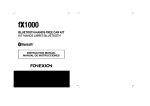Download IHF1500 SWC TMME Troubleshooting and FAQ - Toyota
Transcript
IHF 1500 Bluetooth Handsfree Kit Troubleshooting and Frequently Asked Questions Guide (FAQ) Version 1.0 Dec. 1st, 2006 All Rights Reserved Item Symptom Solution Next-Level Solution Last Solution a.1 Can't control HU. - Restart vehicle - Is HU supported by SWC interface box. - Is correct variant of SWC interface box used. - Is SWC pack supported by SWC interface box a.2 Can't control ECU - Restart vehicle. - Is SWC pack supported by SWC interface box - Check the SWC connection to the interface harness. Look for loose connectors, loose pins, and crimped or frayed wires. - Check Mute line connections through the SWC-ECU interface harness, vehicle adapter harness, head unit and SWC. Look for any place that the Mute line may be shorted to Ground through a crimped or frayed wire, loose connection of loose pin. - Check the SWC-ECU interface harness. Look for loose connectors, loose pins, and crimped or frayed wires especially on the mute wire. b.1 Poor Speech Recognition (SR) performance - Enter Digits in Segments. - Speak with no pauses. - Wait until after the listening prompt before speaking. If you speak too early, the ECU may not recognize what you are saying. - Talk Loudly. - Speak in the direction of the microphone. - Check position of the microphone (see microphone installation sheet). - Verify that there is not an excessive amount of background noise (including car radio, climate control system, windshield wipers, or a passenger speaking) while you are using the voice command functions as this could also interfere with the voice recognition. - If you are using the kit in English, you may find that UK English or US English works better depending upon your accent. You can find instructions on how to switch the language in your user guide. - Check microphone connection to SWC-ECU harness. Look for loose connectors, loose pins, and crimped or frayed wires. b.2 SR does not respond, or in-vehicle audio is not heard on the remote handset - Check microphone connection '- Is the SWC-ECU connector connected the right way. b.3 Poor uplink audio. Far side hears an echo. Etc. - Check position of the microphone (see installation sheet) - Ensure that your microphone is securely mounted. - Ensure air vent are not blowing into microphone. - Check microphone connection to interface harness. Look for loose connectors, Replace microphone. loose pins, and crimped or frayed wires. If not corrected, replace the SWC-ECU Interface Harness. If not corrected, replace the ECU. - Reduce the volume of the speakers in the car kit as this may help to reduce the If not corrected, replace the ECU. echo on the line as well. - Ensure there is not an excessive amount of background noise (including car radio, climate control system, windshield wipers, or a passenger speaking) in the car, as it may impact voice quality and volume as well. c.1 No vehicle audio on one or both front speakers. - Before installing SWC were front speaker working ok. - Check fade and balance settings. - Check audio connections through the vehicle interface harness. Look for loose connectors, loose pins, and crimped or frayed wires. c.2 No Speech Recognition (SR) prompts or Hands-Free (HF) audio is heard. - First check c.1. - Check HF audio and mute connections through the SWC-ECU interface harness. Look for loose connectors, loose pins, and crimped or frayed wires. c.3 Vehicle Audio System does not fully mute when the SR - Check the Mute line connection to the Head unit. Is Mute connected to prompts and HF audio is heard. the correct pin? - Check Mute line connections through the interface harness, adapter harness, Replace the SWC box. head unit and relay. Look for loose connectors, loose pins, and crimped or frayed If not corrected, replace the Vehicle Adaptor Harness. wires. Is the Mute line connection to the Headunit is in the correct position? If mute out is in the correct position, the Head Unit is defect. c.4 Vehicle Audio System is muted all the time. - Short press the end key. - Restart the vehicle. '- Check Mute line connections through the SWC-ECU interface harness, vehicle adapter harness, head unit and SWC. Look for any place that the Mute line may be shorted to Ground through a crimped or frayed wire, loose connection of loose pin. d.1 Cannot pair a new handset with the system - The handset must support Bluetooth Handsfree Profile 0.96 or 1.0 - Check handset Compatibility Matrix to see if the handset being used has been - The system supports a maximum of 4 handsets at once. Make sure this tested and is supported. limit is not exceeded. - Does the handset support autopairing? - Remove all previous pairings using the REMOVE ALL command. The - Does th handset timeout? system should be reset. - Delete the pairing information on the handset and ensure that the handset is removed from any other systems with which it is paired. - Does ECU havce latest software? No return for upgrade. Yes , goto a.2. d.2 Handset doesn't reconnect when starting car. - Check is Bluetooth is switched on at handset. - Is ECU set as authorized on handset. - Is handset a paired device on ECU? - Is ECU a paired device on handset? Remove all previous pairings using the REMOVE ALL command. The system should be reset. Then delete the pairing information on the handset and ensure that the handset is removed from any other systems with which it is paired. Pair the handset to the system again. If not corrected, See a.2 SWC Check the vehicle fuses. If fuses are intact, check the system fuses on the Vehicle Interface Harness. If fuses are intact, replace the Vehicle Adaptor Harness. If not corrected, replace the SWC interface box. If not corrected, Contact Support. Is the HU controllable. If not goto a.1. If not corrected, replace the SWC-ECU interface harness. If not corrected, replace the ECU. If not corrected, Contact Support. Microphone - Speech recognition/Audio Uplink Replace microphone. If not corrected, replace the SWC-ECU Interface Harness. If not corrected, replace the ECU. Speaker - Audio Downlink/Mute Replace the vehicle interface harness. If not corrected, replace the SWC. If not corrected, see C.4. Replace the ECU box. If not corrected, replace the SWC-ECU interface harness. If not corrected, replace the SWC box. If not corrected, Contact Support. Is the HU controllable. If not goto a.1. If not corrected, replace the SWC-ECU interface harness. If not corrected, replace the ECU. If not corrected, replace the Head Unit. Bluetooth - Check handset Compatibility Matrix to see if the handset being used supports seamless mobility. - Restart vehicle or reset system. d.3 Handset takes long time to reconnect. - Remove all unsued devices form device list to make connection faster. e.1 e.2 Digits not caller name is heard on incoming call. Handset voice tag not working. - Add caller's number to contact list on ECU. - Check handset Compatibility Matrix to see if the handset being used supports handset voice tags. e.3 Speed dial not working? e.4 Unable to switch audio back to handsfree when in private. - Check handset Compatibility Matrix to see if the handset being used supports speed dial. - Check to see if ECU is in the call menu in private mode. If not, handset Use handset menu to transfer audio back to handsfree. has removed the BT link. - Check handset Compatibility Matrix to see if the handset being used supports private to handsfree transition. e.5 No ring tone is heard on system for incoming call. - Check if handset ring mode is set to silent/vibrate. If so change. e.6 No caller ID is heard. e.7 e.8 Incoming call is automatically answered. Radio is unmuted when switched to private mode. - Check handset Compatibility Matrix to see if the handset being used - Set 'call announce' to on in setup menu. supports caller ID. - Check if caller ID is hidden. - Check if handset is set to auto answer. If so change. - Check to see if ECU is in the call menu in private mode. If not, handset - Check handset Compatibility Matrix to see if the handset being used supports has removed the BT link and unmuting the radio is expected behavior. private to handsfree transition. e.9 Unable to access contact list. Call Issues Motorola Mobile Devices - Check to see if handset voice tags are enabled on handset - Wait for handset to open audio channel before entering voice tag. Handset should sent a beep to indicate this. - Is it a valid speed dial. - Contact list is only available when a handset is connected to system. Version 1.0 01/12/2006 Update handset SW. Update handset SW. Buy handset that supports private to handsfree. Buy handset that supports caller ID. Buy handset that supports private to handsfree. Item Question Answer a.1 Where should I place my microphone for the best performance? a.2 People on the other end of the line complain that the audio from my car kit is choppy. Is there anything I can do to improve the audio quality? Securely mount the microphone on the overhead console or headliner between the driver and passenger. DO NOT mount on the visor or windshield. Vibrations will negatively impact audio and speech recognition performance. Make sure your microphone is installed properly. If the background noise on the other end of the line (the person you are talking to) is excessive, your voice may be muted or choppy to the person you are speaking with due to the noise cancellation software running. Verify that there is not an excessive amount of background noise (including car radio, climate control system, windshield wipers, or a passenger speaking) in the car, as it may impact voice quality and volume as well. b.1 Even though I increased the volume of my last call, the next call seems to be quiet again. How can I get the car kit to retain the higher volume level? To change the default volume setting, it should be increased or decreased during the voice prompt of one of the speech recognition menus. b.2 Why does the radio un-mute during dialling? This is a limitation of the handset. The handset takes longer to dial. So the TBS100 times out and unmutes the radio. Handset may only support Handsfree Profile 0.96 profile. d.1 Why does my handset complete the pairing process after passcode entry when This is a BT limitation of the handset. The handset is finishing its pairing process before it prompts for the passkey. I've terminated the pairing process before passcode entry screen? d.2 d.3 Why does my handset reconnect before the SIM PIN is entered? How do I turn the Bluetooth on to link up my handset and car kit? This is handset limitation. The handset is finishing its re-connection process before prompting for the SIM PIN. Follow the instructions provided by your handset’s manufacturer to ensure that Bluetooth is turned on (for Motorola handsets this can be found from the main menu: Settings -> Connection -> Bluetooth Link -> Setup, then select Power and turn it on). The first time you link with the car kit, you will have to pair your handse (see user manual for instructions), but subsequent times your handset and car kit should connect automatically over the Bluetooth link. d.4 My handset has the Bluetooth headset profile. Can I use the car kit? d.5 Why can I make a connection with the TBS100 from the handset quickly sometimes and other times it takes awhile? No, you cannot use the TBS100 car kit with a handset that does not have hands-free profile. You will not be able to complete the pairing process with a handset that has the BT headset profile. -The TBS100 always tries to connect to the last connected handset. This process takes approximately 15 sec per each handset in its device list. -After the TBS100 has gone through its device list, there is a 20 sec idle state. It is during this idle state that you can connect to the TBS100 from your handset. d.6 Why can I connect another handset to the TBS100, after a previous handset has -After a link loss between the TBS100 and a handset, the TBS100 continues to try to connect to the previously connected handset. This reconnection time depends moved out of BT range, quickly and other times it takes awhile? some internal timing within the TBS100. After it times out, It will go into a 10 Sec - idle state. This is the only time to connect to another device. The TBS100 will continue this cycle indefinitely. Why doesn't my Panasonic X70 pair to TBS100? This handset does not support handsfree profile. It supports only headset. Why does my S55 try to connect to TBS100 even though it was removed from This is handset specific behavior. The S55 will continually try to pair to the car kit if the TBS100 is in its device list. the car kit's device list. Microphone - Speech recognition/Audio Uplink Speaker - Audio Downlink/Mute Bluetooth d.7 d.8 Call Issues e.1 e.2 Why do my active or held calls terminate when I press and release the END button? Why can't I store handset voice tags while connected to the TBS100? e.3 Why does a last number redial happen when I answer an incoming call? e.4 e.6 Why can't I answer a call waiting after I've terminated an active call? Why can't I toggle between active and held call with button presses of the ANSWER button? Why are DTMF tones heard as continuous tone on the remote handset? e.7 This a handset limitation. The handset does not respond properly when the AT command, 'hangup', is sent by the TBS100 Some handsets do not support storing handset voice tags while connected to the TBS100. Drop the BT connection to the TBS100, store your handset voice tag and re-connect to the TBS100. This is due to a delay when the handset gets the call and notifies the TBS100. Since the TBS100 has not been notified of the call, it interprets the ANSWER button press as a redial. Due to some handset limitations, the call waiting call must be answered within 6 seconds of notification. The handset does not respond properly to the 'multi-party call' AT command from the TBS100. This is a limitation of the handset, which could be improved with a software update of the handset. This is a handset limitation. Sometimes the handset stops responding to the TBS100's DTMF AT command. It will continue to play a tone until it recovers, which is to respond to another command. This is a handset limitation. The handset does not notify the TBS100 of a DIP when using the handset voice tags or the call button of the handset. Since the TBS100 was not notified of a DIP, it remains in the ready state. Therefore, the END button will not work. However, the TBS100 receives a DIP notification from the handset if a redial is made. This is a handset limitation. The handset does not resume the held call automatically when an active call is terminated. e.8 Why can't I terminate a call with the END button while the call is dialing on the network? e.9 When an active call is terminated with a call on hold, why does my handset continue to display call is active? Why can't I terminate an active and a held call with a press and hold of the END This a handset limitation. The handset does not respond properly when the AT command, 'hangup', is sent by the TBS100 button? Why can't I answer a call after I turn the ignition on? This is a handset limitation. The TBS100 does not get the DIP and or the ringing AT command to put the UIM in the state to answer the call. Therefore, you will not be able to answer the call from the TBS100. However, the TBS100 may get the 'call connected' AT command, so the buttons may be set to an in call state which will allow the ability to switch, end etc. Why do I have HF audio when the call was put into private mode during DIP? This is a handset issue. The TBS100 will not get the call indication while dialing. The indication will be received after the call is connected, so the call is in handsfree, but the ring will not be heard. Why can't I reject an incoming call when the active call is held? The handset does not respond properly to the 'multi-party call' AT command from the TBS100. This is a limitation of the handset, which could be improved with a software update of the handset. Why does the ringing stop or the call ends if the flip is closed during an incoming This is a handset issue. It does this because when you open the flip on the handset for an incoming call it automatically answers the call even though it is connecte call. to the TBS100. In addition, something similar happens when the flip is closed. But it terminates the call. e.10 e.11 e.12 e.13 e.14 e.15 e.16 e.17 e.18 e.19 e.20 e.21 e.22 e.23 e.24 Why, when using hold and resume, do I hear a busy signal? This is a handset issue. After it enters the HOLD mode, after a gap of about 20 seconds the handset automatically resumes. You will hear quick BeepBeepBeep when that happens. Why don't I hear call rejected when the END button is pressed with an incoming This is a limitation of the handset, which could be improved with a software update of the handset. call? Why doesn't hold and resume work? This is a limitation of the handset, which could be improved with a software update of the handset. Will the car kit announce the caller ID if I have an incoming call via call waiting? No, the car kit will not announce the incoming number (caller ID) so as not to disturb the original call. The car kit will play a tone to notify you that there is a second call coming in. Why don't I get HF audio for an incoming call when the TBS100 is connected to This is a limitation of the handset. During a call, the TBS100 queries the handset for call status. Some handsets do not respond to this query. Therefore, the car k may not have HF audio or the call may be dropped, even through the handset shows a CIP. my S/E K700i? Why doesn't the hold and end command work when the TBS100 is connected to This is a limitation of the handset. my S/E T68i? Why does the speed dial command dial the last number dialed? This is a limitation of the handset, which could be improved with a software update of the handset. Why doesn't the HANG UP command work when a call is on hold? This is a handset issue. The call needs to be resumed before ending the call Can I answer or end a call with voice recognition? You cannot answer a call using the voice recognition. You must press the ANSWER button on the UIM. However, you can end a call by pressing the TALK button and saying “end call” after the listening beep. Alternately you can end the call by using the END button on the UIM. Why don't I hear a ring tone when making an outgoing call from the TBS100? The TBS100 is dependent on call setup indication/AT command from the handset. Some handsets do not provide this indication. e.25 Why don't I hear a ring tone when making an outgoing or accepting an incoming The TBS100 is dependent on call status indications/AT command from the handset. Some handsets do not provide this indication. call from the TBS100 while turning on the ignition or returning into BT range? e.26 Why do I hear the ring tone from handset, not from the TBS100's speaker? e.27 Why don't I get an audio indication from the TBS100 for new messages or This is handset specific behavior. voicemail? Why don't I get audio while answering an incoming call, and receiving an SMS? This is a limitation of the handset, which could be improved with a software update of the handset. e.28 e.29 e.30 e.31 e.32 e.33 e.34 e.35 e.36 e.37 e.38 e.39 e.40 e.41 Why can't I transition the audio to privacy mode from handsfree mode via the UIM or VR? Why didn't I hear '+' on the Caller ID during an incoming international call? Why doesn't an active call switch to HF audio during a BT connection? Why doesn't mute work for held call? I don’t hear the touch tones while I’m dialing a call. Am I doing something wrong? How do I maintain my call when I turn off my car? This is handset specific behavior. This is a limitation of the handset, which could be improved with a software update of the handset. This is a handset issue. The handset does not send the '+'. This is a limitation of the handset. When there is an incoming call and the BT connection is made there will not be any handsfree audio. After pressing the ANSWER button to place a call on hold, wait at least 5 seconds to press Mute button. Else the Mute will not be effective. No, unless you are in a call, you will not hear the touch tones when your handset is linked up to the car kit. First, if you have a flip handset, ensure the flip is open (if it is not, your call will disconnect when your car is turned off). Depending on your handset model, the call will either be automatically switched to the handset or it may prompt you to “switch to handset”. These same steps apply if you are switching from hands-free to privacy mode while the car is running. This is a limitation of the handset, which could be improved with a software update of the handset. Why does my handset call end when I transfer the audio from HF to private mode? Why is there a pause in audio after I press the ANSWER button and before the This is a combination of delays from both the TBS100 and the handset. There is a slight delay from the TBS100 between when the call is setup and when the audi person on the other end hears me? channel is opened. In addition, most handsets will pass the audio to the TBS100 when a call is setup. However, if the TBS100 doesn't receive the audio within a certain time, it will request the audio. Why don't I hear my handset's ring tone on the car kit? This is a limitation of the handset, which could be improved with a software update of the handset. Ring tone audio quality sounds poor. Why is that? This is a limitation of the handset, which could be improved with a software update of the handset. Why does the handset call timer continue to give an indication that a call is in This problem is caused by network delays. progress after the call has been ended on the TBS100? Why do I have to press the END button multiple times before a call is ended? There is a delay in responding to the user due to network and handset delays Why, with low network signal, the TBS100 remains in an in-call status when redial is initiated by pressing the ANSWER button? This is a handset/network issue. The TBS100 does not get the end notification. The handset will may say, call failed, retry? Miscellaneous NOTE: Some handset limitations may be overcome with a handset software update. Contact your handset provider for more information. Abbreviations/Definitions AT command - command set used for communication between the handset and TBS100 BT - Bluetooth CIP - call in progress DIP - dial in progress HF - handsfree LED - light emitting diode TBS100 - Toyota's TBS100 wireless car kit Motorola Mobile Devices Version 1.0

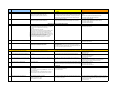
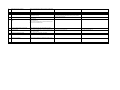
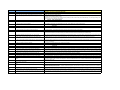

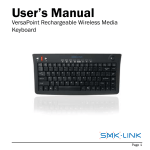














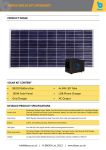
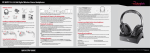
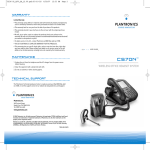


![CS4 - Intelligent Monitoring System [sp].indd](http://vs1.manualzilla.com/store/data/006224417_1-374e5606c4af92a845940d0315671aa2-150x150.png)