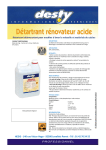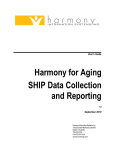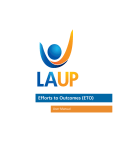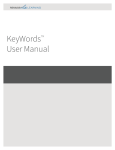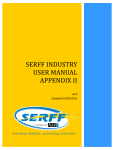Download Healthcare Organization Questionnaire (HOQ) Frequently
Transcript
Healthcare Organization Questionnaire (HOQ)
Frequently Asked Questions
General Information
What is the time frame for completing HOQ submission requests for 2015?
The HOQ will be available online on Monday, January 5, 2015. All HOQ submission requests are due by
11:59 pm (ET) on Friday, February 27.
What Web browsers does the HOQ support?
The HOQ supports Internet Explorer 9, 10 and 11.
HOQ Training Information
I’ve never done this before, and I don’t know how to complete the HOQ!
Don’t panic! Download the User’s Guide when you log in and attend a training session. We are offering four (4)
sessions in January and February (dates to be announced). The HOQ release notification will contain the training
schedule and instructions for reserving a spot.
Where can I get additional help completing the HOQ?
Contact your NCQA HEDIS Account Manager directly by e-mail, phone, or at my.ncqa.org. To find your
HEDIS Account Manager, go to
http://www.ncqa.org/HEDISQualityMeasurement/HEDISMeasures/HEDISDataSubmission.aspx under Data
Submission Resources for a complete listing.
My.NCQA.org
NCQA has a new way to answer customer questions: my.ncqa.org is our new Web-based Q&A system that lets
you track your questions and answers. If you are already registered in an NCQA system (other than ISS, the
Interactive Survey System), use your existing NCQA credentials to sign into my.ncqa.org. If you do not have an
NCQA login, create a new account in my.ncqa.org.
Policy/Program Clarification Support (PCS)
NCQA provides different types of policy support to customers, including a function that allows customers to
submit specific policy interpretation questions to NCQA staff: the Policy/Program Clarification Support (PCS)
system. The PCS system can be accessed on the NCQA Web site (http://pcs.ncqa.org).
NCQA 2015 HOQ FAQs
1
Healthcare Organization Questionnaire FAQs
User Agreement
What is the IDSS Use Fee?
Any licensee that uses IDSS and does not submit data to NCQA, or submits data that meets all five criteria below,
will be invoiced an IDSS Use Fee of $2,795 per submission. NCQA will send an electronic invoice to primary
HEDIS contacts in September 2015; payment is due within 30 days upon receipt of invoice.
The IDSS Use Fee applies to only submissions that meet all five of these criteria:
The submission product line is commercial
The submission does not contribute to an organization's Interim, Scheduled, In-Process,
Accredited, Commendable, Excellent commercial Health Plan Accreditation status from NCQA
The submission is not required by a federal project contracted with NCQA
The submission is not required by a State's HEDIS Data Collection Project contracted with
NCQA
The submission includes HEDIS data (CAHPS-only submissions are not assessed a fee)
Plans that want to submit to NCQA because of state requirements, but the state is not contracted with NCQA, are
not required to use IDSS to submit their audited data. Plans that submit via IDSS for this purpose will be assessed
the IDSS Use Fee. Contact your NCQA Certified Auditor for information about auditing your state-required data.
User Access
How do I access the HOQ?
Open an Internet browser and type http://CustomerCenter.ncqa.org in the address bar; or you may go to
http://www.ncqa.org/HEDISQualityMeasurement/HEDISMeasures/HEDISDataSubmission.aspx
New users
New users will not have access to the system; contact the Primary HEDIS contact at the
organization for access. (If you are the primary HEDIS contact and do not have access, please
enter a request at my.ncqa.org.)
Note to Primary: Refer to “User Management” for information about adding users and auditors.
Returning
users
If you do not remember your password, click Forgot your password? When the NCQA
Password Assistance displays, type the e-mail address associated with your account and type the
characters you see in the Captcha image and click Continue.
2
Healthcare Organization Questionnaire FAQs
3
Healthcare Organization Questionnaire FAQs
User Access via Org Admin (Primary)
Only the primary HEDIS contact (the organization administrator or Org Admin) has full access to the tool and can
assign users and auditors to organizations. There is only one administrator per organization; all other plan users
are Org Users. A user cannot create or modify user access.
Note: When giving multiple users access to the same organization, be sure to coordinate their work schedules:
the database saves the most recent information, so the last person to make an update “wins.”
Role
Org Admin (Primary)
Org User (Secondary)
Auditor
Add/ Modify
Users
Read
Audit
Validation
Apply Audit
Validation
Mark HOQ Final
Note: Both Primary and Secondary contacts receive communications from NCQA through the HOQ Mailbox.
Getting Started
Before you add or change organization information, print or save the Interim Summary Report located under
Quick Links so you can review the information completed the previous year.
Organization Information
How to request a New Organization?
All new organization requests must be approved prior to starting the submission process. Please contact your
NCQA Account Manager or my.ncqa.org to request a new Org ID.
Contact Information
How do I edit an existing contact’s information? Do I need to inactivate the contact first?
Edits can be made to only an existing contact’s last name (e.g., if she was recently married). Changes to the first
name require that you inactivate the contact and add a new person.
Is an Accreditation contact needed?
If the organization is NCQA Accredited, we ask that you add the Accreditation contact.
Product Information
HEDIS 2015 includes four (4) Product Lines; commercial, Medicaid, Medicare and Marketplace and reporting
products (HMO, POS, PPO, IND {Medicare only} and EPO {Marketplace only}. Contact information collected
by NCQA for organizations participating in QRS reporting will be shared with CMS.
4
Healthcare Organization Questionnaire FAQs
What date do I use for my enrollment information?
You should submit the enrollment count as of 12/31 of the measurement year (2014).
What is the CAHPS Scoring Component field?
All Medicaid plans that submit CAHPS are required to select which CAHPS scoring component (Adult, Child or
Child with CCC) NCQA should use for its evaluation and reporting products. Based on this selection, NCQA will
use these CAHPS results for Accreditation scoring, the Health Plan Insurance Rankings (HPR), in Quality
Compass (QC) and other products.
Note: The CAHPS Scoring Component field does not apply to commercial, Medicare or Marketplace plans. When
the Organization marks the HOQ final, no changes can be made to the CAHPS scoring selection.
Submission Information
Why do I need to select a Submission Type for my product lines?
You must select a Submission Type for every submission, other than Marketplace. NCQA pre-selects the
Submission Type for this Product Line.
For plans with multiple submissions (e.g., two submissions with the same Product Lines and same Reporting
Product), you must select one of three the submission types. Your selection helps NCQA understand how you
intend to use each submission. Refer to the submission section of the HOQ User’s Manual to view different
scenarios to help guide you through for details about this field.
Submission Types (for Commercial, Medicaid and Marketplace):
NCQA Programs (eligible for Public Reporting, Accreditation, etc.)
State Programs (not reported publically, or accredited)
Other Programs (e.g., Federal or County programs,)
NCQA requires all CMS submissions (MA, SNP, MMP and HOS) to have specific special project and special
area information. Your selection is based on your plan’s specific CMS requirement. After you make your
selection, the page will refresh with predefined special project and special area options:
Submission Type (Medicare only):
CMS (Medicare Advantage) Submission
Special Needs Plan (SNP) Submission
Other (e.g., Accreditation)
Medicare-Medicaid (MMP) HMO Demonstration
For the Health Outcome Survey (HOS), how do I know what to report?
Plans are instructed by CMS to select one of two options: Baseline or Follow-up. If you are unsure, you can check
with your NCQA HEDIS Account Manager.
5
Healthcare Organization Questionnaire FAQs
Why does my submission read “Review Marketplace Submission” on the Submission Request page?
All Marketplace submissions will be pre-loaded in the HOQ. Complete the Audit Required, Measure Logic and
Measure Vendor fields using the dropdown menus. The QHP Enrollee Survey will be gray and default to Yes.
Select the vendor the plan is contracted with and notify the auditor to complete the SSF for your submission.
Why do I receive a warning for my Commercial HMO/POS/PPO submission when I try to mark it final?
You must get approval from the NCQA Policy Department for any of these Reporting Product combination types:
HMO/PPO
POS/PPO
HMO/POS/PPO
Note: You can mark your organization final while you wait for your submission’s approval.
Why is this year’s submission is ID different from last year’s ID?
You get a new ID when you change a submission’s components. To rotate the submission based on a previous
submission ID (commercial and Medicaid only), you must get approval from the NCQA Policy Department. You
may contact them through the Policy/Program Clarification Support (PCS) system at www.ncqa.org/pcs. When
you have approval, contact your account manager, who will enter the information for you.
When I create a new submission, why do I see (****) instead of a new submission ID?
Your submission must go through an approval process to get an ID. After the submission is approved, you will
receive the actual submission ID. Give this number to your HEDIS Auditor or CAHPS vendor when the IDSS is
released in April.
May I request a regular HEDIS submission and a state-mandated submission for the same organization?
Yes, you may create two submissions if you need an additional submission for the same product line and
reporting product (e.g., Commercial HMO). For one submission, select the state’s Special Project (e.g., TX
Commercial). For the second (duplicate) submission – your regular HEDIS submission – leave the Special
Project field set to “None.”
How do I request a new SNP submission?
Select Special Needs Submission in the Submission Type field. The key components for requesting a SNP
submission are Special Area (scroll down to the series of SNP Plan ID numbers), Special Project (scroll down to
the series of SNP Plan Types) and CMS contract number.
Why can’t I add HOS to my SNP submission if the SNP meets the eligibly criterion for HOS?
You must add your HOS selection to your CMS submission for each SNP that meets the enrollment criterion.
How do I get the Survey Sample Frame (SSF) audited if I’m submitting audited CAHPS data?
Follow these steps:
1. Click on the Request Submission link to request the same Sub ID as the previous year, or click on the
Request New Submission link (the Sub ID is assigned after the HOQ upload).
2. Click on the Validate HOQ button on the 2015 Submission Request page after completing all
submission requests or updates. (This option runs the HOQ through the second-tier validations.) You will
receive an error message instructing you to give your auditor access.
6
Healthcare Organization Questionnaire FAQs
3. Notify and give access to the auditor, who will validate the SSF and close the submission request.
Follow these steps for the QHP Enrollee Survey:
1. Click on the Review Marketplace Submission link to view the pre-loaded QRS submission (the Sub ID
is assigned after the HOQ upload)
2. Click on the Validate HOQ button on the 2015 Submission Request page after completing all
submission requests or updates. (This option runs the HOQ through the second-tier validations.) You will
receive an error message instructing you to give your auditor access.
3. Notify and give access to the auditor, who will validate the QHP SSF and close the submission request.
Our plan has an accredited Medicaid product. Must we complete the CAHPS Scoring Component field
before giving the auditor access to enter the results of the survey sample frame validation?
Yes, you must complete the CAHPS Scoring Component field in Products before the system allows you to
request a Medicaid submission.
If we participate in commercial or Medicaid CAHPS, must we request submissions before giving the
auditor access to enter the survey sample frame results?
Yes, you must request the commercial or Medicaid submissions before the auditor can enter results. Medicare
submission requests for the same organization, Medicare-only organizations or unaudited submissions with
CAHPS, do not need auditor approval.
The same rule applies to Marketplace: you must populate the pre-loaded QHP Enrollee Survey submission before
the auditor can enter results.
7
Healthcare Organization Questionnaire FAQs
Must we mark the HOQ final before we give the auditor access to enter the results of the survey sample
frame validation?
No, you do not have to mark the HOQ final before the auditor enters results. If you cannot request submissions
before the survey sample frame results are due to the survey vendor, you may get approval directly from the
auditor, send the sample frame (with the auditor’s approval) to the survey vendor and finalize the HOQ before the
February 27 deadline.
Does the auditor need to enter the survey sample frame validation results before the survey vendor can
start fielding the survey?
No, the sample frame approval process is not dependent on a complete HOQ. The auditor can enter the survey
sample frame validation results any time prior to the February 27 deadline.
Reports
Where do I find the commercial OPM FEHB Codes required on the submission page?
The Yes or No designation for OPM appears on the submission information chart at the bottom of the Interim
Summary Report page. When you click the Export Submissions to Excel, the codes entered are located here.
Can I save a copy of the work I have completed for the HOQ?
Yes, you can save and export the Interim Summary Report.
Mark As Final
How do I review the HOQ before I mark my submission final?
When you complete the HOQ, click Reports on the menu bar to generate a 2015 HOQ Interim Summary Report.
Review the report to ensure that the data are correct. NCQA recommends this step, because no further
modifications may be made after you submit the HOQ.
8