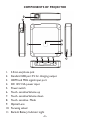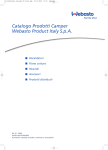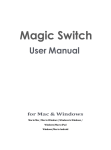Download Mini Projector magnasonic.com/support
Transcript
User Manual Mini Projector PP71 Thank you for your purchase of this Magnasonic product. Please read this instruction manual carefully before using product to ensure proper use. Keep this manual in a safe place for future reference. magnasonic.com/support CONTENTS COMPONENTS OF PROJECTOR............................................... 3 SPECIFICATION........................................................................... 4 CHARGING THE PROJECTOR ................................................... 4 SET UP............................................................................................ 5 POWERING UP AND VIEWING MEDIA .................................. 5 ADJUSTING VOLUME.................................................................. 6 ADJUSTING FOCUS .................................................................... 6 CHARGING YOUR DEVICE WITH THE PROJECTOR............. 6 IMPORTANT SAFETY INSTRUCTIONS................................... 7 TROUBLESHOOTING............................................................... 10 TRADEMARKS............................................................................. 10 WARNING: PLEASE CHARGE THE PROJECTOR EVERY 3 MONTHS -2- COMPONENTS OF PROJECTOR 9 10 8 7 6 11 1 1. 2. 3. 4. 5. 6. 7. 8. 9. 10. 11. 2 3 4 3.5mm earphone jack Standard USB port 5V for charging output HDMI and MHL signal input port DC 12V/1.5A power input Power switch Touch- sensitive Volume up Touch- sensitive Volume down Touch- sensitive Mode Optical Lens Focusing wheel Back-lit Battery Indicator Light -3- 5 SPECIFICATION Product dimensions: 99.5*99*22.5mm Brightness of projection: 100 Lumen Projection image size (recommend): 10” ~ 80” Projection distance (recommend): 360mm~2200mm Contrast: 1000:1 Resolution: 854*480 (WVGA) Screen aspect ratio: 16:9 Charger specification: DC 12V 1500mA Built-in battery: 3.7V/3800mA Battery projection time: >1.5hours Build-in loudspeaker: there are two 1W loudspeakers CHARGING THE PROJECTOR • • • The Projector is charged using the included AC Adapter. The LED Indicator Light will illuminate Red to indicate the Projector is currently charging and then revert to Green when the Projector is fully charged. Important: Fully charge the Projector internal battery before first use (approximately 3 to 5 hours). The approximate run-time is 2 hours. A low battery icon will show on the screen when the Projector battery is low. Use the included AC Adapter to charge your Projector. If the battery is too low, the projector will automatically shut off. -4- SET UP • • • Connect one end of the AC adapter to the Projector 12V port and plug the other end into an electrical outlet. Connect the HDMI cable (included) to the HDMI port and the other end to your device or connect the MHL cable to the projector HDMI port and the other end to your device (e.g. smart phone). Note:You may need an adapter to connect your device to the HDMI cable. Important! Apple® devices require an Apple Digital AV Adapter (sold separately) for HDMI use. For all other devices, check the manufacturer’s instructions.Additional adapter specific to your device may be required (e.g. Micro/Mini HDMI). Connect a speaker to the 3.5mm audio out jack, if desired. POWERING UP AND VIEWING MEDIA • • • • Power on the Projector by sliding the Power Switch to on. Touch the Circle Mode area on the top of the Projector, the screen will then show you a choice of two modes, “Movie” for video and “Document” for text-based media. Select your preference by touching the Mode area on the top of the Projector while your choice is highlighted. Choose the media you would like to view from the menu on your device and play it as you normally would. The Projector can display media just about anywhere! However, for the best quality, we suggest you find a light colored wall (preferably smooth and white) and place the Projector with its lens facing the location. The Projector can show media up to 60’’ just move the projector towards and away from the wall to adjust the size of the picture. Dimming room lights will also add to viewing quality. -5- Note: If you are using one of the following device’s, you will see your device’s screen displaying on the wall. • iPad (3rd generation) • Apple laptops with display port to HDMI adapter. • iPad2 • PC laptop with type A HDMI port ADJUSTING VOLUME Touch Mode area first to highlight. Adjust the volume of your video by lightly touching on the + or – symbols on the top of the Projector. ADJUSTING FOCUS Simply roll the Focus Wheel on the projector up and down to fine-tune the picture. CAUTION DO NOT BLOCK THE AIRFLOW VENTILATIONS ON THE SIDES OF YOUR PROJECTOR. DOING SO MAY RESULT IN OVERHEATING AND DAMAGE TO THE UNIT. CHARGING YOUR DEVICE WITH THE PROJECTOR • • • The Projector will also work as a back-up battery for your Smartphone device. Connect your device to the fully-charged Projector with a USB cable (not included). Your device’s screen will let you know your device is charging and when it’s fully charged. -6- IMPORTANT SAFETY INSTRUCTIONS All of the safety and operating instructions should be read, adhered to and followed before the unit is operated. If damage is caused by failure to follow the instructions, the warranty does not apply. CAUTION TO REDUCE THE RISK OF ELECTRIC SHOCK, DO NOT REMOVE COVER.THERE ARE NO SERVICEABLE PARTS INSIDE. TO REDUCE THE RISK OF FIRE OR ELECTRIC SHOCK, DO NOT EXPOSE THIS UNIT TO RAIN OR MOISTURE. The lightning flash with arrow-head symbol within an equilateral triangle is intended to alert the user to the presence of uninsulated “dangerous voltage” within the unit’s enclosure that may be of sufficient magnitude to constitute a risk of electric shock. The exclamation point within an equilateral triangle is intended to alert the user to the presence of important operating and maintenance (servicing) instructions in the literature accompanying the unit. -7- SAVE THESE INSTRUCTIONS! DANGER To reduce the risk of electric shock, burns, fire or injury: 1. Do not use while bathing or in a shower. 2. Do not place or store unit where it can fall or be pulled into a tub or sink. 3. Do not place in, drop or submerge in water or other liquid. 4. Do not reach for unit that has fallen into water. Unplug it immediately. 5. Care should be taken so that objects do not fall and liquids are not spilled onto the unit. WARNING 1. Close supervision is necessary when this appliance/product is used by or near children or mentally disabled individuals. 2. Use this unit only for its intended use as described in this manual. 3. Unplug this unit during lightning storms or when unused for long periods of time. 4. Never drop or insert an object into any opening. 5. Protect the adapter cord from being walked on or pinched, particularly at plug outlets, convenience receptacles and the point where it exits the unit. 6. Do not allow adapter cord to touch hot surfaces. Wrap cord loosely around the unit when storing. 7. The unit should be situated away from direct sunlight or heat sources such as radiators, electric heaters, heat registers, stoves, or other units (including amplifiers) that produce heat. Avoid placing on top of stereo equipment that radiates heat. -8- 8. Never block the air openings of the unit with materials such as clothing, plastic bags or papers, or place it on a soft surface such as a bed or couch, where the air openings may be blocked. 9. Do not overload electrical outlet. Use only the power source as indicated. 10. Do not carry this unit by cord or use cord as handle. 11. Never operate this unit if it has a damaged cord or plug, if it is not working properly, or if it has been dropped or damaged, or dropped into water. If the unit’s power supply cord or plug is damaged, do not attempt to fix it yourself. 12. To avoid the risk of electric shock, do not disassemble or attempt to repair the unit. Incorrect repair can cause risk of electric shock or injury to persons when unit is used. 13. Do not operate in the presence of explosive and/or flammable fumes. 14. Never remove the plug from the socket by pulling the power cord. WARNING! THIS PRODUCT CONTAINS A RECHARGEABLE BATTERY • Do not store this product in high temperatures, damp areas or in direct sunlight. • Never disassemble the product. • Never dispose of the product in fire or water, which may result in explosion and/or injury. • Keep product out of reach of children. • Do not touch product with damp hands. • Dispose of the product properly. • The product must not be discarded with ordinary household waste. • Contact your local recycling center for proper disposal. -9- TROUBLESHOOTING Q. The Projector will not show the video on the wall. A. Recharge your device’s battery. Also, check to see if the HDMI cable is fully inserted into the Projector and your device. Q. The video showing on my wall is blurry. A. Adjust the Focus Wheel on the Projector to fine-tune the picture. It may also depend on the surface on which you are attempting to show your video. Try moving to a location with a smoother wall surface. Q. I cannot get my device to work at all with the Projector and its battery is fully charged. A. Make sure the cables are inserted into the correct ports and test connections. Q. No signal - I am getting no input from my device. A. Make sure your device is on - and fully charged. TRADEMARKS HDMI, and HDMI logo and High-Definition Multimedia Interface , and the HDMI logo are trademarks or registered trademarks of HDMI Licensing LLC in the United States and countries. - 10 - NOTES - 11 - magnasonic.com/support