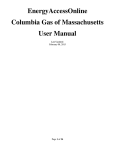Download Chapter 3 - Using the TeleFlow 2
Transcript
TeleFlow™ 2-Run (TF2RUN) Load & Menus &VMWXSP&EFGSGO D4088 Issue: March, 2001 The information in this document is subject to change without notice. Every effort has been made to supply complete and accurate information. However, Bristol Babcock assumes no responsibility for any errors that may appear in this document. Bristol Babcock does not guarantee the accuracy, sufficiency or suitability of the software delivered herewith. The Customer shall inspect and test such software and other materials to his/her satisfaction before using them with important data. There are no warranties, expressed or implied, including those of merchantability and fitness for a particular purpose, concerning the software and other materials delivered herewith. Request for Additional Instructions Additional copies of instruction manuals may be ordered from the address below per attention of the Sales Order Processing Department. List the instruction book numbers or give the complete model, serial or software version number. Furnish a return address that includes the name of the person who will receive the material. Billing for extra copies will be according to current pricing schedules. ACCOL is a trademark and Bristol is a registered trademark of Bristol Babcock. Other trademarks or copyrighted products mentioned in this document are for information only, and belong to their respective companies, or trademark holders. Copyright (c) 2001, Bristol Babcock, 1100 Buckingham St., Watertown, CT 06795. No part of this manual may be reproduced in any form without the express written permission of Bristol Babcock. A Few Words About Bristol Babcock For over 100 years, Bristol has been providing innovative solutions for the measurement and control industry. Our product lines range from simple analog chart recorders, to sophisticated digital remote process controllers and flow computers, all the way to turnkey SCADA systems. Over the years, we have become a leading supplier to the electronic gas measurement, water purification, and wastewater treatment industries. On off-shore oil platforms, on natural gas pipelines, and maybe even at your local water company, there are Bristol Babcock instruments, controllers, and systems running year-in and year-out to provide accurate and timely data to our customers. Getting Additional Information In addition to the information contained in this manual, you may receive additional assistance in using this product from the following sources: Contacting Bristol Babcock Directly Bristol Babcock’s world headquarters are located at 1100 Buckingham Street, Watertown, Connecticut 06795 USA. Our main phone numbers are: (860) 945-2200 (860) 945-2213 (FAX) Regular office hours are Monday through Friday, 8:00AM to 4:30PM Eastern Time, excluding holidays, and scheduled factory shutdowns. During other hours, callers may leave messages using Bristol’s voice mail system. Telephone Support - Technical Questions During regular business hours, Bristol Babcock’s Application Support Group can provide telephone support for your technical questions. For technical questions regarding the TeleFlow 2-Run ACCOL load, other ACCOL products, Open BSI Utilities, as well as Bristol’s Enterprise Server®/ Enterprise Workstation® products, call (860) 945-2286. For technical questions about the TeleFlow unit, and other Network 3000 hardware call (860) 945-2502. For technical questions about ControlWave call (860) 945-2244 or (860) 945-2286. For technical questions regarding Bristol’s OpenEnterprise product, call (860) 945-2501 or e-mail [email protected] You can e-mail the Application Support Group at: [email protected] i The Application Support Group also maintains a bulletin board for downloading software updates to customers. To access the bulletin board, dial (860) 945-2251 (Modem settings: 14.4K baud maximum, No parity, 8 data bits, 1 Stop bit.) For assistance in interfacing Bristol Babcock hardware to radios, contact Communication Technologies in Orlando, FL at (407) 629-9463 or (407) 629-9464. Telephone Support - Non-Technical Questions, Product Orders, etc. Questions of a non-technical nature (product orders, literature requests, price and delivery information, etc.) should be directed to the nearest regional sales office (listed below) or to your local Bristol sales office or Bristol-authorized sales representative. U.S. Regional Sales Offices Watertown,CT (860) 945-2262 Birmingham, AL (205) 980-2010 Ontario, CA (909) 923-8488 Houston, TX (713) 685-6200 Principal International Sales Offices: Bristol Babcock Ltd (UK): (441) 562-820-001 Bristol Babcock, Canada: (416) 675-3820 Bristol Meci SA (France): (33) 2-5421-4074 Bristol Digital Sys. Australasia Pty. Ltd. 61 8-9455-9955 BBI, S.A. de C.V. (Mexico) (525) 254-2131 Please call the main Bristol Babcock number (860-945-2200) if you are unsure which office covers your particular area. Visit our Site on the World Wide Web For general information about Bristol Babcock and its products, please visit our site on the World Wide Web at: www.bristolbabcock.com Training Courses Bristol Babcock’s Training Department offers a wide variety of courses in Bristol hardware and software at our Watertown, Connecticut headquarters, and at selected Bristol regional offices, throughout the year. Contact our Training Department at (860) 945-2343 for course information, enrollment, pricing, and schedules. ii Who Should Read This Document? This document is intended to be read by EGM 3530 TeleFlow™ users who are using the standard software accompanying the TeleFlow™ . It assumes that the TeleFlow™ has been installed, and that all network cabling has been connected and tested. EQUIPMENT APPLICATION WARNING The user should note that a failure of this instrument or system, for whatever reason, may leave an operating process without protection. Depending upon the application, this could result in possible damage to property or injury to persons. It is suggested that the purchaser review the need for additional backup equipment or provide alternate means of protection such as alarm devices, output limiting, fail-safe valves, relief valves, emergency shutoffs, emergency switches, etc. If additional information is required, the purchaser is advised to contact Bristol Babcock. This document assumes familiarity with the following subjects: " " " The requirements of their particular process or application. ACCOL programming. Anyone modifying the TeleFlow™ 2-run (TF2RUN) software should be an experienced ACCOL programmer. For more information, consider attending an ACCOL training class. Also see An Introduction to ACCOL (document# D4056), the ACCOL Workbench User Manual (document# D4051), and the ACCOL II Reference Manual (document# D4044). Universal Operator Interface (UOI) software. Anyone attempting to modify the 2-run TeleFlow™ menus must be familiar with the UOI software tools. See the UOI Configuration Manual (document# D5074) and the UOI Operator Manual (document# D5075) for details. iii iv Table of Contents Chapter 1 - Introduction 1-1 Chapter 2 - Installing the Software 2-1 Chapter 3 - Using the TeleFlow™ 2-Run Menus (TF2RUN) 3-1 Chapter 4 - TeleFlow™ 2-Run ACCOL (TF2RUN) Load 4-1 Appendix A - Modifying the TeleFlow™ 2-Run ACCOL Load A-1 v BLANK PAGE Chapter 1 - Introduction What is the TeleFlow™ 2-Run (TF2RUN) ACCOL Load and Menus? The TeleFlow™ 2-Run (TF2RUN) ACCOL Load and Menus is a collection of software files on the TeleFlow™ diskette. They are used in conjunction with the TeleFlow™ EGM 3530 Electronic Gas Measurement Computer, and fall into two distinct categories: " " TeleFlow 2-Run ACCOL (TF2RUN) Load. This ACCOL load contains ACCOL modules specifically configured to perform various natural gas calculations using an expanded I/O setup supporting 2 meter runs. It is discussed in detail in Chapter 4 of this manual. TeleFlow 2-Run (TF2RUN) Menus. A collection of menus, which may be run using UOI on the PC, which are specifically configured to collect and display data from the TeleFlow 2-Run (TF2RUN) ACCOL Load. These menus are discussed in detail in Chapter 3 of this manual. Modifying or Replacing the TeleFlow 2-Run ACCOL Load & Menus The TeleFlow is a downloadable ACCOL device, therefore, the TeleFlow 2-Run ACCOL Load can be modified or replaced with another compatible ACCOL load. (See Appendix A for some notes about modifying the TeleFlow 2-Run ACCOL Load.) For example, if the TeleFlow 2-Run ACCOL Load does not fit your particular application, you may modify the .ACC file in ACCOL Workbench software (available separately from Bristol Babcock,) re-build the ACL file, and download it into the TeleFlow. For more information on ACCOL Workbench, see the ACCOL Workbench User Manual (document# D4051). Be aware, also, that the TeleFlow 2-run Menus are closely tied to the TeleFlow 2Run ACCOL Load. If you modify the standard load, or create a different load, you will need to modify the associated menus, using the UOI programming tools (available separately from Bristol Babcock). For more information on UOI, see the UOI Configuration Manual (document# D5074). TeleFlow™ 1-1 2-Run (TF2RUN) Load and Menus BLANK PAGE Chapter 2 - Installing the Software Installing UOI in DOS Follow the instructions in the UOI Configuration Manual (document# D5074). Installing the TeleFlow 2-Run Menus Copy the files TF2RUN.UML, TF2RUN.UCL, and TF2RUN.UHL into your UOI Installation directory. ATOOLS.INI If desired, certain configuration parameters for communications, etc., can be preconfigured in an ATOOLS.INI file. See the UOI Configuration Manual (document# D5074) and the ACCOL II Reference Manual (document# D4044) for details. Downloading the TeleFlow 2-Run ACCOL (TF2RUN) Load The TeleFlow 2-Run ACCOL load may be loaded from the TeleFlow diskette using the "Download ACL to ACCOL Node" poke point on the System Setup Menu. See Chapter 3 for details. TeleFlow™ 2-1 2-Run (TF2RUN) Load and Menus BLANK PAGE Chapter 3 - Using the TeleFlow 2-Run Menus (TF2RUN) Overview The TeleFlow2-Run Menus (TF2RUN) is a collection of menus which are displayed on a personal computer (PC) to allow a user to configure and monitor a TeleFlow EGM 3530 Electronic Gas Measurement Computer running the TF2RUN.ACL 2 meter run ACCOL load. Depending upon the active security level, the TF2RUN menus allow the user to: Sign-on to the TeleFlow Change the PC communication setup parameters Download an ACCOL load file Invoke menus to configure the TeleFlow for operation Read current gas flow data for 2 meter runs, and totals for the station. Set the date and time in the TeleFlow Change the network address of the TeleFlow Collect and display the Daily, Periodic, 15 Minute, and Audit Logs PC Function Key Usage When Using UOI The UOI program uses the PC function keys (keys [F1]...[F8]), the [Ins] key, arrow keys, and the [Page Up] key as follows: [F2] Call up a help screen, if one is available. [F3] Examine signal details or advance to the next display. [F4] Back out to the previous menu level. [F5] Toggle Manual Inhibit/Enable. [F6] Back up one menu page. [F7] Toggle Control Inhibit/Enable. [F8] Move forward to another menu page. [Ins] The Insert key will activate a menu poke point (()or complete a change in signal value. [Page Up] This key clears a displayed field - key is used prior to making value changes. Arrow keys Used to move between poke points. TeleFlow™ 3-1 2-Run (TF2RUN) Load and Menus Chapter 3 - Using the TeleFlow 2-Run Menus (TF2RUN) Throughout UOI, if a particular poke point is used to toggle between two selections, the active selection appears capitalized, and the inactive selection appears in lowercase letters. For example, "color/MONOCHROME" indicates that MONOCHROME is the active selection. Starting the UOI Program The following command will start UOI: UOI xxx where xxx is the optional local address. If the local address is not entered here, the Communication Setup Menus must be used to define it, or it must be pre-defined in the ATOOLS.INI file. NOTE: If connected to the local port, any address is valid. For example: UOI 1 starts UOI and configures it to communicate with a local address of 1. Setting the Local Address and Communication Parameters Up In Advance If desired, much of the start-up routine for UOI can be automated. For example, the local address, communication parameters, modem information, and even the username and password can be specified, in advance, in the ATOOLS.INI file, thereby simplifying the start-up process for the operator. See Chapter 2 for information on the ATOOLS.INI file, as well as the ’ATOOLS.INI’ section of the ACCOL II Reference Manual (document# D4044). TeleFlow™ 3-2 2-Run (TF2RUN) Load and Menus Chapter 3 - Using the TeleFlow 2-Run Menus (TF2RUN) UOI Startup Menu UNIVERSAL OPERATOR INTERFACE Bristol Babcock Inc. 1100 Buckingham St. Watertown, CT ˆ COLOR / monochrome To Continue, depress 'NEXTDISPLAY' (F3) copyright © 1991-1995 Bristol Babcock Inc. The first menu to appear, typically, is the UOI Startup Menu. If you are using a monochrome monitor, toggle the COLOR/monochrome poke point, by pressing the [Ins] key, otherwise leave it at the default, which is for color monitors. Press the [F3] key to bring up the next display. If you have only one set of UOI menus (UML files) you will go to the Sign-On Menu (see page 3-4), otherwise, you will go to the UML File Select Menu (see page 3-3). UML File Select Menu If you have more than one set of menus (UML files) in the UOI installation directory on your PC, this menu is accessed from the Startup Menu (see page 3-3) by pressing [F3]. Otherwise, you can call it up from the "Select Menu Specification File" poke point on the System Set-up Menu (see page 3-5). UML File Select Menu UML directory: C:\UOI________________________ ´ ´ ´ TF2RUN 3530 MENUS MY CUSTOMIZED MENUS SINGLE RUN MENUS ´ Exit Since you want to use the 2-run TeleFlow menus, you should always choose the TF2RUN 3530 MENUS poke point. (This will activate the files TF2RUN.UCL, TF2RUN.UML, and TF2RUN.UHL.) TeleFlow™ 3-3 2-Run (TF2RUN) Load and Menus Chapter 3 - Using the TeleFlow 2-Run Menus (TF2RUN) Signing On to the TeleFlow (Sign-On Menu) SIGN-ON MENU ˆ Security Sign-on ´ Off-line Mode ´ System Set-up ´ Exit The Sign-On Menu provides poke points for signing onto UOI, calling up the off-line menus, configuring the communications system, and exiting from UOI. Typically, this menu will appear after the Startup Menu. If there were multiple UML files to choose from, however, the UML File Select Menu appears first (see page 3-3). If you want to use the off-line configuration menus (which do not require connection to the TeleFlow) but, as a consequence, do NOT allow any access to live data, choose the "Off-Line Mode" poke point, and skip to page 3-67. If you intend to use on-line mode, which is the most common arrangement, you may need to change the system communications setup first. To do so, move the cursor to the "System Set-up" poke point, and press [Ins]. Follow the directions on page 3-5 to change the system setup. If the system setup does not need to be changed, you may sign on as follows: 1. Move the cursor to the "Security Sign-On" poke point and press [Ins]. UOI will read all the allowed names and passwords from the TeleFlow into the PC, and then display a prompt for an operator name. 2. When the "Enter Operator Name" prompt appears at the bottom left of the screen, type in the operator name and press [Ins]. UOI will compare the name to those read from the TeleFlow and either accept or reject the name. The factory default name is SYSTEM. (Be sure to use the [Ins] key, not [Enter]. If the name is correct, you will be prompted for the password). 3. When the "Password" prompt appears, type in the password. The default password for SYSTEM is 666666. To maintain security, the password characters will not be visible as they are typed. Press [Ins] to enter the password; UOI will compare it to the one associated with the accepted name and either accept or reject the password. TeleFlow™ 3-4 2-Run (TF2RUN) Load and Menus Chapter 3 - Using the TeleFlow 2-Run Menus (TF2RUN) NOTE: The security level associated with your username/password (or security code) will determine which functions are accessible within UOI. Certain menus shown in this manual will NOT be visible for those users who have signed on at less than the highest security level. Once you have signed on successfully, you will see one of two menus, depending upon your security level. Users signed on at security level 1, 2, or 3 will see the Station Main Menu (see page 3-9). Users signed on at security level 4, 5, or 6 will see the On Line System Menu (see page 3-24). Using the System Setup Menu This menu may be accessed through the "System Set-up" poke point on the Signon Menu (see page 3-4). SYSTEM SET-UP MENU ´ Select Menu Specification File ´ Download ACL to ACCOL Node ´ Reconfigure Communications Set-up ˆ Exit The "Select Menu Specification File" poke point calls up the UML File Select Menu (see page 3-3). The "Download ACL to ACCOL Node" poke point allows you to download an ACCOL Load File (.ACL) to the attached TeleFlow (provided that communications have already been successfully established.) The "Reconfigure Communications Set-up" poke point activates the BBI Tools Communications Setup Menus, which allow communications to be configured. (see page 3-6). TeleFlow™ 3-5 2-Run (TF2RUN) Load and Menus Chapter 3 - Using the TeleFlow 2-Run Menus (TF2RUN) Establishing Communications with the TeleFlow BBI TOOLS COMMUNICATIONS SETUP MENU HELP (F2 Key) Available ACTIONS ˆ Identify Local Node - Node Attached to PEI Hardware ´ Identify Global Node - Target node is not Local Node ´ Define Local Link - Baud Rate, Port, Modem Usage ´ Issue Node Routing Table / Time Sync STATUS Local Node Address: 127 Baud Rate: 9600 Timeout: NO MODEM 1 Seconds Comm Port: COM1: Press NEXT DISPLAY Key (F3) to enter program with Comm System as defined The address of the TeleFlow must be specified in UOI. The address and other parameters are entered via the Communication Setup Menus discussed in this section. Either local or global communications are supported. NOTE Certain communications setup parameters may, if desired, be pre-defined in a text file called ATOOLS.INI. See Chapter 2 for more information; also see the ’ATOOLS.INI’ section of the ACCOL II Reference Manual (document# D4044). Initiating Local Communications If your computer is directly connected to the TeleFlow Local Communications Port, proceed as follows: Move the cursor to the "Identify Local Node" poke point, then press [Ins]. The BBI Tools Local Communications Setup Menu will appear (see below). This menu page allows the operator to reconfigure the Local Address, Local Node Name and the Expanded BSAP Group Address (0-127 default is 0). This menu also provides a poke point for examining the NETTOP File (to aid in node name determination). TeleFlow™ 3-6 2-Run (TF2RUN) Load and Menus Chapter 3 - Using the TeleFlow 2-Run Menus (TF2RUN) BBI TOOLS LOCAL COMMUNICATIONS SETUP MENU HELP (F2 Key) Available ___1 Local Address of Node attached to PEI/NM Hardware ____ Local Node Name - Not always required - see HELP ___0 Expanded BSAP Group Number ´ Examine Nettop file (to aid node name determination) Press BACK DISPLAY Key (Function Key 4) to return to the main communications menu. Type in the local address (1 is the factory default), press [Ins], then press [F4]. The following message will be displayed at the lower left corner of the menu: ’Time Sync/NRT Sent’. This message indicates that the PC’s time and networking information have been sent to the TeleFlow. Initiating Global Communications If you are communicating through the network (global communications), use this procedure: The UOI program will communicate globally through the master node of a network to any 33XX node which is a slave to a lower level node. Select the "Identify Global Node" poke point. The BBI Tools Global Communications Setup Menu will appear (see below). Specify the 33XX’s node name as it appears in the NETTOP files. Note: A NETTOP File poke point is provided for examining the NETTOP files. BBI TOOLS GLOBAL COMMUNICATIONS SETUP MENU HELP (F2 Key) Available ____ Global Target Node Name ´ Examine Nettop file (to aid node name determination) Press BACK DISPLAY Key (Function Key 4) to return to the main communications menu. After entering the node name, press [F4] . TeleFlow™ 3-7 2-Run (TF2RUN) Load and Menus Chapter 3 - Using the TeleFlow 2-Run Menus (TF2RUN) Setting The Baud Rate, Port & Modem Usage Parameters The PC Serial Port is set to 19200 baud through COM1 by default. To change the default communications port or the baud rate, select the "Define Local Link" poke point and press [Ins]; the BBI Tools Communications Port Setup Menu (shown below) will appear. BBI TOOLS COMMUNICATIONS PORT SETUP MENU HELP (F2 Key) Available Selected Baud Rate: 9600 ´ 150 BAUD ´ 300 BAUD ´ 600 BAUD BAUD Timeout: _1 Seconds ´ 1200 BAUD ´ 2400 BAUD ´ 4800 BAUD Selected Comm Port: COM1: ´ 9600 BAUD ´ 19200 BAUD ´ 38400 BAUD 3308 Node Type: ´ yes/NO ˆ COM1: ´ COM2: ´ COM3: ´ COM4: Download Retry: _5 Modem: NO MODEM ´ None ´ BBI FSK/HEADBAND ´ UDS 202S/D ´ HayesSmart ´ Help Press BACK DISPLAY Key (Function Key 4) to return to the main communications menu. Use the poke points on this menu to change the port and baud rate selections as required. ’19200 baud’ and ’No Modem’ are the default settings and should always be used with the TeleFlow. When entries on this screen are complete, press [F4] to return to the BBI Tools Communications Setup Menu (see page 3-6). Press [F3] to change all the settings in the PC to the new settings. UOI will then attempt to communicate with the TeleFlow . If communications are successfully established, the Sign-On Menu will appear on the screen (see page 3-4). TeleFlow™ 3-8 2-Run (TF2RUN) Load and Menus Chapter 3 - Using the TeleFlow 2-Run Menus (TF2RUN) Station Main Menu (Security Levels 1,2, or 3) For users successfully signed on at security level 3 or below, the Station Main Menu is the first menu to appear. STATION M A I N M E N U ˆ RUN 1 MAIN MENU ´ RUN 2 MAIN MENU ´ Sign-off and Exit The poke points at the bottom of the menu allow access to meter-run-specific data on the Run x Main Menus. Run x Main Menus (Security Level 1, 2, or 3) These menus (specific to either Run 1 or Run 2) display certain data for the meter run, and also include poke points to call up logs, plot trend data, or view alarms. RUN 1 M A I N M E N U Meter type DP In Use Temp In Use Flow Rate/Hr Uncorr Volume Tdy Volume Today Backflow Today TURB 0.00 0.00 0 0 0 0.00 Orifice Diameter Gravity CO2 Content 2.000 0.6000 0.0000 ´ ´ Log Utilities Plot Trend Data ´ ´ INH2O DEGF MSCFH MACF MSCF MINS INCHES MOLE% View Alarms Maintenance Meter Factor SP In Use 1.0 0.00 Flow Rate/Day Uncorr Volume Ydy Volume Yesterday Backflow Yesterday Pipe Diameter Heating Value N2 Content ´ PPACF PSIG 0 0 0 0.00 4.026 1000.0 0.0000 MSCFD MACF MSCF MINS INCHES BTU/CF MOLE% Sign-off and Exit The poke points function as follows: Log Utilities TeleFlow™ Calls up the Run x Log Utilities Menu. (See page 3-10) 3-9 2-Run (TF2RUN) Load and Menus Chapter 3 - Using the TeleFlow 2-Run Menus (TF2RUN) Plot Trend Data Calls up a trend plot of P, DP, and T data for this run. (See page 3-11 for details). View Alarms Calls up the Run x Alarm Status Information Menu (see page 314). Maintenance Calls up the Maintenance Operations Menu (see page 3-17). Run x Log Utilities Menu (All Security Levels) Log Collect, Convert and Display functions are all included on the Log Utilities Menu. The Log Utilities Menu is accessible to level 1,2, and 3 users by selecting the "Log Utilities" poke point on the Run x Main Menu (see page 3-9), or to level 4 and above users by selecting the appropriate "Run x Logs" poke point on the Station Log Utilities Menu (see page 3-36) or the "Log Collection" poke point on the appropriate Run x Function Menu (see page 3-37). RUN 1 LOG UTILITIES MENU Meter ID is: RSP1 ˆ COLLECT View/Change Drive/Directory CONVERT DISPLAY Combo Log ´ (Daily, Periodic, Trend, Audit, Config) ´ ´ Daily Log ´ ´ ´ Hourly Log ´ ´ ´ Trend Data Log ´ ´ ´ Alarm/Event Log ´ ´ ´ ´ Sign-off and Exit This menu presents the user with a matrix of menu poke-points describing what functions may be performed. In addition, the user may change the default disk drive on the log select menus via the "View/Change Drive Directory" poke point. It should be noted that "Combo" Logs include the 15 Minute Trend Data. COLLECT Poke Points: Collects a specific log and appends it to an existing file in binary format. CONVERT Poke Points: Converts collected binary data to ASCII format, and stores it in an ASCII Text File on disk. TeleFlow™ 3-10 2-Run (TF2RUN) Load and Menus Chapter 3 - Using the TeleFlow 2-Run Menus (TF2RUN) DISPLAY Poke Points: Displays text from the ASCII text file on the screen. The Meter ID is used as the file name for all log binary and text files. Trend Plot (All Security Levels) Trend plots of DP (differential pressure), P (static pressure), and T (temperature) data can be displayed for security levels 1 through 3 users by selecting the "Plot Trend Data" poke point on the Run x Main Menu (See page 3-9) or for level 4 and above users by selecting the "Plot Trend Data Run x" poke point on the Run x Current Gas Flow Information Menu (see page 3-39). The screen plot will appear similar to the figure on the next page. When the plot is initially called up on the screen, UOI will attempt to show all of the available data. Depending upon your application, this may result in too much data being compressed in too small an area. To adjust this, use the "Zoom In" poke points, to concentrate on a smaller portion of the plot; this may make the plot easier to read. The Trend Data plot includes three traces, one for differential pressure (DP) one for pressure (P) and a third for temperature (T). Individual traces can appear in a variety of styles and/or colors. In the plot above, the DP trace uses squares, the P trace uses circles, and the T trace uses a line. There are several poke points included with each screen plot, which may be used to alter the way data is presented. SHIFT PAGE LEFT This poke point shifts the period for data being plotted back in time, to show older data. SHIFT COLUMN LEFT This poke point performs the same function as SHIFT PAGE LEFT, except in smaller increments. SHIFT PAGE RIGHT This poke point shifts the period for data being plotted forward in time, to show more recent data. TeleFlow™ 3-11 2-Run (TF2RUN) Load and Menus Chapter 3 - Using the TeleFlow 2-Run Menus (TF2RUN) SHIFT COLUMN RIGHT This poke point performs the same function as SHIFT PAGE RIGHT, except in smaller increments. ZOOM OUT 1.2X, 2X, 5X The "zoom out" poke points increase the number of data points which will be displayed on the plot, but compresses the amount of space between data points. Zooming out results in a longer time-scale of data points being displayed in a given area of the screen. ZOOM IN 1.2X, 2X, 5X The "zoom in" poke points decrease the number of data points which will be displayed on the plot, but increases the amount of space between data points. Zooming in makes it easier to examine individual data points in the plot. SCALE MODE: AUTO/MANUAL The "Scale Mode" poke point toggles the mode used to determine the 0% and 100% scale values for an individual trace on the plot. Each trace has its own TeleFlow™ 3-12 2-Run (TF2RUN) Load and Menus Chapter 3 - Using the TeleFlow 2-Run Menus (TF2RUN) scale mode poke point. If there are less than 4 traces for this plot, the word ’unused’ will appear next to the extra poke point(s.) When AUTO is selected, the word AUTO is capitalized, and manual is shown in lowercase letters. When MANUAL is selected, the word MANUAL is capitalized, and the word auto is shown in lowercase letters. AUTO The 0% value is automatically set to the value of the smallest data value for this trace currently being displayed on the screen. The 100% value is automatically set to the value of the largest data value for this trace currently being displayed on the screen. These values are displayed in the 0% and 100% fields at left, and are dynamically updated if the SHIFT poke points are used to call up different time scales of data. AUTO mode ensures that the trace for a particular signal will never go above the 100% line, or below the 0% line on the screen. MANUAL Manual mode requires the operator to enter 0% and 100% data values for each individual poke point. Data values which are outside the 0 and 100% range defined by these values may not be visible on the screen, depending upon how far above or below the range, the value has gone. SHOW/HIDE Each trace has its own SHOW/HIDE poke point, which is used to turn on/off the display of a particular trace on the plot. When SHOW is selected, the trace will appear. When HIDE is selected, the trace is omitted from the plot. TeleFlow™ 3-13 2-Run (TF2RUN) Load and Menus Chapter 3 - Using the TeleFlow 2-Run Menus (TF2RUN) Run x Alarm Status Information Menus (All security levels) These displays allow the user to view alarms which have been generated at the TeleFlow. They are accessible for users with security level 1 to 3 from the "View Alarms" poke point on the appropriate Run x Main Menu (see page 3-9), or for users with security level 4 and above from the "Alarm Status and Configuration" poke point on the Run x Functions Menu (see page 3-37). The Alarm Status Information Menu consists of three pages. Page 1 presents current alarm data for various TeleFlow functions and measurements. RUN 1 ALARM STATUS INFORMATION Page 1 of 3 DIFF PRESS ALARM STATIC PRESS ALARM FLOWING TEMP ALARM FLOW RATE OKAY BACKFLOW LOW DP CUTOFF BACKFLOW ALARM DELAY CLEAR_ ME CE AE ACTIVE ME CE AE ___10 SECS TRANSMITTER FAILURE SENSOR CHECKSUM CLEAR_ OK____ ME CE AE ME CE AE AGA8 CALC ERROR OFF___ ME CE PRESS F8 TO CONFIGURE ALARMS To enable (E) or inhibit (I) a Manual (M), Control (C) or Alarm (A) Status Bit (associated with page 3 of the Alarm Configuration Menu), press [F3] (with the cursor on the highlighted state associated with the logical signal in question, i.e., Low DP Cutoff, Backup Battery, AGA8 Calc Error or Self-Check Failure. The menu which appears will allow the user to examine and change signal details. Pages 2 and 3 provide analog alarm configuration information. They allow the user to configure alarm deadbands and alarm limits. To change an alarm configuration deadband or limit value, enter the new value directly on the display (page 2 or 3) or press [F3] (with the cursor set on the highlighted value in question). The menu which appears will allow the user to examine/change signal details. Run 1 uses the integral transducer thus the Run 1 menus show alarms related to the transducer which do not appear on menus for the other run. TRANSMITTER FAILURE TeleFlow™ The integral transducer is not responding to data requests. 3-14 2-Run (TF2RUN) Load and Menus Chapter 3 - Using the TeleFlow 2-Run Menus (TF2RUN) SENSOR CHECKSUM The on-board serial EEPROM containing compensation data has undergone a data change. RUN 1 ALARM CONFIGURATION Page 2 of 3 DIFFERENTIAL PRESSURE STATIC PRESSURE TEMPERATURE CURRENT VALUE ___0.00 INH2O ___0.00 PSIG ___0.00 DEGF LOW ALARM DEADBAND LOW ALARM LOW LOW ALARM ___3.00 INH2O __10.00 INH2O ___0.00 INH2O __10.00 PSIG _100.00 PSIG ___0.00 PSIG ___3.00 DEGF __50.00 DEGF __32.00 DEGF HIGH ALARM DEADBAND HIGH ALARM HIGH HIGH ALARM __10.00 INH2O _250.00 INH2O _300.00 INH2O __50.00 PSIG 1500.00 PSIG 2000.00 PSIG __10.00 DEGF _150.00 DEGF _250.00 DEGF PRESS F8 FOR MORE ALARMS RUN 1 ALARM CONFIGURATION USE PgUp TO CLEAR FIELD Page 3 of 3 FLOW RATE CURRENT VALUE ____0.00 MSCFH LOW ALARM DEADBAND LOW ALARM LOW LOW ALARM __50.00 MSCFH _____0.0 MSCFH _____0.0 MSCFH HIGH ALARM DEADBAND HIGH ALARM HIGH HIGH ALARM __50.00 MSCFH __3000.0 MSCFH __5000.0 MSCFH USE PgUp TO CLEAR FIELD Deadbands and Limits: - A deadband is a ’no detect’ zone around the alarm limit to prevent multiple alarms if the signal oscillates at the threshold of the alarm limit. - Low Alarm, Low Low Alarm, High Alarm and High High Alarm limit data fields represent the alarm setpoints. Note: When configuring an alarm signal, TeleFlow™ 3-15 2-Run (TF2RUN) Load and Menus Chapter 3 - Using the TeleFlow 2-Run Menus (TF2RUN) provide an adequate non-alarm zone to ensure that the signal is not in a continuous alarm state. An alarm condition occurs when the signal value exceeds the alarm limit. The alarm remains activated until the signal returns to the non-alarm range defined by the alarm limits and deadbands. By default, signals that are in the alarm state are displayed on the LCD Display. Alarms may be inhibited from appearing on the LCD Display via the "ALARM DISPLAY" poke point on the Station Configuration and Inputs/Outputs Menu (see page 3-27). TeleFlow™ 3-16 2-Run (TF2RUN) Load and Menus Chapter 3 - Using the TeleFlow 2-Run Menus (TF2RUN) Run x Maintenance Operations Menu (Requires Security Level 1, 2, or 3) The Run x Maintenance Operation Menu is accessible from the "Maintenance" poke point on the Run x Main Menu (see page 3-9). RUN 1 MAINTENANCE OPERATIONS MENU ˆ Transmitter 1 Calibration ´ Perform Plate Change ´ Sign-off and Exit The Maintenance Operations Menu provides three poke points; "Transmitter Calibration" which activates the Verify/Calibrate menus, (see page 3-18), "Perform Plate Change" which activates the Orifice Plate Change Menu (see page 3-17), and "Sign-Off and Exit". The first two poke points activate their related menus after first setting signals in the load to ON; these signals are set OFF when the related menu is exited. This is done to provide a log record of maintenance activity. Run x Orifice Plate Change When "Perform Plate Change" is selected, the DP, P, and T inputs are ’frozen’ at their present value. They are ’unfrozen’ when the menu is exited. The following notification is displayed. RUN 1 ORIFICE PLATE CHANGE The DP, SP, and T values have been Frozen to their current values. These values will be Unfrozen upon exiting from this menu. When the Orifice Plate has been changed, enter the new value for the Orifice Plate Diameter below and then exit this menu. _________________________________________________________________________ Orifice Plate Diameter: TeleFlow™ __2.000 3-17 INCHES 2-Run (TF2RUN) Load and Menus Chapter 3 - Using the TeleFlow 2-Run Menus (TF2RUN) Transmitter x Calibration Menus (Any security Level) The Transmitter Calibration/Verification Menu is accessed from the "Transmitter Calibration" poke point on either the Run x Functions Menu (see page 3-37) or the Maintenance Operations Menu (see page 3-17). This menu allows the user to verify calibration procedures, to perform calibration procedures, and to configure Damping & Mode Control. Selection of a verification poke point automatically turns the calibration mode signal ON and invokes the appropriate Verification menu. When the calibration mode signal is turned ON, the TeleFlowautomatically freezes the DP, P, and T variables at there current value. Verification Menus are identical except for the variable being verified. The Calibration Menus have been customized to aid the Technician or Engineer who is performing or checking TeleFlow calibration. A Help Menu can be accessed by pressing [F2]. The Help Menu displayed is dependent upon the screen you are in when you press the [F2] key. The Damping and Mode Control Menu provides access to the DP Floating Point Damping Enable/Disable feature and the DP Floating Point Damping Time constant. Verification The Verification menus for DP, P, and T are virtually identical except for the variable being verified. Only the DP Verification menu will be described in this document. The Verification menu contains the procedure describing how to perform the verification process. The live value for the variable being processed is displayed below the procedure. The verification procedure consists of applying a known test value to the variable being verified and waiting for the live value to stabilize. The [Enter] key is used to indicate that this has occurred. When the [Enter] key is pressed, the user is prompted to enter the test value applied to the input. Entering the applied value causes an Audit/Event record to be written to the TeleFlow. This Audit/Event record contains an indication of which variable is being verified, the applied test value, and the actual live value. The user may apply as many test values as needed. TeleFlow™ 3-18 2-Run (TF2RUN) Load and Menus Chapter 3 - Using the TeleFlow 2-Run Menus (TF2RUN) TRANSMITTER CALIBRATION / VERIFICATION VERIFICATION PROCEDURES: ( Verify Differential Pressure (DP) Calibration ( Verify Static Pressure (P) Calibration ( Verify Temperature (T) Calibration CALIBRATION PROCEDURES: ( Calibrate Differential Pressure (DP) ( Calibrate Static Pressure (P) ( Calibrate Temperature RTD (T) ( Damping and Mode Control VERIFY DIFFERENTIAL PRESSURE INPUT CALIBRATION Procedure: 1 - Apply test value to DP, when live value is steady press ENTER. 2 - Enter the test value applied. 3 - Repeat steps 1 & 2 as required. (Typically, use test values of 0, 50, 100, 80, 20, 0 percent of scale.) _____________________________________________________________________ DP Live Value: __________ ________ Apply a test value to DP, when live value is steady press ENTER See help menu (F2) for verification procedure. TeleFlow™ 3-19 2-Run (TF2RUN) Load and Menus Chapter 3 - Using the TeleFlow 2-Run Menus (TF2RUN) Calibration of Differential Pressure The differential pressure sensor of the transmitter is checked and calibrated as follows: 1. Vent the HI and LO input ports of the DP body to atmosphere to obtain a 0% differential. 2. Move the cursor to the "CALIBRATE ZERO" poke point and observe the "LIVE DP VALUE". DIFFERENTIAL PRESSURE (DP) CALIBRATION LIVE DP VALUE: 0.000 inch H20 ) CALIBRATE ZERO ) CALIBRATE OPERATING SPAN See help menu (F2) for calibration procedure. 3. Once the reading in the "LIVE DP VALUE" has stabilized, press the [Ins] key to calibrate the DP Zero. 4. Connect a precision test pressure source (+.025%) to the HI port. 5. Apply a pressure to the HI port that is 15% to 100% of the transmitter’s pressure range. Example 1 If the differential range of the TeleFlow is 0 to 150 in H2O, 100% of the range would be equivalent to 150 inH2O. Any differential pressure (as-lowas 22.5 inH2O) could be used. 6. Move the cursor to the "CALIBRATE OPERATING SPAN" poke point. 7. Observe the "LIVE DP VALUE" field and note the applied pressure. 8. Once this value has stabilized, press the [Ins] key. TeleFlow™ 3-20 2-Run (TF2RUN) Load and Menus Chapter 3 - Using the TeleFlow 2-Run Menus (TF2RUN) 9. Type in the applied pressure value in response to the prompt and press the [Ins] key. Zero and Operating Span calibration is complete. Note: All linearization has been performed at the factory and is not required. Calibration of Static Pressure Static pressure calibration is performed with a test pressure applied to the HI and LO port of the DP body (the SP sensor is connected to the HI side of the DP body). This procedure is nearly identical to that described above for the Differential Pressure except that the test pressure source must be capable of providing up to the maximum value of the SP sensor (500 or 2000 psi types). The "CALIBRATE ZERO" poke point identified in the Static Pressure (SP) Calibration Menu is checked with no pressure applied, while the "CALIBRATE OPERATING SPAN" poke point is checked with pressures from 15% to 100% of the upper range limit of the SP sensor. STATIC PRESSURE (SP) CALIBRATION LIVE SP VALUE: 0.000 PSI ( CALIBRATE ZERO ( CALIBRATE OPERATING SPAN See help menu (F2) for calibration procedure. TeleFlow™ 3-21 2-Run (TF2RUN) Load and Menus Chapter 3 - Using the TeleFlow 2-Run Menus (TF2RUN) Calibration of RTD Temperature TEMPERATURE CALIBRATION OF RTD ( SELECT DISPLAY UNITS LIVE READING: +76.031 Degrees F ( CALIBRATE ZERO (AT 100 OHMS) ( CALIBRATE OPERATING SPAN ( ADJUST LIVE READING See help menu (F2) for calibration procedure. 1. Disconnect the regular RTD sensor and connect a 100 Ohm (" .025%) precision resistor across the RTD terminals (which is equivalent to 32EF). 2. Move the cursor to the "CALIBRATE ZERO" poke point. 3. Observe LIVE T VALUE. 4. When LIVE T VALUE stabilizes press [Ins] key to calibrate the RTD Zero. 5. Disconnect the resistor of step 1 and connect a 140 Ohm (" .025%) precision resistor across the RTD terminals (which is equivalent to 220EF). 6. Move the cursor to the "CALIBRATE OPERATING SPAN" poke point. 7. Observe LIVE T VALUE. 8. When LIVE T VALUE stabilizes press [Ins] key to calibrate the RTD Operating Span. 9. If after re-connecting the unit to the process it is determined that the number in the LIVE T VALUE field does not correlate with that measured by an external process monitoring device, offset compensation may be performed. Select the "ADJUST LIVE READINGS" poke point and press [Ins]. This allows a linear shift of the RTD temperature span, e.g., if at 68EF the Live TeleFlow™ 3-22 2-Run (TF2RUN) Load and Menus Chapter 3 - Using the TeleFlow 2-Run Menus (TF2RUN) Reading value is 68.5EF, the error is .5EF. To correct this error enter 68E at the prompt. Damping And Mode Control (Requires Security Level 4 or higher) The TeleFlow’s firmware provides output damping selections which can be set on the Damping and Mode Control Menu. DAMPING AND MODE CONTROL ) DP Floating Point Damping: enabled/DISABLED ) DP Floating Point Damping Time: 0.6 Secs The "DP Floating Point Damping Time" controls the rate at which the output responds to a given change of input. It is used to slow down the output response to a rapid or oscillatory change of the measured variable. The indicated value changes 63% of the difference between the "present measured pressure" and the "present indicated pressure" in one damping time period. It would take 5 times the DP Floating Point Damping Time for the "present indicated pressure" to equal the "present measured pressure" (if a change in the "present measured pressure" didn’t occur). An increase in the DP Floating Point Damping Time results in an increase in smoothing the input data. TeleFlow™ 3-23 2-Run (TF2RUN) Load and Menus Chapter 3 - Using the TeleFlow 2-Run Menus (TF2RUN) Using the On-Line System Menu (Security Levels 4, 5, or 6) For users who have successfully signed on at Security Level 4 or above, the On-Line System Menu will be the first menu to appear. The On-Line System Menu provides access to both station menus and run-specific menus. In general, Station Menus contain summary information about the entire station, such as flow totals, or configuration data which is common to both meter runs; Run Menus, contain more detailed information about either one of the two independent meter runs, Run 1 or Run 2. Details on the individual functions/menus accessible from the On-Line System Menu will be discussed in the remainder of this chapter. ON-LINE SYSTEM MENU ´ Station Items ˆ Run 1 Items ´ Run 2 Items ´ System Items Note: No Gas Calculations will be done if Config errors exist Config error 1 OFF___ Config error 2 OFF___ Station Items this poke point calls up the Station Menu. (See page 3-25). NOTE: The Station Menu should NOT be confused with the Station Main Menu used at lower security levels). Run x Items these poke points call up the Run x Functions Menu for either Run 1 or Run 2. (See page 3-37). System Items this poke point calls up the System Status and Control Menu. (See page 3-55). TeleFlow™ 3-24 2-Run (TF2RUN) Load and Menus Chapter 3 - Using the TeleFlow 2-Run Menus (TF2RUN) Station Menu (Security Level 4, 5, or 6) STATION MENU ˆ Current Gas Data ´ Configuration and Inputs ´ Alarm Status and Configuration ´ Run Switching ´ PID Control ´ Log Collection The Station Menu contains poke points which allow access to data which is common to the entire station (both runs). Current Gas Data Calls up the Station Instantaneous Gas Flow Readings Menu (see page 3-26). Configuration and Inputs Calls up the Station Configuration and Inputs/Outputs Menu (see page 3-27). Alarm Status and Configuration Calls up the Station Alarm Status Information Menus (see page 3-29). Run Switching Calls up the Run Switching Menu (see page 331). PID Control Calls up the Station PID Flow Controller Menu (see page 3-32). Log Collection Calls up the Station Log Utilities Menu (see page 3-36). TeleFlow™ 3-25 2-Run (TF2RUN) Load and Menus Chapter 3 - Using the TeleFlow 2-Run Menus (TF2RUN) Current Gas Flow Information - Station Summary (Security 4,5, or 6) To see a summary of gas flow information for the entire station, including station flow totals, call up the Station Instantaneous Gas Flow Readings Menu, accessible via the "Current Gas Data" poke point on the Station Menu (see page 3-25). STATION METER TYPE DIFF PRES STAT PRES TEMP INSTANTANEOUS GAS FLOW READINGS RUN1 ORIF 0.00 INH2O 0.00 PSIG 0.00 DEGF FLOW RATE FLOW RATE ENERGY RATE VOLUME CURR ENERGY CURR VOLUME TODAY ENERGY TODAY FLOW TIME NOMINATION ENABLE NOMINATION TOTAL TeleFlow™ RUN2 ORIF 0.00 INH2O 0.00 PSIG 0.00 DEGF 0.00 MSCFH 0.00 MSCFD 0.00 MMBTUH STATION 0.00 MSCFH 0.00 MSCFD 0.00 MMBTUH 0.0 0.0 0.0 0.0 0.0 0.0 0.0 0.0 0 0 DISABL 0.00 MSCFH 0.00 MSCFD 0.00 MMBTUH 0.0 0.0 0.0 0.0 MSCF MMBTU MSCF MMBTU MINS DISABL 0.0 0.0 3-26 2-Run (TF2RUN) Load and Menus Chapter 3 - Using the TeleFlow 2-Run Menus (TF2RUN) Station Configuration and Inputs/Outputs Menu (Security Level 4, 5, or 6) These menus allow the user to view/set certain configuration constants, and to configure auxiliary analog inputs and discrete inputs/outputs. The first page is accessed via the "Configuration and Inputs" poke point on the Station Menu (see page 3-25). The second and third pages are accessible by pressing the [F8] key. STATION CONFIGURATION AND INPUTS/OUTPUTS UNIT ID 9999________________ METER ID 1 Page 1 of 3 Unnamed1 CALCULATION INTERVAL ____30 CONTRACT HOUR _____7 ALARM LCD DISPLAY OFF___ DISPLAY RATE _____2 LOAD DATE LOAD ID 27-Feb-2001 09:40 ATF2R2 VERS VERS: 0001 METER ID 2 Unnamed2 (Common to both runs) RUN 1 PRIMARY CLEAR FILE: TF2RUN 10.20 POWER INPUT 1 12.24 VOLTS POWER INPUT 2 0.16 VOLTS SYSTEM VOLTAGE 12.24 VOLTS BACKUP BATTERY 3.45 VOLTS PC BOARD TEMPERATURE 85.00 DEGF PRESS F8 FOR AUXILIARY INPUTS USE PgUp To CLEAR FIELD Configurable items on this menu include: Unit ID This is a name used to identify this station. Meter ID 1, Meter ID 2 These are names used to identify each of the two individual meter runs. Calculation Interval This specifies the length of the sleep time period used by the TeleFlow. The longer the sleep time, the less power is consumed. Contract Hour This specifies the hour (on a 24 hour clock) at which a ’gas day’ begins. Alarm Display Enables/disables the showing of alarms on the LCD display. LCD display sequences begin with date and time, then the local ID and group number, then alarms (if Alarm Display is enabled), then the signals contained in List 50. If there are many alarms, considerable time will elapse before the main signals are shown, therefore many users choose to leave Alarm Display disabled. TeleFlow™ 3-27 2-Run (TF2RUN) Load and Menus Chapter 3 - Using the TeleFlow 2-Run Menus (TF2RUN) Display Rate When signals (including alarms) are displayed on the LCD display (see above), this is the rate (in seconds) at which the display is refreshed. Run 1 Primary Establishes either Run 1 (default) or Run 2 as the primary run for PID and run switching functions. The remaining two pages allow configuration of the auxiliary analog inputs and the discrete inputs/outputs. STATION ANALOG INPUTS INPUT 1 ZERO INPUT 2 ZERO 2 INPUT 3 ZERO 3 INPUT 4 ZERO 4 INPUT 5 ZERO 5 ___0.00 ___0.00 ___0.00 ___0.00 ___0.00 ___0.00 ___0.00 ___0.00 ___0.00 ___0.00 SPAN _100.00 SPAN 2 _100.00 SPAN 3 _100.00 SPAN 4 _100.00 SPAN 5 _100.00 PRESS F8 FOR DISCRETE I/O SIGNALS USE PgUp To CLEAR FIELD All analog inputs are 1 to 5 volt inputs with 5% overrange except Input 1 which has 300% overrange, i.e. up to 16 volts can be applied. DISCRETE INPUTS/OUTPUTS DISCRETE INPUT 1 DISCRETE OUTPUT 1 Page 3 of 3 OFF___ OFF___ DISCRETE INPUT 2 DISCRETE OUTPUT 2 OFF___ OFF___ ** OUTPUTS 3,4 ARE RUN2 PID, 5 IS RUN 1 SAMPLER, 7 IS RUN 2 SAMPLER ** ** 8 IS RUN SWITCH ON, 9 IS RUN SWITCH OFF ** DISCRETES DIO 3 DIO 4 DIO 5 DIO 6 DIO 7 DIO 8 DIO 9 DIO 10 OFF OFF OFF OFF OFF OFF OFF OFF OFF___ OFF___ OFF___ OFF___ USE PgUp To CLEAR FIELD TeleFlow™ 3-28 2-Run (TF2RUN) Load and Menus Chapter 3 - Using the TeleFlow 2-Run Menus (TF2RUN) Station Alarm Status Information Menu (Security Level 4, 5, or 6) These menus allow you to configure alarm limits and deadbands for station-related alarms. The first page is accessed by the "Alarm Status and Configuration" poke point on the Station Menu (see page 3-25), the remaining pages are called up via the [F8] key. STATION ALARM STATUS INFORMATION STATION FLOW RATE OKAY SYSTEM VOLTAGE OKAY INPUT 1 OKAY INPUT 2 OKAY INPUT 3 OKAY INPUT 4 OKAY INPUT 5 OKAY BACKUP BATTERY OKAY CLEAR_ ME CE AE BATTERY OVERCHARGE OKAY CLEAR_ ME CE AE PRESS F8 TO CONFIGURE ALARM LIMITS SYSTEM VOLTAGE The supply voltage (= Greater Power Source, PWR1 or PWR2) to the TeleFlow is monitored internally and this reading will indicate ALARM if the voltage falls below 6 volts (default) or OKAY when the voltage rises above 6.5 volts (default). These limits are user configurable (see the second page of the menu). BACKUP BATTERY The internal RAM backup battery on the CPU board is tested every 4 seconds or the calculation interval, whichever is slower. If the voltage is less than 3.0 volts then this reading will indicate ALARM, otherwise it reads OKAY. BATTERY OVERCHARGE Indicates that the charging software has detected an overcharge condition. INPUT Indicates the status of the Analog Input. If the value of the auxiliary input falls outside the limits for high alarm and low alarm, set on the second page, this reading will indicate ALARM. SELF CHECK FAIL If in FAIL, this indicates a major failure of RAM, a stack overflow, or a firmware checksum failure. TeleFlow™ 3-29 2-Run (TF2RUN) Load and Menus Chapter 3 - Using the TeleFlow 2-Run Menus (TF2RUN) For a description of alarm limits and deadbands, see the Run x Alarm Status Information Menus (see page 3-14). STATION ALARM CONFIGURATION Page 2 of 3 FLOW RATE SYSTEM VOLTAGE CURRENT VALUE ____0.00 MSCFH _12.24 VOLTS LOW ALARM DEADBAND LOW ALARM LOLO ALARM _100.00 MSCFH _____0.0 MSCFH _____0.0 MSCFH __0.50 VOLTS __5.75 VOLTS __5.50 VOLTS HIGH ALARM DEADBAND HIGH ALARM HIHI ALARM _100.00 MSCFH __6000.0 MSCFH _10000.0 MSCFH __0.50 VOLTS _16.00 VOLTS _16.50 VOLTS PRESS F8 FOR OTHER ANALOG INPUTS? STATION ALARM CONFIGURATION USE PgUp TO CLEAR FIELD Page 3 of 3 ANALOG INPUTS 1 2 3 4 5 VALUE ___0.00 ___0.00 ___0.00 ___0.00 ___0.00 LOW DBAND LOW ALARM LOLO ALARM ___3.00 ___10.0 ____0.0 ___3.00 ___10.0 ____0.0 ___3.00 ___10.0 ____0.0 ___3.00 ___10.0 ____0.0 ___3.00 ___10.0 ____0.0 HIGH DBAND HIGH ALARM HIHI ALARM __10.00 __100.0 __150.0 __10.00 __100.0 __150.0 __10.00 __100.0 __150.0 __10.00 __100.0 __150.0 __10.00 __100.0 __150.0 USE PgUp TO CLEAR FIELD TeleFlow™ 3-30 2-Run (TF2RUN) Load and Menus Chapter 3 - Using the TeleFlow 2-Run Menus (TF2RUN) Run Switching Menu (Security Level 4, 5, or 6) This menu specifies conditions at which run-switching of the two meter runs should occur. Run switching requires that run 2 be enabled. (Run 1 is always enabled.) The Run Switching menu is accessed via the "Run Switching" poke point on the Station Menu (see page 3-25). RUN SWITCHING Run Switch Function Run 1 Primary OFF___ (Run 2 must be enabled) Run 2 Enable OFF___ ON____ Meter Type Dp Full Scale INH2O DP High Switch INH2O DP Low Switch INH2O Turbine Max Freq. Hz Turbine High Switch Hz Turbine Low Switch Hz Secondary Run Switch Secondary stuck flag RUN 1 ORIF__ _300.0 __80.0 __20.0 ___0.0 2000.0 __10.0 OFF___ OFF___ RUN 2 ORIF__ _300.0 __80.0 __20.0 5000.0 2000.0 __10.0 The primary run DP switch points control the point at which the secondary run is switched in or out. With Run 1 Primary (and Run 2 shut-in) then when the Run 1 DP or frequency exceeds the Run 1 High Switch point, the second run is switched on. The Run switch function then ignores the inputs for 10 seconds while the system settles. Should run 1 DP drop below the Low Switch point, Run 2 is switched out, and inputs are ignored for 10 seconds. If Run 2 is Primary, the action is reversed. TeleFlow™ 3-31 2-Run (TF2RUN) Load and Menus Chapter 3 - Using the TeleFlow 2-Run Menus (TF2RUN) Station PID Flow Controller Menu (Security Level 4, 5, or 6) The PID Controller is utilized in the TeleFlow for Flow Rate Control. This menu is accessible from the "PID Control" poke point on the Station Menu (see page 3-25). STATION PID FLOW CONTROLLER ENABLE DISABL SETPOINT _______0.0 MSCFH GAIN __1.00 INTEGRAL __1.00 R/MIN DERIVATIVE __0.00 MINS DEADBAND __1.00 %STPT SPAN ____5000.0 MSCFH VALVE TRAVEL TIME _30.00 SECS PRESSURE OVERRIDE (set one or both to enable override) MAXIMUM _____0 PSIG MINIMUM _____0 PSIG PRESSURE TAP LOCATION RELATIVE TO THE VALVE UPSTRM PID OUTPUT MODE PULSE_ ANALOG OUT 0.00 % STATION FLOW RATE RUN 1 DATA ˆ 0.0 MSCFH RUN 2 DATA ´ 0 MSCFD USE PgUp TO CLEAR FIELD The Station PID controller uses the Run 1 PID controller and its related Raise/Lower outputs and/or the analog output. The main difference is that the station PID uses the sum of the individual run flow rates as its process variable. ENABLE Pressing the [PageUp] key and then pressing the [Ins] key will clear the Enable/Disable reading and the following prompt will appear at the bottom of the menu: DO YOU WISH TO TURN THIS SIGNAL TO ITS ENABLED (TRUE) STATE? If so, press the [Ins] Key again. If you do not want the PID Flow Controller enabled, type ’N’. It is recommended that GAIN, INTEGRAL and DERIVATIVE adjustments be checked before turning a controller ON. TeleFlow™ 3-32 2-Run (TF2RUN) Load and Menus Chapter 3 - Using the TeleFlow 2-Run Menus (TF2RUN) WARNING! Do not turn the ENABLE selection ON without first checking the external process control loop. The initial values displayed on the PID Menu may drive some critical processes beyond the extremes of safe limits. This could result in fire, explosion, property damage, and injury to persons. When setting the menu parameters, make sure the associated process is observed and protected. SETPOINT This field contains the operating point at which the flow rate is to be controlled. The setpoint units are MSCFH with a default setting of 1000 MSCF per Hour. To change the Setpoint value, press the [Page Up] key to clear the display and then type the desired value. Once the new value has been typed in, press the [Ins] key. GAIN The GAIN controls the amount of output change resulting from a change of the measured variable. The default value of 1.00 is typically used as a starting point; final gain is usually less. To change the Gain, press the [Page Up] key to clear the display and then type the desired value. Once this value has been typed, press the [Ins] key. INTEGRAL The INTEGRAL determines the time it will take the PID to correct an error in the measured variable. The number of times the output is adjusted in a given time period is specified in seconds. An entry of 60 seconds can be used as a starting point; this would provide one (1) repeat per minute. To change the Integral setting, press the [Page Up] key to clear the display and then type the desired value. Once this value has been typed, press the [Ins] key. DERIVATIVE DERIVATIVE compensates for a rapidly changing measured variable. The time is specified in seconds (SECS) and most applications will use a setting of zero (0). To change the Derivative value, press the [Page Up] key to clear the display and then type the desired value. Once this value has been typed, press the [Ins] key. TeleFlow™ 3-33 2-Run (TF2RUN) Load and Menus Chapter 3 - Using the TeleFlow 2-Run Menus (TF2RUN) DEADBAND The DEADBAND provides a means of specifying a ’window’ in which the variable does not affect the output. This entry is in percent (%) of the SETPOINT signal. As an example, a 5% entry would mean that the controller output must exceed the present setpoint by 5% before the output is changed. To change the Deadband value, press the [Page Up] key to clear the display and then type the desired value. Once this value has been typed, press the [Ins] key. SPAN This entry sets the SPAN for the PID CONTROLLER in (MSCFH). The controller uses this value (default = 5000 MSCFH) to convert the actual flow rate to percent for use by the PID controller; therefore, this value should be set as closely as possible to the expected operating maximum. To change the Span value, press the [Page Up] key to clear the display and then type the desired value. Once this value has been typed, press the [Ins] key. VALVE TRAVEL TIME Valve Travel Time is the amount of time it takes a Control Valve to go from being fully open to fully closed (or from fully closed to fully open). The default value is 30 Seconds. To change the value of the Valve Travel Time, press the PAGE UP [Page Up] key to clear the display and then type the desired value. Once this value has been typed, press the [Ins] key. PRESSURE OVERRIDE (SET ONE OR BOTH TO ENABLE OVERRIDE) When the PID controller is active in flow-control mode, it will adjust a pressure valve to maintain the established flow rate setpoint. Pressure override is used in situations where full line pressure should not be applied to the downstream equipment or in circumstances where too low of a pressure should not be allowed. A Maximum and Minimum pressure can be configured which set the PID controller to switch to pressure control mode whenever the line pressure attempts to go outside the defined limits. The pressure override mode becomes active when either or both limits are set to a non-zero value. PRESSURE TAP LOCATION The Pressure Tap location is specified as either upstream (UPSTRM) or downstream (DNSTRM) with respect to the control valve. The action of the override controller depends on the configured Tap location. When the pressure tap is configured as Downstream of the control valve, pressure will rise as the valve opens to increase the flow rate. Increasing demand will cause the valve to open more. Should conditions occur that cause the pressure to exceed the maximum pressure limit, the override will take control and close the valve to TeleFlow™ 3-34 2-Run (TF2RUN) Load and Menus Chapter 3 - Using the TeleFlow 2-Run Menus (TF2RUN) maintain the configured maximum pressure. Should the valve attempt to close and reduce pressure below the configured maximum pressure, the override will take control to maintain the minimum pressure. When the pressure tap is configured as Upstream, the action is reversed, i.e., when the maximum pressure is exceeded the valve will open to lower the pressure. When the minimum pressure is exceeded the valve will be closed. Users are cautioned to test the regular override controller actions to verify correct valve movement for all expected conditions. PID OUTPUT MODE The type of output module the PID3TERM module is feeding into. If an analog output ANOUT module is used, you must specify ’ANALOG’; the current percentage value of full scale will be displayed under ANALOG OUT. If a pulse duration output PDO module is used, you must specify ’PULSE’. To change the mode, use the [PgUp] and [Ins] keys as discussed earlier. STATION FLOW RATE The Flow Rate value is Read Only data; it is the presented in both MSCFH and MSCFD. TeleFlow™ 3-35 2-Run (TF2RUN) Load and Menus Chapter 3 - Using the TeleFlow 2-Run Menus (TF2RUN) Station Log Utilities Menu (Security Level 4, 5, or 6) Log Collect, Convert and Display functions are all included on the Station Log Utilities Menu. The Station Log Utilities Menu is accessible by selecting the "Log Collection" poke point on the Station Menu (see page 3-25).This menu presents the user with a matrix of menu poke-points describing what functions may be performed. STATION LOG UTILITIES MENU COLLECT CONVERT DISPLAY DAILY LOG ˆ ´ ´ HOURLY LOG ´ ´ ´ TREND LOG ´ ´ ´ ´ RUN 1 LOGS ´ RUN 2 LOGS COLLECT Poke Points: Collects a specific log and appends it to an existing file in binary format. CONVERT Poke Points: Converts collected binary data to ASCII format, and stores it in an ASCII Text File on disk. DISPLAY Poke Points: Displays text from the ASCII text file on the screen. RUN x Logs Poke Points: Call up the Run x Log Utilities Menu, from which additional logs, specific to either Meter Run 1, or Meter Run 2, can be collected, converted, and displayed. The Unit ID (entered on the first page of the Station Configuration and Inputs/Outputs Menu, see page 3-27) is used as the file name for all station log binary and text files. TeleFlow™ 3-36 2-Run (TF2RUN) Load and Menus Chapter 3 - Using the TeleFlow 2-Run Menus (TF2RUN) Run x Functions Menus (Security Level 4, 5, or 6) The Run x Functions Menus allow access to various configuration and live data for either the Run 1 or Run 2 meter runs. They are accessible via the "Run 1 Items" or "Run 2 Items" poke points on the On-Line System Menu (see page 3-24). RUN 1 FUNCTIONS MENU ´ Current Gas Data ´ Live inputs ´ Configuration -- Meter type is ´ Transmitter Calibration ´ Alarm status and Configuration ´ PID/Sampler Control ´ Gas Composition ´ Log Collection ´ Nomination ORIF__ The poke points/fields on the menu perform the following functions: Current Gas Data Calls up the Run x Current Gas Flow Information Menu for the appropriate meter run (see page 3-39). Live Inputs Calls up the Run x Live Inputs Menu for the appropriate meter run (see page 3-41). Configuration Allows the meter type to be specified, and calls up the Run x Orifice Configuration Menu or Run x Turbine Configuration Menu, depending upon the value of the meter type specified; either ’ORIF’ for orifice (see page 342) or ’TURB’ for turbine (see page 3-43). Transmitter Calibration Calls up the Run x Transmitter Calibration/Verification Menu (see page 3-18). Alarm status and Configuration Calls up the Run x Alarm Status Information Menus (see page 3-14). PID/Sampler Control Calls up the Run x PID Flow Controller / Sampler Control Menu (see page 3-45). TeleFlow™ 3-37 2-Run (TF2RUN) Load and Menus Chapter 3 - Using the TeleFlow 2-Run Menus (TF2RUN) Gas Composition Calls up the Run x Gas Composition Menu (see page 3-41). Log Collection Calls up the Run x Log Utilities Menu (see page 3-10). Nomination Calls up the Run x Nomination Menu (see page 3-49). TeleFlow™ 3-38 2-Run (TF2RUN) Load and Menus Chapter 3 - Using the TeleFlow 2-Run Menus (TF2RUN) Run x Current Gas Flow Information Menu (Security Level 4, 5, or 6) To see current gas flow information for a particular meter run, call up the Run 1 (or Run 2) Current Gas Flow Information Menu. This menu is accessible from the "Current Gas Data" poke point on the Run 1 (or Run 2) Functions Menu (see page 3-37). RUN 1 CURRENT GAS FLOW INFORMATION ˆ Gas Flow Readings ´ Volume, Energy and Flow Time ´ Flow Equation Components ´ Gas Composition ´ Plot Trend Data Run 1 Selecting an item from this menu will access a more detailed menu for the indicated information. Run x Instantaneous Gas Flow Readings Menu The Run x Instantaneous Gas Flow Readings Menu is accessible from the "Gas Flow Readings" poke point on the Run x Current Gas Flow Information Menu. It provides the following flow readings: DIFFERENTIAL PRESSURE (INH2O) STATIC PRESSURE (PSIG) TEMPERATURE (DEGF) FLOW STATUS (IB.IFF) HEATING VALUE (BTU/CF) TOTAL FLOW RATE (MSCFH) & (MSCFD) TOTAL ENERGY RATE (MMBTUH) HOURLY VOLUMES FOR THIS HOUR & PREVIOUS HOUR (MSCF) TeleFlow™ 3-39 2-Run (TF2RUN) Load and Menus Chapter 3 - Using the TeleFlow 2-Run Menus (TF2RUN) Run x Volume, Energy and Flow Time The Volume, Energy and Flow Time Menu is accessible from the "Volume, Energy, and Flow Time" poke point on the Run x Current Gas Flow Information Menu. This menu provides the Flow Time, Backflow Time, Volume Total, Energy Total and Nomination Quantities for Today and Yesterday, as-well-as the monthly volume, energy and running totals. Run x Flow Equation Components This menu is accessible from the "Flow Equation Components" poke point on the Run x Current Gas Flow Information Menu (see page 3-39). It provides Read Only access to the Flow Equation components. The TeleFlow supports AGA3/NX-19 1985, and AGA3/AGA8 1992. Components for both are shown on this menu. When ’1985 AGA3/NX-19’ is selected, the AGA8 METHOD and AGA8 GROSS METHOD lines are meaningless. RUN 1 FLOW EQUATION COMPONENTS 1992 AGA3 / AGA8 ENABLED CD(FT) Ev Y Flow Extension Zs Zb Zf Flow Beta Flow Flow TeleFlow™ 1985 AGA3 / NX-19 DISABLED 0.600000 0.000000 0.000000 ____0.00 1.000000 1.000000 1.000000 Equation Selected Ratio Orifice Diameter Pipe Diameter 3-40 C’ Factor Fpv Fpb Ftb Ftf Fb Fg Fr Fa _____0.00 0.000000 0.000000 0.000000 0.000000 _____0.00 0.000000 0.000000 0.000000 1992__ 0.496668 __1.999 INCHES __4.024 INCHES 2-Run (TF2RUN) Load and Menus Chapter 3 - Using the TeleFlow 2-Run Menus (TF2RUN) Run x Gas Composition Menu This menu is accessible (for Read access only) from the "Gas Composition" poke point of the Run x Current Gas Flow Information Menu. RUN 1 Gas Composition N2 CO2 H2S WATER HELIUM METHANE ETHANE PROPANE NBUTANE IBUTANE ARGON Sum of percents 0.0000 0.0000 0.0000 0.0000 0.0000 89.0000 5.0000 4.0000 0.0000 0.0000 0.0000 HEATING VALUE 1000.0 GRAVITY 0.6000 VISCOSITY 0.0000069 AGA8 METHOD GROSS BTU/CF LB/FTS 0.00 NPENTANE IPENTANE NHEXANE NHEPTANE NOCTANE NNONANE NDECANE OXYGEN CARB MONOX HYDROGEN 0.0000 0.0000 0.0000 0.0000 0.0000 0.0000 0.0000 0.0000 0.0000 0.0000 HEATING VALUE SOURCE GRAVITY TYPE ISENTROPIC COEFF AGA8 GROSS METHOD FIXED REAL 1.30 GCN Run x Live Inputs Menu (Security Level 4, 5 or 6) The Run x Live Inputs Menu is accessible from the "Live Inputs" poke point on the Run x Functions Menu. This menu indicates whether Calibration Mode is ON/OFF and provides the mechanism for manually overriding an input value. RUN 1 LIVE INPUTS Page 1 of 1 CALIBRATION MODE OFF___ DIFFERENTIAL PRESSURE STATIC PRESSURE TEMPERATURE OVERRIDE STATUS LIVE INPUT VALUE INPUT VALUE IN USE OFF OFF OFF 0.00 INH2O ___0.00 INH2O 0.00 PSIG ___0.00 PSIG 0.00 DEGF ___0.00 DEGF TRANSMITTER SPAN _300.00 INH2O 2000.00 PSIG 300.00 DEGF PULSE INPUT SCALED PULSES CURR SCALED PULSES TODAY SCALED PULSES ACCUM _________0 ______0.00 ______0.00 _________0.0 PULSE FREQUENCY SCALED FREQUENCY SCALED PULSES YDAY SCALE FACTOR ___0.00 HZ ______0.00 ______0.00 ___1.000 USE PgUp To CLEAR FIELD TeleFlow™ 3-41 2-Run (TF2RUN) Load and Menus Chapter 3 - Using the TeleFlow 2-Run Menus (TF2RUN) Run x Orifice Configuration Menu (Security Level 4, 5 or 6) The Run x Orifice Configuration Menu allows definition of various orifice parameters for the meter run. It is accessible from the "Configuration" poke point on the Run x Functions Menu when "ORIF" is selected as the meter type. NOTE: The Run 2 menu differs slightly, because it includes a poke point for enabling the Run 2 meter run. RUN 1 ORIFICE CONFIGURATION Page 1 of 2 ˆ CONFIGURATION READ/WRITE METER ID RSP3____ PIPE DIAMETER __4.026 INCHES ORIFICE DIAMETER __2.000 INCHES PIPE MATERIAL CARBON ORIFICE PLATE MATERIAL STEEL_ PIPE REF TEMP _68.00 DEGF ORIFICE PLATE REF TEMP _68.00 DEGF TAP LOCATION UPSTRM TAP TYPE FLANGE LOW DP CUTOFF VALUE __0.25 INH2O GRAVITY HEATING VALUE AGA8 METHOD AGA3 METHOD NITROGEN CONTENT BASE PRESSURE PB BAROMETRIC PRESSURE 0.6000 GRAVITY TYPE 1000.0 BTU/CF HEATING VALUE SOURCE GROSS_ AGA8 GROSS METHOD 1992__ _0.0000 MOLE% CO2 CONTENT 14.730 PSIA 14.730 PSIA BASE TEMPERATURE TB PULSE SCALE FACTOR PRESS F8 FOR MORE CONSTANTS RUN 1 CONFIGURATION BREAK LOG ON CHANGE BACKFLOW DELAY REAL__ FIXED_ GCN___ _0.0000 MOLE% 60.000 DEGF __1.00 PPU USE PgUp TO CLEAR FIELD Page 2 of 2 ˆ DISABL CONFIGURATION READ/WRITE TREND DATA LOG ENABLE ____10 SECS USE PgUp TO CLEAR FIELD CONFIGURATION READ/WRITE This poke point calls up the Read/Write Configuration Menu (see page 3-44). BREAK LOG ON CHANGE When ON, the load will ’close out’ all Run 1 archives and start new ones whenever a configuration value changes. Logs are closed out at one minute intervals, i.e. multiple changes during a minute cause only one log break. TREND DATA LOG When ON, enables entries into the trending archive. TeleFlow™ 3-42 2-Run (TF2RUN) Load and Menus Chapter 3 - Using the TeleFlow 2-Run Menus (TF2RUN) Run x Turbine Configuration Menu (Security Level 4, 5 or 6) The Run x Turbine Configuration Menu allows definition of various orifice parameters for the meter run. It is accessible from the "Configuration" poke point on the Run x Functions Menu when "TURB" is selected as the meter type. NOTE: The Run 2 menu differs slightly, because it includes a poke point for enabling the Run 2 meter run. RUN 1 TURBINE CONFIGURATION METER ID METER FACTOR TURBINE MAX FREQ GRAVITY HEATING VALUE FPV SOURCE AGA8 METHOD NITROGEN CONTENT BASE PRESSURE PB Page 1 of 2 RSP3____ __1.000 PPACF ___0.0 CONFIGURATION BREAK LOG ON CHANGE BACKFLOW DELAY CONFIGURATION READ/WRITE LOW CUTOFF FREQ 0.6000 GRAVITY TYPE 1000.0 BTU/CF HEATING VALUE SOURCE AGA8__ GROSS_ AGA8 GROSS METHOD _0.0000 MOLE% CO2 CONTENT 14.730 PSIA BASE TEMPERATURE TB PRESS F8 FOR MORE CONSTANTS RUN 1 ˆ _10.00 HZ REAL__ FIXED_ GCN___ _0.0000 MOLE% 60.000 DEGF USE PgUp TO CLEAR FIELD Page 2 of 2 ˆ DISABL CONFIGURATION READ/WRITE TREND DATA LOG ENABLE ____10 SECS USE PgUp TO CLEAR FIELD BREAK LOG ON CHANGE When ON, the load will ’close out’ all Run 1 archives and start new ones whenever a configuration value changes. Logs are closed out at one minute intervals, i.e. multiple changes during a minute cause only one log break. TREND DATA LOG When ON, enables entries into the trending archive. TeleFlow™ 3-43 2-Run (TF2RUN) Load and Menus Chapter 3 - Using the TeleFlow 2-Run Menus (TF2RUN) Read/Write Configuration Menu (Security Level 4, 5 or 6) The Read/Write Configuration Menu is accessible from the "Configuration Read/Write" poke point on either the Run x Orifice Configuration Menu (see page 3-42) or the Run x Turbine Configuration Menu (see page 3-43). RUN 1 READ/WRITE CONFIGURATION MENU -----------------------------------------------------------------USE THESE POKE POINTS TO: READ A CONFIGURATION INTO A FILE ON THE PC WRITE A CONFIGURATION FILE FROM THE PC TO THE DEVICE VIEW A CONFIGURATION FILE ALREADY READ. THE CONFIGURATION FILE WILL BE NAMED RSP3 . ----------------------------------------------------------------------------ˆ View or Change Drive/Directory ´ ´ ´ ´ Read Configuration From Device Write Configuration Into Device View the Configuration File Select a Configuration File Use the Read/Write Configuration Menu to: 1. Read a TeleFlow configuration into a file on the PC. 2. Write a configuration file from the PC to the TeleFlow. 3. View a configuration file already read. NOTE: Before saving a configuration, make sure that the METER ID is unique, because the METER ID is used as the base name of the configuration file. TeleFlow™ 3-44 2-Run (TF2RUN) Load and Menus Chapter 3 - Using the TeleFlow 2-Run Menus (TF2RUN) Run x PID Flow Controller/Sampler Control (Security Level 4, 5 or 6) The PID Controller is utilized in the TeleFlow for Flow Rate Control. This menu is accessible from the "PID/Sampler Control" poke point on the Run x Functions Menu (see page 3-37). RUN 1 PID FLOW CONTROLLER / SAMPLER CONTROL Nomination: function DISABL status ENABLE DISABL SETPOINT _______0.0 MSCFH GAIN __1.00 INTEGRAL __1.00 R/MIN DERIVATIVE __0.00 MINS DEADBAND __1.00 %STPT SPAN ____5000.0 MSCFH VALVE TRAVEL TIME _30.00 SECS OFF___ SAMPLER FUNCTION SAMPLER VOLUME SAMPLER PULSE WIDTH DISABL _100.0 MSCF __1.0 SECS DP INPUT 0.00 INH2O SP INPUT 0.00 PSIG TEMP INPUT 0.00 DEGF FLOW RATE 0.0 MSCFH PRESSURE OVERRIDE (set one or both to enable override) MAXIMUM _____0 PSIG MINIMUM _____0 PSIG PRESSURE TAP LOCATION RELATIVE TO THE VALVE UPSTRM PID OUTPUT MODE PULSE_ ANALOG OUT 0.00 % USE PgUp TO CLEAR FIELD Nomination Function and Status These signals are provided here only to indicate that Nomination is active and/or is using the PID, in which case changes to PID parameters will affect nomination quantities. (see page 3-49). WARNING! Do not turn the ENABLE selection ON without first checking the external process control loop. The initial values displayed on the PID Menu may drive some critical processes beyond the extremes of safe limits. This could result in fire, explosion, property damage, and injury to persons. When setting the menu parameters, make sure the associated process is observed and protected. ENABLE Pressing the [PageUp] key and then pressing the [Ins] key will clear the Enable/Disable reading and the following prompt will appear at the bottom of the menu: DO YOU WISH TO TURN THIS SIGNAL TO ITS ENABLED TeleFlow™ 3-45 2-Run (TF2RUN) Load and Menus Chapter 3 - Using the TeleFlow 2-Run Menus (TF2RUN) (TRUE) STATE? If so, press the [Ins] Key again. If you do not want the PID Flow Controller enabled, type ’N’. It is recommended that GAIN, INTEGRAL and DERIVATIVE adjustments be checked before turning a controller ON. SETPOINT This field contains the operating point at which the flow rate is to be controlled. The setpoint units are MSCFH with a default setting of 1000 MSCF per Hour. To change the Setpoint value, press the [Page Up] key to clear the display and then type the desired value. Once the new value has been typed in, press the [Ins] key. GAIN The GAIN controls the amount of output change resulting from a change of the measured variable. The default value of 1.00 is typically used as a starting point; final gain is usually less. To change the Gain, press the [Page Up] key to clear the display and then type the desired value. Once this value has been typed, press the [Ins] key. INTEGRAL The INTEGRAL determines the time it will take the PID to correct an error in the measured variable. The number of times the output is adjusted in a given time period is specified in seconds. An entry of 60 seconds can be used as a starting point; this would provide one (1) repeat per minute. To change the Integral setting, press the [Page Up] key to clear the display and then type the desired value. Once this value has been typed, press the [Ins] key. DERIVATIVE DERIVATIVE compensates for a rapidly changing measured variable. The time is specified in seconds (SECS) and most applications will use a setting of zero (0). To change the Derivative value, press the [Page Up] key to clear the display and then type the desired value. Once this value has been typed, press the [Ins] key. DEADBAND The DEADBAND provides a means of specifying a ’window’ in which the variable does not affect the output. This entry is in percent (%) of the SETPOINT signal. As an example, a 5% entry would mean that the controller output must exceed the present setpoint by 5% before the output is changed. To change the Deadband value, press the [Page Up] key to clear the display and then type the desired value. Once this value has been typed, press the [Ins] key. SPAN This entry sets the SPAN for the PID CONTROLLER in (MSCFH). The TeleFlow™ 3-46 2-Run (TF2RUN) Load and Menus Chapter 3 - Using the TeleFlow 2-Run Menus (TF2RUN) controller uses this value (default = 5000 MSCFH) to convert the actual flow rate to percent for use by the PID controller; therefore, this value should be set as closely as possible to the expected operating maximum. To change the Span value, press the [Page Up] key to clear the display and then type the desired value. Once this value has been typed, press the [Ins] key. VALVE TRAVEL TIME Valve Travel Time is the amount of time it takes a Control Valve to go from being fully open to fully closed (or from fully closed to fully open). The default value is 30 Seconds. To change the value of the Valve Travel Time, press the PAGE UP [Page Up] key to clear the display and then type the desired value. Once this value has been typed, press the [Ins] key. PRESSURE OVERRIDE (SET ONE OR BOTH TO ENABLE OVERRIDE) When the PID controller is active in flow-control mode, it will adjust a pressure valve to maintain the established flow rate setpoint. Pressure override is used in situations where full line pressure should not be applied to the downstream equipment or in circumstances where too low of a pressure should not be allowed. A Maximum and Minimum pressure can be configured which set the PID controller to switch to pressure control mode whenever the line pressure attempts to go outside the defined limits. The pressure override mode becomes active when either or both limits are set to a non-zero value. PRESSURE TAP LOCATION The Pressure Tap location is specified as either upstream (UPSTRM) or downstream (DNSTRM) with respect to the control valve. The action of the override controller depends on the configured Tap location. When the pressure tap is configured as Downstream of the control valve, pressure will rise as the valve opens to increase the flow rate. Increasing demand will cause the valve to open more. Should conditions occur that cause the pressure to exceed the maximum pressure limit, the override will take control and close the valve to maintain the configured maximum pressure. Should the valve attempt to close and reduce pressure below the configured maximum pressure, the override will take control to maintain the minimum pressure. When the pressure tap is configured as Upstream, the action is reversed, i.e., when the maximum pressure is exceeded the valve will open to lower the pressure. When the minimum pressure is exceeded the valve will be closed. Users are cautioned to test the regular override controller actions to verify correct valve movement for all expected conditions. TeleFlow™ 3-47 2-Run (TF2RUN) Load and Menus Chapter 3 - Using the TeleFlow 2-Run Menus (TF2RUN) FLOW RATE This value is Read Only data; it is the current Flow Rate. SAMPLER FUNCTION The Sampler Function will not operate if PID is enabled. The Sampler Function enables pulsing of Discrete Output #1 after a determined volume of gas has flowed. Pressing the [Page Up] key and then pressing the [Ins] key will clear the Enable/Disable displayed state of the Sampler Function and the following prompt will appear at the bottom of the menu: DO YOU WISH TO TURN THIS SIGNAL TO ITS ENABLED (TRUE) STATE? If so, press the [Ins] Key again; if not, type ’N’. SAMPLER VOLUME The volume of gas which must pass before a pulse is generated is called the Sampler Volume. This value is in MSCF with a default of 100 MSCF. To change the Sampler value, press the [Page Up] key to clear the display and then type the desired value. Once this value has been typed, press the [Ins] key. SAMPLER PULSE WIDTH The Sampler Pulse Width is the amount of time (in seconds) that the Discrete Output #1 will remain ON when a pulse is generated. The default value is 1 second. To change the value of the Sampler Pulse Width, press the [Page Up] key to clear the display. Type the desired value. Once this value has been typed, press the [Ins] key. DP INPUT DP INPUT is the measured differential pressure. SP INPUT SP INPUT is the measured static pressure. TEMP INPUT TEMP INPUT is the measured temperature. PID OUTPUT MODE When the PID is to be used with external analog devices (such as valve positioners) the analog mode should be used and the external device should be wired to the analog output. If raise/lower control is used the output mode should be pulse and the external device should be wired to discrete outputs 1 and 2 (3 and 4 for run 2). When raise mode is selected, the analog output will be proportional to the current flow rate in percent of the set SPAN. TeleFlow™ 3-48 2-Run (TF2RUN) Load and Menus Chapter 3 - Using the TeleFlow 2-Run Menus (TF2RUN) The type of output module the PID3TERM module is feeding into. If an analog output ANOUT module is used, you must specify ’ANALOG’; the current percentage value of full scale will be displayed under ANALOG OUT. If a pulse duration output PDO module is used, you must specify ’PULSE’. To change the mode, use the [PgUp] and [Ins] keys as discussed earlier. ANALOG OUT The current value of the analog output in percent. Run x Nomination Menu (Requires Security Level 5 or 6) The nominations feature is accessible from the "Nomination" poke point on the Run x Functions Menu (see page 3-37). It provides the user with the ability to set the TeleFlow to allocate precise amounts of gas flow during specific periods of time. These periods are called nomination periods. A nomination period may be set for any duration of time (not to exceed one month). The volume to be delivered (nominated) during a nomination period is the target. The target may be specified in terms of volume or energy. The user sets a nomination period by keying in the desired day of the month and hour to begin the period and the desired day of the month and hour to end the period. The daily nomination feature is used if the user desires the same start/stop times every day. A TeleFlow programmed with a daily nomination, will ignore the programmed start and end day numbers and will perform the nomination in question at the same time once per day. RUN 1 NOMINATION for Station FERN STREET Meter RSP3 !!! NOTE: ˆ VERIFY/SET Time and Date (do before making new entries) -------------------- NOMINATION CONTROL --------------------------Main function DISABL Stop mode OPEN__ Quantity units MCF___ Daily only mode OFF___ Control mode FAST__ Alarm at a level of 100.0 % Status OFF___ ------------------ CURRENT Nomination Period - in progress -------Start: day ____0 hour ____7 Stop: day ____0 hour ____7 Target value _________0.0 MCF Amount delivered 0.0 MCF Percent elapsed time 0.0 Percent delivered 0.0 --- NEXT Nomination Period - Enter before Current Stop time is reached -Start: day ____0 hour ____7 Stop: day ____0 hour ____7 Target value _________0.0 MCF --- LAST Nomination Period - Stored Data from Previous Nomination ----Start: day Target value TeleFlow™ 0 hour 0 0.0 Stop: day 0 hour Amount delivered Percent delivered 0.0 3-49 0 0.0 2-Run (TF2RUN) Load and Menus Chapter 3 - Using the TeleFlow 2-Run Menus (TF2RUN) The delivery of the nominated quantity (volume or energy during the nomination period) may be performed via one of the two unique schemes listed below. The fast approach The fast approach method permits full flow of gas through the meter in order to arrive at the target (volume or energy) as quickly as possible without regard to the programmed end time. The PID method The PID method calculates the time remaining in the nomination period and the remaining volume/energy required by the nomination, and establishes an initial PID setpoint value. The PID controller is enabled and a new setpoint is calculated every 15 minutes based on remaining time and quantity to be delivered so that the last nominated quantity is delivered at the ending nomination time. The user programs the TeleFlow to either close the valve upon reaching the target or leave it in its last position. Nomination Operation Enabling the Nomination Function The nomination function runs once per calculation cycle after the volume and energy accumulations have been updated by the TeleFlow. To setup and enable this feature follow the steps below. 1. Setup of the nominations feature depends on the desired control mode selection, i.e., the Fast approach mode or PID mode. The default control mode for nomination is the Fast approach mode. If the desired control mode is the Fast approach mode, proceed to step 2; however, if the desired control mode selection is the PID mode, you must first program all the PID tuning parameters such as gain and integral. DO NOT enable the PID flow control algorithm or the TeleFlow will automatically disable nomination. When properly configured the TeleFlow will automatically enable the PID flow control algorithm during nomination periods. When the Run x PID Flow Controller/Sampler Control Menu (see page 3-45) has been configured and the nominations feature has been enabled, return to the Run x Functions Menu (see page 3-37). 2. Select the Run x Nomination Menu (see page 3-49) via the "Nomination" poke point on the Run x Functions Menu (see page 3-37). The operator should select the VERIFY/SET Time and Date poke point prior to making new entries. TeleFlow™ 3-50 2-Run (TF2RUN) Load and Menus Chapter 3 - Using the TeleFlow 2-Run Menus (TF2RUN) A description of the menu entries in the Run x Nomination Menu is as follows: NOMINATION CONTROL - This section of the Run x Nomination Menu provides the following six areas for nomination setup/selection: Main function The Main function selection is used to enable/disable the nomination function. If this signal is set to the disable state, nomination will not occur. Quantity units The Quantity units selection is used to set the target units as MCF or MMBTU. Control mode Control mode provides for the selection of either the Fast approach or PID modes of nomination operation. Stop mode The Stop mode selection allows the user to automatically have the valve closed, i.e., shut-in on stop mode, or left in the last position upon reaching the target (or programmed end period). Daily only mode The Daily only mode selection provides for enabling/disabling the daily nomination mode of operation. When Daily mode is enabled, only the programmed start and end hours are used by the TeleFlow; the days are ignored. If nomination is left enabled, the nomination calculation executes every day, starting and stopping at the configured hours. Alarm at a level of The ’Alarm at a level of’ setting can be configured as percentage of Volume (MCF) or Energy (MMBTU). This feature allows the TeleFlow to provide an alarm (logical nomination alarm) or indication to an operator or computer that a specified amount of target has been reached. The number entered (1 to 100) sets the percentage at which the logical nomination alarm will occur. If the dialout on nomination signal is set (see page 3-58), the TeleFlow will initiate a phone dialout according to the normal operation of the dialout feature. Status The Status signal is an output of the nominations algorithm that indicates whether there is currently a nominations period in progress. The user may change the state of this signal to end an in-progress nomination immediately, or to start the next period immediately (see ’Manually Starting/Ending a Nomination Period’ on page 3-54). TeleFlow™ 3-51 2-Run (TF2RUN) Load and Menus Chapter 3 - Using the TeleFlow 2-Run Menus (TF2RUN) CURRENT NOMINATION PERIOD - This section allows the operator to view the following information associated with a nomination which is currently in progress: Select: day/hour The actual time and day of the month when the current nomination period started is displayed. This may be the programmed time or the time at which an operator manually started a period. Stop: day/hour The programmed end time and day of the month at which the current nomination period will end. If using the Fast approach mode, the period may end sooner, i.e., when the target is reached. If using the daily nomination feature, the stop date (day) will show 0 to indicate that only the hour matters. Target value The Target value provides the value of Volume/Energy to be delivered during this period. Amount delivered The Amount Delivered reading provides the actual amount of volume/energy delivered so far during this period. Percent elapsed time This signal shows the percentage of time which has elapsed for the current nomination period, e.g., 4 hours into a 100 hour nomination period would cause this value to be 4.0. Percent delivered This signal provides the percentage of target delivered to this point in the current nomination period. NEXT NOMINATION PERIOD - This section allows the operator to set/view the following parameters associated with the next nomination which is to be programmed (has been programmed): Note: New entries must be made prior to the ending of the current nomination period. Select: day/hour The actual start day of the month (1-31) and start hour (0-23) when the next nomination period is to start is displayed or entered. The start day is ignored if the daily nomination feature is enabled. TeleFlow™ 3-52 2-Run (TF2RUN) Load and Menus Chapter 3 - Using the TeleFlow 2-Run Menus (TF2RUN) Stop: day/hour The actual stop day of the month (1-31) and stop hour (1-23) when the next nomination period is to end is displayed or entered. The stop day is ignored if the daily nomination feature is enabled. Target value The Target value provides (is used to set) the value of Volume/Energy to be delivered during the next nomination period. LAST NOMINATION PERIOD - This section allows the operator to view information associated with the last nomination period which was completed. The information displayed remains valid until the next time a nomination period ends (when the information is upgraded to reflect the new "last" nomination period. The start and end times stored here indicate the actual time that the nomination period ended, which is not necessarily the programmed time (because of the time required to close/open valves or complete other actions). The days are valid even if the daily nomination mode is active. 3. Program all the configuration items for the NEXT Nomination Period such as start and stop times and target value. 4. Set the desired parameters for NOMINATION CONTROL such as Quantity units, Control mode, Stop mode, Daily only mode, and ’Alarm at a level of’ and then set the Main function signal to the Enable State. 5. If a radio or modem is to be used in conjunction with a "logical nomination alarm," access the Radio Communications Setup Menu (see page 3-55) via the "Radio and Modem Control" poke point on the System Status and Control Menu (see page 3-55) and set parameters as required. Beginning a Nomination Period When no nomination period is in progress, the TeleFlow compares the next start date and time to the current time. If the date and time match (or time only for the daily nomination mode), a new period is begun. The current time is copied into the CURRENT START signals, and the next target is copied into the current target. The accumulators for the current period are zeroed and the current stop time is set to the next start time. If the PID mode is selected, a new flow setpoint is calculated and stored in the setpoint signal. The PID setpoint is recalculated every 15 minutes and whenever any parameter is changed. TeleFlow™ 3-53 2-Run (TF2RUN) Load and Menus Chapter 3 - Using the TeleFlow 2-Run Menus (TF2RUN) Ending a Nomination Period If the ’shut-in on stop’ mode is in use, the current period end will end when the target accumulation is reached. At this time, the TeleFlow attempts to close the control valve. If PID control is being used, the setpoint is set to 0.0, the current cycle will ramp down accordingly. When the flow rate reaches 0.0, the current cycle accumulations and the actual end time are copied into the LAST signals. If the valve fails to close, the volume will continue to accumulate until until the programmed end time. If the shut-in on stop mode is not in use, the nomination period continues until the programmed end time. Changing the Nomination Target To change the target of the next period, the user should change the NEXT TARGET signal. If the operator wishes to change the target of a current period already in progress (re-nominate), the CURRENT TARGET should be changed to the new value which reflects the total amount to be targeted for the period. Manually Starting/Ending a Nomination Period When no period is in progress, the user can immediately begin the NEXT period by setting the Status signal to the ON state. The current start time will reflect the time that the user started the cycle. The target and stop times used will be those of the NEXT period. The user may immediately end a nomination period which is in progress by setting the Status signal to the OFF state. The current time will be stored as the LAST stop time. TeleFlow™ 3-54 2-Run (TF2RUN) Load and Menus Chapter 3 - Using the TeleFlow 2-Run Menus (TF2RUN) System Status and Control Menu (Requires Security Level 4, 5, or 6) The System Status and Control Menu allows the user to configure communication functions such as the serial port and radios, as well as the local address and EBSAP group number. Security configuration is also configured via this menu. The System Status and Control Menu is accessible from the "System Items" poke point on the On-Line System Menu (see page 3-24). SYSTEM STATUS AND CONTROL ˆ ´ ´ ´ ´ ´ Set Date and Time Serial Port Setup Radio and Modem Control --------------Special Functions Security Maintenance --------------Sign-off and Exit Set Date and Time Allows you to set the TeleFlow’s date and time. (See page 3-61). Serial Port Setup Allows you to configure the TeleFlow’s serial ports. (See page 3-60). Radio and Modem Control Allows you to set configuration parameters for radios. NOTE: Dial-up is NOT YET SUPPORTED. (See page 3-55). Special Functions Allows you to reset the hardware, configure the local address, change the EBSAP group number, and configure the charge regulator. (See page 361). Security Maintenance Allows you to configure usernames and passwords for the system. (See page 3-64). Radio Communications Setup Menu (Requires Security Level 4, 5, or 6) The Radio Communications Set-up Menu is accessible for users by selecting the "Radio and Modem Control" poke point on the System Status and Control Menu (see page 3-55). TeleFlow™ 3-55 2-Run (TF2RUN) Load and Menus Chapter 3 - Using the TeleFlow 2-Run Menus (TF2RUN) Hourly and Local set-up columns are provided to facilitate Hourly (timed) or Local control of the TeleFlow radio. Radio Enable is implemented by providing control of the Auxiliary Power Output. ENABLE Is used to enable Hourly or Local control of the radio. Enabling the Hourly radio scheduling causes the TeleFlow to automatically turn on the radio (via the auxiliary power output) once per hour. Enabling the Local turn-on causes the TeleFlow to immediately turn on the radio, and then reset the enable signal (back to the disable state). To Enable either feature, place the cursor on the appropriate selection and press the [Page Up] key followed by pressing the [Ins]. Select Y from the following message: Do you wish to turn this signal to its Enable (TRUE) state? Y/N REMAIN ACTIVE FOR Is the amount of time that the radio will be enabled (at the selected time), i.e., the ’Enabled Time’, before it will shutoff due to the lack of a received radio poll. TIMEOUT IF NO COMM AFTER Is the amount of time that the radio will remain enabled after successful communications have been established and completed. The TeleFlow radio will remain active for the time period specified under "TIMEOUT IF NO COMM AFTER" before shutting down. If during this period another message is received, the radio will remain active. RADIO COMMUNICATIONS SETUP ENABLE REMAIN ACTIVE FOR TIMEOUT IF NO COMM AFTER HOURLY DISABL ___120 SECS ____20 SECS LOCAL DISABL ___120 SECS ____20 SECS POLL ENABLE START HOUR _____0 POLL ENABLE END HOUR ____24 START OFFSET INTO HOUR ____60 SECS START OFFSET MINUTES 0 START OFFSET SECONDS 0 POLL TIME PER NODE ____26 POLL TIME PER GROUP _____5 AUXILIARY POWER OUTPUT DEFAULT OFF___ RTS DELAY MODE TIMER_ RTS TRANSMIT DELAY ___0.0 MSEC --------------------------------------------------------------------------RADIO SENSING DISABL START HOUR ___0 END HOUR __24 TURN ON RADIO EVERY _____1 SECS KEEP RADIO ON FOR ___300 MSEC --------------------------------------------------------------------------RADIO SHUTDOWN OFF___ PRESS F8 FOR MODEM DIAL SETUP TeleFlow™ 3-56 2-Run (TF2RUN) Load and Menus Chapter 3 - Using the TeleFlow 2-Run Menus (TF2RUN) START OFFSET MINUTES & START OFFSET SECONDS These are calculated variables which specify the time (On Time) within each hour that the radio will be enabled. This time is derived as follows: On Time = [(Time Per Node x (Local Address -1)) + (Time Per Group x Group Number) + Start Offset Into Hour]. If the minutes is set to 12 and the seconds is set to 42, the radio will be turned on at 12 minutes and 42 seconds after the hour. These signals may be control inhibited for testing purposes. If the user control inhibits these signals, the user-entered time will determine when the radio is turned on, and the calculated values will be ignored by the TeleFlow. POLL ENABLE START HOUR & POLL ENABLE END HOUR Specifies the 0 to 23 hour time period within which the TeleFlow radio Hourly Enable feature will be active. The radio will be enabled once per hour within this time period. These signals may be used to permit polling only during a specific time frame (such as daylight or normal office hours) each day. This will save the power required to turn on the radio when polling is desired. START OFFSET INTO HOUR Specifies a user supplied offset which is used when computing the radio ’On Time’. The Start Time Offset is one of the factors used to calculate the ’On Time’ (see START OFFSET MINUTES & START OFFSET SECONDS). POLL TIME PER NODE Sets the duration of time (in seconds) allocated for communications per node. The Poll Time Per Node time is one of the factors used to calculate the ’On Time’ (see START OFFSET MINUTES & START OFFSET SECONDS). POLL TIME PER GROUP Sets the duration of time (in seconds) allocated for communications per group. The Poll Time Per Group time is one of the factors used to calculate the ’On Time’ (see START OFFSET MINUTES & START OFFSET SECONDS). AUXILIARY POWER OUTPUT DEFAULT Determines if the TeleFlow’s Auxiliary Power Output is set ON or OFF when power is initially applied to the TeleFlow. This allows radios to be powered up initially and then turned off after a ’no comm’ interval. RTS DELAY MODE (Network Port) Select either TIMER or CTS. RTS TRANSMIT DELAY (Network Port) TeleFlow™ 3-57 2-Run (TF2RUN) Load and Menus Chapter 3 - Using the TeleFlow 2-Run Menus (TF2RUN) Set the Delay Time when the mode is TIMER. RADIO SHUTDOWN Is used to force a radio to turn-off. When the host issues this command, the remote will keep the radio on just long enough to reply back to the master. Issue this command to save battery power at a remote TeleFlow. This is the last command you can send to a remote unit. RADIO SENSING Radio sensing allows a user to activate the radio for very short time intervals (specified in milliseconds under LISTEN) every so many seconds (specified in seconds under INTERVAL) to ’sense’ a valid BSAP message on the radio’s carrier frequency. If a message is not detected, the radio is deactivated. If a message is detected, the radio is left activated until it responds, after which it remains ON for another LISTEN time interval. If no more valid messages are detected, the radio returns to ’sense’ mode. This mode allows the system to use as little energy as possible to detect traffic throughout the day. Energy usage depends on the activation time and activation rate (INTERVAL). Assuming a 1 watt radio then a 200 millisecond listening period every 5 seconds is equivalent to .04 watts. Users can configure the Interval and Rate (Listening period) to suit their energy needs. Radio Sensing occurs between the START HOUR and END HOUR specified by the operator. Modem Configuration And Dial-Out Setup Menu (Requires Security Level 4, 5, or 6) (MODEM CONFIGURATION & DIALING NOT CURRENTLY SUPPORTED) The Modem Configuration and Dial-Out Setup Menu provides for modem communications and dialing setup. This menu is accessed by pressing [F8] from the Radio Communications Setup Menu (see page 3-55). If the internal 9600 bps modem is installed, this menu can be used to configure automatic dial-out when an alarm occurs. Enable the conditions at which dial-out should occur, enter the primary and alternate phone numbers (example: 860-945-2200), then set Dial Enable to Enable. The equipment at the location being dialed MUST be able to recognize the call as coming from a remote and then must be able to poll for alarm information from the TeleFlow. TeleFlow™ 3-58 2-Run (TF2RUN) Load and Menus Chapter 3 - Using the TeleFlow 2-Run Menus (TF2RUN) MODEM AND DIAL-OUT SETUP DIAL ENABLE OFF MODEM INITIALIZATION __________________________________________________ PRIMARY PHONE NUMBER ______________________ ALTERNATE PHONE NUMBER ______________________ DIAL ATTEMPTS PER HOUR T (3 TRIES PER ATTEMPT) ------------------- DIAL-OUT CONDITIONS ----------------------- LOW FLOW CUTOFF ALARM TRANSMITTER FAILURE FLOATING POINT ERROR DIFF PRESSURE ALARM TEMPERATURE ALARM BATTERY VOLTAGE ALARM BATTERY OVERCHARGE ALARM OFF___ OFF___ OFF___ OFF___ OFF___ OFF___ OFF___ BACKFLOW ALARM RAM BATTERY LOW ALARM SELF-CHECK FAILURE STATIC PRESSURE ALARM FLOW RATE ALARM AUXILIARY INPUT ALARM NOMINATION ALARM OFF___ OFF___ OFF___ OFF___ OFF___ OFF___ OFF___ DIAL ENABLE After the rest of this menu has been set up, set this signal to ENABLE to activate automatic dial-out. MODEM INITIALIZATION This string has been set to a default value for the internal 9600 bps modem, but it can be revised if necessary. PRIMARY PHONE NUMBER This is the number that will be called first when automatic dial-out is triggered by an enabled alarm condition. If three tries are unsuccessful, the secondary number is called. ALTERNATE PHONE NUMBER This number is called if the primary number cannot be reached. If three tries are unsuccessful, calling stops. DIAL ATTEMPTS PER HOUR Regardless of the number of enabled alarms that have occurred, the system will not attempt to call out each hour more than the number of times specified here, (i.e., 3 tries per attempt specified). This number is thus used to manage the energy drain from a battery powered system by limiting the number of times per hour that the modem can be ’awakened’ to its full-power mode. Alarms not reported in one hour will be reported in the next hour. TeleFlow™ 3-59 2-Run (TF2RUN) Load and Menus Chapter 3 - Using the TeleFlow 2-Run Menus (TF2RUN) Serial Port Setup Menu (Requires Security Level 4, 5, or 6) The Serial Port Setup Menu is accessible from the "Serial Port Setup" poke point on the System Status and Control Menu. PORT TYPE Network Port communications protocol; BSAP. LOCAL BAUD RATE The baud rate of the Local Port. NETWORK BAUD The baud rate of the Network Port. SERIAL PORT SETUP Port Type BSAP Local Baud Rate Network Baud Rate Expanded Baud Rate _19200 __9600 __1200 BPS BPS BPS RTS Delay Mode RTS Transmit Delay TIMER_ ___0.0 MSEC EXRTS Delay Mode CTS___ EXRTS Transmit Delay ___0.0 MSEC USE PgUp TO CLEAR FIELD RTS DELAY MODE (Network Port) Select either TIMER or CTS. RTS TRANSMIT DELAY (Network Port) Set the Delay Time when the mode is TIMER. TeleFlow™ 3-60 2-Run (TF2RUN) Load and Menus Chapter 3 - Using the TeleFlow 2-Run Menus (TF2RUN) Set Time Menu (Requires Security Level 4, 5 or 6) The Set Time Menu (not shown) allows the user to set the time in the TeleFlow. The time in the PC is sent to the TeleFlow on command. Note: Make sure that the current time in the PC is correct before invoking this function. Special Functions Menu (Requires Security Level 4, 5, 6) The Special Functions Menu is accessed from "Special Functions" poke point of the System Status and Control Menu (see page 3-55). SPECIAL FUNCTIONS MENU ˆ Reset Hardware ´ Change Local Address ´ Change Group Number ´ Charge Regulator Set-up The Special Functions Menu is used to perform certain configuration tasks which may be necessary, such as resetting the TeleFlow hardware to its default conditions, or changing the local address of the unit. This menu provides the following selections: Reset Hardware Select this poke point to call up the Reset Node Menu. This menu allows you to Reset the TeleFlow to factory default conditions. When a Hardware Reset occurs all stored (archived) data (input and setup) are lost. Change Local Address Select this poke point to change the TeleFlow node address used for local (PC to TeleFlow) or (TeleFlow to BSAP Network) communications. The factory default address is 1. NOTE: There are no address switches in the TeleFlow; the address may only be changed by this poke point. Address changes are usually required when the TeleFlow is placed in a network as a slave node to other Bristol Babcock devices, such as a DPC 3330. Address changes only affect the Network Port; the TeleFlow™ 3-61 2-Run (TF2RUN) Load and Menus Chapter 3 - Using the TeleFlow 2-Run Menus (TF2RUN) Local Port answers any address. Change Group Number The group Number is used with the Expanded BSAP Communications option. The value of this number may be from 1 to 127. The Group Number only affects the Network Port. Charge Regulator Set-up (Requires Security Level 4, 5 or 6) The Charge Regulator Setup Menu is accessible from the "Charge Regulator Setup" poke point on the Special Functions Menu (see page 3-61). It is used to configure the charging characteristics of the battery used in conjunction with the Solar Panel option. Factory default settings are shown in the figure for this menu. Configuration of the battery charge parameters may be accomplished as follows: To disable the battery charge regulator, place the cursor on Enable and press the [Page Up] key followed by pressing the [Ins] key. Select N from the following message: Do you wish to turn this signal to its Disable (FALSE) state? Y/N. REGULATOR DELAY Is the time that the charge regulator stays active for after reaching the hysteresis voltage. NOMINAL BATTERY VOLTAGE Should be set to 6 or 12 volts depending on the battery installed in the TeleFlow. Changing this value from 12 to 6 volts will cause the charge voltage value to change from 14.4 to 7.2 volts and the Temperature Coefficient to change from 20 to 10 mv/deg. CHARGE VOLTAGE Is a pre-set battery voltage level. When the voltage exceeds this level, the charge regulator will turn on the solar panel shunt to divert solar panel current away from the battery. The charge voltage is specified for an ambient temperature of 77EF. This value will change as the value of the NOMINAL BATTERY VOLTAGE changes. TEMPERATURE COEFFICIENT Is the change in CHARGE VOLTAGE with ambient temperature. The value (negative) is expressed in mv/deg (F) and will be 20 mv/deg (default) for a 12 volt battery and 10 mv/deg (default) for a 6 volt battery. These defaults will be set automatically when the NOMINAL BATTERY VOLTAGE is set. TeleFlow™ 3-62 2-Run (TF2RUN) Load and Menus Chapter 3 - Using the TeleFlow 2-Run Menus (TF2RUN) Note: These values affect the "Threshold Voltage," i.e., the battery voltage level at which the charge regulator becomes active (connects a load to dissipate excess energy produced by the solar panel). An increase in the "Threshold Voltage" occurs with a decrease in temperature, and vice-versa. The Threshold Voltage (VTHRESHOLD) is calculated by the TeleFlow firmware according to the following equation: VTHRESHOLD = V77 - (VTC . (TBOARD - 77) where: VTHRESHOLD is the temperature compensated threshold voltage. V77 is the threshold voltage at 77E F (25E C) = 14.4V (12V Battery) or 7.2V (6V Battery). VTC is the temperature coefficient = 20mV (12V Battery) or 10mV (6V Battery). The temperature coefficient is always negative (when temperature increases, the threshold voltage descreases). The temperature coefficient is entered as a positive value; so it is subtracted in the formula. Tboard is the TeleFlow CPU board temperature in degrees F. 77 is subtracted from this number to normalize the equation to 0 degrees F. CHARGE REGULATOR SET-UP WARNING!! The following parameters are related to the battery charge regulation system. Modification of these parameters should only be performed by personnel knowledgeable of the battery system installed. CHARGE REGULATOR REGULATOR DELAY NOMINAL BATTERY VOLTAGE ENABLE __30.0 12VOLT CHARGE VOLTAGE TEMPERATURE COEFFICIENT __14.4 VOLTS __20.0 MV/DEG MINS If the calculated threshold voltage is greater than the ceiling voltage, the ceiling voltage is substituted. The ceiling voltage helps guard against overvoltage which might occur at cold temperatures. Every second, the battery voltage is compared to the threshold voltage. If the battery voltage exceeds the threshold voltage, the TeleFlow™ 3-63 2-Run (TF2RUN) Load and Menus Chapter 3 - Using the TeleFlow 2-Run Menus (TF2RUN) regulator becomes active. Under normal conditions, the threshold voltage is reached only when the battery is at or near full charge. The regulator goes from active to inactive when any of the following conditions occur: a) The delay period elapses after the battery voltage has dropped below the hysteresis voltage. b) The battery voltage drops below the floor voltage. c) The user disables the charge regulator. Table 3-1 Charge Regulator Set-Up Assignment Term 6V 12V Changed By Regulator enabled Yes Yes User Threshold Voltage (@ 77E F) 7.2V 14.4V User, 6/12 Switch Hysteresis voltage Threshold - (0.5V) Threshold - (1V) Fixed Delay period 30 Min. 30 Min. User Temperature coefficient 10mV/EF 20mV/EF User, 6/12V Switch Floor voltage 6.5V 13.0V Fixed Ceiling voltage 8.5V 16V Fixed Security Maintenance (Requires Security Level 4, 5, or 6) The Signal Passcode Management Menu is accessible from the "Security Maintenance" poke point on the System Status and Control Menu (see page 3-55). It lists all the security codes which were read from the TeleFlow and provides poke point functions to: Transfer security codes from this display to the TeleFlow. Transfer security codes from this display to a PC file named SECAMS.DAT. Read a PC security file SECAMS.DAT into this display. Read the security codes from the TeleFlow and display them. A security code consists of a name /password/ access-level combination. The TeleFlow is shipped with a default security code of name=SYSTEM, password=666666, access=6. New security codes are entered on this display. TeleFlow™ 3-64 2-Run (TF2RUN) Load and Menus Chapter 3 - Using the TeleFlow 2-Run Menus (TF2RUN) Entering Security Codes Up to 16 security codes can be stored in the TeleFlow. The codes are typed into fields of this display as required. By selecting the "Write Node" poke point and pressing the [Ins] key, the entire contents of the display will be transferred to the TeleFlow. To modify a user entry, move the cursor to a blank line under the USER NAME column, type in the user name, and press [Ins]. Then, move the cursor over to the PASSCODE column, type in the desired password, and press [Ins]. Move the cursor to the ACCESS column and enter the appropriate access level. Repeat this procedure for each code entry. Access Levels Six security levels are provided, however, security levels 1 to 3 have essentially identical access, and security levels 4 to 6 have identical access. Security Code Storage All security codes are stored in the TeleFlow, not the PC, so each TeleFlow can have a unique set of personnel who are permitted access. Use the "Write Node" poke point to write the codes from the display to the TeleFlow. In cases where a number of TeleFlow units will store the same name/ password /access combinations, the created table can be saved in a PC file and recalled at the next site for storage in the TeleFlow, thus eliminating the need to retype. For example, one ’master’ table can be created and saved on the PC at one site, and then called up at each individual TeleFlow site, modified as needed and then stored in the TeleFlow. Use the Write File point to write the security codes to a PC file. Security Code Maintenance Security codes are read from the TeleFlow at sign-on time and then displayed. To retrieve codes from a PC file use the "Read File" poke point; the codes will be read from the PC file into the display. Codes can be read from the TeleFlow to the display using the "Read Node" poke point. The Signal Passcode Management Menu includes the following poke points: READ NODE Use this to read the security codes from the TeleFlow and display them. TeleFlow™ 3-65 2-Run (TF2RUN) Load and Menus Chapter 3 - Using the TeleFlow 2-Run Menus (TF2RUN) READ FILE Read the SECAMS.DAT file and display the security codes. WRITE NODE Write the present display contents to the TeleFlow to store them. WRITE FILE Write the present display contents to a SECAMS.DAT file in the PC. ´ Read Node USER 1 2 3 4 5 6 7 8 9 10 11 12 13 14 15 16 TeleFlow™ SIGNAL PASSCODE MANAGEMENT Signals in device: 2 ´ Read File ´ Write Node NAME PASSCODE ACCESS USER __________ ______ _ 17 __________ ______ _ 18 __________ ______ _ 19 __________ ______ _ 20 __________ ______ _ 21 __________ ______ _ 22 __________ ______ _ 23 __________ ______ _ 24 __________ ______ _ 25 __________ ______ _ 26 __________ ______ _ 27 __________ ______ _ 28 __________ ______ _ 29 __________ ______ _ 30 __________ ______ _ 31 __________ ______ _ 32 3-66 ´ Write File NAME PASSCODE ACCESS __________ ______ _ __________ ______ _ __________ ______ _ __________ ______ _ __________ ______ _ __________ ______ _ __________ ______ _ __________ ______ _ __________ ______ _ __________ ______ _ __________ ______ _ __________ ______ _ __________ ______ _ __________ ______ _ __________ ______ _ __________ ______ _ 2-Run (TF2RUN) Load and Menus Chapter 3 - Using the TeleFlow 2-Run Menus (TF2RUN) Run x Off-Line Functions Menu The Run x Off-line Functions Menu is accessed from the "Off-Line Mode" poke point on the Sign-On Menu (see page 3-4). Off-Line Mode is intended to provide users a way to perform necessary data conversions (binary log files to ASCII files), to allow display of ASCII files on the screen, and to allow the printing of ASCII log data collected from many different TeleFlow’s at a single PC. Users would collect logs from many TeleFlow’s, and leave thelogs in their binary format to conserve disk space. These log binary files (each having a unique METER ID name) would then be transferred to a central PC. Using the Run x Off-Line Functions Menu, each log file is selected by Meter ID name, and its contents are converted to ASCII for display on the screen or printing, as necessary. Trend logs can also be plotted via this menu. RUN 1 ˆ OFF-LINE FUNCTIONS MENU Press F8 for RUN 2 Enter log tag name ´ CONVERT View/Change Drive/Directory DISPLAY PRINT Combo Log ´ (Daily, Periodic, Trend, Audit, Config) ´ ´ Daily Log ´ ´ ´ Periodic Log ´ ´ ´ Trend Data Log ´ ´ ´ Alarm/Event Log ´ ´ ´ ´ ´ Configuration Log ´ PRESS F8 FOR RUN 2 TeleFlow™ Access Trend Data Plotting ´ Exit 3-67 2-Run (TF2RUN) Load and Menus BLANK PAGE Chapter 4 - TeleFlow 2-Run ACCOL (TF2RUN) Load Overview The TeleFlow 2-Run load (TF2RUN) is a an ACCOL load (ACL file) that is intended for use in the EGM 3530 TeleFlow. This ACCOL load will compute gas flow rate, energy rate and volume and energy totals for two Orifice meter runs -or- two Turbine meter runs, -or- a mix of one orifice and one turbine meter run each. Flow calculations and data storage will be done according to the requirements of Chapter 21 of the American Petroleum Institute Manual of Petroleum Measurement Standards (MPMS). The TeleFlow 2-Run load supports the following functions for each run: " " " " " " " " " " " " " " Gas flow calculations per AGA3 (1985) or AGA3 (1992) for an Orifice meter. Gas flow calculations per AGA7 (1985) for a Turbine meter. Compressibility (Zf and Zb) per AGA8Detail or AGA8Gross when AGA3 (1992) is used. Supercompressibility (Fpv) per NX-19 when AGA3 (1985) is used. Energy (Btu/ft3) per AGA5 or from a fixed value. PID control. Sampler pulse output on expanded DIO#5 (run 1) and DIO#7 (run 2) with rate proportional to volume for odorant injection or gas sampling. A Daily Archive file containing at least 35 days of Daily historical information. A Periodic Archive file containing at least 35 days of Hourly historical information. A Trend Archive file containing 8 days of 15 minute trend information (can be disabled). Backflow detection and alarming. Nomination settings and alarming. Input sampling, averaging and Extension calculation every second. Configurable 5, 15, 30, and 60 second calculation interval. (Common to both TeleFlow™ 4-1 2-Run (TF2RUN) Load and Menus Chapter 4 - TeleFlow 2-Run ACCOL (TF2RUN) Load runs) " Pulse counting and scaling. The TeleFlow 2-Run load supports the following functions for the station: " " " " " " " " " " " Totalized flow-rate, volume, and energy. Run switching of the secondary run via DIO #9 and DIO #10. Analog output proportional to station total flow rate or primary run PID output. Configurable automatic dial-out on alarm occurrence (NOT YET SUPPORTED) Support of a local 2 line display and single push-button. Local, Network, and Expanded communications. Hourly and Daily Archives of total volume and energy. Trend Archive of flow rate. An Audit Trail holding 400 events and 400 alarms for a total of 800 entries. Control of an external radio. Battery charge regulator. IMPORTANT: The EGM 3530 only supports a subset of the ACCOL module library thus some ACCOL modules will not operate. See the ’Hardware and Software Requirements’ section of the ACCOL II Reference Manual (document# D4044) to find out which modules are supported. In addition, the EGM-3530 will not provide some functions that are common in Bristol products; among these are Communication Statistics, Crash Blocks, On-line Diagnostics, Task slip information, and Task rate information. This load assumes the presence of an integral three-variable transducer and an external three-variable 3508-30B even for turbine installations in which case the DP reading is ignored. There is no provision for selecting gauge transmitters in turbine applications. TeleFlow™ 4-2 2-Run (TF2RUN) Load and Menus Chapter 4 - TeleFlow 2-Run ACCOL (TF2RUN) Load This ACCOL load supports 2 meter runs, either Orifice, Turbine, or mixed. The main structure of the ACCOL load is made up of six ACCOL tasks (see table). Run 2 gas calculations, nomination, PID, and other functions only execute if run 2 has been enabled. When both runs are active, one may be designated as 'primary'; the primary run gains control of the single analog output, and its DP is used when making run switch decisions. ACCOL Task Number 1 2 3 4 5 6 Task Rate Purpose of this task 1 second Gas calculations for both meter runs. Collects 'live' DP, P, and T input and status data from the internal sensor conditioning circuitry and from the external 3508 TeleTrans transmitter. In accordance with MPMS requirements, these are averaged over the configured calculation interval for use in the flow calculations; averaging is 'flow-dependent' in that it only occurs when the DP value is above a configured 'cutoff' level. PID control for run 1. PID control for run 2. Nomination for run 1. Nomination for run 2. AGA8 calculations for both runs. 1 second 1 second 1 second 1 second 1 second When Using Orifice Meters: The live DP and P values are used to compute an Extension value (the square root of the product of the live DP and P) every second; Extension values are summed over the Calculation interval, which can be configured at 5, 15, 30, or 60 seconds. The interval is configured by the user to obtain the best balance of power consumption and calculation rate. The calculation interval is common to both runs. If a calculation is not scheduled the task completes and the hardware re-enters sleep mode. Flow rate for Run 1 is always calculated; Run 2 calculations are done only if the run has been enabled. A full flow rate calculation is done at the end of a Calculation interval; the interval defaults to five seconds whenever certain conditions are active (see Conditions Which Force A 5-second Calculation Interval below). Averaged input values for the interval are used in the FPV, AGA8Detail, or AGA8Gross modules to obtain gas compressibility factors. These are then used in an AGA3 (1985 or 1992) equation to compute the flow rate in MSCF per hour for each run. The Extension used in the AGA3 calculation is an average Extension for the Calculation interval obtained by summing the Extensions computed every second during the interval TeleFlow™ 4-3 2-Run (TF2RUN) Load and Menus Chapter 4 - TeleFlow 2-Run ACCOL (TF2RUN) Load and dividing by the number of Extension values summed. The Extension sum is then cleared and averages are reset for another Calculation interval. When Using Turbine Meters: The DP reading is ignored, and the live P and T values are used to compute a Correction Factor (CF) every second; these are summed over the Calculation interval, which can be configured at 1, 2, 5, 15, or 60 seconds. A 'delta' count of Actual Cubic Feet (ACF) is multiplied by CF to produce a corrected volume (CV). The change indicated by CV is divided by the calculation interval to produce a flow rate. Flow rate for Run 1 is always calculated; Run 2 calculations are done only if the run has been enabled. A full flow rate calculation is done at the end of a Calculation interval; the interval defaults to five seconds whenever certain conditions are active (see Conditions Which Force A 5-second Calculation Interval below). Averaged input values for the interval are used in the FPV, AGA8Detail, or AGA8Gross modules to obtain gas compressibility factors. These are then used in an AGA3 (1985 or 1992) equation to compute the flow rate in MSCF per hour for each run. The Extension used in the AGA3 calculation is an average Extension for the Calculation interval obtained by summing the Extensions computed every second during the interval and dividing by the number of Extension values summed. The Extension sum is then cleared and averages are reset for another Calculation interval. Conditions Which Force A 5-second Calculation Interval There are several conditions, which force the Calculation interval to be 5 seconds: 1. When the Local communications port is in use. 2. When the LCD Display is active (i.e. scrolling data for the operator). 3. When PID flow control is active and the flow rate is not within 2% of the setpoint. In addition to the input signal averages for the Calculation interval, another set of input averages is maintained for each full log period (hour or 15 min) and day; these averages are stored in the Archive for that log. TeleFlow™ 4-4 2-Run (TF2RUN) Load and Menus Chapter 4 - TeleFlow 2-Run ACCOL (TF2RUN) Load Process Analog Inputs: Differential Pressure (DP), Static Pressure (P), Temperature (T) Orifice Metering: When performing Orifice Metering, the process inputs used for the Gas Flow computations are Differential Pressure (DP), Static Pressure (P), and Temperature (T). For Run 1, the DP, P, and T come from the internal, multivariable sensor. Each second, these values are acquired from the internal sensor using an XMTR_Interface Module and placed in the 'live data' signals. Some users require a downstream static pressure and connect the integral sensor to the pipeline such that the physical downstream pressure tap is connected to the ‘high’ side of the sensor and the upstream tap is connected to the ‘low’ side. This connection allows the sensor to read downstream static pressure but because the higher pressure is on the ‘low’ sensor side a negative DP reading is returned. This negative reading is made positive internally when the run 1 Tap location is set to ‘downstream’. For run2 another XMTR_Interface module collects DP, P and T from an external 3508 transmitter connected to the IOEXP communication port and TIB. Communication with the external 3508 TeleTrans is done at 1200 bps and requires approximately 480 milliseconds to obtain a set of data. The ACCOL load is designed to allow calculations to proceed while data is being read from the 3508. When the run 2 Tap location is set to ‘downstream’ the negative DP reading is made positive. Turbine Metering The process inputs used for the Gas Flow calculations for each run are Static Pressure (P), and Temperature (T). For run 1 the P and T come from the internal multivariable sensor; DP is ignored. Each second, these values are acquired from the internal sensor using a XMTR_Interface module and placed in the 'live data' signals. For run2 another XMTR_Interface module collects DP, P and T from an external 3508-30B transmitter connected to the IOEXP communication port and TIB. Communication with the external 3508 is done at 1200 bps and requires approximately 480 milliseconds to obtain a set of data. The ACCOL load is designed to allow calculations to proceed while data is being read from the 3508. The DP reading is ignored. TeleFlow™ 4-5 2-Run (TF2RUN) Load and Menus Chapter 4 - TeleFlow 2-Run ACCOL (TF2RUN) Load Input Averaging The process inputs DP, P and T 'live data' values are averaged over the configured Calculation interval; the average is a 'flow-dependent time-weighted' value in accordance with MPMS requirements. The averages are calculated for the periods of time when the DP is above the user configured Cutoff level. When there is no flow for the entire Calculation interval, straight arithmetic averages are calculated for the Static Pressure and Temperature. At the end of each Calculation interval the calculated averages are stored in the 'in-use' signals and used to calculate flow rate and volume. Separate averages of DP, P, and T are maintained for each log and the day. Input Override and Calibration Mode The 'in use' signals can be 'frozen' at their current value by setting their standard ACCOL Control Inhibit (CI) on. When an 'in-use' signal (DP, P, or T) is in 'CI' mode, the 'live data' signal continues to reflect the current value from the internal sensor, however, the 'in-use' signal is no longer updated and remains 'frozen' at its current value. Input averaging continues to be performed using the 'in-use' value rather than the 'live data' value. While the 'in-use' signals are in CI mode the Operator can enter an 'Override' value into the signal for use in the input averaging and Gas Flow calculation. When the Calibration Mode signal (CALIB..) is set ON the DP, P, and T 'in-use' signals are also 'frozen' but they are not placed in 'CI' mode. Input Alarms The process inputs DP, P, and T are alarm signals with the following default alarm limits: DP P T Low High LowLow HighHigh LDb HDb 10 100 50 250 1500 150 0 0 32 300 2000 250 3 10 3 10 50 10 TeleFlow™ 4-6 2-Run (TF2RUN) Load and Menus Chapter 4 - TeleFlow 2-Run ACCOL (TF2RUN) Load Digital Inputs There are 2 discrete input points DI1 and DI2 on the main board; these are free for general use and can be used as alarm inputs or monitoring inputs. The default alarm condition is the ON state, i.e. the alarm occurs when the input enters its ON state. These inputs are read once a second using a DIGIN module. Digital Outputs The main board discrete outputs DO1 and DO2 are used by the run 1 PID control, when run 1 Flow control is enabled; they are driven by a PDO module that uses two outputs: DO 1 - Raise pulse output. DO 2 - Lower pulse output. The IOEXP board DIO points 3 to 10 are used as follows: When run 2 Flow control is enabled, a PDO module uses the following outputs: DIO 3 - Raise pulse output. DIO 4 - Lower pulse output. When run 1 Sampler output is enabled, a PDO module uses the following: DIO 5 - Pulse output based on volume (to drive an external totalizer or sampler). DIO 6 - unused. When run 2 Sampler output is enabled, a PDO module uses the following: DIO 7 - Pulse output based on volume (to drive an external totalizer or sampler). DIO 8 - unused. When run switching is used on the secondary run, the control points are: DIO 9 - Open the run DIO 10 - Close the run TeleFlow™ 4-7 2-Run (TF2RUN) Load and Menus Chapter 4 - TeleFlow 2-Run ACCOL (TF2RUN) Load Sampler logic has a default volume of 100 mscf and uses a default pulse width of 1 second. PID Flow control logic requires varying pulse widths from .1 sec to 30 sec in width with .1 sec resolution. PDO modules are used for all pulse outputs. Both Flow control and Sampler output can be active at the same time. Auxiliary Analog Inputs There are five analog inputs, one on the Main board and four on the Expanded board. The main board 1 to 5 volt input can be used as an alarm or monitoring input. Signals are provided that allow this input to be scaled into other units. The default scaling is: Zero = 0.0 % Full scale = 100.0 % Default alarm limits are: Low High Lo-lo Hi-hi LDb HDb 10 100 0 150 3 10 This input is updated once each calculation interval and stored in the Periodic and Daily Archive. This input’s circuitry is designed so that the Zero value (above) will be read when 1 volt is applied to the input and the Full Scale value will be read when 5 volts is applied i.e., the reported Auxin value is 0.00 when 1 volt is applied and 100.0 when 5 volts is applied. Voltages up to 16 volts can be applied to the input but the Auxin reading will be an ‘off scale’ value, i.e., 10 volts will produce an Auxin of 200.0%, 15 volts will produce 300.0%. A second Auxin.2 is obtained using AIN#2 on the IOEXP board. Of the three remaining Expanded board analog inputs, two will be used for pressure transmitter monitoring when external pressure override is enabled in the PID routines, the fourth input will be available for monitoring purposes. TeleFlow™ 4-8 2-Run (TF2RUN) Load and Menus Chapter 4 - TeleFlow 2-Run ACCOL (TF2RUN) Load Analog Output The Analog output on the IOEXP board is used by the Primary run for either flow recording or PID use; the default is flow recording, in which case the Analog output is proportional to the flow rate in percent of the configured Max Flow Rate for the Primary run (Run1 is the default primary run). This output is driven by the PID controller of the primary run if the run’s PID has been set for Analog mode. Pulse Input Two inputs are available (one on the main board, one on the IOEXP board) that accept pulses at rates up to 5,000 Hz. Counts are read using a HSCOUNT module which reports a raw pulse total and frequency value. These counters can be configured as either plain pulse counters or Turbine meter counters. For plain pulse counting a configurable scaling factor can be used to convert pulses into other units i.e., if each pulse is the equivalent of 5 gallons, a scaling factor of 5 converts the total to gallon units. The frequency and total can be read in 'raw' units (counts and Hertz) and also in scaled units. Default pulse scaling factor is 1.0. For Turbine meter usage an additional meter factor (in units of pulses-per-ACF) and maximum turbine frequency must be configured. Communication Port Assignments PORT #1 - Pseudo-slave local port, 19200 bps. PORT #2 - BSAP or MODBUS network port, 9600 bps. PORT#3 - IOEXP port to the external TIB/3508, 1200 bps. These ports differ from typical ACCOL load port usage in that their baud rate can be changed on-line. The Network and Expanded port RTS/CTS mode and delay time can also be changed on-line. Communication Port Usage The Local port is used for local configuration and data collection. It typically connects to a PC or Laptop that is running a user-interface software package such as the Universal Operator Interface (UOI) or Open BSI’s Dataview. TeleFlow™ 4-9 2-Run (TF2RUN) Load and Menus Chapter 4 - TeleFlow 2-Run ACCOL (TF2RUN) Load The Network port is generally used for data collection via standard BSAP Remote Database Access (RDB) requests or Bristol Peer-to-peer messages coming from another Bristol device such as a Data Concentrator. The load will define the port as ‘bi-lingual’ so that it will recognize either BSAP or MODBUS messages. For Bristol Peer-to-peer data collection, a number of defined lists are provided (see the end of this chapter) as well as Slave modules for each list. This port can also be used for data collection or configuration by software such as Open BSI, UOI, or other third party BSAP protocol-based communication systems. It can also be used for Local or Remote download of ACCOL load files. For MODBUS access a list will provide the map of MODBUS registers to ACCOL signals; the assignments remain to be specified. The Expanded port is used to collect DP, P and T from the external 3508 TeleTrans Transmitter. Gas Flow Calculations Orifice meters: For each run, calculations based on either the 1985 or 1992 AGA3 standard can be selected. Calculations based on the 1985 standard are suitable for both Flange and Pipe taps. Calculations based on the 1992 standard only use Flange taps. AGA3 calculations are performed at the end of the configured Calculation interval. Some configured values will be tested for ‘reasonableness’ and limited to certain ranges as follows. When these values are outside the allowed limits flow calculations will not be done and an alarm will be registered. The requirements are: Orifice diameter must be less than .8 and greater than .1 of the Pipe diameter. Specific gravity must be between .4 and 1.0. Viscosity must be between .0000040 and .0000080. Isentropic exponent must be between 1 and 2. Turbine meters: Calculations are based on the 1985 AGA7 standard. The Calculation interval is user configurable at 5, 15, or 60 seconds. Under certain conditions the Calculation interval is forced to 5 seconds. These conditions are: TeleFlow™ 4-10 2-Run (TF2RUN) Load and Menus Chapter 4 - TeleFlow 2-Run ACCOL (TF2RUN) Load • • • • The Local Communications port is in use (DCD asserted). The LCD Display button has been pushed and the unit is scrolling the Display List. The unit is in 'charge regulation' mode The flow control is active and not close to the setpoint. Super-compressibility (Fpv) and Compressibility ( Zs, Zb, Zf) When the 1985 AGA3 calculation is selected, the Supercompressibility (Fpv) value is calculated using the NX-19 equations. When the 1992 AGA3 calculation is used the Flowing (Zf) and Base (Zb) compressibility factors are calculated using either the AGA8Detail or AGA8Gross module. The AGA8Gross module provides either the G,C,N or HV, G, C modes. A signal will be provided in the load that is the sum of all the gas component percentages used by AGA8Detail. This signal will be available for use by UOI menus to display a current total of all components so that users can verify that the sum is close to 100%. If the Base Pressure or Base Temperature differ from Standard conditions (14.73 psia, 60 degF), and the 1992 AGA3 calculation is in use, an AGA8Detail or AGA8Gross module will be executed to calculate standard compressibility Zs for the defined gas composition. The calculation of Zs will be done once per minute or whenever a related gas constant changes. Flow Rates Orifice meters: Gas flow-rate for each run calculated in mscf/hr using an AGA3Term module if the 1985 calculation is selected, otherwise the AGA3Iter module (1992 calculation) is used. Because of MPMS requirements the Extension value is supplied to these modules externally. Turbine meters: CV and AV are computed based on count differences, then the resulting volume change is divided by a time interval to obtain a flow rate. Smoothing will be applied to eliminate ‘jerkiness’ at slow pulse rates. Smoothing basically provides a filter with a long delay, so the flow rate will not exactly follow a changing pulse rate. Flow rate in mscf/hr is converted to mscf/day and is available for reading. The ‘per TeleFlow™ 4-11 2-Run (TF2RUN) Load and Menus Chapter 4 - TeleFlow 2-Run ACCOL (TF2RUN) Load run’ rates are summed to produce station total rate. If the Analog output usage is ‘flow rate’ the rate is scaled by the configured Max Rate and the analog output is proportional to the rate. Flow Rate Alarm The flow rate signal is an alarm signal with default alarm limits (in mscf/hr): Low High Lo-lo Hi-hi LDb HDb 0 3000 0 5000 50 50 Flow Volume Totals At the end of each Calculation interval the volume for that interval is added to totals for the hour, day, current month and 'running' total volume for the run. At the end of each hour, day, and month the accumulated volume for the run for that period is stored in an Archive file and the total cleared for the next period. The running total is not cleared; it accumulates to 10 million units (mscf, mmbtu) at which point it rolls over to zero and continues accumulating. The individual run totals are summed to produce station totals for the hour,day,month, and running times. The station running total also rolls over at 10 million units. Hourly and Daily volume totals are also stored in ACCOL signals so they can be extracted for display on menus. Averaged Extension (Orifice Meter ONLY) The average value of the Extension ( square root of the product of process DP and absolute Static Pressure) is computed for each log period and for the day and saved in an archive. This average is maintained separate from the value used in calculating the flow volume for a Calculation interval. Back Flow Time Flow rate calculations are not done when a run is in Backflow state, but the time TeleFlow™ 4-12 2-Run (TF2RUN) Load and Menus Chapter 4 - TeleFlow 2-Run ACCOL (TF2RUN) Load spent in a Back Flow condition is totaled for the current and previous day and an alarm is generated if the condition exceeds a user-specified limit. As each input sample is processed, the DP reading is examined to see if a Back Flow condition is present. (i.e. DP is less than 0.0 and the absolute value of DP is greater than the DP Cutoff). If a Back Flow condition is detected, a Back Flow timer is started. If the Back Flow condition remains in effect for a user configured number of seconds, a Logical Alarm signal is turned 'ON'. The amount of time during which a Back Flow condition has been detected for the run for the current day is accumulated in an Analog signal. At the end of the contract day, the value in this signal is transferred into the previous day's Back Flow Time signal and the signal is set to 0.0. All intervals of Back Flow are accumulated, independent of the alarm state. (i.e. short durations of Back Flow, less than Back Flow timer, are accumulated even though the Back Flow Alarm is not turned 'ON'.) Gas Energy Calculations Gas flow volume for a Calculation interval is converted to energy in MMBTU (i.e. DekaTherms; a DekaTherm is 10 million Btu) by multiplying by a Heating value in BTU/cu.ft. and dividing by 10 million; the Heating value can come from a fixed value or from an AGA5 calculation. The energy for the interval is summed to produce an energy total in MMBTU for the each hour and day, and for the current month. Flow rate is converted to energy rate in MMBTU/hr. Low-Flow Cut-OFF The 'input in-use’ Differential pressure is always compared to a CUTOFF signal set in inches of water. When the DP value drops below the value of the CUTOFF signal, flow calculation will cease and the calculated flow-rate will be zero. Default cutoff is 0.25 inH2O. Turbine meter cutoff is set in Hertz. TeleFlow™ 4-13 2-Run (TF2RUN) Load and Menus Chapter 4 - TeleFlow 2-Run ACCOL (TF2RUN) Load Flow Time While the DP is above the Cutoff limit the unit will accumulate a flow-time count in minutes for the hour and day. In a backflow condition a separate backflow time is accumulated. Archive Files Periodic Archive - Run 1 and 2 Each run has a periodic archive with a 1 hour interval. At the end of a defined period the information shown below is written into the archive file. DATE/TIME LOCAL SEQUENCE NUMBER GLOBAL SEQUENCE NUMBER AVERAGE DP AVERAGE STATIC PRESSURE AVERAGE FLOWING TEMP. FLOW TIME AVERAGE EXTENSION ACCUMULATED VOLUME ACCUMULATED ENERGY AVERAGE AUXILIARY INPUT INH2O PSIG DEGF MINS MSCF MMBTU % Run 2 has a similar archive except that Auxiliary input 2 is stored. Daily Archive - Run 1 and 2 At the end of every day the information shown below is written into a daily archive file. DATE/TIME LOCAL SEQUENCE NUMBER GLOBAL SEQUENCE NUMBER AVERAGE DP AVERAGE STATIC PRESSURE TeleFlow™ 4-14 INH2O PSIG 2-Run (TF2RUN) Load and Menus Chapter 4 - TeleFlow 2-Run ACCOL (TF2RUN) Load AVERAGE FLOWING TEMP. FLOW TIME AVERAGE EXTENSION ACCUMULATED VOLUME ACCUMULATED ENERGY AVERAGE AUXILIARY INPUT DEGF MINS MSCF MMBTU % Run 2 has a similar archive except that Auxiliary input 2 is stored. Trend Archive - Run 1 and 2 If the Trend log is enabled then every 15 minutes the live (not averaged) input values are written to a trend archive as shown below. DATE/TIME LOCAL SEQUENCE NUMBER GLOBAL SEQUENCE NUMBER DIFF. PRESSURE STATIC PRESSURE FLOWING TEMP. INH2O PSIG DEGF Run 2 has a similar archive. Station Daily and Hourly Archive At the end of every day and hour the information shown below is written into a Station hourly and daily archive file. DATE/TIME LOCAL SEQUENCE NUMBER GLOBAL SEQUENCE NUMBER VOLUME TOTAL ENERGY TOTAL MSCF MMBTU Station Trend Archive At the end of every 15 minutes the information shown below is written into a trend archive file. DATE/TIME TeleFlow™ 4-15 2-Run (TF2RUN) Load and Menus Chapter 4 - TeleFlow 2-Run ACCOL (TF2RUN) Load LOCAL SEQUENCE NUMBER GLOBAL SEQUENCE NUMBER RUN 1 FLOW RATE RUN 2 FLOW RATE STATION FLOW RATE MSCFH MSCFH MSCFH Log Break When the Log Break option is enabled, an archive log-break will occur when the Orifice plate size or other flow-related constants are changed. Flow Control Flow control on either run is achieved using PID control; the PID on each run can operate in either Raise/Lower mode or Analog mode, but because there is only one analog output, only the primary run can use it; simultaneous Raise/Lower operation is allowed. Raise/lower Flow-rate control is achieved using the PID3TERM module in combination with a PDO module. The Flow Controller uses a FLOW SETPOINT signal and the calculated flow rate signal as inputs to the PID3TERM module, the output of which is fed to a PDO module to generate raise/lower pulses on the discrete outputs (Raise on DO#1, Lower on DO#2). If the PID is configured to operate in Analog mode the PID output is scaled, as necessary, and applied to the Analog output on the expanded board. If the analog output is not used for PID control it is set in proportion to the Station flow rate (sum of both runs). Default PID settings are: Gain Integral Derivative 1 1 repeat/min 0 mins Deadband Valve travel Pulse width Max rate 0 30 secs 1 sec 5000 mscf/hr Run 2 flow control Raise/Lower operation uses IOEXP outputs (Raise on DIO#3, Lower on DIO#4). TeleFlow™ 4-16 2-Run (TF2RUN) Load and Menus Chapter 4 - TeleFlow 2-Run ACCOL (TF2RUN) Load The PID can be selected to operate in ‘station’ mode, in which case the PID #1 process variable is the total station flow rate (sum of both runs). Run Switching Either run can be configured as the ‘Primary’ run automatically making the other run the ‘Secondary’ run. If Run switching is enabled, the Secondary run is switched in or out based on the DP value of the Primary run. Switching is done using discrete outputs DIO #9 (open) and DIO #10 (close). If the Primary run is an Orifice meter, the Secondary run is switched in when the Primary run DP exceeds a configured ‘High DP ‘value (default 80 inH2O). Once a run is switched (in or out) the run switch thresholds are ignored for a 10 second time interval while the system pressures settle. After that interval the thresholds are tested every second. The Secondary run will be switched out only when BOTH the Primary and Secondary run DP’s fall below configured ‘Low DP’ values (default 20 inH2O). Turbine meter run switching is done similarly using the Primary run Turbine frequency and configured high and low switch points (default 4000 Hz and 100 Hz). Radio Control Radio control is accomplished using a SYS_3530 module to gain access to the Teleflow intrinsic radio control functions, i.e., it is not done using ACCOL modules. Two radio control functions are available: Scheduling and Sensing (also called 'Fast radio'). Radio Scheduling is used to conserve battery power by allowing the radio to be powered up for a short time every day in expectation of receiving a message from a remote 'host' during that time. If Radio Scheduling is enabled the system will turn on the radio at a defined time (an hour of the day) and keep it on for a defined length of time, usually in the order of minutes. A user-configured 'listen' timer is also started so that if no messages are received while the timer is running the radio will turn off to save power. The radio can also be activated manually for testing via the local port. Radio power is controlled using a system signal that turns an auxiliary power output on or off. If Radio Sensing is enabled the system will turn the radio on at a defined time (an hour of the day) and begin a sequence in which the radio is turned on every so many seconds but for 'listen' time intervals less than 1 second. It continues this sequence until the defined 'stop' hour is reached. If a message is received while the TeleFlow™ 4-17 2-Run (TF2RUN) Load and Menus Chapter 4 - TeleFlow 2-Run ACCOL (TF2RUN) Load radio is on the system will keep the radio on, process the message and respond. After every response the radio remains on for one more 'listen' time, after which it is shut off. Both radio control functions can be active simultaneously. Modem Dial-Out (THIS FUNCTION IS NOT YET SUPPORTED) This feature makes use of the ACCOL Slave Auto-dial function. When DIALOUT is enabled, and a trigger condition is satisfied, the load will automatically dial a phone number (the modem option must be installed) held in the Dial List. The number of the Dial list is held in system signal #DIAL.001. Up to 13 different trigger conditions can be armed to initiate the call. Program logic examines the state of the signal associated with an 'arm' signal and, if it is in an Alarm state, sets the Dial Enable signal in the Dial List to a non-zero value, thereby initiating the dialing. The dial commands sent to the modem (i.e. initialization, phone number) are defined by signals in the Dial list. The use of the modem dial out function implies that the called device has been set up to 'know' that it should poll for alarms after it answers the call and then hangup. Dialing logic will dial the first phone number three times and then dial a second number three times, the combination constituting one 'dial-attempt'. To conserve power the maximum number of attempts per hour is two; this value can be configured up to 9 by the user. Battery Charge Control The SYS_3530 module is used to access the intrinsic Battery Charger control functions. Signals are provided to allow charge regulator setup and control for either a 6 or 12 volt battery. Should the charge regulator detect battery overcharge an alarm occurs and the auxiliary output is set ON to connect an external load (if one is connected) and drain charge from the battery. Power and Load Status Alarms The SYS_3530 module is used to access the intrinsic TeleFlow power monitoring signals. The main voltage value will be held in an alarm signal with default limits (in Volts) as follows: TeleFlow™ 4-18 2-Run (TF2RUN) Load and Menus Chapter 4 - TeleFlow 2-Run ACCOL (TF2RUN) Load Low High Lo-lo Hi-hi LDb HDb 5.75 16.0 5.5 16.5 .5 .5 A number of 'load status' logical alarms are provided as follows: Load Status Alarms: Backflow alarm Low DP (cutoff) Backup battery External battery overcharge Cause of Alarm: Backflow is detected DP cutoff level detected Low RAM backup battery Excess voltage going into the external battery System problem FLASH memory problem Compensation has changed System self-check EEPROM checksum Sensor checksum Audit/Event Log An EAUDIT module (in Task 0) is set up to collect both alarms and events, with event signals defined by the signals in list 23. The module is defined with enough space for 800 alarms and events, and the module operates such that 400 alarms and 400 events are kept separate until the Audit log is collected. This design prevents a toggling alarm or event from filling the entire alarm/event log buffer to the exclusion of all other entries. LCD Display Update A Keyboard Module in Task 0 references List 50. Signals in that list appear in the display when the ‘Activate Display’ button is pressed but they do not ‘scroll’. The user must repeatedly press the Activate button to display the next signal, after which the signal will remain on the display until the display shuts off to save power. TeleFlow™ 4-19 2-Run (TF2RUN) Load and Menus Chapter 4 - TeleFlow 2-Run ACCOL (TF2RUN) Load Signal Data Lists For Internal Use and Remote Access Some signal lists are used by the load, others are provided to support the gathering of gas data by a Bristol master node using Peer-to-peer messages via the Network port. The system Task 0 (non-executing task) contains Slave modules dedicated to the Network-accessible lists; the assigned Point codes are shown where needed. LIST 10 Full Configuration - Run 1 and Station Firmware revision (progrev) Unit ID Meter ID 1 Alarm report format Alarm report format 1 Display alarms Flow equation Base pressure Base temperature Pipe material Orifice material AGA8 Method AGA8 Gross Method Contract hour Pipe diameter Pipe ref temperature Tap location Tap type Orifice diameter Orifice ref temperature Low DP cutoff DP Full scale pressure DP Pressure zero SP Full scale pressure SP Pressure zero Temperature full scale Temperature zero Rate lo-lo Rate lo Rate hi Rate hi-hi Rate hi deadband Rate lo deadband TeleFlow™ 4-20 2-Run (TF2RUN) Load and Menus Chapter 4 - TeleFlow 2-Run ACCOL (TF2RUN) Load DP lo-lo DP lo DP hi DP hi-hi DP hi deadband DP lo deadband SP lo-lo SP lo SP hi SP hi-hi SP hi deadband SP lo deadband Temp lo-lo Temp lo Temp hi Temp hi-hi Temp hi deadband Temp lo deadband Batt lo-lo Batt lo Batt hi Batt hi-hi Batt hi deadband Batt lo deadband Barometric pressure Specific heat ratio Heating value fixed Heating value source Specific gravity Gravity type Viscosity CH4 percent N2 percent CO2 percent C2 percent C3 percent H2O percent H2S percent H2 percent CO percent O2 percent IC4 percent NC4 percent IC5 percent TeleFlow™ 4-21 2-Run (TF2RUN) Load and Menus Chapter 4 - TeleFlow 2-Run ACCOL (TF2RUN) Load NC5 percent C6 percent C7 percent C8 percent C9 percent C10 percent HE percent AR percent Sampler enable Sampler volume - MSCF Sampler pulse width - SEC Flow controller enable Flow setpoint Flow deadband Gain Integral Derivative Max flow rate Valve travel time Flow calculation interval Log Break on change Trending log enable Network Baud Rate Network RTS/CTS mode Network RTS delay Auxiliary power default Radio scheduling enable Radio listen time Radio comm. timeout Radio start hour Radio stop hour Radio local comm. time Radio local timeout Radio time per node Radio time per group Radio minute offset into hour Nomination enable Nomination unit Nomination mode Nomination stop mode Nomination Daily mode Nomination Alarm dialout Nomination Alarm percent Next start date TeleFlow™ Off/On MSCF/MMBTU Fast/PID Off/On Off/On 0 - 100 4-22 2-Run (TF2RUN) Load and Menus Chapter 4 - TeleFlow 2-Run ACCOL (TF2RUN) Load Next start hour Next stop date Next stop hour Demand enable Demand interval Demand duration Demand start hour Demand end hour LIST 11 Calculated Data - Run 1 - point 1 Flow Rate Beta Ratio Ev Cd Zs Zb Zf Y Extension C-prime LIST 12 Configuration #1 - Run 1 - point 2 Meter ID 1 Flow Equation 1985/1992 Log Break option Heat Value source Gravity type AGA8 Method Gross/Detail AGA8 Gross Method Orifice Diameter .250" to 31" Pipe Diameter 2" to 31" Specific Gravity Heating Value Barometric Pressure Base Pressure Base Temperature Flowing Viscosity Ratio of Specific Heat Tap Location Tap Type DP Cutoff TeleFlow™ 4-23 2-Run (TF2RUN) Load and Menus Chapter 4 - TeleFlow 2-Run ACCOL (TF2RUN) Load LIST 14 Controller - Run 1 - point 3 Sampler Enable Sampler Volume Sampler Duration Flow Rate Control Setpoint Deadband Gain Integral Derivative PID Output Valve Travel Time Maximum Flow Rate Nomination enable Nomination unit Nomination mode Nomination stop mode Nomination Daily mode Nomination Alarm dialout Nomination Alarm percent Next start date Next start hour Next stop date Next stop hour On/Off 0 - 10000 MCF 1.0 Secs Off/On 0 MSCF 0 0-100 0-60 RPTS/Min 0-60 Min Analog/Pulse 1-30 SEC 5000 MSCF Off/On MSCF/MMBTU Fast/PID Open/Shut Off/On Off/On 0 - 100 1 0 30 5000 LIST 15 AGA8 Gross Config - Run 1 Specific Gravity Heating Value CO2 content Nitrogen content AGA8 Gross Method GCN/HV Gravity type LIST 16 AGA8 Detail Gas composition - Run 1 Methane Nitrogen CO2 Ethane Propane TeleFlow™ 4-24 2-Run (TF2RUN) Load and Menus Chapter 4 - TeleFlow 2-Run ACCOL (TF2RUN) Load H2O H2S H2 CO O2 I-Butane N-Butane I-Pentane N-Pentane Hexane Heptane Octane Nonane Decane Helium Argon LIST 17 AGA3 1985 Factors - Run 1 Flow Rate Beta Ratio Fpb Ftb Fg Ftf Fa Fr Y Fb Fpv C-prime Extension LIST 18 Communication configuration Network baud rate Network CTS/RTS mode Network RTS delay Aux power default Radio sched enable Radio on-time Radio listen time Radio start hour TeleFlow™ 4-25 2-Run (TF2RUN) Load and Menus Chapter 4 - TeleFlow 2-Run ACCOL (TF2RUN) Load Radio end hour Local on-time Local listen time Node time Group time Offset into hour Demand enable Demand interval Demand duration Demand start hour Demand end hour Dialout on an Alarm enable Dial on Cutoff enable Dial on Backflow enable Dial on Transmitter fail enable Dial on Backup battery low enable Dial on Fl.Pt error enable Dial on Selftest error enable Dial on DP alarm enable Dial on SP alarm enable Dial on TF alarm enable Dial on Flow rate alarm enable Dial on Battery alarm enable Dial on Auxiliary input alarm enable Dial on Charger alarm enable Dial on Nomination alarm enable LIST 19 AGA8 Detail Gas Composition - Run 2 See List 16 for details. LIST 20 Live Data - Run 1 Diff pressure Static pressure Temperature Flow rate LIST 21 Rate and Volume - Run 1 - point 4 Flow rate Energy rate Daily flow rate Flow time today TeleFlow™ 4-26 2-Run (TF2RUN) Load and Menus Chapter 4 - TeleFlow 2-Run ACCOL (TF2RUN) Load Volume today Energy today Flow time yesday Volume yesday Energy yesday Volume this month Energy this month Volume last month Energy last month Volume totalizer Energy totalizer Scaled frequency Scaled pulses today Scaled pulses yesterday Scaled pulses total LIST 22 Inputs - Run 1 - point 5 Diff pressure Static pressure Temperature Total pulses Pulse Frequency PC board temperature LIST 23 Yesterday - Run 1 (Stored by Archive) Julian Time Local Sequence Number Global Sequence Number Volume Extens Flow Time DP SP Ftemp Energy AI.1 LIST 24 Last Hour - Run 1 (Stored by Archive) Julian Time Local Sequence Number Global Sequence Number Volume TeleFlow™ 4-27 2-Run (TF2RUN) Load and Menus Chapter 4 - TeleFlow 2-Run ACCOL (TF2RUN) Load Extens Flow Time DP SP Ftemp Energy AI.1 LIST 25 Yesterday - Run 2 (Stored by Archive) Julian Time Local Sequence Number Global Sequence Number Volume Extens Flow Time DP SP Ftemp Energy AI.1 LIST 26 Last Hour - Run 2 (Stored by Archive) Julian Time Local Sequence Number Global Sequence Number Volume Extens Flow Time DP SP Ftemp Energy AI.1 TeleFlow™ 4-28 2-Run (TF2RUN) Load and Menus Chapter 4 - TeleFlow 2-Run ACCOL (TF2RUN) Load LIST 27 Inputs - Run 2 -point 11 Diff pressure Static pressure Temperature Total pulses Pulse Frequency PC board temperature LIST 28 -Inputs - Station - Point 12 Firmware rev Calculation Interval Contract Hour System Power Power Inp1 Power Inp2 Backup Battery AI AI.2 AI.3 AI.4 AI.5 DI.1 DI.2 DI.3 DI.4 DI.5 DI.6 DI.7 DI.8 DI.9 DI.10 DO.3.SET DO.4.SET DO.5.SET DO.6.SET DO.7.SET DO.8.SET DO.9.SET DO.10.SET TeleFlow™ 4-29 2-Run (TF2RUN) Load and Menus Chapter 4 - TeleFlow 2-Run ACCOL (TF2RUN) Load LIST 40 Full Configuration - Run 2 Meter ID 2 Flow equation Base pressure Base temperature Pipe material Orifice material AGA8 Method AGA8 Gross mode Pipe diameter Pipe ref temperature Tap location Tap type Orifice diameter Orifice ref temperature Low DP cutoff DP Full scale pressure DP Pressure zero SP Full scale pressure SP Pressure zero Temperature full scale Temperature zero Rate lo-lo Rate lo Rate hi Rate hi-hi Rate hi deadband Rate lo deadband DP lo-lo DP lo DP hi DP hi-hi DP hi deadband DP lo deadband SP lo-lo SP lo SP hi SP hi-hi SP hi deadband SP lo deadband Temp lo-lo Temp lo TeleFlow™ 4-30 2-Run (TF2RUN) Load and Menus Chapter 4 - TeleFlow 2-Run ACCOL (TF2RUN) Load Temp hi Temp hi-hi Temp hi deadband Temp lo deadband Barometric pressure Specific heat ratio Heating value fixed Heating value source Specific gravity Gravity type Viscosity CH4 N2 CO2 C2 C3 H2O H2S H2 CO O2 IC4 NC4 IC5 NC5 C6 C7 C8 C9 C10 HE AR Sampler enable Sampler volume Sampler pulse width PID Flow controller enable Flow setpoint Flow deadband Gain Integral Derivative Max flow rate Valve travel time Log Break on change TeleFlow™ 4-31 2-Run (TF2RUN) Load and Menus Chapter 4 - TeleFlow 2-Run ACCOL (TF2RUN) Load Trending log enable Expanded Baud Rate Expanded RTS/CTS mode Expanded RTS delay Nomination enable Nomination unit Nomination mode Nomination stop mode Nomination Daily mode Nomination Alarm dialout Nomination Alarm percent Next start date Next start hour Next stop date Next stop hour Off/On MSCF/MMBTU Fast/PID Open/Shut Off/On Off/On 0 - 100 LIST 41 Calculated Data - Run 2 - point 7 Flow Rate Beta Ratio Ev Cd Zs Zb Zf Y Extension C-prime LIST 42 Configuration #1 - Run 2 - point 8 Meter ID 2 Log Break option Heat Value source Gravity type AGA8 Method AGA8 Gross Method Flow Equation Orifice Diameter Pipe Diameter Specific Gravity Heating Value TeleFlow™ Gross/Detail GCN/HV 1985/1992 .250" to 31" 2" to 31" 4-32 2-Run (TF2RUN) Load and Menus Chapter 4 - TeleFlow 2-Run ACCOL (TF2RUN) Load Barometric Pressure Base Pressure Base Temperature Flowing Viscosity Ratio of Specific Heat Tap Location Tap Type DP Cutoff LIST 44 Controller and Sampler - Run 2 - point 9 Sampler Enable On/Off Sampler Volume 0 - 10000 MCF Sampler Duration 1.0 Secs Flow Rate Control Off/On Setpoint 0 MSCF Deadband 0 Gain 0-100 Integral 0-60 RPTS/Min Derivative 0-60 Min Valve Travel Time 1-30 SEC Maximum Flow Rate 5000 MSCF Nomination enable Off/On Nomination unit MSCF/MMBTU Nomination mode Nomination stop mode Fast/PID Nomination Daily mode Off/On Nomination Alarm dialout Off/On Nomination Alarm percent 0 - 100 Next start date Next start hour Next stop date Next stop hour 1 0 30 5000 LIST 45 AGA8 Gross Config - Run 2 Specific Gravity Heating Value CO2 content Nitrogen content AGA8 Gross Method Gravity type TeleFlow™ 4-33 2-Run (TF2RUN) Load and Menus Chapter 4 - TeleFlow 2-Run ACCOL (TF2RUN) Load LIST 46 AGA8 Detail Gas composition - Run 2 Methane Nitrogen CO2 Ethane Propane H2O H2S H2 CO O2 I-Butane N-Butane I-Pentane N-Pentane Hexane Heptane Octane Nonane Decane Helium Argon LIST 47 AGA3 1985 Factors - Run 2 Flow Rate Beta Ratio Fpb Ftb Fg Ftf Fa Fr Y Fb Fpv C-prime Extension TeleFlow™ 4-34 2-Run (TF2RUN) Load and Menus Chapter 4 - TeleFlow 2-Run ACCOL (TF2RUN) Load LIST 48 Live Data - Run 2 Diff pressure Static pressure Temperature Flow rate LIST 49 Rate and Volume - Run 2 - point 10 Flow rate Energy rate Daily flow rate Flow time today Volume today Energy today Flow time yesday Volume yesday Energy yesday Volume this month Energy this month Volume last month Energy last month Volume totalizer Energy totalizer Scaled frequency Scaled pulses today Scaled pulses yesterday Scaled pulses total LIST 50 LCD Display list Meter ID System power Diff pressure 1 Flowing pressure 1 Temperature 1 Daily flow rate 1 Flow time today 1 Volume today 1 Volume yesterday 1 Volume running total 1 Meter ID 2 Diff pressure 2 TeleFlow™ 4-35 2-Run (TF2RUN) Load and Menus Chapter 4 - TeleFlow 2-Run ACCOL (TF2RUN) Load Flowing pressure 2 Temperature 2 Daily flow rate 2 Flow time today 2 Volume today 2 Volume yesterday 2 Volume running total 2 Station flow rate Station volume today TeleFlow™ 4-36 2-Run (TF2RUN) Load and Menus Appendix A Modifying the TeleFlow 2-Run ACCOL Load Modifying or Replacing the TeleFlow 2-Run ACCOL Load & Menus The TeleFlow is a download-able ACCOL device, therefore, the TeleFlow 2-Run ACCOL Load can be modified or replaced with another compatible ACCOL load. For example, if the TeleFlow 2-Run ACCOL Load does not fit your particular application, you may modify the .ACC file in ACCOL Workbench software (available separately from Bristol Babcock,) re-build the ACL file, and download it into the TeleFlow . For more information on ACCOL Workbench, see the ACCOL Workbench User Manual (document# D4051). NOTE: The TeleFlow only supports a subset of the ACCOL module library thus some ACCOL modules will not operate. See the ’Hardware and Software Requirements’ section of the ACCOL II Reference Manual (document# D4044) to find out which modules are supported. In addition, the EGM-3530 will not provide some functions that are common in Bristol products; among these are Communication Statistics, Crash Blocks, On-line Diagnostics, Task slip information, and Task rate information. Be aware, also, that the TeleFlow 2-Run Menu System (TF2RUN) is closely tied to the TeleFlow 2-Run ACCOL Load. If you modify the 2-run load, or create a different load, you will need to modify the menus using the UOI program (available separately from Bristol Babcock). For more information on UOI, see the UOI Configuration Manual (document# D5074). Another restriction on modifying the ACCOL load is that the communication ports and process I/O boards must be configured consistently with the design of the TeleFlow. Table 1-1, below, shows the required port configuration; Table 1-2, shows the required process I/O configuration. Table 1-1 Process I/O Board Options I/O Slot Number Process I/O Board Name 1 Digital Input Board with 2 or 10 points (or no board installed) Syntax in ACC File *PROCESS-I/O section DI2 DI10 - required expansion board 2 Digital Output Board with 2 DO2 TeleFlow™ A-1 2-Run (TF2RUN) Load and Menus Appendix A Modifying the TeleFlow 2-Run ACCOL Load I/O Slot Number Process I/O Board Name or 10 points (or no board installed) Analog Input Board with 1 or 5 points (or no board installed) High Speed Counter Board with 1 or 2 points (or no board installed) Analog Output Board with 1 point (or no board installed) 3 4 5 Syntax in ACC File *PROCESS-I/O section DO10 - requires expansion board AI1 AI5 - requires expansion board HSC1 HSC2 - requires expansion board AO1 Table 1-2 Communication Port Options PORT Port Type A Pseudo Slave Baud Rate 300 - 38,400 B Slave or Custom 300 - 38,400 C Master 300 - 38,400 Notes Asynchronous Local Port Asynchronous Network Port Asynchronous Expanded I/O Port NOTES ON POWER CONSUMPTION: Assuming the Local Port is unused, the Network port is inactive, and the LCD display is inactive, the 3530 will enter ’sleep’ mode if it is not currently executing an ACCOL task. The larger the ACCOL load, the longer it takes to execute, and the longer the unit ’stays awake’. Load functions should be scheduled to run only when needed. This means using logical signals as flags to control execution. Load tasks should be carefully partitioned to execute only when necessary, so that maximum ’sleep’ time is obtained, thereby reducing power consumption. TeleFlow TM A-2 2-Run (TF2RUN) Load and Menus READER RESPONSE FORM Please help us make our documentation more useful to you! If you have a complaint, a suggestion, or a correction regarding this manual, please tell us by mailing this page with your comments. It’s the only way we know we’re doing our job by giving you correct, complete, and useful documentation. DOCUMENT NUMBER: D4088 TITLE: TeleFlow 2-Run (TF2RUN) Load & Menus ISSUE DATE: March, 2001 COMMENT/COMPLAINT: ______________________________________________________________________________ ______________________________________________________________________________ ______________________________________________________________________________ ______________________________________________________________________________ ______________________________________________________________________________ ______________________________________________________________________________ ______________________________________________________________________________ ______________________________________________________________________________ ______________________________________________________________________________ ______________________________________________________________________________ ______________________________________________________________________________ ______________________________________________________________________________ ______________________________________________________________________________ Mail or FAX this page to: Bristol Babcock Inc. 1100 Buckingham Street Watertown, CT 06795 FAX#: (860) 945-2213 Attn: Technical Publications Group, Dept. 610 RRF - 3/2001 &VMWXSP&EFGSGO-RG an FKI company 1100 Buckingham Street Watertown, CT 06795 Telephone: (860) 945-2200

























































































































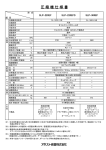
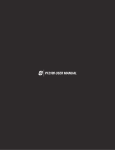
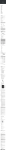
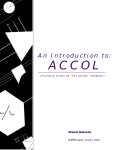


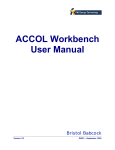

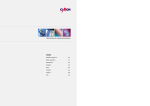
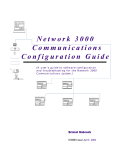



![EnergyAccessOnline User Manual[1]](http://vs1.manualzilla.com/store/data/005906408_1-e15b8e64694c6ea91dc3f2c3109f09fc-150x150.png)