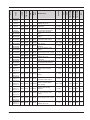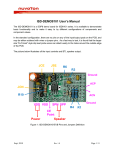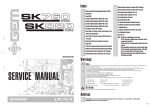Download You cannot Flash but only read this
Transcript
Modicon M171 Electronic Expansion Valve drivers User Manual EIO0000002034.00 09/2014 www.schneider-electric.com The information provided in this documentation contains general descriptions and/or technical characteristics of the performance of the products contained herein. This documentation is not intended as a substitute for and is not to be used for determining suitability or reliability of these products for specific user applications. It is the duty of any such user or integrator to perform the appropriate and complete risk analysis, evaluation and testing of the products with respect to the relevant specific application or use thereof. Neither Schneider Electric nor any of its affiliates or subsidiaries shall be responsible or liable for misuse of the information contained herein. If you have any suggestions for improvements or amendments or have found errors in this publication, please notify us. No part of this document may be reproduced in any form or by any means, electronic or mechanical, including photocopying, without express written permission of Schneider Electric. All pertinent state, regional, and local safety regulations must be observed when installing and using this product. For reasons of safety and to help ensure compliance with documented system data, only the manufacturer should perform repairs to components. When devices are used for applications with technical safety requirements, the relevant instructions must be followed. Failure to use Schneider Electric software or approved software with our hardware products may result in injury, harm, or improper operating results. Failure to observe this information can result in injury or equipment damage. © 2014 Schneider Electric. All rights reserved. 2 EIO0000002034 09/2014 TABLE OF CONTENTS ABOUT THE BOOK SAFETY INFORMATION 1 - INTRODUCTION 1.1 - General description................................................................................................ 10 1.2 - Main functions........................................................................................................ 10 2 - REFERENCES AND ACCESSORIES 2.1 - References............................................................................................................. 11 2.2 - Terminal.................................................................................................................. 11 2.3 - Accessories............................................................................................................ 11 2.4 - List of compatible valves........................................................................................ 12 3 - MECHANICAL INSTALLATION 3.1 - Before Starting....................................................................................................... 13 3.2 - Disconnecting Power.............................................................................................. 13 3.3 - Operating Environment.......................................................................................... 14 3.4 - Installation Considerations..................................................................................... 14 3.5 - Installation of Generic valve type........................................................................... 15 3.6 - TM171VEV•• installation......................................................................................... 16 3.6.1 - Access to DIP switches/TM171DLED................................................................... 17 3.7 - TM171DLED terminal mounting............................................................................. 18 3.8 - Mechanical dimensions.......................................................................................... 18 4 - ELECTRICAL CONNECTIONS 4.1 - Wiring Best Practices............................................................................................. 19 4.1.1 - Wiring Guidelines.................................................................................................. 19 4.1.2 - Rules for Removable Screw Terminal Block......................................................... 20 4.1.3 - Protecting Outputs from Inductive Load Damage................................................. 21 4.1.4 - Special handling considerations........................................................................... 23 4.1.5 - Analog Inputs-probes............................................................................................ 24 4.1.6 - Serial connections................................................................................................ 24 EIO0000002034 09/2014 3 4.2 - Wiring diagrams..................................................................................................... 25 4.2.1 - TM171VEV•• wiring diagrams............................................................................... 25 4.3 - TM171VEV•• - TM171DLED connection................................................................ 29 4.4 - Compatible valve connection................................................................................. 30 5 - TECHNICAL DATA 5.1 - General specifications............................................................................................ 32 5.2 - Input/Output features.............................................................................................. 33 5.3 - Serial features........................................................................................................ 34 5.4 - Power Supply......................................................................................................... 34 5.5 - Mechanical data..................................................................................................... 35 6 - USER INTERFACE 6.1 - TM171VEV•• LED.................................................................................................. 36 6.2 - TM171DLED........................................................................................................... 37 6.3 - Access to folders - menu structure......................................................................... 38 6.4 - Main display settings.............................................................................................. 39 6.5 - STATES menu........................................................................................................ 41 6.5.1 - Setting Setpoint.................................................................................................... 41 6.5.2 - Input/Output display.............................................................................................. 43 6.5.3 - Alarm Display (AL folder)...................................................................................... 44 6.6 - PROGRAMMING menu......................................................................................... 45 6.6.1 - Parameters (folder PAr)........................................................................................ 45 6.7 - TM171AMFK (PAr/FnC folder)............................................................................... 47 6.8 - Setting a password (Par/PASS folder).................................................................... 47 7 - PHYSICAL INPUT/OUTPUT CONFIGURATION 7.1 - Analog inputs.......................................................................................................... 49 7.1.1 - Valve opening direct control.................................................................................. 51 7.2 - Digital inputs........................................................................................................... 52 7.3 - Digital outputs......................................................................................................... 52 7.4 - DIP switch table...................................................................................................... 53 8 - FUNCTION 8.1 - Introduction............................................................................................................. 54 8.2 - Saturation set......................................................................................................... 55 8.3 - Type of system dE21.............................................................................................. 55 8.4 - MOP (Maximum Operating Pressure).................................................................... 55 4 EIO0000002034 09/2014 9 - APPLICATIONS 9.1 - “Single actuator”..................................................................................................... 56 9.2 - “Stand-alone”.......................................................................................................... 57 9.2.1 - Control from Digital Inputs or Serial...................................................................... 57 9.2.2 - Digital inputs regulation........................................................................................ 58 9.2.3 - RS485 Serial regulation........................................................................................ 58 10 - PARAMETERS (PAr) 10.1 - Levels of visibility.................................................................................................. 60 10.2 - Parameter table/visibility, display folder table and Client table............................. 61 10.2.1 - Parameter table / visibility................................................................................... 63 10.2.2 - Valve configuration parameters.......................................................................... 69 10.2.3 - Valve configuration parameter table dE01...dE09, dE80 con dE00 = 0.............. 70 10.2.4 - Valve configuration parameter table dE01...dE09, dE80 con dE00 ≠ 0.............. 72 10.2.5 - Folder visibility table........................................................................................... 78 10.2.6 - Client Table......................................................................................................... 79 11 - ALARMS 11.1 - Alarms table.......................................................................................................... 81 12 - TM171AMFK (FnC FOLDER) 12.1 - Introduction........................................................................................................... 82 12.2 - Upload/Download via DIP switch.......................................................................... 83 12.2.1 - DIP switch led..................................................................................................... 83 12.3 - Upload/Download via TM171DLED...................................................................... 84 12.3.1 - Download from TM171AMFK............................................................................. 85 13 - SUPERVISION 13.1 - Configuration with Modbus RTU........................................................................... 87 13.2 - Data format (RTU)................................................................................................ 87 13.3 - Configuration of device address........................................................................... 89 13.4 - Configuration of parameter addresses................................................................. 89 13.5 - Configuration of variable addresses / states........................................................ 89 EIO0000002034 09/2014 5 ABOUT THE BOOK How to use this manual This manual uses the following conventions to highlight certain parts of the text: Note Indicates further information on the subject concerned that the user should take into account. Tip A suggestion that could help the user to understand and make better use of the information provided *, **, (*), (**), (1), (2), (§) Provides further specifications on an explanation provided previously Fig. 1, 1 - Fig. 1, etc. Provides references to figures, details in figures, parts of the text. Figures are referred to using an abbreviation in bold (E.g. “Fig.”) and a number identifying the reference (E.g. Fig. 1). For components inside figures, the references are given using a letter or number (E.g. 1 - Fig. 1). References to parts of the text are given using the number and title of the relative chapters, sub-chapters, paragraphs and page number. Document Scope This document describes the Modicon M171 Electronic Expansion Valve drivers and accessories including installation and wiring information. Validity Note This document is valid for SoMachine HVAC. Related Documents Title of Documentation Reference Document Code Modicon M171 Performance logic controllers Hardware User Manual EIO0000002030 (ENG) Modicon M171 Optimized logic controllers Hardware User Manual EIO0000002032 (ENG) SoMachine HVAC software Quick Start EIO0000002035 (ENG) SoMachine HVAC software HelpOnLine Manual EIO0000002036 (ENG) TM171 EEV driver Instruction Sheet EAV96021 You can download these technical publications and other technical information from our website at: www.schneider-electric.com 6 EIO0000002034 09/2014 SAFETY INFORMATION Important Information Read these instructions carefully, and look at the equipment to become familiar with the device before trying to install, operate, or maintain it. The following special messages may appear throughout this documentation or on the equipment to inform of potential hazards or to call attention to information that clarifies or simplifies a procedure. The addition of this symbol to a Danger safety label indicates that an electrical hazard exists, which will result in personal injury if the instructions are not followed. This is the safety alert symbol. It is used to alert you to potential personal injury hazards. Obey all safety messages that follow this symbol to avoid possible injury or death. DANGER DANGER indicates an imminently hazardous situation which, if not avoided, results in death or serious injury. WARNING WARNING indicates a potentially hazardous situation which, if not avoided, can result in death or serious injury. CAUTION CAUTION indicates a potentially hazardous situation which, if not avoided, can result in minor or moderate injury. NOTICE NOTICE is used to address practices not related to physical injury. PLEASE NOTE Electrical equipment should be installed, operated, serviced, and maintained only by qualified personnel. No responsibility is assumed by Schneider Electric for any consequences arising out of the use of this material. A qualified person is one who has skills and knowledge related to the construction and operation of electrical equipment and its installation, and has received safety training to recognize and avoid the hazards involved. EIO0000002034 09/2014 7 Permitted use This product is used to control stepper type unipolar and bipolar electronic expansion valves in HVAC applications. For safety reasons, the device must be installed and used in accordance with the instructions provided. In particular, parts carrying dangerous voltages must not be accessible under normal conditions. The device must be adequately protected from water and dust with regard to the application, and must only be accessible using tools (with the exception of the front panel). The device is also suitable for use in household and commercial refrigeration appliances and/or similar equipment and has been tested for safety aspects in accordance with the harmonized European reference standards. Prohibited use Any use other than that expressed above under Permitted use is strictly prohibited. The relay contacts supplied are of an electromechanical type and subject to wear. Functional safety protection devices, specified in international or local standards, must be installed externally to this device. Liability and residual risks Schneider Electric liability is limited to the proper and professional use of this product under the guidelines contained in the present and other supporting documents, and does not extend to damages caused by (but not limited to): • Unspecified installation/use and, in particular, in contravention of the safety requirements of established legislation or specified in this document; • Use on equipment which does not provide adequate protection against electrocution, water and dust in the actual installation conditions; • Use on equipment in which dangerous components can be accessed without the use of specific tools; • Installation/use on equipment which does not comply with established legislation and standards. Disposal The appliance (or the product) must be disposed of separately in compliance with the local standards in force on waste disposal. 8 EIO0000002034 09/2014 Product Related Information DANGER HAZARD OF ELECTRIC SHOCK, EXPLOSION OR ARC FLASH • Disconnect all power from all equipment including connected devices, prior to removing any covers or doors, or installing or removing any accessories, hardware, cables, or wires. • Always use a properly rated voltage sensing device to confirm the power is removed. • Replace and secure all covers, accessories, hardware, cables, and wires and confirm that a proper ground connection exists before applying power to the unit. • Use only the specified voltage when operating this equipment and any associated products. Failure to follow these instructions will result in death or serious injury. This equipment has been designed to operate outside of any hazardous location. Only install this equipment in zones known to be free of hazardous atmosphere. DANGER POTENTIAL FOR EXPLOSION Install and use this equipment in non-hazardous locations only. Failure to follow these instructions will result in death or serious injury. WARNING LOSS OF CONTROL • The designer of any control scheme must consider the potential failure modes of control paths and, for certain critical control functions, provide a means to achieve a safe state during and after a path failure. Examples of critical control functions are emergency stop and overtravel stop, power outage and restart. • Separate or redundant control paths must be provided for critical control functions. • System control paths may include communication links. Consideration must be given to the implications of unanticipated transmission delays or failures of the link. • Observe all accident prevention regulations and local safety guidelines.(1) • Each implementation of this equipment must be individually and thoroughly tested for proper operation before being placed into service. Failure to follow these instructions can result in death, serious injury, or equipment damage. (1) For additional information, refer to NEMA ICS 1.1 (latest edition), “Safety Guidelines for the Application, Installation, and Maintenance of Solid State Control” and to NEMA ICS 7.1 (latest edition), “Safety Standards for Construction and Guide for Selection, Installation and Operation of Adjustable-Speed Drive Systems” or their equivalent governing your particular location. WARNING UNINTENDED EQUIPMENT OPERATION • Only use software approved by Schneider Electric for use with this equipment. • Update your application program every time you change the physical hardware configuration. Failure to follow these instructions can result in death, serious injury, or equipment damage EIO0000002034 09/2014 9 1 - INTRODUCTION 1.1 - General description TM171VEV•• is the compact solution of the Schneider Electric platform of drivers managing unipolar and bipolar step-by-step electronic expansion motor valves suited for a range of needs in the HVAC/R market and beyond. The possibility to select refrigerant types and compatibility with most commercially available valves make the TM171VEV•• particularly versatile. TM171VEV•• also offers the possibility to configure a refrigerant that is not included in the factory default settings. The current-controlled valve and independent hot-cold operation with double regulator mapping improves performance. TM171VEV•• in fact ensures a very precise, stable and reliable control of the refrigerant flow, consequently increasing efficiency and energy savings by adjusting the overheating and valve opening according to the performance demanded by the system and in different working conditions. The isolated serial connections and backup sensors help assure reliability. TM171VEV•• is available in various references, which can be used as single actuators or in “stand-alone” mode (via Digital inputs or RS485 serial port). The references are available mounted on a DIN rail. An TM171DLED terminal is used to configure the parameters and operations to carry out on the device, connected to the LAN serial port inside the door. TM171VEV•• also has the same Modbus RTU serial communication standard interface and the option of downloading parameter maps and applications via the M171 Opt. Programming stick (TM171AMFK). Ratiometric pressure sensors and TM171DLED terminals can also be connected with no need for any further serial interfaces. All digital inputs and digital outputs are independent and configurable, meaning they can be adapted to fit any system. Power supply 24V~/24Vc. 1.2 - Main functions The main functions of the TM171VEV•• are as follows: • • • • • • • • 10 refrigerant selected via selectors (DIP switches) under the door; backup probes control saturation and evaporator output (overheating); valve state shown via leds; parameter settings via keyboard or PC; TM171AMFK to download or upload parameter maps and applications; terminal (up to 100m) that can be connected directly with no serial interface; configurable inputs NTC, Pt1000, 4...20mA, 0...10V, 0...5V ratiometric; 2 Digital inputs to control valve and/or alarms. EIO0000002034 09/2014 2 - REFERENCES AND ACCESSORIES 2.1 - References Reference Non-dangerous voltage Analog Inputs Digital voltage free inputs Digital Outputs Open Collector integrated with dangerous digital output: RS485 serial voltage TM171VEVM2 4 2 1 1 YES 24V~/c Imax 0.8A/ph TM171VEVD2 4 2 1 1 NO 24V~/c Imax 0.8A/ph TM171VEVA1 1 0 1 0 NO 24V~/c Imax 0.8A/ph Power supply Tab. 1 References 2.2 - Terminal Reference Mounting Dimensions Display Power supply TM171DLED Panel 74x32x30 mm LED / 4 digit From TM171VEV•• driver Tab. 2 Terminal TM171DLED terminal non included in the product box. To be ordered separately. 2.3 - Accessories Code Description TM171DLED M171 Opt. Display LED. 32x74 terminal. TM171AMFK M171 Opt. Programming stick TM1STNTCSF44015T7 NTC 1,5m FAST IP67 4x40 -50+110°C Grey TM1STNTCTN62015T8 NTC 1,5m IP68 6x20 TPE w/ strap Grey TM171ADMI M171 Opt. Programmable cable Tab. 3 Accessories GENERAL NOTES: • Connection of remote keyboard via 3-way cables with no optional modules. EIO0000002034 09/2014 11 2.4 - List of compatible valves The TM171VEV•• driver is compatible with the valves listed below; for use with other valves, contact the Schneider Electric Technical Support. WARNING UNINTENDED EQUIPMENT OPERATION Verify the manufacturer valve parameter information before using your valve with the generic valve type. Failure to follow these instructions can result in death, serious injury, or equipment damage. Schneider Electric is not liable for the data provided by the valve manufacturer, including any technical modifications or updates. Always consult the technical manual of the valve manufacturer, particularly to check the plate data and correct operations. Reference Power supply Notes 24V 24V 24V 24V 24V 12V 12V 12V 12V 12V 12V 12V 12V 12V 12V Bipolar Bipolar Bipolar Bipolar Bipolar Bipolar Bipolar Bipolar Bipolar Bipolar Bipolar Bipolar Bipolar reference only Unipolar Unipolar SXVB manufactured by CASTEL ALCO EX5 ALCO EX6 ALCO EX7 ALCO EX8 DANFOSS ETS50 DANFOSS ETS100 CAREL E2V-E3V-E4V-E5V-E6V-E7V SPORLAN SER(I) G, J, K, B, C, D SPORLAN SER 1.5 TO 20 SPORLAN SEI-30 SPORLAN SEI-50 SPORLAN SEH SANHUA DPF(Q)-DPF(T01) ALCO EXM246-EXL246 Tab. 4 Compatible valves 12 EIO0000002034 09/2014 3 - MECHANICAL INSTALLATION 3.1 - Before Starting Read and understand this chapter before beginning the installation of your system. The use and application of the information contained herein require expertise in the design and programming of automated control systems. Only you, the user, machine builder or integrator, can be aware of all the conditions and factors present during installation and setup, operation, and maintenance of the machine or process, and can therefore determine the automation and associated equipment and the related safeties and interlocks which can be effectively and properly used. When selecting automation and control equipment, and any other related equipment or software, for a particular application, you must also consider any applicable local, regional or national standards and/or regulations. Pay particular attention in conforming to any safety information, different electrical requirements, and normative standards that would apply to your machine or process in the use of this equipment. The use and application of the information contained herein require expertise in the design and programming of automated control systems. Only you, the user, machine builder or system integrator can be aware of all the conditions and factors present during installation and setup, operation, and maintenance of the machine or process, and can therefore determine the automation and associated equipment and the related safeties and interlocks which can be effectively and properly used. When selecting automation and control equipment, and any other related equipment or software, for a particular application, the user or integrator must also consider any applicable local, regional or national standards and/or regulations. WARNING REGULATORY INCOMPATIBILITY Be sure that all equipment applied and systems designed comply with all applicable local, regional and national regulations and standards. Failure to follow these instructions can result in death, serious injury, or equipment damage. 3.2 - Disconnecting Power All options and modules should be assembled and installed before installing the control system on a mounting rail, into a panel door or onto a mounting surface. Remove the control system from its mounting rail, mounting plate or panel before disassembling the equipment DANGER HAZARD OF ELECTRIC SHOCK, EXPLOSION OR ARC FLASH • Disconnect all power from all equipment including connected devices, prior to removing any covers or doors, or installing or removing any accessories, hardware, cables, or wires. • Always use a properly rated voltage sensing device to confirm the power is removed. • Replace and secure all covers, accessories, hardware, cables, and wires and confirm that a proper ground connection exists before applying power to the unit. • Use only the specified voltage when operating this equipment and any associated products. Failure to follow these instructions will result in death or serious injury. EIO0000002034 09/2014 13 3.3 - Operating Environment This equipment has been designed to operate outside of any hazardous location. Only install this equipment in zones known to be free of a hazardous atmosphere DANGER POTENTIAL FOR EXPLOSION Install and use this equipment in non-hazardous locations only. Failure to follow these instructions will result in death or serious injury. WARNING UNINTENDED EQUIPMENT OPERATION Install and operate this equipment according to the conditions described in this General Specifications. Failure to follow these instructions can result in death, serious injury, or equipment damage. 3.4 - Installation Considerations WARNING UNINTENDED EQUIPMENT OPERATION • Use appropriate safety interlocks where personnel and/or equipment hazards exist. • Install and operate this equipment in an enclosure, or other locations that are appropriate for its rated environment. • Power line and output circuits must be wired and fused in compliance with local and national regulatory requirements for the rated current and voltage of the particular equipment. • Do not use this equipment in safety-critical machine functions. • Do not disassemble, repair, or modify this equipment. • Do not connect any wiring to reserved, unused connections, or to connections designated as Not Connected (N.C.). • Do not mount devices in extremely damp and/or dirt-laden areas Failure to follow these instructions can result in death, serious injury, or equipment damage. NOTE: JDYX2 or JDYX8 fuse types are UL-recognized and CSA approved. For mechanical dimensions, see “3.8 - Mechanical dimensions” on page 18. The Modicon M171 Electronic Expansion Valves devices are intended for DIN rail mounting. 14 EIO0000002034 09/2014 Care must be taken to avoid damage from electrostatic sources when handling this equipment. In particular exposed connectors and, in some cases, exposed printed circuit boards are exceptionally vulnerable to electrostatic discharge. WARNING UNINTENDED EQUIPMENT OPERATION DUE TO ELECTROSTATIC DISCHARGE DAMAGE • Keep equipment in the protective conductive packaging until you are ready to install the equipment. • Only install equipment in approved enclosures and / or locations that prevent casual access and provide electrostatic discharge protection as defined by IEC 1000-4-2. • Use a conductive wrist strap or equivalent field force protective device attached to an earth ground when handling sensitive equipment. • Always discharge yourself by touching a grounded surface or approved antistatic mat before handling the equipment. Failure to follow these instructions can result in death, serious injury, or equipment damage. 3.5 - Installation of Generic valve type WARNING UNINTENDED EQUIPMENT OPERATION Verify the manufacturer valve parameter information before using your valve with the generic valve type. Failure to follow these instructions can result in death, serious injury, or equipment damage. EIO0000002034 09/2014 15 3.6 - TM171VEV•• installation The admissible ambient temperature range for correct operation is between –5 and 55 °C, 90% R.H. (non condensing). Do not mount the device in extremely damp or dirt-laden areas; it is designed for use in places with ordinary or normal levels of pollution. Keep the area around the device cooling slots adequately ventilated. The TTL serial is located on the upper part of the front cover and is inserted vertically. The instrument is intended for DIN rail mounting. Referring to Fig. 1, for installation on the DIN rail proceed as follows, 1. move the two “spring docking devices” to their standby position (use a screwdriver to press against the relative compartments); 2. install the device on the DIN rail, pressing on the “spring docking devices” with your fingers to put them into the locked position. 2 1 3 mm in. 1 0.04 AM1ED200 15 0.59 15 0.59 7 0.28 1,5 0.06 1,5 0.06 37 1.46 AM1DP200 35 1.38 35 1.38 5,5 0.22 AM1DE200 IEC/EN60715 4 1 0.04 35 1.38 1 8 0.30 Fig. 1 Mounting 16 EIO0000002034 09/2014 The M171 Electronic Expansion Valve drivers has been designed as an IP20 product and must be installed in an enclosure. Clearances must be respected when installing the product. There are 3 types of clearances between: • The M171 Electronic Expansion Valve drivers and all sides of the cabinet (including the panel door). • The M171 Electronic Expansion Valve drivers terminal blocks and the wiring ducts. This distance reduces electromagnetic interference between the controller and the wiring ducts. • The M171 Electronic Expansion Valve drivers and other heat generating devices installed in the same cabinet. WARNING UNINTENDED EQUIPMENT OPERATION • Place devices dissipating the most heat at the top of the cabinet and ensure adequate ventilation. • Avoid placing this equipment next to or above devices that might cause overheating. • Install the equipment in a location providing the minimum clearances from all adjacent structures and equipment as directed in this document. • Install all equipment in accordance with the specifications in the related documentation. 20 0.79 20 0.79 Failure to follow these instructions can result in death, serious injury, or equipment damage. mm in. 80 3.15 20 0.79 40 1.57 20 0.79 40 1.57 Fig. 2 Clearances 3.6.1 - Access to DIP switches/TM171DLED Care must be taken to avoid damage from electrostatic sources when handling this equipment. In particular exposed connectors and, in some cases, exposed printed circuit boards are exceptionally vulnerable to electrostatic discharge. WARNING UNINTENDED EQUIPMENT OPERATION DUE TO ELECTROSTATIC DISCHARGE DAMAGE • Keep equipment in the protective conductive packaging until you are ready to install the equipment. • Only install equipment in approved enclosures and / or locations that prevent casual access and provide electrostatic discharge protection as defined by IEC 1000-4-2. • Use a conductive wrist strap or equivalent field force protective device attached to an earth ground when handling sensitive equipment. • Always discharge yourself by touching a grounded surface or approved antistatic mat before handling the equipment. Failure to follow these instructions can result in death, serious injury, or equipment damage. EIO0000002034 09/2014 17 Referring to Fig. 3, for access to the DIP switches proceed as follows: 1. if necessary, use a straight-edge screwdriver or the nail of your index finger to open the door; 2. carefully configure the selectors (DIP switches) or connect TM171DLED; 3. if necessary, close the front of the keyboard by pressing with your fingers. 1 a M171 OFF b c OFF 1 2 3 4 5 6 Keyb 1 2 2 3 4 5 6 Fig. 3 Access to DIP switches/TM171DLED 3.7 - TM171DLED terminal mounting The TM171DLED terminal is designed for panel mounting (Fig. 4). Do not install the device in places subject to high humidity and/or dirt; it is intended for use in sites with ordinary or normal levels of pollution. Keep the area around the device cooling slots adequately ventilated. To mount the TM171DLED terminal proceed as follows: 1. make a 71x29 mm hole; 2. insert the instrument; 3. fix the TM171DLED using the brackets supplied. 71 2.80 29 1.14 mm in. Fig. 4 TM171DLED mounting 3.8 - Mechanical dimensions Length (L) mm Depth (d) mm Height (H) mm Notes 76.4 - 35 (+0.2 mm) TM171VEV•• front panel (box) 70 - 45 (+0.2 mm) TM171DLED measurements 86 30 26 - TM171VEV•• measurements 70.2 61.6 56.4 from Din bar to cover 87 4DIN 71 - 29 (+0.2 mm/-0.1mm) TM171DLED front cover TM171DLED Hole for panel-mounting Tab. 5 Mechanical dimensions 18 EIO0000002034 09/2014 4 - ELECTRICAL CONNECTIONS 4.1 - Wiring Best Practices The following information describes the wiring guidelines and associated best practices to be respected when using the M171 Electronic Expansion Valve drivers. DANGER HAZARD OF ELECTRIC SHOCK, EXPLOSION OR ARC FLASH • Disconnect all power from all equipment including connected devices, prior to removing any covers or doors, or installing or removing any accessories, hardware, cables, or wires. • Always use a properly rated voltage sensing device to confirm the power is removed. • Replace and secure all covers, accessories, hardware, cables, and wires and confirm that a proper ground connection exists before applying power to the unit. • Use only the specified voltage when operating this equipment and any associated products. Failure to follow these instructions will result in death or serious injury. WARNING LOSS OF CONTROL • The designer of any control scheme must consider the potential failure modes of control paths and, for certain critical control functions, provide a means to achieve a safe state during and after a path failure. Examples of critical control functions are emergency stop and overtravel stop, power outage and restart. • Separate or redundant control paths must be provided for critical control functions. • System control paths may include communication links. Consideration must be given to the implications of unanticipated transmission delays or failures of the link. • Observe all accident prevention regulations and local safety guidelines.(1) • Each implementation of this equipment must be individually and thoroughly tested for proper operation before being placed into service. Failure to follow these instructions can result in death, serious injury, or equipment damage. (1) For additional information, refer to NEMA ICS 1.1 (latest edition), “Safety Guidelines for the Application, Installation, and Maintenance of Solid State Control” and to NEMA ICS 7.1 (latest edition), “Safety Standards for Construction and Guide for Selection, Installation and Operation of Adjustable-Speed Drive Systems” or their equivalent governing your particular location. 4.1.1 - Wiring Guidelines The following rules must be applied when wiring a M171 Electronic Expansion Valve drivers: • I/O and communication wiring must be kept separate from the power wiring. Route these two types of wiring in separate cable ducting. • Verify that the operating conditions and environment are within the specification values. • Use proper wire sizes to meet voltage and current requirements. • Use copper conductors (required). • Use twisted pair, shielded cables for analog, and/or fast I/O. • Use twisted pair, shielded cables for networks, and fieldbus. EIO0000002034 09/2014 19 Use shielded, properly grounded cables for all analog and high-speed inputs or outputs and communication connections. If you do not use shielded cable for these connections, electromagnetic interference can cause signal degradation. Degraded signals can cause the controller or attached modules and equipment to perform in an unintended manner. WARNING UNINTENDED EQUIPMENT OPERATION • Use shielded cables for all fast I/O, analog I/O and communication signals. • Ground cable shields for all analog I/O, fast I/O and communication signals at a single point (1). • Route communication and I/O cables separately from power cables. • Make connections as short as possible and do not wind them around electrically connected parts. Failure to follow these instructions can result in death, serious injury, or equipment damage. (1) Multipoint grounding is permissible if connections are made to an equipotential ground plane dimensioned to help avoid cable shield damage in the event of power system short-circuit currents. NOTE: Surface temperatures may exceed 60 °C. Route primary wiring (wires connected to power mains) separately and apart from secondary wiring (extra low voltage wiring coming from intervening power sources). If that is not possible, double insulation is required such as conduit or cable gains. 4.1.2 - Rules for Removable Screw Terminal Block The following table presents the cable types and wire sizes for a 5.08 or 5.00 pitch removable screw terminal block: 7 mm in. 0.28 mm 2 AWG 0.2…2.5 0.2…2.5 0.25…2.5 0.25…2.5 2 x 0.2…1 2 x 0.2…1.5 2 x 0.25…1 2 x 0.5...1.5 22...14 24…14 24…14 22...14 2 x 24…18 2 x 24…16 2 x 22…18 2 x 20...16 Ø 3,5 mm (0.14 in.) C N•m 0.5...0.6 lb-in 4.42...5.31 Fig. 5 Pitch 5.08 mm (0.20 in.) or 5.00 mm (0.197 in.) The use of copper conductors is required. DANGER LOOSE WIRING CAUSES ELECTRIC SHOCK • Tighten connections in conformance with the torque specifications. • Do not insert more than one wire per connector of the terminal block without the cable ends specified in the tables found in the Rules for Removable Screw Terminal Block information. Failure to follow these instructions will result in death or serious injury. 20 EIO0000002034 09/2014 DANGER FIRE HAZARD • Use only the recommended wire sizes for the current capacity of the I/O channels and power supplies. • For relay output wiring of 5 A, use conductors of at least 2.0 mm2 (AWG 12) with a temperature rating of at least 80 °C (176 °F). Failure to follow these instructions will result in death or serious injury. 4.1.3 - Protecting Outputs from Inductive Load Damage Depending on the load, a protection circuit may be needed for the outputs on the controllers and certain modules. Inductive loads using DC voltages may create voltage reflections resulting in overshoot that will damage or shorten the life of output devices. CAUTION OUTPUT CIRCUIT DAMAGE DUE TO INDUCTIVE LOADS Use an appropriate external protective circuit or device to reduce the risk od inductive direct current load damage. Failure to follow these instructions can result in death, serious injury, or equipment damage. If your controller or module contains relay outputs, these types of outputs can support up to 240 Vac. Inductive damage to these types of outputs can result in welded contacts and loss of control. Each inductive load must include a protection device such as a peak limiter, RC circuit or flyback diode. Capacitive loads are not supported by these relays. WARNING RELAY OUTPUTS WELDED CLOSED • Always protect relay outputs from inductive alternating current load damage using an appropriate external protective circuit or device. • Do not connect relay outputs to capacitive loads. Failure to follow these instructions can result in death, serious injury, or equipment damage. EIO0000002034 09/2014 21 Protective circuit A: this protection circuit can be used for both AC and DC load power circuits. Output Q Inductive load R COM or C ~ Fig. 6 Protective circuit A C Value from 0.1 to 1 μF R Resistor of approximately the same resistance value as the load Protective circuit B: this protection circuit can be used for DC load power circuits. Output Q Inductive load COM Fig. 7 Protective circuit B Use a diode with the following ratings: • Reverse withstand voltage: power voltage of the load circuit x 10. • Forward current: more than the load current. Protective circuit C: this protection circuit can be used for both AC and DC load power circuits. Output Q Inductive load Varistor U COM or ~ Fig. 8 Protective circuit C In applications where the inductive load is switched on and off frequently and/or rapidly, ensure that the continuous energy rating (J) of the varistor exceeds the peak load energy by 20 % or more. NOTE: Place protection devices as close to the load as possible. 22 EIO0000002034 09/2014 4.1.4 - Special handling considerations Care must be taken to avoid damage from electrostatic sources when handling this equipment. In particular exposed connectors and, in some cases, exposed printed circuit boards are exceptionally vulnerable to electrostatic discharge. WARNING UNINTENDED EQUIPMENT OPERATION DUE TO ELECTROSTATIC DISCHARGE DAMAGE • Keep equipment in the protective conductive packaging until you are ready to install the equipment. • Only install equipment in approved enclosures and / or locations that prevent casual access and provide electrostatic discharge protection as defined by IEC 1000-4-2. • Use a conductive wrist strap or equivalent field force protective device attached to an earth ground when handling sensitive equipment. • Always discharge yourself by touching a grounded surface or approved antistatic mat before handling the equipment. Failure to follow these instructions can result in death, serious injury, or equipment damage. Before doing anything, make sure the device is connected to a suitable external power supply. See “5.4 - Power Supply” on page 34. Before connecting the valve, carefully configure the TM171VEV•• driver by selecting the valve type from the list of compatible valves. WARNING UNINTENDED EQUIPMENT OPERATION Verify the manufacturer valve parameter information before using your valve with the generic valve type. Failure to follow these instructions can result in death, serious injury, or equipment damage. Always remove power from the equipment before performing any maintenance on their electrical connections. To help ensure proper connections, comply with the following: • Power supplies other than those specified can seriously damage the system. • Use cables of suitable section for the terminals used. • Separate the cables of probes and digital inputs from inductive loads and high voltage connections to prevent any electromagnetic interference. Do not place the probe cables near other electrical equipment (switches, meters, etc.). • Make connections as short as possible and do not wind them around electrically connected parts. • To avoid causing static discharges, do not touch the electronic components on the boards. • The device must be connected to a suitable power supply that complies with the specifications provided in the Specifications chapter. EIO0000002034 09/2014 23 4.1.5 - Analog Inputs-probes Temperature probes have no connection polarity and can be extended using a normal bipolar cable (note that the extension of the probes influences the electromagnetic compatibility (EMC) of the instrument: take great care with the wiring). NOTE: Probes which have a specific connection polarity, which must be observed. NOTICE INOPERABLE EQUIPMENT Verify all wiring connections before applying power. Failure to follow these instructions can result in equipment damage. NOTE: Apply power to all externally powered devices after applying power to the M171 Electronic Expansion Valve drivers. NOTE: Signal leads (probes, digital inputs, communication and the electronic supply) must be routed separately from power cables. 4.1.6 - Serial connections Pay special attention when connecting serial lines. Miswiring may lead to malfunctioning or inoperable equipment. Label Description Use a 5-wire TTL cable up to 30 cm in length. TTL An Schneider Electric-supplied TTL cable is recommended. Contact Schneider Electric sales department for item availability. MFK Keyb TTL serial present on the upper part of the device for connection to TM171AMFK 3-wire voltage LAN serial inside the door for connection to the TM171DLED terminal. Max. distance 100 m Tab. 6 Serial connections NOTE: The Keyb connection must be used to configure the device and to view the resources. NOTE: It is recommended to use this connection to work temporarily on the driver 24 EIO0000002034 09/2014 4.2 - Wiring diagrams Miswiring irreversibly damages the Modicon M171 Electronic Expansion Valve drivers. NOTICE INOPERABLE EQUIPMENT Verify all wiring connections before applying power. Failure to follow these instructions can result in equipment damage. 4.2.1 - TM171VEV•• wiring diagrams Terminal Label Description Notes Parameters 2-3* Open collector Solenoid valve/Alarm 2=dO; 3= 12Vc Max. LOAD 100mA dL91 3 12Vc Probe power supply Power supply for probes with current inputs 4..20mA and O.C. - 4-5-6-7 Valve Output Valve output 4= W2; 5=W2; 6=W1; 7=W1 - 8-9 Supply Power supply - Earth** Power supply Vc 8=+; 9=Respect the polarity 10 - 11-12 DO1 Relay output Solenoid valve ∙ Alarm dL90 14-15-16 485 Televis/Modbus Serial Direct connection Reference TM171VEVM4 only - 17* DI1 Digital input 1 dL40 18* DI2 Digital input 2 Connecting the digital inputs to a power supply output is strictly forbidden 19 GND Ground 20 5Vc Probe power supply For ratiometric probe - 21 Al1 Analog input 1 Saturation probe dL10 / dL11 / dL20 22* Al2 Analog input 2 Backup saturation probe dL12 / dL13 / dL21 23* Al3 Analog input 3 Evaporator output probe (overheating) dL22 24* Al4 Analog input 4 Evaporator output probe (overheating) backup dL23 dL41 - Tab. 7 Wiring diagrams * Not present on TM171VEVA1. ** Earth connector where possible. EIO0000002034 09/2014 25 TM171VEVM4 Open Collector Power Supply Electronic Expansion Valve Output W1 – Alarm S z 24 V max. 100 mA c DO2 12 V W2 W2 – + Solenoid valve W1 + z z NO – + C TTL Televis/Modbus (via BusAdapter) TM171AMFK TM171ADMI DO1 OFF 1 2 3 4 5 6 BK BU RD Keyb + – G DI1 DI2 GND LAN c 5V AI1 AI2 AI3 AI4 RS485 NTC / PT1000 Probe Connection – + G DI1 DI2 GND c 5V Current - Transducer 4...20 mA AI1 AI2 AI3 – AI4 + G DI1 DI2 GND Power supply – GND c AI1 5V AI2 Sig. AI3 AI4 Sig. Signal GND Signal Voltage - 0...5V ratiometric or current Voltage - Transducer 0...10V – + G DI1 DI2 GND – GND c 5V V AI1 AI2 Sig. AI3 Sig. AI4 – + G DI1 – Power supply V Signal DI2 GND I c 5V AI1 Sig. AI2 AI3 AI4 Sig. GND GND Signal Signal GND GND Signal Signal Power supply V I Fig. 9 TM171VEVM4 reference wiring diagram 26 EIO0000002034 09/2014 TM171VEVD4 Open Collector Power Supply Electronic Expansion Valve Output W1 – Alarm S z 24 V max. 100 mA c DO2 12 V W2 W2 – + Solenoid valve W1 + z z NO – + C TTL Televis/Modbus (via BusAdapter) TM171AMFK TM171ADMI DO1 OFF 1 2 3 4 5 6 BK BU RD Keyb DI1 DI2 GND c 5V c 5V AI1 AI2 AI3 AI4 Current - Transducer 4...20 mA NTC / PT1000 Probe Connection DI1 DI2 GND LAN AI1 AI2 AI3 AI4 DI1 DI2 GND Power supply – GND c AI1 5V AI2 Sig. AI3 AI4 Sig. Signal GND Signal Voltage - Transducer 0...10V DI1 DI2 GND – GND Voltage - 0...5V ratiometric or current c 5V V AI1 AI2 Sig. AI3 Sig. AI4 DI1 – Power supply V Signal DI2 GND I c 5V AI1 Sig. AI2 AI3 AI4 Sig. GND GND Signal Signal GND GND Signal Signal Power supply V I Fig. 10 TM171VEVD4 reference wiring diagram EIO0000002034 09/2014 27 TM171VEVA2 Power Supply Electronic Expansion Valve Output Solenoid valve Alarm S z 24 V W2 W2 – + W1 – W1 + z z NO – + C TTL Televis/Modbus (via BusAdapter) TM171AMFK TM171ADMI DO1 OFF 1 2 3 4 5 6 BK BU RD Keyb GND c AI1 5V Current - Transducer 4...20 mA NTC / PT1000 Probe Connection GND LAN c 5V AI1 GND – c 5V AI1 Sig. GND Signal Power supply Voltage - Transducer 0...10V GND – GND Voltage - 0...5V ratiometric or current c 5V V AI1 Sig. GND – Power supply V Signal I c 5V AI1 Sig. GND Signal GND Signal Fig. 11 TM171VEVA2 reference wiring diagram 28 EIO0000002034 09/2014 4.3 - TM171VEV•• - TM171DLED connection TM171VEV•• Open Collector Electronic Expansion Valve Output max. 100 mA c DO2 12 V W2 W2 – + W1 – W1 + Power Supply Solenoid valve Alarm S z 24 V z + z NO – C TTL DO1 OFF 1 2 3 4 5 6 BK BU RD Keyb + – G DI1 DI2 GND c 12 V Signal GND c 5V AI1 AI2 AI3 AI4 RS485 RD (Rear view) BK TM171DLED BU GND Signal c 12 V LAN Fig. 12 TM171VEV•• - TM171DLED connection EIO0000002034 09/2014 29 4.4 - Compatible valve connection SXVB manufactured by CASTEL White Brown Black Blue CAREL Green Brown White Yellow DANFOSS ETS Green Red Black White SPORLAN SEI SPORLAN SEH SPORLAN SER Green Red White Black ALCO EX5 ALCO EX6 White Black Blue Brown ALCO EX7 ALCO EX8 Green Brown White Yellow ALCO EXM ALCO EXL Blue SANHUA Q Yellow Blue Orange White SANHUA T01 Black Red Yellow Orange W2 W2 W1 W1 4 5 6 7 Check valve’s manufacturer datasheet – Yellow Orange + – White + Electronic Expansion Valve Output Fig. 13 Electronic Expansion Valve output 30 EIO0000002034 09/2014 5 - TECHNICAL DATA All M171 Electronic Expansion Valve drivers system components meet European Community (CE) requirements for open equipment. You must install them in an enclosure or other location designed for the specific environmental conditions and to minimize the possibility of unintended contact with hazardous voltages. Use metal enclosures to improve the electromagnetic immunity of your M171 Electronic Expansion Valve drivers system. This equipment meets CE requirements as indicated in the table below. WARNING UNINTENDED EQUIPMENT OPERATION Do not exceed any of the rated values specified within this chapter. Failure to follow these instructions can result in death, serious injury, or equipment damage. Applying incorrect current or voltage levels on analog inputs and outputs could damage the electronic circuitry. Further, connecting a current input device to an analog input configure for voltage, and vice-versa, will likewise damage the electronic circuitry. NOTICE INOPERABLE EQUIPMENT • Do not apply voltages above 11 Vdc to the analog inputs of the controller or Input/Output expansion module when analog input is configured as 0-10 Vdc input. • Do not apply current above 30 mA to the analog inputs of the controller or Input/Output expansion module when analog input is configured as 0-20 mA or 4-20 mA input. • Do not mismatch applied signal with analog input configuration. Failure to follow these instructions can result in equipment damage. EIO0000002034 09/2014 31 5.1 - General specifications The product meets the requirements of the following European Community Directives: Directive 2006/95/EC Directive 89/108/EC The product complies with the following Harmonised regulations EN 60730-2-6 / EN 60730-2-9 / EN 60730-1 Use Operating (not safety) device for incorporation Mounting on DIN Omega bar support Type of action 1.B Pollution class 2 (normal) Over voltage category II Nominal pulse voltage 2500V Digital outputs Refer to the label on the device Fire resistance category D Software class and structure A Type of disconnection or suspension for each circuit Microswitch disconnection PTI of materials used for insulation PTI 250V Period of electrical stress on the insulating parts Long period Tab. 8 Classification Standard Min. Max. 24V~/c ±10% - - Supply frequency 50Hz/60Hz - - Power consumption 30VA / 25W - - 2 - - Working temperature 25 °C -5 °C 55 °C Operating environment humidity (non-condensing) 30 % 10 % 90 % Storage temperature 25 °C -20 °C 85 °C Ambient storage humidity (non-condensing) 30 % 10 % 90 % Supply voltage NON-insulated power supply Insulation class Tab. 9 General specifications 32 EIO0000002034 09/2014 5.2 - Input/Output features Type and Label Description Digital inputs ddi1 - ddi2 Dangerous voltage Digital Outputs ddO1 Analog Inputs dAi1 - dAi2 dAi3 - dAi4 TM171VEVM4 TM171VEVD4 TM171VEVA2 2 Clean contact digital inputs closing current for ground: 0.5mA YES YES NO 1 SPST relay: N.O. 5A 250V~ YES YES NO dAi1 - dAi2 2 configurable inputs: a) NTC temperature 103AT-2 10kΩ, extended NTC NTCAp-2 10kΩ, Pt1000 b) current input 4...20 mA / ratiometric 0-5V c) voltage input 0-10V YES YES Only dAi1 YES YES NO dAi3 - dAi4 2 configurable inputs as NTC temperature 103AT 10kΩ or Pt1000. Measurement range: -50°C - 99.9°C; Open Collector non-dangerous voltage SELV digital output ddO2 1 Open Collector output Max. current 100mA Voltage 12Vcc Tab. 10 Input/Output features NTC103* -50...+99.9 °C NTC extended* -40...+150 °C Pt1000* -50...+99.9 °C 4...20 mA 0..10V 0-5V AI1 4 4 4 4 4 4 AI2 4 4 4 4 4 4 AI3 4 4 4 - - - AI4 4 4 4 - - - Corrective action 0.1 °C 0.1 °C 0.1 °C 0.1bar 0.1bar 0.1bar F.S. precision 1% 1% 1% 1% 1% 1% Impedence - - - 100Ohm 21KOhm 110KOhm NTC: NTC 103AT-2 (10kΩ @ 25°C) BETA value 3435 NTC extended: NTC 103AP-2 (10KΩ @ 25°C), BETA value 3435 * probes not included - contact the Schneider Electric Sales Office for accessories Tab. 11 Analog Inputs features EIO0000002034 09/2014 33 5.3 - Serial features Label Description References TTL TTL serial to connect Personal Computer via interface module All references (TM171AMFK / TM171ADMI) TTL serial to connect TM171AMFK to upload/ download parameters and/or applications All references Keyb 3-way JST connector inside the door for connection to TM171DLED terminal All references RS-485 RS-485 optoisolated on-board serial TM171VEVM4 Tab. 12 Serial features 5.4 - Power Supply The M171 Electronic Expansion Valve drivers and associated devices require power supplies with a nominal voltage of 24 Vac / 24 Vdc. The power supplies/transformers must be rated Safety Extra Low Voltage (SELV) according to IEC 61140. These sources of power are isolated between the electrical input and output circuits of the power supply as well as simple separation from ground (earth), PELV and other SELV systems. DANGER GROUND LOOP CAUSING ELECTRIC SHOCK AND/OR INOPERABLE EQUIPMENT • Do not connect the 0 V power supply/transformer connection supplying this equipment to any external ground (earth) connection. • Do not connect any 0 V or ground (earth) of the sensors and actuators connected to this equipment to any external ground connection. • If necessary, use separate power supplies/transformers to power sensors or actuators isolated from this equipment. Failure to follow these instructions will result in death or serious injury. If the specified voltage range is not maintained, or the effective separation of the SELV circuit connected to the concerned equipment is compromised, the products may not function as intended or may become damaged and inoperable. WARNING POTENTIAL OF OVERHEATING AND FIRE • Do not connect the equipment directly to line voltage. • Use only isolating SELV power supplies/transformers to supply power to this equipment. Failure to follow these instructions can result in death, serious injury, or equipment damage. The equipment must be connected to a suitable power supply/transformers with the following features: Primary voltage Depending on requirements of the individual device and/or country of installation. Secondary voltage 24 V~/c Power supply frequency V~ 50/60Hz Power 35VA 34 EIO0000002034 09/2014 5.5 - Mechanical data Description References Terminals and connectors: 1 x JST 3-way JST connector to TM171DLED terminal. To be used with cable TM171ACB4OLAN. All references Container: PC+ABS plastic resin with V0 flammability rating All references Tab. 13 Mechanical data EIO0000002034 09/2014 35 6 - USER INTERFACE The interface, comprising the front cover of the controller, allows you to perform all operations needed to use the device. Fig. 14 TM171VEV•• 6.1 - TM171VEV•• LED There are 3 leds on the front of the TM171VEV•• driver which indicate the valve state. Inside the door there are 3 more leds used to upload/download parameters and/or applications. (see “TM171AMFK” chapter) LED EEV* Colour Green On Flashing Off Valve regulation Valve closed (no control in progress) NA** Setpoint satisfied Defrosting on Defrost* Yellow Alarm Red No serial connection Valve closed (no control in progress) NA Alarm present No serial connection No Defrost No alarm Tab. 14 TM171VEV•• LED *On TM171VEVA2 LED EEV and Defrost are not used **LED off indicates driver power outage 36 EIO0000002034 09/2014 6.2 - TM171DLED The TM171VEV•• driver is a blind reference, with no display. To work on the device, use the TM171DLED terminal. The values shown on the TM171DLED terminal have up to 4 figures or 3 figures plus a sign. M171 esc set Fig. 15 TM171DLED KEYS Key UP DOWN ESC Single press (press and release) • Rapid overheating Setpoint modification* • Increase value / Move to next label • Rapid overheating Setpoint modification* • Decrease value / Move to previous label • Exit without saving new settings • Go back to previous level • Confirm value / exit and save new settings SET • Move to next level • Access to States Menu (folder, sub-folder, parameter, value) + ESC + SET + UP + DOWN Acknowledged alarms Access to Programming menu Long press F1: not used F3: not used F2: not used F4: refer to “6.4 - Main display settings” on page 39 Prg: refer to “6.4 - Main display settings” on page 39 F5: not used Tab. 15 Description of keys * Also modifiable from parameter dE31 and dE32. EIO0000002034 09/2014 37 LED The display shows the value/resource set for the “main display”. If an alarm is given the Exx alarm code will alternate (if there are several alarms, the code with the lower value will be display). LED No. Colour Description Notes Red Menu (ABC) Red Display pressure (Bar) Values are in relative bars. If the value is PSI the symbol does not appear. Red Display temperature (°C) If the value is °F the symbol does not appear Red Alarm Tab. 16 Description of LEDs 6.3 - Access to folders - menu structure Folders are organised into menus. Access to said folders is defined by the keys on the front cover as shown in “6.2 - TM171DLED” on page 37. In the paragraphs that follow (or chapters indicated), we will explain how to enter each individual menu. There are 2 menus: • “States” menu: refer to “6.5 - STATES menu” on page 41; • “Programming” menu. refer to “6.6 - PROGRAMMING menu” on page 45. There are 3 folders / sub-menus in the Programming Menu: • “Parameters” menu (PAr folder): refer to “10 - PARAMETERS (PAr)” on page 59; • “MFK” menu (FnC folder): refer to “12 - TM171AMFK (FnC FOLDER)” on page 82; • “PASS” password: refer to “10 - PARAMETERS (PAr)” on page 59. 38 EIO0000002034 09/2014 6.4 - Main display settings “Main Display” means what the controller on the default display screen, i.e. when no keys have been pressed. The TM171VEV•• main display can be customised to suit personal requirements. Choose the required display from the “disp” menu. To access the “disp” menu, hold down the “set” key for more than 3 seconds. The main display can be selected from the following: Label Description* Display value Display value if probe in error (backup) drE1 Temperature overheating dAi3 Probe overheating dAi4 Backup probe overheating drE2 Saturation temperature of refrigerant dAi1 Saturation probe dAi2 Backup saturation probe drE3 Temperature overheating Backup probe dAi4 --(three dashes) drE4 Saturation temperature of refrigerant Backup probe dAi2 --(three dashes) drE5* Overheating Difference of drE1-drE2 NA drE6 Refrigerant Pressure dAi1 For configuring the probe as a Saturation probe 4..20mA or ratiometric drE7 Percentage valve opening percentage value of valve opening (0...-100%) dAi2 For configuring the probe as a backup saturation probe. 4..20mA or ratiometric If this is not done --(three dashes) --(three dashes) Tab. 17 Fundamental state display * Default. • The analog Inputs are factory-set. • The probe display is always temperature (to view the pressure see “6.5.2 - Input/Output display” on page 43. A step by step illustration of how to proceed is provided below. EIO0000002034 09/2014 39 Display settings F1 M171 F2 esc F5 Prg To open the “disp” menu to modify the main display setup, press and hold the set key for at least 3 seconds. Prg This will open the flashing menu on the previous display (in this case drE3) Prg To modify the display, scroll the menu using the “UP” and “DOWN” keys and press the set key to confirm. When you have decided the type of display (e.g. drE1), press the set key to confirm. You will be automatically returned to the main display set. set F3 F1 1 2 3 4 5 6 7 M171 F4 F2 esc F5 set F3 F1 1 2 3 4 5 6 7 M171 F4 F2 esc F5 set F3 40 1 2 3 4 5 6 7 F4 EIO0000002034 09/2014 6.5 - STATES menu The resources value can be viewed in the states menu. The setpoint can be viewed and modified. Resources can be present / not present depending on the reference (e.g. ddO2 is not present on TM171VEVA2). Label Setpoint Description Edit No. In this menu only display for settings see: rE drE1 drE2 ... drE7 Display controller Ai dAi1 dAi2 dAi3 dAi4 Analog inputs No di ddi1 ddi2 Digital inputs No dO ddO1 ddO2 Digital outputs No AL Er01 Er02 ... Er15 Alarms No SP SP1 SP2 SP3 SP4 Setpoint Yes (not SP4) “6.5.1 - Setting Setpoint” on page 41 Tab. 18 ‘States’ menu 6.5.1 - Setting Setpoint Setpoint Description Settable from parameter Notes SP1 setpoint minimum overheating dE32 If dE30 = 1 it is understood as objective overheating. Fast modify using “UP” and “DOWN” keys. SP2 setpoint maximum overheating dE31 If dE32 = 0 it is understood as the only overheating setpoint. SP3 Setpoint MOP dE52 Expressed in temperature units. SP4 setpoint dynamic overheating Display only, cannot be modified. Calculated dynamically. Valid if dE30=1. If dE30 = 0 the set is defined by dE32. Tab. 19 Setting Setpoint A step by step illustration of how to proceed is provided below. EIO0000002034 09/2014 41 Setting Setpoint F1 M171 F2 esc Prg F5 (Use the “UP” and “DOWN” keys to scroll the other labels until you find the SP label). set F3 F1 1 2 3 4 5 6 7 M171 To access States Menu, press and release the “set” key Label rE appears on the display. F4 F2 esc Prg F5 set F3 F1 1 2 3 4 5 6 7 M171 F4 Press the “set” key again to view the value of SP1 (press the “UP” and “DOWN” keys to view the other setpoints). F2 esc Prg F5 set F3 1 2 3 4 5 6 7 Press the “set” key to view the label of the first setpoint SP1. F4 To modify the display use the “UP” and “DOWN” keys and press the “set” key to confirm. Press “set” to confirm. You will be automatically returned to the main display set. Fast programming of Setpoint SP1 F1 M171 F2 esc Prg F5 set F3 F1 1 2 3 4 5 6 7 M171 F4 F2 The current setpoint value will appear on the display. esc Prg F5 set F3 F1 1 2 3 4 5 6 7 M171 F4 Prg F5 set 42 1 To modify the value use the “UP” and “DOWN” keys and press the “set” key to confirm. F2 esc F3 To quickly modify the setpoint use the “UP” and “DOWN” keys. 2 3 4 5 6 7 Press “set” to confirm. You will be automatically returned to the main display set. F4 EIO0000002034 09/2014 6.5.2 - Input/Output display A step by step account of how to display the analog Inputs are given below. The procedure is the same for other Inputs/Outputs*. Input/output display F1 M171 F2 To access States Menu, press and release the “set” key. esc Prg F5 set F3 F1 1 2 3 4 5 6 7 M171 (Use the UP and DOWN keys to scroll the other labels until you reach dAi). F4 F2 esc Prg F5 set F3 F1 1 2 3 4 5 6 7 M171 Press the “set” key again to view the value of dAi1. F2 Prg F5 set 1 2 3 4 5 6 7 Press the “set” key to view the label for the first analog Input (dAi1 in this case). F4 esc F3 Label rE appears on the display. F4 Note that the °C icon lights up to indicate that the value shown is in degrees centigrade. Press the “esc” key repeatedly to go back to the main display. * for Digital inputs the value is: 0 = input not active (for Digital inputs this is equivalent to input open); 1 = input active (for Digital inputs this is equivalent to input short-circuited to ground). EIO0000002034 09/2014 43 6.5.3 - Alarm Display (AL folder) A step by step illustration of how to proceed is provided below. Alarm Display F1 M171 To access States Menu, press and release the “set” key. F2 esc Prg F5 set F3 F1 1 2 3 4 5 6 7 M171 Label rE appears on the display. (Use the “UP” and “DOWN” keys to browse the other labels until you find the AL label). F4 F2 esc Prg F5 set F3 1 2 3 4 5 6 7 Press the “set” key to view the label of the first active alarm (if it exists). F4 In this case, the first alarm is Er01. Scroll using the “UP” and “DOWN” keys to find other active alarms. F1 M171 F2 The menu is not cyclical esc Prg F5 set F3 1 2 3 4 5 6 7 F4 . For example, if the active alarms are Er01 and Er02, the display will show: Er01 ->Er02<Er01 -> UP, <- DOWN Press the “esc” key repeatedly to go back to the main display. 44 EIO0000002034 09/2014 6.6 - PROGRAMMING menu Programming menu Label Parameter folder PAr Parameters sub-folders dL Functions Folder FnC Password folder PASS dF dE Ui Tab. 20 Programming menu 6.6.1 - Parameters (folder PAr) A step by step illustration of how to proceed is provided below. Modifying a parameter F1 M171 F2 esc Prg F5 set F3 F1 1 2 3 4 5 6 7 M171 F4 F2 esc Prg F5 F1 1 2 3 4 5 6 7 M171 F4 F2 esc Prg F5 set F3 1 The Parameters Menu PAr contains all controller folders. Press the “set” key to view the folders. set F3 To view the Parameters Menu (Par), press “Esc” and “Set” at the same time. 2 3 4 5 6 EIO0000002034 09/2014 7 The first folder the controller shows is the dL configuration folder. Press the “set” key again to modify individual dL parameters. F4 45 The controller will show parameter dL00 (factory default settings). F1 M171 F2 esc Prg F5 dL00->dL01->dL02->…->dL91->dL00 dL91<-dL00<-dL01<-…<-dL90<-dL91 set F3 1 2 3 4 5 6 7 Press the “UP” key to scroll through the various parameters or move to the next parameter (dL01 in this case) or the “DOWN” key to go back to the previous parameter (dL91 in this case) F4 -> UP, <- DOWN F1 M171 F2 esc Prg F5 set F3 F1 1 2 3 4 5 6 7 M171 F4 F2 esc Prg F5 F1 1 2 3 4 5 6 7 M171 F4 F2 Having selected a value, press the “set” key. ** esc Prg F5 set F3 1 2 3 4 5 6 7 For parameter dL01, the value shown will be 2. To change the parameter value, press the “UP” and “DOWN” keys. set F3 To view the parameter value (dL01 in this case), press the “set” key. F4 To exit this display and return to the previous level, press the “esc” key. **Pressing the set key confirms the modified value; pressing the esc key returns you to the previous level without saving the new value entered. 46 EIO0000002034 09/2014 6.7 - TM171AMFK (PAr/FnC folder) Refer to “12 - TM171AMFK (FnC FOLDER)” on page 82 6.8 - Setting a password (Par/PASS folder) To view parameters visible for the given password, open folder PASS (press esc and set together [esc+set] from the main display and search the folder using the “UP” and “DOWN” keys) and set the PASS value. Setting the password F1 M171 F2 esc F5 Prg To view the PASS folder in the main display, press “Esc” and “Set” at the same time. Prg The menu showing the list of folders will be displayed. Use the “UP” and “DOWN” keys to find the PASS folder. set F3 F1 1 2 3 4 5 6 7 M171 F4 F2 esc F5 set F3 F1 1 2 3 4 5 6 7 M171 F4 Press the “set” key to enter the PASS folder. F2 esc Prg F5 set F3 1 2 3 4 5 6 EIO0000002034 09/2014 7 F4 From here, set the password (installer or manufacturer), press “set” and exit. Now access the parameters to change a value (refer to “10 - PARAMETERS (PAr)” on page 59). 47 7 - PHYSICAL INPUT/OUTPUT CONFIGURATION From time to time, new input modules, output modules or other devices are made available that are not documented in the following information. For information on new devices, contact your local Schneider Electric representative. NOTICE INOPERABLE EQUIPMENT Update the controller firmware to the latest version every time you install a newly released Input/Output expansion module or other device to this equipment. Failure to follow these instructions can result in equipment damage. NOTE: For more information on how to update the controller firmware, contact your local Schneider Electric representative. Applying incorrect current or voltage levels on analog inputs and outputs could damage the electronic circuitry. Further, connecting a current input device to an analog input configure for voltage, and vice-versa, will likewise damage the electronic circuitry. NOTICE INOPERABLE EQUIPMENT • Do not apply voltages above 11 Vdc to the analog inputs of the controller or Input/Output expansion module when analog input is configured as 0-10 Vdc input. • Do not apply current above 30 mA to the analog inputs of the controller or Input/Output expansion module when analog input is configured as 0-20 mA or 4-20 mA input. • Do not mismatch applied signal with analog input configuration. Failure to follow these instructions can result in equipment damage. 48 EIO0000002034 09/2014 7.1 - Analog inputs There are a total of 4 Analog Inputs, referred to below as dAi1…dAi4. Using the parameters, a physical resource (probe, digital input, voltage/current signal) can be “physically” configured for each type of input. Inputs can be “physically” configured as specified in the following table. PAr. Description 0 1 2 3* 4* 5* 6 dL00 Type of analog input dAi1 Probe not configured NTC probe Pt1000 4-20 mA Ratiometric 0-5V 0-10 V NTC probe Extended dL01 Type of analog input dAi2 Probe not configured NTC probe Pt1000 4-20 mA Ratiometric 0-5V 0-10 V NTC probe Extended dL02 Type of analog input dAi3 Probe not configured NTC probe Pt1000 - - - - dL03 Type of analog input dAi4 Probe not configured NTC probe Pt1000 - - - - Tab. 21 Configuration of Analog Inputs * If dL00/dL01 = 3 or 4 or 5 the value read by the probe is automatically converted into a saturation temperature value. Analog Input Parameter Range Description dAi1 dL10 dL11...999.9 Analog Input fullscale value dAi1 dAi1 dL11 -14.5...dL10 Analog Input start of scale value dAi1 dAi2 dL12 dL13...999.9 Analog Input fullscale value dAi2 dAi2 dL13 -14.5...dL12 Analog Input start of scale value dAi2 Tab. 22 Description of Analog Inputs EIO0000002034 09/2014 49 The values read by analogue inputs can be configured in the parameters dL20...dL23 Parameter Description Unit of Measure Range dL20 Analog Input differential dAi1 bar/PSI -°C/°F -12.0…12.0 dL21 Analog Input differential dAi2 bar/PSI -°C/°F -12.0…12.0 dL22 Analog Input differential dAi3 °C/°F -12.0…12.0 dL23 Analog Input differential dAi4 °C/°F -12.0…12.0 Tab. 23 Analog Inputs calibration The Analog Inputs can be configured according to the following table. PAr. Function Value dL30 Configuration of Analog Input dAi1 0...5 dL31 Configuration of Analog Input dAi2 0...5 dL32 Configuration of Analog Input dAi3 0...4 dL33 Configuration of Analog Input dAi4 0...4 Description •0= disabled •1= evaporator output (overheating) •2= saturation •3= backup evaporator output (overheating) •4= backup saturation •5= valve opening direct control •0= disabled •1= evaporator output (overheating) •2= saturation •3= backup evaporator output (overheating) •4= backup saturation Factory settings Saturation probe Backup saturation probe Evaporator output probe (overheating) Backup evaporator output probe (overheating) Tab. 24 Configuration of Analog Inputs 50 EIO0000002034 09/2014 7.1.1 - Valve opening direct control If inputs Ai1 and dAi2 are “physically” configured in voltage or current, they are configurable for valve opening direct control as shown in the following table. PAr Function Value dL00 Analog Input type dAi1 3-4-5 dL01 Analog Input type dAi2 3-4-5 dL30 Configuration of Analog Input dAi1 5 dL31 Configuration of Analog Input dAi2 5 Tab. 25 Configuration of valve opening direct control In this case the input is converted linearly as a percentage, again using the parameters: PAr Function Range dL10 Analog Input full scale value dAi1 dL11...999.9 dL11 Analog Input start of scale value dAi1 -14.5...dL10 dL12 Analog Input full scale value dAi2 dL13...999.9 dL13 Analog Input start of scale value dAi2 -14.5...dL12 Tab. 26 Configuration of valve opening direct control You must set: dAi1 • dL10 to a value corresponding to a signal of 10V or 20mA • dL11 to a value corresponding to a signal of 0V or 4mA dAi2 • dL12 to a value corresponding to a signal of 10V or 20mA • dL13 to a value corresponding to a signal of 0V or 4mA Valve opening percentage • dAi1(2) < -5.0: a valve opening percentage of 0% is controlled with override (reset, repeated until the signal stays below -5.0) • -5.0< dAi1 < 0.0: valve opening percentage of 0% is controlled • dAi1(dAi2) > 0.0: the valve opening percentage is equal to the dAi1 value (dAi2). EIO0000002034 09/2014 51 7.2 - Digital inputs There are of 2 no voltage digital inputs referred to below as ddi1…ddi2. The Digital inputs can be configured as shown in the following table. PAr. Function Value Description • 0 = digital input not configured dL40 Configuration digital input ddi1 -7...+7 •±1 = ON/OFF adjustment •±2 = defrost •±3 = alarm •±4 = system operating mode (only modes 0 and 1) dL41 Configuration digital input ddi2 -7...+7 •±5 = main serial communication protocol •±6 = ON/OFF adjustment with delay* •±7 = complete valve opening Notes •The positive values (+) mean active for closed contact, the negative values (-) mean active for open contact •if configured (For values ≠ 0) the Digital inputs always have priority over any serial commands •dL40 = dL41 digital input ddL1 has priority Tab. 27 Digital Inputs configuration *in OFF TM171VEV•• force valve open @ 50% for 40 seconds 7.3 - Digital outputs PAr. Function dL90 digital output configuration ddO1 (on relay) dL91 digital output configuration ddO2 (Open Collector) Value Description Notes • 0 = output controlled from serial -2…2 •±1 = solenoid valve control •±2 = alarm output • 0 = output controlled from serial -2…2 •±1 = solenoid valve control The positive values (+) indicate active for closed contact, the negative values (-) indicate active for open contact. •±2 = alarm output Tab. 28 Digital output configuration 52 EIO0000002034 09/2014 7.4 - DIP switch table Inside the door there are 6 selectors (DIP switches) used for quick selection of refrigerant and network address and use of TM171AMFK. The operations can also be done from the TM171DLED terminal by appropriately configuring the dF folder parameters. The refrigerant can be selected using parameter dE02. In this case set the DIP switches to configuration 7 according to the table below. Function Configuration Refrigerant 0 Selectors (DIP switches) 1 2 3 4 5 6 R404A - - - OFF OFF OFF 1 R22 - - - ON OFF OFF 2 R410A - - - OFF ON OFF 3 R134A - - - ON ON OFF 4 R744 (CO2) - - - OFF OFF ON 5 R407C - - - ON OFF ON 6 R427A - - - OFF ON ON 7 Set by parameter dE20 R404A default - - - ON ON ON Configuration Action 1 2 3 4 5 6 8 Upload from TM17VEV•• to TM171AMFK ON OFF - - - - 9 Download from TM171AMFK to TM17VEV•• OFF ON - - - - XVD address 1 2 3 4 5 6 0 - - OFF - - - 1 - - ON - - - Refrigerant selection Upload/Download parameters from TM171AMFK Select network address Tab. 29 DIP switch EIO0000002034 09/2014 53 8 - FUNCTION 8.1 - Introduction TM171VEV•• is a stepper type electronic expansion valve that regulators the minimum overheating value at the evaporator output. Refer to (Fig. 16). The control value is the percentage of valve opening which is translated into a percentage of valve output enabling according to the following parameters: • dE10 - maximum percentage of valve opening is the maximum opening of the valve; • dE14 - minimum useful valve opening percentage is the minimum useful valve opening; • dE15 - maximum useful valve opening percentage is the maximum useful valve opening. • If the regulator controls an output of more than or equal to dE15, the actual output is equal to dE10. • If dE15 > dE10 the function is ignored. • If the regulator controls an output of less than or equal to dE14, the actual output is equal to 0. • If the regulator controls an output of more than or equal to dE10, for more than the time set in dE13 a maximum opening alarm dA07 is generated to indicate a critical system situation such as insufficient load, undersizing, etc. • To disable the signal, set dE13=0. % real output 100% dE10 dE14 dE15 100% % request Fig. 16 Operating graph 54 EIO0000002034 09/2014 8.2 - Saturation set TM171VEV•• calculates the actual overheating value using the two Analog Inputs, overheating dAi3 and saturation dAi1. A PID controller modulates the valve opening so make the overheating reach the setpoint dE32. The algorithm is dynamic: the effective overheating value may not reach the set Setpoint or may temporarily fall below this value. If this causes liquid to leak from the evaporator the Setpoint dE32 value must be increased. * Valid for dE30=1. 8.3 - Type of system dE21 The PID configuration parameters are loaded automatically by the device selecting the type of system defined by the parameter dE21. 8.4 - MOP (Maximum Operating Pressure) MOP control has a threshold set by the pressure setpoint dE52. If the threshold is exceeded for more than dE53, a MOP alarm is generated (refer to “11 - ALARMS” on page 81). • MOP control can be enabled using parameter dE50. • MOP control can be disabled when the device is switched on/after a defrost condition for an amount of time equal to dE51. This allows the pressure to drop below a given level when the system is switched back on. EIO0000002034 09/2014 55 9 - APPLICATIONS 9.1 - “Single actuator” Refer to (Fig. 17). • The TM171VEV•• driver controls the electronic expansion valve. • The TM171VEV•• driver has a 0-10V / 4…20mA input that translates a control signal from a step-step valve. TM171VEV•• TM171DLED M171 esc set M171 0...5V 0...10V 4...20mA EEV Evaporator / Condenser Fig. 17 Applications - single actuator 56 EIO0000002034 09/2014 9.2 - “Stand-alone” The regulation can be controlled via: 1. Digital Inputs - for this type of control references TM171VEVM4, TM171VEVD4 are used; 2. Serial connection - for this type of control only reference TM171VEVM4 is used. The TM171VEV•• driver controls the electronic expansion valve and receives the commands “defrost” and “EEV control” from: 1. Digital Inputs (refer to “7.2 - Digital inputs” on page 52); 2. RS485 serial. Refer to (Fig. 18). To set parameter dF02 refer to “9.2.1 - Control from Digital Inputs or Serial” on page 57. 9.2.1 - Control from Digital Inputs or Serial Suitably set parameter dF02 • dF02 = 0 digital input; • dF02 ≠ 0 serial. If the Digital inputs are configured to ≠ 0 they always have priority over the serial command independently of dF02. Refer to “7 - PHYSICAL INPUT/OUTPUT CONFIGURATION” on page 48. The Modbus protocol selection is set from parameter dF00. TM171DLED RS485 DI1 DI2 (TM171VEVM4 model) M171 esc set M171 Backup EEV TM171VEV•• Evaporator / Condenser Fig. 18 Application - Stand-Alone EIO0000002034 09/2014 57 9.2.2 - Digital inputs regulation Value dL40/dl41 Notes ON Enabling regulation OFF Disabling regulation ON Defrosting on OFF No defrost ON Alarm active OFF Alarm not active ±1 ±2 ±3 ON ±4 OFF ±5 ON OFF ON Factory set regulation enabled Protocol setting for main serial communication Enabling regulation ±6 OFF Disabling regulation ON Valve opening at 100% OFF The valve control returns to the current regulator ±7 Forcing valve opening to value: dE11 - Valve actuation percentage after blackout For a time: dE35 - Valve opening freezing timer after OFF->ON Valve closing (save the current percentage in dE11) Valve closing The configured digital input ±1 is ignored until the end of defrost At the end of defrost the valve opening is forced to the value set by: dE12 - Valve actuation percentage after defrost (If ≠ 0) Otherwise see dE11 Valve closing Control enabled with profile defined by dE22 - Type of system operating mode 1 Control enabled with profile defined by dE21 - Type of system operating mode 0 Modbus protocol with data parameters from dF30, dF31, dF32 The communication protocol is set by dF00 Forcing valve opening to value: • used prior to the last OFF if dE11 = 0 • dE11 if dE11 ≠ 0 for a time: dE35 if the overheating is > dE32 After the opening value the control starts, changing the enabling percentage to maintain the current overheating set-point (or, if required, it enters MOP regulation) Having saved the opening percentage: • valve closure • solenoid valve closure (if driver is configured) • valve regulator disabling The valve opening is forced at 100% whatever the opening of the other regulators, except if the alarms force the valve to close The manual/automatic (bumpless) passage starts from a 100% valve opening Tab. 30 Regulation of digital inputs 9.2.3 - RS485 Serial regulation With an RS485 serial it is possible to control the regulation from the serial in the same way described in: “9.2.2 - Digital inputs regulation” on page 58. It is also possible to enable operating modes 2 and 3 (parameters dE23, dE24) which are not available for Digital inputs. 58 EIO0000002034 09/2014 10 - PARAMETERS (PAr) The parameters can be set to fully configure the TM171VEV•• driver. The parameters can be modified via: • TM171AMFK (MFK); • keys on the TM171DLED terminal; • Personal Computer. The following sections provide a detailed analysis of each parameter, divided into categories (folders). Each folder is designated with a label showing 2 figures (example: dF, UI, etc.). Folder label Meaning of label Parameters of dL driver Locator configuration I/O configuration dF driver protocol configuration Protocol Configuration dE driver valve configuration Valve configuration Ui User interface User interface Tab. 31Parameters (PAr) Unless otherwise indicated, the parameter is always visible and modifiable, unless customized settings have been configured via serial. Both parameters and folder visibility can be controlled (See Folder table). If folder visibility is modified, the new setting will apply to all parameters in the folder. EIO0000002034 09/2014 59 10.1 - Levels of visibility There are 4 levels of visibility that can be set by assigning appropriate values to each parameter in the folder, only via serial, software (DeviceManager or other communication SW) or programming key. The visibility levels are: • value 3 = parameter or folder always visible; • value 2 = manufacturer level; these parameters can only be viewed by enter the manufacturer’s password (see parameter Ui28) (all parameters specified as always visible, parameters visible at installer level and manufacturer level will be visible); • value 1 = installer level; these parameters can only be viewed by enter the installation password (see parameter Ui27) (all parameters specified as always visible, and parameters visible at installer level will be visible); • value 0 = parameter or folder NOT visible. Parameters and/or folders with a level of visibility other than 3 (password-protected) will be visible only if the correct password is entered (installer or manufacturer) following this procedure. Parameters and/or folders with a level of visibility = 3 are always visible even without a password: in this case, the following procedure is not necessary. 60 EIO0000002034 09/2014 10.2 - Parameter table/visibility, display folder table and Client table The tables below list all information required to read, write and decode all accessible resources in the device. There are 3 tables: • the parameter table lists all controller configuration parameters saved in the non-volatile memory, including visibility; • the folder table lists all parameter folder visibility details; • the client table includes all I/O and alarm status resources available in the volatile memory of the instrument. Description of columns: Description of columns contains a legend to explain parameter table. FOLDER This Indicates the label of the folder containing the parameter in question. LABEL This indicates the label used to display the parameters in the menu of the controller. PAR. ADDR. The whole part represents the address of the MODBUS register containing the value of the resource to be read or written in the controller. The value after the point indicates the position of the most significant data bit inside the register; if not indicated it is taken to be zero. This information is always provided when the register contains more than one information item, and it is necessary to distinguish which bits actually represent the data (the working size of the data indicated in the column DATA SIZE is also taken into consideration). Given that the modbus registers have the size of one WORD (16 bit), the index number after the point can vary from 0 (least significant bit –LSb–) to 15 (most significant bit –MSb–). VIS. PAR. ADDR. The same as above. In this case, the MODBUS register address contains the visibility value of the parameter. By default all parameters have: • • • • Data size: 2 bit Range:0…3 Visibility: * 3 U.M.: num * Refer to “6.8 - Setting a password (Par/PASS folder)” on page 47. RESET (Y/N) R/W Indicates whether the device MUST be rebooted after the parameter has been changed; • Y=YES the device MUST be rebooted to save the change; • N=NO the device DOES NOT need to be rebooted after changing the parameter. Indicates if resources are read/write, read-only or write-only: • R: the resource is read-only; • W: the resource is write-only; • RW: the resource is both read and write. DATA SIZE Indicates the size of the data in bits. • WORD = 16 bit • Byte = 8 bit • “n” bit = 1...15 bit based on the value of “n” DESCRIPTION This is the description of parameter functionality RANGE Describes the interval of values that can be assigned to the parameter. It can be correlated with other instrument parameters (indicated in the parameter label). If the real value is outside the permitted limits for the parameter (for example, because other parameters defining the limits have been changed), the limit that has been passed and not the actual value will be displayed. CPL When the field indicates “Y”, the value read by the register needs to be converted because the value represents a number with a sign. In other cases the value is always positive or null. EXP To carry out the conversion, proceed as follows: • if the value in the register is between 0 and 32,767, the result is the value itself (zero and positive values); • if the value in the register is between 32,768 and 65,535, the result is the value of the register – 65,536 (negative values) If -1 is the value read from the register, divide by 10 (value/10) to convert it to the values given in the RANGE and DEFAULT columns and the unit of measurement specified in the U.M. column. EIO0000002034 09/2014 61 TM171VEVM4 Indicates the factory setting for the TM171VEVM4 reference. Example. Parameter dL01 = 50.0. Column EXP = -1: • The value read by the device is 50.0; • The value read by the register is 500 --> 500/10 = 50.0. TM171VEVD4 Indicates the factory setting for the TM171VEVD4 reference. Same as TM171VEVM4. TM171VEVA2 Indicates the factory setting for the TM171VEVA2 reference. Same as TM171VEVM4. M.U. Unit of measurement for values converted according to the rules indicated in the CPL column The unit of measurement shown is for example purposes only, as it may change depending on the application (e.g. parameters with a UoM in °C/bar could also have %RH) Examples for PAR ADDR. (in binary form the least significant bit is the first on the right): ADDR DATA SIZE Value Content of register 8806 WORD 1350 1350 0000010101000110) 8806 Byte 70 1350 (0000010101000110) 8806.8 Byte 5 1350 (0000010101000110) 8806.14 1 bit 0 1350 (0000010101000110) 8806.7 4 bits 10 1350 (0000010101000110) Tab. 32 Description of columns IMPORTANT: when the register contains more than one piece of data, the write procedure is as follows: 1. read current register value; 2. modify the bits for the resource concerned; 3. write the register. Examples for VIS. PAR. ADDR. (in binary form the least significant bit is the first on the right): ADDR DATA SIZE Value Content of register 49482 2 bit 0 120 (0000000001111000) 49482.2 2 bit 2 120 (0000000001111000) 49482.4 2 bit 3 120 (0000000001111000) 49482.6 2 bit 1 120 (0000000001111000) Tab. 33 Default visibility ADDR DATA SIZE Value 49484 2 bit 0 Content of register 72 (0000000001001000) Tab. 34 Visibility modified 62 EIO0000002034 09/2014 10.2.1 - Parameter table / visibility In the TM171VEVD4 reference, changing parameter values can cause drivers to stop working while waiting for external input via RS485 (RS485 not supported on this reference). In the TM171VEVA2 reference, changing parameter values can cause the same problem as the TM171VEVD4 reference, but also cause equipment to become permanently inoperable (the drivers no longer manage the system as expected and this can cause damage to external devices, e.g., the compressor). NOTICE INCORRECT CONFIGURATION OF PARAMETERS Do not change the value of the parameters present in GREY cells. TM171VEVM4 TM171VEVD4 TM171VEVA2 M.U. 1 1 1 num 0...3 1 0 0 num 0...14 0 0 0 num 0...14 0 0 0 num 0...255 1 1 1 num EXP DESCRIPTION CPL 0...3 RANGE DATA SIZE R/W RESET (Y/N) VIS. PAR. ADDR PAR. ADDR LABEL Failure to follow these instructions can result in equipment damage. ‘dF’ FOLDER Select COM0 protocol •0 = RESERVED; dF00 49158 49434.6 N RW BYTE •1 = MODBUS; •2 = NOT USED •3 = NOT USED Control from digital inputs or serial port. •0 = digital input •1 = RS485 (reference TM171VEVM4) •2* = RS485 + shared probe (reference TM171VEVM4) •3* = digital input + shared probe *shared probe refers to a value written dF02 49200 49435.2 N RW BYTE via serial to dedicated addresses, for the temperature/pressure probes configured appropriately but not connected. Note: IF dL40 and/or dL41 ≠ 0 the control comes from the serial. The Digital inputs DI1, DI2 (when appropriately configured ≠ 0) in any case ALWAYS have priority over the commands received from the serial. Eliwell protocol controller address. dF20= address of the device within the family (valid values from 0 to 14) dF20 49172 49437 N RW BYTE dF21 = device family (valid values from 0 to 14) The two values dF20 and dF21 represent the network address of the device and the pair are indicated in the following format: “FF.DD” (where FF = dF21 and DD = dF20). dF21 49173 49437.2 N RW BYTE Eliwell protocol controller family. See dF20. dF30 49175 49437.6 Y RW BYTE Modbus protocol controller address. EIO0000002034 09/2014 63 TM171VEVM4 TM171VEVD4 TM171VEVA2 M.U. 3 3 num 0...2 1 1 1 num EXP 3 CPL 0...7 RANGE DATA SIZE R/W RESET (Y/N) VIS. PAR. ADDR PAR. ADDR LABEL DESCRIPTION Modbus protocol Baudrate •0 = 1200 baud •1 = 2400 baud •2 = 4800 baud dF31 49176 49438 Y RW BYTE •3 = 9600 baud •4 = 19200 baud •5 = 38400 baud •6 = 57600 baud •7 = 115200 baud Modbus protocol parity •0 = NONE dF32 49177 49438.2 Y RW BYTE •1 = EVEN (parity) •2 = ODD (disparity) dF60 16426 49440 N RW WORD Client code 1 0...999 0 0 0 num dF61 16428 49440 N RW WORD Client code 2 0...999 0 0 0 num 0...6 3 3 5 num 0...6 3 3 0 num 0...6 1 1 0 num 0...6 1 1 0 num 0...1 0 0 0 flag 0 0 0 flag 70 70 1000 bar/PSI ‘dL’ FOLDER dL00 50894 49429.2 Y RW BYTE dL01 50895 49429.4 Y RW BYTE dL02 50896 49429.6 Y RW BYTE dL03 50897 49430 Y RW BYTE Analog Input type dAi1. •0 = Probe not configured •1 = NTC •2 = Pt1000 •3 = 4..20mA •4 = Ratiometric transducer 0-5V •5 = 0-10V •6 = NTC extended Analog Input type dAi2. See dL00. Analog Input type dAi3 •0 = Probe not configured •1 = NTC •2 = Pt1000 •3, 4, 5 = NOT USED •6 = NTC extended Analog Input type dAi4. See dL02 dL08 50923 49430.2 N RW BYTE °C/°F selection. 0= °C; 1= °F. dL09 50924 49430.4 N RW BYTE Pressure unit of measure. 0= bar 1= PSI. dL10 18130 49430.6 N RW WORD Analog Input fullscale value dAi1. dL11 18140 49431 N RW WORD Analog Input start of scale value dAi1. 0...1 dL11...9999 Y -1 -145...dL10 Y -1 -5 -5 dL12 18132 49431.2 N RW WORD Analog Input full scale value dAi2. dL13...9999 Y -1 70 70 1000 bar/PSI dL13 18142 49431.4 N RW WORD Analog Input start of scale value dAi2. -145...dL12 Y -1 -5 -5 0 dL20 50918 49431.6 Y RW BYTE Analog Input differential dAi1. -120...120 Y -1 0 0 0 dL21 50919 49432 Y RW BYTE Analog Input differential dAi2. -120...120 Y -1 0 0 0 dL22 50920 49432.2 Y RW BYTE Analog Input differential dAi3. -120...120 Y -1 0 0 0 °C/°F dL23 50921 49432.4 Y RW BYTE Analog Input differential dAi4. -120...120 Y -1 0 0 0 °C/°F 0...5 2 2 5 num 0...5 4 4 0 num Configuration of Analog Input dAi1. •0= disabled •1= evaporator output (overheating) dL30 50934 49432.6 N RW BYTE •2= saturation •3= backup evaporator output (overheating) •4= backup saturation •5= valve opening direct control Configuration of Analog Input dAi2. dL31 50935 49433 N RW BYTE See dL30. 64 0 bar/PSI bar/PSI bar/PSI °C/°F bar/PSI °C/°F EIO0000002034 09/2014 Configuration of digital input ddi1 • 0 = digital input not configured •±1 = ON/OFF adjustment •±2 = defrost •±3 = alarm dL40 50926 49433.6 Y RW BYTE •±4 = system operating mode (only modes 0 and 1) •±5 = main serial communication protocol •±6 = ON/OFF adjustment with delay (OFF valve open 50% for 40 secs) •±7 = complete valve opening Y RW BYTE Configuration of digital input ddi2. See dL40. Digital outputs configuration ddO1 (relay) • 0 = output controlled from serial dL90 50940 49434.2 Y RW BYTE •±1 = solenoid valve control •±2 = alarm output dL91 50941 49434.4 Y RW BYTE TM171VEVD4 TM171VEVA2 M.U. 1 0 num 0...4 3 3 0 num Digital output configuration ddO2 (O.C.) See dL90. EXP 1 CPL TM171VEVM4 Configuration of Analog Input dAi3. •0= disabled •1= evaporator output (overheating) dL32 50936 49433.2 N RW BYTE •2= saturation •3= backup evaporator output (overheating) •4= backup saturation Configuration of Analog Input dAi4. dL33 50937 49433.4 N RW BYTE See dL32. dL41 50927 49434 0...4 RANGE DATA SIZE R/W RESET (Y/N) VIS. PAR. ADDR PAR. ADDR LABEL DESCRIPTION -7...7 Y 0 1 0 num -7...7 Y 0 2 0 num -2...2 Y 1 1 0 num -2...2 Y 0 0 0 num 8 8 8 num ‘dE’ FOLDER Valve reference See “10.2.2 - Valve configuration parameters” on page 69 •0= customisable (see “10.2.3 - Valve configuration parameter table dE01...dE09, dE80 con dE00 = 0” on page 70) For values from 1 to 15 see “10.2.4 Valve configuration parameter table dE01...dE09, dE80 con dE00 ≠ 0” on page 72 dE00 49201 49442 •1 = DANFOSS ETS50 Y RW BYTE •2 = DANFOSS ETS100 •3 = ALCO EX4 EX5 EX6 •4 = NOT USED •5 = ALCO EX7 •6 = ALCO EX8 •7 = CAREL E2V E3V E4V E5V E6V E7V •8 = SPORLAN SER 1.5 TO 20 •9 = SPORLAN SEI-30 •10 = SPORLAN SEI-50 •11 = NOT USED •12 = SPORLAN SER(I) G, J, K, B, C, D •13 = ALCO EXM246 •14 = SANHUA DPF(Q)/DPF(T01) •15 = SXVB manufactured by CASTEL EIO0000002034 09/2014 0...15 65 TM171VEVA2 M.U. TM171VEVD4 TM171VEVM4 EXP CPL RANGE DATA SIZE R/W RESET (Y/N) VIS. PAR. ADDR PAR. ADDR LABEL DESCRIPTION 100 100 100 % For the description of parameters dE01...dE09, dE80 see: “10.3.4. Valve configuration parameter table dE01...dE09, dE80 con dE00 = 0” on page 58. Parameters dE01…dE09/dE80 are visible and settable from the keyboard only if dE00=0. Maximum valve opening percentage Defines the maximum valve opening value, dE10 49208 49442.2 N RW BYTE meaning the actuation limits in percentages. 0 indicates valve completely closed. 0...100 Valve actuation percentage after blackout dE11 49209 49442.4 N RW BYTE Value calculated automatically but settable using this parameter for first start-up. 0...100 0 0 0 % Valve actuation percentage after defrost Value calculated automatically by settable via dE12 49210 49442.6 N RW BYTE this parameter for first start-up. If dE12=0 the percentage is defined by dE11. 0...100 0 0 0 % 0...255 60 60 60 min 0...dE15 0 0 0 % dE13 49211 49443 Operating time at max opening for alarm signal if the valve opening remains at a value of N RW BYTE greater than dE10 for the time set by dE13 a maximum opening alarm will be given dA07 (see “Alarms chapter”) If dE13=0 signal disabled. Minimum valve useful opening percentage dE14 49212 49443.2 N RW BYTE If the regulator commands an output of less than or equal to dE14, the actual output = 0. Maximum valve useful opening percentage dE15 49213 49443.4 N RW BYTE If the regulator commands an output of more dL14...dL10 than or equal to dE15 the actual output is dE10 (with dE15 < dE10). Ignored if dE15 > dE10. dE16 49214 49443.6 N RW BYTE dE19 49222 49444 N RW BYTE Valve opening percentage during probe error If a probe error sets the valve opening, in percentage, for a time dE13. Tolerance on winding resistance Stepper motor Period of motor enabling/disabling dE93 49231 49444.2 N RW BYTE Sets the enabling/disabling cycle (Duty cycle) of the stepper motor. See dE08 100 100 100 % 0...100 0 0 0 % 0...255 65 65 65 % 0...255 10 10 10 secs*10 0...7 7 7 30 Select type of gas Use only if the configuration via Dip Switch is set to 7. If not dE20 will be ignored. •0 = R404A; •1 = r22; dE20 49215 49444.4 N RW BYTE •2 = R410a; •3 = R134a; •4 = R744 (C02); •5 = R407C; •6 = R427A; •7 = customisable 66 num EIO0000002034 09/2014 TM171VEVM4 TM171VEVD4 TM171VEVA2 M.U. 7 7 num EXP 7 CPL 0...16 RANGE DATA SIZE R/W RESET (Y/N) VIS. PAR. ADDR PAR. ADDR LABEL DESCRIPTION Type of system operating mode 0 •0 = User setting •1 = ducted refrigeration unit and evaporation pressure quickly modifiable (e.g. step control) •2 = ducted refrigeration unit and evaporation pressure controlled (e.g. INVERTER control) •3 = refrigeration unit with on-board compressor dE21 49216 49444.6 N RW BYTE •4 = refrigeration unit with on-board compressor and renewing exchanger •5, 6 = NOT USED •7 = conditioning unit with plate exchanger •8 = conditioning unit with shell and tube exchanger •9 = conditioning unit with ribbed battery exchanger •10 = conditioning unit with variable refrigerating capacity •11 = perturbed conditioning unit •12, 13, 14, 15, 16 = NOT USED dE22 49225 49445 N RW BYTE Type of system operating mode 1. See dE02 0...16 7 7 7 num dE23 49226 49445.2 N RW BYTE Type of system operating mode 2. See dE02 0...16 7 7 7 num dE24 49227 49445.4 N RW BYTE Type of system operating mode 3. See dE02 Enable overheating recalculation reference. 0...16 7 7 7 num 0...1 0 0 0 flag Used to enable the automatic recalculation of the referred Setpoint in order to regulate the dE30 49308 49445.6 N RW BYTE overheating. dE31 16512 49446 N RW dE32 16510 49446.2 N RW dE33 16514 49446.4 N RW dE34 16516 49446.6 N RW dE35 16470 49447 0= recalculation disabled. (Setpoint = dE31); 1= automatic recalculation enabled Overheating upper threshold Used to set the setpoint SP4 to dE31 (SP2) to regulate the overheating following a blackWORD out or at the end of defrost. Active for the time set by dE51 (or when the MOP function is disabled) Overheating lower threshold Used to set the setpoint SP2 to regulate the WORD overheating (objective overheating) If dE30=1 and the calculated setpoint <dE32, then the dynamic setpoint will be = dE32. Overheating reference recalculation period Valid for dE30=1. WORD Defines the recalculation period of the dynamic setpoint (every dE33 seconds). Overheating recalculation step. Dynamic setpoint varies by dE34 degrees WORD according to the overheating value compared to dE32. N RW WORD Valve opening freezing timer after OFF->ON dE36 16518 49447.2 N RW WORD Overheating proportional band 0...1000 -1 60 60 60 °C/°F 0...1000 -1 60 60 60 °C/°F 20 20 20 secs 1 1 1 °C/°F 0 0 0 secs 0...999 0...1000 -1 0...1999 -9999...-1 Y -1 -100 -100 -100 K dE37 16520 49447.4 N RW WORD Overheating full time 0...1999 40 40 40 secs dE38 16522 49447.6 N RW WORD Overheating derivative time 0...1999 0 0 0 secs EIO0000002034 09/2014 67 TM171VEVD4 TM171VEVA2 M.U. 0 0 flag 0 0 0 % 0...1 0 0 0 flag 0...999 0 0 0 secs 0 0 0 °C/°F EXP TM171VEVM4 Enable valve manual opening N RW BYTE 0= automatic valve opening; 1= manual valve opening CPL 0 RANGE DATA SIZE R/W RESET (Y/N) VIS. PAR. ADDR PAR. ADDR LABEL dE47 49329 49450 DESCRIPTION 0...1 Valve manual opening Note: valid if dE47=1. Note: valve opening switched from automatic dE48 16546 49450.2 N RW WORD 0.0...100.0 to manual (dE47=1) the opening percentage is not 0% as per default parameter but the percentage indicated by this parameter dE50 49270 49450.4 N RW BYTE Enable MOP 0= MOP disabled; 1 = MOP enabled. MOP disable duration at start-up. dE51 16478 49450.6 N RW WORD MOP activation delay on switching-on or after defrost. dE52 16472 49451 N RW WORD Evaporator temperature upper threshold MOP setpoint Min time that temp upper threshold is exceeded for alarm activation dE53 49271 49451.2 N RW BYTE If the dE52 threshold is exceeded for longer than dE53 the MOP alarm is given. -60.0...100.0 Y 0...255 -1 -1 180 180 180 secs ‘Ui’ FOLDER Ui27 17988 49458.6 N RW WORD Installation password 0...255 1 1 1 num Ui28 17990 49459 0...255 2 2 2 num N RW WORD Manufacturer password Tab. 35 Parameters / visibility 68 EIO0000002034 09/2014 10.2.2 - Valve configuration parameters dE00 dE01 dE02 dE03 dE04 dE05 dE06 dE07 dE08 - Type of VALVE dE09 dE80 steps/s steps steps mA Ohm mA num % 0 Customisable 200 1596 100 120 100 50 0 100 50 10 1 DANFOSS ETS50 160 2625 160 100 52 75 0 100 50 15 2 DANFOSS ETS100 300 3530 160 100 52 75 0 100 50 10 3 ALCO EX4 EX5 EX6 500 750 100 500 13 100 0 100 50 10 4 VALUE NOT USED - - - - - - - - - - 5 ALCO EX7 210 1600 100 750 8 250 0 100 50 10 6 ALCO EX8 500 2600 100 800 6 500 0 100 50 10 7 CAREL E2V-E3V-E4V E5V-E6V-E7V 45 480 70 450 36 100 5 30 250 10 8 SPORLAN SER 200 1596 100 120 100 50 0 100 50 10 9 SPORLAN SEI-30 200 3193 100 160 75 50 0 100 50 10 10 SPORLAN SEI-50 SEH* 200 6386 100 160 75 50 0 100 50 10 11 VALUE NOT USED - - - - - - - - - - 12 SPORLAN SER(I) G, J, K, B, C, D 160 2500 100 120 100 50 0 100 255 12 13 ALCO EXM246-EXL246 45 250 100 65 250 65 1 100 50 10 14 SANHUA DPF(Q)-DPF(T01) 40 250 50 105 92 35 1 100 50 10 15 ELIWELL SXVB manufactured by CASTEL 20 195 60 -200 54 50 0 100 50 10 10*ms/step steps/s Tab. 36 Valve configuration parameters *Sporlan SEH: bipolar reference only EIO0000002034 09/2014 69 10.2.3 - Valve configuration parameter table dE01...dE09, dE80 con dE00 = 0 TM171VEVA2 TM171VEVD4 TM171VEVM4 DATA SIZE PAR. ADDR 0...9999 1596 1596 1596 steps 0...255 100 100 100 steps 120 120 120 mA 0...255 100 100 100 ohm 0...9999 50 mA M.U. 200 200 200 steps/s EXP 0...9999 CPL Stepper motor maximum speed dE01 16722 RW WORD Defines the maximum valve motor speed to guarantee step precision and integrity R/W RANGE 0 DESCRIPTION LABEL dE00 NOTE: The parameter visibility cannot be set via the serial. Check the data given in the valve manufacturer’s manual for the correct configuration. Stepper motor complete opening Defines the maximum number of valve steps. 0 dE02 16754 RW WORD The total travel refers to the FULL STEP mode (dE07 = 0). The valve opening is complete when this value is reached. Stepper motor extra movement in total closure 0 dE03 49553 RW Defines the number of extra valve steps beyond the limit switch to guarantee correct BYTE total closure. A total closure command implies the valve positioned to zero and a further number of steps dE03. Stepper motor winding maximum current Defines the maximum current for the phase used by the valve (maximum torque). 0 Negative current value: the maximum dE04 16802 RW WORD current will be set to the value with no sign -1999...9999 (absolute) dE04 with an extra 50% with the valve movement command (starting or end point) within 5% of total opening, to a value equal to the absolute value of dE04 for the other movements. Stepper motor winding resistance BYTE Defines the electrical resistance of the single phase winding (verify connections) 0 dE05 49601 RW 0 Stepper motor winding rated current dE06 16850 RW WORD Defines the phase circulating current in the valve stop condition (minimum torque) 70 50 50 EIO0000002034 09/2014 TM171VEVM4 TM171VEVD4 TM171VEVA2 M.U. EXP CPL RANGE DATA SIZE R/W PAR. ADDR LABEL dE00 DESCRIPTION 0 0 0 num Type of stepper motor control Defines the piloting modes. • 0 = FULL STEP • 1 = HALF STEP • 2 = MICRO STEP CAREL valves • 3= FULL STEP CAREL valves • 4= HALF STEP CAREL valves • 5= MICRO STEP CAREL valves 0 dE07 49649 RW BYTE 3...5 values are reserved to pilot CAREL valves 0...5 Note that the current piloting is a maximum value for the FULL STEP mode while the other two modes, modulating the value of the winding currents, offers greater resolution and fluidity of movement but with less torque. Refer to the literature concerning step-bystep motors for more detail 0 0 0 Stepper motor enabling/disabling duty cycle dE08 50961 RW BYTE dE09 50977 RW Stepper motor acceleration/deceleration Defines the acceleration/deceleration in motor start/stop. BYTE The time between one step and the next is reduced by dE09 at each step until dE01 is reached. If =0 acceleration is not applied. dE80 50993 RW BYTE If the case of valve overheating, reduce the enabling duty cycle to allow it to cool down Minimum stepper motor speed in acceleration/deceleration Defines the minimum speed at which the motor starts and stops 0...100 100 100 100 % 0...255 50 50 50 ms*10/ step 0...255 10 10 10 steps/s Tab. 37 Valve configuration parameters dE01...dE09, dE80 con dE00 = 0 EIO0000002034 09/2014 71 1 1 1 1 1 1 1 1 1 1 2 2 2 2 2 2 2 2 2 2 3 3 3 3 3 3 3 72 DANFOSS ETS50 DANFOSS ETS50 DANFOSS ETS50 DANFOSS ETS50 DANFOSS ETS50 DANFOSS ETS50 DANFOSS ETS50 DANFOSS ETS50 DANFOSS ETS50 DANFOSS ETS50 DANFOSS ETS100 DANFOSS ETS100 DANFOSS ETS100 DANFOSS ETS100 DANFOSS ETS100 DANFOSS ETS100 DANFOSS ETS100 DANFOSS ETS100 DANFOSS ETS100 DANFOSS ETS100 ALCO EX4-EX5-EX6 ALCO EX4-EX5-EX6 ALCO EX4-EX5-EX6 ALCO EX4-EX5-EX6 ALCO EX4-EX5-EX6 ALCO EX4-EX5-EX6 ALCO EX4-EX5-EX6 dE01 16722 RW WORD dE02 16754 RW WORD dE03 49553 RW BYTE dE04 16802 RW WORD dE05 49601 RW BYTE dE06 16850 RW WORD Stepper motor maximum speed Stepper motor complete opening Stepper motor extra movement in total closure Stepper motor winding maximum current Stepper motor winding resistance Stepper motor winding rated current dE07 49649 RW BYTE Type of stepper motor control dE08 50961 RW BYTE dE09 50977 RW BYTE dE80 50993 RW BYTE dE01 16724 RW WORD dE02 16756 RW WORD dE03 49554 RW WORD dE04 16804 RW WORD dE05 49602 RW BYTE dE06 16852 RW WORD BYTE Type of stepper motor control dE08 50962 RW BYTE dE09 50978 RW BYTE dE80 50994 RW BYTE dE01 16726 RW WORD dE02 16758 RW WORD dE03 49555 RW BYTE dE04 16806 RW WORD dE05 49603 RW BYTE dE06 16854 RW WORD dE07 49651 RW M.U. TM171VEVA2 TM171VEVD4 TM171VEVM4 160 160 160 steps/s 0...9999 2625 2625 2625 steps 0...255 160 160 160 steps -1999...9999 100 100 100 mA 0...255 52 52 52 ohm 0...9999 75 75 75 mA 0...5 0 0 0 num 0...5 Stepper motor enabling/ 0...100 disabling duty cycle Stepper motor acceleration/ 0...255 deceleration Minimum stepper motor speed 0...255 in acceleration/deceleration Stepper motor maximum 0...9999 speed Stepper motor complete 0...9999 opening Stepper motor extra 0...255 movement in total closure Maximum current stepper -1999...9999 motor winding Stepper motor winding 0...255 resistance Idle current stepper motor 0...9999 winding BYTE Type of stepper motor control EXP 0...9999 Stepper motor enabling/ 0...100 disabling duty cycle Stepper motor acceleration/ 0...255 deceleration Minimum stepper motor speed 0...255 in acceleration/deceleration Stepper motor maximum 0...9999 speed Stepper motor complete 0...9999 opening Stepper motor extra 0...255 movement in total closure Maximum current stepper -1999...9999 motor winding Stepper motor winding 0...255 resistance Idle current stepper motor 0...9999 winding dE07 49650 RW CPL DESCRIPTION RANGE DATA SIZE R/W PAR. ADDR LABEL VALVE dE00 10.2.4 - Valve configuration parameter table dE01...dE09, dE80 con dE00 ≠ 0 0...5 100 100 100 % 50 50 50 ms*10/ step 15 15 15 steps/s 300 300 300 steps/s 3530 3530 3530 steps 160 160 160 steps 100 100 100 mA 52 52 52 ohm 75 75 75 mA 0 0 0 num 100 100 100 % 50 50 50 ms*10/ step 10 10 10 steps/s 500 500 500 steps/s 750 750 750 steps 100 100 100 steps 500 500 500 mA 13 13 ohm 100 100 100 mA 0 13 0 0 num EIO0000002034 09/2014 4 5 5 5 5 5 5 5 5 5 5 6 6 6 6 6 6 6 6 6 6 7 7 dE09 50979 RW dE80 50995 RW - - - Stepper motor enabling/ disabling duty cycle Stepper motor acceleration/ BYTE deceleration Minimum stepper motor speed BYTE in acceleration/deceleration - dE01 16730 RW WORD dE02 16762 RW WORD dE03 49557 RW BYTE dE04 16810 RW WORD dE05 49605 RW BYTE dE06 16858 RW WORD Stepper motor maximum speed Stepper motor complete opening Stepper motor extra movement in total closure Maximum current stepper motor winding Stepper motor winding resistance Idle current stepper motor winding dE07 49653 RW BYTE Type of stepper motor control dE08 50965 RW BYTE dE09 50981 RW BYTE dE80 50997 RW BYTE dE01 16732 RW WORD dE02 16764 RW WORD dE03 49558 RW BYTE dE04 16812 RW WORD dE05 49606 RW BYTE dE06 16860 RW WORD BYTE Type of stepper motor control dE08 50966 RW BYTE dE80 50998 RW Stepper motor enabling/ disabling duty cycle Stepper motor acceleration/ BYTE deceleration Minimum stepper motor speed BYTE in acceleration/deceleration TM171VEVD4 TM171VEVM4 % 0...255 50 50 50 ms*10/ step 0...255 10 10 10 steps/s - - - - - - EXP 100 100 100 - 0...9999 210 210 210 steps/s 0...9999 1600 1600 1600 steps 0...255 100 100 100 steps -1999...9999 750 750 750 mA 0...255 0...9999 0...5 Stepper motor enabling/ 0...100 disabling duty cycle Stepper motor acceleration/ 0...255 deceleration Minimum stepper motor speed 0...255 in acceleration/deceleration Stepper motor maximum 0...9999 speed Stepper motor complete 0...9999 opening Stepper motor extra 0...255 movement in total closure Maximum current stepper -1999...9999 motor winding Stepper motor winding 0...255 resistance Idle current stepper motor 0...9999 winding dE07 49654 RW dE09 50982 RW 0...100 CPL DATA SIZE BYTE RANGE R/W PAR. ADDR LABEL dE08 50963 RW M.U. 3 ALCO EX4-EX5-EX6 ALCO EX4-EX5-EX6 ALCO EX4-EX5-EX6 VALUE NOT USED ALCO EX7 ALCO EX7 ALCO EX7 ALCO EX7 ALCO EX7 ALCO EX7 ALCO EX7 ALCO EX7 ALCO EX7 ALCO EX7 ALCO EX8 ALCO EX8 ALCO EX8 ALCO EX8 ALCO EX8 ALCO EX8 ALCO EX8 ALCO EX8 ALCO EX8 ALCO EX8 CAREL E2V-E3V-E4V E5V-E6V-E7V CAREL E2V-E3V-E4V E5V-E6V-E7V TM171VEVA2 3 VALVE dE00 3 DESCRIPTION 0...5 8 8 8 250 250 250 0 0 0 100 100 100 mA num % 50 50 50 ms*10/ step 10 10 10 steps/s 500 500 500 steps/s 2600 2600 2600 steps 100 100 100 steps 800 800 800 mA 6 6 6 500 500 500 0 0 0 ohm mA num 0...100 100 100 100 0...255 50 50 50 ms*10/ step 0...255 10 10 10 steps/s 45 45 steps/s dE01 16734 RW WORD Stepper motor maximum speed 0...9999 45 dE02 16766 RW WORD Stepper motor complete opening 0...9999 480 480 480 EIO0000002034 09/2014 ohm % steps 73 7 7 7 7 7 8 8 8 8 8 8 8 8 8 8 9 9 9 9 9 9 74 Maximum current stepper motor winding -1999...9999 dE05 49607 RW Stepper motor winding resistance Stepper motor winding rated current BYTE dE06 16862 RW WORD dE07 49655 RW BYTE Type of stepper motor control dE08 50967 RW BYTE dE09 50983 RW dE80 50999 RW steps 450 450 450 mA 0...255 36 36 ohm 0...9999 100 100 100 mA 36 5 num Stepper motor enabling/ disabling duty cycle 0...100 30 30 30 % BYTE Stepper motor acceleration/ deceleration 0...255 250 250 250 ms*10/ step BYTE Minimum stepper motor speed in acceleration/deceleration 0...255 10 steps/s 0...9999 200 200 200 steps/s 0...9999 1596 1596 1596 steps 0...255 100 100 100 steps -1999...9999 120 120 120 mA 0...255 100 100 100 ohm 0...9999 50 50 50 mA 0...5 0 0 0 num BYTE BYTE dE06 16864 RW WORD Stepper motor maximum speed Stepper motor complete opening Stepper motor extra movement in total closure Maximum current stepper motor winding Stepper motor winding resistance Idle current stepper motor winding dE07 49656 RW BYTE Type of stepper motor control dE08 50968 RW BYTE dE09 50984 RW BYTE dE80 51000 RW BYTE dE01 16738 RW WORD dE02 16770 RW WORD BYTE dE04 16818 RW WORD dE05 49609 RW 70 5 dE04 16816 RW WORD dE03 49561 RW 70 5 dE02 16768 RW WORD dE05 49608 RW 70 0...5 dE01 16736 RW WORD dE03 49560 RW M.U. dE04 16814 RW WORD TM171VEVA2 0...255 TM171VEVD4 Stepper motor extra movement in total closure TM171VEVM4 BYTE EXP dE03 49559 RW CPL RANGE PAR. ADDR LABEL DATA SIZE 7 CAREL E2V-E3V-E4V E5V-E6V-E7V CAREL E2V-E3V-E4V E5V-E6V-E7V CAREL E2V-E3V-E4V E5V-E6V-E7V CAREL E2V-E3V-E4V E5V-E6V-E7V CAREL E2V-E3V-E4V E5V-E6V-E7V CAREL E2V-E3V-E4V E5V-E6V-E7V CAREL E2V-E3V-E4V E5V-E6V-E7V CAREL E2V-E3V-E4V E5V-E6V-E7V SPORLAN SER SPORLAN SER SPORLAN SER SPORLAN SER SPORLAN SER SPORLAN SER SPORLAN SER SPORLAN SER SPORLAN SER SPORLAN SER SPORLAN SEI-30 SPORLAN SEI-30 SPORLAN SEI-30 SPORLAN SEI-30 SPORLAN SEI-30 SPORLAN SEI-30 R/W 7 VALVE dE00 7 DESCRIPTION BYTE dE06 16866 RW WORD Stepper motor enabling/ 0...100 disabling duty cycle Stepper motor acceleration/ 0...255 deceleration Minimum stepper motor speed 0...255 in acceleration/deceleration Stepper motor maximum 0...9999 speed Stepper motor complete 0...9999 opening Stepper motor extra 0...255 movement in total closure Maximum current stepper -1999...9999 motor winding Stepper motor winding 0...255 resistance Idle current stepper motor 0...9999 winding 10 10 100 100 100 % 50 50 50 ms*10/ step 10 10 10 steps/s 200 200 200 steps/s 3193 3193 3193 steps 100 100 100 steps 160 160 160 mA 75 75 75 ohm 50 50 50 mA EIO0000002034 09/2014 9 9 9 10 10 10 10 10 10 10 10 10 10 11 12 12 12 12 12 12 12 12 dE09 50985 RW BYTE dE80 51001 RW BYTE dE01 16740 RW WORD dE02 16772 RW WORD dE03 49562 RW BYTE dE04 16820 RW WORD dE05 49610 RW BYTE dE06 16868 RW WORD dE07 49658 RW BYTE Type of stepper motor control dE08 50970 RW BYTE dE09 50986 RW dE80 51002 RW - - - Stepper motor enabling/ disabling duty cycle Stepper motor acceleration/ BYTE deceleration Minimum stepper motor speed BYTE in acceleration/deceleration - EXP CPL Stepper motor enabling/ 0...100 disabling duty cycle Stepper motor acceleration/ 0...255 deceleration Minimum stepper motor speed 0...255 in acceleration/deceleration Stepper motor maximum 0...9999 speed Stepper motor complete 0...9999 opening Stepper motor extra 0...255 movement in total closure Maximum current stepper -1999...9999 motor winding Stepper motor winding 0...255 resistance Idle current stepper motor 0...9999 winding - M.U. BYTE TM171VEVA2 dE08 50969 RW 0...5 TM171VEVD4 BYTE Type of stepper motor control RANGE DATA SIZE R/W PAR. ADDR dE07 49657 RW TM171VEVM4 SPORLAN SEI-30 SPORLAN SEI-30 SPORLAN SEI-30 SPORLAN SEI-30 SPORLAN SEI-50 SEH* SPORLAN SEI-50 SEH* SPORLAN SEI-50 SEH* SPORLAN SEI-50 SEH* SPORLAN SEI-50 SEH* SPORLAN SEI-50 SEH* SPORLAN SEI-50 SEH* SPORLAN SEI-50 SEH* SPORLAN SEI-50 SEH* SPORLAN SEI-50 SEH* VALUE NOT USED SPORLAN SER(I) G, J, K, B, C, D SPORLAN SER(I) G, J, K, B, C, D SPORLAN SER(I) G, J, K, B, C, D SPORLAN SER(I) G, J, K, B, C, D SPORLAN SER(I) G, J, K, B, C, D SPORLAN SER(I) G, J, K, B, C, D SPORLAN SER(I) G, J, K, B, C, D SPORLAN SER(I) G, J, K, B, C, D LABEL VALVE dE00 9 DESCRIPTION 0 0 0 num 100 100 100 % 50 50 50 ms*10/ step 10 10 10 steps/s 200 200 200 steps/s 6386 6386 6386 steps 0...5 100 100 100 steps 160 160 160 mA 75 75 75 ohm 50 50 50 mA 0 0 0 num 0...100 100 100 100 0...255 50 50 50 ms*10/ step 0...255 10 10 10 steps/s - - - - - - - % dE01 16744 RW WORD Stepper motor maximum speed 0 ... 9999 160 160 160 steps/s dE02 16776 RW WORD Stepper motor complete opening 0...9999 2500 2500 2500 steps dE03 49564 RW BYTE Stepper motor extra movement in total closure 0...255 100 100 100 steps dE04 16824 RW WORD Maximum current stepper motor winding -1999...9999 120 120 120 mA dE05 49612 RW Stepper motor winding resistance 0...255 100 100 100 ohm Idle current stepper motor winding 0...9999 50 50 50 mA 0...5 0 0 0 num BYTE dE06 16872 RW WORD dE07 49660 RW BYTE Type of stepper motor control dE08 50972 RW BYTE EIO0000002034 09/2014 Stepper motor enabling/ disabling duty cycle 0...100 100 100 100 % 75 13 13 13 13 13 13 13 13 13 14 14 14 14 14 14 14 76 TM171VEVA2 TM171VEVD4 TM171VEVM4 RANGE PAR. ADDR LABEL Stepper motor acceleration/ deceleration 0...255 255 255 255 ms*10/ step dE80 51004 RW BYTE Minimum stepper motor speed in acceleration/deceleration 0...255 12 12 12 steps/s dE01 16746 RW WORD Stepper motor maximum speed 0...9999 45 45 45 steps/s dE02 16778 RW WORD Stepper motor complete opening 0...9999 250 250 250 steps dE03 49565 RW Stepper motor extra movement in total closure 0...255 100 100 100 steps BYTE dE04 16826 RW WORD Stepper motor winding maximum current -1999...9999 dE05 49613 RW Stepper motor winding resistance Stepper motor winding rated current BYTE dE06 16874 RW WORD 65 65 M.U. BYTE EXP dE09 50988 RW CPL DATA SIZE 13 SPORLAN SER(I) G, J, K, B, C, D SPORLAN SER(I) G, J, K, B, C, D ALCO EXM246 EXL246 ALCO EXM246 EXL246 ALCO EXM246 EXL246 ALCO EXM246 EXL246 ALCO EXM246 EXL246 ALCO EXM246 EXL246 ALCO EXM246 EXL246 ALCO EXM246 EXL246 ALCO EXM246 EXL246 ALCO EXM246 EXL246 SANHUA DPF(Q) DPF(T01) SANHUA DPF(Q) DPF(T01) SANHUA DPF(Q) DPF(T01) SANHUA DPF(Q) DPF(T01) SANHUA DPF(Q) DPF(T01) SANHUA DPF(Q) DPF(T01) SANHUA DPF(Q) DPF(T01) R/W 12 VALVE dE00 12 DESCRIPTION 65 mA 0...255 250 250 250 ohm 0...9999 65 65 65 mA 0...5 1 1 1 num dE07 49661 RW BYTE Type of stepper motor control dE08 50973 RW BYTE Stepper motor enabling/ disabling duty cycle 0...100 100 100 100 dE09 50989 RW BYTE Stepper motor acceleration/ deceleration 0...255 50 50 50 ms*10/ step dE80 51005 RW BYTE Minimum stepper motor speed in acceleration/deceleration 0...255 10 10 10 steps/s dE01 16750 RW WORD Stepper motor maximum speed 0...9999 40 40 40 steps/s dE02 16782 RW WORD Stepper motor complete opening 0...9999 250 250 250 steps dE03 49567 RW Stepper motor extra movement in total closure 0...255 50 steps BYTE dE04 16830 RW WORD Stepper motor winding maximum current -1999...9999 dE05 49615 RW Stepper motor winding resistance Stepper motor winding rated current BYTE dE06 16878 RW WORD dE07 49663 RW BYTE Type of stepper motor control 50 50 % 105 105 105 mA 0...255 92 92 92 ohm 0...9999 35 35 35 mA 0...5 1 1 1 num EIO0000002034 09/2014 15 15 15 15 15 15 15 15 TM171VEVD4 TM171VEVM4 100 100 100 % dE09 50991 RW BYTE Stepper motor acceleration/ deceleration 0...255 50 50 50 ms*10/ step dE80 51007 RW BYTE Minimum stepper motor speed in acceleration/deceleration 0...255 10 10 10 steps/s dE01 16750 RW WORD Stepper motor maximum speed 0...9999 20 20 20 steps/s dE02 16782 RW WORD Stepper motor complete opening 0...9999 195 195 195 steps dE03 49567 RW BYTE Stepper motor extra movement in total closure 0...255 60 steps dE04 16830 RW WORD Maximum current stepper motor winding -1999...9999 dE05 49615 RW Stepper motor winding resistance 0...255 54 54 54 ohm Idle current stepper motor winding 0...9999 50 50 50 mA 0...5 0 0 0 num BYTE dE06 16878 RW WORD EXP 0...100 CPL Stepper motor enabling/ disabling duty cycle RANGE BYTE PAR. ADDR dE08 50975 RW LABEL M.U. 15 TM171VEVA2 15 DATA SIZE 14 SANHUA DPF(Q) DPF(T01) SANHUA DPF(Q) DPF(T01) SANHUA DPF(Q) DPF(T01) ELIWELL SXVB by CASTEL ELIWELL SXVB by CASTEL ELIWELL SXVB by CASTEL ELIWELL SXVB by CASTEL ELIWELL SXVB by CASTEL ELIWELL SXVB by CASTEL ELIWELL SXVB by CASTEL ELIWELL SXVB by CASTEL ELIWELL SXVB by CASTEL ELIWELL SXVB by CASTEL R/W 14 VALVE dE00 14 DESCRIPTION 60 60 -200 -200 -200 mA dE07 49663 RW BYTE Type of stepper motor control dE08 50975 RW BYTE Stepper motor enabling/ disabling duty cycle 0...100 100 100 100 dE09 50991 RW BYTE Stepper motor acceleration/ deceleration 0...255 50 50 50 ms*10/ step dE80 51007 RW BYTE Minimum stepper motor speed in acceleration/deceleration 0...255 10 10 10 steps/s % Tab. 38 Valve configuration parameters dE01...dE09, dE80 con dE ≠0 EIO0000002034 09/2014 77 R/W DATA SIZE RANGE TM171VEVM4 TM171VEVD4 TM171VEVA2 M.U. rE 49424 RW Folder Visibility 2 bit 0...3 3 3 0 num Ai 49424.2 RW Folder Visibility 2 bit 0...3 3 3 0 num di 49424.4 RW Folder Visibility 2 bit 0...3 3 3 0 num dO 49424.6 RW Folder Visibility 2 bit 0...3 3 3 0 num SP 49425 RW Folder Visibility 2 bit 0...3 3 3 0 num PAr 49425.2 RW Folder Visibility 2 bit 0...3 3 3 0 num FnC 49425.4 RW Folder Visibility 2 bit 0...3 3 3 0 num PASS 49425.6 RW Folder Visibility 2 bit 0...3 3 3 0 num SP1 49426.2 RW Folder Visibility 2 bit 0...3 3 3 0 num SP2 49426.4 RW Folder Visibility 2 bit 0...3 3 3 0 num SP3 49426.6 RW Folder Visibility 2 bit 0...3 3 3 0 num SP4 49427 RW Folder Visibility 2 bit 0...3 3 3 0 num dF 49427.4 RW Folder Visibility 2 bit 0...3 3 3 3 num dF43 49449 RW Folder Visibility 2 bit 0...3 3 3 3 num dF44 49449.2 RW Folder Visibility 2 bit 0...3 3 3 3 num dL 49427.2 RW Folder Visibility 2 bit 0...3 3 3 3 num dE 49427.6 RW Folder Visibility 2 bit 0...3 3 3 3 num UI 49428 RW Folder Visibility 2 bit 0...3 3 3 3 num CC 49428.2 RW Folder Visibility 2 bit 0...3 3 3 3 num UL 49459.2 RW Folder Visibility 2 bit 0...3 3 3 3 num DL 49459.4 RW Folder Visibility 2 bit 0...3 3 3 3 num FR 49459.6 RW Folder Visibility 2 bit 0...3 3 3 3 num EXP PAR. ADDR DESCRIPTION CPL LABEL 10.2.5 - Folder visibility table Tab. 39 Display folder (Folder) 78 EIO0000002034 09/2014 10.2.6 - Client Table INDEX FOLDER LABEL PAR. R/W DESCRIPTION ADDR DATA SIZE RANGE CPL EXP M.U. °C/°F/ bar/PSI °C/°F/ -1 bar/PSI 1 Ai dAi1 563 R Analog Input 1 (view) WORD -500...9999 Y 2 Ai dAi2 565 R Analog Input 2 (view) WORD -500...9999 Y 5 Ai dAi3 567 R Analog Input 3 (view) WORD -500...9999 Y -1 °C/°F 6 Ai dAi4 569 R Analog Input 4 (view) WORD -500...9999 Y -1 °C/°F 7 Ai drE1 432 R WORD -500...9999 Y -1 °C/°F 8 Ai drE2 434 R WORD -500...9999 Y -1 °C/°F 9 Ai drE3 436 R WORD -500...9999 Y -1 °C/°F 10 Ai drE4 438 R WORD -500...9999 Y -1 °C/°F 11 Ai drE5 446 R Valve overheating EEVD WORD -500...9999 Y -1 K/°R 12 Ai drE6 448 13 Ai drE7 450 14 Ai SP4 519 29 Ai evaporatorPress 525 30 Ai evaporatorTemp 527 31 Di ddi1 33062 R Digital input 1 1 bit 0...1 flag 32 Di ddi2 33062.1 R Digital input 2 1 bit 0...1 flag 33 Di Dip1 33058.1 R DIP switch 1 status 1 bit 0...1 flag 34 Di Dip2 33058.2 R DIP switch 2 status 1 bit 0...1 flag 35 Di Dip3 33058.3 R DIP switch 3 status 1 bit 0...1 flag 36 Di Dip4 33058.4 R DIP switch 4 status 1 bit 0...1 flag 37 Di Dip5 33058.5 R DIP switch 5 status 1 bit 0...1 flag 38 Di Dip6 33058.6 R DIP switch 6 status 1 bit 0...1 flag 39 dO ddO1 33063.6 R Digital output ddO1 1 bit 0...1 flag 40 dO ddO2 33063.5 R Digital output ddO2 1 bit 0...1 flag 41 Alarm Er01 33052.1 R Probe error dAi1 1 bit 0...1 flag 42 Alarm Er02 33052.2 R Probe error dAi2 1 bit 0...1 flag 43 Alarm Er03 33052.3 R Probe error dAi3 1 bit 0...1 flag 44 Alarm Er04 33052.4 R Probe error dAi4 1 bit 0...1 flag 1 bit 0...1 flag 1 bit 0...1 flag 1 bit 0...1 flag valve evaporator pressure EEVD valve opening R percentage EEVD valve overheating R setpoint EEVD valve evaporator RW pressure from remote (shared probe) valve saturation RW temperature from remote (shared probe) R 45 Alarm Er05 33052.5 R 46 Alarm Er06 33052.6 R 47 Alarm Er07 33052.7 R EIO0000002034 09/2014 valve overheating temperature EEVD Valve saturation temperature EEVD Valve overheating temperature EEVD (backup) Valve saturation temperature EEVD (backup) Valve overheating probe alarm EEVD Valve saturation probe alarm EEVD Valve MOP alarm EEVD -1 WORD -500...9999 Y -1 bar/PSI WORD -500...9999 -1 % WORD -500...9999 Y -1 K/°R WORD -500...9999 Y -1 PSI WORD -500...9999 Y -1 °F 79 INDEX FOLDER LABEL PAR. R/W DESCRIPTION ADDR Valve output max alarm EEVD Valve external alarm EEVD Valve no-link alarm EEVD Valve motor alarm EEVD: high current absorption Valve motor alarm EEVD: winder 1 not connected Valve motor alarm EEVD: winder 1 in short circuit Valve motor alarm EEVD: winder 2 not connected Valve motor alarm EEVD: winder 2 in short circuit Enable EEVD valve control DATA SIZE RANGE 1 bit 0...1 flag 1 bit 0...1 flag 1 bit 0...1 flag 1 bit 0...1 flag 1 bit 0...1 flag 1 bit 0...1 flag 1 bit 0...1 flag 1 bit 0...1 flag 1 bit 0...1 flag CPL EXP M.U. 48 Alarm Er08 33053 R 49 Alarm Er09 33053.1 R 50 Alarm Er10 33053.2 R 51 Alarm Er11 33053.3 R 52 Alarm Er12 33053.4 R 53 Alarm Er13 33053.5 R 54 Alarm Er14 33053.6 R 55 Alarm Er15 33053.7 R 56 State EEV_STTS_ON 33257 R 57 State EEV_STTS_ALM 33257.1 R EEVD alarm 1 bit 0...1 flag 58 State EEV_STTS_DEFR 33257.2 R EEVD defrost 1 bit 0...1 flag 59 State EEV_STTS_NOLINK 33257.3 R control status in no-link 1 bit 0...1 flag 60 State EEV_STTS_MOD 33257.4 R Select function modes 2 bit 0...3 num 1 bit 0...1 num 61 State EEV_STTS_SPECIAL_ON 33257.6 R Opening state of fixed valve before EEVD closure 62 State EEV_STTS_FORCE_OPEN 33257.7 R Forced complete EEVC valve opening state 1 bit 0...1 num 33259 W Valve control ON 1 bit 0...1 flag EEV_STTS_ALM_SET 33259.1 W Alarm status ON 1 bit 0...1 flag EEV_STTS_DEFR_SET 33259.2 W Defrost status ON 1 bit 0...1 flag EEV_STTS_SPECIAL_ON_SET 33259.6 W 1 bit 0...1 flag 1 bit 0...1 flag 0: 00 command 1 1: 01 command 2 2: 10 command 3 3: 11 command 4 2 bit 0...3 num W Valve control OFF 1 bit 0...1 flag EEV_STTS_ALM_RESET 33259.1 W Alarm status OFF 1 bit 0...1 flag EEV_STTS_DEFR_RESET 33259.2 W Defrost status OFF 1 bit 0...1 flag 1 bit 0...1 flag 1 bit 0...1 flag 63 64 65 66 67 68 72 73 74 75 76 Net Command Net Command Net Command Net Command Net Command EEV_STTS_ON_SET EEV_STTS_FORCE_OPEN_SET 33259.7 W Net EEV_STTS_MOD_SET Command Net Command Net Command Net Command Net Command Net Command EEV_STTS_ON_RESET EEV_STTS_SPECIAL_ON_ RESET EEV_STTS_FORCE_OPEN_ RESET 33259.4 W 33259 33259.6 W 33259.7 W Valve opening command FIX ON Valve opening command 100% ON Selection command operating mode Valve opening command FIX OFF Valve opening command 100% OFF Tab. 40Client 80 EIO0000002034 09/2014 11 - ALARMS TM171VEV•• can run full diagnostics on the installation, signalling any operating errors with specific alarms found, and record and signal any user-defined unusual events to have greater control over the installation as a whole. The alarm condition is always reported by the LED near the alarm icon and the enabling of the output on the relay, if appropriately configured. The probe error is shown directly on the TM171DLED terminal display. Refer to “11.1 - Alarms table” on page 81. 11.1 - Alarms table Label Description/Cause (default settings) Er01 Er02 Er03 Er04 Er05 Er06 Er07 Er08 Er09 Er10 Er11 Effect dAi1 probe error •Measured values are outside the nominal •Only reported if the relative range. backup probe dAi2 is configured •Control probe inoperable/short-circuited/ •Otherwise see Er06. open. dAi2 probe error Same as Er01 (probe dAi1). Same as Er01. •Only reported if the relative dAi3 probe error backup probe Ai4 is configured. Same as Er01. •Otherwise see Er05. dAi4 probe error Same as Er01 (probe dAi3). Same as Er01. Evaporator output probe error. % valve opening =dE16. Both probes Ai3 Ai4 are inoperable. •Example dE50 = 0 Saturation output error. % valve opening = dE16. Both probes Ai1, Ai2 are inoperable. •Example dE50 = 1 Valve closed. MOP alarm. Saturation temperature > MOP setpoint Only if dE50 = 1. Valve closed. (dE52) for longer than dE53. % maximum valve opening Report only. drE7 ≥ dE10 for longer than dE13. External alarm. Activation of digital input configured as Valve closed. external alarm. See parameters dL40/dL41=±3. NO link alarm. Serial communication unsuccessful (dF02 Valve closed. = 1, 2) Motor protection alarm. Valve closed. Excessive current absorption. Reset Solution A •Check the probe wiring. •Replace probe. •When error has been removed, regulation continues as normal. A Same as Er01. A Same as Er01. A Same as Er01. A Same as Er01. A Same as Er01. A Wait for saturation temperature to return < dE52. A Wait for return % of maximum valve opening drE7 < dE10. A Deactivation of digital input configured as external alarm. A Restore communication. A •Check motor phases. •Check motor connection. •Check winder 1 connection (terminals 6-7). •Check correct parameter settings dE01...dE09, dE80. Er12 Motor protection alarm. Winder 1 disconnected. Valve closed. A Er13 Motor protection alarm. Winder 1 short circuit. Valve closed. A Same as Er12. Er14 Motor protection alarm. Winder 2 disconnected. Valve closed. A Er15 Motor protection alarm. Winder 2 short circuit. •Check winder 2 connection (terminals 4-5). •Check correct parameter settings dE01...dE09, dE80. Valve closed. A Same as Er14. Tab. 41Alarms EIO0000002034 09/2014 81 12 - TM171AMFK (FnC FOLDER) 12.1 - Introduction TTL When connected to the Energy TTL serial port, the TM171AMFK (MFK) allows you to rapidly program device parameters (up/ download parameter map to or from one or more devices of the same type) and/or the device application. OFF 1 2 3 4 5 6 A B C Keyb Fig. 19 Connecting the Multi Function Key To connect the MFK to the TTL serial port, use the yellow cable supplied. The upload (label UL), download (label dL) and copy card formatting (label Fr) operations are performed as explained below: UPLOAD: copy from CONTROLLER to TM171AMFK (MFK) By doing this, the programming parameters and/or application will be uploaded from FREE to the MFK. DOWNLOAD: copy from TM171AMFK (MFK) to CONTROLLER By doing this, the programming parameters will be downloaded from the MFK to the device. FORMAT*: Formatting the TM171AMFK consists of deleting its contents. *This should be done prior to Uploading when used for the first time. There are two ways of using the TM171AMFK. • Using the DIP switches (only Upload/Download) • Via the TM171DLED terminal 82 EIO0000002034 09/2014 12.2 - Upload/Download via DIP switch Proceed as follows: 1. insert the TM171AMFK (MFK) in the connector with the device switched on; 2. place the DIP switches 1 or 2 inside the door to “ON”, as described in the following table; 3. when the operation has been completed, remove the TM171AMFK (MFK); 4. return the DIP switch to OFF. Upload/Download parameters from MFK (TM171AMFK) Dip1 2 3 4 5 6 Upload ON OFF - - - - Download OFF ON - - - - Tab. 42Upload/Download via DIP switch 12.2.1 - DIP switch led The leds A/B/C inside the door indicate the operating state. LED Colour A Upload Underway Terminated correctly Terminated incorrectly Green Flashing ON ON B Yellow - - - C Green - - Flashing LED Colour A Download Underway Terminated correctly Terminated incorrectly Green - - - B Yellow Flashing ON ON C Green - - Flashing Tab. 43DIP switch led EIO0000002034 09/2014 83 12.3 - Upload/Download via TM171DLED A step by step illustration of how to proceed is provided below. Upload/Download/Format F1 M171 F2 From the main display press “esc” and “set” at the same time. esc Prg F5 set F3 F1 1 2 3 4 5 6 7 M171 Press “set”. The CC label will appear. F4 F2 esc Prg F5 F1 1 2 3 4 5 6 7 M171 F4 F2 esc Prg F5 set F3 F1 1 2 3 4 5 6 7 M171 The commands you need to use the Multi Function Key are in the CC folder. Press “set” to access the functions. set F3 The label ‘PAr’ will appear. Use “UP” and “DOWN” to view the label “FnC”. F4 Scroll “UP” and “DOWN” to look for the function you want: • UL for upload • dL for download • Fr for format Press “set” to upload or download (in the example dL- download). Wait for a few seconds. F2 esc Prg F5 If the operation is successful, the display shows “YES”. set F3 F1 1 2 3 4 5 6 7 M171 F4 F2 esc Prg F5 set F3 84 1 2 3 4 5 6 7 If the command is NOT successful, the display shows “Err”. F4 EIO0000002034 09/2014 12.3.1 - Download from TM171AMFK Connect the key with the device switched off. Firmware download At start up, if a compatible firmware is loaded into the TM171AMFK (MFK), the new firmware is downloaded into the device. This happens as follows: • firmware verification/update (TM171AMFK led flashes); • termination with successful programming (TM171AMFK led on steady); • device switch off. If a compatible firmware is not loaded into the TM171AMFK, no download takes place. If, on termination, the TM171AMFK led does not stay on steady, the operation must be repeated as this means it was terminated incorrectly. Download parameters On start up, if there is a compatible parameter map in the TM171AMFK, the programming parameters are loaded into the device. Download from reset F1 M171 Example A F2 esc Prg F5 ...dLY… appears on the display set F3 F1 1 2 3 4 5 6 7 M171 F4 If the procedure was completed successfully. F2 Example B esc Prg F5 F1 1 2 3 4 5 6 7 M171 F4 If the procedure was not completed successfully °. In both cases, the instrument will be switched OFF locally (OFF appears on the display). F2 esc Prg F5 set F3 1 2 3 4 5 6 7 F4 lamp test completed … …dLn... appears on the display set F3 lamp test completed … When you press “DOWN” (°°), the controller will operate: • With the new map Example A; • With the previous map Example B. Remove the Copy Card on completion. EIO0000002034 09/2014 85 • If the TM171AMFK is loaded with both a compatible firmware and a compatible parameter map, the firmware is downloaded first and then (after the device has been switched off and back on again manually) the parameter map. • The formatting function is ONLY REQUIRED FOR UPLOADING **. -- to use the TM171AMFK the first time (MFK that has never been used); -- to use the TM171AMFK with references that are not compatible. ** a pre-programmed card supplied by Eliwell to DOWNLOAD parameters does not need to be formatted. Formatting can NOT be cancelled. • After the download operation, the instrument will work with the newly loaded parameters map/firmware. • Remove the key on completion of the operation. ° If the string Err / dLn (download from reset) appears: • check that the key is connected to the device; • check the TM171AMFK – TM171VEV•• connection (check the TTL cable); • check that the key is compatible with the device; • contact the Schneider Electric Technical Support. °° Refer to “6 - USER INTERFACE” on page 36. 86 EIO0000002034 09/2014 13 - SUPERVISION The serial TTL - also called COM0 – can be used to configure the device, parameters, states, and variables with Modbus via the Modbus protocol. 13.1 - Configuration with Modbus RTU Modbus is a client/server protocol for communication between devices connected in a network. Modbus devices communicate using a master-slave technique in which only one device (master) can send messages. The other devices in the network (slave) respond, returning the data requested by the master or executing the action contained in the message sent. A slave is a device connected to a network that processes information and sends the results to the master using the Modbus protocol. The master device can send messages to individual slaves or to the entire network (broadcast) whilst slaves can only respond individually to the master. The Modbus standard used by Schneider Electric employs the RTU code for data transmission. 13.2 - Data format (RTU) The coding model used defines the structure of messages transmitted on the network and the way in which this information is deciphered. The coding type is usually chosen according to specific parameters (baud rate, parity, etc.)*. Some devices also support only certain coding models. However this must be the same for all devices connected to a modbus network. The protocol uses the RTU binary method with bytes configured as follows: • 8 bit for data, even parity bit (not configurable), 1 stop bit. * Can be set via parameters dF30, dF31. Parameter setting allows the full configuration of the device. The parameters can be modified via: • TM171DLED terminal; • TM171AMFK (MFK); sending data via Modbus protocol directly to an individual controller or broadcasting it using the address 0. Refer to (Fig. 20) and (Fig. 21) for the connection diagram for use with modbus. EIO0000002034 09/2014 87 M171 RS232-TTL converter TTL PC with ModBUS software package Fig. 20 ModBus connection to individual devices via TTL M171 RS232-485 converter RS485 PC with ModBUS software package Fig. 21 ModBus connection to multiple devices via RS485 PC connection / Interface RS232 cable 5-wire TTL cable (30cm) in length (other measurements/lengths available) RS485 cabled, screened and twisted (e.g.: Belden cable reference 8762) Device / TTL Interface connection Device / RS485 Interface connection Tab. 44Connection for use with modbus Modbus commands available and data areas Modbus command Description of command 3 Read multiple registers on Client side 16 Write multiple registers on Client side 43 0 Manufacturer ID 1 Reference ID 2 Instrument ID Tab. 45Modbus commands available and data areas Maximum length in bytes of messages sent to device 60 BYTES Maximum length in bytes of messages received from the device 60 BYTES Tab. 46Length restrictions 88 EIO0000002034 09/2014 13.3 - Configuration of device address The address of a device (Device Number) in a ModBus message is defined in parameter dF30. Refer to “10 - PARAMETERS (PAr)” on page 59. The address 0 is used for broadcast messages that all slaves recognize. Slaves don’t respond to broadcast messages. 13.4 - Configuration of parameter addresses For the list of addresses, refer to “10.2.1 - Parameter table / visibility” on page 63. 13.5 - Configuration of variable addresses / states For the list of addresses, refer to “10.2.6 - Client Table” on page 79. EIO0000002034 09/2014 89 90 EIO0000002034 09/2014