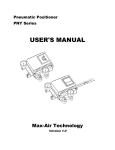Download Laminator ZJY Series User Manual
Transcript
Eastsign Laminator ZJY Series User Manual Laminator ZJY Series User Manual Eastsign International Limited Room 1818, 18/F., Shatin Galleria, 18-24 Shan Mei Street, Fotan, Shatin, N.T., Hong Kong TEL: + 852 - 2117 0098 FAX: + 852 - 2117 0099 Website: www.eastsign.com Email: [email protected] Revised on Jul 5, 2013 Copyright © 2013 Eastsign International Limited Eastsign Laminator ZJY Series User Manual I. Introduction Eastsign Cold Laminator ZJY series is professional cold laminator. This is sophisticated machine made for quality cold lamination. Roller is controlled by electronic component. There is pressure sensor on the main control panel. The machine is finely tuned before dispatch so that the pressure of roller on both end of rubber roller is the same. Also, heat assist is available to prevent generating bubbles during lamination. BU-1400ZJY cold laminator is used for cold laminating with width of less than 1.44m. BU-1600ZJY cold laminator is used for cold laminating with width of less than 1.64m. BU-1700ZJY cold laminator is used for cold laminating with width of less than 1.74m BU-1400ZJY, BU-1600ZJY and BU-1700ZJY cold laminators are driven by motor. AC220-240V and AC110V type machines are available to suitable for different voltage at different area. Please point out your local voltage and frequency when ordering the machine; or check the voltage and frequency at machine nameplate if they correspond to your local voltage and frequency. The machine is equipped with silicon roller. Upper roller can be heated up to 60oC or 140oF. It helps reduce the bubble generated during lamination. The machine supports functions of forward/backward laminating and speed adjustment. You can choose a speed within 0-6m/min. The machine is equipped with foot pedal to enlarge its operating possibility. The foot pedal can be used independently without controlled by motor switch and infrared photoelectric safety switch. The machine is equipped with photoelectric safety switch and warning sign to avoid the hands to be pressed by the rollers. During laminating, don’t let person or other thing to cover the infrared-ray area to avoid unexpected stop. Revised on Jul 5, 2013 Copyright © 2013 Eastsign International Limited Eastsign Laminator ZJY Series User Manual 2. Safety Read the safety instructions and familiarize yourself with the main structure, performance and operation before starting the machine. In the operation and maintenance, be aware of the warning symbols on the machine and proceed with caution to prevent hazards and ensure safety. 2.1 Safety Features 2.1.1 Emergency stops There are three emergency stops. When they are activated, the power supply will be cut off immediately. When they are turned clockwise, the machine will be restarted. The motor controller will be restarted after turning on the power button on the control panel. Caution: Emergency button is one of the most essential safety parts. Check its performance regularly. 2.1.2 Optical safety device The machine has an optical safety device at the input side of the nip at the main rollers on the right cabinet. When the signal is interrupted (e.g. by foreign object or hand), the device will be activated and the motor will stop so as to prevent hazards caused by interruption of foreign objects. When the motor controller is disabled by the optical safety device, it will not be activated even the interrupted objects are removed, unless the motor-on button on the control panel is pressed. Optical safety device is one of the essential safety parts. Check its optical sensitivity to ensure safe operation. Caution: The optical device is inactivated when the pedal switch is pressed. 2.1.3 Safety pedal switch The safety pedal switch is used as remote control to start and stop the machine. Pedal switch can effectively liberates the hands and greatly improve the working efficiency. In order to protect your safety, use the pedal switch based on the proficient operation. Caution: the optical device is inactivated when the pedal switch is pressed. 2.1.4 Top main roller There is heating tube inside top main roller. When heated, its maximum surface temperature is above 50° C. When heated, do not touch its surface or the nip of the rollers. When the machine is heating, it must be observed by operator to avoid damage or fire. 2.2 Warning symbols Be aware of the warning symbols below to prevent possible hazards! ROTATING PARTS DANGER OF GETTING INJURED BY ROTATING PARTS. MAKE SURE THAT THESE ROTATING PARTS DO NOT CATCH YOUR FINGERS, CLOTHING, HAIR, ECT. This symbol is placed on the in-feed table arms, ahead of the nip of the main rollers. ELECTRIC SHOCK DANGER OF GETTING AN ELECTRIC SHOCK. DO NOT TOUCH. This symbol is placed on the inward side of the cabinet. Revised on Jul 5, 2013 Copyright © 2013 Eastsign International Limited Eastsign Laminator ZJY Series User Manual ROTATING CHAINS DANGER OF GETTING INJURED BY ROTATING CHAINS. MAKE SURE THAT THESE ROTATING CHAINS. DO NOT CATCH YOUR FINGERS, CLOTHING, HAIR, ECT. This symbol is on the inward side of the left cabinet. HOT OBJECTS DANGER OF GETTING BURN WOUNDS. MAKE SURE NOT TO TOUCH THE TOP ROLLER WHEN HEATED. BE AWARE THE ROLLER MIGHT BE STILL HOT AFTER POWER OFF. This symbol is placed on the right side of the machine, just above the top roller. 2.3 CAUTION: 1) The mains supply must match the type indicated on the machine identification label (use three-pole plug device. The earth pole may not be altered randomly). 2) Cut the power supply before opening the cabinet in maintenance to prevent electricity shock or injury. Turn off the power supply after the operation. 3) Make sure the power supply cable and/or the extension cable is not blocking your way around the machine, placing under any stuff or driven across by any vehicles. 4) Install the machine in a dry and well ventilated environment. Make sure the ground is free of water or moisture. Keep the machine from any inflammable and explosive objects. 5) Do not place any tool or other stuff on the in-feed and out-feed table, such as: screwdriver, screw, nail, nut, etc. They may fall into the rolling rollers and cause damage to the machine 6) Do not wash the machine with water. This can damage the electrical circuits, cause electrical shock or corrosion. Revised on Jul 5, 2013 Copyright © 2013 Eastsign International Limited Eastsign Laminator ZJY Series User Manual 3. Specifications Metric Maximum material width Imperial 1600mm/1400mm 63in/55in Process speed 0-6m/min 0-236in/min Roll Diameter 120mm 4.72in Maximum lifting height 35mm 1.38in Heating model Maximum setting temperature Top roller heating 0-60 32-140 Heating capacity 2500W Lifting method Motor drive Power supply 220-240V AC 50Hz requirement Power rating 200W Rated current 1A Main motor power 120W Lifting motor power 50W Dimensions 1773x670x1230(mm) Pedal switch 1 Emergency button 3 Net weight 310Kg 70x26x48(in) 682LBS Revised on Jul 5, 2013 Copyright © 2013 Eastsign International Limited Eastsign Laminator ZJY Series User Manual 4. Parts Identification BU-1600ZJY/BU-1400ZJY has both low temperature and high temperature function. In the low temperature model, maximum temperature is 60°C while in the high temperature model, maximum temperature is 150°C; BU-1600ZJY/BU-1400ZJY do not have temperature setting function, while its specification is same as that of BU-1600RFZY/BU-1400RFZY. 4.1 Front view 4.1.1 Notes Pedal switch Pedal switch is a remote control to start or stop the rotation of the rolls. Press and hold the switch, press the direction button and turn the speed setting switch to start the rotation of the roller. When the switch is released, the rotation of the rolls will stop. Notes: The optical safety device will be inactivated when using the pedal switch. Operator should be proficient in using hand and foot operation at the same time to prevent injury. In-feed table: The in-feed table can swing upside down. Hold the handle on the downside of the middle of the table; gently pull the table outwards till it can swing down. Optical safety sensor & device The optical safety device is the part designed for safety concern. It is at the input side of the nip at the main rollers. When the optical signal is interrupted by objects or hands, the rolls will stop rotation to prevent Revised on Jul 5, 2013 Copyright © 2013 Eastsign International Limited Eastsign Laminator ZJY Series User Manual hazards. Press the Power on button on the control panel to restart the rotation of the rolls. Check the sensitivity of the device regularly to prevent the failure of the device. Caution: the optical device is inactivated when the pedal switch is pressed. The operator shall be proficient in using hand and foot at the same time. Top and bottom main rollers: Main rollers are the crucial parts of the machine. They directly relates to the quality of lamination. Make sure they are not scratched by any edges. The main rollers of the machine are silicone coated. Silicone rollers have excellent performance in heat resistance and acid/alkali resistance and well separation from the cold laminating film. The bottom main roller is motor driven and the top main roller is driven by the friction of the bottom roller. The top main roller is equipped with a heater, that is, a 2000W quartz-glass heating tube. The tube is fragile. Prevent violent bump in transportation. Revised on Jul 5, 2013 Copyright © 2013 Eastsign International Limited Eastsign Laminator ZJY Series User Manual 4.2 Back view 4.2.1 Notes “S” bar The “S” bars are general used to level the film to its maximum when it passes through the bar with an “S” path to ensure the film feeding in the nip is leveled so as to gain the best output. Functional shafts The machine has five shafts, namely, film mandrel; take up roll, liner paper roll, prints roll and spare roll. Five black knobs on the side of the cabinet are the tension control knobs for the shafts. When turning the knob clockwise, the friction will be increased. Turning the knob counter-clockwise will release the tension. In operation process, set the speed by changing the friction so as to maximize the laminating effect. Casters with prop The casters have prop. Fix the machine with the prop after installation. Emergency stops In emergency, press the red button and the power to the machine will be cut. The roller will stop rotation. When turning clockwise, the red button will release automatically. To restart the rotation of the rollers, the power on button on the control panel shall be pressed. Temperature touch device The machine has contact temperature touch device. It is sensitive, small, light, easy to install and durable. Revised on Jul 5, 2013 Copyright © 2013 Eastsign International Limited Eastsign Laminator ZJY Series User Manual 4.3 Operation cabinet structure 4.3.1 Notes Distance switch (top) The distance switch decides the top limit of the lifting board. When the lifting board reach the limit, the switch is activated, give the order to stop the lifting board. Caution: Do not change the appearance or location of the part randomly. Optical safety device The optical safety device is at the input side of the nip at the main rollers. When the optical signal is interrupted by objects or hands, the rolls will stop rotation to prevent hazards. Press the Power on button on the control panel to restart the rotation of the rolls. Check the sensitivity of the device regularly to prevent the failure of the device. Caution: the optical device is inactivated when the pedal switch is pressed. Optical grating probe & board The function of the device is to measure the pressure stroke since the nip of the main rollers become zero and transmit it to the control panel. The optical grating board has three breaks. With the mounting of pressure, the optical grating probe will pass from every break on the board. When passing one break, the probe will send a signal to the control panel, on which the pressure indicator will change correspondingly. Caution: Do not change the appearance or location of the part randomly. Heating tube In order to ensure the heating speed, the top main roller has a 2500W quartz heating tube. Do not touch the adjacent part of the tube to prevent electrical shock. Revised on Jul 5, 2013 Copyright © 2013 Eastsign International Limited Eastsign Laminator ZJY Series User Manual 4.4 Wheel cabinet structure 4.4.1 Notes Distance switch (bottom) The distance switch decides the top limit of the lifting board. When the lifting board reach the limit, the switch is activated, give the order to stop the lifting board. Caution: Do not change the appearance or location of the part randomly. Drive system The motor drives the bottom main roller and take up roll by a dual chain wheel. The film mandrel and spare roll work correspondingly by a chain. As the two rolls have different number of teeth, they have different rotation speed. The black tension control knob can be used to reset their rotation speed ratio. 4.5 Rollers alignment and pressure setting The alignment of the main rollers is the crucial factor to ensure the balance of pressure and further affect the quality of lamination and the off-tracking of image. The main rollers are well-aligned before the shipment from factory. While violent vibration in transportation or long-time operation may lead to the misalignment of the main rollers. You can read just the rollers with the following measures. 1. Reset the pressure of the main rollers When the pressure of the main rollers is imbalanced, the image may be mounted off track or show up wrinkles. Adjust the pressure with the following steps. 1) Observe and record the off-tracking direction of the image, turn off the power of the machine and remove the board of the wheel cabinet. Revised on Jul 5, 2013 Copyright © 2013 Eastsign International Limited Eastsign Laminator ZJY Series User Manual Caution: compared with the right cabinet, the parts in the left cabinet is fewer. Remove the left cabinet first to avoid excessive work or damage of other parts. As the figure shown above, the lifting plate and compression plate is connected by two screw bolts. Each bolt has a spring and two screws (see the figure below). One screw is welded with the compression plate and the other below is moveable clamp nut. 2) If the image is off-tracking on the left right of the machine, it indicates the pressure on the left side is higher than that on the right side. Adjust the screw bolt to reduce the deflection of the spring on it. The range of adjustment of both bolts shall be as the same as possible. Note: You can use a ruler to measure the height of the two bolts and make sure they are at the same level in the adjustment. 3) If the image is off-tracking on the right side, it indicates that the pressure on the level side is lower than that on the right side. Increase the distortion of the spring on the two bolts then. The range of adjustment depends on the range of off-track of image. Caution: When the distortion of spring is adjusted, turn the pressure of the machine to its maximum level to ensure there is margin for the distortion. Or else the spring may be damaged. When the left side does not have margin, remove the right side board to adjust the screw bolt on this side. 4) Tighten the screws after adjustment. 5) Install the side board on the machine. Adjustment principle: if the image is off-tracking to the left side, the pressure of the left side is higher than the right side. Loosen the spring on the left side to reduce its distortion. 1. Align the main rollers Set the space between the main rollers to 1-2mm. Observe the evenness of space by eyes (or measured by a feeler). If it is not even, record the side with the small space. Then set the main rollers to idle stroke, cut the main power, open the side board of the wheel carbine, as the figure shows below, screw out the bolt, increase or reduce the number of the insert plates between the lifting plate and the compression plate (the insert plates are supplied as the accessory of the machine) to align the main rollers and then re-install the side board. Caution: The main rollers are aligned and fixed before the shipment from the factory. When the image is off-tracking or other problems occur in lamination, check the pressure balance of the main rollers first. Only after confirming the problems are caused by the misalignment of the main rollers, the insert plates can be increased or reduced. Reset the pressure of the main rollers after the adjustment. Revised on Jul 5, 2013 Copyright © 2013 Eastsign International Limited Eastsign Laminator ZJY Series User Manual 4.6 Control panel 1) Power indicator, LED: The LED will light up when the machine is powered. The machine will not be started unless the control part is activated. 2) Control on/off indicator, LED: When the LED lights up, the control part is activated and the machine can be started. 3) Power on/off button: Press down to power the control part and light up the control indicator. Release the button to cut the power to the control part and the indicator LED goes off. 4) Motor off: Press to stop the motor. The red light is on. 5) Motor on: Press to run the motor. The green light is off. 6) Clockwise rotation: Press to rotate the roller clockwise. The green light is on. 7) Counter-clockwise rotation: Press to rotate the roller counter-clockwise. The green light is on. Caution: Before switch the rotation model, stop the motor and press the button to select the other model. 8) Roller lifting indicator: When the light is on, the roller is lifting 9) Roller pressure indicator: When the light is on, the pressure of the roller is increasing. 10) Pressure indicator: The number of LED on light top down indicates the pressure of rollers. Two lights on indicate idle stroke. Four lights on, middle pressure. Six lights on, maximum pressure. 11) Roller lifting button: press to life the rollers 12) Roller pressure button: press to add pressure to the roller Revised on Jul 5, 2013 Copyright © 2013 Eastsign International Limited Eastsign Laminator ZJY Series User Manual 13) Speed setting knob: switch clockwise to speed up the rotation and counter-clockwise to slow down the rotation. 14) Heater on button: press to start the heater and the green light is on. 15) Heater off button: press to stop the heater and the red light is on. 16) Temperature controller: The number above shows the real-time roller temperature while the number below shows the preset temperature. Caution: The control specification is preset in the factory. Do not change the specification randomly. Normally, it takes about 20 minutes to heat the rollers to 50. It is normal if the temperature displayed is different from the room temperature when the heater is just on. 4.7 Functional rolls The functional rolls are film roll, liner paper roll, prints roll and take up roll. The rolls can be quickly detached and used to different position to play different function. The prints roll and liner paper roll is dynamic while the film mandrel and take up roll are unpowered. All of them have damp setting function, which can be set according to the lamination quality. To remove the film mandrel and spare roll from the machine, rotate the sheath on the nylon support to align the loophole. To install the film mandrel and spare roll, align the minus loophole on the head to the minus key in the support and rotate the sheath to lock the head. Revised on Jul 5, 2013 Copyright © 2013 Eastsign International Limited Eastsign Laminator ZJY Series User Manual 5. Working Principles Be familiar with the cold/hot laminating principle before operation. Cold lamination principle Revised on Jul 5, 2013 Copyright © 2013 Eastsign International Limited Eastsign Laminator ZJY Series User Manual 6. Notes for Operation 1) The machine shall be installed in a level, clean, dry and well-ventilated place. Make sure its location has adequate space without other objects to ensure your orderly operation. 2) Make sure the power supply cable and/or the extension cable is not blocking your way around the machine. 3) Make sure the tension of the film mandrel and the take up roll is moderate and that of the liner paper roll is as moderate as adequate to peel off the liner paper. 4) Make sure both sides of the film and the image are well-aligned when the film is mounting on the image to ensure the lamination quality. 5) At the beginning of lamination, operate as slowly as possible. Take some time to ensure everything run well and then speed up rational to effectively save your time and cost. 6) Make sure the image to be laminated is dry to ensure the quality of lamination. 7) Moderate U shape lines on the image indicate normal pressure. Significant U shape lines indicate too much pressure and the pressure shall be reduced to ensure lamination quality. 8) When the image show up splay lines, the pressure is inadequate. Increase the pressure according to the outward level of the lines. 9) When the U shape or splay shape lines are deviating to one side, the side close to the lines has too much pressure and the pressure on this side shall be reduced. Refer to the Align the main rollers section for details 10) Cold lamination requires no heating. However, if the room temperature is below 100C, it is recommended to set the temperature of rollers to 50 to adopt low temperature lamination so as to ensure the output quality. 11) According to our experience, the pressure required in hot lamination is lower than that in cold lamination. You can refer to our recommendation or base on your own experience in operation. Revised on Jul 5, 2013 Copyright © 2013 Eastsign International Limited Eastsign Laminator ZJY Series User Manual 7. Trouble Shooting and Solutions First of all, check visible damage of the machine. If yes, fix the damage and then run the machine again for test. Problems Although the main is plugged in and the power-on button is pressed, the LED does not light up. Reason Solutions The power plug is not well-connected. Check the plug to ensure connection. The voltage of the main does not adaptable to the required voltage. Check the voltage of the main to ensure its adaption to the machine. Emergency stop is not switched on. Turn on the emergency stop. The fuse link beside the power cable is detached or damaged Check the fuse to ensure it is not damaged. The power is connected; air break is turned on but no response. The heater in the top roller is damaged which leads to short circuit. Check and replace heater. The motor cannot be started. The speed controller fails. Replace a speed controller. The motor runs fast and its speed cannot be controlled. Potentiometer fails. Replace potentiometer. The rotation of the rollers stops from time to time. The chains are too loose. Tighten the chains. The film peeling-off separation point is too high. The damping of the liner paper roll is too much. Reduce its damping by turning its tension control knob. The film peeling-off separation point is too low. The damping of the liner paper roll is too less. Increase its damping by turning its tension control knob. The cold lamination film separated from its liner paper has diagonal lines. The pressure on two sides of the film is imbalanced. Smoothen the film by hand. The image on the in-feed table has U-shape lines. The pressure between rollers is too much. Reduce the pressure and use top plate to press it. Revised on Jul 5, 2013 Copyright © 2013 Eastsign International Limited Eastsign Laminator ZJY Series User Manual The image on the in-feed table has splay lines. The pressure between the rollers is too less. Increase its pressure. The image is off-tracking. The pressure on the left and right side is imbalanced. Refer to the Section of Align the main rollers. Revised on Jul 5, 2013 Copyright © 2013 Eastsign International Limited Eastsign Laminator ZJY Series User Manual 8. Maintenance Only technicians can open the cabinet for professional maintenance. You can read the guidance below for daily maintenance. 1) Do not use abrasive materials for cleaning the machine. 2) Apply lubricating grease on the rotation and friction parts of the machines regularly. Apply high-temperature grease on the heating parts. 3) Make sure water does not go inside the cabinets. This can damage the electrical circuits and cause hazards. 4) Make sure no other persons operate the machine during maintenance. 5) Make sure the safety parts are not changed, moved or unloaded during maintenance. Make sure the intact of the safety parts before running the machine. 6) Cut off the power during unloading or assembling the machine. 8.1 Maintenance of rollers The main rollers are the crucial parts of the machine. They directly relates to the output quality of lamination. Make maintenance regularly. 1) Lift the top roller after lamination to avoid long-time pressing of the rollers to improve their lifetime. 2) Clean the rollers regularly to prevent a build-up of adhesive residue. It may affect the lamination quality. 3) Remove the adhesive residue by a piece of flannelette with alcohol or special adhesive remover. Any kinds of solvent liquid are strictly prohibited. 4) When cutting the images, make sure the knife will not scratch the rollers. 8.2 Maintenance of the machine 1) Keep the machine clean and orderly to ensure the lamination quality and lifetime of the machine. 2) Keep the place around the machine clean, orderly and free of obstacles. 8.3 Preventive maintenance In order to ensure your safety, check the machine regularly. If there are any faults, refer to the section “Trouble shooting and Solutions”. If you need to reset the pressure, refer to the section of “Pressure Setting”. 8.3.1 Visual check Do visual check at first before further maintenance. 1) Check whether the power cable is well plugged and intact. 2) Check whether the caster prop is solid. 3) Check whether the machine has visible damage. 8.3.2 Safety parts check Check the emergency stop 1) Power on 2) Press the emergency stop to check whether the machine stops or not. 3) Restart the machine without releasing the emergency stop, check whether the machine can start. 4) Release the emergency stop and power the machine, check whether it can run or not. Check the optical safety device 1) Power on. 2) Start the rotation of the rollers. Revised on Jul 5, 2013 Copyright © 2013 Eastsign International Limited Eastsign Laminator ZJY Series User Manual 3) Block the signal transmission path of the photocells to check whether the rollers can rotate. 4) Remove the block and press the motor-on button to check whether the rollers will run. Caution: the optical safety device is inactivated when the pedal switch is on. Revised on Jul 5, 2013 Copyright © 2013 Eastsign International Limited Eastsign Laminator ZJY Series User Manual 9. Electric Diagram 110V Revised on Jul 5, 2013 Copyright © 2013 Eastsign International Limited Eastsign Laminator ZJY Series User Manual 10. Warranty 1. Customer should fill in the warranty form on our website. http://eastsign.com/warranty_form.php 2. Warranty is one year starting from dispatch date 3. No free repair is available for damages caused by improper use. Revised on Jul 5, 2013 Copyright © 2013 Eastsign International Limited