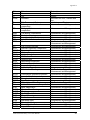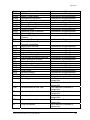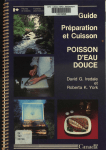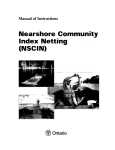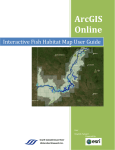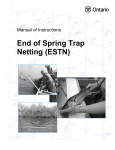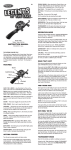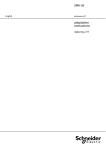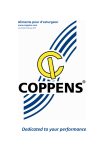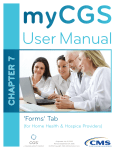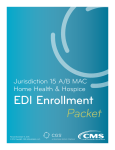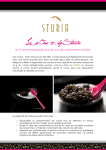Download (cmn fiss) data entry tool user manual
Transcript
COMMUNITY MAPPING NETWORK FISHERIES INFORMATION SUMMARY SYSTEM (CMN FISS) DATA ENTRY TOOL USER MANUAL Prepared by: Sara Ellis Government Representatives: Gord Oliphant - Ministry of Environment Cheryl Lynch - Fisheries and Oceans Canada Brad Mason - Fisheries and Oceans Canada March, 2007 Updated August 2008 by Brendan O’Neill Table of Contents 1.0 Purpose 1 2.0 Introduction 1 2.1 What is FISS? 1 2.2 What is CMN? 2 2.3 The Community Mapping Network (CMN) and Fisheries Information Summary System (FISS) 3 3.0 Getting Started with CMN FISS Data Entry Tool 4 3.1 Access 4 3.2 MapGuide Plug-in 4 3.3 Launching CMN FISS Data Entry Tool 4 3.4 Setting Preferences 5 4.0 Checking for the presence of a Report 6 4.1 Checking for the presence of a Report in Oracle FISS 6 4.2 Checking for the presence of a Report in CMN FISS 7 5.0 Adding, and Editing a Reference 9 5.1 Adding Reference Information to CMN FISS 9 5.2 Editing Reference Information in CMN FISS 12 6.0 Searching for a waterbody 14 6.1 Searching with UTM Coordinates 14 6.2 Searching using the Zoom Goto tool 15 7.0 Digitizing a Point in CMN FISS 17 7.1 Point Types 17 7.2 Standardized approach for placing W Points 18 CMN FISS Data Entry Tool User Manual i Table of Contents Continued 7.2.1 Standardized approach for placing W Points on a lake 19 7.2.2 Standardized approach for placing W Points on a stream 19 7.3 Digitizing a point by selecting a waterbody on a map 19 7.4 Digitizing a Point on a waterbody that is mapped at a 1:20,000 TRIM scale 22 7.5 Digitizing a point by selecting a waterbody from a list 22 8.0 Adding, Editing and Deleting Data to a Selected Point 25 8.1 Adding New Data to a Selected Point 26 8.2 Editing Data 27 8.3 Deleting Data 27 9.0 Viewing a Report for a Point 28 10.0 Additional Features and Options 29 10.1 To Print a Map 29 10.2 Copying a Map to another application 29 10.3 Distance Tool 30 10.4 Identifying a waterbody on a zoomed in map with Tool tips 30 10.5 Bookmarks 31 10.5.1 Adding a Bookmark 31 10.5.2 Viewing a Bookmark 32 10.5.3 Deleting a Bookmark 32 10.6 Selecting Map Objects 33 References 35 CMN FISS Data Entry Tool User Manual ii List of Figures Figure 1 Example of Preferences 5 Figure 2 FISS Reference Search 7 Figure 3 Example of a completed Reference Form 10 Figure 4 Reference Type drop-down menu 11 Figure 5 Example of FISS Search Results window 13 Figure 6 Successful submission message 13 Figure 7 UTM Locator 14 Figure 8 Zoom Goto Menu 15 Figure 9 Zoom Goto Window 16 Figure 10 Select Waterbody drop-down menu 19 Figure 11 Example of Waterbody Form 20 Figure 12 “Select a point to digitize” drop-down menu list is highlighted in a red box 21 Figure 13 Example of the Waterbody Select Form 23 Figure 14 Example of the Waterbody Reference Information Form 24 Figure 15 Edit or Delete options in Edit Menu 27 Figure 16 Measuring with the Distance Tool 30 Figure 17 Add Bookmark Window 32 Figure 18 Delete Bookmarks Window 33 Figure 19 Select Map Objects menu 34 Figure 20 Select Map Features window 34 CMN FISS Data Entry Tool User Manual iii List of Tables Table 1 What each point type represents 17 Table 2 What each FISS Attribute Represents 25 Table A1 Buttons in Map Toolbar 41 Table A2 Buttons in Autodesk Toolbar 41 Table A3 Other Buttons 42 CMN FISS Data Entry Tool User Manual iv List of Appendices Appendix 1 - Contacts for Information Resources 37 Appendix 2 - CMN FISS buttons 40 Appendix 3 - FISS Codes 43 Appendix 4A - B.C. Fish Species Codes: Taxonomic Groupings 55 Appendix 4B - B.C. Fish Species Codes: Alphabetical by Common Names 63 Appendix 4C - B.C. Fish Species Codes: Alphabetical by Code 70 CMN FISS Data Entry Tool User Manual v 1.0 Purpose The purpose of this manual is to introduce users to the procedures and standards required for data entry into the Community Mapping Network (CMN) Fisheries Information Summary System (FISS) Data Entry Tool. 2.0 Introduction This manual describes the CMN FISS Data Entry Tool, and how to use the application. CMN and FISS are two separate projects. Each project will be described below. 2.1 What is FISS? The Fisheries Information Summary System (FISS) is a geo-referenced database of summary level fish and fish habitat, macro-reach and lake classification data. 1 FISS is a joint project between Fisheries and Oceans Canada (DFO) and BC Ministry of Environment (MOE) which focuses on four business functions: planning, project reviews, requests for information, and research. 2 FISS provides information for users from the government, First Nations, the private sector, and the public. FISS presently consists of fish and fish habitat, macroreach and lake classification databases, overlaid on a 1:50,000 digital stream network of British Columbia. 3 “Information is accessible through queries on the Web. Standardized hard copy maps and reports are also produced.” 4 1 Province of British Columbia. 2007. ibid. 3 ibid. 4 ibid. 2 CMN FISS Data Entry Tool User Manual 1 The following summary level lake and stream fish and fish habitat theme data are included in FISS: • Water Quality Stations • Enhancement/Management Activities • Sensitivity Comments • Resource Use • Obstructions • Fisheries Potential/Constraints • Value Comments • Species/Stock Information • Fish Distribution • Life History “FISS will be continually updated as new reports and surveys are received. The long-term goal is to automate the process so that detailed 1:20,000 Reconnaissance Level Reports will be submitted digitally. Summary routines will be run that will extract the points and information and add it to the FISS database. Historical reports will continue to be compiled manually as they are collected and received.” 5 2.2 What is CMN? The Community Mapping Network (CMN) is a network of partners comprised of community groups, organizations and individuals that collect and map natural resource information. 6 An advisory committee responsible for managing CMN includes representatives from the BC Conservation Foundation, Fisheries and Oceans Canada, Environment Canada (Canadian Wildlife Service), B.C. Ministry of Agriculture, Food and Fisheries, B.C. Ministry of Environment, Fraser Valley 5 6 ibid. Porter, G.L.; Moon, R.; & Trent, C. 2002. CMN FISS Data Entry Tool User Manual 2 Regional District, Greater Vancouver Regional District, local governments, and community groups. 7 CMN was created to integrate data from government and non-government organizations and make it accessible through a mapping system. CMN allows for organizations to see what other organizations have done. 2.3 The Community Mapping Network (CMN) and Fisheries Information Summary System (FISS) DFO and MOE have decided to use CMN to allow for data to be entered spatially and textually into the CMN FISS database. CMN FISS does not attempt to show all information that is in the full Oracle version of FISS. At this time, it is designed to be a subset of the Oracle FISS database. The Ministry of Environment is the custodian of the Oracle FISS data set which is the full official version. CMN FISS and Oracle FISS are two separate applications. CMN is a Microsoft Access driven database while FISS is an Oracle driven database. A load routine has been developed to enable periodic uploading of CMN FISS information to the official Oracle FISS database. 7 ibid. CMN FISS Data Entry Tool User Manual 3 3.0 Getting Started with CMN FISS Data Entry Tool This section will help the user get set-up for data entry in CMN FISS. It is recommended that Microsoft Internet Explorer 6.x or older is used. 3.1 Access In order to access the data entry tool, a UserID and password must be requested. Please contact Gord Oliphant regarding permissions (See Appendix 1 “General Inquiries”). 3.2 MapGuide Plug-in In order to view maps on the Community Mapping Network, a plug-in called Autodesk Mapguide Viewer 6.5 must be installed on the user’s computer. This product is produced by AutoDesk and can be downloaded at http://www.mapguide.com/Downloads/ 3.3 Launching CMN FISS Data Entry Tool To launch the CMN FISS Data Entry Tool: 1. Start your Internet Browser. It is recommended that users use Internet Explorer as the application was developed for Internet Explorer and some of the functions might not work with other browsers. 2. Enter the URL: http://www.shim.bc.ca/ 3. There are two ways of accessing the CMN FISS Data Entry Tool from the CMN website. a. Click on “DFO FISS Data Entry Tool” under “Atlas Gallery” in the scroll box; b. Or alternatively click on “Atlas Gallery” and scroll down the page and find the “DFO FISS Data Entry Tool”. CMN FISS Data Entry Tool User Manual 4 3.4 Setting Preferences The user should set preferences to metric distance and UTM coordinates. To set preferences: 1. Right click on the map to open the options menu. 2. Highlight “About” then click on “Preferences”. 3. The Preferences Window will look like Figure 1. Figure 1. Example of Preferences 4. Change the “Map Units” to “Metric”. 5. Change the “Selection Mode” to “Intersection”. 6. Make sure all the options under “Status Bar” are checked. 7. Change “Units” to “Mapping Coordinate System”. CMN FISS Data Entry Tool User Manual 5 4.0 Checking for the presence of a Report Before entering a report in CMN FISS, users must check for the presence of the report in both CMN FISS and Oracle FISS. The order of checking reports is not significant. 4.1 Checking for the presence of a Report in Oracle FISS Before entering a report, please check and make sure that the report is not already in the FISS Oracle database. Not checking can result in redundant data. Checking for the presence of a report in Oracle FISS can be done two ways: a. Users can query the Oracle FISS database directly from the CMN FISS Data Entry Tool by using the report server. This can be done two ways: • By double clicking on the waterbody which opens up the Oracle FISS Report Server • Or by highlighting the waterbody, opening the Mapping Tools, then clicking on the “View a Report” button. b. A FISS reference can be searched for by entering in the following URL into an Internet Browser: http://a100.gov.bc.ca/pub/fidq/references.do • Enter any known information into the appropriate fields such as Gazetted Name/Alias, Watershed Code, or Waterbody Identifier. • The Reference Number is most likely unknown when searching for a FISS reference, as this is a key clue that it is in FISS. CMN FISS Data Entry Tool User Manual 6 4.2 Checking for the presence of a Report in CMN FISS New references are being entered in CMN FISS all the time, and they may not be loaded into the FISS Oracle database yet. To check for the presence of a report in CMN FISS: 1. Click on the “Mapping Tools” button in the top right-hand corner. 2. Click on the Add/Edit References button. 3. Click on the “Search a reference to edit” button. 4. A new window appears called the FISS Reference Search which is shown in Figure 2. Figure 2. FISS Reference Search 5. Using the FISS Reference Search is described in the following points: a. Searches using the keywords from the Abstract, Title, and Author can be entered which is shown in Figure 2. The Reference Title is the preferred first choice for searches. b. Searches for Reference Numbers can be entered but exact characters in order must be used or the application will not return any results. c. The search does not have the ability to search by different categories at the same time. Try one category first, and if you do not find what you are looking for, another category can be tried. CMN FISS Data Entry Tool User Manual 7 d. Wildcard searches can be done by using “%” as the wildcard character. Note: Wildcards cannot be used when searching for a Reference Number. CMN FISS Data Entry Tool User Manual 8 5.0 Adding, and Editing a Reference For the purposes of CMN FISS a reference refers to the report that the FISS data has been extracted from. Note: If a reference in Oracle FISS needs to have changes made to it, contact: Gordon Oliphant (See Appendix 1 “General Inquiries”). 5.1 Adding Reference Information to CMN FISS After ensuring that the reference is not in either CMN FISS or Oracle FISS, a reference can be added to CMN FISS. To add Reference Information to CMN FISS: 1. Click on the Add/Edit References button. 2. Click on the “Add a new reference” button. 3. The reference form will look similar to Figure 3 - Example of a completed Reference Form. CMN FISS Data Entry Tool User Manual 9 Figure 3. Example of a completed Reference Form 4. Fill-out appropriate fields for the report. 5. For the Reference No. small blocks of pre-approved numbers will be assigned. Arrangements for this can be made with the database administrator when accounts are established. 6. Select the appropriate Reference Type from the drop-down list shown in Figure 4. CMN FISS Data Entry Tool User Manual 10 Figure 4. Reference Type drop-down menu 7. The Location of the reference refers to who owns the report and where it is located. For example for Ministry of Environment reports, please put “MOE, Victoria HQ”. Even if the report is in offsite storage, the client must go through the Victoria Headquarters in order to gain access to the report. If the report is in more than one place, list the locations with a semi-colon “;” in-between. For example: If the report is at the MOE, Victoria Headquarters and in EcoCat the location would be filled out “MOE, Victoria HQ; EcoCat”. This is example is shown in the Location field in the middle of Figure 3. Note that EcoCat can only be listed as a location for reports if the report is in “Public EcoCat”. If the report is in EcoCat and not viewable to the public EcoCat should not be listed. CMN FISS Data Entry Tool User Manual 11 8. For the URL, check to see if the report is in Public EcoCat. If the report is in public EcoCat, copy and paste the following link to EcoCat in the URL Field at the bottom of Figure 3: http://www.env.gov.bc.ca/ecocat/. 9. Descriptions and Abstracts can be taken from EcoCat if the report is already in EcoCat. The Description has a character limit of 250 characters. The Abstract has a character limit of 2000 characters. 5.2 Editing Reference Information in CMN FISS To edit Reference Information in CMN FISS: 1. Click on the Add/Edit References button. 2. Click on the “Search a reference to edit” button. 3. Fill in the appropriate information into the FISS Reference Search (see Figure 2. Example of the FISS Reference Search), then click “Search”. 4. The “FISS Search Result” window displays the results of the search similar to the example in Figure 5 below. CMN FISS Data Entry Tool User Manual 12 Figure 5. Example of FISS Search Results window 5. Click on the “Edit” hypertext link left-hand of the reference you wish to edit to open the Reference Form. 6. Make the desired changes to the reference. 7. Click “Submit” to save the new information to the database. 8. When successful a message will display informing the user that the “Data committed to the database” (see Figure 6). Figure 6. Successful submission message CMN FISS Data Entry Tool User Manual 13 6.0 Searching for a waterbody In order to digitize a point for a waterbody, the waterbody must be located on the map. There are several ways to search for the waterbody including Searching using the UTM Coordinates (Section 6.1) and searching using the Zoom Goto Tool (Section 6.2). 6.1 Searching with UTM Coordinates This feature is useful for searching for a waterbody by using the UTM coordinates available in the B.C. Watershed Atlas. This is helpful for searching for a waterbody which has not been digitized in CMN FISS yet. To search for a location using UTM coordinates: 1. Select the UTM zone from the dropdown list in the UTM Locator shown in Figure 7. Figure 7. UTM Locator 2. Type the Easting into the Easting box. This will always be a 6 digit number. 3. Type the Northing into the Northing box. This will always be a 7 digit number. 4. Select a point type from the drop-down “Select a Point to digitize” list. It does not matter what type of point is selected, as the point will not be digitized. The UTM Search will not work without a point selected. 5. Click the button. 6. When the map is zoomed click reject. CMN FISS Data Entry Tool User Manual 14 6.2 Searching using the Zoom Goto tool The Zoom Goto Tool is useful for zooming into a location. The most common use of the Zoom Goto Tool is to search for a FISS Point or a Waterbody. To search using the Zoom Goto tool: 1. This feature can be accessed in two ways: a. Click on the magnified glass with the arrow beside it, on the top left-hand corner of the map menu, or b. Or right click on the map and click on “Zoom” Æ “Goto…” which is shown in Figure 8. Figure 8. Zoom Goto Menu 2. The “Zoom Goto” window opens similar to Figure 9. 3. A project can be searched a number of ways by selecting the appropriate “Category” and entering the corresponding information in the “Location” field. 4. The “Zoom to Width” should be specified. A five kilometre “Zoom to width” is a good guideline to use for zooming the map in close enough to add a point after the waterbody is selected. CMN FISS Data Entry Tool User Manual 15 Figure 9. Zoom Goto Window 6. The map will refresh with the “Goto” location centred. CMN FISS Data Entry Tool User Manual 16 7.0 Digitizing a Point in CMN FISS There are three basic point types in FISS which are described in the following section. Points can be digitized in CMN FISS three ways: by selecting a waterbody on a map, by using UTM Coordinates for the waterbody, and by selecting the waterbody from a list. The recommended method of digitizing a point is by selecting the waterbody on the map. 7.1 Point Types There are three basic point types in FISS: a “W” point, a “P” point, and a zone. The “W” point represents a whole waterbody which is used for lakes, streams and reservoirs, as data attached to this “W” point can often apply to the whole watershed or waterbody and not specifically to the location of the point. The “P” point represents a point with data tied to the specific location. An example would be fish observed in a pool at a given location. The “S”, “U” and “D” points all correspond to a zone. The “U” point represents an upper limit on a main channel. The “S” point represents an upper limit on a side channel. The “D” point is the downstream point on either a main or side channel. A “D” point cannot be digitized in FISS without first having a “U” or an “S” point. The point types and what they represent are laid out in Table 1 below. Table 1. What each point type represents. Point Type: Point(s) represent: W Whole watershed or waterbody P Data point tied to specific location U Upper limit on a main channel corresponding to a zone S Upper limit on a side channel corresponding to a zone. D Downstream limit on main channel or side channel corresponding to a zone. If a “D” point is not specified, FISS assumes that the “D” point is at the mouth of the channel. CMN FISS Data Entry Tool User Manual 17 When placing a point at a stream mouth the user must place the point approximately 50 metres from the stream mouth so as not to confuse the point on a tributary for a point on a parent stream. The user must be zoomed in as close as possible to place a point most accurately, so that the point appears on the stream line when zoomed in to a large scale. Measuring the distance can be done using the Distance Tool discussed in Section 10.3. In cases where the information entered applies to the entire length of the stream downstream from the “U” all the way to the stream mouth, it is not necessary to enter a downstream point. The application will default to the mouth in this case and the UTM coordinates from the B.C. Watershed Atlas are used. In cases of side channels where the information entered applies to the entire side channel from the “S” point to where the side channel re-enters the parent stream, it is not necessary to enter a downstream point. The application will default to where the side channel re-enters the parent stream. 7.2 Standardized approach for placing W Points A standardized approach has been created to assist users in placing W Points on Lakes (Section 7.2.1) and Streams (Section 7.2.2). There should only be one W Point placed for each waterbody. The W Point can be used again by other users to attach information associated to the whole waterbody. It is important to always check that the point is associated with the correct waterbody. CMN FISS Data Entry Tool User Manual 18 7.2.1 Standardized approach for placing W Points on a lake When placing a W Point on a lake, it should be placed approximately 50 metres from the lake outlet. The distance tool (Section 10.3) can be used for an approximate measurement. It is critical that users check the W Point to ensure that it is on the lake and not on an adjacent waterbody. This can be done by double clicking on the point and opening up the “Point Reference Report”. 7.2.2 Standardized approach for placing W Points on a stream W Points on streams must be placed 50 metres upstream from the stream mouth so as not to confuse the point on a tributary for a point on a parent stream. The distance tool (Section 10.3) can be used for an approximate measurement. It is critical that users check their point to ensure that it is on the correct stream. This can be done by double clicking on the point and opening up the “Point Reference Report”. 7.3 Digitizing a point by selecting a waterbody on a map To digitize a point by selecting a waterbody on the map: 1. If you are not already in Mapping Tools, click on "Mapping Tools". 2. Make sure that the map is zoomed as close as possible when placing a point. The larger scale helps ensure accuracy when placing a point. 3. Click on the Arrow button in the Autodesk menu. 4. With the mouse select a waterbody that you want to create the point for. 5. In “Mapping Tools”, click on the “Select Waterbody” drop-down menu shown in Figure 10. Figure 10. Select Waterbody drop-down menu CMN FISS Data Entry Tool User Manual 19 6. Select “Use the waterbody selected on map”. 7. Click on the drop-down menu “Select a point to digitize”. 8. A new window appears called “Waterbody Form” which will appear similar to Figure 11. Figure 11. Example of Waterbody Form 9. The Watershed Code and UTM coordinates are already filled in (see top of Figure 10). Make sure that they are correct before proceeding. If incorrect close window without clicking submit and repeat the previous steps. 10. If the watershed code and the UTM coordinates are correct, fill out the required information which includes the Collector’s name, which is the name of the data entry person, and the Date Collected, which is the day that the information is being entered into CMN FISS. 11. If a point has not been previously digitized on the Waterbody, the user will have to select the “Waterbody Type”. The options for the “Waterbody Type” are: L - Lake S - Stream W - Wetland CMN FISS Data Entry Tool User Manual 20 12. Fill in any other information if it is known, then click submit. Note: “Stream/Lake Name” should only be filled in if the name of the waterbody is gazetted, otherwise the name should be typed into the Alias field. 13. Select a type of point from the drop-down list which is outlined in a red box in Figure 12 below. To decide what type of point to use, see Section 7.1. Figure 12. “Select a point to digitize” drop-down menu list is outlined in a red box 14. Click on the point button and place the point on your waterbody. For rules for placing W Points, see Section 7.2. 15. A new form opens called “Digitize Point” form. Make sure that the information is correct, then type in a “Point No.” The point number can be related to the FISS reference number but the point number must be numerical and unique. 16. Click “Submit”, then “Close”. 17. The point should now appear on the map. 18. Check to make sure point information is associated with the correct waterbody by double clicking the point. CMN FISS Data Entry Tool User Manual 21 7.4 Digitizing a Point on a waterbody that is mapped at a 1:20,000 TRIM scale To digitize a point by selecting a waterbody on the map: 1. If you are not already in Mapping Tools, click on "Mapping Tools". 2. The UTM Locator (Section 6.1) or the Zoom Goto function (Section 6.2) can be used to zoom in to the location of the waterbody. Make sure that the map is zoomed in as close as possible. The larger scale helps ensure accuracy when placing a point. 3. On the left-hand side of the map is the Layers Panel which includes many Layer Groups. Click the box beside “TRIM 1:20K” so that the box is checked. Note: If the “TRIM 1:20K” Layer Group is not showing, the map needs to be zoomed in closer. 4. Double click on “TRIM 1:20K” to open the Layer Group. 5. Check the boxes beside each layer that is needed to add them to the map (i.e. Rivers, and Lakes). The map refreshes automatically. 6. From this point, a waterbody can be selected and a point can be digitized following Section 7.3, Steps 3-18. 7.5 Digitizing a point by selecting a waterbody from a list To digitize a point by selecting a waterbody on the map: 1. If you are not already in Mapping Tools, click on "Mapping Tools". 2. In “Mapping Tools” click on the “Select Waterbody” drop-down menu 3. Highlight “Select a Waterbody from a list”. 4. A new window pops up called “Waterbody - Select Form” similar to the example in Figure 15. CMN FISS Data Entry Tool User Manual 22 Figure 13. Example of the Waterbody Select Form 5. The waterbody list shown in Figure 13 is in order by watershed code. For a quicker search, users should check the watershed code for the waterbody in the B.C. Watershed Atlas <http://a100.gov.bc.ca/pub/fidq/main.do>. 6. Scroll down the form and look for the waterbody you wish to use and click on the hypertext link. Note: Many waterbodies are not in this form yet, as a point for the waterbodies must be digitized first to appear in this form. It may be necessary to use the “Digitizing a point by selecting a waterbody on a map” method instead of “Digitizing a point by selecting a waterbody from a list” CMN FISS Data Entry Tool User Manual 23 7. A new window pops-up with the reference information for the waterbody similar to Figure 16. Figure 14. Example of the Waterbody Reference Information Form 8. Click proceed to begin to digitize the data. Note: Map does not zoom to location of the waterbody. It is possible to zoom to the location of the waterbody by using the “Zoom Goto” function which is described in the Section 6.2. 9. Your current selection will appear in the top left hand corner of the webpage. CMN FISS Data Entry Tool User Manual 24 8.0 Adding, Editing and Deleting Data to a Selected Point There are several types of FISS Themed data that can be attached to a selected point. The FISS Theme data provide basic data about the waterbody. It is not necessary to complete all of the theme data forms for the point. The FISS Theme data categories are described in Table 2. Each FISS Theme data form has a series of codes which are specific to the type of theme data (see Appendix 3). Table 2. What each FISS Theme Represents 8 FISS Theme Representation Water Quality Stations Contains information for only permanent sites used to access water quality including System for Environmental Assessment and Management (SEAM) and Environmental Monitoring (EMS) sites. Enhancement/Management Provides information about the activities taken to enhance and Activities manage fish habitats or stocks. Sensitivity Comments Provides information on the sensitivity of the fish habitats/stocks. Resource Use Provides information about how the fisheries resource is used (i.e. Commercial use, Domestic Use, Fishing Lodge, Native, Recreation and Viewing). Obstructions Provides information about obstructions in the waterbody which affect fish passage, and lists the fish species which are affected. Fisheries Provides information about activities which affect fisheries Potential/Constraints production. Value Comments Provides information about the type of value placed on the stream and the sensitivity of fish habitat/stocks of the waterbody. This information helps to flag significant attributes of waterbodies such as potential for angling, recreation and aesthetic considerations. Species/Stock Information Identifies the species and stock related to Fish Distribution and Life History Themes. Fish Distribution Provides information about where the fish stocks are located. The Fish distribution indicates the presence of a fish species and describes the main activities of those fish. Life History This record indicates the life history activities occurring for each fish species. 8 Desrochers, B. 1997. CMN FISS Data Entry Tool User Manual 25 8.1 Adding New Data to a Selected Point To add new data to a point: 1. Select the point you wish to add information to with the arrow button. 2. If you are not already in Mapping Tools, click on "Mapping Tools" then click on the “Insert new information to the selected point” button. 3. Select the type of FISS theme data that you want to attach to the point from the list provided under the “Data Entry Menu”. 4. For each type of FISS Theme data, reference information must be attached. 5. To attach a reference to a FISS Theme, check the reference to see if it is in the database first. 6. If the reference is in the database, you can click the “Select” hyperlink beside the reference. This will attach the reference information to the data. 7. If the reference is not in the database, you may wish to add the reference. Close the “Database Search Engine Window”, and go back to the “FISS Water Body Form” in your selected theme data form and click on the “Add” button beside Reference box. 8. A FISS Reference Form window will open. Fill in the appropriate information and click the “Submit” button. 9. A message will appear confirming that the data will be committed to the database. Click the “Close” button. 10. A reference can also be added by clicking the add/edit reference button on the Map Toolbar. Note: To add Fish Distributions or Life History themes, a Species/Stock record must be created first. After creating the Species/Stock record, click on the Species/Stock theme for the option to add a Fish Distribution or a Life History theme. CMN FISS Data Entry Tool User Manual 26 8.2 Editing Data To edit data associated with a point: 1. With the arrow mouse select the point you wish to add information to. 2. Click on the “Edit Data” button. 3. Select the type of FISS theme data that you edit from the list provided under the “Data Entry Menu”. 4. When the existing data comes up, there will be two options: Edit or Delete which are shown in Figure 17. Figure 15. Edit or Delete options in Edit Menu 5. Select the Edit option. After making preferred changes click the submit button. You will get a message “Data committed to the database”. 6. Click the “Proceed” button to resume editing. 8.3 Deleting Data To delete data associated with a point: 1. Select the point you wish to add information to with the arrow button. 2. Click on the “Edit Data” button . 3. Select the type of FISS theme data that you edit from the list provided under the “Data Entry Menu”. When the existing data comes up, there will be two options: Edit or Delete (see Figure 15). 4. Click on the Delete button. 5. A message will appear “The record has been deleted”. 6. Click the “Proceed” button to continue. CMN FISS Data Entry Tool User Manual 27 9.0 Viewing a Report for a Point Viewing a report is used to view data that is attached to a point and is a mandatory step to verify the data entered. It is important to check the “Point Reference Report” in order to verify that the point is attached to the correct waterbody and that theme information attached to the point is correct. There are two methods to view a report: a. Double click on a point and the report will open; b. Or highlight a point by selecting it, then click on the “View a report” button in the Mapping Toolbar. CMN FISS Data Entry Tool User Manual 28 10.0 Additional Features and Options This section contains information about additional features and options in the CMN FISS Data Entry Tool. 10.1 To Print a Map To print, you must right click on the map and click “PrintÆ” then “Print…” Note: If you press print from your browser toolbar or from the file menu, you will just get a blank page, or a print out of the map toolbar. 10.2 Copying a Map to another application Copying a Map to another application is useful for saving and editing the map that is shown in the Internet Browser. To copy a map to another application: 1. Right click on the map, and click “CopyÆ” then “Copy”. 2. Open a graphics editing program such as Paint. 3. Within the graphic editing program, click on the “Edit” menu, then “Paste” or on the keyboard press “Ctrl + V”. 4. The map will be pasted into the canvas of the graphic editing program, and can be edited and saved at this point. CMN FISS Data Entry Tool User Manual 29 10.3 Distance Tool The Distance Tool is used to measure distance. An example of its use would be to measure 1.5 km from the stream mouth. To use the Distance Tool: 1. Right click on the map. 2. Click on “View Æ” then on “Distance”. 3. Click on the map on at the place you want to start measuring from. 4. Click as many times as necessary to create segments to get the distance of all the curves in the waterbody. 5. A Tool Tip will tell you how long each segment is and the total distance from the first point which is demonstrated in Figure 18. Figure 16. Measuring with the Distance Tool 10.4 Identifying a waterbody on a zoomed in map with Tool Tips Identifying a waterbody can be easily done using Tool Tips. Tool Tips are when the user hovers the mouse over a waterbody without clicking on it, and a yellow box appears with the Waterbody name (if available), the Watershed Code, and the Internal ID Number. CMN FISS Data Entry Tool User Manual 30 To identify a waterbody on a map with Tool Tips: 1. The map needs to be zoomed in at least to 1:132,000 scale which can be quickly done using the “Goto” Zoom tool (Section 6.2). 2. Hover mouse over the waterbody you wish to identify. 3. The watershed code will appear in a box with the name if the waterbody is named. 4. Caution should be taken with this. If the wrong watershed code keeps popping up, one should zoom in more as the mouse may be picking up adjacent waterbodies. 10.5 Bookmarks Bookmarks are a way to mark a screen view, similar to “Favorites” menu in Internet Explorer. They are very useful for marking a screen view so that they can it be revisited at a later date. When a bookmark is revisited, it brings up the exact image at the same zoom which is seen on the screen at the time the bookmark was created. Bookmarks can be added and deleted so they do not have to be permanent. 10.5.1 Adding a Bookmark To add a bookmark: 1. Right click on the map where you would like to place a bookmark. 2. Click on “BookmarksÆ” then “Add Bookmark…” 3. The “Add Bookmark” window opens which is shown in Figure 19. Type what you would like to name the bookmark. CMN FISS Data Entry Tool User Manual 31 Figure 17. Add Bookmark Window 4. Click “OK”. 5. The Bookmark has been added. 10.5.2 Viewing a Bookmark To view a bookmark: 1. Right click anywhere on the map. 2. Click on “BookmarksÆ”. 3. Click on the name of the Bookmark you wish to visit. 10.5.3 Deleting a Bookmark To delete a bookmark: 1. Right click on the map then click on “BookmarksÆ” then “Delete Bookmark…” 2. The “Delete Bookmarks” window opens, similar to the one shown in Figure 20. CMN FISS Data Entry Tool User Manual 32 Figure 18. Delete Bookmarks Window 3. Select the bookmark you wish to delete. 4. When you are finished deleting the bookmarks, press the “OK” button. 5. If you accidentally delete a bookmark you wish to keep, click cancel, and the bookmark will still be there. Then you can go back and delete the bookmark you want to. 10.6 Selecting Map Objects The “Select Map Objects” function selects features on the map. When the map is zoomed in, the user only has options to select map objects that are visible on the current map view. When zoomed out to the whole province, the “Select Map Objects” function can select any object on the map. This is useful for users to see all the existing Point ID’s so that users can see what Point ID’s have been used to help determine new unique point numbers. To use the “Select Map Objects” function: 1. Right click on the map and click on “Select” Æ “Map Objects…” which is shown in Figure 21. CMN FISS Data Entry Tool User Manual 33 Figure 19. Select Map Objects menu 2. A Window called “Select Map Features” similar to Figure 22 opens up. Figure 20. Select Map Features window 3. The user can then select the feature selecting the “Map layers” then selecting the “Map features”. 4. Multiple features can be selected by using the Control and Shift keys on the Keyboard. CMN FISS Data Entry Tool User Manual 34 References Desrochers, B. 1997. Fisheries Information Summary System (FISS): Data Compilation and Mapping Procedures. Prepared by Enviro-Links, West Vancouver for Province of British Columbia Resource Inventory Branch, Victoria, B.C. and Fisheries and Oceans Canada, Vancouver, B.C. October, 1997. v + 139 pp. Porter, G.L.; Moon, R.; & Trent, C. 2002 Apr 3. “Planning Sustainable Communities.” Prepared by G.L. Porter Consulting, Sun-Esprit Lifestyles Inc., & Sunshine Coast Regional District. Online. <http://www.shim.bc.ca/pdf/Combined_SHIM_document-scrd_July18.pdf> Accessed 2007 Feb 6. v + 119 pp. Province of British Columbia. 2007 Jan 24. “FISS Background and Further Information.” Prepared by Gordon Oliphant for Ministry of Environment. Online. <http://www.env.gov.bc.ca/fish/fiss/background.htm> Accessed 2007 Jan 25. CMN FISS Data Entry Tool User Manual 35 List of Appendices Appendix 1 Contacts for Information Resources Appendix 2 CMN FISS Buttons Appendix 3 FISS Codes Appendix 4A B.C. Fish Species Codes: Taxonomic Groupings Appendix 4B B.C. Fish Species Codes: Alphabetical by Common Names Appendix 4C B.C. Fish Species Codes: Alphabetical by Code CMN FISS Data Entry Tool User Manual 36 Appendix 1 - Additional Resources CMN FISS Data Entry Tool User Manual 37 Appendix 1 General Inquiries ¾ Gordon Oliphant FISS Project Manager - Ministry of Environment Ecosystems Information Section Phone: Fax: Email: (250) 356-9938 (250) 356-1202 [email protected] Mailing Address: PO Box 9358 STN PROV GOVT Victoria, BC V8W 9M2 CMN FISS Data Entry Tool User Manual 38 Appendix 1 Reference Numbers ¾ Contact Gordon Oliphant at the Ministry of Environment for pre-approved FISS reference numbers (see “General Inquiries”). Changes to Oracle FISS ¾ If a reference in Oracle FISS needs to be changed, contact Gordon Oliphant at the Ministry of Environment (see “General Inquiries”). Useful Links ¾ CMN FISS Data Entry Tool The direct link in the Data Entry Tool. http://www.shim.bc.ca/atlases/fiss/login_screen.cfm?atlas=fiss ¾ Watershed Dictionary The Watershed Dictionary is useful for searching Watershed Codes and UTM coordinates. http://a100.gov.bc.ca/pub/fidq/main.do ¾ EcoCat The Ministry of Environment Ecological Reports Catalogue stores actual reports and projects. Many of the reports that are referenced in FISS are stored in EcoCat. http://www.env.gov.bc.ca/ecocat/ ¾ WAVES Fisheries and Oceans Canada’s Virtual Library Catalogue http://inter01.dfo-mpo.gc.ca/waves2/index2.html?__LANG=en CMN FISS Data Entry Tool User Manual 39 Appendix 2 - CMN FISS Buttons CMN FISS Data Entry Tool User Manual 40 Appendix 2 Table A1 Buttons in Map Toolbar Back button: exits mapping tools Digitize a point button: click on the map where point is to be placed Insert new data: attaches new data to a point Edit data: edits or deletes data attached to a point Add/Edit Reference: add, edit and search for references Delete Data: deletes a selected point View a Report: view a report of a selected point Print: prints map SHIM Homepage: link to the SHIM homepage Help: link to Autodesk MapGuide® Viewer Help Table A2 Buttons in Autodesk Toolbar Copy: copies map that can be pasted in a graphics application Select: Arrow mouse selects objects in the map screen Pan: Hand mouse pans the map screen Zoom In: Zooms in to a selected part of the map Zoom Out: Zooms out from a part of the map Zoom Previous: Reverts the map to the previous zoom view Zoom Goto: Zooms to a specific location on the map (see Section 9.3). Unzoom: Unzooms map to whole of British Columbia View Report: Opens report for a selected point containing reference information Stop: Only available when CMN FISS is processing a function. When clicked on, stops the process. Help: link to Autodesk MapGuide® Viewer Help CMN FISS Data Entry Tool User Manual 41 Appendix 2 Table A3 Other Buttons Reference Search: Opens Reference Search window. Add Reference: Opens Add Reference form Edit Data: Opens information for a selected FISS Attribute Data Delete Data: Deletes selected FISS Attribute Data CMN FISS Data Entry Tool User Manual 42 Appendix 3 - FISS Codes CMN FISS Data Entry Tool User Manual 43 Appendix 3 FISS Codes: Alphabetical CODES A A A ACTIVITY Accessible by Road Angler Use Augmented A AD AG AGU Winter Adfluvial Agriculture Guides AH AL AM AN ANG AR AR AW B Angler Use High Angler Use Low Angler Use Medium Anadromous Angling Sites Anadromous River Restricted/Controlled Access Road to Near Lake, then Walk Biotic Interactions B BC Spring Competition/Predation BCC Competitive Species BCP Predatory Species BD BD Beaver Dam Disease/Parasitism BDD Diseased Stocks BDP Parasitized Stocks BR C C Bridge Cascade Constraint C CN COM Summer Canyon Commercial CMN FISS Data Entry Tool User Manual “SECTION” Lake Info. Management Objective 1 Management Objective 2; Species/Stock ID Season Species/Stock ID Land Use Resource Use Info.; Harvest and Use Management Objective 1 Management Objective 1 Management Objective 1 Species/Stock ID Value and Sensitivity Habitat Type Lake Info. Lake Info. Fish Production Constraint or General Info. Season Fish Production Constraint or General Info. Fish Production Constraint or General Info. Fish Production Constraint or General Info. Obstruction Fish Production Constraint or General Info. Fish Production Constraint or General Info. Fish Production Constraint or General Info. Land Use Obstruction Fish Production Potential Constraint Season Obstruction Resource Use Info.; Harvest and Use 44 Appendix 3 CV D D DOM Culvert Dam Fall Domestic E E EBB EBE EBI EBL EBR Fish Presence in Estuary Enhancement Activities; unspecified Biological Enhancement; unspecified Fish Barrier; international Exclusion Fencing Invertebrate Introduction Lake Rehabilitation; chemical Riparian EC ECA ECAC ECAH ECAL ECAO ECAP ECN ECNB ECNJ ECNX ECS Fish Culture Activities Artificial Production; unspecified Spawning Channel Hatchery Hatchery on Lake Off Channel Ponds Rearing Pens Seminatural Production Hatchery Broodstock Japanese Hatchery Incubation Box Colonization/Stocking ECSC ECSJ ECSP ECST EF EH EHB EHBF EHBP EHBR EHC EHF EHM EHR EHR EHRE Colonization; species not present Juvenile Outplant; species present Transplant Trap/Truck Water Volume/Flow Regime Habitat Enhancement; unspecified Bank Stabilization Riparian Zone Fencing Planting Rip Rap/Rock Work Stream Cleaning Fertilization Man Made Reef Rearing Habitat Rearing Habitat Enhancement Improve Estuary EB CMN FISS Data Entry Tool User Manual Obstruction Obstruction Season Resource Use Info.; Harvest and Use Life History and Timing Enhancement and Management Enhancement and Management Enhancement and Management Enhancement and Management Enhancement and Management Enhancement and Management Fish Production Potential; Enhancement and Management Enhancement and Management Enhancement and Management Enhancement and Management Enhancement and Management Enhancement and Management Enhancement and Management Enhancement and Management Enhancement and Management Enhancement and Management Enhancement and Management Enhancement and Management Fish Production Potential; Enhancement and Management Enhancement and Management Enhancement and Management Enhancement and Management Enhancement and Management Fish Production Potential Enhancement and Management Enhancement and Management Enhancement and Management Enhancement and Management Enhancement and Management Enhancement and Management Enhancement and Management Enhancement and Management Fish Production Potential Enhancement and Management Enhancement and Management 45 Appendix 3 EHRI EHRL EHRM EHRR EHRS EHS EHS EHSD EHSG EHSP EHSS EHST EOB EOC EOF EOL EOP EOS EW EW EWA EWC EWD EWF EWS EWW F F Instream Structure Placement LOD Placement Marsh Create/Planting Rock/Boulder Placement Side Channel / Pool Spawning Habitat Spawning Habitat Enhancement Destroy Spawning Habitat Gravel Cleaning Spawning Gravel Placement Spawning Platforms Sediment Trap Construction/ Cleanout Obstruction Removal Barrier Modification/Obstruction Removal; unspecified Beaver Dam Removal Baffle Culvert Fishway Log Jam Removal Tailwater or Resting Pools Fish Screens at Outlets/Diversions Water Quality and Quantity Water Quality Improvement Aeration Cold Water Release Structure Dam to Increase Water Level Flow Control Stream Diversion Warm Water Release Falls Flow Regime FA Lake Access FAB Stream Braided at Low Flow FAI Intermittently Accessible FAN Not Accessible FAS Seasonally Accessible FF Flow Fluctuations EO EO CMN FISS Data Entry Tool User Manual Enhancement and Management Enhancement and Management Enhancement and Management Enhancement and Management Enhancement and Management Fish Production Potential Enhancement and Management Enhancement and Management Enhancement and Management Enhancement and Management Enhancement and Management Enhancement and Management Fish Production Potential Enhancement and Management Enhancement and Management Enhancement and Management Enhancement and Management Enhancement and Management Enhancement and Management Enhancement and Management Enhancement and Management Fish Production Potential Enhancement and Management Enhancement and Management Enhancement and Management Enhancement and Management Enhancement and Management Enhancement and Management Obstruction Fish Production Constraint or General Info. Fish Production Constraint or General Info. Fish Production Constraint or General Info. Fish Production Constraint or General Info. Fish Production Constraint or General Info. Fish Production Constraint or General Info. Fish Production Constraint or General Info. 46 Appendix 3 FFF Flashy Flows FG Groundwater Fed FIS FL FL FL Sensitive Fish Stock Fishing Lodge/Resort Fluvial Low Flows FLD Dewatering FLF Seasonal Flow FLG Fishing Lodge FLI Intermittent Stream FLP Permanent Flow FLS Summer Low Flows FLW Winter Low Flows FO FP Forestry Peak Flows; flooding FPA Floods Banks Annually FPF FPR Floods Banks Several Times Per Year Floods Banks Every Several Years FRC Diversion Channel FRD Reservoir Drawdown FRI Irrigation Ditch FRP Placer Lease and Claim FU Water Use/Diversion FUF Fully Subscribed With Licenses FUP Pump Intake CMN FISS Data Entry Tool User Manual Fish Production Constraint or General Info. Fish Production Constraint or General Info. Value and Sensitivity Lake Info. Species/Stock ID Fish Production Constraint or General Info. Fish Production Constraint or General Info. Fish Production Constraint or General Info. Resource Use Info.; Harvest and Use Fish Production Constraint or General Info. Fish Production Constraint or General Info. Fish Production Constraint or General Info. Fish Production Constraint or General Info. Land Use Fish Production Constraint or General Info. Fish Production Constraint or General Info. Fish Production Constraint or General Info. Fish Production Constraint or General Info. Fish Production Constraint or General Info. Fish Production Constraint or General Info. Fish Production Constraint or General Info. Fish Production Constraint or General Info. Fish Production Constraint or General Info. Fish Production Constraint or General Info. Fish Production Constraint or General Info. 47 Appendix 3 FUS Water Storage Reservoir G General Information H Habitat Quality H Hatchery H High Potential/Constraint HA Alienated Habitat HAB HB Sensitive Habitat Bed/Bank Characterization HBB Bank/Bar Composition HBBC Cobble Bank/Bar Composition HBBG Gravel Bank/Bar Composition HBBM Mud Bank/Bar Composition HBBS Sand Bank/Bar Composition HBD Developed Bed/Bank HBDB Booms/Booming Ground HBDD Dredging HBDG Gravel Extraction / Scalping HBDP Pier HBDR Rip Rap HBR Riverbed Substrate HBRC Cobble Riverbed Substrate HBRG Gravel Riverbed Substrate HBRM Mud Riverbed Substrate HBRS Sand Riverbed Substrate CMN FISS Data Entry Tool User Manual Fish Production Constraint or General Info. Fish Production Potential/Constraint Fish Production Constraint or General Info. Management Objective 2; Species/Stock ID Fish Production Potential/Constraint Fish Production Constraint or General Info. Value and Sensitivity Fish Production Constraint or General Info. Fish Production Constraint or General Info. Fish Production Constraint or General Info. Fish Production Constraint or General Info. Fish Production Constraint or General Info. Fish Production Constraint or General Info. Fish Production Constraint or General Info. Fish Production Constraint or General Info. Fish Production Constraint or General Info. Fish Production Constraint or General Info. Fish Production Constraint or General Info. Fish Production Constraint or General Info. Fish Production Constraint or General Info. Fish Production Constraint or General Info. Fish Production Constraint or General Info. Fish Production Constraint or General Info. Fish Production Constraint or 48 Appendix 3 HBV Aquatic Vegetation HBVE Emergent Aquatic Vegetation HBVS Submergent Aquatic Vegetation HC Channel Stability HCE Erosion / Sedimentation HCEB Lateral Stream/Bank Erosion HCEI Streambed Incision HCES Streambed Sedimentation HD HD HDH Habitat Diversity Hydro Dam High Diversity of Habitat HDL Low Diversity of Habitat HDM Medium Diversity of Habitat HM Waterbody Morphology HMW Wetlands HMWI Intermittently Flooded Wetlands HMWP Permanently Flooded Wetlands HMWS Seasonally Flooded Wetlands HMWT Tidal Wetlands HOL HR Holding or Staging Location Rearing Habitat HRA HRAH Quantity/Amount of Rearing Habitat High Quantity Rearing Habitat HRAL Low Quantity Rearing Habitat CMN FISS Data Entry Tool User Manual General Info. Fish Production Constraint or General Info. Fish Production Constraint or General Info. Fish Production Constraint or General Info. Fish Production Constraint or General Info. Fish Production Constraint or General Info. Fish Production Constraint or General Info. Fish Production Constraint or General Info. Fish Production Constraint or General Info. Constraints or General Info. Obstruction Fish Production Constraint or General Info. Fish Production Constraint or General Info. Fish Production Constraint or General Info. Fish Production Constraint or General Info. Fish Production Constraint or General Info. Fish Production Constraint or General Info. Fish Production Constraint or General Info. Fish Production Constraint or General Info. Fish Production Constraint or General Info. Fish Distribution Fish Production Constraint or General Info. Fish Production Constraint or General Info. Fish Production Constraint or General Info. Fish Production Constraint or General Info. 49 Appendix 3 HRAM Medium Quantity Rearing Habitat HRF Food Production HRQ Quality of Rearing Habitat HRQH High Quality Rearing Habitat HRQL Low Quality Rearing Habitat HRQM Medium Quality Rearing Habitat HS Spawning Habitat HSA Quantity/Amount of Spawning HSAH High Quantity of Spawning Habitat HSAL Low Quantity of Spawning Habitat HSAM Medium Quantity of Spawning Habitat Groundwater Influence on Spawning Habitat Quality of Spawning Habitat HSG HSQ HSQH HZ High Gravel Quality of Spawning Habitat Low Gravel Quality of Spawning Habitat Medium Gravel Quality of Spawning Habitat Riparian Zone HZF Exclusion Fencing HZV Vegetation HZVA Riparian Vegetation Cover 0-20% Riparian Vegetation Cover 20-40% Riparian Vegetation Cover 40-60% Riparian Vegetation Cover 60-80% HSQL HSQM HZVB HZVC HZVD CMN FISS Data Entry Tool User Manual Fish Production Constraint or General Info. Fish Production Constraint or General Info. Fish Production Constraint or General Info. Fish Production Constraint or General Info. Fish Production Constraint or General Info. Fish Production Constraint or General Info. Fish Production Constraint or General Info. Fish Production Constraint or General Info. Fish Production Constraint or General Info. Fish Production Constraint or General Info. Fish Production Constraint or General Info. Fish Production Constraint or General Info. Fish Production Constraint or General Info. Fish Production Constraint or General Info. Fish Production Constraint or General Info. Fish Production Constraint or General Info. Fish Production Constraint or General Info. Fish Production Constraint or General Info. Fish Production Constraint or General Info. Fish Production Constraint or General Info. Fish Production Constraint or General Info. Fish Production Constraint or General Info. Fish Production Constraint or General Info. 50 Appendix 3 HZVE I IP IR L L Riparian Vegetation Cover 80-100% Accessible by Air Industrial Processing Inland River Fish Presence in Lower River Low Potential/Constraint LD LL LU M M Linear Development Large Lake; ≥400 ha Land Use; unspecified Accessible by Water Average Potential/Constraint M Management Activities; unspecified Special Agreements With Other Agency or Concern Environmentally Sensitive Area MOF Recreation Site Mining Management Plan Water Specific Angling Regulation Biophysical Surveys; unspecified Biophysical Inventory/Assessment Creel Census Counting Fence Mark Recovery Fish Sampling Maintain Walk In Status Native MA ME MF MI MP MR MS MSB MSC MSF MSM MSS MW NAT NFC NFO NFP NS OBL P P P PB PD PG No Fish Caught No Fish Observed; YUKON ONLY No Fish Present Not Specified Fish Observed at this Point or Zone Peak Potential Preservation Preservation/Broodstock Persistent Debris Preservation/Genetic Refugia CMN FISS Data Entry Tool User Manual Fish Production Constraint or General Info. Lake Info. Land Use Habitat Type Life History and Timing Fish Production Potential/Constraint Land Use Habitat Type Land Use Lake Info. Fish Production Potential/Constraint Enhancement and Management Enhancement and Management Enhancement and Management Lake Info. Land Use Enhancement and Management Enhancement and Management Enhancement and Management Enhancement and Management Enhancement and Management Enhancement and Management Enhancement and Management Enhancement and Management Management Objective 1 Resource Use Info.; Harvest and Use Fish Distribution Fish Distribution Fish Distribution Species/Stock ID Fish Distribution Life History and Timing Fish Production Potential/Constraint Management Objective 1 Management Objective 1 Obstruction Management Objective 1 51 Appendix 3 PK PL PM PR PR PU PX R RD RE REA REC Park Pipeline Crossing Placer Mining Parks Preservation/Research Pump Powerline Crossing Rock Road Reserves Rearing Location Recreational RS SEE SL SPE SPL SPM UD UNC VB VUE Resident High Aesthetic Values Small Lake; <400 ha Spawning in Estuary Spawning Location Major Spawning Location Urban Development Unconfirmed Siting; YUKON ONLY Velocity Barrier Viewing W Water Quality W Wild W WA Wilderness, no Road Access Acidity WAH Acidic; pH < 5.5 WAL Alkaline; pH > 8.5 WAM Medium; 5.5 < pH < 8.5 WC Turbidity/Colour WCG Glacial Silt WCH Humic Stained WCS Suspended Sediments CMN FISS Data Entry Tool User Manual Lake Info. Land Use Land Use Land Use Management Objective 1 Obstruction Land Use Obstruction Land Use Land Use Fish Distribution Resource Use Info.; Value and Sensitivity; Harvest and Use Species/Stock ID Value and Sensitivity Habitat Type Fish Distribution Fish Distribution Fish Distribution Land Use Fish Distribution Obstruction Resource Use Info.; Value and Sensitivity; Harvest and Use Fish Production Constraint or General Info. Management Objective 2; Species/Stock ID Lake Info. Fish Production Constraint or General Info. Fish Production Constraint or General Info. Fish Production Constraint or General Info. Fish Production Constraint or General Info. Fish Production Constraint or General Info. Fish Production Constraint or General Info. Fish Production Constraint or General Info. Fish Production Constraint or 52 Appendix 3 WCSL Suspended Sediments; land use WCSN Suspended Sediments; natural WD Disturbance WDC Cattle Crossing/Watering WDF Forest Fire WDP Placer Mining WDR Cattle Range WF Fish Contamination WFA Consumption Advisory WFB Bioassay Information WFC Fishery Closure WI Wild Indigenous WN Nutrients WN Wild Naturalized WNE Eutrophic WNM Mesotrophic WNO Oligotrophic WO Dissolved Oxygen WOB BOD WOL Summerkills WOS Gas Supersaturation WOW Winterkills CMN FISS Data Entry Tool User Manual General Info. Fish Production Constraint or General Info. Fish Production Constraint or General Info. Fish Production Constraint or General Info. Fish Production Constraint or General Info. Fish Production Constraint or General Info. Fish Production Constraint or General Info. Fish Production Constraint or General Info. Fish Production Constraint or General Info. Fish Production Constraint or General Info. Fish Production Constraint or General Info. Fish Production Constraint or General Info. Management Objective 2; Species/Stock ID Fish Production Constraint or General Info. Management Objective 2; Species/Stock ID Fish Production Constraint or General Info. General Info. Fish Production Constraint or General Info. Fish Production Constraint or General Info. Fish Production Constraint or General Info. Fish Production Constraint or General Info. Fish Production Constraint or General Info. Fish Production Constraint or General Info. Fish Production Constraint or General Info. 53 Appendix 3 WP Pollutants WPA Agricultural Runoff WPD Storm Drain WPF Fish Kills Caused by Pollution WPG Groundwater Contamination WPL Spills WPM Municipal Effluent WPMD Domestic Sewage Outfall WPML Landfill Leachates WPMP Septic System Inputs WPMS Storm Sewer Outfall WPMU Underground Storage Tanks WPP Pulp Mill / Industrial Effluent WPR Runoff Contamination WPS Sediment Contamination WPT Toxic Waste Site WT Temperature WTH High Temperature WTL Low Temperature X Log Jam CMN FISS Data Entry Tool User Manual Fish Production Constraint or General Info. Fish Production Constraint or General Info. Fish Production Constraint or General Info. Fish Production Constraint or General Info. Fish Production Constraint or General Info. Fish Production Constraint or General Info. Fish Production Constraint or General Info. Fish Production Constraint or General Info. Fish Production Constraint or General Info Fish Production Constraint or General Info Fish Production Constraint or General Info Fish Production Constraint or General Info Fish Production Constraint or General Info Fish Production Constraint or General Info Fish Production Constraint or General Info Fish Production Constraint or General Info Fish Production Constraint or General Info Fish Production Constraint or General Info Fish Production Constraint or General Info Obstruction 54 Appendix 4A - B.C. Fish Species Codes: Taxonomic Groupings CMN FISS Data Entry Tool User Manual 55 Appendix 4A B.C. Fish Species Codes: Taxonomic Groupings CODE COMMON NAME LATIN NAME Fish (General) AF All Species SP Species Present, not identified NFP No Fish Present Salmonids (Salmon, Trout, Char) SA Salmon (General) Oncorhynchus spp., Salmo salar AO All Salmon Oncorhynchus spp., Salmo salar PK Pink Salmon, Humpback Salmon Oncorhynchus gorbuscha CM Chum Salmon, Dog Salmon Oncorhynchus keta CO Coho Salmon Oncorhynchus kisutch SK Sockeye Salmon Oncorhynchus nerka KO Kokanee Oncorhynchus nerka CH Chinook Salmon, Spring Salmon, King Salmon, Tyee Oncorhynchus tshawytscha TR Trout (General) Oncorhynchus sp CT Cutthroat Trout (General) ACT Anadromous Cutthroat Trout CCT Coastal Cutthroat Trout Oncorhynchus clarki (formerly Salmo clarki) Oncorhynchus clarki (formerly Salmo clarki) Oncorhynchus clarki clarki (formerly Salmo clarki clarki) WCT RB Westslope Cutthroat Trout (preferred) Yellowstone Cutthroat Trout Rainbow Trout, Kamloops Trout ST Steelhead SST Steelhead (Summer-run) Oncorhynchus mykiss (formerly Salmo gairdneri) Oncorhynchus mykiss (formerly Salmo gairdneri) Oncorhynchus mykiss WST Steelhead (Winter-run) Oncorhynchus mykiss AS Atlantic Salmon Salmo salar CMN FISS Data Entry Tool User Manual Oncorhynchus clarki lewisi (formerly Salmo clarki lewisi) 56 Appendix 4A GB Brown Trout, German Brown Trout Salmo trutta AGB Salmo trutta AC Anadromous Brown Trout, Anadromous German Brown Trout Arctic Char BT Bull Trout Salvelinus confluentus EB Brook Trout, Eastern Brook Trout Salvelinus fontinalis AEB Anadromous Eastern Brook Trout Salvelinus fontinalis SPK Splake DV Dolly Varden, Dolly Varden Char Salvelinus fontinalis x Salvelinus namaycush Salvelinus malma ADV Anadromous Dolly Varden, Anadromous Dolly Varden Char Salvelinus malma LT Lake Trout, Lake Char Salvelinus namaycush Salvelinus alpinus Sturgeon SG Sturgeons (General) Acipenser spp. GSG Green Sturgeon Acipenser medirostris WSG White Sturgeon Acipenser transmontanus WSK BB White Sturgeon (Kootenay River Pop) Cod Burbot, Freshwater Ling Cod, Ling, Loche, Lawyer Acipenser transmontanus Pop 1 Lota lota Whitefish WF Whitefish (General) PW GPW Pygmy Whitefish, Coulter's Whitefish Giant Pygmy Whitefish RW Round Whitefish Prosopium cylindraceum MW Mountain Whitefish, Rocky Mountain Whitefish Prosopium williamsoni DLW Dragon Lake Whitefish Coregonus Sp 1 LW Lake Whitefish, Common Whitefish, Humpback Whitefish Coregonus clupeaformis CMN FISS Data Entry Tool User Manual Prosopium spp., Coregonus spp., Stenodus sp. Prosopium coulteri Prosopium sp., poss. subspecies of Prosopium coulteri 57 Appendix 4A BW Broad Whitefish, Round-nosed Whitefish, Sheep-nose Whitefish Coregonus nasus SQ Squanga Coregonus sp. CL Lake Cisco Coregonus artedii CA Arctic Cisco Coregonus autumnalis CS Least Cisco Coregonus sardinella CB Bering Cisco Coregonus laurettae IN Inconnu, Sheefish, "Conny" Stenodus leucichthys Lampreys L Lampreys (General) Lampetra spp. AL Arctic Lamprey Lampetra japonica RL River Lamprey, Western Lamprey Lampetra ayresi LL Lake Lamprey, Cowichan Lamprey Lampetra macrostoma BL Western Brook Lamprey Lampetra richardsoni MCL Morrison Creek Lamprey Lampetra richardsoni marifaga PL Pacific Lamprey, Sea Lamprey Lampetra tridentata Grayling GR Arctic Grayling Thymallus arcticus Goldeyes GE Goldeye Hiodon alosoides Herrings SH American Shad Alosa sapidissima Minnows C Minnows (General) many, all cyprinids CP Carp Cyprinus carpio GC Goldfish Carassius auratus TC Tench Tinca tinca ESC Emerald Shiner Notropis atherinoides STC Spottail Shiner Notropis hudsonius RSC Redside Shiner Richardsonius balteatus CMN FISS Data Entry Tool User Manual 58 Appendix 4A CBC Chub, General FHC Flathead Chub Platygobio gracilis LKC Lake Chub Couesius plumbeus PCC Peamouth Chub, Peamouth Mylocheilus caurinus NSC Northern Squawfish Ptycheilus oregonensis CMC Chiselmouth Acrocheilus alutaceus BMC Brassy Minnow Hybognathus hankinsoni DC Dace, General Rhinichthys spp., Phoxinus spp. NDC Nooksack Dace, Nooky Dace Rhinichthys sp. LNC Longnose Dace Rhinichthys cataractae LDC Leopard Dace Rhinichthys falcatus SDC Speckled Dace Rhinichthys osculus UDC Umatilla Dace Rhinichthys umatilla FDC Finescale Dace Phoxinus neogaeus (formerly Pfrille neogaea and Chrosomus neogaeus) RDC Northern Redbelly Dace Phoxinus eos (formerly Chrosomus eos) XDC Northern Redbelly Dace x Finescale Dace Phoxinus eos (Cope) x Phoxinus neogaeus (Cope) PDC Pearl Dace, Northern Pearl Dace Margariscus margarita (formerly Semotilus margarita) FM Fathead Minnow Pimephales promelas Suckers SU Suckers, General Catostomus sp. SSU Salish Sucker Catostomus sp. LSU Longnose Sucker, Fine-scaled Sucker, Northern Sucker Catostomus catostomus BSU Bridgelip Sucker, Columbia Smallscaled Sucker Catostomus columbianus WSU White Sucker Catostomus commersoni CSU Largescale Sucker, Coarsescale Sucker Catostomus macrocheilus CMN FISS Data Entry Tool User Manual 59 Appendix 4A MSU Mountain Sucker, Northern/Plains Mountain Sucker Catostomus platyrhyncus (formerly Pantosteus jordani) Catfish BH Catfish, General (pref.), Bullheads BNH Brown Bullhead, Brown Catfish Ameiurus nebulosus (formerly Ictalurus nebulosus) BKH Black Bullhead, Black Catfish Ameiurus melas (formerly Ictalurus melas) Pike NP Northern Pike, Jackfish, Jack Esox lucius Smelts SM Smelts, General RSM Rainbow Smelt Osmerus mordax EU Eulachon, Candlefish Thaleichthys pacificus PLS Pygmy Longfin Smelt Spirinchus spp. LSM Longfin Smelt Spirincus thaleichthys SSM Surf Smelt Hypomesus pretiosus Sticklebacks SB Sticklebacks, General CSB Unarmoured Stickleback Gasterosteus sp. SB3 Charlotte Unarmoured Stickleback Gasterosteus sp. SB11 Lake Sticklebacks Gasterosteus sp. SB1 Balkwill Lake Benthic Stickleback Gasterosteus sp. SB2 Balkwill Lake Limnetic Sticleback Gasterosteus sp. SB4 Emily Lake Benthic Stickleback Gasterosteus sp. SB5 Emily Lake Limnetic Stickleback Gasterosteus sp. SB6 Enos Lake Benthic Stickleback Gasterosteus sp. SB7 Enos Lake Limnetic Stickleback Gasterosteus sp. SB9 Hadley Lake Benthic Stickleback Gasterosteus sp. SB10 Hadley Lake Limnetic Stickleback Gasterosteus sp. SB12 Paxton Lake Benthic Stickleback Gasterosteus sp. CMN FISS Data Entry Tool User Manual 60 Appendix 4A SB13 Paxton Lake Limnetic Stickleback Gasterosteus sp. SBB Priest Lake Benthic Stickleback Gasterosteus sp. SBP Priest Lake Limnetic Stickleback Gasterosteus sp. GSB Giant Black Gasterosteus sp. SB8 Giant Stickleback Gasterosteus sp. TSB Threespine Stickleback Gasterosteus aculeatus BSB Brook Stickleback Culea inconstans NSB Ninespine Stickleback Pungitius pungitius Sculpins CC Sculpins, General (pref.), Bullheads Primarily Cottus spp. CCA Sharpnose Sculpin Clinocottus acuticeps COM Tidepool Sculpin Oligocottus maculosus CLA Pacific Staghorn Sculpin, Staghorn Sculpin Leptocottus armatus CMT Deepwater Sculpin Myoxocephalus quadricornis CCL Cultus Lake Sculpin Cottus sp. CAL Cottus aleuticus CAS Coastrange Sculpin, Aleutian Sculpin Prickly Sculpin CBA Mottled Sculpin Cottus bairdi CCG Slimy Sculpin Cottus cognatus CCN Shorthead Sculpin Cottus confusus CRH Torrent Sculpin Cottus rhotheus CRI Spoonhead Sculpin, Spoonhead Muddler Cottus ricei Cottus asper Sunfish/Bass BS Bass / Sunfish, General SMB Smallmouth Bass, Smallmouth Black Bass LMB Largemouth Bass, Largemouth Black Bass CMN FISS Data Entry Tool User Manual Micropterus spp., Lepomis sp., Pomoxis sp. Micropterus dolomieui Micropterus salmoides 61 Appendix 4A PMB Pumpkinseed, Sunfish, Pumpkinseed Sunfish Lepomis gibbosus BCB Black Crappie, Calico Bass Pomoxis nigromaculatus Perches P Perch, General Perca sp., Stizostedion sp. WP Walleye, Pike-perch, Pickerel, Dore, many others Stizostedion vitreum YP Yellow Perch, American Yellow Perch, many others Perca flavescens Flounders SFL Starry Flounder Platichthys stellatus Troutperch TP Troutperch Percopis omiscomaycus Mosquitofish GAM Mosquitofish, Gambusia CMN FISS Data Entry Tool User Manual Gambusia sp. 62 Appendix 4B - B.C. Fish Species Codes: Alphabetical by Common Names CMN FISS Data Entry Tool User Manual 63 Appendix 4B B.C. Fish Species Codes: Alphabetical by Common Names CODE COMMON NAME LATIN NAME AD All Anadromous Species AO All Salmon AF All Species SH American Shad Alosa sapidissima AGB Anadromous Brown Trout, Anadromous German Brown Trout Salmo trutta ACT Anadromous Cutthroat Trout Oncorhynchus clarki (formerly Salmo clarki) ADV Anadromous Dolly Varden, Anadromous Dolly Varden Char Salvelinus malma AEB Anadromous Eastern Brook Trout Salvelinus fontinalis AC Arctic Char Salvelinus alpinus CA Arctic Cisco Coregonus autumnalis GR Arctic Grayling Thymallus arcticus AL Arctic Lamprey Lampetra japonica AS Atlantic Salmon Salmo salar SB1 Balkwill Lake Benthic Stickleback Gasterosteus sp. SB2 Balkwill Lake Limnetic Sticleback Gasterosteus sp. BS Bass / Sunfish, General Micropterus spp., Lepomis sp., Pomoxis sp. CB Bering Cisco Coregonus laurettae BKH Black Bullhead, Black Catfish Ameiurus melas (formerly Ictalurus melas) BCB Black Crappie, Calico Bass Pomoxis nigromaculatus BMC Brassy Minnow Hybognathus hankinsoni BSU Bridgelip Sucker, Columbia Small-scaled Sucker Catostomus columbianus BW Broad Whitefish, Round-nosed Whitefish, Sheep-nose Whitefish Coregonus nasus BSB Brook Stickleback Culea inconstans EB Brook Trout, Eastern Brook Trout Salvelinus fontinalis CMN FISS Data Entry Tool User Manual Oncorhynchus spp., Salmo salar 64 Appendix 4B BNH Brown Bullhead, Brown Catfish Ameiurus nebulosus (formerly Ictalurus nebulosus) GB Brown Trout, German Brown Trout Salmo trutta BT Bull Trout Salvelinus confluentus BB Burbot, Freshwater Ling Cod, Ling, Loche, Lawyer Lota lota CP Carp Cyprinus carpio BH Catfish, General (pref.), Bullheads SB3 Charlotte Unarmoured Stickleback Gasterosteus sp. CH Chinook Salmon, Spring Salmon, King Salmon, Tyee Oncorhynchus tshawytscha CMC Chiselmouth Acrocheilus alutaceus CBC Chub, General CM Chum Salmon, Dog Salmon Oncorhynchus keta CCT Coastal Cutthroat Trout Oncorhynchus clarki clarki (formerly Salmo clarki clarki) CAL Coastrange Sculpin, Aleutian Sculpin Cottus aleuticus CO Coho Salmon Oncorhynchus kisutch CCL Cultus Lake Sculpin Cottus sp. CT Cutthroat Trout (General) Oncorhynchus clarki (formerly Salmo clarki) DC Dace, General Rhinichthys spp., Phoxinus spp. CMT Deepwater Sculpin Myoxocephalus quadricornis DV Dolly Varden, Dolly Varden Char Salvelinus malma DLW Dragon Lake Whitefish Coregonus Sp. ESC Emerald Shiner Notropis atherinoides SB4 Emily Lake Benthic Stickleback Gasterosteus sp. SB5 Emily Lake Limnetic Stickleback Gasterosteus sp. SB6 Enos Lake Benthic Stickleback Gasterosteus sp. SB7 Enos Lake Limnetic Stickleback Gasterosteus sp. EU Eulachon, Candlefish Thaleichthys pacificus FM Fathead Minnow Pimephales promelas CMN FISS Data Entry Tool User Manual 65 Appendix 4B FDC Finescale Dace Phoxinus neogaeus (formerly Pfrille neogaea and Chrosomus neogaeus) FHC Flathead Chub Platygobio gracilis GSB Giant Black Gasterosteus sp. GPW Giant Pygmy Whitefish Prosopium sp., poss. subspecies of Prosopium coulteri SB8 Giant Stickleback Gasterosteus sp. GE Goldeye Hiodon alosoides GC Goldfish Carassius auratus GSG Green Sturgeon Acipenser medirostris SB9 Hadley Lake Benthic Stickleback Gasterosteus sp. SB10 Hadley Lake Limnetic Stickleback Gasterosteus sp. IN Inconnu, Sheefish, "Conny" Stenodus leucichthys KO Kokanee Oncorhynchus nerka LKC Lake Chub Couesius plumbeus CL Lake Cisco Coregonus artedii LL Lake Lamprey, Cowichan Lamprey Lampetra macrostoma SB11 Lake Sticklebacks Gasterosteus sp. LT Lake Trout, Lake Char Salvelinus namaycush LW Lake Whitefish, Common Whitefish, Humpback Whitefish Coregonus clupeaformis L Lampreys (General) Lampetra spp. LMB Largemouth Bass, Largemouth Black Bass Micropterus salmoides CSU Largescale Sucker, Coarsescale Sucker Catostomus macrocheilus CS Least Cisco Coregonus sardinella LDC Leopard Dace Rhinichthys falcatus LSM Longfin Smelt Spirincus thaleichthys LNC Longnose Dace Rhinichthys cataractae LSU Longnose Sucker, Fine-scaled Sucker, Northern Sucker Catostomus catostomus C Minnows (General) many, all cyprinids CMN FISS Data Entry Tool User Manual 66 Appendix 4B MCL Morrison Creek Lamprey Lampetra richardsoni marifaga GAM Mosquitofish, Gambusia Gambusia sp. CBA Mottled Sculpin Cottus bairdi MSU Mountain Sucker, Northern/Plains Mountain Sucker Catostomus platyrhyncus (formerly Pantosteus jordani) MW Mountain Whitefish, Rocky Mountain Whitefish Prosopium williamsoni NSB Ninespine Stickleback Pungitius pungitius NFP No Fish Present NDC Nooksack Dace, Nooky Dace Rhinichthys sp. NP Northern Pike, Jackfish, Jack Esox lucius RDC Northern Redbelly Dace Phoxinus eos (formerly Chrosomus eos) XDC Northern Redbelly Dace x Finescale Dace Phoxinus eos (Cope) x Phoxinus neogaeus (Cope) NSC Northern Squawfish Ptycheilus oregonensis PL Pacific Lamprey, Sea Lamprey Lampetra tridentata CLA Pacific Staghorn Sculpin, Staghorn Sculpin Leptocottus armatus SB12 Paxton Lake Benthic Stickleback Gasterosteus sp. SB13 Paxton Lake Limnetic Stickleback Gasterosteus sp. PCC Peamouth Chub, Peamouth Mylocheilus caurinus PDC Pearl Dace, Northern Pearl Dace Margariscus margarita (formerly Semotilus margarita) P Perch, General Perca sp., Stizostedion sp. PK Pink Salmon, Humpback Salmon Oncorhynchus gorbuscha CAS Prickly Sculpin Cottus asper SBB Priest Lake Benthic Stickleback Gasterosteus sp. SBP Priest Lake Limnetic Stickleback Gasterosteus sp. PMB Pumpkinseed, Sunfish, Pumpkinseed Sunfish Lepomis gibbosus PLS Pygmy Longfin Smelt Spirinchus spp. PW Pygmy Whitefish, Coulter's Whitefish Prosopium coulteri RSM Rainbow Smelt Osmerus mordax CMN FISS Data Entry Tool User Manual 67 Appendix 4B RB Rainbow Trout, Kamloops Trout Oncorhynchus mykiss (formerly Salmo gairdneri) RSC Redside Shiner Richardsonius balteatus RL River Lamprey, Western Lamprey Lampetra ayresi RW Round Whitefish Prosopium cylindraceum SSU Salish Sucker Catostomus sp. SA Salmon (General) Oncorhynchus spp., Salmo salar CC Sculpins, General (pref.), Bullheads Primarily Cottus spp. CCA Sharpnose Sculpin Clinocottus acuticeps CCN Shorthead Sculpin Cottus confusus CCG Slimy Sculpin Cottus cognatus SMB Smallmouth Bass, Smallmouth Black Bass Micropterus dolomieui SM Smelts, General SK Sockeye Salmon SP Species Present, not identified SDC Speckled Dace Rhinichthys osculus SPK Splake Salvelinus fontinalis x Salvelinus namaycush CRI Spoonhead Sculpin, Spoonhead Muddler Cottus ricei STC Spottail Shiner Notropis hudsonius SQ Squanga Coregonus sp. SFL Starry Flounder Platichthys stellatus ST Steelhead Oncorhynchus mykiss (formerly Salmo gairdneri) SST Steelhead (Summer-run) Oncorhynchus mykiss WST Steelhead (Winter-run) Oncorhynchus mykiss SB Sticklebacks, General SG Sturgeons (General) Acipenser spp. SU Suckers, General Catostomus sp. SSM Surf Smelt Hypomesus pretiosus TC Tench Tinca tinca TSB Threespine Stickleback Gasterosteus aculeatus COM Tidepool Sculpin Oligocottus maculosus CMN FISS Data Entry Tool User Manual Oncorhynchus nerka 68 Appendix 4B CRH Torrent Sculpin Cottus rhotheus TR Trout (General) Oncorhynchus sp TP Troutperch Percopis omiscomaycus UDC Umatilla Dace Rhinichthys umatilla CSB Unarmoured Stickleback Gasterosteus sp. WP Walleye, Pike-perch, Pickerel, Dore, many others Stizostedion vitreum BL Western Brook Lamprey Lampetra richardsoni WCT Westslope Cutthroat Trout (preferred) Yellowstone Cutthroat Trout Oncorhynchus clarki lewisi (formerly Salmo clarki lewisi) WF Whitefish (General) Prosopium spp., Coregonus spp., Stenodus sp. WSG White Sturgeon Acipenser transmontanus WSK White Sturgeon (Kootenay River Pop) Acipenser transmontanus Pop 1 WSU White Sucker Catostomus commersoni YP Yellow Perch, american Yellow Perch, many others Perca flavescens CMN FISS Data Entry Tool User Manual 69 Appendix 4C - B.C. Fish Species Codes: Alphabetical by Codes CMN FISS Data Entry Tool User Manual 70 Appendix 4C B.C. Fish Species Codes: Alphabetical by Codes CODE COMMON NAME LATIN NAME AC Arctic Char Salvelinus alpinus ACT Anadromous Cutthroat Trout Oncorhynchus clarki (formerly Salmo clarki) AD All Anadromous Species ADV Anadromous Dolly Varden, Anadromous Dolly Varden Char Salvelinus malma AEB Anadromous Eastern Brook Trout Salvelinus fontinalis AF All Species AGB Anadromous Brown Trout, Anadromous German Brown Trout Salmo trutta AL Arctic Lamprey Lampetra japonica AO All Salmon Oncorhynchus spp., Salmo salar AS Atlantic Salmon Salmo salar BB Burbot, Freshwater Ling Cod, Ling, Loche, Lawyer Lota lota BCB Black Crappie, Calico Bass Pomoxis nigromaculatus BH Catfish, General (pref.), Bullheads BKH Black Bullhead, Black Catfish Ameiurus melas (formerly Ictalurus melas) BL Western Brook Lamprey Lampetra richardsoni BMC Brassy Minnow Hybognathus hankinsoni BNH Brown Bullhead, Brown Catfish Ameiurus nebulosus (formerly Ictalurus nebulosus) BS Bass / Sunfish, General Micropterus spp., Lepomis sp., Pomoxis sp. BSB Brook Stickleback Culea inconstans BSU Bridgelip Sucker, Columbia Small-scaled Sucker Catostomus columbianus BT Bull Trout Salvelinus confluentus BW Broad Whitefish, Round-nosed Whitefish, Sheep-nose Whitefish Coregonus nasus CMN FISS Data Entry Tool User Manual 71 Appendix 4C C Minnows (General) many, all cyprinids CA Arctic Cisco Coregonus autumnalis CAL Coastrange Sculpin, Aleutian Sculpin Cottus aleuticus CAS Prickly Sculpin Cottus asper CB Bering Cisco Coregonus laurettae CBA Mottled Sculpin Cottus bairdi CBC Chub, General CC Sculpins, General (pref.), Bullheads Primarily Cottus spp. CCA Sharpnose Sculpin Clinocottus acuticeps CCG Slimy Sculpin Cottus cognatus CCL Cultus Lake Sculpin Cottus sp. CCN Shorthead Sculpin Cottus confusus CCT Coastal Cutthroat Trout Oncorhynchus clarki clarki (formerly Salmo clarki clarki) CH Chinook Salmon, Spring Salmon, King Salmon, Tyee Oncorhynchus tshawytscha CL Lake Cisco Coregonus artedii CLA Pacific Staghorn Sculpin, Staghorn Sculpin Leptocottus armatus CM Chum Salmon, Dog Salmon Oncorhynchus keta CMC Chiselmouth Acrocheilus alutaceus CMT Deepwater Sculpin Myoxocephalus quadricornis CO Coho Salmon Oncorhynchus kisutch COM Tidepool Sculpin Oligocottus maculosus CP Carp Cyprinus carpio CRH Torrent Sculpin Cottus rhotheus CRI Spoonhead Sculpin, Spoonhead Muddler Cottus ricei CS Least Cisco Coregonus sardinella CSB Unarmoured Stickleback Gasterosteus sp. CSU Largescale Sucker, Coarsescale Sucker Catostomus macrocheilus CT Cutthroat Trout (General) Oncorhynchus clarki (formerly Salmo clarki) DC Dace, General Rhinichthys spp., Phoxinus spp. CMN FISS Data Entry Tool User Manual 72 Appendix 4C DLW Dragon Lake Whitefish Coregonus Sp 1 DV Dolly Varden, Dolly Varden Char Salvelinus malma EB Brook Trout, Eastern Brook Trout Salvelinus fontinalis ESC Emerald Shiner Notropis atherinoides EU Eulachon, Candlefish Thaleichthys pacificus FDC Finescale Dace Phoxinus neogaeus (formerly Pfrille neogaea and Chrosomus neogaeus) FHC Flathead Chub Platygobio gracilis FM Fathead Minnow Pimephales promelas GAM Mosquitofish, Gambusia Gambusia sp. GB Brown Trout, German Brown Trout Salmo trutta GC Goldfish Carassius auratus GE Goldeye Hiodon alosoides GPW Giant Pygmy Whitefish Prosopium sp., poss. subspecies of Prosopium coulteri GR Arctic Grayling Thymallus arcticus GSB Giant Black Gasterosteus sp. GSG Green Sturgeon Acipenser medirostris IN Inconnu, Sheefish, "Conny" Stenodus leucichthys KO Kokanee Oncorhynchus nerka L Lampreys (General) Lampetra spp. LDC Leopard Dace Rhinichthys falcatus LKC Lake Chub Couesius plumbeus LL Lake Lamprey, Cowichan Lamprey Lampetra macrostoma LMB Largemouth Bass, Largemouth Black Bass Micropterus salmoides LNC Longnose Dace Rhinichthys cataractae LSM Longfin Smelt Spirincus thaleichthys LSU Longnose Sucker, Fine-scaled Sucker, Northern Sucker Catostomus catostomus LT Lake Trout, Lake Char Salvelinus namaycush CMN FISS Data Entry Tool User Manual 73 Appendix 4C LW Lake Whitefish, Common Whitefish, Humpback Whitefish Coregonus clupeaformis MCL Morrison Creek Lamprey Lampetra richardsoni marifaga MSU Mountain Sucker, Northern/Plains Mountain Sucker Catostomus platyrhyncus (formerly Pantosteus jordani) MW Mountain Whitefish, Rocky Mountain Whitefish Prosopium williamsoni NDC Nooksack Dace, Nooky Dace Rhinichthys sp. NFP No Fish Present NP Northern Pike, Jackfish, Jack Esox lucius NSB Ninespine Stickleback Pungitius pungitius NSC Northern Squawfish Ptycheilus oregonensis P Perch, General Perca sp., Stizostedion sp. PCC Peamouth Chub, Peamouth Mylocheilus caurinus PDC Pearl Dace, Northern Pearl Dace Margariscus margarita (formerly Semotilus margarita) PK Pink Salmon, Humpback Salmon Oncorhynchus gorbuscha PL Pacific Lamprey, Sea Lamprey Lampetra tridentata PLS Pygmy Longfin Smelt Spirinchus spp. PMB Pumpkinseed, Sunfish, Pumpkinseed Sunfish Lepomis gibbosus PW Pygmy Whitefish, Coulter's Whitefish Prosopium coulteri RB Rainbow Trout, Kamloops Trout Oncorhynchus mykiss (formerly Salmo gairdneri) RDC Northern Redbelly Dace Phoxinus eos (formerly Chrosomus eos) RL River Lamprey, Western Lamprey Lampetra ayresi RSC Redside Shiner Richardsonius balteatus RSM Rainbow Smelt Osmerus mordax RW Round Whitefish Prosopium cylindraceum SA Salmon (General) Oncorhynchus spp., Salmo salar SB Sticklebacks, General SB1 Balkwill Lake Benthic Stickleback Gasterosteus sp. SB2 Balkwill Lake Limnetic Sticleback Gasterosteus sp. CMN FISS Data Entry Tool User Manual 74 Appendix 4C SB3 Charlotte Unarmoured Stickleback Gasterosteus sp. SB4 Emily Lake Benthic Stickleback Gasterosteus sp. SB5 Emily Lake Limnetic Stickleback Gasterosteus sp. SB6 Enos Lake Benthic Stickleback Gasterosteus sp. SB7 Enos Lake Limnetic Stickleback Gasterosteus sp. SB8 Giant Stickleback Gasterosteus sp. SB9 Hadley Lake Benthic Stickleback Gasterosteus sp. SB10 Hadley Lake Limnetic Stickleback Gasterosteus sp. SB11 Lake Sticklebacks Gasterosteus sp. SB12 Paxton Lake Benthic Stickleback Gasterosteus sp. SB13 Paxton Lake Limnetic Stickleback Gasterosteus sp. SBB Priest Lake Benthic Stickleback Gasterosteus sp. SBP Priest Lake Limnetic Stickleback Gasterosteus sp. SDC Speckled Dace Rhinichthys osculus SFL Starry Flounder Platichthys stellatus SG Sturgeons (General) Acipenser spp. SH American Shad Alosa sapidissima SK Sockeye Salmon Oncorhynchus nerka SM Smelts, General SMB Smallmouth Bass, Smallmouth Black Bass SP Species Present, not identified SPK Splake Salvelinus fontinalis x Salvelinus namaycush SQ Squanga Coregonus sp. SSM Surf Smelt Hypomesus pretiosus SST Steelhead (Summer-run) Oncorhynchus mykiss SSU Salish Sucker Catostomus sp. ST Steelhead Oncorhynchus mykiss (formerly Salmo gairdneri) STC Spottail Shiner Notropis hudsonius SU Suckers, General Catostomus sp. TC Tench Tinca tinca TP Troutperch Percopis omiscomaycus CMN FISS Data Entry Tool User Manual Micropterus dolomieui 75 Appendix 4C TR Trout (General) Oncorhynchus sp TSB Threespine Stickleback Gasterosteus aculeatus UDC Umatilla Dace Rhinichthys umatilla WCT Westslope Cutthroat Trout (preferred) Yellowstone Cutthroat Trout Oncorhynchus clarki lewisi (formerly Salmo clarki lewisi) WF Whitefish (General) Prosopium spp., Coregonus spp., Stenodus sp. WP Stizostedion vitreum WSG Walleye, Pike-perch, Pickerel, Dore, many others White Sturgeon WSK White Sturgeon (Kootenay River Pop) Acipenser transmontanus Pop 1 WST Steelhead (Winter-run) Oncorhynchus mykiss WSU White Sucker Catostomus commersoni XDC Northern Redbelly Dace x Finescale Dace Phoxinus eos (Cope) x Phoxinus neogaeus (Cope) YP Yellow Perch, american Yellow Perch, many others Perca flavescens CMN FISS Data Entry Tool User Manual Acipenser transmontanus 76