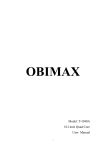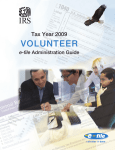Download Frequently Asked Questions
Transcript
Frequently Asked Questions How can I convert a paper document into an electronic document? You can convert a physical document; for example tax forms, a passport, Social Security card or birth certificate, by scanning your document or taking a high-resolution photograph of it with a digital camera or camera phone. Please review each electronic document to ensure the details are clearly visible. If the details are not clear, please scan or photograph the document again for better resolution. This should eliminate the need to resubmit documents and should streamline the financial aid process. Scanner (Preferred): 1. Convert the document using a scanner or all-in-one printer. Please refer to the user manual for detailed instructions. 2. Save the document to your computer and name it to reflect the content; for example, My 2014 Taxes Page 1. 3. Upload the document under My Financial Aid Documents page. Digital Camera: 1. Photograph the document on a flat surface. Avoid glare or shadows to increase image quality. Capture only the document and not any background. 2. Connect the camera to the computer using the USB cable or insert the memory card into the computer. Please refer to the user manual for detailed instructions. 3. Save the document to your computer and name it to reflect the content; for example, My 2014 Taxes Page 1. 4. Upload the document under My Financial Aid Documents page. Camera Phone: 1. Photograph the document on a flat surface. Avoid glare or shadows to increase image quality. Capture only the document and not any background. 2. Connect the camera phone to the computer using the USB cable or email the picture to your email account. Please refer to the user manual for detailed instructions. 3. Save the document to your computer and name it to reflect the content; for example, My 2014 Taxes Page 1. 4. Upload the document under My Financial Aid Documents page. What are acceptable file formats to submit my documents? All documents must be submitted in one of the following file formats: BMP, DOC, DOCX, GIF, JPEG, JPG, PDF, PNG, TIF or TIFF. Updated: 9/29/2015 1 FAWMDv2 Which category should I choose when I upload my document? Federal Income Tax Returns: These documents provide an individual's line-items as filed with the IRS. Examples include Form 1040, Form 1040A, Form 1040X, Form 1040EZ or Tax Return Transcripts. Other Tax Documents: Beyond the basic line-items of a tax return, additional tax documents may be required. Examples include Separation of Income Form, Head of Household Form and Form W-2. Identification Documents: You may be requested to submit copies of your birth certificate, passport, Social Security card or driver's license. Letters/Statements: This refers to any letters or statements that you were asked to write or you received from an applicable third party. Other: Please assign any financial aid documents that you do not feel belong in the above categories to this category. What happens after I submit my documents? We review and add all submitted documents to your file as part of the financial aid process. We will contact you if additional documents are required or if a document needs to be resubmitted; otherwise, we will process your request. What if I cannot get my document in electronic format? If you cannot get your document in an electronic format, please fax the required coversheet and document to our Financial Aid Processing Center at 800-8085123. This option may result in low quality image resolution, which may require resubmission and result in delays in processing of federal financial aid requests. Need additional help? For technical questions, contact Technical Support at 866-226-7497. For other questions, contact your finance advisor. Updated: 9/29/2015 2 FAWMDv2