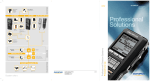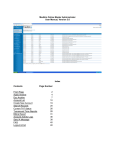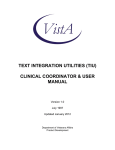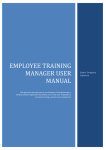Download Brochure - HTH Engineering Support Files
Transcript
PRODUCT INFORMATION SHEET Start-Stop® PowerPlay Video/DVD Transcriber © 2004-2009 All Rights Reserved – HTH Engineering, Inc. Tarpon Springs, FL 34688 TEL: (727) 939-8853 http://www.StartStop.com ® Easily Transcribe Digital Video with a True Hands-free Video Transcription System Version 4.0 HTH Engineering, Inc. is proud to present the Start-Stop® Power-Play Video/DVD Transcriber. Power Play is the perfect tool for quick and efficient transcription of digitally created video. Power Play is designed to allow you to play, rewind, fast forward, and even change the play speed of digital video without needing to move your attention from your word processor. The pedal system is easy to use and easy to set up and will work with almost any type of digital video. The Start-Stop PowerPlay also includes features you will not find with other video transcription systems like the Start-Stop Job Manager that allows you to easily organize and archive jobs, the ability to bookmark and label sections of video, closed captioning, and of course the variable speed and variable step function to suit your preferences. Plus, like all of our Start-Stop products, PowerPlay is supported by our friendly, helpful, professional, and toll free technical support, a one year warranty, a 30 day money back guarantee, and free upgrades for as long as you own our product. The Start-Stop PowerPlay Video/DVD Transcriber is a complete multimedia transcription tool when used with your PC. Buy the complete system with twopedal or three-pedal assembly, detailed User Manual, free upgrades for as long as you own the product, professional, helpful technical support, and free UPS ground shipping for only $249.00. Or purchase the Start Stop Power Play for Windows Media Player software-only for only $175.00. Order online at http://www.StartStop.com or call us toll free at (866) 254–0714 (USA-48 States) Transcribe DVDs and Video! Plays all popular Digital Audio and Video Formats! HTH ENGINEERING, INC. Tarpon Springs, FL 34688 Web: http://www.StartStop.com Email: [email protected] Call: (866) 254-0714 (toll free) Fax: (810) 821-6940 PRODUCT INFORMATION SHEET Start-Stop® PowerPlay Video/DVD Transcriber © 2004-2009 All Rights Reserved – HTH Engineering, Inc. Tarpon Springs, FL 34688 TEL: (727) 939-8853 http://www.StartStop.com ® Applications Start-Stop PowerPlay is perfect for: Transcribe Digital Video files, DVDs, and Compact Audio Discs From a Wide Variety of Sources and Formats •Law Enforcement Interviews •Transcribing DVDs and TV Shows •Courtroom Reporting •City Council Groups •Research/Focus Groups Digital Video DVDs E-Mail Streaming Web Media •Streaming Video Transcription •Boardroom Meetings •Archiving filmed presentations •Filmed lectures •Sports writing Video Interviews on DVD •Oral History …and any other Multimedia Transcription or Hands-Free Playback Task. Start-Stop® PowerPlay Typewritten Transcripts See and Hear Video on your PC with foot pedal control HTH ENGINEERING, INC. Tarpon Springs, FL 34688 Web: http://www.StartStop.com Email: [email protected] Call: (866) 254-0714 (toll free) Fax: (810) 821-6940 PRODUCT INFORMATION SHEET Start-Stop® PowerPlay Video/DVD Transcriber © 2004-2009 All Rights Reserved – HTH Engineering, Inc. Tarpon Springs, FL 34688 TEL: (727) 939-8853 http://www.StartStop.com ® Main Screen PowerPlay Video Screen 1 Variable Speed allows you to speed up or slow down most videos 2 Open your computer’s Audio Controls from Start Stop Power Play or simply adjust the Volume. 3 Play URL feature allows you to play a media clip if you know the web address 11 You can save up to sixteen Bookmarks per file with text labels. PowerPlay is the ideal tool for transcribing digital video. PowerPlay works with common and uncommon digital video 5 Start Stop Job Manager, a must for easily formats, including DVD. PowerPlay is easy to use, easy to organizing and archiving your jobs! setup, and comes with many time saving features such as the 6 The timers show time Job Manager and variable play speed. You can customize remaining and time viewed. PowerPlay to suit your preferences and easily change them just Use the Slider Bar to go 7 as quickly. Start-Stop PowerPlay is the ideal tool for the job. to any point in the video. Customize the Step Amount to suit your preferences. 8 Jump HTH ENGINEERING, INC. forward or backward one, five, or twenty seconds. PowerPlay also allows for 9 Start-Stop typical mouse button operation. Tarpon Springs, FL 34688 Animated Foot Pedals show you when a pedal is being Web: http://www.StartStop.com 10 activated. It lets you know that your pedal is working correctly. Email: [email protected] Call: (866) 254-0714 (toll free) 11 The PowerPlay video screen will play videos at any Fax: (810) 821-6940 aspect ratio or resolution that the video supports. 4 PRODUCT INFORMATION SHEET Start-Stop® PowerPlay Video/DVD Transcriber © 2004-2009 All Rights Reserved – HTH Engineering, Inc. Tarpon Springs, FL 34688 TEL: (727) 939-8853 http://www.StartStop.com ® Typical Application: Transcribing from a Web-based Video Clip Start-Stop PowerPlay can be positioned as a tool-bar near the top of your favorite word processor Video Window is independent of main program to maximize versatility •Transcribe DVDs and CDs and much more (virtually any industry media format, web, video or audio on your PC)! Commercial DVDs, home and Organization-Burned DVDs, Audio Compact Discs, Windows Media, Real Video™ and Real Audio™, Apple Quicktime™, AVI, Shockwave Flash™, .ASF, .WMV, WAV, MP3, MPEG and many more formats, in any form (from DVDs, or on flash drives, or hard drive, or via the internet.) PRODUCT INFORMATION SHEET Start-Stop® PowerPlay Video/DVD Transcriber © 2004-2009 All Rights Reserved – HTH Engineering, Inc. Tarpon Springs, FL 34688 TEL: (727) 939-8853 http://www.StartStop.com ® Typical Application: Transcribing from a DVD, with Automatic Time-Stamping and Video Thumbnails inserted into a Word document Foot Pedal Icons animate whenever you press the Play/Pause, Rewind, or Fast Forward pedals Video Window Size and position can be adjusted, and can stay “on top” of word processor Elapsed Time (or Real Time) can be automatically inserted, as well as an optional Video Thumbnail into the video •Time Stamps and Video Thumbnails can be inserted right into your Microsoft Word™ processor, providing a visual record of what the video looked like at that point, what time it was said (real time or elapsed time). PRODUCT INFORMATION SHEET Start-Stop® PowerPlay Video/DVD Transcriber © 2004-2009 All Rights Reserved – HTH Engineering, Inc. Tarpon Springs, FL 34688 TEL: (727) 939-8853 http://www.StartStop.com ® Time-Saving Features Built-In Job Manager Job Button – Set up Power Play to organize files so that even new jobs can be queued up with just a click of the mouse. Job Queue – Shows the name of queued files, the creation date and time, length, and status of the job. The Jobs feature allows you to queue multiple recordings for better organization and greater efficiency. Step Amount With Power Play you can set the Step Amount so that pressing the back, forward, or Play/Pause button will step forward or back the specified amount of time. Variable Speed Control Variable Speed Control is featured in PowerPlay to give you more control over the video you are transcribing. Quickly review a file at twice the normal play speed or slow it down to as low as one quarter the normal speed to catch every moment. PRODUCT INFORMATION SHEET Start-Stop® PowerPlay Video/DVD Transcriber © 2004-2009 All Rights Reserved – HTH Engineering, Inc. Tarpon Springs, FL 34688 TEL: (727) 939-8853 http://www.StartStop.com ® Time-Saving Features (continued) •Graphical Bookmarks for up to 16 spots within a media clip and instantly return back to them for playback/exhibition by merely double-clicking. This is especially important when showing video in a courtroom or to a group of law enforcement officers, or for a Hollywood script. •Free Software Upgrades for the life of the product insure PowerPlay will never go out of date, and will remain a useful tool as long as you own it. Windows Vista™, XP™, 2000™, Windows 98SE™ •Variable Frame Rate Adjustment allows correcting for non-standard video frame rates. Even if you're transcribing a video that was from a 24 frame/second or 15 frame/second source, you can still have the automatic time-stamping feature be "dead-on“ •Instant “Go-To” positioning allows you to instantly reach any point in the video to the nearest second. Merely enter the Hour, minute, and second you want to “zoom” to, or drag the convenient Position Bar slider PRODUCT INFORMATION SHEET Start-Stop® PowerPlay Video/DVD Transcriber © 2004-2009 All Rights Reserved – HTH Engineering, Inc. Tarpon Springs, FL 34688 TEL: (727) 939-8853 http://www.StartStop.com ® Productivity Features Built-in Smart Word Line Counter The Smart Line Counter lets you keep track of how many characters, and lines, you’ve typed for a client or customer. Stop Watch Keep track of your work, either by total time, or elapsed time on a particular job. This is helpful for billing clients by the hour, or just keeping track of how much time you’ve been working. The stopwatch feature lets you create a log of time spent on each job you transcribed. This can be printed out or copied to the clipboard PRODUCT INFORMATION SHEET Start-Stop® PowerPlay Video/DVD Transcriber © 2004-2009 All Rights Reserved – HTH Engineering, Inc. Tarpon Springs, FL 34688 TEL: (727) 939-8853 http://www.StartStop.com ® Specifications Transcription Functions: (User-assignable to left and right pedals) - Play, Play/Pause, Play/Pause/Auto-Backstep, Stop, Pause, Step Back, Step Forward, Rewind, and Fast Forward Closed Captioning Function: Sends the Time Frame and Time Stamp to the word processor for closed captioning. Job Manager Function: Allows users to easily organize new projects and archive completed ones automatically. Background/Foreground Operation: Operates seamlessly and correctly whether in the foreground, background, or minimized on the Windows Task bar. Allows your favorite word processor to operate in partial or full-screen mode, in Windows or DOS (e.g. a DOS-based Word-Processor can be in a partial or fullscreen (ALT+ENTER) DOS window, while the Start Stop operates in the background in Windows. Interface Unit Microcomputer-based unit, self powered by the PC’s USB port, Serial Port, or Game Port (depending on pedal model chosen). Internal debouncing and signal conditioning for reliable operation HTH ENGINEERING, INC. Tarpon Springs, FL 34688 Web: http://www.StartStop.com Email: [email protected] Call: (866) 254-0714 (toll free) Fax: (810) 821-6940 Playback VOBs (Video Objects) from a DVD: Start Stop PowerPlay allows you to treat DVDs video just like any other video or audio PC-based file. Not only can you insert and transcribe the entire DVD as you would normally, but you also have the option to copy/store/email one or more of the DVD’s individual VOB files onto any media for playback later. Examples: -Easily back up individual sections of the DVD interview to your hard drive or thumbdrive for transcription later, and keep the original DVD intact. -A pool of transcriptionists can work-share and transcribe videos that are stored on a common server drive. -Email, web-store, or share VOBs like any other media, rather than having to duplicate or ship the entire original DVD to the transcriptionist. •Price includes friendly, expert technical support from our engineering and technical staff for the life of the product. HTH Engineering, Inc. is your source for excellent engineered products since 1997, an industry leader with degreed engineers on staff. PRODUCT INFORMATION SHEET Start-Stop® PowerPlay Video/DVD Transcriber © 2004-2009 All Rights Reserved – HTH Engineering, Inc. Tarpon Springs, FL 34688 TEL: (727) 939-8853 http://www.StartStop.com ® Specifications (continued) – Media Types Played PRODUCT INFORMATION SHEET Start-Stop® PowerPlay Video/DVD Transcriber © 2004-2009 All Rights Reserved – HTH Engineering, Inc. Tarpon Springs, FL 34688 TEL: (727) 939-8853 http://www.StartStop.com ® Features- Pedal Options HTH ENGINEERING, INC. Included with our Most Popular System, #31700, for $249.00 Super Heavy Duty 2-Pedal Unit with serial output Tarpon Springs, FL 34688 Web: http://www.StartStop.com Email: [email protected] Call: (866) 254-0714 (toll free) Fax: (810) 821-6940