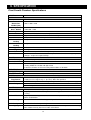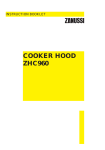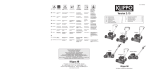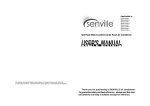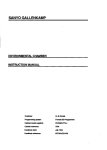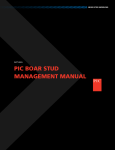Download INSTRUCTION MANUAL
Transcript
INSTRUCTION MANUAL PLANT GROWTH CHAMBER (SGC170) SGC170 CONTENTS Section 1 2 3 3 4 5 6 7 8 9 10 11 Heading HEALTH AND SAFETY Foreseen Use of Chamber UNPACKING AND CHECKING CONTENTS Additional Accessory List NAME AND FUNCTION OF PARTS BEFORE USE Safety and Pre-Installation Checks INSTALLATION Lifting Instructions Positioning the Chamber Electrical Power Supply Connection Water Connection OPERATION Principles of Operation Re-Operational Checks (Before turning ON Switch) Start Up Shutdown Programming Data Aqcuisition Communication Function MAINTENANCE Preventative Maintenance Calibration of Temperature / Humidity sensor Purified Water Filter Vapour Phase Generator Torbeck Tank Replacing the Fluorescent Tube Electrical Wiring Schematic Refrigeration Wiring Schematic TROUBLESHOOTING SPECIFICATION Dimensions SPARE PARTS LIST DISPOSAL/DECOMMISSIONING Page 2 3 4 4 5 15 16 17 17 18 19 20 21 22 23 42 43 45 46 46 47 48 49 50 51 52 53 55 56 57 1. HEALTH AND SAFETY Weiss Gallenkamp is required under the Health and Safety at Work, etc. Act. 1974 and other U.K. regulations as designers, manufacturers, suppliers and importers of articles for use at work to ensure that, as far as reasonably practicable, the product that we design, produce, supply or import are safe and without risk to health and safety, when properly used. We are also required to provide information on the safety and handling precautions to be observed when installing, operating, maintaining and servicing our products. Such advice is contained in this manual. We should also like to point out, however, that you as users have an important responsibility in the provision and maintenance of safe working practices and conditions. Accordingly we draw the following matters to your attention: 1. This apparatus should only be used as intended (see page 3), and within its design parameters by suitably qualified and trained personnel who have read and understood the relevant sections of this manual. 2. This manual should be readily available at all times. 3. In addition to that which is written in the manual, normal common sense safety precautions must be taken at all times to avoid the possibility of accidents. Particular care is required when working with apparatus at high temperatures or pressures. 4. Installation, maintenance, servicing and connection to electrical supplies, should only be carried out by suitably trained personnel. The Weiss Gallenkamp service department can provide these facilities if required. 5. If you are in any doubt whatsoever regarding the correct use of this apparatus, or if you require any technical data or assistance, please contact Weiss Gallenkamp Technical Support. Weiss Gallenkamp Limited Units 37/38, The Technology Centre, Epinal Way Loughborough, Leicestershire, LE11 3GE United Kingdom Tel: Fax: E-mail: +44 (0) 1509 631595 Sales +44 (0) 1509 631590 Service +44 (0) 1509 211133 [email protected] [email protected] Website: www.weiss-gallenkamp.com NOTE: CAUTION MUST BE ADHERED TO 2 1. HEALTH AND SAFETY Foreseen Use of Chamber The SGC170 chamber has been specif ically designed f or tissue culture and the growing of plants. The chamber shall be operating within the specif ication (see page 53). The chamber is not designed f or any other purpose. 3 2. UNPACKING AND CHECKING CONTENTS 1. Caref ully remove all exterior packing materials and check f or any damage that may have occurred during transit. DO NOT discard packing material until the chamber is fully operational. Report any damage immediately to your supplier. NOTE: If the Shock Detection Indication shows red: Do not reject the unit. Notify the shipping company representative before signing for the unit. When signing for the unit, note any comments on the acceptance document. Demand a copy of the acceptance document. If this is not possible, notify the shipping company in writing as soon as possible after taking delivery. Notify the company who supplied the unit to you. Caref ully unpack and inspect the unit for damage. Report any damage found immediately to the shipping company and the supplier. Do not discard packing material. 2. Remov e additional accessories, check the contents with the table below, and put them in a safe place. 3. Check the interior of the chamber and remove any packing materials f rom the shelv es. 4. Ensure the lamp is securely f itted; the two pins on each end of the f luorescent tube (FL) must line up with the entry holes in the holders. 5. Report any interior damage immediately to y our local supplier. 6. The chamber is now ready for pre-installation check and installation (see page 15). Additional Accessories List Following accessories are included: No 1 2 3 4 5 6 7 8 9 10 Part Name Instruction Manual DAQSTANDARD Software CDROM CX2000 User manual CDROM CX2000 Operation Guide 100Mb Zip Disk 630mA Antisurge Fuse Wire Mesh Shelves Wire Mesh Support Rods Main Door Key Instrument Chamber Door Key 4 Description Quantity UM-SGC170 1 1 1 1 1 1 2 4 1 1 E13033 K06607 K06608 K04346 3. NAME AND FUNCTION OF PARTS LHS VIEW FRONT VIEW RHS VIEW REAR VIEW 5 3. NAME AND FUNCTION OF PARTS 1. Air Inlet for Lamp Box 9. Instrument Panel Door Air inlet For cooling of the lamps and ballasts 2. Access Port Situated on the left hand side of the chamber. See page 11 Remov e/Open cov er to gain access to the condensing unit/electrical components f or servicing. 10. Purified Water Inlet See page 13 3. Air Exchange 11. Waste water drain 4. Control Panel 12. Lamp Box Fans 5. Inspection Door 13. Refrigeration Air Outlet Grille 6. Lamp Box 14. Air Vent 7. Main Chamber Doors 15. Mains Electrical Cable Inlet 8. Refrigeration Air Inlet Grille 16. Lamp box Access Panel See page 7 See page 13 See page 8 See page 12 Pull door open to view samples inside chamber See page 15 and 17 Remov e cover to gain access to the lamp ballasts f or serv icing 6 3. NAME AND FUNCTION OF PARTS Air Exchange An adjustable air v ent is provided on the f ront of the chamber, the air v ent is opened by slide the hand to the right hand side. Up to 6 air changes per hour can be achieved with the air vent opened to its maximum. The silicone bung of the air vent should be remov ed at the rear of the chamber. REAR OF CHAMBER. 7 3. NAME AND FUNCTION OF PARTS Control Panel Instrumentation 1 2 3 4 5 Programmable Controller / Recorder - See Separate manual f or Operation and Programming Mains Button Reset Button Mute Button Mains Isolator 8 3. NAME AND FUNCTION OF PARTS CX2000 Controller Item Number 1 2 3 4 5 Description LCD Screen Identif ication Labels Keys Operation Cover Key Operation Cover LED Screen Various screens appear in the LCD, such as the control group display and set up displays Identification Label Used to identify each channel, write the appropriate label as needed Keys Includes the directional arrow keys as well as the DISP/ENTER key. In operation mode, these keys are used to switch between the operation displays. In the set up screens where f unctions are configured, the keys are used to select parameters and to confirm new settings Operation Cover The external storage medium - zip disk is situated behind the operation cover. To open the cover press down on the operation cover knob positioned at the top of the cover and then pull the cov er f orward. To remove the zip disk press the small eject button to the right of the zip disk. Note the disk can only be remove when there is power to the controller Ensure that the operation cov er is closed at all times except when handling the zip disk Key Operation Cover This cov er is opened to access to all of the other keys. The operation cover is opened by pulling the key operation cover knob at the centre left corner of the cov er f orward. 9 3. NAME AND FUNCTION OF PARTS Key Operation 1. 2. 3. 4. 5. 6. 7. 8. Start Key – Starts the data acquisition to the internal memory, and displays the wav eform on the trend screen Stop Key – Stops the data acquisition to the internal memory. Also stops the updating of the wav ef orm on the trend screen. Esc Key – Used when cancelling an operation. Also used when returning from the setting mode to operation mode Menu Key – Used when switching from the operation mode to the setting mode. Also used when returning f rom setting mode to the operation mode User Key – Used to execute the assigned action Func Key – If the key is pressed in the operation mode, a soft key menu is displayed at the bottom of the screen enabling the execution of various f unctions. The key is also used when switching f rom setting mode to the operation mode. Soft Key – When a soft key is displayed at the bottom section of the display in operation, setting, or basic setting mod, these soft keys are used to change the operation and set up inf ormation Character/Number Keys – Used when entering characters or numbers. 10 3. NAME AND FUNCTION OF PARTS Access Port The access port is situated on the left-hand side of the chamber, the access port has two plugs fitted, and one inside and one outside, and both plugs need to be fitted to maintain the insulation of the chamber. The plugs can be split or holes bored to enable wires or pipes to pass through the port. Care must be taken to prev ent condensation f orming inside the access port 11 3. NAME AND FUNCTION OF PARTS Lighting System Tungsten Light Cooling Fans Air Flow Fluorescent Tubes 12 3. NAME AND FUNCTION OF PARTS Purified Water Supply If an AquaRec re-circulation pure water system is prov ided, please refer to the AquaRec instructions f or connection to this unit. Connect a supply of purif ied water (see specif ication page 15) to the inlet pipe situated on the right hand side of the instrument compartment. Maximum allowable head is 1500mm (5ft) above the inlet pipe. Waster Water Drain Connect a pipe to the cabinet outlet to giv e a CONTINUOUS FALL to an OPEN DRAIN. Drainage restriction may cause airlocks and consequently f looding the chamber. 13 3. NAME AND FUNCTION OF PARTS Combined temperature/humidity probe The chamber is fitted with an electronic combined temperature/direct reading humidity probe, used f or chamber condition control. The sensor is positioned on the right hand side on the inside of the chamber behind a removable plate CAUTION: 1. It is important that the probe is not subjected to saturating humidity conditions (i.e. condensing). 2. It is probable that the probe, following a low temperature test, will form a dew point if the chamber door is opened to ambient conditions. This will cause condensation to form on the probe. To prevent this, reset the chamber temperature to the same as ambient but with a low humidity and run the chamber. Only after the probe has attained ambient conditions should the door be opened. 3. The combined temperature/humidity control and monitoring probes are delicate, precision instruments. Only suitably qualified personnel should attempt routine calibration checks in order to avoid damage to probes. 14 4. BEFORE USE Safety and Pre-Installation Checks To ensure the chamber operates correctly please check the following items bef ore using the chamber: (1) Electrical Supply Check that the electrical supply av ailable conforms to the information on the power rating plate (f ound on the side of the chamber above the mains electricity supply cable) and is of sufficient power to run the product. Check that the power supply is of the correct phase configuration – either single phase or phase to phase as stated on the chamber rating plate, AC (alternating current) of the stated f requency with neutral nominally at earth potential. The supply voltage is within the stated range. The current rating is within the capacity of the supply inlet. The socket or outlet circuit is suitably f used. (2) Facility checks Check that the purified water supply for the chamber is of sufficient volumetric capacity Check that a wastewater open drain or condense tray is av ailable and is of sufficient capacity Check that the Purified water pressure is between 0.1-1.0 Bar (2-14 psi) -1 Check that the Purified water has the correct conductivity between 5 - 20µS cm . NOTE: If the water pressure is higher than 1.0 bar a pressure reducing valve must be fitted in the supply line. If required Weiss Gallenkamp Limited can supply a pressure reducing valve. CAUTION: Ultra Pure Water will destroy the heater element and can cause irreparable damage to the plant growth chamber. (3) Ambient temperature Ambient temperature operating range: + 12ºC to +25ºC Check that the room where the chamber is to be installed is adequately ventilated, and ambient conditions do not exceed the specification in terms of temperature and humidity. (4) Noise emissions • The sound pressure level emitted by the chamber does not exceed 70dB(A) (5) Areas for use • This chamber is not intended to be used in potentially explosive areas 15 5. INSTALLATION Lifting Instructions. 500kg The chamber should be lifted using a suitable fork lift truck at the positions show. Care should be taken w hen lifting the chamber not to damage the drain pipe that is positioned on the underside of the chamber. 16 5. INSTALLATION Positioning the Chamber 450 900 450 INSTRUMENT COMPARTMENT Position the chamber in a v entilated area, on a lev el stable surface with the following minimum distances f rom continuous obstructions. 720 (1) Installation Checks • If the chamber is sited onto a bench please ensure that the bench is capable of supporting the chamber weight and maximum chamber load combined. (See specif ication f or weights page 53): Ensure that the chamber is lev elled to +/- 2mm. • • Ensure the chamber is within easy reach of the power supply isolator. • Ensure open door will not cause an access hazard. Electrical Power Supply Connection The chamber should be installed by a competent person to BS 7671:2000, or y our local wiring regulations. WARNING: This product must be earthed. Chambers of higher current requirements are designed to be hard wired to a suitable power outlet by a qualif ied electrician. Consult a qualified electrician if in doubt or the supply has any of the f ollowing: no earth a colour code different f rom the above rev ersible plugs - supply and return leads that are both abov e earth potential - Machine is connected to a branch circuit that does not have a primary ty pe of ov ercurrent protection (Since this machine utilises a supplementary ty pe of ov ercurrent protection. 415V 50Hz Earth Live L1 Live L2 Live L3 Neutral Green/Yellow Black Black Black Blue (2) 17 5. INSTALLATION Water Connection Purified water supply connection Connect the purif ied water supply to inlet connector situated on the right side or at the rear of the chamber. Maximum allowable head is 1500mm (4ft 9ins above the inlet pressure). The purified water should -1 hav e a conductiv ity range of 5-20µS cm , a pressure range of 0.11.0bar (2-14Psi) Ideally any reserv oir should hav e its own support to one side of the chamber. If the chamber is supplied with an AquaRec, re-circulating pure water sy stem, fill the reserv oir as instructed and connect the water connections to the chamber water inlet and drain as shown. Waste water drain connection CAUTION: connect a pipe to give a CONTINUOUS FALL to the drain. Drainage restriction can cause an airlock and consequent flooding of the treatment chamber. The outlet for the wastewater is situated at the rear of the chamber. The connection size is 12.7mm OD. It is important that the connection to the drain has a continuous fall to an open drain 18 6. PRINCIPLES OF OPERATION The chamber is split into three different sections, a treatment chamber, growing chamber and the light box Air is conditioned in the treatment chamber and is constantly recirclated around the growing chamber. The system is designed to give an airflow through the growing chamber with a high tolerance of temperature and humidity, which will allow the user to repeat tests under the same growing conditions. The air velocity through the growing chamber is fast enough to prevent micro climates but slow enough to prevent disturbing the specimen The growing chamber is separated from the light box via a glass panel, fluorescent lamps are housed inside the lamp box to simulate daylight, incandescent lamps are fitted to supplement the red/far red end of the lighting spectrum. Temperature Accurate, repeatable temperature control is achieved by balancing continuous heat extraction with modulated heat control by an electronic PID controller. Heating An Inconel sheathed heating elements sited in the treatment chamber. The element operates at black heat for long life and excessive surface temperatures Cooling The purpose of providing cooling with the treatment chamber is for the following: To provide a continuous heat extraction to balance the heating load To introduce a cold surface on which to control the relative humidity of the chamber Lighting The light box houses the fluorescent tubes and incandescent lamps used to simulate daylight. The timing and the intensity of the photoperiods are controlled via the programmer situated on the front of the chamber. The incandescent lamps can be manually switched or automatically programmed to turn ON of OFF The fluorescent lamps can be manually switched or automatically programmed to turn ON or OFF and the intensity can be dimmed from 10% to 100% in steps of 1%. The cooling fans inside the lamp box are switched on automatically when the lights are switched on. The inside walls of the chamber are coated white to minimise light loss and to maximise diffusion. 19 6. OPERATION Pre-Operational Checks (Before turning ON) The chamber door keys are available to designated users to restrict control and sample access to authorised personnel The sample load will not release f lammable, noxious or otherwise hazardous v apours Av oid using any materials in the chamber that may corrode in the humid atmosphere e.g. mild steel baskets, and also av oid using Chlorine, Iodine or aggressiv e cleaning agent. It is recommended that a chamber log book is kept which details both use, serv ice and calibration history of the chamber Users are familiar with the operation of the chamber, including, setting parameters, suitable samples, load distribution, saf ety aspects, alarms and shut-down procedure as detailed in this manual The chamber has been regularly maintained and calibration checked by suitably qualif ied engineers. It is recommended that the chamber is serviced annually by Weiss Gallenkamp or their approv ed dealers or serv ice agents Standard operating procedures (SOP’s) have been prepared and made av ailable to the operators Copies of this manual are available to the operator of the chamber 20 6. OPERATION Start Up 1. Switch on the mains power at the mains power connector 2. Switch on the red/y ellow mains power isolator 3. Press the Green Mains power switch on the main control panel 4. Power is now av ailable to the controller For Steady state control At the ov erview screen on the controller, use the cursor keys to move to temperature, humidity or the lighting channels 1. 2. 3. 4. 5. At the desired channel Press soft key [#2] SP and use the cursor keys to enter the required setpoint Press ENTER Ensure mode (soft key [#1]) is AUTO Press soft key [#4] RUN/STP and set to RUN Repeat for each channel Ensure that the Fridge switch is set to ON 21 6. OPERATION To switch on the Fridge, Fluorescent lights or tungsten lights move the cursor to the required switch Press soft key [#1] Mode and set to Manual Press soft key [#2] Out and set to 1 (0 is OFF 1 is ON) Press the START button and the chamber will start to run and control at the required conditions For Programm able control See page 24 to set up a program and page 32 to run a program Shutdow n When the control is required to be terminated, press the MAINS POWER button. The push button will no longer be illuminated Turn the red/y ellow MAINS ISOLATOR to the OFF position. The chamber temperature will slowly drift to ambient conditions. Emergency Shutdown Turn the red/y ellow MAINS ISOLATOR to the OFF position and switch off the main power supply to the chamber 22 6. OPERATION Automatic Defrost The chamber is fitted with an automatic def rost system, which is controlled by the CX2000 controller. The def rost control switch can be seen on the overv iew screen along with the ev aporator coil temperature. The def rost switch should always be left in the auto position so defrost period can determined on demand by the controller. The purpose of the def rost system is to allow ice on the evaporator to melt. Both the f requency and the length of the def rost period is automatically controlled. The rate of build up of ice and hence the need f or def rosting is determined by the automatic def rost system, by switching the ref rigeration unit off, this will occur prov iding the ev aporator coil has been below +2ºC f or ov er an hour. Once the ev aporator coil temperature rises abov e +2ºC the refrigeration system will switch back on. The system will not def rost again until the evaporator coil has been below 2ºC for another hour. 23 6. OPERATION - PROGRAMMING Programming – Via the Controller Program Control Setup Procedure 24 6. OPERATION - PROGRAMMING Pattern Initial Setting Opening the Settings Display Press the keys in the f ollowing sequence: MENU key (switch to the setting mode (control)) > #7 soft key (select [program-control parameters]) > #1 soft key (select [program parameter setting]) > #1soft key (select [pattern initial setting]) Setup Procedure Use the arrow keys to mov e the cursor (blue) to the item box you wish to change. A soft key is displayed at the bottom of the screen 1. 2. 3. 4. 5. 6. Press the soft key corresponding to the v alue y ou wish to select. The box for the item y ou changed turns yellow, and the cursor moves to the next item Repeat steps 1 and 2 to change the value of all the terms you wish to change Press the DISP/ENTER key to conf irm the changes. The box for the items that hav e been changed turn f rom yellow to white, and the cursor returns to the first item Press the ESC key to return to the [program parameter setting] menu. To continue with the program setting, press the [#1] to [#6] soft keys to display each setting display without carrying out step 6 Press the [End] soft key – A window appears f or confirmation to save the new settings. Select [Yes] and press the DISP/ENTER key and save the settings. Note: Loop 1 – Temperature Loop 2 – Humidity Loop 3 – Fluorescent Lights 25 6. OPERATION - PROGRAMMING Wait action setting Opening the setting display Press the keys in the f ollowing sequence: MENU key (switch to the setting mode (control)) > #7 soft key (select [program-control parameters]) > #1 soft key (select [program parameter setting]) > #1soft key (select [pattern initial setting]) Setup Procedure 1. 2. 3. 4. Use the arrow keys to mov e the cursor (blue) to the item that needs to be changed. A soft key menu is displayed at the bottom of the display. Press the soft key corresponding to the v alue y ou wish to select. The box for the item y ou change turns yellow, and the cursor moves to the next item Repeat steps 1 and 2 to change the value of all the terms you wish to change Press the DISP/ENTER key to conf irm the changes. The box for the items that hav e been changed turn f rom yellow to white, and the cursor returns to the first item. Setup Items Wait zone off/on Turn off/on the wait zone f or each loop Wait zone values Set the wait zones in the range of 0 to 100% of the measurement span Wait Time Set the wait time in [hh:mm:ss] f ormat f or each av ailable zone. The setting applies to the same zone in each loop. 26 6. OPERATION - PROGRAMMING Pattern Start setting Opening the Setting Display Press the keys in the f ollowing sequence: MENU key (switch to the setting mode (control)) > #7 soft key (select [program-control parameters]) > #1 soft key (select [program parameter setting]) > #1soft key (select [pattern initial setting]) Setup Procedure 1. 2. 3. 4. Use the arrow keys to mov e the cursor (blue) to the item that needs to be changed. A soft key menu is displayed at the bottom of the display. Press the soft key corresponding to the v alue y ou wish to select. The box for the item y ou change turns yellow, and the cursor moves to the next item Repeat steps 1 and 2 to change the value of all the terms you wish to change Press the DISP/ENTER key to conf irm the changes. The box for the items that hav e been changed turn f rom yellow to white, and the cursor returns to the first item. Pattern Start Setting Pattern Number – Displays the pattern number selected in the pattern initial settings Start target setpoint – Set the SP, for each loop 27 6. OPERATION - PROGRAMMING Program Pattern Setting Opening the Setting Display Press the keys in the f ollowing sequence: MENU key (switch to the setting mode (control)) > #7 soft key (select [program-control parameters]) > #1 soft key (select [program parameter setting]) > #1soft key (select [pattern initial setting]) Setup Procedure 1. 2. 3. 4. Use the arrow keys to mov e the cursor (blue) to the item that needs to be changed. A soft key menu is displayed at the bottom of the display. Press the soft key corresponding to the v alue y ou wish to select. The box for the item y ou change turns yellow, and the cursor moves to the next item Repeat steps 1 and 2 to change the value of all the terms you wish to change Press the DISP/ENTER key to conf irm the changes. The box for the items that hav e been changed turn f rom yellow to white, and the cursor returns to the first item. Setup Items Pattern Number Displays the pattern number selected in the pattern initial settings Segment number Select the number of the segment to be changed f rom 1 to 99 Ramp/Soak select Select the ty pe to be specified ([Ramp] or [Soak]) Target Setpoint Set the f inal SP of the ramp segment f or each loop Segment time Set the segment time in [hh:mm:ss] format. 28 6. OPERATION - PROGRAMMING Event Setting Opening the Setting Display Press the keys in the f ollowing sequence: MENU key (switch to the setting mode (control)) > #7 soft key (select [program-control parameters]) > #1 soft key (select [program parameter setting]) > #1soft key (select [pattern initial setting]) Setup Procedure 1. 2. 3. 4. Use the arrow keys to mov e the cursor (blue) to the item that needs to be changed. A soft key menu is displayed at the bottom of the display. Press the soft key corresponding to the v alue y ou wish to select. The box for the item y ou change turns yellow, and the cursor moves to the next item Repeat steps 1 and 2 to change the value of all the terms you wish to change Press the DISP/ENTER key to conf irm the changes. The box for the items that hav e been changed turn f rom yellow to white, and the cursor returns to the first item. Ev ent Setting Pattern Number Displays the pattern number selected in the pattern initial settings Segment number Select the number of the segment to be changed f rom 1 to 99 Event Kind Select the [TimeEvent] On1/On2/On3/Off Set the On/Offsetting type for each event f rom the following. Select [Off] for vents that are not to be assigned. On1 (On/Off) Use On time and Off time On2 (On/**) Use On time only On3 (**/Off) Use off time only On-time/Off time Set the on time/Off time of the time ev ent in hh:mm:ss format. The selectable range is 00:00:00 to 99:59:59. Set Off time ≥ On time Timed ev ents are used to switch on and off the lights 1) SW001 – Fridge 2) SW002 – Defrost ** 3) SW003 - Fluorescent Lights 4) SW004 – Tungsten Lights ** Alway s leav e the def rost set to Off, and set to auto on the overv iew screen to ensure defrost on demand. 29 6. OPERATION - PROGRAMMING Repeat Action Opening the Setting Display Press the keys in the f ollowing sequence: MENU key (switch to the setting mode (control)) > #7 soft key (select [program-control parameters]) > #1 soft key (select [program parameter setting]) > #1soft key (select [pattern initial setting]) Setup Procedure 1. 2. 3. 4. Use the arrow keys to mov e the cursor (blue) to the item that needs to be changed. A soft key menu is displayed at the bottom of the display. Press the soft key corresponding to the v alue y ou wish to select. The box for the item y ou change turns yellow, and the cursor moves to the next item Repeat steps 1 and 2 to change the value of all the terms you wish to change Press the DISP/ENTER key to conf irm the changes. The box for the items that hav e been changed turn f rom yellow to white, and the cursor returns to the first item. Setup Items Pattern Number Displays the pattern number selected in the pattern initial settings Repeat Action Select the repeat function from [Off], [On] and [Repeat] Repeat Frequency Set the number of repetitions when the repeat f unction is turned ON in the range of [1] to [999] Repeat start segment/Repeat end segment Set the repeat start segment number and the repeat end segment number when the repeat f unction is turned ON or when the repeating in the range of 1 to 99. For more information please refer to the CX2000 User’s Manual 30 6. OPERATION - PROGRAMMING Programming – Via DAQSTANDARD If the CX2000 is connected to a network then the controller can be programmed using the DAQSTANDARD software. Once the program has been written it can be downloaded to the controller. A maximum of four programs can be stored at once. For more information please see the DAQSTAND ARD manual included with the chamber Programming Information Set points Loop 1 – Temperature Loop 2 – Humidity Loop 3 – Fluorescent Lighting Timed Event Timed ev ents are used to switch on and off the lights 1) 2) 3) 4) SW001 SW002 SW003 SW004 – Fridge* – Defrost ** - Fluorescent Lights – Tungsten Lights * Alway s ensure that SW001 – Fridge is turned on ** Always leave the defrost set to Off, and set to auto on the ov erview screen to ensure automatic defrost on demand Set Point Tab Time Ev ent Tab Time Ev ents 31 Segments 6. OPERATION - PROGRAMMING Program Operation 32 6. OPERATION - PROGRAMMING 33 6. OPERATION - PROGRAMMING 34 6. OPERATION - PROGRAMMING 35 6. OPERATION - PROGRAMMING 36 6. OPERATION - PROGRAMMING 37 6. OPERATION - PROGRAMMING 38 6. OPERATION - PROGRAMMING 39 6. OPERATION - PROGRAMMING 40 6. OPERATION - PROGRAMMING 41 6. OPERATION – DATA ACQUISTION Data Acquisition – Internal Memory Starting Data Acquisition to the Internal Memory. Press the START button. When the data acquisition to the internal memory starts, the memory operation indicator icon changes from stop indication to run indication as shown below. Stopping Data Acquisition to the Internal Memory. Press the STOP button Use the left and right arrow keys to select [Memory] of [Mem+Math] in the conf irmation window that appears Press DISP/ENTER key. When the data acquisition to the internal memory stops, the memory operation indicator icon changes from run to stop indication. 42 6. OPERATION – COMMUNICATION FUNCTION By using the Ethernet interf ace that is f itted to the controller data can be transf erred on to a server in two methods: 1. FTP Server The controller can be accessed from a PC to retriev e f iles from the external storage dev ice 2. FTP Client – Automatic File Transfer The display data f ile, event data f ile, and the report f ile can be automatically transferred to a remote FTP server, The result of the transfer is conf irmed on the FTP log screen. Up to two files destinations can be specif ied (primary and secondary ). If the primary serv er is down, the file is transferred to the secondary f ile. 43 6. OPERATION – COMMUNICATION FUNCTION Web Server The controller screen can be display ed on the browser applications of Microsoft Internet Explorer. Two screens are av ailable. The screen can be updated at a constant period. 1. Monitor Page Screen f or dedicated for monitoring. The f ollowing information can be display ed. • • • Alarm Summary Measured/computed data of all channels Logs (Message summary, error log, FTP log, email log, Web operation log, setting change log) 2. Operator Page In addition to the contents on the monitor page the controller screen can be switched to different views. Email Transmission The controller can transmit emails to specified destinations at the f ollowing times: • • • • When an alarm is active/released During recovery f rom a power f ailure When memory end is detected When an error related to the external storage medium and FTP client occurs For more information on the controller communication functions and setup please refer to the communication manual included with the chamber 44 7. MAINTENANCE Preventive Maintenance. All maintenance and servicing should only be carried out by suitably trained and qualified personnel. The cabinet has been designed and built for a long life and required minimal attention and maintenance. Howev er, regular attention to the few points f ew points will ensure a long and trouble free operation. If the cabinet does f ail, the expertise of our service engineers is readily av ailable f or either diagnostic adv ice or non-site attendance. Service and calibration contracts are av ailable from our serv ice department. Weekly or post test if longer. Cleaning. Do not use cleaning agents that contain ‘hypochlorite’ as these may attack stainless steel. Check Drain Accumulation of contaminants f rom the test samples can block the treatment chamber drain. To inspect the drain, remove the two screws holding the treatment chamber cover and remove the panel. The drain in the base should be f ree from contaminants that could block it. Monthly. Check Thermostat. Adjust the thermostat through the prev ailing cabinet temperature. Check for the correct function. In the ev ent of the thermostat being f aulty Rectify the f ault at once. The thermostat should switch the chamber OFF Purified Water Inlet. The f ilter inside the clear plastic bowl is located inside the instrument compartment, after the water inlet nozzle, this can be inspected by looking through the viewing hole. The clear plastic bowl and filter can be unscrewed and removed for cleaning. To clean the f ilter (see page 43), disconnect the water supply, open the instrument compartment door, unscrew the filter bowl and remov e the f ilter. Clean or replace the f ilter and clean the bowl. Reassemble in reverse order. Care must be exercised so that water is not splashed onto other areas in the instrument compartment. Float Valve. The f loat valv e maintains the level of purified water f or the v apour phase generator. The float v alve, in the chamber should be checked for correct operation. Open the instrument door, remov e the loose lid from the constant level device Refrigeration Unit Cleaning. Switch off the mains power supply, remove the ventilation panels, gently brush/blow/vacuum dust etc from the f ins and tubes of the condenser coils Annually. Checking of the calibration, and if necessary of the combined temperature/humidity probe is recommended on a y early basis. It is recommended that Weiss Gallenkamp service engineers perf orm the calibration as errors may be caused by other f actors, such as humidity and temperature controllers. 45 7. MAINTENANCE Calibration of Electronic temperature/Humidity Probes Combined electronic temperature and relative humidity probes carry a valid calibration certif icate. Calibration should be checked after one y ear. Purified Water Filter This is located below the purif ied water inlet, and can be inspected through the v iewing hole in the rear of the chamber. The clear plastic bowl and filter can be remov ed f or cleaning. Switch Off chamber and ISOLATE from the ELECTRICAL SUPPLY. 1 Switch OFF Disconnect water supply. Open instrument compartment door / panel 2 Unscrew the bowl (Item 3) and remove the filter (Item 2). Clean or replace. Reassemble in reverse order, ensuring that the filter is ref itted the correct way up. NOTE: Please check the filter once a month, if it looks dirty, or contaminated clean or replace. 46 3 7. MAINTENANCE Vapour Phase Generator (VPG) Once a year inspect the VPG f or signs of contamination Switch Off chamber and ISOLATE from the ELECTRICAL SUPPLY. Leave VPG to Cool down if HOT Open Instrument Compartment Door Remove VPG lid (Item 7) and inspect for any contaminants and clean Reassemble in reverse order 7 6 8 9 1 2 3 4 ITEM 1 2 3 4 5 6 7 8 9 DESCRIPTION VPG Tank Wade Coupling Oliv e 1500W Heating Element Washer Nut Bung 38mm Silicone Port Thermostat 5 NOTE: Ultra pure water will destroy the heater element and can cause irrepairable damage to the plant growth chamber. Ensure water of the correct quality is used (see page 15) 47 7. MAINTENANCE Torbeck Tank 2 9 11 7 10 4 8 7 6 3 5 14 Item Number 1 2 3 4 5 6 7 8 9 10 11 12 13 14 13 12 Description Torbeck Welded Tank Torbeck Tank Lid Torbeck Valv e Torbeck Washer Torbeck Back Nut ½” Adapter Adapter 90ºBend Nut Washer 90ºBend Float Switch Float Switch Washer Float Switch Back Nut 48 1 7. MAINTENANCE Replacing the Fluorescent Tube FLUORESCENT LAMPS TUNGSTEN LAMPS Switch Off chamber and ISOLATE from the Switch Off chamber and ISOLATE from the ELECTRICAL SUPPLY. ELECTRICAL SUPPLY. Lift Light box cover Lift Light box cover Remove the old fluorescent tube by rotating 90º Rotating the end cover plate 90º to expose the end cap and remove the tube Align the pins on the replacement tube with the slots Insert new tube by pushing the end cap into the spring in the tube holder and rotate 90º loaded holder and rotate the end cover plate Shut Light box lid Shut Light box lid 49 )) 0 '" 50 . Gallenkamp E nvi ro nment al Si mula ti on Li mi t ed ! "# $ & # ' (" + #) , " % & " ' ( ' " ) )" ' * & # " '( # -(' ' Tol er an ces to : I SO 2 768- m U .O . S. 0- 120 mm ±0. 3 120- 40 0mm ±0 .5 400 -1 000mm ±0. 8 1 000- 20 00mm ± 1.2 & . # # / D O N OT S C ALE 7. MAINTENANCE +0 Electrical Wiring Schematic ", 7. MAINTENANCE Refrigeration Schematic 51 8. TROUBLESHOOTING All Maintenance And Servicing Should Be Carried Out By Suitably Trained And Qualified Personnel. CONTROL PANEL FAULT SYMPTOM Power Switch illuminated on POSSIBLE CAUSE but not Power switch will not switch on Power switch in but controllers not illuminated INSTRUMENT COMPARTMENT Electricity power failure Indicator lamp failed Heater circuit f ault Vapour phase generator fault Refrigeration fault Safety thermostat faulty Safety thermostat set too low MCB trips and will not reset Fan motor failure Air Heater failure VPG Heater failure Lighting Circuit failure Controller electrical failure Light Cooling Fan failure Cabinet is tripped by safety thermostat (or over temperature drift) Set point incorrect TEMPERATURE CONTROL Under temperature drift Chamber stable but below or above temperature set point HUMIDITY CONTROL If the humidity control is too high or low: 52 Thermostat set incorrectly or faulty If output on the controller is 0% then controller fault or a ref rigeration f ault Set point incorrect If output on the controller is 100% then controller fault or heater fault Chamber operated outside env ironmental specif ication See over and under temperature drift Set points are incorrect Chamber is being operated outside env ironmental conditions Treatment chamber flooded – wastewater drain blocked Low water switch in the torbeck tank broken/damaged Thermostat on the Vapour Phase Generator tank tripped – press to reset Venting incorrect Vapour phase generator heating element failed 9. SPECIFICATION Plant Growth Chamber- Specifications MODEL PHYSICAL SGC170 Floor Mounted External Dimensions WxDxH (mm) Working Chamber Dims. WxDxH Working Volume Outer Case Inner Chamber Shelves Maximum Shelf Loading Maximum Chamber Loading Supports Weight Drain Vent ACCESS Air Exchange Cable Port Doors ELECTRICAL Supply Voltage Maximum Current WATER Purified Water Requirement Drain Heat Dissipation CONTROLS Controllers Sensors Humidification Heating Airflow System Lighting 2285 x 1000 x 2150 1400x 800 x 1480 1700 litre Zinc Coated Mild Steel with stoved acrylic textured finish Type SUS 304 Stainless steel with a reflective coating 2 off plastic coated steel half depth shelves 10kg 50kg 4 Castors – 2 front castors lockable 500 Kg 22mm diameter - provided for drainage of evaporator condensate Rear silicone vent to allow for air volume expansion and contraction during temperature changes- and prevent vapour build-up I off Air exchange vent on the front of the chamber 1 off 66mm diameter silicone in left-hand side wall Full width / height insulated double doors. Viewing window in LHS door with light shield Instrument, chamber and electrical compartment doors are lockable. 415V 50Hz 3 Phase 50Hz 17 Amps For humidification system. Conductivity 5 to 20µS cm -1 Supply pressure range 2-14p.s.i. (0.1-1bar). Water filter provided 22mm diameter - provided for drainage of evaporator condensate to open drainage point 7.32kW * Heat Dissipation is calculated at 415 V Microprocessor controlled digital temperature and humidity controllers High specification solid-state capacitance humidity probes with PRT temperature sensing. Vapour phase humidity generator with low water level protection for prevention of water borne contamination. ‘Inconel’ electrical resistive heating operating at ‘black heat’. Vertical airflow direction upwards @ 0.2m/s. 20 off 58W TLD 84 Fluorescent tubes plus 8 incandescent lamps air-cooled in a light box. Variable intensity from 10% to 100% of maximum. 53 Microprocessor based integrated system management for reliability and high energy System efficiency and rapid condition recovery following sample loading Management PERFORMANCE Ambient Operating +12°C to +25°C Range +7°C to +40°C (lights on) Temperature Only 0°C to +40°C (lights off) Control Range ±0.3° C @40ºC Temperature Fluctuation (with time) ±1°C Temperature Uniformity (spatial) 25% to 88% @ +40ºC Temperature & 42% to 95% @ +20ºC Humidity Control 50% to 95% @ +10ºC Range ±3% relative humidity on average Humidity Uniformity 0.2m/sec (turbulent) (average within empty working chamber) Air Velocity SAMPLE LOAD PROTECTION Safety Thermostats Independent high safety thermostat capable of shutting down chamber. OPTIONAL ACCESSORIES Self contained recirculating purified water system - with filtration, deionisation and UV Water Supply sterilisation built-in. Compiles with the essential health and safety requirements of Compliance Machinery Directive 98/37/EC and its amendments Electromagnetic Compatibility Directive 89/336/EEC and its amendments Low Voltage Directive 73/23/EEC and its amendments 54 9. DIMENSIONS SGC170 Dimensions 55 10. SPARE PARTS LIST PART NUMBER K06517 K06541 E70118 33100.221 K04648 E20036 E20505 E22550 K02191 E13033 E04041 K02302 36090.035 37070.008 E47027 E47028 K04346 K06607 K06608 K06719 K06720 72100.472 DESCRIPTION Main Door Seal Inspection Door Seal 2500W Chamber Heating Element 1500W VPG Heating Element Air Circulation Fan Motor Fluorescent Tube Tungsten Lighting Lighting Ballast Lamp Box Cooling Fan Fuse Anti-Surge 630mA Temperature and Humidity Sensor Water Filter Float Switch For Torbeck Tank Thermostat For VPG Tank Thermostat For Lamp Box Thermostat For Chamber Latch Key For Main Door Replacement Mesh Shelf Mesh Shelf Support Rods 38mm Port Plug 66mm Port Plug VPG Bung 56 11. Disposal/Decommissioning The remov al of components after their use should be environmentally f riendly. The chamber should be delivered to a company that specialises in the complete removal. The table below lists all details of remov al and repeated use of individual parts of the chamber Product Steel construction frames, Impellers, pipelines Material Metals Removal Separation of materials Insulated case and doors Metals, PU f oam Cables casings and plugs Electronic Assemblies Rubber, PVC, silicone, PTFE and similar artif icial materials Artif icial materials, metals, electrolyse Fluorescent Tubes Glass, metals (inc. Mercury ) Melting procedure for repeated use (recycling) Separation of materials Special incineration procedure Separation of materials Recycling To special waste dumps in compliance with all local regulations To special waste dumps in compliance with all local regulations Products with coatings should be delivered for processing to enable their repeated use, depending on the type of coating, or be taken to special waster dumps in compliance with all local regulations 57 WEISS GALLENKAMP LIMITED Unit 37/38 The Technology Centre Epinal Way Loughborough Leicestershire LE11 3GE United Kingdom Tel: +44 (0)1509 631595 Sales +44 (0)1509 631590 Service Fax: +44 (0)1509 211133 E-mail: [email protected] UM-SGC170 Issue A First Issued for S170PFXF10001 [email protected] Website www.weiss-gallenkamp.com 58