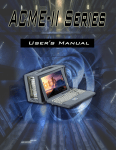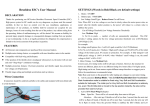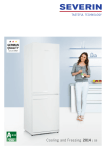Download USER MANUAL
Transcript
USER MANUAL Technical Support: Tel: +86 755 2724 7963 Fax: +86 755 2724 7835 E-mail: [email protected] Address: HINEN ELECTRONICS (SHENZHEN) LIMITED COMPANY Building M,Li Cheng Technology Industrial Zone, Gong He Village, ShaJing Town, ShenZhen City China HDMI SWITCH SPLITTER HSS0404 Table of Contents 1.0 Introduction……………………………………………………..2 2.0 Specifications………………………………………..…………3 3.0 Package Contents……………………………………….……..4 4.0 Panel Descriptions…………………………………….…….…4 5.0 Connection and Operation..................................................4 6.0 Limited Warranty…………………………………………….....7 WWW.CE-LINK.COM 1 HDMI SWITCH SPLITTER HSS0404 HDMI SWITCH SPLITTER Model No. HSS0404 Dear customer Thank you for purchasing this product. For optimum performance and safety, please read these instructions carefully before connecting, operating or adjusting this product. Please keep this manual for future reference. 1.0 INTRODUCTION The HSS0404 routes high definition video in multiple resolutions up to 1080p plus multichannel digital audio from any of the four HDMI sources to the displays. Four outputs give you the choices of sending high definition audio and video signals up to four displays. Any four to any four matrix switching allows for maximum versatility for integrated systems. The HSS0404 eliminates the need to disconnect and reconnect sources to a display equipped with one input. It works with HD-DVD players, TiVo systems, HT PCs, and satellite set top boxes that connect to an HDMI display. Every source is accessible at all times by any display by selecting it with an IR remote or through RS232 port. 1.1 LIABILITY STATEMENT Every effort has been made to ensure that this product is free of defects. China Electronics Technology Limited cannot be held liable for the use of this hardware or any direct or indirect consequential damages arising from its use. It is the responsibility of the user of the hardware to check that it is suitable for his/her requirements and that it is installed correctly. All rights reserved. No parts of this manual may be reproduced or transmitted by any form or means electronic or mechanical, including photocopying, recording or by any information storage or retrieval system without the written consent of the publisher. China Electronics Technology Limited reserves the right to revise any of its hardware and software following its policy to modify and/or improve its products where necessary or desirable. This statement does not affect the legal rights of the user in any way. All third party trademarks and copyrights are recognized. The CE-LINK logo is the registered trademarks of China Electronics Technology Limited. 1.2 FEATURES HSS0404 has many features that enable it to perform in a superior manner. Among those features you will find: l Allows any HDMI display to view any source at any time l Allows any source to be displayed on multiple displays at the same time l Maintains resolutions up to 1080p. WWW.CE-LINK.COM 2 HDMI SWITCH SPLITTER HSS0404 l l l l l l l l Maintains highest HDMI single link video resolution Maintains highest HDMI digital audio signal HDMI or DVI to HDMI cables are used to connect the inputs and the matrix output Each display's inputs can be switched with the IR remote control or through RS232 HDMI or DVI to HDMI cables are used to connect the inputs and the matrix output Each display's inputs can be switched with the IR remote control or through RS232 Supports HDCP Supports HDMI 1.3b 2.0 SPECIFICATIONS Signal Inputs/Output HDMI Connector Input DDC Signal Remote Control Port Operating Frequency Video Amplifier Bandwidth Frequency Resolutions(HDTV) Interlaced(50&60Hz) Progressive(50&60Hz) Mechanical Size(H-W-D) Weight(Net) Warranty Limited Warranty Environmental Operating Temperature Operating Humidity Storage Temperature Storage Humidity Power Requirement External Power Supply Power Consumption Regulatory Approvals Converter Unit Power Supply Accessories Adapter AC Power Adapter User Manual WWW.CE-LINK.COM type A 19 pin female 5 volts p-p (TTL) RS-232 Female, Mini-Stereo 2.25Gbps/225MHz Up to225MHz 480i,576i,1080i 480p,576p,720p,1080p 1 Year Parts and Labor 0 ℃ to +70℃ 10% to 85 % RH (no condensation) -10℃ to +80℃ 5% to 90 % RH (no condensation) 5V DC@3A 10 watts (max) FCC,CE,UL UL,CE,FCC US standard, UK standard and so on English version 3 HDMI SWITCH SPLITTER HSS0404 Note: Specifications are subject to change without notice. 3.0 Package Contents Before attempting to use this unit, please check the packaging and make sure the following items are contained in the shipping carton: 1) Main unit. P/N_HSS0404 2) 5V DC Power Supply. 3) User’s Manual. 4) Remote Control. 5) IR extension cable. Note: Please retain the original packing material in the case of needing to return the unit. If you find any items are missing, contact China Electronics Technology Limited immediately. Please have the model number, serial number and invoice available for reference when you call. 4.0 PANEL DESCRIPTIONS Select HDMI 4X4 Input IR (Matrix) Output D Output C 1 2 3 Output A Output B Select Select Input 4 1 2 3 Output B Output A Select Input 4 1 2 3 Output C Input 4 Input 4 1 2 3 4 Output D Input 3 Input 2 Input 1 IR Ext RS232 F 5.0 Connection and Operation 5.1 Connection 1) 2) 3) Connect all source devices to the HDMI inputs on the HSS0404, using the supplied cables. Connect the HDMI/DVI displays to the outputs on the HSS0404. Connect the 5VDC power supply to the HSS0404 Attention: Insert / Extract cable gently. 5.2 Operation 1) The automatic connection when supplied with power The available outputs will automatically connect to the available inputs according to their sequence number. Meanwhile, the redundant available ports (input or output) or unavailable ports will not be connected. WWW.CE-LINK.COM 4 HDMI SWITCH SPLITTER HSS0404 For example: 1. If outputs A, B, D are connected to three power-on TVs separately, and the four inputs are all have its own source devices (work-on mode), then the power-on HSS0404 will make a connection as follow: 1→A 2→B 3→D (Output C and input 4 are not connected) 2. If outputs A, C, D are connected to three power-on TVs separately, and only three inputs have its source devices (work-on mode), then the power-on HSS0404 will make a connection as follow: 1→A 3→C (Output B, output D, input2 and input4 are not connected) 2) Selecting source devices by buttons Four buttons on the HSS0404 are used to select source devices circularly for inputs A, B, C, and D. Once you press the button, it will select next available source device. 3) Selecting source devices by IR remote 1. Power button The power button of the IR remote can control the power of the HSS0404. Pressing this button, the power-on unit will be turned off. If you press it again, the unit will be turned on. 2. Other buttons Depending on outputs A, B, C, D, the other buttons of the IR remote can be divided into four groups. Each group has five buttons: ‘off’— turn off its outputs. 1, 2, 3, 4 are used to select input port accordingly. 4) Selecting source devices by RS232 ①. Introduction of RS232 remote operation: RS232 remote operation is mainly based on the “super terminal” of Windows operation system. Its parameter should be: ANSI 4800 8-N-1-non ②. Operation A. Connect the switch splitter to the COM of PC with a RS232 cable. B. Chose the right COM when you setting “super terminal” and then set the parameter as follow: Baud frequency:4800 Data bit: 8 Parity bit: N Stop bit: 1 Data stream: NON C. Inputting your instruction. The instruction should be two or three letter, and finish with “Enter” button. Please input next instruction in three seconds or the”Overtime instruction” will appear. The input instruction should be right, or you will be rejected with the “wrong instruction” WWW.CE-LINK.COM 5 HDMI SWITCH SPLITTER HSS0404 If the input or output that you chose is not connected to devices or not in power-on mode, “ineffective instruction” will inform you. If your instruction is performed, you can see the instruction of “successful operation”. ③. Instruction input method A. Selecting source device Sequence number of output (A/B/C/D) + sequence number of the input (1/2/3/4) + “Enter” For example: If you want display B to view source 3, then you can input “B3 “and finish with “Enter”. B. Turning off an output C + Sequence number of the output that you want to turn off (A/B/C/D) + “Enter” For example: If you want to turn off output B, then you can input CB, and finish with “Enter”. C. Turning off the HSS0404 OFF + “Enter” D. Turning on the HSS0404: ON + “Enter” E. Inquiry: QS + “Enter” This order enables you know which input and output are available and the connections of input and output. 5.3 CONECTION DIAGRAM 6.0 LIMITED WARRANTY Should any consumer product from China Electronics Technology Limited fail due to defects in materials or workmanship within one year from the date of the original sale to the end-user, China Electronics Technology Limited guarantees WWW.CE-LINK.COM 6 HDMI SWITCH SPLITTER HSS0404 that we will replace the defective product at no cost. Freight charges for the replacement unit will be paid by the customers. A copy of the invoice showing the item number and date of purchase (proof-of-purchase) must be submitted with the defective unit to constitute a valid in-warranty claim. Units that fail after the warranty period has expired may be returned to the factory for repair at a nominal charge, if not damaged beyond the point of repair. All freight charges for out-of-warranty returns for repair are the responsibility of the customer. Units returned for repair must have a Return Authorization Number assigned by the factory. This is a limited warranty and is not applicable for products which, in our opinion, have been damaged, altered, abused, misused, or improperly installed. China Electronics Technology Limited makes no other warranties either expressed or implied, including limitation warranties as to merchantability or fitness for a particular purpose. Additionally, there are no allowances or credits available for service work or installation performed in the field by the end user. Notice China Electronics Technology Limited reserves the right to make changes in the hardware, packaging and any accompanying documentation without prior written notice. WWW.CE-LINK.COM 7