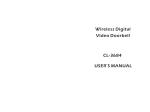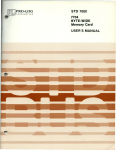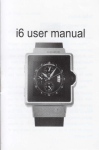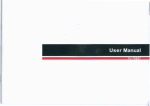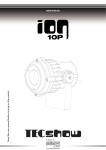Download User Manual - Midland Scales
Transcript
Midland Scales
V03
W3
USER'S MANUAL
JKD 50/100/250/500
Calibration:
Function Keys:
Precautions:
Step before OperaUon:
• Remove protective coating on batteries 1. Make sure the protec1 plasUc cover Is 0Pefl
before switch on the scale.
• Remove the screw. The screw locates on
the top left when you open the battery
2. Due to this is a high precision scale. please
cover.
use the product in stable ano leveling
1.
power switch
to reset the weight to zero
[PiiJ
2
to select g I oz I ctl pcs
circumstances.
3. Please don't operate under severely
changeable temperature (Nomnal 0 DC
-40°C)
4. Avoid wind blowing places & nearby
vibrating equipment
Switch off the scale. Press ~ for about 5
seconds, the offset value will be shown, then
release ~
Press"
3.
LCD shows 200.0, 100.0, 50.00, or 20.00 put
the weight according to the number, press'......'
the display will show PR55
4. Calibration is completed.
. gross weighU net weight
~
-~ . to tare
5. Strike-resist strength for the plastic protect
cover is 45kgf I cm'
Press
"""
-1> to return to normal weighing status.
Operation for Counting:
Press
Features:
soltlti6n 175000
(intemal resolution 1115000)
•
•
•
g I OZ I ctt pcs or gl dwU ozV pes
Sin1ple and convenient counting function
Auto shut off after not be operated in 4
minutes
1.-']
to select PCS.
(~
point to PCS)
.,.J to choose the sample quantIty'
. 5
In
S=(U,
1n S= sn
S= IUU
IOn. .
U,
2.
I
Use..
3.
Put the objects according to the quantity on the weighing pan, press
After
= IU,
CRL. ID
or
2a
or sa or
IDa
....
displays when sampling is completed
Scale is ready for simple counting.
• Net/Gross weight
Battery life over 120 hours
Trouble shooting:
This button is to sel offset value" which IS fIrstly set
"-9000- -1 OOOD" al factory
This butlon might be used when the load cell is wrongly
Causes & How to solve
Error message
1.
oUt ?
weighing pan and
2.
mfluenced by environment
./ Turn clockwise to decrease the offset value
Turn counter-elockwise to increase
ttle offset value
HHHHHUW
ErrE
1
2
re~swilch
on the scale.
Load cell is defee'il'e
The PCB is defective
Load cell is defective
Re-switch on the scale
1
Un)/:.
Weighing pafI is in!ertered by something, remove the
objec~
from
weighing pal") and re~switch on the scale.
2
JKD POCKET SCALE
Weighing pan is Interfered by something. remove tile object from
Replace new batlery.
JKD POCKET SCALE
Midland Scales
\103
WEE
Err[
Check ~ the object is over weighing capac~y.
Check whether a wrong weight master was used during calibration.
Speclflulion:
Model
JKD-50
Capacity
5OgxO.01 9
Readability
±0.01 9
WoighlngModes
I
JKO·100
I
250 9
I
0.05 9
±0.02 9
g, oz, ct, pes
I
r
JKD·500
500 9
0.1 9
{ g, dwt, oz!, pes
Operating Temp
O'C-40"(;
Display
5 1/2 Dig~s X 15mm
* tt
I
I
JKD-250
I 100gxO.02g I
Power
1.5 AlIA battery X 3
Dimensions
135x 80x23 mm
Weight
140g
could be dangerous by using improper battery or wrong g,nnection of battery
* Please take out protection screw before usege.
JKD POCKET SCALE