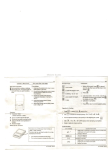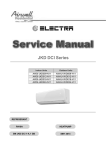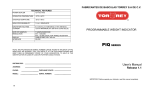Download User`s Manual JKD Features: Precautions: Before using the scale
Transcript
U s e r ’ s M a n u a l JKD Features: Precautions: ■ Unique hand-held design ■ Simple counting/Net/Gross weighing function ■ Easy to read LCD display ■ Auto shut off function ■ Net/Gross weight ■ Auto backlight ■ Pretective cover and stainless steel weighing pan ■ Overweighing protective device ■ 3 AAA batteries 1. Place the scale on a flat and stable surface 2. Do not operate the scale in hostile environments. 3. Avoid sudden temperature changes (suitable operating temperature is between 0℃~ 40℃.) 4. Do not immerse the scale in water or other liquids. Before using the scale: 1. Screw out the shipping protection screw Before using the scale, remove the battery cover on the bottom of the scale and screw out the shipping protection screw. 2. Battery installation Install the 3 AAA batteries into the battery chambers making sure that the batteries are properly orientated. The negative battery terminals should face the spring contacts. Function keys: ON/OFF : Turns the scale ON/OFF ZERO: Sets display to zero MODE: Steps through weigh units and release on desired unit N/G: Displays gross and net weight by turns TARE: Tares the weight of the container JKD POCKET SCALE 1 Operation for counting: 1. Press MODE to select “PCS” 2. Press N/G to choose the sampling amount. Available options are pieces), = (20 pieces), = (50 pieces), and = = (10 (100 pieces). 3. Put the corresponding samples on the weighing pan, then press MODE, “ ” is displayed momentarily before the display reverts to the sample size. 4. Remove the samples and put the load on, the scale begins to count. Note: The sampling result is retained when the unit is turned on. Setting mode: 1. Press and hold ZERO while turning on the scale. Do not release ZERO till the OFFSET value is displayed. 2. Press MODE, the screen displays “ ” 3. Press N/G to step through all the settings 4. Press MODE to initial the displayed setting, and then press N/G to step through internal parameters. 5. Press MODE to save the setting, press TARE to exit without saving. 6. Press ZERO to return to weighing mode. Description of parameter values Set the activation mode of backlight. Options are Auto=Auto on with items greater than 9d placed on the weighing pan, ON = Backlight on and OFF=Backlight off. Set the period of inactivity before the scale automatically turns off. Options are NO=non power-off, 5, 10 and 15(minutes). Offset (factory default, not available for users) Calibration procedure 1. Press and hold ZERO while turning on the scale. Do not release ZERO till the OFFSET value is displayed. 2. Press ZERO, after the appearance of “Zero”, the required calibration weight is displayed. 3. Place the corresponding calibration weight on the pan. JKD POCKET SCALE 2 4. Press ZERO to proceed calibration, with a “ ” displayed on the screen. 5. The calibration procedure is completed with a“ ” displayed on the screen, now remove the weights. 6. Press TARE to return to normal weighing mode. Note: please use weights of 400g to calibrate the JKD-500 model. Specifications: Model JKD-250 JKD-500 JKD-1000 Capacity / Readability (g) 250×0.05 500×0.1 1000×0.2 ±0.1 ±0.2 Precision (g) ±0.05 Weighing Modes g, ct, oz Operating Temp 0℃-40℃ Display 5 1/2 Digits × 15mm Power Three AAA batteries Scale Dimensions 134.8×80×23.9mm Weight 150g Troubleshooting and error message: Error Message or Trouble shooting 1. Confirm that there is nothing on the weighing platform and reboot the scale. 2. LOAD CELL failure, please contact our Service. 1. PCB or Load cell is defective, please contact our Service. 1. Reboot the scale, if LCD still displays , please recalibrate the scale. 1. Confirm that there is nothing on the weighing platform and reboot the scale. 2. Batteries are weak, replacement is required. Overload condition or the total count value is more than 65535. Incorrect calibration weights, recalibrate the scale or contact our Service. JKD POCKET SCALE 3