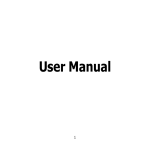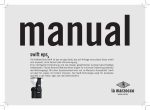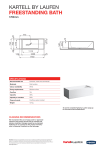Download Wham Bam Development of a computer
Transcript
Wham Bam Development of a computer-augmented toy Darren Arithoppah Joel Jackson Elliot Sinyor Tanya Swartz [email protected] [email protected] [email protected] [email protected] ABSTRACT In this paper, we discuss the development process of Wham Bam, a computer-augmented ball and paddle toy. We focus on the iterative design process and the optimization of the user interface. Keywords Prototyping, Tactile I/O, Recreational applications, Interactive toys and iterative design. “Jungle Boogie”, “Diesel”, “Musical”, “Crazy” and “no sound”. In each sound mode, a sound is played at every hit. After every ten hits, a different sound is played. In a multiple player game of Wham Bam, each player can pick her own signature sound. The goal of this project was to develop a fun, interactive, easy-to-use toy that conforms to good Human Computer Interaction practice. This paper will describe the evolution and design of Wham Bam. INTRODUCTION COMPARISON TO LEGACY TOY Wham Bam is a toy geared towards children ages 7 and up. It is essentially a computeraugmented version of the existing paddle ball toy, where one plays by bouncing a ball on a paddle. Wham Bam provides such features as score tracking on a 7-segment LED display, two modes of play and different sound theme options. Following is a brief description the various features that Wham Bam has to offer. Score tracking The LED display on the paddle shows the user their score, which is the number of hits that they have obtained in the current game. Modes of Play Wham Bam offers two distinctive modes of play: timer and no timer. The timer mode allows the user to see how many hits they can get in thirty seconds. The ‘no timer’ mode allows the user to see how many hits they can get in total. In this mode, users are encouraged to play with other Wham Bam users. Sound Options Wham Bam allows the users to choose which sound theme they want to hear as they play. The following themes have been implemented: The old paddle, string and ball toy is quite familiar, at least to Generations-X and Y. The game consists of bouncing the ball off the pad as many times as possible without missing the pad. The improvement would come from relieving the player of the duty of counting while playing, and at the same time providing motivation, feedback and adaptive difficulty during each game. See Figure 1. STAGE 1: STORYBOARD Overview: The original concept of Wham Bam (or Electronic Paddle Ball & String, EPSB, as it was initially called) was to follow the basic design of the standard paddle-ball game, and to add electronic features for score-keeping, feedback, and increased entertainment value. The purpose of the system was solely entertainment. Thus, the main goal of the toy was to improve on the quickly tiresome paddle-ball game by adding feedback and user objectives. Since the major benefit of the un-enhanced version was its simplicity, an important criterion was to keep the simplicity provided by the original model. Criteria Un-enhanced Wham Bam! Enjoyment Same enjoyment as un-enhanced version, but Very enjoyable way to pass time, but additional enjoyment due to increased feedback, quickly gets tiresome. variety & challenge. Durability Very fragile since elastic cord tends to Ideally, should be durable enough to last for many break within days of extensive use. years. Feedback In addition to the natural feedback, Wham Bam Simply the natural sight, sound and tactile offers visual and audio feedback as described in feel of a hit or miss. the text. Score Any reliable score must be kept by an Built-in score-keeping and prevents cheating when outside observer (a very boring multiple players are involved. occupation). Cost The current paddles are very inexpensive and are available for as low as $1 from the local dollar store and may reach close to $10 for fancier wooden paddles. The cost of the finished marketable product should be priced below $15. This will make it available to almost anyone, and buying a second device, or replacement device, will not be a major decision. Figure 1: Comparing our system with the un-enhanced version The ultimate goal; therefore, was to provide a game with the simplicity of the original, as well as entertaining feedback and ideally a more structurally-sound design. The initial idea was to make EPSB simple enough to be played by a five-year old. The initial design was implemented as a cardboard prototype and featured: • • • • • an ON/OFF switch a mode dial with 15, 30, 45 and 60 second timer modes as well as “free play” mode. 60 “LEDs” (represented by stickers) to indicate remaining time. Initially, all LEDs would be lit and then one would go off every second. Score display to show the current score and button to reset the score. High Score display that could be reset by taking out the batteries User Feedback: Initially, the cardboard prototype was shown to other university colleagues and received pleasing comments suggesting that the functionality was intuitive. Having set a target user group of children ages 5 and up, it was decided that more effective feedback would be received by observing children as they played with the legacy toy. The design team was in for a surprise as most of the assumptions made about the usability of the toy were found to be inaccurate. The experiment consisted of asking children ages: 5, 7, 9, 12, 13, 15 and 16 to walk into a room and, having never seen the prototype, to start playing with it. Following is a list of the major observations made: • The old paddle ball game was not as ubiquitous and obvious a game as thought. Most of the children, except for the 15- and 16-year old had never seen the game before and did not proceed to bounce the ball upwards, back-and-forth on the paddle as expected. • None of the children, and in fact none of the other testers including the design team, had their eyes focused on the paddle, the users’ eyes were always focused on the ball. • None of the children noticed the buttons, and when the buttons were pointed out only the older children, 15 and 16-year olds, understood their meaning. • Users (especially younger users) seemed to have difficulty controlling the game when the ball was attached by a string. Design Modifications: Several ideas arose after observing the children using the mock-ups. The biggest change in terms of the toy’s concept was the decision not to attach the ball to a paddle by an elastic string. This decision was made after considering the advantages and disadvantages that an elastic would bring. The most obvious reason for having an elastic is that the ball would not bounce away if the child was to strike it too hard. A second advantage was that the toy’s purpose would be made very clear, as the paddle and ball would be seen as one entity. However, after watching the kids play with and without the elastic, it was decided that the elastic’s drawbacks outweighed its advantages. In every case, when the kids did manage to get the ball bouncing, the elastic got in its way and sent the ball flying in the wrong direction. No matter which type of elastic was used, it would always get in the way. Another problem was that if the elastic broke, the toy would seem “broken” even though it was still usable. Removing the elastic from the product made this problem irrelevant. As for the problem of the user’s initial conceptual model of the toy, removing the elastic gave the users freedom to play with the toy at will, unlike the string version, which has one set method of play. Now free play mode could potentially include many new games, such as making sound patterns by passing the ball around. This made the game more extensible, and thus was another advantage of not including the elastic. Perhaps the most confusing issue surrounding the mode switch was what exactly each mode meant. In fact, the button and dial inputs were completely redesigned to take the added audio features into account. First of all, the mode switch was simplified to only include “countdown mode”, “freeplay mode” and “off” rather than various countdown times. Therefore, instead of allowing the user to select between different countdown times, a fixed 30-second period was set. Then, the idea of a mute button was combined with a sound theme dial so that there was then a slider with 5 sound themes and a mute button. Finally, a “GO” button was added next to the score readout, which was to function as a start button in countdown mode and as a score reset button in freeplay mode. STAGE 2 : PROTOTYPE Another thing we noticed was that all users looked at the ball and not at the paddle while they played. This put into question the idea of using the LEDs to indicate remaining time. Furthermore, when the children were asked if they understood what it meant when the LEDs started by being all on and then slowly turning off as they played, most expressed confusion. As a result, it was decided that LEDs should not be used for critically “informative” feedback (ie time remaining), but rather for simple sensory feedback, such as a flash for every hit. This would add to the existing tactile and audio feedback without overwhelming users with too much information. It would also eliminate the ambiguity of the lights turning off. Rather than using visual feedback to communicate the remaining time, it was decided to use audio feedback. This also solves the aforementioned problem of the users not understanding the purpose of the different timer modes since they would explicitly be told what to do at the start of the game. In addition, most kids liked the idea of having a special sound after 10 hits, as a sort of encouragement to keep going. And, since it was decided that users could play with each other, the capability of changing sound themes was added to the paddle. This would allow kids playing together to each select a “signature” sound to accompany their hits. Overview We used Visual Basic to design a mock-up of our system. We found it difficult to use this approach for Wham Bam, as the main enjoyment comes from trying to hit the ball with the paddle. Nonetheless, the prototype exposed many inherent flaws in our design. The feedback that we received was extremely useful in helping us improve the design of our system. Below is a screen shot and description of our computer prototype. Feedback The Laser Harp Group conducted quite a thorough and helpful evaluation of Wham Bam. Unfortunately, the Wham Bam prototype presented certain usability issues that will not be relevant for the actual toy, as mentioned in the overview. Strengths: The Laser Harp group was impressed by the entertainment value offered by Wham Bam, and they encountered when using the prototype, the actual toy should be quite easy to play with. Weaknesses: Our system was found to be conceptually complicated and it was suggested that Wham Bam presented a complicated conceptual model (time mode/free play), which younger children may not have fully developed. The Wham Bam prototype had a confusing method of starting a game as the user had to perform two actions (move slider away from off position and then press go). The larger "Go" button afforded that it could be solely pressed to start a game, which did not correspond with the actual implementation. The sound options were labeled "A", "B", "C", which did not give the user any kind of feedback as what sound they were selecting. Furthermore, once the user selected the sound they would not hear it until they had played and attained a score of ten. Figure 2: Wham Bam computer prototype (A)Click here to emulate the ball hitting the paddle (B) Move this slider to select a mode of play, in the ‘OFF’ position, the paddle will not react (C) This slider changes the sound set that will be played (D) This displays the user’s score (E) If the paddle is not ‘OFF’, pressing ‘GO!’ will start a new game hinted that the actual toy may be even more fun to play with. They really liked its extendibility, that you can easily create new games and include multiple players. Despite the fact the prototype included delays when playing its sounds, they commented on our effective use of audio feedback. The Laser Harp group also acknowledged that despite the difficulties that • Feedback: A power-on LED was added, as it seemed the simplest way to determine if the toy was operational. This previously wasn’t Design Modifications Based on the insightful feedback received by Laser Harp Group, the following improvements were made to the design: • Removing On/Off: The off mode was removed from the slider. As a result, the user could simply press the "Go" button in order to start a new game. This also allowed younger children who did not understand the advanced features to ignore the controls and to simply play with Wham Bam. Older users who understood the time and free play mode would still be able to benefit from different features. • Labelling: In order to provide additional visibility and feedback to users when selecting a mode, sticker icons were added to each option to illustrate the sound. Furthermore, when the user was to select a specific sound, Wham Bam would respond with a sample sound. Also, “free-play” mode was switched to “no timer” mode, which was found to be easier-to-understand, furthermore, “timer” and “no timer” were easily represented by icons using a clock and a clock with an “X” crossed over it. an issue as the computer prototype was always “on”. New audio feedback was also added, that indicated that a timed game is over and that the user must press “Go” to start playing again. Additionally, the paddle would announce the current play mode upon the user changing modes. STAGE 3: ALPHA SYSTEM Overview The goal of the Alpha System was to produce a functional hardware implementation of the system. This permitted the evaluation of the technical difficulties involved in building Wham Bam, while still offering the chance to make design modifications based on feedback of the system. At this stage, all basic functionality of the Wham Bam had been implemented, except for the hit sensor, which was to detect how many times the ball has hit the racket. A temporary button was used for this feature. All of the buttons, switches and LEDs were wired up on a breadboard that was connected to a wooden paddle by a wire. Feedback Following the in-class demonstration of the alpha system, the feedback obtained led to the final design modifications. Following is the feedback divided into the strengths and weaknesses of the alpha system. Strengths The system was found to be extremely entertaining. Although, the paddle and ball game is inherently addictive, the addition of the audio feedback increased the entertainment value to the game, which was what was intended. Furthermore, the evaluators appreciated the interactivity and feedback that Wham Bam offered in responding to both correct and incorrect actions. The alpha system focused on simplifying the conceptual model of the timed and no-timer modes, which had confused Laser Harp Group in the computer prototype. The new feedback suggested that removing the on/off switch combined with the additions of sticker icons and voice feedback resulted in a much more intuitive experience. Weaknesses Wham Bam was criticized for having too much audio, which provided confusion. In trying to provide as much interactivity as possible with Wham Bam, the Alpha system at times sounded like an out of control radio jumping from voices to dog barks to Tarzan cries all while a clock ticked away in the background. Although, the evaluators understood the purpose and appreciated the resulting feedback, efforts had to be made to technically improve the audio feedback so that sounds could be effectively overlapped and to choose more appropriate and perhaps more subtle sounds. As seen in the original user manual, there was a conflict between the affordance of Wham Bam, which suggested gripping the handle and location of the controls, which were directly on the handle. Even if the user were to initially grasp Wham Bam without touching the controls, the active nature of the game could result in an inadvertent triggering of any of these buttons during the game. STAGE 4: BETA SYSTEM Overview: The beta system relies on both onboard and offboard hardware as well as software in order to operate. Between the two is the phidget, or physical widget, which interfaces with Visual Basic. Again the design was modified as per the user suggestions. Software: The VB program is event-driven, reacting to any change in the digital inputs. It controls the various lights on the paddle, increments the counter, and listens to switch events, such as change of timer mode. To solve the sound overlapping problem, DirectX was used for playing more than one sound simultaneously. Paddle: The paddle itself was modeled after “beach ball” type paddles. The playing surface is a circle measuring 25 cm in diameter and 0.5 cm in width. This size was chosen to allow users to use the paddle for either solitary or multi-user play. Also, as this is a standard size, Wham bam can be fairly used in a game with noncomputerized paddles. Score feedback: Three discrete 7-segment displays were used as all integrated 3-digit units were too large for the paddle. These displays were driven by 7447 display drivers, which in turn received their input from 7490 counter ICs. Ball Sensor: The ball sensor was implemented with a microphone attached to the back of the paddle. The output of the microphone is sent to a fixed-gain phono pre-amp and then to the monostable multivibrator circuit. When this circuit is triggered by the output of the amplifier, it outputs a pulse to a digital input line on the phidget. User Input: The “Go” button is a pushbutton with embedded LEDs that light up when the button is to be pressed. The timer mode selector is a two-position toggle switch with graphical icons that represent the modes and LEDs to indicate the current state. The sound mode selector is a 5 position rotary switch with icons that represent the different sound modes. All buttons switches were places so that they do not interfere with the game and can be accessed by the hand holding the paddle. (right or left hand) Audio/Visual Feedback: Upon each hit, a sound is played according to which sound mode is selected. 11 red LEDs flash momentarily upon each ball hit. In timer mode, two sets of green LED’s alternate in sync with “tick”” and “tock” sounds. These get faster as time runs out. Also, the alpha system sounds were shortened. Feedback TA: The TA assigned to us for the final demo of the Beta system was able to use Wham Bam without any instructions and was able to decipher the various functionality. He agreed that we had succeeded in meeting our initial goals as stated above. User: Wham Bam was presented to a 7-year-old who successfully played with Wham Bam without fully understanding the functionality of the modes of play. However, he quickly started to play with the various buttons and enjoyed changing the sound themes. We then showed the product to a 9-year-old and after allowing them to play for 5 minutes we then asked him to explain the various modes of play, which he successfully did. FUTURE IMPROVEMENTS Although we conducted a preliminary userstudy, an extensive study should be held to determine an appropriate age group for Wham Bam and to develop an insightful interface so that the modes of play (timer and no timer) are understood to younger age groups of 7-year-olds. Furthermore, the final version of Wham Bam should be a standalone system that is run off of standard batteries. It should be light and extremely durable, as kids might not be too careful with it. It should also be made weatherproof by means of a plastic coating. ACKNOWLEDGEMENTS We would like to thank the following individuals for their contributions: • • • • • • Professor Jeremy Cooperstock: for a great learning experience and insightful HCI background. Teaching Assistants: Daniel Sud, Michael Perez, Marisa Wyse, Karolina Jesien for providing helpful feedback throughout the project. Don Pavlasek and all at the mechanical workshop for manufacture of beta paddle. Stephen Eisenberg for supplies and conceptual advice. User Group: Preteek (5yr), Nataraj (7yr), Kesaven (9yr), Mishane (12yr), Tiwashane (13yr), Saishwari (15yr), Nisha (16yr) and Marcella (23yr) for their time and insightful feedback. Themfishes Production: for taking the time to digitally edit our user study videos so that they may be available online for feedback.