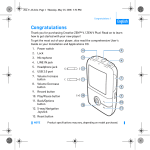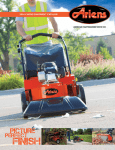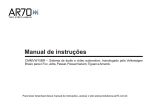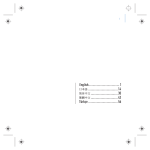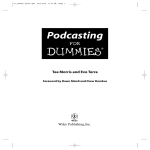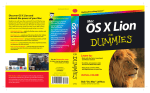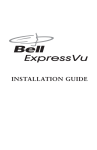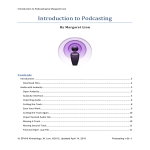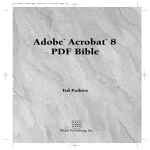Download Podcasting For Dummies
Transcript
01_791385 ffirs.qxd 10/10/05 6:04 PM Page i Excerpt from Podcasting FOR DUMmIES ‰ by Tee Morris & Evo Terra 01_791385 ffirs.qxd 10/10/05 6:04 PM Page ii Podcasting For Dummies® (Excerpt) Published by Wiley Publishing, Inc. 111 River Street Hoboken, NJ 07030-5774 Copyright © 2006 by Wiley Publishing, Inc., Indianapolis, Indiana Published by Wiley Publishing, Inc., Indianapolis, Indiana No part of this publication may be reproduced, stored in a retrieval system or transmitted in any form or by any means, electronic, mechanical, photocopying, recording, scanning or otherwise, except as permitted under Sections 107 or 108 of the 1976 United States Copyright Act, without the prior written permission of the Publisher. Requests to the Publisher for permission should be addressed to the Legal Department, Wiley Publishing, Inc., 10475 Crosspoint Blvd., Indianapolis, IN 46256, 317-572-3447, fax 317-572-4355 or online at http://wiley.com/go/permissions. Trademarks: Wiley, the Wiley Publishing logo, For Dummies, the Dummies Man logo, A Reference for the Rest of Us!, The Dummies Way, Dummies Daily, The Fun and Easy Way, Dummies.com, and related trade dress are trademarks or registered trademarks of John Wiley & Sons, Inc. and/or its affiliates in the United States and other countries, and may not be used without written permission. All other trademarks are the property of their respective owners. Wiley Publishing, Inc., is not associated with any product or vendor mentioned in this book. LIMIT OF LIABILITY/DISCLAIMER OF WARRANTY: THE PUBLISHER AND THE AUTHOR MAKE NO REPRESENTATIONS OR WARRANTIES WITH RESPECT TO THE ACCURACY OR COMPLETENESS OF THE CONTENTS OF THIS WORK AND SPECIFICALLY DISCLAIM ALL WARRANTIES, INCLUDING WITHOUT LIMITATION WARRANTIES OF FITNESS FOR A PARTICULAR PURPOSE. NO WARRANTY MAY BE CREATED OR EXTENDED BY SALES OR PROMOTIONAL MATERIALS. THE ADVICE AND STRATEGIES CONTAINED HEREIN MAY NOT BE SUITABLE FOR EVERY SITUATION. THIS WORK IS SOLD WITH THE UNDERSTANDING THAT THE PUBLISHER IS NOT ENGAGED IN RENDERING LEGAL, ACCOUNTING, OR OTHER PROFESSIONAL SERVICES. IF PROFESSIONAL ASSISTANCE IS REQUIRED, THE SERVICES OF A COMPETENT PROFESSIONAL PERSON SHOULD BE SOUGHT. NEITHER THE PUBLISHER NOR THE AUTHOR SHALL BE LIABLE FOR DAMAGES ARISING HEREFROM. THE FACT THAT AN ORGANIZATION OR WEBSITE IS REFERRED TO IN THIS WORK AS A CITATION AND/OR A POTENTIAL SOURCE OF FURTHER INFORMATION DOES NOT MEAN THAT THE AUTHOR OR THE PUBLISHER ENDORSES THE INFORMATION THE ORGANIZATION OR WEBSITE MAY PROVIDE OR RECOMMENDATIONS IT MAY MAKE. FURTHER, READERS SHOULD BE AWARE THAT INTERNET WEBSITES LISTED IN THIS WORK MAY HAVE CHANGED OR DISAPPEARED BETWEEN WHEN THIS WORK WAS WRITTEN AND WHEN IT IS READ. For general information on our other products and services, please contact our Customer Care Department within the U.S. at 800-762-2974, outside the U.S. at 317-572-3993, or fax 317-572-4002. For technical support, please visit www.wiley.com/techsupport. ISBN-13: 978-0-471-79138-6 ISBN-10: 0-471-79138-5 Manufactured in the United States of America 10 9 8 7 6 5 4 3 2 1 1S/SX/RQ/QV/IN 02_791385 ftoc.qxd 10/10/05 6:03 PM Page iii Contents at a Glance Introduction ...................................................................1 Icons Used in This Book................................................2 Chapter 1: Getting the Scoop on Podcasting...........3 Deciding Whether Podcasting Is for You ....................4 You want to deliver audio content on a regular basis...................................................5 You want to reach beyond the boundaries of radio.........................................5 You have something to say......................................6 You want to hear from your listeners ....................6 Creating a Podcast .........................................................7 Looking for the bare necessities.............................8 Recording your first podcast ................................10 Compressing your audio files ...............................11 Transferring your audio to the Web.....................13 Grabbing listeners ..................................................14 Catching a Cast with Your Podcatching Client.........17 The catcher that started it all: iPodder ...............17 Stepping up your game with iPodderX ................19 The 800-pound gorilla called iTunes ....................21 Options, options, and more options ....................23 02_791385 ftoc.qxd 10/10/05 6:03 PM Page iv iv Quest for Podcasts.......................................................24 iPodder.org ..............................................................24 Podcast Alley...........................................................24 Podcast Pickle .........................................................25 Yahoo.com Audio search .......................................25 Chapter 16: Top Ten Types of Podcasts to Check Out ................................................................27 Tech Podcasts ..............................................................28 Independent Music Podcasts .....................................30 Science Podcasts..........................................................32 Educational Podcasts ..................................................33 Comedy Podcasts.........................................................34 Husband and Wife Podcasts .......................................35 Soundseeing Tour Podcasts........................................36 Serialized Novel/Short-Story Podcasts .....................38 Passionate Podcasts ....................................................40 Podcasts about . . . Podcasting ..................................42 03_791385 intro.qxd 10/10/05 6:04 PM Page 1 Introduction M aybe you’ve been casually surfing the Web or perusing your newspaper when the word “podcasting” has popped up. Steadily, like a building wave that would make champion surfers salivate with delight, the term has popped up again and again — and your curiosity continues to pique as the word “podcasting” echoes in your ears and remains in the back of your mind as a riddle wrapped in an enigma, super-sized with a side of fries and a diet soda to go. Podcasting is many things to many people — but at its most basic, it’s a surprisingly simple and powerful technology. What it means boils down to a single person: you. Some liken it to radio (at least online radio), but it can do — and be — so much more. Podcasting is a new method of communication, transmitting your voice and its message around the world without using public airwaves, connecting the Global Village in ways that the creators of the Internet, RSS, and MP3 compression would probably never have dreamed. It is the unique and the hard-to-find content that can’t find a place on commercial, college, or public access radio. You are about to embark on an exciting adventure into undiscovered territory, and we hope this minibook — featuring a couple of our favorite chapters from our big book, Podcasting For Dummies — makes you eager for more. 03_791385 intro.qxd 10/10/05 6:04 PM Page 2 2 Icons Used in This Book So you’re trekking through the book, making some real progress with developing your podcast, when suddenly these little icons leap out, grab you by the throat, and wrestle you to the ground. What do all these little drawings mean? Glad you asked . . . When we’re in the middle of a discussion and suddenly we have one of those “Say, that reminds me . . .” moments, we give you one of these tips. If that “Say, that reminds me . . .” moment is more than a handy little nugget of information and closer to a “Seriously, you can’t forget this part!” factoid, we mark it with a Remember icon. Sometimes we interrupt our train of thought with a “Time out, Sparky . . .” moment — and this is where we ask for your completely undivided attention. The Warning icons are exactly that: flashing lights, ah-ooga horns, dire portents. These icons can illuminate those “So how does this widget really work . . . ?” moments you may have as you read Podcasting For Dummies. You can regard them as cool trivia to impress friends with at parties, or surprise the technogeeks at the Help Desk who believe they know everything already. 04_791385 ch01.qxd 10/10/05 6:03 PM Page 3 Chapter 1 Getting the Scoop on Podcasting In This Chapter Finding out what podcasting is Creating a podcast Finding and subscribing to podcasts S ometimes the invention that makes the biggest impact on our daily lives isn’t an invention at all, but the convergence of existing technologies, processes, and ideas. Podcasting may be the perfect example of that principle — and it’s changing the relationship people have with their radios, music collections, books, education, and more. The podcasting movement is actually a spin-off of another communications boom: personal Weblogs, commonly referred to as blogs. Blogs sprang up right and left, providing non-programmers and designers a clean, elegant interface that left many on the technology side wondering why they hadn’t thought of it sooner. Everyday people could now chronicle their lives, hopes, dreams, and fears, and show them to anyone who cared 04_791385 ch01.qxd 10/10/05 6:03 PM Page 4 4 to read. And oddly enough, people did care to read — and still do. Podcasting combines the instant information exchange of blogging with audio files that can be played on a computer or MP3 player. When you make your podcast publicly available on the World Wide Web, you are exposing your craft to anyone with a personal computer and a broadband Internet connection. To put that in perspective, the Computer Industry Almanac predicts the global online population will top 1.2 billion users by 2006. In the United States, broadband connections are now more popular than dial-up. And to top it all off, portable players are surging in popularity, with over 22 million adult owners. This chapter is for podcasters (those making the content) and podcatchers (those listening to the content) alike. We cover the basic steps to record a podcast and lay out the basics of what you need to do to tune in to a podcast. Deciding Whether Podcasting Is for You Technically speaking, podcasting is the distribution of specially encoded multimedia content to subscribed personal computers via the RSS 2.0 protocol. Whew! Allow us to translate that into common-speak: Podcasting allows you to listen to stuff you want to hear, whenever and wherever you want. Podcasting turns the tables on broadcast schedules, allowing the listener to choose not only what to listen to, but also when. And because podcasts are transferred via the Internet, the power to create an audio 04_791385 ch01.qxd 10/10/05 6:03 PM Page 5 5 program isn’t limited to those with access to a radio transmitter. This section covers other reasons podcasting is probably for you. You want to deliver audio content on a regular basis Sure, you can post your audio content on a blog if you have one. Many bloggers who do that (called audiobloggers) record audio segments and insert them as links into the text of their blog posts. Readers of the blog then download the files at their leisure. However, audio blogs require the readers to manually select the content they wish to download. What sets podcasting apart from blogging is that podcasting automates that process. A listener who subscribes to your podcast is subscribed to all of your content, whenever it’s available. No need to go back to the site to see what’s new! You want to reach beyond the boundaries of radio In radio, the number of people who can listen to a show is limited by the power of the transmitter pumping out the signal. Podcasting doesn’t use radio signals, transmitters, or receivers — at least not in the classic sense. Podcasts use the World Wide Web as a delivery system, opening up a potential audience that could extend to the entire planet. No rules exist (yet, anyway) to regulate the creation of podcast content. In fact, neither the FCC nor any other regulatory body for any other government holds jurisdiction over podcasts. If that seems astounding, remember that podcasters are not using the public airwaves to deliver the message. 04_791385 ch01.qxd 10/10/05 6:03 PM Page 6 6 Just because the FCC doesn’t have jurisdiction, you’re not exempt from the law or — perhaps more importantly — immune to lawsuits. You’re personally responsible for anything you say, do, or condone on your show. Additionally, the rules concerning airplay of licensed music, the distribution of copyrighted material, and the legalities of recording telephone conversations all apply. You have something to say Podcasters as a general rule produce content that likely holds appeal for only a select group of listeners. Podcasts start with an idea, something that you have the desire and knowledge, either real or imaginary, to talk about. Add to that a bit of drive, a do-it-yourself-ishness, and an inability to take no for an answer. The point is to say what you want to say, to those who want to hear it. Some of the most popular podcasts are created by everyday people who sit in front of their computers for a few nights a week and just speak their minds, hearts, and souls. Some are focused on niche topics; others are more broad-based. Quite a few are seemingly put together at random, perhaps moments before the recording started. You want to hear from your listeners I’ve heard more than one podcaster comment on the fact that they get, well . . . comments. For some reason (which we’ll let the social anthropologists of the future puzzle out), podcast listeners are more likely to provide feedback to the podcasts they listen to than radio show 04_791385 ch01.qxd 10/10/05 6:03 PM Page 7 7 listeners are likely to e-mail their thoughts to the show host. That’s probably traceable to the personal nature of selecting a podcast. Podcasts offer their listeners — and makers — more control, options, and intimacy than traditional broadcast media can. Because geography doesn’t limit the distance your podcast can travel, you may find yourself with listeners in faraway and exotic places. And this feedback isn’t always going to be “Wow, great podcast!” Listeners will be honest with you when you invite feedback. Creating a Podcast There are two schools of thought when it comes to creating a podcast: The “I need the latest and greatest equipment in order to capture that crisp, clear sound of the broadcasting industry” school of thought, and the “Hey, my computer came with a microphone, and I’ve got this cool recording software already installed” school of thought. Both are equally valid positions, and there are a lot of secondary schools in between. The question is how far you’re willing to go. But let’s dispel something right off the bat about podcasting: You’re not reprogramming your operating system, you’re not hacking into the Internal Revenue Service’s database, and you’re not setting up a wireless computer network with tinfoil from a chewing gum wrapper, a shoestring, and your belt — regardless if MacGyver showed you how. Podcasting, as mentioned 04_791385 ch01.qxd 10/10/05 6:03 PM Page 8 8 earlier, is not rocket science. In fact, here’s a quick rundown of how you podcast: 1. Record audio and convert it to a downloadfriendly format. 2. Create a simple but specialized text file that describes your audio file. 3. Upload everything to the Web. We admit that this list does gloss over a few details, but a podcast — in its most streamlined, raw presentation — is that simple. Looking for the bare necessities You need a few things before starting your first podcast, many of which you can probably find on your own computer: A microphone: Take a look at your computer. Right now, regardless of whether you have a laptop or desktop model, Windows or Macintosh, your computer probably has a microphone built into it — or a jack for plugging in an external mic, and maybe even an included external mic packaged somewhere with the manuals, cables, and such. Position the microphone to a comfortable spot on your desk or table. If you’re using a laptop, position the laptop to a comfortable spot on your desk or table (make sure you know where the built-in microphone is in the laptop’s housing). 04_791385 ch01.qxd 10/10/05 6:03 PM Page 9 9 Usually the built-in microphone in a laptop is located close to the edge of the keyboard or near the laptop’s speakers. Some models tuck it in at the center point of the monitor’s base. Consult your user’s manual to find out where the microphone is hidden on your machine. Recording software: Check out the software that came with your computer. You know, all those extra CDs that you filed away, thinking, “I’ll check those out sometime.” Well, the time has arrived to flip through them. You probably have some sort of audio-recording software loaded on your computer, such as RecordIt (PC) or iMovie (which comes pre-installed with many new Macs and can record voice as well as video). If you don’t already have the appropriate software, here’s a fast way to get it: Download the version of Audacity that fits your operating system (at audacity.sourceforge.net), shown in Figure 1-1. (Oh, yeah . . . it’s free.) An audio card: Make sure your computer has the hardware it needs to handle audio recording and the drivers to run the hardware. Some desktop computers come with an elementary audio card built into the motherboard. Before you spring for an audio card, check your computer to see whether it can already handle basic voice recording. Getting and setting up the hardware and software needed to record is a start. The next step is using it. 04_791385 ch01.qxd 10/10/05 6:03 PM Page 10 10 Figure 1-1: Audacity allows you to edit audio and create MP3 files. Recording your first podcast When you have your computer set up and your microphone working, it’s time to start recording. Take a deep breath and then follow these steps: 1. Jot down a few notes on what you want to talk about. Nothing too fancy — just make an outline that includes remarks about who you are and what you 04_791385 ch01.qxd 10/10/05 6:03 PM Page 11 11 want to talk about. Use these notes to keep yourself on track. 2. Click the Record button in your recording software and go for as long as it takes for you to get through your notes. We recommend keeping your first recording to no more than 20 minutes. That may seem like a lot of time, but it will fly by. 3. Give a nice little sign-off (like “Take care of yourselves! See you next month.”) and click the Stop button. 4. Choose File➪Save As and give your project a name. Now bask in the warmth of creative accomplishment. Compressing your audio files If you’re using an application other than Audacity, you may need to make your recording into an MP3 file. Many audio players that come with computers offer the capability to create MP3 files, but if your audio player doesn’t read or compress audio recordings to MP3 files, you can keep it fed by downloading iTunes from www.apple.com/itunes. Check out iTunes in Figure 1-2. (Even though it’s an Apple product, a Windows version is available as well.) 04_791385 ch01.qxd 10/10/05 6:03 PM Page 12 12 Figure 1-2: Apple iTunes can create MP3 files from a variety of audio formats. After you install iTunes, follow these steps to convert your audio file: 1. Choose File➪Add File to Library. Or you can press Ú+O (Mac) or Ctrl+O (Windows). 2. Browse for the audio file you want to convert and then click Open. Your file is now in the iTunes Library. 3. Find the audio file in the iTunes Library and click to select it. 4. Choose Advanced➪Convert Selection to MP3. Your file is converted to the MP3 format (see Figure 1-3). 04_791385 ch01.qxd 10/10/05 6:03 PM Page 13 13 Figure 1-3: While compressing audio files, Apple gives a progress report on the conversion process. Congratulations — you just recorded your first podcast. At least the audio part of it. Transferring your audio to the Web An audio file sitting on your desktop, regardless of how earth-shattering the contents may be, is not a podcast. Nope, not by a long shot. You have to get it up on the World Wide Web and provide a way for listeners’ podcatchers to grab that tasty file for later consumption. 04_791385 ch01.qxd 10/10/05 6:03 PM Page 14 14 If you already have a Web server for your blog, company Web site, or personal site, this process can be as easy as creating a new folder and transferring your newly created audio file to your server via your FTP client of choice. After you post the media file, you need to create a specially formatted text file, usually XML (Extensible Markup Language), and move it up to your Web server. This file describes where to find the media file you just placed on your Web server. This is your podcast feed, and the special format you use for your text is called RSS 2.0. Listeners to your podcast can subscribe to your show by placing a link to this podcast feed in their podcatching client. Yes, we know . . . this sounds really complicated. But we assure you it’s not. Some hosting companies such as Libsyn (www.libsyn.com) specialize in taking the technological “bite” out of podcasting so you can focus on creating your best-sounding show. With Libsyn (shown in Figure 1-4), moving your audio files to the Web server is as simple as pushing a few buttons, and the creation of the RSS 2.0 podcast feed and even the accompanying Web page are automatic. Grabbing listeners With media files in place and an RSS 2.0 feed ready for podcatcher consumption, you’re officially a podcaster. Of course, that doesn’t mean a lot if you’re the only person who knows about your podcast. You need to spread the word to let others know that you exist and that you have something pretty darn important to say. 04_791385 ch01.qxd 10/10/05 6:03 PM Page 15 15 Figure 1-4: A podcast hosted by Libsyn handles many of the technical details. Creating show notes Before you pick up a bullhorn, slap a sandwich board over yourself, and start walking down the street (virtually, anyway), you have to make sure you’re descriptive enough to captivate those who reach your Web site. First, you’re going to want to describe the contents of your show to casual online passers-by in hopes of getting them to listen to what you have to say. You can easily glance at a blog and get the gist of a conversation, but an audio file requires active listening to understand, and it’s quite difficult to skim. In effect, you’re asking people 04_791385 ch01.qxd 10/10/05 6:03 PM Page 16 16 to make an investment of their time in listening to you talk, read a story, or play music. You need some compelling text on a Web page to hook them. Descriptions of podcast episodes are called show notes, and they are designed to quickly showcase or highlight the relevant and pertinent contents of the audio file itself. A verbatim transcript of your show isn’t a good idea, but we do recommend more than simply saying “a show about my day.” (Refer to Figure 1-4 for an example of what show notes look like on a Web browser.) Getting listed in directories When you have a ready media file and a solid set of show notes, you’re ready to take your podcast message to the masses. You can get listed on some directories and podcast-listing sites, such as Podcast Pickle and iPodder.org (explained later in this chapter). Potential listeners visit literally dozens of Web sites as they seek out new content, and getting yourself listed on as many as possible can help bring in more new listeners. A huge listener base is a double-edged sword: More demand for your product means more of a demand on you and the resources necessary to keep your podcast up and running. We recommend working on your craft and your skills, as well as getting a good handle on the personal and technological requirements of podcasting, before you embark on a huge marketing campaign. The full-size version of Podcasting For Dummies spends a lot of time talking about the various ways you can attract more listeners to your show and ways to respond to the ideas and feedback that your listeners inevitably 04_791385 ch01.qxd 10/10/05 6:03 PM Page 17 17 provide. Many podcasters are surprised at the sheer volume of comments they receive from their listeners — but when you consider how personal podcasting is (compared to traditional forms of media distribution), that’s really not surprising at all. Now that we’ve finally busted pesky myths about podcasting and given you an honest warning about listener demand, we’re going to give a quick overview of various applications that get MP3 files from Web servers to personal players. Catching a Cast with Your Podcatching Client So you have the MP3 file, some XML, and accompanying show notes. You’re all set, but ask yourself, “How do podcasts get from the Web to my computer?” To access all this great, new content, you need a podcatcher, an application that looks at various RSS feeds, finds the new stuff, and transfers it from the Internet to your computer automatically. Take a look at some of the different podcatching clients available for your podcasting needs. You may think you need an iPod for all kinds of reasons, but you really don’t need one to podcast. As long as you have an MP3 player — be it an application on a Mac or a PC, or a portable device you take with you — you possess the capability to listen to podcasts. The catcher that started it all: iPodder iPodder (shown in Figure 1-5) was created by Adam Curry (yes, the former MTV VJ and no, we’re not 04_791385 ch01.qxd 10/10/05 6:03 PM Page 18 18 kidding). It promotes itself as an open-source (free to use) application that downloads audio files from RSS feeds of your choice directly to your Mac or PC. You can then sync your portable player with your computer’s media player, and now you’re podcasting-on-the-go. Download iPodder from ipodder.sourceforge.net. After you install it, subscribing to feeds is a simple process. Follow these steps if you don’t have a specific podcast in mind: 1. Click the Podcast Directory tab. iPodder comes preloaded with a variety of the more popular directories of podcasts. 2. Navigate through the directory structure. Figure 1-5: The groundbreaking, trendsetting, and all-aroundfirst podcatching client — iPodder. 04_791385 ch01.qxd 10/10/05 6:03 PM Page 19 19 Click the name of the directory to see the choices offered. In some cases, you may need to click a subdirectory to see additional podcasts. 3. Double-click the name of a podcast. You can also single-click the name of the podcast and then click the Add button near the top. 4. Click Save. That’s it! You’ve just subscribed to your first podcast with iPodder. Of course, you don’t have to navigate through the list of podcasts. Follow these steps if you have a specific podcast in mind: 1. On the Subscriptions panel, click the little green button with a plus symbol on it. 2. Type the URL of the feed in the Add a Feed window. Hopefully, you copied the URL and can simply paste it in. If not, be very careful with your typing! Congrats! You now know how to use iPodder to subscribe to any podcasts you happen to come across in the future. Stepping up your game with iPodderX Shortly after iPodder came on the scene, developers August Trometer and Ray Slakinski raised the bar for podcatching clients across both platforms with their own creation iPodderX (shown in Figure 1-6), a podcatching client (also known by its more geeky name, an aggregator) that promised to do a lot more than just download audio files. And it delivers. 04_791385 ch01.qxd 10/10/05 6:03 PM Page 20 20 Figure 1-6: iPodderX is more than just a podcatching client; it’s also an RSS reader and offers file management capabilities. iPodderX (www.ipodderx.com) began modestly enough as a simple aggregator but now offers the following features: Accesses and displays all HTML, links, and images that accompany the podcast post. Retrieves any enclosed media file, not just MP3 files. Manages files for both iTunes and iPhoto, via Playlist Builder. Offers SmartSpace, a feature that deletes old podcasts from your hard drive according to the parameters you set. 04_791385 ch01.qxd 10/10/05 6:03 PM Page 21 21 iPodderX is available for both Mac and Windows users, making it an affordable option for people looking for a podcatcher that goes above and beyond the simple downloading of MP3 files. To subscribe to a podcast, follow these steps when you’ve identified a podcast you want to subscribe to: 1. In your browser, Control+click (Mac) or rightclick (Windows) the podcast link and choose Options➪Copy Link. 2. In iPodderX, click the Add a Subscription Feed icon. This icon looks like a newspaper with a plus sign and is located in the top-left corner of the iPodder interface, as shown in Figure 1-6. The Subscription window appears, showing the link you copied (in Step 1) in the Subscription Feed URL box. 3. Click the Downloads tab. 4. Choose to download the most recent podcast or all available files from the File Catch Up menu. 5. Enter the name of the show in the Custom Folder/Playlist text box. 6. Click the Add button. iPodderX automatically checks the feed and begins downloading content. The 800-pound gorilla called iTunes With the launch of iTunes v4.9, podcasting went from what the geeks were doing in the basement of the Science Building to the next wave of innovation on the 04_791385 ch01.qxd 10/10/05 6:03 PM Page 22 22 Internet (which was, of course, developed by the geeks in the basement of the Science Building). Apple’s iTunes (www.itunes.com) works as a podcatching client. It lends an automatic hand to those who don’t know where to find aggregators, where to find blogs that host podcasts, and which podcast directories list the shows that fit their needs and desires — now they too can enjoy a wide range of podcast choices. With iTunes, podcasting reached into the mainstream markets around the world. Instead of dealing with third-party applications, Apple iTunes is a one-stop shop for all your podcasting needs. It gets even better: Subscribing to a podcast with iTunes is just as easy as with the iPodder and iPodderX methods. Follow these steps to do so: 1. In the iTunes Music Store, click the Podcasts link located in the top section of the left column. You can also click the Podcast icon located in the center of the Featured Artists section. 2. Find the podcast of your choice. You can do that by clicking its name in the iTunes Music Store or by performing a search using the iTunes Music/Podcast search engine in the topright corner of the iTunes screen. 3. When you get to the podcast page (and available podcasts) in iTunes, click the Subscribe button. If you’re using iTunes for the first time to subscribe to a feed, you get a confirmation message. You can select the Do Not Ask About Subscribing Again option to avoid this message. 04_791385 ch01.qxd 10/10/05 6:03 PM Page 23 23 iTunes immediately takes you from the Music Store to your Podcasts list and gives you the progress of the download. After your podcast has finished downloading, you can create a playlist for your podcast and organize your downloads accordingly. Options, options, and more options Of course, everyone’s tastes and styles are different, and there are plenty more options for podcatching clients. Maybe you’re using Mac, Windows, or an entirely different operating system. Maybe you don’t want to install any new software on your system, or maybe you just like to be different. Hey, that’s okay! You too can be a podcast listener: Doppler: Designed exclusively for the Windows platform, Doppler (dopplerradio.net) has a strong contingent of dedicated users. It seems to be a pretty rock-solid piece of software, and it’s available for free. Nimiq: Nimiq (nimiq.nl) has been described as an exercise in simplicity. It does what it does (that is, download podcast media files) very well. Some folks looking for advanced features (such as downloading BitTorrent files) are switching from iPodder to this little jewel. Odeo: But what if you can’t (or don’t want to) install podcatching software on your system? Odeo (odeo.com) allows you to subscribe to any podcast in its directory without putting any software on your desktop. Instead, podcast media files are assembled and made available so you can listen to them at the click of a button. 04_791385 ch01.qxd 10/10/05 6:03 PM Page 24 24 Podnova: Podnova (podnova.com) is another service that tracks podcast content, yet doesn’t require you to download any software to your desktop. As with Odeo, you have the option to download some software so files can be transferred to your MP3 player, but it’s nice to know that some services don’t require this step. Quest for Podcasts If you’re going to podcast (and with you picking up this book, it’s a safe assumption that the interest is strong), it’s a good idea to take a look around the podcasting community and see what other podcasters are doing. We give you a few places to get started in this section — directories, podcast-listing services, and even podcastspecific search engines. iPodder.org The directory that started it all, iPodder.org (ipodder. org), is a volunteer-supported directory of podcasts. It consists of various categories managed by individuals with particular interests in given categories. iPodder.org is a bare-bones site. You won’t find detailed descriptions about the podcasts, sample episodes, or any sort of ratings. Instead, you find many direct links to podcast feeds — and those can easily be fed to your podcatcher of choice. Find the category you like, start subscribing, and then listen. Podcast Alley If iPodder.org was the first place to hang your podcasting hat, Podcast Alley (podcastalley.com) is the first 04_791385 ch01.qxd 10/10/05 6:03 PM Page 25 25 place to boast, and generally beat your chest about it. With incredibly active forums, detailed descriptions of podcasts, and individual episodes — plus the majority of all podcasters clamoring to get their listeners to “VOTE FOR ME ON PODCAST ALLEY THIS MONTH!” — it’s no wonder that Podcast Alley is the most active podcast listing and ratings service to date. Podcast Pickle Gary Leland and the crew at Podcast Pickle (podcast pickle.com) take a slightly different approach for listeners to find the podcasts they’re looking for. Their best innovation, in our opinion, is the Favorites listing. Rather than rely on voting as a measure of popularity, the Pickle allows registered members to mark as many shows as they like as their favorites. The more people who have marked a show as Favorite, the higher up on the Favorites list a podcast is. A neat idea! But that’s a lot like a popularity contest; you have no way to judge how well you might like a show just because a bunch of other people do. That’s why Podcast Pickle also allows you to browse by category or search for relevant keywords that mean something to you. Yahoo.com Audio search Browsing through lists and weighing your options, using the relative popularity of shows as a measuring stick, are great starting points — but this is the Internet we’re talking about here. When you’re looking for something in cyberspace, you likely do one thing first: Run a search. 04_791385 ch01.qxd 10/10/05 6:03 PM Page 26 26 In late summer 2005, Yahoo! rolled out its audio-specific search engine at audio.search.yahoo.com. While Yahoo! wasn’t the first in the space, it certainly has the potential to be the biggest, having been a pioneer in search-based technology for years. 05_791385 ch16.qxd 10/10/05 6:02 PM Page 27 Chapter 16 Top Ten Types of Podcasts to Check Out In This Chapter Five types of podcasts that are cool Five more types of podcasts that are cool A h yes, narrowing down the thousands and thousands of podcasts out there to an elite ten: the Top Ten Podcasts You Should Be Listening To. The Best of the Best. In the podosphere, these higher planes are commonly referred to as The Pod Squad, Podcast Pickle’s Favorites, and Podcast Alley Top Ten List. Where to begin? Where to begin? We sat down, and each put together our own top ten lists of podcasts. What we found was that one of us swore by some podcasts the other had never heard of, and vice versa. We started wondering, “How are we going to narrow this list down and eventually get it to ten?” Then we took a closer look at our lists and realized “Hey, we’ve got a pattern going on here!” Between the two of us, we had a solid cross-section of types of podcasts, not just in the way of genres but in production values. So with a 05_791385 ch16.qxd 10/10/05 6:02 PM Page 28 28 quick edit of the outline and a change of mindset, we present the Top Ten Types of Podcasts to Check Out. Tech Podcasts If you’re thinking about podcasting, you likely have a comfortable knowledge of computers, Web-surfing, and blogging. But regardless of how technologically savvy you are, like any aspect of life you can never stop learning. That’s why your aggregator should be catching at least one tech podcast. The agenda for a tech podcast is (surprise!) technology — usually computer-oriented. All geek, all the time. Geeks, nerds, wizards, and Tech Help gurus sit behind a microphone and pull back the curtain on how your computer works, how a podcast’s RSS feed can be better, and how to make your time behind the keyboard more efficient. Tech podcasts come delivered to you in a variety of skill levels and on a variety of topics: Macs: Some excellent podcasts for Mac users include MacCast (shown in Figure 16-1 and available at www.maccast.com), Your Mac Life Podcast (www.yourmaclife.com), and MacPhilly Almost Live (www.macphilly.com). PCs: Typical PC User (typicalpcuser.biz/tpcu/) and Darn PC (www.darnpc.com/wordpress/) focus on the Windows environment and its latest updates and upgrades. General computing: Many of the tech podcasts out there like This Week in Tech (www.twit.tv/) or HomeNetworkHelp.Info are generic in their approach to operating systems, following a 05_791385 ch16.qxd 10/10/05 6:02 PM Page 29 29 mindset that a computer is a computer and the rest is mostly bells and whistles. Technology perspectives: The Girl on Tech (girl ontech.blogspot.com) or The Chris Pirillo Show (www.thechrispirilloshow.com) give personal perspectives on technology in society and go beyond the geek-speak, giving their own perspectives on issues and how technology can affect just about everything. Figure 16-1: MacCast is one of many podcasts offered to Mac users to get the most out of their iBooks or PowerBooks. Logo by Tim Madden, courtesy of Adam Christianson 05_791385 ch16.qxd 10/10/05 6:02 PM Page 30 30 Whichever podcast you feed into your podcatching client, find a tech podcast that is right for you and either enjoy the new perspective, or allow yourself to grow into your geekdom. There is a lot to learn out there about computers, PDAs, Bluetooth, and other cool Q Branch gizmos that are available at your local electronics store. When you’ve got the basics down, these podcasts allow you to unlock their potential and go beyond your expectations. Independent Music Podcasts Podcasting is audio content on demand, and after taking a listen to what is being offered on the radio, that is a very good thing. Maybe it’s a hazard of getting older, but some of us just aren’t hearing anything on the air that’s all that interesting or exciting . . . unless we happen to find an alternative station that has a few up-and-coming bands we’ve not heard of, or independent musicians who are looking for the big break. The good news is that those maverick sounds are alive and well and doing just fine in the 21st century, and they’re finding a new promotion channel with podcasting. Independent labels, where the artists also work as promoters, producers, and holders-of-all-rights, have control over where their music plays, how often it is played, and how much it will cost you. Many indie musicians who are having trouble getting exposure and radio airplay will grant permission for podcasters to use their music. What does this cost the podcaster? A few moments of time and a spot or two, such as, “This music is brought to you by . . .” and “Visit this band online at w-w-w-dot . . . .” And in return, the musician is exposed to a worldwide audience. 05_791385 ch16.qxd 10/10/05 6:02 PM Page 31 31 Musicians such as The Gentle Readers (featured on Evil Genius Chronicles at www.evilgeniuschronicles. org), The Transfer (featured on EarthCore at www. scottsigler.net), and Fumitaka Anzai (featured on the Rev Up Review at www.rev-up-review.co.uk) have all enjoyed the benefits and windfalls of associating themselves with a podcast. Now indie musicians are turning to podcasts that not only are dedicated to the broadcast of podsafe music, but also spotlight independent musicians whose sound goes against the corporate music industry’s notion of “what the public wants.” Here are a few such podcasts you may want to check out: Bandtrax (www.bandtrax.net): Bandtrax serves as a radio station for the independent label. Artists are invited to submit music and sell CDs on the Bandtrax Web site. The tartanpodcast (www.tartanpodcast.com): Podcasting from Glasgow, Scotland, Mark Hunter showcases unsigned or independent label music in order to win an audience for these new artists. LoveHouse Radio (www.lovehouseradio.com): Based out of Richmond, Virginia, host P.D. Love took his love of music, his appreciation for the independent artist, and his everyday life and turned it into a podcast that highlights featured artists on the Podsafe Music network. Many of these podcasts work together on the Podsafe Music Network (music.podshow.com) to offer the podosphere a one-stop location to find postcasts that showcase the innovative and creative minds of independent music. 05_791385 ch16.qxd 10/10/05 6:02 PM Page 32 32 Science Podcasts The approach to science made popular by scientists like Carl Sagan and professional experts Adam Savage and Jamie Hyneman (hosts of the Discovery Channel’s Mythbusters) is rampant in the podosphere. Here are some science podcasts that we recommend: Slacker Astronomy (slackerastronomy.com): If you have always wondered about what is really going on beyond our atmosphere, take a listen to a podcast descendant of the Carl Sagan Cosmos concept. For those who would never leave the planet without their attitude, Aaron Price, Pamela Gay, and Travis Searle dubbed the show Slacker Astronomy. Skepticality (skepticality.com): This podcast looks deeper into the news too weird for mainstream media, and takes a critical microscope to the pseudoscience of the paranormal, the supernatural, close encounters, and urban legends. The Science Show (www.abc.net.au/rn/ science/ss/): Australia’s Robyn Williams looks at all aspects of science, ranging from biology to chemistry to everyday applications of scientific achievements. Science shows are good for you — like vegetables, only better. Not only can you learn something new or broaden your scope in a field you may regard as a hobby, but you can marvel at how the hosts demystify concepts once comprehensible only to Ph.D.’s and keep the ideas easy to grasp. 05_791385 ch16.qxd 10/10/05 6:02 PM Page 33 33 Educational Podcasts Why not broaden your horizons with educational podcasting? For example, say you’ve always wanted to learn Spanish. You could shell out some bucks for the “Teach Yourself Spanish” series, or you could to listen to the free podcast Really Learn Spanish (its companion blog is located at radio.weblogs.com/0142338/). Instructor Johan van Rooyen takes his unconventional teaching methods (mastered over a seven-year stint with teaching English in Spain) and turns them into a podcast that features “star pupils” as special guests who are looking to become more comfortable in the language many of us take in high school but forget by the time we leave college! (Imagine ordering at a Mom-and-Pop taqueria . . . and getting it right.) If you are not interested in learning another language, take a look at some of the other subjects offered in the podosphere. Here are just a few examples of what’s available: History: HistoryPodcast (historypodcast. blogspot.com) is completely devoted to history for the lovers of history. This is a feed you will want to subscribe to. Or if you do wish for a more specific era of discussion, my most gracious lord, check out the Medieval Podcast (podcast. medievalstudies.info/). Money management: If you’re looking for advice on managing your money, check out Radio Economics (www.radioeconomics.com). Or if you have a friend or family member getting ready for that next step in education, try Student Financial Aid News (www.financialaidnews.com/blog/index.htm). 05_791385 ch16.qxd 10/10/05 6:02 PM Page 34 34 There is a lot to learn from the world, and whether you’re tuning in to one of numerous podcasts sponsored by universities and colleges or to an enthusiast who wants to share and swap resources with you, all this continuing education is available online, in audio, and at no charge. Comedy Podcasts There are times in life when you just need a good laugh. One of the joys of podcasting is having those good laughs categorized, digitized, and waiting for your call, whether it is on the computer or your favorite MP3 player. Humor, though, is in the eye of the beholder — or in this case, the ear of the listener. Performing a search on “Comedy Podcasts” will offer you many choices, ranging from kid-safe comedy to adults-only. Some of the earlier podcasts cited (such as Slacker Astronomy and Skepticality) pepper their podcasts with humor (always good to add), but straight-up comedy podcasts are not intended to do anything other than entertain and perhaps make you think. These podcasts cover a wide spectrum of humor. Here are a few comedy podcasts that we enjoy: The Bitterest Pill (thebitterestpill.com): Perhaps you like your humor dry, witty, and maybe just a touch smarmy. Dan Klass and his podcast, The Bitterest Pill, should do the trick. With his background in stand-up comedy, Dan’s delivery is edgy and relentless. He takes a hard, cold look at 05_791385 ch16.qxd 10/10/05 6:02 PM Page 35 35 the world and makes observations that you might think but would not have the courage to express openly. Dan not only gives you his opinions but also podcasts them for the world to hear. Requiem of the Outcast (www.requiemofthe outcast.com/wordpress/): If you’re looking for something closer to family-friendly and pleasantly geeky, give Rich Sigfrit’s Requiem of the Outcast a listen. While it’s mainly a podcast by Star Wars fans for Star Wars fans, Rich’s slightly twisted talent in comedy sketch writing appears and manifests itself as wacky, goofball fan humor that can make even the casual fan of science fiction chuckle. If it ever wanders beyond the realm of family-friendly content, Rich and his cohorts Ron and Jamie Garner let folks know about up-andcoming situations that are not for the young or the squeamish. Area 51 (www.area51show.com): Area 51 is not about alien conspiracies or science fiction. It’s a completely irreverent, slapstick, and sometimesgraphic comedy show that is many things, but family-friendly is not one of them. If you like your comedy in-your-face and intense, and challenging notions of what you can and can’t get away with, then you have found a friend in Area 51. Husband and Wife Podcasts Comedy is prevalent in all the various genres of podcasting, especially with husband and wife podcasts. After all, sometimes you need humor to deal with your 05_791385 ch16.qxd 10/10/05 6:02 PM Page 36 36 spouse. You can find a variety of husband and wife podcasts, and here are a few we recommend: Croncast (croncast.com) He Said / She Said (www.hesaidshesaid podcast.com) Illinoise (www.illinoise.net) “Playfully blunt” is a great way to describe this kind of husband-wife podcast because it is a glimpse into how spouses interact with one another, and there is a spirit of fun shared between the genders. It’s as if you were listening to The Honeymooners being podcast, and no matter what is said, no matter what jibe is hurtled, no matter who scores the most lethal blow to the ego, it always ends with a heartfelt “Baby, you’re the greatest,” a dip, and a kiss. Always check the listings to see how “playfully blunt” couples can get in their podcasts. Many podcasts that deal with mature themes will post disclaimers on their podcasts’ Web sites or in their blogs’ show notes. Soundseeing Tour Podcasts Podcasts offer their listeners (as well as their hosts) an audio gateway to the world. In a soundseeing tour, the world is depicted in the (described) sights and live sounds around the host, offering listeners a virtual visit. Usually armed with an iRiver, podcast hosts take their listeners for a trip out into a familiar environment, hold conversations, and interact with the world around them, recording events in the same way a tourist fills up card upon card with digital photos. 05_791385 ch16.qxd 10/10/05 6:02 PM Page 37 37 For example, Japan sports several soundseeing tours. Together, these five podcasts span every corner of The Land of the Rising Sun: Planet Japan (www.planetjapan.org/ podcast.html) Kobe Beef (kobe-beef.blogspot.com) Kyoto Podcast (www.kyotopodcast.jp) Herro Flom Japan (www.herroflomjapan.com) Tokyo Calling (www.tokyocalling.org) Part of the appeal in this handful of feeds is how each takes place in the same country, but remains unique in its perspectives. With podcasts from Kobe, Kyoto, and Shiraishi Island, subscribing to more than one podcast located in the same country can give you a wider perspective than just one. Other soundseeing tours include countries where hosts open the door to their homes and take the world on a trip to the grocery store, a quick errand into town, or (for the really lucky ones) a quick stop-off at the pub. Here is just a sprinkling of these types of podcasts: Amsterdam: Bicyclemark’s Communiqué (www. bicyclemark.org/blog/) Canada: Island Podcasting (radio.weblogs.com/ 0145147/) Great Britain: The Definitive London Podcast (www.learnoutloud.com/Catalog/Travel//The-Definitive-London-Podcast/6925) and Perfect Path (www.perfectpath.co.uk) New Zealand: Kat’s Kiwi Podcast (katskiwi podcast.blogspot.com) 05_791385 ch16.qxd 10/10/05 6:02 PM Page 38 38 Serialized Novel/Short-Story Podcasts When Tee stepped into podcasting, no author had yet set out to do what he was planning: to serialize a novel in podcasts, from beginning to end. Twenty-two chapters of MOREVI and a preview of Legacy of MOREVI, over a period of 23 weeks. But would anyone really want to listen? Wow — people did want to listen and continue to do so months after its conclusion! And now, other authors are beginning to discover the potential of this exciting new way to promote their works, their unpublished material, and (of course) themselves. Podiobooks are podcast novels with the authors recording their works from home. Alongside Tee’s swashbuckling epic fantasy, MOREVI (www.teemorris. com/podcast/), others have come on board: The Pocket and the Pendant (markjeffrey.type pad.com): Mark Jeffrey joined the podiobook genre with this young-adult science-fantasy adventure. EarthCore (www.scottsigler.net): Scott Sigler performed this juggernaut rock-and-roll/sciencefiction thriller. These podiobooks led the charge that eventually led to Podiobooks.com (www.podiobooks.com), a Web site (founded by your humble authors) dedicated to offering podcast novels (and even nonfiction titles) from 05_791385 ch16.qxd 10/10/05 6:02 PM Page 39 39 one reliable source. Now, Podiobooks.com (shown in Figure 16-2) offers Paul Story’s Tom Corven (www. dreamwords.com/TomCorven.htm), a podcast live from the Scottish highlands. And it continues to field many queries from authors, both known and unknown, in how to join the ranks of podcasting authors. Figure 16-2: Podiobooks.com presents novels, one chapter at a time, one podcast at a time, each read by the author. Logo created by Zaphire 05_791385 ch16.qxd 10/10/05 6:02 PM Page 40 40 But what if podcast novels are too big a commitment? You can still get in a fast “fiction fix” with these podcasts: Escape Pod (escapepod.info): This podcast offers its subscribers a wide variety of previously published and brand-new short fiction, including five-minute flash-fiction podcasts. The Seanachai (goodwordsrightorder.com): This podcast continues to spin yarn upon yarn, tale upon tale, and moral upon moral in the Irish tradition of storytelling. More and more writers are turning to podcasting for promotion and distribution of their work. So curl up with a good MP3 player and enjoy the free fiction that the podosphere has to offer. Passionate Podcasts There should be passion in every podcast you listen to, but some do their thing simply as a celebration of something — a salute, dedication, or just plain declaration of love for a sport, TV show, or an other interest that (for whatever reason) matters to a group of people. Here are some podcasts around such interests: The Signal (signal.serenityfirefly.com): If you take a look at Podcast Alley’s Top Ten podcasts, you will find a show up there called The Signal. This podcast is a celebration of the prematurely cancelled sci-fi-Western-adventure television show Firefly. The Signal is a podcast from Firefly fans, for Firefly fans, and for people curious as to what the fuss is all about. The Signal 05_791385 ch16.qxd 10/10/05 6:02 PM Page 41 41 continues to show support for this out-of-this-world Western and its feature film, Serenity. Zencast (www.zencast.org): This podcast explores Buddhist and Zen teachings, features new age music artists, and teaches techniques in meditation, aligning bio-energies, and spiritual enlightenment. Cubscast (cubscast.com): If you are less into achieving inner peace and more into screaming from the cheap seats at Wrigley Field, then Cubscast may be what you’re looking for. As of the writing of this book, podcasts are available for the Boston Red Sox, the New York Yankees, the Oakland Athletics, and the new kids in the sport — the Washington Nationals. There are podcasts for professional wrestling, football (both American and European), and NASCAR, many of them fan-based, fan-sponsored, and fan-hosted. Catholic Insider (www.catholicinsider.com): But what if your passion is more rooted in the spiritual growth of your faith? Does God have a podcast? (Pretty deep question, we know. . . .) Well, God does have someone on the payroll, not only making the Top Ten lists but winning the People’s Choice Award for Best Religious Podcast. The Catholic Insider (shown in Figure 16-3), podcasting from The Netherlands, is hosted by Father Roderick Vonhögen, Catholic priest of the Archdiocese of Utrecht. Not only does he answer questions concerning faith, religion, and everyday values, he also offers up commentary on Harry Potter and Star Wars. A man of God. A sci-fi geek. Now that’s the makings of a fun podcast! 05_791385 ch16.qxd 10/10/05 6:02 PM Page 42 42 Figure 16-3: Want the inside scoop on the Catholic faith? Tune in to the Catholic Insider, a podcast that looks at life from the Archdiocese point-of-view. Podcasts about . . . Podcasting It may sound redundant and feel a little odd to listen to a podcast about podcasting. It would be like tuning into an interview show for interviewers interviewing other interviewers, or having an electrician come over to an electrician’s house to fix faulty electric wiring. But why not? podCast411 (podcast411.com): On this podcast about podcasting, Robert Walch picks the brains of podcasters from every genre, every recording method, and every work ethic, and asks them “So how do you do it?” and “Why do you do it?” The goal of podCast411 is to answer just those questions — and to keep podcasters informed about what is currently playing in the podosphere. 05_791385 ch16.qxd 10/10/05 6:02 PM Page 43 43 Podcast Brothers (www.podcastbrothers.com): This podcast keeps the podosphere informed on the various trends and really cool developments of podcasting. Tim and Emile Bourquin focus on the state of the world of podcasting, the portable media that offer ways of taking podcasts on the road, and future trends that podcasting is leading businesses into. 05_791385 ch16.qxd 10/10/05 6:02 PM Page 44