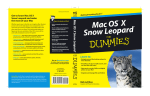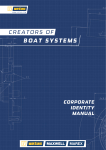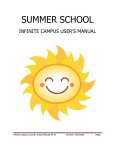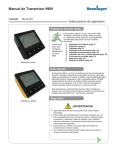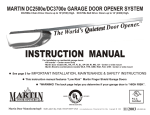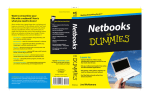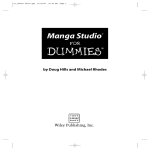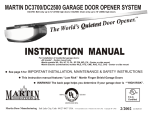Download Podcasting
Transcript
01_748986 ffirs.qxd 10/14/05 6:30 PM Page i Podcasting FOR DUMmIES ‰ Tee Morris and Evo Terra Foreword by Dawn Miceli and Drew Domkus 01_748986 ffirs.qxd 10/14/05 6:30 PM Page iv 01_748986 ffirs.qxd 10/14/05 6:30 PM Page i Podcasting FOR DUMmIES ‰ Tee Morris and Evo Terra Foreword by Dawn Miceli and Drew Domkus 01_748986 ffirs.qxd 10/19/05 5:14 PM Page ii Podcasting For Dummies® Published by Wiley Publishing, Inc. 111 River Street Hoboken, NJ 07030-5774 www.wiley.com Copyright © 2006 by Wiley Publishing, Inc., Indianapolis, Indiana Published by Wiley Publishing, Inc., Indianapolis, Indiana Published simultaneously in Canada No part of this publication may be reproduced, stored in a retrieval system or transmitted in any form or by any means, electronic, mechanical, photocopying, recording, scanning or otherwise, except as permitted under Sections 107 or 108 of the 1976 United States Copyright Act, without either the prior written permission of the Publisher, or authorization through payment of the appropriate per-copy fee to the Copyright Clearance Center, 222 Rosewood Drive, Danvers, MA 01923, (978) 750-8400, fax (978) 646-8600. Requests to the Publisher for permission should be addressed to the Legal Department, Wiley Publishing, Inc., 10475 Crosspoint Blvd., Indianapolis, IN 46256, (317) 572-3447, fax (317) 572-4355, or online at http://www.wiley.com/go/permissions. Trademarks: Wiley, the Wiley Publishing logo, For Dummies, the Dummies Man logo, A Reference for the Rest of Us!, The Dummies Way, Dummies Daily, The Fun and Easy Way, Dummies.com, and related trade dress are trademarks or registered trademarks of John Wiley & Sons, Inc. and/or its affiliates in the United States and other countries, and may not be used without written permission. All other trademarks are the property of their respective owners. Wiley Publishing, Inc., is not associated with any product or vendor mentioned in this book. LIMIT OF LIABILITY/DISCLAIMER OF WARRANTY: THE PUBLISHER AND THE AUTHOR MAKE NO REPRESENTATIONS OR WARRANTIES WITH RESPECT TO THE ACCURACY OR COMPLETENESS OF THE CONTENTS OF THIS WORK AND SPECIFICALLY DISCLAIM ALL WARRANTIES, INCLUDING WITHOUT LIMITATION WARRANTIES OF FITNESS FOR A PARTICULAR PURPOSE. NO WARRANTY MAY BE CREATED OR EXTENDED BY SALES OR PROMOTIONAL MATERIALS. THE ADVICE AND STRATEGIES CONTAINED HEREIN MAY NOT BE SUITABLE FOR EVERY SITUATION. THIS WORK IS SOLD WITH THE UNDERSTANDING THAT THE PUBLISHER IS NOT ENGAGED IN RENDERING LEGAL, ACCOUNTING, OR OTHER PROFESSIONAL SERVICES. IF PROFESSIONAL ASSISTANCE IS REQUIRED, THE SERVICES OF A COMPETENT PROFESSIONAL PERSON SHOULD BE SOUGHT. NEITHER THE PUBLISHER NOR THE AUTHOR SHALL BE LIABLE FOR DAMAGES ARISING HEREFROM. THE FACT THAT AN ORGANIZATION OR WEBSITE IS REFERRED TO IN THIS WORK AS A CITATION AND/OR A POTENTIAL SOURCE OF FURTHER INFORMATION DOES NOT MEAN THAT THE AUTHOR OR THE PUBLISHER ENDORSES THE INFORMATION THE ORGANIZATION OR WEBSITE MAY PROVIDE OR RECOMMENDATIONS IT MAY MAKE. FURTHER, READERS SHOULD BE AWARE THAT INTERNET WEBSITES LISTED IN THIS WORK MAY HAVE CHANGED OR DISAPPEARED BETWEEN WHEN THIS WORK WAS WRITTEN AND WHEN IT IS READ. For general information on our other products and services, please contact our Customer Care Department within the U.S. at 800-762-2974, outside the U.S. at 317-572-3993, or fax 317-572-4002. For technical support, please visit www.wiley.com/techsupport. Wiley also publishes its books in a variety of electronic formats. Some content that appears in print may not be available in electronic books. Library of Congress Control Number: 2005932592 ISBN-13: 978-0-471-74898-4 ISBN-10: 0-471-74898-6 Manufactured in the United States of America 10 9 8 7 6 5 4 3 2 1 1B/QS/RR/QV/IN 01_748986 ffirs.qxd 10/14/05 6:30 PM Page iii About the Authors Tee Morris: Tee Morris is an instructor at EEI Communications, based out of the Washington DC/Virginia/Maryland metro area, and teaches various applications in graphic design and video editing; he also teaches Podcasting for Government and Corporate Business. When he is not working as a freelance artist and instructor, Tee writes science fiction and fantasy; his writing career began with his 2002 historical epic fantasy, MOREVI The Chronicles of Rafe & Askana, published by Dragon Moon Press. His other works include MOREVI’s highly anticipated sequel Legacy of MOREVI: Book One of the Arathellean Wars and Billibub Baddings and The Case of The Singing Sword, a spoof of both fantasy and hard-boiled detective novels that received an Honorable Mention for ForeWord Magazine’s Book of the Year and was a finalist for the Independent Publisher’s Best Science Fiction and Fantasy book. It was the podcast of his debut novel that led to this team-up with Evo Terra in Podcasting For Dummies. Find out more about Tee Morris at www.teemorris.com. Evo Terra: Evo is the poster child for Type A personalities the world over. Washed-up musician, tree-hugging herbalist, heretical-but-ordained minister, talk-radio personality, advertising executive and technology innovator, all wrapped up in one single-serving package. In the podcasting world, Evo tends to infect others with the podcasting bug, from budding show hosts to the people behind the scenes finding new uses for podcast technologies. He hosts three different podcasts, Slice of Scifi (sliceofscifi.com), the Dragon Page Cover to Cover, and Wingin’ It! (dragonpage.com) and is helping authors podcast their works to the masses at Podiobooks.com. He currently resides in Cottonwood, Arizona, with his wife Sheila and his son NJ. Neither of which have a podcast. Yet. 01_748986 ffirs.qxd 10/14/05 6:30 PM Page iv 01_748986 ffirs.qxd 10/14/05 6:30 PM Page v Authors’ Acknowledgments Due to the complexity of the issue and the incredible growth in the community, it will be impossible to properly express our thanks to all the parties who were of great help with this book. So with that . . . To our editors Steve and Kim: Thanks for letting our own voices shine through while making both of us better writers in the end. And as for the multitude of other editors and proofers on this project: thanks. We hope we entertained you along the way. To our wives, Sheila and Natalie: Thanks for not strangling us for our constant “Oh! We’ve got to add that to the book!” moments. We both deeply appreciate the averted gazes of death when we answered that no, unfortunately we would not be coming to bed and that yes we did realize it was three o’clock in the morning. To the podcasters that provided not only inspiration, but also camaraderie and friendship along the way. Through listening to you all and talking to many, you served as a constant reminder of why we were pouring our hearts and souls into this text. Evo would like to personally express his gratitude to the TSFPN podcasters for their continued encouragement. Also, he’d like to personally recommend Cake and Soul Coughing, which provided external energy and drive when it was in low supply. Tee suggests The Anime Radio Nook on Live 365.com, Paul Oakenfold, and the Battlestar Galactica soundtracks by Richard Gibbs and Bear McCreary for reserve power during all-night rewrites. And a big thank you to his coauthor, Evo Terra, for covering his back, challenging his opinions, keeping him honest, and still being a best friend, even at the end of this project. (See . . . I told you we wouldn’t kill each other!) Finally, a special nod to Michael R. Mennenga for passing along that e-mail on October 12, 2004, that opened a door to a world of time-shifting, kick ass mystic ninjas, and science fiction and fantasy geeks around the world interested in what we have to offer. 01_748986 ffirs.qxd 10/14/05 6:30 PM Page vi Publisher’s Acknowledgments We’re proud of this book; please send us your comments through our online registration form located at www.dummies.com/register/. Some of the people who helped bring this book to market include the following: Acquisitions, Editorial, and Media Development Composition Services Project Editor: Kim Darosett Project Coordinator: Jennifer Theriot Senior Copy Editor: Barry Childs-Helton Layout and Graphics: Andrea Dahl, Lauren Goddard, Barbara Moore, Barry Offringa, Erin Zeltner Copy Editor: Rebecca Senninger Proofreaders: Leeann Harney Technical Editor: Dave Slusher Indexer: TECHBOOKS Production Services Senior Acquisitions Editor: Steven Hayes Editorial Manager: Leah Cameron Editorial Assistant: Amanda Foxworth Cartoons: Rich Tennant (www.the5thwave.com) Publishing and Editorial for Technology Dummies Richard Swadley, Vice President and Executive Group Publisher Andy Cummings, Vice President and Publisher Mary Bednarek, Executive Acquisitions Director Mary C. Corder, Editorial Director Publishing for Consumer Dummies Diane Graves Steele, Vice President and Publisher Joyce Pepple, Acquisitions Director Composition Services Gerry Fahey, Vice President of Production Services Debbie Stailey, Director of Composition Services 02_748986 ftoc.qxd 10/14/05 6:25 PM Page vii Contents at a Glance Foreword ....................................................................xix Introduction .................................................................1 Part I: Podcasting on a Worldwide Frequency .................9 Chapter 1: Getting the Scoop on Podcasting ................................................................11 Chapter 2: Getting the Gadgets That Make a Podcast Go ...........................................31 Part II: The Hills Are Alive with the Sound of Podcasting ...................................................63 Chapter 3: Before You Hit the Record Button...............................................................65 Chapter 4: So What Are You Waiting For? Record, Already!........................................95 Chapter 5: Cleanup, Podcast Aisle 7! ...........................................................................109 Part III: So You’ve Got This Great Recording of Your Voice. Now What? .........................................127 Chapter 6: Shrink That Puppy and Slap a Label on It ................................................129 Chapter 7: Move It on Up (To Your Web Server)........................................................143 Chapter 8: Posting Show Notes ....................................................................................163 Chapter 9: Geeking Out on XML and RSS ....................................................................177 Part IV: Start Spreadin’ the News about Your Podcast ..........................................199 Chapter 10: Of Pings and Directories...........................................................................201 Chapter 11: Speaking Directly to Your Peeps .............................................................215 Chapter 12: Fishing for Listeners .................................................................................233 Part V: Pod-sibilities to Consider for Your Show ..........245 Chapter 13: Show Me the Money..................................................................................247 Chapter 14: Podcasting for Publicity ...........................................................................261 Chapter 15: Podcasting for Passion .............................................................................271 02_748986 ftoc.qxd 10/14/05 6:25 PM Page viii Part VI: The Part of Tens ...........................................285 Chapter 16: Top Ten Types of Podcasts to Check Out ..............................................287 Chapter 17: Top Ten Most Influential People in Podcasting .....................................299 Chapter 18: Top Ten Reasons Why Podcasting Won’t Kill Radio .............................307 Chapter 19: Top Ten Reasons Why Podcasting Will Kill (Or Seriously Dent) Radio ............................................................................317 Index .......................................................................325 02_748986 ftoc.qxd 10/14/05 6:25 PM Page ix Table of Contents Foreword.....................................................................xix Introduction ..................................................................1 About This Book...............................................................................................1 How to Use This Book .....................................................................................2 Conventions Used in This Book .....................................................................3 Bold Assumptions ............................................................................................4 How This Book Is Organized...........................................................................5 Part I: Podcasting on a Worldwide Frequency....................................5 Part II: The Hills Are Alive with the Sound of Podcasting .................5 Part III: So You’ve Got This Great Recording of Your Voice. Now What?...........................................................................................6 Part IV: Start Spreadin’ the News about Your Podcast......................6 Part V: Pod-sibilities to Consider for Your Show................................6 Part VI: The Part of Tens .......................................................................7 About the Companion Podcast ......................................................................7 Icons Used in This Book..................................................................................7 Where to Go from Here....................................................................................8 Part I: Podcasting on a Worldwide Frequency..................9 Chapter 1: Getting the Scoop on Podcasting . . . . . . . . . . . . . . . . . . . . .11 Deciding Whether Podcasting Is for You.....................................................12 You want to deliver audio content on a regular basis .....................12 You want to reach beyond the boundaries of radio ........................12 You have something to say .................................................................13 You want to hear from your listeners ................................................14 Creating a Podcast .........................................................................................14 Looking for the bare necessities ........................................................15 Recording your first podcast ..............................................................16 Compressing your audio files .............................................................17 Transferring your audio to the Web...................................................18 Grabbing listeners ................................................................................19 Catching a Cast with Your Podcatching Client...........................................21 The catcher that started it all: iPodder .............................................22 Stepping up your game with iPodderX..............................................23 The 800-pound gorilla called iTunes..................................................25 Options, options, and more options ..................................................26 Quest for Podcasts.........................................................................................28 02_748986 ftoc.qxd x 10/14/05 6:25 PM Page x Podcasting For Dummies iPodder.org ............................................................................................28 Podcast Alley ........................................................................................28 Podcast Pickle.......................................................................................29 Yahoo.com Audio search.....................................................................29 Chapter 2: Getting the Gadgets That Make a Podcast Go . . . . . . . . . .31 Finding the Right Mic.....................................................................................32 Mics on the cheap ................................................................................32 Investing in a high-end mic .................................................................34 Expanding Your Studio ..................................................................................37 Podcasts well with others: Mixing boards ........................................37 Accessorize! Accessorize! Accessorize! ............................................38 It’s in the cards: Purchasing and installing an audio card ..............40 The Audacity of That GarageBand and Its Audio Hijack Pro: Audio-Editing Software ..............................................................................45 Audacity: Who says you can’t get something for nothing?.............46 Cakewalk for the PC: This podcasting stuff is easy!.........................47 GarageBand: Moby in your Mac! ........................................................49 Audio Hijack Pro: Good software with a bad-boy attitude....................................................................51 The Sky’s the Limit: Big-Budget Software....................................................52 Gluing It Together with XML and RSS..........................................................54 Simplify the process and get a blog! ..................................................56 Fine. Do it without a blog. ...................................................................58 Doing it by hand ...................................................................................58 Finding a Host for Your Podcast...................................................................59 Size does matter ...................................................................................60 Bandwidth demystified........................................................................60 Part II: The Hills Are Alive with the Sound of Podcasting ....................................................63 Chapter 3: Before You Hit the Record Button . . . . . . . . . . . . . . . . . . . . .65 Choosing a Unique Topic for Your Podcast ................................................66 Finding Your Voice .........................................................................................67 Deciding Whether You Need an Outline or Script......................................69 Choosing a Method for Recording Interviews............................................71 Taping phone calls ...............................................................................72 Recording conversations with Skype ................................................72 Ensuring trouble-free recordings........................................................78 Prepping Your Green Room for Guests .......................................................79 Welcoming in-studio guests ................................................................79 Meeting guests on their own turf .......................................................80 02_748986 ftoc.qxd 10/14/05 6:25 PM Page xi Table of Contents Preparing for Interviews ...............................................................................81 Surefire routes to happy, conversational guests..............................81 Surefire routes to outraged, uncooperative guests .........................83 Determining a Length for Your Show...........................................................84 The hidden value of the short podcast .............................................85 A little length won’t kill you ................................................................85 Finding that happy medium ................................................................86 I Hear Music (And It Sounds like Police Sirens!) ........................................88 The powers that be ..............................................................................89 I can name that tune . . . I wrote it! .....................................................93 I’ll take the First: Free speech versus slander ..................................94 Chapter 4: So What Are You Waiting For? Record, Already! . . . . . . . .95 Did Your Sound Check Clear the Bank?.......................................................95 Understanding dB levels .....................................................................96 Setting your levels................................................................................98 Fire Sign Podcasting: Volume and Projection .............................................99 Noises Off: Capturing Ambient Noise ........................................................101 Identifying ambient noise you want to edit out..............................102 Minimizing ambient noise .................................................................102 Now Take Your Time and Hurry Up: Pacing and Clock Management...............................................................103 Take the potato out of your mouth and enunciate ........................104 And now let’s take a break for station identification .....................105 Concerning Tangents, and Their Val — Oh, Look, a Butterfly!...............107 “Say, that reminds me of something . . .”.........................................107 “But getting back to what I was saying earlier . . .”........................108 Chapter 5: Cleanup, Podcast Aisle 7! . . . . . . . . . . . . . . . . . . . . . . . . . . .109 A Few Reasons to Consider Editing ...........................................................109 The Art of Editing.........................................................................................111 Editing voice with GarageBand.........................................................111 Editing voice with Audacity ..............................................................113 Making Your Musical Bed (And Lying in It): Background Music............115 Finding the right balance...................................................................116 Applying bed music the right way ...................................................117 Setting volume levels for bed music ................................................118 Making an Entrance: Intros .........................................................................122 Theme music.......................................................................................122 Intro greeting.......................................................................................122 Exit, Stage Left ..............................................................................................123 Leave the audience wanting more ...................................................124 Catch phrase sign off .........................................................................124 Credits roll...........................................................................................125 Coming soon to an MP3 player near you ........................................125 xi 02_748986 ftoc.qxd xii 10/14/05 6:25 PM Page xii Podcasting For Dummies Part III: So You’ve Got This Great Recording of Your Voice. Now What?..........................................127 Chapter 6: Shrink That Puppy and Slap a Label on It . . . . . . . . . . . . .129 A Kilobit of Me, and a Whole Lot of You: Understanding Kbps..............129 Changing bit rates in Audacity .........................................................131 Changing bit rates in iTunes .............................................................132 Care for a Sample, Sir? (Audio Sample Rates) ..........................................133 Changing sample rates in Audacity..................................................134 Changing sample rates in iTunes .....................................................135 ID3 Tags: They’re Not Just for Music Anymore ........................................137 Tell me about yourself: All about ID3 tags ......................................137 IDentity crisis: Making ID3 tags work for podcasting ....................138 Creating and editing ID3 tags in Audacity .......................................140 Creating and editing ID3 tags in iTunes ...........................................141 Chapter 7: Move It on Up (To Your Web Server) . . . . . . . . . . . . . . . . . .143 Uploading Your Files with FTP ...................................................................144 Understanding the parts that make FTP work ...............................144 Making your connection....................................................................145 A place on your Web server for your stuff......................................148 Adopting an effective filenaming convention .................................149 Uploading your files ...........................................................................151 Uploading to a Podcast-Specific Host........................................................151 Using Your Blogging Software to Upload ..................................................153 Uploading with Command-Line FTP (Speaking of Old School . . .) ........153 Setting up a folder for your podcast media file ..............................154 Accessing Terminal on a Mac ...........................................................154 Accessing the command prompt on a PC .......................................155 Uploading your files ...........................................................................155 Advanced Hosting Options .........................................................................156 BitTorrent ............................................................................................157 CoralCDN .............................................................................................158 Archiving Aging Media Files........................................................................160 Set up a rotating archive feed ...........................................................161 Use the Internet Archive....................................................................161 Rent a new server and charge for access........................................161 Chapter 8: Posting Show Notes . . . . . . . . . . . . . . . . . . . . . . . . . . . . . . .163 Show Note Etiquette ....................................................................................164 Planning the Post .........................................................................................165 It’s all in the details ............................................................................165 A picture is worth a thousand words ..............................................166 Posting Your Show Notes ............................................................................167 Posting in Movable Type ...................................................................168 Posting on Libsyn ...............................................................................171 02_748986 ftoc.qxd 10/14/05 6:25 PM Page xiii Table of Contents Boosting Search Engine Rankings with Good Show Notes .....................173 Loading up your titles........................................................................173 Soliciting backlinks ............................................................................175 A Word on OPML Show Notes ....................................................................175 Chapter 9: Geeking Out on XML and RSS . . . . . . . . . . . . . . . . . . . . . . .177 Elements That Make the RSS Go ’Round ...................................................178 Do you have anything to declare?....................................................181 What’s on this <channel>?.................................................................181 Loading up on <item>s.......................................................................188 Wrapping things up ............................................................................193 Tweaking the Contents ................................................................................194 Making sure your episodes don’t get skipped................................194 Adding descriptive keywords ...........................................................194 Making Newcomers Feel Welcome.............................................................195 Creating an introductory podcast....................................................196 Understanding how it works.............................................................197 Multiple-Show File Strategies......................................................................197 Part IV: Start Spreadin’ the News about Your Podcast ...................................................199 Chapter 10: Of Pings and Directories . . . . . . . . . . . . . . . . . . . . . . . . . . .201 Publicizing Your Podcast ............................................................................201 Directories and listing sites explained ............................................202 Pinging for publicity...........................................................................202 Sending Pings to Directories and Listing Sites .........................................203 Choosing which sites to ping............................................................203 Totally automatic pings .....................................................................204 Pinging manually (if you must).........................................................206 Drawing In Listeners from Directories ......................................................208 Targeting your audience: Large or small? .......................................209 Finding the latest and greatest directories .....................................209 Listing your podcast with directories .............................................210 Keeping your listing relevant............................................................213 Chapter 11: Speaking Directly to Your Peeps . . . . . . . . . . . . . . . . . . . .215 Gathering Listener Feedback......................................................................216 Comments on Your Blog..............................................................................216 Online Discussion Groups...........................................................................218 Yahoo! Groups.....................................................................................218 Google Groups ....................................................................................220 Publicizing your group.......................................................................221 Focusing on Online Forums ........................................................................222 Finding free, hosted forums ..............................................................222 Purchasing software to take more control of your forum.............223 xiii 02_748986 ftoc.qxd xiv 10/14/05 6:25 PM Page xiv Podcasting For Dummies Seeking Out the Comments of Others .......................................................224 Trying a general search .....................................................................225 Using specialty search engines.........................................................225 Searching within a site or message board.......................................228 Checking your server logs.................................................................228 Now that you’ve found the comments. . . . .....................................231 When the comments are less than good .........................................231 Chapter 12: Fishing for Listeners . . . . . . . . . . . . . . . . . . . . . . . . . . . . . .233 Getting Your Podcast Ready for Advertising............................................233 Polishing your presentation..............................................................234 Checking on your bandwidth............................................................234 Figuring out your USP ........................................................................236 Exploring Various Advertising Options.....................................................236 Google AdWords .................................................................................237 Blogads ................................................................................................239 Writing press releases........................................................................239 Advertising without Spending Money .......................................................241 Optimizing your site for search engines .........................................241 Submitting promos to other podcasts.............................................241 Recording your promo.......................................................................242 Giving interviews................................................................................243 Generating buzz..................................................................................244 Part V: Pod-sibilities to Consider for Your Show ...........245 Chapter 13: Show Me the Money . . . . . . . . . . . . . . . . . . . . . . . . . . . . . .247 How Much Money Can You Make? .............................................................247 Convincing Advertisers to Give You Money .............................................249 Getting advertising money ................................................................250 Developing a media kit ......................................................................250 Establishing a rate sheet ...................................................................253 Setting advertising limits...................................................................253 Getting a sponsor ...............................................................................253 Asking Your Listeners for Money ...............................................................254 Gathering listener donations with PayPal.......................................255 Selling stuff ..........................................................................................257 Fee-based subscriptions....................................................................258 Chapter 14: Podcasting for Publicity . . . . . . . . . . . . . . . . . . . . . . . . . . .261 Podcasting and Politics ...............................................................................262 Telling the World a Story, One Podcast at a Time....................................264 Keeping Good Company: Community and Soundseeing-Tour Podcasts ............................................................267 Putting together a soundseeing tour of your favorite destination...........................................................267 Creating a podcast to bring together a community ......................268 02_748986 ftoc.qxd 10/14/05 6:25 PM Page xv Table of Contents Chapter 15: Podcasting for Passion . . . . . . . . . . . . . . . . . . . . . . . . . . . .271 The Philosophical Question for All Podcasters: Why Do We Do It?........272 Gaining perspective on passion .......................................................272 Podcasting passion with a purpose .................................................274 Practice makes perfect passion........................................................275 Passion comes in all shapes and sizes ............................................276 Universal love for the podcast .........................................................277 Holding Interest: Keeping a Podcast’s Passion Alive...............................277 Podcasting on puree: Mixing it up....................................................278 Starting from scratch .........................................................................279 Reinventing yourself ..........................................................................281 Truth and Honesty in Podcasting ..............................................................283 Part VI: The Part of Tens ............................................285 Chapter 16: Top Ten Types of Podcasts to Check Out . . . . . . . . . . . . .287 Tech Podcasts ..............................................................................................288 Independent Music Podcasts .....................................................................289 Science Podcasts..........................................................................................290 Educational Podcasts ..................................................................................291 Comedy Podcasts.........................................................................................292 Husband and Wife Podcasts .......................................................................293 Soundseeing Tour Podcasts........................................................................293 Serialized Novel/Short-Story Podcasts .....................................................294 Passionate Podcasts ....................................................................................296 Podcasts about . . . Podcasting ..................................................................297 Chapter 17: Top Ten Most Influential People in Podcasting . . . . . . .299 Dave Winer....................................................................................................300 Adam Curry...................................................................................................300 Steve Jobs and Bill Gates ............................................................................301 Doug Kaye .....................................................................................................302 Rob Walch .....................................................................................................302 Nicole Simon .................................................................................................303 Dave Slusher .................................................................................................303 Brian Ibbott...................................................................................................304 Ray Slakinski and August Trometer...........................................................305 Dave Chekan, Matt Hoopes, Marty Mulligan, and Dave Mansueto .........305 Chapter 18: Top Ten Reasons Why Podcasting Won’t Kill Radio . . .307 The Undiscovered Country: Podcasting Awareness ...............................308 Are You Sure You Want to Say That?: Benefits of the FCC ......................309 So Many Podcasts, So Many Choices ........................................................310 Quality Versus Quantity ..............................................................................311 I Can’t Name That Tune: Music in Podcasting..........................................312 xv 02_748986 ftoc.qxd xvi 10/14/05 6:25 PM Page xvi Podcasting For Dummies A Prerecorded Show, Recorded Live: Live Remotes Versus Remote Podcasting......................................................................313 Advertising: Show Me the Numbers ..........................................................313 My Corner of the World: Local News .........................................................314 10-4, Good Buddy: Satellite Radio versus Podcasting with Professional Drivers ........................................................................315 Audio for the People, By the People . . . but Not Necessarily Embraced by the People .........................................................................316 Chapter 19: Top Ten Reasons Why Podcasting Will Kill (Or Seriously Dent) Radio . . . . . . . . . . . . . . . . . . . . . . . . . . . . .317 Podcasters Don’t Need No Stinking Transmitters ...................................318 Podcasting Is Outside of 88.1 and 107.9 (And 530 and 1690) .................318 The Rats Are Leaving the USS Commercial Media...................................319 Podcasters Don’t Have to Care That Most People Don’t Care ...............320 We Now Pause This Commercial for a Word from Our Sponsor ............320 Podcasting Can Extend Public Radio.........................................................321 John Q. Public — Program Director ..........................................................322 The Niche Shall Inherit the Podcast ..........................................................323 Welcome to Your Own Reality ....................................................................323 You Bought This Book, Didn’t You? ...........................................................324 Index........................................................................325 03_748986 flast.qxd 10/14/05 6:26 PM Page xvii Foreword A year ago we were just like you . . . and then we became podcasting superstars! Drew came home in August of 2004 in a full-blown nerd frenzy, raving about how audio blogs and RSS were going to change communication as we know it. I pretended to understand and feigned interest as he spoke on and on, but when I listened to his first audio blog post, it finally clicked — he was onto something. I quickly jumped on board to prevent him from nerding it up too much and thus the Dawn and Drew Show! was born. The term “podcasting” wasn’t coined until a short while later, but the idea remains the same: If you have a message, record it using simple software and inexpensive equipment and then publish it to the Web for the world to hear. We have listeners on every continent and get feedback from around the globe, and we do it all from the living room of our Wisconsin farmhouse — sometimes in our pajamas. We’re still using the same $20 USB microphone and GarageBand software from Apple, so we’re a perfect example that you don’t need a lot of money to get started in podcasting. But the very best thing about podcasting is that anyone can do it! When we started, there weren’t any how-to books on the subject, but now Podcasting For Dummies has made it easy for you to get your own podcast started. There is no censorship, no FCC, and no radio executives to tell you what to say — there are no rules. Podcasting is all about self-expression. So start podcasting now — fame and fortune may await you. We’ve always had a great time making the Dawn and Drew Show! and now we’re able to do it full time. It’s the great podcasting dream come true, and if we can do it, so can you! Dawn Miceli and Drew Domkus www.dawnanddrew.com 03_748986 flast.qxd xviii 10/14/05 6:26 PM Podcasting For Dummies Page xviii 04_748986 intro.qxd 10/14/05 6:29 PM Page 1 Introduction M aybe you’ve been casually surfing the Web or perusing your newspaper when the word “podcasting” has popped up. Steadily, like a building wave that would make champion surfers salivate with delight, the term has popped up again and again — and your curiosity continues to pique as the word “podcasting” echoes in your ears and remains in the back of your mind as a riddle wrapped in an enigma, super-sized with a side of fries and a diet soda to go. Podcasting For Dummies is the answer to that super-sized riddle-enigma combo, and it even comes complete with a special prize. Beginning with the question at the forefront of your mind — What is podcasting? — this book takes you through the fastest-growing technological movement on the Internet. By the time you reach the end of this book, the basics will be in place to get you, your voice, and your message heard around the world — and you can even have a bit of fun along the way. About This Book “So what are you up to, Tee?” “I’m currently podcasting my first novel, a swashbuckling tale that carries our heroes . . .” “Uh . . . what is a podcast?” Asked by best friends and lifetime technologists, this question continues to crop up over and over again, immediately after the word “podcast” lands in a casual conversation. Just the word “podcasting” carries an air of geekiness about it — and behold, the habitual technophobes suddenly clasp their hands to their ears and run away screaming in horror lest they confront yet another technical matter. Too bad. If they only knew how technical it really isn’t. When you peel back the covers and fancy-schmancy tech-talk, it’s a pretty simple process to make your own podcast. You just need someone pointing the way and illuminating your path. This is why we are here: to be that candle in the dark, helping you navigate a world where anyone can do anything, provided they have the tools, the drive, 04_748986 intro.qxd 2 10/14/05 6:29 PM Page 2 Podcasting For Dummies and the passion. You don’t need to be a techno-wizard or a super-geek — you need no wad of tape holding your glasses together; your shirt tail need not stick out from your fly. Anyone can do what we show you in this book. Anyone can take a thought or an opinion, make an audio file expressing that opinion, and distribute this idea worldwide. Anyone can capture the attention of a few hundred — or a few thousand — people around the world through MP3 players hiding in computers, strapped around biceps, jouncing in pockets, or hooked up to car stereos. Anyone can podcast. Podcasting, from recording to online hosting, can be done on a variety of budgets, ranging from frugal to Fortune 500. You can podcast about literally anything — including podcasting for its own sake. As blogging gave the anonymous, the famous, the “almost-famous,” and the “used-to-be famous” a voice in politics, religion, and everyday life, podcasting adds volume and tone to that voice. Words on a page are often misconstrued because it’s difficult to catch the subtle meanings and innuendos hidden within text. But when those words are actually spoken aloud, the sender’s interpretation is clear, concise, and leaves little room for doubt when the message is delivered. Podcasting is many things to many people — but at its most basic, it’s a surprisingly simple and powerful technology. What it means boils down to a single person: you. Some liken it to radio (at least online radio), but it can do — and be — so much more. Podcasting is a new method of communication, transmitting your voice and its message around the world without using public airwaves, connecting the Global Village in ways that the creators of the Internet, RSS, and MP3 compression would probably never have dreamed. It is the unique and the hard-to-find content that can’t find a place on commercial, college, or public access radio. You are about to embark on an exciting adventure into undiscovered territory, and here you will find out that podcasting is all these things, and so much more. How to Use This Book Podcasting For Dummies should be these things to all who pick up and read it (whether straight through or by jumping around in the chapters): A user-friendly guide in how to listen, produce, and distribute podcasts A terrific reference for choosing the right hardware and software to put together a sharp-sounding podcast 04_748986 intro.qxd 10/14/05 6:29 PM Page 3 Introduction The starting point for the person who knows nothing about audio editing, recording, creating RSS feeds, hosting blogs, or turning a computer into a recording studio A handy go-to “think tank” for any beginning podcaster who’s hungry for new ideas on what goes into a good podcast and fresh points of view A really fun read There will be plenty of answers in these pages, and if you find our answers too elementary, we give you plenty of points-of-reference to research on your own time. We don’t claim to have all the solutions, quick fixes, and resolutions to all possible podcasting queries, but we do present to you the basic building blocks and first steps for beginning a podcast. As with any For Dummies book, our responsibility is to give you the foundation on which to build. That’s what we have done our level best to accomplish: Bestow upon you the enchanted stuff that makes a podcast happen. This book was written as a linear path from the conceptualization stages to the final publication of your work. However, not everyone needs to read the book from page one. If you’ve already gotten your feet wet with the various aspects of podcasting, jump around from section to section and read the parts that you need. We provide plenty of guides back to other relevant chapters for when the going gets murky. Conventions Used in This Book When you go through this book, you’re going to see a few Ú symbols, the occasional ➪, and even a few things typed in a completely different style. There is a method to this madness, and those methods are conventions found throughout this book and other For Dummies titles. When we refer to keyboard shortcuts for Macintosh or Windows, we designate them with (Mac) or (Windows). For Macintosh shortcuts, instead of using that funky cloverleaf symbol, we use the Apple symbol (found on the Command key) and the corresponding letter. For Windows shortcuts, we use the abbreviation for the Control key and the corresponding letter. So the shortcut for Select All looks like this: Ú+A (Mac) / Ctrl+A (Windows). If keyboard shortcuts are not your thing and you want to know where the commands reside on menus, we use a command arrow (➪) to help guide you through menus and submenus. So, going back to the earlier example, the command for Select All in the application’s menu is Edit➪Select All. 3 04_748986 intro.qxd 4 10/14/05 6:29 PM Page 4 Podcasting For Dummies When we offer up URLs (Web site addresses) of various podcasts, resources, and audio equipment vendors, or when we have you creating RSS feeds for podcatchers such as iTunes, iPodder, or iPodderX, we use this particular typeface. Bold Assumptions We assume that you have a computer, a lot of curiosity, and a desire to podcast. We could care less about whether you’re using a Mac, a PC, Linux, Unix, or two Dixie cups connected with string. In podcasting, the operating system just makes the computer go. We’re here to provide the tools for creating a podcast, regardless of what OS you’re running. Okay, maybe the two Dixie cups connected with string would be a challenge. We both recommend that if you don’t have a computer for podcasting, get one. That’s an essential. If you know nothing about audio production, this book will also serve as a fine primer in how to record, edit, and produce audio on your computer, as well as accessorize your Mac or Windows PC with mixing boards, professional-grade microphones, and audio-engineering software that will give you a basic look at this creative field. You can hang on to this title as a handy reference, geared for audio in podcasting. Again, our book is a starting point, and (ahem) a fine starting point at that. With everything that goes into podcasting, there are some things this book is not now, nor will ever be, about. Here’s the short list: We’re not out to make you into an übergeek in RSS or XML (but we give you all you need to make things work — even get you iTunes-ready). We figure that if you get ahold of Audacity, GarageBand, Audio Hijack Pro, Soundtrack, or Audition, you can take it from there (but we give you overviews of those programs and a few basic editing examples). We’re not out to teach you how to use an MP3 player such as an iPod, an iRiver, or a Zen Micro product. For that matter — to dispel one of the biggest misconceptions of podcasting — you will not be told to run out and get an iPod. You do not need an iPod to podcast. If you are looking for a resource that will teach you RSS, take a look at Syndicating Web Sites with RSS Feeds For Dummies by Ellen Finkelstein (published by Wiley). 04_748986 intro.qxd 10/14/05 6:29 PM Page 5 Introduction If you are looking for a resource that will teach you audio editing on your computer, take a look at PC Recording Studios For Dummies by Jeff Strong. While the title does refer to “PC” by name, the book opens with the statement “Whether you use a Windows or Macintosh computer for your home recording studio, your system of choice employs much of the same basic technology . . .” and carries on its dual-platform attitude from beginning to end. That’s our kind of approach. If you are looking for a terrific start to the podcasting experience, then — in the words of the last knight guarding the Holy Grail in Indiana Jones and the Last Crusade — “You have chosen wisely.” How This Book Is Organized Now that we’ve told exactly what this book is not, we give you a quick overview as to what this book exactly is. And yeah, we’re going to keep the overview brief because we figure you’re anxious to get started. But the fact that you’re reading this passage also tells us you don’t want to miss a detail, so here’s a quick bird’s-eye view of what we do in Podcasting For Dummies. Part I: Podcasting on a Worldwide Frequency This is a great part for both kinds of podcasters — those who want to participate, and those who just want to listen. We pay heed to the evolution of podcasting from the blogging movement, and then try to explain, in the simplest terms (as if to someone completely unfamiliar with all things technical), exactly what podcasting is. In other words, we use pop-culture references. Part I also goes into the bare-bones basics of how a podcast happens, how to get podcasts from the Internet to your computer, and how to host a podcast yourself — ending up with a few places online that offer podcast feeds you can visit to sample the experience — and (later on) let the world know “Hey, I’ve got a podcast, too!” Part II: The Hills Are Alive with the Sound of Podcasting Consider this section of the book part-Inside the Actor’s Studio, part-Tech TV, part-WKRP (with your host, Dr. Johnny Fever . . . boooouuugaaar!!!). But 5 04_748986 intro.qxd 6 10/14/05 6:29 PM Page 6 Podcasting For Dummies instead of (pod)casting you into the wilderness to stumble through personal rants and raves, verbally trip over yourself in interviews, and post podcasts so raw that your listeners’ ears bleed, we offer up some techniques the pros use in broadcasting. Podcasting may be the grass-roots movement of homespun telecommunications, but that doesn’t mean it has to sound that way (unless, of course, you want it to sound that way). From preshow prep to setting your volume levels to the basics of audio editing, this is the part that polishes your podcast. Part III: So You’ve Got This Great Recording of Your Voice. Now What? The audio file you’ve just created is now silently staring back at you from your monitor (unless you’re listening to it on your computer’s music player, in which case it’s just defiantly talking back at you!), and you haven’t a clue what your next step is. We cover the last-minute details, and then walk you through the process of getting your podcast online, finding the right Webhosting packages for podcasts, and getting a good working handle on the RSS and XML used in podcast feeds. Part IV: Start Spreadin’ the News about Your Podcast “I wanna beeee a part of it. Podcasting, babeeeee . . . If I can get on Daily Source, Then I’ll have no remorse for pod—cast—in . . . podcasting . . .” Sorry. Sinatra moment. Anyway, you’ve got the podcast recorded, edited, and online, now you need to let people know you’ve got this great podcast just waiting for them — and that is what we explore in Part IV. With the power of publicity — from free-ofcharge word-of-mouth (arguably the most effective) to investment in Google Adwords (arguably the most coverage for your dollar), you have a wide array of options to choose from when you’re ready to announce your presence to the podcasting community. Part V: Pod-sibilities to Consider for Your Show The question of why one should podcast is as important as how to podcast. We cover some basic rationales that many folks have for sitting behind a 04_748986 intro.qxd 10/14/05 6:29 PM Page 7 Introduction microphone, pouring heart, soul, and pocket change into their craft each and every day, week, or month. These questions have no right or wrong answers, but our hope is that this section offers pointers to guide you safely through the thought process behind podcasting. Part VI: The Part of Tens Perhaps the toughest chapters to write were these: the For Dummies trademark Part of Tens chapters. So don’t skip them because we’ll be über-miffed if you fail to appreciate how hard we busted our humps to get these chapters done! Right — so what do we give you in our Part of Tens? We give you a list of the ten people who made (and/or currently make) podcasting the hottest communications trend to come down the pike since the invention of the Internet. We also offer suggestions for the beginning podcaster — such as what kind of podcasts should be on your MP3 player, just to give you an idea of what’s out there, how they sound, and how you can benefit from them. Finally, our Part of Tens closes with the great debate: Podcasting versus Radio. Is radio dead? Is podcasting just another fad? Read . . . and then you decide. About the Companion Podcast In some cases, a For Dummies book comes with a companion Web site hosted by the good people at www.dummies.com. Podcasting For Dummies is the first book in the For Dummies series (and could be the world’s first do-it-yourself book) to come with a companion podcast. Go to your browser and surf to www.dummies.com/go/podcastingfd and follow the instructions there to get free weekly audio commentary from Tee Morris (and maybe Evo Terra, if time and podcasting schedules allow) about concepts in this book explored in greater detail, from the difference between good and bad edits, when too much reverb is too much, and the variety of methods you can use to record a podcast. Icons Used in This Book So you’re trekking through the book, making some real progress with developing your podcast when suddenly these little icons leap out, grab you by the throat, and wrestle you to the ground. (Who would have thought podcasting was so action-packed, like a Connery-Bond movie, huh?) What do all these little drawings mean? Glad you asked . . . 7 04_748986 intro.qxd 8 10/14/05 6:29 PM Page 8 Podcasting For Dummies When we’re in the middle of a discussion and suddenly we have one of those “Say, that reminds me . . .” moments, we give you one of these tips. They’re handy little extras that are good to know and might even make your podcast sound a little tighter than average. If that “Say, that reminds me . . .” moment is more than a handy little nugget of information and closer to a “Seriously, you can’t forget this part!” factoid, we mark it with a Remember icon. You’re going to want to play close attention to these puppies. They will save you a lot of grief in the future. Sometimes we interrupt our train of thought with a “Time out, Sparky . . .” moment — and this is where we ask for your completely undivided attention. The Warnings are exactly that: flashing lights, ah-ooga horns, dire portents. They’re reminders not to try this at home, disclaimers that if you do this we can’t be held responsible, and advice for avoiding situations where that earliermentioned knight from The Last Crusade looks at you and says, “You chose poorly.” These icons can illuminate those “So how does this widget really work . . . ?” moments you may have as you read Podcasting For Dummies. You can regard them as cool trivia to impress friends with at parties, or surprise the techno-geeks at the Help Desk who believe they know everything already. The Technical Stuff icons can give you a deeper understanding of what the wizard is doing behind the curtain, making you all the more apt as a podcaster. Where to Go from Here At this point, many For Dummies authors say something snappy, clever, or even a bit snarky. We save our best tongue-and-cheek material for the pages inside, so let’s take a more serious approach . . . We suggest heading to where you’re planning to record your podcast or just plant yourself in front of a computer where you plan to download podcasts for listening. Start with Chapter 1 where you’re given a few links to check out, some suggestions on applications for downloading podcasts, and directories to look up where you can find Tee’s podcast, Evo’s (many) podcasts, and other podcasts that can educate, inspire, and enlighten your ears with original content. Where do we go from here? Up and out, my friends. Up and out . . . 05_748986 pt01.qxd 10/14/05 6:21 PM Page 9 Part I Podcasting on a Worldwide Frequency 05_748986 pt01.qxd 10/14/05 6:21 PM P Page 10 In this part . . . odcasting is (depending on who’s describing it) either taking the world by storm or providing an interesting diversion. If neither of those, it falls somewhere in between. Whatever it is, we like it, and we think you will too. In this first part, we peel back the covers and go beyond the hype to talk about what this technology is and exactly what you need to do to become involved with it — from soup to nuts. 06_748986 ch01.qxd 10/14/05 6:16 PM Page 11 Chapter 1 Getting the Scoop on Podcasting In This Chapter Finding out what podcasting is Creating a podcast Finding and subscribing to podcasts S ometimes the invention that makes the biggest impact on our daily lives isn’t an invention at all, but the convergence of existing technologies, processes, and ideas. Podcasting may be the perfect example of that principle — and it’s changing the relationship people have with their radios, music collections, books, education, and more. The podcasting movement is actually a spin-off of another communications boom: personal Weblogs, commonly referred to as blogs. Blogs sprang up right and left, providing non-programmers and designers a clean, elegant interface that left many on the technology side wondering why they hadn’t thought of it sooner. Everyday people could now chronicle their lives, hopes, dreams, and fears, and show them to anyone who cared to read. And oddly enough, people did care to read — and still do. Podcasting combines the instant information exchange of blogging with audio files that can be played on a computer or MP3 player. When you make your podcast publicly available on the World Wide Web, you are exposing your craft to anyone with a personal computer and a broadband Internet connection. To put that in perspective, the Computer Industry Almanac predicts the global online population will top 1.2 billion users by 2006. In the United States, broadband connections are now more popular than dial-up. And to top it all off, portable players are surging in popularity, with over 22 million adult owners. This chapter is for podcasters (those making the content) and podcatchers (those listening to the content) alike. We cover the basic steps to record a podcast and lay out the basics of what you need to do to tune in a podcast. 06_748986 ch01.qxd 12 10/14/05 6:16 PM Page 12 Part I: Podcasting on a Worldwide Frequency Deciding Whether Podcasting Is for You Technically speaking, podcasting is the distribution of specially encoded multimedia content to subscribed personal computers via the RSS 2.0 protocol. Whew! Allow us to translate that into common-speak: Podcasting allows you to listen to stuff you want to hear, whenever and wherever you want. Podcasting turns the tables on broadcast schedules, allowing the listener to choose not only what to listen to, but also when. And because podcasts are transferred via the Internet, the power to create an audio program isn’t limited to those with access to a radio transmitter. This section covers other reasons podcasting is probably for you. You want to deliver audio content on a regular basis Sure, you can post your audio content on a blog if you have one. Many bloggers who do that (called audiobloggers) record audio segments and insert them as links into the text of their blog posts. Readers of the blog then download the files at their leisure. However, audio blogs require the readers to manually select the content they wish to download. What sets podcasting apart from blogging is that podcasting automates that process. A listener who subscribes to your podcast is subscribed to all of your content, whenever it’s available. No need to go back to the site to see what’s new! You want to reach beyond the boundaries of radio In radio, the number of people who can listen to a show is limited by the power of the transmitter pumping out the signal. Podcasting doesn’t use radio signals, transmitters, or receivers — at least not in the classic sense. Podcasts use the World Wide Web as a delivery system, opening up a potential audience that could extend to the entire planet. No rules exist (yet, anyway) to regulate the creation of podcast content. In fact, neither the FCC nor any other regulatory body for any other government holds jurisdiction over podcasts. If that seems astounding, remember that podcasters are not using the public airwaves to deliver the message. 06_748986 ch01.qxd 10/14/05 6:16 PM Page 13 Chapter 1: Getting the Scoop on Podcasting What’s in a name, when the name is podcasting? As with most items that make their way into the conventional lexicon of speech, the precise origins and meaning behind podcasting are somewhat clouded. While the domain podcast.com was originally registered back in 2002 (nothing was ever done with it, as far as we know), and Ben Hammersley suggested that and many other terms in February 2004 (www.guardian. coined. Regardless of the intentions, the term has been backronymed (that is, treated like an acronym and applied to a variety of plausible existing meanings). Of all the possibilities, we prefer Personal On-Demand narrowcasting (not broadcasting), which shortens nicely to podcasting. But of course, you can choose whichever one makes sense to you. co.uk/online/story/0,3605,1145689 ,00.html), it’s generally accepted in the Granted, the podcasting phenomenon was in part fueled by the wildly popular iPod portable audio device, but no evidence suggests that the two were related when the name was coined. And (as one of your authors, Evo, stoutly maintains), “Because I don’t even own an iPod, yet am quite obviously a podcaster, I see no reason for the association to continue to be made.” Harrumph. podosphere that the first person to use the term as a reference to the activity we now know as podcasting was Dannie Gregoire on September 15, 2004 (groups.yahoo.com/ group/ipodder-dev/message/41). While some assert the name has connotations to the popular iPod device created by Apple, Dannie didn’t have that in mind when the phrase was Just because the FCC doesn’t have jurisdiction, you’re not exempt from the law or — perhaps more importantly — immune to lawsuits. You’re personally responsible for anything you say, do, or condone on your show. Additionally, the rules concerning airplay of licensed music, the distribution of copyrighted material, and the legalities of recording telephone conversations all apply. Pay close attention to the relevant sections in Chapter 5 to avoid some serious consequences. When it comes to the legalities, ignorance is not bliss. Narrowcasting (the practice of delivering content to a select group) distinguishes podcasting from traditional forms of broadcast communication, such as radio. Where a radio station broadly casts its signal to anyone who happens to be within the radius of the signal, podcasts narrowly cast content to people who have made the overt decision to listen. You have something to say Podcasters as a general rule produce content that likely holds appeal for only a select group of listeners. Podcasts start with an idea, something that you have the desire and knowledge, either real or imaginary, to talk about. Add to that a bit of drive, a do-it-yourself-ishness, and an inability to take no for an answer. The point is to say what you want to say, to those who want to hear it. 13 06_748986 ch01.qxd 14 10/14/05 6:16 PM Page 14 Part I: Podcasting on a Worldwide Frequency Podcasts can be about anything and be enjoyed by just about anyone. The topics covered don’t have to be earth-shattering or life-changing. You have to follow a few rules, but even then you can break most of them. Some of the most popular podcasts are created by everyday people who sit in front of their computers for a few nights a week and just speak their minds, hearts, and souls. Some are focused on niche topics; others are more broadbased. Quite a few are seemingly put together at random, perhaps moments before the recording started. You want to hear from your listeners I’ve heard more than one podcaster comment on the fact that they get, well . . . comments. For some reason (which we’ll let the social anthropologists of the future puzzle out), podcast listeners are more likely to provide feedback to the podcasts they listen to than radio show listeners are likely to e-mail their thoughts to the show host. That’s probably traceable to the personal nature of selecting a podcast. Podcasts offer their listeners — and makers — more control, options, and intimacy than traditional broadcast media can. Of course, the radio is much harder to talk back to than a computer with an Internet connection and e-mail (which remains the killer app). When you ask for feedback, you’re likely to get it — and from unusual places. Because geography doesn’t limit the distance your podcast can travel, you may find yourself with listeners in faraway and exotic places. And this feedback isn’t always going to be “Wow, great podcast!” Listeners will be honest with you when you invite feedback. If you’re starting to get the idea that podcasting is revolutionary, groundbreaking, and possibly a major component of social upheaval, great. But not all podcasts are so deep. In fact, many of them are just plain fun! Creating a Podcast There are two schools of thought when it comes to creating a podcast: The “I need the latest and greatest equipment in order to capture that crisp, clear sound of the broadcasting industry” school of thought, and the “Hey, my computer came with a microphone, and I’ve got this cool recording software already installed” school of thought. Both are equally valid positions, and there are a lot of secondary schools in-between. The question is how far you’re willing to go. But let’s dispel something right off the bat about podcasting: You’re not reprogramming your operating system, you’re not hacking into the Internal Revenue Service’s database, and you’re not setting up a wireless computer 06_748986 ch01.qxd 10/14/05 6:16 PM Page 15 Chapter 1: Getting the Scoop on Podcasting network with tinfoil from a chewing gum wrapper, a shoestring, and your belt — regardless if MacGyver showed you how. Podcasting, as mentioned earlier, is not rocket science. In fact, here’s a quick rundown of how you podcast: 1. Record audio and convert it to a download-friendly format. 2. Create a simple but specialized text file that describes your audio file. 3. Upload everything to the Web. Yes, yes, yes, if it were that simple, then why is this book so thick? Well, we admit that this list does gloss over a few details, but a podcast — in its most streamlined, raw presentation — is that simple. The details of putting together a podcast start in Chapter 2 and wrap up in Chapter 5; then Chapters 6 and 9 walk you through all the geek-speak you need to accomplish the podcast. Looking for the bare necessities You need a few things before starting your first podcast, many of which you can probably find on your own computer: A microphone: Take a look at your computer. Right now, regardless of whether you have a laptop or desktop model, Windows or Macintosh, your computer probably has a microphone built into it — or a jack for plugging in an external mic, and maybe even an included external mic packaged somewhere with the manuals, cables, and such. Position the microphone to a comfortable spot on your desk or table. If you’re using a laptop, position the laptop to a comfortable spot on your desk or table (make sure you know where the built-in microphone is in the laptop’s housing). Usually the built-in microphone in a laptop is located close to the edge of the keyboard or near the laptop’s speakers. Some models tuck it in at the center point of the monitor’s base. Consult your user’s manual to find out where the microphone is hidden on your machine. Recording software: Check out the software that came with your computer. You know, all those extra CDs that you filed away, thinking, “I’ll check those out sometime.” Well, the time has arrived to flip through them. You probably have some sort of audio-recording software loaded on your computer, such as RecordIt (Windows) or iMovie (which comes pre-installed with many new Macs and can record voice as well as video). If you don’t already have the appropriate software, here’s a fast way to get it: Download the version of Audacity that fits your operating system (at audacity.sourceforge.net), shown in Figure 1-1. (Oh, yeah . . . it’s free.) 15 06_748986 ch01.qxd 16 10/14/05 6:16 PM Page 16 Part I: Podcasting on a Worldwide Frequency An audio card: Make sure your computer has the hardware it needs to handle audio recording and the drivers to run the hardware. Some desktop computers come with a very elementary audio card built into the motherboard. Before you run out to your local computer vendor and spring for an audio card, check your computer to see whether it can already handle basic voice recording. For tips on choosing the right mic, software, and audio card, be sure to check out Chapter 2. Getting and setting up the hardware and software needed to record is a start. The next step is using it. Figure 1-1: Audacity allows you to edit audio and create MP3 files. Recording your first podcast When you have your computer set up and your microphone working, it’s time to start recording. Take a deep breath and then follow these steps: 1. Jot down a few notes on what you want to talk about. Nothing too fancy — just make an outline that includes remarks about who you are and what you want to talk about. Use these notes to keep yourself on track. 06_748986 ch01.qxd 10/14/05 6:16 PM Page 17 Chapter 1: Getting the Scoop on Podcasting All this — the checking of your computer, jotting down notes, and setting up your recording area — is called preshow prep, discussed in depth in Chapter 3 by other podcasters who have their own ways of approaching pre-show prep (all of which can give you some starting points). 2. Click the Record button in your recording software and go for as long as it takes for you to get through your notes. We recommend keeping your first recording to no more than 20 minutes. That may seem like a lot of time, but it will fly by. 3. Give a nice little sign-off (like “Take care of yourselves! See you next month.”) and click the Stop button. 4. Choose File➪Save As and give your project a name. Now bask in the warmth of creative accomplishment. Compressing your audio files If you’re using an application other than Audacity, you may need to make your recording into an MP3 file. Many audio players that come with computers offer the capability to create MP3 files, but if your audio player doesn’t read or compress audio recordings to MP3 files, you can keep it fed by downloading iTunes from www.apple.com/itunes. Check out iTunes in Figure 1-2. (Even though it’s an Apple product, a Windows version is available as well.) Figure 1-2: Apple iTunes, available for both Mac and Windows platforms, can create MP3 files from a variety of audio formats. 17