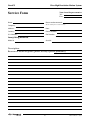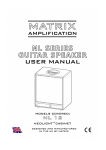Download NanoPZ™ - Newport Corporation
Transcript
NanoPZ™ Ultra-High Resolution Motion System USER’S MANUAL NanoPZ Ultra-High Resolution Motion System Warranty Newport Corporation warrants that these products will be free from defects in material and workmanship and will comply with Newport’s published specifications at the time of sale for a period of one year from date of shipment. If found to be defective during the warranty period, products will either be repaired or replaced at Newport's option. To exercise this warranty, write or call your local Newport office or representative, or contact Newport headquarters in Irvine, California. You will be given prompt assistance and return instructions. Send the products, freight prepaid, to the indicated service facility. Repairs will be made and the products returned freight prepaid. Repaired products are warranted for the remainder of the original warranty period or 90 days, whichever occurs last. Limitation of Warranty The above warranties do not apply to products which have been repaired or modified without Newport’s written approval, or products subjected to unusual physical, thermal or electrical stress, improper installation, misuse, abuse, accident or negligence in use, storage, transportation or handling. This warranty also does not apply to fuses, batteries, or damage from battery leakage. THIS WARRANTY IS IN LIEU OF ALL OTHER WARRANTIES, EXPRESSED OR IMPLIED, INCLUDING ANY IMPLIED WARRANTY OF MERCHANTABILITY OR FITNESS FOR A PARTICULAR USE. NEWPORT CORPORATION SHALL NOT BE LIABLE FOR ANY INDIRECT, SPECIAL, OR CONSEQUENTIAL DAMAGES RESULTING FROM THE PURCHASE OR USE OF ITS PRODUCTS. First printing 2005 © 2006 by Newport Corporation, Ir vine, CA. All rights reserved. No part of this manual may be reproduced or copied without prior written approval of Newport Corporation. This manual is provided for information only, and product specifications are subject to change without notice. Any change will be reflected in future printings. Newport Corporation 1791 Deere Avenue Irvine, CA, 92606, USA Part No. 44019-01, Rev. E 44019-01 Rev. E — 05/10 ii NanoPZ Ultra-High Resolution Motion System Table of Contents Warranty .................................................................................ii EU Declaration of Conformity .............................................vi Preface .............................................................................vii Confidentiality & Proprietary Rights ....................vii Service Information.................................................vii Sales, Tech Support & Service..............................viii Newport Corporation USA Calling Procedure ....viii 1.0 1.1 1.2 1.3 2.0 2.1 2.2 2.3 2.4 2.5 2.6 2.7 — Safety Precautions ..........................................1 Definitions and Symbols ...........................................1 European Union CE Mark .........................................1 C-US CSA Mark ...........................................................1 Direct Current (DC) ...................................................1 Warnings and Cautions .............................................2 General Warnings ......................................................2 General Cautions .......................................................2 Manual Conventions .................................................3 — Features & Specifications .................................3 NanoPZ™ System Overview ....................................3 PZA12 Actuator..........................................................4 General Use ................................................................4 Motion Principle ........................................................4 Mechanical Compatibility ........................................6 PZA12 Design Details ................................................7 PZC200 Controller/Driver .........................................7 PZC200 Specifications...............................................9 PZC-SB Switchbox....................................................10 PZC-SB Specifications .............................................11 NSC-PS25 Power Supply..........................................12 NSC-PS25 Specifications .........................................13 NSC-JB RS-485 Junction Box...................................14 NSC-JB Specifications..............................................15 NSC-485-232-I RS-485 to RS-232 Converter............15 iii 44019-01 Rev. E — 05/10 NanoPZ Ultra-High Resolution Motion System 2.8 NSC-485-232-I Specifications...................................16 NanoPZ System Environmental Specifications ....16 3.0 3.1 3.2 3.3 3.4 —Getting Started ....................................................17 Unpacking and Handling.........................................17 Inspection for Damage ............................................17 Inventory of Parts....................................................17 Interconnecting Components ................................18 4.0 4.1 4.2 4.3 — Local Operation ................................................23 Operating Modes .....................................................23 Local (Manual) Control...........................................23 Reading the LED Status Lights...............................25 LED Indicator on PZC200 Controller .....................25 LED Indicators on PZC-SB Switchbox ...................25 5.0 5.1 5.2 5.3 5.4 5.5 5.6 — Utility Software .................................................26 Overview...................................................................26 RS-232 Communications Setup ..............................26 Software Installation ...............................................27 Controller Initialization...........................................28 Network Scan ...........................................................29 Working with the Main Screen ...............................30 Move Tab ..................................................................31 Setup Tab..................................................................32 View all Tab ..............................................................33 Status Tab .................................................................34 About Tab .................................................................35 6.0 6.1 — ASCII Command Set .........................................36 Command Set Introduction ....................................36 Address Field ...........................................................36 Set or Query Commands ........................................36 Saving Settings to Non-Volatile Memory ..............37 Motion Commands ..................................................37 Command Set Summary .........................................38 6.2 44019-01 Rev. E — 05/10 iv NanoPZ Ultra-High Resolution Motion System 6.3 Command Set Details ..............................................39 BX Scan switchbox .............................................39 BZ Restore EEPROM content to default ..........39 ID Actuator description ....................................40 JA Start jog motion ............................................41 MF Motor OFF......................................................42 MO Motor ON .......................................................42 MX Select switchbox channel ............................42 OR Zero position .................................................43 PH Get hardware status .....................................44 PR Position relative ............................................45 RS Reset controller ............................................46 SA Set controller address ..................................46 SL Set negative (left) travel limit......................46 SM Save settings to non-volatile memory........47 SR Set positive (right) travel limit....................48 ST Stop motion ...................................................49 TE Read error code ............................................49 TP Read current position ..................................50 TS Controller status ...........................................51 VE Read controller firmware.............................51 7.0 7.1 7.2 — Maintenance & Service ...................................52 Enclosure Cleaning..................................................52 Technical Support ...................................................52 Service Form.........................................................................53 v 44019-01 Rev. E — 05/10 NanoPZ Ultra-High Resolution Motion System EU Declaration of Conformity We declare that the accompanying product, identified with the “ ” mark, complies with requirements of the Electromagnetic Compatibility Directive, 89/336/EEC and the Low Voltage Directive 73/23/EEC. Product Name: NanoPZ™ Model Number: PZA12 NanoPZ actuator, PZC200 NanoPZ controller, PZC-SB switchbox Year mark affixed: 2005 Type of Equipment: Electrical equipment for measurement, control and laboratory use. Standards Applied: Compliance was demonstrated to the following standards to the extent applicable: BS EN61326-1: 1997+A1+A2+A3 “Electrical equipment for measurement, control and laboratory use – EMC requirements”. This equipment meets the CISPR 11 Class A Group 1 radiated and conducted emission limits: • BS EN 61000-3-2:2001, Harmonic current emissions, Class A. • BS EN 61000-3-3:2002, Voltage fluctuations and flicker. • BS EN 61010-1:2001, 2nd Edition “Safety requirements for electrical equipment for measurement, control and laboratory use”. Alain Danielo Dan Dunahay VP European Operations Systems Zone Industrielle 45340 Beaune-la-Rolande, France Director of Quality 44019-01 Rev. E — 05/10 vi 1791 Deere Avenue Irvine, Ca. USA NanoPZ Ultra-High Resolution Motion System Preface Confidentiality & Proprietary Rights Reservation of Title The Newport programs and all materials furnished or produced connected there-with (“Related Materials”) contain trade secrets of Newport and are for use only in the manner expressly permitted. Newport claims and reserves all rights and benefits afforded under law in the Programs provided by Newport Corporation. Newport shall retain full ownership of Intellectual Property Rights in and to all development, process, align or assembly technologies developed and other derivative work that may be developed by Newport. Customer shall not challenge, or cause any third party to challenge, the rights of Newport. Preservation of Secrecy and Confidentiality and Restrictions to Access Customer shall protect the Newport Programs and Related Materials as trade secrets of Newport, and shall devote its best efforts to ensure that all its personnel protect the Newport Programs as trade secrets of Newport Corporation. Customer shall not at any time disclose Newport's trade secrets to any other person, firm, organization, or employee that does not need (consistent with Customer's right of use hereunder) to obtain access to the Newport Programs and Related Materials. These restrictions shall not apply to information (1) generally known to the public or obtainable from public sources; (2) readily apparent from the keyboard operations, visual display, or output reports of the Programs; 3) previously in the possession of Customer or subsequently developed or acquired without reliance on the Newport Programs; or (4) approved by Newport for release without restriction. Service Information This section contains information regarding factory service for the source. The user should not attempt any maintenance or service of the system or optional equipment beyond the procedures outlined in this manual. Any problem that cannot be resolved should be referred to Newport Corporation. vii 44019-01 Rev. E — 05/10 NanoPZ Ultra-High Resolution Motion System Sales, Tech Support & Service North America & Asia Europe Newport Corporation MICRO-CONTROLE Spectra-Physics S.A 1791 Deere Ave. Irvine, CA 92606, USA 1, rue Jules Guesde – Bât. B ZI Bois de l’Épine – BP189 91006 Evry Cedex France Sales (949) 253-1461 or (800) 222-6440 x31461 Sales & Technical Support e-mail: [email protected] +33 (0)1.60.91.68.68 Technical Support e-mail: [email protected] (949) 253-1406 or (800) 222-6440 x31406 Service & Returns e-mail: [email protected] +33 (0)2.38.40.51.55 Service, RMAs & Returns (949) 253-1694 or (800) 222-6440 x31694 e-mail: [email protected] Newport Corporation USA Calling Procedure If there are any defects in material or workmanship or a failure to meet specifications, promptly notify Newport's Returns Department by calling 1-800-222-6440 (US customers only) or by visiting our website at www.newport.com/returns within the warranty period to obtain a Return Material Authorization Number (RMA#). Return the product to Newport Corporation, freight prepaid, clearly marked with the RMA#, and we will either repair or replace it at our discretion. Newport is not responsible for damage occurring in transit and is not obligated to accept products returned without an RMA#. Email: [email protected] When calling Newport Corporation, please provide the Customer Care Representative with the following information: • Your Contact Information • Serial number or original order number • Description of problem (i.e., hardware or software) To help our Technical Support Representatives diagnose your problem, please note the following conditions: • Is the system used for manufacturing or research and development? • What was the state of the system right before the problem? • Have you seen this problem before? If so, how often? • Can the system continue to operate with this problem? Or is the system non-operational? • Can you identify anything that was different before this problem occurred? 44019-01 Rev. E — 05/10 viii NanoPZ Ultra-High Resolution Motion System NanoPZ™ Ultra-High Resolution Motion System 1.0 Safety Precautions 1.1 Definitions and Symbols 1.1.1 European Union CE Mark Figure 1: CE Mark. The CE mark indicates that the equipment has been designed and tested to comply with all applicable European Union (CE) regulations. 1.1.2 C-US CSA Mark ® C US Figure 2: CSA Mark. The presence of the C-US CSA mark indicates that the equipment has been designed, tested and certified as complying with all applicable US and Canadian safety standards. 1.1.3 Direct Current (DC) Figure 3: Direct Current Symbol. This symbol indicates that the equipment is suitable for DC power only. 1 44019-01 Rev. E — 05/10 NanoPZ Ultra-High Resolution Motion System 1.2 Warnings and Cautions The following are definitions of Warnings, Cautions and Notes that may be used in this manual to call your attention to important information regarding your safety, to the safety and preservation of your equipment, and to important tips. WARNING Situation has potential to cause bodily harm or death. CAUTION Situation has potential to cause damage to property or equipment. NOTE Additional information the user or operator should consider. 1.2.1 General Warnings Observe these general warnings when operating or servicing this equipment. • Read all warnings on the unit and in the operating instructions. • Do not use this equipment in or near water. • Only connect the power cord to a grounded power outlet. • Route power cords and other cables so they are not likely to be damaged. • Disconnect power before cleaning the equipment. Do not use liquid or aerosol cleaners; use only a damp lint-free cloth. • To avoid explosion, do not operate this equipment in an explosive atmosphere. 1.2.2 General Cautions Observe these cautions when operating or servicing this equipment: • Use only specified replacement parts. • Follow precautions for static sensitive devices when handling this equipment. • This product should only be powered as described in this manual. • There are no user-serviceable parts inside the NanoPZ system components. • If this equipment is used in a manner not specified within this manual, the protection provided by the equipment may be impaired. • Do not position this equipment in a location that would make it difficult to disconnect the AC power cord. 44019-01 Rev. E — 05/10 2 NanoPZ Ultra-High Resolution Motion System 1.3 Manual Conventions The following conventions are used in this manual: • Acronyms appear on the first occurrence enclosed in parentheses following their definition. An acronym is a word formed from the initial letters of a string of words. Example: Read Only Memory (ROM). • Italics or boldface text are used as an alternative to quotation marks to highlight special text, such as keyboard keys, onscreen buttons, or text entries. Examples: Press Enter. AU command. 2.0 Features & Specifications 2.1 NanoPZ™ System Overview Newport’s NanoPZ family of piezo motor actuators and controllers is designed to provide cost-effective, nanometer-scale remote positioning of manual stages and optical mounts in a wide range of opto-mechanical systems. NanoPZ system components (as of June 2005) may include one or more of the following: Model Description PZA12 NanoPZ actuator, 12.5 mm travel. PZC200 Hand-held controller for PZA12. NSC-PS25 AC power supply for PZC200. NSC-PSC1 1 meter power supply output cable. NSC-PSC3 3 meters power supply output cable. NSC-485-232-I RS-485 to RS-232 converter. USB-232 RS-232 to USB converter. Requires Windows™ operating system. NSC-JB Junction box to split 1 RS-485 channel into to 5 channels. NSC-CB1 0.3 meter RS-485 cable. NSC-CB3 2.7 meter RS-485 cable. PZC200-KT Kit including 1 x PZA12 actuator, 1 x PZC200 controller, 1 x NSC-PC25 power supply, and 1 x NSC-PSC3 power supply cable. PZC-SB Switchbox allowing one PZC200 to drive up to 8 PZA12 actuators. Included cables: 41791-01: 1.8 m (6 ft) power cable to controller. 3 44019-01 Rev. E — 05/10 NanoPZ Ultra-High Resolution Motion System 15769-02: 1.8 m (6 ft) driver cable to controller. NSC-CB2: 1.8 m (6 ft) RS-485 cable to controller. 2.2 PZA12 Actuator Figure 4: PZA12 Actuator. 2.2.1 Figure 5: Mounted PZA12. General Use The PZA12 is a piezo motor driven actuator allowing nanometer-scale remote adjustment of manual-positioning stages and opto-mechanical components over large distances, in hard to reach spaces and in hazardous handsoff applications. Typical applications include fiber alignment, micro assembly, cell manipulation, probing, alignments of laser cavities, phase-matching, and laser beam stabilization. PZA12 actuators incorporate an innovative piezo stepping motor that ensures highly reliable motion with 30 nm sensitivity over 12.5 mm travel and no loss of position when power is removed. To avoid contact surface wear, PZA12 actuators feature a non-rotating tip. And a cover prevents damage to the drive train and protects from dust, debris and other pollutants. PZA12 actuators are compatible with an array of Newport products. For details please refer to the latest Newport catalog or the Newport web page (www.newport.com). The PZA12 actuators get controlled by the PZC200 controller either directly or via one of the eight output ports of a PZC-SB switchbox. 2.2.2 Motion Principle PZA12 actuators base on a piezo stepping motor. This motor consists of several multi-leg piezo elements. When 44019-01 Rev. E — 05/10 4 NanoPZ Ultra-High Resolution Motion System supplying these piezo elements with a special voltage pattern, the legs lift up, move forward and come down again similar to human motion. A number of these piezo elements are arranged in a circle and coupled by friction to a rotating nut. This nut, in turn, is coupled to a screw that is blocked in rotation and that generates the resulting forth and back motion of the actuator tip. On average, one cycle, or one step of the piezo motor results in a linear motion of the actuator tip of approx. 160 nm. Further electronic break-down of steps into 16 micro-steps results in an average motion of approx. 10 nm per micro-step. IMPORTANT NOTE Because of the friction coupling between the piezo legs and the rotating nut, the actual step size is not 100% accurate or repeatable. It can vary from actuator to actuator and depends further on load, speed, direction of motion, and other parameters. For highly repeatable or accurate positioning tasks an additional external feedback should be used. PZA actuators feature jam-nut proof hard stops that limit the max./min. travel. In addition, software limits can be set to further reduce the travel range and to avoid motor stalling. Anyhow, motor stalling does not damage the actuator. 2.2.3 5 44019-01 Rev. E — 05/10 NanoPZ Ultra-High Resolution Motion System Mechanical Compatibility The PZA12 has a 0.375” x 40 pitch threaded shaft that is compatible with many Newport and other manufacturers mounts and manual stages. With this common interface PZA12 actuators can directly replace manual adjustment screws in many existing setups and provide a huge variety of combinations. A mounting nut and wrench is included with each actuator. For a complete list of Newport compatible mechanics, please refer to the latest Newport catalog or the Newport web page (www.newport.com). .37 to .47 (9.5 to 12) THD 3/8”-40 UNS2A -.00020 Ball ø.16 (Ø 3.97) ø.37 -.00055 (Ø 9.5 g6) ø.83 (Ø 21) ø.24 (Ø 6) .63 (15.9) 1.03 ±.25 (26.23 ±6.35) 1.9 (49.1) Figure 6: Dimensions, PZA12 Linear Actuator. 44019-01 Rev. E — 05/10 6 NanoPZ Ultra-High Resolution Motion System 2.2.4 PZA12 Design Details Base material Aluminum Drive mechanism Direct-drive non-rotating lead screw, no gear Feedback Open loop, no encoder Limit switches Fixed, jam-nut proof hard stops limit max./min. travel Origin None Motor Non-resonant piezo micro-stepping motor Average full-step length Approx. 160 nm depending on load, speed and other parameters, 16 micro-steps per full-step Cable length 3 m (10 ft) Weight 0.13 kg (0.29 lb) Environmental See NanoPZ system specs, section 2.8 2.2.5 PZA12 Specifications Travel 12.5 mm (0.49”) Motion sensitivity 30 nm Max. speed 0.2 mm/s at full load Higher speeds possible at lower load Axial load capacity 50 N 2.3 PZC200 Controller/Driver is an integrated, single-axis, piezo motor controller/driver. It is designed to be hand held but also provides through-holes for bolting to an optical table with a 1” or 25 mm grid of mounting holes. The PZC200 Used by itself, the PZC200 provides easy and affordable means to control a single PZA12 actuator. Use of an external PZC-SB switchbox allows a single PZC200 to control up to eight PZA12 actuators, one channel at time. are selectable whether or not a switchbox is used: Local (manual control) or Remote (computer control). Selection of Local or Remote is by pressing the knob of the PCZ200. The control mode is indicated by the color of a tri-color LED. Remote is the default mode at power-up. For details on Local operation, see Section 4 of this manual. Two primary control modes 7 44019-01 Rev. E — 05/10 NanoPZ Ultra-High Resolution Motion System In Local mode, the rotary knob at the front of the PZC200 is turned to select one of seven (7) speed settings for each direction plus a rest position. Rotate the knob in one direction, and the actuator moves in that direction. Rotate the knob in the other direction, and the actuator moves in that other direction. The farther the knob is rotated, the faster the actuator moves. The knob is spring-loaded and returns to its zero point when released, thus stopping motion. makes use of the PZC200’s digitally addressable RS-485 port, which can be interfaced to a COM port or USB port of a PC. The interface is provided by an RS-485 to RS-232 converter, an optional RS-232 to USB converter, an optional 1x5 RS-485 junction box, plus cables, all available from Newport. In Remote mode, the PZC200 accepts and executes ASCII commands. These can be issued in two primary ways: Remote (computer) control software, distributed on CD with each PZC200. For details, see Section 5 of this manual. NanoPZ-Util Other user-written software that issues and receives ASCII commands, as documented in Section 6 of this manual. Tri-color status LED Control knob for: • Velocity control • Zeroing current position • Local or Remote mode selection Buttons to: • Scan Switchbox • Select Switchbox channel Flat portion of housing to seat against optical table Mounting holes for bolts to optical table Reset button for RS-485 address Figure 7: PZC200 top and bottom views. 44019-01 Rev. E — 05/10 8 NanoPZ Ultra-High Resolution Motion System 2.3.1 PZC200 Specifications Number of controlled axes 1 without PZC-SB switchbox 8 with PZC-SB switchbox Operating modes Local (manual) control mode. Remote (computer) control mode. Toggling between local and remote control Pressing down on control knob. Controls, Local (manual) mode Rotate knob to adjust speed. Select active switchbox channel. Toggle between local and remote mode. Set current position to zero Controls, Remote (computer) mode ASCII commands I/O via RS-485 port. Motion commands Micro-steps, 1 micro-step equals approx. 10 nm of linear motion of a PZA12 depending on load, speed and other parameters. Important: Step size is not 100% accurate or repeatable, see section 2.2.2 for details. Power requirements When driving actuator: 0.6 A @ 15 Vdc In standby mode: 0.1 A @ 15 Vdc Compatible devices PZA12 piezo motor actuator. Connectors Coaxial mini jack for power input 6-position, 4-wire RJ11 jack for RS-485 6-pin mini DIN, female, to actuator Dimensions (W x D x H) 50 x 150 x 50 mm (2” x 6” x 2”) Weight 0.250 kg (0.55 lb) Environmental See NanoPZ system specs, section 2.8 1.97 (50.0) .98 (25.0) 1.47 (37.3) 2 MOUNTING HOLES ø.28 (Ø 7) 5.74 (145.9) 1.96 (49.9) .79 (20.0) 9 44019-01 Rev. E — 05/10 NanoPZ Ultra-High Resolution Motion System 2.4 PZC-SB Switchbox Figure 8: PZC-SB Switchbox, Front and Side. The PZC-SB switchbox is an intelligent multiplexer (or switch) which allows one PZC200 controller to drive up to eight PZA12 actuators, one channel at a time. The controller mode can be either Local or Remote mode. In Local mode, the channel is selected by using the V and P buttons on the PZC200. Pressing the P (right) button increments the selected channel, pressing the V (left) button decrements the selected channel. When pressing the V and P buttons simultaneously for about 2 seconds, the controller scans all eight channel positions of the PZC-SB to learn which channels are connected. Following the scan, the PZC200 will activate only those channels that had an actuator connected during the scan and will skip those channels that had no actuator connected. In Remote mode, the channel is selected under computer control. In either mode, the status of each channel is indicated by the color of a bank of tri-color LEDs labeled 1-8. When used, switchbox serves as the connection hub between the power supply, computer (if applicable), and actuators. The controller detects the presence of the switchbox and automatically enables or disables functionalities as required. The side of the switchbox features two coaxial mini jacks, one labeled with a symbol for power in, one labeled Controller. Power: 44019-01 Rev. E — 05/10 10 NanoPZ Ultra-High Resolution Motion System In Remote mode, the switchbox communicates with the computer via a first RS-485 cable, and in turn communicates with the controller via a second RS-485 cable. The side of the switchbox features two RJ11 jacks, one labeled PC, one labeled Controller. In Local mode, only the RS-485 cable to the controller is used. RS-485 I/O: The switchbox can drive up to eight PZA12 actuators, and in turn is driven by the controller. The back of the switchbox features eight female 6-pin miniDIN connectors for actuator cables. The side of the switchbox features a single female 6-pin mini-DIN connector for connection to the controller. Drive Signals: 2.4.1 PZC-SB Specifications Controller input channels 1 (multiplexed by switchbox) Actuator output channels 8 (only channel active at a time) Power requirements 15 Vdc, 40 mA Channel status indication One tri-color LED per channel Case dimensions (H x W x D) 35 x 182 x 151 mm (1.4” x 7.2” x 5.9”) Case material Aluminum, painted. Connector for power input Coaxial mini jack, positive center. Connector to computer (if used) 6-position, 4-wire RJ11 for RS-485 I/O. Connectors to actuators 8 connectors, 6-pin mini-DIN, female. Connectors to controller 6-position, 4-wire RJ11 for RS-485 I/O. Coaxial mini jack, positive center, for power. 6-pin mini-DIN, female, for drive signal. Cables to controller NSC-PSC3: 3 m (10 ft) power cable. 15769-02: 1.8 m (6 ft) driver cable. NSC-CB2: 1.8 m (6 ft) RS-485 cable. Environmental See NanoPZ system specs, section 2.8 11 44019-01 Rev. E — 05/10 NanoPZ Ultra-High Resolution Motion System Power Supply NSC-PS25 Power Cord Power Cable NSC-PSC3 Controller PZC200 Driver Cable 44415-01 (1.8 m) RS-485 Cable NSC-CB2 (1.8 m) RS-485 Cable NSC-CB1 (0.3 m) NSC-CB3 (2.7 m) RS-232 to RS-485 Converter NSC-485-232-I To RS-232 Computer Port Actuator #1 PZA12 Actuator #2 PZA12 Figure 9: Switchbox Connections. 2.5 NSC-PS25 Power Supply The NSC-PS25 is a switching power supply designed to drive up to 7 PZC200 controllers, either directly or through a PZC-SB switchbox. Input power can be 90-246 Vac, 47-63 Hz. Output power is 15 Vdc, 4.6 A max. The NSC-PS25 comes with a 3 m (10 ft) DC power output cable, which is terminated by a coaxial DC power output connector with a 5.5 mm outer ground and a 2.5 mm positive center. This connector can be plugged directly into the power jack of a PZC200 controller or split cable NSC-PSC3, which will then in turn power the controller. The connector can also be plugged into a power cable which branches power to two (2) DC power output connectors. By daisy chaining branching power cables, it is possible to power multiple controllers or switchboxes from the same supply. 44019-01 Rev. E — 05/10 12 NanoPZ Ultra-High Resolution Motion System Figure 10: NSC-PS25 Power Supply to One load. Figure 11: NSC-PS25 Power Supply to Multiple Loads. 2.5.1 NSC-PS25 Specifications Input voltage 90-246 Vac Input current, max 1.5 A Output voltage, nominal 15 Vdc Output current, max 4.6 A Supply efficiency 85% (switching type) Case size (H x W x L) 30 x 58 x 132 mm (1.2” x 2.3” x 5.2”) Length of DC power output cord 3 m (10 ft) DC power output connector Coaxial, 5.5 mm outer ground, 2.5 mm positive center. DC power output branching cables (optional) NSC-PSC1 1 m (3.3 ft), two DC power output connectors (optional) NSC-PSC3 3 m (10 ft), two DC power output connectors Environmental See NanoPZ system specs, section 2.8 13 44019-01 Rev. E — 05/10 NanoPZ Ultra-High Resolution Motion System 2.6 NSC-JB RS-485 Junction Box The NSC-JB is a passive junction box which allows a single 6-position, 4-wire RJ11 jack to be branched into up to five jacks. By using a single NSC-JB, a single NSC-485232-I converter connected to a computer COM port can command up to five digitally addressable PZC200 controllers. NSC-JB junction boxes can also be daisy chained to increase the number of controllers. The theoretical maximum number of controllers connected to a single RS-485 line is 32. Physically, the NSC-JB consists of a white plastic case with five RJ11 jacks, plus a 3.6 m (12-foot) cable terminated by an RJ11 plug. Two mounting ears are provided. All like pins are wired in parallel, with no active components. Figure 12: NSC-JB RS-485 Junction Box. 44019-01 Rev. E — 05/10 14 NanoPZ Ultra-High Resolution Motion System To PZC200 Piezo motor controllers To PZC200 Piezo motor controllers To RS-485 Junction Box #3 RS-485 Junction Box #2 RS-485 Junction Box #1 To RS-232 Computer Port RS-232 to RS-485 Converter NSC-485-232-I Figure 13: Branching with Multiple RS-485 Junction Boxes. 2.6.1 NSC-JB Specifications Input connector (computer side) 6-position, 4-wire RJ11 plug Output connectors (controller side) Five 6-position, 4-wire RJ11 jacks Signal processing None. Device is passive. Environmental See NanoPZ system specs, section 2.8 2.7 NSC-485-232-I RS-485 to RS-232 Converter The NSC-485-232-I is a line-powered, half-duplex, RS-485 to RS-232 converter, which allows the RS-232 COM port of a computer to command one or multiple PZC200 controllers via a single RS-485 line. A 6-position, 4-wire RJ11 jack is on the controller side. A female DB9 connector is on the computer side. Normally the converter is plugged directly into the computer and is secured to the computer with two connector screws. As an alternative, the converter can be attached to the computer by means of a straightthrough serial data cable (readily available in computer stores) with a male DB9 connector on one end and a female DB9 connector on the other end. 15 44019-01 Rev. E — 05/10 NanoPZ Ultra-High Resolution Motion System Figure 14: NSC-485-232-I Converter. 2.7.1 NSC-485-232-I Specifications Input connector (RS-232 side) DB9 connector, female Output connector (RS-485 side) 6-position, 4-wire RJ11 jack Power source RS-232 handshake lines Dimensions (H x W x L) 23 x 33 x 76 mm (0.9” x 1.3” x 3.0”) Environmental See NanoPZ system specs, section 2.8 2.8 NanoPZ System Environmental Specifications CAUTION The PZA12 actuator and PZC200 piezo motor controller are high-precision laboratory instruments. Only use and store in a clean laborator y environment. Avoid mechanical shock. Max. operating temperature 5 °C to 40 °C Recommended operating temperature 20 °C to 25 °C 44019-01 Rev. E — 05/10 Operating relative humidity < 85%, non-condensing Storage temperature 0–60 °C Storage relative humidity < 85%, non-condensing Altitude < 2,000 m (6,562 feet) Installation category II Pollution degree 2 Use location Indoor use only 16 NanoPZ 3.0 Ultra-High Resolution Motion System Getting Started 3.1 Unpacking and Handling It is recommended that the NanoPZ system components be unpacked in your lab or worksite, rather than at the receiving dock. Unpack the system carefully, as small parts and cables are included. Inspect the box carefully for loose parts before disposing of the packaging. Save the packaging material in case you ever need to ship your equipment. 3.2 Inspection for Damage The NanoPZ system components have been carefully packaged at the factory to minimize the possibility of damage during shipping. Inspect the box for external signs of damage or mishandling, and inspect the contents for damage. If there is visible damage to the equipment upon receipt, inform the shipping company and Newport Corporation immediately. WARNING Do not attempt to operate this equipment if there is evidence of shipping damage or if you suspect shipping damage. Damaged equipment may present additional hazards to you. Contact Newpor t technical suppor t for advice before attempting to plug in and operate damaged equipment. 3.3 Inventory of Parts Verify that you have received all of the system components that you have ordered. Refer to the connection diagrams in this manual to verify that you have ordered and received all of the components that you will need. 17 44019-01 Rev. E — 05/10 NanoPZ Ultra-High Resolution Motion System The following is a list of parts included with the PZC200KT Piezo motor actuator and controller kit: • 1 x PZC200 controller. • 1 x PZA12 actuator. • 1 x NSC-PS25 power supply with AC power cord. • 1 x NSC-PSC3 DC power cable, 3-meter. • 1 x User’s manual. • 1 x CD-Rom with utility software. If you are missing any hardware, have questions about the hardware that you have received, or need to order additional hardware, please contact Newport. 3.4 Interconnecting Components A NanoPZ system can range from simple to complex. A simple system may consist of one PZA12 actuator, one PZC200 controller, and one NSC-PS25 power supply. Complex systems may include multiple PZC-SB switchboxes and multiple PZC200 controllers powered by the same or several power supplies, commanded by the same computer via RS-485. The following are some key points of understanding for the more complex systems: Power Branching The NSC-PS25 power supply comes with a DC power output cord, which can be plugged into a PZC200 controller or split cable NSC-PSC3. Multiple controllers or switchboxes can be powered by the same supply by daisy-chaining branching power cords. A single supply can power up to 7 controllers that are simultaneously driving actuators. RS-485 Branching When an NSC-JB RS-485 junction box is used, up to five PZC200 controllers or PZC-SB switchboxes can be connected to the same RS-485 line and be addressed digitally from the same computer COM port. Junction boxes can be daisy chained. For computer control, an NSC-485-232-I converter is always required to convert the RS-232 signal of the computer to the RS-485 signal. This converter is normally attached to the computer COM port. When a switchbox is used with computer 44019-01 Rev. E — 05/10 18 NanoPZ Ultra-High Resolution Motion System control, the switchbox is connected via a first RS-485 cable to the converter and via a second RS-485 cable to the associated controller. When a switchbox is used without a computer, there still has to be an RS-485 cable between the switchbox and controller so that these can exchange data. A PZC-SB switchbox always acts as a connection hub between the associated controller, actuators, and computer (if any). The switchbox can only drive one actuator at a time under control of a single controller, and it does not materially add to power consumption. There always has to be a set of three cables between the switchbox and its associated controller: a) Controller/Switchbox cable: 1.8 meter (6 ft) cable with two male 6-pin mini-DIN connectors, P/N 15769-02. b) RS-485 data cable: 1.8 m (6 ft) cable with two 6-position, 4-wire RJ11 connectors, P/N 15769-02. c) DC power supply cable: 3 m (10 ft) extension cable with a male coax power connector on one end and a female coax connector on the other end, P/N NSC-PSC3. Please refer to the illustrations below for examples of connected systems. Only apply power after you have interconnected all system components and have studied the chapter 4 of this manual entitled “Local Operation”. 19 44019-01 Rev. E — 05/10 NanoPZ Ultra-High Resolution Motion System Controller PZC200 Actuator PZA12 Power Supply NSC-PS25 Power Cord Figure 15: Connections 1 Controller and 1 Supply. Controller #2 PZC200 Actuator #2 PZA12 Controller #1 PZC200 Actuator #1 PZA12 Power Cable NSC-PSC1 (1 m) NSC-PSC3 (3 m) Power Cable NSC-PSC1 (1 m) NSC-PSC3 (3 m) Power Cord Power Supply NSC-PS25 Figure 16: Connections 2 Controllers and 1 Supply. 44019-01 Rev. E — 05/10 20 NanoPZ Ultra-High Resolution Motion System Controller PZC200 Actuator PZA12 RS-485 Cable NSC-CB1 (0.3 m) NSC-CB3 (2.7 m) RS-232 to RS-485 Converter NSC-485-232-I To RS-232 Computer Port Power Supply NSC-PS25 Power Cord Figure 17: Connections 1 Controller, 1 Supply and Computer Control. Controller #2 PZC200 Actuator #2 PZA12 Controller #1 PZC200 Actuator #1 PZA12 RS-485 Cable NSC-CB1 (0.3 m) NSC-CB3 (2.7 m) Power Cable NSC-PSC1 (1 m) NSC-PSC3 (3 m) RS-485 Junction Box NSC-JB RS-232 to RS-485 Converter NSC-485-232-I Power Cable NSC-PSC1 (1 m) NSC-PSC3 (3 m) To RS-232 Computer Port Power Cord Power Supply NSC-PS25 Figure 18: Connections 2 Controllers, 1 Supply and Computer Control. 21 44019-01 Rev. E — 05/10 NanoPZ Ultra-High Resolution Motion System Power Supply NSC-PS25 Power Cord Power Cable NSC-PSC3 Controller PZC200 Driver Cable 44415-01 (1.8 m) RS-485 Cable NSC-CB2 (1.8 m) RS-485 Cable NSC-CB1 (0.3 m) NSC-CB3 (2.7 m) RS-232 to RS-485 Converter NSC-485-232-I To RS-232 Computer Port Actuator #1 PZA12 Actuator #2 PZA12 Figure 19: Connections 1 Controller, 1 Switchbox and 2 Positioners. 44019-01 Rev. D — 09/07 22 NanoPZ 4.0 Ultra-High Resolution Motion System Local Operation 4.1 Operating Modes The PZC200 controller has two operating modes: Local (manual) mode and Remote (computer) mode. At power up, the Controller will default into remote mode. In remote mode the controller will respond to computer communication only and the speed adjustment knob is disabled. In local mode, the speed adjustment knob is enabled and the computer communication is disabled. Toggling between local and remote mode is done by pressing the control knob of the PZC200. The control mode is indicated by the color of a tri-color LED, see section 4.3.1 for details. Tri-color status LED Control knob Figure 20: PZC200 side view. 4.2 Local (Manual) Control Selection of Remote or Local mode Press the control knob to toggle between Local and Remote. The new selection will only become effective after any ongoing motion has stopped. In Remote mode (yellow LED), the controller responds to computer commands only, and the control knob is disabled. In Local mode (green LED), the control knob is enabled, and computer commands are disabled. Zeroing the actuator position Pressing the control knob for longer than 2 sec will set 23 44019-01 Rev. E — 05/10 NanoPZ Ultra-High Resolution Motion System the current actuator position to 0 and will clear the error of the controller, if allowed by hardware. This function is of main use in combination with remote mode. It also resets the current positions with respect to the software limits. Scanning of switchbox channels When a PZC200 is connected to a switchbox, it must first learn which switchbox channels are connected and store this information in non-volatile EEPROM. Simultaneously press down the V and P buttons for 2 seconds, and the controller will scan all eight channel positions. The 8 LEDs of the switchbox will light up in sequence. Following the scan, the LED for each connected channel except one will be yellow. The LED for the one selected channel will be green if there is no problem or red if there is an error or problem, such as the actuator is at its limit of travel. Selection of switchbox channel Press the V (left button) to decrement and P (right button) to increment the active switchbox channel. The LED associated with the active switchbox channel will turn green (no problem) or red (error or problem encountered). When toggling the switchbox channels, the PZC200 will skip those channels that had no PZA12 connected during the last scan. Moving the actuator Simply turn the control knob in the forward or reverse direction, and let go to stop motion. There are seven speed settings for each direction. As the knob is turned farther in either direction, the velocity will increase for that direction. The knob is spring loaded, and the resting position corresponds to zero speed. The speed settings are part of the default setting and can not be modified. Resetting RS-485 bus address Use a small diameter rod to press the reset button on the back of the controller. This will reset the RS-485 bus 44019-01 Rev. E — 05/10 24 NanoPZ Ultra-High Resolution Motion System address of the controller to its factory default setting of zero (0) so that the controller can be recognized as not initialized by the NanoPZ-Util utility software. Once a desired RS-485 bus address has been entered, the controller can then be digitally addressed in Remote mode using either the NanoPZ-Util utility software or ASCII commands. NOTE The reset button must be pressed during a 3-second period to restore the RS-485 adress. 4.3 Reading the LED Status Lights 4.3.1 LED Indicator on PZC200 Controller A tri-color LED adjacent to the control knob indicates the controller operating mode and operating conditions: LED YELLOW GREEN RED Solid REMOTE mode, LOCAL mode, Error Condition Blinking 4.3.2 not in motion not in motion REMOTE mode, LOCAL mode, in motion in motion LED Indicators on PZC-SB Switchbox A bank of eight tri-color LEDs on the front panel of the switchbox indicates the status of each channel: LED Status GREEN Connected and selected Disconnected and selected Connected and unselected Disconnected and unselected 25 RED YELLOW OFF Solid Solid Solid Off 44019-01 Rev. E — 05/10 NanoPZ 5.0 Ultra-High Resolution Motion System Utility Software 5.1 Overview The NanoPZ-Util utility software provides computer access to the most commonly used PZC200 controller functions, including changing controller configuration, monitoring status, and issuing move or jog commands. This program is distributed on CD ROM with the PZC200 controller. 5.2 RS-232 Communications Setup Cabling: For computer control, a PZC200 controller or a PZC-SB switchbox has to be connected to the RS-232 COM Port of the PC via an RS-485 to RS-232 converter, Model NSC-485-232-I. Please refer to section 3 for hookup diagrams. The converter is normally secured directly to the computer, but a straight-through serial data cable with a male DB9 connector on one end and a female DB9 connector on the other end can also be used to connect the converter and PC. COM Port Setup 19200 bps, 8 data bits, no parity, 1 stop bit, xON / xOFF flow control. Handshake Protocol Handshaking between the host computer and controller is automatically provided by the utility software. The paragraph below is for background purposes only. To prevent buffer overflow when data is transferred to the PZC200 input buffer, a CTS/RTS hardware handshake protocol is implemented. The host computer controls transmission of characters from the controller by enabling a Request To Send (RTS) signal once the controller’s Clear To Send (CTS) signal is ready. Before sending any further characters, the controller waits for a CTS from the host computer. As soon as its command buffer is full, the controller de-asserts CTS. Then, as memory becomes available because the controller has read and executed commands in its buffer, it reasserts the CTS signal to the host computer. 44019-01 Rev. E — 05/10 26 NanoPZ Ultra-High Resolution Motion System 5.3 Software Installation The utility program allows computer control of most features available in the PZC200 controller. It is designed to run on a Pentium-class PC with a minimum of 64 MB of RAM and Windows 98, 2000, NT or XP. To install the utility program, load the distribution CD and double-click on NanoPZutilsetup.exe. The program will give you the option of where to load the files, or you can use the default directory: C:\Program Files\Newport\NanoPZ-Util. After installation is complete, open the NanoPZ Utility by double-clicking on the newly created icon (shown to the left) on your desktop. The Set Communication Port window will open. Enter the Port # to which the controller is connected, such as Com4, press Open (a message Communication “COM4 is opened” appears), and then press the OK button. Figure 21: Set Communication Port Screen. 27 44019-01 Rev. E — 05/10 NanoPZ Ultra-High Resolution Motion System 5.4 Controller Initialization Connect a controller to the specified port. If the program finds that the controller is not initialized (controller address equal to zero as shipped from the factory), the Initialize Controller window (shown below) will open. Type the desired unique address (1–255) into the Controller Address field, then press OK. Figure 22: Initialize Controller Screen. Figure 23: Initializing Another Controller Screen. After initializing each controller, the Initialize Controller? screen opens, asking if you want to initialize another controller. If you do, plug in the next not-initialized controller and press the YES button. The Initialize Controller window will open again, allowing you to enter an address for that controller. Note that only one not-initialized controller may be connected to the network at a time for initializing. 44019-01 Rev. E — 05/10 28 NanoPZ Ultra-High Resolution Motion System 5.5 Network Scan Figure 24: Scan Controllers Screen. After all controllers have been initialized, the Scan Controller window (shown above) will open. Enter the maximum address to scan for, then press the Yes button. The software will then scan the bus, find any controllers, and find any switchboxes connected to them. It will also discover and identify any PZA actuators. Note that while the highest possible address is 255, the time to scan the bus is proportional to the actual number of addresses to be scanned. If the check box at the bottom left of the screen is checked, the program will not scan the bus the next time the program is started. Following the scan, the main screen will open. 29 44019-01 Rev. E — 05/10 NanoPZ Ultra-High Resolution Motion System 5.6 Working with the Main Screen After the bus scan, the Main Screen of the software appears: NanoPZ-Util Figure 25: Move Screen. Navigation through the screen is by means of five tabs (Move, Setup, View all, Status, About). With all five tabs, the top 25% of the screen remains the same, as follows: The headline at the top shows the name of the channel as assigned by the user under the Setup tab (PZA12 in this example). The Controller # field shows the bus address of the controller. You can select a different controller by typing in a different number or by selecting from the list. The Channel # field shows the active channel number of the switchbox associated with the controller to the left. When no switchbox is used, this field is always blank. A different switchbox channel can be selected by typing in a different number of by selecting from the list of 44019-01 Rev. E — 05/10 30 NanoPZ Ultra-High Resolution Motion System available channels. The micro-steps field shows the current position in microsteps. For further information about the step size, please refer to section 2.2.2. The five tabs (Move, Setup, View all, Status, About) bring up five sub-screens, which are explained in the next chapters. The Stop Motion button at the bottom of the screen stops motion for that channel. The Exit button exits NanoPZ-Util. NOTE Only one PZC200 controller can be communicated with at any given time by NanoPZ-Util software. Control as well as the Stop Motion button apply only to the selected controller and controller channel. 5.6.1 Move Tab From the move screen (see Figure 25) you can access to the following functions: Motor ON/Motor OFF:To enable any motion, you must turn the Motor ON. When you don’t want to do any further motion on that actuator, you might want to turn the motor OFF. ZERO: Sets the current position to zero. This function is useful for instance for referencing the actuator with respect to its software limits. JOG: Grab the blue bar with your mouse and move it right or left to start a jog motion in positive (right) or negative (left) direction. The farther you move the bar, the faster the actuator moves. There are 7 predefined jogging speeds in each direction. The current jog speed gets displayed under the speed bar. When you release the blue bar, the actuator stops motion. RELATIVE MOVES: Provides three fields with relative 31 44019-01 Rev. E — 05/10 NanoPZ Ultra-High Resolution Motion System positions in micro-steps. Press on the corresponding “<” or “>” button, and the actuator will make that relative move in the positive (“>”) or negative (“<”) direction from its current position. 5.6.2 Setup Tab Figure 26: Setup Screen. The Setup tab brings up three data fields, which apply to the selected controller # and channel #: Actuator name: Sets the name for the current select controller # and channel #: Up to 10 characters are allowed, but no space, tab or “;” Right travel limit (+): Sets the value of the positive software limit, or right allowed range of travel. This value must be greater than 0. Negative travel limit (-): Sets the value of the negative software limit, or left allowed range of travel. This value must be less than 0. The function of the other 3 buttons are as follow: 44019-01 Rev. E — 05/10 32 NanoPZ Ultra-High Resolution Motion System 5.6.3 Save to Controller Press to save any setup changes into the controllers non-volatile EEPROM. Scan Switchbox Press if you have added or disconnected an actuator to the selected switchbox. This will initiate a new bus scan, followed by an updated View all tab screen. Restore to default Press to load default values into non-volatile EEPROM of the controller. View all Tab Figure 27: View all Screen. The View all screen shows at a glance which controller #’s are on the bus and which have an associated switchbox with channel #’s. In case of a controller with no switchbox, the channel # is always 0. In case of a controller with a switchbox, there may be 1 to 8 lines for that controller # with channel # running from 1 to 8. Also shown is the name of actuator associated with each controller # and channel # as assigned by the user in the Setup screen. 33 44019-01 Rev. E — 05/10 NanoPZ Ultra-High Resolution Motion System 5.6.4 Status Tab Figure 28: Status Screen. The Status tab shows the controller and hardware status. The controller status gets displayed by a short text message. The hardware status gets displayed by 17 light buttons for the status of the actual LEDs, limit switches, buttons, encoders, and controller temperature. A red button indicates High, a gray button indicates Low. These buttons refer to some of the information that gets also returned by the PH Get Hardware Status command. For further details, please refer to the PH command in section 6.1.4 44019-01 Rev. E — 05/10 34 NanoPZ Ultra-High Resolution Motion System 5.6.5 About Tab Figure 29: About Screen. Pressing the About tab brings up a screen which shows the current versions of the software and controller firmware as well as Newport contact information for technical support. 35 44019-01 Rev. E — 05/10 NanoPZ 6.0 Ultra-High Resolution Motion System ASCII Command Set 6.1 Command Set Introduction This section describes the supported two-letter ASCII commands that may be used to configure and operate the PZC200 controller in Remote mode (Yellow LED), when the controller is connected to a computer either directly or via a PZC-SB switchbox. These commands work with LabView, Visual Basic, C++, or any other computer application that can issue ASCII commands via a computer COM port. For instance Newport’s NanoPZUtil utility program, described in the previous section of this manual, utilizes these commands. 6.1.1 Address Field Since multiple PZC200 controllers may be placed on the RS-485 Bus or be connected to a PZC-SB Switchbox, each controller has an assigned address xx (or controller number) from 0 to 255. By decoding the address field of the incoming message, the controller can determine if the message is intended for it. This address xx needs to be prefix to each command. If the address does not match a specific controller, that controller ignores the message. If the address is missing, there is no error message, but the address is implied to be 0. If the address is out of range, i.e., larger than 255, there is no error message, and no controller will respond. 6.1.2 Set or Query Commands Commands are either Set or Query commands. A Set command changes a setup parameter or initiates an action. A Query command, which is always terminated by a question mark, reads back setup or status information. When the controller responds to a query, it first sends out the received command and then follows with the requested information. For example, if 234VE? is sent to controller 234, it may respond with 234VE? 1.0 depending on installed firmware version. 44019-01 Rev. E — 05/10 36 NanoPZ Ultra-High Resolution Motion System 6.1.3 Saving Settings to Non-Volatile Memory When a setting is changed using a Set command, the new setting is written to RAM and is implemented immediately. When power is removed and re-applied, the change is lost unless the setting has been saved to nonvolatile memory using the SM command. Always execute an SM command if you want changed parameters to be saved. 6.1.4 Motion cCommands All motion related commands are referenced in units of micro-step. One micro-step equals a linear displacement of the PZA12 actuator tip of approx. 10 nm. However, because of the special nature of the piezo motor used in the PZA12, the actual step length can vary from actuator to actuator and depends further on load, speed, direction of motion, and other parameters. For highly repeatable or accurate positioning tasks an additional external feedback should be used. For further details on the motion principle and step length, please see also section 2.2.2. 37 44019-01 Rev. E — 05/10 NanoPZ Ultra-High Resolution Motion System 6.2 Command Set Summary Command Name 44019-01 Rev. E — 05/10 Short Command Query Description “?” BX Scan switchbox Yes Yes BZ Restore EEPROM content to default Yes No ID Actuator description Yes Yes JA Start jog motion Yes Yes MF Motor OFF Yes No MO Motor ON Yes No MX Select switchbox channel Yes Yes OR Zero position Yes Yes PH Get hardware status No Yes PR Position relative Yes No RS Reset controller Yes No SA Set controller address Yes No SL Set negative (left) travel limit Yes Yes SM Save settings to non-volatile memory Yes No SR Set positive (right) travel limit Yes Yes ST Stop motion Yes No TE Read error code No Yes TP Read current position No Yes TS Controller status No Yes VE Read controller firmware No Yes 38 NanoPZ Ultra-High Resolution Motion System 6.3 Command Set Details BX Syntax Parameters Example Scan switchbox xxBX Causes controller xx connected to a PZC-SB switchbox to scan channels 1-8 and load a table which indicates which channels are connected to an actuator. After the scan process, if the last selected actuator is not found, the first detected actuator is selected. If no actuator is found, the selected actuator is set to 0. xxBX? Reports which switchbox channels from 1-8 are connected to an actuator for controller xx. Response is a decimal representation of binary{[actuator8][actuator7]… [actuator1]} where actuatorx = 1 if it was connected and 0 if not. xx Controller number (integer) from 0 to 255. 2BX Causes controller 2 connected to a PZC-SB switchbox to scan channels. 2BX? Reports which switchbox channels of controller 2 were connected to an actuator during last scan. For example, the response 2BX 38 would indicate that channels 1,2 and 5 were connected to an actuator (38 = 21+22+25). Bit0 corresponds to channel 1 and bit7 to channel 8. Errors No switch box connected: Err. 227: Command not allowed. Rel. Commands MX — Select switchbox channel. ID BZ Syntax — Actuator description. Restore EEPROM content to default xxBZ Restores all non-volatile EEPROM factor y default values for controller xx. 39 44019-01 Rev. E — 05/10 NanoPZ Ultra-High Resolution Motion System Parameters Example Rel. Commands ID Syntax Parameters Example xx Controller number (integer) from 0 to 255. 5BZ Restores factory default settings for controller 5. RS — Reset controller. The following default parameters are set by the BZ command: • Current position: 0 (OR) • Actuator description PZA12 (ID) • Positive software limit: 10000000 (SR) • Negative software limit: -10000000 (SL) • Controller address: 0 (SA) • Switchbox channel. 0 (no switchbox) (MX) Actuator description xxIDnn Assigns a user-defined name to an active actuator connected to controller xx (directly or via a switchbox). xxID? Reads back user-defined name of active actuator of controller xx. xx Controller number (integer) from 0 to 255. nn User-defined actuator name up to 10 ASCII characters long, such as PZA12-1. Tab, and space are automatically removed; “;” is not allowed. 3IDaxisY Set description for active actuator on controller 3 to axisY. 3ID? Errors Returns description of active actuator of controller 3. nn with more than 10 characters: Err. 7: Parameter out of range. nn missing: Err. 38: Command parameter missing. Rel. Commands MX — Select switchbox channel. BX — Scan switchbox. 44019-01 Rev. E — 05/10 40 NanoPZ Ultra-High Resolution Motion System JA Syntax Parameters Start jog motion xxJAnn Starts a jog motion with speed setting nn for controller xx. If motion is in progress, command is ignored and an error message is generated. For details about step length, please refer to sections 2.2.2 and 6.1.4 xxJA? Reads back current jog speed setting from controller xx. xx Controller number (integer) from 0 to 255. nn Jog setting (integer) from 0 to ±7. nn value Example Errors Jog Speed 0 0 µstep/s ±1 ±3.2 µstep/s ±2 ±16 µstep/s ±3 ±80 µstep/s ±4 ±400 µstep/s ±5 ±2,000 µstep/s ±6 ±10,000 µstep/s ±7 ±48,000 µstep/s 5JA-5 Starts jog motion at -2,000 µstep/s for controller 5. 5JA? Returns last set jog speed of controller 5. Driver fault: Err. 2: Driver fault (thermal shut down). nn out of range: Err. 7: Parameter out of range. No motor: Err. 8: No motor connected. nn missing: Err. 38: Command parameter missing. Motor off: Err. 213: Motor not enabled. No actuator connected to nn channel at last scan: Err. 214: Invalid axis. Command during motion: Err. 226: Command not allowed during motion. 41 44019-01 Rev. E — 05/10 NanoPZ Ultra-High Resolution Motion System Rel. Commands MO — Motor ON. ST — Stop motion. MF Syntax Parameters Example Rel. Commands MO Syntax Parameters Example Errors Motor OFF xxMF Turns motor off for controller xx. xx Controller number (integer) from 0 to 255. 4MF Turns motor off for controller 4. MO — Motor ON. Motor ON xxMO Turns motor on for controller xx. xx Controller number (integer) from 0 to 255. 3MO Turns motor on for controller 3. Driver fault: Err. 2: Driver fault (thermal shut down). No motor connected: Err. 8: Rel. Commands No motor connected. MF — Motor OFF. ST — Stop motion. MX Syntax Select switchbox channel xxMXy Causes controller xx to select switchbox channel y. Upon execution, the controller loads settings from its non-volatile memory for channel y. If there is no switchbox or a motion is in progress, the command is ignored and an error message is generated. NOTE: It is recommended to set motor off (MF) before switching to a new channel to avoid actuator drift. xxMX? Returns active channel number for controller xx. Returns 0 when no channel is active. Parameters 44019-01 Rev. E — 05/10 xx Controller number (integer) from 0 to 255. y Switchbox channel (integer) from 1 to 8. 42 NanoPZ Ultra-High Resolution Motion System Example 4MX8 Selects switchbox channel 8 connected to controller 4, and loads appropriate settings from its non-volatile memory. 4MX? Returns 4MX 8 for the above example, where 4 is the controller number and 8 is the current selected switchbox channel. Errors y other than 1-8: Err. 7: Parameter out of range. Y missing: Err. 38: Command parameter missing. Actuator y not in the table: Err. 214: Invalid axis. Command during motion: Err. 226: motion. Command not allowed during No switch box: Err. 227: Rel. Commands Command not allowed. BX — Scan switchbox. SA — Set controller address. OR Syntax Zero position xxOR Set position of active actuator of controller xx to 0. When a motion is in progress, the command is ignored and an error message is generated. Parameters Example Errors xx Controller number (integer) from 0 to 255. 5OR Set position of the actuator connected to controller 5 to 0. Motion in progress: Err. 226: Command not allowed during motion. Rel. Commands SL — Set negative (left) travel limit. SR — Set positive (right) travel limit. ST — Stop motion. 43 44019-01 Rev. E — 05/10 NanoPZ Ultra-High Resolution Motion System PH Syntax Get hardware status xxPH? Returns 32 status bits from controller. These are reported as a decimal number, which needs to be converted to binary. Bit# 44019-01 Rev. E — 05/10 Description 0 LED red 1 LED green 2 EPROM, WP 3 DRS, switch to default address 4 Error motor detection, disconnected 5 - 6 SCL, I2C, Serial clock 7 SDA, I2C, Serial data 8 Ch4b, Curve generation 9 Ch4a, Curve generation 10 Ch3b, Curve generation 11 Ch3a, Curve generation 12 Ch2b, Curve generation 13 Ch2a, Curve generation 14 Ch1b, Curve generation 15 Ch1a, Curve generation 16 OA, jog wheel position 17 OB, jog wheel position 18 ENC, push button on jog wheel 19 INC, increase button 20 DEC, decrease button 21 PGM, Programming mode 22 PGC, In-Circuit Debugger and ICSP programming clock pin 23 PGD, In-Circuit Debugger and ICSP programming data pin 24 Temperature bit 0 25 Temperature bit 1 26 Temperature bit 2 27 Temperature bit 3 28 Temperature bit 4 29 Temperature bit 5 30 Temperature bit 6 31 Temperature bit 7 44 NanoPZ Ultra-High Resolution Motion System Temperature (Celsius) = BYTE / 1024 * 500. Parameters Example Rel. Commands xx Controller number (integer) from 0 to 255. 14PH? Returns 32 status bits from controller 14 as a decimal number, such as 147843. One way to convert this to binary is to use the Windows scientific calculator. Click on Start > Programs > Accessories > Calculator > View > Scientific > Dec (decimal). Copy and paste in the decimal number, then click on Bin (binary) to display the binary equivalent. The binary bits 0-32 are read from right to left TS — Controller status. TE — Read error code. PR Syntax Parameters Example Errors Position relative xxPRnn Initiates a move of nn µsteps for controller xx. The speed of the motion depends on the motion length given by nn. For displacements bigger than 192 µsteps, the final position will be rounded to the closest full-step. The command gets not accepted while a motion is in progress. For details about step length, please refer to sections 2.2.2 and 6.1.4 xx Controller number (integer) from 0 to 255. nn Relative position (integer) from –10,000,000 to 10,000,000 µsteps. There are 16 µsteps per fullstep. 25PR1000 Initiates relative move of 1000 µsteps for actuator connected to controller 25. Driver fault: Err. 2: Driver fault (thermal shut down). nn out of range: Err. 7: Parameter out of range. No motor: Err. 8: No motor connected. 45 44019-01 Rev. E — 05/10 NanoPZ Ultra-High Resolution Motion System nn missing: Err. 38: Command parameter missing. Motor off: Err. 213: Motor not enabled. Command during motion: Err. 226: Command not allowed during motion. Rel. Commands ST — Stop motion. JA — Start jog motion. RS Syntax Reset controller xxRS Resets processor in controller xx. NOTE The RS command also resets the controller address to 0. Parameters Example SA Syntax Parameters Example Errors xx Controller number (integer) from 0 to 255. 31RS Soft-resets controller 31. Set controller address xxSAnn Changes current controller address xx to new address nn. xx Controller number (integer) from 0 to 255. nn New controller address (integer) from 0 to 255. 0SA14 Changes controller address from 0 to 14. nn out of range: Err. 7: Parameter out of range. nn missing: Err. 38: Command parameter missing. SL Syntax 44019-01 Rev. E — 05/10 Set negative (left) travel limit xxSLnn Sets value of negative software limit, or extreme left allowed range of travel. This value must be less than 0. If motion is in progress, command is not accepted and an error message is generated. 46 NanoPZ Ultra-High Resolution Motion System Because of the non-repeatable special nature of the PZA12, the software limits can only act as approx. limits. For further details, please refer to sections 2.2.2 and 6.1.4. Parameters Example xxSL? Reports value of negative (left) software limit. xx Controller number (integer) from 0 to 255. nn Negative software limit (integer) from –10,000,000 to 0 µsteps. 7SL-100 Sets negative software limit to -100 for controller 7. 7SL? Errors Reads back negative software limit from controller 7. nn out of range: Err. 7: Parameter out of range. nn missing: Err. 38: Command parameter missing. No actuator connected to nn channel at last scan: Err. 214: Invalid axis error. Command during motion: Err. 226: Command not allowed during motion. Rel. Commands JA — Start jog motion. PR — Position relative. OR — Zero position. SR — Set positive (right) travel limit. SM Syntax Parameters Example Save settings to non-volatile memory xxSM Saves controller configuration settings from RAM to non-volatile EEPROM memory. This command should be issued after modifying settings so that these are not lost when controller is powered off. xx Controller number (integer) from 0 to 255. 6SM Saves changes for controller 6 to non-volatile memory. 47 44019-01 Rev. E — 05/10 NanoPZ Ultra-High Resolution Motion System Rel. Commands ID — Actuator description. SA — Set controller address. SL — Set negative (left) travel limit. SR — Set positive (right) travel limit. SR Syntax Parameters Example Set positive (right) travel limit xxSRnn Sets value of right software limit, or extreme right range of travel. This value must be larger than 0. If motion is in progress, command is not accepted and an error message is generated. Because of the non-repeatable special nature of the PZA12, the software limits can only act as approx. limits. For further details, please refer to sections 2.2.2 and 6.1.4. xxSR? Reports value of positive (right) software limit. xx Controller number (integer) from 0 to 255. nn Positive software limit (integer) from 0 to 10,000,000 µsteps. 7SR3000 Sets positive software limit to 3000 for controller 7. 7SR? Errors Read back positive software limit from controller 7. nn out of range: Err. 7: Parameter out of range. nn missing: Err. 38: Command parameter missing. No actuator connected to nn channel at last scan: Err. 214: Invalid axis error. Command during motion: Err. 226: Command not allowed during motion. Rel. Commands JA — Start jog motion. PR — Position relative. OR — Zero position. 44019-01 Rev. E — 05/10 48 NanoPZ Ultra-High Resolution Motion System SL ST Syntax Parameters Example Rel. Commands — Set negative (left) travel limit. Stop motion xxST Stops motion in progress on controller xx. xx Controller number (integer) from 0 to 255. 1ST Stops motion on controller 1. JA — Start jog motion. MO — Motor ON. PR — Position relative. TE Syntax Read error code xxTEnn? Returns last memorized error code on controller xx, and clears error if it is no more present. Error Code Parameters Example Description 0 No error 2 Driver fault (thermal shut down) 6 Unknown command 7 Parameter out of range 8 No motor connected 26 Positive software limit detected 27 Negative software limit detected 38 Command parameter missing 50 Communication Overflow 213 Motor not enabled 214 Invalid axis 226 Command not allowed during motion 227 Command not allowed 240 Jog wheel over speed xx Controller number (integer) from 0 to 255. 23TE? Returns code of latest memorized error on controller 23. NOTE: When it is possible, the error is cleared by this command. 49 44019-01 Rev. E — 05/10 NanoPZ Ultra-High Resolution Motion System TP Syntax Read current position xxTP? Returns the position in micro-steps of the active actuator of controller xx. For details about step length, please refer to sections 2.2.2 and 6.1.4. xxTPnn? When a switchbox is connected, and a switch is done from actuator n1 to actuator n2, the position of n1 is stored. This command returns the latest stored position of the actuator connected to controller xx and switchbox channel nn. Parameters Example xx Controller number (integer) from 0 to 255. nn Channel 1-8 of a switchbox connected to controller xx, if applicable. This term is only used when there is a switchbox. If nn is omitted, the position is returned for the active actuator associated with controller xx. 25TP3? Returns position value, in µsteps, of actuator connected to switchbox channel 3 of controller 25. 25TP? Errors Returns position value, in µsteps, of active actuator associated with controller 25. NOTE: The controller operates in an “open loop” fashion and it returns the “theoretical” value of the position. Because of the possible sliding of the piezoelectric motor, the actual actuator position may be different from the read-back value. No actuator was connected on nn channel during latest scan: Response xxTPnn? ! and Err. 214: Invalid axis. No Switchbox: xxTPnn? will generate Error 227. Invalid command. Rel. Commands JA — Start jog motion. PR — Position relative. 44019-01 Rev. E — 05/10 50 NanoPZ Ultra-High Resolution Motion System TS Syntax Parameters Example Rel. Commands VE Syntax Parameters Example Controller xxTS? xx 25TS? MF — MO — TE — TP — status Returns a status number for controller xx: Motor ON, motion not in progress 81 Motor ON, motion in progress 80 Q P Motor OFF, motion not in progress 64 @ Controller number (integer) from 0 to 255. Returns status number for controller 25. Motor OFF. Motor ON. Read error code. Read current position. Read controller firmware xxVE? Returns firmware version in Major.Minor format. xx Controller number (integer) from 0 to 255. 3VE? Returns firmware version of controller 3, such as 1.2, where 1 is the major and 2 is the minor firmware revision. 51 44019-01 Rev. E — 05/10 NanoPZ 7.0 Ultra-High Resolution Motion System Maintenance & Service CAUTION There are no user serviceable parts inside the PZA12, PZC200, and PZC-SB. Work performed by persons not authorized by Newport Corporation will void the warranty. 7.1 Enclosure Cleaning The NanoPZ system components should only be cleaned with a soapy water solution. Do not use an acetone or alcohol solution, as this will damage the finish of the enclosure. 7.2 Technical Support This section contains information regarding factory service for NanoPZ system components. The user should not attempt any maintenance or service of the equipment. Any problem that cannot be resolved should be referred to Newport Corporation. Telephone 1-800-222-6440 Fax Address 1-949-253-1479 Newport Corporation Service Department 1791 Deere Ave., Irvine, CA 92606 Email [email protected] or [email protected] Web Page URL http://www.newport.com/Support/Technical_Help/ http://www.newport.com/Support/Service_and_Returns/ Contact Newport to obtain information about factory service. Telephone contacts number(s) are provided on a Service Form. Please have the following information available: • Equipment model number (PZA12, PZC200, PZC-SB). • Equipment Serial Number • Problem Description (document this by using the Service Form) If the instrument is to be returned for repair, the user will be given a Return Authorization Number that needs to be referenced in their shipping documentation. Complete a copy of the Service Form shown below and fax it to Newport at the number indicated. 44019-01 Rev. E — 05/10 52 NanoPZ Ultra-High Resolution Motion System Your Local Representative Tel.: Fax: Service Form Name: Return authorization #: (Please obtain prior to return of item) Company: Address: Date: Country: Phone Number: P.O. Number: Fax Number: Item(s) Being Returned: Model #: Serial #: Description: Reasons of return of goods (please list any specific problems): 53 44019-01 Rev. E — 05/10 Visit Newport Online at: www.newport.com North America & Asia Europe Newport Corporation MICRO-CONTROLE Spectra-Physics S.A 1791 Deere Ave. Irvine, CA 92606, USA 1, rue Jules Guesde – Bât. B ZI Bois de l’Épine – BP189 91006 Evry Cedex France Sales (949) 253-1461 or (800) 222-6440 x31461 e-mail: [email protected] Technical Support (949) 253-1406 or (800) 222-6440 x31406 e-mail: [email protected] Service, RMAs & Returns (949) 253-1694 or (800) 222-6440 x31694 e-mail: [email protected] Sales & Technical Support +33 (0)1.60.91.68.68 e-mail: [email protected] Service & Returns +33 (0)2.38.40.51.55