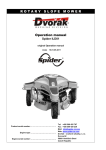Download Manual - Microh DJ
Transcript
1 1. INTRODUCTION AND UNPACKING Thank you for purchasing the MICROH FOG HORN 1200 fogger. For your own safety and knowledge, please read this manual before installing or operating the device. This manual covers the important information on installation and applications. Please install and operate the fixture according to instructions. Meanwhile, please keep this manual for future reference. The MICROH FOG HORN 1200 fogger is manufactured following CSA standards, complying with international standard DMX512 protocol. This fixture is applicable but not limited to large-scale live performances, theater, studio, nightclubs and discos. Please carefully unpack it when you receive the fogger and check if it was damaged during the transportation. Please check whether the following items are included inside the box: Fixture – One Power Cord – One User Manual – One Wireless Remote – One Wired Remote - One 2. SAFTEY INSTRUCTIONS Safety Notes Read all the following Safety Notes before working with this product. These notes include important information about the installation, usage, and maintenance of this product. This product contains no user-serviceable parts. Any reference to servicing in this User Manual will only apply to properly trained MICROH certified technicians. Do not open the housing or attempt any repairs. All applicable local codes and regulations apply to proper installation of this product. Personal Safety · Always disconnect this product from its power source before servicing. · Always connect this product to a grounded circuit to avoid the risk of electrocution. · Do not touch this product’s housing during operation because it may be very hot. · Do not drink or become in contact with the fog fluid. If you do, call your local emergency service (911 in the CDA/US) for help. · Mount this product in a location with adequate ventilation, at least 20 in (50 cm) from adjacent surfaces. · Make sure there are no flammable materials close to this product while it is operating. · When hanging this product, always secure to a fastening device using a safety cable (not included). Power and Wiring · Make sure the power cord is not crimped or damaged. · Always make sure you are connecting this product to the proper voltage in accordance with the specifications in this manual or on the product’s specification label. · Never connect this product to a dimmer pack or rheostat. · Never disconnect this product by pulling or tugging on the power cable. 2 Operation · Do not operate this product if you see damage to the housing, fluid tank, or cables. Have the damaged parts replaced by an authorized technician at once. · Be sure that no ventilation slots on the product’s housing are blocked. · The fog exits the nozzle at a very high temperature. Keep a minimum distance of 6.5ft (2 m) from the nozzle to the nearest object. · The product’s nozzle is very hot during operation and it remains hot for a long time after operation has stopped. · The maximum ambient temperature is 104 °F (40 °C). Do not operate this product at a higher temperature. · In the event of a serious operating problem, stop using this product immediately! · Do not add perfume, alcohol, gasoline, or any other flammables to the fog fluid. · Operates best with MICROH’s ‘MAXIMUM’ water-based High Density Fog Fluid (HDF). 3. MOUNTING AND INSTALLATION Caution: For added protection, mount the fixtures in areas outside walking paths, seating areas, or in areas were the fixture might be reached by unauthorized personnel. Before mounting the fixture to any surface, make sure that the installation area can hold a minimum point load of 10 times the device’s weight. Fixture installation must always be secured with a secondary safety attachment, such as an appropriate safety cable. Never stand directly below the device when mounting, removing, or servicing the fixture. Whether installing inverted on a truss / ceiling or set on a flat level surface (see illustration below). Be sure this fixture is kept at least 0.5m (1.5 ft.) away from any flammable materials (decoration etc.). Always use and install the supplied safety cable as a safety measure to prevent accidental damage and/or injury in the event the clamp fails. Mounting Points: Overhead mounting requires extensive experience, including calculating working load limits. A knowledge of the installation material being used and periodic safety inspection of all installation material and the fixture are all imperative and should only be performed by a qualified technician. Improper installation can result in bodily injury and damage. Be sure to complete all rigging and installation procedures before connecting the main power cord to the appropriate wall outlet. 3 Clamp Mounting: The MICROH FOG HORN 1200DMX fogger provides a unique mounting bracket assembly that integrates 2 brackets to be used to mount on a truss or the floor. When mounting this fixture to truss, be sure to secure an appropriately rated clamp to the included bracket fitted through the center hole. As an added safety measure, be sure to attach at least one properly rated safety cable to the fixture. Regardless of the rigging option you choose for your MICROH FOG HORN 1200DMX fogger, always be sure to secure your fixture with a safety cable. The fixture provides a built-in rigging point for a safety cable on the hanging bracket as illustrated above. Be sure to only use the designated rigging point for the safety cable and never secure a safety cable to a carrying handle. 4. DMX-512 CONTROL CONNECTIONS This fixture complies with international USITT DMX standards and can be used with either a 3 pin or 5pin DMX connector. Plug in the provided 3pin XLR cable to the female 3pin XLR output of your controller and the other side to the male 3pin XLR input of the MICROH FOG HORN 1200DMX. To connect the units to DMX, you must daisy chain the fixtures together as referred in the diagram below. Always end your DMX-512 connection with a DMX terminator. 4 For installations where the DMX cable has to run a long distance, or is in an electrically noisy environment, it is recommended to use a DMX terminator. This helps in preventing corruption of the digital control signal by electrical noise. The DMX terminator is simply an XLR plug with a 120 Ω resistor connected between pins 2 and 3,which is then plugged into the output XLR socket of the last fixture in the chain. Please see illustrations below. 120Ω 2 3 1 PIN 3 PIN 2 5. SETUP Be sure the unit is unplugged from the power source, remove the cap from the tank, and add the ‘MAXIMUM’ fog fluid up to fluid fill line. Be sure to not over fill the tank. Replace the cap and plug unit in. Turn the power switch on; you will notice the tank lights up RED. Once the unit is ready for use, the illuminated tank will change to BLUE. Heat-up will take 3 minutes. DMX Select the address using the 9 pin DIP switch located on the back of the unit DMX CHANNEL MODE Channel Function 1 VOLUME Value DESCRIPTION 000 - 004 NO FUNCTION 005-255 FULL OUTPUT FOR 30 SEC, CONTINUOUS 5 SEC BURSTS AFTERWARDS 5 DIP SWITCH POSITION #9 DMX DIP SWITCH SET #8 #7 0=OFF #6 1=ON #1 #2 #3 #4 #5 0 0 0 0 0 1 0 0 0 0 0 1 0 0 0 1 1 0 0 0 0 0 1 0 0 1 0 1 0 0 0 1 1 0 0 1 1 1 0 0 0 0 0 1 0 1 0 0 1 0 0 1 0 1 0 1 1 0 1 0 0 0 1 1 0 1 0 1 1 0 0 1 1 1 0 1 1 1 1 0 0 0 0 0 1 1 0 0 0 1 0 1 0 0 1 1 1 0 0 1 0 0 1 0 1 1 0 1 0 1 0 1 1 0 1 1 1 1 0 1 0 0 0 1 1 1 0 0 1 1 0 1 0 1 1 1 1 0 1 1 0 0 1 1 1 1 0 1 1 1 0 1 1 1 1 1 1 1 1 1 0 0 0 0 1 2 3 4 5 6 7 8 9 10 11 12 13 14 15 16 17 18 19 20 21 22 23 24 25 26 27 28 29 30 31 DMX Address Quick Reference Cahrt DIP SWITCH POSITION 0 0 0 0 0 0 0 1 1 0 0 0 1 1 1 1 0 0 0 1 1 0 0 1 1 0 0 1 0 1 0 1 0 1 0 1 32 33 34 35 36 37 38 39 40 41 42 43 44 45 46 47 48 49 50 51 52 53 54 55 56 57 58 59 60 61 62 63 64 65 66 67 68 69 70 71 72 73 74 75 76 77 78 79 80 81 82 83 84 85 86 87 88 89 90 91 92 93 94 95 96 97 98 99 100 101 102 103 104 105 106 107 108 109 110 111 112 113 114 115 116 117 118 119 120 121 122 123 124 125 126 127 128 129 130 131 132 133 134 135 136 137 138 139 140 141 142 143 144 145 146 147 148 149 150 151 152 153 154 155 156 157 158 159 160 161 162 163 164 165 166 167 168 169 170 171 172 173 174 175 176 177 178 179 180 181 182 183 184 185 186 187 188 189 190 191 192 193 194 195 196 197 198 199 200 201 202 203 204 205 206 207 208 209 210 211 212 213 214 215 216 217 218 219 220 221 222 223 224 225 226 227 228 229 230 231 232 233 234 235 236 237 238 239 240 241 242 243 244 245 246 247 248 249 250 251 252 253 254 255 256 257 258 259 260 261 262 263 264 265 266 267 268 269 270 271 272 273 274 275 276 277 278 279 280 281 282 283 284 285 286 287 288 289 290 291 292 293 294 295 296 297 298 299 300 301 302 303 304 305 306 307 308 309 310 311 312 313 314 315 316 317 318 319 1 0 1 0 1 0 1 1 1 1 0 0 1 1 0 1 1 1 1 0 1 1 1 1 320 321 322 323 324 325 326 327 328 329 330 331 332 333 334 335 336 337 338 339 340 341 342 343 344 345 346 347 348 349 350 351 352 353 354 355 356 357 358 359 360 361 362 363 364 365 366 367 368 369 370 371 372 373 374 375 376 377 378 379 380 381 382 383 384 385 386 387 388 389 390 391 392 393 394 395 396 397 398 399 400 401 402 403 404 405 406 407 408 409 410 411 412 413 414 415 416 417 418 419 420 421 422 423 424 425 426 427 428 429 430 431 432 433 434 435 436 437 438 439 440 441 442 443 444 445 446 447 448 449 450 451 452 453 454 455 456 457 458 459 460 461 462 463 464 465 466 467 468 469 470 471 472 473 474 475 476 477 478 479 480 481 482 483 484 485 486 487 488 489 490 491 492 493 494 495 496 497 498 499 500 501 502 503 504 505 506 507 508 509 510 511 6 TIMER / MANUAL REMOTE The FOGHORN1200DMX can be operated manually, or with the included timer remote control. - When the GREEN LED lights up the unit is ready for operation. Press the GREEN button to manually fog - To engage CONTINUOUS FOGGING press the RED toggle switch. The RED LED will lights up indicating that the CONTINUOUS FOGGING is ‘ON’. To disengage, press the RED toggle switch once again. The RED LED will extinguish. - To engage the TIMER, press the YELLOW toggle switch. The YELLOW LED will lights up indicating that the TIMER is ‘ON’. Adjust the 3 dials to set your INTERVAL, DURATION and OUTPUT. To disengage, press the YELLOW toggle switch once again. The YELLOW LED will extinguish. WIRELESS REMOTE - Plug the wired receiver into the fog machines 5-pin port labeled “Remote Control” - Press the either of the fog buttons, and the fog machine will output fog for as long as you hold down the button. 7 9. TECHNICAL SPECIFICATIONS Heat up Time: 3-5 Mins Tank Capacity: 2.5L Spraying Distance: 15m Output: 10000 cu.ff/min Voltage: 110V AC 60Hz Power: 1400W Weight: 13.1Lbs 10. MAINTENANCE AND CLEANING The following points have to be considered during the inspection: 1) All screws for installing the device or parts of the device must be tightly connected, and must not be corroded. 2) There must not be any deformations on the housing, colour lenses, fixations or installation spots (ceiling, suspension, trussing). 3) Mechanically moved parts must not show any traces of wearing and must not rotate with unbalances. 4)The electric power supply cables must not show any damage, material fatigue or sediments. Further instructions depending on the installation spot and usage must be handled by a skilled installer or technician. Any safety issues must be resolved. In order to keep the fixture in good condition and extend the life, we suggest regular cleaning to the fixture. 1) Clean the inside and outside lens each week to avoid the light output from darkening due to accumulation of dust, dirt, etc. 2) Clean the fan each week. 3) A detailed electrical check by approved technician every three months is advised. Ensure the circuit contacts are in good condition. 8 We recommend a frequent cleaning of the device. Please use a moist, lint- free cloth. Never use alcohol or solvents. There are no serviceable parts inside the device. Please refer to the instructions under “Installation instructions”. Should you need any spare parts, please order genuine MICROH parts from your local dealer. IF YOU SHOULD EXPERIENCE ANY PROBLEMS OR ISSUES PLEASE CONTACT MICROH PROFESSIONAL PRODUCTS BY EMAIL AT [email protected] In the event that your unit is defective in any way, please contact your local dealer to obtain an RA number for service repair. Disclaimer: MICROH believes that the information contained in this manual is accurate in all respects. However, MICROH assumes no responsibility for any errors or omissions in this document. MICROH reserves the right to revise and make changes to the content of this document without obligation that MICROH notify any person or company of such revision or changes. This does not in any way constitute a commitment by MICROH to make such changes. MICROH may issue a revision of this manual or a new edition to incorporate such changes. 9 Notes: 10