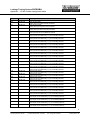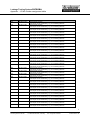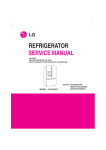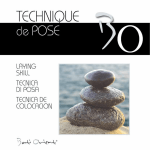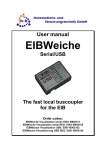Download Leakage Testing System - Dr. Wiesner Steuerungstechnik GmbH
Transcript
leak ag e t es ting · f low tes ting · f unctional t es ting Leakage Testing System RD, RD1, RD4, RD6, RD10, RDV, DD, DD1, DD6, DD10, DDV, DF, DF1M, DF2M, DF1 Instruction Manual Version 1.45e Dr. Wiesner Steuerungstechnik GmbH Weststrasse 4 D-73630 Remshalden, Germany Phone +49 (0)7151 9736 0 Fax +49 (0)7151 973636 [email protected] www.drwiesner.de Leakage Testing System INTEGRA Instruction Manual Contents 1 1.1 1.2 1.3 Foreword ............................................................................................................... page Contents of this manual...................................................................................... page Safety measures in this manual.......................................................................... page Intended use ...................................................................................................... page 5 5 5 5 2 2.1 2.2 2.3 Safety..................................................................................................................... page Sources of danger.............................................................................................. page Admissible persons ............................................................................................ page Safety measures at the place of installation ........................................................ page 6 6 6 6 3 General notes ........................................................................................................ page 7 4 4.1 Device types .......................................................................................................... page 7 Recommended accessories ............................................................................... page 7 5 5.1 5.2 5.3 5.4 5.5 5.5.1 5.5.2 5.6 5.6.1 5.6.2 Test methods......................................................................................................... page Relative-pressure test method ............................................................................ page Differential-pressure test method........................................................................ page Pressure rise method ......................................................................................... page Test of hermetically sealed components ............................................................. page Flow test method................................................................................................ page Mass flow measurement................................................................................ page Volume flow measurement ............................................................................ page Volume measurement ........................................................................................ page Volume testing with Test Leak ....................................................................... page Volume testing with reference volume ........................................................... page 6 Differential method................................................................................................ page 10 7 autoTune method (option) .................................................................................... page 10 8 8.1 8.2 8.3 8.4 8.5 Conditions for optimal leak testing ...................................................................... page Test piece .......................................................................................................... page Test appliance.................................................................................................... page Test medium ...................................................................................................... page Test device......................................................................................................... page Test leak ............................................................................................................ page 9 Setup...................................................................................................................... page 12 10 10.1 10.2 10.3 10.4 Interfaces............................................................................................................... page Serial interface ................................................................................................... page Digital I/O interface............................................................................................. page Profibus interface (option)................................................................................... page Interbus interface (option)................................................................................... page 13 15 15 15 15 11 11.1 11.2 11.3 11.3.1 11.3.2 Operation............................................................................................................... page Control and display elements.............................................................................. page Basic Screen...................................................................................................... page Main Menu ......................................................................................................... page Program selection ......................................................................................... page Display Mode ................................................................................................ page 16 16 17 17 18 19 8 8 8 8 8 9 9 9 9 9 9 11 11 11 11 12 12 2 Dr. Wiesner Steuerungstechnik GmbH Weststrasse 4 D-73630 Remshalden, Germany Phone +49 (0)7151 9736 0 Fax +49 (0)7151 973636 [email protected] www.drwiesner.de Leakage Testing System INTEGRA Instruction Manual 11.3.3 11.3.5 11.3.6 11.3.7 11.3.8 11.3.8.1 11.3.8.2 11.3.8.4 11.3.8.5 11.3.8.8 11.3.8.8.1 11.3.8.9 11.3.9 11.3.10 Statistics ....................................................................................................... page Program Parameters ..................................................................................... page Base Data ..................................................................................................... page Self-Optimization autoTune (optional)............................................................ page Data Administration ....................................................................................... page Create new program................................................................................. page Duplicate/delete existing program ............................................................. page Program directory..................................................................................... page Management of base data sets................................................................. page Special functions ...................................................................................... page Fix datablock sizes .............................................................................. page Password management ............................................................................ page Diagnostics & Setup ...................................................................................... page System Configuration .................................................................................... page 20 21 21 22 23 23 23 23 23 24 24 24 24 24 12 12.1 12.2 12.4 12.5 12.7 12.7.1 12.7.2 12.8 12.9 Parameter setting.................................................................................................. page Differential pressure test method classic (pDiff classic) ....................................... page Differential pressure test method with differential evaluation (pDiff differential).... page Relative pressure test method classic (pRel. classic) .......................................... page Relative pressure test method with differential evaluation (pRel. differential)....... page Volume measurement (option)............................................................................ page Volume testing with Test Leak ....................................................................... page Volume testing with reference volume ........................................................... page Flow test method (mass flow or volume flow)...................................................... page Automatic adding of test leak connection (option) ............................................... page 25 25 26 26 26 27 27 27 27 27 13 Test procedure ...................................................................................................... page 28 14 14.1 14.2 14.3 Parameters ............................................................................................................ page Program Parameters .......................................................................................... page Extended Parameters......................................................................................... page Base Data .......................................................................................................... page 15 15.1 15.2 Graphical display .................................................................................................. page 33 Display of the march of pressure ........................................................................ page 33 Statistics display................................................................................................. page 34 16 Error messages ..................................................................................................... page 35 17 17.1 17.2 17.3 17.4 17.4.1 17.4.2 17.4.3 17.4.4 17.4.5 17.4.6 17.4.7 17.4.8 17.5 17.5.1 17.5.2 Signal exchange for sequence control................................................................. page Introduction ........................................................................................................ page Signals and I/O channels.................................................................................... page Configuration of control signals........................................................................... page Exchange of signals in normal test operation ...................................................... page Switch on mode............................................................................................. page Program pre-selection and Start request by PLC ........................................... page INTEGRA starts the test program.................................................................. page The PLC monitors the starting procedure....................................................... page Executing the test.......................................................................................... page Report of the test result ................................................................................. page Acknowledge................................................................................................. page End of program ............................................................................................. page Special cases..................................................................................................... page Stop test program.......................................................................................... page Abort test procedure prematurely................................................................... page 29 29 30 32 36 36 36 37 37 37 37 38 38 38 38 38 39 39 39 39 3 Dr. Wiesner Steuerungstechnik GmbH Weststrasse 4 D-73630 Remshalden, Germany Phone +49 (0)7151 9736 0 Fax +49 (0)7151 973636 [email protected] www.drwiesner.de Leakage Testing System INTEGRA Instruction Manual 17.5.3 17.5.4 17.5.5 Forced termination of test program (Kill) ........................................................ page 39 Acknowledge and clear message .................................................................. page 39 Reset test circuit............................................................................................ page 39 18 18.1 18.2 18.3 18.4 Test result output in digital I/O area ..................................................................... page General description ............................................................................................ page Data format ........................................................................................................ page Configuration...................................................................................................... page List of available ports.......................................................................................... page 40 40 40 40 40 19 Maintenance and cleaning .................................................................................... page 42 Appendixes: Serial interface Digital I/O interface I/O bit number assignment table Declaration of conformity Associated documents: Custom-built design and technical data Circuit diagrams Pneumatic plan Parameter setting print-out of final configuration 4 Dr. Wiesner Steuerungstechnik GmbH Weststrasse 4 D-73630 Remshalden, Germany Phone +49 (0)7151 9736 0 Fax +49 (0)7151 973636 [email protected] www.drwiesner.de Leakage Testing System INTEGRA Instruction Manual 1 Foreword 1.1 Contents of this manual This operating manual contains the necessary instructions for the proper operation of the described device. It explains the procedure for using the device and can be used to train operating personnel. Nevertheless, operating mistakes or improper use can endanger the operator and the device. Every person concerned with setting up, operating or servicing this device must therefore read this manual before starting to work with the device. Your safety is at stake! The manual must be available at the device. 1.2 Safety measures in this manual In this manual the following symbol is used to indicate descriptions of danger. Danger! Signals an immediate danger. If not avoided, the result can be death or serious injuries. 1.3 Intended use The device must only be used in technically perfect condition. The operations and maintenance instructions given in this manual must be followed. For safety reasons, unauthorized alterations and conversions of the device are prohibited. If the device is integrated into a machine, operation of the device is prohibited until it has been confirmed that the machine conforms to the applicable EU regulations. Spare parts must conform to the technical requirements defined by the manufacturer. This can only be guaranteed for original spare parts. The operator must take care that the working order of the device is checked in appropriate intervals using suitable tools. Although this instruction manual was made with greatest care, mistakes or failures are possible. Dr. Wiesner Steuerungstechnik GmbH is not responsible for damages, even any kind, caused by them. 5 Dr. Wiesner Steuerungstechnik GmbH Weststrasse 4 D-73630 Remshalden, Germany Phone +49 (0)7151 9736 0 Fax +49 (0)7151 973636 [email protected] www.drwiesner.de Leakage Testing System INTEGRA Instruction Manual 2 Safety 2.1 Sources of danger The following hazards can be connected with operating the device. Because of these hazards, caution must be exercised when operating the device. Bursting parts can cause serious injuries! When filling hollow bodies with compressed air, all valid regulations must be observed. The device operates on 230 V AC supply voltage. Before opening the device, disconnect the power and compressed air supply. The device may only be opened by appropriate and trained personnel. 2.2 Admissible persons Responsibilities for operation and service must be clearly defined. Unclear responsibilities could endanger the safety of the operating personnel. Operating personnel must have a contact person or institution in case of problems with the device. The operating personnel must be trained in using the device by the operator and must have read and understood the operating instructions. Operating personnel must be of legal minimum age. Service personnel must consist of qualified people. Only a trained specialist for electrical installations may be allowed to work on electric parts of the device. 2.3 Safety measures at the place of installation Make sure that the device and the surroundings are clean and orderly. Check the device at least once per shift for visible damages and defects. Report defects immediately to the appropriate contact. 6 Dr. Wiesner Steuerungstechnik GmbH Weststrasse 4 D-73630 Remshalden, Germany Phone +49 (0)7151 9736 0 Fax +49 (0)7151 973636 [email protected] www.drwiesner.de Leakage Testing System INTEGRA Instruction Manual 3 General notes The Leakage Testing System INTEGRA is a multi-functional testing system. Its main applications are tests with fluidic media especially leakage and flow tests using compressed air or other gases or vacuum. Because of the free programmability of the control software, electrical or mechanical tests can be carried out as well. Furthermore, not only the inspection process can be controlled but also entire testing devices or test stands. 4 Device types The Leakage Testing System INTEGRA can be equipped with almost any common test process. This depends basically on the built-in sensor and valve equipment. Apart from custom-made models, the following standard devices are available: INTEGRA INTEGRA INTEGRA INTEGRA INTEGRA RDV RD1 RD4 RD6 RD10 Relative-pressure method, test pressure and measuring range -1…0 bar Relative-pressure method, test pressure and measuring range 0…1 bar Relative-pressure method, test pressure and measuring range 0…4 bar Relative-pressure method, test pressure and measuring range 0…6 bar Relative-pressure method, test pressure and measuring range 0…10 bar INTEGRA DDV Differential-pressure method, test pressure range -1…0 bar, measuring range ±20 mbar INTEGRA DD1 Differential-pressure method, test pressure range 0…1 bar, measuring range ±20 mbar INTEGRA DD6 Differential-pressure method, test pressure range 0…6 bar, measuring range ±20 mbar INTEGRA DD10 Differential-pressure method, test pressure range 0…10 bar, measuring range ±20 mbar INTEGRA DF1M Flow test method (mass flow), measuring range 0.1...10 ml/min test pressure range 0...1 bar, 0...6 bar or 0...10 bar INTEGRA DF2M Flow test method (mass flow), measuring range 2...200 ml/min test pressure range 0...1 bar, 0...6 bar or 0...10 bar INTEGRA DF1 4.1 Flow test method (volume flow), test pressure range 0...1 bar, manual regulation measuring ranges from 0.3...3 l/min, 1.5...15 l/min, 5…50 l/min or 12.5…125 l/min separate housing 19”/3U high Recommended accessories Besides the leakage test system, we recommend using a test leak as accessory. A test leak is helpful for setting up and checking the system. Test leaks basically consist of a glass capillary permitting a defined volume flow per unit of time. If such a test leak is inserted into the fast coupling in the front panel of the leakage test system, a leak is simulated. Test leaks can be adjusted to almost any leakage rate common in the industry. If an additional test piece – known to be tight – is connected to the system, the drop or rise in pressure caused by the test leak can be used to determine the limiting value for the test evaluation. Also the optional integrated automatic test process optimization autoTune (see also chapter 7) is possible with a test leak. A quick check of the system is also possible with a test leak. If the test leak is adjusted to the permitted limit value, NOK must be returned after inserting the test leak. 7 Dr. Wiesner Steuerungstechnik GmbH Weststrasse 4 D-73630 Remshalden, Germany Phone +49 (0)7151 9736 0 Fax +49 (0)7151 973636 [email protected] www.drwiesner.de Leakage Testing System INTEGRA Instruction Manual 5 Test methods 5.1 Relative-pressure method With the relative-pressure method, the test piece is filled with compressed air or vacuum during an adjustable filling time. The filling process is followed by a damping period. During this time the temperature between test piece and test medium equalizes. Before the subsequent test period, the measurement display must be tared. If the test piece is leaking, the pressure will be different at the beginning and end of the test period, which can be measured and evaluated. Since this method measures the absolute change of pressure, measuring accuracy is directly dependent on the test pressure. By connecting to a test leak, an equivalent volume flow can be assigned to the resulting pressure difference. 5.2 Differential-pressure method With the differential-pressure method, the test piece and a comparison volume are filled with compressed air or vacuum during the filling time. The filling process is followed by a damping period. During this time the temperature between test piece and test medium equalizes. At the end of the damping period, test and comparison volume are sealed from each other. Before the subsequent test period, the measurement display must be tared. If the test piece is leaking, there will be a difference in pressure between it and the comparison volume that can be measured and evaluated. Thus the measuring accuracy is independent of the absolute test pressure since only the difference between reference volume and test piece is measured. By connecting to a test leak, an equivalent volume flow can be assigned to the resulting pressure difference. 5.3 Pressure rise method The pressure rise method is a variation of the relative pressure or differential pressure method. Not the change of the test pressure is used as the relevant value but the change of the pressure in an enclosure, bell jar or chamber surrounding the test piece. The advantage of this method lies in the fact that the changes in pressure of the test medium have only very little influence on the measuring result. Often, however, very high expenditure is required for the test appliance. In addition, the surrounding volume must constantly be tested for leaks since a leak could be the cause of false OK parts. 5.4 Test of hermetically sealed components When testing hermetically sealed components for leaks the difficulty lies in the fact that the interior of the test piece cannot be impinged with pressure. In this case, too, a volume surrounding the test piece is used which is subjected to pressure or vacuum. If the test piece has a leak, the air will escape into the piece or from the test piece into the surrounding vacuum. This will lead to a pressure rise or decay in the surrounding enclosure that can be measured. Most of the time, however, it is necessary to take the test pressure or vacuum from a pre-volume to check for big leaks. A big leak would cause the test piece to be emptied or filled so quickly that no decay/rise in pressure would take place during the actual testing period and the test piece would – falsely – be rated OK. 8 Dr. Wiesner Steuerungstechnik GmbH Weststrasse 4 D-73630 Remshalden, Germany Phone +49 (0)7151 9736 0 Fax +49 (0)7151 973636 [email protected] www.drwiesner.de Leakage Testing System INTEGRA Instruction Manual 5.5 Flow test method 5.5.1 Mass flow measurement For this method the test piece is filled via a bypass pipe with a large cross-section. At the end of the filling process, the bypass valve is closed. The air escaping from the test piece is led to a mass flow sensor. In a heated measuring canal the temperature difference between input and output is measured and used as a proportional measuring value for the flow. Measuring the mass flow is largely independent of the temperature and the medium’s pressure; however, negative effects to the leakage test because of changes in temperature during the test period or because of flexible deformation of the test piece cannot be avoided with this method either. 5.5.2 Volume flow measurement For this method the test piece is also filled via a bypass pipe with a large cross-section. At the end of the filling process, the bypass valve is closed. The air escaping from the test piece is led to a laminar flow element. The pressure difference generated in laminar flows is directly proportional to the volume flow and can therefore be used as a measured value. The method is especially suitable for testing parts with a large volume and medium to larger permissible leakage rate, and for checking a target flow. The method is only a little temperature-sensitive with comparably short test cycles. 5.6 Volume measurement (option) Besides leakage and flow testing, the leakage testing system INTEGRA can also measure and evaluate volume (optional). Measuring the volume is a modification of the relative pressure testing method and can be divided principally into two different methods. 5.6.1 Volume testing with Test Leak For this testing method the test piece – as with the relative pressure test method - is impinged with test pressure and the pressure decay resulting when a test leak is connected is measured. From the drop in pressure and the known volume flow of the test leak, the connected test piece volume can be calculated. 5.6.2 Volume testing with reference volume For this method a reference volume is first impinged with test pressure and subsequently the test piece is connected. The final pressure reached after connecting the reference volume is proportional to the test volume. This method is especially suited for obtaining more accurate measuring results for small test volumes; because of the need for a reference volume and an additional separating valve, this method is somewhat more expensive. 9 Dr. Wiesner Steuerungstechnik GmbH Weststrasse 4 D-73630 Remshalden, Germany Phone +49 (0)7151 9736 0 Fax +49 (0)7151 973636 [email protected] www.drwiesner.de Leakage Testing System INTEGRA Instruction Manual 6 Differential method For tests using the relative or differential-pressure method, the Leakage Testing System INTEGRA allows evaluation according to the differential method as an alternative to the usual delta-p evaluation. Evaluation according to the differential method has the following advantages: - less variance of measuring values, shorter test periods since no increased safety factors are necessary, simplified set up procedure of a leakage test job, display of measured value as change in pressure per time unit (e.g. mbar/s) or volume flow (e.g. ml/min) as desired. The differential method is based on the continuous mathematical analysis of the pressure or vacuum flow during the test. Due to the sliding differential representation of the first order, an almost constant display value is reached after a short time during the test period that is free of random influences from different behavior of the test subjects. This constant display value can be easily recognized by the operator and indicates a sufficient length of all time-controlled processes. At the beginning of the test period, the steady signal is adversely affected by disturbances. When using the evaluation according to the delta-p process, a relatively long test period is necessary due to the resulting variance to achieve a sufficient distance between “good” and “poor”. When evaluating with the differential method, a valid and stable result with significantly less variance is achieved much earlier. Because of the constant display value, it is much simpler for a less experienced operator to determine a sufficient test period. Extensive measuring series to determine the necessary process time are no longer necessary. Setting the filling and damping period is also much less critical. If these times are set too short, more noise is generated at the beginning of the test period. Because of the mathematical analysis of the measuring values in the differential method, noise at the beginning of the test period is automatically suppressed. Measurement series have shown that if filling or damping time is too short, the necessary test time extends so that the overall duration of the test process is almost unchanged. 7 autoTune method (option) The autoTune method is the extension of the differential method. With the autoTune method, the procedures and evaluation made possible by the differential evaluation are carried out automatically. The operator only has to enter the so-called optimization degree specifying the strictness for which the test parameters are to be set. The system then automatically carries out a process optimization with a connected test volume and a test leak, i.e., it sets the necessary process times for each test step. The higher the optimization degree the longer the process times will usually be (see also chapter 11.3.7). 10 Dr. Wiesner Steuerungstechnik GmbH Weststrasse 4 D-73630 Remshalden, Germany Phone +49 (0)7151 9736 0 Fax +49 (0)7151 973636 [email protected] www.drwiesner.de Leakage Testing System INTEGRA Instruction Manual 8 Conditions for optimal leak testing When testing for leakage or flow using air, some basic prerequisites must be met to achieve the desired test significance. This will be demonstrated using the components involved in the test process. 8.1 Test piece First of all, the test piece should be dry and as free of contaminants (on the inside, too) as possible before it is inserted into the test device. In addition, it should have reached room temperature. If the test piece was heated, e.g. by a prior production process, an intermediate storage must be available for the pieces to cool. The areas where the test piece is sealed with the adaptation of the test device must not have any damages. 8.2 Test appliance The test appliance should be set up in a place with little temperature variation. Avoid places that can be exposed to direct sunlight or close to machines radiating strong heat. Drafty spots next to doors or floor conveyor passages should be avoided as well. If necessary, shields must be installed. A pipe conduct is the optimal connection of test device and test appliance. If this is not possible, a hose of sufficient stability should be used. This avoids bursting under test pressure and flexible distortions of the test volume, which would affect the test results. The pipe should be as short as possible to minimize the test volume. The pipe should be laid in such a way that it cannot be damaged or bent. In the case of vacuum testing a filter with mesh size <50µm should be mounted in this pipe to prevent the absorption of dust into the inside of the test device. The test appliance should be constructed in such a way that the test piece cannot be damaged during insertion or adaptation. Furthermore, the sealing materials must conform to the conditions at the sealing spots of the test piece. It must be ensured that the adaptation does not exert forces onto the test piece which may seal possible leakage. The forces should be adapted to the given test pressure. 8.3 Test medium The test medium to be used testing for leakage with the Leakage Testing System INTEGRA is mainly compressed air, vacuum, or, less frequently, nitrogen. When using compressed air it should conform to quality class 4 acc. DIN ISO 8573-1. Pipe pressure should be at least 1 bar higher than the desired test pressure. If the pipe pressure varies strongly, a pressure regulator should be built in. If the pipe pressure is too low, a pressure intensifier or an additional compressor must be used. The nominal width of the pressure pipe should be adjusted to the supposed consumption. (This is especially important for large test pieces or high pressures.) Since the temperature of the compressed air has a decisive influence on the leakage test, the air flowing into the test piece should have room temperature. Avoid using too cold or too warm fresh air to generate the compressed air. If using vacuum for leakage testing, a vacuum pump suitable for the desired vacuum must be used. Usually, maintenance-free membrane vacuum pumps are used; to achieve a better vacuum, oil-sealed slide vane rotary vacuum pumps must be used. Please note that the direction of pressure for vacuum is reverse to that of the excess pressure testing. Thus, the strain on the test piece during admission is also reverse. When testing with a vacuum, the nominal width of the supply pipe must be sufficient. 11 Dr. Wiesner Steuerungstechnik GmbH Weststrasse 4 D-73630 Remshalden, Germany Phone +49 (0)7151 9736 0 Fax +49 (0)7151 973636 [email protected] www.drwiesner.de Leakage Testing System INTEGRA Instruction Manual 8.4 Test device The test device, like the test appliance, should be set up in a suitable place where neither heat nor mechanical shocks can influence the test results. The test device should be as close to the test appliance as possible to keep the test volume as small as possible. For multiple-circuit systems, where each test circuit has its own casing, it is also advisable to keep the pressure pipes of the test circuits as short as possible. The operating panel of the test device should be visible and accessible at any time. Also ensure accessibility for maintenance purposes. The test device should never be built into a closed cupboard without heat exchange or air-conditioning. Before the beginning of test cycles there should be await a warm-up time of about 10 minutes after switching on the device. Through this it will be avoided a minor drift of the measuring results caused by temperature. 8.5 Test leak A test leak is suitable for adjust the limits and for quick check of the system. If it’s connected with the rapid action coupling on the front panel, a leakage is simulated. If the test leak is adapted to the allowed limit and a seal test specimen is connected to the system, the pressure rise or decay generated by the test leak determines the limit for the evaluation in the relevant test methods. It’s recommended to adjust the limit so that the evaluation of a test with coupled test leak is NOK. Test leaks are basically consisting of a glass capillary which allows a defined volume flow per time unit. The test leaks should be stored that way to protect them from shocks and dirt. The best way is to store them in a optional available case. If the Leakage Testing System INTEGRA is equipped with the option switchable test leak, the test leak can remain permanent in the rapid action coupling. 9 Setup The Leakage Testing System INTEGRA comes in a desktop casing that can be used as a desk casing or a 19” slot in combination with optionally available angle fixtures. The casing dimensions are 450 x 180 x 380 mm (width x height x depth). The front panel contains all controls and a fully graphical color display. In addition, there is a rapid action coupling for connecting a test leak on the front panel. On the back panel of the device are all pneumatic, electrical and electronic connections and interfaces (cf. Chapter 10). The Leakage Testing System INTEGRA can be equipped for asynchronous multiple-circuit tests. Up to 3 test circuits can be connected altogether, with one test circuit usually in the base device, but it is also possible to house up to 3 test circuits in separate casings. The external test circuits are supplied with test pressure by the base device; optionally they can be equipped with their own manual pressure regulators. Depending on the test method and configuration, each test circuit contains - an input filter, - test pressure regulation using a proportional pressure valve or manual precision pressure regulator (optional for external test circuits), - a piezoresistive relative-pressure absorber - a capacitive differential-pressure transmitter (for differential-pressure method and volume flow measurements) - a mass flow sensor (for mass flow measurements), - a Laminar Flow Element (for volume flow measurement) and - various test valves. 12 Dr. Wiesner Steuerungstechnik GmbH Weststrasse 4 D-73630 Remshalden, Germany Phone +49 (0)7151 9736 0 Fax +49 (0)7151 973636 [email protected] www.drwiesner.de Leakage Testing System INTEGRA Instruction Manual 10 Interfaces All electrical and pneumatic outputs and interfaces are on the back panel. Only the rapid action coupling for connecting a test leak is on the front panel. The device will be switched on by the mains switch S0 (3) at the back side. 1 front 4 3 5 11 15 2 21 9 6 11 7 8 10 18 16 17 14 20 19 12 13 back side 13 Dr. Wiesner Steuerungstechnik GmbH Weststrasse 4 D-73630 Remshalden, Germany Phone +49 (0)7151 9736 0 Fax +49 (0)7151 973636 [email protected] www.drwiesner.de Leakage Testing System INTEGRA Instruction Manual No. Designation Meaning 1 Test leak connection 2 X0 Power supply connector 3 S0 Mains switch 4 F0 Main fuse 5 I/O (X1) Digital I/O interface (e.g. for connecting to a superior control system); 37-pin Sub-D (assignment cf. appendix) Allocated for multiple-circuit systems! 6 COM 1 serial interface RS232 (e.g. for PC) (settings cf. appendix) 7 COM 2 serial interface RS232 (e.g. for printer) (settings cf. appendix) 8 COM 3 serial interface RS232 (e.g. for bar code scanner) (settings cf. appendix) 9 X2 Bus interface with built-in coupling module e.g. for Profibus, Interbus (optional) 10 X3 Bus interface with built-in coupling module e.g. for Profibus, Interbus ( 11 Status LED 12 P Connection for pressure supply (vacuum connection on vacuum devices); 4/6 hose 13 Filter 14 Test Connector to test piece; 4/6 hose 15 Ref. Connector to reference volume (usually blocked); 4/6 hose 16 Test P1 Test P2 Test P3 Test pressure connectors for up to 3 external test circuits; 4/6 hose; (optionally) 17 Spare connectors for custom-built devices (e.g. control pressure for external test circuits); 4/6 hose 18 X4 Digital I/O interface for connection to X1 when using external test circuits; 37-pin Sub-D; (optional) 19 X5.1 X5.2 X5.3 Digital I/O interface for up to 3 external test circuits; 15-pin Sub-D; (optional) 20 X6.1 X6.2 X6.3 Analog interface for up to 3 external test circuits; 9-pin Sub-D; (optional) 21 cover for addressing switch 14 Dr. Wiesner Steuerungstechnik GmbH Weststrasse 4 D-73630 Remshalden, Germany Phone +49 (0)7151 9736 0 Fax +49 (0)7151 973636 [email protected] www.drwiesner.de Leakage Testing System INTEGRA Instruction Manual 10.1 Serial interfaces The three built-in serial interfaces COM1, COM2 and COM3 are set to the following data format: 115200 bps 1 start bit 8 data bits (ASCII characters) 1 stop bit no parity check The settings of COM1 and COM2 cannot be changed. COM3 can be configured. For a detailed description of the interface refer to the appendix Serial Interface. 10.2 Digital I/O interface The leakage testing system INTEGRA is equipped with a digital I/O interface featuring a 37-pin D-Sub connector. According to DIN EN 61000-6-2 / table 3, cable length is limited to 10 m. The single-/total-capacity of the outputs is 500 mA When using multiple circuit systems, the interface is used to control the additional test circuits. Therefore, as a standard, the base device for multiple circuit systems contains a PROFIBUS slave interface. For the allocation of input and outputs refer to the Digital I/O Interface appendix. 10.3 PROFIBUS interface (option) The leakage testing system INTEGRA can optionally be equipped with a PROFIBUS coupling module, thus allowing for the operation in an automated manufacturing facility. The installation of the slave-module in slot X2 and the master-module in slot X3 is standard. Caution: Special applications could necessitate a differing assignment of the slots. Addressing switches can be found underneath the panel (left units, right tens). Inputs and outputs are freely configurable. The assignment is described in the I/O bit number assignment table appendix. The status LEDs (11) indicates as follows: 1 (top left): not used 2 (top right/green): module is online 3 (down right/red): module is offline 4 (down left/red flash): error 10.4 INTERBUS interface (option) The leakage testing system INTEGRA can optionally be equipped with a INTERBUS coupling module, thus allowing for the operation in an automated manufacturing facility too. The installation of the module in slot X2 is standard. Caution: Special applications could necessitate a differing assignment of the slots. The baudrate is selected by jumper (500 kbit/s or 2 Mbit/s). In the INTEGRA 8 bytes process data and further 20 bytes PCP-data are provided. In the PCP-array e.g. the numerical measuring result could pass (see also chapter 18). The correlation between the Interbus-data and the internal INTEGRA dataports is indicated in the list of chapter 18.4. From Interbus side the PCP-output data could be read via PCP-data index 0x6040 (20 bytes). The status LEDs (11) indicates as follows: 1 (top left/green): cable connection is good and the Interbus master is not in reset mode 2 (top right/green): bus active 3 (down left/yellow): remote bus disabled 4 (down right/green): PCP-communication is active 15 Dr. Wiesner Steuerungstechnik GmbH Weststrasse 4 D-73630 Remshalden, Germany Phone +49 (0)7151 9736 0 Fax +49 (0)7151 973636 [email protected] www.drwiesner.de Leakage Testing System INTEGRA Instruction Manual 11 Operation 11.1 Control and display elements The Leakage Testing System INTEGRA is equipped with the following control and display elements: A Fully graphical LCD display B Soft keys [F1...F5] C Keypad with alphanumerical keys D Cursor keys E Contrast control of display (E1 darker, E2 lighter) C A D E1 B E2 Note: Use the keypad only manually. Never use spiky or hard things for pressing the keys! Don’t use the keypad with dirty fingers, especially in contact with solvent based substances, oils or fats. 16 Dr. Wiesner Steuerungstechnik GmbH Weststrasse 4 D-73630 Remshalden, Germany Phone +49 (0)7151 9736 0 Fax +49 (0)7151 973636 [email protected] www.drwiesner.de Leakage Testing System INTEGRA Instruction Manual 11.2 Basic screen (standard) After switching on the device using the mains switch S0, the basic screen is displayed (see also chapter 11.3.2). The program that was active when switching off the device, and the upper and lower limiting values are displayed. In the middle, the release number of the integrated software is displayed. PK1 Program: 034,pDif. Differential Result LoLimit: -99.99 ml/min Result HiLimit: 099.99 ml/min INTEGRA Leak Test System Version 01.06 By pressing the cursor keys (D) and then confirming with the [Enter] key, or by using the alphanumerical keypad (C), the main menu [0], the program selection [1], display mode [2] or statistics [3] can be selected Use the [F5] key to enter the main menu. Use the [F1] key to start a test directly. Use the [F2] key to stop a test and, by pressing it again, to abort the test. Use the [F3] key to switch between different test circuits (for multiple-circuit systems). 0 1 2 3 START1 STOP1 – – – – Main Menu Select Program Change Display Mode Statistics NextPro MODE MENU Use the [F4] key to switch between different display modes. During the test run, the current relative pressure, the remaining time for the test step and the current differential pressure respectively the calculated leakage rate are displayed. The current test step and the current measurement value are clearly displayed in two yellow text boxes. At the end of the test, the test result is displayed instead of the current value. In addition, the test result is displayed as OK/NOK on a green respectively red field, and numerically as measurement value in a yellow field. If in the base data set the option Acknowledge NOK (see also chapter 12) is activated, an NOK test result must be acknowledged by pressing [F2] before a new test can be started. PK1 Result Result Result Program: LoLimit: HiLimit: of Test: 034,pDif. Differential -99.99 ml/min 099.99 ml/min 000.00 ml/min o.k. 000.00 0 1 2 3 START1 STOP1 – – – – Main Menu Select Program Change Display Mode Statistics NextPro MODE MENU ---------------------Main Menu--------------------- 11.3 Main Menu The main menu displays all submenus. By pressing the cursor keys (D) and confirming with the [Enter] key, or by using the alphanumerical keypad (C), program selection [1], display mode [2], statistics [3], program parameter [5], base data [6], self optimization autoTune (optional) [7], data administration [8], diagnostics and setup [9], or the system configuration [0] can be selected. Press the [F5] key to return to the basic screen. If the protection of protected parameters (e.g. program parameters, cf. chapter 11.3.5) is switched off by entering a password, the protection can be turned on again by pressing the [F4] key. Dr. Wiesner Steuerungstechnik GmbH Weststrasse 4 D-73630 Remshalden, Germany 1 – Select Program 2 – Change Display Mode 3 – Statistics 5 – Edit Program Parameters 6 – Edit Base Data 7 – Self-Optimization (autoTune) 8 – Data Administration 9 – Diagnostics & Setup 0 – System-Configuration 01-01-06,13:09:15 Trace Phone +49 (0)7151 9736 0 Fax +49 (0)7151 973636 LogOut BACK 17 [email protected] www.drwiesner.de Leakage Testing System INTEGRA Instruction Manual Trace Options Press the [F2] key to return to the Trace function. Use this function to output selected data gathered by a running test automatically via one of the serial interface. The pressures, I/O signals etc. depend on the running test. The output is done in table fashion facilitating further processing of the data (e.g. using Excel). Note: When restarting the device, all Trace options are reset to the default values. This is a safety measure to prevent a generating a high volume of data traffic without explicit operator action. Mode: no output Format: CSV Circuits: all Port: Com2 The Trace options could be adjusted as follows: BACK Mode: no output: each cycle: only when changed: No output of trace data (default) Data is output after every measuring cycle (for standard devices approx. 10 times/sec). No output of time information Data output only when data has changed. The output contains a time stamp displaying the elapsed time since the program was started in [ms]. Format: tabulated: CSV: The data columns are separated by a TAB (ASCII 8) The data columns are separated by a comma (default) Circuits: You can select any combination of test circuits. Default: all. Port: You can select one of the interfaces Com1 to Com3. Default: Com1 It is possible (and often necessary) to name an interface that is already (also) used by other communication tasks such as a protocol of the test results. It is up to the communication partner to direct the data stream properly. 11.3.1 Program selection Window 1 PK1 Program: Program: Use this submenu to select the desired test program for each test circuit. For single-circuit systems the various test circuits can be used to allocate different programs. With multiple circuit systems each test circuit is allocated an actual physical test circuit. By moving the cursor to the corresponding program line and pressing the [Enter] key, the desired program number can be entered and confirmed by pressing the [Enter] key again. If the program hasn’t been saved, it is not accepted. Window 2 PK2 Program: Program: Window 3 PK3 Program: Program: Prg.Dir SAVE 209,pDif. Classic 209 210,pDif. Classic 210 211,pDif. Classic 211 NextPro BACK Use the [F1] key to call up the program directory where all programs are listed (see also chapter 11.3.8.3). Besides the program number, the corresponding base data set (BDS), the program name, and 18 Dr. Wiesner Steuerungstechnik GmbH Weststrasse 4 D-73630 Remshalden, Germany Phone +49 (0)7151 9736 0 Fax +49 (0)7151 973636 [email protected] www.drwiesner.de Leakage Testing System INTEGRA Instruction Manual the type of program are given. By moving the cursor to the desired program, the program can be edited ([Enter] key), the program parameters (see also chapter 11.3.5) ([F3] key), or the corresponding base data set ([F4] key) can be called up. If you press the [F2] key to leave the submenu, selections are saved permanently. If you leave the submenu by pressing the [F5] key, the selections are retained only until the device is switched off. Note! Initially, the basic screen displays the program that was active so far, the corresponding limit values and the last test result. The newly selected program number is only displayed in the header separated by a slash from the old one. (In the example to the right, program no. 209 has been active so far, the newly selected program is no. 123.) As soon as the new program is started by pressing the [F1] key or by pressing the [F2] key once or twice, the display of the old program is cleared and the newly activated program with its corresponding parameters is displayed. PK1 Result Result Result Program: LoLimit: HiLimit: of Test: 123/209,pDif. Differential -99.99 ml/min 099.99 ml/min 000.00 ml/min o.k. 000.00 0 1 2 3 START1 STOP1 – – – – Main Menu Select Program Change Display Mode Statistics NextPro MODE MENU 11.3.2 Display Mode Display Mode Choose this submenu to select the display of the basic screen. The standard display [0] has already been described in chapter 11.2. 0 – Default (Short Menu + Prg.Window 1) 1 – Program Window 1 as Full Screen 2 – 2 Program Windows stacked 3 – 3 Program Windows stacked In display mode [2] only the limit values set for evaluation and the test result are displayed. Two program windows are visible. 4 – Curve: Most Recent Test BACK In full screen mode [1] not only the limit values set for evaluation and the test result but also the pressure values after each test step and the resulting pressure value profile are displayed. Use the cursor keys to display all program parameters (see chapter 11.3.5) and base data (see chapter 11.3.6) and to browse up or down. Use the [F1] key to start a test and the [F2] key to stop it. By pressing Pause, the process is interrupted at the end of the step currently carried out. The time display continues but with a negative sign. Furthermore, a blinking white bar displays the text Stopped. Use the [F1] key to restart a test and the [F2] key to abort it. PK1 Result Result Result Program: LoLimit: HiLimit: of Test: pRel at Filling: pRel Stable: pDif at Separation: pRel Tara: pDif Tara: dpRel/dt: dp/dt: START1 STOP1 209,pDif. Classic -99.99 ml/min 099.99 ml/min 000.00 ml/min o.k. +500.00 mbar +499.00 mbar -0.032 mbar +498.00 mbar -0.031 mbar +0007.750 mbar/min -0001.750 mbar/min NextPro MODE MENU 19 Dr. Wiesner Steuerungstechnik GmbH Weststrasse 4 D-73630 Remshalden, Germany Phone +49 (0)7151 9736 0 Fax +49 (0)7151 973636 [email protected] www.drwiesner.de Leakage Testing System INTEGRA Instruction Manual Use the [F3] key to switch between different test circuits (for multiple-circuit systems). Use the [F4] key to switch between different display modes. In display mode [2] only the limit values set for evaluation and the test result are displayed. Two program windows are visible. In display mode [3] only the limit values set for evaluation and the test result are displayed. However, three program windows are visible. Use the cursor keys to browse up or down through the parameters. Use the [F1…F3] keys to start each test circuit. Use the [F4] key to switch between different display modes. In display mode [4] the march of the various pressures for the prior test is displayed as a curve. Especially the march of the test pressure and that of the differential pressure (differential pressure method only). Refer to chapter 15 on how to operate the graphics display. START1 PK1 Result Result Result Program: LoLimit: HiLimit: of Test: 209,pDiff Classic -99.99 ml/min 099.99 ml/min 000.00 ml/min PK1 Result Result Result Program: LoLimit: HiLimit: of Test: 209,pDiff Classic -99.99 ml/min 099.99 ml/min 000.00 ml/min PK1 Result Result Result Program: LoLimit: HiLimit: of Test: 209,pDiff Classic -99.99 ml/min 099.99 ml/min 000.00 ml/min START2 o.k. o.k. START3 o.k. MODE MENU 11.3.3 Statistics Here, the statistical evaluation of the test results is displayed. The second to fourth line displays the number of all started tests totaled and spared in pass and fail including the tests that did not yield any results (e.g. because they were aborted). In the lower part of the display the tests related to the test circuit or attribute are indicated. Count Total displays the tests that yielded an OK or NOK result. The minimum, maximum and mean values refer only to tests that resulted in OK. Press the [F1] key to display the statistics for the active test circuit, the [F2] key for the statistics of all test circuits. Use the [F4] key to display statistics graphically (cf. chapter 15). Use the [F3] key to switch the functions of the [F1] and [F2] keys as follows: In this mode, press the [F1] key to print the statistics. Use the [F2] key to print all data from the cyclic buffer. To print, select the appropriate interface (COM1 … COM3) from the selection dialog using the [F1] … [F3] keys. Program: 209,pDif. Classic Tests: 0 Tests Pass : 0 Tests Fail : 0 Test Circuit: 1 Attribute: pDif Delta Count Total: 0 Count Pass : 0 Count Fail : 0 Min.: 000.00 mbar Max.: 000.00 mbar Mean: 000.00 mbar One TC All TC FUNC GRAPH BACK Program: 209,pDif. Classic Tests: 0 Tests Pass : 0 Tests Fail : 0 Test Circuit: 1 Attribute: pDif Delta Count Total: 0 Count Pass : 0 Count Fail : 0 Min.: 000.00 mbar Max.: 000.00 mbar Mean: 000.00 mbar PrnStat PrnMem FUNC GRAPH BACK 20 Dr. Wiesner Steuerungstechnik GmbH Weststrasse 4 D-73630 Remshalden, Germany Phone +49 (0)7151 9736 0 Fax +49 (0)7151 973636 [email protected] www.drwiesner.de Leakage Testing System INTEGRA Instruction Manual In this mode, press the [F1] key to delete all data from the cyclic buffer (thus all statistical data is deleted also). Press the [F2] key to delete only the data referring to the selected program. To delete the data, you must enter a password. After entering the password, a second confirmation is necessary before deletion takes place. Program: 209,pDif. Classic Tests: 0 Tests Pass : 0 Tests Fail : 0 Test Circuit: 1 Attribute: pDif Delta Count Total: 0 Count Pass : 0 Count Fail : 0 Min.: 000.00 mbar Max.: 000.00 mbar Mean: 000.00 mbar Del.All Del.Pg FUNC GRAPH BACK 11.3.5 Program Parameters Here you can enter or change the most important program parameters. The meaning of each parameter is explained in chapter 14.1. For input, the cursor must be moved to the selected parameter. After pressing the [Enter] key, enter the password and press the [Enter] key again. Then you can enter the parameter value. If the password has already been activated, data can be entered directly. For input use the alphanumerical keypad or press the cursor key for given selections. Confirm by pressing the [Enter] key again. Parameters are saved automatically when exiting the menu using the [F5] or [Esc] key. Program: 209,pDif. Classic Pressure Setpoint: 0.000 bar Fill Time: 5.0 s Stabiliz. Time: 5.0 s Testing Time: 5.0 s Result LoLimit: +0.000 l Result HiLimit: +0.000 l --------------------------------------------------Deflating: Time-Controlled Deflate Time: 2.0 s Marking: No Marking Marking Time: 0.0 s --------------------------------------------------Local Conversion Reference Volume: +0.000 l Dead Volume: +0.000 l Leak Volume/min: +0.000 l PRINT Bas.Dat Ext.Par BACK Use the [F3] key to select the corresponding base data set (see chapter 11.3.6). Start entering input after pressing the [Enter] key. If the specified base data set does not exist, input is not accepted. Use the [F4] key to set or change extended parameters (see chapter 14.1). Use the [F1] key to print the program parameters. To print, select the appropriate interface (COM1 … COM3) from the selection dialog using the [F1] … [F3] keys. 11.3.6 Base Data Here you can enter or change various programindependent basic settings, formatting and scaling. The meaning of base data is explained in chapter 14.3. Each test program accesses a base data set. A base data set can be used for an unlimited number of test programs. The assignment is defined when a program is created. (see also chapters 13.4.8.1 and 12.) Use the [F1] key to print the base data. To print, select the appropriate interface (COM1 … COM3) from the selection dialog using the [F1] … [F3] keys. Base Data Set : Fail Ack required: Volume Data Format: Reference Volume: Dead Volume: Leak Volume/min: Prg.Active Output: Physical Dim. 1: Format: Offset: Nominator: Denominator: Analog Output: Format: Offset: Nominator: Denominator: PRINT 001 No %f61 ml (Format) 25.6 ml 11.4 ml 2.0 ml 000 Rel.Pressure (Dim) %f73 bar (Format) 0.00000bar 0.001 bar 0.00100bar Voltage (Dim) %f63 V (Format) 0.000 bar 0.001 V 0.001 bar BACK 21 Dr. Wiesner Steuerungstechnik GmbH Weststrasse 4 D-73630 Remshalden, Germany Phone +49 (0)7151 9736 0 Fax +49 (0)7151 973636 [email protected] www.drwiesner.de Leakage Testing System INTEGRA Instruction Manual ------------------autoTune------------------------PK1 Program: 209,pDif. Classic 11.3.7 Self-Optimization autoTune (optional) Here you can optimize the program parameters of the selected program automatically. Tuning Factor: Pressure Setpoint: The following parameters must be entered first: Tuning Factor: 0.500 bar Deflating: Time-Controlled Deflate Time: 2.0 s Enter the degree of test process optimization quality with regard to gauge capability in [%] between 1…99. Pressure Setpoint: Enter here the target value of the filling pressure. The default equals the filling pressure entry in the program parameter set. If the filling pressure is changed here, it will be transferred to the program parameters after optimization is done. 85 % Start Cancel Deflating: Selection or deactivation of deflating of test piece. Here you can select whether deflating of the test piece is time-controlled, controlled by a pressure limit value, or deactivated. Deflate Time: Time period between beginning and end of the deflating procedure. The default parameters (except degree of optimization) equal the entries in the program parameter set. If these are changed, the changes are transferred to the program parameters after running autoTune. After connecting the test piece and a test leak, autoTune can be started by pressing the [F1] key. Since the test process is optimized to the inserted test leak, the test leak should be such that its leakage rate equals the minimum leakage to be detected. The system then calculates the optimal process time periods automatically. After completing the optimization cycle, the display switches automatically to the program parameter set to show the newly generated parameters or, if necessary, to correct them manually. To confirm the parameters, leave the menu window by pressing the [F5] or [Esc] key. The individual time periods and the overall process time created (plus emptying) are shown in display mode [2] on the display. PK1 Result Result Result Program: LoLimit: HiLimit: of Test: Sum: 209,pDif. Classic -0099.0 +0099.0 -0032.347 mbar/min 16.7 s Fill Time: 1.2 s Stabiliz. Time: 2.8 s Testing Time: 1.1 s Filter Interval: 0.3 s Differential Pace: 0.8 s dp/dt: -0001.750 mbar/min E.Rate: 0.4%/s START1 STOP1 NextPro MODE MENU 22 Dr. Wiesner Steuerungstechnik GmbH Weststrasse 4 D-73630 Remshalden, Germany Phone +49 (0)7151 9736 0 Fax +49 (0)7151 973636 [email protected] www.drwiesner.de Leakage Testing System INTEGRA Instruction Manual 11.3.8 Data Administration Data Administration Here you can create, copy, delete or edit new programs and base data sets. In addition, the various passwords can be changed. Use the [F1] key to edit all display texts and the [F3] key to edit all format texts. 1 2 3 4 – – – – Create New Program Duplicate Existing Program Delete Existing Program Program Directory 5 – Create New Data Base Set 6 – Duplicate Existing Base Data Set 7 – Delete Existing Base Data Set 8 – Special functions 9 – Edit passwords F1 – Edit display-texts F3 – Edit formatting-texts Texts Formats BACK 11.3.8.1 Create new program Select Progr.Type / Test Method At first, the desired testing method must be selected using the numerical keyboard or the cursor and the [Enter] key. If the device does not have the option Volume measurement, the key [7] is without function. In the next display, the program number and the desired corresponding base data set must be chosen. By pressing the [F1] key, the new program is created. If the desired program is already allocated, input is refused. You either have to select a different program number or delete the existing program. (See also chapter 12, parameter setting) 1 2 3 4 5 6 7 8 9 – – – – – – – – - pDif. Classic pDif. Differential pRel. Classic pRel. Differential Volume Flow 0 – Custom tests BACK 11.3.8.2 Duplicate/delete existing program When duplicating a program, the program number (source) to be copied must be entered first, then the new program number (target). If the desired program is already allocated, input is refused. You either have to select a different program number or delete the existing program. Pressing the [F1] key executes each action. 11.3.8.4 Program directory Press the [4] key to call the program directory. If the cursor is moved to the appropriate program line, the program name can be created or changed by pressing [Enter]. A text box appears in which a name can be entered using the alphanumerical keyboard. Press [Esc] to exit the text box. If you press [F1] while in the program directory, the name of the program selected is deleted. Use the [F3] key to call the program parameters and the [F4] key for the corresponding base data set. 11.3.8.5 Management of base data sets Managing base data sets is done in analogy to program management. 23 Dr. Wiesner Steuerungstechnik GmbH Weststrasse 4 D-73630 Remshalden, Germany Phone +49 (0)7151 9736 0 Fax +49 (0)7151 973636 [email protected] www.drwiesner.de Leakage Testing System INTEGRA Instruction Manual 11.3.8.8 Special functions 11.3.8.8.1 Fix datablock sizes This function enables you to change the size of existing sets of program data generated with firmware versions <1.3 to the new size. After execution, the number of blocks updated and the possible occurrence of problems is shown on the display. Save the changes by pressing the [F1] key, delete them by pressing the [F5] key (reset without save). 11.3.8.9 Password management Three password hierarchies are provided: Password 1 is the lowest hierarchical level, e.g. for head of shift. Password 2 is, for example, for set-up personnel, and password 3 for system administrators. To create or change a password, the new password has to be entered and repeated in the following line as confirmation. 11.3.9 Diagnostics & Setup 1 – Set Date/Time Use sub-menu 1 to change date and time. Enter in this order: year, month, day, hour, minutes, and seconds. By pressing [F1] the newly entered date and time are accepted. Besides deleting the fixed value memory and data buffer memory, all interfaces can be tested in this menu. Enter sub-menu 0 to set a calibrating time stamp showing the date of the last calibration. The Program Debug mode is intended for checking special programs and mostly used by manufacturer’s service personnel. 2 – Erase Permanent Memory 4 – Erase Data Buffer Memory 5 – Check COM-Interfaces 6 – Check AnyBus Module #1 7 – Check AnyBus Module #2 8 – Analog I/O 9 – Digital I/O 0 – Set Calibration Timestamp Last Calibrat.:05-01-28, 15:29:20 ± - Program Debug View SAVE Boot BootRom BACK Use the [F2] key to save system data manually, and [F3] to reboot the entire system. [F4] is reserved for the manufacturer’s service personnel. 11.3.10 System Configuration Use this menu to set the basic settings of the system. By moving the cursor to the appropriate row and pressing [Enter], it is possible to enter text using the alphanumerical keyboard or by selecting text using the cursor keys. The following entries can be edited: - Set language - Format of the system date (e.g. YY-MM-DD) Y = year, M = month, D = day - Set display mode when system is switched on - Activate automatic reset of analog output (test pressure) for resetting the built-in pressure proportional regulating valve to zero after each test System Configuration Language: English Date: YY-MM-DD Display Mode: Default Auto-Reset An.Output: Yes Device-Id.: 000 Ser.Port2 Mode: Table Ser.Port3 Mode: Text TC Interlock: No Serial No.: 5.1234 Circuit 1----------------------------------------Main Program: 209 iof PrgSelect 1: 000 iof PrgSelect 2: 000 iof PrgSelect 3: 000 iof PrgSelect 4: 000 iof PrgSelect 5: 000 iof PrgSelect 6: 000 PRINT BACK 24 Dr. Wiesner Steuerungstechnik GmbH Weststrasse 4 D-73630 Remshalden, Germany Phone +49 (0)7151 9736 0 Fax +49 (0)7151 973636 [email protected] www.drwiesner.de Leakage Testing System INTEGRA Instruction Manual - Setting a device identification number; when using several leakage test systems, a device assignation can be achieved, e.g. when printing statistical data. Setting the output format of the serial interface COM2 and COM3 Activating mutual locking of individual test circuits prevents simultaneous starts of test circuits when they can affect each other. Serial no.; here you can find the manufacturer’s serial number. The other settings are used mostly by the manufacturer’s service personnel. Use the [F1] key to print the system configuration. To print, select the appropriate interface (COM1 … COM3) from the selection dialog using the [F1] … [F3] keys. 12 Parameter setting After switching on the leakage testing system, the basic screen (chapter 11.2) is displayed. Press the [1] key to activate program selection and to select a program as described in chapter 11.3.1. When setting system parameters for a new test task, it is recommended to create a new program. Proceed as follows: As described in chapter 11.3.8.1, the depicted display can be reached via data management. First select the test method or program type (classic or differential). In the next display, the program number desired and the corresponding base data set must be entered; confirm by pressing [F1]. For all test methods or program types, the function Acknowledge NOK can be activated or de-activated in the base data set. Select Progr.Type / Test Method 1 2 3 4 5 6 7 8 9 – – – – – – – – - pDif. Classic pDif. Differential pDif. autoTune pRel. Classic pRel. Differential pRel. autoTune Volume Flow 0 – Custom tests The following test methods or program types can be created: BACK 12.1 Differential pressure test method classic (pDiff classic) With the classic differential pressure method, parameter setting is done using manual setup of program parameters according to chapter 11.3.5. The meaning of the parameters is explained in chapter 14. When setting the various process time periods (e.g. filling, damping, testing, deflating) manually, the conditions for an optimal leakage test according to chapter 7 must be observed. The best way to visualize the pressure value profiles is to use the graphical display according to chapter 15. To simplify setting the time-periods, use the optional self-optimization auto-Tune (see chapter 11.3.7). Usually, the test result is displayed in [mbar] pressure rise or decay. To set the limit values of the test results, a test leak should be inserted into the fast coupling of the front panel after setting the parameters and a known tight test piece connected. If possible, the test leak should be adjusted to a leakage rate close to the permissible limit value. The pressure rise or decay thus caused can then be taken as the limit value. 25 Dr. Wiesner Steuerungstechnik GmbH Weststrasse 4 D-73630 Remshalden, Germany Phone +49 (0)7151 9736 0 Fax +49 (0)7151 973636 [email protected] www.drwiesner.de Leakage Testing System INTEGRA Instruction Manual 12.2 Differential pressure test method with differential evaluation (pDiff differential) The difference between the differential pressure method with differential evaluation and the classic differential pressure method is the evaluation (see chapter 6). As with the classic differential pressure method, parameter setting is done using manual setup of program parameters according to chapter 11.3.5. The meaning of the parameters is explained in chapter 14. When setting the various process time periods (e.g. filling, damping, testing, deflating), the conditions for an optimal leakage test according to chapter 7 must be observed. The best way to visualize the pressure value profiles is to use the graphical display according to chapter 15. To simplify setting the time periods, use the optional self-optimization auto-Tune (see chapter 11.3.7). Usually, the test result is displayed in [ml/min] leakage rate or [mbar/min] pressure rise or decay. To set the limit values, a test leak should be inserted into the fast coupling of the front panel after setting the parameters and a known tight test piece connected. If possible, the test leak should be adjusted to a leakage rate close to the permissible limit value. The first test will display a fictitious leakage rate. To display the correct leakage rate, the parameters must be changed in the base data set or, programspecific, under local conversion. Proceed as follows (example set of base data): Press the [F5] key to enter the main menu. Press the [6] key to access the base data set. In the base data set the following parameters must be set (select using the cursor keys): Physical Dim.Leakrate: set to Leak rate Format: set to ml/min (format) Offset: +0000.000 mbar/min Nominator: Enter the nominal leakage rate of the test leak in [ml/min] Denominator: Enter the displayed pressure decay/rise rate in [mbar/min] Base Data Set : Fail Ack required: Prg.Active Output: Physical Dim. dp/dt: Format: Offset: Nominator: Denominator: Physical Dim.Leakrate: Format: Offset: Nominator: Denominator: Physical Dim. 1: Format: Offset: Nominator: Denominator: 001 No 000 dp/dt (Dim) %f72 mbar/min (Format) +000.000 mbar/min 0.01 mbar/min +000.001 mbar/min Leak Rate (Dim) %f72 ml/min (Format) 0.00 mbar/min 0.6 ml/min -0030.000 mbar/min Rel.Pressure (Dim) %F73 bar (Format) 0.00000bar 0.001 bar 0.00100bar PRINT BACK 12.4 Relative pressure test method classic (pRel. classic) Setting parameters for the classic relative pressure test method is done in analogy to the differential pressure method described in chapter 12.1. The parameters for the differential pressure method are not displayed. 12.5 Relative pressure test method with differential evaluation (pRel. differential) Setting parameters for the relative pressure test method with differential evaluation is done in analogy to the differential pressure method described in chapter 12.2. The parameters for the differential pressure method are not displayed. 26 Dr. Wiesner Steuerungstechnik GmbH Weststrasse 4 D-73630 Remshalden, Germany Phone +49 (0)7151 9736 0 Fax +49 (0)7151 973636 [email protected] www.drwiesner.de Leakage Testing System INTEGRA Instruction Manual 12.7 Volume measurement (option) Volume measurement is a modification of the relative pressure test method; parameter setting differs only in a few points. 12.7.1 Volume testing with Test Leak When doing volume measurements with test leaks, you must enter the nominal value of the test leak for the parameter Leak volume/min in the base data set or, program-specific, in local conversion. Using this value and the measured pressure decay, the volume is calculated. Note! For the parameters Reference volume and dead volume 0 must be entered, lest volume measurement with reference volume (see chapter 12.7.2) is activated. If no reference volume is connected, activating the volume measurement with reference volume leads to wrong calculations. 12.7.2 Volume testing with reference volume When doing volume measurements with reference volume, you must enter the following parameter in the base data set: Volume Data Format: The desired volume unit (usually [ml]) Reference Volume: The volume of the reference volume. Dead Volume: The device-specific test circuit volume (cf. appendix Technical data) plus the connected tube volume or the volume of the fastening and sealing device. If you enter 0, these volumes are included for volume calculation. 12.8 Flow test method (mass flow or volume flow) Setting parameters for the mass flow test method is done similarly to the differential pressure method described in chapter 12.1. With flow test methods, it is possible to select a pressure correction in the base data set under Special Options. If pressure correction is active, the actual pressure is compared to the target pressure during the test. In case of a deviation, the result is corrected linearly. 12.9 Automatic adding of test leak connection (option) For devices equipped with the option to add test leaks automatically, the sub-program 318 (add test leak) or 319 (switch off test leak) must be included via the parameter Call at Beg.+End for the creation of the relevant check program in the extended parameters area (see chapter 14). 27 Dr. Wiesner Steuerungstechnik GmbH Weststrasse 4 D-73630 Remshalden, Germany Phone +49 (0)7151 9736 0 Fax +49 (0)7151 973636 [email protected] www.drwiesner.de Leakage Testing System INTEGRA Instruction Manual 13 Test procedure The following flowchart shows the standard test procedure for a leakage test: Start no Start pressure OK yes Pre-filling activated yes no no Pre-filling pressure OK Pre-filling yes Filling yes no Filling pressure OK Error Error Testing yes OK Deflating Stabilization yes Test pressure OK no Test OK Deflating Acknowledge Exit NOK Deflating Acknowledge 28 Dr. Wiesner Steuerungstechnik GmbH Weststrasse 4 D-73630 Remshalden, Germany Phone +49 (0)7151 9736 0 Fax +49 (0)7151 973636 [email protected] www.drwiesner.de Leakage Testing System INTEGRA Instruction Manual 14 Parameters 14.1 Program Parameters The following parameters can be entered in the Program Parameters submenu (cf. chapter 11.3.5): Pressure Setpoint: Enter here the target value of the filling pressure. Fill Time: Time period between beginning and end of the filling procedure. Stabiliz. Time: Time period between beginning and end of the stabilization period. The stabilization period serves to equalize the temperature between test medium and test piece. Testing Time: Time period between beginning and end of the test. To evaluate the test, the change of pressure (in case of pressure tests) or the measured flow (in case of flow tests) is used. Result LoLimit: Lower limit value for the evaluation of the test. Result HiLimit: Upper limit value for the evaluation of the test. If the test result is outside the range of limit values, the test is evaluated as “NOK”. Deflating: Selection or deactivation of deflating of test piece. Here you can select whether deflating of the test piece is time-controlled, controlled by a pressure limit value, or deactivated. Deflate Time: Time period between beginning and end of the deflating procedure. Marking: Selection or deactivation of marking device control. Here you can select whether marking should take place before, during or after deflating or not at all. Marking Time: Time period between beginning and end of the marking command control signal. Local Conversion: The following parameters are for scaling the testing results for each program (local) ignoring the settings in the base data set. It depends to the program type what data will be changed: - leak test programs: conversion from pressure drop to leakage rate - flow test programs: evaluation of the flow - volume test programs: parameter for volume evaluation Only the enter of numbers is possible. The format (decimal places, units) is determined by the base data set. If al l values are zeroised, the values will be determined by the base data set too. Nominator The evaluation is carried out by the formula: Y = (X – Offset) x Denominator X = Actual value; Y = Target value Offset: The value entered here is subtracted mathematically from the measuring result. This might be necessary, if, for example, during a leakage test, thermal effects or plastic deformation of the test piece cause a pressure change that is not due to a leak. Take care to enter the correct algebraic sign! 29 Dr. Wiesner Steuerungstechnik GmbH Weststrasse 4 D-73630 Remshalden, Germany Phone +49 (0)7151 9736 0 Fax +49 (0)7151 973636 [email protected] www.drwiesner.de Leakage Testing System INTEGRA Instruction Manual Nominator:. This is one component used to generate a scaling factor. When converting the pressure drop into a leakage rate, the nominal value of the test leak used must be entered here (see chapter 12.2). Denominator: In the example of converting the pressure drop into a leakage rate, the measured drop/rise in pressure with the test leak must be entered here (see chapter 12.2). Reference volume: Volume of the reference volume for volume testing with reference volume (see chapter 12.7). Dead volume: Device-specific test circuit volume (see appendix Technical data) plus the connected tube volume or the volume of the fastening and sealing device for volume testing with reference volume. If you enter 0 here, these volumes are included for volume calculation (see chapter 12.7). Leak volume//min: For volume measurements with a test leak, the nominal value of the test leak must be entered. Using this value and the measured pressure decay, the volume is calculated (see chapter 12.7). 14.2 Extended Parameters Use the [F4] key to access additional parameters. If there is entered 0 in certain parameters the value will be evaluated dynamically or changed into preconfigured standard values. In the following these parameters are marked with *. The texts in {} are indicate the automatic generated values if enter 0. Chain if PASS: Enter here the three-digit number of one of the 256 possible programs to be run after an OK test (e.g. flow test after a leakage test). Chain if FAIL: Enter here the program to be run after an NOK test. Chain if ERROR: Enter here the program to be run after an error. Call at Beg.+End: Enter here the four-digit number of a subroutine that is run before and after the actual test cycle. This can be e.g. a program for controlling movements or a program for reading a bar-code. Call when Testing: Enter here a subroutine for operations to be run at the beginning of a test sequence. Call synchronized: Enter here a subroutine to be run for synchronous operations. Startup delay: Time period between start signal and beginning of the test procedure. Signaling delay: Time period between availability of evaluation result (OK/NOK) and end of test run. *Initial pRel LoLimit: Lower limit value for start pressure monitoring (relative-pressure). Start pressure monitoring ensures that a certain pressure is available at the beginning of a test (usually atmospheric pressure -> 0 bar). {±10% of measuring range} *Initial pRel HiLimit: Upper limit value for start pressure monitoring (relative-pressure). {±10% of measuring range} *Initial pDif LoLimit: Lower limit value for start pressure monitoring (differential-pressure). {±10% of measuring range} 30 Dr. Wiesner Steuerungstechnik GmbH Weststrasse 4 D-73630 Remshalden, Germany Phone +49 (0)7151 9736 0 Fax +49 (0)7151 973636 [email protected] www.drwiesner.de Leakage Testing System INTEGRA Instruction Manual *Initial pDif HiLimit: Upper limit value for start pressure monitoring (differential-pressure). {±10% of measuring range} Prefilling: Selection or deactivation of the pre-filling function. Here you can select whether pre-filling is time-controlled, controlled by a pressure limit value, or deactivated. Pre-filling with a – usually – higher pressure than the test pressure is used to let sealings in the test piece settle. Prefill Time: Time period between beginning and end of the pre-filling procedure. PrePressure Setpoint: Enter here the target value of the pre-filling pressure. *PrePressure LoLimit: Lower limit value for pre-filling pressure monitoring. {±3% of target value, but min. ±0.33% of measuring range} *PrePressure HiLimit: Upper limit value for pre-filling pressure monitoring. {±3% of target value, but min. ±0.33% of measuring range} Prefill Hold Time: Time period between end of pre-filling procedure and beginning of filling procedure. Filling: Selection or deactivation of filling function. Here you can select whether filling of the test piece with test pressure (or evacuating it for the vacuum model) is time-controlled, controlled by a pressure limit value, or deactivated. *Pressure LoLimit: Lower limit value for filling pressure monitoring. {±3% of target value, but min. ±0.33% of measuring range} *Pressure HiLimit: Upper limit value for filling pressure monitoring. {±3% of target value, but min. ±0.33% of measuring range} Fill Hold Time: Time period between end of filling procedure and beginning of stabilization period. *Test Pressure LoLimit: Lower limit value for test pressure monitoring. {±6.7% of target pressure value, but min. ±0.33% of measuring range} *Test Pressure HiLimit: Upper limit value for test pressure monitoring. If, during the stabilization period, the test pressure goes below the lower limit value or if the test vacuum exceeds the upper limit value, the test is aborted with the result “NOK, pRel Stable”. {±6.7% of target pressure value, but min. ±0.33% of measuring range} SeparValve Time: Time period between end of stabilization period and test period. This time period serves to tare a pressure jolt caused by the closing of the separation valve between test and reference circuit (only for differentialpressure test). *Filter Interval: Flexible time window, in which the measured values are averaged. {0.6 sec} *Differential Pace: Time window for differential calculation (differential method only). {1.2 sec} Result as: Selection of the display mode of the test result. (e.g. flow, leakage rate, dp/dt, delta p, etc.) Deflate SetPoint: Enter here the target pressure after deflating. 31 Dr. Wiesner Steuerungstechnik GmbH Weststrasse 4 D-73630 Remshalden, Germany Phone +49 (0)7151 9736 0 Fax +49 (0)7151 973636 [email protected] www.drwiesner.de Leakage Testing System INTEGRA Instruction Manual 14.3 Base Data The following parameters can be entered in the Base Data submenu (see chapter 11.3.6): Fail Ack required: Here you can activate or deactivate the function “Acknowledge after NOK evaluation”. Volume data format: Here you can enter the desired volume unit (usually [ml]) (volume testing). Reference volume: Volume of the reference volume for volume testing with reference volume (see chapter 12.7). These parameters are only accessed when all 3 volume parameters of the program parameters are set to 0 (see chapter 14.1). Dead volume: Device-specific test circuit volume (see appendix Technical data) plus the connected tube volume or the volume of the fastening and sealing device for volume testing with reference volume. If you enter 0 here, these volumes are included for volume calculation (see chapter 12.7). These parameters are only accessed when all 3 volume parameters of the program parameters are set to 0 (see chapter 14.1). Leak volume//min: For volume measurements with a test leak, the nominal value of the test leak must be entered. Using this value and the measured pressure decay, the volume is calculated (see chapter 12.7). These parameters are only accessed when all 3 volume parameters of the program parameters are set to 0 (see chapter 14.1). Prg.Active Output: Here you can enter an I/O bit that will be set during program execution. This is useful when adding an external valve or a lamp etc. Physical Dim. dp/dt: For leakage tests the value is usually dp/dt. You can also enter a different text. Physical Dim. Leakrate: For leakage tests the value entered is usually the leakage rate. You can also enter a different text. Physical Dim. 1: In most cases the relative pressure (rel. pressure) is entered here. You can also enter a different text. Physical Dim. 2: In most cases the differential pressure (Diff. pressure) is entered here. You can also enter a different text. Physical Dim. 3: For flow tests the value entered is usually the flow rate. You can also enter a different text. Format: Here you can enter the format of each physical value. Example: %F73 mbar/min Unit of the physical value Number of decimal places for the value displayed Number of digits incl. decimal point F = incl. leading zero f = excl. leading zero marks the beginning of the format specification Offset: The value entered here is subtracted mathematically from the measuring result. This might be necessary, if, for example, during a leakage test, thermal effects or plastic deformation of the test piece cause a pressure change that is not due to a leak. Take care to enter the correct algebraic sign! Note! For physical value leakage rate and physical value 3 this parameter is 32 Dr. Wiesner Steuerungstechnik GmbH Weststrasse 4 D-73630 Remshalden, Germany Phone +49 (0)7151 9736 0 Fax +49 (0)7151 973636 [email protected] www.drwiesner.de Leakage Testing System INTEGRA Instruction Manual only accessed when offset, nominator and denominator of the program parameters are set to 0 (see chapter 14.1). Nominator:. This is one component used to generate a scaling factor. When converting the pressure drop into a leakage rate, the nominal value of the test leak used must be entered here (see chapter 12.2). Note! For physical value leakage rate and physical value 3 this parameter is only accessed when offset, nominator and denominator of the program parameters are set to 0 (see chapter 14.1). Denominator: In the example of converting the pressure drop into a leakage rate, the measured drop/rise in pressure with the test leak must be entered here (see chapter 12.2). Note! For physical value leakage rate and physical value 3 this parameter is only accessed when offset, nominator and denominator of the program parameters are set to 0 (see chapter 14.1). Special options: Here you can activate special options for various test methods. For flow and differential methods: Pressure correction: The actual pressure is compared to the target pressure during the test. In case of a deviation, the result is corrected linearly. Analog output: Here you can scale the proportional pressure control valve. 15 Graphical display PK1 -25.000 – 25.000 mbar 15.1 Display of the march of pressure In the basic display, press the [F4] key to browse the various display modes. Press this key several times for the graphical display of the march of pressure of the last test. The graphical display shows the march of the relative pressure [1] or the differential pressure [2] during the entire test run. Press [3] to display the first differentiation of the relative pressure, [4] for that of the differential pressure. Press [5] to display the second differentiation of the relative pressure, [6] for that of the differential pressure. 299 ZoomX+ ZoomX- 0.0 – 20.0 s FUNC MODE MENU The upper row shows the display range of the Y-axis in [mbar], the line under the graphics shows the display range of the X-axis in [sec]. Use the [F1] and [F2] keys to enlarge or shrink the display range. Thus it is possible to analyze parts of the pressure curve more easily and using a higher resolution. Use the [F3] key to switch the zoom function between the X- and Y-axis. Furthermore, you can switch to the Start or Stop function thus enabling an online view of the pressure. Using the cursor keys, the curve can be moved up/down or to the left/right by 1/10 of the display range. 33 Dr. Wiesner Steuerungstechnik GmbH Weststrasse 4 D-73630 Remshalden, Germany Phone +49 (0)7151 9736 0 Fax +49 (0)7151 973636 [email protected] www.drwiesner.de Leakage Testing System INTEGRA Instruction Manual 15.2 Statistics display Program: 209,pDif. Clasic Tests: 0 Use the sub-menu (3) of the main menu to access statistical evaluation (see also chapter 11.3.3). Use the [F4] key to display test results graphically. Test Circuit: 1 Attribute: pDif Delta Count Total: 0 Count Pass : 0 Count Fail : 0 Min.: 000.00 mbar Max.: 000.00 mbar Mean: 000.00 mbar One TC All TC FUNC GRAPH BACK -0.500 – 0.500 mbar The upper row shows the display range of the Y-axis in [mbar] (test results), the line under the graphics shows the display range of the X-axis (number of tests). Use the [F1] and [F2] keys to enlarge or shrink the display range. This provides maximum clarity. Use the [F3] key to switch the zoom function between the X- and Y-axis. Using the cursor keys, the curve can be moved up/down or to the left/right by 1/10 of the display range. 299 ZoomX+ ZoomX- 0 – 300 FUNC BACK 34 Dr. Wiesner Steuerungstechnik GmbH Weststrasse 4 D-73630 Remshalden, Germany Phone +49 (0)7151 9736 0 Fax +49 (0)7151 973636 [email protected] www.drwiesner.de Leakage Testing System INTEGRA Instruction Manual 16 Error messages The test device automatically runs a system test before every test procedure, in which the state of the measuring signals is checked. If one of the entered limit values is exceeded or not reached, the test piece is evaluated as “NOK” and the error cause is displayed. The most common errors and their causes are listed in the following: Initial pRel: < LoLimit or Initial pRel: < HiLimit At start the measured value of the relative-pressure sensor for test pressure monitoring was outside the range of limit values for start pressure monitoring. Possible causes: - limit values set wrong (recommended values: -0.1/0.1 bar) - negative or excess pressure at the test piece connection - calibration or scaling error - relative-pressure sensor defective - measuring electronic defective Initial pDif: < LoLimit or Initial pDif: < HiLimit At start the measurement value of the differential-pressure sensor was outside the range of limit values for start pressure monitoring for the differential-pressure (differential-pressure test only). Possible causes: - limit values set wrong (recommended values: -0.5/0.5 mbar) - negative or excess pressure at the test piece connection - calibration or scaling error - relative-pressure sensor defective - measuring electronic defective pRel at Prefill: < LoLimit or pRel at Prefill: > HiLimit At the end of the pre-filling period the measurement value of the relative-pressure sensor for test pressure monitoring was outside the range of limit values of pre-filling pressure monitoring. Possible causes: - pre-filling pressure set wrong - limit values set wrong (recommended values: 90/110% of the desired pre-filling pressure) - a very large leakage or no test piece connected - negative or excess pressure at the test piece connection - calibration or scaling error - relative-pressure sensor defective - measuring electronic defective pRel at Filling: < LoLimit or pRel at Filling: > HiLimit At the end of the filling period the measurement value of the relative-pressure sensor for test pressure monitoring was outside the range of limit values of the filling pressure monitoring. Possible causes: - filling pressure set wrong - limit values set wrong (recommended values: 90/110% of the desired filling pressure) - a very large leakage or no test piece attached - negative or excess pressure at the test piece connection - calibration or scaling error - relative-pressure sensor defective - measuring electronic defective To acknowledge an error, press the [F2] key. 35 Dr. Wiesner Steuerungstechnik GmbH Weststrasse 4 D-73630 Remshalden, Germany Phone +49 (0)7151 9736 0 Fax +49 (0)7151 973636 [email protected] www.drwiesner.de Leakage Testing System INTEGRA Instruction Manual 17 Signal exchange for sequence control 17.1 Introduction The execution of test programs in the INTEGRA can be controlled using the built-in keyboard or digital I/O signals. Appropriate setting of the system configuration determines which signals are assigned to which control function. The following description is valid for all standard programs in the INTEGRA. Application-specific programs may deviate from this. Two independent instances are involved in sequence control in the INTEGRA: a) A superior monitoring entity, the Supervisor. This entity is responsible for starting (loading and executing) the test programs and for unscheduled abortions. b) The running test program. As long as a test program (started by the Supervisor) is active, it controls further signal exchange autonomously. For the sake of simplicity, the following description will use a PLC as the partner in the signal exchange throughout. Even if in the actual application a different control device or just manually controlled I/O interfaces instead of a PLC are used: the basic procedure for the signal exchange is always the same. 17.2 Signals and I/O channels The unusual flexibility of the INTEGRA is made possible last but not least because of a strict separation between the logical (functional) level and the physical level. The assignment between logical signals and physical I/O channels or flags is determined by the system configuration, separately for each test circuit. In the following description we will generally refer to the logical level and speak of “signals”, no matter if a physical I/O channel is assigned to a signal or which one. The terms “input” and “output” are always used from the point of view of INTEGRA, i.e., “output“ always refers to an output of INTEGRA (from the point of view of a superior control this would be an input). The following list gives an overview of the signals used for sequence control and their functions. Input signals: PROGRAM BIT 1 to 8: Program pre-selection START: load and execute the selected program PAUSE: execution of the program is stopped after the current step STOP (abortion): aborts the running program or resets the completed program ACKNOWLEDGE: acknowledge a message (NOK result, disruption etc.) Output signals: READY: system ready for START TEST RUNNING: a test program is active PAUSING (paused): the current test program was paused OK: the test result is “OK” NOK: the test result is “NOK” DONE (test is completed): the test has been completed ERROR: an error or a system failure occurred during the test Report defects immediately to the appropriate contact. 36 Dr. Wiesner Steuerungstechnik GmbH Weststrasse 4 D-73630 Remshalden, Germany Phone +49 (0)7151 9736 0 Fax +49 (0)7151 973636 [email protected] www.drwiesner.de Leakage Testing System INTEGRA Instruction Manual 17.3 Configuration of control signals Every test circuit has its own set of logical (virtual) control signals. In the system configuration the assignment between the virtual control signals and the physical I/O channels (or device-internal flag bits) is determined. To every logical signal of each test circuit (e.. “Start test circuit 1”), the desired physical I/O bit must be assigned in the system configuration. The physical I/O bits (including the internal flag bits) are identified by a unique number (1...255). A table of the digital I/O bits can be found in the manual’s appendix. (For example, the pin „IN 1“ of the X1 connector has the bit number 16). If bit number 0 is given for a signal, the function of the corresponding signal is deactivated. It is possible to assign the same physical bit number to various logical signals. Therefore, it is possible to set the same digital input channel as start signal for all 3 test circuits. Appropriate assignment of the signals also determines whether control of the device is possible via keyboard and/or digital I/O signals or not. Configuration can determine, for example, that Start can only be initiated via input channel IN 9 while Stop can be activated using the keyboard or input channel IN 11. For this, the following assignments must be made: iof Start: 24 (bit no. for connection IN 9) iof Stop: 26 (bit no. for connection IN 11) Kb Start: 0 (0 = no Start via keyboard) Kb Stop: 7 (bit no. of the flag for „Press Stop button for test circuit 1”) Which test program is loaded and executed at the next Start is also determined by appropriate signal assignment. To select the desired program manually, the least significant program selection bit must be set to 0. If this signal is assigned a bit number not equal to 0, the manually set program number is ignored and the program is selected according to the given I/O signals. 8 program selection bits are available, but not all need to be assigned. It can happen that the available physical inputs are needed for other purposes and only a few are used as program selection bits. In such cases the signals with the lower values must be assigned while those with higher values are set to 0. The assigned program bits, beginning with program bit 1 as the least significant bit, up to the last assigned program bit as the most significant one, give the program number as a binary number. 17.4 Exchange of signals in normal test operation 17.4.1 Switch on mode After switching on the device or after a reset, all output signals are cleared. As soon as INTEGRA is ready to start the test program, the output is set to READY. If there is a system malfunction, the ERROR signal is set and READY is cleared. The signals START, STOP, ACKNOWLEDGE and PAUSE must be cleared by the PLC. 17.4.2 Program pre-selection and Start request by PLC If READY is set and TEST RUNNING is cleared, the PLC can prepare the program start. The PLC sets the inputs PROGRAM BIT 1 to 8 as needed. Note: If these signals come from a different source than the START signal, the PLC has to wait for a sufficiently long time to avoid problems due to different signal delays. For directly connected digital I/O circuits a delay time of 1 ms is sufficient. If, however, signals are connected to different busses, the minimum delay time is equal to the sum of the bus cycle time and a latency of 10 ms. 37 Dr. Wiesner Steuerungstechnik GmbH Weststrasse 4 D-73630 Remshalden, Germany Phone +49 (0)7151 9736 0 Fax +49 (0)7151 973636 [email protected] www.drwiesner.de Leakage Testing System INTEGRA Instruction Manual Then the PLC sets the START signal. 17.4.3 INTEGRA starts the test program As soon as INTEGRA has recognized the rising edge on START, the following actions are taken: - The outputs READY, TEST RUNNING, PAUSING, OK, NOK and ERROR are cleared. - The output DONE is set. - The inputs PROGRAM BIT 1 to 8 are read and the number of the program to be started is determined according to the configuration settings. - The selected test program is loaded and executed. If the program cannot be started (e.g. because the selected program is not available), the ERROR output is set. - After being started successfully, the test program takes over control of the signal exchange. The DONE signal is cleared and the TEST RUNNING signal is set. 17.4.4 The PLC monitors the starting procedure Usually, a successful start is checked using the set TEST RUNNING signal. On rare occasions it can happen that this signal is set for a very brief period of time (e.g. if the program is aborted because of a disruption). This can cause the PLC not to recognize whether the signal has not yet been set or whether it has already been cleared again (after the end of the check routine). There are two ways to avoid this situation: a) the PLC uses an internal clock that initiates an appropriate error treatment after the monitoring time has passed. Adequate monitoring time for standard routines is 200 ms, for application-specific extensions longer duration may be necessary. b) prior to the start, the signals OK, NOK and ERROR are checked for and, if necessary, cleared by a reset call. After the start all 4 signals can be evaluated. As soon as the PLC recognizes that the test program has been started (or has already been terminated), it can clear the START signal. 17.4.5 Executing the test During the test procedure itself there is normally no further signal exchange. It is, however, possible to pause the running test at certain points for a while or to request early termination of the test program. For more information turn to section “Special cases”. 17.4.6 Report of the test result As soon as the test result has been evaluated and all pertaining actions (logging, marking if necessary etc.) have been executed, the test result is reported to the PLC using the signals OK, NOK or ERROR. Note on the difference between NOK and ERROR: NOK is reported when the test procedure has been carried out properly but the result is outside the range between the limiting values. The ERROR signal is set when the test procedure could not be carried out properly. The cause can be a disruption but also a defective test piece etc.; therefore, it is not possible to determine whether the test is OK or NOK and ERROR can thus occur by themselves or together. The appropriate reaction of the PLC to NOK or ERROR depends on the application. 17.4.7 Acknowledge NOK must only be acknowledged if this has been set in the basic data set of the test program executed. ERROR must always be acknowledged. To acknowledge, the PLC has to set the ACKNOWLEDGE signal. Subsequently, INTEGRA clears the ERROR or NOK signal (if both were set, ERROR takes precedence). Now the ACKNOWLEDGE signal must be cleared. 38 Dr. Wiesner Steuerungstechnik GmbH Weststrasse 4 D-73630 Remshalden, Germany Phone +49 (0)7151 9736 0 Fax +49 (0)7151 973636 [email protected] www.drwiesner.de Leakage Testing System INTEGRA Instruction Manual 17.4.8 End of program At first INTEGRA sets the READY signal and waits for the signaling time specified in the test program parameters. Subsequently, TEST RUNNING is cleared. At this point, at the latest, the PLC must clear the START signal. As soon as it has been cleared, the test program is terminated and the supervisor takes over control of the signal exchange. By setting READY, the PLC is told that INTEGRA is ready for the next start. 17.5 Special cases 17.5.1 Stop test program For set up and test purposes, it is possible to stop the test procedure of the standard programs at predefined points between test steps for a while by setting the input signal PAUSE. As soon as the test procedure reaches such a break point and PAUSE has been set, as a response to the PLC the output PAUSING (stopped) is set. The test program then waits for the PAUSE signal to be cleared or for the program to be terminated by a stop or reset request. Note: if PAUSE is cleared before the next break point has been reached, there will be no response. 17.5.2 Abort test procedure prematurely By setting STOP, the test procedure can be aborted prematurely. As far as possible, the test program tries to shut down the process in a defined way by, for example, venting the test piece. Further signal exchange takes place as described in section “End of program”. 17.5.3 Forced termination of test program (Kill) In some situations it may be desirable or necessary to force a running test program to be terminated at a certain point, e.g. to create a certain state after an emergency shutdown. For this, STOP and ACKNOWLEDGE must both be cleared previously, and then set simultaneously for more than 1 second. During this delay time, the running test program can abort the test procedure in analogy to STOP. If, after this time, the test program does not terminate by itself, the supervisor enforces an immediate program abortion. In this case please note that the test circuit may remain in an undefined state, making a reset of the test circuit (see further down) recommendable. After killing the process, ERROR is set and OK is cleared. If or as soon as INTEGRA is ready to take a new start request, READY is set. 17.5.4 Acknowledge and clear message When no test program is active, setting ACKNOWLEDGE or STOP clears all set status signals (OK, NOK, ERROR, TEST RUNNING, PAUSING) and sets the DONE signal. 17.5.5 Reset test circuit After all messages have been acknowledged (see previous section), setting ACKNOWLEDGE or STOP again causes a reset of the test circuit. At first, all signals pertaining to the test circuit are cleared and all (display) data of the assigned test program are re-initialized. If or as soon as INTEGRA is ready to take a new start request, READY is set. 39 Dr. Wiesner Steuerungstechnik GmbH Weststrasse 4 D-73630 Remshalden, Germany Phone +49 (0)7151 9736 0 Fax +49 (0)7151 973636 [email protected] www.drwiesner.de Leakage Testing System INTEGRA Instruction Manual 18 Test result output in digital I/O area 18.1 General description The test results of each test circuit can be made available for other bus participants in the digital I/O area (e.g. in the PROFIBUS output data area). Upon reset and when confirming the START request, the results and the OK/NOK signals are set to 0. At the end of the test, before setting OK or NOK, the test result is updated in the data area. Please note that in case of NOK the numeric test result may be undetermined (e.g. sensor overflow, big leak, premature test abortion etc.) making the test result unsuitable for controlling the data exchange between the bus participants. 18.2 Data format The test result is stored as a signed 32-bit binary value starting with the most significant byte. The numeric value is equal to the test result shown on the screen (without the decimal point). 18.3 Configuration In System configuration (Main menu, option 0) you can specify for each test circuit separately, for which virtual 32-bit port the output is intended (set “Result output port” for every test circuit). You can see from the port table below, which available port is assigned to which physical I/O areas. Basically any port can be used for data output. However, it is usually not advisable to use input ports for output, or to assign ports that are already used for other applications (such as Port 1 where the internal digital outputs are that are used for controlling the test valves). 18.4 List of available ports Port no. 0 1 2 3 4 5 6 7 8 9 10 11 12 13 14 15 16 17 Direction Inputs Outputs Inputs Outputs Inputs Outputs Inputs Outputs Inputs Outputs Inputs Outputs Inputs Outputs Inputs Outputs Inputs Outputs Description / normal function internal flags and digital inputs IN1...IN16 internal flags, valves and digital outputs OUT1...OUT16 AnyBus#1(X3), Bytes 00..03 AnyBus#1(X3), Bytes 00..03 AnyBus#2(X2), Bytes 00..03 AnyBus#2(X2), Bytes 00..03 AnyBus#2(X2), Bytes 04..07 AnyBus#2(X2), Bytes 04..07 AnyBus#2(X2), Bytes 08..11 AnyBus#2(X2), Bytes 08..11 AnyBus#2(X2), Bytes 12..15 AnyBus#2(X2), Bytes 12..15 AnyBus#2(X2), Bytes 16..19 AnyBus#2(X2), Bytes 16..19 AnyBus#2(X2), Bytes 20..23 AnyBus#2(X2), Bytes 20..23 AnyBus#2(X2), Bytes 24..27 AnyBus#2(X2), Bytes 24..27 Comments 1; 2 1; 2 1; 2 2 1; 2 2 1; 2 2 1 3 1 3 1 3 1 3 1 3 40 Dr. Wiesner Steuerungstechnik GmbH Weststrasse 4 D-73630 Remshalden, Germany Phone +49 (0)7151 9736 0 Fax +49 (0)7151 973636 [email protected] www.drwiesner.de Leakage Testing System INTEGRA Instruction Manual Port no. 18 19 20 21 22 23 24 25 26 27 28 29 30 31 32 33 Direction Inputs Outputs Inputs Outputs Inputs Outputs Inputs Outputs Inputs Outputs Inputs Outputs Inputs Outputs Inputs Outputs Description / normal function AnyBus#2(X2), AnyBus#2(X2), AnyBus#1(X3), AnyBus#1(X3), AnyBus#1(X3), AnyBus#1(X3), AnyBus#1(X3), AnyBus#1(X3), AnyBus#1(X3), AnyBus#1(X3), AnyBus#1(X3), AnyBus#1(X3), AnyBus#1(X3), AnyBus#1(X3), AnyBus#1(X3), AnyBus#1(X3), Bytes Bytes Bytes Bytes Bytes Bytes Bytes Bytes Bytes Bytes Bytes Bytes Bytes Bytes Bytes Bytes 28..31 28..31 04..07 04..07 08..11 08..11 12..15 12..15 16..19 16..19 20..23 20..23 24..27 24..27 28..31 28..31 Comments 1 1 1 3 1 3 1 3 1 3 1 3 1 Explanations for the comments: 1) These ports are usually unsuitable for test result output 2) These ports contain the I/O signals that are usually used to control the test procedures and that can be assigned to each test circuit / function in the system configuration. 3) These ports are accessible via PCP-array in the case of using a Interbus module 41 Dr. Wiesner Steuerungstechnik GmbH Weststrasse 4 D-73630 Remshalden, Germany Phone +49 (0)7151 9736 0 Fax +49 (0)7151 973636 [email protected] www.drwiesner.de Leakage Testing System INTEGRA Instruction Manual 19 Maintenance and cleaning The test device is largely maintenance-free. If there is a risk that during venting of the test piece contamination can escape from the test piece into the test device, a filter must be built into the test piece pipe. The seals of the test valves should be checked in regular intervals approximately twice a year for wear and, if necessary, be replaced. Since the test quality and test accuracy of the device depends on the diligence of execution, the valves must be opened by qualified maintenance personnel only. To ensure the test quality, it is absolutely necessary to check the test results of the device regularly in short intervals (ideally on a daily basis) using a test leak (see accessories). Furthermore, the measurement display should be calibrated and adjusted once or twice a year. Since the test quality and test accuracy of the device depend on the diligence when calibrating and adjusting, this must be done by qualified maintenance personnel only. The system is suitable for remote maintenance. This requires connecting a modem or a PC with appropriate data transfer software to the serial interface COM1. This makes it possible to change parameters, upload software updates or get help with problems from the manufacturer’s plant. For cleaning the keypad only use a soft and clean cloth with clear water or mild cleaning agent. Never use solvent based or aggressive cleanser! 42 Dr. Wiesner Steuerungstechnik GmbH Weststrasse 4 D-73630 Remshalden, Germany Phone +49 (0)7151 9736 0 Fax +49 (0)7151 973636 [email protected] www.drwiesner.de Leakage Testing System Appendixes Dr. Wiesner Steuerungstechnik GmbH Weststrasse 4 D-73630 Remshalden, Germany Phone +49 (0)7151 9736 0 Fax +49 (0)7151 973636 [email protected] www.drwiesner.de Leakage Testing System INTEGRA Appendix – Serial Interfaces Contents 1 Data traffic via serial interface.............................................................................. page 2 2 2.1 2.2 2.3 Interface assignments and data formats.............................................................. page Automatically output test results in plain text............................................................ page Automatically output test results in a table ............................................................... page Format of data output upon request from the user interface ..................................... page 3 3 4 4 3 3.1 3.2 3.3 3.4 3.5 3.6 3.7 Command-controlled data exchange ................................................................... page Basic procedure ...................................................................................................... page Symbols and abbreviations in commands................................................................ page Commands for general device and communication control and status query............ page Commands for transferring binary data.................................................................... page Commands for managing logical data blocks........................................................... page Commands for control of keyboard, screen and system I/O ..................................... page Other commands..................................................................................................... page 5 5 6 6 8 10 12 13 1 Dr. Wiesner Steuerungstechnik GmbH Weststrasse 4 D-73630 Remshalden, Germany Phone +49 (0)7151 9736 0 Fax +49 (0)7151 973636 [email protected] www.drwiesner.de Leakage Testing System INTEGRA Appendix – Serial Interfaces 1 Data traffic via serial interface The following types of communication tasks can be carried out via the serial interface: a) Automatic output of test results at the end of a test: For this the COM2 and COM3 interfaces can be configured (see “System configuration” menu item). The output can be multiline plain text or a table (CSV format; simplifying reading/editing of data in spreadsheet programs and databases). Data traffic is text oriented and unidirectional. b.) Output of data (parameters, statistics etc.) upon manual request from the user interface: For this all 3 COM interfaces can be used. The selected interface is requested from the user interface on a case by case basis. Data traffic is text oriented and unidirectional. c) Command-controlled data exchange: In this case communication is controlled via an external computer. The external computer sends commands and, possibly, parameters or data over the interface. INTEGRA processes the received data and replies or sends requested data via the same interface. For this all 3 COM interfaces can be used. Data traffic is bi-directional and usually text-oriented; only pure blocks of data (e.g. parameter data) are sent binary. d) Application-specific special functions: For tasks that cannot be accomplished with the standard functions, INTEGRA can be equipped with customer-specific extensions. For this COM3 is normally used, but in some cases using COM1 or COM2 may be necessary. With regard to the variety of application possibilities, we recommend the following default assignment of the interfaces: COM1: COM2: COM3: For management and diagnostic tasks, especially firmware updates, remote maintenance and debug functions To connect external computers for requesting and recording test results and for sending and receiving parameter data. If necessary, this interface may be used for firmware updates and diagnostic functions also. To connect report devices (printer, computer with simple data logging function etc.), or for application-specific special functions. Basically, it is possible to use a combination of operation modes (e.g. automatic data exchange and command-controlled data exchange using the same interface). However, the user or application software of the control computer must ensure that a collision of different data streams does not occur. 2 Dr. Wiesner Steuerungstechnik GmbH Weststrasse 4 D-73630 Remshalden, Germany Phone +49 (0)7151 9736 0 Fax +49 (0)7151 973636 [email protected] www.drwiesner.de Leakage Testing System INTEGRA Appendix – Serial Interfaces 2 Interface assignments and data formats The interfaces use only the data connections TxD and RxD and ground. Handshake connections are not supported. To connect a standard PC, use a so-called null-modem cable (send and receive lines crossed). The transfer format is generally 115,200 bps, 8 data bits, 1 stop bit, no parity. For text data the ANSI character set is used, as it is in Windows. External devices that only support the ASCII character set can be used; however, special characters may not be represented correctly. To send binary data (firmware, parameter files), all available 8-bit characters are used. The soft- and hardware used must support this operation mode and must not, for example, suppress null characters. For text-oriented command and data lines, CR (carriage return, ANSI code 13) marks the end of a line. For text output, lines are terminated with CR+LF (LF = line feed, ANSI code 10). Data sets that are output automatically as plain text or, upon request from the user interface, are structured according to the following description. (The data format for command-controlled data exchange is described in chapter 3.) 2.1 Automatically output test results in plain text Example: Id. = 02, R077= R098= # Prg= 023, 05-04-21,19:45:30 Test pressure: 1.525 bar Test result: 8.25 ml/min ok ok General structure: - a header with device ID, program number, date and time of the test Id. = device number according to system configuration (for the time being, this is only a comment). The date and time format can be selected in system configuration. - one or more lines containing test data. Within the line there are the following elements: “R077=” : register number of the value . This register number facilitates automatic data filtering and processing. “Test pressure:” : The plain text denomination of the value concerned “1.525 bar” : Format and physical unit of a value correspond to the display on the screen. Most data formats can be freely configured in the set of basic data. “ok” : evaluation of the value concerned. “ok” means OK, “!F” means NOK or ERROR. - The “#” character marks the end of a record. 3 Dr. Wiesner Steuerungstechnik GmbH Weststrasse 4 D-73630 Remshalden, Germany Phone +49 (0)7151 9736 0 Fax +49 (0)7151 973636 [email protected] www.drwiesner.de Leakage Testing System INTEGRA Appendix – Serial Interfaces 2.2 Automatically output test results in a table Example: 05-04-21,19:45:30,02,023,ok,077,000000001525,ok,098,-00000000825,ok General structure: - All data is contained in one line; fields within the line are separated by commas. - The first fields contain date, time, device ID and program number, in analogy to the corresponding data of the plain text output. - The next field shows the overall result of the test, “ok“ or “IF“. A test is considered “ok“ only when all part and intermediate results have been OK. - Subsequently the values of the measurements are given in the same number and order as in the plain text output. Each measured value consists of the fields register number, value and evaluation. 2.3 Format of data output upon request from the user interface Example: ********************* LOG 2006-02-01,17:09:39 ********************* ======================================== Data Block PRG005 01.02.06,17:11:00 ======================================== Program Type: pRel. Different Base Data Set: 001 Pressure Setpoint: 15000.0 Pa Fill Time: 1.0 s Stabiliz. Time: 120.0 s Testing Time: 120.0 s Result LoLimit: 0.00 mbar/mi Result HiLimit: 0.00 mbar/mi ---------------------------------------Deflating: No Deflating Deflate Time: 0.0 s Marking: No Marking Marking Time: 0.0 s ---------------------------------------Local Conversion Offset: 0.00 mbar/mi Nominator: 0.00 ml/min Denominator: 0.00 mbar/mi Extended Parameter --------------------Chain if PASS: 000 Chain if FAIL: 000 Chain if ERROR: 000 Call at Beg.+End: 0000 Call when Testing: 0000 Call synchronized: 0000 Startup delay: 0.1 s Signaling delay: 0.0 s ---------------------------------------Initial pRel LoLimit: -9999.0 Pa Initial pRel HiLimit: 99999.0 Pa Initial pDif LoLimit: 0.0 Pa Initial pDif HiLimit: 0.0 Pa 4 Dr. Wiesner Steuerungstechnik GmbH Weststrasse 4 D-73630 Remshalden, Germany Phone +49 (0)7151 9736 0 Fax +49 (0)7151 973636 [email protected] www.drwiesner.de Leakage Testing System INTEGRA Appendix – Serial Interfaces ---------------------------------------Prefilling: No PreFilling Prefill Time: 0.0 s PrePressure Setpoint: 0.0 Pa PrePressure LoLimit: 0.0 Pa PrePressure HiLimit: 0.0 Pa Prefill Hold Time: 0.0 s ---------------------------------------Filling: Time-Controlled Pressure LoLimit: -9999.0 Pa Pressure HiLimit: 99999.0 Pa Fill Hold Time: 0.0 s TestPress.LoLimit: -9999.0 Pa TestPress. HiLimit: 99999.0 Pa ---------------------------------------SeparValve Time: 0.0 s Filter Interval: 0.3 s Differential Pace: 1.2 s Result as: dpRel/dt ---------------------------------------Deflate SetPoint: 0.0 Pa # End of Data Block General structure: Each record starts with two header lines. The middle one contains information about the data block, date and time. Then the data itself follows, corresponding to the representation in the user interface. The end of the record is marked by “# End Data block”. 3 Command-controlled data exchange 3.1 Basic procedure The controlling computer sends a command as plain text. The end of the command character string is marked by CR or an asterisk “*”. The “*“-type is available only for compatibility reasons with the former model; it is strongly recommended to use CR as the terminator as far as possible. INTEGRA starts interpreting and processing the commands only after receiving the terminator. Depending on the type of command, a block containing binary data can follow. The preceding command specifies the number (and, if applicable, the type) of characters that are then stored transparently (i.e., without further interpretation of control characters etc.) in the data buffer. If the command received is valid, it will be executed. Execution is usually acknowledged by repeating the command or by sending the requested data (for details see each command). If INTEGRA is unable to recognize or execute a command, acknowledgement consists of the received line with a question mark. The protocol is usually case-insensitive. Exceptions are noted with the corresponding command. Please note that acknowledgements and other responses may differ in form from the command character string (upper/lower case letters, normalization of address and other numerical data). Before the commands given by the controlling computer are accepted by INTEGRA, a special command to establish communication must be used. Only after this command has been received and acknowledged can further commands be executed. This prevents character strings sent inadvertently 5 Dr. Wiesner Steuerungstechnik GmbH Weststrasse 4 D-73630 Remshalden, Germany Phone +49 (0)7151 9736 0 Fax +49 (0)7151 973636 [email protected] www.drwiesner.de Leakage Testing System INTEGRA Appendix – Serial Interfaces over the data line by software (e.g. automatic modem recognition with Plug&Play operating systems) or hardware (impulses at switching on and off) of being misinterpreted by INTEGRA. A number of commands is compatible to the predecessor series (LTS-670). Because of the considerably extended functional range of INTEGRA, there are several commands that are no longer supported, require more/other parameters, or that are wholly new in INTEGRA. 3.2 Symbols and abbreviations in commands hh or hhhh: means two or four-digit hexadecimal number n or nn or nnnn etc.: means a one, two, four etc. –digit decimal number with a fixed number of digits <any_value> : Expressions in angle brackets define the type of data to be entered in this spot. If the data format doesn’t ensue from the date type, the format is arbitrary; i.e., numerical values can usually be entered including or excluding leading blanks or zeros. 3.3 Commands for general device and communication control and status query WA:=G)WFZB)(/DF : Establishing connection This cryptic string activates processing of further commands. INTEGRA responds with “HELLO”. Tip: As mentioned above, for various reasons, characters can be received prior to your application program giving this command so that the command is not accepted. In this case, repeat the command. “” (empty string, line end character only): Synchronization Response: empty string (INTEGRA answers with terminator) This command can be used for synchronization purposes if the connection is disturbed or disrupted. It is also possible to check whether INTEGRA is online and ready to receive data. RZ: read BootId No function, only for compatibility with predecessor series. Response: RZ:B WG: reboot Effect: System restart (hardware reset) WH: soft reboot (Bootrom) Effect: System restart (software reset) If supported by the installed boot ROM, a diagnostic menu is started instead of the firmware. RV: read version-id Effect: Output of firmware version ID Response: RV:hhhh the individual digits in hhhh are to be interpreted as follows: 1. Digit: major version number 2. Digit: minor version number 3. Digit: release number 4. Digit: release status For example ”121F“ is version 1.2.1(final) and should be interpreted as follows: If is firmware with version number 1.2, first release. It is a final version (release status F). 6 Dr. Wiesner Steuerungstechnik GmbH Weststrasse 4 D-73630 Remshalden, Germany Phone +49 (0)7151 9736 0 Fax +49 (0)7151 973636 [email protected] www.drwiesner.de Leakage Testing System INTEGRA Appendix – Serial Interfaces Note: The INTEGRA series is continuously developed further and new or improved features are added. When new functions are added or the user interface is visibly changed, the firmware version number is changed to be identical to the one of the user manual. For minor internal optimizations, the release number is increased. Usually, every new release is distributed with the status F, i.e., the release is in the final, approved state. In exceptional cases it may be necessary or desirable to make a release available before final approval. In this case, the last digit contains a number giving the intermediate version number of this release. Early updating to the final version is recommended. RU: read RTC date/time Effect: gives date and time read from the internal real-time clock. (The actual readout takes place in cycles in the background, approximately every 2 seconds). Response: RU:ddmmyyHHMMSS the letters represent day, month, year, hours, minutes, and seconds. WU: read RTC date/time Format: WU:ddmmyyHHMMSS the letters represent day, month, year, hours, minutes, and seconds. Effect: sets the real-time clock to the given values. The settings are NOT checked for validity or plausibility. Subsequently the real-time clock is read out. Response: WU:ddmmyyHHMMSS date and time data is *not* read out from the parameters of the command line but the result after the readout of the real-time clock. ?DATETIME: query formatted date and time Effect: output of date and time in plain text. Response: ?DATETIME:<date and time> The output format equals the one in the user interface (in contrast to the RU command). WV: set bitrate Format: WV:115200 Effect: only for compatibility with predecessor series. With INTEGRA the data transfer rate is always set to 115200. Response: WV:115200 WX. show connection msg No function, only for compatibility with predecessor series. Response: WX ??: query command list Effect: Query for command list. Output: command list The list is in English and serves as mnemonic. ?DIAG: query diagnostic buffer This command helps to support technical service and enables the query of diagnostic messages. 7 Dr. Wiesner Steuerungstechnik GmbH Weststrasse 4 D-73630 Remshalden, Germany Phone +49 (0)7151 9736 0 Fax +49 (0)7151 973636 [email protected] www.drwiesner.de Leakage Testing System INTEGRA Appendix – Serial Interfaces 3.4 Commands for transferring binary data Application programs, firmware, memory contents etc. are usually transferred in binary form. Data transfer takes place via a data transfer buffer. The size of this buffer is limited to 16 kByte; thus, larger amounts of data must be sliced into smaller units and transferred in sequence. Data transfer takes place as follows: Transferring data from INTEGRA to control computer: The computer sends a command requesting transfer of binary data and specifying the memory range and amount of data needed. INTEGRA then prepares the transfer and acknowledges the command. Now the computer requests the actual data transfer. INTEGRA acknowledges the request and transfers the prepared data to the computer. Finally, the computer requests the checksum of the transferred data, compares it with the calculated data and, if necessary, initiates the repetition of the transfer. Transferring data from the computer to INTEGRA: The computer sends a command to announce the transfer of binary data. INTEGRA then prepares the reception and acknowledges the command. Now the computer transfers the binary data. INTEGRA stores the data in the transfer buffer without interpreting them. Then the computer requests the checksum of the transferred data, compares it with the calculated data and, if necessary, initiates the repetition of the transfer. Finally, the computer sends a command specifying the storage place for the data and requesting storage execution. INTEGRA executes the command and acknowledges. These are the commands used for binary transfer: RP: read flash memory Format: RP:hhhhhhhh,hhhh the first hexadecimal number defines the flash memory address, the second the number of bytes. Effect: Preparation of storage area transfer. The actual transfer must be started with the following RD command. Response: RP:hhhhhhhh,hhhh Note: The firmware (the “operating system”) is stored in the flash memory of the device. RE: read eeprom memory Format, effect and response in analogy to RP command. Note: The EEprom memory contains calibrating data, user programs and settings. RR: read RAM memory Format, effect and response in analogy to RP command. Note: The battery-buffered RAM contains test results and statistics. RB read the transfer buffer Format: RB:hhhh the hexadecimal number specifies the number of bytes to be transferred. Effect: Output of data from the transfer buffer. Response: RB:hhhh After the terminator, the binary data is transferred. RD: read number of transferred data bytes Effect: The number of bytes to be transferred is read (according to a prior transfer command) Response: RD:hhhh with hhhh representing the number in hexadecimal format. Note: This command is redundant. It is recommended not to use this command. 8 Dr. Wiesner Steuerungstechnik GmbH Weststrasse 4 D-73630 Remshalden, Germany Phone +49 (0)7151 9736 0 Fax +49 (0)7151 973636 [email protected] www.drwiesner.de Leakage Testing System INTEGRA Appendix – Serial Interfaces RC: read checksum of last transfer Effect: Read checksum of the last transfer. Response: RC:hhhh the hexadecimal number represents a checksum that is made up as follows: the higher-value byte is the 8 bit checksum of the binary data; the lower value byte is its XOR operation. RS: calculate checksum Format: RS:hhhhhhhh,hhhhhhhh the two hexadecimal numbers specify the beginning and end address of the desired memory area. The addresses are inclusive. Effect: From the memory area defined the 32-bit checksum is calculated. Output: RS:hhhhhhhh,hhhhhhhh,hhhhhhhh The three hexadecimal numbers are start address, end address and the 32-bit checksum of the memory area. Notes: This command enables you to check the consistency of larger memory areas without having to read out and transfer the entire memory area. The relevant memory areas are: from F0000000, 2MB size: flash memory (firmware) from F1000000, 128KB size: battery-buffered RAM (measuring value memory) from F2000000, 128KB size: EEprom (calibrating and setting data) WD: write transfer buffer Format: WD:hhhh the hexadecimal number specifies the number of bytes to be transferred. Effect: After acknowledging the command, INTEGRA waits for the specified amount of data to be transferred. The data is stored in the transfer buffer. Response: WD:hhhh WN: erase flash memory Effect: Erase flash memory and prepare for firmware update. Response: WN,0 If the flash memory cannot be erased, a number > 0 is returned instead of the last zero. NOTE: Extreme caution must be exercised when using this command! After erasing, a new firmware must be installed immediately. For example, if the firmware is incomplete or damaged because of a reset, power loss etc., the device does not function anymore. INTEGRA can then only be revived with a special original software. Prior to erasing the flash memory, INTEGRA is switched into a state where all non-vital functions (execution of programs, updating of user interface etc.) are deactivated or treated with low priority. This state can only be left with a reset. WP: write flash memory Format: WP:hhhhhhhh Effect: Data in the transfer buffer are burned into the specified address of the flash memory. Response: WP:hhhhhhhh,0 If an error occurs during burning, a number > 0 is returned instead of the last zero. NOTE: Extreme caution must be exercised when using this command! See also explanation for the WN command. After successfully burning the entire firmware, INTEGRA must be reset. WE: write EEprom memory Format: WE:hhhhhhhh Effect: Data in the transfer buffer are burned into the EEprom memory starting at the specified address. Response: WE:hhhhhhhh,0 If an error occurs during burning, a number > 0 is returned instead of the last zero. 9 Dr. Wiesner Steuerungstechnik GmbH Weststrasse 4 D-73630 Remshalden, Germany Phone +49 (0)7151 9736 0 Fax +49 (0)7151 973636 [email protected] www.drwiesner.de Leakage Testing System INTEGRA Appendix – Serial Interfaces Notes: Erasing the EEprom memory prior to burning is not necessary (unlike the flash memory). If necessary, EEprom pages are erased automatically prior to burning. After burning the data, a reset is recommended since some settings take only effect after a restart. The content of the memory should always be transferred completely. Otherwise there is a danger of various areas containing inconsistent data. NOTE: Special caution must be exercised when using this command! The EEprom memory contains calibrating data, all user programs and settings. If memory content is incomplete or faulty, this can lead to error messages and usually malfunctions. In this case the memory content must be transferred and burned again. WR: write RAM Format: WR:hhhhhhhh Effect: Data in the transfer buffer are transferred into the battery-buffered RAM starting at the specified address. Response: WR:hhhhhhhh,0 If an error occurs during writing, a number > 0 is returned instead of the last zero. Notes: After writing to the memory, a reset is necessary since some files take only effect after a restart. The content of the memory should always be transferred completely. Otherwise there is a danger of various areas containing inconsistent data. 3.5 Commands for managing logical data blocks (parameter data + application programs) Within the EEprom memory the data is organized in logical binary data blocks, comparable to files on the hard disk of a PC. This form of organization makes it possible to read out or write individual parameter sets without changing other data sets (e.g. calibrating data). For transferring and managing the data blocks the following commands are available. For the effective transport of pure binary data, the same commands and mechanisms are used that were described in the previous section (see also RB, WD and RC commands). Please note that creating, changing and erasing data blocks is at first only done in the RAM. Only by using the COMMIT command is the EEprom memory updated. NOTE: COMMIT can also be initiated by the user interface, see also COMMIT command further down. ?EEDIR: read directory of EEprom Effect: Output of a list of occupied data blocks (block registry). Response: List of entries as described, followed by “?EEDIR”. Each entry is listed like this: ENTRY: <BlockType> <BlockNumber> <Size_in_Bytes>=<address> <BlockType> <BlockNumber> <Size_in_Bytes>=<first_word> The first line contains details about the INTEGRA RAM. The entry <address> gives the storage address in RAM for diagnostic purposes. The second line is for control and diagnosis and contains the data read out from the memory address specified. Block type and block number are in hexadecimal form. The following block types are possible: A1: application-specific texts A2: application-specific format texts A3: system configuration data A5: calibration data A6: sets of basic data A7: program-specific parameter descriptors 10 Dr. Wiesner Steuerungstechnik GmbH Weststrasse 4 D-73630 Remshalden, Germany Phone +49 (0)7151 9736 0 Fax +49 (0)7151 973636 [email protected] www.drwiesner.de Leakage Testing System INTEGRA Appendix – Serial Interfaces A8: normal test programs with numbers 0 to 255 that can be created, edited and called up in the INTEGRA interface. A9: special programs AA: empty block at the end of the memory AB: user-specific program name FF: empty (erased) data block Note: Data blocks that haven’t been written back to the EEprom are marked by the missing most significant bit in the block type. !BLDEL: block delete Format: !BLDEL <BlockType>,<BlockNumber> Both numbers are decimal. Effect: The specified data block will be marked as erased in the block list and the RAM. Response: !BLDEL <BlockType>,<BlockNumber> If the command is not accepted (e.g. syntax error, block not existing etc.), the command is returned with an added question mark. .BLPUT: block put Effect: A data block that was transferred using the WD command and which is now in the data transfer buffer, is written as data block to the RAM. (Type and number of the data block are contained within the data block.) If such a block does already exist, it will be overwritten by the new version; otherwise, the block is created. Then the internal block list is generated again. Response: .BLPUT <BlockType>,<BlockNumber>,<Size_in_Bytes> If the command cannot be executed (e.g. syntax error, no data, memory full etc.), the original command is returned with an added question mark. .BLGET: block get Format: .BLGET <BlockType>,<BlockNumber> Effect: The specified data block is prepared for a subsequent transfer (via RB command). Response: .BLGET <BlockType>,<BlockNumber> If the command cannot be executed (e.g. block missing), the original command is returned with an added question mark. !BLINIT: init blocks (erase EEprom and load default blocks) Effect: Except for calibration data, all data blocks are erased; subsequently a system configuration data block and a block for basic data set 1 is generated according to the default given by the firmware. Response: !BLINIT NOTE: By this command (and subsequent COMMIT) all user programs and settings are erased for good; also all special programs and extension options! !COMMIT: Effect: this command commits (i.e., burns to the EEprom) all changes made to the EEprom data. Response: !COMMIT NOTE: COMMIT can also be initiated by the user interface (e.g. when an editing mask is called or exited)! 11 Dr. Wiesner Steuerungstechnik GmbH Weststrasse 4 D-73630 Remshalden, Germany Phone +49 (0)7151 9736 0 Fax +49 (0)7151 973636 [email protected] www.drwiesner.de Leakage Testing System INTEGRA Appendix – Serial Interfaces 3.6 Commands for control of keyboard, screen and system I/O Use the following commands to remote control – with some exceptions- INTEGRA – via serial interface. .KBC: send keyboard character Format: .KBC <key_code> [ <key_code>]... Effect: This command enables you to write any character to the keyboard buffer of INTEGRA. These characters have the same effect as pressing the corresponding device button. A command can contain up to 4 keys; please note that the characters are stored in the keyboard buffer in reverse order. The keyboard codes must be given in decimal and correspond to the ANSI codes (see down). Response: “.KBC” followed by a list of keyboard codes in the order written into the keyboard buffer. The following codes are used for additional characters/special keys: “<-” (BACKSPACE) : 8 ENTER (START): 13 ESCAPE (STOP): 27 Arrow up: 69 (“E”) Arrow left: 83 (“S”) Arrow right: 68 (“D”) Arrow down: 88 (“X”) +/-: 177 F1: 102 (“f”) F2: 103 (“g”) F3: 104 (“h”) F4: 105 (“i”) F5: 106 (“j”) .KBS: send keyboard string Format: .KBS <string> There must be a separator string between the “.KBS” command and <string>. This can consist of a blank, but can also consist of an arbitrary sequence of blanks and commas. (It follows, of course, that the character string must not begin with a blank or comma.) Effect: The given string that begins after the separator string and runs to the end of the command line is stored in the keyboard buffer character for character. It must be noted that this is a string, a number of actual characters (letters, numbers etc.) and NOT their numerical ANSI code (as with the .KBC command). The desired string can contain the substitute characters for additional characters given above; however, not the functional characters CR (13), LF (10), or NUL.(0). Response: “.KBS”, followed by the string in the keyboard buffer. ?DSY: get display buffer Effect: Query and transfer of screen buffer. Text characters on the screen are sent line by line. Attributes (colors, flashing etc.) are not sent, neither are graphics. .BIT: read/write i/o-bit Format: .BIT <BitNumber> [<NewValue>] Effect: This command enables reading or writing a bit in the memory for physical inputs and outputs. If the optional parameter <NewValue> is missing, the queried input/output bit is only read out. If <NewValue> is given, the bit is set to the new value before readout. One value 0 represents “Bit erased”, one value <> 0 “Bit set”). Output: .bit <BitNo_decimal> <BitNo_hex> <Value_0_or_1> 12 Dr. Wiesner Steuerungstechnik GmbH Weststrasse 4 D-73630 Remshalden, Germany Phone +49 (0)7151 9736 0 Fax +49 (0)7151 973636 [email protected] www.drwiesner.de Leakage Testing System INTEGRA Appendix – Serial Interfaces Important: With appropriate entries in the system configuration and use of the .BIT command, the set up test programs can be controlled in the same way via digital I/O signals (start, stop, pause, acknowledge etc.). When giving a bit number, please note the following: 1. The bit number is usually a hexadecimal number. Alternatively, it can be given in decimal form by a preceding “#”. The “.BIT #512“ and “.BIT 200“ commands are therefore identical (in the second case, without the “#”, it is in hexadecimal form!). 2. The user I/O bits 0..255 available for test programs (see also appendix or Excel sheet) start at bit number #512; i.e., 512 (decimal) must be added to all numerical values given in the table. 3. Accessing smaller bit numbers is intended for service and diagnostic purposes; the end user should generally avoid using them. Uncontrolled writing of the bits under #512 can lead to unpredictable system behavior and disruptions. Here are three examples for the intended use of the .BIT command: “.bit #513,1” : setting “Start button of test circuit1“ bit. If, in the system configuration of test circuit 1, the entry “Kb Start” contains the value “001”, the program of test circuit 1 is started as if the “START1” button had been pushed on the keyboard. “.bit #544.1” : set the first digital output (“OUT1“, Bit no. 32 according to I/O table). By setting the bit, further actions can be initiated (depending on the setting of the system configuration or a running test program). “.bit #528” : query of the state of the first digital input (IN1, Bit no. 16 according to I/O table). Notes: It is usually meaningless to write I/O bits that are intended as input signals according to the table. This can cause conflicts between the actual input and the serial control command, and can therefore cause unexpected or random reactions of the device. I/O bits that are assigned to (optional) bus modules can be used just like normal digital signals or flag bits. 3.7 Other commands INTEGRA has a number of further commands that are necessary or helpful for the development and test of application programs. To understand this group of commands, extensive programming and system knowledge is necessary. Because of the extent and the limited number of users, this knowledge and the corresponding commands are taught in special training courses. 13 Dr. Wiesner Steuerungstechnik GmbH Weststrasse 4 D-73630 Remshalden, Germany Phone +49 (0)7151 9736 0 Fax +49 (0)7151 973636 [email protected] www.drwiesner.de Leakage Testing System INTEGRA Appendix – Digital I/O Interface Digital I/O interface The device is equipped with a digital I/O interface featuring a 37-pin male D-Sub connector. According to DIN EN 61000-6-2 / table 3, cable length is limited to 10 m. The single-/total-capacity of the outputs is 500 mA The following inputs and outputs are allocated by default (allocations for custom-built models can vary according to the Appendix technical data): Inputs Pin Name Meaning X1/11 0V X1/30 X1/12 X1/31 X1/13 X1/32 X1/14 X1/33 X1/15 X1/34 IN 1 IN 2 IN 3 IN 4 IN 5 IN 6 IN 7 IN 8 IN 9 X1/16 IN 10 X1/35 IN 11 X1/17 IN 12 X1/36 IN 13 X1/18 IN 14 X1/37 IN 15 X1/19 IN 16 Reference potential for the test device in- and outputs External program pre-selection: The desired program number must be entered before starting. Program bit 1 (system - input) Program bit 2 (system - input) Program bit 3 (system - input) Program bit 4 (system - input) Program bit 5 (system - input) Program bit 6 (system - input) Program bit 7 (system - input) Program bit 8 (system - input) Start (system - input) The input must be set until the device responds with “Test running” (X1/20). Stop (system – input) Setting this input stops the test process. The test process continues when the input is reset. Abort (system - input) Setting this input aborts the test process. Acknowledge bad part (pre-set input) This input must be set for NOK test results. Reserve (free input) This input can be used e.g. for controlling the device appliance. Reserve (free input) This input can be used e.g. for controlling the device appliance. Reserve (free input) This input can be used e.g. for controlling the device appliance. Reserve (free input) This input can be used e.g. for controlling the device appliance. 1 Dr. Wiesner Steuerungstechnik GmbH Weststrasse 4 D-73630 Remshalden, Germany Phone +49 (0)7151 9736 0 Fax +49 (0)7151 973636 [email protected] www.drwiesner.de Leakage Testing System INTEGRA Appendix – Digital I/O Interface Outputs Pin Name Meaning X1/9 X1/10 X1/1 +24V +24V OUT 1 X1/20 OUT 2 X1/2 OUT 3 X1/21 OUT 4 X1/3 OUT 5 X1/22 OUT 6 X1/4 OUT 7 X1/23 OUT 8 X1/5 OUT 9 X1/24 OUT 10 X1/6 OUT 11 X1/25 OUT 12 X1/7 OUT 13 X1/26 OUT 14 X1/8 OUT 15 X1/27 OUT 16 24V DC voltage supply for outputs. 24V DC voltage supply for outputs. Ready (system - output) The test device is switched on and ready for testing. Test is running (pre-set output) This output is set from receiving the start signal until the very end of the test run including periods of interruption after “Stop”, during the waiting period for “Acknowledge bad part” and during the marking and signal period. Pause (system - output) The test run is interrupted by pressing the “Pause” button once or by setting the “Stop“ input. OK (pre-set output) The measured values of all steps of the test were within the set ranges, the test piece is OK. NOK (pre-set output) The measured values of at least one step of the test were outside the set ranges, the test piece is NOK. Test done (pre-set output) This signal is set at the end of the test run and stays active until the next start or until the test results are cleared by Stop. Error (system – output) The test device encountered an error caused by a violation of limiting values at the start or end of the filling process or because of an electronic error. Reserve (free output) This output can be used e.g. for controlling the device appliance. Mark good part (pre-set output) This output can be programmed using the “Marking” time of the measuring electronic. It is only set when the test result is OK and a marking period > 0 s is programmed. It can be used for controlling a marking device. Reserve (free output) This output can be used e.g. for controlling the device appliance. Reserve (free output) This output can be used e.g. for controlling the device appliance. Reserve (free output) This output can be used e.g. for controlling the device appliance. Reserve (free output) This output can be used e.g. for controlling the device appliance. Reserve (free output) This output can be used e.g. for controlling the device appliance. Reserve (free output) This output can be used e.g. for controlling the device appliance. Reserve (free output) This output can be used e.g. for controlling the device appliance. 2 Dr. Wiesner Steuerungstechnik GmbH Weststrasse 4 D-73630 Remshalden, Germany Phone +49 (0)7151 9736 0 Fax +49 (0)7151 973636 [email protected] www.drwiesner.de Leakage Testing System INTEGRA Appendix – I/O bit number assignment table This table shows the assignment between external E/A and internal bit numbers. I/O bit no. Port/bit 0 1 2 3 4 5 6 7 8 9 10 11 12 13 14 15 16 17 18 19 20 21 22 23 24 25 26 27 28 29 30 31 32 33 34 35 36 37 38 39 40 41 42 43 44 45 46 47 48 49 50 51 52 reserved flag Bit 01 flag Bit 02 flag Bit 03 flag Bit 04 flag Bit 05 flag Bit 06 flag Bit 07 flag Bit 08 flag Bit 09 flag Bit 10 flag Bit 11 flag Bit 12 flag Bit 13 flag Bit 14 flag Bit 15 X1 IN 1 X1 IN 2 X1 IN 3 X1 IN 4 X1 IN 5 X1 IN 6 X1 IN 7 X1 IN 8 X1 IN 9 X1 IN 10 X1 IN 11 X1 IN 12 X1 IN 13 X1 IN 14 X1 IN 15 X1 IN 16 X1 OUT 1 X1 OUT 2 X1 OUT 3 X1 OUT 4 X1 OUT 5 X1 OUT 6 X1 OUT 7 X1 OUT 8 X1 OUT 9 X1 OUT 10 X1 OUT 11 X1 OUT 12 X1 OUT 13 X1 OUT 14 X1 OUT 15 X1 OUT 16 int. valve 00 int. valve 01 int. valve 02 int. valve 03 int. valve 04 Meaning KbSTART1 KbSTART2 KbSTART3 KbPAUSE1 KbPAUSE2 KbPAUSE3 KbSTOP1 KbSTOP2 KbSTOP3 KbQUIT1 KbQUIT2 KbQUIT3 reserved (Trigger1) Trigger2 Trigger3 (PrgBit1) (PrgBit2) (PrgBit3) (PrgBit4) (PrgBit5) (PrgBit6) (PrgBit7) (PrgBit8) (START) (PAUSE) (STOP) (QUIT) (ready) (run) (break) (OK) (NOK) (finish) (error) (marking) (fill) (emptying) (separate valve on) (separate valve off) (N.C.) 1 Dr. Wiesner Steuerungstechnik GmbH Weststrasse 4 D-73630 Remshalden, Germany Phone +49 (0)7151 9736 0 Fax +49 (0)7151 973636 [email protected] www.drwiesner.de Leakage Testing System INTEGRA Appendix – I/O bit number assignment table I/O bit no. Port/bit Meaning 53 54 55 56 57 58 59 60 61 62 63 64 65 66 67 68 69 70 71 72 73 74 75 76 77 78 79 80 81 82 83 84 85 86 87 88 89 90 91 92 93 94 95 96 97 98 99 100 101 102 103 104 105 106 107 108 (N.C.) (N.C.) (N.C.) int. valve 05 int. valve 06 int. valve 07 flag Bit 56 flag Bit 57 flag Bit 58 flag Bit 59 flag Bit 60 flag Bit 61 flag Bit 62 flag Bit 63 X3 IN 3.00 X3 IN 3.01 X3 IN 3.02 X3 IN 3.03 X3 IN 3.04 X3 IN 3.05 X3 IN 3.06 X3 IN 3.07 X3 IN 2.00 X3 IN 2.01 X3 IN 2.02 X3 IN 2.03 X3 IN 2.04 X3 IN 2.05 X3 IN 2.06 X3 IN 2.07 X3 IN 1.00 X3 IN 1.01 X3 IN 1.02 X3 IN 1.03 X3 IN 1.04 X3 IN 1.05 X3 IN 1.06 X3 IN 1.07 X3 IN 0.00 X3 IN 0.01 X3 IN 0.02 X3 IN 0.03 X3 IN 0.04 X3 IN 0.05 X3 IN 0.06 X3 IN 0.07 X3 OUT 3.00 X3 OUT 3.01 X3 OUT 3.02 X3 OUT 3.03 X3 OUT 3.04 X3 OUT 3.05 X3 OUT 3.06 X3 OUT 3.07 X3 OUT 2.00 X3 OUT 2.01 X3 OUT 2.02 X3 OUT 2.03 X3 OUT 2.04 2 Dr. Wiesner Steuerungstechnik GmbH Weststrasse 4 D-73630 Remshalden, Germany Phone +49 (0)7151 9736 0 Fax +49 (0)7151 973636 [email protected] www.drwiesner.de Leakage Testing System INTEGRA Appendix – I/O bit number assignment table I/O bit no. Port/bit 109 110 111 112 113 114 115 116 117 118 119 120 121 122 123 124 125 126 127 128 129 130 131 132 133 134 135 136 X3 OUT 2.05 X3 OUT 2.06 X3 OUT 2.07 X3 OUT 1.00 X3 OUT 1.01 X3 OUT 1.02 X3 OUT 1.03 X3 OUT 1.04 X3 OUT 1.05 X3 OUT 1.06 X3 OUT 1.07 X3 OUT 0.00 X3 OUT 0.01 X3 OUT 0.02 X3 OUT 0.03 X3 OUT 0.04 X3 OUT 0.05 X3 OUT 0.06 X3 OUT 0.07 X2 IN 3.00 X2 IN 3.01 X2 IN 3.02 X2 IN 3.03 X2 IN 3.04 X2 IN 3.05 X2 IN 3.06 X2 IN 3.07 X2 IN 2.00 137 X2 IN 2.01 138 X2 IN 2.02 139 X2 IN 2.03 140 X2 IN 2.04 141 X2 IN 2.05 142 X2 IN 2.06 143 X2 IN 2.07 144 145 146 147 148 149 150 151 152 X2 IN 1.00 X2 IN 1.01 X2 IN 1.02 X2 IN 1.03 X2 IN 1.04 X2 IN 1.05 X2 IN 1.06 X2 IN 1.07 X2 IN 0.00 153 X2 IN 0.01 154 X2 IN 0.02 Meaning Test circuit 2 program bit 1 Test circuit 2 program bit 2 Test circuit 2 program bit 3 Test circuit 2 program bit 4 Test circuit 2 program bit 5 Test circuit 2 program bit 6 Test circuit 2 program bit 7 Test circuit 2 program bit 8 Test circuit 2 Start Setting this input starts the test procedure Test circuit 2 Pause Setting this input stops the test procedure. Test circuit 2 Abort Setting this input aborts the test procedure. Test circuit 2 Acknowledge bad part This input must be set for NOK test results. Reserve (free input) This input can be used freely, e.g. for controlling devices. Reserve (free input) This input can be used freely, e.g. for controlling devices. Reserve (free input) This input can be used freely, e.g. for controlling devices. Reserve (free input) This input can be used freely, e.g. for controlling devices. Test circuit 1 program bit 1 Test circuit 1 program bit 2 Test circuit 1 program bit 3 Test circuit 1 program bit 4 Test circuit 1 program bit 5 Test circuit 1 program bit 6 Test circuit 1 program bit 7 Test circuit 1 program bit 8 Test circuit 1 Start Setting this input starts the test procedure Test circuit 1 Pause Setting this input stops the test procedure. Test circuit 1 Abort Setting this input aborts the test procedure. 3 Dr. Wiesner Steuerungstechnik GmbH Weststrasse 4 D-73630 Remshalden, Germany Phone +49 (0)7151 9736 0 Fax +49 (0)7151 973636 [email protected] www.drwiesner.de Leakage Testing System INTEGRA Appendix – I/O bit number assignment table I/O bit no. Port/bit Meaning 155 X2 IN 0.03 156 X2 IN 0.04 157 X2 IN 0.05 158 X2 IN 0.06 159 X2 IN 0.07 160 X2 OUT 3.00 161 X2 OUT 3.01 162 X2 OUT 3.02 163 X2 OUT 3.03 164 X2 OUT 3.04 165 X2 OUT 3.05 166 X2 OUT 3.06 167 X2 OUT 3.07 168 X2 OUT 2.00 169 X2 OUT 2.01 170 X2 OUT 2.02 171 X2 OUT 2.03 172 X2 OUT 2.04 173 X2 OUT 2.05 174 X2 OUT 2.06 175 X2 OUT 2.07 176 X2 OUT 1.00 Test circuit 1 Acknowledge bad part This input must be set for NOK test results. Reserve (free input) This input can be used freely, e.g. for controlling devices. Reserve (free input) This input can be used freely, e.g. for controlling devices. Reserve (free input) This input can be used freely, e.g. for controlling devices. Reserve (free input) This input can be used freely, e.g. for controlling devices. Reserve (free output) This output can be used freely, e.g. for controlling devices. Reserve (free output) This output can be used freely, e.g. for controlling devices. Reserve (free output) This output can be used freely, e.g. for controlling devices. Reserve (free output) This output can be used freely, e.g. for controlling devices. Reserve (free output) This output can be used freely, e.g. for controlling devices. Reserve (free output) This output can be used freely, e.g. for controlling devices. Reserve (free output) This output can be used freely, e.g. for controlling devices. Reserve (free output) This output can be used freely, e.g. for controlling devices. Test circuit 3 Ready The test device is switched on and the test circuit is ready for testing. Test circuit 3 Test is running This output is set from receiving the start signal until the very end of the test run including periods of interruption after “Stop”, during the waiting period for “Acknowledge bad part” and during the marking and signaling period. Test circuit 3 paused The test procedure was paused Test circuit 3 OK The measured values of all steps of the test were within the set ranges, the test piece is OK. Test circuit 3 NOK The measured values of at least one step of the test were outside the set ranges, the test piece is NOK. Test circuit 3 Test done This signal is set at the end of the test run and stays active until the next start or until the test results are cleared by Stop. Test circuit 3 Error The test device recognized an error caused by a violation of limit values at the start or end of the filling process or an internal electronic error has been detected. Test circuit 3 Mark good part This output can be programmed using the “Marking” time of the measuring electronic. It is only set when the test result is OK and a marking period > 0 s is programmed. It can be used for controlling a marking device. Test circuit 2 Ready The test device is switched on and the test circuit is ready for testing. 4 Dr. Wiesner Steuerungstechnik GmbH Weststrasse 4 D-73630 Remshalden, Germany Phone +49 (0)7151 9736 0 Fax +49 (0)7151 973636 [email protected] www.drwiesner.de Leakage Testing System INTEGRA Appendix – I/O bit number assignment table I/O bit no. Port/bit Meaning 177 X2 OUT 1.01 178 X2 OUT 1.02 179 X2 OUT 1.03 180 X2 OUT 1.04 181 X2 OUT 1.05 182 X2 OUT 1.06 183 X2 OUT 1.07 184 X2 OUT 0.00 185 X2 OUT 0.01 186 X2 OUT 0.02 187 X2 OUT 0.03 188 X2 OUT 0.04 189 X2 OUT 0.05 190 X2 OUT 0.06 191 X2 OUT 0.07 192 193 194 195 196 197 198 X2 IN 7.00 X2 IN 7.01 X2 IN 7.02 X2 IN 7.03 X2 IN 7.04 X2 IN 7.05 X2 IN 7.06 Test circuit 2 Test is running This output is set from receiving the start signal until the very end of the test run including periods of interruption after “Stop”, during the waiting period for “Acknowledge bad part” and during the marking and signaling period. Test circuit 2 Pause The test procedure was paused Test circuit 2 OK The measured values of all steps of the test were within the set ranges, the test piece is OK. Test circuit 2 NOK The measured values of at least one step of the test were outside the set ranges, the test piece is NOK. Test circuit 2 Test done This signal is set at the end of the test run and stays active until the next start or until the test results are cleared by Stop. Test circuit 2 Error The test device recognized an error caused by a violation of limit values at the start or end of the filling process or an internal electronic error has been detected. Test circuit 2 Mark good part This output can be programmed using the “Marking” time of the measuring electronic. It is only set when the test result is OK and a marking period > 0 s is programmed. It can be used for controlling a marking device. Test circuit 1 Ready The test device is switched on and the test circuit is ready for testing. Test circuit 1 Test is running This output is set from receiving the start signal until the very end of the test run including periods of interruption after “Stop”, during the waiting period for “Acknowledge bad part” and during the marking and signaling period. Test circuit 1 Pause The test procedure was paused Test circuit 1 OK The measured values of all steps of the test were within the set ranges, the test piece is OK. Test circuit 1 NOK The measured values of at least one step of the test were outside the set ranges, the test piece is NOK. Test circuit 1 Test done This signal is set at the end of the test run and stays active until the next start or until the test results are cleared by Stop. Test circuit 1 Error The test device recognized an error caused by a violation of limit values at the start or end of the filling process or an internal electronic error has been detected. Test circuit 1 Mark good part This output can be programmed using the “Marking” time of the measuring electronic. It is only set when the test result is OK and a marking period > 0 s is programmed. It can be used for controlling a marking device Test circuit 3 program bit 1 Test circuit 3 program bit 2 Test circuit 3 program bit 3 Test circuit 3 program bit 4 Test circuit 3 program bit 5 Test circuit 3 program bit 6 Test circuit 3 program bit 7 5 Dr. Wiesner Steuerungstechnik GmbH Weststrasse 4 D-73630 Remshalden, Germany Phone +49 (0)7151 9736 0 Fax +49 (0)7151 973636 [email protected] www.drwiesner.de Leakage Testing System INTEGRA Appendix – I/O bit number assignment table I/O bit no. Port/bit Meaning 199 200 X2 IN 7.07 X2 IN 6.00 201 X2 IN 6.01 202 X2 IN 6.02 203 X2 IN 6.03 204 X2 IN 6.04 205 X2 IN 6.05 206 X2 IN 6.06 207 X2 IN 6.07 208 X2 IN 5.00 209 X2 IN 5.01 210 X2 IN 5.02 211 X2 IN 5.03 212 X2 IN 5.04 213 X2 IN 5.05 214 X2 IN 5.06 215 X2 IN 5.07 216 X2 IN 4.00 217 X2 IN 4.01 218 X2 IN 4.02 219 X2 IN 4.03 220 X2 IN 4.04 221 X2 IN 4.05 222 X2 IN 4.06 223 X2 IN 4.07 224 X2 OUT 7.00 225 X2 OUT 7.01 226 X2 OUT 7.02 227 X2 OUT 7.03 Test circuit 3 program bit 8 Test circuit 3 Start Setting this input starts the test procedure Test circuit 3 Pause Setting this input stops the test procedure. Test circuit 3 Abort Setting this input aborts the test procedure. Test circuit 3 Acknowledge bad part This input must be set for NOK test results. Reserve (free input) This input can be used freely, e.g. for controlling devices. Reserve (free input) This input can be used freely, e.g. for controlling devices. Reserve (free input) This input can be used freely, e.g. for controlling devices. Reserve (free input) This input can be used freely, e.g. for controlling devices. Reserve (free input) This input can be used freely, e.g. for controlling devices. Reserve (free input) This input can be used freely, e.g. for controlling devices. Reserve (free input) This input can be used freely, e.g. for controlling devices. Reserve (free input) This input can be used freely, e.g. for controlling devices. Reserve (free input) This input can be used freely, e.g. for controlling devices. Reserve (free input) This input can be used freely, e.g. for controlling devices. Reserve (free input) This input can be used freely, e.g. for controlling devices. Reserve (free input) This input can be used freely, e.g. for controlling devices. Reserve (free input) This input can be used freely, e.g. for controlling devices. Reserve (free input) This input can be used freely, e.g. for controlling devices. Reserve (free input) This input can be used freely, e.g. for controlling devices. Reserve (free input) This input can be used freely, e.g. for controlling devices. Reserve (free input) This input can be used freely, e.g. for controlling devices. Reserve (free input) This input can be used freely, e.g. for controlling devices. Reserve (free input) This input can be used freely, e.g. for controlling devices. Reserve (free input) This input can be used freely, e.g. for controlling devices. Reserve (free output) This output can be used freely, e.g. for controlling devices. Reserve (free output) This output can be used freely, e.g. for controlling devices. Reserve (free output) This output can be used freely, e.g. for controlling devices. Reserve (free output) This output can be used freely, e.g. for controlling devices. 6 Dr. Wiesner Steuerungstechnik GmbH Weststrasse 4 D-73630 Remshalden, Germany Phone +49 (0)7151 9736 0 Fax +49 (0)7151 973636 [email protected] www.drwiesner.de Leakage Testing System INTEGRA Appendix – I/O bit number assignment table I/O bit no. Port/bit Meaning 228 X2 OUT 7.04 229 X2 OUT 7.05 230 X2 OUT 7.06 231 X2 OUT 7.07 232 X2 OUT 6.00 233 X2 OUT 6.01 234 X2 OUT 6.02 235 X2 OUT 6.03 236 X2 OUT 6.04 237 X2 OUT 6.05 238 X2 OUT 6.06 239 X2 OUT 6.07 240 X2 OUT 5.00 241 X2 OUT 5.01 242 X2 OUT 5.02 243 X2 OUT 5.03 244 X2 OUT 5.04 245 X2 OUT 5.05 246 X2 OUT 5.06 247 X2 OUT 5.07 248 X2 OUT 4.00 249 X2 OUT 4.01 250 X2 OUT 4.02 251 X2 OUT 4.03 252 X2 OUT 4.04 253 X2 OUT 4.05 254 X2 OUT 4.06 255 X2 OUT 4.07 Reserve (free output) This output can be used freely, e.g. for controlling devices. Reserve (free output) This output can be used freely, e.g. for controlling devices. Reserve (free output) This output can be used freely, e.g. for controlling devices. Reserve (free output) This output can be used freely, e.g. for controlling devices. Reserve (free output) This output can be used freely, e.g. for controlling devices. Reserve (free output) This output can be used freely, e.g. for controlling devices. Reserve (free output) This output can be used freely, e.g. for controlling devices. Reserve (free output) This output can be used freely, e.g. for controlling devices. Reserve (free output) This output can be used freely, e.g. for controlling devices. Reserve (free output) This output can be used freely, e.g. for controlling devices. Reserve (free output) This output can be used freely, e.g. for controlling devices. Reserve (free output) This output can be used freely, e.g. for controlling devices. Reserve (free output) This output can be used freely, e.g. for controlling devices. Reserve (free output) This output can be used freely, e.g. for controlling devices. Reserve (free output) This output can be used freely, e.g. for controlling devices. Reserve (free output) This output can be used freely, e.g. for controlling devices. Reserve (free output) This output can be used freely, e.g. for controlling devices. Reserve (free output) This output can be used freely, e.g. for controlling devices. Reserve (free output) This output can be used freely, e.g. for controlling devices. Reserve (free output) This output can be used freely, e.g. for controlling devices. Reserve (free output) This output can be used freely, e.g. for controlling devices. Reserve (free output) This output can be used freely, e.g. for controlling devices. Reserve (free output) This output can be used freely, e.g. for controlling devices. Reserve (free output) This output can be used freely, e.g. for controlling devices. Reserve (free output) This output can be used freely, e.g. for controlling devices. Reserve (free output) This output can be used freely, e.g. for controlling devices. Reserve (free output) This output can be used freely, e.g. for controlling devices. Reserve (free output) This output can be used freely, e.g. for controlling devices. 7 Dr. Wiesner Steuerungstechnik GmbH Weststrasse 4 D-73630 Remshalden, Germany Phone +49 (0)7151 9736 0 Fax +49 (0)7151 973636 [email protected] www.drwiesner.de EC Declaration of Conformity as defined by EC Directive 2004/108/EEC 2006/95/EEC 93/68/EEC We confirm that the products defined below meet the EC directives above by design, type and the version which are put into circulation by us. In case of any product changes or use which does not comply with the instructions made without our approval, this declaration will be avoid. Designation of the product: Leakage Testing System INTEGRA type RD, RD1, RD4, RD6, RD10, RDV, DD, DD1, DD6, DD10, DDV, DF, DF1M, DF2M, DF1 and their versions Manufacturer: Dr. Wiesner Steuerungstechnik GmbH Weststrasse 4 D-73630 Remshalden, Germany Phone +49-7151-9736-0 Fax +49-7151-9736-36 The following EN standards were applied at the time of testing: DIN EN 60204-1, Electrical Equipment for Industrial Machinery DIN EN 61000-6-2, Generic Standard Disturbance Immunity, Industrial Sector DIN EN 61000-6-4, Generic Standard Disturbance Transmission, Industrial Sector Remshalden, January 01, 2010 Dipl.-Ing. Frank Wiesner General Manager Pay attention to the safety instructions in the delivered documentation.