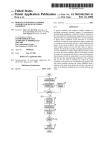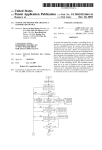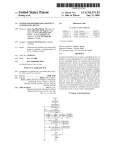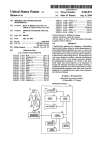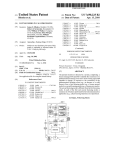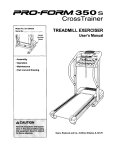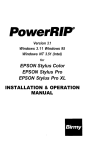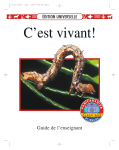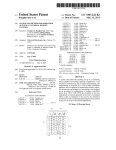Download System and method for creating a controlling device
Transcript
USO0RE39716E
(19) United States
(12) Reissued Patent
(10) Patent Number:
Huang et al.
(54)
US RE39,716 E
(45) Date of Reissued Patent:
Jul. 3, 2007
SYSTEM AND METHOD FOR CREATINGA
5,457,478 A
* 10/1995 Frank ....................... .. 345/158
CONTROLLING DEVICE
5,614,906 A
*
3/1997 Hayes et al. .... ..
341/176
*
(75)
Inventors: Steve_ Lan-Ping
Huang,
Placentia, CA
_
_
,
(Us), Klm'Thoa Th1 Nguyem Yorba
(73)
Llfldaa CA (Us); Hall-sheflg Yllha
Dlamond Bar, CA (Us); JlfmJllll Ca",
Cypresés CA (Us); My Thlell D0,
Anahelm, CA (US)
Assignee: Universal Electronics Inc., Cypress,
CA (Us)
(21)
A_PP1~ NO" 11/041’192
Flledl
Jan- 21, 2005
Related U_s_ Patent Documents
5,872,562
5,909,183
5,953,144
5,959,751
A
A
A
A
*
*
*
*
6,211,870
B1
*
4/2001
Foster
6,344,817 B1 *
2/2002
Verzulli .................... .. 341/176
McConnell et al. ...... .. 345/169
Borgstahl et al. .... .. 340/825.22
Darbee et al. ............ .. 398/112
Darbee etal
398/112
Barbee et a1
""" " 341/23
van RyZ1n
.. 340/82569
.. ... ..
6,829,512 B2 *
6,829,512
Issued:
Dec. 7, 2004
Appl. No.:
Flled:
10/702,384
NOV‘ 5’ 2003
2003/0151538 A1
12/2004
Huang et al.
.....
. . . .. 700/65
8/2003 Escobosa et a1. ......... .. 341/176
FOREIGN PATENT DOCUMENTS
EP
JP
971173 Al *
02156798 A *
H2000
6/1990
* cited by examiner
(63)
Continuation of application No. 10/463,153, ?led on Jun.
Primary ExamineriAnthony Knight
17, 2003, now Pat. No. 6,785,579, which is a continuation
of application No. 09/716,888, ?led on Nov. 20, 2000, now
Pat. No. 6,640,144.
Assistant ExamineriThomas Pham
Int. Cl.
G05B 19/18
(2006.01)
340/825.69
Field of Classi?cation Search ........... .. 700/83484,
700/17, 86488, 65466; 341/176; 340/825.69,
340/825.22; 715/7404741; 345/2.142.3, 169,
345/172
See application ?le for complete search history.
(56)
U.S. PATENT DOCUMENTS
*
*
response to a user specifying one or more operating criteria
for the controlling device, the system selects executable
instructions from a library of executable instructions and
command code sets from a library of command code sets
that are to be stored in the memory of the controlling device.
In addition, the system uses the criteria to suggest command
key/command code mappings for use Within the controlling
device. The user may interact With the system to modify the
selected executable instructions, command code sets, and
command key/command code mappings. When stored in the
memory of the controlling device, the executable instruc
tions are to be used to perform various operations and
?lnctions Within the controlling device and the command
codes are to be transmitted from the controlling device to
command the operation of controllable devices in response
References Cited
4,866,434 A
5,136,695 A
(74) Attorney, Agent, or Firm%}ary R. Jarosik
(57)
ABSTRACT
A system and method for creating a controlling device. In
US. Cl. ........................... .. 700/65; 700/17; 700/86;
700/87; 700/88; 700/83; 700/84; 715/740;
715/741; 379/102.01; 379/102.02; 379/102.03;
345/171; 345/2.1; 345/2.3; 345/158; 345/168;
345/169; 345/172; 359/148; 341/176; 340/825.22;
(58)
715/744
*
PatemNO':
U.S. Applications:
(52)
. . . . . ..
6,501,514 B1 * 12/2002 Townsend et al. ........ .. 348/734
8/2003 Kodosky et al. .... ..
715/771
6,629,227 B1 * 9/2003 Jerding etal
711/170
'
(51)
""340/825.69
" 398/112
6,608,638 B1 *
Reissue of,
(64)
Barbee
et al'
erry et al.
* 11/1998 Yu et al. ..................... .. 341/26
2/1999
6/1999
9/1999
9/1999
6’0l4’092 A : V2000
6,127,941 A
10/2000
_
(22)
i *
,
5,831,555 A
to activation of one or more of the command keys.
9/1989
Keenan
............... ..
340/82572
8/1992
Goldshlag et al. ......... .. 345/2.1
51m; mien saw
—
1 my» men Nam:
cm- Pwjld mvelhzry
39 Claims, 9 Drawing Sheets
U.S. Patent
Jul. 3, 2007
7
US RE39,716 E
Sheet 1 0f 9
Start
l
Create New Project
l
Step]: Project Setup
l‘ Assign Project Name
2. Choose Project directory
1m
BACK
-4-—-————
-
Step2: Market and Platform
CHOOSE
l
v
1
Market Selzxtlon:
Product Type
Chip Size Selection:
USA. EURO,‘ ASIA
and OTHER
Selection: _
High-End or Low-End
8K,15K,l6k,24k.
32k
Chip Size/Model:
2. l424El6KJZ4K)
3. 1532 lSJQK.
32K)
NEXT
BACK
i
.
“p3 : M" Key;
r<—————--—
—"
BACK
<-————*
.
Avallable
Mode Names:
Choose Physical Modes, (up
gaguwnckkuggb
l° 8 mdesl-
\hoEQ' DVDJAUX. '
luau
Available Device Group:
Step4: Logical Devices
Assign logical devices to
_-->1
TV. CABLE. VCR. 0nd CD
'
m0
FIG. I
U.S. Patent
Jul. 3, 2007
(5)
Sheet 2 0f 9
US RE39,716 E
NEXT
BACK to Step4
<—-———-—-
Step:5 Load Coverage
Load Coverage: 52-99%
1. Select Market Coverage
tor each device type or use
user load.
+ 2. Select Default Mode.
of each Market
t NEXT
4i
Step6: Key Selections
1. Select physlmrrunann £5519"
Function Assignment
ke s.
i 2. Chick selected physical
keys to assign Secondary ‘DONE
keys.
l NDU
BACK
I
PM functions ‘0 _l>hyeic<=l
keys for “ch devlce iype
Step7: Feature Selections
-—-—-——->
Available Optional Features:
Key Mover,
Macros,
Rotating Macros,
Channel Scan,
Fov. Channel Scan,
NONE. 128 Bytes. 512
Selections: Select desired
Bytes, 1K Bytes, 2K '
features for the product.
Bytes
Upgrade.
‘Learner,
Modern,
> Back Ught,
Mopde Light.‘
ID Lock,
_
l Hm
UEI SleepI
Double REC Key,
User Reset,
BACK
'.
‘
Step8: Build
|
Video Lack,
Shift 1 time.
_
1. Configure Key Matrix for
PCRI
2. Build Project Image.
Shift
Lock.
Dedimted Keys,
Dedicated Device,
Factory Test.
Channel Control Lock,
I CH +/— Simulation Lock.
FIG. 2
U.S. Patent
Jul. 3, 2007
Sheet 3 0f 9
US RE39,716 E
Increase
Project Load?
No
Reduce Project Size:
Increase Project Size:
Go Back to Previous Steps
Go Bock to Previous Steps
or Remove ID Loud.
or Add ID Loud.
BACK m
REimvE IDs
Previous: Steps
‘
nous
DONE
1D Selector
Add/Remove Individual Ids from
each device type.
<———--————~—
Step9: Finish
Display Project Configuration.
FINISH
DONE
FIG. 3
_ <————-—-——
U.S. Patent
Jul. 3, 2007
Sheet 4 0f 9
US RE39,716 E
FEE-En PM‘ smqg? norm and Pluttormlw m- KqaTEEB Lnqiml 0mm [Sig Lmd
Get Started with the U85 Fulry Automated System TOOKFAST)
Welcome to FASTI Please toltov the steps to customize your new Product.
—— Please give 0 home for your new product; ~—-~—1
hm
J
-—-— Pteose'choose a directory for this Project:
[c:\PRoJEms|
] 1
(Note: 0 new directory will be created under this
path with the name of the product.)
FIG. 4
[3713] Project Setup “$3 Market and Ptottcrm‘rgm um Key‘
Logical mm ‘(55E WT
Product Target Monet
[which region is the target market?
9 USA
0 an
Om
0 0mm
—Pleose choose the Product Type
Q Hi-End Product
v
1
0 Low-End Product
'- Pteuse select the Chip Forh?y and for this product
[0101608Kchip-———_‘-——1
[014240 Chip16K
C) 15K
0M
01552 Chip
(352x44 OF?
0 zoo-44 or?
O IBK-44 Q'FP
OSZK-SQ so?
0 zm-sz so;’
0 "SK-32 sop
<1 Eock
FIG. 5
Maxi l>
U.S. Patent
Jul. 3, 2007
Sheet 5 0f 9
US RE39,716 E
{El Pmjecll Sclup “Emu and MormTw m- Kay: [1%] Loqiml Devices T
um
Mode Key Setup
Pica: assign physical Mode Keys for the product
55uggcs1ed Mada
Assigned Mode Keys
Emmi
IE]
IZ@
q1
[I n»
Double-click to modify Mode noma
.
Hints: Drcxq-Dhop to Add/Ramon Mode
Key. Hold C211 key {9 select multiple
"‘°d'-‘=-
<1 ?ock
?ext l>
FIG. 6
[EH Ptojecl Setup Mm “mm and Plqtform??g Hod: Km TEE Logical Devices TE Lnod
Assign Device Type to Mode Key:
Please selecl the lypes for each mode key:
['Choose Group 1.0 select individucf lypesr-
(9 CABLE Group
OTV Group
0 VIDEO 0mm
O AUDIO Group
-' Mode Key:
Name: @
Default 10.
cooos-
W
@Cuble Converter ((2 MODE)
[E3 @Video Accessories (N‘ MODE)
Satellite Receiver: (5 MODE)
I»
-
Rule: Each um Key must have 45m types
4
l
[P
Click 'um' lo m up mm um
cssignd from the some group and cannot have
device type: from multiple groups.
qgqck
FIG. 7
liextp
U.S. Patent
Jul. 3, 2007
Sheet 6 0f 9
US RE39,716 E
@@ Project Setup Em me: and Plullormlew Mm Keys
Logical Devices
Load
11) Market Covemqe Seleclion
Piooao nlaci Lha mortal coverage percentage lor each device \yp:
Market
99%
Z
A
- Note:
I. To selacl. dilfmnt 1D’: oovemge percenloge
double click ‘the Percentage column for o
Drop-Down box
99%
2. Only one Dedicated Device is allowed and the
device will only contain ils dufuull 1D
J. Oick ‘Loud User ID List‘ button to imporl your
10 load.
[Deloull
Mode
This is (he mode the remote control
Iill duioull
\0 upon pour-on.
“of W
II."
d
0
Click lo lood [D list-> Load User ID-Ust
IE} IE5]
FIG. 8
@um and plouwllggjg Mode xqifgig Logical m??grajlm calm. [Em will".
_
W Key Selection
7
Please selecl toy-o for the product. The selected key: will he tho physical keys on the remote
Avciobln Key:
Key Lobol
[KIA/B. BYPASS
[KIA KEY
[Em LIGHTS OFF
Selected Physical Keys
[Outron Home A
A/B
[Elma
ARM
Mr
w
ATK
[BAUX
AUX
1|
ljmvowun Keys
[Outmn Home *
vLi.
_“
UIKICHANNEL Keys cal
{E D mpowm
PW
ALF
ALH
M
m0
ANT
[31mm TRACK
[51mm
—l
m
[31m ucm 0N
[Kim
[BANGLE
lilmrmm
K21 Label
U mm
m
@
AUD
T
'_"‘
l-
Hold Girl to select multiple keys.
‘y
_
_
Check boxes to assign secondary (shilted) keys.
[setup Outrorgl B?uckl [gem?
FIG. 9
U.S. Patent
Jul. 3, 2007
Sheet 7 0f 9
"Em
“L
5550
US RE39,716 E
um
MM
m
_
none
man sum
ammo
“"5
aura
m
00.10‘ 0
a2z.;a?52%
MERIT”):
mm»
mm
mm
WI!)
WWII?!’
WHILE"
mum:
SJRROUII)
BNO
781'“)!
Elm
BASBWST
DIRECT
EFFIZCT+
mm
00
FIG. IO
@ you; Keys] [@ Logical DevicasTw Loud coveroqeTlm Key SeIec?onTm Fem“ saith-On‘
Remote Faatun: Selection
Please select lectures for your product. Some leolums require the EEPROM
Default Set up
.
9 Direct Set up
(9 Audio Lock @
(D Library Search
Q Mada Hover
G Blink Bock
G) Muster Reset
(amen
(:2) Size onOBytes)
O NONE
12a
0 512
9 1K
0 2x
Optional Feclurss
@Key Mover. @Mucr'os'
ERotuting Macros. @CH Scan
@Fov. CH Scum
Eiupgmde-
DLcumen Em‘
Elam ugh;
mm Light
EID Lock.
[ZUEI Sleep U081. REC Key
@User Reset
@Videu Loc
[25m 1 mm Dshm Lock UDedicutnd Key: EDediccted Device
@Foctory Tesl: [:lchunnel Conhol Luck
'
@CH Up-Dovn Simulation \I/Lnck
oEEPROM required
qgock
FIG. I l
?extb
U.S. Patent
Jul. 3, 2007
Sheet 9 0f 9
US RE39,716 E
Keyboard Matrix Setting
Key Code and Switches Assignment
Key U513
[x]
INPUT - ->
*GTi-C
oliuimlniijlwimi Mei W517
’EJUIE-"_HPWN_HDPS1@_HWHWIEI
zlmnnawlwum HELJLJCIE
H JEJLJLJIDPY IMMP IL n
‘HE-11m» 1mm HDPBHAUDW
H W
IL TL]
@151 IEPZ-IEPQNEEQLJLJG
wnwnwuwm IL n IL 1
YIEQ-IELILJL 11-1 1L 1 1
Drug and Drop 0 key to assign keyscun code.
Auto Assign
I Cancel
Note:
1. ‘Auto Msign' w?l automatically assign keys from the "Key lists" to empty
key boxes.
2. Drag 0 key from the list or a box and drop it to the box you want to. If there is
a key in the box already, both keys will be swapped.
FIG. I3
US RE39,716 E
1
2
SYSTEM AND METHOD FOR CREATING A
CONTROLLING DEVICE
device. The controlling device is created by a user specify
ing one or more operating criteria for the controlling device.
By Way of example, operating criteria may include the
intended market for the controlling device, the intended end
use of the controlling device, the types of devices the
controlling device is intended to control, the functions
intended to be supported Within the controlling device, the
siZe of the memory Within the controlling device, and/ or the
processor chip Within the controlling device.
From the speci?ed criteria, the system Will select execut
Matter enclosed in heavy brackets [ ] appears in the
original patent but forms no part of this reissue speci?
cation; matter printed in italics indicates the additions
made by reissue.
RELATED APPLICATION
This application is a continuation of and claims the bene?t
of US. application Ser. No. 10/463,153, ?led Jun. 17, 2003
09/716,888, ?led Nov. 20, 2000, now US. Pat. No. 6,640,
able instructions from a library of executable instructions
and command code sets from a library of command code sets
that are to be stored in the memory of the controlling device.
144.
In addition, the system Will suggest command key/ command
now US. Pat. No. 6,785,579 Which, in turn, is a continuation
of and claims the bene?t of US. application Ser. No.
code mappings for use Within the controlling device. The
user may interact With the system to modify the selected
BACKGROUND OF THE INVENTION
This invention relates generally to controlling devices
and, more particularly, relates to a system and method for
creating a controlling device such as a universal remote
control.
Controlling devices are known in the art. For example,
US. Pat. No. 5,689,353 discloses a universal remote control
Which can be coupled via coded signals With a receiver built
into various types of consumer appliances. In this manner,
executable instructions, command code sets, and command
key/command code mappings. When stored in the memory
20
the controlling device and the command codes are to be
transmitted from the controlling device to command the
operation of different types of controllable devices in
response to activation of one or more of the command keys.
the universal remote control can be used to transmit a 25
command code signal to the consumer appliances to control
the operation of the consumer appliance(s) that are adapted
to respond to the command code signal.
30
appreciated, a command code library is required since
manufactured by different manufacturers typically have dif
35
(i.e., commands for commanding the operations of a given
40
45
a selected key. In accordance With this described feature,
activation of the selected key Will cause the controlling
50
Presently, creating a controlling device is a time consum
55
FIG. 8 illustrates an exemplary screen shot of a GUI by
60
appliance types and speci?es a poWer-on default for the
operating modes of the controlling device to be created in
accordance With the method illustrated in FIGS. 143;
FIG. 9 illustrates an exemplary screen shot of a GUI by
Which the user selects the physical keys for the controlling
device to be created in accordance With the method illus
controlling device.
SUMMARY OF THE INVENTION
operating modes of the controlling device to be created in
accordance With the method illustrated in FIGS. 143;
Which the user selects a market coverage for the consumer
create a controlling device that adequately balances the
needs of an end user against the development cost of the
To overcome this disadvantage, the subject invention
provides a system and method for creating a controlling
Which the user selects the operating modes of the controlling
device to be created in accordance With the method illus
trated in FIGS. 143;
FIG. 7 illustrates an exemplary screen shot of a GUI by
Which the user selects consumer appliance types for the
ing and, therefore, costly endeavor. In this regard, creating
keyboard for the controlling device be manually created
keeping in mind the proposed command code library and
features to be supported by the controlling device. Manually
performing these tasks suffers the disadvantage of failing to
creating the controlling device in accordance With the
method illustrated in FIGS. 143;
FIG. 6 illustrates an exemplary screen shot of a GUI by
device to transmit to the consumer appliances the command
a controlling device requires the manual selection of the
command codes and programming of the executable instruc
tions that are to be stored in the memory of the controlling
device. It is also requires that the layout of the intended
FIG. 4 illustrates an exemplary screen shot by Which a
user can designate a project name for the controlling device
to be created in accordance With the method illustrated in
FIG. 5 illustrates an exemplary screen shot of a graphical
user interface (GUI) by Which the user selects criteria for
that alloW a user to assign one or more command codes to
code(s) that have been assigned to the selected key.
draWings in Which:
FIGS. 143;
the operation and features of the controlling device. By Way
ofexample, US. Pat. Nos. 5,959,751 and 6,014,092 disclose
a universal remote control having executable instructions
For a better understanding of the invention, reference may
be had to a preferred embodiment shoWn in the folloWing
FIGS. 143 illustrate a How chart diagram of an exemplary
method by Which a controlling device can be created;
codes that are transmitted using a common coding format
type of consumer appliance of a given consumer appliance
manufacturer) are grouped into a command code set.
It is also known in the art to store executable instructions
in the memory of a controlling device for use in controlling
principles of the invention may be employed.
BRIEF DESCRIPTION OF THE DRAWINGS
different consumer appliances and/or consumer appliances
ferent coding formats by Which the command codes are
transmitted. Within the command code library, the command
A better understanding of the objects, advantages,
features, properties and relationships of the invention Will be
obtained from the folloWing detailed description and accom
panying draWings Which set forth an illustrative embodiment
and Which are indicative of the various Ways in Which the
For controlling the operation of the different types of
consumer appliances, a command code library is stored in
the memory of the controlling device. As Will be
of the controlling device, the executable instructions are to
be used to perform various operations and functions Within
trated in FIGS. 143;
65
FIG. 10 illustrates an exemplary screen shot of a GUI by
Which the user maps the physical keys to functions in
accordance With the method illustrated in FIGS. 143;
US RE39,716 E
4
3
FIG. 11 illustrates an exemplary screen shot of a GUI by
as a ROM and/or RAM. The computer-readable media may
Which the user selects features to be supported by the
executable instructions to be included in the controlling
device to be created in accordance With the method illus
trated in FIGS. 1*3;
also include a hard disk, a magnetic disk, and/or an optical
disk. The computer-readable media provides non-volatile
storage of the computer executable instructions, data
structures, program modules and other data needed to oper
ate the computer. In addition, the computer-readable media
FIG. 12 illustrates an exemplary screen shot of a GUI by
Which the user can edit the individual command code sets to
provides a database that has a plurality of command codes
for controlling the operation of a plurality of different
be included in the controlling device to be created in
accordance With the method illustrated in FIGS. 1*3; and
consumer appliances for a plurality of different manufactur
ers and executable instructions by Which the operation and
features of a controlling device may be controlled. The hard
FIG. 13 illustrates an exemplary screen shot of a GUI by
Which the user can edit key code and sWitch assignments in
accordance With the method illustrated in FIGS. 1*3.
disk, magnetic disk, and optical disk have associated drives
that are connected to the system bus by a hard disk drive
interface, a magnetic disk drive interface, and an optical disk
DETAILED DESCRIPTION
drive interface, respectively.
Turning noW to the ?gures, Wherein like reference numer
als refer to like elements, there is illustrated a system and
To create a controlling device, as illustrated in FIGS. 1*3,
the user Will cause certain command codes and executable
method for creating a controlling device. The system and
instructions to be selected from the database for storage in
the memory of the controlling device as Well as select the
method may be used to establish a command code library,
executable instructions Which implement speci?c features,
and keyboard layout for the controlling device. Generally,
20
desired processor chip, memory, and keyboard layout for the
the command code library, features, and keyboard layout are
controlling device. To gain access to the computer and the
database, a user may ?rst be required to log-in to the
established as a function of the intended end use of the
computer by providing a recogniZed ID and passWord. Once
controlling device as Well as the processor type and memory
siZe to be included in the controlling device.
The command code library comprises a plurality of com
mand codes, grouped in command code sets, that may be
transmitted from the controlling device, in response to
activation of a command key, to remotely control the opera
tion of one or more consumer appliances. Consumer appli
a user has gained access to the computer, the computer
25
name may include, by Way of example, a ?le name and a ?le
directory. In this manner, the project can be stored and, in the
future, accessed and/or edited as desired. An example of a
prompting screen is illustrated in FIG. 4.
30
ances that are especially adapted for remote control include
TVs, VCRs, DVD players, thermostats, fans, entry systems,
and other like home appliances. The features of the control
ling device, such as favorite key setup, macro key setup, etc.,
are performed in accordance With executable instructions
that are used to control the operation of the controlling
device itself The command code library and executable
instructions are stored in the memory (e.g., RAM, ROM,
35
of controlling devices include universal remote controls,
lular telephones and home computers. As Will be understood
by those of ordinary skill in the art, the command codes that
comprise the command code library may be transmitted
from the controlling device to the consumer appliances by
40
45
50
may include hand-held devices, multiprocessor systems,
microprocessor-based or programmable consumer
electronics, minicomputers, mainframe computers, and the
55
routines, programs, objects, components, and/or data struc
tures that perform particular tasks. While described in the
60
For performing the tasks in accordance With the computer
executable instructions, the computer includes a display, a
processing unit, a system memory, and a system bus that
couples the system memory to the processing unit. Amouse,
keyboard, touch pad, joy stick, or like type of input device
may be used to enter information into the computer. The
system memory may include computer-readable media such
example, selection by the user of “USA” as a target market
Will cause the computer to select those command codes from
the database that are used to control the operation of
consumer appliances typically found in the United States/
North America. The selection of the target market may also
be used by the computer to provide an initial suggested
mapping of command codes to command keys that Will be
placed on the controlling device.
The selection by the user of a loW-end or high-end product
is also used by the computer to select a subset of executable
instructions from the database corresponding to a typical
feature set for that class of product, for possible storage in
the memory of the controlling device. This selection may
also be used by the computer to provide an initial suggested
mapping of command codes to command keys. The desig
context of a single computer, the computer executable
instructions may be distributed among a plurality of com
puters connected via a netWork, such as the Internet.
selection of a target market region, e.g., USA, Europe, or
Asia, is used by the computer to select a subset of the
plurality of the command codes stored in the database for
possible inclusion in the command code library that is to be
placed into the memory of the controlling device. By Way of
IR, radio frequency (RF), or the like.
More speci?cally, the method that is the subject of the
like. The computer executable instructions may include
desired target market region, the desired product type, and
device, as seen in the exemplary screen shot of FIG. 5. The
any suitable Wired or Wireless transmission means such as
invention is performed in connection With a computer that is
under the control of computer executable instructions. The
computer need not be limited to a personal computer but
For use in the process of creating the controlling device,
the computer prompts the user for information pertaining to
the intended end use and desired characteristics of the
controlling device to be created. The initial information
requested of the user may include, but is not limited to, the
the desired processor chip to be included in the controlling
EEPROM) associated With the controlling device. Examples
personal digital assistants (PDAs), expanded-function cel
preferably prompts the user for a project name. The project
nation of a loW-end device versus a high-end device merely
refers to the intended end use of the controlling device. As
Will be appreciated, the intended end use of the controlling
device has an impact on the number of features and com
mand code/command key sets that the controlling device is
expected to support. By Way of example, a high-end device
(e.g., a remote control to be used in connection With a home
65
theater) Would be expected to have command code/
command key sets for commanding the performance of a
greater number of operations by the consumer appliances
US RE39,716 E
5
6
and support more features than Would a loW-end device
provided to the controlling device. In this manner, as Will be
(e.g., a remote control to be packed in the box of a cheap
appreciated by those of skill in the art, the ID number
television).
assigned to a command code set can be input by a user of a
controlling device to set-up the controlling device to com
mand the operation of a preferred consumer appliance When
While the memory selected by the user Will in?uence the
amount of information that may be stored in the controlling
device, the type of processor chip selected by the user for use
in the controlling device Will also in?uence Which features
the corresponding mode of operation is active. Typically, for
use in setting up the controlling device, the user is provided,
in a user’s manual or the like, With a list of ID numbers and
the computer may select for inclusion in the controlling
device. For example, if the chip selected by the user has a
the model number/manufacturer of the consumer appliance
that the command code set corresponding to the ID number
is intended to control. For reasons that Will be explained in
QFP pin layout (having 44 pins), the controlling device can
support a mode LED feature. If, hoWever, the chip selected
by the user has a SOP pin layout (having 32 pins), the
greater detail beloW, it is also preferred that command code
sets Within a group be arranged in a sequential order based
controlling device cannot support a mode LED feature since
the SOP chip Will have an insufficient number of I/ O pins to
control the operation of the LEDs needed to support the
mode LED feature. As Will be understood, the mode LED
feature is used to ?ash/illuminate a LED on the controlling
upon the descending popularity of the consumer appliances
intended to be controlled by each command code set. Such
popularity order may be determined from installed base
data, consumer surveys, sales statistics, or the like. In a
device to provide a user With an indication of the current
mode of operation of the controlling device. Thus, in the
case of a selected SOP processor chip, the computer Will not
20
permit selection for inclusion in the memory of the control
ling device those executable instructions needed to imple
geographical region.
ment the mode LED feature.
For determining Which modes of operation the controlling
device Will support, the user is prompted to select one or
25
for inclusion under a single physical mode key Without
creating an ambiguity. HoWever, since the selection of types
controlling device. As Will be appreciated by those of skill
in the art, the placing of the controlling device into a
30
library stored in the memory of the controlling device. The
controlling device may be placed into a particular mode in
the computer should not alloW a user to mix TVs and audio
keyboard of the controlling device. To select Which physical
mode keys the controlling device Will support, as illustrated
devices under a single “TV” mode key as it is likely that both
the TV group and the audio group Will have a command code
set having a common ID number (e.g., “l23”) such that the
inclusion of both under the “TV” mode Would result in a
in the exemplary screen shot of FIG. 6, the user can either
drag a mode from the “suggested modes” list and drop the
mode to the “assigned mode keys” list or select one or more
consumer appliances Will be capable of being controlled
When a particular physical mode key is activated. By Way of
example, and is illustrated in the screen shot of FIG. 7, the
controlling device can be con?gured such that it Will access
the command code set(s) in its memory that are capable of
commanding the operation of a cable converter, video
accessory, and/or satellite receiver When the “cable” mode
key is activated.
The types of consumer appliances that may be assigned to
mode keys are preferably divided into consumer appliance
type groups. Examples of consumer appliance type groups
include a cable device type group, TV device type group,
audio device type group, and video device type group. For
40
45
50
of product in each mode that the user previously selected. By
appliances of the type TV, the user is requesting that the
55
computer include enough command code sets in the com
mand code library such that 95 out of every 100 TV sets
currently in use by consumers in the selected target market
region (e.g., USA) Would be expected to be operable using
the controlling device. For use in this process, the database
also maintains an approximate percentage of the installed
base of the consumer appliances that a given command code
60
In keeping With the designated groupings, each command
code set that is used to control the operation of the types of
consumer appliances that form a group is assigned a unique
stored in the memory of the controlling device, the ID
number corresponding to that command code set is also
To ?nish the initial process of selecting the command
codes that are to be included in the command code library,
the user is prompted to select a desired market coverage. An
exemplary screen shot of an appropriate prompt is illustrated
in FIG. 8. The market coverage is the percentage of the
installed base of a type of consumer appliance that the
controlling device is expected to support. The user is
expected to select a desired market coverage for each type
Way of example, if the user selects 95% for consumer
can be classi?ed as belonging to the “cable” group and laser
disc players, DVD players and VCRs can be classi?ed as
set up code, or “ID number.” These ID numbers are main
tained in the database and, When a command code set is
controlling device that Would not being able to reconcile the
entry of the common ID number during the TV mode set-up
process.
example, cable boxes, satellite boxes, and video accessories
belonging to the “video” group.
of consumer appliances from different device type groups
can create problems in the set-up mode of the controlling
device, the computer should prevent users from placing
device types from different groups under a single mode key
during the controlling device creation process. For example,
response to the activation of a mode key placed on the
of the modes in the “suggested modes” list and click on the
“add” button.
Once the user has selected Which physical mode keys the
device Will include, the user then selects Which types of
When a sequential assignment of ID numbers to com
mand code sets Within a device type group is used, types of
consumer appliances Within a single group can be selected
mode modes from a displayed list of available modes for the
particular mode causes the controlling device to access
designated command code sets from the command code
preferred embodiment, this order is maintained via a sepa
rate cross-reference to permit adjustments to be made from
time to time as popularity changes. This additionally alloWs
separate lists to be maintained for each market, since a given
command code set may not enjoy equal popularity in every
65
set is expected to operationally control.
To arrive at the command code library that has the desired
market coverage, the command code library is initially
created With the command code sets from the database that
are capable of commanding the operation of the consumer
appliances of the selected type(s) Within the selected market
region. This command code library is then pared doWn to
arrive at the selected percentage of coverage for the selected
US RE39,716 E
7
8
device type(s). Speci?cally, command code sets are elimi
nated from the command code library for each device type
presented With a screen, an example of Which is illustrated
in FIG. 9, by Which the user can drag and drop, select and
in a descending order as a function of their assigned popu
add, etc. the desired physical keys from an “available key”
list to a “selected physical key” list. When the controlling
device is to be a universal remote control, it is preferred that
some physical keys be pre-selected and in the “selected
larity (i.e., by eliminating the command codes correspond
ing to less popular devices).
If the user has manually edited the list of command codes
as Will be described in more detail later, overriding the
automatic selection process, the user Will be noti?ed, for
physical key” list, e.g., digit keys, volume keys, channel
keys and a poWer key. The “available key” list may include
all possible keys or may be limited by the computer as a
example, by highlighting an consumer appliance type ?eld.
function of Whether the device Was designated to be a
In this manner, the user Will be informed that a manual
high-end or a loW-end device. Once the physical keys have
been. de?ned as described above, activation of the “setup
selection of command code sets for inclusion/exclusion in
the command code library is in e?‘ect. The manual selection
outrons” icons Will take the user to the setup outrons screen,
an example of Which is illustrated in FIG. 10. An outron is
a tag that is assigned to a physical key4e.g. “FFD” for the
of command code sets may be intermixed With the auto
mated method described above, With some device types
con?gured manually and others automatically. It is also
physical key Which is to be labeled “Fast Forward”, or
“PWR” for the physical key that is to be labeled “Power”,
on the completed remote control. (It Will be appreciated that
possible for an explicit user-provided list of ID numbers to
be used to create the command code library, via the “load
user ID list” icon shoWn in FIG. 8
When establishing the market coverage for types of
consumer appliances capable of being commanded by the
controlling device, a user may also select that a particular
consumer appliance type is to have a dedicated command
code set. To this end, the user may selected that that desired
type of device is to be operated in the dedicated mode. In
connection With this selection, the user Will designate one,
20
associate each physical key With its speci?c command
25
unchangeable command code set, preferably by its assigned
ID number, for inclusion in the command code library for
the given type of device. For example, if the controlling
device is to be shipped With a speci?c product (e.g., VCR),
the command code library for the mode corresponding to the
type of device may be con?gured to include only the
command code set(s) that control the operation of the
speci?c product. In this manner, a dedicated VCR, universal
function for each of the consumer appliance types selected
by the user, in the manner described beloW.
To set-up the outrons, the user Will interact With the
computer to assign or map device functions (i.e., acts to be
performed in response to the receipt of a command code) to
the physical keys previously designated for the controlling
device. To this end, the database preferably has a pre
30
con?gured mapping for each device type given the criteria
selected by the user (e. g., high-end/loW-end and USA/Asia/
Europe). The pre-con?gured mapping is displayed to the
user in an the initial outron set-up screen. The user may opt
to use the suggested mapping or may move/delete device
TV and universal cable box command code library for a
controlling device can be created by the computer.
on the ?nal remote control product these labels may take the
form of shapes or icons in place of alphanumerics, such as
“>>” for “Fast Forward”) The outron tags are used to
35
functions using, for example, standard drag and drop GUI
techniques.
For designating Which type of device(s) the controlling
More speci?cally, the illustration of FIG. 10 depicts
device Will be con?gured to control When it is ?rst poWered
up, the user may also be provided With the ability to select
physical keys con?gured for the controlling device in the left
hand column With the command functions currently
assigned to each key for each device type selected by the
a default mode and default command code set for each
device type in the selected modes. The selection of a default
mode may be made using the screen shoWn in FIG. 8
user. The column on the extreme right shoWs the additional
command functions still available but not assigned for the
(VIDEO in the example shoWn) and default command code
set(s) for each mode may be made using the screen shoWn
in FIG. 7 (Cable mode default to device ID C0003 in the
example shoWn). If the user does not designate a command
45
device type selected (in the example, the “A” or ampli?er
device type). By Way of further example, a designer Who
Wants to change the ampli?er device to support input selects
in place of digit keys can grab DPO through DP9 in column
code set to be used as the default command code set for the
“A” and drag them over to the “available but unselected”
device type(s) in the selected modes, the command code set
that has the highest popularity should be used as the default
command code set for the device type(s). This default
con?guration of the controlling device may be altered by a
list. This action leaves keys DPO through DP9 blank in the
“A” column (i.e., no functions assigned thereto). The user
can then select input sWitching functions from the pool of
50
available functions (e.g., “CD” and “TAPE”) and drag them
user through commonly knoWn set-up procedures.
into the noW blank spaces to map these functions to the
Once the above-described process is completed for all of
the selected types of consumer appliances in all of the
selected modes, the command codes that meet the various
criteria entered by the user Will be those command codes that
selected keys.
comprise the command code library. It Will be appreciated
that, upon completion of this process, the command code
library created by the computer Will include command code
sets capable of commanding the operation of consumer
The ability to interactively assign functions to command
55
keys on a device ID by device ID basis is also desirable. For
example, a particular model or brand of consumer appliance
may require a function that is so critical to the user of that
consumer appliance that, for that device ID only, the func
tion should be available someWhere on the keypad even if a
appliances of speci?ed types typically used in a speci?ed
region With a selected, approximate percentage of market
physical key does not exist for it. For this purpose, the screen
displayed to the user can display a drop doWn list, or the like,
by Which the user can select a device, by its device ID
coverage for the consumer appliances Within the speci?ed
number, to place the screen in a mode by Which the user can
60
region.
is also guided through steps for creating the keyboard to be
assign functions to command keys for that device.
Yet another desirable feature is the ability to assign
“shifted”, or alternate, functions to certain keys. A “shifted”
included With the controlling device. To this end, the user is
function on a remote control is accessed by the user pressing
In addition to creating the command code library, the user
65
US RE39,716 E
9
10
a “shift” key immediately prior to the function key, causing
operation mapped to a command key Will operate across all
or some of the modes of the controlling device. Examples of
features that may be included in a controlling device include,
the function key in question to transmit an alternative IR
command code, for example the “>>” key for a CD player
may send a “track skip” command in the regular mode and
a “disk slip” command in the “shifted” mode. This feature
but are not limited to:
CHANNEL SCANifeature Whereby pressing a special
“SCAN” key starts the remote sending “Channel Up”
once every 3 seconds, until any other key is pressed.
alloWs extra functions to be offered on a remote control
While still retaining a reasonable total number of keys. In an
alternative implementation, the user presses the “shift” key
MACROifeature Whereby a command key on remote
together With the function key rather than immediately prior
can be programmed to cause the sending of one or more
to it, hoWever the effect is the same. Referring again to FIG.
command codes.
9, during the physical key selection process any keys Which
FAVORITE CHANNEL SCANifeature by Which a user
can pre-program the unit With his favorite channels
are to support shifted functions are designated via a click
able check box in the Selected Physical Key table. In the
Which can then be scanned through.
ID LOCKifeature primarily used in OEM or Cable
markets. AlloWs a particular device code (eg a speci?c
model cable box) to be set up at the factory or by the
installer and locked in, so the end user cannot change
the set up for that speci?c mode.
speci?c example shoWn, the Fast Forward, ReWind, Play,
Stop, Pause, and Record keys are so designated. Referring
noW to FIG. 10, it Will be noted that these key labels are
repeated at the end of the Outron Assignment table (shaded)
to alloW suitable secondary functions to be assigned to them.
After the user has completed the mapping of functions to
command keys, signi?ed to the computer by the user click
ing on the “con?rm” icon, the user is prompted to indicate
Which features are desirable to be included in the controlling
device. As illustrated in FIG. 11, selection of the features
may be accomplished by interacting With check boxes or the
like displayed to the user. The computer may cause certain
features to be pre-selected as a function of the criteria
20
KEYMOVERifeature Whereby a key on the keypad can
be reassigned to send a different code.
LEARNINGifeature by Which a remote can be “taught”
25
previously established for the device (e.g., high-end/loW
30
Mode Moverifeature Whereby a mode key can be reas
signed to a different device type than its default. For
repeated presses of the key.
The selection by the user of a feature Will cause the
example, a user With no cable box but tWo VCRs might Want
40
computer to select from the database for storing in the
memory of the controlling device the executable instructions
needed by the controlling device to perform the selected
Audio Lockifeature Whereby a speci?c device is desig
feature.
In connection With selecting the features desired to be
included in the controlling device, the user may choose to
nated as the master audio control across modes of operation,
Library Searchifeature Whereby the library of command
any digit key (i.e. selecting the channel desired).
assigned a secondary command code.
SLEEPifeature by Which the remote emulates a “sleep”
command by sending “PoWer O?‘" after a set interval.
Interval is selected by user in 15 minute increments by
keypad, the user enters an ID code corresponding to the
brand and model for each device type supported by the
operating modes of the remote.
such as TV, VCR, and Cable. The remote Will alWays send
that device’s volume command codes in response to acti
vation of audio command keys no matter Which of the modes
the remote is in.
Blink Backifeature Whereby a LED blinks the device ID
number to Which the remote is currently set.
POWER TOGGLEifeature by Which the “PoWer” key
only turns power off. PoWer is turned on by pressing
SHlFTifeature by Which one or more keys can be
remote control to match the customer’s devices. Using the
to reassign the “cable” mode key to place the remote in a
second “VCR” mode.
a neW key function by the user, usually by placing his
original unit close to the learning remote and pressing
the button he Wants it to learn.
end). Preferably, all default features are pre-selected for all
products. Examples of default features include, but are not
limited to:
Direct Set-upifeature Whereby the user may set up a
ILLUMINATED KEYPADifeature for controlling key
pad illumination.
45
con?gure the physical keyboard matrix. Although the com
puter automatically assigns a physical crosspoint in the key
matrix to every key selected as part of the process described
in connection With FIG. 9, it is sometimes desirable to assign
speci?c keys to particular locations in the matrix in order
50
optimiZe printed circuit board layout and mechanical design.
codes can be searched and used to determine if a command
To this end, the user can be presented With a key matrix
code set is appropriate for operating a given consumer
display, an example of Which is shoWn in FIG. 13, by Which
the user can drag and drop the previously selected physical
keys to arrange the location of the physical keys on the
printed circuit board Which Will form part of the controlling
appliance.
Master Resetifeature Whereby the remote control can be
returned to its default operating mode.
With respect to the optional features that may be added to
the remote control, certain of the check boxes related to the
features may be disabled by the computer based upon the
55
device. At this time, the user can also command the com
60
puter to build the command code library, executable instruc
tions needed to operate the controlling device and perform
the selected features, the device IDs, and the command
code/command key maps that have been created by the
above-described processes Which Will be stored in the
memory of the controlling device.
During the build, the computer may provide an indication
65
result from storing the build on the selected chip(s). If the
processor chip and memory chip selectable by the user (e.g.,
the mode LED feature or certain features that require an
EEPROM). In addition, since some features are related to
other features, the computer Will select related features
automatically for the user (e.g., a product should have the
“channel scan” feature if the “favorite channel scan” feature
is selected). Certain of the features Will ask the user to set up
the mode keys and/or group of keys a feature should be
locked to. In this regard, locking means that the function or
as to an estimated memory utiliZation, or “load” that Would
load on the memory is too great, the user may elect to
include a larger memory in the controlling device and/or
US RE39,716 E
11
12
elect to remove certain command code sets and/or features
from the build. If the memory has load to spare, the user can
elect to add command code sets and/or add features to the
build. In this case, the user may also elect to reduce the
amount of memory in the controlling device. The user can
siZe is provided to the system for use by the programming
in determining the estimated memory utiliZation.
4. The computer-readable instructions as in claim 1,
Wherein the instructions perform the further step of accept
ing user input to remove command codes from the selected
command code sets.
5. The computer-readable instructions as in claim 1,
effect this by returning to any of the steps previously
described in conjunction With FIGS. 5 through 11 iteratively,
or by customiZing the load by adding or removing command
code sets to the build, by device ID, for the various modes
Wherein the instructions perform the further step of accept
ing user input to add command codes to the selected
command code sets.
6. The computer-readable instructions as in claim 1,
to be included in the controlling device as is illustrated by
Way of example in FIG. 12.
When the build is complete, the build may be doWnloaded
to the memory of a controlling device, having the desired
Wherein the instructions perform the further step of accept
ing user input to assign command codes from the selected
command code sets to keys of the controlling device.
microprocessor, memory and keyboard matrix, to thereby
7. The computer-readable instructions as in claim 2,
provide a controlling device having the desired command
Wherein the graphical user interface comprises a menu
code library and features for the intended end use of the
displaying selectable target market regions.
controlling device. Thus, it Will be appreciated that the
8. A system for creating a controlling device having a
described system and method alloWs a designer to interac
memory, comprising:
tively make tradeolfs betWeen chip siZe, features, coverage,
number of keys, etc. during the design of a controlling
device. Furthermore, the resultant executable instructions
a user interface in communication With a computer read
and command code library are built from an “erector set” of
able media to accept input that speci?es a target market
region in Which the controlling device is to be used
Whereby command code sets for use in commanding
standardiZed, pretested, and prequali?ed modules With little
operations of multiple dijferent appliances used within
20
or no human intervention or programming required, thereby
greatly improving the reliability of the ?nal product While
simultaneously reducing development and testing time. In
the specified target market region are selected as a
25
function of the input from a library of command code
sets that are remote from the controlling device [are
selected as a function of the input] for possible inclu
this manner, the described system and method alloWs a
controlling device to be created that is best suited for its
sion in the memory of the controlling device; and
intended end use While being developed With a savings in
30
a display to present an estimated memory utiliZation of
the selected command code sets to the user.
9. The system as in claim 8, Wherein the user interface is
porated by reference in their entirety.
remotely located With respect to the computer readable
While speci?c embodiments of the invention have been
described in detail, it Will be appreciated by those skilled in
35
media.
10. The system as in claim 8, Wherein the display further
presents information to the user that the selected command
code sets are available for inclusion in the memory of the
controlling device When the estimated memory utiliZation of
the selected command code sets indicates that the memory
both time and cost.
All patents discussed in this document are hereby incor
the art that various modi?cations and alternatives to those
details could be developed in light of the overall teachings
of the disclosure. For example, the processes described With
respect to computer executable instructions can be per
formed in hardWare Without departing from the spirit of the
invention. Accordingly, the particular arrangement disclosed
can accommodate the selected command code sets.
40
is meant to be illustrative only and not limiting as to the
scope of the invention Which is to be given the full breadth
such that a plurality of users may access the softWare
application substantially simultaneously.
of the appended claims and any equivalents thereof.
What is claimed is:
1. Computer-readable instructions for interacting With a
12. The system as in claim 11, Wherein the softWare
45
system having programming used to create a controlling
device having a memory, Wherein the instructions perform
steps comprising:
accepting user input Which speci?es a target market
region in Which the controlling device is to be used, the
user input being provided to the system to cause the
programming to selectfrom a library of command code
sets as a function ofthe input command code sets [from
from a library of command code sets to select for
device wherein the selected command code sets are
55
displaying an estimated memory utiliZation of the selected
command code sets as determined by the programming
in the memory of the controlling device; and
60
ing a graphical user interface for accepting user input.
15. The computer-readable instructions as in claim 13,
Wherein the instructions perform the further step of display
ing selectable memory siZes such that a selected memory
of the system.
14. The computer-readable instructions as in claim 13,
Wherein the instructions perform the further step of display
of the system.
2. The computer-readable instructions as in claim 1,
Wherein the instructions perform the further step of display
usablefor commanding operations ofmultiple dijjrerent
appliances; and
the speci?ed target market region for possible inclusion
ing a graphical user interface for accepting user input.
3. The computer-readable instructions as in claim 1,
accepting user input Which functions to specify to the
programming of the system Which command code sets
possible inclusion in the memory of the controlling
operations of multiple dijferent appliances used within
displaying an estimated memory utiliZation of the selected
command code sets as determined by the programming
application is Internet accessible.
13. Computer-readable instructions for interacting With a
system having programming used to create a controlling
device having a memory, Wherein the instructions perform
steps comprising:
50
a library of command code sets as a function of the
speci?ed target market region] for use in commanding
11. The system in claim 8, Wherein the computer readable
media comprises a netWork enabled softWare application
Wherein the instructions perform the further step of display
65
ing selectable memory siZes such that a selected memory
siZe is provided to the system for use by the programming
in determining the estimated memory utiliZation.
US RE39,716 E
14
13
use in commanding operations of multiple dijferent
appliances used within the specified target market
region; and
16. The computer-readable instructions as in claim 13,
wherein the instructions perform the further step of accept
ing user input to remove command codes from the selected
command code sets.
17. The computer-readable instructions as in claim 13,
placing the selected command code sets into a build
m
Wherein the instructions perform the further step of accept
ing user input to add command codes to the selected
provided via a graphical user interface.
command code sets.
28. The method as in claim 27, wherein the graphical user
18. The computer-readable instructions as in claim 13,
interface comprises a menu displaying selectable target
Wherein the instructions perform the further step of accept
ing user input to assign command codes from the selected
command code sets to keys of the controlling device.
market regions.
29. The method as in claim 26, comprising providing to
the system user input to remove command codes from the
selected command code sets.
30. The method as in claim 26, comprising providing to
the system user input to add command codes to the selected
command code sets.
3]. The method as in claim 26, comprising providing to
19. The computer-readable instructions as in claim 14,
Wherein the graphical user interface comprises a menu
displaying selectable target appliances.
20. Computer-readable instructions for interacting With a
system having programming used to create a controlling
device having a memory, Wherein the instructions perform
steps comprising:
accepting user input Which speci?es a target market
region in Which the controlling device is to be used, the
user input being provided to the system to cause the
programming to selectfrom a library of command code
sets as a function ofthe input command code sets [from
20
a library of command code sets as a function of the
25
the system user input to assign command codes from the
selected command code sets to keys of the controlling device
and wherein command code and key assignments are
included in the build.
32. The method as in claim 26, comprising displaying an
estimated memory utilization ofthe build.
33. A methodfor interacting with a system having pro
gramming to create a controlling device having memory,
comprising:
speci?ed target market region] for use in commanding
operations of multiple dijferent appliances used within
the speci?ed target market region; and
placing the selected command code sets into a build to be
doWnloaded for use in the controlling device.
21. The computer-readable instructions as in claim 20,
adapted for use in the controlling device.
27. The method as in claim 26, wherein the user input is
30
accepting user input at the system which specifies a target
market region in which the controlling device is to be
used, the user input being provided to the system to
cause the programming to select from a library of
command code sets as afunction ofthe input command
Wherein the instructions perform the further step of display
ing a graphical user interface for accepting user input.
22. The computer-readable instructions as in claim 20,
Wherein the instructions perform the further step of accept
ing user input to remove command codes from the selected
code setsfor use in commanding operations ofmultiple
dijferent appliances used within the specified target
market region for possible inclusion in the memory of
the controlling device; and
35
causing the system to display an estimated memory uti
lization of the selected command code sets as deter
command code sets.
23. The computer-readable instructions as in claim 20,
mined by the programming ofthe system.
Wherein the instructions perform the further step of accept
ing user input to add command codes to the selected
40
command code sets.
selectable memory sizes such that a selected memory size is
45
the build.
Wherein the graphical user interface comprises a menu
50
gramming to selectfrom a library of command code
sets as a function of the input command code sets for
36. The method as in claim 33, comprising accepting user
input to remove command codes from the selected command
37. The method as in claim 33, comprising accepting user
input to add command codes to the selected command code
sets.
26. A method for creating a controlling device having
memory, comprising:
providing to a system having associated programming
user input which specifies a target market region in
which the controlling device is to be used, the user
input being provided to the system to cause the pro
provided to the system for use by the programming in
determining the estimated memory utilization.
code sets.
25. The computer-readable instructions in claim 21,
displaying selectable market regions.
graphical user interface for accepting user input.
35. The method as in claim 33, comprising displaying
24. The computer-readable instructions as in claim 20,
Wherein the instructions perform the further step of accept
ing user input to assign command codes from the selected
command code sets to keys of the controlling device and
Wherein command code and key assignments are included in
34. The method as in claim 33, comprising displaying a
38. The method as in claim 33, comprising accepting user
input to assign command codes from the selected command
code sets to keys of the controlling device.
55
39. The method as in claim 34, wherein the graphical user
interface comprises a menu displaying selectable target
market regions.