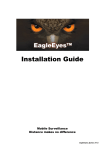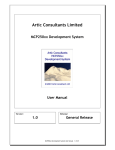Download Unit 2 Notes - Union School District
Transcript
Unit 2 – Introduction to Computer Discovery 2010-2011 Unit 2: Introduction to Computer Discovery (8 hours) Competencies 1. Explain basic computer usage. a. Identify and describe the use or function of the basic components of a computer system using IPSO Cycle (Input, Processing, Storage, and Output Cycle). b. Identify current terminology associated with computers. c. Relate basic computer usage to academic skills in math, science, and communications. 2. Perform basic computer operations related to computer usage. a. Demonstrate precautions and care when working with computers, printers, storage devices, and other accessories. b. Discuss and/or demonstrate setting up and adjusting a simple computer system. 3. Explore career interests using the cluster areas as related to Computer Discovery. Unit Description: In this course, students will learn important topics of computer concepts, including defining and categorizing computers and operating systems; purchasing and installing hardware and software; understanding files and data storage options; exploring computer architecture; accessing the Internet and using the Web; and understanding digital media. Unit 2, page 1 Unit 2 – Introduction to Computer Discovery 2010-2011 Computers Everywhere! (This is a homework assignment and will be taken for a grade.) Are you aware of the examples of computer technology that you come in contact with every day? Computers come in many sizes and shapes. Many computers are designed to perform very specific tasks and are limited to the functions programmed into their microchips. These tiny computers are found in many electronic devices that we commonly use each day. For example, did you know that there is a small computer mechanism in your digital watch and another in your electronic calculator? Did you know that a computer controls the traffic lights you pass on your way to the mall? Predict – in class today. 1. How many computerized devices or effects do you think you come in contact with in one day? __ List some of these: ______________________________________________________________________ Observe - at home 2. Starting from the time you wake up in the morning, list all of the computerized devices or effects that you come in contact with until you go to bed at night. 3. Were there more or less than you predicted? _____ (at home) Compare - in class 4. Compare your list with those of your table. In what ways were your lists similar? ______________________________________________________________________ How are they different? __________________________________________________ 5. How has this activity helped you become more aware of the ways computer technology affects you every day? ______________________________________________________________________ ______________________________________________________________________ Unit 2, page 2 Unit 2 – Introduction to Computer Discovery I. 2010-2011 Competency 1a IPSO CYCLE ____________ __________________ __________ ___________ ___________ _____________________ ________ __________ Write the IPSO Cycle in sentence form. This is the part you will learn for test. _____________________________________________________________________ _____________________________________________________________________ _____________________________________________________________________ _____________________________________________________________________ _____________________________________________________________________ _____________________________________________________________________ II. Competency 1b See textbook, study guides, and quizzes. Unit 2, page 3 Unit 2 – Introduction to Computer Discovery III. 2010-2011 Competency 1c Objective: Write an essay about using computers in education. You will receive 10 extra points if you type the information. Due date: _________ Student assignment: 1. Define education using our thoughts and ideas about what education is, not a definition from a dictionary. 1 paragraph 2. Identify the duties of one individual from each of the categories, try to name one way each uses technology: (one paragraph per category – 3 total) Administration Teachers Support Staff superintendent elementary librarian principals assistants counselor secretaries middle school maintenance workers high school 3. Identify how you have used computers or technology in your education career. 4. When you are finished you should have at least five paragraphs. A cover sheet (title page) needs to be included. This can be typed or hand drawn. a. Student name b. Due date c. Period d. Title: - Computers In Education 5. This is a homework assignment. Unit 2, page 4 Unit 2 – Introduction to Computer Discovery IV. 2010-2011 Competency 2a SAFETY PRECAUTIONS There are a few safety precautions that computers use as well as the people who use them and program them. A surge protector guards the computer against surges or fluctuations of power. An Uninterruptible Power Supply (UPS) protects a computer from a loss of power. A UPS contains a battery that stores electrical power. If the power fails, the battery can run the computer for a short time so you can save your information. The people who write the software programs are protected from others stilling their work by copyright laws. This allows a person to copyright a program so that that person and that person alone gets credit and any profit from that program. This is known as intelligential work and is a hot discussion in many circles. A different type of safety feature a computer has is default. It is not exactly a safety feature to protect information or equipment, but it allows the computer to make an assumption when the user gives no specific information. This allows the user to make “mistakes” without worrying about “messing” things up. The instructions that come with the computer software and hardware that tells how they work is the documentation. Also included will be the license information, registration, user’s manual, and any warranty information. It is very important to keep these documents in a safe and handy location in the event that you are required to give passwords found in the information or other information located in them. Documentation can also be in the form of a DVD or CD. This protects the manufacture and the user. If the user has purchased a warranty and has the documentation to prove it, the manufacture must honor it. If the user has somehow illegally obtained the product the manufacture will not be obligated to honor warranty or service plans without the documentation. To make sure your computer operates properly; make sure you have appropriate temperature and humidity levels. All power cords should be secured from traffic areas. Never use a computer during an electrical storm. When connecting cables to the computer make sure the cable are not plugged in the outlets before attaching them to the computer. Never attempt to work on a computer or go inside the computer while it is on, you could get shocked. Liquids spilled in or on the computer or keyboard may cause shock or the computer not to operate properly. Remove/insert diskettes only when the disk drive light is off. Save the document you are working on often, every 10 to 20 minutes. Never bang on the keys; always use a light touch on the keyboard to keep the keys operating properly. Equipment covers should be used to protect hardware from dust. V. Competency 2b See page 7 handout. Unit 2, page 5 Unit 2 – Introduction to Computer Discovery VI. 2010-2011 Competency 3 Objective: Describe the benefits of the computer in the five cluster areas (Agriculture, Business, Engineering, Health/Human Services, and Arts/Humanities) Due Date: __________ Student Assignment: 1. Find computer related pictures dealing with each of the cluster areas listed above. Pictures can be found using magazines, newspapers, or online. Pictures must relate to the career area. Example, a person sitting behind a computer could be used as business or a person using a GPS could be engineering or agriculture. Paste the pictures neatly on a regular sheet of notebook paper or copy paper; label each picture according to the cluster area. Each cluster areas will be on a separate piece of paper. Each cluster area is worth 10 points. 2. Interview a parent/adult about how computers affect his/her daily life. Prepare a one-paragraph (five to seven sentences) essay. This is worth 40 points. Sample questions are: 1. Do you use a computer at work? 2. What kind of technology do you use at work? 3. What kind of tasks do you use if for? 4. How much of your day is spent this way? 5. Do you use a computer at home? 6. What kind of tasks do you use it for? 7. How much of your daily tasks involve a computer or microprocessor? Examples: using an ATM, setting a VCR/DVD recorder, calling directory assistance 411, making a purchase using a credit or debit card. 8. What are some positive ways that computers affect your life? 9. What are some negative ways that computers affect your life? 3. A cover sheet (title page) will be included. This can be hand drawn or typed. This is worth 10 points. Items to be included on cover sheet: 1. Student name 2. Due date 3. Period 4. Title: Computers in Careers Unit 2, page 6