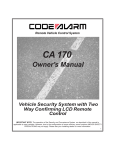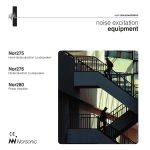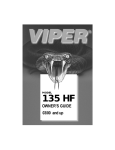Download Series 1 User Manual - E
Transcript
Series 1 Remote Multiple Mode Remote Controlled Electro Stimulation Control Unit User Manual Issue 5.0 March 2010 WELCOME 4 Key Features WHAT'S IN THE KIT? 4 5 Contents Quick Guide Before Use 5 5 5 USING THE REMOTE KIT 6 Connecting an electrode FITTING BATTERIES 7 8 Fitting a battery (Receiver) Fitting a battery (Transmitter) MODE CONTROL 8 9 10 Selection Mode 1 – Fire Mode 2 – Continuous Mode 3 – Pulse Mode 4 – Motion Sensor Mode 5 – Training Mode RECEIVER 10 10 10 10 11 11 12 Receiver Displays Receiver Controls Receiver Outputs Receiver Aerial LEARN MODE What is it? Clearing the receiver memory Teaching a transmitter 12 13 13 13 14 14 14 14 OUTPUTS 15 ACCESSORIES 15 ADDITIONAL NOTES 16 Storage Cleaning Belt Clip 2 16 16 16 SPECIFICATIONS 17 Receiver Transmitter PROBLEMS? 17 17 18 CERTIFICATE OF CONFORMITY 19 US Regulatory Wireless Notice European Union Notice 19 19 3 Welcome Congratulations on purchasing an E-Stim Systems Series 1 Remote System. Given sufficient care your Remote Kit should give you many years of erotic electro stimulated pleasure. Before starting always read the instructions and ensure you are completely familiar with all of the controls and the safety warnings prior to use. Key Features • 5 adjustable control modes, with 21 output levels, all controlled from a simple and discrete keyfob style transmitter. • Unique Motion Sensor • Uniquely digitally encoded transmitters. Receivers will not respond to other radio sources. • Up to 50M (~150ft) range • Learn mode allows multiple transmitters to be used in combination as well as multiple receivers. • Single channel output allows the use of unipolar and bipolar electrodes. • Current limited AC output to ensure safety and avoid the possibility of electrode polarization. SAFETY WARNING DO NOT CONNECT THE E-Stim Systems Series 1 Remote Receiver OR ANY ELECTRICAL DEVICE TO ANY LOCATION ABOVE THE WAIST (ACROSS THE ARMS COUNTS AS ABOVE THE WAIST!), BUT ESPECIALLY DO NOT CONNECT ACROSS THE HEART, CHEST, NECK OR HEAD. DO NOT USE IF FITTED WITH A PACEMAKER OR ARE PREGNANT. REMEMBER YOU USE THIS DEVICE AT YOUR OWN RISK. YOU MUST READ AND UNDERSTAND THE USER MANUAL AND ALL OTHER INSTRUCTIONS BEFORE ATTEMPTING OPERATION. 4 What's in the kit? Contents The E-Stim Systems Series 1 Remote system consists of two units, a small hand held 'key fob' style transmitter and a receiver. The receiver is connected to an electrode that is attached or inserted into your subject, whilst the transmitter provides the control from a distance of up to 50M (~150ft). The distance over which the receiver will respond to the transmitter is highly dependent on the environment, battery levels, the position of the aerial and a number of other factors. Quick Guide The remote allows 21 levels of output in 5 different modes. All controls including level and mode selection are via a simple up/down/select system on the transmitter. For more details see page 10. The system also allows the use of multiple transmitters and receivers. As each transmitter generates a unique code, it is possible to 'teach' a receiver to respond to a number of transmitters, and conversely, it is also possible to have a number of receivers responding to a single transmitter. Before Use Before you can use your E-Stim Systems receiver kit you need to ensure that the receiver has recognised and is responding to the transmitter. If you insert a battery into the receiver (see page 8), switch the unit on with no electrodes connected and press the red button on the transmitter, two LED's should light on the receiver. The activity LED should flicker and the output LED should illuminate for the period of time the red button on the transmitter is depressed. If the activity LED flickers but the output LED does not illuminate, this indicates that the receiver has not recognized the transmitter. In this case you need to follow the LEARN procedure. (See page 14) 5 Using the Remote Kit Fit batteries (page 8) Ensure transmitter is linked to the receiver (LEARN mode page 14) Familiarize yourself with the controls on the transmitter. In Modes 1 to 4, The left button increases the output level, or increases the mode, the right button decreases the output level or decreases the mode, and the red button either activates or adjusts the output, depending on the current mode selected. In Mode 5 (Training Mode), the Up button give 33% output, the Down button gives 66% output, and the Fire button gives 100% output. Pressing both the left and right buttons together will switch the unit into mode select (page 10). Do not hold down any button for any length of time. This will only drain the battery in the transmitter. If you hold a button down for more than around 30 seconds the transmitter will automatically shut down to save batteries (This is designed to stop inadvertent activation of the transmitter in a pocket). If this occurs, simply release the button and press again. If the red LED on the transmitter appears dim, and range is reduced then the transmitter battery may need to be replaced. 6 Connecting an electrode Ensure the receiver is turned off, and connect a suitable electrode via the output jacks. Connect an electrode to a suitable section of the body. (DO NOT CONNECT THE RECEIVER UNIT OR ANY ELECTRICAL DEVICE TO ANY LOCATION ABOVE THE WAIST (ACROSS THE ARMS COUNTS AS ABOVE THE WAIST!), BUT ESPECIALLY DO NOT CONNECT ACROSS THE HEART, CHEST, NECK OR HEAD. DO NOT USE IF FITTED WITH A PACEMAKER OR ARE PREGNANT. REMEMBER YOU USE THIS DEVICE AT YOUR OWN RISK. Turn the receiver on, the output LED should flash 4 times and automatically select mode 1 (see page 10) and then press the red button. Your subject may feel a slight tingling sensation from the electrode site. If not increase the level and try again. Adjust the output level as required. If you or your subject experiences any pain or discomfort then stop using immediately. If we recommend the use of conductive lubrication as any E-Stim device is potentially capable of causing burning when used on sensitive and or small contact areas at high output levels. Always ensure all connections are secure and free from corrosion. DO NOT SHORT CIRCUIT the output. DO NOT attempt to open the receiver unit. High voltages are present even when the unit is switched off and there are no user serviceable parts inside. Opening the receiver will invalidate your guarantee. 7 Fitting Batteries Both the transmitter and the receiver require batteries to operate. The transmitter is supplied fitted with a battery, whilst the receiver unit needs to have a battery fitted (not supplied). Fitting a battery (Receiver) Ensure the unit is switched off, and any electrodes connection cables are disconnected. Turning the unit over and using a small screwdriver or a fingernail inserted into the battery compartment slot, gently prise the battery compartment cover out. Remove the old battery (if fitted) and replace with a fresh alkaline PP3. The battery connector is polarized so it should not be possible to connect the battery incorrectly, but ensure the polarity is correct before attempting connection. Place the battery into the unit and replace the battery compartment cover. The cover is fitted with two tabs which insert into the lower half of the case first, then the top half of the cover will then clip into position. Turn the unit over. The unit is now ready for operation. Please note we do NOT recommend the use of Zinc Carbon or standard re-chargeable batteries in the E-Stim Systems Series 1 Remote Receiver. NiMh re-chargeable batteries, with a terminal voltage of 8.4V or above may be used with a possible reduction in output power. In the event the receiver is not being used for a period of time, remove the battery to avoid any possible damage due to batter leakage. 8 Fitting a battery (Transmitter) Before changing the battery ensure that the receiver unit is turned off and disconnected from any electrodes. The transmitter is supplied with a battery installed. In order to replace the battery, use a small 'Phillips' or cross head type screwdriver to unscrew the two screws on the back of the transmitter, being careful not to loose them. Open the case and gently remove the battery from the two clips. Insert the new battery, noting the polarity marked by a '+' on the board and the battery and close the case. Replace the screws and screw the unit together. Check that the battery has been correctly inserted by pressing a button on the transmitter (ensuring that any receiver in range is turned off). The red LED on the transmitter should flash for the duration of the press. In the event that it does not, check you have replaced the battery correctly. 9 Mode Control Selection Pressing both left and right buttons together at any time will switch the receiver into mode selection mode, indicated by a flashing output LED on the receiver. The number of flashes indicates the currently selected mode. During mode selection the output is automatically turned off. The remote system allows the user to switch the output between 21 different levels in 5 different modes. Pressing either the left button or right buttons will cycle up and down through the modes. Pressing the red fire button will activate the currently selected mode. Number of flashes Mode 1 Fire mode. 2 Continuous 3 Pulse mode 4 Motion Mode 5 Training Mode When the mode has been selected the output level is automatically set to the lowest level (1). Mode 1 – Fire The classic remote control mode. The left and right buttons control the output level (1-21), whist pressing the fire button will activate the output at the selected level. The output will be active for the time the fire button is pressed, however the transmitter will timeout after around 23 seconds. The output LED will only be illuminated when the output is active. When the unit is first turned on it will be in mode 1. Mode 2 – Continuous Continuous output mode. The left and right buttons control the output level (121), whist pressing the fire button will cycle through several different ‘feelings’. This is equalvent to the pulse period control on an EBox Series 1. In operation the Output LED will be on continuously. Mode 3 – Pulse Pulse output mode. The left and right buttons control the output level (1-21), whist pressing the fire button will cycle through several different pulse speeds. In operation the output LED will display the pulse rate. 10 Mode 4 – Motion Sensor Motion Sensitive mode. The left and right buttons control the output level (1-21), whilst pressing the fire button will override the motion trigger and activate the output. If the receiver is moved excessively then the output will trigger. WARNING it is very sensitive!!. In operation the output LED will flicker when the output is active. The motion sensor is very sensitive. In use the internal microprocessor counts the number of times the sensor is triggered and when this reaches a set level the output will fire. Thus slow cumulative movement over time will trigger the unit as will sharp shocks. Pressing the fire button will override the output and ‘zap’ the subject, possibly causing even more movement!! The motion sensor is active in any orientation. Mode 5 – Training Mode Training Mode. The left button on the transmitter is set to 33% (Level 7), the right button is set to 66% (Level 14) and the red fire button will give 100% (Level 21). The output will be on for as long as the button is pressed down*. In operation the output LED will light when the output is active. Use with Care!!!! * If you hold any transmitter button for more than 30 seconds the transmitter will shutdown in order to save the battery. 11 Receiver The receiver has two simple controls and 3 LED's. Receiver Displays 12 LED Use Power When on the receiver is powered up. Output Indicates output activity and mode. In mode select mode, the number of flashes indicates the mode. On startup the Output LED will flash 3 times in quick succession. RX Indicates transmitter activity. Will also indicate when the receiver is in LEARN mode. Note that the RX LED will indicate activity when any compatible transmitter is used within range, even if that transmitter has not been learnt by the receiver. Receiver Controls Control Button Use Top Slide Switch Powers the unit on and off. Learn button on reverse of receiver. Used during the LEARN procedure. (See Page 14) Receiver Outputs Output Use 3.5mm mono socket Voltage output to electrode. Receiver Aerial The receiver has a small black wire aerial protruding from the base of the unit. This aerial is optimized for use with the transmitter and should not be damaged in any way as this will seriously reduce the range the receiver will operate at. 13 LEARN Mode What is it? Learn mode allows the user to select which transmitters the receiver will respond to. It is possible to 'teach' a receiver to respond to up to 50 separate transmitters, and it is also possible to teach more than one receiver to respond to the same transmitter. The receiver is initially supplied with one transmitter that is linked with the receiver during testing, and should operate 'out of the box'. Learn mode is generally only needed if you have purchased replacement or additional transmitters or receivers The learn button is in a small hole on the back of the receiver, just above the battery compartment. Clearing the receiver memory Clearing all transmitters. This will remove all transmitters from the receivers memory. Hold down the learn button for at least 10 seconds. The RX LED will illuminate. Release the learn button. The RX LED should now blink around 10 times and then stop. The memory has now been cleared. Teaching a transmitter Teaching the receiver to recognise a remote. Press the learn button once. The RX LED should illuminate. Press the red button on the transmitter you wish to use with the receiver. The RX LED should now go out. press the button again. The RX LED should now blink several times. The receiver has now 'learnt' the transmitter and will now respond to it. 14 Outputs Connection to electrodes is via a single 3.5mm mono jack socket on the top of the receiver. Ensure the unit is switched off before inserting or removing the connection jacks to eliminate the possibility of either inadvertent electric shocks or short circuits occurring. Adapters are available for 2mm and 4mm connectors. The connection cable will be come detached from the receiver if pulled. This is a safety feature as disconnection will result in the voltage being removed from the electrodes. If you find this to be a problem during play, then we suggest you use slightly longer cables. Accessories The E-Stim Systems Series 1 Remote Kit is supplied in a custom fitted carry case with:• A Remote Receiver. • A Key fob Transmitter (Fitted with a Battery) • A 1.5M connection cable fitted with a 3.5mm jack on one end (for connection to the receiver unit) and two colour coded 2mm plugs on the other, to connect to E-Stim Electrodes fitted with 2mm or TENS style sockets. • A User Manual. • A pack of re-usable self adhesive 'Sticky Pads'. • 1 PP3 Battery for the receiver unit. A wide range of electrodes and other accessories are available. For more information visit our website and online shop at UK http://www.e-stim.co.uk Europe http://www.e-stimsystems.eu USA and the rest of the world http://www.e-stimsystems.com 15 Additional Notes Storage In the event that the E-Stim Systems Series 1 Remote kit is not going to be used for a period of time always remove the battery to avoid any possibility of damage being caused by battery leakage. The transmitters are supplied with high quality batteries, that should not leak, but it is still recommended that they are removed if the units are not being used for a long period. Cleaning DO NOT use solvents to clean either the keyfob transmitter or the receiver unit. A gentle wipe with a soft cloth should be sufficient. It is not possible to sterilise either unit. Belt Clip The E-Stim Systems Series 1 Remote Receiver unit is fitted with a belt clip. This clip is designed to clip on a belt or harness and should not be over extended. 16 Specifications Receiver Channels/ Outputs Display Operating Modes Controls Single Channel, via mono 3.5mm socket. 3 High Brightness Light Emitting Diodes indicating Transmitter Activity, Output Activity and Power On. 21 Levels in 5 modes, Fire, Continuous Pulse, Motion Sensor and Training all controlled and selected via the remote control. Slide switch for Power On/Off. Push button for LEARN mode Non Mercury Vibration Sensor (Internal) Output Waveform High Voltage current limited, pulsed AC Power Supply Standard 9 Volt Alkaline (PP3) Battery Life Variable dependent on load and input, but estimated at around 8 hours with continuous use. Dimensions (approx.) 105mm x 60mm x25mm Weight (with battery) 270g Transmitter Type 3 Button key fob transmitter with Auto Power Off Frequency KEELOQ Encoded AM 433.92Mhz Range Up to 50M (150ft) under optimum conditions Dimensions 36mm x 66mm Weight (with Battery) 47g Power Supply 12V (Battery GP23A) 17 Problems? In the unlikely event you have problems with the operation of your E-Stim Systems Series 1 Remote Kit, or any of the supplied accessories, then contact your original supplier or email [email protected] quoting the serial number and the problem you have encountered. There are no user serviceable parts inside and the breaking of any seals with invalidate your guarantee. All units are fully guaranteed (parts and labour) against failure caused by manufacturing defects for a period of 12 months from date of purchase. For problems occurring outside this period we offer a very economical repair service. SAFETY WARNING DO NOT CONNECT THE E-STIM SYSTEMS REMOTE RECEIVER OR ANY ELECTRICAL DEVICE TO ANY LOCATION ABOVE THE WAIST (ACROSS THE ARMS COUNTS AS ABOVE THE WAIST!), BUT ESPECIALLY DO NOT CONNECT ACROSS THE HEART, CHEST, NECK OR HEAD. DO NOT USE IF FITTED WITH A PACEMAKER OR ARE PREGNANT. REMEMBER YOU USE THIS DEVICE AT YOUR OWN RISK. YOU MUST READ AND UNDERSTAND THE USER MANUAL AND ALL OTHER INSTRUCTIONS BEFORE ATTEMPTING OPERATION. 18 Certificate of Conformity US Regulatory Wireless Notice This device compiles with Part 15 of the FCC Rules. Operation is subject to the following two conditions: (1) this device may not cause harmful interference, and (2) this device must accept any interference received, including interference that may cause undesired operation. The FCC requires the user to be notified that any changes or modifications made to the device that are not expressly approved by E-Stim Systems Ltd may void the users authority to operate the equipment. European Union Notice Products bearing the CE marking comply with the R&TTE Directive (1995/5/EC), EMC Directive (89/336/EEC), and the Low voltage Directive (73/23/EEC) issued by the Commission of the European Community. Compliance with these directives implies conformity to the following European norms (in parentheses are the equivalent international standards and regulations.) EN 55022 (CISPR 22) – Electromagnetic Interference, EN 55024 (IEC61000-4-2,3,4,5,6,8,11) – Electromagnetic Immunity, and, EN 60950 (IEC 60950) – Product Safety. Europe: The transmitters use ECM compliant radio transmitter modules and comply with ETSI330-220 and ETSI300-683. This device may be used in all European Union Countries. All images and text within this manual are ©E-Stim Systems Ltd 2010 All rights reserved. E & OE. 19 Page Left intentionally blank 20