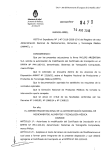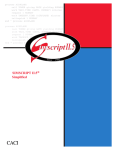Download Author(s) Gebhardt, Heidi L Title Communication
Transcript
NPS ARCHIVE 1997 . GEBHARDT, H. NAVAL POSTGRADUATE SCHOOL MONTEREY, CALIFORNIA THESIS COMMUNICATION MODULATION SIMULATORS: AN ASSESSMENT by Heidi L. Gebhardt June 1997 ; Principal Advisor: Associate Advisor: John Osmundson Donald van Z. Wadsworth Thesis G25733 Approved • for public release; distribution is unlimited. DUD' EY KNOX LIBRARY OOL 101 REPORT DOCUMENTATION PAGE Public reporting burden for this collection of information is estimated to average 1 Form Approved Jefferson Davis Highway, Suite 1204, Arlington, 0704-0188 hour per response, including the time for reviewing instruction, searching existing data sources, gathering and maintaining the data needed, and completing and reviewing the collection of information. Send collection of information, including suggestions for reducing this burden, to OMB No. comments regarding Washington Headquarters Services, Directorate VA 22202-4302, and to the Office of Management and this burden estimate or any other aspect of for Information Operations this and Reports, 1215 Budget, Paperwork Reduction Project (0704-0188) Washington DC 20503. 1 AGENCY USE ONLY (Leave blank) . REPORT TYPE AND DATES COVERED REPORT DATE 2. June 1997 TITLE 4. Master's Thesis AND SUBTITLE:: COMMUNICATION MODULATION FUNDING NUMBERS SIMULATORS: AN ASSESSMENT 6. AUTHOR(S) Gebhardt, Heidi 7. PERFORMING ORGANIZATION NAME(S) AND ADDRESS(ES) L. PERFORMING ORGANIZATION REPORT NUMBER Naval Postgraduate School Monterey CA 93943-5000 SPONSORING/MONITORING AGENCY NAME(S) AND ADDRESS(ES) SPONSORING/MONITORING 10. AGENCY REPORT NUMBER 1 1 . SUPPLEMENTARY NOTES The views official policy or position 12a. expressed in this thesis are those of the author and do not reflect the of the Department of Defense or the U.S. Government. DISTRffiUnON/AVAILABILITY STATEMENT Approved for public release; distribution is unlimited. 12b. DISTRIBUTION CODE ABSTRACT (maximum 200 words) The military drawdown and budget cutbacks have created a greater emphasis on shorter, faster, and cheaper ways to do the mission. Modulation simulators have become a critical component in the evaluation and testing, and integration of new network, communications, and command and control technologies and 1 3 . applications. This thesis evaluates five current commercial off the shelf products: COMNET EI designed by CACI Products Company Extend by Imagine That Inc.; G2 from the Gensym Corporation. Each Scientific Engineering Software Inc.; and using twenty-five primary evaluation criteria. interface ; OPNET Modeler by MIL 3 The evaluations include Workbench Inc.; created by of the products is evaluated current costs, completeness, user and post analysis support methods, and they describe the basic features and distinctive characteristics of each product. The capabilities of the products are compared, providing the reader with the knowledge to make an informed product selection based on the user's needs. A matrix of the products and the evaluation criteria provides a quick overview of the analysis. 14. SUBJECT TERMS COMNET m, OPNET Modeler, Workbench, Extend, G2. 15. NUMBER OF PAGES 77 17. SECURITY CLASSIFICATION OF REPORT Unclassified NSN 7540-01-280-5500 18. SECURITY CLASSIFICATION OF THIS PAGE Unclassified 1 9. SECURITY CLASSIFICATION OF ABSTRACT 16. PRICE CODE 20. LIMITATION OF ABSTRACT UL Unclassified Standard Form 298 Prescribed by ANSI Std. (Rev. 2-89) 239-18 298-102 11 Approved for public release; distribution is unlimited. COMMUNICATION MODULATION SIMULATORS: AN ASSESSMENT Heidi L. Gebhardt Captain, United States Army B.S., Pennsylvania State University, 1988 Submitted in partial fulfillment of the requirements for the degree of MASTER OF SCIENCE IN SYSTEM TECHNOLOGY (Command, Control and Communications) from the NAVAL POSTGRADUATE SCHOOL June 1997 (Mrs ftKi-ttVv/t' •r <0X LIBRARY : CA SCHOOL 93843-5101 ABSTRACT The military shorter, faster, a critical drawdown and budget cutbacks have and cheaper ways component to do the mission. Modulation simulators have become in the evaluation communications, and created a greater emphasis on and testing, command and control and integration of new network, technologies and applications. This thesis evaluates five current commercial off the shelf products: Modeler by MIL 3 Imagine That Inc.; Inc.; COMNET HI designed by CACI Products Company's; Extend by Workbench created by Scientific Engineering Software Inc.; and from the Gensym Corporation. Each of the products primary evaluation interface OPNET criteria. The evaluations include is G2 evaluated using twenty-five current costs, completeness, user and post analysis support methods, and they describe the basic features and distinctive characteristics of The knowledge each product. capabilities of the products are to the products make an informed product and the evaluation compared, providing the reader with the selection based criteria provides a on the user's needs. A matrix of quick overview of the analysis. VI TABLE OF CONTENTS I. INTRODUCTION A. MILITARY AND MODULATION SIMULATORS B. SCOPE C. PRODUCT SELECTION B. OPNET MODELER A. INTRODUCTION B. ASSESSMENT CRITERIA C CONCLUSIONS m. B. C. A. B. C. V. 5 12 13 INTRODUCTION ASSESSMENT CRITERIA CONCLUSIONS 13 13 21 23 INTRODUCTION ASSESSMENT CRITERIA CONCLUSIONS 23 23 28 WORKBENCH A. B. C. VI. 29 29 29 INTRODUCTION ASSESSMENT CRITERIA CONCLUSIONS 35 G2 A. B. C. Vn. 2 5 EXTEND IV. 1 2 5 COMNETHI A. 1 37 INTRODUCTION ASSESSMENT CRITERIA CONCLUSIONS 37 37 42 ANALYSIS A. INTRODUCTION 43 43 COMPARISON C. THE GRAND SOLUTION D. OVERALL COMPARISON 43 44 46 B. CONCLUSIONS VDI. A. SUMMARY B. APPLICATIONS WITHIN THE MILHARY RECOMMENDED FUTURE STUDIES C. APPENDIX. DEFINITIONS OF ASSESSMENT MEASURES LIST OF REFERENCES 49 49 50 50 51 57 vn BIBLIOGRAPHY 59 INITIAL DISTRIBUTION LIST 61 Vlll ACKNOWLEDGMENT The author would like to thank Professor John Osmundson for his support, guidance and patience during the preparation of this IX thesis. EXECUTIVE SUMMARY The drawdown and budget cutbacks have created a must use alternate means to evaluate existing and information systems. It is no longer situation where the military and emerging communications, computer feasible to build computer, communications and information systems solely for testing and evaluation purposes. Money, equipment, soldiers and time are not available to disconnect existing information systems for testing and evaluation. It is standard practice to utilize software simulation, including hardware and man- in-the-loop, to expedite development, testing, and evaluation of computer, communication, and information systems. This thesis examines the current state-of-theart modulation simulators, so-called because signal modulation is required to communicate information. Modulation simulation communications, computer, or is a computerized method for modeling a current or future command and control assist the user in designing, evaluating, testing, less expensive to model a new system with system. Modulation simulators and reconfiguring a system. much It is a modulation simulator than to physically build a demonstration example. Modulation simulators allow for parameter variation, protocol variation, load testing, and reconfiguration all within the computer. Modulation simulators allow users to examine emerging system's interfaces with current military, commercial and joint networks, and they provide a method for testing futuristic technologies. Additionally, they enable the user to evaluate network performance, to test the effects of system outages, to stress the system under peak loading, and to see how network would react as equipment OOTW (Operations Other An is moved, simulating the flow of the Than War). analysis of five of the current commercial off the shelf software modulation simulator products provides the modeler with the information needed to informed product selection. The five products, Inc., battle or a make an OPNET Modeler developed by MIL 3 COMNET HI by CACI Products Company, Extend created by Imagine That Inc., Workbench by Scientific and Engineering Software Inc., and G2 from the Gensym Corporation, were evaluated against twenty-five various criteria. XI The following table some general provides a non-weighted comparison/evaluation of the products and overview information. A rating of 1, the lowest, to 5, the highest, has been established for each evaluation criteria. OPNET COMNET HI EXTEND WORKBENCH G2 MODELER General Usage Comm Network Simulation System Level Intelligent Real Networks, Planning Tool, Tool Simulation Time Systems Computer LAN/WAN Tool Systems and Applications, and Distributed Systems Vendor Platforms MIL 3 Inc. Sun SPARC, DEC, HP UX, SGI, Windows NT CACI Products Company PCs (Windows NT and PCs (Windows 3.1, Windows 95), UNIX, DEC, HP UX, SGI, ADC, Imagine That, Gensym Corp. SES Inc. NT and Windows 95), Sun Microstations, IBM, HP Digital, IBM, HP, Sun Micro-stations, PC's Macintosh (Windows NT and Windows Solaris 95) Price Commercial $18,000.00 $48,500.00 $695.00 $23,500.00+ $40,800.00 University $600.00 $3000.00 $350.00 $500.00 $500.00 Accessibility 3 3 3 2 3 Completeness 5 3 4 4 4 Configuration 5 4 4 5 5 Cost 4 1 5 3 2 Data Input Methods Data Reduction 5 5 5 5 5 5 5 5 5 3 Documentation 4 3 3 4 3 Ease Of Use 3 4 3 3 2 Experimental Design 4 2 5 3 3 Extendibility 4 2 4 5 5 Extensibility 5 2 4 4 4 Fidelity 5 4 5 5 5 Management Of Results Flexibility 4 4 4 4 4 Interoperability 4 2 4 4 4 Miscellaneous 4 2 2 2 2 Operational 5 5 5 3 5 5 5 3 4 5 Reliability 5 5 5 5 5 Security 3 1 1 1 3 Software 3 3 4 4 Environment Post Analysis Support 3 Xll COMNET m OPNET EXTEND WORKBENCH G2 MODELER 4 4 4 3 2 3 3 4 5 3 User Interface 4 5 5 4 4 Validation 5 5 5 5 5 Verification 5 5 5 5 5 Non Weighted 106 87 100 97 95 Training / Tutorial Troubleshooting Assistance Totals Each of the five products analyzed has special characteristics products' functions and capabilities vary, making each product and qualities. The perfect for a different scenario. CACI's COMNET DI is the best choice for modeling a wide area network or local COMNET EH provides all the familiar computer network icons in a user area network. friendly environment to enable the user to quickly model and analyze a computer network. COMNET HI, however, does not model communication or information systems. Nor does MEL 3 Inc. COMNET IE model the innards of a computer. developed OPNET Modeler, which can model computers, communication and information systems from the network through the process and levels. Numerous disadvantage is its libraries are available to assist the modeler. OPNET' s state primary fixed run speed. This can cause extensive time delays during a simulation run of a detailed model. SES' Workbench, like OPNET, can be used to model communication, computer, and information systems. In addition, Workbench can be used to model numerous other types of systems, to include queues, electric flow, water pollution, etc. The ability to model more than just communication, computer and information systems provide an added flexibility to the modeler. Extend, developed by Imagine That Workbench, more user use, the in that it Inc., is similar in its capabilities to can also model any type of system. Extend, however, provides a friendly environment for the modeler. Besides the documentation's ease of menu setup has a more logical flow. Workbench, through the use of sub- Xlll modules, can model to a smaller level of detail than Extend, and Workbench can handle larger sized models. G2, also similar to Workbench itself. G2 utilizes in its system modeling capabilities, is in a class by an object oriented modeling environment with a structured natural language. This product is a great selection for a beginner or non-programmer. Object oriented modeling enables the modeler to design the level of fidelity and complexity to be modeled. is G2 includes a wide range of knowledge bases or libraries, though the labeling puzzling. G2/object oriented modeling is not an easy product/modeling method to learn. In making a selection, it, characteristics of the modeler. also, is essential to Programming All five of the products are icon and programming interface, and G2 menu skills oriented. look at the capabilities may influence and the product selection. COMNET HI provides the smallest has an easy to learn structured natural language. Extend, and Workbench each use a modified version of the OPNET, C language. Workbench presents the user with the largest interface with the model's code, and provides the user with the most programming opportunities. The user must take into consideration the various characteristics of the system to be modeled and the capabilities of the modeler. This combination must be compared to the analysis of the products to correctly select the proper software modulation simulator for the mission. xiv INTRODUCTION I. MILITARY AND MODULATION SIMULATORS A. It is standard practice to utilize software simulation, including hardware and man- in-the-loop, to expedite development, testing, and evaluation of computer, communication, and information systems. This thesis examines the current state-of-theart modulation simulators, so-called because signal modulation is required to communicate information. Modulation simulation communications, computer, or is a computerized command and control assist the user in designing, evaluating, testing, less expensive to model a method new system with for modeling a current or future system. Modulation simulators and reconfiguring a system. It is much a modulation simulator than to physically build a demonstration example. Modulation simulators allow for parameter variation, protocol variation, load testing, and reconfiguration all within the computer. Modulation simulators allow users to examine emerging system's interfaces with current military, commercial and joint networks, and they provide a method for testing futuristic technologies. Additionally, they enable the user to evaluate network performance, to test the effects of system outages, to stress the system under peak loading, and to see how network would react as equipment OOTW is moved, simulating the flow of the battle or a (Operations Other Than War). Most testing organizations currently using modulation simulators are developmental, and evaluation, or acquisition oriented. Some examples include: Directorate of Combat Development, Fort Gordon, Georgia; Joint Interoperability Testing Command, Fort Huachuca, Arizona; and Defense Information Systems Agency, D8, Arlington, Virginia. Modulation simulators could, Networks designed also, be utilized by for tactical exercises could tactical operations staffs. be modeled, tested, and evaluated for trouble spots prior to deployment of personnel and equipment. Networks could be tweaked for optimal time and money. reliability prior to installation. This would save the military precious B. SCOPE The focus of this thesis is on commercial modulation simulators. Budget cutbacks have reduced military software development resulting in most units turning to Commercial Off The Shelf (COTS) products. This thesis evaluates five of the current commercial modulation simulators: OPNET Modeler 3.0 by MIL 3 by Imagine That Inc.; Workbench by Gensym Corporation. Each See Appendix. objective is COMNET III by CACI Products Company; Extend Inc.; A score of 1 product Scientific is and Engineering Software Inc.; and evaluated against twenty-five assessment to 5 (5 is the best) will be assessed for each G2 by criteria. criteria. The to provide the reader with the information required to intelligently select the most useful modulation simulator The software product for a specific mission. chapters, Chapter II through Chapter VI, include an overview of each product and a detailed evaluation of the product based on each of the criteria and sub-criteria. summarizes the selection. results Examples Chapter VII is the analysis/comparison chapter which and provides the reader with a basis for making an informed are provided in Chapter VH to assist the reader with how to effectively select the correct software product. Evaluations are based on a hands-on utilization of each product, tutorials, world wide web and user demonstrations, users, sales representatives, C. all available documentation, and interviews with and technical support personnel. PRODUCT SELECTION The software products selected were based upon availability to the author, current or proposed usage in the military, and experienced users' recommendations. Many of the products can be used to model a wide range of systems. This thesis concentrates on simulating communication, computer and information networks. This includes computer Local Area Networks (LANs) and Wide Area Networks (WANs), current military communication systems (Mobile Subscriber Equipment, Digital Group Multiplexing Equipment, SINCGARS, etc.) and message switching networks. Additionally, the thesis examines the software product's interface technologies. capabilities for modeling joint and emerging OPNET MODELER II. INTRODUCTION OPNET Modeler™ by MIL 3 Inc. is a computer aided engineering system for the A. design, simulation, and analysis of communication networks, computer systems, applications, Over 500 organizations, both OPNET (MIL 3, windows user Inc. in 1987. and Department of Defense, are currently using civilian 1987). OPNET Modeler has network. OPNET was introduced by MIL3 and distributed systems. a detailed object-oriented environment. interface with icons, drop It down menus and text editors utilizes a for inputting the OPNET provides the user with the flexibility to model top-down, bottom-up or middle-out. OPNET provides the user with the ability to model from the Wide Area Network (WAN) down through the process model the and actions, changes, functions, state level. The process and state level is used to and conditions of the basic components of a model. Various degrees of modeling provides the user with the added flexibility for modeling current or designing future communication and computer networks, systems and applications. The following information MIL 3 Inc. is world wide web page, the gathered from the MIL 3 Inc. sales UNIX on-line documentation, pamphlets, the UNIX on-line tutorials, and telephonic interviews with sales personnel. B. ASSESSMENT CRITERIA 1. Accessibility OPNET Modeler can be installed on these platforms: Sun SPARC Sun OS; Digital Sun SPARC 2X; Equipment Corporation OSF/1; Hewlett Packard UX; Silicon Graphics IRIX; and Intel based implementations of Windows OPNET requires 75 Solaris NT 3.5.1. megabytes (MB) of disk space for the software and 32 Remote Access Memory (RAM). MIL 3 Inc. recommends 120 MB of MB of disk space and 64 MB of RAM. OPNET requires access to an ANSI C compiler, which is included with the Solaris and Sun packages. Completeness 2. OPNET Modeler is a comprehensive product. WANs, It models computers, software, Local Area Networks (LANs), data channels, or any other systems, applications or processes the user wishes to create. It includes the ability to model current and future technologies. OPNET includes these protocol libraries: Ethernet, Token Ring, Fiber Distributed Data Interface (FDDI), Asynchronous Transfer Mode (ATM), Frame Relay, X.25, Link Access Procedure-Balanced (LAPB), Transmission Control Protocol (TCP), Internet Protocol (IP), User Datagram Protocol (UDP), Routing Information Protocol (RIP), Distributed Queue Dual Bus (DQDB), High Speed Communication Bus, Advanced Mobile Phone Serial Bus (HSSB), In-vehicle Service. Connectionless Network Protocol (CLNP), Transport Protocol 4 (TP4), and Global System for Mobile Communications are all available from third parties. OPNET models multiple client/server applications (email, database, file transfer, etc.), peer-to-peer protocol delays, server backlogs, and transaction response time and throughputs. Some It, also, models satellite systems and mobile communications nodes. military system libraries are available for this product. These are available through various Department of Defense agencies. 3. Configuration The user is Management responsible for managing input and output have separate output files. However, a rerun of a model files. Separate probes will will overwrite existing output files. The user can graphically display the Network, Node, or Process levels of the model. Each layer provides the user with a different degree of the model's 4. Cost OPNET Modeler is available commercially for $18,000.00. the current detail. commercial libraries This includes all and 90 days of maintenance and technical support. of Additional technical and upgrade support university edition MIL 3 is is available for $3,000.00 per year. available for $600.00 per year. Inc. offers a free one day training seminar. They, also, OPNET Modeler course available in Washington, DC for $1,500.00. training can be requested at the user's location. on the location, 5. The facilities, The have a three day Customized pricing of this option is dependent and instruction requested. Data Input Methods OPNET, in addition to using predefined Generator Modules (Ideal and Clock), uses stochastic traffic sources, based on a user selected probability function, for creating message inter-arrival times, message/packet generation. and uses deterministic sources to specify exact times for A regenerative source can be used to create "bursty" transmissions. Tables are used to prompt the user for data through out the development of the model. External Model Access includes the capability to extract data from another model. (See Interoperability for additional information) 6. Data Reduction OPNET Modeler provides immediate accessibility to probe (data collection method) results. This data can be formulated into graphs and reports. The probes are user selected and include node statistics, link statistics, global statistics, and simulation attributes. The following probability distributions are available in OPNET Modeler: • Bernoulli • Erlang • Poisson • Chi-Squared • Exponential • Uniform • Constant • Normal • Uniform-Integer These can each be 7. utilized via menu options. Documentation On-line documentation is included with the UNIX packages. Hard copy documentation can be purchased for $500.00 a copy. The documentation tutorial, a user's is very detailed and informative. It includes a comprehensive manual, two volumes on modeling, and two volumes of the OPNET Modeler simulation kernels. No design specifications were available. Ease Of Use 8. This product detailed capabilities is fairly it is complicated to the difficult for new user. an inexperienced user OPNET Modeler has such to quickly grasp all of its qualities. OPNET Modeler enables the user to model events at the process The user continues with the nodal model and then integrates it all and state level. together in a network. This provides the user with very powerful capabilities. The user can vary the degree of depth of the programming parameters and events. The user, also, has access to the entrance and exit criteria of the states. The process and state level is the breakdown of an element of a system. This enables the user to establish the specific conditions required to enter or exit a state of a system. This access C™, most basic is entirely in Proto- a computer language very similar to C. The manuals Many modeling concepts Set programmer are extremely helpful but are oriented at the level. are just assumed. up and run time depend on the model. The basic models, only a few nodes, contained in the tutorial required between one and three hours of setup. Each of these only took a few minutes to run. It is run as difficult to adjust the fast as it can. The the complexity of each total speed of the simulation clock. execution time node and state, is OPNET is designed to dependent on the total number of events, and the type of platform the simulation is being executed on. The user can speed up the simulation slightly by leaving out the debugging option during the execution. Also, the simulation can be forced to run at real time by establishing a comparison of the 9. game clock with the real clock. Experimental Design This product allows the user to execute iterative runs. Various probes can be set up for each of the runs. Separate output data files must be established prior to the execution. State and process level modeling enables the user to develop models of emerging technologies. Extendibility 10. OPNET can easily be modified. altered, then right click on the item parameter menu. Additionally, menu to The user must be altered. first access the desired level to be This provides the user with the OPNET offers the option of an attributes menu. will allow the user to input specific This numbers immediately prior to the run's execution. OPNET Model uses Proto-C™ coding. model's code is not available. The Immediate access by the user to the entire user has open access to the entrance and exit coding for the state diagrams. Also, if an error occurs during compiling or execution, a text editor with the subroutine containing the error will be accessible to the user. Extensibility 1 1. OPNET Model's create any Of Results ability to model at the state level enables the user to literally communication or computer system.. Traffic flow, protocols and data channels can be modeled. This program creativity, modeling and programming skills. is architectures, software, limited by the user's Communication and computer icons can be modified to model alternate architectures. 12. Fidelity This product provides results consistent with the input parameters and models. Models can be developed with various degrees of detail. 13. Flexibility Nodes can simulate movement and outages during run execution. Outages can be triggered by counters, probability distributions or the game clock. Movements can be simulated via timed outages. Once 14. the network modeled it takes little time to make modifications. Interoperability OPNET has a is model external an External Model Access (EMA). to the OPNET program (MIL 3, EMA is a technique of accessing 1989-1996, pp. EMA-3). This includes creating a model, modifying a model, or just extracting data supported via is all C programming language functions. OPNET, also, has an External Compiler Interface (ECI). ECI permits the interfacing with third party compilers and linker programs. Miscellaneous 15. Map from a model. This overlays are available. However, they only provide a concept for the geographical locations of WANs, satellite equipment and footprints, and mobile cell There layouts. is no integration of equipment with Outages can be implemented via events. These can be programmed to terrain density or elevation. triggers, probability distributions or timed be permanent or merely timed events. OPNET can, also, model atmospheric propagation among satellite links, and airborne communication systems. Operational Environment 16. The portability of the product is platforms available are dependent on the computer platform. All COTs. Post Analysis Support 17. OPNET Modeler provides a wide variety of reports and graphs. collected is user selected via probes. Probes are established to collect data on various points in the network. Multiple probes can be utilized during the are: node The data statistics, link statistics, The user can view same run. Probe types global statistics, and simulation attributes. the probe results with multiple or single output vectors. These vectors are selected by the user and displayed as traces, or graphs. OPNET Modeler's analysis tool supports a variety of calculations: histograms, probability distribution functions, cumulative distribution functions, and confidence intervals. Additionally, the user can create mathematical filters to help evaluate the data. This program enables the user to export the results with encapsulated Postscript files or TIFF files to desktop publishing packages. 10 Reliability 18. OPNET Modeler is a Proto-C based product with icon and menu It executes in its own run time environment. Repeat runs produce consistent results. Security 19. OPNET provides a restricted access established. An security. Three types of users can be A basic user can run a model, but can not view the model in OPNET Editor. inspector has basic user permissions plus the ability to "inspect" the model with certain interface procedures. the user interfaces. model via the A full user has complete access to the model and can edit OPNET Editor. Software 20. OPNET Modeler is an object-oriented program introduced by MIL 3 The source software criteria for states is unavailable to the user. with Proto-C. Proto-C is Inc. in 1987. The user can program entrance and C very similar to the provided access to some programming code in the event of an language. error. This exit The user is is only to assist the user in troubleshooting the fault. Training 21. The tutorial is / Tutorial comprehensive and informative. It takes the user step by step through the menus and model development of various types of networks. menus were incorrectly labeled in the tutorial, but the correct correct steps to reach the menu were intermediate knowledge of the product. would have a difficult The given. menu was little experience using the product after the of the pictured and the tutorial provides the user Someone with Some with a or no modeling background tutorial. It is written for a semi-experienced modeler/programmer. 22. Troubleshooting Assistance Troubleshooting is difficult. All troubleshooting The documentation provides a basic overview and helps fault. Errors are listed by line of code, which is is oriented to the programmer. the user to locate the cause of the immediately displayed for the user. Various options are available within the animation probe to enhance the user's 11 troubleshooting capabilities. Assistance is available by phone, email, and through the world wide web. User Interface 23. The user interface is a mixture of windows, menus, icons, and text editors. of the mouse buttons window listing the current functions screen. A command window informs the user of the current status of the screen. is provided at the A bottom of the Multiple levels can be open at the same time, and a recirculate button permits the user to move freely from The numerous menus can be confusing to novice users. Validation 24. The level to level. tool is existing systems, capable of providing a very detailed solution. The simulation of where measurement data was available, produced results consistent with the real data. 25. The Verification tool seemed to function as described in the documentation. Instructions detailed in the tutorial produced the desired results. C. CONCLUSIONS OPNET Modeler, while not for the beginner, provides the user with the ability to model greater flexibility in the modeling of OPNET is new at is a comprehensive tool. It the state and process level. This provides a technologies. a sophisticated program for modeling and simulating communication systems, protocols, and networks. OPNET provides a friendly environment for building and analyzing communication and computer networks. 12 COMNET III III. A. INTRODUCTION COMNET m™ from the CACI Products Company is a network planning tool designed with an object-oriented environment to model Local Area Networks (LANs), Wide Area Networks (WANs) and Metropolitan Area Networks (MANs). The network is created graphically and requires no actual code programming by the user. Network technologies and traffic files Animation provides the user with the blocks, objects a user may be edited to The basic is can be imported from various systems. ability to familiar with, monitor the flow of the network. Building which include computer nodes, routers and define specific characteristics of a network. steps to build a model using COMNET EI The network establish traffic and computer The game clock and the run duration can easily be altered by the links, loads. is are define the topology, and then verified for correctness and run. by the user. Reports, selected user, are automatically generated during the run. COMNET m allows the user to (CACI, • 1997): Predict end-to-end delays, throughputs, and utilization of links, buffers and processors • Reproduce random and bursty • See peaks and valleys of traffic not just snapshots and averages • Pinpoint sources of delays and bottlenecks. The following information wide web page, is traffic patterns gathered from the COMNET HI Tutorial (Sullivan, CACI Products Company's world 1996), and telephone interviews with the sales and support offices. B. ASSESSMENT CRITERIA 1. Accessibility COMNET IE software currently is available for Windows 95, Windows NT, all major UNIX computers, Silicon Graphics Corporation, and Hewlett Packard Inc., UX. The AIX, Solaris, Digital software package 13 is Equipment 20 megabytes (MB) for the UNIX or personal computer (PC) platforms. memory (RAM) for the UNIX and 32 MB It for the also requires 64 MB of remote access PC. Completeness 2. COMNET HI uses nodes and links as the primary model building devices. Processor nodes model communication processing devices through time delays simulating the execution of software applications and the processing of packets. Processor nodes simulate file read and writes and application runs through time delays and "Wait For" commands. Router nodes model routers, bridges, switches, hubs, and other devices that have a common backplane for moving packets between port buffers. Switch nodes model switches, routers, hubs, and other communication devices that have insignificant packet moving delays. The following Look At links can be modeled by COMNET m (CACI, 1997, pp. "A Quick COMNET m"): • CSMA • FDDI FDDI • Polling • DAMA • Point-to-Point • Token Ring • CSMA/CA • Token Passing • CSMA/CD • Aloha • Priority The Point-to-Point links include ISDN and SONET libraries. WANs and LANs are easily modeled through use of subnets and WAN cloud icons. These provide the user with various views of the network hierarchy. can be used to model frame relay, cell relay (ATM), and packet switching Inter-machine communications can be modeled if the user knows WAN clouds (X.25). the parameters COMNET m does not model communication system networks. COMNET HI currently does not model any military specific equipment. of the interface. 3. Configuration Management CACI Products Company began developing simulations over 35 years ago. COMNET HI is only a few years old but is widely used throughout the civilian community. COMNET HI is currently on Version execution environment. 14 1.3. It is configured as a proprietary Users are responsible for managing traffic input and data output. Output be overwritten during a re-run of a modified model. The entire network is files will displayed for the user. Details of individual nodes can be accessed and parts of the network can be "hidden" via COMNET WAN Clouds and Transit Nets. COMNET WAN Clouds and Transit Nets are icons which represent portions of the entire network to reduce the clutter on the display. Cost 4. COMNET m is $48,500.00 for the commercial version, $2,000.00 for a single user university edition, and $3,000.00 for a university department edition. Training costs, and maintenance and upgrade costs for the commercial maintenance and upgrade fee Additional packages, first is year are included. Afterwards, the yearly $5,100.00 and the university fee is $500.00. COMNET Baseliner and the COMNET Advance Features Package, are $9,000.00 each. Data Input Methods 5. Users can create discrete data and continuous random variable data through The discrete data is based data is on inputs from the user and a step distribution. based on a user selected probability distribution function. tables. The continuous COMNET m, also, features source objects: Traffic, Message, Response, and Session. Traffic Source is used to model a single traffic command. Message Source works with a transport command and models protocol-control messages. Response Sources generate replies or acknowledgments; and Session Sources are for modeling multiple message, bursts, or virtual circuit routed messages. Traffic and network topologies can be TRAFLINK, III usage. a modeled through external sources. CACI utility, reads external traffic files IBM COMNET Network topologies can be extracted from Network Management Systems. Third party software, Cabletron Spectrum topology and and formats them for Net View 6000 topology imported into files, files, HP Open View topology files, can extract an existing network's topology to be COMNET. (CACI Products Company, 15 1995, pp. 210) Data Reduction 6. COMNET in provides immediate graphs and reports. A Report Menu allows the user to turn on and off various reports and statistics for specific items (nodes, links, WAN clouds, application sources, message and response sources, session sources, transport commands, and setup commands). Upon completion of the run "browse" the the user can immediately results. The following probability distributions are available in COMNET UL • Beta • Geometric • Poisson • Erlang • Hyper exponential • Triangular • Exponential • Log normal • Uniform • Gamma • Normal • Weibull Each of these is available via a drop down menu in the parameters Documentation 7. COMNET IH's documentation consisted of one book. network manager. COMNET HI. user to learn windows. It it does not describe how to use COMNET BEL It is left up to the to use the product. A tutorial (Sullivan, step instructions oriented towards the does a great job of explaining the functions and capabilities of However, how It is on how 1996) was developed by a third party. to use the major features of COMNET The lack of documentation did not hamper use the basic features of the product. The It provides step-by- IE. the author's ability to quickly learn and menus and icons provide the user with an extremely user friendly flow for developing a model. 8. Ease Of Use The product is very easy to use. Network topologies are quickly developed using drag and drop icons and a menu driven environment. Parameters are altered by double clicking on the various network objects. Menu options enable the user to alter the clock speed, animate the run, trace the run events, and run iterative to view via the "Browse" option in the reports menu. The network primarily restricted by the network knowledge of the user. 16 trials. set game Results are easy up time is The personnel at CACI Products Company were CACI world wide web page (CACI, 1997, pp. email addresses and phone numbers. is available at a cost The product is and eager to assist. The "COMNET Support") provides helpful COMNET in and generic modeling questions can be answered via a customer hotline provided to valid assistance friendly from the users. Additional modeling CACI Modeling Group. very easy to learn. The thesis tutorial developed by Jeffrey Sullivan (Sullivan, 1996) provides a quick overview of all of the basic COMNET HI features. The run times of this product vary with networks designs, created using the tutorial, the detail of the simulation. The simple executed in only a few minutes. A detailed much 10,000 node network with multiple events and detailed parameters would take longer. Experimental Design 9. The modeling tool provides the user with the ability to execute trials iteratively during a single run. Additionally, the automatic parameter feature enables the user to vary the parameters during the iterative executions. This provides the user with a faster method for evaluating proposed network changes. The user can modify existing parameters to examine alternate computer networks, but COMNET can not model communication systems. 10. Extendibility The program provided to the user. program interface. itself cannot be modified or extended. The source code is not COMNET HI does provide the user with a high level, simple The programming is similar to Basic. It provides greater flexibility to the user. Counters and triggers can be established to initiate follow example would be when the utilization of a link is greater than 60% on events. An switch to an alternate link. 11. Extensibility Of Results COMNET HI provides the user with two primary methods for evaluating an emerging used to architecture. First, with the basic, high level set counters and triggers to evaluate the results 17 programming option which can be of an event; second through the use of transit nets. Transit nets provide a more detailed option for modeling transport protocols. It enables the user to create a protocol like frame relay via an ATM link. COMNET HI does not specifically model data channels or software applications. Fidelity 12. The tool reliably provides results consistent with the input parameters. Baseliner, an add external data. on The feature, enables the user to detail model COMNET existing networks with realistic of the model can only be slightly varied. Flexibility 13. Nodes can be set up to start, stop, or model a delay during the execution. Parameters can be easily altered by double clicking on the items icon. Interoperability 14. COMNET Baseliner, an add on feature, enables the user to model existing topologies and use realistic traffic Network Management System, Spectrum, Network files. like Actually topology data can be taken via a HP Open View, Network General, IBM Net View for AK, and Castlerock SNMP, traffic Cabletron and imported in COMNET. data can be gathered from Network General Distributed Sniffer System, Frontier Software NETscout, HP NetMetrix, CompuWare EcoNET and 3COM LANsentry. This data can then be imported into COMNET HI via COMNET Baseliner. This importing capability provides the user with the ability to model a current network and real data to run on it. This model can then be tested to find any network problems, evaluated for interfaces with new equipment, tweaked to find the peak performance design, etc. A small amount of traffic gathered can be emulated to create a large database of "realistic" data. 15. This prevents the user from having to gather hours of real data. Miscellaneous Outages can be caused or enabled through parameter settings and/or by establishing triggers and counters. Outages can be for a predefined time, simulating a nodes movement; for a random time, simulating a maintenance outage; or permanently, to simulate equipment destruction. 18 Frequency and COMNET EDL with Operational Environment 16. This product ADC, terrain options are not available Solaris, available for is Dec, and Windows HP UX systems. 95, Windows NT, UNIX All these systems are stations, SGI, COTs and easily obtainable to users. Portability depends on the platform the software is installed on. Post Analysis Support 17. COMNET m provides a wide variety of reports. Each of these is available for viewing immediately after the run execution. Reports must be turned on by the user for the data to be collected. 1997, The following reports are available within COMNET DI (CACI, "COMNET m Features List"): • Node Reports: Processor and disk utilization; Received message counts; Session level; Call counts; Call level; Buffers by node; Buffers by port • Link Reports: Channel Frame protocol; utilization; Utilization Size; Collision Statistics; by application; Utilization Token by ring statistics; Session level; Call counts; Call level • WAN Cloud Reports: Message and Response Source Reports; Message delay; Message delivered • delay; Packet delay Cell Source Reports: Blocked call counts; Disconnected call counts; Preempted call counts Command Reports: Message delay; Packet delay • Transport • Session Source Reports: Message delay; Message delivered delay; Packet delay; Setup delay; Session Length; Setup counts; Transport Layer • Snapshot Reports Node reports; Link reports; Cloud • Statistics file for export to other analysis: plots; Percentiles; data plot Real-time plots; Post-processed file Reliability 18. The product executes in Raw virtual circuits its is coded primarily own run in a high level, icon drag time environment. Modeling errors suddenly terminate. Diagnostic information is available. 19 and drop language. may cause It the experiment to Security 19. No security options are available. Software 20. CACI Products Company has been Version 1.3 the user. was fielded in The product is a simulation leader for 35 years. December 1996. The source software code a drag and drop icon and simple flow for network development. unavailable to is menu based environment. CACI distributes minor releases COMNET EI It has a throughout the year and major releases periodically. Over 2000 various universities and companies are COMNET m (CACI, currently using 1997, pp. "A Quick Look at COMNET HI").. COMNET IQ is an object-oriented software application. Training / Tutorial 21. CACI Products Company provides to new a free three day overview/orientation training users. Additionally, the tutorial (Sullivan, Training is primarily at the beginner level. 1996) is a great beginners manual. COMNET IQ is not a difficult program to learn. Troubleshooting Assistance 22. Animation and event tracing are available to assist the user in network flow monitoring and troubleshooting. All valid users, those having paid the yearly upgrade fee, are Group provided with a Customer Support Hotline. CACI, for a cost, has a Modeling to assist companies in developing a model for a network. Assistance is available via email and the world wide web. 23. User Interface The product is very user friendly. The network topology can be created via drag and drop icons or with menu options. Once the topology be altered by double clicking on the items. down menus to assist the user. The is established, parameters may A parameter window will appear with drop verify option provides a detailed present in the network topology or basic flow. 20 list of all errors The user may alter the run time parameters (clock speed, run iterations, animation, event trace) through a simple menu. Post analysis support allows the user to easily "browse" the reports and statistics. Validation 24. The simulating of existing networks where measurement data is produced results consistent with the available real data. COMNET HI provides the user with a basic to intermediate analysis of the network and its interfaces. This is dependent on the parameters and events established by the user. Verification 25. Upon completion of the model, the product does a quick verification of the network connections. The tool seemed to function as described in the documentation. Instructions detailed in the tutorial produced the desired results. C. CONCLUSIONS COMNET III is a simple, straightforward, comprehensive network planning tool. User training is reconfiguration. easy, and icon-based network designing allows for quick construction COMNET HI provides a method for analyzing and optimizing computer-based networks. 21 and 22 EXTEND IV. INTRODUCTION A. Extend, developed by Imagine That to develop Inc., is dynamic models of real-life processes. course and results of certain actions; understand variables are known; evaluate ideas and stimulate creative thinking; and (Imagine That Inc., It enables the user to: why observed events problem areas before implementation; explore the all an advanced simulation tool designed predict the occur; identify effects of modifications; confirm that identify ineffectiveness; gain insight communicate the integrity and feasibility and of plans 1995, pp. 4). ASSESSMENT CRITERIA B. 1. Accessibility Extend is Macintosh 6.7 or required for the available for later, 3.1 or later, and Power Macintosh System Windows 10 7. 95, Windows NT, MB of hard disk space are MB of hard disk space are required for the Both platforms require 4 MB of RAM but 8 MB are recommended. Windows Macintosh version. Models Windows built you build a model or version and 8 on either platform can be run on the other platform. For example, library on a Macintosh computer, it if can easily be read on a Windows computer. 2. Completeness Extend uses icons or building blocks to build models. 15 building blocks are included with Extend. level or function of a model. equipment, systems, etc. The building blocks libraries of various represent the smallest The user must build computers, communications from the basic functions and flows. This requires the user to be proficient in modeling. Users can create new icons which can be saved in the libraries. They can also save models as templates to be used in other models. This provides the user with the power a list to create the computers and equipment to be reused of libraries available through third parties 23 is in later models. Additionally, available through Imagine That, Inc. Configuration 3. Imagine That Inc. Management was founded in 1987 to market Extend software. Extend is current on version 3.2. The user is responsible for managing input and output. Extend permits hierarchical modeling. to build support and easy levels (subroutines) can Cost Extend is available for $695.00. The a complex system easy university price is $350.00. Technical free provided the user has purchased the current upgrade from version 3.1 to version 3.2 Imagine That 5. make to understand. 4. is The user via Inc. does not offer any in is most recent upgrade version. Today's $99.00. house training programs. Data Input Methods Extend includes an input random number menu, and an input data menu. The first provides the user with a distribution selection, and the latter permits the user to enter specific data values. Extend uses text files for importing in another application, like and exporting data. Text files can be created a spreadsheet, word processor or database, then read into Extend, and vice versa. This is easier for inputting lists of files and for manipulating simulation results. 6. Data Reduction Plotters are built into the model to gather statistics. Results of the plotters can be immediately displayed on the screen. The following are available to gather statistical information Binomial, D-Exponential, D-Gamma, D-Log Normal, from the results: D- D-Pascal, D-Poisson, Gaussian, Mean, Random, Random Get Seed, Random Real, Random Set Seed, Standard Deviation Population, Standard Deviation Sample, Statistical Value. (Imagine That, Inc., 1995, pp. 287) 24 s Documentation 7. Extend has one book for comprehensive. Chapters Chapter 4 Extend' s The rest icons, is 1 its documentation (Imagine That, It is very through 3 consist of a tutorial of Extend' s basic features. an overview of continuous and discrete modeling. Chapter 5 discusses of the book provides a more in depth look list all of Chapter 6 describes the methods to get data into and out of Extend. libraries. and a Inc., 1995). at Extend, modeling, how to build of common errors and their causes. 8. Ease Of Use Extend is fairly easy to use. Models are constructed with building blocks via windows and menus. Double clicking on a building block provides access to the items attributes. Extend' s biggest challenge is must know the the user intricate details of the system or equipment to correctly model the functions and flow. Set up time is dependent on the depth of the model. The basic examples provided in the tutorial took about 15 minutes to create and only a few minutes to run. Extend allows the user The user can, also, vary the to vary the run time, model while it is and the step speed or clock speed. running online. Experimental Design 9. Extend supports Monte Carlo and batch mode simulations. Iterative runs can be conducted. The plotters will only maintain the most recent four plots. Extend' s basic features enable the user to model emerging systems. Extendibility 10. Extend primarily uses icons or building blocks source code is the ModL language. Extend permits the user ones. The It is to construct models. Extend' based on the language C. to create their own building blocks user can use "scripting" to design code for the model. 25 or modify existing 11. Extensibility Of Results Extend allows the user virtually to create building blocks. These can be used to create any communication or computer system.. Extend' s extensibility modeling and programming capabilities of the 12. The is limited to the user. Fidelity tool reliably provides results consistent with the input parameters and the model. The user's ability to create building blocks could effect the behavior of the model. Models can be developed with various degrees of detail. 13. Flexibility Extend provides the ability to alter the simulate the time lost for the model both on and off line. The user can movement of a node or for maintenance down time through the use of time delays, blocks, and triggers. 14. Interoperability Extend has cross-platform capabilities between Windows and Macintosh. Extend allows users to copy data from text entry fields and data tables into other applications. Extend permits the user to create building blocks to equipment and other hardware devices. Extend, code written in another language: 15. communicate with also, provides two methods scientific for accessing XCMD (for Macintosh) and DLL (for Windows). Miscellaneous Outages can be caused or enabled through delays, triggers and blocks. Outages can be for a predefined time, simulating a nodes movement; for a random time, simulating a maintenance outage; or permanently, to simulate equipment destruction. Frequency and 16. Operational Environment This product systems are terrain options are not available with Extend. COTs is available for Windows and Macintosh and easily obtainable to users. both very portable. 26 systems. All of these Desktop and notebook computers are Post Analysis Support 17. Extend has a wide variety of plotters available (DE) Error Bars; to display output: Discrete DE Multi-Simulation; DE; Error Bars; Fast Fourier Transform; Input/Output; Multi-Simulation; Histogram; Scatter; Scatter (4); Strip; and the The user Event Worm. can, also, select blocks to record data from for a report. These reports only display final simulation values. Reliability 18. Repeated runs of models based on constant inputs produce the same Extend executes own run time environment. Security 19. No in its results. security features are available. Software 20. Imagine That Inc. developed Extend in 1987. Extend is written in ModL, a C based language. The user creates models by connecting building blocks to simulate the basic functions and flows of the system. Training / Tutorial 21. Imagine That Inc. does not offer any in house training courses. There are some third party training courses available for a cost. The first They provide 22. three chapters of the Extend users manual are a comprehensive tutorial. the user with a complete overview of Extend' s major features. Troubleshooting Assistance Animation and event tracing are available monitoring and troubleshooting. to assist the user in Common error messages and network flow their causes are listed in an appendix. Extend provides phone, email, technical assistance is available to all fax, and world wide web technical assistance. Free users modeling with the latest Extend upgrade. 27 User Interface 23. The product blocks and menus. blocks from the is very user friendly. Extend' s user interface The through building user can quickly and easily build a model by selecting building menu of libraries, and then connecting the blocks together. Validation 24. Extend' s degree of accuracy model produces The user is based on the users design. creates the model to the depth of Verification Extend will verify the basics of the tool A properly designed realistic results. 25. The is seemed answer required. code during compilation. to function as described in the documentation. Instructions detailed in the tutorial produced the desired results. C. CONCLUSIONS The program Extend is not difficult to learn. basic functions and flows of each element and Due areas, to Extend' s purpose of many of its This does not modeling features are generic restrict the program's The user must be combine them able to to build the real life processing in a model. wide variety of and not communication and computer ability to model specific. model communication and computer networks but instead expands the user's modeling options. 28 the WORKBENCH V. INTRODUCTION A. Workbench developed by Scientific and Engineering Software, general purpose modulation and simulation tool. tools Workbench is Inc. are: SES/design ™, is a a collection of software used to design and evaluate sophisticated systems of various types. components (SES) It's major a graphical editor; SES/sim, a translation and simulation module; and SES/scope, an animated simulator. Workbench is an object-oriented product. Models are built with a top construction, beginning with the catalog level, then the Workbench is module and sub-module It focuses on the high-level system architectural issues. ASSESSMENT CRITERIA Accessibility 1. Workbench is available for the Sun, IBM, and Hewlett Packard UNIX Workbench consists of a variety of These building blocks can be used build blocks or nodes with arcs. module and sub-module building blocks/icons. to create software, and communications equipment. models of current and future computers, The models Workbench permits are constructed basic building blocks or the icon palettes for Management Nodes: in a library for future usage. Workbench are: Resource service, delay, resource, allocate, release, create, destroy, block Transaction Flow Nodes: source, sink, fork, join, branch; Sub-Module by connecting the the user to create icons. These icons must be based on a basic building block but can be stored The platforms. Completeness 2. set; levels. designed to model the essential characteristics of a system, while ignoring the unimportant details. B. down Management Nodes: enter, call, split, and loop, interrupt, resume, and sub-model, and return; and Miscellaneous Nodes: user, declaration, and super. The catalog level provides the user with these building blocks: main module, generic module, remote module, interface module, object file, cosim interface, archive file, user palette icon. 29 make rules, remote catalog and a Once a module is bui it can be archived for use in future models. This enables the user to create a library of frequently used items. Workbench which allow no include: first includes a variety of queuing rules. These include priority rules preemptive, and non-preemptive priorities. The time rules priority, come, served; last come, last served preemptive resume; processor first sharing, and round robin. Management Configuration 3. SES, founded in 1971, has evolved from a consulting and research organization SES has been providing files. User's can specify a global software and consulting firm. For more than 25 years simulation technology to The user which nodes is its to customers. responsible for managing input and output A rerun will overwrite previous output files. to gather statistics. A user can view the modules and sub-modules developed during the building of the model. The main module is typically designed to be a complete diagram of the network or system being modeled. its 4. Cost A SES sales representative will help design a software package of Workbench and associated files to meet the users needs. Workbench's starting commercial price $23,500.00. The university price is $500.00. The government price the civilian priced package. Technical support and upgrade costs are package is 20% 15% is of the cost of of the original price. Training is available at SES Regional Sites for $8,000.00 per person. This is for the three day introductory course. The Network Framework Library, consisting of: X.25, TCP, ATM, FDDI, SNA, Client/Server and Ethernet, can be purchased for $5,000.00 (civilian price). SES, also, has a huge list of partially developed models. These models are free and can be requested as needed. 30 Data Input Methods 5. Users can input data internally via programs and Objectbench Workbench and files. The and C++ users must establish the link or interface between the external functions. Workbench provides immediate that C Data Reduction 6. The user can run. tables. External interfaces include: Workbench select global or specific statistics to C and utilization. statistics Users can, also, create user-defined "collect" language to accumulate additional continuous or discrete ordinarily collected Workbench exponential, be gathered. The standard gathers are: inter-arrival, lifetime, population, q-population, q-response, quantity, response, statements in access to statistics gathered during a simulation statistics not by Workbench. includes these probability distributions: empirical, erlang, gamma, hyper-exponential, normal, triangular, uniform, binomial, geometric, I-empirial, I-uniform, and poisson. Documentation 7. Workbench's documentation a basic overview of the most tutorial on is quite extensive. commonly used creating, compiling features The Quick Start Manual provides and includes an example or mini and animating a simple model. Creating Models, Simulating Models, SES/sim Language Reference, Technical Reference, Query Interpreter and Language Reference, Cosim Reference, and an also, included in the No Installation Manual are, Workbench documentation. design specifications were available. Ease Of Use 8. The basic features of Workbench are fairly easy to learn and use. Menus and icons create a user friendly environment that provides the user with a graphical interface to modeling. Workbench, however, network. basic low It is is a general modeling tool. level functions. The user needs to not designed to model any specific type of What this means The user must is the libraries and icons have create anything specific needed for the model. be a proficient modeler to get the 31 maximum usage of this software. Workbench uses a top down modeling approach. The user establishes a catalog with a main module and possibly some other generic modules. Each module is then developed further as a sub-module. The user can "travel" back and forth between the levels of the modules and sub-modules. This model down into small level approach allows the user to break the manageable pieces. The user manuals are easy to follow. There is an index in the back of each book of the documentation. The index provides a quick reference to all of the documentation manuals. The manuals provide details and execution steps for most of the topics. Once again run time and The user must design the model set up time are dependent on the detail to the accuracy desired in the solution. of the model. Workbench uses multithread processing to simulate numerous events occurring simultaneously. The run length and run interval time or clock speed, can be altered prior to the execution of the simulation. Experimental Design 9. Workbench does not offer an iterative run capability. Workbench's basic features, modeling with sub-modules, enables the user them down to model emerging system by breaking into their smallest elements. Extendibility 10. Workbench uses a C based language. Users can add included in the simulation program. These additions enable as necessary. The user can access Extensibility 11. The create ability new and SES 12. to be extended Of Results C programming alternative computers, is Workbench the code developed for the model. of the user to add system. This capability C language procedures to be limited statements, also, enables the user to communication equipment and any other type of by the user's ability to program in C language. offers, for a price, extension products. Fidelity This product seems to provide realistic results consistent parameters and model. However, Workbench 32 is with the input graph-oriented programming, which is dependent on user definitions for its behavior. Models can be developed with various levels of detail. 13. Flexibility Nodes can be delayed or blocked, simulating movement or destruction, through a time activation, probability distribution, or a trigger. Each of these must be created as part of the model. 14. Interoperability Workbench can intemperate with most programs created in C. C programs can be imported into the model and run as part of the simulation. 15. Miscellaneous Workbench does not offer any terrain or frequency features. Outages must be developed as part of the model. Delays and blocks can simulate temporary and permanent outages. Time delays, probability distributions and triggers can be established to create and 16. Operational Environment Workbench The platforms 17. fix outages. is only available for UNIX platforms, and thus are not very portable. are commercially available. Post Analysis Support Workbench provides textual reports and machine readable output. The reports can be displayed on the screen or printed. The reports consist of: a cover page, two optional user-generated output sections, a report header, a detailed statistical report, an optional node summary statistical report, and an ending banner. The machine readable output can be post processed using most commercial spreadsheets or word processors. The user can, also, print the graphical representation Available only on program. It is of the model. SUN platforms, SES/graph is a small easy to use graph a front end for a program called grafit R created by Graphicus, Inc., Kirkland, Washington. (SES, 1994-1995, pp. A-l). SES/graph enables the user to display and plot statistical data produced during the model's run. These graphs can be displayed in bar charts, pie charts, line charts, spline charts, or a step function chart. 33 Reliability 18. The product executes own run in its time environment. Debugging features are included. Security 19. Workbench does not offer any security features. Software 20. Workbench based on the is C language. Workbench uses an object-oriented environment. The user can access and alter the code developed for the model. Training / Tutorial 21. Workbench be requested, for a training is available at be conducted cost, to SES Regional Sites. at the user's site. Customized training can Introductory and advance classes are available. Workbench's documentation includes a basic tutorial. It is a quick overview of the program's primary features. Troubleshooting Assistance 22. Workbench has animation and accessing the model's SES The user can view the code by file. offers assistance via a 1-800 telephone and through regional wide web trace capabilities. sites. number, email, the world wide web, Frequently asked questions are available through the world to registered users. User Interface 23. The user interface is graphic oriented. The user through menus, icons, and arcs or connection tools, creates a graphic picture of the model. The flow of the menus can be confusing to the novice user. The user can modify the parameters of the nodes and can add C programming to augment the Validation 24. Workbench provides on a larger simulation. scale. the user with the option of modeling to the small details or Models programmed via code for validity. 34 will depend on the users modeling ability 25. Verification No verification features were identified. The product seems to function as described in the manual. C. CONCLUSIONS The basic commands for user to be a proficient modeler. Workbench are easy to learn. The user must be Workbench requires the able to understand the basic functions of the system they are modeling. Workbench, also, places heavy emphasis on understanding programming. Workbench is a good tool, however, the beginner. 35 it is not designed for 36 G2 VI. INTRODUCTION A. G2, from the Gensym Corporation, G2 knowledge-based, real-time applications. that require: monitoring, diagnosis, is designed for developing intelligent, is complex typically utilized for and alarm handling; scheduling and situations logistics; supervisory and advanced control; process design, simulation, and re-engineering; intelligent network management; and decision support for enterprise-wide operations (Gensym, 1995, pp. Each (KB). KBs intelligent application developed are Oriented Modeling. the G2 B. 4). developed or modeled in a graphical is known as a knowledge base and menu oriented environment using Object Gensym Corporation uses Object Oriented Modeling as the bases of product. ASSESSMENT CRITERIA 1. Accessibility G2 can be installed on UNIX, VMS, Windows 95, and Windows These include Digital Equipment Corporation, Hewlett Packard, Sun Silicon Graphics, and IBM Reduced Instruction hard disk space and 48 2. Set Computers. G2 NT platforms. SPARC stations, requires 30 MB of MB of RAM. Completeness G2 enables the user to model computers, software, and communication equipment through the use of Object Oriented Modeling. Specific KBs must be developed by the user. G2 provides the modeler with the capabilities to create not only the interface that the operator will have with the simulation. The operator can be prompted for input via toggle switches, text inputs, or interactive buttons. The modeler can an interactive on-line simulation environment. The Army Artificial Intelligence Center 37 is model but the currently using G2. create Configuration 3. Gensym Management Corporation was founded in 1986. Gensym Corporation currently provides services to over 30 countries which include petroleum companies, chemical companies and other industrial companies. The user is responsible for managing input and output files. G2 shows graphically the objects within the designed system. Data encapsulation or hiding is available to reduce clutter and access to some information. Object relationships can be depicted by showing the workspace module hierarchy. Cost 4. The $36,000.00. server license with Telewindows is A minimum of one user license must be purchased at $4,800.00 (User license prices decrease after the eleventh user). 31 G2 current commercial cost for the The university cost is $500.00. The GSA cost is % of the commercial cost. Customer service support list is available for a yearly fee of 15% of the commercial price ($6,120.00 for a single user package). Free one and one half day workshops are available Part I and Part II training, at select regional sites. each a four and one half day course, is G2 available for $2,295.00 each. Data Input Methods 5. G2 includes internal and external data source, or data server, features. G2's internal data servers are the G2 inference engine and the G2 simulator. The G2 engine "concludes" or calculates an answer from specific formula objects. The inference G2 simulator receives a value from a simulation formula. External data server methods include data received from other GFI bridge applications, and from GFI files. Data Reduction G2 does processes, from (See Interoperability sub-section for more information) 6. G2 not offer any standard statistical features. 38 Documentation 7. G2 provides a complex assortment of documentation. The are very misleading as to the content to a beginning user. Reference Manual, Upgrading Your Knowledge Bases, G2 GUIDE Manual, Telewindows User's Guide ,and is very complicated. G2 It is of the manuals These manuals include: G2 G2 Systems Procedures Reference User's Guide. G2 documentation oriented toward a proficient object oriented modeler. does not offer any tutorial. Design and modeling documentation is not available. Ease Of Use 8. G2 titles is not easy to learn. well enough to know what It is entirely object oriented. Existing they contain. The user can create KBs KBs are not labeled of computers and communication equipment and save them for reuse. The manuals provide guidance on the G2 functions and features but do not cover any Object Oriented Modeling. Set up time is dependent on the detail of the model, the related KBs available to build upon, and the users ability to use object oriented analysis and design. G2 has three options for running a simulation: real time, simulated time, and as fast as possible. 9. The model and is running. Experimental Design G2 does not offer any iterative run capabilities. Object oriented modeling enables the user to create objects 10. the inputs can be altered while the simulation and attributes to model emerging systems. Extendibility G2 models can be language, similar to altered on line or off line. COBOL. The language uses G2 uses ordinary a structured natural human statements, so the user does not need to be a proficient programmer. G2's natural language, also, supports Japanese, Korean, and Russian. A text editor is available for the user to input specific statements, rules, functions, attributes, etc. 39 Extensibility 11. G2 Of Results and Object Orient Modeling provide the user with a flexible environment capable of modeling virtually any computer or communication system the user can The product imagine. is limited by the users ability to analyze and design a model.. Fidelity 12. The tool reliably provides results consistent with the input parameters. Models can be developed with various degrees of detail. Flexibility 13. Nodes can be moved both on and off-line. triggers or interactive inputs to initiate the Interface, or outage. provides networking and interfacing through Telewindows, G2 Standard Interface (GSI), and more than one user to lets user can establish time delays, Interoperability 14. G2 move The two or more bridges between File Interface(GFI). access, or remote view, a running G2 process G2 G2 to connect to share data. and external systems. GFI allows G2 is G2 Telewindows allows G2 process. G2 GSI to to G2 Interface a toolkit for developing G2 to read and write external data files. Miscellaneous 15. Outages can be simulated with time delays, triggers, or interactive input by the operator. Frequency and This product systems are is 17. G2 and trend G2. Operational Environment 16. software terrain options are not available with COTs is available for UNIX, VMS, and Windows and easily obtainable to users. Portability platforms. All these depends on the platform the installed on. Post Analysis Support features include readout tables, dials, meters, freeform tables, charts, graphs charts. Readout tables, dials and meters depict changing values during a simulation run. Freeform tables are similar to spreadsheets. Charts plot numerical data 40 series. Charts include data points, bar charts and column charts. Graphs are being replaced by trend charts. Trend charts plot times series and historical data. 18. Reliability The product executes in its own run time environment. Results are consistent with the inputted model. 19. Security G2 provides network security features. These features include: connect, read, write, execute, and inform. Connect prohibits or enables other users from accessing a KB. Read and write prohibit or enable other users from reading or writing variable The execute command values. command deals with remote procedure calls, and the inform prohibits or enables other users 20. from sending messages to the operator. Software G2's structured natural language provides the modeler with a user friendly The modeler can use ordinary human language statements program interface. specific commands for the model to input G2's language and modeling environment to execute. are object oriented. 21. Training / Tutorial G2 offers numerous training courses: Introduction, classes for supporting products. Courses provide a training the user will Part I, G2 Part n, and many wide variety of information on how use G2. The combine syllabus for the Introduction, and upon completion of the G2 G2 Parts I and II indicates that have an intermediate knowledge of the product. No tutorial 22. is available. Some KBs are included. Troubleshooting Assistance G2 has been rated number one last demonstration two years (Gensym, 1997, Monday through Friday, in customer support by Control Magazine for the pp. "Services"). Engineers are available, to assist with installation, product use, configuration questions. 41 by telephone, problem diagnosis, and to G2 Help Link is available through the a 24 hours a day, seven days a week, automated help service G2 world wide web home page. The Gensym Users Society (GUS) Gensym customers and the Gensym provides technical communications between Corporation. Help services are, also, available through email. Animation 23. is User Interface The G2 user overwhelming interface is menu to the beginning user. connections, etc. are not available. Once an item prompted with a list The number of menus can be oriented. Menus lead to construction of objects, classes, is created, it is defined through a table. Some of available options. Most table entries entries allow the user to provide input into the model. For example: variable and object names, or the use of structured natural language to input exact specifications for an object. 24. Validation Users can model to the depth desired. The user must use correct object oriented analysis to properly define the system to be modeled. 25. Verification The product functioned sold more than 7500 product as described in the manuals. licenses to over Gensym Corporation has 500 organizations worldwide (Gensym, 1997, pp. "Company"). C. CONCLUSIONS G2 is based on object oriented analysis and design. "Object oriented analysis based upon concepts that we first is learned in kindergarten: objects and attributes, classes and members, wholes and parts." (Pressman, 1992, pp. 239) The product, while natural language enables a to create a detailed initially intimidating, is a non-programmer to have the features and capabilities available model of a complex system. 42 very powerful tool. The structured VII. A. ANALYSIS INTRODUCTION This section compares the five software products. A rating of 1 to 5 has been established for each evaluation criteria based on the sub-criteria contained in the Appendix: 1 - no 2 - less than half of the sub-criteria satisfied 3 - half of the sub-criteria satisfied 4 - more than 5 - all sub-criteria satisfied half of the sub-criteria satisfied of the sub-criteria satisfied. Additionally, general usage, vendor, available platforms and the average price have been included. B. COMPARISON Table 7-1 shows a non- weighted comparison of the software products. OPNET COMNET m EXTEND WORKBENCH G2 MODELER General Usage Comm Network Simulation System Level Intelligent Real Networks, Planning Tool, Tool Simulation Time Systems Computer LAN/WAN Tool Systems and Applications, and Distributed Systems Vendor Platforms MIL 3 Inc. Sun SPARC, DEC, HP UX, SGI, Windows NT CACI Imagine That, Products Company PCs (Windows PCs (Windows NT and 3.1, Windows 95), UNIX, DEC, HP UX, SGI, AIX, SES Gensym Corp. Inc. NT and Windows 95), Sun Microstations, IBM, HP IBM, Digital, HP, Sun Micro-stations, PC's Macintosh (Windows NT and Windows Solaris 95) Price Commercial $18,000.00 $48,500.00 $695.00 $23,500.00+ $40,800.00 University $600.00 $3000.00 $350.00 $500.00 $500.00 Accessibility 3 3 3 2 3 Completeness 5 3 4 4 4 Configuration 5 4 4 5 5 4 1 5 3 2 Management Cost 43 COMNET m OPNET EXTEND WORKBENCH G2 MODELER Data Input Methods Data 5 5 5 5 5 5 5 5 5 3 4 3 3 4 3 Reduction Documentation Ease Of Use 3 4 3 3 2 Experimental Design Extendi bility 4 2 5 3 3 4 2 4 5 5 Extensibility 5 2 4 4 4 Of Results Fidelity 5 4 5 5 5 Flexibility 4 4 4 4 4 Interoperability 4 2 4 4 4 Miscellaneous 4 2 2 2 2 Operational 5 5 5 3 5 5 5 3 4 5 Reliability 5 5 5 5 5 Security 3 1 1 1 3 Software 3 3 3 4 4 4 4 4 3 2 3 3 4 5 3 User Interface 4 5 5 4 4 Validation 5 5 5 5 5 Verification 5 5 5 5 5 Non Weighted 106 87 100 97 95 Environment Post Analysis Support Training / Tutorial Troubleshooting Assistance Totals Table 7-1. Comparison of Products. C. THE GRAND SOLUTION A quick total suggests that OPNET is the best overall software product. the criteria must be weighted when selecting a However, specific software product for the user's needs. By weighting each evaluation criterion, a priority for the characteristics required for a mission is established. These weights may differ for each distinct task. An organization should give serious consideration to the weights based on their generic usage of the product (unless the organization can afford to purchase more than one product). 44 may not be the This will provide the organization with a product that instance, but will be the "best" for the organization's overall usage. An example, a unit is looking for a software product that can model experimental architectures and systems in addition to has no in "best" for every UNIX machines, communication and computer networks. The unit mostly PCs, and a few Macintoshes. The operators are proficient C Language, but troubleshooting assistance and user interface are considered key for the experimental design of the system. Frequency and terrain have systems to be modeled. Minimizing cost is very important to the establish the following weights: Completeness Extendibility Assistance - - 4, 5, Miscellaneous User Interface - - 1, 5, Security and all - 1, - 1, Cost - 5, Software other criteria The product with based on the current the comparison the highest weighted score - 5, may be priorities. In this example example with weighted OPNET that is unit. The unit may Experimental Design multiplied by the product's score to produce a weighted score. totaled. no bearing on the - 5, Troubleshooting a 3. Each weight is then The weighted scores are the best modulation simulator would be Extend. Table 7-2 depicts scores. COMNET m EXTEND WORKBENCH G2 5*4 = 20 5*4 = 20 4*4 = 16 3*3 = 9 MODELER General Use Platform Accessibility Completeness Configuration 5*3 = 15 4*4 = 16 3*3 = 9 5*1=5 4*4 = 16 3*3 = 9 5*4 = 20 4*5 = 20 3*3 = 9 4*1=4 3*2 = 6 =5 3*5 = 15 1*3 = 3 1*4 = 4 1*4 = 4 1*4 = 4 3*4=12 3*4 = 12 3*5 = 15 3*5 = 15 5*4 = 20 3*5 = 15 5*1=5 5*5 = 25 5*3=15 5*2=10 3*5 = 15 3*5 = 15 3*5 = 15 3*5 = 15 3*5 = 15 3*5 = 15 3*5 = 15 3*5 = 15 3*3 = 9 3*3 = 9 3*3 = 9 3*4 = 12 3*3 = 9 3*4=12 5*2= 10 3*3 = 9 5*5 =25 3*3 = 9 5*3=15 5*3=15 4*2 = 8 3*2 = 6 4*4=16 3*4=12 4*5 = 20 4*5 = 20 3*4= 3*4=12 1*5 Management Cost Data Input Methods Data Reduction Documentation Ease Of Use 3*4= 12 3*3 = 9 Experimental Design 5*4 =20 Extendibility 4*4=16 Extensibility 3*5 = 15 12 3*2=6 Of Results Fideuty 3*5 = 15 3*4=12 3*5 = 15 3*5 = 15 3*5 = 15 Flexibility 5*4 = 20 2*4 = 8 5*4 = 20 2*2 = 4 5*4 = 20 2*4 = 8 5*4 = 20 2*4 = 8 5*4 = 20 2*4 = 8 Interoperability Miscellaneous 1*4 = 4 1*2 = 2 1*2 = 2 1*2 = 2 1*2 = 2 Operational 3*5 = 15 3*5 = 15 3*5 = 15 3*3 = 9 3*5 = 15 Environment 45 COMNET m OPNET EXTEND WORKBENCH G2 3*4=12 3*5 = 15 3*5= 3*5 = 15 1*3 = 3 MODELER Post Analysis 3*5 = 15 3*5= 3*5- 15 1*3 = 3 3*5=15 5*3=15 3*4= 12 5*3=15 3*4= 12 5*3=15 3*3 = 9 15 Support Reliability Security Software Training / = 3*5 = 15 5*3=15 3*4= 12 5*4 = 20 3*2 = 6 5*3=15 5*4 = 20 5*5 = 25 5*3=15 5*4 = 20 5*5 = 25 5*5 = 25 5*4 = 20 1*1 1 = 15 = 1 5*4 = 20 3*3 = 9 1*1 1*1 1 Tutorial Troubleshooting Assistance Validation 3*5=15 3*5 = 15 3*5 = 15 5*4 = 20 3*5 = 15 Verification 3*5 = 15 3*5 = 15 3*5 = 15 3*5 = 15 3*5 = 15 Non Weighted 369 306 378 348 344 User Interface 3*5=15 Totals Table 7-2. Example Weighted Comparison of Products. OVERALL COMPARISON D. Each of the and capabilities. five products analyzed in this thesis has Why select one over the other? making some products more preferable CACI's lH provides all The its own special characteristics functions and capabilities vary for different applications and scenarios. COMNET m is the best choice for modeling a WAN or LAN. COMNET the familiar computer network icons in a user friendly environment to COMNET HI, enable the user to quickly model and analyze a computer network. however, does not model communication or information systems. Nor does COMNET IQ model the innards of a computer. MIL 3 developed OPNET Modeler which can model computers, communication and information systems from the network through the process and Numerous its libraries are available to assist the modeler. OPNET' s state levels. primary disadvantage is fixed run speed. This can cause extensive time delays during a simulation run of a detailed model. SES' Workbench, like OPNET, can be used to model communication, computer, and information systems. In addition, Workbench can be used to model numerous other types of systems, to include queues, electric flow, water pollution, etc.. The ability to model more than just communication, computer and information systems provides an added flexibility to the modeler. 46 Extend, developed by Imagine That Workbench, more user use, the in that it can, also, Inc., is similar in its capabilities to model any type of system. Extend, however, provides a friendly environment for the modeler. Besides the documentation's ease of menu setup has a more logical flow. Workbench, through the use of sub- modules, can model to a smaller level of detail than Extend, and Workbench can handle larger sized models. G2, also similar itself. G2 utilizes to Workbench in its system modeling capabilities, is in a class by an object oriented modeling environment with a structured natural language. This product is a great selection for a beginner or non-programmer. Object oriented modeling enables the modeler to design the level of fidelity and complexity to be modeled. is G2 includes a wide range of knowledge bases or libraries, though the labeling puzzling. G2/object oriented modeling is not an easy product/modeling method to learn. It is essential to look at the capabilities Programming skills and menu oriented. and characteristics of the modeler(s). can influence the product selection. All five of the products are icon COMNET HI provides the smallest programming interface, and G2 has an easy to learn structured natural language. use a modified version of the C language. OPNET, Workbench Extend, and Workbench, each presents the user with the largest interface with the model's code, and provides the user with the opportunities. 47 most programming 48 VIII. A. CONCLUSIONS SUMMARY Today's technological advances are nearly overwhelming. Increasing bandwidths, increasing data rates, military. new protocols and more, all lead to new equipment The increased usage of COTS products encourages available for the units to upgrade and replace existing capabilities. The software products, analyzed for evaluating new equipment prior to its purchase. It, existing systems and networks, and to evaluate "what Each product has individual can provide the user with a method in this thesis, characteristics also, enables the user to if optimize situations. which make it the best choice for a particular user in a specific situation. This thesis evaluated five modulation simulator software products based on twenty-five evaluation OPNET Modeler, by MIL 3 Inc., criteria. provides built-in familiar network icons. It provides the user with limited access to the code. The user can program entrance and exit criteria for low level states and processes. Access to code and debugging is in Proto-C. This can be troublesome for a non-programmer. COMNET m, from CACI Products Company, is easy to learn. It provides quick high to intermediate level network modeling with familiar built-in icons. Extend, developed by Imagine That Inc., is very user friendly. network icons, but the user can build them. The product is flexible It does not contain and can be used to model more than just networks, computers and communication equipment. Workbench, created by access the model's code. Scientific Network icons and Engineering Software Inc., permits users to are not included, but can be created by the user or purchased for an additional cost. Access to the model's code and debugging the are all completed in a language similar to C. These can be difficult for a model non- programmer. G2, by Gensym Corporation, provides a completely object oriented modeling environment. The documentation programmers. It is completed is very confusing. Programming in a structured natural language. 49 is easy for non- language similar to the human A user's needs and modeling and programming capabilities should be evaluated prior to choosing a software product. A weighted criteria evaluation is recommended for selecting the correct software tool. B. APPLICATIONS WITHIN THE MILITARY The complex technology and the limited availability of troops and provides an environment without the capability to fully analyze new equipment. Modulation evaluate, integrate, and simulators can be used to evaluate the integration of new equipment. New equipment can be modeled, and with test, money tested less troops than physically fielding a piece and integrated for less money of equipment. Existing systems can be load-tested, reorganized, and reconnected. Outages and equipment losses can be simulated without the use of actual equipment and soldiers. C. RECOMMENDED FUTURE STUDIES The software tools evaluated in this thesis can be used to model virtually any computer, communication, or information system. Future studies could include modeling and evaluating existing or emerging command and control or communications systems. The growing inventory of modulation simulators has produced a concern interface capabilities and limitations. This can be expanded to include uses for and interfaces with virtual reality simulators. Additionally, the Naval Postgraduate School is upgrading its existing internal computer network. The current and future networks could be modeled and analyzed for shortcomings and improvements. 50 APPENDIX. DEFINITIONS OF ASSESSMENT MEASURES 1. 2. ACCESSIBILITY • Platforms supported • Conversion packages for switching to other platforms • Plans for support to any other platforms in the near future • PC version: DOS or UNIX based? COMPLETENESS • Interactively models computers, software and communications equipment • Includes or is capable of modeling current and new computer new LANs / WANs architectures • Includes or is capable of modeling current and • Includes or is capable of modeling current or • Includes or is capable of modeling Intra- and Inter- machine new mass storage devices communications • 3. 4. 5. 6. Includes or is capable of modeling military communication devices CONFIGURATION MANAGEMENT • Maturity of software • User view of the model COST • Military acquisition prices (What extras are included?) • Maintenance costs • Training costs • Upgrade costs DATA INPUT METHODS Methods • Internal • External Methods DATA REDUCTION • How quickly 51 • 7. 8. What methods (Poisson, Wiebull, etc.) DOCUMENTATION • Requirements specification • Design document • Conceptual model document • Tutorial • User's Manual EASE OF USE • Support for computer/network modeling • Support for software modeling (pre-analysis sizing, communications, functional flow, data flow, CPU loading, machine instruction specification, etc.) 9. 10. 11. • Support for data channeling modeling • Support for communications • Ease of learning • Manuals readily available and easy • Set up time • Run traffic time * Can * Typical run duration it be varied EXPERIMENTAL DESIGN • Supports Monte Carlo • Supports algorithms • Iterative runs EXTENDIBILITY • Can • Design or programmatic? • What language? tool be readily modified? EXTENSIBILITY OF RESULTS 52 modeling to understand • • 12. Alternative computer architectures * Extension to hypothetical architectures * Extension to architectures that * Extension to architecture that are not available for testing may be performance tested Alternative data channels * Extension to hypothetical architectures * Extension to architectures that * Extension to architecture that are not available for testing may be performance • Alternative software descriptions • Alternative communication requirements tested FIDELITY • Tool provides sufficient fidelity to ensure output accuracy across the tool architecture 13. 14. 15. FLEXIBILITY • Can nodes move on • How quickly reconfigure? (How implemented) INTEROPERABILITY • Known • Interfaces under development • Partial interfaces available (just the scenario?) interface capabilities (software / hardware) MISCELLANEOUS • Terrain * Is it * Can equipment be available? tied to terrain? • Frequency Management capabilities • Outages * • 16. line / off line? Planned / unplanned outages Additional features OPERATIONAL ENVIRONMENT 53 (How implemented?) . 17. 18. • System • Portable • Availability POST ANALYSIS SUPPORT • Reports (Variety) • How • Graphs (Variety) RELIABILITY • 19. 20. 21 22. quickly Will it work every time producing the same results? SECURITY • Type of security • Labeling • Passwords (Classified or User) SOFTWARE • Process maturity • Architecture • Complexity • Quality • Reliability • Sufficiency of testing • Modularity or Object Oriented Design • Maintainability TRAINING / TUTORIAL • Is it understandable? User friendly? • Is it complete? • How proficient is user after training? (overview, beginner, master) TROUBLESHOOTING ASSISTANCE • Is • Ability to view code (Can you see inside the model?) animation available 54 23. 24. 25. • 1-800 help lines • Frequent problems list / lessons learned USER INTERFACE • Type (Windows, • Quality • Effectiveness C programming, UNIX programming, etc.) VALIDATION • Degree of accuracy • Variable (quick answer, intermediate answer, detailed answer) VERIFICATION • Of tool design and functions 55 (How do we know it works?) 56 LIST OF REFERENCES CACI Products Company, COMNET III: Network Simulation Tool, http://www.caciasl.com/comnet.html, April 1997. CACI Products Company, COMNET III User's Manual: Planning for Network Managers, CACI, 1995. Gensym, G2: Reference Manual Version 4.0, Gensym Corporation, 1995. Gensym, "Gensym", http://www.gensym.com/products/g2realtime.html, May 1997. Imagine That Inc., Inc., Extend: Performance Modeling for Decision Support, Imagine That 1995. MIL 3 Inc., "Corporate Background", Prentice-Hall, 1987. MIL 3 Inc., OPNET Modeler Users Manual, Pressman, R.S., Software Engineering: MIL 3 Inc., 1989 -1996. A Practitioner' s Approach, McGraw-Hill Inc., 1992. SES, SES/Workbench: Simulating Models, Scientific and Engineering Software Incorporation, 1994-1995. Sullivan, J.E., "A Computer Network Simulation Tutorial For Postgraduate School, 1996. 57 COMNET ffl", Naval 58 BIBLIOGRAPHY Advanced Research Center, "Computer, Software and Communications Simulation An Assessment of Current Technologies", Geshwind Associates, October 1992. Tools: Kemple, Chase., "Object-Oriented Modeling of Military Communications Networks", Journal of the Operational Research Society, Volume 45, Number 10, pp. 1108-1122,1994. Bailey, Chinni, M.J., Military, Government Computer Simulations, Simulation Imagine That Inc., and Aerospace Simulation, The Society , Series Volume 28 Number 3, for 1996. "About Extend", http://www.imaginethatinc.com, March 1997. Jones, J.G., Course Notes: Modeling and Simulation with COMNET III, CACI Products Company, December 1994. and Simulation of Computer and Telecommunication Systems, IEEE Computer Society Press, 1994. Madisetti, Gelenbe, Walrand, Modeling, Analysis MIL 3 SES Inc., Inc., "OPNET Modeler", http://www.mil3.com/home.html, April 1997. "SES", http://www.ses.com/www/workbench.html, March 1997. 59 60 INITIAL DISTRIBUTION LIST 1. Defense Technical Information Center 8725 John J. 2 Kingman Road, STE 0944 Fort Belvoir, Virginia 22060-6218 2. Dudley Knox Library 2 Naval Postgraduate School 411 Dyer Road Monterey, California 93943-5101 3. Professor John Osmundson CC/Os 1 Naval Postgraduate School Monterey, California 93943-5101 4. Professor Donald van Z. Wadsworth CC/Wa 1 Naval Postgraduate School Monterey, California 93943-5101 5. Professor Dan C. Boger CC/Bo 1 Naval Postgraduate School Monterey, California 93943-5101 6. Professor Paul H. Moose CC/Mo 1 Naval Postgraduate School Monterey, California 93943-5101 7. Captain Heidi L. Gebhardt PO Box 265 31 1 Four Wheel Drive Road Warren, Pennsylvania 16365 61 8. CAPT Jay Kistler Chief of Naval Operations 2000 Navy Pentagon OPNAV N6M Washington, D.C. 20350-2000 62 DUD' FY KNOX LIBRARY >STGRADi :Y CA S3 HOOl DUDLEY KNOX LIBRARY 3 2768 00338881