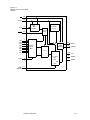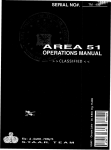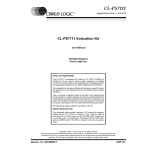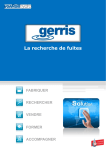Download VG-330 Cobra Hardware Reference Manual
Transcript
Cobra VG330 Single-Chip Hardware Reference Platform Technical Manual Cobra VG330 Single-Chip Hardware Reference Platform Technical Manual Document No. RM230001-02 Copyright 1996 Vadem All Rights Reserved Information furnished by Vadem is believed to be accurate and reliable. However, no responsibility is assumed by Vadem for its use; nor for any infringements of patents or other rights of third parties which may result from its use. No license is granted by implication or otherwise under any patent or patent rights of Vadem. Vadem reserves the right to change specifications at any time without notice. Trademarks mentioned herein belong to their respective companies. Medical Disclaimer Vadem’s products are not authorized for use in life support devices or systems or in any medical applications and cannot be used in such applications without the written consent of the President of Vadem. ii Preface This manual is the primary reference and user’s guide for the Vadem Cobra VG-330 Single-Chip Hardware Reference Platform, commonly referred to as Cobra in this manual. Audience This document assumes that you have some familiarity with personal computers, microprocessors, and related support devices. The people who benefit from this book are: ♦ Managers and engineers who are considering the use of Cobra in a portable design. Related Publications VG330 Product Data Manual—DM330001 VG330 OEM BIOS Specification—DM330002 VG330EVAL Evaluation Kit User’s Manual—DM330003 VG330ADPT BIOS Adaptation Kit Data Manual—DM330004 VG330 Debugger Utility User’s Manual—DM330005 VG330 Configuration Utility User’s Manual—DM330006 VG330 Product Functional Description—FD330001 VG330ICE In-Circuit Emulator Product Brief—PB330001 VG330BIOS Single-Chip Firmware Product Brief—PB330002 VG330EVAL Evaluation Board Product Brief—PB330003 VG330 Single-Chip Platform Product Brief—PB330004 VG330ADPT BIOS Adaptation Kit Product Brief—PB330005 VG330 Power Management White Paper—WP330001 Cobra Software User’s Guide Preface iii Conventions Used in This Manual The first time a word or phrase is defined in this manual, it is italicized. The following signal naming conventions are used throughout this manual: ♦ A level-significant signal that is true or valid when the signal is LOW is preceded with an asterisk (*) or slash (/). ♦ An edge-significant signal that initiates actions on a HIGH-to-LOW transition is preceded with an asterisk (*) or slash (/). The word assert means to drive a signal true or active. The word deassert means to drive a signal false or inactive. Hexadecimal numbers are indicated by the suffix “h”— for example 0Ah. Binary numbers are indicated by a subscripted “2” following the number—for example, 0011.0010.1100.11112. iv Preface Contents 1.1 1.2 1.3 1.4 1.5 1.6 1.7 1.8 1.9 Introduction Features System Architecture Design Objectives Block Diagram Demonstration Kit Operating Cobra Hardware Description 1.8.1 Printed Circuit Board (PCB) 1.8.2 Hardware Component Descriptions Bill of Material 1-1 1-2 1-3 1-4 1-4 1-6 1-6 1-7 1-7 1-8 1-15 Figures 1.1 1.2 1.3 1.4 1.5 1.6 1.7 1.8 Cobra Block Diagram Demonstration Unit Cobra PCB (top) Cobra PCB (bottom). VG330 Block Diagram MAX148 A/D Converter Block Diagram Digitizer Electronics LCD Block Diagram 1-5 1-6 1-7 1-8 1-9 1-11 1-13 1-14 Tables 1.1 1.2 1.3 1.4 Touch Panel Specifications Switch States for Digitizer LCD Specifications Bill of Material 1-12 1-13 1-14 1-15 Contents v vi Contents Cobra VG330 Single-Chip Hardware Reference Platform This document describes an application of Vadem’s technology capabilities to a portable, low-power system, the Cobra VG330 Single-Chip Hardware Reference Platform, commonly referred to in this document as Cobra. 1.1 Introduction Vadem provides enabling technology for hand-held electronic data processing products. It has expertise in single-chip microcomputers and power-management for lowpower handheld products. Vadem has designed a custom, low-power single-chip solution for OEMs wishing to create battery-efficient handheld systems. This can reduce the time-to-market for creation of new leading-edge portable data products. Vadem’s technological knowledge, backed by experience and numerous successful designs, can help you quickly bring to market low power, highly integrated competitive products. Vadem can provide you with the tools needed to enter a market fast. Cobra is only one example of many different solutions, applications, and operating systems which can be built on Vadem’s single-chip platforms. Introduction 1-1 1.2 Features Cobra has the following features: ♦ Vadem VG330 single-chip PC platform ♦ A total of 2 MByte of DRAM consisting of a single 1M x 16 DRAM ♦ 4 MBytes of FLASH EPROM, consisting of two 1M x 16 FLASH devices ♦ Power Supply Unit ♦ LCD display ♦ Digitizer/touch panel using 10-bit serial A/D converter ♦ VG330 Firmware/BIOS ♦ Graphical OS Software & Applications ♦ PC Card Slot ♦ Enclosure and hardware ♦ Infra-red communications transceiver 1-2 1.3 System Architecture Vadem' s approach for Cobra was to develop a small, handheld client device to provide email, web browsing, and general interconnectivity with few device resources. Cobra contains bundled firmware and application software, allowing a “plug ‘n play” solution for internet and world-wide-web access. The application software consists of: ♦ HTML 2.0-compatible Web Browser ♦ E-mail ♦ Usenet You can customize Cobra with an API for lower-level firmware and use standard development tools based on DOS to develop your own applications. This toolkit approach of a well-documented API plus standard DOS development tools allows easy application development for the OEM consumer. The standard software development tools allow you to compile, assemble, link, locate, and debug using DOS. You can link into the libraries provided by Vadem, form an executable file for the VG330, and put the image into ROM. A version of the kernel can run on top of DOS, so while you are prototyping, you can develop all the applications for DOS, and prototype with them. After you have finished debugging, you can use the same API that you use on the kernel, then use the new kernel libraries that do not have DOS function calls to eliminate the overhead associated with DOS. System Architecture 1-3 1.4 Design Objectives Cobra was developed with two specific objectives: ♦ Provide OEM developers with full schematics and documentation for a working design ♦ Show that a working device can be built, using 2-AA batteries, in a most compact design, with a low bill of materials costs Cobra can be used as a baseline development architecture for a system running the an operating system that allows hardware management as well as connection to an internet mediation server. Cobra highlights the power, size and integration capabilities of Vadem’s low cost single-chip processors, and demonstrates how easy it is to build a light weight, portable, pen-based personal information manager using Vadem technology. Cobra combines the state-of-the-art technologies of Vadem’s VG330 single chip computer with a PC Card and a Graphical User Interface (GUI) with pen input. It shows how easy it can be to create a PDA (Personal Digital Assistant), a PIM (Personal Information Manager), a PDT (Portable Data Terminal), or a general purpose Electronic Organizer. The system demonstrates that a design can achieve powerful functionality while retaining the low cost and low power requirements for hand-held devices. Cobra uses a pen-input, graphical user interface (GUI) based operating system together with Vadem firmware. The system runs applications such as a web browser, graphical e-mail, and usenet. Vadem’s objective for this design is to demonstrate the ability to build a light weight, cost-effective, personal information manager running on two AA batteries. Vadem’s patented power management technology and system level integration are among the critical factors that contribute to the design’s success. Cobra is provided with a generic case; however, OEMs are free to choose their own case design. There are few ICs required on the board because most of the system level components are already integrated into Vadem’s VG330. As a result, the design achieves reduced power consumption and compact size. Cobra demonstrates Vadem’s ability to design a product with increased levels of functionality, while maintaining the low cost and low power consumption requirements for hand-held devices. 1.5 Block Diagram 1-4 Figure 1.1 is a high-level Cobra block diagram. VG330 Single-Chip Platform Block Diagram Transceiver Buffer/ Latch Buffer D[15:0] A[23:0] RD/WR/EN DRAM (2 MB) FLASH EPROM (4 MB) IR Rx Data IR Tx Data Infra-red Transceiver Digitizer Control Signals Digitizer Serial Data LCD Panel Data and Control D[15:0] A[20:0] FLASH Programmer RD/WR/EN A[23:0] A[20:0] Figure 1.1 Cobra Block Diagram PC Card Connector PC Card PCMCIA 2.1 (JEIDA 4.1) Compatible MAX148 A/D Converter Remote Device Infra-red Transceiver Digitizer Pad LCD Panel (320x240) Draft 11/14/96 1-5 1.6 Demonstration Kit Cobra’s main components are shown in Figure 1.2. Figure 1.2 Demonstration Unit Main Batteries (2-AA) Digitizer Pad Printed Circuit Board 4.5" LCD Panel External Power Input 1.25" Backup Battery Reset Switch On/Off Switch Infra-Red Transceiver 5.5" Cobra contains the following items: • • • • • • • 1.7 Operating Cobra Enclosure PCB Operating System in FLASH ROM Modem Card for Internet Access Two AA Batteries This Technical Manual Vadem VG330 Data Manual Cobra is easy to use. Follow these steps to prepare it for use: 1. Install two fresh AA batteries. 2. Install the modem PC Card card in the PC Card slot. 3. Push the ON button. 4. Follow the instructions on the LCD screen. 1-6 Modem Card 1.8 Hardware Description Cobra includes a PCB with its components and a small form factor digitizer tablet overlaid on an LCD. The LCD/Digitizer can be replaced by an LCD/Digitizer of the customer’s own choosing, allowing any size to be considered. 1.8.1 Printed Circuit Board (PCB) The Cobra PCB contains the following principal hardware elements, as shown in Figure 1.3 and Figure 1.4. • • • • • • • • Vadem VG330 single-chip PC platform 2 MByte of DRAM 4 MBytes of FLASH memory configured as two 1M x 16 flash ROMs, Power Supply Unit LCD display Digitizer/touch panel using 10-bit A/D converter VG330 Firmware/BIOS PC Card Slot Figure 1.3 Cobra PCB (top) 3.0" U24 LM393 U6 MAX148 U10 74HC191 U23 MAX749 U14 74LVT125 U26 U21 74HCT00 U9 74LV14 U4 74LVT244 0.5" U13 74LV08 U15 TPS1120 U22 MAX756 2.0" U17 FLASH EPROM U1 74LVT16245 Hardware Description U8 74LVT16373 1-7 Figure 1.4 Cobra PCB (bottom). 3.0" 0.5" P2 PCMCIA Connector U2 LVT16245 P28 Digitizer Connector U11 DRAM U18 FLASH EPROM U3 LVT244A 2.0" U12 VG330 2.375" Power Supply U5 HCT244 1.8.2 Hardware Component Descriptions This section describes the main hardware components in more detail. 1.8.2.1 Vadem VG330 The Vadem VG330 is a single 160-pin CMOS chip. Vadem’s custom design makes it easy for OEMs to develop low-power, yet cost-sensitive, DOS-based personal electronic products. The VG330 integrates the following, as illustrated in Figure 1.5. 1-8 • 32-MHz NEC V30MX processor (16-bit, 80186-compatible CPU) • PC Card 2.10/ExCA/JEIDA 4.2 controller • 8254-compatible Counter/Timer • 16450-compatible serial port with HP infra-red interface option • RTC (Real-Time Clock) • LCD controller, supporting CGA 640x200, AT&T 640x400, and VGA 640x480 monochrome graphics modes • Interrupt Controller • XT-compatible keyboard interface (scanning up to 101 keys) and a matrix keypad scanner • LIM 4.0-compatible EMS memory subsystem, supporting DRAM, SRAM, or PSRAM • Vadem Power Management Unit (PMU) • 24 GPIO (General-Purpose I/O) pins, for flexible configuration of inputs and outputs • ISA Bus controller, capable of 8- and 16-bit memory and I/O cycles, similar to PCAT bus cycles • Bus Cycle Generator, which controls all timing • Bus Interface Unit, controlling external ISA bus and internal address and data path handling Figure 1.5 VG330 Block Diagram Power Management Unit System Clocks Interrupt Controller Unit Memory Controller MC[9:0] Real-Time Clock NEC Counter/ Timer V30MX CPU A[23:0] Bus Cycle Generator ISA Bus Controller Bus Interface Unit D15:0] Serial I/O GeneralPurpose I/O Keyboard Control Unit LCD Controller PC Card Controller 1.8.2.2 Memory The Cobra demonstration unit contains 2 Mbytes of DRAM, shown on sheet 4 of the schematic. The DRAM addressing conforms to the Memory Controller Pin Functions table in Chapter 6, “Memory Controller Unit,” of the VG330 Data Manual. DRAM Memory – Memory control lines MC6 and MC7 control /LCAS and /UCAS, while MC8 and MC9 control /OE and /WE. The bank selection is done by MC0, which is connected to the /RAS pin of the DRAM. FLASH ROM Memory – The ROM memory in the demo unit consists of two 1Mx16 FLASH ROMs, for a total of 4 Mbytes. /SMRD is used to control /OE for both ROMs. The two are addressed by setting either /ROMEN active or /ROMCE1 active. Designers may choose to use other ROM sizes. A design may use only one ROM bank accessed by /ROMEN, if required, in which case /ROMCE1 would go unused. 1.8.2.3 PCMCIA Cobra has one card slot that complies with PC Card 2.10 (JEIDA 4.1) standards. This is shown on sheet 5 of the schematic. Hardware Description 1-9 1.8.2.4 Infrared Communication (IrDA) For purposes of illustration, Cobra includes components to show how infrared communication can be easily included in a design, but software drivers are not included at this time with the hardware. Cobra uses Temic’s TFDS3000 Infrared IrDA Integrated Transceiver Circuit, which is connected to the VG330’s serial port IR_RXD and IR_TXD signals. The IR_RXD and IR_TXD signals are two of the VG330’s GPIO (General Purpose Input/Output) pins. Temic’s TFDS3000 IrDA Integrated Transceiver connects to the VG330 and contains an integrated photo-diode and LED. The transceiver RXD output is inverted before being sent to the VG330 as IR_RXD, and the VG330 IR_TXD signal is fed through a tri-state buffer before being sent to the transceiver as TXD. The TFDS3000 transmits and receives the pulse shaped bit stream and can be shut down for power management under control of the VG330 /IRDA_EN signal. The IrDA standard allows data rates from 2.4kBaud up to 115kBaud. 1.8.2.5 A/D Converter Cobra uses Maxim’s MAX148, a 10-bit serial Analog-to-Digital Converter with an internal Track/Hold and a sampling rate of 133KHz. The converter is shown on sheet 7 of the schematic, and shown in Figure 1.6. The device can be used in 8-channel single-ended mode, or 4-channel differential mode. The present Cobra design uses single-ended mode. An auto-calibration cycle eliminates need for offset or gain adjustment. Conversion results are available through a serial output. 1-10 Figure 1.6 MAX148 A/D Converter Block Diagram CS SCLK DIN SHDN CH0 CH1 CH2 CH3 CH4 CH5 CH6 CH7 18 19 17 Input Shift Register Control Logic 10 1 2 3 4 5 6 7 8 Internal Clock Output Shift Register Analog Input Mux T/H Clock 15 16 12,20 In COM 9 10 + 2-bit SAR ADC Out 14 13 DOUT SSTRB VDD DGND AGND Ref VREF (2.500V) 11 Hardware Description 1-11 1.8.2.6 Touch Panel The demonstration unit uses a GUNZE G-20 (resistive touch panel) digitizer. It works in conjunction with custom pen driver software to display digital ink on the LCD display. The performance specifications are listed in Table 1.1. Table 1.1 Touch Panel Specifications Electrical Parameter Value Maximum voltage 5 VDC. Maximum current Less than 1 mA at contact point of top layer with bottom layer Operating temperature 0 °C to 50 °C Operating Humidity 20% to 85% (non-condensing) Non-Operating temperature -10 °C to 60 °C Non-Operating humidity 20% to 90% (non-condensing) Terminal resistance between XL and XR: 250 to 760 ohms between YU and YL: 250 to 760 ohms Linearity +/- 1% Insulation resistance 10 megohm or more at 26 VDC Input Actuation force Transparency Surface hardness Mechanical ±0.8 stylus or finger 10 - 80 grams Typical 78% Pencil hardness 3H or more according to IIS-K6400 The touch panel operates by producing an X axis and a Y axis resistance value that corresponds to where the pen is pressed. These values are read by passing a voltage through the panel on each axis and measuring the output voltage for that axis. Refer to Figure 1.7. Refer to sheet 7 of the schematic for details of the MOSFET switches used in this design. Switch Control signals SWCTRL[2:0] open and close the MOSFETs, Q1-Q4, shown on that sheet and in Table 1.2. The digitizer output is read as follows: hardware detection of pen-down causes the firmware to control reading of one digitizer axis at a time. For example, the Y-axis value is read by turning Q1 and Q3 on to provide a voltage across the Y axis of the digitizer sheet. Analog voltage CH1 is buffered and sent to an input of the A to D converter, where it is converted to a digitized value. Designers may use their own choice of vendor for the Digitizer Panel. 1-12 Figure 1.7 Digitizer Electronics +3.3V Main R21 150 R20 150 U9 74LV14 9 SWCTRL0 To A/D Converter 8 3 Q2 CH0 R17 100 2 2 1 1 3 Q1 VSENSE* Q1 and Q2 are P-Channel MOSFETs CH1 R22 100 X1 Y1 Digitizer X2 Q4 SWCTRL1 3 Y2 1 1 2 2 Q3 and Q4 are N-Channel MOSFETs Q3 3 SWCTRL2 R24 50 GND R23 50 GND * The VSENSE signal is used for detecting pen-down (see schematic page 7) Table 1.2 Switch States for Digitizer Switch State State Q1 Q2 Q3 Q4 Closed Open Open Open Pen-down, scan X (A/D converter reads CH0) Open Closed Open Closed Pen-down, Scan Y (A/D converter reads CH1) Closed Open Closed Open Waiting for pen-down Hardware Description 1-13 1.8.2.7 Liquid Crystal Display The LCD used is a Sharp LM320081 passive matrix LCD. It has an integrated decoder for the external 4-bit parallel data bus and has the following basic specifications: Table 1.3 LCD Specifications Parameter Value Dot size Dot pitch Pixel Resolution Active viewing area .28 mm .30 mm 320 dots W x 240 dots H 100W x 76H (mm) Figure 1.8 LCD Block Diagram FRAME 320 COM driver LCD 320x240 Dots 240 LOCLK,SHCLK SEG driver LCD[3:0] VCC_LCD VSS BIAS circuit VEE 1-14 Note: Vadem chose the Sharp LCD used in the demonstration unit for size, quality and availability. Designers may of course select their own choice of vendor for the LCD Panel. Samsung’s UG32F07FNBRX-A panel is a low cost alternative 1.8.2.8 Power Supply Main power to Cobra comes from two AA batteries. A Maxim MAX756 device steps up the battery voltage to 3.3V, which powers most of Cobra’s electronics. A Maxim MAX777 device provides +5V to run the LCD panel and PCMCIA card. A MAX858 device provides 3.3V from the lithium backup battery to maintain the system configuration information while the AA batteries are being changed. The Power Management Unit (PMU) of the VG330 supplies signals for controlling power to the ROM, LCD and PCMCIA card. These switches are implemented using a TPS1120D MOSFET switch. 1.9 Bill of Materials The bill of materials for Cobra is shown in Table 1.4 Table 1.4 Bill of Materials Item Quantity 1 2 1 39 3 4 5 6 7 8 9 10 11 12 13 14 15 16 17 18 19 20 21 22 23 24 3 1 1 2 4 2 1 1 2 1 1 1 1 1 3 2 2 2 1 1 1 1 Reference Part Description D6 C1, C2, C3, C5, C6, C7, C9, C10, Cl1, C12, C13, C14, C15, C17, C18, C20, C21, C22, C23, C24, C25, C26, C27, C28, C31, C32, C35, C36, C38, C44, C45, C46, C47, C48, C50, C53, C56, C57, C58 C4, C8, C43 C16 Cl9 C29, C30 C33, C34, C51, C54 C40, C37 C39 C41 C42, C49 C52 C55 D1 D2 D3 D4, D5, U20 JP5, JP1,JP9 JP3, JP2 JP4, JP10 JP7 JP8 L1 L2 1N4148 0.l uF Bill of Materials l00 pF 0.00l uF 470 pF 15 pF l00 uF 22 pF 0.0033 uF 150 uF 22 uF 0.0l uF 6.8 uF 12V lN5818 IN5817 lN914 HEADER 12 2-W HEADER 2 HEADER 5 3-W 4.7 uH l0 uH 1-15 Table 1.4 Bill of Materials 1-16 Item 25 26 27 28 29 30 31 32 33 Quantity 1 2 1 1 2 3 1 1 20 34 35 2 15 36 37 38 39 40 41 42 43 44 45 46 47 48 49 50 51 52 53 54 55 56 57 58 59 60 61 62 63 64 65 66 67 68 69 70 3 1 2 2 2 2 1 1 1 4 1 1 1 2 1 2 1 1 1 1 1 1 1 2 1 1 1 1 1 1 1 2 1 1 1 Reference L3 L4, L5 P1 P2 Q2, Q1 Q3, Q4, Q6 Q5 Q7 R1, R2, R3, R6, R9, R10, R12, R13, R14, R18, Rl9, R25, R37, R70, R71, R72, R75, R76,R777,R78 R4, R39 R5, R11, R16, R26, R27, R29, R35, R36, R38, R40, R44, R59, R61, R62, R63 R7, R48, R74 R15 R17, R22 R20, R21 R23, R24 R28, R54 R32 R34 R41 R42, R43, R45, R50 R46 R47 R49 R69, R51 R53 R65, R56 R57 R58 R60 R66 R67 R68 R73 TP2, TP1 TP3 U1 U2 U3 U4 U5 U6 U25, U7 U8 U9 U10 Part Description 22 uH 47 uH DIGITIZER PCMCIA BSS84ZXCT-ND ZVN3310FCT-ND PMBT2222A ZTX750 22K 100K 47K 1M 220 100 150 50 10K 10 ohm 12K 450K 100K 1% 4.3K 1.64M 470 100 OHM 470K 1% 1M 1% 0.5 43K 1% 3K 600K 1% 4.7 OHM 2K lM 1% TP TP 74LVT16245 74LVT16244 74HC244 74LVT244 74HCT244 MAX148 MAX811 74LVT16373 74LV14 74HC191 Table 1.4 Bill of Materials Item 71 72 73 74 75 76 77 78 79 80 81 82 83 84 85 86 Quantity 1 1 1 1 1 2 1 1 1 1 1 1 1 1 1 1 Reference U11 U12 U13 U14 U15 U17, U18 U19 U21 U22 U23 U24 U26 U27 U28 Y1 Y2 Bill of Materials Part Description M5M4V18160BTP VG-330 74LV08 74LVT125 TPS1120D LH28F016SU MAX777 74HCT00 MAX756 MAX749 LM393 MAX858 TFDS3000 TPS1120 32.768 KHz 32 MHz 1-17 1-18