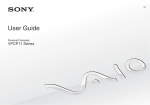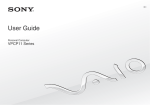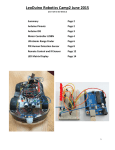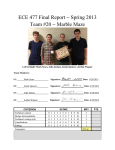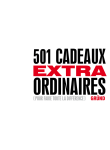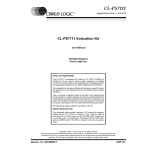Download EE 477 Final Report
Transcript
ECE 477 Final Report Spring 2010 Team 5 GloveFx Team Members: #1: Andrew Gregor Signature: ____________________Date: _________ #2: Fred Grandlienard Signature: ____________________ Date: _________ #3: Kevin Mohr Signature: ____________________ Date: _________ #4: Ryan DeFord Signature: ____________________ Date: _________ CRITERION Technical content Design documentation Technical writing style Contributions Editing Comments: 0 0 0 0 0 1 1 1 1 1 2 2 2 2 2 3 3 3 3 3 SCORE 4 5 6 7 4 5 6 7 4 5 6 7 4 5 6 7 4 5 6 7 8 8 8 8 8 9 9 9 9 9 10 10 10 10 10 MPY 3 3 2 1 1 TOTAL PTS ECE 477 Final Report Spring 2010 TABLE OF CONTENTS Abstract 1 1.0 Project Overview and Block Diagram 2 2.0 Team Success Criteria and Fulfillment 6 3.0 Constraint Analysis and Component Selection 7 4.0 Patent Liability Analysis 12 5.0 Reliability and Safety Analysis 16 6.0 Ethical and Environmental Impact Analysis 21 7.0 Packaging Design Considerations 24 8.0 Schematic Design Considerations 27 9.0 PCB Layout Design Considerations 31 10.0 Software Design Considerations 34 11.0 Version 2 Changes 40 12.0 Summary and Conclusions 41 13.0 References 42 Appendix A: Individual Contributions 49 Appendix B: Packaging B-1 Appendix C: Schematic C-1 Appendix D: PCB Layout Top and Bottom Copper D-1 Appendix E: Parts List Spreadsheet E-1 Appendix F: FMECA Worksheet F-1 Appendix G: Software Diagrams F-4 -ii- ECE 477 Final Report Spring 2010 Abstract GloveFX is a device capable of monitoring the user's hand and finger motions in order to play and modulate a variety of audio signals. The design consists of two separate gloves equipped with an array of sensors that can wirelessly communicate with a sound hub. The right glove allows the user to create sounds by tapping the fingers while the left glove allows the user to select different modulations and alter the modulations by tilting the hand. The station is responsible for monitoring each glove's sensor data, which it then uses to load, manipulate, and output audio samples in real-time. The keypad allows the user to select audio samples from an SD card and program a sample to an individual finger by selecting it using the rotary switch. 1 ECE 477 Final Report Spring 2010 1.0 Project Overview and Block Diagram GloveFX consists of two gloves that interact wirelessly with a main base station in order to produce an array of musical sounds. Each finger on the right glove is equipped with a forcesensing resistor that is able to tell us the force applied to the sensor. This data is sent to the sound hub via an RF transmitter. If the sensor is pressed, the corresponding LED will light up. The left hand has four pushbuttons on four fingers, and each one is used to select between three different modulations and default mode. The accelerometer on the left hand is used to calculate the angle that the hand is compared to ground. As the user rolls their hand to the left or right, the currently playing sample increases or decreases in frequency based on the amount of tilt. Again, this data s sent to the sound hub via an RF transmitter. This information is used to play and modulate various audio samples in real time. The samples are mapped to each finger from an external SD card and played through a stereo 3.5mm headphone jack. Data from the gloves is received wirelessly through the XBee unit, which is used to play and modulate audio samples. Different waveforms allow for unique sounds to be mapped to each finger, and audio effects such as delay, phaser, and distortion can be applied using switches on the left glove. An accelerometer in the left glove detects the angle of the user’s hand and uses this data to change the frequency of the waveforms so different pitches can be achieved. 2 ECE 477 Final Report Spring 2010 Figure 1-1: GloveFX Glove Block Diagram 3 ECE 477 Final Report Spring 2010 Figure 1-2: GloveFX Sound hub Block Diagram 4 ECE 477 Final Report Spring 2010 Figure 2.2: GloveFX Final Product 5 ECE 477 Final Report Spring 2010 2.0 Team Success Criteria and Fulfillment 2.1 Project-Specific Success Criteria 1. An ability to correctly transmit and receive data wirelessly between gloves and base station. 2. An ability to determine the absolute orientation of a user's hand using an accelerometer. 3. An ability to load sound files from an SD card and convert them into an analog output signal. 4. An ability to use DSP to apply effects such as phaser, delay, and distortion to an audio signal. 5. An ability to combine multiple digital audio samples into a single output signal. 2.2 Assessment of PSSC Fulfillment We were able to satisfy three out of our five PSSC’s with our design. 1. The gloves successfully transmit sensor data back to the sound hub and the sound hub is able to interpret the incoming data and either play an audio sample, change the effect, or alter the modulation frequency of the audio sample. 2. With the accelerometer we are able to measure the tilt of the users hand and use that value to increase or decrease frequency of the audio sample being played. 3. We were unable to interact with an SD card on the SHARC and therefore were unable to satisfy this PSSC. 4. We successfully we able to use the gloves to change between three different modulations by pushing the pushbuttons on the left hand. The SHARC will then switch between theses modulations and output a modulated audio sample. 5. We were not able to satisfy this outcome successfully due to aliasing problems inherent in the waveforms we generated. The sound generated when we ran our wave-adding algorithms had a multitude of higher harmonics, which yielded an unpleasant bell sound instead of clean harmonies. 6 ECE 477 Final Report Spring 2010 3.0 Constraint Analysis and Component Selection GloveFX is a device capable of monitoring the user’s hand and finger motions in order to play and modulate a variety of audio signals. The design consists of two separate gloves equipped with an array of sensors that can wirelessly communicate with a sound hub. The station is responsible for monitoring each glove's sensor data, which it then uses to load, manipulate, and output audio samples in real-time. Design constraints for this project include minimizing power, reducing package size, and decreasing total cost; however, the main design considerations need to be focused around memory accessibility and processing speed. These factors are crucial due to the computationally intensive digital signal processing (DSP) algorithms needed to alter the sample waveform characteristics, particularly since the audio output signals need to have a minimum response delay time and maximum audio quality. The following document outlines how these design constraints affected the overall part selection and interfacing mechanisms for GloveFX. 3.1 Design Constraint Analysis The GloveFX system is broken up into three main functional units, and each unit contains its own unique set of design constraints. The main functionality and design considerations for both of the gloves and the sound hub are defined below. Right Glove The right glove is used to detect finger taps and then communicate this data to the sound hub. Pressure sensors are located at the end of each finger and thumb, as well as small LEDs to help inform the user that a finger tap was detected. Data from the pressure sensors needs to be fed into an A/D converter and translated into impact readings so that the base station can adjust audio signal amplitudes. Communication with the base station is performed through wireless RF transmission, and a portable battery supply gives the user the ability to send data to the base station without the need to be near an AC wall outlet. The major design constraints for the right glove include keeping power dissipation low in order to maximize battery life, 7 ECE 477 Final Report Spring 2010 incorporating sensors and processing components that provide a reasonable level of dynamic range and sampling speed, and choosing components that are appropriately sized to ensure comfortable operation and package reliability. Left Glove The left glove is used to calculate the tilt of the user's hand with respect to the ground. Tilt orientation is determined by a triple-axis accelerometer located directly in the middle of the palm. Output data is fed into an A/D converter and translated into control information for the base station's DSP effect algorithms. Switches are also located at the end of each finger in order to give the user a convenient way to switch between certain effects or bypass the effects processing altogether. Just like the right glove, a portable battery supply will be used for power, and RF transmission will be used to communicate with the base station. The major design constraints for the left glove include all of the same constraints from the right glove, including a new issue regarding accelerometer noise. Capacitors will need to be chosen carefully in order to anti-alias the unwanted frequency bands and achieve a tolerance of approximately 10º or less [9]. Sound Hub The sound hub is used to monitor the incoming RF streams from each glove unit and generate audio signals that correspond to the sensor readings. A multi-switch control box is used to select between multiple preset mappings that tell the device which raw (non-modulated) audio samples to play when finger taps on the right glove are detected. A maximum of five audio samples (1 sample for each pressure sensor on the right glove) are loaded into RAM from an external SD card so they can be accessed quickly and easily. Upon detecting a finger tap, the base station will feed the corresponding audio sample into a DSP and apply the necessary amplitude and waveform processing, which will depend on the current value for the right glove's finger pressure, the current values for the left glove's effect settings and tilt orientation, as well as the nature of the raw audio sample. The sound hub is the most critical part of the entire design because it must process large amounts of data and I/O requests in a relatively short amount of time. Major design constraints for the base station include choosing a DSP with an adequate clock speed, providing enough RAM for buffering sampled data, and making sure that devices can talk to each other fast enough to meet nearly real-time response time. Since the human ear 8 ECE 477 Final Report Spring 2010 can start detecting audio delays of approximately 10-20 ms [1], parts will need to be chosen such that the delay does not exceed this margin. 3.2 Computational Requirements In order to achieve the fastest response time possible, the entire device must be able to fetch, process, and output data as efficiently as possible. The bulk of computation will be in the base station's DSP algorithms, which require multiple point Fast Fourier Transform functions and signal manipulation routines that tend to use an enormous amount of division and multiplication operations. The recursive and convoluted nature of effects processing algorithms can quickly inflate the cycle count on normal processors, but a digital signal processor is typically optimized for handling this kind of complex mathematics [1]. In fact, one digital signal processor from Analog Devices (ADSP-21262) can execute a 1024-point FFT in just under 70 μs [2]. Another factor to consider includes the I/O routines necessary for pulling audio samples from external memory into RAM. Every time the user changes a preset mapping, the device will need to fetch and buffer the five new audio samples. If an SD card is used, connection speeds will be around 10-20 MB/s [10], meaning that samples less than 1 second could be loaded within a few milliseconds. As far as the glove devices, they are relatively simple to implement, and they don't require a tremendous deal of processing power. The left hand, however, has some extra calculations to do in order to filter and quantify a specific tilt orientation, but these calculations are negligible compared to the computations carried out by the base station's DSP algorithms [4][1]. The wireless RF speeds must not absorb too much of the timing margin, but at approximately 30 KB/s, the RF transmitters have more than enough speed to transmit sensor data to the sound hub in a time-effective manner [3]. A typical data packet from either hand will be at most 6 Bytes, which means this data will be received by the sound hub in approximately 0.2 ms. (6 Bytes) * (1 KB / 1024 Bytes) * (1 / 30 KB) = 0.2 ms << 10-20 ms 3.3 Interface Requirements 9 ECE 477 Final Report Spring 2010 The right glove interfaces with 5 LEDs, 5 pressure sensitive resistors, and a single RF transmitter through UART communication [8][5][3]. All devices operate at 3.3 VDC, which will be stepped up from a single AA battery using a power-efficient voltage converter [7]. The LEDs connect directly to the Arduino LilyPad's digital outputs, and the pressure sensors are connected through anti-aliasing filters to the A/D input ports [6]. An anti-aliasing filter must be applied in order to reduce noise and increase the reliability of the pressure readings. The left glove interfaces with 5 input switches, 1 3-axis accelerometer, and a single UART RF transmitter. Its power system is designed in the same fashion as the right glove, and basic filtering must be present on the x,y,z-axis A/D inputs in order to reduce noise and smooth outputs [4]. The sound hub interfaces to an external SD Card in order to fetch sample data, as well as a 3.5 mm analog audio output. The initial design is geared towards single channel 16-bit PCM data sampled at 44.1 kHz; however, an additional CODEC could be purchased in order to manipulate standard PCM, WAV, MP3, as well as other standard audio encodings [2]. 3.4 On-Chip Peripheral Requirements The Arduino LilyPads will be used to monitor and control the left and right gloves. The right glove requires 5 channels of 8-bit A/D to in order to capture pressure sensor data, as well as 5 digital outputs for controlling the LEDs. The left glove requires 3 channels of 8-bit A/D for monitoring each accelerometer axis, as well as 5 digital inputs for switch controls [6]. A UART interface is used in both glove designs in order to send RF data to the sound hub. The base station interfaces with another UART RF receiver, along with an SPI SD Card reader for reading in external sound files [10]. Digital inputs and basic switch logic from the control box will also be used for altering the preset finger-to-sound configurations. If DSP algorithms come together well, and the need arises for more memory buffers, the ADSP-21262 is capable of external RAM support. 3.5 Power Constraints The sound hub is powered by a 3.2 VDC wall wart and requires no battery backup. Power dissipation in the base station should be tolerable, especially since the design is not driving any motors or mechanical systems. The gloves, however, need to meet power constraints 10 ECE 477 Final Report Spring 2010 in order to maximize battery life. Both gloves operate on 3.3 VDC, which is equivalent to about 3 rechargeable AA batteries. The MAX756 from Maxim is a power-efficient voltage converter that can step a single AA battery up to 3.3 VDC, resulting in each glove operating on only 1 AA [7]. 3.6 Package Constraints Packaging constraints are most relevant in the left and right glove designs. The gloves need to be comfortable enough for the user to wear during long time periods, the components need to be small enough to fit on the glove, and the glove needs to be strong enough to withstand minor impacts from finger impulses. The force sensitive resistors, accelerometer, LEDs, switches, Arduinos, and XBee RF modules are all within size constraints for a normal sized hand. 3.7 Cost Constraints The motivation behind GloveFX is to provide a fast, easy-to-use, and customizable embedded design project that gives the user the power to store, play, and modulate multiple sound files in real time. Although many effects processing units give users the ability to modulate digital audio signals, none of the designs allow the effect parameters to be controlled through the sensing of human motion. This makes GloveFX unique, which may justify slightly increasing design costs in order to focus on the other design constraint issues. As a comparison, the Line 6 POD 2.0 effects processing unit has a market price of around $200.00 [11]. GloveFX is an interactive effects processing unit that can be played like an instrument capable of customizable sounds. Because of these distinct features, GloveFX’s overall design cost will try to hover below $300.00. 3.8 Component Selection Rationale DSP Selection dsPIC dsPIC30F4013 Blackfin ADSP-BF512F Sharc ADSP-21262 [2] Voltage 3.0 - 3.6 V 3.2 V 1.2 V Clock Speed 40 MHz 400 MHz 200 MHz 11 ECE 477 Final Report Spring 2010 Ram 2 KB 116 KB 2 Mb Fixed/Floating Fixed Fixed Floating Packaging 18/SOIC 176 ld LQFP 144 ld LQFP Cost $6.12 $25.49 $20.46 The above table summarizes the major characteristics for three different types of DSP processors. After looking into the fundamentals of DSP applications, it became obvious that a traditional microcontroller might not meet design constraints. Frequency domain conversions require an enormous amount of time-domain convolutions and integrations, which can eat up a lot of memory quickly. Also, some DSP algorithms can literally take days to execute on a light weight processor [1], which means that GloveFX must invest into a DSP specifically tailored for audio applications. As seen above, tradeoffs occur between each processor in terms of operating conditions, execution time, accessible memory, precision, packaging, and overall cost. Because audio quality and system performance is paramount to a good design, the Sharc ADSP-21262 was chosen as the main DSP controller. It offers the high precision (floating-point), reasonable cost, and a large amount of available RAM [2]. The Arduino LilyPad processor was chosen for both of the glove designs because it was cheap, able to be sewn in place, and boasted a pretty simple design with easy-to-learn API [6]. 3.9 Summary Design constraints such as speed, memory management, power dissipation, and packaging considerations were analyzed thoroughly in order to make intelligent component selections. The bulk of the design is housed in the sound hub, which explains why processing speed and memory management were the main focus of this design. 4.0 Patent Liability Analysis The goal of the GloveFX project is to develop a device capable of monitoring the user’s hand and finger motions in order to play and modulate a variety of audio signals. The design consists of two separate gloves equipped with an array of sensors whose data will be sent 12 ECE 477 Final Report Spring 2010 wirelessly to a sound hub. Upon examining similar products and patents, there seem to be two main areas of potential infringement. The first system in question is our method of measuring hand orientation. The second system is the use of force sensors. The following document discusses any patent liability issues that our GloveFx design may violate and how the infringements may be resolved. 4.1 Results of Patent and Product Search After searching for existing products that our design might have infringed upon, none were found to be literal infringements. The lack of patents on gloves that modulate audio samples led to searching more in-depth to systems used in our design. One patent that was easy to find was US patent number 5615132 titled, “Method and apparatus for determining position and orientation of a moveable object using accelerometers ”. It was filed on October 6, 1998 and outlines the method to collect impact data via accelerometers [1]. A summary of the patent’s abstract is as follows: “A three-dimensional position and orientation tracking system uses accelerometers to measure acceleration of a moveable object (e.g. a head-mounted display unit or a data glove). A tracking processor generates both position and orientation information on the object relative to a simulation environment as a function of the acceleration data.” [1] The claims of this patent outline the functionality of the device. One that was of importance was the one stating that at least 3 accelerometers would need to be mounted on the moveable object in order to generate linear acceleration signals that could then be used to generate calculated orientation signals. This feature is of interest because it is what the left glove does in our design. The second patent in question was US patent number 5581484 titled, “Finger mounted computer input device”. This patent was filed on June 27th, 1996 and outlines the glove that is used to manually enter information into a computer via a glove [2]. A summary of the patents abstract is as follows: “A pressure sensor is attached proximate to the tip of at least one, but preferably all, of the fingers of a hand for generating a pressure signal that corresponds to the pressure of the finger tip against a surface, such as a desktop or tabletop.” [2] 13 ECE 477 Final Report Spring 2010 There are two relevant claims that this patent states. First, pressure sensors placed near the tip of the finger correspond to the pressure of the fingertip against a surface. Second, data is transmittable using radio waves. Although there may be several other patents that may be related to sub systems in our overall design, there are two products that perform the same functions as GloveFX that are worth mentioning. The first product is called Piano Hands and it consists of a pair of gloves and a control hub. There are sensors in each fingertip that detect a tap, and a corresponding sound is played through a speaker in the hub [3]. There are eight instruments to choose from, and the user can set the volume and choose a background accompaniment. This device is wired and does not transmit data wirelessly [4]. Similar to Piano Hands, Hand Band also detects finger taps and also plays the corresponding note of a particular instrument. Sounds are played through the hub’s built-in speaker or its headphone jack. Different instruments and accompaniment can be chosen here, as well. This device transmits its data wirelessly [5]. 4.2 Analysis of Patent Liability With regards to patent 5615132 titled “Method and apparatus for determining position and orientation of a moveable object using accelerometers”, GloveFX uses accelerometers to determine the pitch and roll of the left glove in order to modulate the audio samples being played. Our design uses a single 3-axis accelerometer to give us the necessary orientation data to calculate pitch and roll, while the patent uses at least 3 single-axis accelerometers to determine the same calculations. 14 ECE 477 Final Report Spring 2010 With regards to patent 5581484 under the title “Finger mounted computer input device,” GloveFX uses sensors mounted near the tip of a finger to detect pressure of the finger on another surface, which is also what is stated in the patent. GloveFX uses RF to transmit data, which is what is stated in the patent’s claim. There might be the potential for infringement on this patent. Since the two products, Piano Hands and Hand Band, do not have patents, there are no legal infringements on these products. If the manufactures were to patent these products before we did, we would very likely have to get a license or come up with a new product, as they are almost identical. 4.3 Action Recommended With the accelerometer patent, there seems to be no literal infringement because GloveFX has a 3-axis accelerometer instead of three single-axis accelerometers. This small difference is enough to invalidate any infringement. The concept of using this data to determine different calculations may bring up a possible doctrine of equivalents infringement that could be settled with a license. With the finger mounted computer patent, while the overall concept of using sensors on the tips of glove to get user inputs is the same, the type of sensor used to determine the pressure is different. The patent uses bending sensor resistors, while our design uses force pressure sensor resistors, so there should be no literal infringement there. The only question would be if the concept of having sensors on the tips of your fingers infringes, which in that case would fall under the doctrine of equivalents infringement that could be settled with a license. There might be an infringement with their method of transiting data thought. We might have to pay for a license or royalty fees for this method of transmitting sensor data. The two products described above are literally the same concept as our design but since there are no patents out for their design, there is no infringement. Therefore, there is no action needed on their behalf. 4.4 Summary 15 ECE 477 Final Report Spring 2010 This report presented two patents and two products whose functions were similar to those of GloveFX. For all of them, there were similarities and differences, but overall we should not be literally infringing on any patents. The only one in question would be the finger mounted computer input device patent. This patent might need to be licensed due to the fact that our design uses force sensors and transmits that data, unless it could be challenged although unlikely. 5.0 Reliability and Safety Analysis GloveFX will consist of a pair of gloves that will enable its wearer to play and manipulate audio samples. With the current design, there are a number of safety and reliability points of concern. The most important of these concerns is the safety of the components in the gloves. Because the user will be wearing part of our product, the chances of an overheating condition or battery malfunction must be minimized. A battery explosion in particular carries a high risk of injury in the form of burns or cuts. The proper functioning of the battery charging and discharging system is critical to safety. In addition, none of the parts should be allowed to become hot enough to cause pain or discomfort to the user. The hand module should be suitably insulated from the user, and it should be kept cool and ventilated. Another safety concern is the audio output. Its amplitude should be easily adjustable to prevent discomfort or pain in the user’s ear. In terms of reliability, the gloves again are the main point of interest. All of the sensors within the glove must be able to tolerate extremes of movement. The human hand has many points of articulation, so the connections must be extremely strong to ensure a reliable system. The wires must also be easily bendable and not brittle. Braided strands will be the preferred connection method here. The glove enclosures will need to be firmly attached to the gloves, as well. In the hub, the major reliability concerns are for the components with moving parts. The SD card slot and headphone jack in particular must have firm connections that will not weaken with use. The keypad buttons should also have a high press count rating. 5.1 Reliability Analysis 16 ECE 477 Final Report Spring 2010 In performing a reliability analysis for our design, four of its components have been chosen as follows: 1. SHARC: This is easily the most complex component of the system, and it will be hard at work with audio sampling and processing duties. It also controls all of the hub’s functions, and its failure would likely have severe consequences for the overall proper functioning of the system. 2. ATmega: Though not as powerful as the SHARC, it will still be handling a great deal of data from the glove sensors, and its failure would also have system-fatal consequences. 3. Regulator: The system will utilize six voltage regulators in all, but the one that will be discussed here is the hub regulator that bucks 9 V down to 1.2 V. This is because it has the most power dissipation and will therefore be the hottest and least reliable. 4. Charger: Though not as complex or prone to malfunction as the other components, the charge controller’s failure could have user-injurious results. This criticality makes the charger another important focal point of this analysis. The SHARC is modeled as the microprocessor in section 5.1 of the MIL-HDBK-217F reliability prediction handbook [1]. Its failure rate is given as λp = (C1πT + C2πE)πQπL. Except for πT (which requires some extra calculation using a secondary set of parameters), all values are found in tables. Assuming TC to be 45° C (using the MIL-HDBK-217F default case temperature for GF), θJC to be 22° C/W (using the MIL-HDBK-217F equivalent for a small, flat package die), and P to be 1.08 W (using estimates done earlier); TJ is found to be 68.76° C. Further calculations using an Ea value of 0.35 eV yield the final πT value. Table 2.1 – SHARC reliability Parameter Description Value Comments C1 Die complexity 0.56 πT Temperature factor 0.57 C2 Package failure rate 0.25 144-pin flatpack πE Environmental factor 2.0 Ground, fixed πQ Quality factors 10 Commercial screening level 17 32-bit microprocessor ECE 477 Final Report Spring 2010 πL Learning factor 1.0 λp Failures/106 hours 8.19 MTTF Mean time to failure (years) 14 ≥ 2.0 years in production [2] The ATmega328, like the SHARC, is modeled in section 5.1 of MIL-HDBK-217F [1]. The tables and calculations used are the same. TC and θJC are also the same values, but P is now 10.5 mW (based on datasheet values [3]). This makes TJ 45.23° C. Table 2.2 – ATmega328 reliability Parameter Description Value Comments C1 Die complexity 0.14 πT Temperature factor 0.24 C2 Package failure rate 0.016 32-pin flatpack πE Environmental factor 2.0 Ground, fixed πQ Quality factors 10 Commercial screening level πL Learning factor 1.0 ≥ 2.0 years in production [4] λp Failures/106 hours 0.656 MTTF Mean time to failure (years) 174 8-bit microprocessor The L6932H1.2 voltage regulator has the same reliability model as the SHARC and the ATmega328. With the same TC and θJC and 1.56 W for P (estimated), TJ is found to be 79.32° C. Table 2.3 – L6932H1.2 reliability Parameter Description Value Comments C1 Die complexity 0.01 Linear, < 100 transistors [5] πT Temperature factor 5.2 18 ECE 477 Final Report Spring 2010 C2 Package failure rate 0.0026 SMT πE Environmental factor 2.0 Ground, fixed πQ Quality factors 10 Commercial screening level πL Learning factor 1.0 ≥ 2.0 years in production [5] λp Failures/106 hours 0.572 MTTF Mean time to failure (years) 200 Like all of the previous components, the MCP73838 charge controller will use the same reliability model. TC and θJC again use the same values, and P is 10 mW. TJ is 45.22° C. Table 2.4 – MCP73838 reliability Parameter Description Value Comments C1 Die complexity 0.01 Linear, < 100 transistors [6] πT Temperature factor 0.49 C2 Package failure rate 0.0034 SMT πE Environmental factor 2.0 Ground, fixed πQ Quality factors 10 Commercial screening level πL Learning factor 1.0 ≥ 2.0 years in production [6] λp Failures/106 hours 0.117 MTTF Mean time to failure (years) 976 The reliability of these components is not bad, but it could be improved; there are several ways in which this could be achieved. The simplest and most effective reliability improvement would be the attachment of heat sinks to all of the voltage regulators. This would keep heat from building up within the components and would increase their life. The addition of hub ventilation is another improvement that would help to protect the system components. This ventilation could be as simple as passive venting through slots in the enclosures to active cooling with powered fans or some similar means. 19 ECE 477 Final Report Spring 2010 Specifically for the glove components, padding could be added to diminish shock stresses. This would be applied on or around the enclosures. Additionally, the same heatreducing methods mentioned above could be applied to the glove systems. 5.2 Failure Mode, Effects, and Criticality Analysis (FMECA) For the safety and reliability analysis, the GloveFX system has been split into five separate subsections. These sections are the gloves (not including power), glove power, hub DSP, hub audio, and hub power. Appendix A illustrates these subsections, and Appendix B presents a FMECA analysis table corresponding to each. These tables list likely failure events, their causes and effects, and their criticality. The criticality is determined by assessing the risk to a user or other persons. The low criticality label corresponds to events that are highly unlikely to cause harm while the high criticality label is reserved for events that might do otherwise. If an event is fairly benign but still has even some chance of causing harm, it will still be labeled as a high criticality event. The acceptable failure rate for a high criticality event is λ < 10-9. This value was chosen because it is the standard rate for high criticality events. The acceptable rate for a low criticality event is λ < 10-5. 5.3 Summary Safety and reliability are extremely important factors to consider in a system’s design. This is true of almost any design process, but it becomes even more important in high-risk, highresponsibility situations (e.g., power tools or medical equipment). GloveFX, though a relatively simple and safe product, still poses risks that could cause serious harm to itself, its users, and its surroundings. The components used are reliable and safe enough for their intended purpose, but there is certainly room for improvement. Dealing with heat is a major issue to consider. Having a safe packaging design for a wearable electronic product is also paramount. Redundant backup and shutdown systems could also be added if necessary, and watchdogs could be built into the 20 ECE 477 Final Report Spring 2010 system to maintain stable operation. These are all viable solutions to improving the safety and reliability 6.0 Ethical and Environmental Impact Analysis Ethical and environmental issues can arise from many different areas of our design and can be dealt with in an array of ways. Ethically, the well-being of the users and the legality of the usage of our product are the main concerns. Along the same lines, the product needs to be reliable and must be rigorously tested to ensure safety. From the environmental aspect, the impact of our product during its lifecycle is taken under consideration. Manufacturing, pollution and waste, electrical consumption, disposal, and recycling are all areas that are of concern. 6.1 Ethical Impact Analysis The ethical challenges needed to be resolved to bring the design to market would mostly deal with user misuse. GloveFX must be able to offer a safe and reliable way to make audio output without harming the user by ensuring the volume is at an acceptable level. Legality, another ethical concern, is always an issue when allowing the user to import his or her own files to a music device. Also, the design must protect against any abuse by the user and include if the user tries to improperly use the device. One ethical concern for GloveFX is that a user may use audio samples that are illegal. Many clips of audio can be found online and saved to an SD card for use with our product. These samples may not necessarily be open for use by the general public. Since the user has not obtained permission from the maker or owner of the clip to use it with our product, he or she could possibly be promoting illegal activity. The concern here is that if the user produces a new audio sample using the clip found online, he could be violating copyright laws. Protecting our design from this kind of abuse may be hard to manage, but there are a few ways to curb this behavior and make sure the product does not become involved in a lawsuit. Protecting the design from illegal audio samples could involve a few different solutions that can be written in software or in the user manual. First, the software could encrypt 21 ECE 477 Final Report Spring 2010 audio samples found on the SD card and make sure the user can not reuse the samples for monetary gain. Although this would stifle some creativity, encryption could prevent misuse of the files. Another software approach would be to check samples for validity when the SD card is inserting and used on the device. This would be tough to do, but software could possible look for digital markers set by copyrighted materials. A final solution to protect the project from potential lawsuits is to list a statement in the user manual that the user assumes all responsibility for the samples used on the device. Another concern for GloveFX is the volume of audio output from the sound hub. Since a user will be determining the intensity of the output with the gloves, the volume will be of variable degree. Since it will be hard to predict whether or not a user will be ready for the output of the sound hub, the design will need to protect a user from the outputting audio that is too loud and may damage their ears. Testing a variety of audio samples on the device will help determine where the software will need to be set to output a decent level of volume. In addition to testing, a warning may be placed on the sound hub to advise the user to check the volume before use. This would be a visual to attract the user’s attention when they plug in the speakers or headphones for use with GloveFX. Another method of prevention for inadequate volume would be software to limit the intensity of output from the device. This would help measure the output and clip the audio level and could be done on start up. An issue that may arise from the use of GloveFx is the effects of prolonged use of the gloves. A user may suffer injury from overusing the gloves. From an ethical standpoint, the user manual must inform the user that using the product may require awkward positions and repetitive motions to play successful. Once known, the user is aware that the use of GloveFx may be uncomfortable, they can continue to use the product. Stipulating the conditions upfront, the product can avoid legal injunctions and not be subject to personal injury lawsuits. Also as a precaution, the user documentation can list a suggestion to the user to limit the amount of time spent using the gloves. 6.2 Environmental Impact Analysis 22 ECE 477 Final Report Spring 2010 Over the life cycle of our design, GloveFX has a few different impacts on the environment. Some of the concerns include the manufacturing of the printed circuit boards and many of the electronic components included in our design. The PCBs contain lead and several other harmful materials. All steps in the process of manufacturing the PCB must be carefully monitored to ensure safety and that none of these harmful materials come in contact with the users. Also, the lithium ion battery is full of hazardous chemicals that have an environmental impact. During the normal use of our product, only a few devices may have environmental impact. First, the wireless units use RF to transmit the data from the gloves to the sound hub. As with any type of wireless communications, there is always a chance of emissions from the transmission. Although the effects of this radiation are minimal, the consideration is needed to let users know that this is a concern. Secondly, GloveFX needs to maximize the amount of battery life with the gloves. To reduce energy output, the microcontroller and wireless units on the glove are run as slowly as possible. The lithium-ion batteries are energy efficient as well. The disposal phase of the lifecycle needs to minimize the amount of environmental impact for our device. Many of the metals used in the lithium-ion battery can be recycled. Advising the user to dispose of this battery properly should be included in the user manual. The rest of the device can be disposed of in an environmentally safe fashion through e-waste recycling programs available in most cities. Encouragement can be given to our users to take advantage of these friendly disposal programs and can minimize the impact GloveFX has on the environment. 6.3 Summary As a marketable product, GloveFX will face many ethical and environmental issues. Many of these issues will need to be resolved before the product is made available to the general public. By ensuring that the device goes through rigorous testing and trusting the user to only use our product legally, many of the ethical issues presented here can be resolved. Also, any possible hazards must be brought to the attention of the user before they begin using the device. The environmental concerns can be curbed by being knowledgeable about the materials used in 23 ECE 477 Final Report Spring 2010 the production of our product and encouraging users to dispose of GloveFX in an environmentally friendly way. 7.0 Packaging Design Considerations GloveFX is a product that will allow audio sample playback to be controlled by a user’s fingers. The user will wear gloves that are connected wirelessly to a control box. Wireless communication was chosen for the convenience of not having wires connecting the components to each other. This decision does complicate the design. Battery packs will need to be attached to the gloves in an unobtrusive location, and wireless modules will also need to be included. The user will be able to play a sample by tapping a finger against another surface. The tap will be sensed with a pressure sensor in the fingertip. All fingers on the right hand will serve this purpose, and different samples will be mapped to different fingers. LEDs will be attached to the tops of these fingertips to provide visual feedback when the glove senses a tap. On the left hand, there will be pushbuttons in the four fingertips. Depending upon which fingertip is pushed against the thumb tip; different audio effects will be applied to the samples being played by the right hand. The pushbuttons will provide tactile feedback with a noticeable click so that the user knows when a button has been activated. Because of the frequent and varied nature of human hand movement, durability is the principal priority in regard to packaging. All components must have a tolerance to flex and impact stress, and all connections must be solid. All solder joints will be encased within epoxy or resin to both reduces the risk of breakage and to improve the user’s comfort while wearing the gloves. Additionally, the controls must be reliable and easy to use. The hub that receives the gloves’ signals will have less stringent requirements. It will house a wireless receiver for communication with the gloves, an SD card slot, a DSP for control and audio processing, a keypad, and an LCD display. All of these components can be easily mounted within a simple project box. 7.1 Commercial Product Packaging 24 ECE 477 Final Report Spring 2010 Below are two similar products already in production: Piano Hands and Hand Band. Product #1: Piano Hands Piano Hands consists of a pair of gloves and a control hub. There are sensors in each fingertip that detect a tap, and a corresponding sound is played through a speaker in the hub [1]. There are eight instruments to choose from, and the user can set the volume and choose a background accompaniment [2]. Because Piano Hands does not support wireless communication, the gloves only need to contain the tap sensors. This allows for a simple, lightweight glove, but being wired is also the product’s greatest drawback. GloveFX will provide this convenience. Additionally, GloveFX will give the user a more immersive playing experience by allowing one hand to control effects while the other is playing. Piano Hands only has tap sensors in all of the fingertips, and all audio changes are done at the control hub [1]. Piano Hands also has very limited audio sample selection. GloveFX will allow for any sample to be mapped to any finger of the hand, and there will be a much greater range of samples to choose from. A disadvantage of the GloveFX design however is that it does not have a built-in speaker like Piano Hands. Product #2: Hand Band 25 ECE 477 Final Report Spring 2010 Similar to Piano Hands, Hand Band also detects finger taps and also plays the corresponding note of a particular instrument. Sounds are played through the hub’s built-in speaker or its headphone jack. Different instruments and accompaniment can be chosen here, as well [3]. Unlike Piano Hands, Hand Band does use a wireless interface. This is in line with GloveFX’s design; however, Hand Band is even more limited than Piano Hands in terms of the number of instruments that can be played. A user can only choose from keyboard, guitar, or drum sounds. The hub of Hand Band is battery operated. GloveFX’s hub will be powered from a wall outlet and so will be less portable. Another notable difference from Piano Hands is that Hand Band can detect not only a tap but also a flick [4]. A user can play against a surface or in the air. GloveFX will only be able to detect taps like Piano Hands. 7.2 Project Packaging Specifications GloveFX will consist of a pair of gloves and a hub box. The gloves will be fitted with a variety of components. There will be pressure sensors and pushbuttons in the fingertips, an accelerometer in the left palm, wireless modules and Arduino controllers on the backs of the hands, and batteries near the wrists. All of these components (with the exception of the batteries) will be hidden within the fabric of the gloves. The hub will contain another wireless module along with several other components for receiving and responding to the gloves’ signals. A keypad on the front of the hub will enable the 26 ECE 477 Final Report Spring 2010 user to map audio samples. An SD card slot will be on the right-hand side as well as a line out jack and a DC power jack. The hub components will be contained in a plastic project box. The estimated cost of the packaging components is very low. The box and gloves combined should cost under $20. All other packaging costs are negligible. The estimated weight of a single glove with batteries is 50 g. The estimated weight of the hub is 100g. 7.3 PCB Footprint Layout For GloveFX, mostly surface mount components were chosen for the hub. Limiting the PCB footprint size is not a high priority for this project since the hub does not have to be portable. For this reason, PCB component placement was fairly straightforward. The only major consideration was to keep the wireless module as far from power as possible. Giving ample space for the components, the final board footprint size is 110 mm by 110 mm. 7.4 Summary The GloveFX project requires a thoughtful packaging design in order to function properly and comfortably. The gloves must be lightweight and durable which means that the components and their interconnections must also be lightweight and durable. Feedback is important, as well. This will be implemented with the LEDs and pushbuttons. The controlling hub is not as difficult to package. Most of the components do not require any special considerations, and the box itself is not constrained to a particular size or weight. The parts can be easily placed, and a project box is easy to work with. 8.0 Schematic Design Considerations GloveFX is a device capable of monitoring the user’s hand and finger motions in order to play and modulate a variety of audio signals. The design consists of two separate gloves equipped with an array of sensors that will wirelessly communicate with a sound hub. The station is responsible for monitoring each glove's sensor data, which it then uses to load, manipulate, and output audio samples in real-time. The following document describes the 27 ECE 477 Final Report Spring 2010 function and operating mode of each major subsection of the circuit, as well as how the subsections relate to each other. 8.1.1 Power Supply Each glove will be powered by a single cell lithium-ion polymer battery. This battery will output 3.7V and will have enough charge capacity to run the gloves for at least 3 hours of constant use [1]. The lithium-ion battery will be recharged by a Microchip MCP73838 via a wall wart [2]. To regulate the battery output to the desired 3.3V, the LTC3440 Synchronous BuckBoost DC/DC Converter will be used. This 3.3V power line will power all of the devices in the glove, and so has a high current requirement. The LTC3440 is rated to supply up to 600 mA of current [3]. The sound hub will be powered with a 5V wall wart and be regulated down to 5V and -5V, which is what the D/A converter requires. This will also have to be regulated down to 1.2 V for the Sharc’s core, and 3.3V for the Sharc’s I/O pins, as well as all the other devices in the sound hub. 8.1.2 SHARC DSP The Sharc ADSP-21262 digital signal processor (DSP) will act as the main control unit for the sound hub. Its core components require an internal supply voltage of 1.2V, and its onboard I/O peripherals require a supply voltage of 3.3V [5]. The SHARC needs an external 12.5 MHz oscillator because the chip lacks an internal oscillator. An onboard phase-locked loop generates the 200MHz core clock, as well as peripheral clock signals needed to supply I/O capabilities. In order to communicate with other circuit components, the DSP will be utilizing its built-in serial peripheral interface (SPI) and integrated interchip sound (I2S) modules. External serial flash is used to feed program data to the chip because its onboard ROM is only maskprogrammable. 8.1.3 DAC The AD1854 DAC is a high performance, single-chip stereo, audio DAC with a 48 kHz sample rate [9]. The DAC will get digital pulse-code modulation (PCM) data from the DSP 28 ECE 477 Final Report Spring 2010 through an I2S connection. To operate in I2S mode, the chip’s IDPM0 (pin 21) port must be tied high and IDPM1 (pin 20) port must be tied low. The digital circuitry requires 5.0V to operate correctly, while the analog circuitry requires a reference HI voltage of 3.3V and a reference LO voltage of 0V. The final major unit consists of the amplification and output of the generated analog signals. This will require an amplifier on the left and right channels that can drive a stereo 3.5mm headphone jack. The amplifier that we used in our design is manufactured by Analog Devices and its part number is SSM2135SZ. 8.1.4 XBee RF Modules The XBee RF modules communicate over the 802.15.4 protocol and operate within the ISM 2.4 GHz frequency band. The modules require minimal power and provide reliable delivery of data between devices. They operate at 3.3 V and have a rated current of 45-50 mA [8]. The module has 5 modes that it can operate in. The idle mode, transmit mode, receive mode, sleep mode, and command mode. The Xbee modules will be responsible for sending both of the glove’s data back to the sound hub. Through its serial port, the module can communicate with any logic and voltage compatible UART. The Arduino Lilypad sends out data from the sensors through a standard RS-232 UART straight to the XBees. The sound hub will have a coordinator Xbee that will receive data from both gloves and do the process of determining what samples need to be played with modulations or not. In order to avoid RF packet collisions, a random delay is inserted before each glove relays their data packet. 8.1.5 Force Sensing Resistors The Flexiforce sensor acts as a force sensing resistor in an electrical circuit. When the force sensor is unloaded, its resistance is around 1Mohm. The sensor exhibits a decrease in resistance when increased pressure is applied to the surface of the sensor. When a force is applied to the sensor, this resistance decreases. The voltage is proportional to the inverse of the force sensor’s resistance, Vo = Vcc ( R / (R + FSR) ) [4]. For this application, we need a voltage measurement corresponding to the resistance to gauge the force applied. The output of the force resistors is not only used to determine the amplitude of the 29 ECE 477 Final Report Spring 2010 audio sample but also to drive the corresponding LEDs on each finger. If the force resistors are not pressed, the LEDs will be off, otherwise they will be on. 8.1.6 SD Card A single SD card will be used to store the multiple audio samples. We will have to create FAT16 drivers for the SHARC to be able to read in the audio samples. Because the SD card can operate in a fully SPI compatible mode, this card will be connected to the Sharc DSP through the processor’s built-in SPI module and is will be powered at 3.3 volts. The SPI mode is slower but fast enough for our requirements to load the audio samples real time. 8.2 Hardware Design Narrative The SHARC ADSP-21262’s most important (and computationally intensive) task is to process large amounts of data and I/O requests in a relatively short amount of time. This microcontroller also is tasked with fetching, processing, and outputting data as efficiently as possible. 8.2.1 SPI The Sharc’s SPI port can operate in a multimaster environment by interfacing with up to four other SPI-compatible devices, either acting as a master or slave device. Its port uses open drain drivers to support a multimaster configuration and to avoid data contention. The Sharc’s SPI peripheral will be used exclusively to interface with the SD card and the external serial 2Mbit Flash. To connect the SD card and the Flash to the Sharc, we will use the Sharc’s SPICLK, MOSI, and MISO pins for both devices and a separate pin for both that serves as the device select pin. 8.2.2 Serial (USART) The Arduino Lilypad’s serial interface will be used to send incoming sensor data out to the Xbee via the Tx pin. A baud rate of 9600 will be used. We believe this will be fast enough for what we are doing because we are only sending one byte from each sensor when they are push or the accelerometer sends data. 30 ECE 477 Final Report Spring 2010 8.2.3 Analog to Digital Converters Analog to digital converters will be used in both of the Arduinos. In the right glove, five of these pins will be used to sample the incoming data from the five force sensors. In the left glove, three of these pins will be used to sample the three outputs of the accelerometer. 8.3 Summary Using the components and microcontrollers listed above, the GloveFX will be able to allow the user to play audio sample and modulate them at the same time. The gloves will be entirely self-contained and wireless. Powered by lithium-ion polymer rechargeable battery packs, they will sense fingertip pressure as well as hand orientation to affect the output of the audio. The Arduino controllers in the gloves will receive all the signals from the sensors and send them to their corresponding XBee module where that data will be transmitted wirelessly to the hub. In the hub, another XBee module will receive this data and send it to the Sharc for processing. The Sharc will control the hub and process all of the audio signals which will be retrieved from the SD card. The audio will be digitally modified before being converted into an analog signal, amplified, and sent to the line out jack. 9.0 PCB Layout Design Considerations GloveFX consists of two gloves that interact wirelessly with a main base station in order to produce an array of musical sounds. Sensors are used to gather hand and finger data which is sent to the sound hub via an RF transmitter. This information is used to play and modulate various audio samples in real time. The samples are mapped to each finger from an external SD card and played through a stereo 3.5mm headphone jack. This design will require three separate PCB layouts to accommodate the left and right gloves as well as the sound hub. Each board needs to be laid out such that it adheres to its own unique design constraints. The important considerations for designing the glove PCBs include properly placing the components in order to meet size and power requirements. The important considerations for 31 ECE 477 Final Report Spring 2010 the sound hub PCB include separating the circuitry in order to minimize noise and ensure high quality audio output. 9.1 PCB Layout Design Considerations - Overall Both the left and right gloves need to house a circuit board that is small enough to fit comfortably on the back of the user's hand. The largest components include a 3.7V lithium ion battery and an XBee RF transmitter. To help minimize total area of the board, components are placed on both the top and bottom side of the PCB. Power and ground traces are kept to a minimum of 100 mils while the signal traces are kept to at least 15 mils. This will help protect against unwanted power dissipation across the traces as well as EMI from internal circuit noise [1]. Trace angle are kept above 90 degrees to avoid acid traps during the fabrication process. Any chips that are sensitive to RF interference are positioned further away from the XBee wireless unit and external resonators [3]. Headers are placed near the outside of the PCB so external devices can access them easily. The sound hub does not share the same size constraints as the gloves, but it does need to reliably receive RF signals and output low-noise audio signals. Trace sizes are kept between 15 and 100 mils just like the glove PCBs and routed in a way that avoids acute angles. The analog and digital components are physically separated as much as possible to avoid crosscoupling effects and digital noise [1]. The back side of the chip is dedicated to analog circuitry while the front side is used to split up the RF transmitter and other devices. Digital and analog ground traces are separated to further reduce any effects of coupling. Headers are placed near the edge of the chips so they are easily accessible by external devices. 9.2 PCB Layout Design Considerations – Microcontroller Both of the gloves contain an ATmega328 8-bit microcontroller for interfacing between external sensors and the RF transmitter. A 16 MHz oscillator is positioned right beside each controller such that the clocking signal is not affected by RF interference. The noise generated by the XBee wireless unit and power circuitry is avoided by keeping a safe distance 32 ECE 477 Final Report Spring 2010 between the controller and these devices [3]. A regulated 3.3V trace from the LTC3440 is used to power the ATmega's internal circuitry. Decoupling capacitors with values ranging up to 47 μF are placed between the power and ground pins to help shield against EMI noise on the power rails [1]. The sound hub uses a SHARC ADSP-21262 digital signal processor to interface between the SD card reader, RF transmitter, and audio circuitry. The DSP is located in the center of the sound hub PCB so it can easily interface with other circuit components. It uses an external 12.5 MHz oscillator placed directly beside the SHARC's clocking pins in order to reduce its susceptibility to RF emissions [1]. The device requires an internal core voltage of 1.2V and a peripheral I/O voltage of 3.3V to function properly. Decoupling capacitors are placed between each of the power and ground pins to protect against VDD glitches caused by digital switching noise [2]. The external SD card reader and flash memory are positioned close to the SPI bus so traces don't need to be routed across other signals. 9.3 PCB Layout Design Considerations - Power Supply The gloves operate on a rechargeable 3.7V lithium-ion battery source located on the bottom left portion of the PCB. Traces run through the buck-booster and are regulated down to 3.3V for use by the all of the components. A 4.7 μF bulk capacitor is placed between power and ground terminals of the battery to protect against RF interference. The coulomb counter and recharging circuit are located close to battery, while the regulator is located closer to the circuit components that need 3.3V. The XBee wireless unit is kept as far from the power rail and other components as possible to avoid unwanted noise [3]. The sound hub’s power supply comes from a 9V DC wall wart connector located in the top right-hand corner of the chip. Main power supply rails run along the right-hand side and bottom side of the board parallel with the ground traces [1]. Voltage regulators divide the power supply into the necessary 5V, 3.3V, and 1.2V DC lines. The regulators are positioned next to the main power supply rails which minimizes the voltage fluctuations from trace resistances and external circuit noise. Further protection is added by inserted bulk capacitors between each 33 ECE 477 Final Report Spring 2010 power and ground rail. Since the D/A components require both a digital and an analog 5V line, a trace split occurs directly after the 5V regulator helping reduce excess coupling noise. The analog and digital grounds are also kept separate from each other and tied together at only a single point in the main ground rails, further protecting against the noisy effects of coupling [1]. Again, the Xbee wireless unit is kept as far from power and other components as possible, especially the analog audio components which tend to be more susceptible to circuit noise [3][1]. 9.4 Summary Each PCB has its own design constraints associated with it. The gloves focus more on minimizing size and reducing power dissipation while the sound hub focuses more on minimizing the effects of RF interference. Special care is taken to separate noisy components from sensitive components. Digital and analog circuitry is also laid out separately to avoid any unnecessary cross coupling. The use of bypass capacitors helps decrease interference on the VDD lines for each PCB. 10 Software Design Considerations GloveFX consists of two gloves that interact wirelessly with a main base station in order to produce an array of musical sounds. Sensors are used to gather hand and finger data which is sent to the main hub via an RF transmitter. This information is used to play and modulate various audio samples in real time. The samples are mapped to each finger from an external SD card and played through a stereo 3.5mm headphone jack. This design requires three separate pieces of code. Each glove requires code be written on an ATmega328 which is based on C and has included libraries from the open source Arduino project [1]. The right glove contains code for gathering data from the force sensor resistors and outputting pulses to LEDs. The left glove consists of code for accumulating information from the accelerometer, calculating deterministic formulas, and listening for interrupts of pushbutton events. Both of the gloves contain polling loops for operation. The main hub requires code be written on the SHARC DSP which is based on VisualDSP++ and also has some libraries included from Analog Devices. The majority of the 34 ECE 477 Final Report Spring 2010 software for the hub consists of interfacing to all of the peripherals. The main hub’s software contains a polling loop which looks for information sent from the gloves or events initiated from the hub itself. The keypad input will take precedence over the data sent from the XBee wireless unit. 10.1 Software Design Considerations The main software design constraints of the gloves revolve around the speed of the information being gathered and sent to the main hub. The project, in its entirety, must operate in a near real time fashion. Thus, the information sent from the gloves is vital and any disruption in communication must be negligible to the user in the output of audio through the headphone jack. A simple polling loop can be used to easily and quickly collate and communicate the information over the wireless unit. Appendix A (Figure 1) illustrates the basic flow of the main function of the right glove. The right glove uses twelve of the available external ports on the package of the ATmega328 [2]. Table 2.1 lists the ports used by each device. Ports PC0-4 are used to monitor the force sensor resistors. These are simple analog input pins. Ports PB0-4 are used for PWM output. These drive the LEDs on the glove. Ports PD0-1 are used for XBee configuration and transmission. Table 2.1 – External Device Map for Right Glove Device Force Sensor Resistor 0 Force Sensor Resistor 1 Force Sensor Resistor 2 Force Sensor Resistor 3 Force Sensor Resistor 4 LED 0 LED 1 LED 2 LED 3 LED 4 XBee Configuration XBee Transmission Port PC0 PC1 PC2 PC3 PC4 PB0 PB1 PB2 PB3 PB4 PD0 PD1 35 ECE 477 Final Report Spring 2010 The left glove also uses a polling loop for the accelerometer readings. Interrupts are needed to service the pushbutton events. When a pushbutton is pressed, the calculations need to be interrupted and the accelerometer needs to be re-calibrated to allow for the newly selected effect to be properly determined and output to the user. Appendix A (Figure 2) illustrates the basic flow of the main function of the left glove. The left glove uses nine of the available external ports on the package of the ATmega328. Table 2.2 lists the ports used by each device. Ports PC0-2 are used to monitor the accelerometer. These are simple analog input pins. Ports PB1-4 are used for to determine if a pushbutton is pressed. Ports PD0-1 are used for XBee configuration and transmission. Table 2.2 – External Device Map for Left Glove Device Accelerometer X-Axis Accelerometer Y-Axis Accelerometer Z-Axis Pushbutton 1 Pushbutton 2 Pushbutton 3 Pushbutton 4 XBee Configuration XBee Transmission Port PC0 PC1 PC2 PB1 PB2 PB3 PB4 PD0 PD1 The main hub is responsible for monitoring user input from the keypad and the wireless gloves. It performs a basic polling loop on the DAI registers in order to detect key presses and wireless data packets. The signal routing unit (SRU) allows the physical DAI connections to be multiplexed to practically any internal flag register, making it straightforward to check each pin's status bits. If the hub detects a special sequence of keypad presses, it decodes the data and performs the requested action. This action could include bringing new audio samples into the global heap buffers from the SD card, reassigning finger mappings for the right glove, or flushing out the current audio buffers. Wireless data events are used to start I2S communication with the DAC so the samples can be played. The data events from the gloves 36 ECE 477 Final Report Spring 2010 constantly feed the effects processing and audio output algorithms, giving the user a musicallyinteractive experience. The SHARC directly interfaces with 6 external components [3]. Each pin configuration is listed in Table 2.3 below. Of these 6 components, only the external keypad and the XBee are responsible for triggering user input events on the hub. However, readings from the glove sensors need to be analyzed and fed into audio algorithms at regular intervals in order to maintain a fluid response to the user's hand gestures. Since power consumption is not a major concern on the hub, a simple polling loop is used to monitor the connection registers. The SPI port, I2S connections, and the parallel port (AD pins) are all used to interface with devices that do not need to sample real-time inputs. For example, software routines fired by a right glove tap will internally connect buffer streams to the external DAC with a fairly large window of cushion. In addition, the SRU along with the on-chip DMA controller help make core-to-external memory transfers fast and nearly overhead-free [6]. Table 2.3 – External Device Map for Main Hub Device Audio Flash LCD Keypad SD Card XBee Port DAI1-4 AD8, SPI AD0-7, 12,13 DAI16 DAI5-9 AD9, SPI AD10-11 The SHARC exhibits a Harvard Architecture that divides up the program and data memories into separate banks [10]. All of the banks are accessible via inline assembly commands, plus the VisualDSP++ compiler allows the programmer to explicitly choose where certain variables are stored in memory in order to optimize memory mapping. Control registers, such as the SPICTL, SPISTAT, SPCTL, are accessed by simple library macros provided by Analog Devices. This makes it very simple to set up baud and frame rates for peripheral communications. Table 2.4 – Memory Map (Normal Word, 32 bits) 37 ECE 477 Final Report Block 0 SRAM Reserved Block 0 ROM Reserved Block 1 SRAM Reserved Block 1 ROM Reserved 10.2 Spring 2010 0x0008 0000 - 0x0008 3FFF 0x0008 4000 - 0x000A FFFF 0x000B 0000 - 0x000B BFFF 0x000B C000 - 0x000B FFFF 0x000C 0000 - 0x000C 3FFF 0x000C 4000 - 0x000E FFFF 0x000F 0000 - 0x000F BFFF 0x000F C000 - 0x000F FFFF Software Design Narrative Right Glove Status: Written and tested on Arduino Lilypad, but not yet ported to ATmega328 The right glove reads the analog input from each of the force sensor resistors and adjusts the PWM output to each of the LEDs. This is done in a polling fashion with an interval less than 10 ms. The force sensor resistor data is sent out serially through the XBee transmission port. Left Glove Status: Partially written and tested on Arduino Lilypad, but not yet ported to ATmega328 The left glove reads the values from the axes of the accelerometer and calculates the necessary values for use in the main hub. This is done in a polling fashion with an interval less than 10 ms. The pushbuttons will be interrupt driven and trigger the accelerometer to be re-initialized and recalibrated. The pushbutton signals are debounced in software. The accelerometer data and pushbutton triggers are sent out serially through the XBee transmission port. Main Hub Main: Status: Completed This is the main software routine that initializes all components and waits for external interrupts from the XBee wireless module. It starts by setting up the LCD, audio drivers, keypad, and XBee module. A short introduction song is played using sine waves, and a polling loop begins monitoring the status of XBee data. Based on the input’s value, either internal parameters are changed or music is driven through the headphone jack. 38 ECE 477 Final Report Spring 2010 Audio: Status: Completed This software is meant to interface with the AD1854 DAC. It sets up the I2S interface port by using the SHARC’s precision clock generators and SPORTS. The chip is configured to operate with 16-bit stereo audio using a sampling rate of 48 kHz. An internal buffer of 15,000 integer samples is used to store waveforms, and a core-driven software approach is used to push the data into our DAC. Sine, triangle, square, and sawtooth waves can be generated at various frequencies and pushed into the sample output buffer. Harmony can also be added to the stored waveform. Effects: Status: Completed This code modulates audio signals by manipulating an audio buffer stored in memory. It utilizes time-domain algorithms for producing delay lines, frequency phasing, and basic distortion. Each effect has its own unique parameters that can be used to achieve different sounds. LCD: Status: Completed This code gives us the ability to send control commands and data packets to the LCD screen. The LCD screen is mapped to the SHARC’s AD pins and communicates with an 8-bit standard parallel interface. The PPCTL along with the SYSCTL registers control how the parallel port operates [5]. SD Card: Status: Partially Completed This code is currently ported from Analog Device’s website [8]. It demonstrates how to connect an SD card to the SPI interface of the SHARC. SPI: Status: Completed 39 ECE 477 Final Report Spring 2010 This code gives us an abstraction for accessing the TXSPI/RXSPI registers. The TXSPI register is a buffer used for sending data out to external slaves, and the RXSPI register is an input buffer for incoming data. Information is sent and received by monitoring the SPI status registers and letting the core’s DMA handle data transfers transparently. XBee: Status: Completed This code maintains data transmissions from the XBee wireless unit. The UART driver is written from scratch using internal interrupts from the SHARC. The UART signal is 3x oversampled to ensure more reliable data capture, and decoded data bytes are passed on to the main software routine. Keypad: Status: Completed This software routine basically decodes key presses sent from the keypad encoder. There is a row-column matrix scheme used to decode the data. 10.3 Summary The software development for GloveFX consists of two distinct parts: the gloves and the main hub. The overall organization of the code in the gloves consists of polling loops plus one instance of the use of interrupts. The organization of the code for the main hub is a polling loop which looks for data sent through the XBee or a user event initiated on the hub. The state of the software of the gloves is quite far along. The code for the XBee communication is the only area that lacks so far. The state of the software for the main hub is still in development. The major tasks for us to complete will be uniting the gloves and the main hub through the XBee interface. 11 Version 2 Changes There are several aspects to our design that should be modified in the second iteration of our design. Firstly, we might have chosen a different microcontroller for the sound hub. Although we were able to get things working correctly, the learning curve for the SHARC is 40 ECE 477 Final Report Spring 2010 very steep. There was not a lot of online documentation and the SHARC was more complex then was needed for this project. We could have selected a microcontroller with more internal memory or with flash so that we could have burned our program onto the chip instead of an external memory. We might have gone with a DSPic33 instead if we would have known how hard the SHARC is to interact with. Secondly, there are several errors in the hardware that should be changed. For instance, we had several programming headers that were incorrect. This was frustrating because we had to fly-wire all of these wires to our in-system-programmer for the gloves and jtag for the sound hub. Additionally, there were a few more traces that we would have liked to pull out onto headers to make probing certain pins easier. Also, a header for the lcd screen would have been helpful. We also could have implemented a “sleep” mode on the gloves. In normal operation we had to provide about 300 mA to power the gloves, but the XBee and ATmega328 both have “sleep” modes that would greatly reduce the battery drain. 12 Summary and Conclusions Although GloveFX did not accomplish all the PSCC’s, we were able to complete a majority of the project. Both gloves successfully transmit sensor data to the sound hub which is able to take the inputs and play and modulate the samples accordingly. The overall goal of the project was to make a fun, interactive way to create music and we believe we were successful in accomplishing just that. The team learned how to design a schematic for a complicated electrical system and how to map that schematic to a printed circuit board. We became more comfortable working with a microcontroller and other circuit peripherals. It was a valuable learning experience for everyone on the team. We have substantially increased our knowledge and honed our skills at developing solutions for real-world applications. Through the ups and downs of our project, we believe that we learned several lessons and skills that will be beneficial in the future. 41 ECE 477 Final Report Spring 2010 13 References 13.1 Section 3 References - Constraint Analysis and Component Selection [1] S. Smith, "The Scientist and Engineer's Guide to Digital Signal Processing," [Online]. Available: http://www.dspguide.com/pdfbook.htm. [Accessed: Jan 22, 2010] [2] Analog Devices, "ADSP-21261/ADSP-21262/ADSP-21266 Datasheet," Analog Devices. [Online]. Available: http://www.analog.com/en/embedded-processing-dsp/sharc/adsp21262/processors/product.html. [Accessed: Jan 25, 2010] [3] MaxStream, "XBee™/XBee-PRO™ OEM RF Module Datasheet," MaxStream. [Online]. Available: http://www.sparkfun.com/commerce/product_info.php?products_id=8664. [Accessed: Jan 29, 2010] [4] Analog Devices, "ADXL335 3-Axis +/-3g Accelerometer Datasheet," Analog Devices. [Online]. Available: http://www.analog.com/en/sensors/inertialsensors/adxl335/products/ product.html. [Accessed: Jan 23, 2010] [5] Interlink Electronics, "402 Force Sensitive Resistor Tutorial & Datasheet," Interlink Electronics. [Online]. Available: http://www.instructables.com/id/FSRTutorial/?ALLSTEPS. [Accessed: Jan 30, 2010] [6] Arduino. "LilyPad Arduino Datasheet," Arduino. [Online]. Available: http://www.arduino.cc/en/Main/ArduinoBoardLilyPad. [Accessed: Feb 1, 2010] [7] Maxim. "MAX756 Adjustable-Output Step-Up DC-DC Converter Datasheet," Maxim. [Online]. Available: http://www.maxim-ic.com/quick_view2.cfm/qv_pk/1167/t/al. [Accessed: Feb 4, 2010] [8] Kingbright. "SMD Chip LED Lamp Datasheet," Kingbright. [Online]. Available: http://parts.digikey.com/1/parts/1315287-led-3-2x1-6mm-470nm-blue-clr-smdaptr3216pbc-a.html. [Accessed: Feb 2, 2010] [9] Freescale. "Measuring Tilt with Low-g Accelerometers Manual," Freescale. [Online]. Available: http://www.freescale.com/files/sensors/doc/app_note/AN3107.pdf. [Accessed: Feb 2, 2010] [10] Wikipedia. "Secure Digital (SD card)," Wikipedia. [Online]. Available: http://en.wikipedia.org/wiki/Secure_Digital. [Accessed: Feb 4, 2010] [11] Musician's Friend. "Line 6 Description," Musician's Friend. [Online]. Available: http://guitars.musiciansfriend.com/product/Line-6-Pod-2.0-Guitar-Multi-EffectsProcessor?sku=150448&ZYXSEM=0&src=3AGGWXX2. [Accessed: Feb 5, 2010] 42 ECE 477 Final Report Spring 2010 13.2 Section 4 References - Patent Liability Analysis [1] Horton, M, Newton, R, “Method and apparatus for determining position and orientation of a moveable object using accelerometers”, U.S. Patent 5819206, Mar. 20, 1997. http://www.freepatentsonline.com/5819206.html [Accessed: Mar. 31st, 2010]. [2] Prince, Kevin, “Finger mounted computer input device”. U.S. Patent 5581484. June 27th, 1994. http://www.freepatentsonline.com/5581484.html [Accessed: Mar. 31st, 2010]. [3] “YouTube – Musical Fingers Piano Gloves – Findmeagift.com,” Nov. 17, 2008. [Online]. Available: http://www.youtube.com/watch?v=KUgkZ0D61vY. [Accessed: Mar 31st, 2010]. [4] “Piano Hands, Musical Gloves for the Little Mozart in You”, Oct. 24th, 2008. [Online]. Available: http://news.softpedia.com/news/Piano-Hands-Musical-Gloves-for-the-Little-Mozartin-You-96404.shtml [Accessed: Mar. 31st, 2010]. [5] “Hand Band - - Gizmodo,” Jan. 26, 2005. [Online]. Available: http://gizmodo.com/031178/hand-band. [Accessed: Mar. 31st, 2010]. 13.3 Section 5 References - Reliability and Safety Analysis [1] Department of Defense, “Military Handbook – Reliability Prediction of Electronic Equipment,” MIL-HDBK-217F, Dec. 1991. [Online]. Available: https://engineering.purdue.edu/ece477/Homework/CommonRefs/Mil-Hdbk-217F.pdf [2] “Super Harvard Architecture Single-Chip Computer,” Oct. 2004. [Online]. Available: http://en.wikipedia.org/wiki/Super_Harvard_Architecture_Single-Chip_Computer. [Accessed: Apr. 6, 2010]. 43 ECE 477 Final Report Spring 2010 [3] Atmel, “8-bit AVR Microcontroller,” Dec. 2009. [Online]. Available: http://www.atmel.com/dyn/resources/prod_documents/8271.pdf. [Accessed: Apr. 6, 2010]. [4] “Atmel AVR,” Oct. 2002. [Online]. Available: http://en.wikipedia.org/wiki/Atmel_AVR. [Accessed: Apr. 6, 2010]. [5] STMicroelectronics, “High performance 2A ULDO linear regulator,” May 2007. [Online]. Available: http://www.st.com/stonline/products/literature/ds/12424/l6932h1.2.pdf. [Accessed: Apr. 6, 2010]. [6] Microchip, “Advanced Stand-Alone Li-Ion / Li-Polymer Battery Charge Management Controller with Autonomous AC-Adapter or USB-Port Source Selection,” Nov. 2007. [Online]. Available: http://ww1.microchip.com/downloads/en/DeviceDoc/22071a.pdf. [Accessed: Apr. 6, 2010]. 13.4 Section 6 References - Ethical and Environmental Impact Analysis [1] IEEE, “IEEE Code of Ethics,” [Online Document], 2006, [accessed April 11, 2008], http://www.ieee.org/portal/pages/iportals/aboutus/ethics/code.html [2] Panasonic, “Environmental Disposal of Batteries,” [Online document], 2009, [accessed April 15, 2010], http://www2.panasonic.com/webapp/wcs/stores/servlet/vEnvironmental?storeId=15001 [3] Federal Communications Commission, “Radio Frequency Safety,” [Online document], Sep 2009, [accessed April 15, 2010], http://www.fcc.gov/oet/rfsafety/rf-faqs.html 13.5 Section 7 References - Packaging Design Considerations [1] “YouTube – Musical Fingers Piano Gloves – Findmeagift.com,” Nov. 17, 2008. [Online]. Available: http://www.youtube.com/watch?v=KUgkZ0D61vY. [Accessed: Feb. 6, 2010]. 44 ECE 477 Final Report Spring 2010 [2] “Piano Hands – IWOOT,” Dec. 10, 2009. [Online]. Available: http://www.iwantoneofthose.com/piano-hands/index.html. [Accessed: Feb. 6, 2010]. [3] “Hand Band - - Gizmodo,” Jan. 26, 2005. [Online]. Available: http://gizmodo.com/031178/hand-band. [Accessed: Feb. 6, 2010]. [4] “The Hand Band. – The Red Ferret,” Jan. 26, 2005. [Online]. Available: http://www.redferret.net/?p=4593. [Accessed: Feb. 6, 2010]. 13.6 Section 8 References - Schematic Design Considerations [1] Batteryspace, “Polymer Lithium-ion Battery Product Specification”, [Online Document], 2008, [accessed February 17, 2010], http://www.batteryspace.com/prod-specs/4542.pdf [2] Microchip, “MCP73837/8 Data Sheet”, [Online Document], 2007, [accessed February 17, 2010], http://ww1.microchip.com/downloads/en/DeviceDoc/22071a.pdf. [3] Linear Technology, “LTC3440 Data Sheet”, [Online Document], 2001, [accessed February 17, 2010], http://www.linear.com/pc/downloadDocument.do?navId=H0,C1,C1003,C1042,C1116,P2123,D3 314. [4] Interlink Electronics, “Force Sensing Resistor Integration Guide and Evaluation Parts Catalog”, [Online Document], Unknown, [accessed February 17, 2010], http://www.imagesco.com/sensors/fsr/fsrguide.pdf [5] Analog Devices, “SHARC Embedded Processor”, [Online Document], 2009, [accessed February 17, 2010], http://www.analog.com/static/imported-files/data_sheets/ADSP21261_21262_21266.pdf [6] Analog Devices, “Small, Low Power, 3-Axis ±3 g Accelerometer”, [Online Document], 2009, [accessed February 17, 2010], http://www.sparkfun.com/datasheets/Components/SMD/adxl335.pdf 45 ECE 477 Final Report Spring 2010 [7] Atmel, “8-bit Microcontroller with 4/8/16K Bytes In-System Programmable Flash”, [Online Document], Unknown, [accessed February 17, 2010], http://www.atmel.com/dyn/resources/prod_documents/doc8025.pdf [8] MaxStream, “XBee™/XBee-PRO™ OEM RF Modules”, [Online Document], 2007, [accessed February 17, 2010], http://www.sparkfun.com/datasheets/Wireless/Zigbee/XBeeManual.pdf [9] Analog Devices, “Stereo, 96 kHz, Multibit DAC”, [Online Document], 2000, [accessed February 17, 2010], http://pdfdata.datasheetsite.com/pdf1/Analog/AD1854JRSZ.pdf [10] Analog Devices, “Implementing a Glueless UART Using The SHARC® DSP SPORTs”, [Online Document], 2003, [accessed February 18, 2010], http://www.analog.com/static/imported-files/application_notes/EE191.pdf 13.7 Section 9 References - PCB Layout Design Considerations [1] M. Glenewinkel, “System Design and Layout Techniques for Noise Reduction in MCUBased Systems,” CSIC Applications, Austin, TX. [Online]. Available: http://www.freescale.com/files/microcontrollers/doc/app_note/AN1259.pdf. [Accessed: February 23, 2010] [2] Analog Devices, "ADSP-21261/ADSP-21262/ADSP-21266 Datasheet," Analog Devices. [Online]. Available: http://www.analog.com/en/embeddedprocessingdsp/sharc/adsp21262/processors/product.html [Accessed: February 24, 2010] [3] MaxStream, "XBee™/XBee-PRO™ OEM RF Module Datasheet," MaxStream. [Online]. Available: http://www.sparkfun.com/commerce/product_info.php?products_id=8664 [Accessed: February 24, 2010] 46 ECE 477 Final Report Spring 2010 13.8 Section 10 References - Software Design Considerations [1] Arduino, “Language Reference,” Apr. 2009. [Online]. Available: http://arduino.cc/en/Reference/HomePage [Accessed: Feb. 26, 2010]. [2] Atmel, “8-bit Microcontroller with 4/8/16K Bytes In-System Programmable Flash,” 2009. [Online]. Available: http://www.atmel.com/dyn/resources/prod_documents/doc8025.pdf [Accessed: Feb. 26, 2010]. [3] Analog Devices, “SHARC Processor Programming Reference,” June 2009. [Online]. Available: http://www.atmel.com/dyn/resources/prod_documents/doc8025.pdf [Accessed: Mar. 25, 2010]. [4] Analog Devices, “Implementing a Glueless UART Using The SHARC DSP SPORTs,” May 2003. [Online]. Available: http://www.atmel.com/dyn/resources/prod_documents/doc8025.pdf [Accessed: Mar. 25, 2010]. [5] Analog Devices, “Connecting Character LCD Panels to ADSP-21262 SHARC DSPs,” Dec. 2003. [Online]. Available: http://www.atmel.com/dyn/resources/prod_documents/doc8025.pdf [Accessed: Mar. 25, 2010]. [6] Analog Devices, “Configuring the Signal Routing Unit of ADSP-2126x SHARC DSPs” Feb. 2004. [Online]. Available: http://www.atmel.com/dyn/resources/prod_documents/doc8025.pdf [Accessed: Mar. 25, 2010]. [7] Analog Devices, “Using the Expert DAI for SHARC Processors” Dec. 2009. [Online]. Available: http://www.atmel.com/dyn/resources/prod_documents/doc8025.pdf [Accessed: Mar. 25, 2010]. [8] Analog Devices, “Interfacing MultiMediaCard with ADSP-2126x SHARC Processors” Mar. 2005. [Online]. Available: http://www.atmel.com/dyn/resources/prod_documents/doc8025.pdf [Accessed: Mar. 25, 2010]. 47 ECE 477 Final Report Spring 2010 [9] Analog Devices, “ADSP-21262 EZ-KIT Lite Evaluation System Manual” Aug. 2006. [Online]. Available: http://www.atmel.com/dyn/resources/prod_documents/doc8025.pdf [Accessed: Mar. 25, 2010]. [10] Analog Devices, “C/C++ Compiler and Library Manual for SHARC Processors” Apr. 2006. [Online]. Available: http://www.atmel.com/dyn/resources/prod_documents/doc8025.pdf [Accessed: Mar. 25, 2010]. 48 ECE 477 Final Report Spring 2010 Appendix A: Individual Contributions A.1 Contributions of Andrew Gregor: Having had more hands-on and construction and fabrication experience, Andrew was tasked with the construction and packaging of GloveFX. He did most of the principal component soldering and did any other soldering jobs needed for development and testing. Fly-wiring was also his responsibility. Several components malfunctioned and needed to be either repaired or replaced (e.g., the SHARC DSP, an ATmega328 microcontroller, the flash chip, and several regulators). Near the end of the project, the XBee headers on the gloves failed to make contact and had to be bypassed with fly-wiring. Some mistakes were also made during design that had to be accounted for. A power rail in the hub was not connected to all of the necessary points and had to be routed by wire, and a bad component decal required an off-PCB connection for a DIP inverter. Andrew attached all of the headers and interfacing components to the PCBs. Many of the IO pins for the microcontrollers were pulled to headers that needed to be attached, and external components had to be connected. The batteries and sensors were wired to their individual headers; and power jacks, switches, and user interface components (keypad, rotary switch, LCD) were attached. Heat shrink tubing proved invaluable in these endeavors as electrical tape could never have been applied with as much grace – especially in tight header areas. For the packaging, Andrew had to make sure that everything would fit properly. The glove boxes were quite small, but everything managed to fit. The hub had quite a bit of room to work with, and it didn’t get too cramped in there. Sensors and pushbuttons had to be sewn into the gloves. This involved separating the glove lining from its shell and adding these components in between. Once these were in place, the lining had to be carefully replaced, and the gloves were sewn back together. Velcro was added to the top of the gloves and the bottom of their boxes to allow for the attachment of the two, and they were connected together with a bundle of wires. The hub required drilling and cutting to affix the external components. Andrew passed the keypad ribbon cable through a slot in the shell and firmly attached the rotary switch with a nut and locking washer. He cut a notch for the power jack and a slot for the SD card. A hole was also necessary for the headphone jack. 49 ECE 477 Final Report Spring 2010 In addition to construction, Andrew also helped quite a bit with problem troubleshooting. The team encountered many problems, and it was necessary to take a systematic approach to each of them. Andrew came up with different possible causes for particular issues, and these possibilities sometimes proved to be the answer. For example, in some cases, a pin may not have been connected properly, or there might have been a problem in software. Andrew helped quite a bit with these sorts of problems. A.2 Contributions of Fred Grandlienard: I started the semester researching the wireless that we would use to send the glove data to the sound hub. I found a variety of projects online that all used a device called XBee that appeared perfect for our project because it was low power, easy to implement, and very small. I ordered two XBees and a Lilypad that has an ATmega328 on it, right away to start testing the wireless communication. The next task I took on was to start the schematic for the gloves. I did the research for the recharging unit and analog comparator. I had to figure out how all of this would tie together with the ATmega328 and XBee. Since I had to do the Theory of Operation and Hardware Design Narrative plus Preliminary Schematic Drawing homework, I played a large role in the schematic creating process for both of the gloves. I created the initial schematic for the gloves and made a rough PCB layout before we had the actual size of the PCB needed to fit in our enclosure. We had to estimate the size of the PCB that we would be working with on the glove because we did not decide on a final enclosure until last second. After we decided on the enclosure, I was able to start laying out the components on the correct size PCB. Placing the components took some time because the PCBs for the gloves were size constrained. I also did the routing one the glove PCBs. This was rather straight forward, as the ATmega328 only had a handful of traces for power, ground, clock, and sensors. Everything else was just required that I place the resistors and capacitors close to the corresponding IC. Once our PCBs arrived, I help Andrew populate the glove PCBs. After our boards were up and running, a few errors were found in the layout that I had made. One was the programming header that was flat out wrong. I did not know about the in-system-programmer until after we had the PCBs made. I only knew of the header that the Lilypad ATmega328 used, so that was the header that I made on the PCB. Although I did help Kevin code the ATmega328s to get them 50 ECE 477 Final Report Spring 2010 functioning correctly, I focused my efforts more so on the getting the hardware together and functioning since I designed the PCB layout. The code that I did write was very early on when were originally testing XBee and the force sensors with the ATmega328s. I also wrote some code to interface with an SD card on the ATmega328 because Ryan was having trouble getting the SD card to work on the SHARC. We never did use this because making the ATmega328 talk to the SHARC might be worse than just getting the SD card to talk directly to the SHARC. The last 2 to 3 weeks of class were really just debugging our code on the glove and making them more efficient. I came up with a really easy protocol that we used to send the data that each sensor would send out to the SHARC. Anytime a sensor was pressed we would send out one data byte that the SHARC would be able to decode and know what hand and finger it came from and also the data associated with that sensor. I also took the time to compile all of our homework’s for the final report. A.3 Contributions of Kevin Mohr: As one of the only team members who have had experience working with web content, I was tasked with setting up the website for our team. This included finding a template design and modifying it to meet our needs. I also created the content for much of the website. This included adding an audio player, adding pictures, and embedding our video. The documentation for GloveFX was also placed online for future reference. One of the first tasks I tackled was writing code for both the left and right gloves. This was an easy choice for me to make because the code was in C and I have had a multitude of experience developing in the language. Much of our development began on the Arduino Lilypad because we were looking for a microcontroller that would be easy to attach to our gloves and would be lightweight so that the user could still move his or her hands. After I helped build a prototype circuit for the right hand, I developed code in a polling loop that read from the force sensor resistors, lit up LEDs, and sent data serially to the XBee unit. For the left hand, we only needed a few buttons and an accelerometer, but the code needed a little more depth to use the acceleration data correctly. I adapted an accelerometer class from online to meet the needs of our left glove. This glove also ran in a polling loop that sent data serially to the XBee unit. After we learned that we may need a more complicated circuit for the charging and regulating of our gloves, we decided to move to the ATmega328 chip. This was the same chip 51 ECE 477 Final Report Spring 2010 used on the Lilypad, but would need to be programmed differently. I took the task of learning how to program the new chip with the AVR in-system programmer. I learned that we would need to fly wire pins from the ATmega328 and burn a bootloader before could program the chip with our code. After finding the right settings and drivers, I was able to successfully write programs to the ATmega328 and test out the peripherals for both right and left gloves. While Ryan handled most of the programming for the SHARC, I decided to try my hand at programming the LCD so that we could have a visual representation of our data on the sound hub side of the project. This would prove to be much faster than printing to the terminal for debugging. Adapting code from an application note on the Analog Devices website, I wrote code to use the LCD for our device. This including changing numerous timing requirements for writing to the LCD and rewriting the initialization routine to account for the height, width, and needs of our selected LCD. I also reconstructed the printing routine for the LCD to include a way to print to both lines of the screen from within the parameters of the function. This made it much simpler to pick a line for which to print. I also wrote a function to clear the screen and reset the pointer back to the starting position. Another one of my tasks was to debug wireless communications from the glove side. Sending data to the sound hub proved to be more difficult than we originally thought it would be. I discovered that we needed to send the data as byte format for the SHARC to recognize the data and a specific baud rate would also be needed to time the data correctly. When I started with wireless communications, two bytes was thought to be small enough to contain all the data we would need. This turned out to be too timely so we converted to one byte that contained header information and data. Once we converted to a one byte system, we found that we could run both the gloves and the SHARC with very little delay in transmission. As far as documentation goes, I was responsible for submitting the Software Design Contributions homework and the Ethical and Environmental Impact Analysis homework. I organized the website and added all of our final information so that it would be ready for the archive CD. A.4 Contributions of Ryan DeFord: My responsibilities included designing the hardware and software for the main sound hub. In the first few weeks of the semester, I researched the basic fundamentals of audio signal 52 ECE 477 Final Report Spring 2010 processing in both the digital and analog domain. I used this information to start choosing components that would fulfill the minimum project requirements while still adhering to the team's budget. In order to get a feel for the software routines necessary for effects processing, I used MATLAB to simulate time-domain algorithms for emulating delay, reverb, and phaser on raw PCM data. I was able to develop some unique sounds that were easily modified through the altering of various function parameters. This helped give us some flexibility in terms of how the left and right gloves would work together to modulate waveforms. As the semester progressed, I started constructing the schematic and PCB layout for the sound hub. Interfacing the components required some decision making in terms of communication protocols, sampling rates, bit resolutions, as well as the I/O capabilities of our SHARC 21262. Through my research, I decided that 16-bit stereo audio at 48kHz would be more than enough to reliably reconstruct our audio signals. I used standard protocols such as I2S and SPI, which meant that I had to arrange each component's configuration pins in order to ensure proper chipto-chip communication. After the schematic was successfully completed, I made the footprints for each component and generated a PCB layout. I carefully placed components to avoid unwanted EMI, and I chose properly sized trace widths to avoid excessive resistance and heat dissipation. Once the PCB came in, I was responsible for designing and implementing the software routines for the SHARC. This proved to be very challenging, especially since the SHARC's documentation was sometimes misleading and contained cyclical references that neglected to convey the subtle, yet important, details. However, I was able to start writing basic software routines and build upon each idea one step at a time. Some of my major accomplishments include writing a UART driver from scratch using an interrupt-based approach, setting up an I2S bus on the SHARC's DAI pins for interfacing with the DAC, and figuring out creative ways to generate audio waveforms "on the fly" in order to make up for the lack of on-chip internal memory. I was able to successfully generate sine waves, square waves, triangle waves, and sawtooth waves at any given frequency. My code allowed each finger to be mapped to the desired waveform, which could then be modulated using effects such as single-tap delay, phaser, and distortion. 53 ECE 477 Final Report Spring 2010 54 ECE 477 Final Report Spring 2010 Appendix B: Packaging Figure B-1. Final Product B-1 ECE 477 Final Report Spring 2010 Figure B-2. Glove Internals Figure B-3. Sound Hub Internals B-2 ECE 477 Final Report Spring 2010 Figure B-4. Glove Operations LCD Power Jack Keypad Finger Selection Knob Headphone Jack SD Card Slot Figure B-5. Sound Hub Controls B-3 ECE 477 Final Report Spring 2010 Buttons Force Sensors LEDs Left Glove Box Right Glove Box Connector Connector Figure B-6. Glove Controls Gloves Weight: 25 g (single glove, 50 g with batteries) Hub Weight: 100 g Length: Width: Depth: 130 mm 130 mm 50 mm B-4 ECE 477 Final Report Spring 2010 Appendix C: Schematic Figure C-1. SHARC Schematic C-1 ECE 477 Final Report Spring 2010 Figure C-2. SHARC Power Schematic C-2 ECE 477 Final Report Spring 2010 Figure C-3. SHARC Audio Schematic C-3 ECE 477 Final Report Spring 2010 Figure C-4. SHARC Memory Schematic C-4 ECE 477 Final Report Spring 2010 Figure C-5. SHARC Peripheral Schematic C-5 ECE 477 Final Report Spring 2010 Figure C-6. Right Glove Schematic C-6 ECE 477 Final Report Spring 2010 Figure C-7. Left Glove Schematic C-7 ECE 477 Final Report Spring 2010 Appendix D: PCB Layout Top and Bottom Copper Figure D-1. Left Glove Top Copper and Silkscreen Figure D-2. Left Glove Bottom Copper and Silkscreen D-1 ECE 477 Final Report Spring 2010 Figure D-3. Right Glove Top Copper and Silkscreen Figure D-4. Right Glove Bottom Copper and Silkscreen D-2 ECE 477 Final Report Spring 2010 Figure D-5. Sound Hub Top Copper and Silkscreen Figure D-6. Sound Hub Bottom Copper and Silkscreen D-3 ECE 477 Final Report Spring 2010 Appendix E: Parts List Spreadsheet Item LilyPad Arduino 328 Main Board Manufacturer Part # Price Sparkfun Sparkfun DEV-09266 $21.95 2 $43.90 Sparkfun Digi XB24-ACI-001 $22.95 3 $68.85 Sparkfun Sparkfun WRL-08687 $24.95 1 $24.95 Sparkfun Sparkfun PRT-09140 $3.95 1 $3.95 Sparkfun Interlink Electronics 402 $6.95 5 $34.75 Sparkfun Sparkfun DEV-08772 $13.95 1 $13.95 Triple Axis Accelerometer Sparkfun Analog Devices ADXL335 $9.95 1 $9.95 Dual Axis Gyro Sparkfun ST LPR530AL $7.95 1 $7.95 SHARC DSP Digi-Key Analog Devices ADSP21262SKSTZ200 $27.02 1 $27.02 DAC Test Pushbuttons and LEDs Tactile SPST Pushbutton Switch Digi-Key Analog Devices AD1854JRSZ $8.80 1 $8.80 Digi-Key [multiple] [multiple] $5.21 1 $5.21 Digi-Key C&K Components PTS635SL25SMTR LFS $0.53 6 $3.18 Blue LED Digi-Key Kingbright Corp. APT3216PBC/A $0.52 7 $3.64 Sparkfun Atmel ATmega328 $4.25 2 $8.50 Digi-Key CUI Inc. SJ-3523-SMT $0.87 2 $1.74 2 Mb Flash Digi-Key Numonyx / ST Micro M25PE20-VMN6P $1.19 2 $2.38 Audio Amplifier Digi-Key Analog Devices SSM2135SZ $5.65 2 $11.30 SPST Slide Switch Digi-Key CW Industries G-107-SI-0005 $1.57 2 $3.14 XBee 1mW Chip Antenna XBee Explorer USB Jumper Wires Premium 6" M/F Force Sensitive Resistor 0.5" FTDI Basic Breakout 3.3V ATMega328 TQFP 3.5 mm Stereo Audio Jack E-1 Qty Total Cost Vendor ECE 477 Final Report Spring 2010 Battery Charger Microchip Microchip MCP73838 $1.12 4 $4.48 3.7 V Polymer Li-Ion Battery BatterySpace.com BatterySpace.com PL-603048-10C $7.95 2 $15.90 IC Encoder Digi-Key Fairchild Semiconductor MM74C922WM $8.95 1 $8.95 Black Plastic Knob Digi-Key Grayhill 11K5017-JCNB $1.43 1 $1.43 Keypad Digi-Key NKK Switches of America Inc FMBN16BD $25.00 1 $25.00 Rotary Switch Digi-Key Grayhill 56D36-01-1-AJN $11.00 1 $11.00 Stop Pins Digi-Key Grayhill 557002-001 $0.19 3 $0.57 -5 V Inverting Regulator Digi-Key Maxim Integrated Products MAX774CSA+ $5.64 1 $5.64 XBee Headers Digi-Key Sullins Connector Solutions NPPN101BFLC-RC $1.67 6 $10.02 5.6 V Zener Diodes Digi-Key Fairchild Semiconductor 1N5232BTR $0.24 6 $1.44 12.5 MHz Crystal Digi-Key CTS-Frequency Controls 407F35E012M5000 $1.58 2 $3.16 Linear Voltage Regulator Digi-Key STMicroelectronics L6932H1.2TR $3.43 3 $10.29 16 MHz Oscillator Digi-Key CTS-Frequency Controls 636L3C016M00000 $3.92 2 $7.84 Panel Mount Power Jack Digi-Key CUI Inc PJ-009A $0.44 1 $0.44 PCB Mount Power Jack Digi-Key CUI Inc PJ-002A-SMT $0.88 1 $0.88 -5 V Inverting Regulator Digi-Key Maxim Integrated Products MAX764CSA+ $6.10 1 $6.10 Digi-Key Serpac 17-S BLACK $10.65 1 $10.65 Linear Technology LTC3440 $0.00 4 $0.00 Hub Enclosure Buck-Boost DC/DC Converter Power Jack Digi-Key CUI Inc PJ-033A $0.68 3 $2.04 16 Mhz Resonator Digi-Key TDK Corporation FCR16.0M6T $0.34 4 $1.36 10 uH Inductors Digi-Key JW Miller A Bourns Company 9230-44-RC $1.30 3 $3.90 E-2 ECE 477 Final Report Spring 2010 Rubber Cover for Switch Digi-Key E-Switch KOC1 $0.97 1 $0.97 Bottom Contacts Digi-Key FCI HFW8R-1STE1LF $0.78 1 $0.78 Top Contacts Digi-Key FCI HFW8R-2STE1LF $0.99 1 $0.99 LCD Digi-Key Newhaven Display Intl NHD-0220FZFSW-GBW-P-3V3 $10.90 1 $10.90 -5 V Inverting Regulator Digi-Key Maxim Integrated Products MAX764CSA $6.10 1 $6.10 Linear Voltage Regulator Digi-Key STMicroelectronics L6932H1 $3.43 E-3 1 $3.43 Total $437.42 ECE 477 Final Report Spring 2010 Appendix F: FMECA Worksheet Table 1 – Glove Power No. Mode A1 Voltage regulator output is zero Causes Chip fail, overheat, short circuit Chip fail, overheat Effects No activity in system Detection Criticality Remarks Observation High Low criticality except in the case of a short (fire possible) Overheating and failure of Observation High other components A2 Voltage regulator output is greater than nominal A3 Charger output is zero Chip fail, short circuit Battery cannot recharge Observation Low A4 Charger does not stop charging Chip fail, short circuit Battery will overcharge Observation High A5 Analog comparator does not detect a voltage match Analog comparator always detects a voltage match Chip fail, short circuit Charger will not be turned Observation Low on, battery will not charge Chip fail, short circuit Charger will be constantly Observation High on, battery will overcharge A6 F-1 ECE 477 Final Report Spring 2010 Table 2 – Glove No. Mode B1 No data is output from the ATmega Causes Chip fail, software issue Effects No data sent to hub, no audio output Detection Criticality Remarks Observation Low B2 Invalid data is output from the ATmega Chip fail, software issue Wrong or missing sensor data samples Observation Low B3 Sensor does not respond to user Sensor fail Missing sensor data Observation Low B4 No data is output from the wireless module Wireless module fail, software issue No data sent to hub, no audio output Observation Low Table 3 – Hub DSP No. Mode C1 No audio is output from the SHARC C2 Distorted audio is output from the SHARC Causes Buffer fail, chip fail, short circuit, software issue Effects No audio Detection Criticality Remarks Observation Low Power irregularity, RF interference, chip fail, software issue Distorted audio Observation Low F-2 ECE 477 Final Report Spring 2010 Table 4 – Hub Audio No. Mode D1 No audio is output from the amplifier D2 Distorted audio is output from the amplifier Table 5 – Hub Power No. Mode E1 Voltage regulator output is zero E2 Voltage regulator output is greater than nominal Causes Chip fail, overheat, short circuit Chip fail, overheat Causes Chip fail, overheat, short circuit Effects No audio Detection Criticality Remarks Observation Low Chip fail, overheat Distorted audio Observation Low Effects No activity in part or all of system Overheating and failure of other components F-3 Detection Criticality Remarks Observation High Low criticality except in the case of a short (fire possible) Observation High ECE 477 Final Report Spring 2010 Appendix G: Software Diagrams Figure G-1. Flowchart for Right Glove F-4 ECE 477 Final Report Spring 2010 Figure G-2. Flowchart for Left Glove F-5 ECE 477 Final Report Spring 2010 Figure G-3. Flowchart for Sound Hub F-6 ECE 477 Final Report Spring 2010 Figure G-4. Right and Left Glove Hierarchy F-7 ECE 477 Final Report Spring 2010 Figure G-5. Sound Hub Hierarchy F-8