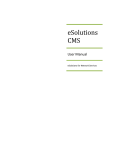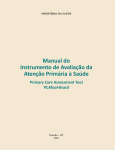Download Presentation Transcript - Quality Reporting Center
Transcript
PPS-Exempt Cancer Hospital Quality Reporting (PCHQR) Program Support Contractor OCM and SCIP Measures Data Submission Process: How to Submit Data through the QualityNet Secure Portal Presentation Transcript Moderator: Henrietta Hight, BA, BSN, RN, CCM, CDMS, CPHQ PCHQR Support Coordinator, Inpatient Value, Incentives, and Quality Reporting (VIQR) Education and Outreach Support Contractor (SC) Speaker(s): Henrietta Hight, BA, BSN, RN, CCM, CDMS, CPHQ PCHQR Support Coordinator Inpatient VIQR Education and Outreach SC Tom Ross, MS PCHQR Project Lead Inpatient VIQR Education and Outreach SC July 30, 2015 2 p.m. ET Matt McDonough: Hello and thank you for joining us for this afternoon’s webinar. My name is Matt McDonough, and I’m going to be your virtual host for today’s event. And before we kick this event off and get started, I’d like to cover some housekeeping items with you so that you understand how today’s event is going to work and how you can interact with our presenters today. As you can see on the screen here, audio for this event is available via Internet streaming, and, if you’re hearing my voice right now, then you know that. That means that no telephone lines are required to listen to the audio portion of today’s event, but you do need to connect the computer speakers or headphones to listen in. Now, if audio streaming is an issue or becomes difficult throughout the event, we do have a limited number of dial-in lines available. If you need to get one of those, please send a Chat message and we can provide you Page 1 of 25 PPS-Exempt Cancer Hospital Quality Reporting (PCHQR) Program Support Contractor with that information, if needed. Additionally we just want to remind you that today’s event is being recorded. Now during today’s event, if you do have any difficultly with our audio feed, there are a couple of things that you can do. If your audio from your speakers is breaking, up or if it suddenly stops, click the “Pause” button. You’ll see it on the screen there in the upper left corner. Wait about five seconds and then click the “Play” button. That should reset your audio feed, and you should eliminate any issues via that channel. Another common issue is echo, and if you do hear a bad echo on the call right now, that usually means that you’re connected to this event multiple times, [in] two separate tabs or browsers. So close all but one of those browsers or tabs and the echo will clear up. You’ll only hear our audio feed one time. Now, our attendees are on in a listen-only mode today, but that doesn’t mean that you can’t participate in today’s event. To send a question to our presenters to today, type your question in the Chat with Presenter box that’s located in the lower left corner of your screen. Once you type your question in, click the “Send” button. Your question will be seen by all of our presenters, and, as time and resources allow today, we’ll answer a question that we’re able to get to. But rest assured that all of your questions are being archived for being addressed in the future. That’s going to do it from my brief introduction today. So, without further ado, I’d like to hand it over to our first presenter. Henrietta Hight: This is Henrietta Hight. Hello everyone, welcome to today’s webinar entitled OCM and SCIP Measure Data Submission Process: How to Submit Data Through the QualityNet Secure Portal. The goal of today’s webinar is to provide information regarding the Oncology Care Measures and surgical site – Surgical Care Improvement Project measures regarding their data submission requirements for first quarter 2015 due this August 15th for the hospitals participating in the CMS PPS-Exempt Cancer Hospital Quality Reporting Program. Page 2 of 25 PPS-Exempt Cancer Hospital Quality Reporting (PCHQR) Program Support Contractor Looking at the list of registrants for this webinar, we can see there are a number of participants who are not associated with any of the PPSExempt Cancer Hospitals. We welcome your interest in the topic. Just a reminder, we are only able to answer questions regarding the PPS-Exempt Cancer Hospital Reporting Program. If any of you are associated with one of the other CMS reporting programs, such as IQR or ASC, we will not be able to address any questions you might have. These questions need to be addressed by the appropriate programs. And now, I have the pleasure of introducing a new team member who is well known to most, if not all, of you. Tom Ross is the new Program Lead of the PPS-Exempt Cancer Hospital Quality Reporting Program, and also serves as an Executive Director Pharmacy at Health Services Advisory Group here in Tampa, Florida. Previously he was Director of Quality and Safety at the H. Lee Moffitt Cancer Center and Research Institute. His academic credentials include both a Bachelor of Science and Masters of Science degree in Pharmacy from the University of Wisconsin, Madison. He has also completed two American Society of Health Service – HealthSystem – Pharmacist accredited residencies. Over his career, he has worked in the fields of Oncology, Pharmacy Practice, Health Administration – Hospital Administration, excuse me, Performance Improvement, Accreditation, Patient Safety, and Cancer Metric Reporting. At this point, I would like to turn the presentation over to Tom. Tom Ross: Thank you, Henrietta. As we all know in the quality world, there’s a lot of abbreviation, and in fact many times it seems that we’re talking code to other people. On the next slide Deb, you can see a list of abbreviations that will be used during today’s presentation. Please feel free to refer to this, if necessary, for clarification and reference. Next slide, please. The purpose of today’s presentation is to provide the PCHQR program participants with guidance on Oncology Care Measure and Surgical Care Improvement Project data collection and submission, starting with the first quarter 2015 discharges. As the PPS-Exempt Cancer centers are aware, the Page 3 of 25 PPS-Exempt Cancer Hospital Quality Reporting (PCHQR) Program Support Contractor first submission is due on August 15th. The purpose of today’s webinar is to equip you with the specific tools to successfully document and submit these measures, and then we’re going to wrap-up and take a step back and take a look at the overall purpose of the PPS-Exempt Cancer Hospital Quality Reporting Program and how it relates to the national imperatives to improve quality and delivery of care. Next slide, please. The specific learning objectives include: recognizing what data is needed for the OCM and SCIP data collection steps; secondly, how to complete the OCM and SCIP CSV, or comma file format, using the CSV file template; then, once the file are prepared, how to access the QualityNet Secure File Transfer and transmit these files and troubleshoot them and confer that they’re truly submitted. Also participants will be able to discuss the value of public reporting of quality data and express how the PCHQR program is facilitating this process. Next slide, please. The Oncology Care Measure and Surgical Care Improvement Project: How to Prepare your Data for Submission and then Submit the Data through the QualityNet Secure Portal by using the Secure File Transfer Functionality. We are aware that some of the PCHs have been working with others, including the University and Hospital Consortium, to use them as the submitter of their OCM and SCIP data. That is certainly fine and is each institution’s option and choice. However, we, as the Support Contractors, want to ensure that every participant in the PCHQR has a mechanism available for them to successfully submit their data by your required submission date of August 15th. Next slide please. So, about a month ago, I created a file on Excel and saved it as a CSV file and I opened it backup in Excel and realized I had no idea what I was doing. So, starting the learning curve with a lot of people helping out, and I thank them for their help. The file format that will be accepted for Page 4 of 25 PPS-Exempt Cancer Hospital Quality Reporting (PCHQR) Program Support Contractor transmission is a CSV file, also known as a Comma Separated Values file. This is a file that stores tabular data in a plain text format. Plain text means that the file is interpreted as a sequence of human readable characters. It is important to note that each individual line is an individual data record in which the individual fields, which would be columns in the spreadsheets, are separated by a comma. Just as in a spread sheet, all records should have the same number of fields in the same order. So, with all this theory being said, let’s take a look on the next slide, at an actual screenshot of a CSV file. CSV files can be viewed using multiple types of applications. The screenshot here is such a file viewed in Microsoft Notepad©. Notepad© can be accessed in Windows-based systems from the “Start” button, then selecting “All Programs,” and selecting “Accessories.” You can see that the first line in the file contains the actual values for each column, and then the subsequent rows contain the values. So, the first lines are the names of the column, and the subsequent rows contain the actual values. And as the CSV implies, a comma separates each value. Once again, note that each row contains the same number of fields in the same order. The example here shown is a template for the Oncology Care Measures or OCMs. I think it would be helpful to compare this view with that of our traditional spreadsheet shown on the next slide from Excel. So most of us are more familiar, I believe, with the Excel viewpoint. I find it much easier to read and understand the relationships of the headers of each data point, each row on the Excel view. The columns really line up better with the data in a more visually intuitive way. This makes it much easier to view, enter, and verify data. Please note this important point, which is so important I’m going to make it about five times during the presentation. Excel defaults to not showing, and actually deleting, zeros in any number values. For example, the reporting period start, which is column I in the slide – the leading zero is not there. It reads 1012015. In the view in Notepad©, you have the opportunity, as we’ll show, to put the leading zero back in there. Therefore any changes necessary, especially putting the leading zero [back], have to be done after reviewing the file in Page 5 of 25 PPS-Exempt Cancer Hospital Quality Reporting (PCHQR) Program Support Contractor Excel, and the changes must be made in Notepad©. To reinforce this relationship, let’s take a look at the SCIP CSV file in both Notepad© and Excel views. Next slide please. Once again, you can see how on the first line is the names of the column but they don’t line up very easily to read, and then the data is in the column and the rows below, with each data point separated by a comma. Once again, note how the leading zeros are viewable in here because it’s in Notepad© and saved as a CSV. Next slide please. And once again the same – a view of the same file, only this time from Excel. The overall process that I personally found to work best is as follows, although you certainly may use your own process. I create the original file in Excel. This allows me to see the relationship of the column headers and the data. Next, I enter the appropriate data in each row. I then save the file in Excel, selecting the option “CSV.” It will prompt that “Some features may not be compatible with CSV.” Say “Yes” to the prompt. So now the file is closed and saved on my computer. Next, open the saved file with Notepad©. Then I enter the leading zeros in the start and end dates in Notepad© and save once again. If I open the file again to view with Excel, you can review it for the accuracy of the numbers, but do not save, as this will remove the leading zeros that you just inserted in Notepad©. You can view it, but do not save or you will lose the changes. Next slide please. On the next slide that Deb is showing us, you can see that in this slide the same fields are required for both the Oncology Care Measures and the SCIP files. Except the SCIP files do not contain a field for the measure description. This is a field that we inherited, if you will, from the IQR program, and therefore it doesn’t contain the measure description. The OCM [fields] do contain the measure description. Page 6 of 25 PPS-Exempt Cancer Hospital Quality Reporting (PCHQR) Program Support Contractor Another thing that you may have noticed in the previous slides is that each measure has a PCH number associated with it. We’re used to seeing things in terms of NQF or PQRS number, but this particular data submission involves a PCH number, which is expressed on the next slide. Here Henrietta has prepared for us a Measure ID Crosswalk, each one of the PCH measures has a specific measure associated with it. On this table, we have provided a crosswalk of the measure ID, the corresponding NQS number, and the measure description. For example, in the first full row under Oncology Care Measures, you see PCH-14, which in our world is known as NQF-382. The measure description for that is oncology radiation dose limits to normal tissues. Next slide please. So, let’s put it all together. On this slide, we have the OCM template data file with a Notepad© view on the top and the Excel file on the bottom, or the Excel view. Note the use of the underscore linking provider and ID, measure and ID, and other column headers that have multiple words or abbreviations; for example, when you see time period, “T-I-M-E underscore and then the word period ”. So, it’s important that when you prepare your column headers that you use the underscore on the format. The next slide will show us exactly what to put in each field. Remember, you can do these modifications in either Excel or Notepad©, but remember that once the leading zeros are placed in, do not save again in Excel or they will be lost. So, the CCN number will be the same for each measure as your CMS certification number that will be the same for each row of data for each measure. Then you enter the actual numerical numerator and denominator. And the third step in the OCM measure, you enter the percent concordance, or compliance, rounded to the nearest whole number; remember that, nearest whole number. This field does not auto calculate and must be manually calculated and entered. As a fourth step, ensure that the dates have the leading zeros for the start and end date, in this data submission period they will start with 01 for January, and 03 Page 7 of 25 PPS-Exempt Cancer Hospital Quality Reporting (PCHQR) Program Support Contractor for March. Only do this in Notepad©. Do not alter and manipulate the other contents of the file, save and close the file. Note that you will not enter any footnotes in this file. The footnotes are used in the public reporting reports, which suppress the data when there’s less than 11 in the numerator or denominator. But, for these individual quarters you do not need to enter footnotes. Now, lets’ take a look at the SCIP file. Next slide please. You can see that the SCIP file is very similar but not identical to the OCM file. Obviously, the PCH measure numbers are different and the SCIP file measure description is not included. You are certainly welcome to use the previous slides that we just covered to create your own template files; however, if you wish, you may request templates from us. The best way to do this, or request any other information about the PCHQR is to utilize the question and answers tool located on the right side of the QualityNet.org homepage. You do not have to login to QualityNet.org but the first time you use the help function or question-and-answer tool, you will create an account. And, what’s nice about this is it stores the particular question you ask, assigns a tracking number, and allows more accountability on each side. Furthermore, the questions that are answered in that tool then become available as a learning opportunity for other users of the tool. So, the next slide has the specifics to complete this file. Here we can see for the SCIP template, the instructions here are the same as the OCM template, with one important exception. For the SCIP measures, enter the manually-calculated concordance percentage with precision to one decimal place. For example, for an OCM measure a performance rate of 83.3 would be the listed as 83, in the SCIP measures you will carry it out to the first decimal point of 83.3. Once again, the footnote column is not used. So, let’s review the tips on the next slide, as we complete this section of the webinar. Page 8 of 25 PPS-Exempt Cancer Hospital Quality Reporting (PCHQR) Program Support Contractor So, the tips that we came up with, I would verify that all changes are made correctly and in the right fields and rows. It’s easiest to open the file in Excel and verify the data. Once again, note that Excel will remove any leading zeros and the report starting and end dates. Therefore, once you’re done viewing and verifying your entry, close and do not save the file. If you find any changes that should be made, make them in Notepad© and then save the file. Now that you’ve created the OCM and SCIP files, you have to know how to save them with the appropriate nomenclature. Next slide please. It is very important to follow the naming conventions of the file. There are three important take-home messages from this slide. The first is that the quarter used in the examples is specific to the quarter and year of data being submitted. For August 15 submission, we’re only submitting 2015 quarter one. So, you can see on the file names they contain 2015 Q1. This will vary in future data submissions. As you’re aware next summer when reporting quarter two, three, and four, there will be separate names for each one of those. The OCM file is all capitals, notice the PCH, underscore, capital OCM, underscore, capital HQR, underscore, 2015Q1, then underscore. Now we have the month, underscore, date, underscore, and year that CSV. The month date and year, which are bold in this slide, is variable and is used to reflect the date of the file upload. The same – in the different ways, as we discussed before, the SCIP filename has “scip” in all lowercase. So remember, OCM is all upper case, “scip” is in all lowercase. So now that your data has been collected [and] entered it into an impeccable CSV file with those beautiful leading zeros, you’ll probably want to share the data; also keep [it] in compliance with federal law. And for that, you will use the Secure File Transfer function on the QualityNet site. And to explain the use of the tool, I defer to the wonderful Henrietta Hight. Henrietta, next slide please. Page 9 of 25 PPS-Exempt Cancer Hospital Quality Reporting (PCHQR) Program Support Contractor Henrietta Hight: Thank you, Tom. It’s great working with Tom. okay? So we’re on the slide, if you’re just looking to catch-up, we’re on slide 23 entitled Secure File Transfer via the QualityNet Secure Portal. Just a few items about the Secure Portal and Secure File Transfer, you have the question, “What is the QualityNet Secure File Transfer?” The Secure File Transfer is a secure tool for sending messages and attachments. The Secure File Transfer enables sharing information and documents that may contain confidential information that you would not send through, let’s say, regular Outlook©. So, you can safely send files through the Secure File Transfer documents that may contain sensitive information such as PHI or PII information. And who can use the Secure File Transfer? External users such as PCHs that have QualityNet accounts are able to exchange massages or files with internal users, other PCHs, and also CMS, and or CMS contractors. So, for instance you can share files with Tom Ross or Henrietta Hight here at the Support Contractor. Secure File Transfer is similar to email however it’s not an email system. It’s a secure messaging system. Secure File Transfer has many different functions. On the QualityNet website homepage there is a link to QualityNet Secure Portal resources where there’s a very good Secure File Transfer User Manual, updated on June 18 of this year, that has [a] step by step guide on all the Secure File Transfer capabilities. And when we get to slide 26, we will show you that location. Next slide please. So, how do you get access to the Secure File Transfer? Access to Secure File Transfer is provided through the QualityNet Secure Portal. Your user roles and access were setup when your QualityNet account was created. You’ll notice that in the third bullet it says any registered QualityNet Secure Portal user with an OARS account will have access to Secure File Transfer with specific roles available based upon the user type and the access level that were given to you based on business requirements. Page 10 of 25 PPS-Exempt Cancer Hospital Quality Reporting (PCHQR) Program Support Contractor So, as a reminder, in order to access the Secure File Transfer, you must first be a registered user of the QualityNet Secure Portal. If you are a Security Administrator and you realize you don’t have access to the Secure File Transfer, check with the other Security Administrator at your facility, so that they can go into your account and update your access as needed. Now, I said the other Security Administrator. We’ll cover that in a little bit, but it’s really, really recommended that you have two Security Administrators for QualityNet. The requirement is only for one. But, we’ll be giving an example of how specifically it can be very important that you have at least two Security Administrators. If you are what’s called a Basic User of QualityNet, check with your Security Administrator so that they can update your user account, as needed. Next slide. So, accessing the QualityNet Secure Portal, okay? If you do not have a QualityNet Secure Portal account and you need to have a user account, this is really a function that’s outside of the current discussion for today’s webinar. There is a link on this slide that will give you – will take you to the information that you need to register for an account and that is available at this link on the QualityNet website. And, at this point, we would like to recommend the PCHs that currently all are showing on the list that we most recently have from July, everyone has at least one Security Administrator. Having one meets the requirements. However it’s recommended that you have at least two. That way, in case one of the Security Administrators is not available, there is a backup. Also, just to give you an example, one of the PCHs experienced this this week. A Security Administrator needed to have the User Role updated in order to be able to submit the Fiscal Year 2016 DACA, which, as a reminder is due August the 31st. Apparently, when this Security Administrator account was setup in QualityNet, that role was not given to her. Luckily, this PCH had two Security Administrators. So, the other security administrator was able to go into the other Security Page 11 of 25 PPS-Exempt Cancer Hospital Quality Reporting (PCHQR) Program Support Contractor Administrator’s user setup and add the DACA roles. That way the PCH avoided the delay of having to contact the QualityNet helpdesk. Next slide. So, let’s look at the steps of how you access Secure File Transfer. To access the Secure File Transfer your first step is to log into the QualityNet Secure Portal. To begin logging in as indicated on the slide, you have two choices, you can either go up to the top of the screen to the Log In button, at the top of the screen just to the right at the QualityNet screen title or go over to the right side of the screen and in the blue box there titled “Login to QualityNet Secure Portal,” click on the “Login” link. Then you will notice just below Login, the “Login” link, there is a bullet for download semantic ID, and then the second bullet says Portal Resources. If you click on the Portal Resources link, it will take you to a page, a website page that has all kinds of resources for you on – regarding specifically the Secure File Transfer. And, there is that document that I mentioned that has all the different functionalities you can achieve in the Secure File Transfer function, many of which are not – are beyond what we’re going to discuss today. Next slide please. So again, if you have logged in to QualityNet before, which I’m sure all of you have, first you’re going to select your QualityNet destination. So, for the purposes of today, what you would do is click on the link for PPSExempt Cancer Hospital Quality Reporting Program. Next slide. And this is the screen, logging in to the Secure Portal, this is the screen where you will enter your user ID, password, and security code. And this is the point at which some of you are thinking to yourself, or saying out loud, one of Henrietta’s favorite reminders. Tom, what is the reminder? Tom Ross: The famous reminder is QualityNet is like baseball, three strikes and you’re out. Page 12 of 25 PPS-Exempt Cancer Hospital Quality Reporting (PCHQR) Program Support Contractor Henrietta Hight: Thank you, Tom. So, yes, if on the second attempt, just as a reminder, if on the second attempt to log in you’re getting an error message about either your username or your password, don’t try a third time, unless you’re absolutely certain; because, if your third attempt is wrong, you will strike out and your account will be locked. In which case, you will need to get in touch with the QualityNet helpdesk. In fact, it happened to me a couple of weeks ago when I was trying to change my password. One more reminder, in order to keep you QualityNet account active, you need to login to QualityNet at least every 60 days and you don’t have to do anything once you’re in there. You just have to login. And you also need to change your password every 60 days. So, put a reminder on your calendar. Next slide, please. Okay, now, we’re ready to send files through the QualityNet Secure File Transfer. And again, we’re only focusing on how today to how to use the Secure File Transfer to send messages, attach files to a message, and then confirm that your message was sent. And, these are the steps that you would follow if you use the alternative of sending your CVS – CSV files (CVS – that’s a pharmacy, Henrietta) CSV files through the Secure File Transfer. So, again to access the Secure File Transfer function, as the arrow indicates, you’ll go up to the top of the screen and on the blue line you will see Secure File Transfer. And what you will do is, you will click on that link. Next slide please. You’ll click on the box that says “Compose Mail.” Next slide. And now you’re ready to start sending your message, or composing your message. And again this is going to look very similar to – like an email system; however, we don’t use the term email. First, you’re going to select the recipients for your message, okay? And, as you will see, you can select Page 13 of 25 PPS-Exempt Cancer Hospital Quality Reporting (PCHQR) Program Support Contractor more than one recipient to receive your message. So, what you’re going to do, you also be able to cc, or copy, additional recipients on your message. So, to begin adding your recipient or recipients, click on the To link just to the left of the line, as the arrow is indicating. Next slide. And now after you click the “To” link, the User Lookup dialog box opens. For today’s purposes, because you’re going to be sending your CSV files as an email attachment, or excuse me, message attachment, the two people you’re going to be sending those files to will be Peggy Butler and Marcus Wadsworth. And don’t worry, on the next slide, I have their names again. And then, for cc, you’re also going to want to send the files to Zach Serleth and Steven Ehlers. So, on this slide, you can do a blind search by entering anything, not entering anything into the group or first name, last name fields. But, depending on your user access, this could take a while for the results to display. So, what I would recommend first, since you know who your recipients are, you can type the first and last name field – names into the fields and click the “Search” button. But probably, if for some reason this does not work for you, what I would recommend, in the group field, type in IFMC. The field – the results screen will fill up with the names, list the names, and what you’ll need to do is scroll through the list. When you find the recipient’s name, click to highlight the name, then click the “Add” button to place that name in the right-hand box, which is entitled “Selected Recipients.” Or, something else, if you know you’re going to be adding multiple people to your “To” recipient box, you can just hit the control button on your keyboard and then, as you scroll, you can select additional recipients. Then, when you’ve added the people that you want and they are all over there on the “Selected Recipients” box, what you are going to do is, you’re going to click “OK” at the bottom of the screen. Next, you’re going to want – in this case, you’re going to want to copy Zach and Steven as message recipients. Just as a point, when you go to do this again, Zach’s name, because the list is arranged according to first name alphabetically, Zach’s name is the last name on the list. So, what you’ll do is, you’ll hit – you’ll go back to the first – the previous Page 14 of 25 PPS-Exempt Cancer Hospital Quality Reporting (PCHQR) Program Support Contractor screen – and Deb can you go back to the previous screen, just for one thing. You’ll click on the “cc” and then that will take you back into the User Lookup window, and you will repeat the same process, okay? Okay, next slide. So again, just a reminder, for your OCM CSV file and your SCIP CSV file, the primary recipients are going to be Peggy Butler and Marcus Wadsworth and then there’re going to be copies to Zach Serleth and Steve Ehlers – or Steven Ehlers. Note also that if you want to, Deb if you could go back to the previous slide, okay, you do have, under the “Add” button, you have a button that says “Remove.” So if on the box on the right-hand side, if on that list of the selected recipients you realize you’ve added someone to that list that you don’t want to get that message sent to, you can highlight their name and then click the “Remove” button. There is also this “Clear Results” button at the top of the screen, that will clear the selection over on the left-hand side of the groups and the names you have selected associated with that group or have been listed with that group. You can hear – you can do click, “Clear Results.” That will remove that group and its associated members away, out of the user lookup without clearing what you have already added to the selected recipients. So there’s a lot of little things you can think about. Next slide. Once the recipients are chosen, the next thing you’re going to do – oops next slide. Okay, the next thing you’re going to do – we’re on slide 34 – you’re going to want to attach your CSV file. If you want to, you can go ahead and fill in the subject line and the message text box. However, because I don’t know how many times I’ve done it, other people have done it, you send an email and you forget to attach the attachment, and then you go send another email or another message, we suggest that you go ahead and take care of the attachment first. So click – what you’re going to do is you’re going click on the “Attach File” button. Note that there is a “Remove File” button you can also use if you decide not to Page 15 of 25 PPS-Exempt Cancer Hospital Quality Reporting (PCHQR) Program Support Contractor include the file or if you find you have attached the wrong file. But, we’re right now we’re going to attach the file. Next slide. And, again this is going to look similar to what you’re used to in email, okay? You’re going to go and you’re going to go through – you’re going to browse or search for your files, okay? You’re going to go through your folders and then, when you find the CSV file you want to upload, at the bottom of the screen what you’re going to do is, you’re going to highlight that file and then click “Open,” or double-click on the document. And, just as a reminder, in the regard to submitting the OCM and SCIP templates, send only one attachment per message, in this case. With one message with the OCM template attached and a separate message with the SCIP template attached. So, in other words, you’re going to be sending two messages; each one has its own attachment. Next slide. Now you’re ready to compose your subject line and your message, okay? After you have typed in your text message, and you will see at the bottom because you attached the file, you’ll see at the very bottom there that, um, it shows you that that file has been attached, okay? Again, you do still have the option of removing the file if you realize that’s not the one you want to send, okay? So, what you will do over on the left-hand side, if you’re ready to send the message, click “Send.” If you’re not quite ready to send the message, you want to save it, like as a draft. You can say, “Save Now.” Discard if you want to delete the message completely. “Attach File,” again, if you want to attach another file, but in this case you only want one message with one attachment. And then “Remove File” if you decide you don’t want to attach that file to the message. So, next slide. Now, you will notice – Deb, if you can go back to that slide. You will notice that there is an expiration date that allows you to designate how Page 16 of 25 PPS-Exempt Cancer Hospital Quality Reporting (PCHQR) Program Support Contractor long your message is going to be available to the recipient. So, you can go back to the next slide. The default expiration is 60 days, which is the maximum expiration option available. That’s going to dictate how long that message is retained in your “Sent” folder. You can make it so that the message is deleted or has an earlier expiration date. When you get into the Secure File Transfer, actually the options of the expiration period is one day, seven days, 30 days, 60 days, but it does default to 60 days. Next slide. Once you have sent your f– your message with the attachment, there will be a confirmation message at the top that the file was sent and it was received. And, when you go over to the right-hand – the left-hand side, you will notice that there is a “Sent” folder. You can click on that and you will see that your – you will see that message that you sent and any other message that you have sent. Okay, so those are the steps for sending your CSV OCM and your CSV SCIP files through the QualityNet Secure File Transfer. And now I’m going to return to Tom. Tom Ross: Next slide, please, Deb. Below, this also, when the recipient downloads the file that you have sent to them, you will receive a confirmation email that contains the following: The message subject, the recipient email address, the filename, and the download date and time. So, I think it covers up that section. So Deb, if we move to the next slide. I really wanted to step back. Starting as the PCH care program lead and being that we’re waiting for the Final Rule to come out, and say, “Why are we doing this and why are we submitting data?” And, the PCHQR program is really structured to align with national strategies and to attain compliance with federal rules and regulations. If we look back at the National Quality Strategy, which was first published in 2011 by the Agency for Healthcare Research and Quality, it pursues three broad aims: Page 17 of 25 PPS-Exempt Cancer Hospital Quality Reporting (PCHQR) Program Support Contractor better care, healthy people –healthy communities, and affordable care. The PCH to this point has really focused on better care or improving overall quality and safety. Specifically, the PCHQR also provides several of what I refer to as lévers, or lëvers, discussed in the National Quality Strategy, including those of measurement and feedback, public reporting, and learning and technical assistance. So, you can see that while it’s a lot of technical data today, the reason is to get the data in a comparative area and available eventually to the public. Another national directional strategy document is strategic goal number one at the Department of Health and Human Services, Strategic Plan. Last updated in March 2014, this goal states, “The commitment to helping more Americans achieve the security of quality, affordable healthcare for themselves and for their families and part by improved healthcare quality and patient safety and reducing the growth of healthcare costs while promoting high value effective care.” Further direction and recommendation of specific quality metrics for specific quality programs, such as ambulatory surgery or renal or the Inpatient Quality Reporting and the PCHQR is provided by the NQS-convened Measures Application Partnership. This multi-stakeholder partnership that guides HHS on the selection of performance measures for federal health programs. And, I think it’s really important for all of us to appreciate the term “alignment,” getting alignment of the measure not only promotes efficiency, but allows us to help focus our improvement energies and efforts. Next slide please, Deb. So, preparing myself for working with the PCH more in detail, I decided to go back and reread the three rules that have been issued so far pertaining to this, and, the initial rule was issued on August 31, 2012. And, as you’ll recall, it contained two CDC NHSN metrics and three cancerspecific metrics. And, in the rule itself, it talked about why were these selected? And, certainly availability of data and availability in our way to transfer the information to the PCHQR program were important, but also it was, I guess, instructive to me, or reminded me, of the impact of these metrics in healthcare. The CDC has indicated there [are] as many as two Page 18 of 25 PPS-Exempt Cancer Hospital Quality Reporting (PCHQR) Program Support Contractor million hospital-associated infections each year that result in approximately 90,000 deaths. And, as far as the impact of two of the big four cancer sites, American Cancer Society estimated that in 2012 51,000 Americans would die of colon cancer and 40,000 Americans would die of breast cancer. So, when you think about the metrics that were selected, there is a reason for them to be there. Next slide please. So, the next step, I took a look at what is to be reported. And, going back to the Affordable Care Act, it requires reporting on measures of process, structures, outcomes (or the Donabedian triad), patients’ perspective on care, efficiency, and cost of care. And, further it goes on to state that consideration of a selection of quality measures states that public reporting should rely on the standards, outcomes, and process of care measures, including transition, and changes in patients’ functional status. So, if you look back at this, the majority of the metrics currently in the PCHQR, not surprisingly to anybody on the call, fall into the Process bucket: radiation dose limits to normal tissues, plan for care of pain, pain intensity quantified, adjuvant hormonal therapy for high-risk prostate, avoidance or the use – overuse of bone scan on low-risk prostate, the SCIP measures, and the three critical process cancer-specific treatments for adjuvant chemo therapy for breast and colon, and hormonal therapy for breast cancer. The next category, Structural Measures: there are currently no explicit structural measures; although many of these process metrics are dependent upon the structural components of a cancer center. As examples, I would site external beam radiotherapy and radiation dose limits to normal tissues. In order to facilitate concordance with these metrics, the PCHs have to have qualified physicians, physicists and dosimetrists, people who are competent and board certified, and the treatment planning software technology infrastructure, in order to support and develop optimal, effective, and safe administration of radiation therapy. Page 19 of 25 PPS-Exempt Cancer Hospital Quality Reporting (PCHQR) Program Support Contractor As an aside about the structural measures, I know that recently the U.S. News and World Report rankings came out, and they extensively use structural metrics. What’s interesting is when you look at the top 50 ranked hospitals, using their criteria, there is very little difference between the hospitals in 1 through 50 on the list in terms of almost all the structural metrics, including intensivists, patient services, FACT accreditation and NCI designation. The challenge is to look into what structural components are truly needed for a system in delivery a superior quality cancer care. I know that some of the concepts that have been discussed include interdisciplinary tumor boards for most of the patients, multi-disciplinary disease or site-specific tumor boards and patient care teams, specialized pathologists and radiologists, and access to clinical research trials, to name just a few. I think intuitively we have a sense that these add value. The challenge is in quantifying the impact of those. The third category is Measure of Outcomes and certainly structure plus process, produces outcomes; the outcomes are what matter. The three healthcare-associated infection metrics CLABSI, CAUTI, and SSI fall into this category. One area that had a lot of discussion and work on is in the area of patient-reported outcome metrics. I think this is vitally important, not only for the Outcome component, but in the area where the outcome intersects with patient experience and patient centered care. The next category is Patient Perspective of Care. This is captured for inpatients in the HCAHPS® scores. As you’re aware, there has been much research and discussion about the development of an oncology-specific patient experience tool. Another perspective that some cancer hospitals will gain this upcoming year, while it is not part of the PCHQR, is participation in the Consumer Assessment of Healthcare Providers and Systems, or C-A-H-P-S or CAHPS, Physician Quality Reporting System or PQRS survey. For 2015, survey administration is required for all group practices of 100 or more eligible providers that had registered by June 30, 2015. And this year is optional for group practice of 20 to 99 EPs, regardless of reporting option, that had also registered for PQS by June 30, 2015. More information on this can be found at PQRSCAHPS.org. Page 20 of 25 PPS-Exempt Cancer Hospital Quality Reporting (PCHQR) Program Support Contractor As far as Efficiency and Cost of Care: as with the structural metrics, there are currently no explicit metrics of Efficiency or Cost of Care. However, it is difficult to place the element or elements being assessed in only one bucket. For example, the avoidance of a bone scan on a low-risk prostate cancer patient is an evidence-based practice that avoids overuse and hence can also improve efficiency. Getting the patient the correct adjuvant chemo therapy within a defined time fame is a process measure in a pure perspective that also addresses efficiency and also potentially cost of care, by getting the right treatment to the right patient at the right time. Prevention of Hospital-Acquired Infection certainly is more efficient and decreases the overall cost of care. The next slide, please, Deb. So, stepping back at the end of the day, week, quarter or year, what is the overall impact of quality data reporting in a program such as the PPSExempt Cancer Hospital Quality Reporting Program? In my observation, certainly providing information to the public about the institutions’ and practitioners’ performance is there to help them make informed choices. In my opinion, that probably has more impact on the local market but is still very important. And, the second point, as there’s more and more transparency in public reporting, the public becomes more educated and aware. This, in turn, will hopefully open dialog about these topics between patients and their healthcare providers. As a third point, as I was working through this, and I’m sure in the perspective of many others participating in the call, the advent of the PCHQR opened doors of communication, or for doors that were just slightly ajar before, it threw them wide open. No longer will the peers of quality – no longer were the peers of the quality department just the clinical people, but now finance, IT, administration, PR, marketing, and a host of others have come together. As a fourth point, quality is no longer primarily about only Joint Commission, accreditation, and complaints. I remember at a meeting in Orlando, at the start of a meeting for Partnership for Patients 1.0 a couple Page 21 of 25 PPS-Exempt Cancer Hospital Quality Reporting (PCHQR) Program Support Contractor of years ago, Dr. Bruce Spurlock from Cynosure was speaking to a group of about100 quality professionals. He stated, and I’m paraphrasing, “Ten years ago when I talked to quality professionals, 90 percent of the conversation was about accreditation. Now that is still an important function, but the conversations are now 90 percent about measuring, reporting, and improving quality. Attention is directly on quality metrics.” This attention on quality metrics then, in turn, drives performance improvement for many reasons: public perception in many other programs; financial incentives; and, most importantly, for improved patient care. One of the most gratifying things that I saw in my experience at the Moffitt Cancer Center, were cancer registers moving from being a rich source of retrospective data to active participants in a real-time process improvement impacting individual’s patient care. Standard quality metrics have led the learning community coalition and other cooperative groups. Two nationwide examples were the Institute of Improvement’s 100,000 and 5 Million Lives Campaign. And, in some ways, it seems like it was a 100,000 years or five million years ago. But, I can still remember the powerful statement that Don Berwick made in Orlando in 2004 when he said, “Some is not a number. Soon is not a time.” These words still hold true today. I think that in the cancer arena the work of the NCCN, the Alliance of Dedicated Cancer Centers, specifically the Quality and Value Committees, and the Consortium of Comprehensive Cancer Centers for Quality Improvement are all excellent examples of groups using data and literature to drive improvements in care. And lastly, measuring quality and bringing it out in a transparent manner provides and creates a learning community and does drive the development of measures that can more and more effectively capture and differentiate quality and cost or, what we now refer to as, value. It is a journey but one that has a good start and a great mission. Next slide please. I’ve listed some great resources here, the Quality Reporting Center – is administered by the Support Contractor and has the presentations, the slides, transcripts, Q&As, and all the past webinars associated to PCHQR. Page 22 of 25 PPS-Exempt Cancer Hospital Quality Reporting (PCHQR) Program Support Contractor The qualitynet.org website is a great resource for information on the program. And lastly, also on the qualitynet.org website, you could be provided with the contact information for either calling for support for the PCHQR, or preferentially submitting questions and queries electronically, as we discussed earlier in the webinar. So next slide, please. As a few final reminders and comments before I turn the presentation over to Deb for information on the CE process today, for today’s webinar: first of all, on the QualityNet Secure Portal, once you log in, you will see an OCM web-based tool. Do not use this tool. All these data – this tool will allow you to enter data directly into the site, but the data will not display on reports and will not populate Public Reporting when it is published. Use either an external vendor or the process we’ve described today in today’s webinar to supply your data. A second reminder for the PPS-Exempt Cancer Centers: all participants must complete a Data Accuracy and Completeness Acknowledgement, or DACA, by August 31, 2015. Submission of this document is required annually. The DACA due on August 31 is for program year 2016 and acknowledges the data you submitted from 1/1/14 to 12/31/14 is, to the best of your knowledge, accurate and complete. We have distributed a ListServe for this on July 24 with specific instructions. And the last thing I was going to mention, but Henrietta already drove the point home, only five of the 11 PPS cancer centers currently have two Security Administrators. I strongly recommend that you have at least two Security Administrators for the purpose of assigning permissions to others in your hospital and also in the event of unseen event. Lastly, I want to take a brief moment to introduce to you a new member of our team, her name is Kim Geary. Kim has a Bachelor Science in Nursing and is a registered nurse, (and) should bring to us a wide breadth of experience and certainly enthusiasm to our team and will be working Page 23 of 25 PPS-Exempt Cancer Hospital Quality Reporting (PCHQR) Program Support Contractor closely with Henrietta and I in supporting the PCHQR. Welcome Kim, and no, Henrietta, this is not meaning that you can finally retire. And with that I thank you for your time and participation in today’s webinar. I will now turn the presentation over to Deb for information on the continuing education process. Deb. Deb Price: Thank you Tom and thanks to the audience for attending. Today’s webinar has been approved for one continuing education credit by the boards listed on this page. We now have an online CE process. You can receive your certificate in two different ways. If you registered through ReadyTalk® to get on to the webinar, a survey will automatically pop up when the webinar closes. Take the survey. Within 48 hours you will also be sent another survey. If you have taken the one that you get today, you can pass that survey to other people in the room today with you. This is what the survey will look like. At the bottom, you see the little gray button that says “Done?” Click “Done” and then a new page pops up. This page has two separate links, a New User link, and an Existing User link. If you have been on our webinars and have been able to achieve your certificate, you would use the Existing User link. However, if you have problems getting your certificate, then you will need to click on the New User link and register as a new user with a personal email account, like Yahoo or Gmail. The reason you may not have been able to get through as an existing user is because your healthcare facility may have a firewall up that is blocking our automatic responses. So then, go back and just register as a New User using a Yahoo or Gmail account. This is what page pops up when you click on new user, put your first name, your last name, your personal email account, and a phone number, and you will click on “Register” and within a minute you should receive an email. If you don’t, you know that there’s a firewall up that is blocking you. This is what the Existing User page looks like. Your username is your entire email, not just the – like Dprice that would be your entire email and whatever password that you setup. Page 24 of 25 PPS-Exempt Cancer Hospital Quality Reporting (PCHQR) Program Support Contractor And now I’m going to turn the webinar back to Tom and Henrietta to answer a couple of questions before we end the program. Tom and Henrietta? Tom Ross: Thanks, Deb. Being respectful of your time, we’re up on the clock. And so we received a number of excellent questions and we will research them and have them posted within 10 days with the answers. Which website do those appear on Henrietta? Henrietta Hight: Quality Reporting Center. Tom Ross: Very good. On Quality Reporting Center, which was the first link that we gave you for resources. Once again, thank you very much for your time and interest, and most of all for what you do for our patients. Thank you. END Page 25 of 25