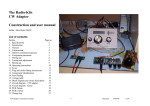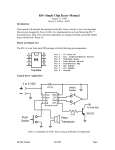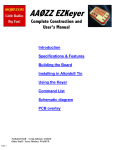Download CG Antenna
Transcript
CG Antenna PK-‐4 AUTO CW POCKET KEYER v1.1 User Manual Version APR 2015 Last modified: 13 Apr 2015 Table of Contents 1. 2. 3. 4. 5. 6. 7. 8. 9. Introduction Specification Turn on the Pocket Keyer Record Messages Play Messages Repeat Message Function Select Weight Level Turn Side-Tone On/Off Straight Keyer Mode 1. Introduction Extremely small size and extremely low power consumption electronic keyer, Pocket Keyer, offers an Iambic keying with 4 message memories. The current drain is approximately 160 uA at 3V, and can be continuously powered by a pair of UM4 batteries for a couple of months. Four message buttons are mounted on the panel, and you can recall memorized messages quickly. Simply press one of the four buttons to recall the message. Four messages (1 - 4) are stored into non-volatile EEPROM that keeps the contents without power. Message No.4 has Auto Repeat Message function with programmable pause time. Selectable keying weight Keying weight (ratio of dot and dash) can be set to 3, 3.5, 4 or 4.5 by simple operation of Memory buttons. Low noise generation Micro Control Unit (PIC16F628A) of PK-4 runs at a very low clock frequency—around 160Khz. It generates much less noise than a high frequency clocked processor. 2. Specifications Keying Type Keying speed Weight CW messages (nonvolatile) Iambic B mode, Straight key mode Approx. 8 to 50 WPM 4 selectable weight levels; 3 3.5 4 4.5 Message 1; 40 characters, Message 2; 20 characters, Message 3; 20 characters, Message 4; 40 characters, Auto Repeat function, (Note: Above character numbers include space.) Side tone Built in piezo-electric speaker Power requirement 2.5 – 6V DC, typical 2 x AAA batteries 3. Turn on the Pocket Keyer When you first turn on the Pocket Keyer, the weight is set to 3.5, side tone is enable and the keyer is ready for Iambic keying. Adjust the SPEED knob for desired keying speed. 4. Record Messages Keep pressing the MEMORY button for about 1 second. REC LED will brighten continuously. Then release the REC button. Short press one of the four message buttons, 1, 2, 3 or 4. REC LED will be turned off. Then enter a message with your paddle. You have to input CW code correctly. Otherwise PK-4 will stop recording. e.g. You want to input CQ. So you paddle ‘-.-. --.-‘, but accidently you paddle ‘---- --.-‘. Because ‘----‘ isn’t a correct Morse code, PK-4 cannot recognize it. Therefore it will stop recording. So ‘--.-‘ Q and follow letters will be not recorded. Press M1 button to enter space (brief interval between words), and LED brightens, Following paddle operation turns the LED off. Keyer reads any interval of your paddle operation as one interval between letters. Press the REC button again when you are finished. LED will brief flash and your message is stored into the memory. Messages are stored in nonvolatile memory. Max characters of each memory are listed below. Message No. 1 2 3 4 Max character 40 20 20 40 For advanced paddle operators: Keyer has advanced paddle operation mode. In this mode, keyer recognizes interval differences, between letters or space between words without pressing M1 button. To enter this mode, squeeze your paddle (both dot and dash are on) , then turn the power switch on. LED will brief flash to tell your keyer is in advanced paddle operation mode. This state is stored in nonvolatile memory. LED will brief flash as the power switch turned on. To terminate this mode, squeeze your paddle, then turn the power switch on. Note: in advanced paddle operation mode. Pocket Keyer interprets your word spaces to standard word spaces (7-dot time). If your messages are not recorded correctly, try re-sending with longer word space. 5. Play Messages Just tap (press shortly) one of the number buttons ( 1, 2, 3 or 4), then the corresponding message will be played. You can terminate the message during the play. Tap REC button. Paddle operation also terminates the message. 6. Repeat Message Function (only memory 4) Pocket Keyer provides a repeat message code for this purpose. In recording state, presses M2 button to store repeat code, and LED brightens. Then enter a number and press REC button to terminate recording. The number means the count of word space that determines the pause time to repeat. The repeat message code is the letter ‘-‘ minus (-….-, dah di di di di dah). You can store the repeat code by paddle operation instead of pressing M2 button. Namely, enter the minus code and a number following your message. CQ CQ CQ DE JA8CCL JA8CCL JA8CCL K –7 Above example repeats the CQ message with 7 word space long pause. The number following the minus code can be replaced by ? or an alphabet for longer pause. ‘?’ makes 10 word space pause ‘A’ makes 17 word spaces ‘B’ makes 18 word spaces ‘Z’ makes 42 word space pause time. 7. Selecting Weight Level Keep pressing REC button for more than three seconds. The LED will start flashing on and off. Then release the REC button. Tap (press shortly) one of the number buttons ( 1, 2, 3 or 4) for your desired weight level. Weight levels and the corresponding number buttons are listed below. Weight 3 3.5 4 4.5 button No. 1 2 3 4 8. Turning Side-Tone On/Off Keep pressing the REC button for about 1 second. REC LED will brighten continuously. Then release the REC button. Touch your dash key paddle. LED will be turned off. This will alternate the side-tone on/off. 9. Straight Keyer Mode Pocket Keyer provides straight key mode to tune or to test your rig/antenna. Keep pressing the REC button for about 1 second. REC LED will brighten continuously. Then release the REC button. Touch your dot key paddle. Then start straight key mode. Tap REC button to terminate the straight key mode. Credit Special thanks to Shigehiro KINOSHITA(JA8CCL) from Electro Design corporation Japan. He designs this PK-4 auto keyer.