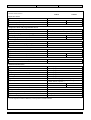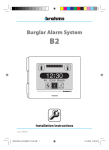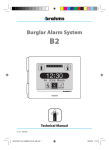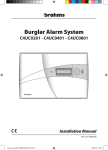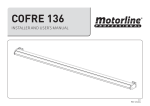Download CMP32_CMP64_inst_UK_24838400 11-06-10
Transcript
BPT Spa PREVENTION THEFT FIRE GAS Centro direzionale e Sede legale Via Cornia, 1/b 33079 Sesto al Reghena (PN) - Italia http://www.bpt.it mailto:[email protected] CMP32 – CMP64 BURGLAR ALARM CONTROL UNITS INSTALLATION MANUAL CMP32_CMP64_inst_UK_24838400 11-06-10 Page 1 of 60 CONTENTS CMP32 – CMP64 .............................................................................................................................................................. 1 BURGLAR ALARM CONTROL UNITS ...................................................................................................................... 1 INSTALLATION MANUAL......................................................................................................................................... 1 CONTENTS ...................................................................................................................................................................... 2 SAFETY NOTES .............................................................................................................................................................. 4 INTRODUCTION ............................................................................................................................................................ 5 INTRODUCTION .......................................................................................................................................................... 5 GENERAL...................................................................................................................................................................... 6 GENERAL DIAGRAM FOR CONTROL UNIT CMP32 ............................................................................................. 7 GENERAL DIAGRAM FOR CONTROL UNIT CMP64 ............................................................................................. 8 DEVICES THAT CAN BE CONNECTED TO THE CONTROL UNIT .................................................................... 10 TECHNICAL CHARACTERISTICS .......................................................................................................................... 11 TECHNICAL FEATURES OF CONTROL UNITS .................................................................................................... 11 Electrical characteristics.......................................................................................................................................... 11 Mechanical characteristics....................................................................................................................................... 11 Climatic characteristics............................................................................................................................................ 11 Package .................................................................................................................................................................... 11 TECHNICAL FEATURES OF THE CONTROL CARD ............................................................................................ 12 INPUTS OF THE SYSTEM COMPONENTS............................................................................................................. 13 TERMINAL BOARDS FOR CONTROL UNITS CMP32 E CMP64........................................................................ 14 CONNECTION DIAGRAMS........................................................................................................................................ 15 CONNECTION TO ELECTRICAL MAINS ............................................................................................................... 15 CONNECTION TO BATTERY BB065 ...................................................................................................................... 15 CONNECTION OF SYSTEM BUS............................................................................................................................. 16 Example of connection of system bus........................................................................................................................ 16 Connection of keyboards, key-locks and expansion modules on bus........................................................................ 17 CONNECTION OF SIRENS MODEL SA01L ............................................................................................................ 17 CONNECTION OF SENSORS.................................................................................................................................... 18 Connection of only one sensor per input .................................................................................................................. 19 Connection of several sensors in series per input..................................................................................................... 19 CONNECTION OF CONTACTS FOR SHUTTERS CFSST AND VIBRATION SENSORS SVAMB (ONLY ON EXPANSION EBI08) ................................................................................................................................................... 21 CONNECTION OF OUTPUTS ................................................................................................................................... 21 CONNECTION TO TELEPHONE LINE .................................................................................................................... 22 CONNECTION OF SERIAL PORT RS232 ................................................................................................................ 22 Connection to a PC for local programming ............................................................................................................. 22 Connection to Nehos Bpt System .............................................................................................................................. 23 Connection to a serial printer................................................................................................................................... 23 CONNECTION TO OPTIONAL CARDS ................................................................................................................... 24 Connection of the ESV01 module ............................................................................................................................. 25 Connection of the EGM01 module............................................................................................................................ 26 OTHER SYSTEM COMPONENTS ............................................................................................................................. 27 KEYBOARDS TDP01, TDI01, TAI01 ........................................................................................................................ 27 KEY-LOCKS IN5XX AND ELECTRONIC KEYS KEY04 ....................................................................................... 28 EXPANSION MODULES FOR INPUTS AND OUTPUTS ....................................................................................... 29 ANTI-TAMPERING COVERING EBTAM FOR EXPANSION MODULES EBI08-EBO08................................... 31 ADDITIONAL POWER SUPPLIERS ......................................................................................................................... 32 CMP32_CMP64_inst_UK_24838400 11-06-10 Page 2 of 60 GENERAL INFORMATION ON PROGRAMMING THE CONTROL UNIT ...................................................... 34 AREAS ......................................................................................................................................................................... 34 KEYBOARDS AND KEY-LOCKS............................................................................................................................. 35 CODES ......................................................................................................................................................................... 36 INPUTS ........................................................................................................................................................................ 38 OUTPUTS .................................................................................................................................................................... 41 CONTROL UNIT TIMER CONTROLS...................................................................................................................... 42 SPECIAL FUNCTIONS............................................................................................................................................... 43 TELEPHONE SIGNALLING OF EVENTS................................................................................................................ 44 PARAMETERS FOR TELEPHONE NUMBERS ....................................................................................................... 45 PARAMETER FOR TELEPHONE CALLS................................................................................................................ 45 TIMER PROGRAMMER............................................................................................................................................. 46 AUTOMATIC CALENDAR........................................................................................................................................ 46 CLOCK......................................................................................................................................................................... 47 INSTALLATION............................................................................................................................................................ 48 INSTALLATION AND VOLUMES ........................................................................................................................... 48 FASTENING OF CONTAINER .................................................................................................................................. 48 PASSAGE OF CABLES .............................................................................................................................................. 48 COMMISSIONING........................................................................................................................................................ 49 PRELIMINARY OPERATIONS ................................................................................................................................. 49 DEFAULT CODE SETTINGS..................................................................................................................................... 49 ADDRESSING OF FIRST KEYBOARD .................................................................................................................... 50 ADDRESSING OF SUBSEQUENT KEYBOARDS................................................................................................... 51 ADDRESSING OF KEY-LOCKS ............................................................................................................................... 51 ACTIVATION OF EXPANSION MODULES ............................................................................................................ 52 INCLUSION OF EXPANSION MODULES ............................................................................................................... 53 TEST............................................................................................................................................................................. 54 Inputs test.................................................................................................................................................................. 54 Siren test ................................................................................................................................................................... 54 Tamper test ............................................................................................................................................................... 55 Battery test ................................................................................................................................................................ 55 Output test................................................................................................................................................................. 55 FINAL OPERATIONS................................................................................................................................................. 56 PROGRAMMING OF USER CODES AND KEYS.................................................................................................... 57 MODIFICATION OF COMMUNICATION AND INSTALLER CODES............................................................... 58 PROCEDURE FOR OPENING THE CONTAINER ................................................................................................. 59 RESETTING DEFAULT SETTINGS .......................................................................................................................... 60 RESETTING DEFAULT CODES ............................................................................................................................... 60 RESETTING DEFAULT PARAMETERS .................................................................................................................. 60 CMP32_CMP64_inst_UK_24838400 11-06-10 Page 3 of 60 SAFETY NOTES ! Attention Carefully read the instructions before starting installation. Perform work as specified by the manufacturer. It is prohibited to use the product for purposes other than those specified or which are improper. It is prohibited to tamper with or modify the product. The removal of the labels on the card will void the guarantee. Use original spare parts. Installation, programming, commissioning and maintenance of the product must only be performed by qualified technicians who have been properly trained in compliance with current standards. Installation of security systems is regulated and may be performed by persons who possess the legally required qualifications, including compliance with accident prevention Work in sufficiently lighted areas that are conducive to health and use tools, utensils and equipment that are in good working order. Upon completion of installation, always check for correct operation of the unit and the system as a whole. Do not install the control unit outdoors or in areas where it is exposed to seepage or splashes of water. Handle the control unit with care. It contains electronic parts that are fragile and sensitive to humidity. The electronic cards can be seriously damaged by discharges of static electricity. If they are to be handled, wear suitable clothing and anti-static footwear, or at least ensure static electricity has been discharged by touching with the fingertip a metallic surface connected to the earth system (e.g. the chassis of a household appliance). The unit is powered at mains voltage, 230 V AC - 50 Hz. Therefore, it must be provided with an earth connection using the appropriate terminals. Failure to connect all accessible metal parts to the earth will make the unit unsafe to use. For the 230 V AC power supply, it is essential to use a cable with double insulation (with double sheath), as set forth in electrical safety standards Use wire terminals for connection to the mains at 230V AC - 50Hz. Protect the appliance using a suitable disconnection device to protect the power supply network such as an easily accessible bi-polar switch (or other). Use a cable passage hole only for the passage of the cable for connection to the 230V AC - 50Hz mains Weld the joints between wires to prevent false alarms caused by oxidation of the wires. Always disconnect the power supply before doing any work in the unit. The electrical system must comply with current standards in the country of installation. Use only shielded cables for connecting devices to the control unit. The control unit can only be connect to a PSTN (analogue) or ADSL line. Connection to digital lines (such as ISDN) will damage the circuits of the control card. The backup battery should only be replaced by qualified personnel. Dispose of the unit in accordance with current standards. Use only sealed lead batteries. CMP32_CMP64_inst_UK_24838400 11-06-10 Page 4 of 60 INTRODUCTION Introduction This manual is valid only for the control units CMP32 and CMP64. Functional differences between the control units are specified. The CMP32 and CMP64 control units offer advanced features for security and access control, while at the same time being simple to programme and use. The control units are enclosed in a fully closed metal container that holds the electronic card where it is possible to make the main connections and where 8 basic inputs are located. The minimum outfitting includes connection to the control unit, by means of a system serial bus RS485, of a remote keyboard with an LCD with two lines of 16 characters sold separately (TDP01 in wall-mounted version or TDI01 in the elegant recessed version, with which it is possible to carry out all system management and programming operations. Programming can also be done using the dedicated PC programming software (via standard RS232 port present in the control unit), further simplifying commissioning. With the key-locks of the series IN5xx, which can be connected directly to the system bus, it is also possible to manage the system by means of KEY04 electronic contact keys. The keyboards TDI01 (with LCD) and TAI01 (no display) are installed in standard boxes of either six or three modules. At the client's discretion, it will be possible to mount the front plate that best suits the setting where the system will be installed. Compatibility with the most commonly available civil series on the market is ensured by a series of adaptors. On the same system bus, there can be connected the expansions with 8 inputs (EBI08) and the expansions with outputs (EBO08). The CMP32 and CMP64 control units are designed to meet any security needs for medium and large systems, in either a civil or industrial ambit. Both models share the same functional features and the same peripherals, where available, which can be connected to the system bus. Based on required performance, it is thus possible to select the control unit that best adapts to the system while at the same time conserving the possibility to expand and also to replace the control unit with a larger size. CMP32_CMP64_inst_UK_24838400 11-06-10 Page 5 of 60 General • Memorization of all programmed parameters in non-volatile memory, which will be maintained even in the event of failure of primary and secondary power supplies. • Possibility to divide the system into 8 independent areas (collection of inputs). By matching, during programming, keyboards (TDP01, TDI01 and TAI01), key-locks (IN5xx), user codes and inputs of these areas, it is possible to divide the system into distinct blocks, which may be independent from one another. • Possibility to expand the system with remote expansion modules of 8 inputs (EBI08) or 8 outputs (EBO08) which can be connected to the system bus with the advantage of drastically reducing the length of wiring with respect to centralized solutions. • Management of 4 different types of connection of anti-intrusion sensors to the inputs of the control unit or of the peripheral modules: normally closed, normally open, single balance, double balance. The inputs on the remote expansion modules EBI08 can also be configured for direct connection to sensors for shutters (CFSST) or vibration sensors (SVAMB). • Management of 32 (CMP32) or 64 (CMP64) user codes with various priorities and access permission. The users may either use a keyboard code or a properly programmed KEY4 electronic key. The electronic keys and the remote keyboards are not provided with the control unit, but they may be purchased separately. • Possibility to assign a symbolic name to inputs and areas for improved comprehension of the information memorized in the control unit and shown via the keyboards. • Possibility to forward telephone calls to 8 different numbers, either to security companies (using standard formats Ademco Contact ID and Fast Format) or to private users by means of voice messages that can be recorded using the optional card ESV0. In the latter case, receipt of the message can be confirmed by pressing the 5 key on the receiving telephone. Communications may take place via the PSTN interface that is already present on the control unit, or via GSM network by the connecting the optional card EGM01. • Possibility to request remote assistance via PC from the installer through the call procedure aimed at the 9th telephone number. • Remote control function via Gsm which makes it possible to give commands to the control unit through a phone call (available for the control units with firmware version 2.01 or later). • Management of timer controlled events through the creation of 8 different programmes each composed of 20 steps (timer-controlled actions) which can be matched to a weekly schedule which also includes 32 possible "holidays" with different behaviour. Each step may turn the control unit on or off, control a single area or an output, or block a single code. • The available outputs may be controlled by the activation of inputs, by typing in codes, by the occurrence of defects, or by certain statuses of the control unit. • Memorization of events in the control unit in a loop, easily visible by users and technicians. 200 events can be recorded in the CMP32 and 300 in the CMP64. CMP32_CMP64_inst_UK_24838400 11-06-10 Page 6 of 60 General Diagram for Control Unit CMP32 CMP32_CMP64_inst_UK_24838400 11-06-10 Page 7 of 60 General Diagram for Control Unit CMP64 CMP32_CMP64_inst_UK_24838400 11-06-10 Page 8 of 60 General characteristics CMP32 Inputs for sensors Inputs on board Max. additional inputs (1) Max. total inputs Inputs for anti-tampering connection Outputs for alarm and programmable devices Live output for alarm devices Relay output for alarm devices Open Collector programmable outputs on board control unit Max. programmable additional outputs (2) Max. total programmable outputs 8 24 32 56 64 1 (can be de-activated) relay contact in exchange with voltage 13.8 V DC relay contact in exchange free of voltage 8 24 56 32 64 Other outputs for connection of external devices RS485 system serial bus line Interface RS232 for local programming PSTN interface for remote telephone connection 1 1 1 Devices that can be connected to system bus Keyboards (TDP01 – TDI01 – TAI01) Key-locks (IN5xx) Expansion modules with 8 inputs (EBI08) Expansion modules with 8 outputs (EBO08) max 8 max 8 max 3 max 3 Optional devices that can be connected to control unit Voice synthesis module 4 messages (ESV01) GSM module (EGM01) Main functional features Output time (unique to each area) Input time (2 time for each area) Burglar alarm time Tamper alarm time (anti-tampering) Technological alarm time Auxiliary alarm time Bypasses Type of inputs Memorizable code numbers Number of events stored in memory Number of independent areas Management of self-connection timer Standard communications protocols for security companies Programming Level of security as per CEI 79-2: CMP64 max 7 max 7 1 1 programmable from 0 to 255 seconds programmable from 0 to 255 seconds programmable from 0 to 255 seconds programmable from 0 to 255 seconds programmable from 0 to 255 seconds programmable from 0 to 255 seconds manual programmable in groups normally closed, normally open, single balance, double balance, impulse (2) 32 64 200 300 8 YES Ademco, Fast Format through keyboards TDP01, TDI01 or with PC software 2nd LEVEL (1) with expansion modules EBI08 (2) with expansion modules EBO08 CMP32_CMP64_inst_UK_24838400 11-06-10 Page 9 of 60 Devices that can be connected to the control unit • Remote wall-mounted keyboard with LCD - TDP01; • Remote recessed keyboard with LCD • Remote recessed keyboard with no display - TAI01; • Key-lock IN5xx (xx found in table below) usable only with KEY04 electronic keys “xx” - TDP01; Model “xx” Model MA Ticino Magic GB Gewiss 20 LV Ticino Living VN Vimar Idea black LI Ticino Living International VB Vimar Idea white TL Ticino Living Light AN Ave Noir PB Gewiss Play Bus AB Ave Blanque • Expansion 8 inputs on bus - EBI08; • Expansion 8 outputs on bus - EBO08; • Voice synthesis module can be connected in control unit - ESV01; • GSM module can be connected in control unit - EGM01; CMP32_CMP64_inst_UK_24838400 11-06-10 Page 10 of 60 TECHNICAL CHARACTERISTICS Technical features of control units Electrical characteristics Main power supply Main power supply voltage Input current Transformer primary protection fuse Transformer secondary protection fuse 230V AC (-15%,+10%) - 50Hz 100 mA 315 mA delayed 3.15 A delayed Secondary power supply Housed battery: 1 sealed lead battery 12V / 7Ah - BB065 (not included). Power source Nominal output voltage Maximum output current 13.8 V DC 1.0 A for CMP32 - 1.5 A for CMP64 Battery charger Nominal output voltage Maximum output current Protection fuse 13.8 V DC at 20° C 0.4 A Resettable electronic fuse Mechanical characteristics Total weight without battery Dimensions of box of control unit (L x H x D) mm Thickness of sheet metal painting: Degree of protection 3.5 Kg 292 x 360 x 92 1.0 mm; with epoxy polyester powder, grey RAL 9010; IP30 Climatic characteristics Operating temperature Maximum relative humidity in operation Storage temperature Maximum relative humidity for storage -5°C ÷ + 40°C 93% without condensation -10°C ÷ +50°C 85% without condensation Package In the package of the unit you will find: • • • • • • • this manual (A393inst), the programming manual (A393prog); the user's manual (C393), the control unit CMPxx, 16 electrical resistances of 1 kΩ 1/4W ; 1 resistance of 150 Ω 1/4W for the termination of the bus line; anti-opening and anti-removal device; Battery and mains connection cables are not included. CMP32_CMP64_inst_UK_24838400 11-06-10 Page 11 of 60 Technical features of the control card Power supply Power supply voltage Empty current input 13.8 V DC 250 mA Live output for alarm devices (terminals + MCA + PCA) Type Nominal voltage Maximum available current Relay output with line protected by self-resettable electronic fuse 13.8 V DC 500 mA Output with no voltage for alarm devices (terminals C, NC and NA) Type Capacity of contact Relay output 8 A 24 V DC Auxiliary output 12 V DC Type Nominal voltage Maximum available current Line protected by self-resettable electronic fuse 13.8 V DC 500 mA Auxiliary output 12 V DC for system bus Type Nominal voltage Maximum available current Line protected by self-resettable electronic fuse 13.8 V DC 500 mA Auxiliary output 12 V DC for output terminal board Type Nominal voltage Maximum available current Line protected by self-resettable electronic fuse 13.8 V DC 500 mA Electronic programmable outputs (8) Type Maximum available current Maximum applicable voltage Open Collector Max 50 mA with protection resistance 100 Ω 12 V DC – 24 V DC (with external power supplier) Communications line RS232 Type Technical characteristics Voltage Communication port dedicated to connection of a PC for programming the control unit or a printer or connection to the NeHos Bpt system. 1200 baud, no parity, 8 bit, 1 stop bit +12V / -12V CMP32_CMP64_inst_UK_24838400 11-06-10 Page 12 of 60 Inputs of the system components Devices Input in mA Control unit CMP32/CMP64 250 LCD wall-mounted keyboard TDP01 30 in stand-by; 115 backlit LCD recessed keyboard TDI01 30 in stand-by; 115 backlit Recessed keyboard TAI01 30 in stand-by; 40 backlit Key-lock IN5xx 30 Expansion module 8 inputs on bus EBI08 30 Expansion 8 outputs on bus EBO08 30 Voice synthesis module ESV01 15 GSM module EGM01 30 in stand-by; 300 in communication The voltage limits for the correct operation of all devices are 9.5 – 16 V DC. ! Attention If it should be necessary to have a greater current than that provided by the control units (for the supply of power to sensors, diallers, sirens, etc.), it will be necessary to install one more additional power suppliers, for example V12D3. CMP32_CMP64_inst_UK_24838400 11-06-10 Page 13 of 60 TERMINAL BOARDS FOR CONTROL UNITS CMP32 E CMP64 Terminals , V AC +,-,A,B NC, NA,C +MCA +PCA Meaning Terminals for connection of the output of the transformer Terminals for the connection of the system bus: power supply + data line Contact in exchange free of voltage of the alarm relay that switches to alarm condition; duration of energizing = time of alarm; Terminal with presence of voltage of 13.8 V DC which is removed when control unit is in alarm status; usable for connection to self-powered sirens, radio bridges, telephone diallers, etc. Terminal with presence of voltage 13.8V DC in alarm status which is removed when the control unit is in standby status; usable for external or internal sirens that are not self-powered Terminals for power supply of sensors; Terminals for connection of anti-tampering device of control unit. +,-,+,-, 24H, Z1, - , Z2 , Z3 , - ,Z4, Terminals for connection of sensors; Z5, - , Z6 , Z7 , - , Z8 O1 , O2 , O3 , O4 , O5 , O6 , O7 , O8 , Terminals for connection of loads controlled by programmable outputs; +,+ Terminals for connection of control unit to telephone line; L = Line – T = Telephones L,L, ,T,T CMP32_CMP64_inst_UK_24838400 11-06-10 Page 14 of 60 CONNECTION DIAGRAMS Connection to electrical mains ! Attention The unit is powered at mains voltage, 230 V AC - 50 Hz. Therefore, it must be provided with an earth connection using the appropriate terminals. Failure to connect all accessible metal parts to the earth will make the unit unsafe to use. Always remember to earth the cover of the control unit using the pre-headed wire. Attention ! Protect the unit with an easily accessible bi-polar switch for disconnection from the primary energy source. Connection to battery BB065 ! CMP32_CMP64_inst_UK_24838400 11-06-10 Attention Battery replacement must be performed only by qualified personnel. Dispose of the unit in accordance with current standards. Use only sealed lead batteries. Page 15 of 60 Connection of system bus Table of devices that can be connected to system bus for each model of control unit. CMP32 Caution Keyboards (TDP01 – TDI01 – TAI01) Key-locks (IN5xx) Expansion modules with 8 inputs (EBI08) Expansion modules with 8 outputs (EBO08) CMP64 max 8 max 8 max 3 max 3 max 7 max 7 Example of connection of system bus Caution The devices present along the system bus are to be connected strictly in parallel with one another (with "in and out" connection). The bus line must terminate with a termination resistance RT of 150 ohm 1/4 Watt, provided with the control unit, to be connected between terminals A and B of the most distant peripheral. Connect the serial communication line only with twisted pair, shielded cable, connecting the shields to the various sections of the wire. Finally , connect the shield only on the control unit side, connecting it to the negative terminal of the power supply of the control card. The maximum total length of the wiring is 1000 m. Keep in mind that the total input on the bus line may not exceed the maximum current available for external devices. The section of the power cables of the devices on the bus must be properly dimensioned so that the correct operating voltage on the devices is ensured. The maximum distance which can be reached is closely connected to the section of the power cord of the bus line and the absorption of each device. For example, a cable of 2 x 0.75 mm2 through which a current of 100 mA passes causes a drop of approximately 1V every 200m. If the drop is excessive (due to the length of the connections and/or the current input) it will be necessary to use additional power suppliers. It is highly inadvisable to make shunted connection of the bus. If the topology of the system does not allow straight-line connection of the various devices, follow the wiring instructions shown in the figure below at right. NO CMP32_CMP64_inst_UK_24838400 11-06-10 YES Page 16 of 60 Connection of keyboards, key-locks and expansion modules on bus As an example, a connection diagram is provided for all the various devices that can be connected to the system bus. Connection of sirens model SA01L Below is the connection diagram of a siren model SA01L: for other types of sirens refer to the connection diagrams provided in the instructions. Terminal 4 of the siren (+ PCS) is used to reset the flasher. The siren flasher can behave in two ways: If terminal 4 is connected as in the figure, in case of alarm the flasher will continue to flash until the control unit is turned off by the user, thus providing an external visual memory of the alarm occurrence. If the aforesaid terminal is not connected, the flasher will only operate in conjunction with the sounding of the siren. To obtain this function it is necessary to programme the output used (in figure O1) as the activated output by the event "system disconnected". The tamper of the siren can be connected to any input which is to be programmed as "tamper". CMP32_CMP64_inst_UK_24838400 11-06-10 Page 17 of 60 Connection of sensors The sensors may be connected to the control unit according to one of the 4 modes shown below. Caution The control unit is factory set with connection of sensors with contact normally closed with single balance. If you want to connect them differently, you will need to properly programme the inputs so as to avoid false alarms. Inputs not balanced for sensors with NC contact Standby condition Alarm condition Line cut Short circuit on line input closed at earth open input as open input NOT DETECTED Inputs not balanced for sensors with NA contact Standby condition Alarm condition Line cut Short circuit on line open input input closed at earth NOT DETECTED as input closed at earth Inputs with single balance for sensors with NC contact Standby condition Alarm condition Line cut Short circuit on line input closed at earth with resistance RFL = 1 KΩ open input open input alarm input closed at earth Tamper alarm Inputs with double balance for sensors with NC contact Standby condition Alarm condition Line cut or tampering with sensor Short circuit on line input closed at earth with resistance RFL = 1 KΩ input closed at earth with heating element RFL + RA = 2 KΩ open input Tamper alarm input closed at earth Tamper alarm The connection of the sensors without balance, although permitted by the control unit, does not allow recognition of a short circuit or cutting of the detection line which is accidental or intended to neutralize the burglar alarm. It is therefore not advisable to use it for the connection of burglar alarm sensors, while it is admissible for the connection of sensors connected to inputs programmed as "technological" or "auxiliary". Caution CMP32_CMP64_inst_UK_24838400 11-06-10 Page 18 of 60 Connection of only one sensor per input Connection for sensors with contacts normally closed or open without balance Connection for sensors with contacts normally closed with single balance Connection for sensors with contacts normally closed with double balance Connection of several sensors in series per input Connection in series for sensors with contacts normally open or normally closed without balance Connection in series for sensors with contacts normally closed with balance Caution Connect the sensors to the terminals of the control unit only with shielded cable, connecting the shields to the various sections of the wire. Finally , connect the shield only on the control unit side, connecting it to the negative terminal of the power supply of the control card. No external anti-tampering device can be connected to the terminals “tamper e –“ on the control card, which are exclusively dedicated to the connection of the anti-tampering device of the container of the control unit. CMP32_CMP64_inst_UK_24838400 11-06-10 Page 19 of 60 For the connection of sensors (single or in series) without balance or with single balance, the anti-tampering outputs (TAMPER) of the sensors and of the siren can be connected in series to one another to an input (also to an expansion module EBI08) programmed as "tamper". For connection with double balance it is not possible to connect the sensors in series. i Information The connection diagrams for the sensors illustrated previously are valid also for the use of the expansion module EBI08 for connection of 8 additional inputs. You only need to consider the corresponding terminals on the expansion modules in place of the terminals on the card in the control unit. The previously illustrated connection diagrams refer to a generic terminal board for the sensors. Refer to the instruction manual for each sensor to make the proper connections. CMP32_CMP64_inst_UK_24838400 11-06-10 Page 20 of 60 Connection of contacts for shutters CFSST and vibration sensors SVAMB (only on expansion EBI08) Connection of one sensor Connection of two sensors The direct connection of these sensors (without the use of optional analysis cards) is possible only on the expansions EBI08 and requires setting of type of input as "impulse count". Connection of outputs The 8 Open Collector programmable outputs on the control card were designed to drive devices that do not require more than 50 mA for their activation, with maximum applicable voltage of 12 – 24 V DC. The diagram of this principle is shown in the figure. If it is necessary to control loads that require current in excess of the limit of the outputs, it is advisable to use a low-input interface relay (coil resistance of at least 600 ohm for a supply voltage of 12 V DC). In "anti-parallel" to the bobbin there must be inserted a protection diode against overloads due to inductivity of the load. A suggested diode is model 1N4007 or equivalent. If the Open Collector outlet is used to turn on a LED diode, in series with the LED diode there should be inserted a current limitation resistance (for example resistance of 1000 ohm, ½ watt for power supply of 12 V DC). The figure refers to the terminal board of the control units CMP32/CMP64. The same indications are true for the four Open Collector programmable outputs with which each expansion module EBO08 is equipped. Caution It is possible to direct loads powered by an external source directly to the control unit (e.g. loads powered at 24 V DC with separate external power supplier) provided they do not exceed the limits of available current and applicable voltage for each output. In this case, the negative of the external power supply source must be connected to the negative of the control unit. CMP32_CMP64_inst_UK_24838400 11-06-10 Page 21 of 60 Connection to telephone line If you want to connect the control unit to a telephone line, for connection with security agencies or for sending voice messages, it is necessary to make the connection shown in the figure. It is obligatory to connect the control unit directly to the external telephone line (terminals L,L), while any other devices which may be present (telephones, fax, etc.) must be connected downstream from the control unit (terminals T,T). In this way, the control unit will have priority availability of the telephone line if it is necessary to send messages. This will keep line from being occupied by receivers which, inadvertently or not, have been left off the hook. The earth terminal must be connected to the earth of the electrical system. Make sure this connection is good. ! Attention Wire the telephone line with cables that are independent of any other cable in the system so as to prevent damage to the system. The control unit can only be connected to a PSTN (analogue) or ADSL line (if appropriate filter or splitter installed upstream). Connection to digital lines (such as ISDN) will damage the circuits of the control card. The installer must provide the user of the burglar alarm system with all required correct information on the method of connecting the control unit to the telephone line. Connection of serial port RS232 Connection to a PC for local programming The connection shown here is the one to be used if you want to connect a PC to the control units for local programming, equipped with dedicated software. The connection is the standard one of cables normally available on the market. CMP32_CMP64_inst_UK_24838400 11-06-10 Page 22 of 60 Connection to Nehos Bpt System The control units CMP32 – CMP64 can also be connected to the serial port of the INTERFACE BUS of the NeHos BPT system, to allow supervision on a NeHos monitor. For further information refer to the documentation on the NeHos system. In this case, the connection to be made is shown here. Connection to a serial printer The control units can also be connected to a printer with a serial port for printing events. In this case it is necessary to make one of the two connections shown here, depending on whether the printer is equipped with a DB9 or DB25 connector. Events will be printed in a single line of 48 characters. ! Attention Do not touch the pins of the connectors of the serial ports with your fingers. It is advisable to insert the cable first in connector DB9 of the control unit and then in the connector of the device to be connected to the control unit. Before connecting the cables, it is advisable to eliminate any charge of static electricity which may be present by touching with your fingertips a metallic surface that is connected to the earth of the electrical system (e.g. the chassis of a household appliance). CMP32_CMP64_inst_UK_24838400 11-06-10 Page 23 of 60 Connection to optional cards The control units can be optionally equipped with card ESV01 for recording four voice messages. They can also be equipped with module EGM01 for transmitting telephone messages via the GSM telephone network. ! Attention All of the cards card must be assembled only and exclusively with the control unit completely de-energized, thus disconnected from both the mains supply and the batteries. The electronic cards may be seriously damaged by discharges of static electricity. Before handling them, if possible, put on ESD wrist straps as protection against the accumulation of electrostatic charges. Otherwise, at least make sure to have removed any residual charge beforehand by touching your finger tips to a metal surface connected to the earthing system (ex: the chassis of a household appliance). To access the control card, follow the instructions in the chapter on installation. CMP32_CMP64_inst_UK_24838400 11-06-10 Page 24 of 60 Connection of the ESV01 module Caution The ESV01 should be connected to the control unit card using the two dedicated connectors, as illustrated in the figure, making sure that all the contacts are properly inserted. CMP32_CMP64_inst_UK_24838400 11-06-10 Page 25 of 60 Connection of the EGM01 module Caution Fix the EGM01 module to the container of the control unit using the 3 adhesive bases supplied in the package. Assemble the antenna outside the control unit using one of the preformed holes located on the top part of the container. Insert the connector of the antenna cable into the appropriate socket on the side of the module. The EGM01 module should be connected to the control unit card using the connection cable included with the module. This cable should be inserted in the corresponding connector of the control unit as illustrated in the figure, making sure that it is coupled properly. CMP32_CMP64_inst_UK_24838400 11-06-10 Page 26 of 60 OTHER SYSTEM COMPONENTS Keyboards TDP01, TDI01, TAI01 LCD keyboard TDP01 for wall assembly LCD keyboard TDI01 for recessed assembly keyboard TAI01 for recessed assembly Meanings of LEDs and icons. LED Colour mains green on/off green alarm red partial yellow Symbol On Meaning Flashing Off network presence battery failure lack of network connected output time not connected alarm memory No alarm / Ready for connection - - Alarm (with system connected) / Not ready (with system disconnected) System partially inserted or inputs temporarily bypassed If you are in the TECHNICAL MENU, this is signalled by all four LEDs flashing simultaneously. Use of keys When the keys are touched, there is an effect that you can feel and a beep of the buzzer built into the keyboard. It is possible to de-activate the buzzer singularly on each keyboard simply by simultaneously pressing the keys To reactivate the buzzer, press the 2 keys again. and . They are used in the technical menu in the windows for the selection of the areas and telephone numbers to be associated to codes, inputs, events, etc., in the user menu for the insertion of codes, for the selection of areas to connect/disconnect and in other windows where it is necessary to make selections. …. They are used mainly for scrolling the menus in the various levels. The key⇒ scrolls forward, the key⇐ goes backwards. Scrolling is in loop form. In all windows where the values to be set is pre-determined it allows scrolling of various options. Scrolling is in loop form. o In any window, the key * ( X on the TDP01 ) goes back one level in the menu display. In the "Function" window of the technical menu it makes it possible to enter the selected function with the keys ⇐ ⇒. In windows where it is necessary to insert a numeric or alphanumeric string, it makes it possible to enter modify mode and at the end to confirm the insertion. In the user menu it is used to confirm insertion of a code. CMP32_CMP64_inst_UK_24838400 11-06-10 Page 27 of 60 Special combinations of keys Key Combination Action + Key Combination Action < User Code> + Switches the control unit On / Off < Installer Code> + Accesses the Technical Menu Disables the keypad Buzzer for more than 2 seconds + + Displays address the keypad + + Sets the keypad address =1 < User Code> + Starts the Partial Arming Procedure Zeros the keypad address < User Code> + Accesses the User Menu + Increases display contrast < User Code> + Tests inputs + Decreases display contrast < User Code> + Resets Alarm Memory for more than 5 seconds + + for more than 5 seconds + < User Code> Aggression Alarm Acoustic signals of the keyboards Event Sound of the buzzer Entry time Continuous sound output time Continuous sound with inputs closed Intermittent sound with inputs open Alarm time Continuous sound The sound of the buzzer upon occurrence of the three events described above can in any case be de-activated for each single keyboard. Key-locks IN5xx and electronic keys KEY04 Meaning of the LEDs LED Colour Meaning On Flashing green connected output time not connected alarm red Alarm (system connected) Not ready (system disconnected) alarm memory no alarm / ready for connection partial yellow System partially inserted - - on/off Off The key-lock is usable only with keys KEY04. CMP32_CMP64_inst_UK_24838400 11-06-10 Page 28 of 60 Expansion modules for inputs and outputs If the number of inputs and outputs on the control card in the control unit is not enough to meet system requirements, it is possible to use the expansion modules EBI08 (8 additional inputs) and EBO08 (4 additional Open Collector outputs and 4 with relay with dry contact). Expansion modules with 8 inputs EBI08 Expansion modules with 8 outputs EBO08 The expansion modules can be located along the system and they communicate with the control unit by means of the system bus to be connected with the previously described methods. They can be installed in 4 ways: in a common recessed box; on the wall with two plugs using the holes in the fastening tabs; on DIN rail using the appropriate hook; in the container of the control unit or additional power suppliers. The modules are to be installed in places that are protected from humidity ! Attention Caution and dust. For housing them, avoid using a recess box which is already used for the passage of cables for 230V mains voltage. If you want to power the sensors connected to an input module with an external power supplier, remove the jumper for enabling 12V DC external power supply, which can be accessed on the inside by opening the container. CMP32_CMP64_inst_UK_24838400 11-06-10 To reach Level II of safety as prescribed by Standard CEI 79-2, it is possible to install on each module the anti-tampering cover EBTAM which is described below. Page 29 of 60 The control unit recognizes each module by means of the address which can be programmed by means of the DIP switches on the card which are accessible from outside without the need to open the container. CMP32 Ind. DIP switch position 1 ON-OFF-OFF-OFF 2 OFF-ON-OFF-OFF 3 ON-ON-OFF-OFF CMP64 Ind. 1 2 3 4 5 6 7 DIP switch position ON-OFF-OFF-OFF OFF-ON-OFF-OFF ON-ON-OFF-OFF OFF-OFF-ON-OFF ON-OFF-ON-OFF OFF-ON-ON-OFF ON-ON-ON-OFF Alongside there is a description of all the addressing configurations which can be assigned to the modules for each model of control unit. Caution If, for the addressing of a module, one of the configurations is used which is not included, the control unit will ignore the module. Caution In order to avoid malfunctions, be careful not to assign the same address to modules of the same type. You can however assign the same address to an input module and to an output module. For connection of the sensors to the input modules and for the guiding of loads by means of the 4 Open Collector outputs of the output modules, refer to the information on the inputs and outputs on the control card of the control unit. The inputs on the remote expansion modules can also be configured for direct connection to sensors for shutters (CFSST) or vibration sensors (SVAMB). Relay output connection (EBO08) An example is shown here of possible connection of loads to the 4 output relays of the output mode. The output contact of each relay has a default setting of normally open. If it is necessary to use normally closed contacts, place the jumper of the relay, accessible inside by opening the container, in the position shown for the output “O1”. The capacity of the relay contacts is 1 A, 12 – 24 V DC. If it is necessary to open the containers and handle the cards, wear bracelets ! Attention CMP32_CMP64_inst_UK_24838400 11-06-10 that prevent the build-up of static electricity. Otherwise, at least make sure to have removed any residual charge beforehand by touching your finger tips to a metal surface connected to the earthing system (ex: the chassis of a household appliance). Page 30 of 60 Anti-tampering covering EBTAM for expansion modules EBI08-EBO08 The use of this accessory is indispensable if the expansion modules EBI08 and EBO08 are to be used while desiring to keep the system at the Security Level II of the control units. To correctly install the EBTAM Cover, following the instructions below: Install the modules to the wall or solidly to the bottom of a container, or in any case onto a perfectly flat surface, by means of the plugs, using the holes located on the fixing tabs; If the module has already been enabled, temporarily exclude it using the “Peripheral Configuration” of the Technical Menu in order to avoid false tamper alarms; Remove the “Tamper Disable” jumper and connect the terminal of the Cover in its place; Then fix the Cover to the module with the screws provided, being very careful that, in the chosen position, the lever of the Cover's microswitch is operated and the connection cable between Cover and Module is not accidentally positioned between the two elements; In the event it was necessary to temporarily exclude the module, restore it using the “Peripheral Configuration” function of the Technical Menu. CMP32_CMP64_inst_UK_24838400 11-06-10 Page 31 of 60 Additional power suppliers If the total consumption of the devices exceeds the capacity of current supply of the power supplier of the control unit or the length of the cables is such that the drop in ohms in them does not allow proper power supply of the devices that make up the system, you will need to use additional power suppliers. The following are some examples of connection diagrams. Power supply of sensors connected to the inputs of the control unit Power supply of loads driven by the control unit outputs Power supply of some devices connected to the system bus line. The negative terminals of each additional power supplier must be connected ! to one another and with the negative terminal of the control unit using a cable with a minimum cross-section of 1 mm2 to ensure to the extent possible that the earths of the various connected devices are equipotential. Attention The positive terminals of each additional power supplier must be connected only to the powered devices or connections. It is absolutely prohibited to connect the positive terminals of the additional power suppliers to one another or to connect a positive terminal of a power supplier to the positive of the power supply of the control card of the control unit. CMP32_CMP64_inst_UK_24838400 11-06-10 Page 32 of 60 Power supply of sensors connected to inputs of an expansion module EBI08 ! Attention If you want to power the sensors connected to an input module with an external power supplier, remove the jumper for enabling 12V DC external power supply, which can be accessed on the inside by opening the container. Then connect the + terminal located between terminals B and Z1 to the positive of the power supplier. All negative terminals of the module are to be connected to the negative of the power supplier. Power supply of loads driven by the outputs of an expansion module EBO08 ! Attention If you want to increase the loads driven by the outputs of an expansion module EBO08 with an additional power supplier, you will need to connect the negative of the power supplier to the negative terminal of the module. CMP32_CMP64_inst_UK_24838400 11-06-10 Page 33 of 60 GENERAL INFORMATION ON PROGRAMMING THE CONTROL UNIT Areas Each system can be divided into 8 areas, assigning a burglar alarm input to one of them (or to more than one of them, which however is not advisable). The areas can also be assigned keyboards, key-locks and user codes. These properties are very useful if you want to connect the system partially, or if you want to differentiate access to certain areas based on the user code. The facility protected by the alarm system will therefore be divided into several areas logically separated from one another. Each area may have its own exit time, i.e. the delay with which the control unit recognizes as an alarm the violation of any input belonging to the area immediately after connection of the area, and two different entry times, i.e. the time the system waits between the violation of an input defined as "delayed" and the disconnection of the area before the violation is recognized as an alarm. Each area may or may not be set up for the "forced on" function, which is the possibility to connect the area even if at the moment of connection one or more inputs assigned to it are open i.e. violated (for example, a window protected by a magnetic contact that has inadvertently been left open). If the "forced on" option is enabled, the area will be connected even if there are open inputs, which will be temporarily bypassed by the control unit and which will again be included the next time the area is disconnected. Otherwise, the control unit will interrupt connection of the area and wait until all the inputs that belong to it are closed, i.e. not violated. For greater immediacy in the visualization of events, each area can be assigned an alphanumeric description of 16 characters. Finally, an area can be defined as a slave of other areas. This means that the area described as slave can not be independently connected, but will be connected when at least one area that controls it (master area) is connected and it will be disconnected only when all areas that control it are disconnected. The slave areas must not be associated to codes to control their status, since this depends only on the status of the control areas. Furthermore, it is not possible to create slave area combinations, i.e., a slave area cannot control other slave areas. It is useful to assign this attribute to areas with common passage to others or surrounded by other master areas (e.g. A7 in the figure above, defined as slave of areas A1, A2, A3, A4). The default setting, which can be freely modified, establishes that: each input is assigned to area 1; areas 1 and 2 have exit time, entry time 1 and entry time 2 of 20 seconds. All the Information other areas have these times set to 0. the "forced on" option is disabled ( = ”NO”) for all areas; no area is defined as slave of one or more other areas; the assigned description is "Area n" where n= area number i i Information CMP32_CMP64_inst_UK_24838400 11-06-10 The control units CMP32 and CMP64 manage a maximum of eight areas. Page 34 of 60 Keyboards and key-locks As previously stated, also keyboards and key-locks can be assigned to one or more of the defined areas. With the exception described below, they will be the only ones that can be connected or disconnected using that device. In the example, keyboards T1 and T2 control areas A1 and A2, keyboard T3 controls areas A3, A4, A5 and A6, key-lock I1 controls areas A3 and A4, key-lock I2 controls areas A5 and A6. Area A7, defined as slave, is not controlled directly by keyboards or key-locks. As previously mentioned, for each keyboard, along with the areas it controls, it is possible to establish whether or not it is to emit a sound signal during the entry and exit time and during alarm time and whether or not it is to forward the tampering signal to the control unit. The default setting, which can be freely modified, establishes that: all keyboards and key-locks are assigned to all areas; for the keyboards, the sound signal is enabled during the entry and exit time and during the alarm time; forwarding of the tampering signal is disabled for all keyboards in order to allow commissioning. i Information i Information CMP32_CMP64_inst_UK_24838400 11-06-10 A maximum of 8 keyboards and 8 key-locks can be connected on the bus line to the CMP32 and CMP64 control units; Page 35 of 60 Codes Also the user codes (32 for CMP32 and 64 for CMP64) can be assigned to a set of areas, which will be the only ones that will be able to be connected and/or disconnected by that code. Also, each code will have its own level of priority, which will allow or disallow a series of operations as specified in the table below. Functions that can be performed directly also from outside the user menu Action Total or partial connection/disconnection of the areas assigned to the code regardless of those assigned to the keyboard / key-lock Total or partial connection/disconnection of the areas assigned to the code corresponding to those assigned to the keyboard / key-lock Silencing of alarms of all areas (1) Silencing of alarms of associated areas (1) Forced connection of any area by successive pressing of key↵ (2) Resets Alarm Memory Accesses the User Menu Level 4 Level 3 Level 2 YES NO NO YES YES YES YES YES YES YES NO YES YES YES YES Level 4 YES YES Yes YES YES YES YES YES YES YES YES YES Level 3 YES YES NO YES NO NO YES YES YES NO NO YES Only connection NO YES NO NO NO Functions which can be performed in the user menu Action Display of events memory Temporary exclusion of inputs Setting of date and time Variation of own user code / programming of own key Variation of user codes of others / programming keys of others Deletion of user codes Tests inputs Siren test Forwarding of phone call for remote assistance Enable /disable access to remote programming by installer. Enable operation with timer programmer Extension of timer programmer (1) The alarms are silenced by any operation (turning on or off, turning on partially, etc.) validly carried out with a code with a level of priority of 2, 3, 4; (2) Forced connection can always be actuated with codes with a level of priority of 3 or 4 by again pressing during the exit time while the display shows open inputs; (3) Telephone calls in progress are placed on hold by any operation (turning on or off, turning on partially, etc.) validly carried out with a code with a level of priority of 3 and 4; A code programmed with level of priority 1 does not cause any action except for possible activation of outputs; only the valid typed data is memorized. This level of priority is for example usable with "patrol" codes. i Information The default setting, which can be freely modified, establishes that: all areas are assigned to all user codes; the highest level of priority (4) is assigned to all user codes (4) only one user code exists (the first) equal to “1234”; the installer code, which is the only code that allows access to the technical menu, is equal to “11223”; the communication code, which is the unique password to be inserted in the programming software, both remote and local, is equal to “54321”. CMP32_CMP64_inst_UK_24838400 11-06-10 Page 36 of 60 i Information The setting of parameters of each user code can be made only in the technical menu. The assignment of codes for each user can be made only in the user menu by a code with a level of priority of 4; User Level A1 A2 A3 A4 A5 A6 1 4 YES YES YES YES YES YES 2 4 YES YES YES YES NO NO 3 3 YES YES YES YES YES YES 4 3 YES YES YES YES NO NO 5 2 YES YES YES YES NO NO 6 1 YES YES YES YES YES YES The illustrated example shows what happen in practice: User 1 can connect or disconnect any area because all areas have been assigned to him. Also, since the code is level 4, he can perform this operation from any keyboard; User 2 can connect or disconnect only areas 1, 2, 3, 4 from any keyboard, since the code is level 4. Therefore, he may never connect or disconnect areas 5 or 6, not even for example from keyboard T3; User 3 may connect or disconnect any area because all areas have been assigned to him, but to perform the operations he is subject to the restrictions placed on the keyboards, since his level of priority is 3. He may control areas 1 and 2 from keyboard T1 or T2, areas 3, 4, 5, 6 from keyboard T3; User 4 may connect and disconnect only areas 1, 2, 3, 4 and he is also subject to the restrictions placed on the keyboards, since his level of priority is 3. He may control areas 1 and 2 from keyboard T1 or T2, and areas 3 and 4 from keyboard T3; User 5 may only connect areas 1, 2, 3, 4 and he is also subject to the restrictions placed on the keyboards, since his level of priority is 2. He may connect areas 1 and 2 from keyboard T1 or T2, and areas 3 and 4 from keyboard T3; Finally, User 6 has all areas assigned, but since his level of priority is 1 he can neither connect nor disconnect any area from any keyboard. As previously stated, information typed in by a code with level 1 is in any case memorized and can, if set, cause activation of an output. CMP32_CMP64_inst_UK_24838400 11-06-10 Page 37 of 60 Inputs The definitions of each burglar alarm input is fundamental to the creation of a safe, functional system. The following is a description of some of the parameters that can be programmed for each of them. Type The type of each input can be defined in one of the following ways: 1 2-3 4 5 6 7 8 9 10 11 12 13 Active only when the control unit is connected. If unbalanced it activates the relay output of the MAIN ALARM and continuous sounding of the buzzer, and the alarm LED on the keyboard comes on. Also, the alarm telephone call is made to the associated telephone numbers. Active only when the control unit is connected. Delayed 1 (2) If unbalanced it starts ENTRY TIME 1 (2), associated to the area to which it belongs, during which the valid code must be typed in to disconnect the control unit. During this time the buzzer emits a continuous sound. If the control unit is not disconnected the BURGLAR ALARM relay output will be activated, as well as the intermittent sound of the buzzer and the alarm LED on the keyboard. Also, the alarm telephone call is made to the associated telephone numbers. Input active with control unit connected. Passage It acts as a delayed input if an input of the type DELAYED 1 (2) belonging to any area starts the ENTRY TIME 1 (2). It acts as an immediate input in all other situations. Instantaneous input active whether the control unit is connected or disconnected. Tamper If unbalanced it activates the relay output of the MAIN ALARM, the output defined for the tamper alarm, continuous sounding of the buzzer, and the alarm LED on the keyboard comes on. Technological Instantaneous input active whether the control unit is connected or disconnected. If unbalanced it activates the output defined for the TECHNOLOGICAL ALARM, continuous sounding of the buzzer, and the alarm LED on the keyboard comes on. Instantaneous input active whether the control unit is connected or disconnected. Emergency If unbalanced it activates continuous sounding of the buzzer, and the alarm LED on the keyboard comes on. Instantaneous input active whether the control unit is connected or disconnected. Aggression If unbalanced it activates the relay output of the MAIN ALARM and continuous sounding of the buzzer, and the alarm LED on the keyboard comes on. Input active whether the control unit is connected or disconnected. Silent alarm If unbalanced, NO output is activated and NO visual or acoustic signal is provided on the keyboards. It can be used to activate an output and/or a telephone call. Instantaneous input active whether the control unit is connected or disconnected. Auxiliary If unbalanced it activates the output defined as AUXILIARY ALARM, the emission of a continuous sound of the buzzer of the keyboards and the alarm LED on the keyboards. Input used to connect/disconnect areas associated to it. When the input is unbalanced they Key type 1 change status between connected and disconnected in step mode. Input used to connect/disconnect the areas associated with it. When the input is unbalanced it Key type 2 inserts the areas associated with the input, whereas when the input is balanced it disconnects the areas associated with the input. Contrasting commands given by the keyboards, key-locks, or timer programmers have priority over a command given by the key input. Block of timer Input active whether the control unit is connected or disconnected. programmer If unbalanced it freezes the actions of the timer programmer until it is once again balanced. Any actions that are not performed during the block will NOT be performed when the timer programmer is restored to normal operation. Immediate CMP32_CMP64_inst_UK_24838400 11-06-10 Page 38 of 60 Status The status of each input can be defined as: 1 Included 2 Off 3 In test The input is active according to the modes defined by the programmed TYPE. In this status, in alarm conditions, the outputs for local alarm, telephone calls, optical signals and memorization of the event are activated. In this status, the input is always inactive, regardless of the status of the control unit. The corresponding tamper alarm signal is also de-activated. The input is active according to the modes defined by the programmed TYPE. In this case, in the event of an alarm, the alarm outputs are NOT activated, whereas the optical signals, the telephone calls and the memorization of the event remain active. Balancing An input can be described as: 1 2 3 4 5 Single balance Double balance Normally open Normally closed Impulse count For connection of the sensors, refer to the previously illustrated diagrams. ONLY the inputs on the remote expansion modules can be configured as IMPULSE COUNTS for direct connection to sensors for shutters (CFSST) or vibration sensors (SVAMB). Associated areas Each input must be associated to one of the eight areas into which the system is divided. It is not advisable to associate a single input to more than one area. If an input is associated to more than one area, it will be active if at least one of the areas is connected and inactive only if all areas are disconnected. Gong option Attribute which can be assigned to inputs defined as “immediate”, “delayed” or “passage”. An input defined as “Gong”, if unbalanced with the control unit connected, has its behaviour defined by the corresponding type, whereas with the control unit disconnected it activates the buzzer of the keyboards for about three seconds. It operates in a manner that is similar to the doorbell that rings automatically when entering certain shops. Auto-exclusion This is the parameter that indicates the maximum number of alarm conditions per single arming cycle, after which the input will be auto-excluded temporarily until the disarming of the area associated with it. Events memory option This parameter indicates which input status must be memorized in the events memory. No memory Alarm memory Restore memory Restore and alarm memory no condition of the input is memorized only the unbalancing of the input is memorized; only the re-balancing of the input is memorized; both conditions are memorized; Since phone calls (see below) take into account the contents of the events memory (provided the telephone numbers to be called have been properly selected for the inputs), there may be phone calls in the event of unbalancing, or the rebalancing of the input or in both cases bases on how the memorizations for each input were selected. CMP32_CMP64_inst_UK_24838400 11-06-10 Page 39 of 60 Inputs in “AND” It is possible to establish that an input provokes an alarm only if another input is also in the same alarm status. Each input can be in AND with only one input different from it. Several inputs can be in AND with the same input. Cascaded AND conditions between several inputs (ex.: an input in AND with another that is in turn in AND with a third) are not handled. Description For greater immediacy in the visualization of events, each input can be assigned an alphanumeric description of 16 characters. Impulse count Only for inputs defined as "impulse count", belonging exclusively to one of the expansion modules EBI08 which may be present, the following three parameters must be set if you intend to connect the sensors for shutters CFSST or vibration SVAMB. Impulse amplitude It determines the minimum amplitude that the pulse must have in order to be considered valid (range 0-3). Set to “0” if CFSST shutters sensors are connected. Number of impulses This determines the number of the pulses that must be reached in order to cause the alarm condition (range 1-15). Interval amplitude This determines the duration of the time interval in which must be recorded the set number of pulses in order to cause the alarm condition (range 0 – 255 sec.). CMP32_CMP64_inst_UK_24838400 11-06-10 Page 40 of 60 Outputs The outputs on the control card or those belonging to the expansion modules EBO08 can be activated by inputs, codes, failure signals or by events to be associated with the areas. Outputs activated by inputs To each input it is possible to match one or more outputs (identified by their number) that will be activated if the input becomes unbalanced. For this type of output, the following parameters can be programmed: Always 1 Command Enabled Disabled the output is always controlled by the unbalancing of the input regardless of the connection status; the output is controlled by the unbalancing of the input if one or more areas associated with it are connected; the output is controlled by the unbalancing of the input if no areas associated with it are connected; the output follows the progress of the input to which it is associated. Therefore it active as long as the input is unbalanced and is once again inactive when the input again balanced; the impulsive input is activated when the input with which it is associated Impulsive unbalanced. It remains active for the programmed activation time, and then deactivates automatically; Stable is is 2 Type 3 Activation This establishes the duration of activation of the impulsive output. The output remains active even if, during that time, the cause that determined activation should reoccur. time is it Outputs activated by codes For each code, it is possible to associate one or more outputs (identified by their number) which will be activated if it is validly typed in, regardless of the status of the control unit. The activation will in any case be impulsive. The following parameter can be programmed for this type of output: 1 Activation This establishes the duration of activation of the impulsive output. The output remains active even if, during that time, the cause that determined activation should reoccur. time Outputs activated by failure signal For each failure signal, including "fuse failure", "power outage" and "battery failure", it is possible to associate one or more outputs (identified by their number) which will be activated if it occurs regardless of the status of the control unit. The output will remain active as long as this failure persists. For this type of output, the following parameters can be programmed: Negative security 1 Type Positive safety The output is normally inactive. It is activated when a failure condition is present. By connecting a relay to a negative security open collector output, the coil of the relay is normally de-energized, and is energized when the output is activated. For relay outputs on EBO08 the coil is normally de-energized. The output is normally active. It is de-activated when a failure condition is present. By connecting a relay to a positive security open collector output, the coil of the relay is normally energized, and is de-energized when the output is activated. For relay outputs on EBO08 the coil is normally energized. CMP32_CMP64_inst_UK_24838400 11-06-10 Page 41 of 60 Outputs activated by events associated with areas For each area and for each event including burglar alarm, tamper alarm, technological alarm, auxiliary alarm, system partially connected, area not ready for connection, area disconnected, area with inputs temporarily bypassed, it is possible to associate one or more outputs (identified by their number) which will be activated if the event occurs regardless of the status of the control unit. For the outputs controlled by "Alarm" events, the duration is determined by the relative parameter; for those controlled by other events, the output will remain enabled for the entire duration of the event itself. For this type of output, as with the previously described outputs activated by failure signals, either positive security or negative security can be programmed. If no output is associated to one or more events from among burglar alarm, tamper alarm, technological alarm, auxiliary alarm, if one of them occurs it will cause activation of the burglar alarm relay of the control card. On the contrary, if one or more events from among burglar alarm, tamper alarm, technological alarm, auxiliary alarm have been assigned outputs relative to one or more areas, if one of them occurs it will cause activation of the selected output, while the burglar alarm relay will not be activated. Control unit timer controls The duration of activation of the outputs connected to the events burglar alarm, tamper alarm, technological alarm, auxiliary alarm can be set independently. The range is 0-255 seconds. CMP32_CMP64_inst_UK_24838400 11-06-10 Page 42 of 60 Special functions The following parameters can be set: 1 Interval of selftest This determines how often, in hours, the control unit automatically performs the functional self-test. This period is also the time that elapses from the start-up of the control unit and the first selftest. If the value is set to 000, there will be no self-test. 2 Battery test This determines how often, in minutes, the control unit automatically performs a dynamic test of the battery. If the value is set to 000, there will be no test. 3 This establishes the length of time after which a power failure is considered an anomaly and, Delay of signal for power failure if programmed, the event is inserted in the events memory. On 4 Automatic start Off Previous YES 5 Printer output NO When the power comes back on, the control unit will automatically be placed in connected status, if the control unit mains or battery power supply have failed. When the power comes back on, the control unit will automatically be placed in disconnected status, if the control unit mains or battery power supply have failed. When the power comes back on, the control unit will automatically be placed in its previous status, if the control unit mains or battery power supply have failed. The RS232 output is set up for connection to a serial printer for online printing of events. The RS232 output is set up for connection to a serial printer for offline printing of events or for connection to the interface bus of the NeHos BPT system. 6 Alarm output Dedicated In the event of a burglar alarm, the alarm relay and the outputs +MCA e +PCA + burglar will be activated, as will all programmable outputs associated to that event. alarm In the event of a burglar alarm, the alarm relay and the outputs +MCA e +PCA Only will not be activated, but only all programmable outputs associated to that dedicated event. 7 Keyboard message System status Status of areas 8 GSM remote control Enabled (2.01 versions of firmware and Disabled subsequent) This enables the function, making it possible to give commands to the control unit by means of a telephone call. The instructions for how to do this are in the user menu. Disables the function. 9 Shutdown command If GSM remote control is enabled, it makes it possible to deactivate the system. Disables the function. 10 Caller recognition Enabled Disabled Enabled Disabled CMP32_CMP64_inst_UK_24838400 11-06-10 The keyboards with show the messages "system connected" without specifying the inserted areas, or "system disconnected". The keyboards will show the messages “areas xxxxxxxx”, precisely specifying the connected areas, or "system disconnected". In this case, the GSM remote control will accept incoming calls only from numbers contained in the phone book of the control unit. If the GSM remote control is enabled, it makes it possible to accept incoming calls from any number. Page 43 of 60 Telephone signalling of events For each of the following events Power supply failure (fuses); Power mains failure; Battery failure Burglar alarm or tamper alarm Silent or aggression alarm Technological alarm Help alarm Self-test failed Auxiliary alarm Control unit disconnected; Control unit connected Control unit partially connected Reset alarms It is possible to choose to which of the eight available telephone number to send on of the four voice messages provide on the optional card ESV01. (The ninth telephone number is reserved for the request of remote assistance). CMP32_CMP64_inst_UK_24838400 11-06-10 Page 44 of 60 Parameters for telephone numbers For each telephone number, the following parameters can be set: 1 Number This is the number, including the area code, to be called. It consists of the corresponding numerals, and possibly the characters C (key ⇑ ), to be used for a PABX switchboard, followed by an extension number for requesting an outside line, and P (key ⇓ ) to insert a pause during dialling. 2 System number This determines the number used by the security firm to identify the user that sent the signal. As agreed upon with the security firm, it can contain from 3 to 6 numerals. 3 This determines the maximum number of telephone calls that the control unit is to make for Communications each number (1 - 20). In carrying out the programmed sequence, the control unit may try again immediately after dialling a number, or it may attempt to dial any other programmed numbers, attempts depending on what is programmed in the sequence of telephone calls (see below). 4 Protocol This is to be used for communication with a security firm that has a receiver that communicates with this protocol. This is to be used for communication with a security firm that has a receiver that communicates with this protocol. To be used for connection with a service centre equipped with the special Brahms software for remote management/programming. To be used for communication addressed to a normal telephone user for the receipt of voice messages. To be used for communication addressed to a normal telephone user for the receipt of digital messages. Fast Format Contact ID Remote PC Voice message SMS 5 Connection This determines whether the first attempted call is to be made via PSTN. This determines whether the first attempted call is to be made via GSM. PSTN GSM Parameter for telephone calls For each telephone call (in multi-frequency mode) the following parameters can be set: 1-1-2-2 1 Sequence 1-2-3-4 YES 2 End cycle Calls NO 3 Stop YES communications NO 4 Dial tone 5 Dialling pause YES NO In the event of failed communication (e.g. if the called number is busy), the same number is immediately dialled again. In the event of failed communications, the communicator will continue with the cycle, dialling other programmed telephone numbers. For digital messages (Fast Format or Contact ID protocols), the first successful call will stop further calls to that number. For voice messages, the first user that presses 5 after receiving a message stops all subsequent calls, thus interrupting the programmed cycle. For digital messages (Fast Format or Contact ID protocols), the first successful call will not stop further calls to that number. For voice messages, a user who presses 5 after receiving a message stops all subsequent messages to that number, whereas the programmed cycle continues. The cycle of telephone calls can be interrupted by typing in a valid user code with a priority of 3 or 4. The cycle of phone calls cannot be interrupted. The control unit must check for a dial tone before dialling the number. The control unit does not need to check for a dial tone before dialling the number. Time lapse between two consecutive calls to the same number (0 - 255 seconds). CMP32_CMP64_inst_UK_24838400 11-06-10 Page 45 of 60 Timer Programmer The CMP32 and CMP64 control units are equipped with a timer programmer with 8 possible programmes, each with 20 different steps, by means of which it is possible to time-control the connection/disconnection of the control unit or of a single area, the activation of an output or the temporary locking of codes with a certain level of priority assigned. For each of the 20 steps that make up the 8 programmes, it is possible to set the following parameters: 1 Hours Hour of activation of the program step 2 Minutes Minute of activation of the program step Action None Control unit Output Area Lock codes Address If the action concerns the control unit it has no effect. If the action concerns an output it determines the number of the involved output. If the action concerns an area it determines the number of the involved area. If the action concerns the locking of codes, it determines the priority of the codes to be locked. 3 4 No action associated with step The action associated with the step concerns the control unit. The action associated with the step concerns an output. The action associated with the step concerns an area. The action associated with the step concerns the locking of codes. If the action concerns the control unit or an area, it causes its connection. If the action concerns an output, it causes its activation. If the action concerns the locking of codes, it causes them to be unlocked. If the action concerns the control unit or an area, it causes its disconnection. OFF If the action concerns an output, it causes its deactivation. If the action concerns the locking of codes, it causes them to be locked. ON 5 Status 6 Extension YES NO The programmed action is subject to suspension for a limited time (e.g. to postpone the time of automatic connection to make allowance for persons working overtime). The programmed action is not subject to suspension. Automatic calendar With the CMP32 and CMP64 control units, each of the 8 timer programmers can be assigned to a day of the week, and it is possible to set 32 annual holidays (defined by day and month of observance) so as to establish an automatic weekly calendar. It is also possible to establish the month, day, and the starting and ending of summer time to adjust the programming of the set time. Finally, for each action which is defined as extensible, it is possible to establish the duration in minutes of each extension (30 – 60) and the maximum number of requests for extension allowed for each single step ( 0 – 4 ). The request for activation of extension takes place from the user menu with a priority code of 3 or 4 and starts the extension time, during which ALL automatic actions controlled by the timer programmer and subject to extension are suspended. At the end of the extension time, the suspended actions will be performed. Before the extension time is up, another request may be carried out, for a number of times compatible with what is programmed. Vice versa, if you want to interrupt the extension, just connect the control unit or the concerned area. If you ask for another extension before the first one is finished, any remaining time will NOT be added to a new extension period but instead it will be lost. This means you will only be able to use one entire extension period for each additional request. Therefore it is advisable to renew the extension request near the end of the previous time so as to make better use of this function. CMP32_CMP64_inst_UK_24838400 11-06-10 Page 46 of 60 Clock The control unit is equipped with a clock (software) that is reset whenever you completely power off the control unit, i.e. no mains power and without battery. Therefore, it must be set each time it is powered on. It is essential to set the time and date precisely. This will allow correct event recording and all operations connected with time programming. The parameters that can programmed when setting the date and time are day, month, year, hours, minutes, seconds. CMP32_CMP64_inst_UK_24838400 11-06-10 Page 47 of 60 INSTALLATION Installation and volumes The control units must be installed in an easily accessible area, at least for maintenance. To respond to this need, along the entire perimeter of the container, a free space of about 500 mm must be left in order to allow easy installation and removal of the cover, allow easy access to maintenance workers and make it easier to lay cables for the network and for connection to other devices. ! Attention Place the control unit in a clean, dry location that is not subject to any sort of shock or vibrations. The temperature should be between -10° and +50° C . Non-condensed relative humidity must not exceed 93%. Fastening of container Install the container as follows: Open the cover by loosening the four screws on the front, as shown in the figure at left. Remove the cover from the container. Using the container as a template, mark the positions for the fastening holes. Make sure the wall is flat at the selected location. Drill holes in the wall that will house the container and insert the plugs required to fasten the container. Fasten the base of the container firmly to the wall using screws. Passage of cables For the passage of cables, it is possible to use the holes on the base of the container or to punch out the preformed holes on the upper part of the container. Place the battery as shown on the figure. ! Attention Ensure that there is no chance of accidental contact between the cables and the container, since the container is made of conductive material. CMP32_CMP64_inst_UK_24838400 11-06-10 Page 48 of 60 COMMISSIONING Preliminary operations Fasten the control unit in the selected place. Place the anti-tampering and anti-opening device in its housing slot and connect it to the terminals “tamper , -“ of the control card. Check that the DIP switch for enabling/disabling the anti-tamper device is in the position "Anti-Tamper Disabled" as shown in the figure, in order to prevent undesired activations of the alarm relay during commissioning. Connect any accessory cards (ESV01, EGM01) to the control card. Position and connect by system bus the keyboards (TDP01, TDI01, TAI01) and any key-locks (IN5xx) and expansion modules (EBI08, EBO08). Make sure the latter are properly addressed and carefully follow the connection instructions. Position and connect the sensors to the inputs of the control unit and to the expansion modules. Follow the connection instructions carefully. Position and connect the siren and any loads controlled by the outputs of the control unit and the of the modules. Follow the connection instructions carefully. If required, connect the control unit to the telephone line. Follow the connection instructions carefully. Connect the control unit to any external devices (printers, PC, etc.). Follow the connection instructions carefully. Connect the control unit to the power mains. Follow the connection instructions carefully. Check that the LED that indicates mains power present, located on the control card, comes on. Place and connect the battery using the Faston connectors. Follow the connection instructions carefully. Caution The following paragraphs provide a brief description of some functions which are useful when commissioning the system. Refer to the Programming Manual and User's Manual for a complete description of all other options. Default code settings The default setting for installer, communication and user codes is included in the following table. Installer Code 11223 Communication code 54321 User Code 1234 Caution Allows access to the technical menu (with the system disconnected) and therefore to all system programming and maintenance. This is the password to be used if you want to programme the control unit via PC, locally or remotely. This is the first preset user code with a priority level of 4, which allows access to the user menu and to all operational functions of the control unit, such as connection, disconnection, sectioning and so on. For obvious security reasons, it is not advisable to leave the default codes. Use the appropriate functions to replace the default codes with personal codes that are unique to each installation. CMP32_CMP64_inst_UK_24838400 11-06-10 Page 49 of 60 Addressing of first keyboard In order to proceed with programming so as to be able to use the burglar alarm system, you will need to install at least one LCD keyboard model TDP01 or TDI01. The keyboards, and also the key-locks, do not have any DIP switches for programming. At first start-up of the system, the display of the keyboards will show a standby message for a few seconds, followed by a message stating that the keyboard is not available P L E A S E W A I T N O T A V A I L A B L E To assign the address “1” to a keyboard, which must be powered but not necessarily connected to the bus, simply press the combination of keys shown here for 5 seconds until you hear a beep. After it has been addressed, and if it is connected to the bus, the control unit will automatically recognize the keyboard. After a few seconds, a message will appear with the condition of the system. + + A message will appear for a few seconds on the type of control unit being used, followed by a message indicating that the systems is disconnected. C M P X X B R A H M S S Y S T E M A L A R M O F F From this moment, it is possible to use all the features the system offers. Caution This method of addressing should be used with caution. Make sure you do not have more than one keyboard with the same address, which would shut down the system. If this happens, it is advisable to disconnect one of the keyboards with the duplicated address, and delete its address before reconnecting the unit. The address of each keyboard can be seen by pressing the combination of keys alongside. The following message will appear: K E Y P A D + + + + X X Finally, it is possible to delete the address of each keyboard by pressing the combination of keys shown alongside for 5 seconds. You will hear a beep and the following message will appear: N O T A V A I L A B L E CMP32_CMP64_inst_UK_24838400 11-06-10 Page 50 of 60 Addressing of subsequent keyboards To address subsequent keyboards, proceed as follows. Enter the technical menu by typing in < installer code> (11223) followed 1 by the key 2 The message "peripheral maintenance" will appear. Press the key 3 The message "peripheral installation" will appear. Press the key 4 The message "installation of keypad" will appear. Press the key I N S T A L L A T I O N O F K E Y P A D 1 5 The display will show the message shown alongside: Use the keys to select the address to be assigned to the keyboard and press the key K E Y P A D x I N S T A L L ? 6 The display will show the message shown alongside: To continue, press the key. 7 To assign the selected address, within 60 seconds press the key on the keyboard to be addressed. K E Y P A D When addressing has occurred, the message shown 8 alongside appears: O K To install additional keyboards, repeat steps 4 - 8. Addressing of key-locks To address any key-locks which may be present in the system, you will need to carry out the following procedure. Enter the technical menu by typing in < installer code> (11223) followed 1 by the key 2 The message "peripheral maintenance" will appear. Press the key 3 The message "peripheral installation" will appear. Press the key 4 Use the key to select "installation of key-lock" and press the key 5 The display will show the message shown alongside: Use the keys to select I N S T A L L A T I O N O F K E Y - L O C K 1 the address to be assigned to the key-lock and press the key 6 The display will show the message shown alongside: K E Y - L O C K x I N S T A L L ? To continue, press the key. To assign the selected address, insert in the key-lock a KEY04 key, even one that is not programmed, within 60 7 seconds. When addressing has occurred, the message shown 8 alongside appears: K E Y - L O C K O K P L E A S E P R E S S * To continue, press the key. To install additional key-locks, repeat steps 4 - 8. CMP32_CMP64_inst_UK_24838400 11-06-10 Page 51 of 60 Activation of expansion modules The expansion modules do not need to be addressed by the keyboard, since their address is set via the DIP switches on the modules. It is however necessary to carry out the procedure described below to allow the control unit to recognize each installed unit. This procedure also identifies any errors in addressing the modules due to the assignment of undesired addresses or which are in excess of the limits for each control unit, as previously described, or due to the assignment of the same address to several modules of the same type. Enter the technical menu by typing in < installer code> (11223) followed by the 1 key 2 The message "peripheral maintenance" will appear. Press the key 3 The message "peripheral installation" will appear. Press the key 4a Use the key to select “installation of input modules" and press the key 5a The display will show the message alongside: Use the keys to select O F I N S T A L L A T I O N I N P U T M O D . 0 0 1 the address of the module to be activated and press the key I N P U T M O D . I N S T A L L E D When the operation is complete, the message shown 6a alongside appears: x Verify that the expansion modules have been activated by checking that the LED for communication on bus 7a system is flashing. The LED of the module will go off, but only until you configure the module (see following page). To continue, press the key. Caution Carry out the illustrated procedure for all the modules present: a non-installed module is not queried by the control unit even if correctly addressed and correctly installed electrically. To activate additional modules, repeat steps 4a – 7a. To install any output modules which may be present, repeat steps 1 -3 and then 4b Use the key to select “installation of output modules" and press the key 5b The display will show the message shown alongside: Use the keys to select I N S T A L L A T I O N O U T P U T M O D 0 0 1 the address of the module to be activated and press the key When the operation is complete, the message shown 6b alongside appears: O F M O D . O U T P U T I N S T A L L E D x Verify that the expansion modules have been activated by checking that the LED indicating communication on 7b bus system is flashing. To continue, press the key. CMP32_CMP64_inst_UK_24838400 11-06-10 The LED of the module will go off, but only until you configure the module (see following page). Page 52 of 60 Inclusion of expansion modules The expansion modules are default set as bypassed, i.e. even though they are recognized (via the procedure on the previous page), they are not considered by the control unit for the purposes of identifying the causes of the alarm. To include the expansion modules, proceed as follows. 1 Enter the technical menu by typing in < installer code> (11223) followed by the key 2 The message "peripherals maintenance" will appear. Press the key 3 Use the key to select “peripheral configuration" and press the key 4a "Configuration of input modules" will appear. Press the key 5a E N A B L E 1 2 3 I N P U T E N A B L E 1 2 3 4 I N P U T 5 6 7 The display will show one of the windows alongside, depending on whether the control unit is a CMP32 or a CMP64. With the numerical keys 1-7 it is possible to include/bypass the modules in the system. The module with the physical address corresponding to the key is either included (# symbol) or bypassed (empty) To continue, press the key. To include any output modules which may be present, repeat steps 1 -3 and then 4b Use the key to select “configuration of output modules" and press the key E N A B L E 1 # 2 # 3 5b O U T P U T The display will show one of the windows alongside, depending on whether the control unit is a CMP32 or a CMP64. E N A B L E O U T P U T 1 # 2 # 3 4 # 5 6 # 7 With the numerical keys 1-7 it is possible to include/bypass the modules in the system. The module with the physical address corresponding to the key is either included (# symbol) or bypassed (empty) To continue, press the key. The inputs will subsequently be identifiable singularly according to the following numbering criteria: On control card Module “1” Module “2” Module “3” Module “4” Module “5” Module “6” Module “7” CMP32 CMP64 Z1 Z2 … Z8 Z1 Z2 … Z8 1 2 ... 8 1 2 ... 8 Z1 9 17 25 Z2 10 18 26 … … … … Z8 16 24 32 CMP32_CMP64_inst_UK_24838400 11-06-10 Z1 9 17 25 33 41 49 57 Z2 10 18 26 34 42 50 58 … … … … … … … … Z8 16 24 32 40 48 56 64 Page 53 of 60 Test After correctly programming all inputs and all outputs, it is possible to perform a series of functional tests to check that the corrections have been made correctly. To access the test functions you will need to: Enter the technical menu by typing in < installer code> (11223) followed 1 by the key 2 Use the keys to select “run test” and press the key 3 You can now use the keys to select the type of test to run. You can choose from among "input test", "siren test", "tamper test ", "battery test " and "output test ". Once you have selected the desired type of test, press the key to run it. Inputs test Besides checking that the connections are correct, this function also lets you run tests on every single sensor which can be deliberately activated to check that when it opens, the corresponding message appears. Alarms which are intentionally caused in this way will also be recorded in the events memory. You can refer to the memory later to check the sequence. a Use the keys to select “input test” and press the key If all inputs are closed, the display will show the A L L If instead one or more inputs are open, the display * b1 message shown alongside: b2 will show the message shown alongside: T E S T P A S S E D Z O N E T E S T * Z O N E y X X X < input description xxx> < xxx> is the number that represents the open input; <y> may assume the value “A” if intrusion alarm condition is signalled, or “T” if the tampering condition is signalled. If there are more than one input open, the display will alternate messages on each one of them. To avoid false signals, it is advisable to check, for each input, that the type of balance assigned corresponds to what is actually done on the system. c Upon completion, to go back to step 3 to select the test to be run, press the key Caution Remember that if you have not yet configured one or more inputs, the test will show them as closed. Siren test This function lets you check the correct operation of the alarm relay of the devices it activates. a Use the keys to select “siren test” and press the key b1 The display will show the message shown alongside: b2 B U R G L A R A L A R M S I R E N T E S T ? To run the test press the key The control unit will activate the alarm relay for a few seconds. The alarm relay will be activated for a few seconds, and B U R G L A R A L . > > * < < the display will show the message shown alongside: S I R E N T E S T c Upon completion, to go back to step 3 to select the test to be run, press the key CMP32_CMP64_inst_UK_24838400 11-06-10 Page 54 of 60 Tamper test This test makes it possible to check the correct operation of the anti-opening and anti-tampering device of the control unit and the anti-tamper input of the control unit (terminals “tamper -“) without setting off undesired alarms. a Use the keys to select “tamper test” and press the key b1 The display will show the message shown alongside: C N T U N I T T A M P E R C L O S E Place the DIP switch for enabling/disabling of the anti-tamper in the position "anti-tamper enabled" as shown in the figure alongside. U N I T T A M P E R O P E N Check operation of the anti-opening and anti-tampering device by simulating the final position with the control unit closed. Check that the display correctly alternates "control unit anti-tamper open" and "control unit antitamper open", depending on whether both ends of the device are activated or not. The display will show the message shown alongside b2 and the buzzer will sound: C N T Again position the DIP switch for enabling/disabling the anti-tamper device in the c position "Anti-Tamper Disabled" as shown in the figure alongside, in order to prevent undesired activations of the alarm relay during subsequent commissioning. d Upon completion, to go back to step 3 to select the test to be run, press the key Battery test This function lets you check correct operation of the charge status of the battery. a Use the keys to select b “battery test” and press the key The display will show one of the messages shown alongside, depending on whether the test has been passed or not. B A T T E R Y B A T T E R Y O K F A U L T c Upon completion, to go back to step 3 to select the test to be run, press the key Output test This function makes it possible to check proper operation of the outputs on the control card and on the expansion modules which may be present, and the devices activated by them. a Use the keys to select “output test” and press the key b1 The display will show the message shown alongside: Use the keys to select O U T P U T the output you want to test and press the key The output will be activated for a few seconds, and the b2 display will show the message shown alongside: O U T P U T X X X to run the test. X X X > > * < < c Upon completion, to go back to step 3 to select the test to be run, press the key CMP32_CMP64_inst_UK_24838400 11-06-10 Page 55 of 60 Final operations Once all tests have been successfully completed, you need to enable the anti-opening and anti-tampering device, and close the cover of the control unit. a Use the keys to select “tamper test” and press the key b The display will show the message shown alongside: C N T U N I T T A M P E R C L O S E Place the DIP switch for enabling/disabling of the anti-tamper in the position "anti- c tamper enabled" as shown in the figure alongside. The display will show the message shown alongside: C N T U N I T T A M P E R O P E N d Close the container of the control unit with the four fastening screws. Check that the display shows the message shown e alongside: f Upon completion, repeatedly press the key exit from the technical menu Press the key CMP32_CMP64_inst_UK_24838400 11-06-10 C N T U N I T T A M P E R C L O S E until the display shows the message confirming to confirm that you want to exit the technical menu. Page 56 of 60 PROGRAMMING OF USER CODES AND KEYS The following procedure lets you change the preset user code and add more user codes if necessary. By default, all codes have a level of priority 4 and all areas are assigned to them. To modify these settings, use the function "user code configuration" in the technical menu. 1 Enter the user menu by typing in < user code> (1234) followed by the key 2 Use the keys to select “new code” and press the key U S E R 3 The display will show the message shown alongside: 0 0 1 Use the keys to select 4 the number of the user for which you are going to create the new code C O D E X X = <new code> The display will show the message shown alongside: 5 Use the numerical keys 0,1,..,9 to insert the code. Make sure you do not insert an existing code. When you have completed insertion, press the key . When the operation is complete, the message shown C O D E A C C E P T E D alongside appears: To continue, press the key or the key If you have chosen to continue, the display will 6 show the message shown alongside. 7 to exit C O D E X X I N S E R T A K E Y At this point, you will need to insert a key into one of the key-locks in the system. When the operation is complete, the message shown * * * E X E C U T E D alongside appears: * T O E N D To continue, press the key. * * * . Repeat steps 3 – 6 for all users for whom you wish to create a code. If the same key is going to be used for more than one system, it is possible to distinguish the various systems by setting the hardware system number via the DIP switches on the control card of the control unit. The figure alongside shows all possible combinations. CMP32_CMP64_inst_UK_24838400 11-06-10 Address 1 2 3 4 5 6 7 DIP switch position ON-OFF-OFF-OFF OFF-ON-OFF-OFF ON-ON-OFF-OFF OFF-OFF-ON-OFF ON-OFF-ON-OFF OFF-ON-ON-OFF ON-ON-ON-OFF Page 57 of 60 MODIFICATION OF COMMUNICATION AND INSTALLER CODES The following procedure makes it possible to change the installer code and the communication code: 1 Enter the technical menu by typing in < installer code> (11223) followed by the key 2 Use the keys to select 3 The display will show the message shown alongside: 4 With the numerical keys 0,1,..,9 insert the installer code. When you have completed insertion, press the key . 5 When the operation is complete, you will see the message shown alongside: 6 With the numerical keys 0,1,..,9 insert the communication code. “modify installer codes" and press the key I N S T A L L E R C O D E - - - - - - C O M M U N I C . C O D E - - - - - - = = When you have completed insertion, press the key . CMP32_CMP64_inst_UK_24838400 11-06-10 Page 58 of 60 PROCEDURE FOR OPENING THE CONTAINER To prevent activation of the alarm relay and the devices connected to it, if you need to access the control card for maintenance, you will need to follow the procedure shown below. Enter the technical menu by typing in < installer code> (11223) followed 1 by the key 2 Use the keys to select “run test” and press the key 3 Use the keys to select “tamper test” and press the key 4 The display will show the message shown alongside. Open the container of the control unit by removing the 5 four fastening screws. The display must show C N T U N I T T A M P E R C L O S E C N T U N I T T A M P E R O P E N the message shown alongside. Place the DIP switch for enabling/disabling of the anti-tamper in the position "anti-tamper 6 disabled" as shown in the figure alongside. The display must show the message shown alongside. C N T U N I T T A M P E R C L O S E C N T U N I T T A M P E R C L O S E 7 Proceed with required maintenance. Upon completion of maintenance, repeat steps 1-3. 8 The display must show the message shown alongside. Again place the DIP switch for enabling/disabling of the anti-tamper in the position "anti- 9 tamper enabled" as shown in the figure alongside. The display must show the message shown alongside. C N T U N I T T A M P E R O P E N 10 Close the container of the control unit with the four fastening screws. Check that the display shows the message shown 11 alongside: 12 Upon completion, repeatedly press the key exit from the technical menu Press the key CMP32_CMP64_inst_UK_24838400 11-06-10 C N T U N I T T A M P E R C L O S E until the display shows the message confirming to confirm that you want to exit the technical menu. Page 59 of 60 RESETTING DEFAULT SETTINGS The CMP32 and CMP64 control units have two different types of reset for the default settings, which allow the installer to cancel incorrect or undesired programming and codes from the keyboards. Resetting default codes If one ore more codes have been forgotten that allow access to the technical or user menus or use of the system, it is possible to use the following procedure to return only the codes to the default configuration. Open the container of the control unit by following the previously described procedure. With the control unit powered on, place DIP switch no. 4 on the control unit to the ON position, as shown in the figure alongside. Press the reset key on the control card for one second. As soon as you note that LED DL3 starts flashing rapidly, turn DIP switch no. 4 on the control unit to OFF, as shown in the figure alongside. The display will now show the message indicating that code resetting is in progress, followed by the message that code resetting is complete. I N I T I A L I Z A T I O N R U N N I N G K E Y P A D O K P R E S S O N E K E Y Upon completion, just press any key. Close the container of the control unit by following the previously described procedure. Caution The described procedure not only restores the default settings of the installer, communication and user codes. it also deletes all other previously memorized use codes, which also makes any other keys that may have been programmed unusable. It also deactivates all peripherals, although all programming performed is preserved in memory. Therefore, upon completion, it is necessary to repeat the previously described procedure for the activation of the expansion modules. Resetting default parameters To reset all default programming parameters, it is necessary to use the default parameters in the technical menu. Enter the technical menu by typing in < installer code> (11223) followed 1 by the key 2 Use the keys to select “Default parameters" and press the key 3 The display will show the message shown alongside. D E F A U L T C O N F I G . c o n f = Y E S , x = N O To continue, press the key. 4 The display will show the message shown alongside. 5 D E F A U L T C O N F I G . R U N N I N G After a certain time required to perform the operation, the window will show "default parameters". Navigate in the technical menu or exit with the key CMP32_CMP64_inst_UK_24838400 11-06-10 Page 60 of 60