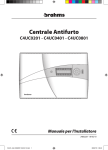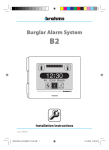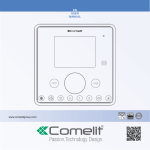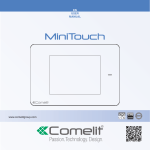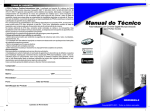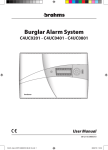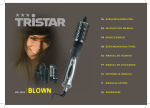Download Burglar Alarm System
Transcript
Burglar Alarm System C4UC0201 - C4UC0401 - C4UC0801 Installation Manual 08-02-10/24800300 C4UC_Inst_EXPO 24800300 08-02-10.indd 1 08/02/10 10:49 Installation Manual 2 C4UC_Inst_EXPO 24800300 08-02-10.indd 2 08/02/10 10:49 Installation Manual CONTENTS OF THE PACKAGE In the control panel package you will find: this manual, the control panel (according to the model purchased): C4UC0201 + 4 electrical resistors of 1 kΩ 1/4W C4UC0401 + 8 electrical resistors of 1 kΩ 1/4W C4UC0801 + 16 electrical resistors of 1 kΩ 1/4W A contact key, capable of generating a random variable code name with the to 16 million combinations. The package does not include the battery or the cables for connection to electricity supply network. m SAFETY NOTES m • Carefully read the instructions before beginning the installation and carry out the operations as specified by the manufacturer. • It is prohibited to use the product for purposes other than those intended or for improper purposes. • It is prohibited to tamper with or modify the product. • If the labels are removed from the board the warranty shall become invalid. • Always use genuine spare parts. • Installation, programming, operation and maintenance of the product must be carried out only by qualified and appropriately trained technical staff in compliance with the regulations in force. Security system installations are regulated and permitted only to personnel with the qualifications required by law, including accident prevention observances. • Operate in sufficiently well-lit environments that meet health requirements and use instruments, tools and equipment in good condition. • At the end of the installation always check that the equipment and the system as a whole are working correctly. • The electronic boards can be seriously damaged by electrostatic charges: whenever they need to be handled, wear suitable anti-static clothing and footwear or, at least, make sure that you remove any residual charge in advance by touching a metal surface connected to the earthing system (for example, the body of an electrical household appliance) with your finger tips. • For the 230V AC power supply it is essential to use a double-insulated cable (with a double sheath), as specified by the electrical safety standards. • Use a wire terminal for connection to the 230V AC - 50Hz network. • Protect the equipment with an easily accessible two-pole switch for cutting off the primary power source. The distance between the contacts of this cut-off device must be at least 3mm. • Solder the joints between the wires in order to avoid false alarms caused by rusting of the wires. • Always remove the supply voltage before carrying out any operation on the equipment. • The electrical system must be conform to the regulations in force in the country of installation. • Use only shielded cables for connecting the devices to the control panel. • Do not install the control panel outside or in places where it is subject to dripping or spraying of water. • Handle the control panel with care; it contains electronic parts that are fragile and sensitive to humidity. • Only qualified personnel may replace the backup battery. Disposal must be carried out in accordance with the regulations in force. Use only sealed lead batteries. 3 C4UC_Inst_EXPO 24800300 08-02-10.indd 3 08/02/10 10:49 Installation Manual INDEX Chapter Page GENERAL SYSTEM FEATURES page 6 GENERAL DIAGRAM page 7 ASSEMBLY INSTRUCTIONS page 8 Assembly of the optional IR inserter BXINIR01. . . . . . . . . . . . . . . . . . . . . . . . . . . . . . . . . . . . . . . . . . . . . . . . . . . . . . . . . . . . . . . 9 GENERAL TECHNICAL FEATURES page 10 CONTROL PANEL TERMINAL BLOCKS page 11 CONNECTION DIAGRAMS page 12 Connection to the electricity supply network. . . . . . . . . . . . . . . . . . . . . . . . . . . . . . . . . . . . . . . . . . . . . . . . . . . . . . . . . . . . . . . 12 Connection of the battery BB065. . . . . . . . . . . . . . . . . . . . . . . . . . . . . . . . . . . . . . . . . . . . . . . . . . . . . . . . . . . . . . . . . . . . . . . . . . . . 12 Example of connection of a siren to the Control Panel. . . . . . . . . . . . . . . . . . . . . . . . . . . . . . . . . . . . . . . . . . . . . . . . . . . . . . 13 Connection of the (optional) board C4MO04 . . . . . . . . . . . . . . . . . . . . . . . . . . . . . . . . . . . . . . . . . . . . . . . . . . . . . . . . . . . . . . . 13 Connection of a single sensor per input. . . . . . . . . . . . . . . . . . . . . . . . . . . . . . . . . . . . . . . . . . . . . . . . . . . . . . . . . . . . . . . . . . . . . 14 Connection of multiple sensors in series per input. . . . . . . . . . . . . . . . . . . . . . . . . . . . . . . . . . . . . . . . . . . . . . . . . . . . . . . . . 14 Connection of devices to the system bus . . . . . . . . . . . . . . . . . . . . . . . . . . . . . . . . . . . . . . . . . . . . . . . . . . . . . . . . . . . . . . . . . . . 15 Connection of the tamper contacts to the Control Panel terminal block. . . . . . . . . . . . . . . . . . . . . . . . . . . . . . . . . . . 15 CONTROL PANEL page 16 Visual signals on the Control Panel display (upper part). . . . . . . . . . . . . . . . . . . . . . . . . . . . . . . . . . . . . . . . . . . . . . . . . . . . 16 Visual signals on the Control Panel display (lower part). . . . . . . . . . . . . . . . . . . . . . . . . . . . . . . . . . . . . . . . . . . . . . . . . . . . 17 INSTALLATION OF THE CONTROL PANEL page 17 Procedure for accessing the programming phase (Technical Menu). . . . . . . . . . . . . . . . . . . . . . . . . . . . . . . . . . . . . . . 17 OPERATION OF THE DISPLAY IN THE TECHNICAL MENU page 18 FUNCTIONS PROGRAMMABLE IN THE TECHNICAL MENU page 19 Alarm timing. . . . . . . . . . . . . . . . . . . . . . . . . . . . . . . . . . . . . . . . . . . . . . . . . . . . . . . . . . . . . . . . . . . . . . . . . . . . . . . . . . . . . . . . . . . . . . . . 19 Alarm time. . . . . . . . . . . . . . . . . . . . . . . . . . . . . . . . . . . . . . . . . . . . . . . . . . . . . . . . . . . . . . . . . . . . . . . . . . . . . . . . . . . . . . . . . . . . . . . . . . 19 Entry time . . . . . . . . . . . . . . . . . . . . . . . . . . . . . . . . . . . . . . . . . . . . . . . . . . . . . . . . . . . . . . . . . . . . . . . . . . . . . . . . . . . . . . . . . . . . . . . . . . 19 Exit time. . . . . . . . . . . . . . . . . . . . . . . . . . . . . . . . . . . . . . . . . . . . . . . . . . . . . . . . . . . . . . . . . . . . . . . . . . . . . . . . . . . . . . . . . . . . . . . . . . . . 19 Balancing entries . . . . . . . . . . . . . . . . . . . . . . . . . . . . . . . . . . . . . . . . . . . . . . . . . . . . . . . . . . . . . . . . . . . . . . . . . . . . . . . . . . . . . . . . . . . 19 Balancing - Normally Closed. . . . . . . . . . . . . . . . . . . . . . . . . . . . . . . . . . . . . . . . . . . . . . . . . . . . . . . . . . . . . . . . . . . . . . . . . . . . . . . . 19 Balancing - Normally Open. . . . . . . . . . . . . . . . . . . . . . . . . . . . . . . . . . . . . . . . . . . . . . . . . . . . . . . . . . . . . . . . . . . . . . . . . . . . . . . . . 20 Single Balancing. . . . . . . . . . . . . . . . . . . . . . . . . . . . . . . . . . . . . . . . . . . . . . . . . . . . . . . . . . . . . . . . . . . . . . . . . . . . . . . . . . . . . . . . . . . . 20 Double Balancing. . . . . . . . . . . . . . . . . . . . . . . . . . . . . . . . . . . . . . . . . . . . . . . . . . . . . . . . . . . . . . . . . . . . . . . . . . . . . . . . . . . . . . . . . . . 20 4 C4UC_Inst_EXPO 24800300 08-02-10.indd 4 08/02/10 10:49 Installation Manual Chapter Page Programmable automatic exclusion of the zones open at the moment of activation. . . . . . . . . . . . . . . . . . . . . . Programmable Forced Arming. . . . . . . . . . . . . . . . . . . . . . . . . . . . . . . . . . . . . . . . . . . . . . . . . . . . . . . . . . . . . . . . . . . . . . . . . . . . . . Automatic exclusion of all zones after a preset number of alarms. . . . . . . . . . . . . . . . . . . . . . . . . . . . . . . . . . . . . . . . . . Status of the control panel when the power supply returns after a total power outage. . . . . . . . . . . . . . . . . . . Assigning an area to the zones. . . . . . . . . . . . . . . . . . . . . . . . . . . . . . . . . . . . . . . . . . . . . . . . . . . . . . . . . . . . . . . . . . . . . . . . . . . . . Permanent exclusion of a zone. . . . . . . . . . . . . . . . . . . . . . . . . . . . . . . . . . . . . . . . . . . . . . . . . . . . . . . . . . . . . . . . . . . . . . . . . . . . . Type of zone. . . . . . . . . . . . . . . . . . . . . . . . . . . . . . . . . . . . . . . . . . . . . . . . . . . . . . . . . . . . . . . . . . . . . . . . . . . . . . . . . . . . . . . . . . . . . . . . Immediate Intrusion Alarm . . . . . . . . . . . . . . . . . . . . . . . . . . . . . . . . . . . . . . . . . . . . . . . . . . . . . . . . . . . . . . . . . . . . . . . . . . . . . . . . . Delayed Intrusion Alarm. . . . . . . . . . . . . . . . . . . . . . . . . . . . . . . . . . . . . . . . . . . . . . . . . . . . . . . . . . . . . . . . . . . . . . . . . . . . . . . . . . . . Delayed Gong Intrusion Alarm. . . . . . . . . . . . . . . . . . . . . . . . . . . . . . . . . . . . . . . . . . . . . . . . . . . . . . . . . . . . . . . . . . . . . . . . . . . . . . Assault Alarm. . . . . . . . . . . . . . . . . . . . . . . . . . . . . . . . . . . . . . . . . . . . . . . . . . . . . . . . . . . . . . . . . . . . . . . . . . . . . . . . . . . . . . . . . . . . . . . Help Alarm . . . . . . . . . . . . . . . . . . . . . . . . . . . . . . . . . . . . . . . . . . . . . . . . . . . . . . . . . . . . . . . . . . . . . . . . . . . . . . . . . . . . . . . . . . . . . . . . . Tamper alarm. . . . . . . . . . . . . . . . . . . . . . . . . . . . . . . . . . . . . . . . . . . . . . . . . . . . . . . . . . . . . . . . . . . . . . . . . . . . . . . . . . . . . . . . . . . . . . . Technological Alarm. . . . . . . . . . . . . . . . . . . . . . . . . . . . . . . . . . . . . . . . . . . . . . . . . . . . . . . . . . . . . . . . . . . . . . . . . . . . . . . . . . . . . . . . Impulse Key. . . . . . . . . . . . . . . . . . . . . . . . . . . . . . . . . . . . . . . . . . . . . . . . . . . . . . . . . . . . . . . . . . . . . . . . . . . . . . . . . . . . . . . . . . . . . . . . . Stable Key . . . . . . . . . . . . . . . . . . . . . . . . . . . . . . . . . . . . . . . . . . . . . . . . . . . . . . . . . . . . . . . . . . . . . . . . . . . . . . . . . . . . . . . . . . . . . . . . . . Events activating the outputs. . . . . . . . . . . . . . . . . . . . . . . . . . . . . . . . . . . . . . . . . . . . . . . . . . . . . . . . . . . . . . . . . . . . . . . . . . . . . . . Resetting the Control Unit default programming . . . . . . . . . . . . . . . . . . . . . . . . . . . . . . . . . . . . . . . . . . . . . . . . . . . . . . . . . . Detection of devices present on the BUS. . . . . . . . . . . . . . . . . . . . . . . . . . . . . . . . . . . . . . . . . . . . . . . . . . . . . . . . . . . . . . . . . . . Procedure for exiting from the programming phase (Technical Menu). . . . . . . . . . . . . . . . . . . . . . . . . . . . . . . . . . . . . LIST OF PARAMETERS PROGRAMMABLE FROM THE "TECHNICAL MENU" 21 21 22 22 22 22 23 23 23 23 23 23 24 24 24 24 25 25 26 26 page 27 5 C4UC_Inst_EXPO 24800300 08-02-10.indd 5 08/02/10 10:49 Installation Manual GENERAL SYSTEM FEATURES The C4UC0201/0401/0801 burglar alarm control panels meet the requirements of the following standards: CEI 79/2, CEI EN 50081-1 & EN 50130-4 and CEI EN 60950. The control panel is equipped with 2 - 4 - 8 input zones (depending on the model) to which the magnetic contacts, movement sensors or other types of intrusion sensors must be connected. The inputs can be configured to work with single or double balancing or with NO or NC contact. An additional zone, the 24H zone, is always active and must be used in order to prevent tampering with sirens, diallers, sensors and the control panel itself. This means that, even with the system disarmed, if the 24H zone detects an opening, the system will automatically go into alarm due to tamper. The H24 zone is disabled when the control panel is put into maintenance status. The control panel has 2 Alarm Outputs, one "Control Panel Status" output, set up for connection of an optional board for adding 4 outputs programmable as alarms: Intrusion, Tamper, Help, Assault, Technological, Network Fault, Battery Fault, Generic Fault, System Partially Armed, System Not Ready for Arming, System Disarmed. The control panel can be completely configured and managed using the control keypad, the display and the contact key inserter (with the corresponding key) located on the panel. It is, however, possible to connect remote key inserters and keypads at appropriate points throughout the premises for ease of use. (The remote keypads or inserters are not supplied as standard with the control panel and can be purchased at any time). The 8-zone version of the Control Panel (C4UC0801) allows the Zones to be grouped into Areas (at most 4) corresponding to the various system arming needs. It is possible, for example, to associate the zones to which the perimeter sensors are connected to one area and the volumetric sensors to another area. The control panel can manage a maximum of 10 keys. Whenever an optional keypad is used, users can use either a secret code for the keypad or an appropriately programmed electronic key. C4UC0201 Control Panel It has 2 Zones or Inputs that are shown in the lower part of the display. C4UC0401 Control Panel It has 4 Zones or Inputs that are shown in the lower part of the display. C4UC0801 Control Panel It has 8 Zones or Inputs that are shown in the lower part of the display and can be grouped into Areas (maximum 4). .Note: In this manual the display of the C4UC0801 Control Panel has been used in order to explain the programmable features; where appropriate, the functions that can be performed from the different versions will be pointed out. 6 C4UC_Inst_EXPO 24800300 08-02-10.indd 6 08/02/10 10:49 Installation Manual GENERAL DIAGRAM MAXIMUM MASSIMO 4 4INSERITORI INSERTERS CONNECTABLE COLLEGABILI MAXIMUM MASSIMO 4 4TASTIERE KEYPADS CONNECTABLE COLLEGABILI Linea Bus NA C NC NA C NC NA C NC NA C NC Inseritore opzionale OPTIONAL INSERTER chiave a Infrarosso FORper INFRARED KEY Inseritore per INSERTER FOR chiave a contatto CONTACT KEY INPUTS INGRESSI 1 2 3 4 5 TAMPER 6 7 4 MODULO OPTIONAL 4 USCITE OUTPUTSOPZIONALI MODULE OUTPUTS USCITE 8 C4UC0201 C4UC0401 C4UC0801 TAMPER 24h ARMED CONTROL USCITA CENTRALE INSERITA (+PCS/+MCS) PANEL OUTPUT ALARM RELAY USCITA RELÈ ALLARME NC - C - NA OUTPUT ALARM OUTPUT USCITA ALLARME (+PCA/+MCA) 7 C4UC_Inst_EXPO 24800300 08-02-10.indd 7 08/02/10 10:49 Installation Manual ASSEMBLY INSTRUCTIONS The assembly of the control panel must be carried out in a zone that is easily accessible at least during maintenance operations. To meet this requirement, a free zone of approximately 500 mm must be left around the entire perimeter of the container so as to allow easy mounting and removal of the cover, to allow maintenance technicians to operate easily and to facilitate network cables and those for connecting the other devices to be be passed. fig. 1 Position the control panel in a clean and dry location that is not subject to vibrations or impacts of any kind. The installation of the Control Panel must be carried out as described below: • open the cover by unscrewing the screw positioned on the bottom of the Control Panel (fig. 1). • detach the cover from the container exerting slight pressure on the side "tongues" as shown in the figure (fig. 1). • lift the Control Panel cover upwards (fig. 2). fig. 2 8 C4UC_Inst_EXPO 24800300 08-02-10.indd 8 08/02/10 10:49 Installation Manual fig. 3 • using the bottom of the Control panel as a template, mark the position of holes for fixing shown in figure 3, making sure that the wall is flat at the selected position; • drill the wall that will hold the container and insert the screw anchors necessary in order to secure the container; • secure the bottom of the container solidly to the wall making sure that the tamper-proof switch (shown in fig. 4) trips correctly. • In order to pass the cables through you can use the holes for this purpose on the bottom of the container or (using a hacksaw) open up the preformed slit in the upper part of the container. • Position the battery in its holder and to proceed with the wiring. ASSEMBLY OF THE OPTIONAL IR INSERTER BXINIR01 fig. 4 The control panel is designed to contain an optional inserter for an infrared key that is to be positioned as shown in the figure below. The connection of the terminals is the same as for any other device on the BUS (see page 15). 9 C4UC_Inst_EXPO 24800300 08-02-10.indd 9 08/02/10 10:49 Installation Manual GENERAL TECHNICAL FEATURES CONTROL PANEL TYPE C4UC0201 Power supply: Maximum absorption: C4UC0401 120mA 140mA Battery recharge current (max): 400 mA Load supply current (max): 0.85 A Primary transformer protection: PTC Battery charger protection: Fuse F1: (T1A, 250 V) Alarm device output protection: 300mA Resettable fuse Control Panel status signal output protection: 100mA Resettable fuse Load supply protection: Fuse F2: (T1A, 250 V) Operating temperature: 5 ÷ 40 °C sealed lead 12 V 7 Ah (model BB065) Dimensions ( L x H x D mm): 350 x 230 x 85 Weight without battery (kg): 2,5 Container material: ABS Protection Grade: IP 30 Safety device with double insulation Safety Level CEI 79-2: Input zones (NC, NO, double or single balancing.) 150mA 1.0A 14V DC ±2% Control panel internal power supply Batteries installable (max): C4UC0801 230V AC ± 10% 50Hz 2° 2 Anti-tampering zone (24h) 4 8 1 Divisible zones 2 4 - Divisible areas - - 4 Zones programmable as: "Immediate Intrusion Alarm”, “Delayed Intrusion Alarm”, “Gong Intrusion Alarm”, “Tamper alarm”, “Assault Alarm”, “Help Alarm”, “Technological Alarm”, “Stable Key Input”, “Impulse Key Input”. 2 4 8 Generic alarm output: Alarm output for sirens: Outputs for signalling control panel operational Programmable Open Collector Outputs * switch contact of the alarm relay without voltage max 5A at 30V DC output with voltage without alarm 13.8 V DC 300mA max output with voltage in operation 13.8 V DC 100mA max 4 4 Programmable Alarm Time YES from 20 to 600 seconds Input Alarm Time YES from 1 to 120 seconds Output Alarm Time YES from 1 to 120 seconds Automatic Exclusion of an Open Zone YES Programmable Automatic Exclusion of a Zone in Alarm YES Programmable 4 * In order to use the Optional Outputs the C4MO0401 module must be used 10 C4UC_Inst_EXPO 24800300 08-02-10.indd 10 08/02/10 10:49 Installation Manual CONTROL PANEL TERMINAL BLOCKS System BUS and its BUS di sistema power supply e relativa alimentazione BUS Jumper for Ponticello 24h Tamper per l’esclusione exclusion del Tamper 24h F2 CN3 M2 C4UC0201 + – Z1 C Z2 Z3 C Z4 + – Z5 C Z6 Z7 Collegamento Sensor connection Sensori Terminals –, +, BUS MCS PCS ~ 24h +, –, Z1, C, Z2, Z3, C, Z4, +, –, Z5, C, Z6, Z7, C, Z8 NC, NO, C, – M3 CN4 C4UC0401 OFF 24h Collegamento Control panel dispositivo antimanomissioneconnection di Centrale anti-tampering M2 M1 C4UC0801 24h M1 + MCS PCS Protezione Load supply alimentazione carichi protection F1 –BAT – MCA PCA Z8 NC NA C MCA PCA GND RXD TXD +5V 4 optional Connessione outputs 4 uscite connection opzionali CN2 – Collegamento Alarm devices connection dispositivi di Allarme Meaning Terminals for connecting inserters (maximum 4) and keypads (maximum 4) and related power supply. Terminal with a voltage of 14 V DC which disappears when the control panel is put into service; works in the opposite way to the PCS; Terminal with a voltage of 14 V DC when the control panel is in service; it is used for resetting sirens and sensors and for connection with radio bridges; Low voltage input from the transformer secondary Connection of the anti-tampering zone always active even with the control panel disarmed Terminals for connection of the sensors and +, – terminals for their power supply This is a switch relay without voltage that switches in the case of alarm. The activation time is configurable (Alarm time). Terminal with a voltage of 14 V DC which disappears with the control panel in alarm; to be used for connecting self-powered sirens, radio bridges, telephone diallers etc..; Terminal with a voltage of 14 V DC when the control panel is in alarm; to be used for the connection of sirens that are not self-powered from the outside or inside; Connection to RS232 interface Connection for module with 4 optional C4MO0401 outputs CN2 CN4 OFF 24h F1 BXRS23 AUX OUTPUTS FUSE Battery charger protection fuse F2 FUSE Load supply protection fuse TAMPER C M3 GND OUT4 OUT3 OUT2 OUT1 + AUX OUTPUTS +BAT Battery charger Protezione protection carica batteria BXRS23 Battery connection Faston faston collegamento Batteria Armed control panel outputs Uscite Centrale Inserita PowerAlimentazione supply from da trasformatore transformer Housing for the jumper for exclusion of the TAMPER 24h 11 C4UC_Inst_EXPO 24800300 08-02-10.indd 11 08/02/10 10:49 Installation Manual CONNECTION DIAGRAMS CONNECTION TO THE ELECTRICITY SUPPLY NETWORK M1 BUS +BAT F2 230Vca CN4 C4UC0801 CN3 C4UC0401 OFF 24h C4UC0201 24h + – Z1 C M2 Z2 Z3 C Z4 + – Z5 C Z6 Z7 C M3 Z8 NC NA C MCA PCA GND OUT4 OUT3 OUT2 OUT1 + AUX OUTPUTS F1 –BAT + MCS PCS GND RXD TXD +5V BXRS23 18Vca – CN2 – Mains power di supply Alimentazione rete 230Vca - 50Hz CONNECTION OF THE BATTERY BB065 M1 BUS F1 –BAT – + MCS PCS F2 CN4 C4UC0801 CN3 C4UC0401 OFF 24h C4UC0201 24h + – Z1 C M2 Z2 Z3 C Z4 + – Z5 C Z6 Z7 C Z8 M3 NC NA C MCA PCA – WARNING • The BB065 battery, with a maximum external load of 200mA, can guarantee the system 24 hours' autonomy in the absence of power. • Only qualified personnel may replace the batteries. • Batteries must be disposed of in accordance with the regulations in force. • Use only sealed lead batteries. 12 C4UC_Inst_EXPO 24800300 08-02-10.indd 12 08/02/10 10:49 GND OUT4 OUT3 OUT2 OUT1 + AUX OUTPUTS +BAT GND RXD TXD +5V BXRS23 – + CN2 Installation Manual EXAMPLE OF CONNECTION OF A SIREN TO THE CONTROL PANEL – 12Vcc MCA PCS MANS Siren terminaldella block Morsettiera Sirena BRAHMS SA10L M1 BUS F2 CN4 C4UC0801 CN3 C4UC0401 C4UC0201 OFF 24h 24h + – + MCS PCS Z1 C M3 M2 Z2 Z3 C Z4 + – Z5 C Z6 Z7 C Z8 NC NA C MCA PCA GND OUT4 OUT3 OUT2 OUT1 + AUX OUTPUTS F1 –BAT – GND RXD TXD +5V BXRS23 +BAT CN2 – CONNECTION OF THE (OPTIONAL) BOARD C4MO0401 + Power supply source Sorgente di alimentazione NA M1 BUS – C NC + MCS PCS NA C NC NA F2 M2 Z4 + – Z5 C M3 GND OUT4 OUT3 OUT2 OUT1 + AUX OUTPUTS CN3 NC GND RXD TXD +5V BXRS23 C4UC0801 C C CN4 NA C NC CN2 Z7 Cimage Z8 NCillustrates NA C MCA PCA an – This example of a possible connection of the loads to the 4 relay outputs of the output module in NO mode; it is of course also possible to choose the NC connection mode. The capacity of the relay contacts is 1 A, 12 – 24 V DC. Z6 13 C4UC_Inst_EXPO 24800300 08-02-10.indd 13 08/02/10 10:49 Installation Manual CONNECTION OF A SINGLE SENSOR PER INPUT Connection for sensors with Normally Closed or Open contacts without balancing Connection for sensors with Normally Closed contacts with single balancing Connection for sensors with Normally Closed contacts with double balancing Generic terminal Morsettiera generica di blockunfor a sensor sensore Generic terminal Morsettiera generica di blockunfor a sensor sensore Generic terminal Morsettiera generica di blockunfor a sensor sensore TAMPER ALARM TAMPER ALLARME + TAMPER ALARM TAMPER ALLARME + TAMPER ALARM TAMPER ALLARME + – – RFL= 1000Ω Control Panel Morsettiera Terminal Centrale Block Control Panel Morsettiera Terminal CentraleBlock – – + RFL RFL= 1000Ω RA = 1000Ω Control Panel Morsettiera Terminal Block Centrale – + – RFL RA + Z1 Z1 Z1 C C C CONNECTION OF MULTIPLE SENSORS IN SERIES PER INPUT Connection in series for sensors with Normally Closed or Open contacts without balancing Generic Morsettieraterminal generica di blockunfor a sensor sensore TAMPER ALARM TAMPER ALLARME + Generic terminal Morsettiera generica di blockunfor a sensor sensore TAMPER – ALARM TAMPER ALLARME + – Generic Morsettieraterminal generica di blockunfor a sensor sensore TAMPER ALARM TAMPER ALLARME + – Control Panel Morsettiera Terminal Block Centrale – + Z1 C Connection in series for sensors with Normally Closed contacts with single balancing Generic Morsettieraterminal generica di blockunfor a sensor sensore TAMPER ALARM TAMPER ALLARME + – RFL= 1000Ω Generic terminal Morsettiera generica di blockunfor a sensor sensore Generic Morsettieraterminal generica di blockunfor a sensor sensore TAMPER ALARM TAMPER ALLARME + TAMPER ALARM TAMPER ALLARME + – – Control Panel Morsettiera Terminal Block Centrale – RFL + Z1 C WARNING • Connect the sensors to the terminals of the control panel only by means of a shielded cable, connecting the sleeves of the shields of the various conductor ends together; lastly, connect the sleeve of the shield only from the central side, connecting it to the negative terminal of the control board power supply. • In case of connection with double balancing it is not possible to connect the sensors in series. • The previously illustrated connection diagrams refer to a generic terminal block for the sensors: consult the instruction manual for each sensor in order to make the exact connections. 14 C4UC_Inst_EXPO 24800300 08-02-10.indd 14 08/02/10 10:49 Installation Manual CONNECTION OF DEVICES TO THE SYSTEM BUS As an example, a connection diagram is included for keypads (maximum 4) or inserters (maximum 4) that can be connected on the system bus. Keypad Morsettiera Terminal Block Tastiera – + Inserter Morsettiera Terminal Block Inseritore BUS – + BUS Control Panel Morsettiera Terminal CentraleBlock BUS + – WARNING • The devices located along the system bus must be connected strictly in parallel with each other (with an “in and out” connection). • Connect the serial communication line only with twisted cable (twisted pair). • The maximum overall wiring length is 100m. • The cross-section of the power supply cables of the devices on the bus must be at least 2 x 0,5 mm2. • It is not recommended to connect the bus with shunting: where the topology of the system does not allow a rectilinear connection between the various devices. CONNECTION OF THE TAMPER CONTACTS TO THE CONTROL PANEL TERMINAL BLOCK Connection to other Tamper Collegamento verso altri contacts of the system contatti Tamper dell’impianto BUS +BAT F1 –BAT Anti-opening Tamper tamper antiapertura – F2 Anti-removal Tamper tamper antirimozione C4UC0801 C C4UC0401 Control panel tamper Contatti Tamper contacts OFF 24h C4UC0201 24h + – Z1 C M3 M2 Z2 Z3 C Z4 + – Z5 C Z6 Z7 C Z8 NC NA C MCA PCA della centrale 15 C4UC_Inst_EXPO 24800300 08-02-10.indd 15 + MCS 08/02/10 10:49 – Installation Manual CONTROL PANEL CONTROL KEYPAD INSERTER FOR CONTACT KEY RECEIVER FOR OPTIONAL IR INSERTER KEY FOR CONTACT INSERTER VISUAL SIGNALS ON THE CONTROL PANEL DISPLAY (UPPER PART) Meaning LED colour Status Network presence Green Lit Flashing Off 230 V AC present --------------No network Battery status Yellow Lit Flashing Off Battery run down (in the case of no network) --------------Battery charged (in the case of no network) ON/OFF Green Lit Flashing Off Tamper Red Lit Flashing Off Alarm Red Lit Flashing Off Fault Yellow Lit Flashing Off Exclusion Yellow Lit Flashing Off At least one zone excluded ----------------------------- ------------------------------------------- Maintenance Yellow Lit Flashing Off ------------------------------------------- Maintenance ----------------------------- Description Symbol Control Panel ON system armed In / Out time -------------- Control Panel OFF --------------------------system disarmed Tamper in progress Tamper alarm saved No tamper in progress Alarm in progress System Not Ready Alarm Saved No alarm Generic fault (fuse F2 / external bus) Fault saved No Fault Excluded Zones Display When the LED of the icon is lit, this indicates the division of the system, that is, the exclusion of some zones (see the example to the left). LED lit + "E" on the display = Zone Excluded LED off = Zone Included 16 C4UC_Inst_EXPO 24800300 08-02-10.indd 16 08/02/10 10:49 Installation Manual VISUAL SIGNALS ON THE CONTROL PANEL DISPLAY (LOWER PART) Description Symbol Exclusion Status of the zones Meaning LED colour Status Red Lit Flashing Off Lit Burglar Alarm Red Flashing Off Tamper Alarm Red Flashing Off Lit Control Panel ON Control Panel OFF Zone excluded ---------Zone Included Zone in alarm Zone not ready Alarm Saved Zone idle Zone in alarm Zone not ready Alarm Saved Zone idle INSTALLATION OF THE CONTROL PANEL Procedure for accessing the programming phase (Technical Menu). fig. 1 Connect the control panel to the electricity supply network; make sure that the “Network Presence" indicator is lit (fig. 1). Insert the supplied key (which must be the first recognised by the control panel) into the inserter, press the lp buttons simultaneously; when the indicator above the icon lights up and the first programmable parameters appear (fig. 2) this indicates that you have entered the "Technical Menu". fig. 2 Notes: • When the Control Panel is in the "Technical Menu", the extraction or the insertion of the key does not produce any effect. • With the factory settings the "h24" anti-tampering zone is disabled by a jumper called "OFF h24" placed next to the "h24" terminal (see page 11), which allows all the setting up operations to be carried out and prevents accidental activation of the alarm relay. • During Maintenance/Programming (that is, in "Technical Menu" mode) the alarm relay is in any case disabled. WARNING • If you have chosen to install the optional BXINIR01 inserter on the Control Panel and therefore to manage the Control Panel by means of the infrared key, it is important to always safeguard the contact key supplied, since is the only one that will allow access to the “Technical Menu”. • Before closing the control panel remove the "OFF 24H" jumper in order to re-enable the anti-tampering zone. 17 C4UC_Inst_EXPO 24800300 08-02-10.indd 17 08/02/10 10:49 Installation Manual OPERATION OF THE DISPLAY IN THE TECHNICAL MENU 1 The qp pushbuttons allow you to scroll through the possible parameters to be changed. 2 Once the desired parameter is displayed, when you press the l pushbutton the value that can be changed will begin to flash. 3 The q p pushbuttons are used to select the options associated with the highlighted field or to modify the values that it contains. 4 By pressing the l pushbutton, the value or choice set will change its status from flashing to constant, confirming that the data has been saved. 5 When the section to be modified contains several modifiable parameters, pressing the l pushbutton, in addition to confirming the data entered, also allows access to the modification of the next parameter. 6 At this point proceed as specified in points 3 and 4. All the data entered will become operational when you exit from the "Technical Menu". WARNING • Should it be necessary to abandon the data entry procedure in progress, just press the t pushbutton to return to the previous window. • If no pushbutton has been pressed before 1 minute elapses, the Control Panel will automatically exit from the "Technical Menu" and the data entered will not be saved. 18 C4UC_Inst_EXPO 24800300 08-02-10.indd 18 08/02/10 10:49 Installation Manual FUNCTIONS PROGRAMMABLE IN THE TECHNICAL MENU Alarm timing Alarm time (fig. 3) This is the duration (expressed in seconds) of siren activation in the case of intrusion/tamper alarms. It is also the activation duration for the outputs activated by “Alarm” events. fig. 3 Entry time (fig. 4) This is the time (expressed in seconds) that the control panel waits from the moment that the disarming procedure starts in order to consider any unbalanced (in alarm) zones defined as “Delayed Anti-Intrusion” or “Gong Anti-intrusion”. It is the time that allows the user to enter the protected premises and deactivate the control panel. It is not taken into account for zones defined as “Immediate Anti-intrusion”. fig. 4 fig. 5 Contatto di allarme Z1 Z1 Condizione di riposo ingresso aperto Exit time (fig. 5) This is the time (expressed in seconds) that the control panel waits from the moment that the arming procedure starts in order to consider any unbalanced (in alarm) zones defined as “Delayed Anti-Intrusion” or “Gong Anti-intrusion”. It is the time that allows the user to leave the protected premises after activating the control panel. It is not taken into account for zones defined as “Immediate Anti-intrusion”. Notes: • During the "Entry Time" and "Exit Time" the buzzers of the keypad Contatto Contatto Contatto di allarme di allarme allarme (optional) and the control panel will sound and thedi LED will flash to signal imminent activation. Z1 Z1 Balancing inputs Condizione di allarme ingresso chiuso a massa Taglio della linea non rilevato Cortocircuito sulla linea come ingresso For all inputs (or zones) you must indicate chiuso the type of physical a massa connection from the sensors to the terminals of the control panel. The types of balancing can be: Balancing - Normally Closed (fig. 6) fig. 6 Alarm Contatto dicontact allarme Alarm Contatto dicontact allarme Z1 Z1 Resting conditions Condizione di riposo input closed andaearthed ingresso chiuso massa Alarm Contatto dicontact allarme Z1 Alarm condition Condizione di allarme input open ingresso aperto Alarm Contatto dicontact allarme Z1 Line cutlinea Taglio della asingresso open input come aperto Line cut Cortocircuito sulla linea as open input NON RILEVATO 19 C4UC_Inst_EXPO 24800300 08-02-10.indd 19 Contatto di allarme Contatto di allarme Contatto di allarme Contatto di allarme 08/02/10 10:49 Installation Manual Contatto di allarme Contatto di allarme Z1 Z1 Contatto Condizione didi riposo allarme ingresso aperto Contatto Condizione di allarme di allarme ingresso chiuso a massa Condizione di riposo Alarm Contatto dicontact allarme ingresso aperto Condizione di allarme Alarm Contatto dicontact allarme ingresso chiuso a massa Contatto di allarme Resting conditions Condizione di riposo input open ingresso aperto Z1 Contatto Condizione di riposo di allarme ingresso chiuso a massa Contatto Z1 Condizione diContatto allarme di allarme ingresso aperto Alarm Contatto dicontact allarme Resting conditions Contatto Condizione di riposo di allarme ingressoterminal chiuso ablock massa Generic for con aresistenza RFL=1KΩ sensor RFL = 1K Z1 Condizione di riposo Contatto di allarme ingresso chiuso a massa con resistenza RFL=1KΩ Alarm Contatto dicontact allarme Condizione di allarme ingresso Z1 aperto Contatto Taglio della linea di allarme come ingresso aperto Alarm condition Condizione diContatto allarme di allarme ingresso aperto input open Taglio della linea Contatto di allarme come ingresso aperto Condizione di riposo Z1 ingresso chiuso aRFLmassa RA fig. con9 resistenza RFL=1KΩ Condizione Alarm di riposo Tamper Contatto Contatto contact dicontact tamper allarme a massa ingressodichiuso con resistenza RFL=1KΩ Resting conditions Condizione di riposo Contatto Contatto Generic block for ingressoterminal massa di tamper dichiuso allarme a con aresistenza sensor RFLRFL=1KΩ = 1K cut Contatto TaglioLine della linea input aperto opendi >allarme alarm ingresso allarme Z1 RFL Alarm condition Condizione di allarme Contatto Contatto Generic terminal for a ingresso a massa di tamper di chiuso allarme block con sensor resistenza RFL+RA = 2KΩ RFL+RA = 2K Z1 RA RFL Condizione di allarme ingresso chiuso a massa con resistenza RFL+RA = 2KΩ C4UC_Inst_EXPO 24800300 08-02-10.indd 20 Short circuit on thelinea line Contatto Cortocircuito sulla as input closed earthed Ingresso chiusodiand aallarme massa Allarme manomissione > Tampering alarm RA RFL Line cutlinea Taglio della Contatto Contatto input open ingresso aperto> di tamper di allarme Tampering alarm Allarme Manomissione Z1 RA Cortocircuito Contatto sulla linea Ingresso chiusodi aallarme massa Allarme manomissione Z1 TaglioContatto della linea Alarm Tamper Contatto tamper dicontact allarme ingresso aperto dicontact Allarme Manomissione Z1 RFL RFL Contatto di tamper Contatto di allarme Condizione di allarme Taglio della linea Double Balancing Z1 Z1 (fig. 9) ingresso aperto ingresso aperto allarme RFL RFL RA RA RA RFL Z1 Taglio della linea Contatto di allarme ingresso aperto allarme RFL Contatto di tamper Condizione Alarm di allarme Tamper Contatto Contatto dicontact tamper allarme a massa ingressodicontact chiuso con resistenza RFL+RA = 2KΩ Contatto di allarme Cortocircuito sulla linea NON RILEVATO Z1 RFL Z1 Contatto di allarme Z1 Cortocircuito Contatto sulla linea di allarme NON RILEVATO RFL Z1 Condizione di allarme Contatto allarme ingresso diaperto RFL 20 Condizione di riposo ingresso chiuso a massa con resistenza RFL=1KΩ Alarm Contatto dicontact allarme RFL RFL Cortocircuito Contatto sulla linea di allarme NON RILEVATO Z1 Taglio della linea come ingresso aperto Z1 Z1 RFL Contatto di tamper Contatto di allarme Short circuit on thelinea line Cortocircuito sulla as input closed and earthed come ingresso chiusoZ1a massa Z1 RFL Z1 Contatto di allarme Cortocircuito Contatto sulla Alarm linea dicontact allarme come ingresso chiuso a massa Z1 RFL RA Z1 Single Balancing (fig. 8) RFL Z1 Contatto Z1 Condizione di riposo ingresso chiuso a massa Z1 Z1 Z1 Condizione di allarme Contatto allarme ingresso diaperto Z1 Contattolinea Cortocircuito disulla allarme come ingresso chiuso a massa Z1 di allarme cut TaglioLine della linea NOT nonDETECTED rilevato Z1 Condizione di riposo Contatto di allarme ingresso chiuso a massa RA Taglio della linea Alarm Contatto dicontact allarme non rilevato Z1 allarme Alarm condition Condizione didi allarme input closed and ingresso chiuso a earthed massa Z1 Z1 Contatto Taglio della linea di allarme non rilevato Z1 Z1 Z1 Balancing - Normally Z1Open (fig. 7) Z1 Z1 Contatto di allarme Z1 fig. 7 fig. 8 Contatto di allarme RFL Taglio della linea ingresso aperto Allarme Manomissione RFL Contatto di tamper Contatto di allarme Cortocircuito sulla linea Z1 Ingresso chiuso a RFL massa RA Allarme manomissione Cortocircuito linea Alarm sulla Contatto Tamper Contatto dicontact tamper dicontact allarme a massa Ingresso chiuso Allarme Manomissione Z1 RA RFL Short circuit on thelinea line Cortocircuito sulla Contatto Contatto as input closed earthed Ingresso chiuso a massa di tamper di allarmeand > Tampering alarm Allarme Manomissione Z1 RA RFL Cortocircuito sulla linea Ingresso chiuso a massa Allarme Manomissione 08/02/10 10:49 Installation Manual Programmable automatic exclusion of the zones open at the moment of activation. fig. 10 This option lets you determine the behaviour of the control panel whenever, on partial or total arming of the system, one or more zones that should be armed (defined as “Immediate Antiintrusion” or “Delayed Anti-intrusion” or “Gong Anti-intrusion”) are already in alarm status. If the pre-selected value is “YES” (fig. 10), such zones are automatically disabled by the control panel until the next time that the zone in question is switched off. If the pre-selected value is “NO” (fig. 11), the behaviour of the control panel is determined by the pre-selected value for the parameter “Forced Arming”. fig. 11 Programmable Force Arming. fig. 12 fig. 13 If theAutomatic Exclusion of such zones has been deactivated (see above), this option determines the behaviour of the control panel whenever, on partial or total arming of the system, one or more zones that should be armed (defined as “Immediate Antiintrusion” or “Delayed Anti-intrusion” or “Gong Anti-intrusion”) are already in alarm status. If the pre-selected value is “YES” (fig. 12), the user has the possibility to decide whether to proceed in any case with system arming: the zones in alarm status will be automatically excluded by the control panel until the next time that the system/area is switched off. If the pre-selected value is “NO” (fig. 13), forced arming is not possible. 21 C4UC_Inst_EXPO 24800300 08-02-10.indd 21 08/02/10 10:49 Installation Manual Automatic exclusion of all zones after a preset number of alarms. fig. 14 fig. 15 fig. 16 This option lets you determine the behaviour of the control panel when the same zone (defined as “Immediate Anti-intrusion” or “Delayed Anti-intrusion” or “Gong Anti-intrusion”) generates more than one alarm in a single arming/disarming cycle. The numeric value inserted (fig. 14) establishes after how many alarms the zone should be excluded until the next time that the same zone is switched off, in order to avoid it generating further alarms. In the case of the “Tamper” zone present on the board of the control panel or of a zone defined as “Anti-assault”, “Help”, “Tamper” or “Technological”, alarms are counted even with the control panel disarmed; therefore in order to reset the number of alarms to zero you need to perform an alarm reset (page 7 of the "User Manual"). If the value of the parameter is set to 0, the zones will never be disabled. Status of the control panel when the power supply returns after a total power outage. This option lets you determine the behaviour of the control panel when the power supply returns after a total outage. You can decide that the control panel will arm all the zones (fig. 15) or will disarm them (fig. 16) or that, on restart, the previous arming state will be restored (fig. 17). fig. 17 Assigning an area to the zones (Function active only for the C4UC0801 model) Each zone can be assigned to one of the 4 available division areas (fig. 18). It is always possible to arm or disarm individual “areas” from the control panel or from optional inserters and keypads. fig. 18 Permanent exclusion of a zone. Each zone can be disabled in a permanent manner. This function is particularly useful if a sensor suffers faults that provoke false alarms (fig. 19). .Note: The LED of the excluded Zone will remain permanently lit. fig. 19 22 C4UC_Inst_EXPO 24800300 08-02-10.indd 22 08/02/10 10:49 Installation Manual Type of zone. Each zone can be defined as: fig. 20 fig. 21 fig. 22 “Immediate Intrusion Alarm” (fig. 20) A zone defined as such, if unbalanced with system/area armed, provokes the “Intrusion Alarm” event which automatically activates the acoustic alarm signals (continuous sounding of the central unit and the keypad buzzer), the visual alarm signals (of the central unit, additional keypads and inserters) and the activation of the alarm relay and any purposely programmed outputs. “Delayed Intrusion Alarm” (fig. 21) This behaves like an "Immediate Intrusion Alarm", with the difference that the control panel ignores any possible unbalancing, immediately after it is armed, for a time equal to the value assigned to the parameter “Exit Time” in seconds. In addition, once the “Exit Time” has elapsed, its unbalancing causes a time to start running, equal to the value assigned to the parameter “Entry Time” in seconds, within which the zone must be disarmed. “Delayed Gong Intrusion Alarm” (fig. 22) This behaves like a zone defined as “Delayed Intrusion Alarm”. In addition, if unbalanced with the control panel disarmed, it causes the buzzer sound of the control panel and keypads to be emitted. (can be used as a warning for the opening of the doors of shops, offices etc.) “Assault Alarm” (fig. 23) A zone defined as such, if unbalanced in any system condition, does NOT cause the activation of any visual or acoustic alarms but can be used to activate one or more purposely programmed outputs in order to activate, for example, a telephone call via an external dialler. fig. 23 “Help Alarm” (fig. 24) A zone defined as such, if unbalanced in any system condition, provokes the “Help Alarm” event which automatically activates the acoustic alarm signals (continuous sounding of the central unit and additional keypad buzzers), the visual alarm signals (of the central unit, additional keypads and inserters) and the activation of any purposely programmed outputs. fig. 24 23 C4UC_Inst_EXPO 24800300 08-02-10.indd 23 08/02/10 10:49 Installation Manual fig. 25 fig. 26 fig. 27 fig. 28 “Tamper alarm” (fig. 25) A zone defined as such (also like the dedicated zone on the control panel board), if unbalanced in any system condition, provokes the “Tamper alarm” event which automatically activates the acoustic alarm signals (continuous sounding of the central unit and additional keypad buzzer), the visual alarm signals (of the central unit, additional keypads and inserters) and the activation of the alarm relay and any purposely programmed outputs. “Technological Alarm” (fig. 26) A zone defined as such, if unbalanced in any system condition, provokes the “Technological Alarm” event which automatically activates the acoustic alarm signals (continuous sounding of the central unit and additional keypad buzzers), the visual alarm signals (of the central unit, additional keypads and inserters) and the activation of any purposely programmed outputs. “Impulse Key” (fig. 27) A zone defined as such is used to arm/disarm the entire system and is therefore not available as an anti-intrusion input. If unbalanced it causes alternated arming/disarming of the control panel. This mode is used for example for controlling the control panel with a gate-opening remote control/receiver. Contrary commands given by the control panels, keypads and inserters have priority over commands given from the “Key” zone. “Stable Key” (fig. 28) A zone defined as such is used to arm/disarm the entire system and is therefore not available as an anti-intrusion input. If unbalanced it arms the system, and when it is balanced it disarms the system. Contrary commands given by the control panels, keypads and inserters have priority over commands given from the “Key” zone. 24 C4UC_Inst_EXPO 24800300 08-02-10.indd 24 08/02/10 10:49 Installation Manual Events activating outputs. Each output can be activated by one of the following events: Programmable event Event description Active Output associated by Default Duration Activation Intrusion Alarm with System Armed OUT1 Time Alarm Assault Alarm Always - Time Alarm Help Alarm Always - Time Alarm Tamper alarm Always OUT2 Time Alarm Technological Alarm Always - Time Alarm Fault (any fault) Always OUT3 Follows event duration Network Fault Always - Follows event duration Battery Fault Always - Follows event duration System Disarmed with System Disarmed OUT4 Follows event duration System Not Ready for Arming with System Disarmed - Follows event duration System Partially Armed with System Armed - Follows event duration Resetting the Control Unit default programming. • Default Programming Restoration Procedure - Disabled (fig. 29). fig. 29 25 C4UC_Inst_EXPO 24800300 08-02-10.indd 25 08/02/10 10:49 Installation Manual • Default Programming Restoration Procedure - Enabled (fig. 30). fig. 30 Detection of devices present on the BUS fig. 31 When the item "LEARN" (fig. 31) appears on the display, if you press the l pushbutton, the Control Panel will detect the devices present on the BUS. When learning is completed, it will be possible to scroll through the list of detected devices using the qp pushbuttons (fig.s 32-33-34). If it is necessary to repeat the learning procedure, you can return to the "LEARN" window by pressing the l pushbutton or the t. fig. 32 fig. 33 fig. 34 Procedure for exiting from the programming phase (Technical Menu). When the menu item "ESC" (fig. 35) appears, press l to abandon the "Technical Menu" and the display will go back to showing the previous status of the Control Panel. fig. 35 26 C4UC_Inst_EXPO 24800300 08-02-10.indd 26 08/02/10 10:50 Installation Manual LIST OF PARAMETERS PROGRAMMABLE FROM THE "TECHNICAL MENU" Description Alarm time* Entry time Exit time Zone Balancing Parameters 1 TALL TENT TOUT 0 – 600 s 1 – 120 s 1 – 120 s NA : normally closed SB : single balancing DB : double balancing NO : normally open Y N Y N BAL Auto. exclusion of open zones OPZE Forced Arming FOAR Auto. exclusion of zones in alarm status BUZE 0 – 10 s ON OFF PRE Control Panel Status SPSR Return of Power Supply Zones: area Z1 Z2 Z3 Z4 Z5 Z6 Z7 Z8 Zones: type Z1 Z2 Z3 Z4 Z5 Z6 Z7 Z8 Outputs: activating event U1 U2 U3 U4 Editable values 2 AREA TI 1-4 (The system can be divided into zones only with the C4UC0801 control panel) BURG : immediate intrusion DEL : delayed intrusion GONG : delayed “gong” intrusion AGGR : Anti-assault HELP : Help TAMP : Tamper TECH : Technological KEI : Impulse Key KES : Stable Key BURG : Intrusion Alarm AGGR : Anti-assault Alarm HELP : Help Alarm TAMP : Tamper TECH : Technological FAUL : Fault (cumulative) NET : Network Fault BATT : Battery Fault DIS : System Disarmed NRE : System “not ready” PAR : System Partially Armed Default Step 60 s 20 s 20 s 10 s 5s 5s NA - N - N - 3 1 PRE - 1 1 BURG - U1: BURG U2: TAMPU3: FAULU4: DIS - * To comply with the restrictions of standard CEI 79-2 the minimum duration of the "ALARM TIME" must not be less than 180 seconds. 27 C4UC_Inst_EXPO 24800300 08-02-10.indd 27 08/02/10 10:50 BPT Spa Centro direzionale e Sede legale Via Cornia, 1/b 33079 Sesto al Reghena (PN) - Italia http://www.bpt.it - mailto: [email protected] C4UC_Inst_EXPO 24800300 08-02-10.indd 28 08/02/10 10:50