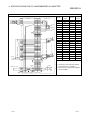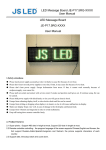Download CC-Link Embedded I/O Adapter User`s Manual
Transcript
CC-Link Embedded I/O Adapter , User s Manual MODEL CC-LINK-M-I/O-U-E MODEL CODE 13JR59 CC-Link Embedded I/O Adapter , User s Manual SH(NA)-080324E-C(0603)MEE HEAD OFFICE : TOKYO BUILDING, 2-7-3 MARUNOUCHI, CHIYODA-KU, TOKYO 100-8310, JAPAN NAGOYA WORKS : 1-14 , YADA-MINAMI 5-CHOME , HIGASHI-KU, NAGOYA , JAPAN When exported from Japan, this manual does not require application to the Ministry of Economy, Trade and Industry for service transaction permission. Specifications subject to change without notice. Mitsubishi Programmable Logic Controller MONO • SAFETY PRECAUTIONS • (Always read these instructions before using this equipment.) Before using this product, please read this manual and the relevant manuals introduced in this manual carefully and pay full attention to safety to handle the product correctly. The instructions given in this manual are concerned with this product. Refer to the user's manual of the CPU module to use for a description of the PLC system safety precautions. In this manual, the safety instructions are ranked as "DANGER" and "CAUTION". DANGER Indicates that incorrect handling may cause hazardous conditions, resulting in death or severe injury. ! CAUTION Indicates that incorrect handling may cause hazardous conditions, resulting in medium or slight personal injury or physical damage. ! Note that the ! CAUTION level may lead to a serious consequence according to the circumstances. Always follow the instructions of both levels because they are important to personal safety. Please save this manual to make it accessible when required and always forward it to the end user. [Design Precautions] ! DANGER • When there are communication errors with the data link, the communication error station will enter the following condition. Build an interlock circuit into the sequence program to operate system safely by using the communication state information. An accident may occur by a false output or a malfunction. (1) Turn off all input from Remote I/O station. (2) Turn off all output from Remote I/O station. • The output may be left ON or OFF due to trouble in the CC-Link embedded I/O adapter. Configure a circuit to monitor I/O signals which may lead to a serious accident.. ! CAUTION • Use the CC-Link embedded I/O adapter in an environment that meets the general specifications contained in this manual. Using this adapter in an environment outside the range of the general specifications could result in electric shock, fire, malfunction, and damage to or deterioration of the product. • Do not bunch the control wires or communication cables with the main circuit or power wires, or install them close to each other. They should be installed 100 mm (3.9 in.) or more from each other. Not doing so could result in noise that would cause malfunction. A-1 A-1 [Installation Precautions] ! CAUTION • Do not directly touch the CC-Link embedded I/O adapter's conductive parts. Doing so could cause malfunction or failure in the CC-Link embedded I/O adapter. • Securely solder the CC-Link embedded I/O adapter to install it to a user board. Defective contact could cause malfunction. [Wiring Precautions] ! DANGER • Before beginning any installation or wiring work, make sure that all phases of the power supply have been obstructed from the outside. Failure to completely shut off the power supply phases may cause electric shock and/or damage to the adapter. ! CAUTION • Always ground the FG terminal to the protective ground conductor. Doing so may cause electric shock or malfunction. • Correctly connect the CC-Link embedded I/O adapter after confirming the rated voltage and pin numbers of the product. Failure to do so could make a short circuit with bare solderless terminals. • When wiring the CC-Link embedded I/O adapter, check the rated voltage and terminal layout and make sure the wiring is done correctly. Connecting a power supply that differs from the rated voltage or wiring it incorrectly may cause fire, failure or malfunction. • Make sure that there are no foreign substances such as sawdust or wiring debris inside the CCLink embedded I/O adapter. Such debris could cause fire, failure or malfunction. • Make sure that the communication cable connected to the adapter is kept in the duct or fixed with cramps. Failure to do so may cause a damage to the user board or cables due to dangling, shifting or inadvertent handling of cables, or misoperation because of bad cable contacts. • Do not grab on the cable when removing the communication cable connected to the adapter. When removing the cable with a connector, hold the connector on the side that is connected to the adapter. When removing the cable without a connector, loose the screws on the side that is connected to the adapter. Pulling the cable that is still connected to the adapter may cause a damage to the user board or cable, or malfunction due to bad cable contacts. A-2 A-2 [Starting and Maintenance Precautions] ! DANGER • Do not touch the terminals or connector while the power is on. Doing so may cause electric shock or malfunction. • Make sure to switch all phases of the external power supply off before cleaning or re-tightening the terminal screws. Failure to do so may damage the CC-Link embedded I/O adapter or cause malfunction. ! CAUTION • Do not disassemble or modify the CC-Link embedded I/O adapter. Doing so could cause failure, malfunction, injury or fire. • Because the case of the CC-Link embedded I/O adapter is made of resin, be careful not to drop it or expose it to strong impact. It may damage the CC-Link embedded I/O adapter. • Before mounting or dismounting the user board loaded with the CC-Link embedded I/O adapter to or from an enclosure, always switch power off externally in all phases. Failure to do so may damage the CC-Link embedded I/O adapter or cause malfunction. [Disposal Precautions] ! CAUTION • When disposing of this product, treat it as industrial waste. A-3 A-3 REVISIONS * The manual number is given on the bottom left of the back cover. Print Date * Manual Number May., 2002 SH(NA)-080324E-A First printing Aug., 2002 SH(NA)-080324E-B Addition Revision Section 4.1.2, 4.2.2, Appendix 1.2 Correction Conformation to the EMC Directive and Low Voltage Instruction, Section 1.2, 1.3, 1.4, Chapter 2, Section 4.2.1, 4.3.1, 5.1, 5.2 Mar., 2006 SH(NA)-080324E-C Correction Chapter 3, Section 5.1 Sep., 2006 SH(NA)-080324E-D Addition Section 6.2.2 Correction Section 6.2.1 Japanese Manual Version SH-080323-D This manual confers no industrial property rights or any rights of any other kind, nor does it confer any patent licenses. Mitsubishi Electric Corporation cannot be held responsible for any problems involving industrial property rights which may occur as a result of using the contents noted in this manual. © 2002 MITSUBISHI ELECTRIC CORPORATION A-4 A-4 INTRODUCTION Thank you for purchasing the MELSEC-A series PLC. Before using the equipment, please read this manual carefully to develop full familiarity with the functions and performance of the A-series PLC you have purchased, so as to ensure correct use. Please forward a copy of this manual to the end user. CONTENTS 1 OVERVIEW 1.1 1.2 1.3 1.4 1.5 1- 1 to 1- 5 Features .................................................................................................................................................. 1Identifying the Compact CC-Link Embedded I/O Adapter Type ........................................................... 1Cautionary Notes when Selecting a CC-Link Embedded I/O Adapter.................................................. 1Specification List ..................................................................................................................................... 1About the Generic, Abbreviated and Technical Terms Used in This Manual....................................... 1- 1 2 3 4 4 2 NAMES AND SETTINGS FOR EACH PART 2- 1 to 2- 2 3 SPECIFICATIONS 3- 1 to 3- 2 4 SPECIFICATIONS FOR CC-LINK EMBEDDED I/O ADAPTER 4- 1 to 4- 10 4.1 Specifications for Input Adapters............................................................................................................ 44.1.1 AJ65MBTL1N-16D CC-Link embedded input adapter ................................................................... 44.1.2 AJ65MBTL1N-32D CC-Link embedded input adapter ................................................................... 44.2 Specifications for Output Adapters......................................................................................................... 44.2.1 AJ65MBTL1N-16T CC-Link embedded output adapter ................................................................. 44.2.2 AJ65MBTL1N-32T CC-Link embedded output adapter ................................................................. 44.3 Specifications for Combined Adapters ................................................................................................... 44.3.1 AJ65MBTL1N-16DT CC-Link embedded combined adapter ......................................................... 45 HANDLING CC-Link EMBEDDED I/O ADAPTER 1 1 3 5 5 7 9 9 5- 1 to 5- 7 5.1 Precautionary Notes for Handling and Installation................................................................................. 5- 1 5.2 Cascading Method .................................................................................................................................. 5- 5 5.3 Connection Method of CC-Link Dedicated Cable.................................................................................. 5- 6 6 TROUBLESHOOTING 6- 1 to 6- 5 6.1 Verifying Errors from LED Status ........................................................................................................... 66.2 Examples of Errors for CC-Link Embedded I/O Adapter....................................................................... 66.2.1 Errors occurring in the input circuit and corrective actions ............................................................. 66.2.2 Errors occurring in the output circuit and corrective actions........................................................... 6APPENDIX 1 3 3 5 App- 1 to App- 2 Appendix 1 External Dimensions.............................................................................................................App- 1 Appendix 1.1 AJ65MBTL1N-16 ........................................................................................................App- 1 Appendix 1.2 AJ65MBTL1N-32 ........................................................................................................App- 2 A-5 A-5 About Manuals The following manuals are also related to this product. In necessary, order them by quoting the details in the tables below. Related Manuals Manual Number (Model Code) Manual Name Control Communication Link System Master/Local Module User's Manual This manual describes the system configuration, performance specification, function, handling, wiring and troubleshooting for QJ61BT11 (Sold separately) CC-Link System Master ( Local Module type AJ61BT11/A1SJ61BT11 User's Manual This manual describes the system configuration, performance specification, function, handling, wiring and troubleshooting for AJ61BT11 and A1SJ61BT11. IB-66721 (13J872) (Sold separately) CC-Link System Master ( Local Module type AJ61QBT11/A1SJ61QBT11 User's Manual This manual describes the system configuration, performance specification, function, handling, wiring and troubleshooting for AJ61QBT11 and A1SJ61QBT11. SH-080016 (13JL91) IB-66722 (13J873) (Sold separately) Conformation to the EMC Directive and Low Voltage Instruction For details on making Mitsubishi PLC conform to the EMC directive and low voltage instruction when installing it in your product, please see Chapter 3, "EMC Directive and Low Voltage Instruction" of the PLC CPU User's Manual (Hardware). The CE logo is printed on the main body of the PLC that conforms to the EMC directive and low voltage instruction. By making this product conform to the EMC directive and low voltage instruction, it is not necessary to make those steps individually. A-6 A-6 1 OVERVIEW MELSEC-A 1 OVERVIEW This manual describes the specifications of the CC-Link embedded I/O adapter used as the remote I/O station of a Control & Communication Link (hereafter abbreviated to CC-Link) system. 1.1 Features The following are the features of the CC-Link embedded I/O adapter. (1) Device-embedded CC-Link remote I/O This adapter is a modular remote I/O used as a device-embedded adapter. (2) Direct installation to user board Using a pin header as the external interface for adapter power supply, transmission, I/O signals and others, the adapter can be installed directly to a user board. (3) Flexible noise reduction measures Depending on external noise environment, the user board can be equipped with a noise filter to enhance noise resistance as necessary. (4) Insulation method The adapter power supply uses a transformer insulation method and the external I/O uses a photocoupler insulation method. (5) Overload protection function, overvoltage protection function and overheat protection function The transistor output section has the overload, overvoltage and overheat protection functions. (6) Cascade connection The CC-Link embedded I/O adapters can be cascaded. Two CC-Link embedded I/O adapters can be installed side by side within the same board. User board DA DB DG SLD (7) CC-Link Ver. 1.10 compatibility The CC-Link embedded I/O adapter is compatible with CC-Link Ver. 1.10. 1-1 1-1 1 1 OVERVIEW MELSEC-A 1.2 Identifying the Compact CC-Link Embedded I/O Adapter Type 1 The following shows how to identify the type of a CC-Link embedded I/O adapter. AJ65MBTL1N-16DT D : 24VDC input T : Transistor output DT: 24VDC input, transistor output complex 16: 16 points 32: 32 points 1-2 1-2 1 OVERVIEW MELSEC-A 1.3 Cautionary Notes when Selecting a CC-Link Embedded I/O Adapter The following explains the cautionary notes and specifications that apply when selecting a CC-Link embedded I/O adapter for use in the CC-Link system: (1) This is a embedded I/O adapter designed specifically for the CC-Link system. Do not connect the adapter to other data-link systems, such as the MELSECNET/MINI. (2) 32 points are assigned per station for a CC-Link embedded I/O adapter. The second-half 16 points of a 16-point CC-Link embedded I/O adapter are empty but are not usable. (3) For the maximum switching frequency when driving a load in the CC-Link embedded output adapter, set to one second or more each for ON and OFF. (4) When using a counter, a timer or the like that uses a DC/DC converter as the load for a CC-Link embedded transistor output adapter having a maximum load current of 0.1A, a rush current flows when the adapter is turned on and at fixed intervals during operation. For this reason, malfunctions may occur if the average current is set. When the above load is used, connect resistance or inductance in parallel to the load, or use an output adapter having a large maximum load current in order to minimize the effects of the rush current. Resistance Load Output adapter Inductance Load Output adapter (5) When using the AJ65MBTL1N-16D, AJ65MBTL1N-16DT or AJ65MBTL1N-32D CC-Link embedded I/O adapter, the maximum number of simultaneous input points listed in the specifications will change, depending on the ambient temperature. The maximum number of simultaneous input points is shown in the diagram below: Maximum number of simultaneous input points [%] (a) Dilating curve for the AJ65MBTL1N-16D or AJ65MBTL1N-16DT [%] 100 50 0 10 20 30 40 45 55 [°C] Ambient temperature [°C] 1-3 1-3 1 OVERVIEW MELSEC-A Maximum number of simultaneous input points [%] (b) Dilating curve for the AJ65MBTL1N-32D [%] 100 50 0 10 20 30 40 50 55 [°C] Ambient temperature [°C] 1.4 Specification List Specification list for each compact remote I/O adapter is shown below. Model Specification Reference AJ65MBTL1N-16D 16 points 24VDC positive common (sink) input Section 4.1.1 AJ65MBTL1N-32D 32 points 24VDC positive common (sink) input Section 4.1.2 AJ65MBTL1N-16T 16 points transistor output 0.1A sink output Section 4.2.1 AJ65MBTL1N-32T 32 points transistor output 0.1A sink output Section 4.2.2 AJ65MBTL1N-16DT 8 points 24VDC positive common (sink) input, 8 points transistor output 0.1A sink output. Section 4.3.1 1.5 About the Generic, Abbreviated and Technical Terms Used in This Manual The abbreviated and technical terms used in this manual are listed below: Generic/abbreviated/ technical term CC-Link Master/local module CC-Link embedded I/O adapter Description Abbreviation of Control & Communications Link Generic term for the QJ61BT11, AJ61BT11, A1SJ61BT11, AJ61QBT11 and A1SJ61QBT11 CCLink system master/local module Generic term for the AJ65MBTL1N- CC-Link embedded I/O adapter CC-Link embedded input adapter Generic term for the AJ65MBTL1N- D CC-Link embedded input adapter CC-Link embedded output adapter Generic term for the AJ65MBTL1N- T CC-Link embedded output adapter CC-Link embedded combined Generic term for the AJ65MBTL1N- DT CC-Link embedded combined adapter adapter 1-4 1-4 1 OVERVIEW MELSEC-A MEMO 1-5 1-5 2 NAMES AND SETTINGS FOR EACH PART MELSEC-A 2 NAMES AND SETTINGS FOR EACH PART The names and settings for the component of the CC-Link embedded I/O adapter are shown below. 2 AJ65MBTL1N-16 AJ65MBTL1N-32 1) 1) 3) 3) 2) 2) 4) 4) No. 1) Item Operating status indicator LEDs Description LED name PW Confirmation details Turns on when power supply of CC-Link embedded I/O adapter is turned on. Checks if the input adapter is communicating with the L RUN master station of CC-Link embedded I/O adapter normally. Turns on when normal data is received from master station, and turns off when time has expired. On: Communication data error. Flicker at regular intervals: Indicates that the station number setting or transmission speed setting switch position was L ERR changed while power is on. Flicker at irregular intervals: Indicates that the terminal resistor is left unconnected or that the CC-Link embedded I/O adapter or CC-Link dedicated cable is affected by noise. Off: Normal communication. X0 to XF/X0 to X1F Shows on/off status of I/O. Y0 to YF/Y0 to Y1F Lit when on, unlit when off. 2-1 2-1 2 NAMES AND SETTINGS FOR EACH PART No. 2) MELSEC-A Item Description Transmission speed setting Setting switch status 4 2 1 Transmission speed 0 OFF OFF OFF 156 kbps 1 OFF OFF ON 625 kbps 2 OFF ON OFF 2.5 Mbps 3 OFF ON ON 5.0 Mbps 4 ON OFF OFF 10 Mbps Setting value 2 Be sure to set the transmission speed within the above range. 3) Station number setting switches Select "10," "20" or "40" to set the ten's place of the station number. Select "1," "2," "4" or "8" to set the one's place of the station number. Always set the station number within the range of 1 to 64. 1 Duplicate station number cannot be set. Station number 40 Ten's place 20 10 8 One's place 4 2 1 1 2 OFF OFF OFF OFF OFF OFF OFF OFF OFF OFF OFF ON ON OFF 3 4 OFF OFF OFF OFF OFF OFF OFF OFF OFF OFF ON OFF OFF : 10 : OFF : OFF : ON : OFF : OFF : OFF : OFF 11 : OFF : OFF : ON : OFF : OFF : OFF : ON : 64 ON ON OFF OFF ON OFF OFF (Example) Set the switches as below when setting the station number to 32: 4) External I/F pin header Station number 40 Ten's place 20 10 8 One's place 4 2 1 32 OFF ON ON OFF OFF ON OFF Pin header for connection of the adapter power supply, communication line, I/O power supply, external supply power, and input/output signals (refer to Chapter 4 for the pin numbers.) 2-2 2-2 3 SPECIFICATIONS MELSEC-A 3 SPECIFICATIONS This section explains the CC-Link embedded I/O adapter general specifications. Table 3.1 General specifications Item 3 Specifications Operating ambient temperature Storage ambient temperature Operating ambient humidity Storage ambient humidity Vibration resistance Shock resistance Operating environment Operating height Installation area Over-voltage category 1 Pollution rate 2 0 to 55 °C -20 to 75 °C 10 to 90 % RH, No condensation 10 to 90 % RH, No condensation Frequency Acceleration Amplitude Sweep Count When there is 10 to 57 Hz — 0.075 mm Conforming 10 times intermittent 2 to JIS B 9.8 m/s — 57 to 150 Hz each in X, Y vibration 3502, IEC and Z axis 10 to 57 Hz — 0.035 mm When there is 61132-2 (80 minutes) continuous 2 4.9 m/s — 57 to 150 Hz vibration 2 Conforming to JIS B 3502, IEC 61131-2 (147 m/s , 3 times each in 3 directions) No corrosive gas present 2000 m(6562 ft) or less 3 On the control board II or less 2 or less 1 Indicates the location where the device is connected from the public cable network to the device structure wiring area. Category II applies to the devices to which the power is supplied from a fixed equipment. Surge withstand voltage for devices with up to 300 V of rated voltage is 2500 V. 2 This is an index which indicates the degree of conductive object generation in the environment Pollution level 2 is when only non-conductive pollution occurs. A temporary conductivity caused by condensation must be expected occasionally. 3 Do not use or store the PLC in the environment where the pressure is higher than the atmospheric pressure at sea level. Otherwise, malfunction may result. To use the PLC in high-pressure environment, contact your nearest Mitsubishi representative. 3-1 3-1 3 SPECIFICATIONS MELSEC-A MEMO 3 3-2 3-2 4 SPECIFICATIONS FOR CC-LINK EMBEDDED I/O ADAPTER MELSEC-A 4 SPECIFICATIONS FOR CC-LINK EMBEDDED I/O ADAPTER 4.1 Specifications for Input Adapters 4.1.1 AJ65MBTL1N-16D CC-Link embedded input adapter Form Specification Number of input points Isolation method Surface shape 16 points Photocoupler Rated input voltage 24V DC Rated input current Approx. 4mA Operating voltage range 4 DC input adapter AJ65MBTL1N-16D 19.2 to 26.4V DC (ripple ratio: within 5%) Max. simultaneous ON input points 50% (See section 1.3) ON voltage/ON current 18V or higher/3.5mA or higher OFF voltage/OFF current Input resistance 6V or lower/1.7mA or lower Approx. 5.1kΩ Response OFF ON 1.5ms or lower (at 24V DC) time ON OFF 1.5ms or lower (at 24V DC) Input type Positive common (sink) Wiring method for common CC-Link station type Number of occupied stations I/O adapter Voltage power supply Current Noise durability 16 points/1 common Remote I/O station 1 station 32 points assignment (use 16 points) 20.4 to 26.4V DC (ripple rate: within 5%) 35mA or lower (at 24V DC) DC type noise voltage 500Vp-p, noise width 1μs, noise carrier frequency 25 to 60Hz (noise simulator condition) Dielectric withstand voltage 500V AC for 1 minute between all DC external terminals and ground Insulation resistance Weight External wiring system 4-1 10MΩ or higher, measured with a 500V DC insulation resistance tester 0.03kg 44-pin, 2-row, 2mm-pitch pin header 4-1 4 SPECIFICATIONS FOR CC-LINK EMBEDDED I/O ADAPTER MELSEC-A External connection Signal name Circuit board Pin No. Singnal name DA B22 DA DB A22 DB DG B21 DG SLD A21 FG B20 OE-OUT A20 OE-IN B19 SD-OUT A19 SD-IN 2 RD A18 RDGON Empty B17 Pin No. Signal name Link IC B22 DA A22 DB B21 DG A21 FG B20 OE-OUT A20 OE-IN To G/A To G/A B19 SD-OUT A19 SD-IN B18 RD A18 RDGON To G/A B17 Empty A17 GND B16 Empty A16 Empty B15 Empty A15 Empty B14 X0 A14 X1 B13 X2 A13 X3 B12 X4 A12 X5 B11 X6 A11 X7 B10 X8 A10 X9 A17 GND B16 Empty A16 Empty B15 Empty A15 Empty X0 B14 X0 X1 A14 X1 X2 B13 X2 X3 A13 X3 X4 B12 X4 B09 XA A09 XB X5 A12 X5 X6 B11 X6 B08 XC A08 XD X7 A11 X7 X8 B10 X8 X9 A10 X9 XA B09 XA XB A09 XB XC B08 XC XD A08 XD XE B07 XE XF A07 COM B06 24V DC 22000pF 630V Adapter power supply +24V 24G FG 4-2 B18 Signal name Pin No. AJ65MBTL1N-16D 1 R R B07 XE A07 XF B06 COM A06 COM B05 Empty A05 Empty B04 Empty A04 Empty B03 Empty A03 Empty XF B02 + 24V A02 + 24V COM B01 24G A01 24G A06 COM B05 Empty A05 Empty B04 Empty A04 Empty B03 Empty A03 Empty B02 +24V A02 +24V B01 24G A01 24G R R Insulation DC/DC 1: Add circuit for noise reduction capability. (Refer to Section 5.1 for details.) 2: Connect A17 and A18 when the adapters are not cascaded. 4-2 4 4 SPECIFICATIONS FOR CC-LINK EMBEDDED I/O ADAPTER MELSEC-A 4.1.2 AJ65MBTL1N-32D CC-Link embedded input adapter Form Specification DC input adapter AJ65MBTL1N-32D Number of input points Isolation method Surface shape 32 points Photocoupler Rated input voltage 24V DC Rated input current Approx. 4mA Operating voltage range 19.2 to 26.4V DC (ripple ratio: within 5%) Max. simultaneous ON input points 50% (See section 1.3) ON voltage/ON current 18V or higher/3.5mA or higher OFF voltage/OFF current Input resistance 6V or lower/1.7mA or lower Approx. 5.1kΩ Response OFF ON 1.5ms or lower (at 24V DC) time ON OFF 1.5ms or lower (at 24V DC) Input type Positive common (sink) Wiring method for common CC-Link station type Number of occupied stations I/O adapter Voltage power supply Current Noise durability 32 points/1 common Remote I/O station 1 station 32 points assignment (use 32 points) 20.4 to 26.4V DC (ripple rate: within 5%) 45mA or lower (at 24V DC) DC type noise voltage 500Vp-p, noise width 1μs, noise carrier frequency 25 to 60Hz (noise simulator condition) Dielectric withstand voltage 500V AC for 1 minute between all DC external terminals and ground Insulation resistance Weight External wiring system 4-3 10MΩ or higher, measured with a 500V DC insulation resistance tester 0.04kg 62-pin, 2-row, 2mm-pitch pin header 4-3 4 SPECIFICATIONS FOR CC-LINK EMBEDDED I/O ADAPTER MELSEC-A External connection Signal name Circuit board Pin No. Signal name DA B31 DA DB A31 DB DG B30 DG SLD A30 FG B29 OE-OUT A29 OE-IN 2 24V DC SD-OUT A28 SD-IN B27 RD A27 RDGON Empty B26 Pin No. Signal name B31 DA A31 DB B30 DG A30 FG B29 OE-OUT A29 OE-IN To G/A B28 SD-OUT A28 SD-IN To G/A B27 RD A27 RDGON Link IC To G/A Pin No. B26 Empty A26 GND B25 Empty A25 Empty B24 Empty A24 Empty B23 X0 A23 X1 B22 X2 A22 X3 B21 X4 A21 X5 B20 X6 A20 X7 B19 X8 A19 X9 A26 GND B25 Empty A25 Empty B24 Empty A24 Empty X0 B23 X0 X1 A23 X1 X2 B22 X2 X3 A22 X3 X4 B21 X4 B18 XA A18 XB X5 A21 X5 X6 B20 X6 B17 XC A17 XD X7 A20 X7 X8 B19 X8 R R B16 XE A16 XF B15 X10 A15 X11 X9 A19 X9 XA B18 XA B14 X12 A14 X13 XB A18 XB XC B17 XC B13 X14 A13 X15 XD A17 XD B12 X16 A12 X17 XE B16 XE B11 X18 A11 X19 XF A16 XF X10 B15 X10 X11 A15 X11 B10 X1A A10 X1B X12 X13 B14 X12 B09 X1C A09 X1D A14 X13 X14 B13 X14 B08 X1E A08 X1F X15 A13 X15 B07 COM A07 COM X16 B12 X16 X17 A12 X17 B06 Empty A06 Empty X18 B11 X18 B05 Empty A05 Empty X19 A11 X19 X1A B10 X1A B04 Empty A04 Empty X1B A10 X1B B03 Empty A03 Empty X1C B09 X1C X1D A09 X1D B02 +24V A02 +24V X1E B08 X1E X1F A08 X1F B01 24G A01 24G COM B07 COM COM A07 COM B06 Empty A06 Empty B05 Empty A05 Empty B04 Empty A04 Empty B03 Empty A03 Empty B02 +24V A02 +24V B01 24G A01 24G 22000pF 630V Adapter power supply +24V 24G FG 4-4 B28 Signal name AJ65MBTL1N-32D R R Insulation DC/DC 1: Add circuit for noise reduction capability. (Refer to secton 5.1 for details.) 2: Connect A26 and A27 when the adapters are not cascaded. 1 4-4 4 SPECIFICATIONS FOR CC-LINK EMBEDDED I/O ADAPTER MELSEC-A 4.2 Specifications for Output Adapters 4.2.1 AJ65MBTL1N-16T CC-Link embedded output adapter Form Specification Transistor output adapter AJ65MBTL1N-16T Number of output points Isolation method Surface shape 16 points Photocoupler Rated load voltage 12/24V DC Operating load voltage range Max. load current 10.2 to 26.4V DC (ripple ratio: within 5%) 0.1A/point, 1.6A/1 common Max. inrush current 0.7A 10ms or lower Leakage current at OFF 0.1mA or lower Max. voltage drop at ON 0.1V or lower (TYP) 0.1A 0.2V or lower (MAX) 0.1A Output method Sink type Protection functions Overload, over-voltage and overheat protection Response OFF ON 1ms or lower time ON OFF 1ms or lower (rated load, resistive load) External Voltage 10.2 to 26.4V DC (ripple ratio: within 5%) Power supply for output Current 10mA or lower (When all points are ON at 24V DC) Not including external load current Surge suppression Wiring method for common Zener diode 16 points/1 common CC-Link station type Remote I/O station Number of occupied stations 1 station 32 points assignment (use 16 points) I/O adapter Voltage 20.4 to 26.4V DC (ripple ratio: within 5%) power supply Current 50mA or lower (When all points are ON at 24V DC) Noise durability DC type noise voltage 500Vp-p, noise width 1μs, noise carrier frequency 25 to 60Hz (noise simulator condition) Dielectric withstand voltage 500V AC for 1 minute between all DC external terminals and ground Insulation resistance Weight External wiring system 4-5 10MΩ or higher, measured with a 500V DC insulation resistance tester 0.03kg 44-pin, 2-row, 2mm-pitch pin header 4-5 4 SPECIFICATIONS FOR CC-LINK EMBEDDED I/O ADAPTER MELSEC-A External connection Signal name Circuit board Pin No. Singnal name DA B22 DA DB A22 DB DG B21 DG SLD A21 FG B20 OE-OUT A20 OE-IN B19 SD-OUT A19 SD-IN Link IC B22 DA A22 DB B21 DG A21 FG B20 OE-OUT A20 OE-IN To G/A To G/A B19 SD-OUT A19 SD-IN B18 RD A18 RDGON Empty A17 GND Empty A16 Empty B15 Empty A15 Empty B14 Y0 A14 Y1 B13 Y2 A13 Y3 B12 Y4 A12 Y5 B11 Y6 A11 Y7 B10 Y8 A10 Y9 Y4 B09 YA A09 YB A12 Y5 B11 Y6 B08 YC A08 YD Y7 A11 Y7 B07 YE A07 YF Y8 B10 Y8 Y9 A10 Y9 B06 CTL+ A06 CTL+ YA B09 YA YB B05 COM- A05 COM- A09 YB YC B08 YC B04 Empty A04 Empty YD A08 YD YE B07 YE B03 Empty A03 Empty B02 + 24V A02 + 24V B01 24G A01 24G RDGON B17 Empty A17 B16 GND Empty A16 Empty B15 Empty A15 Empty Y0 B14 Y0 Y1 A14 Y1 Y2 B13 Y2 Y3 A13 Y3 Y4 B12 Y5 Y6 YF A07 YF CTL+ B06 CTL+ COM- A06 CTL+ B05 COM- 22000pF 630V Adapter power supply +24V 24G FG 4-6 Signal name B16 RD A18 L 12/24V DC Pin No. B17 B18 2 L Signal name Pin No. AJ65MBTL1N-16T 1 A05 COM- B04 Empty A04 Empty B03 Empty A03 Empty B02 +24V A02 +24V B01 24G A01 24G To G/A Constant voltage circuit Insulation DC/DC 1: Add circuit for noise reduction capability. (Refer to Section 5.1 for details.) 2: Connect A17 and A18 when the adapters are not cascaded. 4-6 4 SPECIFICATIONS FOR CC-LINK EMBEDDED I/O ADAPTER MELSEC-A 4.2.2 AJ65MBTL1N-32T CC-Link embedded output adapter Form Specification Transistor output adapter AJ65MBTL1N-32T Number of output points Isolation method Surface shape 32 points Photocoupler Rated load voltage 12/24V DC Operating load voltage range Max. load current 10.2 to 26.4V DC (ripple ratio: within 5%) 0.1A/point, 3.2A/1 common Max. inrush current 0.7A 10ms or lower Leakage current at OFF 0.1mA or lower Max. voltage drop at ON 0.1V or lower (TYP) 0.1A 0.2V or lower (MAX) 0.1A Output method Sink type Protection functions Overload, over-voltage and overheat protection Response OFF ON 1ms or lower time ON OFF 1ms or lower (rated load, resistive load) External Voltage 10.2 to 26.4V DC (ripple ratio: within 5%) Power supply for output Current 15mA or lower (When all points are ON at 24V DC) Not including external load current Surge suppression Wiring method for common Zener diode 32 points/1 common CC-Link station type Remote I/O station Number of occupied stations 1 station 32 points assignment (use 32 points) I/O adapter Voltage 20.4 to 26.4V DC (ripple ratio: within 5%) power supply Current 60mA or lower (When all points are ON at 24V DC) Noise durability DC type noise voltage 500Vp-p, noise width 1μs, noise carrier frequency 25 to 60Hz (noise simulator condition) Dielectric withstand voltage 500V AC for 1 minute between all DC external terminals and ground Insulation resistance Weight External wiring system 4-7 10MΩ or higher, measured with a 500V DC insulation resistance tester 0.04kg 62-pin, 2-row, 2mm-pitch pin header 4-7 4 SPECIFICATIONS FOR CC-LINK EMBEDDED I/O ADAPTER MELSEC-A External connection Signal name Circuit board Pin No. DA B31 DA DB A31 DB DG B30 DG SLD A30 FG B29 OE-OUT A29 OE-IN B28 SD-OUT A28 SD-IN 2 L L 12/24V DC Adapter power supply RD A27 RDGON Empty B26 Pin No. Signal name Link IC B31 DA A31 DB B30 DG A30 FG B29 OE-OUT A29 OE-IN To G/A To G/A B28 SD-OUT A28 SD-IN B27 RD A27 RDGON To G/A B26 Empty A26 GND B25 Empty A25 Empty B24 Empty A24 Empty B23 Y0 A23 Y1 Y2 A22 Y3 A26 GND B25 Empty A25 Empty B24 Empty B22 A24 Empty Y0 B23 Y0 B21 Y4 A21 Y5 Y1 A23 Y1 B20 Y6 A20 Y7 Y2 B22 Y2 Y3 A22 Y3 B19 Y8 A19 Y9 Y4 B21 Y4 B18 YA A18 YB Y5 A21 Y5 Y6 B20 Y6 B17 YC A17 YD Y7 A20 Y7 B16 YE A16 YF Y8 B19 Y8 Y9 A19 Y9 B15 Y10 A15 Y11 YA B18 YA YB B14 Y12 A14 Y13 A18 YB YC B17 YC B13 Y14 A13 Y15 YD A17 YD YE B16 YE B12 Y16 A12 Y17 Y18 A11 Y19 YF A16 YF B11 Y10 B15 Y10 Y11 A15 Y11 B10 Y1A A10 Y1B Y12 Y13 B14 Y12 B09 Y1C A09 Y1D A14 Y13 Y14 B13 Y14 B08 Y1E A08 Y1F Y15 A13 Y15 B07 CTL+ A07 CTL+ Y16 B12 Y16 Y17 A12 Y17 B06 COM- A06 COM- Y18 B11 Y18 B05 COM- A05 COM- B04 Empty A04 Empty Y19 A11 Y19 Y1A B10 Y1A Y1B A10 Y1B Y1C B09 Y1C B03 Empty A03 Empty Y1D A09 Y1D B02 +24V A02 +24V Y1E B08 Y1E Y1F A08 Y1F B01 24G A01 24G CTL+ B07 CTL+ CTL+ A07 CTL+ COM- B06 COM- COM- A06 COM- COM- B05 COM- COM- A05 COM- B04 Empty A04 Empty B03 Empty A03 Empty B02 +24V A02 +24V B01 24G A01 24G 22000pF 630V +24V 24G FG 4-8 B27 Signal name Pin No. AJ65MBTL1N-32T Signal name 1 Constant voltage circuit Insulation DC/DC 1: Add circuit for noise reduction capability. (Refer to Section 5.1 for details.) 2: Connect A26 and A27 when the adapters are not cascaded. 4-8 4 SPECIFICATIONS FOR CC-LINK EMBEDDED I/O ADAPTER MELSEC-A 4.3 Specifications for Combined Adapters 4.3.1 AJ65MBTL1N-16DT CC-Link embedded combined adapter Form DC input transistor output combined adapter Specification AJ65MBTL1N-16DT Input specification Number of input points 8 points Isolation method Number of output points Photocoupler Rated input voltage 24V DC Rated input current Approx. 7mA Operating voltage range 8 points Isolation method Photocoupler Rated load voltage 24V DC Operating load voltage range 19.2 to 26.4V DC (ripple ratio: within 5%) 19.2 to 26.4V DC(ripple ratio: within 5%) Max. load current Max. simultaneous input points 50% (See section 1.3) ON voltage/ON current 14V or higher/3.5mA or higher OFF voltage/OFF current Surface shape Output specification 0.1A/point 0.8A/common Max. inrush current 6V or lower/1.7mA or lower 0.7A 10ms or lower Leakage current at OFF 0.1mA or lower Max. voltage drop at ON 0.1V or lower (TYP)0.1A 0.2V or lower (MAX)0.1A Input resistance Output type A pprox. 3.3k Ω Response time OFF ON ON OFF Sink type Protection functions 1.5ms or lower (at 24V DC) 1.5ms or lower (at 24V DC) Overload, over-voltage and overheat protection Response time OFF ON 1ms or lower ON OFF 1ms or lower (rated load, resistive load) External Voltage Power supply Current for output Input type Positive common (Sink type) Wiring method for common CC-Link station type Number of occupied stations 19.2 to 26.4V DC (ripple ratio: within 5%) 5mA or lower (When all points are ON at 24V DC) Not including external load current Surge suppression Zener diode 16 points/1 common Remote I/O station 1 station 32 points assignment (use 16 points) I/O adapter Voltage 20.4 to 26.4V DC(ripple ratio: within 5%) power supply Current 50mA or lower (when all points are ON at 24V DC) Not including external load current Noise durability DC type noise voltage 500Vp-p, noise width 1μs, noise carrier frequency 25 to 60Hz(noise simulator condition) Dielectric withstand voltage 500V AC for 1 minute between all DC external terminals and ground Insulation resistance Weight External wiring system 4-9 10MΩ or higher, measured with a 500V DC insulation resistance tester between all DC external terminals and ground 0.03kg 44-pin, 2-row, 2mm-pitch pin header 4-9 4 SPECIFICATIONS FOR CC-LINK EMBEDDED I/O ADAPTER MELSEC-A External connection Signal name Pin No. Signal name B22 DA A22 DB B21 DG A21 FG B20 OE-OUT A20 OE-IN B19 SD-OUT A19 SD-IN B18 RD A18 RDGON Pin No. Signal name Circuit board Pin No. Singnal name DA B22 DA DB A22 DB DG B21 DG SLD A21 FG B20 OE-OUT 2 L L 24V DC OE-IN B19 SD-OUT A19 SD-IN B18 RD A18 RDGON B17 Empty A17 GND B16 Empty A16 Empty B15 Empty A15 Empty X0 B14 X0 X1 A14 X1 X2 B13 X2 X3 A13 X3 X4 B12 X4 X5 A12 X5 X6 B11 X6 X7 A11 X7 Y8 B10 Y8 Y9 A10 Y9 YA B09 YA YB A09 YB YC B08 YC YD A08 YD YE B07 YE YF A07 YF 24V DC B06 24V DC 24G DC A06 24V DC B05 24G DC A05 24G DC 22000pF 630V Adapter power supply +24V 24G FG 4 - 10 A20 1 B04 Empty A04 Empty B03 Empty A03 Empty B02 +24V A02 +24V B01 24G A01 24G AJ65MBTL1N-16DT Link IC To G/A To G/A To G/A R R R R B17 Empty A17 GND B16 Empty A16 Empty B15 Empty A15 Empty B14 X0 A14 X1 B13 X2 A13 X3 B12 X4 A12 X5 B11 X6 A11 X7 B10 Y8 A10 Y9 B09 YA A09 YB B08 YC A08 YD B07 YE A07 YF B06 24V DC A06 24V DC B05 24G DC A05 24G DC B04 Empty A04 Empty B03 Empty A03 Empty B02 + 24V A02 + 24V B01 24G A01 24G Constant voltage circuit Insulation DC/DC 1: Add circuit for noise reduction capability. (Refer to Section 5.1 for details.) 2: Connect A17 and A18 when the adapters are not cascaded. 4 - 10 5 HANDLING CC-LINK EMBEDDED I/O ADAPTER MELSEC-A 5 HANDLING CC-Link EMBEDDED I/O ADAPTER 5.1 Precautionary Notes for Handling and Installation The precautionary notes when handling and installing the CC-Link embedded I/O adapter for the CC-Link system are described below. DANGER • Do not touch the terminals or connector while the power is on. Doing so may cause electric shock or malfunction. CAUTION • Make sure that there are no foreign substances such as sawdust or wiring debris inside the CC-Link embedded I/O adapter. Such debris could cause fire, failure or malfunction. • Do not disassemble or modify the CC-Link embedded I/O adapter. Doing so could cause failure, malfunction, injury or fire. • Do not directly touch the CC-Link embedded I/O adapter's conductive parts. Doing so could cause malfunction or failure in the CC-Link embedded I/O adapter. • Because the case of the CC-Link embedded I/O adapter is made of resin, be careful not to drop it or expose it to strong impact. It may damage the CC-link embedded I/O adapter. • When disposing of this product, treat it as industrial waste. • Use the CC-Link embedded I/O adapter in an environment that meets the general specifications contained in this manual. Using this adapter in an environment outside the range of the general specifications could result in electric shock, fire, malfunction, and damage to or deterioration of the product. • Before mounting or dismounting the user board loaded with the CC-Link embedded I/O adapter to or from an enclosure, always switch power off externally in all phases. Failure to do so may damage the CC-Link embedded I/O adapter or cause malfunction. 5 (1) Restrictions on close installation Because of heat generation, do not install the CC-Link embedded I/O adapters closely to each other. Install the CC-Link embedded I/O adapters at least 5mm away from each other. User board 5mm or more 5-1 5-1 5 HANDLING CC-LINK EMBEDDED I/O ADAPTER MELSEC-A (2) Precautions for external wiring Note the following when designing the user board side circuit and board patterns. 1) Use a user board of 1.6mm thickness. 2) When the noise immunity must be increased, insert a noise filter (FDK make: NFR5UI203MB or equivalent) and Y capacitor (22000pF 630V) in the adapter power supply line. 3) Connect the transmission SLD and FG within the board. As a pattern, connect SLD and FG as near as possible to the external I/O terminals. 4) Make the transmission patterns (DA, DB) as short as possible. Design the patterns so that the capacitance is 20pF or less with the CC-Link embedded I/O adapter mounted on the board. (Guidelines: Pattern length 5cm or less, pattern width 0.18mm or less) 5) Since the cascade communication signal pins (16-point adapter: A17 to A20 pins and B17 to B20 pins, 32-point adapter: A26 to A29 pins and B26 to B29 pins) are susceptible to noise, keep them as far away as possible from the other patterns (power supply, I/O signal) that include noise. 6) When the adapters are not cascaded, always connect GND and RDGON (16-point adapter: A17 pin and A18 pin, 32-point adapter: A26 pin and A27 pin) on the board side. 7) Wire the FG pattern so that it does not cross the I/O patterns on the front and back sides of the board. Doing so makes the adapter sensitive to noise. (Example: AJ65MBTL1N-16DT) Signal name User board 1) 4) Pin No. Singnal name DA B22 DA DB A22 DB DG B21 DG SLD A21 FG B20 OE-OUT A20 OE-IN B19 SD-OUT A19 SD-IN 5) 6) L L 24V DC RD A18 RDGON B17 Empty A17 GND B16 Empty A16 Empty B15 Empty A15 Empty X0 B14 X0 X1 A14 X1 X2 B13 X2 X3 A13 X3 X4 B12 X4 X5 A12 X5 X6 B11 X6 X7 A11 X7 Y8 B10 Y8 Y9 A10 Y9 YA B09 YA YB A09 YB YC B08 YC YD A08 YD YE B07 YE YF A07 YF 24V DC B06 24V DC 24G DC A06 24V DC B05 24G DC A05 24G DC B04 Empty A04 Empty B03 Empty A03 Empty B02 +24V A02 +24V B01 24G A01 24G 7) 22000pF 630V Adapter power supply +24V 24G FG 5-2 B18 2) 5 AJ65MBTL1N-16DT Link IC To G/A To G/A To G/A R R R R Constant voltage circuit Insulation DC/DC 3) 5-2 5 HANDLING CC-LINK EMBEDDED I/O ADAPTER MELSEC-A [Board pattern example] (top view) AJ65MBTL1N-16DT B22 A22 DA DB DG SLD I/O connector FG +24V 24G Adapter power supply I/O power supply 24VDC B01 A01 24GDC : When using a multi-layer board, eliminate the inner layers to prevent the capacitance between DA and DB from increasing. (3) Precautions for soldering Note the following when soldering the CC-Link embedded I/O adapter to the user board. (a) Before soldering, do not store the CC-Link embedded I/O adapter in dusty, gas-corrosive or similar environment that may deteriorate the solderability of the adapter pins. (b) Do not touch the pins of the CC-Link embedded I/O adapter directly. Doing so can cause the deterioration of solderability. (c) Do not bend or cut the pins of the CC-Link embedded I/O adapter. In addition, do not use the CC-Link embedded I/O adapter that has been dropped, impacted and/or stressed. Doing so can cause a malfunction or like. (d) Do not clean the adapter before and after soldering work. (e) Do not use corrosive flux, e.g. acid or alkali. (f) 5-3 Carry out hand soldering or post soldering. Do not perform flow soldering. 5-3 5 HANDLING CC-LINK EMBEDDED I/O ADAPTER MELSEC-A (4) Precautions for T-branch system configuration When configuring a T-branch system, use any of the following CC-Link master modules. Module type QJ61BT11 AJ61BT11 AJ61QBT11 A1SJ61BT11 A1SJ61QBT11 Hardware version All versions usable D or later D or later E or later E or later Confirm the module version as shown below. Software version Hardware version (5) The overload protection function, overvoltage protection function and overheat protection function are described below. • CC-Link embedded I/O adapters with overload protection function, overvoltage protection function and overheat protection function CC-Link embedded output adapter AJ65MBTL1N-16T, AJ65MBTL1N-32T CC-Link embedded combined adapter AJ65MBTL1N-16DT Function Common to overload protection function, overvoltage protection function and overheat protection function Overload protection function Overvoltage protection function Overheat protection function 5-4 Description 1. When overcurrent due to an overload continues to exist, this generates heat and the overheat protection function is activated. 2. These functions are for protecting the adapters' internal elements but not for external devices. 1. The overload protection function is activated in a load condition of 1 A to 3 A per point. 2. The overload protection function automatically returns to normal operation when the load drops to the rated value. 1. This function protects elements from an abrupt surge caused when a coil load is used. 1. The overheat protection function works in two-point units. (The points are paired as Y0/Y1, Y2/Y3, etc., and the overheat protector is activated for two points in a pair simultaneously. If the overheat condition is prolonged, the heat spreads and other overheat protectors may also be activated.) 2. The actual output voltage oscillates in the range of 0 V to the load voltage only if the output is ON when the overheat protection function was activated. In this case, the average voltage during oscillation with the load voltage of 24 V is approximately 7 V. (No oscillation occurs when the output is OFF.) To ensure that output turns OFF when the overheat protection function is activated, use an external load that turns OFF at 7 V or more. 3. The overheat protection function automatically returns to normal operation when the heat drops. 5-4 5 HANDLING CC-LINK EMBEDDED I/O ADAPTER MELSEC-A 5.2 Cascading Method The CC-Link embedded I/O adapters can be cascaded. Up to two adapters can be installed side by side in the same board. Cascade the adapters as shown below. The following diagram gives an example of 16-point CC-Link embedded I/O adapters. Review the pin numbers when 32-point CC-Link embedded I/O adapters are used. OE-IN A20 OE-IN B20 A20 OE-OUT B22 DA CC-Link enbedded I/O adapter (2) SD-IN RD A19 A22 DB B21 DG A21 FG B18 A18 RDGON A17 GND B19 SD-OUT SD-IN A19 RD CC-Link enbedded I/O adapter (1) B18 A18 RDGON A17 GND B20 OE-OUT B22 DA A22 DB B21 DG A21 FG DA DB DG SLD B19 SD-OUT FG (OPEN) POINT Since the cascade communication pattern is easily affected by noise, it must be separated as far away as possible from the other noise-laden patterns (power supply, I/O signals). 5-5 5-5 5 HANDLING CC-LINK EMBEDDED I/O ADAPTER MELSEC-A 5.3 Connection Method of CC-Link Dedicated Cable The procedure for connecting the master adapter and I/O adapter CC-Link dedicated cable is shown below. DANGER • Before beginning any installation or wiring work, make sure all phases of the power supply have been obstructed from the outside. Failure to completely shut off the power supply phases may cause electric shock and/or damage to the adapter. • Make sure to switch all phases of the external power supply off before cleaning or re-tightening the terminal screws. Failure to do so may damage the CC-Link embedded I/O adapter or cause malfunction. CAUTION • Do not bunch the control wires or communication cables with the main circuit or power wires, or install them close to each other. They should be installed 100 mm (3.9 in.) or more from each other. Not doing so could result in noise that would cause malfunction. • Always ground the FG terminal to the protective ground conductor. Doing so may cause electric shock or malfunction. • Securely solder the CC-link embedded I/O adapter to install it to a user board. Defective contact could cause malfunction. • Make sure that the communication cable connected to the adapter is kept in the duct or fixed with cramps. Failure to do so may cause a damage to the user board or cables due to dangling, shifting or inadvertent handling of cables, or misoperation because of bad cable contacts. • Do not grab on the cable when removing the communication cable connected to the adapter. When removing the cable with a connector, hold the connector on the side that is connected to the adapter. When removing the cable without a connector, loose the screws on the side that is connected to the adapter. Pulling the cable that is still connected to the adapter may cause a damage to the user board or cable, or malfunction due to bad cable contacts. 5-6 5-6 5 HANDLING CC-LINK EMBEDDED I/O ADAPTER MELSEC-A (1) The procedure for connecting the master module and I/O adapter is shown below: Terminal resistor (Blue) Master module NC DA NC (White) User board DB User board NC (Yellow) DG NC SLD NC FG DA DB DG SLD FG DA DB DG SLD FG Terminal resistor 1 CC-Link dedicated cable 2 1 Connect the terminal resistor to the compact remote I/O adapter terminating station in the locations shown below: (The terminal resistor is provided with the master module.) DA DB DG SLD FG Terminal resistor 2 Use the CC-Link dedicated cables in the CC-Link system. If the cables other than the CC-Link dedicated cables are used, we cannot guarantee the performance of the CC-Link system. Refer to the CC-Link Partner Association Home Page: http://www.cc-link.org/ for the specifications and contact information of the CC-Link dedicated cables. 5-7 5-7 6 TROUBLESHOOTING MELSEC-A 6 TROUBLESHOOTING 6.1 Verifying Errors from LED Status Power supply The following table lists causes and corrective actions for errors indicated by LEDs on the CC-Link embedded I/O adapter when the SW, M/S and PRM LEDs are all off (i.e. the master module is set properly) in the system configuration example shown below. CPU Master module Station number 1 Station number 2 Station number 3 CC-Link embedded I/O adapter A CC-Link embedded I/O adapter B CC-Link embedded I/O adapter C LED status Master module TIME LINE or TIME LINE CC-Link embedded I/O adapter Cause Corrective action Normal — A B C PW L RUN L ERR PW L RUN L ERR PW L RUN L ERR PW L RUN L ERR PW L RUN L ERR PW L RUN L ERR Check the voltage of the 24 V power supply, Since the LEDs on the CC-Link embedded I/O adapter A are all off, the and supply the proper power to the CC-Link 24 V power is not supplied or voltage is embedded I/O adapter. low. PW L RUN L ERR PW L RUN L ERR PW L RUN L ERR The CC-Link embedded I/O adapter A is malfunctioning and the LEDs are unstable (all lights are off, in many cases). PW L RUN L ERR PW L RUN L ERR PW L RUN L ERR Identify the disconnected point by referring to The L RUN lights on the CC-Link the LED status, and correct it. embedded I/O adapter B and beyond are off, indicating the transmission cable between the CC-Link embedded I/O adapter A and B has been disconnected or removed from the terminal block. PW L RUN L ERR PW L RUN L ERR PW L RUN L ERR The transmission cable is shorted. Find the shorted cable among the three transmission cables and repair it. PW L RUN L ERR PW L RUN L ERR PW L RUN L ERR The transmission cable is wired incorrectly. Check the wiring on the terminal block of the user board and correct the incorrect wiring. The transmission patterns have been connected incorrectly. Check the transmission patterns on the user board and correct the incorrectly connected portions. PW L RUN L ERR PW L RUN L ERR PW L RUN L ERR Restart the power supply after the overlapped The L RUN lights on the CC-Link embedded I/O adapters A and C are off, station numbers for the CC-Link embedded I/O indicating the station numbers for A and adapters are corrected. C are overlapping. Exchange the CC-Link embedded I/O adapter. : lit, 6-1 : unlit, : flashing, : lit, flashing or unlit 6-1 6 6 TROUBLESHOOTING MELSEC-A LED status Master module TIME LINE or TIME LINE 6 TIME LINE or TIME LINE CC-Link embedded I/O adapter Cause Corrective action A B C PW L RUN L ERR PW L RUN L ERR PW L RUN L ERR Restart the power supply after the transmission The L RUN light on the CC-Link embedded I/O adapter B is off, indicating speed is set correctly. the transmission speed setting for CCLink embedded I/O adapter B is invalid within the setting range (0 to 4). PW L RUN L ERR PW L RUN L ERR PW L RUN L ERR The L ERR of the CC-Link embedded Return the setting switch of the CC-Link embedded I/O adapter to the original position. I/O adapter C is flashing at fixed intervals, indicating the setting switch for CC-Link embedded I/O adapter C has been changed during normal operation. PW L RUN L ERR PW L RUN L ERR PW L RUN L ERR The L RUN of the CC-Link embedded Correct the setting switch of the CC-Link embedded I/O adapter, and restart the power I/O adapter A is off and L ERR of the same CC-Link embedded I/O adapter is supply. lit, indicating the setting switch for CCLink embedded I/O adapter A is set out of range (transmission speed: 5 to 9, station number: 65 or greater). PW L RUN L ERR PW L RUN L ERR PW L RUN L ERR The L ERR of the CC-Link embedded I/O adapter B is lit, indicating that CCLink embedded I/O adapter B is being affected by noise. (L RUN may be off.) Correctly perform grounding of the FGs for the master module and all CC-Link embedded I/O adapters. PW L RUN L ERR PW L RUN L ERR PW L RUN L ERR The L ERR lights on the CC-Link embedded I/O adapter B and beyond are lit, indicating the transmission cable is affected by noise in the area between CC-Link embedded I/O adapters A and B. (L RUN may be off.) Verify the grounding of the SLD of the transmission cable. Separate the wire from the power cable as much as possible (100 mm (3.94 in.)or more). PW L RUN L ERR PW L RUN L ERR PW L RUN L ERR A terminal resistor is not attached. (L RUN may be off.) Check if a terminal resistor is attached. : lit, 6-2 : unlit, : flashing, : lit, flashing or unlit 6-2 6 TROUBLESHOOTING MELSEC-A 6.2 Examples of Errors for CC-Link Embedded I/O Adapter This section explains examples of errors that occur in the input circuit, and the appropriate corrective actions. 6.2.1 Errors occurring in the input circuit and corrective actions Examples of errors that occur in the input circuit and corrective actions are explained below: Error status Example 1 Input signals do not turn off. Cause Corrective action • Activation via the LED display switch. • Connect a resistor so that the voltage between the input terminal and COM1 DC input (sink) becomes lower than the OFF voltage. DC input (sink) Leakage current CC-Link embedded Input adapter Resistor CC-Link embedded Input adapter A calculation example used to obtain the resistance value to be connected is shown on the following page. Example 2 Input signals do not turn off. • Sneak path due to the use of two power supplies. DC input E1 E2 E1 > E2 6-3 • Reduce the number of power supplies from two to one. • Connect a diode to prevent sneak path. (as below) CC-Link DC input embedded Input adapter CC-Link embedded E2 E1 Input adapter 6-3 6 TROUBLESHOOTING MELSEC-A <Sample calculation for example 1> AJ65MBTL1N-16D CC-Link embedded input adapter Leakage 2.45 mA current 4.7 k When a 2.45 mA leakage current flows due to a switch with LED indicator connected to the AJ65MBTL1N-16D. 24 V DC • The voltage VTB across the terminal and common is obtained by the following expression. VTB = 2.45 [mA] 5.1 [k ] = 12.5 [V] (The voltage drop across the LED is ignored.) Since this result does not satisfy the OFF voltage of 6 [V] or less, the input signal does not turn off. Hence, connect a resistor as shown below. AJ65MBTL1N-16D Current I 4.7 k R Input impedance 5.1 k 24 V DC • Calculation of resistor R value Current I should be as follows so that the terminal voltage of the AJ65MBTL1N-16D is 6 [V] or less. (24 6 [V] ) 4.7 [k ] = 3.83 mA Therefore, connect a resistor R that will give a current I of 3.83 mA or more. • Resistor R to be connected is as follows. 6 [V] 6 [V] R > 3.83 5.1 [k ] 6 [V] R > 3.83 1.18 [mA] 6 [V] 2.65 [mA] > R 2.26 [k ] > R Assuming that resistor R is 2.2 k , the power capacity W of the resistor when the switch turned on is as follows. 2 W = (applied voltage) /R 2 W = (26.4 [V] ) /2.2 [k ] = 0.32 [W] • The power capacity of the resistor is 1 to 2 [W] since a factor of 3 to 5 as compared to the actual power consumption is used to select the power capacity. Accordingly, connect a 2.2 [k ], 1 to 2 [W] resistor across the corresponding terminal and COM. 6-4 6-4 6 TROUBLESHOOTING MELSEC-A 6.2.2 Errors occurring in the output circuit and corrective actions Examples of errors that occur in the output circuit and corrective actions are explained below: Condition Cause Corrective action Erroneous output due to the stray capacitance (C) between collector and emitter of hotocoupler. There is no erroneous output at normal road. An erroneous output may occur at high sensitivity load (such as solid state relay). When the external power turns ON/OFF, check that the external power supply rising edge must be 10ms or more, and switch the SW1 to the primary side of external power supply. Primary side Output module, Combined module Photocoupler Secondary side external power supply C Tr1 Ic SW1 L Y0 CTL+ Constant voltage circuit PLC When switching to the secondary side of the external power supply is required, the external power supply rising edge connected a condenser must be slow, and measured 10ms or more. SW Y0 COM24V L If the external power supply is turned on precipitously, Ic urrent flows due to the stray capacitance (C) between collector and emitter of hotocoupler. Whegn the external Ic current flows to the next stage of transister Tr1 gate power supply turns on, and Y0 utput turns on by 100 s Example 1 the load turns on for a moment. SW: External power supply (24V) at On R1 CTL+ SW C1 COM- 24V R1: Several tens of ohms Power capacity (external power supply current*1 ) 2 resistance value 10ms or less (3 to 5)*2 C1: Several hundreds of microfarads F 50V *1 Refer to consumption current of the external power supply for modules used in this manual. Output Y0 Approx. 100 s *2 Select the power capacity of resistance to be 3 to 5 times lager than the actual power consumption. (Example) R1=40 , C1=300 F Use the below expression to calculated a time constant C1 6-5 R1=300 10 -6 =12 10 -3 s =12ms 40 6-5 APPENDIX MELSEC-A APPENDIX Appendix 1 External Dimensions 31.5 (1.24) 3.5 (0.14) Appendix 1.1 AJ65MBTL1N-16 22 (0.87) 3.5 (0.14) 53 (2.09) Unit: mm (inch) APP 0.04 5.5 (0.22) 5.5 (0.22) A01 A22 B22 B01 0.05 2 (0.08) 2 (0.08) 42 (1.65) 0.1 0.05 0.95 7.5 (0.30) [Recommended board dimension drawing] (top view) Unit: mm (inch) App - 1 App - 1 APPENDIX MELSEC-A 22 (0.87) 3.5 (0.14) 31.5 (1.24) 3.5 (0.14) Appendix 1.2 AJ65MBTL1N-32 85 (3.35) Unit: mm (inch) [Recommended board dimension drawing] (top view) 19.5 (0.77) APP (0.30) 5.5 (0.22) 7.5 0.04 A01 A31 B31 B01 0.1 0.05 2 (0.08) 60 (2.36) 2 (0.08) 0.05 0.95 Unit: mm (inch) App - 2 App - 2 WARRANTY Please confirm the following product warranty details before using this product. 1. Gratis Warranty Term and Gratis Warranty Range If any faults or defects (hereinafter "Failure") found to be the responsibility of Mitsubishi occurs during use of the product within the gratis warranty term, the product shall be repaired at no cost via the sales representative or Mitsubishi Service Company. However, if repairs are required onsite at domestic or overseas location, expenses to send an engineer will be solely at the customer’s discretion. Mitsubishi shall not be held responsible for any re-commissioning, maintenance, or testing onsite that involves replacement of the failed module. [Gratis Warranty Term] The gratis warranty term of the product shall be for one year after the date of purchase or delivery to a designated place. Note that after manufacture and shipment from Mitsubishi, the maximum distribution period shall be six (6) months, and the longest gratis warranty term after manufacturing shall be eighteen (18) months. The gratis warranty term of repair parts shall not exceed the gratis warranty term before repairs. [Gratis Warranty Range] (1) The range shall be limited to normal use within the usage state, usage methods and usage environment, etc., which follow the conditions and precautions, etc., given in the instruction manual, user's manual and caution labels on the product. (2) Even within the gratis warranty term, repairs shall be charged for in the following cases. 1. Failure occurring from inappropriate storage or handling, carelessness or negligence by the user. Failure caused by the user's hardware or software design. 2. Failure caused by unapproved modifications, etc., to the product by the user. 3. When the Mitsubishi product is assembled into a user's device, Failure that could have been avoided if functions or structures, judged as necessary in the legal safety measures the user's device is subject to or as necessary by industry standards, had been provided. 4. Failure that could have been avoided if consumable parts (battery, backlight, fuse, etc.) designated in the instruction manual had been correctly serviced or replaced. 5. Failure caused by external irresistible forces such as fires or abnormal voltages, and Failure caused by force majeure such as earthquakes, lightning, wind and water damage. 6. Failure caused by reasons unpredictable by scientific technology standards at time of shipment from Mitsubishi. 7. Any other failure found not to be the responsibility of Mitsubishi or that admitted not to be so by the user. 2. Onerous repair term after discontinuation of production (1) Mitsubishi shall accept onerous product repairs for seven (7) years after production of the product is discontinued. Discontinuation of production shall be notified with Mitsubishi Technical Bulletins, etc. (2) Product supply (including repair parts) is not available after production is discontinued. 3. Overseas service Overseas, repairs shall be accepted by Mitsubishi's local overseas FA Center. Note that the repair conditions at each FA Center may differ. 4. Exclusion of loss in opportunity and secondary loss from warranty liability Regardless of the gratis warranty term, Mitsubishi shall not be liable for compensation of damages caused by any cause found not to be the responsibility of Mitsubishi, loss in opportunity, lost profits incurred to the user by Failures of Mitsubishi products, special damages and secondary damages whether foreseeable or not , compensation for accidents, and compensation for damages to products other than Mitsubishi products, replacement by the user, maintenance of on-site equipment, start-up test run and other tasks. 5. Changes in product specifications The specifications given in the catalogs, manuals or technical documents are subject to change without prior notice. 6. Product application (1) In using the Mitsubishi MELSEC programmable logic controller, the usage conditions shall be that the application will not lead to a major accident even if any problem or fault should occur in the programmable logic controller device, and that backup and fail-safe functions are systematically provided outside of the device for any problem or fault. (2) The Mitsubishi programmable logic controller has been designed and manufactured for applications in general industries, etc. Thus, applications in which the public could be affected such as in nuclear power plants and other power plants operated by respective power companies, and applications in which a special quality assurance system is required, such as for Railway companies or Public service purposes shall be excluded from the programmable logic controller applications. In addition, applications in which human life or property that could be greatly affected, such as in aircraft, medical applications, incineration and fuel devices, manned transportation, equipment for recreation and amusement, and safety devices, shall also be excluded from the programmable logic controller range of applications. However, in certain cases, some applications may be possible, providing the user consults their local Mitsubishi representative outlining the special requirements of the project, and providing that all parties concerned agree to the special circumstances, solely at the users discretion. CC-Link Embedded I/O Adapter , User s Manual MODEL CC-LINK-M-I/O-U-E MODEL CODE 13JR59 CC-Link Embedded I/O Adapter , User s Manual SH(NA)-080324E-D(0609)MEE HEAD OFFICE : TOKYO BUILDING, 2-7-3 MARUNOUCHI, CHIYODA-KU, TOKYO 100-8310, JAPAN NAGOYA WORKS : 1-14 , YADA-MINAMI 5-CHOME , HIGASHI-KU, NAGOYA , JAPAN When exported from Japan, this manual does not require application to the Ministry of Economy, Trade and Industry for service transaction permission. Specifications subject to change without notice. Mitsubishi Programmable Logic Controller MONO