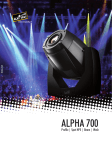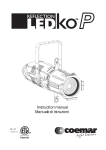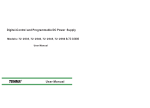Download Infinity ACL M
Transcript
Infinity ACL M instruction manual manuale di istruzioni Version 2.1 DIS127 ∞Infinity ACL M Serial number/numero di serie Date of purchase/data di acquisto Retailer/fornitore Address/indirizzo Suburb/cap/città Capital city/provincial State/stato Tel./fax Please note in the space provided above the relative service information of the model and the retailer from whom you purchased your Infinity ACL M: this information will assist us in providing spare parts, repairs or in answering any technical enquiries with the utmost speed and accuracy. Prendete nota, nello spazio apposite, dei dati relative al modello e al rivenditore del vostro Infinity ACL M: questi dati ci permetteranno di assistervi con la massima rapidità e precisione. WARNING: the security of the fixture is granted only if these instructions are strictly followed; therefore it is absolutely necessary to keep this manual. ATTENZIONE: la sicurezza dell’apparecchio è garantita solo con l’uso appropriato delle presenti istruzioni, pertanto è necessario conservarle. User Manual Version 2.1 edition March 2012 English Index 1.Packaging and transportation ..............................................................................................................................................................................6 1.1 Packaging..........................................................................................................................................................................................................6 1.2 Trasportation .....................................................................................................................................................................................................6 2. General information .............................................................................................................................................................................................6 2.1 Important safety information. ............................................................................................................................................................................6 2.2 Warranty conditions ..........................................................................................................................................................................................7 2.3 EC Norms ......................................................................................................................................................................................................... 7 3. Product specifications .........................................................................................................................................................................................7 3.1 Technical characteristics...................................................................................................................................................................................7 3.2 Dimensions.......................................................................................................................................................................................................7 3.3 Projector Components ......................................................................................................................................................................................8 4. Installation ............................................................................................................................................................................................................ 8 4.1 Mechanical installation......................................................................................................................................................................................8 4.2 Safety connection .............................................................................................................................................................................................9 5. Powering up ..........................................................................................................................................................................................................9 5.1 Connecting to mains power ..............................................................................................................................................................................9 6. Control signal connections................................................................................................................................................................................ 10 6.1 Connection through ArtNet.protocol ................................................................................................................................................................10 7. Turning on the projector ....................................................................................................................................................................................11 7.1 DMX address of the projector .........................................................................................................................................................................11 7.2 DMX functions ................................................................................................................................................................................................12 8. Display panel functions .....................................................................................................................................................................................14 8.1 Quick guide to menù .......................................................................................................................................................................................14 8.2 Rapid count ....................................................................................................................................................................................................14 8.3 Main functions ................................................................................................................................................................................................15 8.4 Measures........................................................................................................................................................................................................17 8.5 Display setup .................................................................................................................................................................................................. 17 8.6 Demo mode ....................................................................................................................................................................................................18 8.7 Special mode and electronic motor alignment ................................................................................................................................................. 18 9. Lamp installation and alignment ....................................................................................................................................................................... 20 9.1 Lamp installation.............................................................................................................................................................................................20 9.2 Aligning the lamp in the optical path................................................................................................................................................................21 9.3 Halogen lamp operations ................................................................................................................................................................................ 21 9.4 Turning back to discharge lamp (700W or 575W) ........................................................................................................................................... 22 10. Operating on inside groups .............................................................................................................................................................................23 10.1 How to open the projector .............................................................................................................................................................................23 10.2 How to extract the gobos and colour changer assembly. .............................................................................................................................. 23 10.3 Standard gobos wheel configuration (gobos wheel 1) ................................................................................................................................... 24 10.4 How to replace gobos ...................................................................................................................................................................................24 10.5 Standard color wheel configuration ...............................................................................................................................................................26 10.6 How to replace filters ....................................................................................................................................................................................26 10.7 Reassembly the groups on the projector .......................................................................................................................................................26 11. Maintenance...................................................................................................................................................................................................... 27 11.1 Periodic cleaning ..........................................................................................................................................................................................27 11.2 Periodic maintenance ...................................................................................................................................................................................27 11.3 Fuse replacement .........................................................................................................................................................................................27 12. Spare parts........................................................................................................................................................................................................27 12.1 Spare parts ...................................................................................................................................................................................................27 13. Error messages ................................................................................................................................................................................................28 14. Frequently asked questions ............................................................................................................................................................................29 5 English Congratulations on having purchased a Coemar product. You have assured yourself of a fixture of the highest quality, both in the componentry and in the technology used. We renew our invitation to you to complete the service information form on the previous page. This will assist in providing prompt and accurate advice from your Coemar service centre, which you can thoroughly trust and to which you can submit any requests for service or information. Following the instructions and procedures outlined in this manual will ensure the maximum efficiency of this product for years to come. 1.Packaging and transportation 1.1 Packaging Open the packaging and make sure that no part of the equipment has suffered any damage during the transportation. In case of damage to the fixture, contact your currier and your supplier immediately by telephone, fax or email, and inform them you will formally notify them in writing through registered letter. Packing List Make sure the packaging contains: 1 the Infinity ACL M projector. 2 the instruction manual. 3 the Cam-Lock support brackets. 1.2 Trasportation The Infinity ACL M must be transported exclusively in its original packaging or in an appropriate flight case. 2. General information 2.1 Important safety information. Fire prevention: 1.Infinity ACL M utilizes a Philips MSR 700 Gold Mini Fast Fit or a Philips MSR Gold 575 MiniFast Fit lamp, the use of any alternative lamp might be risky and will make the warranty of the fixture null and void. 2. Never locate the fixture on any flammable surface. 3. Minimum distance from flammable materials: 0.5m. 4. Minimum distance from the closest illuminable surface: 0.5m. 5. Replace any blown or damaged fuses only with identical ones, both in size and value. Refer to the connection diagram if there is any doubt. 6. Connect the projector to mains power protected by a thermal magnetic circuit breaker. Preventing electric shock: 1. Presence of high voltage inside of the fixture. Insulate the projector from mains supply before opening or performing any function which involves touching the inside of the fixture, including lamp replacement. 2. For the connection to the mains, adhere strictly to the guidelines outlined in this manual.. 3. The level of technology of Infinity ACL M requires the use of specialised personnel for all service applications; refer all work to your authorised Coemar service centre. 4. A good earth connection is essential for the proper functioning of the projector. Never connect the fixture if there is no earth connection. 5. Mains cables must not come into contact with other cables. 6. Do not operate the projector with wet hands or in an area where water is present. 7. The fixture must never be located in an exposed position, or in areas of extreme humidity. Protection against ultraviolet radiation(UV): 1. Never turn on the lamp if any of the lenses, filters, or the plastic housing are damaged; their shielding functions will only operate efficiently if they are in perfect working order. 2. Never look directly in the direction of the lamp when it is operating. Safety: 1. The projector must always be installed with bolts, clamps, or other fixing devices which are suitably rated to support the weight of the projector. 2. Always use a secondary safety fixing device with chain or steel wire of a suitable rating to sustain the weight of the unit in case of failure of the principal fixing point. 3. The external surfaces of the unit, at various points, may reach 150°C. Never handle the unit until at least 10 minutes have elapsed since the lamp was turned off 4. Always replace the lamp if any physical damage is evident. 5. Never install the fixture in an enclosed area lacking sufficient air flow; the room temperature must not exceed 35°C. 6. Wait at least 10 minutes after the unit has been turned off before attempting to replace or remove the lamp. Always use protection gloves while replacing the lamp. 7. The projector contains electronic and electrical components which must under no circumstances be in contact with water, oil or any other liquid. Failure to do so will compromise the proper functioning of the projector. Projector movement. The projector has a pan range of 540° in its base and a tilt range 262° in its yoke; do not obstruct the projector whilst it is moving. Forced ventilation On the body of the projector you will note several air vents housing several cooling fans, both in the basis and in the body. To avoid any problems associated with overheating, never obstruct any of these vents, as this would seriously compromise the proper operation of the unit. 6 English Protection rating against penetration by external agents: The fixture is classified as an ordinary apparatus; its protection grade against penetration by external agents, solid or liquid, is IP20. 2.2 Warranty conditions 1. The fixture is guaranteed for a period of 12 months from the date of purchase against manufacturing or materials defects. 2. The warranty does not extend to damage caused by inappropriate usage, use by inexperienced operators or inadequate maintenance. 3. The warranty is immediately void if the projector has been tampered or opened by unauthorised personnel. 4. The warranty does not extend to fixture replacement. 5. Both the serial number and the model of the projector are required for any advice or service from your authorised service centre. 2.3 EC Norms The projector meets all fundamental applicable EC requirements. 3. Product specifications 3.1 Technical characteristics 700 W Power Maximum current 90-260 Vac 50/60Hz Autosensing 4,5 A 4A. Cos ϕ = 0,9 Power factor Lamp Wattage 575 W 700 W Maximum room temperature 575 W 35°C/95°F Weight 25 Kg./55 lbs IP rating IP20 3.2 Dimensions 7 English 3.3 Projector Components F E Components description D A B C D E F G H I L C G B Front lens assembly Body Gobos assembly Body casing Colour changer assembly Lamp assembly Yoke Base casing Base Camlock plate H A I L 4. Installation 4.1 Mechanical installation Infinity ACL M may be either floor or ceiling mounted. It may also be installed on a structure. The unit is provided with four rubber feet mounted on its base, allowing it to be placed on a flat surface. For installations on a reticular structure, Coemar provides a set of Cam-lock support brackets, which are included in the packaging. The Cam-lock bracket is one-fourth-turn supports. Before using it for supporting the projector, make sure that it is correctly seated and firmly tightened into position). 8 English For installations on a reticular structure, we recommend using specific “C” hooks, suitable for supporting the weight. Normally, the “C” hooks are tightened in the central hole of the cam-lock brackets, as shown in the picture below.. WARNING ! Always make sure that both the structure and the fixing devices (screws, clamps etc.) are suitable for holding the weight of the unit. The structure must also be sufficiently rigid so as not to move or shake whilst the Infinity ACL M projector moves during its operation. Make sure that the supporting structure is not subject to torsion. Do not install the projector in locations readily accessible by unauthorised or untrained personnel who is not aware of these safety instructions. 4.2 Safety connection If the Infinity ACL M is fixed to a structure, the use of a safety chain is recommended in order to meet the current relevant safety standards. The safety chain must pass through the holes “A” and then fixed to the structure itself. If using steel wires or chains which have not been manufactured by Coemar, make sure that they are suitable for holding the weight of the unit. A 5. Powering up 5.1 Connecting to mains power Mains cable characteristics The mains cable provided is complying with the most recent standards. NB: In case of cable replacement, similar cable with comparable thermal resistant qualities must be used exclusively (cable 3X 1,5 ø external 10 mm, rated voltage 300/500V, test voltage 2 KV, operation temperature -40°C + 180°C, Coemar cod. CV5311). Connection to mains power For connection to mains, use a connector of a suitable rating to sustain the maximum current: 200/208/230/240 Vac 8 amps constant current in normal operation. 9 English Identify the mains cable which exits the base of the unit and connect as shown below. WARNING ! • The use of a thermal magnetic circuit breaker is recommended for each projector. Strictly adhere to all regulatory norms. • Infinity ACL M cannot be powered through Dimmer power units. • A good earth connection is necessary for the correct operation of the Infinity ACL M . Never connect the projector to main power if the green/yellow earth cable provided is not correctly connected. • All cable and plug connections must be carried out by qualified personnel only. 6. Control signal connections The digital control signal is transmitted to the projector via a two pole cable screened as per international standards for the transmission of DMX512 data. The connection must be serial, utilising connectors XLR3 and XLR5, male and female, located on the base of Infinity ACL M labelled DMX 512 IN and OUT (see diagram). Control signal connection by XLR3 e XLR5 plugs Pin 1= GROUND Pin 2= DATAPin 3= DATA+ Pin 4= NC Pin 5= NC When signal arrives from a DMX 512 console with Cannon XLR5 ( 5 poles) pins 4 and 5 must not be connected. WARNING ! Make sure that screening and conductors are not in contact one another or with the metal housing of the connector. Pin n# 1 and housing must never be connected to the unit power supply. 6.1 Connection through ArtNet.protocol The ArtNet protocol allows enabled projectors to operate and to be seen as a normal network device, such as a standard P.C. connected to a company network. Infinity ACL M leaves the factory ready to be connected to an ArtNet network without any further settings. Just connect the projector by means of the specific RJ45 connector located on the side of the DMX connectors and the relative patch to a common HUB Ethernet which will be connected to an ArtNet controller. Each Coemar projector has its own IP address, therefore it is not necessary to set it when connecting it to the network. Should it be necessary to modify the IP address for reasons related to the net, each Coemar projector allows customization. In order to modify the net setting, access the MAIN FUNCTION/PROJECTOR CONTROL MODE/ARTNET ONLY menu ( alternatively, Artnet to DMX) /CUSTOM IP ADDRESS (see complete menu, art. 8.3). 10 English 7. Turning on the projector After having followed the preceding steps, proceed with the power supply and turn on the projector via the main power switch.The display will show a short welcome message and the software version installed on the internal microprocessors: The projector will perform the reset function on all motors. This operation will last a few seconds, thus allowing the digital control motors to correctly position themselves. Then the display will turn on in a fixed mode, indicating the correct DMX 512 signal reception. During the reset function the display will blink for a few seconds…. …then the DMX address of the projector will appear If the address continues to blink and the “NO DMX SIGNAL” message appears, it means that the DMX signal has not been received. Check the connection cable and the mixer functioning. 7.1 DMX address of the projector NB: The following section is valid only in the case where Infinity Spot XL is controlled by the signal DMX 512. Each projector utilises 31 address channels (16 bit) for its complete operation and is controlled by a DMX 512 signal (for further information, see section 7.2, DMX functions).When powered up initially, each projector will show A001, which indicates DMX address 001; a projector thus addressed will respond to commands of channel 1 to 31 from your DMX 512 controller. A second unit must be addressed as A032, a third as A063 and so on. The operation must be carried out every Infinity ACL M which has an address different from A001. Altering DMX address 1. Press the + or – button until the display shows the required DMX address. The digits on the display will blink to indicate that the variation has not been registered. 2. Press the enter key to confirm your selection. The digits on the display panel will cease to blink and the projector will now respond to the new address. NB: by holding the + or – button down the scrolling will be faster; thus allowing a faster selection WARNING! If you alter the DMX address with no DMX signal connected, the digits on the display panel will continue to flash even after you have pressed ENTER button to confirm the address. 11 English 7.2 DMX functions Note: the default setting is 16 bit/24 channels c hannel 16 8 bit bit func tion type of c ontrol effec t dec imal perc entag e 1 1 X axis, base mov ement (pan) c oarse proportional proportional coarse control of the base motor movement 0 - 255 0% - 100% 2 2 X axis, base mov ement (pan) fine proportional proportional fine control of the base motor movement 0 - 255 0% - 100% 3 3 Y axis, yok e mov ement (tilt) c oarse proportional proportional coarse control of the yoke motor movement 0 - 255 0% - 100% 4 4 Y axis, yok e mov ement (tilt) fine proportional proportional fine control of the yoke motor movement 0 - 255 0% - 100% 5 5 mov ement speed 6 6 dimmer step standard (fast) 0 - 10 0% - 4% step ultra fast movement (best for programming positions) 11 - 25 4% - 10% proportional vector mode (from fast to slow) proportional tracking mode (from fast to slow) step smooth mode proportional gradual adjustment of luminous intensity from 0 to 100% (see channel 18/ 17) step shutter closed (zap off) proportional strobe effect with variable speed from slow to fast step proportional 7 7 strobe, shutter and zap effec t step proportional step 7 strobe, shutter-profile 0 - 255 0 0% - 100% - 9 0% - 4% 10 - 66 4% - 26% 26% - 27% shutter open (zap off) 67 - 68 sequenced pulse effect, slow closing, fast opening (with variable speed from slow to fast) 69 - 125 27% - 49% shutter open (zap off) 126 - 127 49% - 50% sequenced pulse effect, fast closing, slow opening (with variable speed from fast to slow) 128 - 184 50% - 72% shutter open (zap off) proportional random strobe effect, non-synchronised, variable speed from slow to fast 7 26 - 127 10% - 50% 128 - 247 50% - 97% 248 - 255 97% - 100% step shutter open (zap off) step shutter closed (zap off) 185 - 187 73% - 73% 188 - 244 74% - 96% 245 - 255 96% - 100% - 9 0% - 4% proportional strobe effect with variable speed from slow to fast 10 - 66 4% - 26% proportional proportional control of the shutter-profile, from open to closed 67 - 187 26% - 73% proportional random strobe effect, non-synchronised, variable speed from slow to fast 188 - 244 74% - 96% step shutter open (zap off) 0 245 - 255 96% - 100% Note 1 : channel 7 will vary according to the selection made for channel 18 (16 bit) / 17 (8 bit) 8 8 8 8 iris diaphragm (LIN-Linear) iris diaphragm (with internal PULS effect) step open 0 - 9 0% - 4% proportional from maximum to minimum aperture 10 - 255 4% - 100% step proportional step proportional step proportional 0 10 125 130 190 193 - 9 124 129 189 192 255 0% 4% 49% 51% 75% 76% - 4% 49% 51% 74% 75% 100% 0 11 37 63 89 115 141 167 193 - 10 36 62 88 114 140 166 192 255 0% 4% 15% 25% 35% 45% 55% 65% 76% - 4% 14% 24% 35% 45% 55% 65% 75% 100% open from maximum to minimum aperture minimum diameter pulsing with proportional increase in speed open pulse and flash effect with proportional increase in speed Note 2: the iris diaphragm operation will vary according to the selection made for IRIS on the display panel (linear LIN or with internal PULS effect) 9 9 aerial gobo selec tion (standard) no gobo gobo 1 gobo 2 gobo 3 step gobo 4 gobo 5 gobo 6 gobo 7 proportional continuous rotation of the gobo wheel from slow to fast step 9 9 aerial gobo selec tion (effect activated from channel 19/ 18) no gobo from gobo 1 to gobo 7 through 360° gobo 1 (central value 33) gobo 2 (central value 55) gobo 3 (central value 78) proportional gobo 4 (central value 101) gobo 5 (central value 124) gobo 6 (central value 147) gobo 7 (central value 169) continuous rotation of the gobo wheel from slow to fast Note 3 : channel 9 will vary according to the selection made for channel 19 (16 bit) / 18 (8 bit) 12 0 - 10 0% - 4% 11 - 192 4% - 75% 193 - 255 76% - 100% English 10 10 11 indexing gobo rotation through 360° fine indexing of the gobos 16 bit step gobo rotation - 10 0% - 4% 4% - 100% proportional fine indexing of the gobo 0 - 255 0% - 100% step 11 0 11 - 255 proportional 12 no effect proportional proportional indexing of the gobos through 360° step no effect 0 - 10 0% - 4% continuous rotation of the gobo in a clockwise direction with proportional control over decreasing speed 11 - 131 4% - 51% gobo stop 132 - 134 52% - 53% continuous rotation of the gobo in a counter-clockwise direction proportional with proportional control over increasing speed 135 - 255 53% - 100% Note 4 : when channel 10 is set to a level between 0 and 10, gobo rotation does not effect indexing, the gobo stops instantly 13 12 frost 13 12 frost proportional gradual adjustment of frost filter from 0 to 100% step 0 - 255 0% - 100% no effect 0 - 10 0% - 4% frost selection 1st level 11 - 151 4% - 59% frost selection 2nd level 152 - 255 60% - 100% Note 5 : frost channel will vary according to the selection made from display function step 14 13 c olor wheel selec tion proportional white beam color 1 color 2 color 3 color 4 color 5 0 6 15 23 31 39 - 5 14 22 30 38 45 0% 2% 6% 9% 12% 15% - 2% 5% 9% 12% 15% 18% from white to white beam (color 1-2-3-4-5), proportional positions 46 - 127 18% - 50% rainbow effect from fast to slow in an clockwise direction rainbow effect from slow to fast in a counter-clockwise direction 128 - 190 50% - 75% 191 - 255 75% - 100% 15 14 c yan proportional proportional control of the percentage of cyan color in the light beam from 0 to 100% 0 - 255 0% - 100% 16 15 magenta proportional proportional control of the percentage of magenta color in the light beam from 0 to 100% 0 - 255 0% - 100% 17 16 yellow proportional proportional control of the percentage of yellow color in the light beam from 0 to 100% 0 - 255 0% - 100% no effect 0 - 10 0% - 4% zap effect synchronised with the strobe effect, speed and mode selected by strobe channel 7 11 - 30 4% - 12% zap effect, flicker and speed adjustable, speed and mode selected by strobe channel 7 31 - 128 12% - 50% proportional movement of the strobo profile 129 - 249 51% - 98% black-out of the light beam during PAN/ TILT movement, gobos wheel and color wheel 250 - 255 98% - 100% 18 18 17 17 zap effec t (effect varies depending upon channel 7 strobe) halogen dimmer c urv e (effect varies depending upon channel 6 dimmer) step step standard dimmer (mechanical) 0 - 10 0% - 4% the mechanical dimmer works in sync with the dimming of the lamp 11 - 30 4% - 12% the mechanical dimmer has no effect and is active only that the halogen lamp (variable color temperature) 31 - 249 12% - 98% black-out of the light beam during PAN/ TILT movement, gobos wheel, colors wheel and effects wheel 250 - 255 98% - 100% Note 6 : when using halogen lamp, channel 18 (16 bit) / 17 (8 bit), allow the selection of the curve which can be a combination of the characteristic dimming lamp and/ or mechanical dimmer 19 20 18 gobo effec t selec tion lamp on/ off and motors reset 19 step step no effect 0 - 10 0% - 4% proportional movement of the gobo wheels through 360° 11 - 133 4% - 52% proportional-stepmovement of the gobo wheels through 360° 134 - 255 53% - 100% park, no function lamp off pan and tilt reset (once only) all motor reset exept black out pan and tilt (once only) all motor reset exept black out (once only) reset of all the motors (once only) LCD display off LCD display on lamp on 0 11 30 66 101 136 171 186 200 Note 7: the display panel may be used to disable the switc hing off of the lamp v ia DMX Note 8: turning off the lamp and all reset func tions are delayed by 6 sec onds to prev ent ac c idental ac tiv ation Note 9: the lamp on/ off func tion c an only be effec ted if an opposite lev el is set Projec tor: Infinity ACL M T able number: 294 T able name: DMX 512 func tions 13 Edition: 2 Date: 20/ 06/ 2011 - 10 29 65 100 135 170 185 199 255 0% 4% 12% 26% 40% 53% 67% 73% 78% - 4% 11% 25% 39% 53% 67% 73% 78% 100% English 8. Display panel functions By suitably using all the functions of Infinity ACL M, which can be activated through its display panel, it is possible to change some of the parameters and to add some functions. Changing the preset settings made by Coemar can vary the functions of the projector so that it will respond differently to the controller; therefore carefully read about the functions described hereunder before carrying out any possible selection. 8.1 Quick guide to menù In order to access the functions, just press the menu button: the screen you see hereunder, divided into four sections, will appear; the sections will be shown cyclically, one by one, every time the + or – button is pressed. To select the desired function, press enter. DISPLAY SETUP-allows the management of: -brightness -positive or negative graphic -backlight shutdown time. -buttons shutdown time. -180° reading of the display MEASURES- allows the reading of all DISPLAY SETUP MAIN FUNCTIONS MEASURES DEMO functional settings of the fixture: temperatures, fans power, DMX channels values, diagnostics, lamp status and life and diagnostic version of the installed software. MAIN FUNCTIONS: groups the main setup functions of the fixture: pan/tilt management, lamp management, fans management, reset, motors test, ID code, back to original settings and access to “SPECIAL MODE “. DEMO- allows the performing of the demonstration program. 4 different demo programs are available. 8.2 Rapid count By the display panel of Infinity ACL M It is possible to rapidly change the various numbers displayed for the different functions in the following 3 manners: 1.Pressing the + or – buttons will cause the count to be quicker. 2.Pressing first + and then – and then holding them down simultaneously will cause the numbers to jump to the highest value. 3.Pressing first – and then + and then holding them down simultaneously will cause the numbers to jump to the lowest value. 14 English 8.3 Main functions The projector gives the opportunity to change and customize some functional settings. MAIN FUNCTIONS PAN/TILT See diagram in at next page CMY SETTING -Standard -Emulation -Special DIMMER SETTING -Tungsten -Xenon GOBOS Gobos resolution IRIS FROST MODE CONTROL FANS MODE CONTROL LAMP STRIKE DMX RESET RECALL DEFAULT SETTING ZAP EFFECT ENABLE ID CODE It allows the complete management of the horizontal and vertical movements.. It allows to choose an alternative colour insertion curve. It allows to simulate dimming features of a Tungsten lamp or a Xenon lamp. - 8bit - 16 bit It allows to choose the gobo’s working resolution (please, see DMX chart). -Linear -Pulse Enables or disables the pulse effect of the iris (please, see DMX chart). -Proportional -Step It allows to choose the insertion mode of the frost filter (please, see DMX chart). -Normal -High -NORMAL: fans are controleld by pcb in function of the internal temperature. -HIGH:fans are always set at full power. -On -Standard -STANDARD: the on/off state of the lamp’ s controller by DMX signal.. -ON: the lamp remains always on (please, see DMX chart). -All -Pan/Tilt only -Effect Only It perform the reset function of the fixture. Keeping pressed ENTER and MENU buttons during reset , it will access SPECIAL MODE (see special mode menu). <<Are you sure ?>> -On -Off from 1 to # Restores all the functional settings (excepts for address, motors, tuning and odometers) to default values. Enables or disables the lamp’s “zap” effect. It allows to move and check every single motor without using DMX signal. SAVE ALL allows to store the motors position until next fixture’s start up. -Pan -Tilt Lets you set the ID code of the fixture by using + or – buttons. -Dimmer -Shutter TEST MOTORS -Iris -DMX only PROJECTOR CONTROL MODE -ARTnet only -ARTnet to DMX BALLAST SETTING -Gobo wheel Default IP address Custom IP address Universe address MAC address It allows to configure the fixture to be controlled by ARTnet protocol. Default IP address Custom IP address Universe address MAC address It allows to control the fixture setted in a DMX chain by ARTnet controller. -Gobo rotation -Frost filter -Color wheel -Cyan -Magenta -Yellow -Lamp type -575 W lamp power -700 W lamp power -Zap effect -Output frequency -Hz value -Save all -Reset Temp max <<Are you sure ?>> 15 It resets the ballast’s temperature value. English The following diagram explains the sub menu for the management of pan and tilt, regarding the pan/tilt menu item described in the diagram at previous page. -Clockwise -Counterclockwise It inverts the horizontal beam direction, from left to right or vice-versa by the same DMX change. PAN/TILT PAN DIRECTION CMY SETTING PAN ANGLE DIMMER SETTING TILT DIRECTION -Clockwise -Counterclockwise GOBOS OPTO ENCODER ENABLE Pan/Tilt -On -Off Pan only -On -Off Tilt only -On -Off Pan/Tilt -On -Off - 540° - 400° IRIS Panoramic working mode that reduces rotating angle from 540° to 400°. It inverts the vertical moving beam direction, from upwards to downwards or vice-versa by the same DMX level change. It allows to enable or disable the optical sensors which check the base’s or the yoke’s position (or body) and perform the automatic return if moved accidentally. FANS MODE CONTROL PAN/TILT MOVEMENT ENABLE LAMP STRIKE DMX Pan only -On -Off Tilt only -On -Off RESET RECALL DEFAULT SETTING ZAP EFFECT ENABLE ID CODE TEST MOTORS PROJECTOR CONTROL MODE BALLAST SETTING 16 It allows to engage or disengage the pan, the tilt or both movements. It allows to start up the fixture into a case or installed on a truss. English 8.4 Measures The internal microprocessor of the Infinity ACL M allows for several diagnostic and output parameters to be displayed. MEASURES TEMPERATURE VOLTAGE DMX INPUT MEASURE DMX RATE It shows the temperatures detected by the sensors in the base: Tdriver, Tsens#1, Tsens#2, Tsens#3. It measures main power voltage of the fans: vmain, vboard, vfan1, vfan2, vfan3. Values over 28.5 V must be considerated as abnormal. Reading of the DMX value (0-255) received from each channel used by the fixture on the DMX 512 line. Reading of the typical value of the DMX signal called “RATE” (signal update frequency in milliseconds). It shows possible ongoing alarm messages. ALARM STATUS It shows lamp’s status on or with “zap effect” enabled. LAMP STATUS USAGE HOURS SOFTWARE VERSION BALLAST MEASURES It shows fixture’s odometers: lamp life (r): lif e of the lamp (resettable), lamp life: total life ao the lamps installed (not resettable), unit life: fixture’s life. It shows the actual installed software version: sw LCD master: software installed on to LCD master board. sw MOTOR slave: software installed on to MOTOR slave board . It shows the operating information of the ballast: Lamp type: installed lamp type (575 o 700 W). Actual power: Instant power in W emitted from the ballast. T1max, T2max: Max temperatures (resettable) detected by the ballast. NStsk: lamp’s strike attempts with countdown. 8.5 Display setup The display setup allows tot une the Infinity ACL M functions according to your needs. The following diagram shows the section features. DISPLAY SETUP DISPLAY REVERSE -Standard -Reverse BACKGROUND COLOR -Standard -Reverse It allows 180° rotation of the display graphics in case of upside-down installation of the fixture. It allows visualization in negative or in positive of the display graphics. DISPLAY TIME OUT -OFF -# secs. (+/-) It allows one to decide number of seconds before turning off the display back light in case of inactivity. OFF value leaves the backlight always on. BUTTON TIME OUT -OFF -# secs. (+/-) It allows setting up number of seconds buttons must be pressed in order to activate functions. This function avoid activation of features if buttons are pressed accidentally. BRIGHTNESS 1~100% (+/-) It allows setting of brightness of display back light.. 17 English 8.6 Demo mode Demo mode allows the fixture to perform up to 4 different demonstration programs Infinity ACL M. DEMO It performs a demonstrative program with all systems active. DEMO FULL DEMO FIX DEMO COLOURS DEMO EFFECT It performs a demonstrative program without pan and tilt movements. It performs a demonstrative program using only colour changer. It performs a demonstrative program including only effects features. 8.7 Special mode and electronic motor alignment WARNING! This section is for the exclusive use of qualified and experienced personnel. SPECIAL MODE menu allows access to the electronic motor alignment section and to special functions, like lamp odometer reset, software upload and download. To enter SPECIAL MODE reach the reset page in the MAIN FUNCTIONS menu, start reset choosing ALL and press simultaneously enter and menu buttons for about 10 seconds. WARNING! The electronic tuning procedure is only possible when the DMX512 signal is on. The display panel of Infinity ACL M allows the electronic motor alignment of the projector motors in the optical system; this procedure is performed by Coemar at the factory during the testing: in order to obtain particular effects or in the case of internal components being replaced (motors, electronic boards, sensors, etc.) it may be necessary to change this setting. Altering the default settings performed by Coemar may radically alter the functioning of the projector. Carefully read all of the following functions before trying to perform any operations. Note: pressing the buttons + and – simultaneously the setting returns to 128 (default value). 18 English SPECIAL MODE MOTOR ADJUSTMENT WARNING! This mode is activable only by pressing for about 10 seconds both ENTER and MENU keys after the reset has been launched. The DMX signal must be present. PAN TILT DIMMER SHUTTER IRIS GOBO WHEEL GOBO ROTATION FROST FILTER COLOR WHEEL CYAN MAGENTA YELLOW EXIT Pan movement alignment. Tilt movement alignment. Dimmer alignment. Shutter alignment. Iris alignment. Gobo wheel alignment. Gobo position alignment. Frost filter alignment. Colour wheel alignment. Cyan filter alignment. Magenta filter alignment. Yellow filter alignment. It stores the settings and closes the procedure. SPECIAL FUNCTIONS It restores to 0 the resettabile lamp’s electronic odometer visible also in MEASURES menu. It must be restored each time the lamp being changed in order to get a correct reading of lamp’s life. LAMP HOURS RESET <<Are you sure ?>> DOWNLOAD LCD MASTER <<Are you sure ?>> It makes the fixture ready to transfer the LCD software on to the PC. DOWNLOAD MOT. SLAVE <<Are you sure ?>> It make the fixture ready to transfer the MOTORS software on to the PC.. UPLOAD LCD MASTER <<Are you sure ?>> It makes the fixture ready to receive the LCD software from the PC. UPLOAD MOT. SLAVE <<Are you sure ?>> It makes the fixture ready to receive the MOTORS software from the PC. 19 English 9. Lamp installation and alignment Infinity M utilizes a Philips MSR GOLD 700/2 Mini Fast Fit with PGJX28 base lamp.at maximum power of 700 W or a Philips MSR GOLD 575/2 Mini Fast Fit with adequate ballast setting.(menù MAIN FUNCTIONS/BALLAST SETTINGS). These lamps are available as a spare part at your Coemar’s distributor or service centre. Lamp Philips MSR Gold 700/2 Mini Fast Fit Coemar code Power range Philips MSR Gold 575/2 Mini Fast Fit Q750W 100V TAL halogen 105830 700 W (full power), 400W (low power) 105831 BC10013B001 575 W (full power), 400 W (low power) 750W Lighting flow 50000 lm 35600 lm 21500lm Color temp. 7200°K 7400 °K 3200 °K Base PGJX28 Life 750 h. 200 h WARNING ! Balast setting and lamp replacement must be done by qualified personnel. Disconnect the unit from main power prior to attempting lamp’s installation or replacement. The fixture internal temperature can reach 250° C after 5 minutes, and reach a peak of 350 °C; make sure that the lamp is cold before trying to remove it. In any case the fixture can be opened only 10 minutes after turning off the lamp. The lamp is of the mercury vapour type with discharge ignition. This type of lamp operates at high internal pressure, and a slight risk of explosion exists if the lamp is operated beyond its recommended life. Therefore, we recommend to replace the lamp within the specified lamp life. Always handle the lamp with care avoiding to touch it with bare hands. 9.1 Lamp installation 1. Use a suitable tool to loosen the 2 fixing screws A of the lamp holder cover at the rear of the projector body. 2. Remove the lamp holder cover “B”. 3. Insert the lamp into the holder and gently rotate it clockwise until it blocks. 4.Una volta in sede, ruotate la lampada in senso orario fino a bloccarla. The lamp used is made of quartz glass and must be handled with care; always adhere to the instructions provided in the lamp packaging. Never touch the glass directly, use the polythene wrapping provided in the lamp packaging. DO NOT USE UNDUE FORCE ON THE GLASS. 5. Insert the lamp holder cover in its original position and screw the 2 screws “A” back in. - WARNING ! Never use undue force if the procedure becomes difficult. Never put pressure on the glass of the lamp. Never touch the glass of the lamp with bare hands. A B WARNING ! Each time you replace the lamp, we recommend the following operations. • realign the lamp in the optical system in order to avoid dichroic filters overheating and consequent effects. • reset the lamp odometer to obtain reliable information about the residual life of the lamp. 20 English 9.2 Aligning the lamp in the optical path Aligning the lamp in the optical system is achieved via the 3 adjusters at the rear of the projector. This procedure should be undertaken to maximize output, to avoid the possible overheating of the internal components due to the incorrect focusing of the beam onto components not predisposed to high temperature. It is extremely important to obtain a uniform distribution of light on all beams. Alignment procedure Alignment is carried out by using the 3 screws A, B and C showed in the picture below. The lamp should be on, black-out and dimmer fully open, and no colours selected. If the lamp is not correctly aligned, a hot-spot to the most central part of the beam possible and then flatten the beam to maximum uniformity. The combined regulation of the three adjusters allows horizontal, vertical and axial regulation of the lamp. 9.3 Halogen lamp operations Previous to install the lamp, you should ensure that your Infinity M has the software required to manage the new features. Keep pressed, while turning on the unit, “+” and “-“ keys, the display shows a screen like this: Version configuration Situation Action A INFINITY __M -SW LCD: 2.10.00 -SW MOTORS: 2.04.00 -LDR LCD: 1.40 -LDR MOTORS: 1.40 -SW BALLAST: 1.70 The halogen lamp cannot be installed because the ballast is not suitable. (SW ballast version must be successive to 1.70) Replace the ballast with kit BC10013B002 and upgrade LCD and MOT software. B INFINITY __M -SW LCD: 2.12.00 -SW MOTORS: 2.08.00 -LDR LCD: 1.40 -LDR MOTORS: 1.40 -SW BALLAST: 1.80 The ballast is suitable for the halogen lamp but it is recommendable update the ballast software to version 3.70 Update ballast software using DR1+. In order to upgrade the software on your Infinity M, DR1+ device is strictly required. Provide yourself with this product if you do not have it. After you have installed DR1 + Lite Interface on your PC and you have correctly connected PC, DR1+ device to Infinity M (remember that in the case you are using a laptop PC you should drive USB patch trough a self-powered USB Hub), you are ready to perform the software installation on Infinity M that can vary regarding the two cases mentioned in the previous chapter: Case “A”: You’ll have to replace the ballast with KIT BC10013B002; this one will come with the correct hardware and software version (3.70), then you’ll have to upgrade LCD and MOTORS software to LCD 2.13 and MOTORS 2.09. These software versions are available in the CD included in this kit. Refer to DR1+ user manual to learn how to perform the software upgrade. Case “B”: You’ll have to upgrade the ballast software to 3.70. This operation is slightly different respect LCD and MOTOR software upgrade. 1-Go with the mouse on the fixture you have to upgrade in the left column of DR1+ Lite Interface. 2-Keep pressed ALT+CTRL+SHIFT and click the right button of the mouse; a pop up menu will appear. 3-Keeping pressed ALT+CTRL+SHIFT Click on SEND COMMAND-SERVICE MENU-SHOW BALLAST. In the list you should now see the ballast device you are going to upload the software on. 4-Upgrade the software ( you’ll find the 3.70 file in the CD ROM included) in the same way you did for LCD or MOT. 5-In order to return to fixtures list, repeat the operation in step 3 clicking HIDE BALLAST instead of SHOW BALLAST. 6- Check that software versions are updated LCD at 2.12 and MOT 2.09 21 English WARNING ! • after the installation of this lamp and each time you replace it, we recommend the following operations. • realign the lamp in the optical system in order to avoid dichroic filters overheating and consequent effects. • reset the lamp odometer to obtain reliable information about the residual life of the lamp. 9.4 Turning back to discharge lamp (700W or 575W) This is a very important chapter if you are going to replace the halogen lamp for the 700W (OEM configuration) or 575 W lamp. Please read it carefully and ensure you have understood the topics. The transition from discharge lamp (700 or 575W) to halogen lamp requires no settings, in fact the equipment recognizes the type of lamp and set automatically. The reverse operation ( halogen to 700/575W) requires that the projector’s setting matches the type of lamp we are going to install; for example, if your Infinity M was set to work with 700W lamp before the transition to halogen, you are going to install a 575W lamp and you forget to set Infinity M, when you’ll turn the lamp on, the projector will be damaged. Follow these hints to change the lamp safely: 1 Install the discharge lamp. 2 Turn on Infinity M keeping pressed MENU ENTER e “+” and follow the instruction to change the lamp setting.. 3 Turn on again the projector and look at the display, Infinity M will delay the turning on of the lamp to give you the opportunity to check the type of lamp set . .>>> WARNING:<<< .>>> WARNING:<<< Current MH lamp setting is 700 W PLEASE CHECK CORRECT SETTING Current MH lamp setting is 575W PLEASE CHECK CORRECT SETTING The system warns you that Infinity M has been set to work with 700 W metal halide discharge lamp. The system warns you that Infinity M has been set to work with 575 W metal halide discharge lamp. 4 Check that the setting matches the lamp you’ve installed; if it doesn’t match, turn off immediately the unit and repeat the procedure described above. 5 Once made the correct setting, turn on Infinity M, turn on the lamp and don’t forget to adjust it. Dimmer mode explanation Halogen dimmer curve channel (see DMX chart above) Dimmer/shutter status Lamp status time Minimum power 0 seconds off 5 minutes Minimum power 10 seconds off 5 minutes off 0 seconds Minimum power 10 seconds off 5 minutes Minimum power 10 seconds off 5 minutes Minimum power 10 seconds off 5 minutes Dimmer closed Mechanical dimmer works in sync with the dimming of the lamp Shutter closed Mechanical dimmer has no effect and is active only that the halogen lamp (variable color temperature) Dimmer closed Shutter closed Dimmer closed Black-out of the light beam during PAN/TILT movement, gobos wheel, colors wheel and effect wheel. Shutter closed 22 English 10. Operating on inside groups The fixture allows the extraction of both gobos and colour changer assemblies in order to facilitate inspection, gobos replacing and clearing of colour filters and lenses. WARNING ! The following procedures should be undertaken by qualified and experienced technical personnel. Handle with extreme care ! Always disconnect al cables before proceeding and ensure that the unit is sufficiently cool. 10.1 How to open the projector Using an appropriate screwdriver, remove screws “A” from the upper housing and remove this. In order to identify the upper housing to be removed, position the unit so that the printing on the lamp holder group can be read (the printing must not upside down). Once this operation has been carried out, block the movement of the body through the specific device and proceed with the removal of the upper housing. A 10.2 How to extract the gobos and colour changer assembly. 1.Remove “B” screws of the connectors labeled “gobos” and “color changer” and gently remove the “C” connector. 2.Remove “D” screws of the two assembly, manually shift forward the zooms lenses. 3.Gently extract a few centimeters the gobos assembly, tilt it forward. 4.Now, gently extract the colour changer assembly. 5.Finally extract the gobos assembly partially extracted in the step above.. B C D 23 English 10.3 Standard gobos wheel configuration (gobos wheel 1) Magnet home position Posizione iniziale del magnete Dots are reference points for gobos alignment. Punti di riferimento per l’allinamento dei gobos. CODE POS DESCRIPTION GO80 1 Bars N ° 1 GO81 2 Blades 1 GO82 3 Triangle 1 GO83 4 Bold Line 1 GO84 5 Multiflower 1 GO85 6 Two dots 1 GO86 7 Starry breakup 1 Gobos specifications. Metal gobos Glass gobos undefined Glass gobos defined Working area ø mm. Diametro utile mm. Up to 21 Fino a 21 Up to 27 Fino a 27 Up to 21 Fino a 21 Thickness mm. Spessore mm. 0,5 mm. From 1 to 4 Da 1 a 4 From 1 to 4 Da 1 a 4 Overall ø mm. Diametro totale mm. Up to 27 Fino a 27 Up to 26.8 Fino a 26,8 Up to 26.8 Fino a 26,8 In case of replacing of metal gobos, we strongly recommend to use special gobos provided by Coemar. In any case gobo’s thickness must never be below 0.5 mm. 10.4 How to replace gobos 1. Lift and gently extract from the gobo wheel the support which contains the gobo you are going to replace. 2. Remove the spring that fixes the gobo to the support. 3. Remove the old gobo. 4. Insert the new gobo respecting the black side. Avoid to touch the uncoated side. 5. On the gear there is an etched reference point: use it to orient the gobo and fix on to the projector. 6. Mount the spring ensuring it keeps the gobo firm. 7. Check the gobo freely rotate and mount the gobos assembly in the fixture following backwards the procedure explained in the previous section. 24 English 25 English 10.5 Standard color wheel configuration 40mm. CODE POS. ROSCO STANDARD N° VT357 VT351 1 026 Bright red 1 2 022 Dark Amber 1 FC050 3 441 Full CT straw 1 VT359 4 UV405 1 VT353 5 079 Just blue 1 10.6 How to replace filters 1. Facing the front side of the wheel, push up the filter to replace inserting your finger through the plate hole, then remove the filter. 2.Insert the new filter (facing the coated side downwards) making it slip under the spring until it locks; respect the coated side of the filter (bottom side).. NB:The wheel only accepts glass filters or gobos with a maximum diameter of 40 mm and no more thick than 1 mm. 10.7 Reassembly the groups on the projector In order to reassembly the two groups in place, just follow backwards the procedure explained at the beginning of this chapter: half insert the gobo assembly and incline it toward the front of the fixture, Insert the colour changer and then full insert the gobo assembly. Fix the two groups by their screws, connect the cables and fix them again. Verify that the internal of the body is free from loose pieces ( washers, screws, etc..) then fix the body cover. 26 English 11. Maintenance 11.1 Periodic cleaning Lenses and filters Even a fine layer of dust can reduce the luminous output and alter the compactness of the beam. Regularly clean all filters and lenses using a soft cotton cloth, dampened with a specialist lens cleaning solution. WARNING! Infinity ACL M is provided with a special Fresnel lens which is very fragile; in order to guarantee it’s maximum working efficiency for a long lasting time we recommend to never touch with bare hands or other tools that can scratch it, avoid to hurt it or make pressure on it. If cleaning is needed, never use brushes, paper, dry cloths but use compressed air to blow dust away. Fans and air passages The fans and air passages must be cleaned approximately every 8 weeks; the length of the period between each cleaning will depend, of course, upon the conditions in which the projector is operating. Suitable instruments for performing this type of maintenance are a brush and a common vacuum cleaner or an air compressor. If necessary, do not hesitate to carry this out even after a shorter period of time. 11.2 Periodic maintenance Lamp Check the lamp and replace it if there is any observable damage or deformation or if or if the time limit is close (check the resettable counter). Mechanical parts Periodically check the movement of all mechanical devices, and check driving belts, gears and lens guides. Replace them if necessary. Make sure the projector is not mechanically damaged. If necessary, replace the worn parts. Check the tension of the belts and adjust them if necessary. Electrical components Check all electrical connections, in particular for correct earthing and correct attachment of all extractable connectors. Press the connectors if necessary and reposition as before. 11.3 Fuse replacement Check the conditions of the fuses using an appropriate instrument; if damaged, replace them with equivalent ones. 12. Spare parts 12.1 Spare parts All the components of Infinity ACL M are available as replacement spares from your authorized Coemar service centre. Accurate description of the fixture, model number and type will assist us in providing for your requirements in an efficient and effective manner. 27 English 13. Error messages If you have to check a malfunction, Infinity ACL M has an auto diagnostic system that visualizes in the lower part of the display one or more intermittent messages, preceded by “ERR”. The following table will help you to understand these messages correctly. If the problem persists despite carrying out the suggested procedure, contact your Coemar Customer Service Centre. Error mesage Description and suggested solution ERR: Memory FAILURE Internal memory writing error. Contact your authorized Coemar Service centre.. ERR: CFG data FAILURE Configuration data error. The initial parameter setting has failed, the projector has loaded its factory default setting. Turn the projector off and on again. Should the error reoccur, refer to your authorised Coemar service centre. ERR: DMX address DMX addressing error. The projector is not receiving all DMX channels needed to operate correctly. Check the DMX address indicated on the display and the number of channels being output from the controller (some controllers do not exceed 12 channels) ERR: DMX frame DMX frame error. DMX signal present but frame too short; the controller has not enough channels to control the projector. ERR: No Slave LINK Communication error . The LCD board is not communicating properly with the main board. Check the cabling connecting the boards or refer to your authorised Coemar service centre. ERR: No Ballast LINK Communication error. The LCD board is not communicating properly with the ballast. Check the cabling connecting the boards or refer to your authorised Coemar service centre. ERR: Ballast Temp. #1 Primary ballast temperature too high. Check that the ambient temperature does not exceed 40°C check also the proper functioning of the fans. ERR: Ballast Temp.#2 Secondary ballast temperature too high. Check that the ambient temperature does not exceed 40°C check also the proper functioning of the fans. ERR: Vinp line low Too low main power input. Main power voltage is too low, it must be at least 90 Vac. ERR: Vout lamp high Too high lamp voltage . Lamp can be exhausted and so consume more power than normal. Replace the lamp and if needed, refer to your authorised Coemar service centre. ERR: Encoder PAN PAN encoder not found. Check the sensor on the encoder wheel placed at the base to detect the position of the PAN movement motor; check the motor and the relevant cabling ERR: Encoder TILT TILT encoder not found. Check the sensor of the encoder wheel placed on the fixture’s yoke to detect the position of the TILT movement motor; check the motor and the relevant cabling ERR: Sensors Line #2 Sensor line 2 error Control circuit error relating to position sensors for the motors (GOBOS) posta nella forcella: il sensore non rileva il magnete. The sensor does not detect the magnet. Check sensor and motor cabling of the Gobos assembly. ERR: Sensors Line #5 Sensor line 5 error Control circuit error relating to position sensors for the motors of the colour changer assembly. The sensor does not detect the magnet. Check sensor and motor cabling of the colour changer assembly. ERR: COLOR Wheel Position error of the color wheel. The sensor does not detect the magnet. Check the functioning and the correct positioning of the magnetic sensor of the colour wheel. Check the correct tightening of the transmission belt. ERR: GOBO Wheel Position error of the gobo wheel . The sensor does not detect the magnet. Check the functioning and the correct positioning of the magnetic sensor of the gobos wheel. ERR: GOBO Index Initial position error. in the gobos wheel: The sensor does not detect the magnet. Check the functioning and the correct positioning of the magnetic sensor placed on gobos 1. 28 English 14. Frequently asked questions Question Possible cause Suggested solution The projector is completely still. -Projector not powered up: The circuit breaker is switched off. The protection fuse is blown. Check that the mains power cable is connected to power. Set the circuit breaker to ON. Disconnect the projector and replace the fuse. The projector resets correctly, but either does not respond, or responds incorerctly, to DMX signal. Incorrect signal connection. Incorrect DMX address. Inspect the signal cable, rectify any incorrect wiring, repair or replace any damaged cables or connectors. Check the DMX address. The lamp functions intermittently or does not turn on at all. The projector is too hot. Let the fixture cool down. Check that the air vents above the cooling fans are not obstructed and that the fans are working correctly. Ensure that the ambient temperature is below 35°C Projection brightness appears reduced Lamp may be exhausted or not properly aligned to optical path. Replace the lamp if exhausted. Align the lamp to optical path. Information on disposal of the equipment The equipment at the end of its useful life must be disposed of at an appropriate recycling center for waste electrical and electronic equipment. The treatment and disposal of environmentally friendly, helps prevent potential negative environmental and health and promote the reuse and / or recycling of materials making up the equipment. Illegal disposal by the user includes the application of administrative sanctions provided by law. 29 Coemar s.p.a. via Inghilterra 2/A - 46042 Castel Goffredo (Mantova) Italy ph. +39 0376/77521 - fax +39 0376/780657 [email protected] Coemar si riserva il diritto di apportare modifiche senza preavviso. Coemar reserves the right to effect modifications without notification