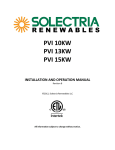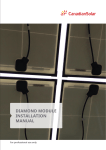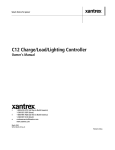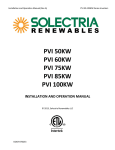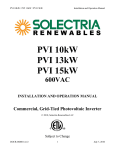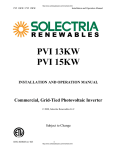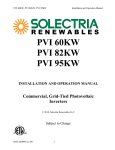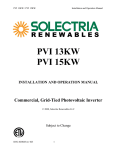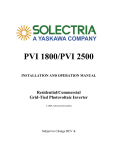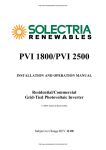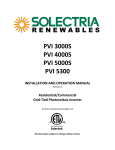Download SGI 225-250-266-300-500 Installation
Transcript
SGI 225
SGI 250
SGI 266
SGI 300
SGI 500
INSTALLATION AND OPERATION MANUAL
Revision D
© 2012, Solectria Renewables LLC
Installation and Operation Manual (Rev D)
SGI Series Inverters
IMPORTANT REGISTRATION AND
WARRANTY INFORMATION
For warranty to become active, this inverter
must be registered. To activate warranty and
register inverter, please visit the link below.
www.solren.com/registration
Installation and Operation Manual (Rev D)
SGI Series Inverters
IMPORTANT SAFETY INSTRUCTIONS
In this manual “inverter” or “inverters” refers to the inverter models: SGI 225, SGI 250, SGI 266,
SGI 300 and SGI 500 unless one of the specific models is noted.
This manual contains important instructions that shall be followed during installation and
maintenance of the SGI inverter.
To reduce the risk of electrical shock and to ensure the safe installation and operation of the
inverter, the following safety symbols are used to indicate dangerous conditions and important
safety instructions:
WARNING: This indicates a fact or feature very important for the safety of the user and/or
which can cause serious hardware damage if not applied appropriately.
Use extreme caution when performing this task.
NOTE: This indicates a feature that is important either for optimal and efficient
use or optimal system operation.
EXAMPLE: This indicates an example.
SAVE THESE INSTRUCTIONS
Installation and Operation Manual (Rev D)
SGI Series Inverters
IMPORTANT SAFETY INSTRUCTIONS
x
All electrical installations shall be performed in accordance with the local, American and Canadian electrical
codes.
x
The inverter contains no user serviceable parts. Please contact Solectria Renewables or a Solectria Renewables
authorized system installer for maintenance. See Appendix C for Solectria Renewables contact information
and authorized system installers.
x
Before installing or using the inverter, please read all instructions and caution markings in this manual and on
the inverter as well as the PV modules.
x
Connection of the inverter to the electric utility grid must be completed after receiving approval from the
utility company and must only be performed by qualified personnel.
x
Completely cover the surface of all PV arrays with an opaque material before wiring them. PV arrays produce
electrical energy when exposed to light and could create a hazardous condition.
x
The inverter enclosure and disconnects must be locked (requiring a tool or key for access) for protection
against risk of injury to persons. The enclosure includes a lockable handle and comes with a key. Keep the key
in a safe location in case access to the cabinet is needed. A replacement key can be purchased from Solectria
Renewables.
SAVE THESE INSTRUCTIONS
PRESCRIPTIONS DE SECURITE IMPORTANTES
x
Tous les travaux d’installation électrique doivent être exécutés en conformité aux normes électriques locales
ainsi qu’à la norme nationale américaine et canadienne.
x
Le SGI ne contient aucune pièce requérant un entretient effectué par l‘utilisateur. Pour toute maintenance,
veuillez consulter Solectria Renewables ou un installateur agrée par Solectria Renewables (les coordonnées de
Solectria Renewables et des installateurs agrées sont indiquées sur le site web de Solectria Renewables:
www.solren.com.
x
Avant d’installer ou d’utiliser le SGI, veuillez lire toutes instructions et toutes les mises en garde présentes
dans ce manuel, sur le SGI et sur les modules PV.
x
Le raccordement du SGI au réseau électrique ne doit être effectuée qu’après avoir obtenu une entente
d’interconnexion auprès de la compagnie locale de distribution électrique et uniquement par du personnel
autorisé et qualifié.
x
La surface de tous les capteurs PV doivent être recouverte entièrement d’un matériel opaque
x
(noir) avant de procéder au câblage. Les capteurs PV exposés a la lumière produisent du courant électrique
susceptible de créer une situation de risque.
CONSERVEZ CES INSTRUCTIONS
Installation and Operation Manual (Rev D)
SGI Series Inverters
Table of Contents
1.0
Introduction ...................................................................................................................................... 1
2.0
Site Preparation and Inverter Placement ......................................................................................... 4
2.1
Inverter Positioning....................................................................................................................... 6
2.2
Leveling the Inverter ..................................................................................................................... 6
2.3
Mounting Details........................................................................................................................... 7
2.4
DC and AC Wire Entry Points ........................................................................................................ 8
3.0
Installation ...................................................................................................................................... 10
3.1
Checking for Shipping Damage ................................................................................................... 10
3.2
Inverter Mounting ....................................................................................................................... 11
3.3
Removing Inverter from Pallet and Moving Inverter Into Place ................................................. 11
4.0
DC Connections from the PV Array and AC Connections to the Electrical Utility Grid ................... 17
4.1
Grounding Electrode Conductor (GEC) ....................................................................................... 17
4.2
Equipment Grounding Conductor (EGC) ..................................................................................... 18
4.3
DC Subcombiner Wiring .............................................................................................................. 19
4.4
DC Ground Fault Detection and Interruption ............................................................................. 24
4.5
AC Wiring .................................................................................................................................... 25
4.6
AC Ground Fault Detection ......................................................................................................... 28
4.7
Lightning and Surge Protection................................................................................................... 28
4.8
Remote Shutdown Wiring ........................................................................................................... 28
4.9
SolrenView Monitoring ............................................................................................................... 30
4.10
SolrenView Air Monitoring.......................................................................................................... 30
5.0
Commissioning the Inverter PV System .......................................................................................... 31
5.1
Turning on the Inverter ............................................................................................................... 31
5.2
Operation .................................................................................................................................... 31
5.3
Turning off the Inverter .............................................................................................................. 31
6.0
LCD Display and LED Indicators ....................................................................................................... 32
6.1
LCD Display .................................................................................................................................. 32
6.2
Button Description ...................................................................................................................... 32
6.3
Screen Descriptions..................................................................................................................... 33
6.4
LED Indicators ............................................................................................................................. 36
Installation and Operation Manual (Rev D)
7.0
7.1
8.0
SGI Series Inverters
Troubleshooting and Inverter Messages ........................................................................................ 37
Inverter Messages ....................................................................................................................... 37
Product Warranty & RMA Policy ..................................................................................................... 39
8.1
Warranty Policy ........................................................................................................................... 39
8.2
Return Material Authorization Policy ......................................................................................... 44
9.0
Technical Data ................................................................................................................................. 45
9.1
Input DC (PV) Specifications........................................................................................................ 46
9.2
Output AC Specifications ............................................................................................................ 47
9.3
Other Specifications .................................................................................................................... 48
9.4
Internal Circuit Diagram .............................................................................................................. 50
10.0
Appendices ...................................................................................................................................... 51
10.1
Appendix A – SGI 225, SGI 250, SGI 266, SGI 300 and SGI 500 Data Sheet ................................ 51
10.2
Appendix B – String Sizing Tool ................................................................................................... 51
10.3
Appendix C – Contact Information.............................................................................................. 51
10.4
Appendix D – Authorized Distributors ........................................................................................ 51
10.5
Appendix E – UL1741 / IEEE 1547 / CSA22.2#107.1 Listing Letter ............................................. 52
Installation and Operation Manual (Rev D)
SGI Series Inverters
1.0 Introduction
The Smart Grid inverters (SGI) are commercial, three-phase grid-tied PV inverters designed to
be interconnected to the electric utility grid. By following this manual the inverter can be
installed and operated safely. This installation guide is used as a reference for the
commissioning process and as a guideline on how to use the inverter most effectively.
Feeding power into the grid involves conversion of the DC voltage from the PV array to grid
compatible AC voltage by inverting DC to AC. This unit feeds power into a standard, three-phase
commercial, industrial, institutional or electrical utility facility’s electrical system which is
connected to the electrical grid.
If the PV system and inverter are providing the same amount of electrical power that the facility
is using, then no power is taken from or fed into the utility grid. If the facility is using more
power than the PV system is providing, then the utility grid provides the balance of power. If
the facility is using less power than the PV system is generating, then the excess is fed into the
utility grid.
Be sure to follow local regulations regarding net metering and interconnection in your local
area. Note that some utilities need to change their revenue kWh meter for proper net metering
measurement and billing.
PV Array
SGI Series Inverter
Figure 1.1 – Grid-Tied Inverter Application
1
Electrical
Grid
Installation and Operation Manual (Rev D)
SGI Series Inverters
DC disconnect
switch
Warning label
LEDs
LCD display
and keypad
Nameplate, specs
and ETL, UL1741 /
IEEE1547 / CSA
certification labels
Cooling air intake
Left side of enclosure
contains integrated inverter,
filters and contactor
Right side of enclosure
contains isolation
transformer and
inductors
Figure 1.2 – The SGI Inverter (Front)
2
Lift eyes
Installation and Operation Manual (Rev D)
SGI Series Inverters
Exhaust air vents
Figure 1.3 – The SGI Inverter (Rear)
3
Installation and Operation Manual (Rev D)
SGI Series Inverters
2.0 Site Preparation and Inverter Placement
The inverter is comprised of a rainproof industrial enclosure containing electrical and electronic
components and AC and DC integrated disconnecting means.
NOTE: If the inverter is mounted outside, ensure that the enclosure doors remain
closed during the installation process in case of rain or snow. Leaving these doors
open during installation will void the warranty.
NOTE: If the inverter is to be stored outdoors before being installed and
commissioned, care must be taken to avoid condensation inside the unit. Removing
the protective shipping wrap and placing a small space heater inside the unit can help
minimize the amount of condensation that can occur during onsite outdoor storage.
Criteria for device mounting:
x
Because the power electronics are within the rainproof main enclosure, the inverter can be
mounted outdoors.
x
The maximum life for the inverter can be achieved by mounting the unit in a clean, dry and
cool location.
x
For optimal electrical system efficiency, use the shortest possible AC and DC cables and use
the maximum allowable cable size.
x
Avoid installation in close proximity to people or animals, as there is an audible highfrequency switching noise.
x
Install the inverter in an accessible location following NEC codes for enclosure and
disconnect door clearances and proximity to other equipment.
x
Although the inverter is designed to function at full power continuously in up to 50oC
ambient temperatures, for optimal inverter life and performance, do not mount the
inverter in direct sunlight, especially in hot climates. If the unit must be mounted in direct
sunlight a metal sun-shield is recommended. It is recommended that the inverter is
mounted on the north side of buildings or on the north side of a ground mount PV array.
4
Installation and Operation Manual (Rev D)
SGI Series Inverters
CAUTION: Please follow these guidelines:
x
Be sure to verify load capacity of floor, roof or concrete pad mounting area.
Inverter Model
SGI 500
SGI 300, 266, 250
SGI 225
Weight
6980 lbs.
5650 lbs.
5170 lbs
Fork Lift
8000 lbs
6000 lbs
6000 lbs
Table 2.1 – Weight and Required Fork Lift Capacity
x
The ambient temperature must be between –40oC and +50oC for full power, continuous
operation. The inverter will automatically reduce power or may shut down to protect itself
if ambient air temperature at the intake rises above 50oC.
x
The National Electrical Code (NEC) requires that the inverter be connected to a dedicated
circuit and no other outlets or device may be connected to this circuit. See NEC Article 690.
The NEC also imposes limitations on the size of the inverter and the manner in which it is
connected to the utility grid. See NEC Article 690 for guidance within the US.
x
A minimum distance of 18 inches must be clear behind the inverter for cooling air exhaust
and service access. A clearance distance of 36 inches behind the inverter is highly
recommended to aid in cleaning the exhaust screens.
x
A minimum distance of 12 inches must be clear above the inverter for ventilation.
x
A minimum distance of 6 inches must be clear to the sides of the inverter.
x
If you are installing the inverter in a utility vault or electrical closet, the air circulation must
be sufficient for heat dissipation. Provide external ventilation to maintain an ambient
condition of less than 50oC. The ambient temperature should be kept as low as possible at
all times for optimal inverter operation and life.
Model
SGI 500
SGI 300
SGI 266
SGI 250
SGI 225
Max. heat loss
55000 Btu/hr
32000 Btu/hr
28000 Btu/hr
26000 Btu/hr
24000 Btu/hr
Table 2.2 – Indoor Cooling Requirements
5
Installation and Operation Manual (Rev D)
2.1
SGI Series Inverters
Inverter Positioning
Correct mounting position for the inverter is vertical with the mounting feet on the floor. This
diagram shows the basic inverter footprint dimensions:
Figure 2.1 – SGI Series Dimensions (Top View)
2.2
Leveling the Inverter
The inverter must be mounted on a flat and level plane in order for proper operation of the
doors and integral DC disconnect and AC breaker. To check if the inverter is properly leveled,
the top of each pair of doors should be aligned with one another. If the top edges are not
aligned, level the inverter by placing aluminum shims under the appropriate mounting foot
prior to securing the inverter.
Acceptable Door Alignment
Incorrect Door Alignment
Figure 2.2 – Leveling the Inverter for Proper Door Alignment
NOTE: Failure to properly level the inverter may cause damage to the enclosure,
resulting in water infiltration or degradation of the enclosure.
NOTE: Failure to properly level the inverter may cause damage to the operating
mechanisms of the integral DC disconnect and AC breaker.
6
Installation and Operation Manual (Rev D)
2.3
SGI Series Inverters
Mounting Details
Left
Right
The inverter includes mounting feet with 6 holes (1/2”, 12mm diameter) on a rectangular
pattern for attaching the inverter. Note that the outer 4 mounting holes are 2” inside each
corner of the main inverter enclosure.
Front
Figure 2.3 – SGI Series Mounting Pattern (Top View)
It is recommended to use six hot dip galvanized grade 5 or 8 steel bolts or stainless steel bolts
for mounting the feet. The correct bolt size is 3/8” (10mm) diameter. Use a heavy lock washer
and flat washer with each bolt. Alternatively, a “toe-plate” can be used at the end of each
4x4” tube foot. After mounting is completed, remove shipping aids from front shrouds and
inside unit.
WARNING: Severe injury or death could occur if the inverter mounting fails and
the unit tips over or falls on a person.
NOTE: The weight of the inverter will exert an added load to floor, roof or pad
where mounted. Be sure to verify proper load capacity of mounting surface.
NOTE: If the roof/floor mounting only uses the inverter’s mounting feet, be sure
all 6 available foot mount bolt positions are used to secure the inverter.
7
Installation and Operation Manual (Rev D)
2.4
SGI Series Inverters
DC and AC Wire Entry Points
AC and DC wiring must enter through the provided conduit cutout in the bottom of the inverter
enclosure or through the alternate conduit entries. Alternative locations are the left side for DC
and back panel for AC.
Alternate DC
Conduit Entries
AC and DC
Conduit Plate
Figure 2.4 – AC and DC Conduit Entry Points
8
Alternate AC
Conduit Entry
Installation and Operation Manual (Rev D)
SGI Series Inverters
Fig 2.5 – Alternate DC Conduit Entry Locations
Figure 2.6 – Alternate AC Conduit Entry Location
9
Installation and Operation Manual (Rev D)
SGI Series Inverters
3.0 Installation
WARNING: Before installing the inverter, read all instructions and caution markings in
this manual and on the inverter as well as on the photovoltaic modules.
WARNING: Electrical installation shall be performed in accordance with all local
electrical codes and the National Electrical Code (NEC), Canadian Electrical Code for
Canada (CEC), NFPA 70.
WARNING: Connecting the inverter to the electric utility grid must only be completed
after receiving prior approval from the utility company and installation performed only
by qualified personnel/licensed electrician(s).
3.1
Checking for Shipping Damage
The inverter is thoroughly checked and tested rigorously before it is shipped. Even though it is
bolted onto a rugged, oversized pallet for delivery, the inverter can be damaged during shipping
by poor handling, trucking or transfer station activity.
Please inspect the inverter thoroughly after it is delivered. If any damage is seen please
immediately notify the shipping company to make a claim. If there is any question about
potential shipping damage, contact Solectria Renewables. Photos of the damage may be helpful
in documenting potential shipping damage.
x
x
x
x
Do not accept the unit if it is visibly damaged or if you note visible damage when signing
shipping company receipt.
Note damage on shipping papers with the truck driver! Report damage immediately to
the shipping company.
Do not remove the unit from pallet/packaging if damage is evident.
If it is determined that the unit must be returned, a RMA number must be obtained
from Solectria Renewables prior to shipping the unit back.
10
Installation and Operation Manual (Rev D)
3.2
SGI Series Inverters
Inverter Mounting
WARNING: The inverter may tip over if improperly moved, potentially causing
damage to equipment, personal injury or death.
-
Note the center of gravity to guide lifting methods.
Do not tilt the pallet or inverter while moving it.
Safety chains and straps must be used to prevent any possible tilting or shifting
of the inverter in any direction while being lifted.
WARNING: Do not install the inverter on or over combustible surfaces or materials.
3.3
Removing Inverter from Pallet and Moving Inverter Into Place
It is recommended to keep the inverter secured to the pallet and moved as close as possible to
the final location prior to removing the pallet. To remove the securing bolts use a 9/16” socket
and/or wrench. Completely remove each nut and bolt from the pallet.
The center of gravity of the inverter is well to the right of center and is marked with a label on
the left door of the transformer enclosure (right half of the enclosure).
Use an 8,000lb capable forklift for the SGI 500 or 6,000lb capable forklift for the SGI 225-300 if
lifting from the bottom. The forks should be set to an inside spacing so they fit just to the left of
the inverter's 4” x 4" aluminum tube feet.
Before lifting, make sure forks are against the left edges of both the right most foot and center
foot and install safety chains (with failsafe hooks) to prevent inverter from sliding off forklift
(see following diagrams).
11
Installation and Operation Manual (Rev D)
SGI Series Inverters
B
A
B
A
Figure 3.1 – Forklift Lifting Positions
Use positions A when lifting or moving the inverter while attached to the pallet
Use positions B when lifting or moving the inverter removed from the pallet
Note that the lifting diagrams show the inverter being lifted while mounted on the shipping
pallet. If the inverter is lifted without the shipping pallet, a properly rated safety strap must be
placed over the top of the inverter firmly holding it down on the lifting devices forks. It is
recommended to use two lifting straps, one holding the inverter to the left fork and another to
the right fork.
NOTE: Failure to follow these lifting guidelines may cause structural damage to the
inverter and void the warranty.
Alternatively, the inverter can be lifted using the lifting eyes on the top. If using this lifting
method, lift with vertical chains and hooks connected to a proper lifting device. Do not lift with
an “A” chain between the two eyes left-to-right as this will result in permanent damage to
the inverter. At a minimum, use 3 “A” chain sets going front-to-rear with each side of the “A”
having a chain length of 4 feet minimum. Each “A” chain must be tensioned equally. The
recommended method is a 3 beam hoist with 6 equal-length tensioned chains hanging down,
one over each eye bolt. An A-frame can then be used above the 3 beams. Never lift only by the
outer 4 eyebolts as this will damage the inverter.
12
Installation and Operation Manual (Rev D)
SGI Series Inverters
Figure 3.2 – Preferred Straight-Chain Lifting Method
13
Installation and Operation Manual (Rev D)
SGI Series Inverters
4’ Minimum
Figure 3.3 – Minimum Requirements for Eyebolt Lifting
14
Installation and Operation Manual (Rev D)
SGI Series Inverters
20’ Minimum
Figure 3.4 – Marginal Lifting Method
15
Installation and Operation Manual (Rev D)
SGI Series Inverters
Less than 20’
Figure 3.5 – Improper Lifting Method
16
Installation and Operation Manual (Rev D)
SGI Series Inverters
4.0 DC Connections from the PV Array and AC Connections to
the Electrical Utility Grid
WARNING: All electrical installations shall be performed in accordance with all local
electrical codes and the National Electrical Code, Canadian Electrical Code for Canada
and NFPA 70. Only make AC connections directly to the AC breaker and DC
connections to the DC subcombiner panel.
4.1
Grounding Electrode Conductor (GEC)
As with all PV systems, a Grounding Electrode Conductor must be installed per NEC 690. This
conductor should be sized according to NEC requirements. Both a DC and AC GEC may be
required at the inverter in some instances. Two lug positions are provided on the ground bond
plate for the AC and DC grounding electrode conductors.
Figure 4.1 - AC and DC GEC Lug Positions
Cu or Al Conductors
Max. 1 x 1/0AWG-750kcmil
75C connections, 550 in-lbs
1 wire per lug
or
Max. 2 x 1/0AWG-300kcmil
75C connections, 550 in-lbs
2 wires per lug
WARNING: Make sure to establish a solid connection from the inverter to the system
grounds before proceeding to connect any DC or AC power wires.
17
Installation and Operation Manual (Rev D)
4.2
SGI Series Inverters
Equipment Grounding Conductor (EGC)
The ground bond plate is also equipped with a number of provisions for equipment grounding
conductors. In most instances, these will be used for the equipment grounds originating at the
combiner boxes used to feed the subcombiner positions within the inverter.
Figure 4.2 - EGC Lug Positions
Cu or Al Conductors
Max. 28 x 14AWG-1/0AWG
75C connections, 50 in-lbs
1 wire per lug position
18
Installation and Operation Manual (Rev D)
4.3
SGI Series Inverters
DC Subcombiner Wiring
WARNING: Before terminating AC or DC conductors at the inverter, ensure that the
conductors are deenergized by turning any AC and DC disconnects off, building AC
source circuits or breakers off and disconnect the PV module strings (or ensure that
the modules are covered).
WARNING: Before connecting the DC conductors of the PV array to the subcombiner,
verify the polarity of the conductors.
WARNING: Before connecting the DC conductors of the PV array to the subcombiner,
verify that the DC voltage is less than 600V DC. The PV array open circuit voltage must
be below 600V DC (Vpv < 600V DC) under all conditions per NEC 690. Please read the
Technical Info section for details. Any DC voltage over 625V will damage the inverter
and void the warranty.
WARNING: Fuses in the inverter’s ungrounded, fused subcombiner must only be
replaced with the same type and rating (600VDC) fuses as originally installed.
The SGI series of inverters must be ordered with either an integral subcombiner populated with
DC fuses or an integral subcombiner populated with DC breakers. Many choices are available to
meet any design constraint.
For the 225-400A fused or breaker subcombiner, choose any combination of current ratings
from 225A, 250A, 300A, 350A or 400A.
For the 110-200A fused or breaker subcombiner, choose any combination of current ratings
from 110A, 125A, 150A, 175A or 200A.
For the 70-100A fused subcombiner (no breaker option in this class), choose any combination
of fuse values from 70A, 80A, 90A or 100A.
Either copper or aluminum wire may be used for the DC (PV) positive and negative conductors,
although due to terminal size restrictions, aluminum wire may not be an option for all cases. As
with any aluminum wire exercise best industry practices to ensure a reliable connection;
thoroughly clean the conductor just prior to making the electrical connection and use an oxide
inhibitor to prevent the formation of aluminum oxide.
19
Installation and Operation Manual (Rev D)
SGI Series Inverters
The fused subcombiner plate is populated with a number of fuse holders in a variety of
configurations designed to meet numerous array designs.
SGI 500: 8 positions
225 – 400A 600VDC fuses
SGI 500: 16 positions
110 – 200A 600VDC fuses
SGI 500: 32 positions
70 – 100A 600VDC fuses
SGI 225-300: 6 positions
225 – 400A 600VDC fuses
SGI 225-300: 12 positions
110 – 200A 600VDC fuses
SGI 225-300: 24 positions
70 – 100A 600VDC fuses
Cu or Al Conductors
Max. 16 x 2AWG-300kcmil
75C connections, 275 in-lbs
1-2 wires per fuse position
Cu or Al Conductors
Max. 16 x 2AWG-300kcmil
75C connections, 375 in-lbs
1 wire per fuse position
Cu or Al Conductors
Max. 32 x 6AWG-1/0AWG
75C connections, 100 in-lbs
1 wire per fuse position
Table 4.1 – DC Ungrounded Inputs, Fused Subcombiner
NOTE: Not all of the fused positions will be used in all designs. In the case that not
all of the positions will be used, the inverter will ship with spare fuses in the
unused locations. The locations of the used and unused positions will be clearly
labeled on the shield that covers the exposed terminals. The installer must follow
the labeling for the used connections to ensure proper functionality of the
inverter. Failure to follow the labeling may cause the inverter not to be able to
sense the DC voltage, preventing the inverter from turning on.
20
Installation and Operation Manual (Rev D)
SGI Series Inverters
The grounded subcombiner plate that accompanies the fused subcombiner is populated with a
number of lugs of the appropriate size to match the wiring inputs of the fused subcombiner.
SGI 500: 8 positions
8 lugs
SGI 500: 16 positions
8 lugs (two wires per lug)
SGI 500: 32 positions
16 lugs (double lugs)
SGI 225-300: 6 positions
6 lugs
SGI 225-300: 12 positions
6 lugs (two wires per lug)
SGI 225-300: 24 positions
12 lugs (double lugs)
Cu or Al Conductors
Max. 16 x 2AWG-300kcmil
75C connections, 550 in-lbs
1-2 wires per lug
Cu or Al Conductors
Max. 16 x 2AWG-300kcmil
75C connections, 550 in-lbs
2 wires per lug
Cu or Al Conductors
Max. 32 x 6AWG-1/0AWG
75C connections, 50 in-lbs
1 wire per lug position
Table 4.2 – DC Grounded Inputs, Fused Subcombiner
The grounded DC connections are bonded to the ground system within the inverter through the
ground fault detection and interrupt (GFDI) circuit. The PV grounded connections should not be
bonded to the ground system at any other point. The PV ungrounded connections must never
be bonded to the ground system at any time.
WARNING: The PV grounded connections should not be bonded to the ground system
at any point outside of the inverter. This bond is made in the GFDI circuit that is
integral to the inverter.
21
Installation and Operation Manual (Rev D)
SGI Series Inverters
The breaker subcombiner plate is populated with a number of 600VDC breakers in a variety of
configurations designed to meet numerous array designs.
SGI 500: 8 positions
225 – 400A 600VDC breakers
SGI 500: 16 positions
110 – 200A 600VDC breakers
SGI 225-300: 6 positions
225 – 400A 600VDC breakers
SGI 225-300: 12 positions
110 – 200A 600VDC breakers
Cu or Al Conductors
Max. 8 x 4/0AWG-500kcmil
75C connections, 375 in-lbs (3/8” hex)
1 wire per breaker position
or
Max. 16 x 2/0AWG-250kcmil
75C connections, 275 in-lbs (5/16” hex)
and 375 in-lbs (3/8” hex)
2 wires per breaker position
Cu or Al Conductors
Max. 16 x 2AWG-300kcmil
75C connections, 275 in-lbs
1 wire per breaker position
Table 4.3 – DC Ungrounded Inputs, Breaker Subcombiner
NOTE: Not all of the breaker positions will be used in all designs. In the case that
not all of the positions will be used, the inverter will ship with breakers in the
unused locations. The locations of the used and unused positions will be clearly
labeled on the shield that covers the exposed terminals. The installer must follow
the labeling for the used connections to ensure proper functionality of the
inverter. Failure to follow the labeling may cause the inverter not to be able to
sense the DC voltage, preventing the inverter from turning on.
22
Installation and Operation Manual (Rev D)
SGI Series Inverters
The grounded subcombiner plate that accompanies the breaker subcombiner is populated with
a number of lugs of the appropriate size to match the wiring inputs of the breaker
subcombiner.
SGI 500: 8 positions
8 lugs
SGI 500: 16 positions
8 lugs (two wires per lug)
SGI 225-300: 6 positions
6 lugs
SGI 225-300: 12 positions
6 lugs (two wires per lug)
Cu or Al Conductors
Max. 8 x 4/0AWG-500kcmil
75C connections, 550 in-lbs
1 wire per lug
or
Max. 16 x 2/0AWG-250kcmil
75C connections, 550 in-lbs
2 wires per lug
Cu or Al Conductors
Max. 16 x 2AWG-300kcmil
75C connections, 550 in-lbs
2 wires per lug
Table 4.4 – DC Grounded Inputs, Breaker Subcombiner
The grounded DC connections are bonded to the ground system within the inverter through the
ground fault detection and interrupt circuit (GFDI). The PV grounded connections should not be
bonded to the ground system at any other point. The PV ungrounded connections must never
be bonded to the ground system at any time.
WARNING: The PV grounded connections should not be bonded to the ground system
at any point outside of the inverter. This bond is made in the GFDI circuit that is
integral to the inverter.
23
Installation and Operation Manual (Rev D)
4.4
SGI Series Inverters
DC Ground Fault Detection and Interruption
Every SGI inverter is equipped with an automatic DC Ground Fault Detection and Interruption
(GFDI) circuit. When a single ground fault on an ungrounded circuit exceeding the pickup value
is present in the PV array or in the DC wiring to the inverter, the DC GDFI breaker will trip and a
ground fault will be signaled by means of a yellow LED and a message on the front LCD display.
Breaker TRIPPED
DC GROUND FAULT INDICATED
Breaker ON
NO GROUND FAULT DETECTED
Figure 4.3 – Operating Positions of GFDI Breaker
SGI 225/250
SGI 266/300/500
DC Ground Fault Current Pickup
4A
5A
Maximum Trip Time
1s
1s
Table 4.5 – DC GFDI Specifications
WARNING: In the event of a ground fault, DO NOT TOUCH any equipment (including,
but not limited to: the inverter, the PV array disconnects, the PV array combiners, the
PV panels, the PV racking system). Immediately contact the installer or another
qualified person to locate and repair the source of the ground fault. Be aware that
normally grounded conductors and equipment may be energized and may pose a
significant shock and / or fire hazard.
WARNING: If the GFDI breaker trips upon connection of one or more combined
strings, a ground fault in the array must be located and eliminated before proceeding.
The DC ground fault is eliminated when the GFDI breaker can be engaged into its
lever-up position and remain in that position. Failure to obey these instructions may
cause the grounded conductor to rise to potentially unsafe voltage levels.
WARNING: Even when the DC disconnect is in the off position, the ungrounded DC
conductor leading up to the DC disconnect will remain live on the PV side as long as
the PV modules are in daylight. The inverter side of the DC disconnect will also remain
live after the disconnect has been shut off until 60 seconds after the LEDs turn off, as
DC bus capacitors in the inverter discharge.
24
Installation and Operation Manual (Rev D)
4.5
SGI Series Inverters
AC Wiring
The SGI series of inverters must be connected to the grid with three phase conductors and the
appropriate AC grounding conductors. No neutral conductor is required for the inverter to
operate. However, some utilities or jurisdictions may require that a neutral connection be made
from the onsite electrical service directly to the inverter’s transformer in order to meet their
effective grounding requirements. Therefore, the installer may land a neutral conductor or a set
of neutral conductors directly on the neutral terminal of the inverter’s integrated transformer.
The inverters are designed with a routing path through the inverter enclosure and a means for
connecting these conductors to accommodate this requirement.
Each SGI inverter includes an integrated AC breaker that serves as the connection point for the
AC phase wiring to the onsite electrical service or grid connection. The integrated breaker will
have different ratings depending on the inverter model.
Model
Ampere Rating Interrupt Rating
100% Rated
SGI 225-480VAC
400A
25 kAIC
No
SGI 250-480VAC
400A
35 kAIC
No
SGI 266-480VAC
400A
35 kAIC
No
SGI 300-480VAC
400A
35 kAIC
Yes
SGI 500-480VAC
800A
65 kAIC
No
Table 4.6 – Factory Included AC Breaker Minimum Specifications
If the onsite electrical service connection is designed with an overcurrent protection device
(OCPD), it must be dedicated to the PV system and must be adequately rated for the current
delivered by the inverter as required by NEC 690. See NEC 690, NEC 705 and NEC 240 for
guidance on sizing the building OCPD. The table below summarizes the inverter’s required
ampere rating for nominal 125% rated OCPDs; these ratings may change depending on the
interconnect design and whether or not 100% rated OCPDs are used.
Model
Ampere Rating
SGI 225-480VAC
350A
SGI 250-480VAC
400A
SGI 266-480VAC
400A
SGI 300-480VAC
450A
SGI 500-480VAC
800A
Table 4.7 – Nominal 125% Rated Building Backfeed OCPD Ampere Ratings
The grid impedance value at the connection point should be as low as possible to avoid an
increase of the AC voltage to non-permissible values while the inverter feeds power to the grid.
Designing for less than 1% AC phase-to-phase voltage rise is recommended. Minimizing wiring
impedance also results in higher system efficiency.
25
Installation and Operation Manual (Rev D)
SGI Series Inverters
Connect the building’s three phase conductors into the bottom of the integrated AC breaker as
shown below. Phase A should connect to the leftmost position of the breaker, phase B to the
middle position and phase C to the rightmost position.
A
B
C
Figure 4.4 – AC Phase Wire Connection Points
Use minimum 90oC (194oF) rated wire to connect to the inverter’s integrated three-phase AC
breaker. See NEC 310 regarding temperature ratings of wire. Follow local codes to determine
minimum wire gauge and temperature rating of the wires. Voltage drop and other
considerations may dictate that larger wire sizes be used.
Model
SGI 225-480VAC
SGI 250-480VAC
SGI 266-480VAC
SGI 300-480VAC
SGI 500-480VAC
Maximum Number of
Terminals per Phase
2
2
2
2
3
Minimum
Wire Size
3/0AWG
3/0AWG
3/0AWG
4/0AWG
250kcmil
Maximum
Wire Size
500kcmil
500kcmil
500kcmil
500kcmil
400kcmil
Terminal Torque
275 in-lbs
275 in-lbs
275 in-lbs
275 in-lbs
375 in-lbs
Table 4.8 – Factory Included AC Breaker Phase Wire Size Limits
The SGI series of inverters require a clockwise phase sequence for proper operation.
If a phase sequence error is displayed on the screen during commissioning of the
inverter, simply swap any two phases to correct the phase sequence.
Either copper or aluminum wire may be used for the AC phase and optional neutral conductors,
although due to terminal size restrictions, aluminum wire may not be an option for all cases. As
with any aluminum wire exercise best industry practices to ensure a reliable connection;
thoroughly clean the conductor just prior to making the electrical connection and use an oxide
inhibitor to prevent the formation of aluminum oxide.
26
Installation and Operation Manual (Rev D)
SGI Series Inverters
The table below describes the routing path and connection methodology for the optional
neutral conductors that may be connected to the inverter’s transformer to satisfy effective
grounding requirements. The inverter enclosure is designed with a routing path to allow for
proper bending space of these conductors, and therefore the path shown below should be
followed. The transformer’s neutral bar has also been designed with a set of holes to allow for
various field connections such as a box lug or a crimped lug.
SGI 500 Neutral Routing Path
SGI 225-300 Neutral Routing Path
SGI 500 Neutral Landing Location
SGI 225-300 Neutral Landing Locations
SGI 500 Alternate Transformer
Neutral Location
SGI 225-300 Alternate Transformer
Neutral Location
Cu or Al Conductors
Max. 3 x 1/0AWG-400kcmil
75C connections
3 x 1/2” holes, 3 x 3/8” holes
1 connection per hole
Cu or Al Conductors
Max. 2 x 1/0AWG-500kcmil
75C connections
3 x 1/2” holes, 3 x 3/8” holes
1 connection per hole
Table 4.9 – Optional Neutral Routing and Connections
27
Installation and Operation Manual (Rev D)
4.6
SGI Series Inverters
AC Ground Fault Detection
The SGI series of inverters are not equipped with AC ground fault protection. When AC ground
fault protection is used on the onsite electrical service, determine if the ground fault device is
listed to be backfed. The inverter AC output should be connected on the supply side of the
device unless the device is specifically listed for a backfeed application, then the inverter may
be installed on either the load or supply side of the device. Always consult the AC ground fault
manufacturer for guidance on backfeeding their devices in a Code compliant manner.
4.7
Lightning and Surge Protection
The SGI series is designed with certain protections against surges in voltage including
certification to ANSI/IEEE 62.41/62.42. However, added protection and solid grounding
provisions are important for best protection against utility surges and surges created by indirect
lightning strikes.
The installation of a UL listed lightning arrester of the correct specification is recommended on
both the DC and AC inputs of the inverter. This should be installed and wired using the
manufacturer's installation instructions. This device gives important added protection from
indirect lightning strikes and the resulting voltage surges that provide protection beyond the
inverter's IEEE 1547 requirements.
The best protection against damage from lightning and other voltage surge sources is proper
grounding of the system. When required by local codes, it is recommended to establish a
grounding electrode system specifically for the PV array, located as close as practical to the
array. It is also recommended to have the lightning protection system of the building checked
and upgraded if needed before the PV system is installed. These added protections are
especially important for areas prone to thunder storms and possible nearby lightning strikes.
Although these added precautions will not guarantee that there will be no damage from
lightning, they can help prevent or limit potential damage.
4.8
Remote Shutdown Wiring
The SGI series of inverters feature a remote shutdown input to allow for advanced remote
command and control systems. The input required is an isolated 24VDC signal that is wired to
the terminal blocks on the back panel of the inverter by the installer. Once the signal is
activated, the inverter will slowly ramp down power and then disconnect from the grid. The
inverter will not reconnect until the signal is removed. The remote shutdown feature will not
result in an instantaneous shutdown of the inverter.
Maximum
Shutdown
Ramp Time
4 seconds
Nominal
Input
Voltage
24VDC
Minimum
Input
Voltage
21.6VDC
Maximum
Input
Voltage
26.4VDC
Minimum
Current
Capability
100mADC
Terminal
Wire Size
26 – 14AWG
Table 4.10 – Remote Shutdown Specifications
28
Terminal
Torque
(if screw type)
4 in-lbs
Installation and Operation Manual (Rev D)
SGI Series Inverters
Begin by locating a set of terminal blocks that are identified as Block 2 on the back panel of the
inverter (refer to the diagram below). Wire the positive conductor to the left bottommost
position on Terminal Block 18. Wire the return conductor to the left bottommost position on
Terminal Block 19.
Block 2
Block 1
Figure 4.5 – Terminal Block Locations
a
b
1
2
3
4
5
6
7
8
9
10
11
12
13
a
(bottom)
14
15
16
Remote shutdown in
Remote shutdown return
17
18
19
Figure 4.6 – Remote Shutdown Wiring Locations on Terminal Blocks 18 and 19
29
Installation and Operation Manual (Rev D)
4.9
SGI Series Inverters
SolrenView Monitoring
SolrenView is a state of the art web based inverter monitoring system. The SGI series of
inverters are equipped with SolrenView monitoring hardware as part of the display module. To
activate the hardware, SolrenView monitoring services must be purchased from Solectria
Renewables. An Ethernet cable is then connected to a router with broadband internet on the
premises for IP address assignment.
Connect the cat5 cable to the RJ45
jack on the lower right side of the
SolrenView module
Figure 4.7 – Connection of Optional SolrenView Monitoring System
For multiple inverters at one location it is necessary to connect an Ethernet cable to each
inverter then to a router or switch for connection to the customer’s broadband internet service.
To enable the SolrenView monitoring follow these steps using the display panel.
to enter the display set mode
1. Press
2. Press
to MONITOR
3. Press
to enter monitor set mode
4. Press
to SRV Mode
5. Press
to activate the change mode
6. Press
to select Yes
7. Press
to confirm
4.10 SolrenView Air Monitoring
If you have purchased the 3G cellular SolrenView Air monitoring option, all of the hardware will
be installed in the inverter and configured at the factory. The inverter will begin to report to the
SolrenView server as soon as the inverter is commissioned with AC and DC power and a cellular
signal is present. No additional installation or configuration steps are necessary.
30
Installation and Operation Manual (Rev D)
SGI Series Inverters
5.0 Commissioning the Inverter PV System
At this point the inverter should be mounted, all connections are made and the inverter is
ready for power to be applied.
NOTE: Make sure all tools, parts, etc. are removed from the vicinity of the inverter
before turning on.
WARNING: Make a final check of all AC and DC wiring to the inverter and in the
system before turning on.
NOTE: With the PV modules connected and inverter disconnects still off, perform a
final check of the PV voltage and polarity once more using a digital volt meter and
probing the positive (+) and negative (-) PV connections. Verify clockwise AC phase
rotation for L1, L2, L3 using a phase rotation meter.
5.1
Turning on the Inverter
x
x
x
x
x
x
x
5.2
Turn on the dedicated three-phase circuit breaker or disconnect at the building service.
Turn on the inverter’s DC disconnect using the handle on the front door.
Turn on the inverter’s three-phase AC breaker using the handle on the front door.
Watch the LED indicators for initialization (green and red LEDs on), then a slow blinking
green LED followed by a faster blinking green LED. Watch the LCD display for prompts
and system status.
Listen for contactor closing (inverter on-line).
Listen for slight 60 Hz hum (transformer on-line).
Following the blinking green LED and high frequency switching sound you should see a
solid green LED. This confirms that the inverter is operating normally. The LCD display
will show the AC Power (PAC), Energy (EAC), current and voltage as well as DC voltage.
Operation
The control electronics will be active as soon as the DC voltage reaches 300VDC. The inverter
will go on-line with the utility three-phase grid when the DC voltage first exceeds 390VDC
(strike voltage). Next, the inverter will load the array, bringing the DC voltage down from
390VDC to not less than 300VDC, unless the low voltage option has been selected, in which
case the strike voltage will be 370VDC and the minimum MPPT voltage will be 285VDC.
Once there is enough PV power to back feed three-phase AC power, power switching will
automatically feed power to the grid.
5.3
Turning off the Inverter
x
x
x
x
If possible, use the keypad to temporarily disable the power output.
Turn off the inverter’s DC disconnect using the handle on the front door.
Turn off the inverter’s three-phase AC breaker using the handle on the front door.
Wait at least one minute for the capacitor bank to discharge.
31
Installation and Operation Manual (Rev D)
SGI Series Inverters
6.0 LCD Display and LED Indicators
The inverter operates automatically without the need for user interaction. The LCD display and
Led indicators on the front door of the inverter provide valuable inverter operating information.
6.1
LCD Display
Figure 6.1 – LCD Display
6.2
Button Description
To move up a level from the current menu
To scroll up or down within the individual menu items
To enter into selected menu
32
Installation and Operation Manual (Rev D)
6.3
SGI Series Inverters
Screen Descriptions
Main Screen (Default)
Eac: XXXX kWh
Pac: XX W
Press
or
or
to move from the main / default screen into the Start Menu. To enter into a
selected menu item, press the
key.
Start Menu
1.
2.
3.
4.
5.
6.
Measurements
Set Inverter
Inverter Events
Monitor
RG Meter (if installed)
Info
Measurements Menu
This displays the data retrieved from the inverter. Use the
through the list. Pressing
AC Energy
AC Power
AC Voltage
AC Freq.
AC Current (average)
DC Voltage
Apparent Power
Reactive Power
Reactive Avail.
React. Energy (+)
React. Energy (-)
Heat Sink
DC Current #1-2
DC Current #3-4
DC Current #5-6
DC Current #7-8
buttons to scroll up and down
will take the screen back to the start menu.
Cumulative AC Energy (kWh)
AC Power output (W)
AC Voltage, Three-phase (V)
AC Frequency (Hz)
AC Current, Three-phase average (A)
DC Voltage (V)
Apparent AC Power output (VA)
Reactive AC Power output (VAr)
Available Reactive AC Power output (Var)
Cumulative reactive energy generated (kVArh)
Cumulative reactive energy received (kVArh)
Heat Sink Temperatures (q C) #1-3
DC Current(A) #1- 2 (Only available with SolZone)
DC Current(A) #3-4 (Only available with SolZone)
DC Current(A) #5-6 (Only available with SolZone)
DC Current(A) #7-8 (Only available with SolZone)
Note: data will only be available when inverter is awake and communicating.
33
Installation and Operation Manual (Rev D)
SGI Series Inverters
Set Inverter Menu
This displays inverter parameters, some of which may be modified with the keypad. Use the
buttons to scroll up and down through the list. Pressing
will take the screen back to the
start menu.
1. Power Disable
Temporarily disables the AC output of the inverter
2. Inverter ID
Serial port address/ID of the inverter
3. Baud Rate
Serial port baud rate (19200 or 9600)
4. Vac Very High
AC Voltage Critical High
5. Vac High
AC Voltage High
6. Vac Low
AC Voltage Low
AC Voltage Critical Low
7. Vac Very Low
8. Fac Low
AC Frequency Low
9. Fac Very Low
AC Frequency Critical Low
10. Fac High
AC Frequency High (Not adjustable)
11. Power Level
Inverter AC power output level
12. VAC
Inverter VAC
13. Transformer
Transformer model
14. Limit Power
Limit AC Power (%)
Wait time in minutes/seconds
15. UL Reconnect
16. Password
4-digit pin code to set limits
Note: data is only available when inverter is operating.
Inverter Events Menu
This displays inverter errors / event history. Timestamps are formatted as MM/DD/YY.
1. Err Counts
Displays cumulative counters for each supported event /
error, with the highest error count shown first.
Displays events (change of state) with the earliest event
shown first.
Clear History Options:
This clears the Err Counts menu.
Err Counts
Err Log
This clears Err Log menu.
All
This clears both error menus.
2. Err Log
3. Clear
List of Logged Events
x Fan Life Reached
x MOV Fault
x AC Volt High
x AC Volt Low
x AC Freq High
x DC GND FAULT
x Min Vmpp Reached
x AC Contact Open
x CT Failure
x
x
x
x
x
x
x
x
x
AC Islanding
Open Phase
AC Freq Low
NTC Failure
IGBT Overtemp
Desat Error
Power Derated
DC Volt High
MAG Failure
34
x
x
x
x
x
x
x
x
Vsense Err
Contactor Fail
PS Fail
PS Wake Fail
PS Fail (Slave)
Lost Freq Lock
VDC Ctrl. Fail
DMGI Overtemp
Installation and Operation Manual (Rev D)
SGI Series Inverters
Monitor Menu
Displays monitor settings that may be modified with the keypad.
1. LAN
2.
3.
4.
5.
6.
a. DHCP Mode
b. Static/Fallback IP
Gateway IP
Netmask
Date/Time
Reboot
Remote SRV
7. Reset SRV
Local Area Network configuration, applicable only for
SolrenView monitoring
See SolrenView manual on DHCP
If DHCP is turned on, this is then used as the fallback IP
IP address of LAN’s default gateway
Subnet mask
Manual time set. This may be overwritten by scheduled NIST updates.
Reboots the monitor
This starts the transmit process necessary for SolrenView monitoring.
Note: Enabling this option when SolrenView service has not been
purchased will result in unnecessary wear on the storage memory.
Settings are cleared to factory defaults. Caution: This will also
clear Revenue-grade KYZ counters.
35
Installation and Operation Manual (Rev D)
6.4
SGI Series Inverters
LED Indicators
The LED indicators mounted on the front left of the inverter enclosure just above the LCD
screen give the installer and user a quick look at what state the inverter is in and if it is
operating normally.
GREEN – POWER, the unit is powered up and / or feeding power to the grid
RED – ERROR or FAULT, the inverter is not providing power due to an error or fault
YELLOW – indicates that a ground fault in the PV array has been detected and it must be
located and repaired before the inverter will function. Check GFDI breaker if YELLOW LED
remains solid.
Figure 6.2 – LED Indicators
GREEN
YELLOW
RED
A ground fault has
been detected in the
PV array
DO NOT TOUCH any equipment (including,
but not limited to: the inverter, the PV array
disconnects, the PV array combiners, the PV
panels, the PV racking system). Immediately
contact the installer or another qualified
person to locate and repair the source of
the ground fault.
For other LED indications please contact Solectria Renewables Customer Support.
36
Installation and Operation Manual (Rev D)
SGI Series Inverters
7.0 Troubleshooting and Inverter Messages
Although the inverter is designed for many years of power production there may be instances
where messages may be displayed on the LCD screen. For ease of diagnostics most messages
are displayed as an error message.
7.1
Inverter Messages
Pac: XXXX W
Power Derating
The inverter is in derating mode. Can be
caused by high input power, high
temperature, AC line impedance.
Check string sizing, ambient temp, fans
operating, vents are clear, AC wire sizing
Pac: XXXX W
MOV Fault
A high voltage transient has occurred
from the AC grid voltage. Usually from
lightning.
The inverter will need to be inspected and
serviced by an authorized service provider.
Pac: XXXX W
AC Voltage High
The AC grid voltage is exceeding the high
limit.
Measure the actual VAC compared to the LCD
display VAC. If VAC is greater than acceptable
limits inverter will restart when normal.
Pac: XXXX W
AC Voltage Low
The AC grid voltage is less than the low
limit.
Measure the actual VAC compared to the LCD
display VAC. If VAC is less than acceptable
limits inverter will restart when normal.
Pac: XXXX W
AC Freq High
The AC grid frequency is exceeding the
high limit.
If possible measure the frequency or contact
local utility provider.
Pac: XXXX W
AC Freq Low
The AC grid voltage is less than the low
limit.
If possible measure the frequency or contact
local utility provider.
Contactor Fail
978-683-9700
The AC contactor or sensing circuit has
failed
Turn off the inverter and contact Solectria
Renewables. The inverter may need to be
serviced by an authorized service provider.
CT Failure
978-683-9700
An internal failure has occurred in one or
more of the cores
Turn the DC and AC off, restart the inverter.
The inverter may need to be inspected and
serviced by an authorized service provider.
Thermal disc.
978-683-9700
The AC contactor is open when it is being
commanded to be closed
Turn off the inverter and contact Solectria
Renewables. The inverter may need to be
serviced by an authorized service provider.
NTC Failure
978-683-9700
The internal temperature sensor has
failed.
Turn the DC and AC off, restart the inverter.
The inverter may need to be inspected and
serviced by an authorized service provider.
IGBT Overtemp
978-683-9700
The internal temperature is exceeding
operational limits
Turn the DC and AC off, let the inverter cool
to ambient temperature and restart the
inverter.
Desat Error
978-683-9700
Internal component sensing fault
Turn the DC and AC off, restart the inverter.
The inverter may need to be inspected and
serviced by an authorized service provider.
37
Installation and Operation Manual (Rev D)
DC GND Fault
Check DC Wiring
SGI Series Inverters
A ground fault has been detected in
the PV array
DO NOT TOUCH any equipment (including, but
not limited to: the inverter, the PV array
disconnects, the PV array combiners, the PV
panels, the PV racking system). Immediately
contact the installer or another qualified
person to locate and repair the source of the
ground fault.
The inverter had a “UL event” and is
in the 5 minute wait period
Wait for the inverter to restart
Grid voltage may not be present
Check for grid voltage
Reverse phasing
& restart PVI!
The VAC grid connection phasing does
not match the inverter
Change the phase wire positions at the
inverter connection on the grid side
Pac: XXXX W
Min Vmpp reached
The power point tracking has been
reached
The inverter will hold the Vmpp at this
level until it increases.
AC Contact Open
978-683-9700
The AC contactor is open when it is being
commanded to be closed
Turn off the inverter and contact Solectria
Renewables. The inverter may need to be
serviced by an authorized service provider.
Vsense Err
978-683-9700
An internal failure of the voltage
sensing circuit has occurred
Turn off the inverter and contact Solectria
Renewables. The inverter may need to be
serviced by an authorized service provider.
Open Phase
978-683-9700
MAG Failure
978-683-9700
One of the AC phases is not present at Verify that there is AC voltage on all
the inverter
phases at the inverter and all fuses are
intact.
Turn off the inverter and contact Solectria
An internal failure of one of the
Renewables. The inverter may need to be
magnetic components
Pac: XXXX W
PS Fail
An internal failure of the master
power stage
Turn off the inverter and contact Solectria
Renewables. The inverter may need to be
serviced by an authorized service provider.
Pac: XXXX W
PS Fail (Slave)
An internal failure of one of the slave
power stages
Turn off the inverter and contact Solectria
Renewables. The inverter may need to be
serviced by an authorized service provider.
Pac: XXXX W
PS Wake Fail
One of the internal power stages did
not initialize properly
Turn off the inverter and contact Solectria
Renewables. The inverter may need to be
serviced by an authorized service provider.
Pac: XXXX W
Lost Freq Lock
An internal failure of the voltage
sensing circuit
Turn off the inverter and contact Solectria
Renewables. The inverter may need to be
serviced by an authorized service provider.
Pac: XXXX W
VDC Ctrl Fail
The DC voltage is outside of the
regulation specifications
Turn off the inverter and contact Solectria
Renewables. The inverter may need to be
serviced by an authorized service provider.
Pac: XXXX W
DMGI
Overtemp
One of the internal power stages has
exceeded its temperature limit
Turn off the inverter and contact Solectria
Renewables. The inverter may need to be
serviced by an authorized service provider.
VAC Low
Reconnecting
Pac: XXXX W
Waiting for grid
serviced by an authorized service provider.
38
Installation and Operation Manual (Rev D)
SGI Series Inverters
8.0 Product Warranty & RMA Policy
8.1
Warranty Policy
The Solectria Renewables Warranty Policy is stated below.
Solectria Renewables Warranty Coverage:
Solectria Renewables Limited Warranties are provided by Solectria Renewables, LLC. ("Solectria
Renewables") and cover defects in workmanship and materials. Solectria Renewables’ price for
the products is based on inclusion of these limited warranty provisions and disclaimers. In the
event of a conflict between the terms of this Limited Warranty and any terms and conditions
proposed by purchasers of Solectria Renewables’ products, these Limited Warranty provisions
shall govern the parties’ obligations with respect to warranty coverage for defective products.
Duration of a Solectria Renewables Warranty Period:
For three-phase inverters (PVI 10kW and higher) and for the PVI 1800 and PVI 2500 inverters,
the warranty period is 60 months from the date of purchase of the inverter by the end user or
64 months after the delivery date from Solectria Renewables to the distributor or the dealer /
installer, whichever is shorter. If a warranty extension has been purchased, the term is defined
as an extension beyond 60 months. For example, if a 5 year extension (to 10 years total) is
purchased, the term becomes 120 months from date of purchase. For the PVI 3000 to PVI 7500
inverters, the warranty period is 120 months from the date of purchase by the end user or 124
months after the delivery date from Solectria Renewables to the distributor or the dealer /
installer, whichever is shorter.
If Solectria Renewables repairs or replaces a product, its warranty continues for the remaining
portion of the original Warranty Period or 90 days from the date of the repair/replacement
shipment to the customer, whichever is greater.
Solectria Renewables’ obligation to repair or replace a defective product under this warranty is
contingent upon Solectria Renewables receiving full and timely payment for the warranted
products and associated shipping charges. Solectria Renewables Warranty Coverage is voidable,
at Solectria Renewables’ sole option, if full payment for products and associated shipping
charges are not received in full and in a timely manner by Solectria Renewables. Please contact
Solectria Renewables Customer Service for further details on other products.
What will Solectria Renewables do?
Solectria Renewables will, at its sole option, repair or replace the defective product free of
charge, provided that Solectria Renewables is notified of the product defect within the
Warranty Period for the product, and provided that Solectria Renewables, through inspection,
establishes the existence of such a defect and that it is covered by the Limited Warranty.
Solectria Renewables will, at its sole option, use new and / or reconditioned parts in performing
warranty repair and /or replacements. Solectria Renewables reserves the right to use parts or
39
Installation and Operation Manual (Rev D)
SGI Series Inverters
products of original or improved design in the repair or replacement of the product. All
replaced products and all parts removed from repaired products become the property of
Solectria Renewables. Solectria Renewables will attempt to repair the unit within a reasonable
time period. No provision will be made for reimbursement of lost energy production.
For three-phase inverters 10kW and higher:
Solectria Renewables covers parts, travel and labor necessary to repair the product and
shipment of parts to and from the customer via a Solectria Renewables-selected non-expedited
surface freight within the contiguous United States, Canada and Mexico. For Alaska, Hawaii and
all other installation locations Solectria Renewables will supply necessary parts as needed for
warranty repairs; however, travel is not included. Contact Solectria Renewables Customer
Service for details on the freight policy for return shipments outside of the contiguous United
States, Canada and Mexico.
For single-phase inverters 7.5kW and lower:
Solectria Renewables covers replacement inverters or parts necessary to repair the product and
shipments of parts to and from the customer via a Solectria Renewables-selected nonexpedited surface freight within the contiguous United States, Canada and Mexico. For Alaska,
Hawaii and all other installation locations Solectria Renewables will cover the cost of return
shipment of product one way from the customer. The warranty does not include customs fees,
broker fees or other taxes that may be imposed by the government agency. Contact Solectria
Renewables customer service for details on the freight policy for return shipments outside of
the contiguous United States, Canada and Mexico.
Obtaining Service:
If your product requires troubleshooting or warranty service, contact your distributor or dealer
/ installer. If you are unable to contact your distributor or dealer / installer, or the distributor or
dealer / installer is unable to provide service, contact Solectria Renewables directly at the
number listed on the website in the customer service section for your product.
Solectria Renewables may send personnel to a jobsite or contract with an area technician,
installer or other authorized, trained service personnel to service / replace components.
Reimbursement for contracted services: Solectria Renewables will submit a purchase order to
the designated service personnel before work is performed. This purchase order will cover time
expected for the required service and most likely an allocation for travel time.
Direct returns may be performed according to the Solectria Renewables Return Material
Authorization Policy.
In any warranty claim, dated proof of purchase must accompany the product and the product
must not have been disassembled or modified without prior written authorization by Solectria
Renewables.
40
Installation and Operation Manual (Rev D)
SGI Series Inverters
Proof of purchase may be in any one of the following forms:
- The dated purchase receipt from the original purchase of the product at point of sale to the
end user, or
- The dated distributor or dealer / installer invoice or purchase receipt showing original
equipment manufacturer (OEM) status, or
- The dated invoice or purchase receipt showing the product exchanged under warranty.
Solectria Renewables provides technical assistance Monday-Friday, 8:30am-7pm EST and oncall technical support is provided outside normal business hours.
What does the Solectria Renewables warranty not cover?
Solectria Renewables Limited Warranties do not cover normal wear and tear of the product or
costs related to the removal, installation, or troubleshooting of the customer's electrical
systems. These warranties do not apply to and Solectria Renewables will not be responsible for
any defect in or damage to:
a)
The product, if it has been misused, neglected, improperly installed, physically damaged
or altered, either internally or externally, or damaged from improper use or use in an
unsuitable environment;
b)
The product, if it has been subjected to fire, water, generalized corrosion, biological
infestations, acts of God or input voltage that creates operating conditions beyond the
maximum or minimum limits listed in the Solectria Renewables product specifications
including high input voltage from generators or lightning strikes;
c)
The product, if repairs have been made to it other than by Solectria Renewables or its
authorized, trained service personnel;
d)
The product, if it is used as a component part of a product expressly warranted by
another manufacturer;
The product, if its original identification (trademark, serial number) markings have been
defaced, altered, or removed;
e)
f)
The product, if it has been damaged in shipping (unless approved in writing by Solectria
Renewables);
g)
Any installation and operation beyond the scope covered by relevant safety regulations
(UL1741, NFPA 70, etc.);
h)
Third party monitoring equipment;
i)
Failure to perform Preventative Maintenance may void the warranty.
41
Installation and Operation Manual (Rev D)
SGI Series Inverters
DISCLAIMER
SOLECTRIA RENEWABLES LIMITED WARRANTIES ARE THE SOLE AND EXCLUSIVE WARRANTY
PROVIDED BY SOLECTRIA RENEWABLES IN CONNECTION WITH YOUR SOLECTRIA
RENEWABLES PRODUCT AND ARE, WHERE PERMITTED BY LAW, IN LIEU OF ALL OTHER
WARRANTIES, CONDITIONS, GUARANTEES, REPRESENTATIONS, OBLIGATIONS AND
LIABILITIES, EXPRESS OR IMPLIED, STATUTORY OR OTHERWISE IN CONNECTION WITH THE
PRODUCT, HOWEVER ARISING (WHETHER BY CONTRACT, TORT, NEGLIGENCE, PRINCIPLES OF
MANUFACTURER'S LIABILITY, OPERATION OF LAW, CONDUCT, STATEMENT OR OTHERWISE),
INCLUDING WITHOUT RESTRICTION ANY IMPLIED WARRANTY OF MERCHANTABILITY OR
CONDITION OR QUALITY OF THE PRODUCT, ANY IMPLIED WARRRANTY OF FITNESS FOR A
PARTICULAR PURPOSE, OR ANY IMPLIED WARRANTY OF DISTRIBUTOR OR DEALER/INSTALLER
ABILITY, ALL OF WHICH ARE EXPRESSLY DISCLAIMED TO THE FULLEST EXTENT PERMITED BY
LAW.
ANY IMPLIED WARRANTIES OF MERCHANTABILITY OR FITNESS FOR A PARTICULAR PURPOSE,
OR ANY IMPLIED WARRANTY OF DISTRIBUTOR OR DEALER / INSTALLER ABILITY, TO THE
EXTENT REQUIRED UNDER APPLICABLE LAW TO APPLY TO THE PRODUCT, SHALL BE LIMITED
IN DURATION TO THE PERIOD STIPULATED UNDER THIS LIMITED WARRANTY, TO THE FULLEST
EXTENT PERMITTED BY LAW.
IN NO EVENT WILL SOLECTRIA RENEWABLES, INCLUDING ITS SUPPLIERS, MANUFACTURERS,
VENDORS, SUBCONTRACTORS, DISTRIBUTORS, DEALERS AND ANY OTHER AFFILIATES BE
LIABLE FOR ANY SPECIAL, DIRECT, INDIRECT, INCIDENTAL OR CONSEQUENTIAL DAMAGES,
LOSSES, COSTS OR EXPENSES HOWEVER ARISING WHETHER IN CONTRACT OR TORT
INCLUDING WITHOUT RESTRICTION ANY ECONOMIC LOSSES OF ANY KIND, ANY LOSS OR
DAMAGE TO PROPERTY, INCLUDING LOSS OF USE AND INTANGIBLE HARM OF ANY KIND, AND
ANY PHYSICAL DAMAGE OR OTHER DAMAGE ARISING FROM OR AS A RESULT OF ANY USE,
MISUSE OR ABUSE OF THE PRODUCT, OR THE INSTALLATION, INTEGRATION OR OPERATION
OF THE PRODUCT, REGARDLESS OF WHETHER SUCH INSTALLATION, INTEGRATION OR
OPERATION WAS PERFORMED PROPERLY OR IMPROPERLY.
Solectria Renewables neither assumes nor authorizes any other person to assume for it any
other liability in connection with the repair or replacement of the Product.
Exclusions of the Policy:
Installation and Operation Manual
If your product is a consumer product, the applicable law may not permit exclusion of implied
warranties. To the extent permitted by the applicable law such warranties are limited to the
duration of this Limited Warranty. Some jurisdictions do not allow any limitations on the
duration of an implied warranty, or exclusions on implied warranties, or on the limitation or
exclusion of incidental or consequential damages, so the above limitation(s) or exclusion(s) may
not apply to you. This Limited Warranty gives you specific legal rights. You may have other
rights, which may vary from state to state or province to province.
42
Installation and Operation Manual (Rev D)
SGI Series Inverters
WITHOUT LIMITING THE GENERALITY OF THE FOREGOING, UNLESS SPECIFICALLY AGREED TO
BY IT IN WRITING, SOLECTRIA RENEWABLES
(a)
MAKES NO WARRANTY AS TO THE ACCURACY, SUFFICIENCY OR SUITABILITY OF ANY
TECHNICAL OR OTHER INFORMATION PROVIDED IN MANUALS OR OTHER
DOCUMENTATION PROVIDED BY IT IN CONNECTION WITH THE PRODUCT; AND
(b)
ASSUMES NO RESPONSIBILITY OR LIABILITY FOR LOSSES, DAMAGES, COSTS OR
EXPENSES, WHETHER SPECIAL, DIRECT, INDIRECT, CONSEQUENTIAL OR INCIDENTAL,
WHICH MIGHT ARISE OUT OF THE USE OF SUCH INFORMATION.
THE USE OF ANY SUCH INFORMATION WILL BE ENTIRELY AT THE USERS’ RISK.
WARNING: LIMITATIONS ON USE
Please refer to your product user manual for limitations on uses of the product. Specifically,
please note that Solectria Renewables’ products are not intended for use in connection with life
support systems and Solectria Renewables makes no warranty or representation in connection
with any use of the product for such purposes.
43
Installation and Operation Manual (Rev D)
8.2
SGI Series Inverters
Return Material Authorization Policy
Please review our Return Merchandise Authorization Policy below.
Obtaining a required, Return Material Authorization:
Before returning a product directly to Solectria Renewables you must obtain a Return Material
Authorization (RMA) number and the correct factory "Ship To" address. Products must also be
shipped prepaid. Product shipments will be refused and returned at your expense if they are
unauthorized, returned without an RMA number clearly marked on the outside of the shipping
box, if they are shipped collect, or if they are shipped to the wrong location.
Information Solectria Renewables needs when you are obtaining service:
1) The model names and serial number of your product
Preparing the product for shipping:
1)
Package the unit safely, preferably using the original box and packing materials. Please
ensure that your product is shipped fully insured in the original packaging or equivalent.
This warranty will not apply where the product is damaged due to improper packaging.
2)
Include the following:
a. The RMA number supplied by Solectria Renewables clearly marked on the outside of
the box.
b. A return address to which the unit can be shipped. Post office boxes are not
acceptable.
c. A contact telephone number where you can be reached during work hours.
d. A brief description of the problem.
Ship the unit prepaid to the address provided by your Solectria Renewables’ customer service
representative.
Returning a product from outside of the USA or Canada:
In addition to the above, you MUST include return freight funds and are fully responsible for all
documents, duties, tariffs, and deposits.
44
Installation and Operation Manual (Rev D)
SGI Series Inverters
9.0 Technical Data
Input (DC) from PV array:
x
Maximum open circuit voltage of PV array is 600V DC
WARNING: NEC 690-7 must be followed to calculate the maximum number of PV
modules allowed for a maximum inverter open circuit voltage (OCV) of 600V DC in
extreme cold temperatures for the installation location.
The open circuit voltage of PV modules depends on the cell temperature and the solar
irradiation. The highest open circuit voltage occurs when the PV modules are at the
coldest temperature and in bright sun.
Because the PV modules also have a reduction in voltage at high cell temperatures, you must
make sure the MPPT voltage of the strings will not drop below the minimum inverter DC input
voltage in very hot temperature conditions.
Both the maximum open circuit voltage (OCV) when at cold extreme and minimum MPPT
voltage when at hot extreme can be calculated for a PV module using its specification sheet. PV
module string sizing can then be used to determine how many modules can be used in a string.
Visit www.solren.com/stringsizing.html to use Solectria’s interactive string sizing tool.
45
Installation and Operation Manual (Rev D)
9.1
SGI Series Inverters
Input DC (PV) Specifications
SGI 225 SGI 250
SGI 266
Standard Units
SGI 300
SGI 500
Unit
Operating voltage range
300-600
VDC
Input voltage MPPT range
300-500
VDC
Strike Voltage
Maximum input current
Continuous input current
390
768
853
908
768
853
908
Low DC Voltage Option Units
Operating voltage range (low
voltage option)
Input voltage MPPT range (low
voltage option)
Strike Voltage (low voltage option)
Maximum input current (low
voltage option)
Continuous input current (low
voltage option)
1026
1026
1721
1721
VDC
ADC
ADC
285-600
VDC
285-500
VDC
370
VDC
808
898
956
1080
1812
ADC
808
898
956
1080
1812
ADC
+/- 2%
272.5
600
308
516.5
kW
VDC
All Units
DC voltage measurement accuracy
Max continuous input power
Maximum open circuit voltage
Absolute Maximum open circuit
voltage
DC current measurement accuracy
(SolZone option only)
DC Ground Fault Trip Setting
230.5
256
625
VDC
+/- 2%
4
5
Table 9.1 – DC Input Specifications
46
ADC
Installation and Operation Manual (Rev D)
9.2
SGI Series Inverters
Output AC Specifications
The inverters are designed to feed power into a standard 60Hz, three-phase AC utility service
provided within a facility by a transformer with a rating of not less than the rating of the
inverter(s) connected to it.
As required by NEC, there must be a dedicated three-phase circuit breaker for the PV inverter
connection.
The inverter is designed to work with the range of AC voltages for a three-phase service defined
by IEEE 1547-2003 and ANSI C84.1.
SGI 225
Operating AC voltage range
Turn-on AC voltage range
Default over/under voltage trip points and
times
Over voltage trip magnitude adjustability
Under voltage trip magnitude adjustability
Over / under voltage trip time adjustability
Voltage measurement accuracy
Operating frequency adjustability
Under frequency trip time adjustability
Frequency measurement accuracy
Maximum Rated Output Current (208VAC)
external transformer
Maximum Rated Output Current (208VAC)
internal transformer
Maximum Rated Output Current (480VAC)
Maximum Rated Output Current (600VAC)
SGI 250
SGI 266
SGI 500
Unit
624
693
738
832
1388
Arms
624
693
738
N/A
N/A
Arms
271
217
301
240
320
256
360
289
602
480
Arms
Arms
360
602
Arms
36
60
kApk
Short Circuit Current Contribution
Utility Short Circuit Current Output (480VAC)
271
301
320
duration of 10 line cycles
Peak Short Circuit Current Output (480VAC)
27
36
36
duration of less than 300 microseconds
AC current measurement accuracy
AC real power and energy
measurement accuracy
Total Harmonic distortion (THD, @ full power)
Power Factor
Anti-islanding protection
Peak Efficiency
CEC Weighted Efficiency
SGI 300
88 – 110%
VAC
92% – 105%
VAC
per IEEE Std 1547-2003, Table 1 or utility specific order
codes
100% - 120%
Vnom
50% - 100%
Vnom
0.1 – 30
sec
+/- 2 %
(60) -3.0 - +0.5
Hz
0.16 – 300
sec
+/- 0.1
Hz
+ / - 3%
+ / - 5%
< 3%
Unity, >0.99
per UL1741 / IEEE1547 / CSA22.2#107.1
97.99% 97.98% 97.96% 97.90% 97.87%
97.5%
97.5%
97.5%
97.5%
97.0%
Table 9.2 – AC Output Specifications
47
Installation and Operation Manual (Rev D)
9.3
SGI Series Inverters
Other Specifications
DC Ground Fault Protection
Per UL 1741
DC Ground Fault Current Withstand
Certified in UL 1741 testing to 3.2kADC, components rated to
25kADC
DC Fuse Subcombiner Range
70A-400A fuses available, 6-32 poles
DC Breaker Subcombiner Range
110-400A breakers available, 6-16 poles
DC Disconnect (Integral)
Break load rated
Operational Ambient Temperature
-40° to 50°C (full power)
Storage Temperature
-40° to 70°C
Cooling
Automatic Forced Convection
Inverter Enclosure
Rain Proof per UL1741, NEMA 3R
Switching Electronics Enclosure
IP-62 (sealed design)
< 68dBA at 1m
< 60dBA at 5m
< 57dBA at 10m
Sound Pressure Level (A-Weighting)
Table 9.3 – Other Specifications
48
Installation and Operation Manual (Rev D)
SGI Series Inverters
500
450
400
AC Power Output (kW)
350
300
250
200
150
100
50
0
275
SGI 500
300
325
SGI 300
350
375
400
SGI 266
425 450 475 500
DC Input Voltage (VDC)
SGI 250
SGI 225
525
Strike Voltage
550
575
600
625
Strike Voltage (LV Option)
Figure 9.1 – AC Output Power of SGI Series Inverters
99%
Overall AC to DC Conversion Efficiency (%)
98%
97%
96%
95%
94%
93%
0%
10%
20%
SGI 500
30%
40%
50%
60%
70%
AC Nameplate Output Power (%)
SGI 300
SGI 266
SGI 250
80%
90%
100%
SGI 225
Figure 9.2 – Efficiency of SGI Series Inverters at 360VDC Input and 25C Ambient Temperature
49
Installation and Operation Manual (Rev D)
9.4
SGI Series Inverters
Internal Circuit Diagram
The basic power flow within the SGI series of inverters is shown in the simplified one-line
diagrams below. Note that the GFDI circuit is not depicted.
Figure 9.3 – Simplified Internal Circuit Diagram for SGI 500-480VAC
Figure 9.4 – Simplified Internal Circuit Diagram for SGI 225-480VAC through SGI 300-480VAC
50
Installation and Operation Manual (Rev D)
SGI Series Inverters
10.0 Appendices
10.1 Appendix A – SGI 225, SGI 250, SGI 266, SGI 300 and SGI 500 Data Sheet
http://www.solren.com/utility.html
10.2 Appendix B – String Sizing Tool
http://www.solren.com/stringSizing.html
10.3 Appendix C – Contact Information
Solectria Renewables LLC
360 Merrimack Street
Building 9, 2nd floor
Lawrence, Massachusetts 01843
USA
Tel:
Fax:
Sales/ general info:
Customer Support:
Website:
978.683.9700
978.683.9702
[email protected]
[email protected]
www.solren.com
10.4 Appendix D – Authorized Distributors
See website for complete and updated listing: www.solren.com
51
Installation and Operation Manual (Rev D)
SGI Series Inverters
10.5 Appendix E – UL1741 / IEEE 1547 / CSA22.2#107.1 Listing Letter
52