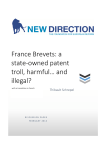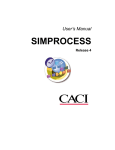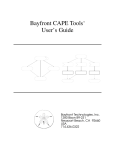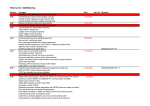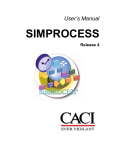Download SIMPROCESS Expression Demo Models
Transcript
SIMPROCESS Expression Demo Models
The ExpressionDemos directory includes a number of SIMPROCESS models that demonstrate
one or more of the SIMPROCESS Expression Language features.
•
•
•
•
•
•
•
•
•
•
•
•
•
•
ActivateGenerate.spm
ActivityReference.spm
ConnectorDelay.spm
CreateArray.spm
DatabaseDemoExp.spm
ExpressionPlots.spm
ExternalCall.spm
FileDemo.spm
GenerateEntity.spm
GetResourceandFreeResource.spm
ReleaseEntity.spm
SpreadsheetDemoExp.spm
ConfigureWithDatabase.spm
InterruptDemo.spm
Appendix F of the SIMPROCESS User’s Manual Appendices contains a complete listing of all
SIMPROCESS System Methods along with an examples section. Also, Chapter 2 of Part B of
the SIMPROCESS User’s Manual contains discussions of various System Methods. The models
described here are simple models designed to show how to use the following SIMPROCESS
System Methods.
• ActivateGenerate
• AddPlotLegend
• Attribute
• ClearMap
• CloseDatabase
• CloseFile
• CloseSpreadsheet
• CreateArray
• CreateAttribute
• CreateEntityType
• CreateMap
• CreatePlot
• CreateResource
• DateTime
• DisplayPlot
• ElapsedTime
• ExternalCall
• FireTrigger
•
•
•
•
•
•
•
•
•
•
•
•
•
•
•
•
•
•
•
•
•
•
•
•
•
•
•
•
FreeResource
Gate
GenerateEntity
GetArrayValue
GetEntity
GetFromMap
GetNext
GetResource
GetResult
InterruptActivity
InterruptEntity
OpenDatabase
OpenFile
OpenSpreadsheet
PlotValue
PutInMap
ReadFromDatabase
ReadFromFile
ReadFromSpreadsheet
ReleaseEntity
SetActivityExpression
SetArrayValue
SetResourceCost
SetResourceDowntime
SetResourceExpression
WriteToDatabase
WriteToFile
WriteToSpreadsheet
The following commands are used but not specifically discussed.
• DrawIntegerSample
• DrawRealSample
• FLOAT
• GetEntityStatistic
• GetResourceStatistic
• HALT
• INTTOSTR
• OUTPUT
• REALTOSTR
• SimTime
• SUBSTR
ActivateGenerate.spm
This model demonstrates the ActivateGenerate System Method, which causes the
Generate Activity specified in the command to begin generation. ActivateGenerate is used
when the time needed for Entity generation to start is based on a condition in the model.
The model generates 10 Entity20 Entities. Once the final Entity20 has reached Dispose
Entity20, Generate Entity21 begins and generates 10 Entity21 Entities. For a Generate
Activity to not begin generation at the beginning of a simulation, and for a Generate Activity to
wait for the ActivateGenerate command to begin generation, the Start for the Generate
Activity must be greater than or equal to the End of the simulation (Simulate/Run Settings).
Open the properties for Generate Entity21 and look at the Start/End tab to see this. The
AcceptEntity Expression of Dispose Entity20 contains the ActivateGenerate command
that starts Generate Entity21.
Note that since the parameter of ActivateGenerate is the name of a Generate Activity, the
name entered must be unique within the model.
ActivityReference.spm
This model demonstrates four methods of referencing Activities. The model represents a
manufacturing operation that has two manufacturing lines: Line1 and Line2 (Processes). When a
part arrives it must be routed to the manufacturing line that has the least number of parts in
process and waiting to process. In order to do this, those values from each manufacturing line
must be known. Activities have a System Attribute called NumberIn. This Attribute contains
the number of Entities at an Activity. It is the number of Entities in process plus the number of
Entities waiting to process. Which Line? is a Branch Activity in the Manufacturing Lines
Process. This Branch Activity uses NumberIn from Line 1 Delay (inside Line1 Process) and
NumberIn from Line 2 Delay (inside Line2 Process) to determine which manufacturing line is
least busy. However, Line 1 Delay and Line 2 Delay are in separate Processes from Which
Line? and from each other.
There are four ways for Which Line? to get a reference to Line 1 Delay and Line 2 Delay. The
four alternatives (Array, Attribute, Sibling and Child, and Map) of the Manufacturing Line
Process demonstrate each of these ways.
Array Alternative
This alternative uses an array to hold the Activities Line 1 Delay and Line 2 Delay. (See
CreateArray.spm and Appendix F of the SIMPROCESS User’s Manual Appendices for
discussions on creating and using arrays.) In the Start Run Expression of the Model
Expressions (Define/Model Expressions), an array of type ANYOBJ is created and assigned to
the Model.ActArray Attribute. The array is a one dimensional array with a length of three for
the dimension. Since indices for arrays are zero based, the length was set to three so 1 and 2
could be used to reference each manufacturing line. Thus, the zero position is not used. Line 1
Delay and Line 2 Delay are added to the array in the Start Simulation Expression of each
Activity.
In Line 1 Delay: SetArrayValue(Model.ActArray, 1, Self);
In Line 2 Delay: SetArrayValue(Model.ActArray, 2, Self);
The System Attribute Self is used for the reference to the Activity. The Accept Entity
Expression of Which Line? retrieves a reference to each Activity, then compares the
NumberIn values to determine how to route the incoming Entity.
Attribute Alternative
This alternative uses Model Attributes with a mode of Object to hold the Line 1 Delay and
Line 2 Delay Activities. In the Start Simulation Expression of each Activity the Activity is
assigned to either Model.Line1 or Model.Line2.
In Line 1 Delay: Model.Line1 := Self;
In Line 2 Delay: Model.Line2 := Self;
These Attributes are used in the Accept Entity Expression of Which Line? to determine the
routing of the incoming Entity. This option is most useful when only a few Activities need to be
referenced since an Attribute must be created for each Activity.
Sibling and Child Alternative
This alternative requires no Model Attributes, and no Expression Language code is required in
Line 1 Delay or Line 2 Delay. In the Accept Entity Expression of Which Line? the Sibling
and Child System Attributes are used to get references to Line 1 Delay and Line 2 Delay.
(There is also a Parent System Attribute, but it is not used in this example.) Sibling and
Child each require a STRING parameter that is the name of another Activity. Sibling
returns a reference to an Activity or Process at the same hierarchical level as the Activity.
Child is only a System Attribute of a Process since only Processes can have children. Thus,
Child returns a reference to an Activity or Process that is inside of a Process. In the Expression,
the sibling Processes of Which Line?, Line1 and Line2, are retrieved first. These Processes are
assigned to local variables of type ANYOBJ.
line1Process := Sibling("Line1");
line2Process := Sibling("Line2");
Since line1Process and line2Process reference Processes, the Child System Attribute
is used to get the reference to the Delay Activities inside of each.
line1Delay := line1Process.Child("Line 1 Delay");
line2Delay := line2Process.Child("Line 2 Delay");
(See the Expression itself for an alternative coding.) The NumberIn System Attribute of each is
then used to determine the routing of the incoming Entity.
Since no Attributes need to be defined, this method is useful if the needed Activities are
relatively close to the Activity requiring the Activity references. However, the chain of
Activity/Process references could be quite long if that is not the case.
Map Alternative
This alternative demonstrates the use of CreateMap, PutInMap, GetFromMap, and
ClearMap. (See Appendix F of the SIMPROCESS User’s Manual Appendices for a full
discussion on using Maps in SIMPROCESS.) In the Start Run Expression of the Model
Expressions, the Map is created and assigned to the Attribute Model.ActMap. Line 1 Delay
and Line 2 Delay are added to the Map in the Start Simulation Expression of each Activity. The
Name of the Activity is the key for the value (Self).
PutInMap(Model.ActMap, Name, Self);
The Accept Entity Expression of Which Line? uses GetFromMap to retrieve a reference to
each Activity (line1 and line2 are local variables of type ANYOBJ).
line1 := GetFromMap(Model.ActMap, "Line 1 Delay");
line2 := GetFromMap(Model.ActMap, "Line 2 Delay");
As with the other alternatives, the NumberIn System Attribute is then used to determine the
routing of the incoming Entity.
When using Maps it is good practice to clear the Maps at the end of a simulation, which frees up
memory. Thus, ClearMap is used in the End Run Expression of the Model Expressions. The
parameter is the Model Attribute that has the reference to the Map (Model.ActMap).
ConnectorDelay.spm
This model demonstrates the use of arrays and Connector delays. The model is very similar to
CreateArray.spm because three origins and two destinations are modeled. A two dimensional
array is used in both models to hold information about each origin/destination combination. (See
CreateArray.spm and Appendix F of the SIMPROCESS User’s Manual Appendices for
discussions on creating and using arrays.) In this model, the array contains the distances from
each origin (Seattle, Denver, and Los Angeles) to each destination (New York and Atlanta). The
array is created in the Start Run Expression of the Model Expressions and populated in the
Start Simulation Expression of the Model Expressions.
The Accept Entity Expression of Select Destination uses random numbers to determine the
origin/destination values. Then the distance is retrieved from the array and placed in the
Attribute Entity.Distance. This Attribute, along with Model.AvgMilesPerHour, is used to
determine the travel time on the Connectors from Select Destination to Arrive New York and
from Select Destination to Arrive Atlanta.
CreateArray.spm
This model demonstrates the CreateArray, GetArrayValue, and SetArrayValue
System Methods. Also, the DrawIntegerSample and DrawRealSample System Methods
are used. CreateArray is used to create a multi-dimensional array. The type of array can be
REAL, INTEGER, BOOLEAN, STRING, or ANYOBJ. GetArrayValue retrieves a value from
an array, and SetArrayValue places a value into an array.
The model creates a two-dimensional array for REAL numbers. The length of the first dimension
is 3, and the length of the second dimension is 2. The first dimension represents three origin
locations, and the second dimension represents two destination locations. So the array contains
the travel time from each origin to each destination.
View the Start Run Expression of the Model Expressions to see the array created. Any array
created must be returned to an Attribute of type Object (in this case TimeArray). Since the
array is created in the Start Run Expression, the TimeArray Attribute must have Do Not Reset
Before Each Replication selected on its properties dialog. The first parameter of
CreateArray is the type of array (“REAL”, “INTEGER”, “BOOLEAN”, “STRING”, or
“ANYOBJ”). Note that the type must be entered as a STRING. The number of dimensions of the
array is determined by the number of parameters that follow the type. In this example, the array
is two-dimensional since two INTEGER values (a 3 and a 2) follow the type. Thus, the
parameters represent the length of each dimension.
The array is populated in the Start Simulation Expression of the Model Expressions. The first
parameter of SetArrayValue must be the Attribute that references the array. The next
parameters must be the indices of the particular location in the array that will hold the value. The
indices must be INTEGER, and the number of indices must match the array dimensions. Also,
indices are zero based. Thus, if a particular dimension has a length of 2, the allowable indices are
0 and 1. The final parameter is the value to place in the array. The type (REAL, INTEGER, etc.)
of the value must match the type of the array.
The Accept Entity Expression of Travel from Origin to Destination shows
GetArrayValue. As with SetArrayValue, the first parameter must be the Attribute that
references the array. The remaining parameters are the indices of the value to retrieve. The
indices must be INTEGER, and the number of indices must match the array dimensions.
DatabaseDemoExp.spm
This model demonstrates the OpenDatabase, CloseDatabase, ReadFromDatabase,
GetNext, and GetResult System Methods. Also, the GetResourceStatistic,
INTTOSTR, REALTOSTR, and FLOAT System Methods are used. This demonstration will only
run on Windows since the included sample database is an Access database.
The model reads Resource levels from a database table. There are two Resources, SalesRep and
ServiceRep. The database table ResourceInfo contains Resource levels for each Resource for
three locations (Chicago, Atlanta, and Phoenix). The desired location for the model run is
entered at the beginning of the simulation. The model then queries the database for the Resource
levels at the entered location. At the end of 10 replications, the average utilization across
replications for each Resource is placed into the Results table.
OpenDatabase is used in the Start Run Expression of the Model Expressions. An Attribute
of type Object must be defined to hold a reference to the database connection (in this case
Database). Since the Attribute Database is used in the Start Run Expression, the Do Not Reset
Before Each Replication option must be selected on the Attribute properties dialog. The
parameter for the OpenDatabase command is the string “example.properties” which
refers to the file by that name in the model’s directory. This file tells SIMPROCESS how to
connect to the database (ExampleDB.mdb). (See “Interfacing With a Database” in Chapter 2 of
Part B of the SIMPROCESS User’s Manual for more information on using a properties file.) The
Start Run Expression also reads in the Resource levels using ReadFromDatabase. The first
parameter is the Attribute that contains the database connection reference (Model.Database).
The second parameter is a STRING that will be used to identify the ResultSet that is returned
from the query. The final parameter is a STRING that contains the SQL query. The ResultSet
that is returned consists of rows and columns. The number of rows in the ResultSet is determined
by the number of fields requested in the query. The number of columns is the number of records
returned. GetNext is used to move through the ResultSet. When a ResultSet is returned from a
query, the row pointer is pointing to before the first row. GetNext moves the pointer to the next
row. It returns TRUE if there is a next row in the ResultSet, FALSE if not. GetResult returns a
value from the ResultSet. The first parameter is the name of the ResultSet assigned in the
ReadFromDatabase command. The second parameter is the name of the field value to return.
The type (REAL, INTEGER, etc.) of the Attribute or local variable receiving the value must
match the type of the value returned.
The WriteToDatabase command is used in the End Run Expression of the Model
Expressions. The first parameter is the Attribute that contains the database connection
reference. The second parameter is a STRING that contains the SQL statement. The bulk of the
End Run Expression is commented out. See Report/Export Results/Database for the SQL
statements that are being executed after the simulation completes. (Also, see “Exporting Results
to a Database” in Chapter 4 of Part B of the SIMPROCESS User’s Manual.) CloseDatabase
is used in the End Run Expression to close the database connection. The only parameter is the
Attribute that contains the database connection reference.
GetResourceStatistic is used in the commented out portion of the End Run Expression
and in the End Simulation Expression of each Resource.
The model DatabaseDemo.spm uses the Input Sources and Export Results features to read
from and write to databases. See Chapter 3 of Part A of the SIMPROCESS User’s Manual for
information on using Input Sources and Chapter 4 of Part B of the SIMPROCESS User’s Manual
for information on exporting results to a database.
ExpressionPlots.spm
This model demonstrates the CreatePlot, AddPlotLegend, PlotValue, and
DisplayPlot System Methods. The GetEntityStatistic System method is also used.
A trace plot and a histogram plot are created using Expressions. The model runs for 10
replications. Values from each replication are plotted. Thus, this model demonstrates plotting
across replications.
The Start Run Expression of the Model Expressions shows the creation of the plots using
CreatePlot. Attributes of type Object (ProcessTimeTrace and ProcessTimeHistogram
for this model) are required for CreatePlot. These Attributes hold the references to the
created plots. Since the plots are created in the Start Run Expression, Do Not Reset Before
Each Replication must be selected on the Attribute properties dialog. The first parameter of
CreatePlot is a STRING which designates the type of plot (“Trace” or “Histogram”). The
second parameter is the plot title, which is also a STRING. The X Axis label and the Y Axis
label (third and fourth parameters) are optional. However, there must be an X Axis label (even if
it is just “ ”) if there is a Y Axis label. Note that CreatePlot does not cause the plot to appear.
Thus, a plot can be created and populated before being made visible.
AddPlotLegend is also demonstrated in the Start Run Expression. The use of
AddPlotLegend is optional. Plots can be created and displayed without legends. The first
parameter of AddPlotLegend is the Attribute that contains the plot reference. The second
parameter is an INTEGER that represents the Dataset that the legend will identify. Datasets must
be greater than or equal to 0. Normally, Datasets will number consecutively starting with 0. The
text (STRING) of the label that will display in the legend is the next parameter. The final
parameter is Color (STRING) and is optional. If Color is not specified, SIMPROCESS will
automatically assign a color. The allowable colors are listed in the “SIMPROCESS Color Table”
in Appendix F of the SIMPROCESS User’s Manual Appendices.
The End Simulation Expression of the Model Expressions shows the PlotValue System
Method. The average processing time of each entity type is retrieved using
GetEntityStatistic. These values are then converted to Minutes (since the simulation
clock is in Hours) and plotted. The first parameter of PlotValue is the Attribute that contains
the reference to the plot. The INTEGER Dataset is the next parameter. The number of parameters
following Dataset depends on the type of plot. Trace plots are expecting to receive an X and Y
value. Histogram plots only require one value. The values to plot can be REAL or INTEGER.
The plots are displayed in the End Run Expression of the Model Expressions. The only
parameter is the Attribute that holds the reference to the plot. Plots created through Expressions
can also be displayed by using the menu (Report/Display Real-Time Plots) or the Display Plot
button on the toolbar.
ExternalCall.spm
This model demonstrates the use of the ExternalCall System Method. ExternalCall is
used to make calls to Java classes external to SIMPROCESS. There is a classes directory in
this model’s directory. In the classes directory are the files ArraySort.java and
as.jar. Within as.jar is the com.demo.ArraySort class, which is the compiled
version of ArraySort.java. External Java classes should be in a classes directory inside
the model’s directory where they can be packaged in a jar file or inside the appropriate package
directory structure. External Java classes can also be placed in the ext directory, which is in the
SIMPROCESS installation directory. However, this should only be done if multiple models
require the same external Java classes.
The model is a very simple representation of task order fulfillment. Task Orders arrive
approximately every 10 hours. There are multiple tasks that are required to fulfill the task order.
The number of tasks required is set by a model parameter (Model.TotalTasks). There are 5
Worker Resources available to accomplish the tasks. Each task requires from 1 to 5 Workers.
The task times and number of workers needed for each task are stored in a two dimensional array
in the Entity Attribute Task (Entity.Task) when the Task Order is generated (see the Release
Entity Expression of the Generate Activity). ArraySort.java is used to sort the array of
tasks so the tasks are ordered according to the number of Workers required. Thus, the tasks with
the lowest number of workers happen first, and the tasks with the highest number of workers
happen last. The class has a method to sort a one dimensional array and a method to sort a two
dimensional array.
ArraySort.java has the following methods that can be called from a model:
• ArraySort() – constructor for instantiating ArraySort
• sortArray (Object array) – returns a sorted one dimensional array. The array
type must be int[] (INTEGER), double[] (REAL), or String[] (STRING).
• sort2DArray(Object array, Integer idx)– returns a sorted two
dimensional array. The array type must be int[] (INTEGER), double[] (REAL), or
String[] (STRING). The idx parameter determines the dimension to sort (must be 0 or
1).
ExternalCall is a Function System Method. That is, it always returns a value. Thus, the type
(REAL, INTEGER, etc.) of the Attribute or local variable receiving the value from ExternalCall
must match the return type of the Java method called. Also, the type of a parameter passed to an
external method must match the type of the parameter specified in the external method. The table
below shows the mapping of SIMPROCESS types to Java types.
SIMPROCESS Type
INTEGER
REAL
BOOLEAN
STRING
ANYOBJ
Java Type
int or Integer
double or Double
boolean or Boolean
String
Any Java Object
If the return type of the Java method is void, a value of TRUE is returned to SIMPROCESS. So
any time ExternalCall is used with a Java method that has a void return type, a BOOLEAN
Attribute or local variable must be used as the receiving variable.
The first parameter of an ExternalCall System Method is the name of the Java class entered
as a STRING. The second parameter is the STRING name of the method within the class to call.
Any other parameters required are determined by the method being invoked. If the method
invoked has no parameters, then ExternalCall should have no parameters past the method
name. The number and type of parameters following the name of the method on
ExternalCall should match the number and type of the parameters of the method itself.
In the Start Run Expression of the Model Expressions, ExternalCall is used to create a
new instance of com.demo.ArraySort. This new instance is returned to an Attribute of type
Object (Model.ArraySort). Since the ArraySort constructor requires no parameters, no
other parameters are listed after the constructor name in ExternalCall.
The Generate Task Orders Activity has an ExternalCall System Method in its Release
Entity Expression. The parameters are the Model Attribute that contains the instantiated class
(Model.ArraySort), the name of the method (sort2DArray), the array itself (Entity.Task),
and the dimension to sort. The sort2DArray method returns a sorted array back to the
Attribute Entity.Task. Note that if the original array needs to be maintained, the sorted array can
be returned to another Object Attribute or to an ANYOBJ local variable.
FileDemo.spm
This model demonstrates the OpenFile, CloseFile, ReadFromFile, and WriteToFile
System Methods. There are two ASCII files in the model’s directory, DelayTimes.txt and
ResourceLevels.txt. DelayTimes.txt contains the delay durations for Delay 1 and
Delay 2. ResourceLevels.txt contains the number of units for the Resources Resource1
and Resource2.
In the Start Simulation Expression of the Model Expressions (Define/Model Expressions),
ResourceLevels.txt is opened for input and is assigned to the Attribute Model.InFile
(Model Attribute with mode Object). CycleTimes.txt is opened for output and is assigned
to the Attribute Model.OutFile (Model Attribute with mode Object). OpenFile requires two
STRING parameters. The first parameter is either “Input” or “Output”. The second
parameter is the name of the file. If a complete path is not included, the file is assumed to be in
the model’s directory. The file will be created if the type is “Output” and the file does not
exist (as is the case for CycleTimes.txt). Next, the levels for Resource1 and Resource2 are
read from ResourceLevels.txt. Note that the first parameter of ReadFromFile is the
Attribute that has the reference to the file. The remaining parameters are the variables that will
hold the values read from the file. The number of parameters required depends on the format of
the file being read. The type of the parameters (INTEGER, REAL, etc.) must match the type of
the value being read from the file. In this example, the first value is a STRING and the second
value is an INTEGER. Below is the content of ResourceLevels.txt.
|Resource1| 4
|Resource2| 4
The first value is the name of the Resource, and the second value is the number of units of the
Resource. Since the first value is a STRING, vertical bars ( | ) are placed around the value. In this
instance the vertical bars are not required since the STRING value has no spaces. However, it is
good practice to put vertical bars around all STRING values in an input file.
Next, ResourceLevels.txt is closed using the CloseFile System Method. The only
parameter for CloseFile is the Attribute that references the file. Model.InFile is then reused
to open DelayTimes.txt. Below are the first three rows of the file.
|Delay1 times|
|Delay2 times|
8.810151858 17.52339693
0.753893822 13.22932585
The file contains two columns of values. ReadFromFile is used to read the header row. Note
that vertical bars are required since the STRING values contain spaces. The last statement in the
Start Simulation expression is WriteToFile. This statement writes out a header to the output
file. As with ReadFromFile, the first parameter for WriteToFile is the Attribute that has
the reference to the file. The remaining parameters contain what is to be written to the file. The
character “^” is a tab, and the character “/” is for a new line. WriteToFile does not start a
new line automatically, it simply appends to the end of the file. Thus “/” must be used to force
a new line. Similarly ReadFromFile does not automatically start at the next line of text.
The Release Entity Expression of the Generate Activity reads the next values from the file. The
values are stored in Entity.DelayTime1 and Entity.DelayTime2. These Entity Attributes have a
mode of REAL and are used in the Delay 1 and Delay 2 Activities respectively.
The Accept Entity Expression of the Dispose Activity uses WriteToFile to output the
current simulation time (SimTime) and the cycle time of the Entity.
In the End Simulation Expression of the Model Expressions, CloseFile closes
DelayTimes.txt and CycleTimes.txt. The files must be closed with CloseFile for
SIMPROCESS to release the files.
GenerateEntity.spm
This model demonstrates the GenerateEntity System Method. This System Method causes
the Generate Activity specified in the command to generate at least one Entity.
The model generates 10 Entity20 Entities. When each Entity20 reaches Dispose Entity20,
Generate Entity generates an Entity21 Entity. This is caused by the GenerateEntity
command in the Accept Entity Expression of Dispose Entity20. In this example, the Generate
Entity Activity does not have any Entity generation schedules. However, the
GenerateEntity System Method will work for any Generate Activity, whether schedules
exist or not. The first parameter must be the name of the Generate Activity that will generate an
Entity. If the Generate Activity name is the only parameter, then the default Entity and the
default quantity set in the Generate Activity will be used to determine how many of what Entity
to generate. The Accept Entity Expression of Dispose Entity20 shows the alternatives of
including the name of the Entity to generate, the quantity to generate, or both.
GenerateEntity also has an optional time parameter that is not demonstrated in this model.
The time parameter allows the Entity generation to be scheduled at a specific time. See
ConfigureWithDatabase.spm for a GenerateEntity example that uses the time parameter.
Note that since the first parameter of GenerateEntity is the name of a Generate Activity,
the name entered must be unique within the model.
GetResourceandFreeResource.spm
This model demonstrates the GetResource and FreeResource System Methods. Also, the
DrawRealSample System Method is used. GetResource and FreeResource can only
be used in the Accept Entity Expression of Activities that can process Resources.
GetResource can be used in any Activity that can acquire Resources (thus, the Free Resource
Activity is excluded), and FreeResource can be used in any Activity that can release
Resources (thus, the Get Resource Activity is excluded).
There are three types of Resources, Truck A, Truck B, and Truck C. An entering customer
randomly requires a particular type of Resource. This is set in the Accept Entity Expression of
Get Truck. Based on a probability, “Truck A”, “Truck B”, or “Truck C” is assigned to
Entity.TruckType. Entity.TruckType is then used in a GetResource command to request
that type of Resource. The first parameter is the name of the Resource to acquire. The second
parameter is the number of units to acquire. This parameter can be REAL, INTEGER, or
STRING. STRING would be used for a distribution (like “Int(2, 5)”); The third parameter is
optional. It is a STRING parameter that is the tag. Just as the Get Resource Activity can
designate a tag, the GetResource System Method can do the same thing.
The FreeResource System Method is used in the Accept Entity Expression of Deliver
Load. Even though the FreeResource System Method must be used in the Accept Entity
Expression, Resources are not released until the Entity has finished processing in that Activity.
The first parameter of the FreeResource System Method is the name of the Resource to
release. In this example, “AnyResource” is used. This means that any Resources being used
by the Entity will be released. If a specific Resource is entered, then only that Resource will be
released. There are two other optional parameters. The tag can be specified, and a BOOLEAN that
sets whether or not to consume consumable Resources.
See “Getting and Freeing Resource Using Expressions” in Chapter 2 of Part B of the
SIMPROCESS User’s Manual for a full discussion of GetResource and FreeResource.
ReleaseEntity.spm
This model demonstrates the Gate, GetEntity, and ReleaseEntity System Methods.
These System Methods are used to manipulate Gate Activities. Note that these System Methods
do not have to be used in Gate Activities. Also, the DrawIntegerSample System Method is
used.
The model generates 10 Truck Entities, each having a different load capacity (see Release
Entity Expression of Generate Trucks). These Trucks are held in the Hold Truck for Order
Gate Activity. Generate Orders generates three Order Entities every two hours. The Order
Entities enter Get Order Resource to acquire the Order Resource. This is done so the Order
Entities will process one at a time. The size of each Order is set in the Release Entity
Expression of Generate Orders. Since the Order size varies, a Truck with a load capacity large
enough to handle the Order must be release from Hold Truck for Order. The Release Entity
Expression of Get Order Resource searches the queue of Truck Entities in the Gate Activity
Hold Truck for Order for a Truck large enough to handle the Order.
The Gate System Method returns a reference to a Gate Activity only. If the name entered does
not exist or is not a Gate Activity, an error will occur. This reference is returned to the local
ANYOBJ variable gate. The Gate Activity System Attribute NumberOnHold is used to loop
through the Entities held at the Gate Activity. The GetEntity System Method returns an
Entity reference. The first parameter must be the reference to the Gate Activity. The second
parameter is the position in the queue and must be an INTEGER. ReleaseEntity causes the
specified Entity at the designated Gate Activity to release from the queue. Again, the first
parameter is the reference to the Gate Activity. The second parameter is not the position in the
queue, but is the SequenceNum (Entity System Attribute) of the Entity to release, which must
be an INTEGER. ReleaseEntity returns TRUE if the command was successful, FALSE
otherwise. Thus, the BOOLEAN Entity Attribute OrderFilled is set to TRUE if the request for
release was successful. This attribute (Entity.OrderFilled) is used in the Branch Activity Order
Filled? to determine the proper path.
There is another Gate related System Method called EntityExists that is not demonstrated
in this model. The first parameter is the reference to the Gate Activity, and the second parameter
is the SequenceNum of the Entity to find. EntityExists returns the position (an
INTEGER) in the queue of an Entity. Zero is returned if the Entity is not being held at the
specified Gate Activity. EntityExists eliminates looping to find an Entity if the
SequenceNum is already known.
SpreadsheetDemoExp.spm
This model demonstrates the OpenSpreadsheet, CloseSpreadsheet,
ReadFromSpreadsheet, and WriteToSpreadsheet System Methods. There are two
input files located in the model’s directory: ssdemo.xls and ssdemo.xml. The first file
(ssdemo.xls) is an Excel workbook, and ssdemo.xml is an XML spreadsheet.
SIMPROCESS reads from and writes to a Workbook and an XML spreadsheet. The model
defaults to use ssdemo.xml for the input file. When the simulation is run, the output file
ssdemoout.xls will be created in the model’s directory.
In the StartSimulation Expression of the Model Expressions (Define/Model Expressions),
the two spreadsheets (ssdemo.xml and ssdemoout.xls) are opened, one for input and one
for output. (The files ssdemo.xml and ssdemo.xls contain the delay times for each of the
Delay Activities. The current simulation time (SimTime) and the cycle time of each Entity are
written to ssdemoout.xls.) The OpenSpreadsheet System Method requires two
parameters, both of type STRING. The first parameter is either “Input” or “Output”. The
second parameter is the name of the file. If a complete path is not included, the file is assumed to
be in the model’s directory. If the type is “Output”, and the file does not exist, the file will be
created. A reference to the spreadsheet file is returned so an Attribute of type Object must be
used as the variable being assigned.
The StartSimulation Expression of the ModelExpressions and the AcceptEntity Expression of
Dispose both contain WriteToSpreadsheet commands. The first parameter is the Attribute
that contains the reference to the spreadsheet file. The second parameter is a STRING, which is
the name of the sheet. The sheet will be created if it does not exist. The row is the third
parameter, and the column is the fourth parameter. Both the row and column parameters must be
of type INTEGER and must be greater than or equal to 1. The final parameter is the value to
place in the specified cell. The value can be REAL, INTEGER, BOOLEAN, or STRING.
The Accept Entity Expression of each Delay Activity contains a ReadFromSpreadsheet
command. Again, the first parameter must be the Attribute that contains the reference to the
spreadsheet file. The name of the sheet is the second parameter (STRING). The third and fourth
parameters are the row and column to read. The row and column parameters must be type
INTEGER. The final parameter is the local variable or Attribute that is to receive the value from
the spreadsheet. An error will occur if the type of the variable does not match the type of the
value returned.
See “Interfacing With A Spreadsheet” in Chapter 2 of Part B of the SIMPROCESS User’s
Manual for a complete discussion on using spreadsheets with SIMPROCESS and information on
differences between a Workbook (.xls) and an XML spreadsheet (.xml).
The model SpreadsheetDemo.spm uses the Input Sources and Export Results features to
read from and write to spreadsheets. See Chapter 3 of Part A of the SIMPROCESS User’s
Manual for information on using Input Sources and Chapter 4 of Part B of the SIMPROCESS
User’s Manual for information on exporting results to a spreadsheet.
ConfigureWithDatabase.spm
This model demonstrates the CreateResource, SetResourceDowntime,
SetResourceCost, SetResourceExpression, CreateEntityType,
CreateAttribute, SetActivityExpression, Attribute, ElapsedTime, and
DateTime System Methods. These methods are used to configure a SIMPROCESS model from
a database. Entity Types, Resources and Attributes are created and Expressions are set at the start
of the simulation based on information from the WidgetManufacturing.mdb database and
the OrderAssembly.txt and OrderComplete.txt files. The System Methods
OpenDatabase, ReadFromDatabase, GetResult, GetNext, CloseDatabase,
CreateMap, PutInMap, GetFromMap,
ClearMap, CreateArray, SetArrayValue, GetArrayValue, GenerateEntity,
GetResource, FreeResource, UpdateDynamicLabel, SUBSTR, and HALT are also
used but not specifically discussed.
The Start Run expression of the Model Expressions (Define/Model Expressions) reads the
database and files to set up the simulation. First, a connection to the database is established, and
a Map is created to hold the names of the Resources that are created. The TechnicianTypes table
of the database contains the information required to create Technicians (Resources). The
information in this table is retrieved using ReadFromDatabase and then a loop cycles
through the records to create the Resources.
• Information from the Employees table retrieved using ReadFromDatabase is used to
determine the number of units of each Resource.
• The CreateResource statement actually creates the Resource with the name obtained
from the TechnicianTypes table and the number of units derived from the Employees
table.
• After the Resource is created, SetResourceDowntime applies one of the predefined
global Resource Downtimes (Define/Resource Downtimes) to the new Resource, and
SetResourceCost sets the hourly cost of the Resource as determined from the
TechnicianTypes table.
• The Expressions table contains some of the Expressions required in the model. The
ExpressionUse table determines which Resources use the Expressions found in the
Expressions table. The type of the Expression (Get Resource or Free Resource) and
the Expression code are retrieved from the database and SetResourceExpression
applies the Expression to the Resource.
• The name of the Resource is placed in Model.TechnicianNameMap with a default name
created with TechnicianType and the id as the Map key.
After the loop to create the Resources, a check is made to ensure Resources were defined in the
TechnicianTypes table. If there are none defined, the simulation is ended. Next, two Maps are
created. Model.TechnicianMap will hold arrays of the number of each Resource required for
each product, and Model.AssemblyTimeMap will hold the time required to assemble each
product.
The next section of the Start Run Expression creates the Entities for the model. The number of
Entities to be created is retrieved from the Products table, then an array
(Model.ProductNameArray) is created to hold the Entity (product) names. The Products table
is queried for all the product information and, as with the Resources, a loop begins that creates
each of the Entities.
• The Entity name is placed in Model.ProductNameArray.
• An INTEGER array is created and populated with the number of each Technician
(Resource) required to assemble this product (Entity). The array is placed in
Model.TechnicianMap with the name of the Entity as the Map key.
• CreateEntityType creates the Entity with the name and icon retrieved from the
Products table.
• The time required to assemble the product (Entity) is placed in
Model.AssemblyTimeMap with the name of the Entity as the Map key.
• CreateAttribute creates a global Resource Attribute with the same name as the
Entity just created. The Attribute is an INTEGER attribute that collects time-weighted
statistics.
Next a global Resource Attribute named Index is added to the model with
CreateAttribute. This attribute is used in each Resource’s Get Resource and Free
Resource Expressions. Below is the Get Resource Expression from the Expressions table.
attr : ANYOBJ;
attr := Attribute(Entity.Name);
attr := attr + Entity.Quantity[Index];
The Attribute Expression statement is used to retrieve the Attribute with the same name as
the Entity. This Expression simply adds the number of units of the Resource required for this
Entity. The Free Resource Expression is the same except it subtracts the number of units of the
Resource required for this Entity. Since time-weighted statistics were set for each of these
Attributes when they were created, statistics for the number of each Resource required for each
Entity Type can be determined.
CreateAttribute is used to create a global Entity Attribute named Quantity. This is the
same Attribute used above in the Get Resource and Free Resource Expressions. Note that
Quantity is an array Attribute. The values for Quantity are set in the Accept Entity Expression
of the Order Assembly Activity. This expression is stored in the OrderAssembly.txt file
and is added to the Activity at the end of the Start Run Expression.
The final loop in the Start Run Expression schedules Entity generation. The order records are
retrieved from the Orders table. ElapsedTime is used to determine each order’s arrival time
in the simulation time unit set in the Run Settings. DateTime returns the current date and time
of the simulation. Since this is the Start Run Expression, DateTime will return the starting
date and time set in the Run Settings. Thus, in this example, ElapsedTime is returning the
time interval between the starting date and time of the simulation and the date and time of each
order. The quantity of each product (Entity) is retrieved and GenerateEntity schedules the
Entity generation.
Finally, the Accept Entity Expression for the Order Complete activity is retrieved from
OrderComplete.txt, and the database connection is closed.
The End Run Expression clears each Map.
The Accept Entity Expression for Order Assembly gets the appropriate array from
Model.TechnicianMap and transfers the values from the array to the Entity Attribute Quantity.
Then GetResource and FreeResource statements are executed for each Resource. Finally,
the delay time for the Entity is retrieved from Model.AssemblyTimeMap.
The Accept Entity Expression of Order Complete records the ending time of the simulation
and displays the date in the dynamic label.
InterruptDemo.spm
This model demonstrates the InterruptActivity and InterruptEntity System
Methods. The model represents a car repair business. The business is open from 7:00 to 19:00
Monday through Friday. A Car Entity arrives on average every 10 minutes based on an
Exponential distribution. From 1 to 3 items on each car need repair. If the estimate is accepted
the Car enters the Repair Car process. Immediately upon entering Repair Car a clone Entity
Customer is created. This Entity represents the customer that brought the car and it delays the
amount of time the customer is willing to wait before canceling the repairs. The amount of time
the Customer is willing to wait depends on the number of items needing repair (see the Accept
Entity Expression of Customer Wait). At the end of this time the Customer Entity enters
Interrupt Repairs. If the original Car Entity still exists and is in Make Repairs,
InterruptEntity is called to stop the repairs and send the Car to the Transfer Activity
Customer Canceled Repairs.
There are 10 Mechanic Resources so up to 10 cars can be in service at a time. At the end of each
day (19:00) the Resources go down and interrupt any repairs in process. The repairs continue at
the beginning of the next work day. At this point it is assumed the customer will not cancel the
repairs.
The End of Day Process controls what happens to Car Entities that have not started service
before closing. An End of Day Entity is generated at 19:00 each day. The Accept Entity
Expression of Release Waiting Cars interrupts the Activities Get Mechanic, Make Estimate,
Review Estimate, and Customer Wait. This causes these Activities to empty any Entities still
remaining at the end of the business day.
In this particular example the optional Entity State parameters for
InterruptActivity were not used. This is because all Entities not in Make Repairs, no
matter what state, needed to be interrupted at the end of the day. Up to two Entity State
parameters can be included. The permissible values are All (the default if no Entity State
parameter is specified), Processing, WaitingForResource, or
HoldingForCondition.