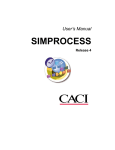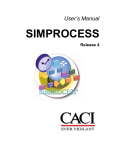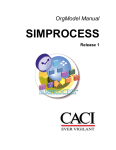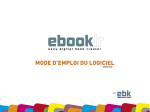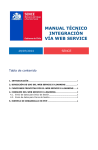Download SIMPROCESS User`s Manual Appendices
Transcript
User’s Manual Appendices SIMPROCESS Release 5 Copyright © 2002-2015 CACI, INC.-FEDERAL. All rights reserved. No part of this publication may be reproduced by any means without written permission from CACI. The information in document is believed to be accurate in all respects. However, CACI cannot assume the responsibility for any consequences resulting from the use thereof. The information contained herein is subject to change. Revisions to this publication or new editions of it may be issued to incorporate such change. SIMPROCESS is a registered trademark of CACI, INC.-FEDERAL. Table of Contents Organization of the SIMPROCESS Documentation Set ......................... 6 Appendix A Importing Version 2.2.1 Models ................................................... 9 Import Procedures ...................................................................... 10 Preparing Your Model For Import ........................................... 11 Graphical Import Results .......................................................... 14 Properties Import Results .......................................................... 21 Importing Document Files ......................................................... 24 Appendix B Activity Summary Table .............................................................. 25 Appendix C SIMPROCESS File Structure .................................................... 28 Appendix D Statistical Distributions ............................................................... 35 Uniform Distribution .................................................................. 37 Normal Distribution ................................................................... 38 Triangular Distribution.............................................................. 39 PertBeta Distribution ................................................................. 40 Exponential Distribution ............................................................ 41 Gamma Distribution................................................................... 42 Beta Distribution......................................................................... 43 Erlang Distribution..................................................................... 44 Weibull Distribution ................................................................... 45 Lognormal Distribution ............................................................. 46 Poisson Distribution.................................................................... 47 Hyper Exponential Distribution ................................................ 48 Uniform Integer Distribution .................................................... 49 SIMPROCESS User’s Manual 3 Table of Contents Geometric Distribution............................................................... 50 Pareto Distribution ..................................................................... 51 Binomial Distribution ................................................................. 52 Negative Binomial Distribution ................................................. 53 Inverse Gaussian Distribution ................................................... 54 Inverted Weibull ......................................................................... 55 Johnson SB Distribution ............................................................ 56 Johnson SU Distribution ............................................................ 57 Log-Logistic Distribution ........................................................... 58 Log-Laplace Distribution ........................................................... 59 Pearson Type V Distribution ..................................................... 60 Pearson Type VI Distribution.................................................... 61 Random Walk Distribution........................................................ 62 Empirical Distribution ............................................................... 63 Appendix E Statistical Tools Glossary ............................................................ 64 Appendix F SIMPROCESS System Attributes and Methods ........................ 70 System Attributes........................................................................ 71 SIMPROCESS System Methods ............................................... 81 System Method Examples ........................................................ 126 SIMPROCESS Color Table ..................................................... 168 Appendix G External Event Files.................................................................. 169 General Rules for Event Files .................................................. 170 Event Record Description ........................................................ 172 Examples.................................................................................... 174 SIMPROCESS User’s Manual 4 Table of Contents Appendix H Simulation Results File............................................................. 175 Format of the Simulation Results File .................................... 176 Appendix I UML Interfaces ......................................................................... 184 Exporting to UML .................................................................... 186 Rose Use Cases .......................................................................... 188 Appendix J Running Models Without GUI ................................................. 191 Appendix K SIMPROCESS and External Java Classes .............................. 194 Java Extension Mechanism...................................................... 195 Model-Specific Java Additions ................................................ 196 ext Directory .............................................................................. 197 SIMPROCESS User’s Manual 5 Organization of the SIMPROCESS Documentation Set The SIMPROCESS documentation set consists of four manuals: • • • • Getting Started With SIMPROCESS SIMPROCESS User’s Manual SIMPROCESS Metadata Manual SIMPROCESS OrgModel Manual All of the manuals can be opened directly from the Help/SIMPROCESS Manuals menu. Also, each manual includes this section which provides links to the chapters in every manual. Press the Control key when clicking any link to open the linked file in a new window. For Windows systems, in order for links between manuals to work properly, Adobe Acrobat or Acrobat Reader must be used to view the manuals. Getting Started The Getting Started With SIMPROCESS manual is a must for first time SIMPROCESS users. This manual can also be used for evaluation purposes. The chapters are • • Business Process Modeling With SIMPROCESS Installation 6 • • • Building Your First Model With SIMPROCESS Evaluating Alternatives With SIMPROCESS Demonstration and Reference Models User’s Manual The User’s Manual is divided into four parts with each part being a separate file. Part A is an excellent reference for beginners and casual users. This part contains detailed documentation of the basic and intermediate functions of SIMPROCESS. The chapters are • • • • • • • • Process Modeling and Analysis with SIMPROCESS SIMPROCESS Basics Statistical Modeling Constructs Activity Modeling Constructs Resource Modeling Constructs Graphical Modeling Constructs Activity-Based Costing Statistical Output Reports Part B is a reference intended for advanced users of SIMPROCESS. This part contains detailed documentation of the programming and library management functions in SIMPROCESS Professional Edition. The chapters are • • • • Reusable Templates and Libraries Customizing a Model with Attributes and Expressions More Advanced Model Building Exporting Results Part C describes the integrated tools included with SIMPROCESS Professional. The chapters are • • • • • • • • Advanced Data Analysis SIMPROCESS Database Experiment Manager OptQuest for SIMPROCESS SIMPROCESS Dashboards Model Bundles Custom Reports Scenarios 7 The Appendices are • • • • • • • • • • • Importing Version 2.2.1 Models Activity Summary Table SIMPROCESS File Structure Statistical Distributions Statistical Tools Glossary SIMPROCESS System Attributes and Methods External Event Files Simulation Results File UML Interfaces Running Models Without GUI SIMPROCESS and External Java Classes Metadata Manual The Metadata Manual describes how to build and edit SIMPROCESS metamodels, assign metamodels to a SIMPROCESS model, and enter metadata in a SIMPROCESS model. The chapters are • • • • • SIMPROCESS Metadata SIMPROCESS Metamodel Editor Assigning Metamodels Entering Metadata BPEL Metadata OrgModel Manual The OrgModel Manual describes how to build and edit SIMPROCESS Organization and Resource Models (OrgModels) and assign OrgModels to a SIMPROCESS model. The chapters are • • • • SIMPROCESS Organization and Resource Models SIMPROCESS OrgModel Editor Assigning OrgModels Using OrgModels with SIMPROCESS 8 APPENDIX A Importing Version 2.2.1 Models Version 2.2.1 or 2.2.2 models cannot be opened using File/Open. Earlier version models must be imported to version 4. This is done using File/Import/Version 2.2.1 Model... Model versions earlier than 2.2.1 cannot be imported. These models must be saved in 2.2.1 or 2.2.2 before they can be imported into version 4. However, it is recommended that models be saved in 2.2.3 before importing. SIMPROCESS 2.2.3 is a special Student version (Import Utility) that is designed to prepare models for import to version 4. The 2.2.3 Student version can load and save models from versions of SIMPROCESS earlier than 2.2.1. The special Student version of SIMPROCESS 2.2.3 is available at www.simprocess.com. Earlier version models must be imported because the structure of SIMPROCESS and the structure of a SIMPROCESS model file has changed. Version 3 and higher model files are XML files. Thus, they can be read by any XML parser. SIMPROCESS User’s Manual 9 Appendix A - Importing Version 2.2.1 Models Import Procedures To import a model select File/Import/Version 2.2.1 Model... and choose the model to import. If the file selected is a version 3 or higher file, it will open. However, if the file is pre-2.2.1, an error dialog will appear. SIMPROCESS User’s Manual 10 Appendix A - Importing Version 2.2.1 Models Preparing Your Model For Import The import procedure reads a 2.2.1, 2.2.2, or 2.2.3 model file and converts the information to XML that can be read by SIMPROCESS version 4 or higher. However, due to limitations in 2.2.1 and 2.2.2 files, some preparation may be required. For larger models, it is recommended that they be opened and saved in 2.2.3. Without being saved in 2.2.3, importing the properties of an Activity, Connector, Pad, etc. from earlier version models depends upon the name of that item. Therefore, if there are duplicate names at the same level, errors will occur, and the conversion will not be complete. Depending on the version of your model, there are three or four primary steps in preparing your model for import. The first item only applies to models that have not been saved in 2.2.3. • • • • Make sure there are no duplicate names at the same level (2.2.1 and 2.2.2 only). Make sure certain special characters are not in names. Make sure all required fields are complete. Make sure all special graphics are imported before importing the model. Duplicate Names (2.2.1 and 2.2.2) When checking the names, be concerned with names that are at the same level of hierarchy. First, make sure no Activities or Processes have the same name (this should have already been enforced by SIMPROCESS 2.2.*). Second, make sure no Connectors or Pads have the same name as another Connector or Activity/Process. Pads cannot have duplicate names on the same Activity or Process, but they can have duplicate names across Activities/Processes. A Pad cannot have the same name as an Activity or Connector. Finally, make sure everything (Activity, Process, Connector, or Pad) has a name. Version 2.2.2 and earlier will allow you to have Connectors without names. Notice in the example below there are duplicate Connector names. One set of these names will need to be changed for the model to import correctly. A simple solution would be to add a 1 to each Connector name on the right. Note that once the model has been imported the names can be changed back to the original. The next example shows a Process with a Pad that has the same name. The Process Send Queue has a Pad named Send Queue. This will cause errors during import. SIMPROCESS User’s Manual 11 Appendix A - Importing Version 2.2.1 Models Special Characters Names of Activities, Processes, Connectors, or Pads cannot have single quotes. These characters will cause errors in the XML parser. For instance, the name Can’t Process will cause errors. Other characters to avoid are <, >, and /. In general, spaces are not a problem. However, extra spaces will be ignored. Therefore, Process_1 (one space between Process and 1) is the same as Process__1 (two or more spaces between Process and 1). Required Fields Some Activities have required fields. For instance the Generate Activity needs an entity to generate. Notice the Generate Properties Dialog below. If no entities have been defined in the model, and, thus, the Entity field in the Generate is blank, errors will occur. This same type of error could be caused by Assemble, Batch, and Transform Activities not having an entity type selected. Also, a Branch Activity with no attribute selected when branching by attribute has been set could cause errors during import. SIMPROCESS User’s Manual 12 Appendix A - Importing Version 2.2.1 Models Graphics If bitmaps were imported for the model, gif, jpeg, or png versions of these bitmaps must be imported before importing the model. SIMPROCESS User’s Manual 13 Appendix A - Importing Version 2.2.1 Models Graphical Import Results If there are no errors, all properties will import. However, the screens will look different. This is because version 3.0 or higher uses a different coordinate system from earlier SIMPROCESS versions. There are several areas that will be quite noticeably different. • • • • • Activity/Process location Activity/Process size Connectors not connected to Pads Specially drawn Connectors not correct Text Blocks, Static labels, and Dynamic labels smaller Activity/Process Location The drawing area for earlier versions of SIMPROCESS was a square. The drawing area for version 3 is a rectangle and is related to your screen size (typically 1024 x 768). Thus, Activities and Processes will be in positions relative to where they were in 2.2.1 or 2.2.2. The change from a square area to a rectangular area will cause some Activities or Processes to be out of place. The two images below demonstrate this. The first is from a 2.2.2 version model. The second is after importing to version 4. Notice that the two delay Activities may be higher or lower in relation to the Process Pads in the imported model. SIMPROCESS User’s Manual 14 Appendix A - Importing Version 2.2.1 Models Connectors And Pads Connectors may not be attached to the Pads. This is due to the changing size of the icons. This is easily fixed by slightly moving one of the Activities or Processes. The images below demonstrate this. The first shows the model as imported. Notice that the Connectors do not connect with the Pads. The second image shows that, after a slight movement of one of the Processes, the Connectors jump into place. SIMPROCESS User’s Manual 15 Appendix A - Importing Version 2.2.1 Models Another issue is a change in Pad rules for version 3 and higher. A Connector cannot go from the output Pad of an Activity or Process to an input Pad of the same Activity or Process. This rule is in place to help prevent infinite loops. Thus, if a 2.2.2 model had a Connector from an output Pad of a Process to an input Pad of the same Process, that Connector will not be in the imported model. This is easily fixed by placing another Activity (like a Merge) between the two, or having the loop occur within the Process. In the example below the Re-scan Connector in the 2.2.2 model is not allowed in 3.0 or higher. The solution is to have the loop within the Process. SIMPROCESS User’s Manual 16 Appendix A - Importing Version 2.2.1 Models Also, Pads may be arranged differently. Pads will be on the correct side of an Activity or Process, but they may be in a different order. Notice that the Pads on the right side of the Process Pending Queue are swapped. The first image is from the 2.2.2 model, and the second is from the imported model. Pads on other Activities like the Clone, Split, Assemble, and Gate may be swapped as well. Specially Drawn Connectors Connectors are drawn by clicking on the output Pad of one Activity and then clicking on the input Pad of another Activity. These Connectors will default to a bent Connector. Special paths for SIMPROCESS User’s Manual 17 Appendix A - Importing Version 2.2.1 Models Connectors are created by clicking on the layout. Every click point creates a right angle. In the 2.2.2 example below, this is how the feedback loop is created (blue Connector). Notice that in the imported model the feedback Connector from Branch3 to Delay2 overlays the Connector from Delay2 to Branch3. This is because the Connector from Branch3 to Delay2 took the default path. Thus, this Connector will need to be deleted and redrawn. Converting Connectors using the vertices of the corners created strange results due to the change in coordinate systems. Using the default Connector between Activities means only special Connectors need to be redrawn. SIMPROCESS User’s Manual 18 Appendix A - Importing Version 2.2.1 Models Text Blocks, Static Labels, and Dynamic Labels Text blocks are labels that can display on Processes or Activities. In earlier versions of SIMPROCESS, the font used for text blocks was a vector font. The font would scale as the Process or Activity was resized. In SIMPROCESS 3 and higher, the text blocks were improved to allow the font attributes (font type, color, size, and style) to be set. This requires using the fonts native to your system. Therefore, the font will not scale as a Process or Activity is resized. During conversion, the default font attributes are used. The default font attributes may not fit the Process or Activity, or the default font attributes may be too small for the Process or Activity. The model below is a 2.2.2 model. The image that follows shows the imported model. Notice that for the outer two Processes the text blocks are too large and for the Process in the middle the text block is too small. Also, notice the location difference of the center Process. For the Processes where the text block is too large, either the Process can be sized larger or the text block can be sized smaller. The third image shows the corrections. The two outer Processes were sized larger. The font size was set larger for the text block for the center Process, and the font style was set to bold. Finally, the Align option on the Edit menu was used to line up the Processes. SIMPROCESS User’s Manual 19 Appendix A - Importing Version 2.2.1 Models Static and dynamic labels can experience the same results during conversion. Although, labels do not overlay a Process or Activity like a text block, the imported labels may be smaller than desired. Again, this is due to vector fonts being eliminated. To change a label, just open up the properties and change the font attributes. SIMPROCESS User’s Manual 20 Appendix A - Importing Version 2.2.1 Models Properties Import Results If the model has been prepared properly, there should be no errors during the import. If errors do occur, an error dialog will appear. If the error dialog appears, open the simprocess.log file in the SIMPROCESS working directory (see “SIMPROCESS Working Directory”). This file will contain more detailed error messages. The first error listed is the one to focus on. Normally, the error messages that follow the first one result from the first error. The image below shows the top level of the 2.2.2 demo model Wafer.spm. This model will be used as an example for diagnosing errors in properties. As an example, an import of the 2.2.2 demo model Wafer.spm produced the following error in simprocess.log: Error in Activity properties of Activity Inspect1 in imported model Wafer. This error means the problem occurred somewhere close to the Activity named Inspect1. In the image below, notice the graphics of the imported model. The layout shows that the text block is missing from the Process Layer2. Also, the Pads are not in the proper place for Layer2. This indicates that the error occurred in the Process Layer1 since no properties for Layer2 were imported. SIMPROCESS User’s Manual 21 Appendix A - Importing Version 2.2.1 Models To solve this, open the model in SIMPROCESS 2.2.2. or 2.2.1. If you do not know exactly where the Activity named is, you can use the Find Activity feature of the Activity Browser to find it. Notice that there is a Connector named Inspect1, as well as the Activity named Inspect1. This is the cause of the problem. Changing the name of the Connector or the Activity is the solution. In this particular model, this same Activity/Connector combination is in Layer2 and needs to be changed there as well. (This error caused by duplicate names will not occur with models saved in 2.2.3.) Import Troubleshooting The table below gives sample error messages from the simprocess.log file along with possible causes. SIMPROCESS User’s Manual 22 Appendix A - Importing Version 2.2.1 Models If the error message gives a specific Activity type (such as Assemble, Batch, etc.) there is usually something missing from the properties for that Activity. The errors listed below are the most common. The last four are not specific to a particular Activity type. If errors persist, contact SIMPROCESS Technical Support at [email protected] for assistance. TABLE 1. Import Errors and Causes Error Cause Error in schedules for Generate Generate1 in imported model Feedback Entity field is blank in a Generate schedule Error in Activity properties of Activity Inspect1 in imported model Wafer A Connector or Pad has the same name as the Activity listed (2.2.1 and 2.2.2 only). Error in Dummy Connector > in imported model Wafer A Connector is missing a name (2.2.1 and 2.2.2 only). SPDOM.selectSingleNode exception javax.xml.transform.TransformerException: misquoted literal... expected single quote! A name has a single quote. Error in Connector Rejects in imported model Wafer Two Connectors have the same name (2.2.1 and 2.2.2 only). SIMPROCESS User’s Manual 23 Appendix A - Importing Version 2.2.1 Models Importing Document Files Versions of SIMPROCESS prior to 3 stored model documentation in files in the model folder. These files will not import automatically. The document feature has been improved in version 3 and higher. No longer is the documentation stored in separate files. In version 3 and higher it is part of the model file. For the documentation to be part of the model, the text must be RTF. The files in earlier version models are ASCII if NotePad was used to create the text or some other format if another text editor (such as MS Word) was used. To import these files they must first be saved as RTF. This is easily done in MS Word. There is also shareware available on the internet that will convert ASCII files to RTF (http://www.jafsoft.com/asctortf). The names of the files converted to RTF are not important to SIMPROCESS. Once the files are RTF, simply click the Document button on the item for import. There is a Document button on all Activity, Process, entity, and resource properties dialogs. Also, there is Model Documentation on the Define menu. Clicking the Document button brings up an RTF editor. From the File menu choose Read from File... This allows you to read in the RTF document files which makes the file a part of your model file. This must be done for every documentation file that was created for your 2.2.* model. All of these files will be located in the model’s folder and will have the extension .doc. SIMPROCESS User’s Manual 24 APPENDIX B Activity Summary Table Activity Description Required Parameters Non-standard Options Assemble Receives 2 or more entities and assembles them into a single entity for release. Component Entity Resources Assembled Entity Delay Assigns values to entity attributes. Entity Attributes Assign Batch Components Resources Delay Set Entity Priority Batch Branch Stores entities until a condition is met, then releases them as one, while retaining their individual identity. Quantity to Batch Resources Min Batch Size Delay Routes entities to different paths in the model network. Branch Type Max Hold Time Batch Entity Type SIMPROCESS User’s Manual Resources Delay 25 Appendix B - SIMPROCESS Activity Summary Activity Description Required Parameters Non-standard Options Clone Clones entities. Number of Entities Resources Delay Delay General-purpose activity. Dispose Disposes of entities. Free Resource Releases resources obtained by Get Resource activities. Release actions Release all allocated resources Gate Accumulates entities until a condition is met, then releases a specified number of them. Threshold Release ON/OFF Resources Threshold Release Quantity (if Threshold Release ON) Delay Generates entities. Entity type Start and End dates) Quantity Schedule Type Interval Schedule Items Generate Delay Time Resources Maximum entity Count Batch released entities Trigger Release Quantity (if Trigger Release ON) Get Resource Obtains resources to be held during several activities. Resources Join Reunites entities divided at a Split activity. Family Name Tag attached to allocation Batch family members Resources Delay Merge Merges entities and routes them in a single stream. Replenish Resource Adds units to consumable resources. Replenish actions (Resource and Units) Split Divides one entity into several to model the division of processing among several activities. Family name Synchronize Coordinates the release of Copy Priority Resources Delay Number of Pads various entities. SIMPROCESS User’s Manual Resources Delay 26 Appendix B - SIMPROCESS Activity Summary Activity Description Transfer Transfers entities from one Send or Receive portion of a model to another Local or Remote without a connector, or transConnection fers an entity to another SIMPROCESS model. Most standard options are not available Transform Transforms arriving entities from one type to another, and releases one or more of the new type. Number of Output Entities Copy Attributes Output Entity type Resource Unbatch Required Parameters Separates a batched entity into its constituent parts. Non-standard Options Delay Resource Delay Retain Batched Entity Unbatch Nested Batches SIMPROCESS User’s Manual 27 APPENDIX C SIMPROCESS File Structure The SIMPROCESS installation program creates two directories called SIMPROCESS (unless a different name is chosen during installation). The two directories are the installation directory and the working directory. The SIMPROCESS working directory is created in the user’s home directory (see “SIMPROCESS Working Directory”). (Note that on Linux systems it is possible that the installation and working directory are the same. See “SIMPROCESS Working Directory”.) In these directories there are a number of important files and subdirectories. The primary subdirectories are SPSYSTEM (System Directory), SPUser, and the models directory. This appendix briefly describes the structures and contents of the directories. The basic directory structures are listed below. Note that the dispatcher directory only exists if the SIMPROCESS Dispatcher is installed. Some of these directories can be opened in the system file explorer from the File menu (File/Open Directory). SIMPROCESS installation directory SPSYSTEM SPHelp jre ext dispatcher (optional) dispatchermodels (optional) Uninstall_SIMPROCESS SIMPROCESS working directory SIMPROCESS User’s Manual 28 APPENDIX C - SIMPROCESS File Structure SPUser document SampleFiles models Demos ExpressionDemos metamodel BPEL AddressModel CorporateInformation orgmodel Demos dashboardserver timeserver Installation Directory ReadMe.txt SIMPROCESS.ico Dispatcher.exe Dispatcher Dispatcher.lax lax.jar SPRunSimulation.exe SPRunSimulation SPRunSimulation.lax SIMPROCESS.exe SIMPROCESS SIMPROCESS.lax MetamodelEditor.exe MetamodelEditor MetamodelEditor.lax MetamodelEditor.ico OrgModelEditor.exe OrgModelEditor OrgModelEditor.lax OrgModelEditor.ico java2rei.dll lmutil.exe lmutil ( ReadMe file with summary of changes ) ( SIMPROCESS icon - Windows only ) ( Optional Dispatcher application - Windows only ) ( Optional Dispatcher application - non-Windows systems ) ( Optional Dispatcher application settings file ) ( Installer file ) ( SIMPROCESS with no GUI - Windows only ) ( SIMPROCESS with no GUI - non-Windows ) ( Application settings file ) ( SIMPROCESS executable - Windows only ) ( SIMPROCESS executable - non-Windows ) ( Application settings file ) ( Metamodel Editor executable - Windows only ) ( Metamodel Editor executable - non-Windows ) ( Application settings file ) ( Metamodel Editor icon - Windows only ) ( OrgModel Editor executable - Windows only ) ( OrgModel Editor executable - non-Windows ) ( Application settings file ) ( OrgModel Editor icon - Windows only ) ( Rose Java interface library - Windows only ) ( Licensing file - Windows only ) ( Licensing file - non-Windows ) SIMPROCESS User’s Manual 29 APPENDIX C - SIMPROCESS File Structure hostid.txt hostid.bat hostid.sh License.htm Import Procedures.pdf ( ( ( ( ( Licensing file ) Licensing file - Windows only ) Licensing file - non-Windows ) SIMPROCESS License agreement ) Documentation for importing 2.2.1 models ) SPSYSTEM Directory InstallSettings.win.xml dows only ) InstallSettings.lnx.xml only ) commons-beanutils.jar commons-collections.jar commons-digester.jar commons-io.jar commons-logging.jar dom4j.jar iText.jar jasperreports.jar java-image-scaling.jar java2rei.jar jcalendar.jar jcommon.jar jdt-compiler.jar jfreechart.jar jgraph.jar jh.jar metamodel.jar modelfit.jar mpxj.jar OptQuest.jar plot.jar poi.jar poi-ooxml.jar poi-ooxml-schemas.jar poi-scratchpad.jar simprocess.jar simext.jar SPRemote.jar webservices-extra.jar webservices-extra-api.jar webservices-rt.jar webservices-tools.jar xalan-j.jar xbean.jar GetStart.pdf ( defaults for some preference settings - Win( defaults for some preference settings - Linux ( ( ( ( ( ( ( ( ( ( ( ( ( ( ( ( ( ( ( ( ( ( ( ( ( ( ( ( ( ( ( ( ( ( ( SIMPROCESS executable SIMPROCESS executable SIMPROCESS executable SIMPROCESS executable SIMPROCESS executable SIMPROCESS executable SIMPROCESS executable SIMPROCESS executable SIMPROCESS executable SIMPROCESS executable SIMPROCESS executable SIMPROCESS executable SIMPROCESS executable SIMPROCESS executable SIMPROCESS executable SIMPROCESS executable SIMPROCESS executable SIMPROCESS executable SIMPROCESS executable SIMPROCESS executable SIMPROCESS executable SIMPROCESS executable SIMPROCESS executable SIMPROCESS executable SIMPROCESS executable SIMPROCESS executable SIMPROCESS executable SIMPROCESS executable SIMPROCESS executable SIMPROCESS executable SIMPROCESS executable SIMPROCESS executable SIMPROCESS executable SIMPROCESS executable documentation file ) SIMPROCESS User’s Manual jar jar jar jar jar jar jar jar jar jar jar jar jar jar jar jar jar jar jar jar jar jar jar jar jar jar jar jar jar jar jar jar jar jar file file file file file file file file file file file file file file file file file file file file file file file file file file file file file file file file file file ) ) ) ) ) ) ) ) ) - Windows only) ) ) ) ) ) ) ) ) ) ) ) ) ) ) ) ) ) ) ) ) ) ) ) ) 30 APPENDIX C - SIMPROCESS File Structure SPUserA.pdf SPUserB.pdf SPUserC.pdf SPUserAppendices.pdf Metamodel.pdf OrgModel.pdf Release.jpg RoseExists.dll license.dat ( ( ( ( ( ( ( ( ( documentation file ) documentation file ) documentation file ) documentation file ) documentation file ) documentation file ) Splash image file ) SIMPROCESS Rose library - Windows only ) license file obtained from CACI ) SPHelp Directory This directory contains the directories and files for the SIMPROCESS Help. jre Directory This directory contains the Java Runtime Environment referenced by the SIMPROCESS program. ext Directory This directory is a secondary location for adding external Java classes to SIMPROCESS. The preferred location is the classes directory within a model’s directory (see “Model-Specific Java Additions” and “Method ExternalCall” for more information). dispatcher Directory This directory is only created if SIMPROCESS and Dispatcher is selected during installation. The files are for using SIMPROCESS with a Web service. See SIMPROCESS Dispatcher.pdf for more information. dispatchermodels Directory This directory is only created if SIMPROCESS and Dispatcher is selected during installation. Model files that are to be opened and run through the SIMPROCESS Dispatcher must be located in this directory. Uninstall_SIMPROCESS Directory Contains the uninstaller and related files. Working Directory Directory for files and folders requiring write permission. See “SIMPROCESS Working Directory”. UserPreferences.xml here ) UserFiles.jar ( created on first run, user preferences stored ( created when importing application graphics and SIMPROCESS User’s Manual 31 APPENDIX C - SIMPROCESS File Structure icons, or when saving Libraries ) Experiments.xml (created when experiments are defined or imported) All .log and .err files SPUser Directory sProcDB.properties ( database connection properties - required to use the SIMPROCESS database ) mysql.sProcDB.properties( sample database connection properties for use with a MySQL database; may serve as a template for other database tools ) SimProcDB.mdb ( MS Access database - Windows only ) simprocessdb.sql ( sample DDL statements to create a "simprocess" database in MySQL for storing Experiment results; may serve as a template for other database tools ) document Subdirectory This directory is used to customize headings for Activity, Entity, Connector, Resource, and model documentation (Document button on properties dialogs). The directory is empty initially. The headings are customized with the use of text files that have the extension .txt. Each line of a file is considered a heading. For instance, the lines Activity Name: Resources Used: in a file would be considered two separate headings. The contents of the .txt files completely replace the default headings. Listed below are the names that can be used for the .txt files. • • • • • • Activity.txt - changes the headings for all Activities process.txt - changes the headings for processes Entity.txt - changes the headings for Entity types Resource.txt - changes the headings for Resources Connector.txt - changes the headings for Connectors model.txt - changes the headings for the Model Description... (Define menu). The file Activity.txt changes the headings for all Activities. To change the documentation headings for a specific Activity, name the file the same name as the type of the Activity along with the .txt extension. Some examples are delay.txt, replenishResource.txt, assemble.txt, and getResource.txt. Notice that the type of the Activity must be spelled out completely with no spaces in the file name. Not all files are required. If only the document headings for Entity types need to be changed, then Entity.txt is the only file that needs to exist. SIMPROCESS User’s Manual 32 APPENDIX C - SIMPROCESS File Structure There are sample files in the SampleFiles/document directory. SampleFiles Subdirectory This directory contains the source code for the files in the com.caci.demo package in SPRemote.jar. Also, sample batch files and scripts that start the Java RMI Registry, SPServer, and SPPlotServer are included, which can be copied and used as templates if desired. There is a documents subdirectory that contains sample files for modifying document headings. document Subdirectory Contains sample files for documentation headings. models Directory SIMPROCESS defaults to this directory as its starting point when saving or opening models. Demos Subdirectory This directory contains demonstration and reference models. See Chapter 5 of the SIMPROCESS Getting Started Manual (Demonstration and Reference Models) for a discussion of each model. It also contains a sample Dashboard file (see “SIMPROCESS Dashboards”) and a sample SIMPROCESS bundle (see “Model Bundles”) that contains a model that demonstrates SIMPROCESS Input Sources (see “Input Sources”). ExpressionDemos Subdirectory This directory contains models that demonstrate some advanced features of SIMPROCESS available through the SIMPROCESS Expression Language. SIMPROCESS Expression Demo Models.pdf, which is located in this directory, has a brief explanation of each model. metamodel Directory Directory containing SIMPROCESS metamodels. Metamodels must be saved to or opened from this directory or a subdirectory of this directory. BPEL Subdirectory Contains collection of Business Process Execution Language (BPEL) metamodels that can be used to include BPEL metadata in a model. AddressModel Subdirectory Contains supporting data for AddressModel metamodel. CorporateInformation Subdirectory Contains supporting data for CorporateInformation metamodel. SIMPROCESS User’s Manual 33 APPENDIX C - SIMPROCESS File Structure orgmodel Directory Directory containing SIMPROCESS Organization and Resource Models (OrgModels). OrgModels must be saved to or opened from this directory or a subdirectory of this directory. Demos Subdirectory Contains two demonstration OrgModels. dashboardserver Directory This directory contains the files required to run a Dashboard Server. (See “Displaying Dashboards”.) timeserver Directory This directory contains the files required to run the SIMPROCESS TimeServer. See “Time Server” and SIMPROCESS TimeServer.pdf in this directory for more information on the TimeServer. SIMPROCESS User’s Manual 34 APPENDIX D Statistical Distributions The following pages give a brief description of the standard statistical distributions available in SIMPROCESS, as well as their required parameters. Some of the distributions also have a version from the Apache Commons Math library (see commons.apache.org/proper/commons-math/). These are listed below along with their SIMPROCESS designation in parentheses. • • • • • • • • • • • Beta (BetACM) Binomial (BinACM) Exponential (ExpACM) Gamma (GamACM) Lognormal (LogACM) Normal (NorACM) Poisson (PoiACM) Triangular (TriACM) Uniform Integer (IntACM) Uniform Real (UniACM) Weibull (WeiACM) Most of the parameters for continuous distributions can be classified, on the basis of their physical or geometric interpretation, as being one of three basic types: location, scale, or shape parameters. The following discussion is taken from the book Simulation Modeling and Analysis (Third Edition) by Law and Kelton (2000). SIMPROCESS User’s Manual 35 Appendix D - Statistical Distributions A location parameter l specifies an abscissa (x axis) location point of a distribution's range of values; usually, l is the midpoint (e.g., the mean of a normal distribution) or lower endpoint (e.g., location for a Pearson type V distribution) of the distribution’s range. As l changes, the associated distribution merely shifts left or right without otherwise changing. Also, if the distribution of the random variable X has a location parameter of 0, then the distribution of the random variable Y = X + l has a location parameter of l. A scale parameter b determines the scale (or unit) of measurement of the values in the range of the distribution. (The standard deviation is a scale parameter for the normal distribution.) A change in b compresses or expands the associated distribution without altering its basic form. Also, if the random variable X has a scale parameter of 1, the distribution of the random variable Y = bX has a scale parameter of b. A shape parameter a determines, distinct from location and scale, the basic form or shape of a distribution with the general family of distributions of interest. A change in a generally alters a distribution's properties (e.g., skewness) more fundamentally than a change in location or scale. Some distributions (e.g., exponential and normal) do not have a shape parameter, while others (e.g., beta and Pearson type VI) may have two. The last parameter of each distribution is the stream number.This is the random-number stream that will be used to general random values from the distribution. Possible values for stream are 1, 2, …, 215, with 1 being the default. SIMPROCESS User’s Manual 36 Appendix D - Statistical Distributions Uniform Distribution Probability density function and cumulative density function for a uniform distribution with minimum = 3 and maximum = 7. Syntax: Uni(minimum, maximum, stream) or UniACM(minimum, maximum, stream) The uniform distribution (continuous) is equally likely to take on any real number in the finite interval [minimum, maximum] (minimum >= 0.0 and maximum > minimum). The real numbers produced by a random-number generator (appear to) have a uniform distribution on the interval [0, 1]. SIMPROCESS User’s Manual 37 Appendix D - Statistical Distributions Normal Distribution Probability density function and cumulative density function for normal distribution function with mean = 10, standard deviation = 1. There are two normal distributions in SIMPROCESS. One only returns non-negative values (zero or higher), and the other will return negative values. For both it is required that standard deviation > 0.0. Syntax: Nor(mean, standard deviation, stream) or NorACM(mean, standard deviation, stream) returns only non-negative values This distribution is similar to the classical normal distribution, but if a negative value is generated, it is rejected and new values are generated until a non-negative value is generated. In general, this distribution will not be a good model for the time required to perform some task, since task-time distributions are almost always skewed to the right. Syntax: Nrm(mean, standard deviation, stream) - unbounded This is the classical normal distribution, which is found in most statistics books. It takes on real values between minus infinity and plus infinity. The density function is the familiar "bell-shaped" curve, which is symmetric about the mean. The probability that a value is between the mean minus 2 standard deviations and the mean plus two standard deviations is approximately 0.95. This distribution should not be used to model the time required to perform some task, since the normal distribution can take on negative values. Furthermore, as stated above, the distribution of the time to perform some task is almost always skewed to the right, rather than being symmetric. SIMPROCESS User’s Manual 38 Appendix D - Statistical Distributions Triangular Distribution Probability density function and cumulative density function for a triangular distribution with minimum = 2, mode = 6, and maximum = 8. Syntax: Tri(minimum, mode, maximum, stream) or TriACM(minimum, mode, maximum, stream) The triangular distribution (continuous) is typically used as a rough model for the time required to perform some task when no real-world data are available. A triangular distribution takes on values in the finite interval [minimum, maximum] (minimum >= 0.0, mode > minimum, and maximum > mode), with values near the mode being most likely to occur. Subjective estimates of the three parameters are obtained from subject-matter experts. The mean of a triangular distribution is only equal to the mode when the distribution is symmetric. SIMPROCESS User’s Manual 39 Appendix D - Statistical Distributions PertBeta Distribution Probability density function and cumulative density function for a PertBeta distribution with minimum = 1, mode = 5, maximum = 10, and lambda = 4. Syntax: Per(minimum, mode, maximum, lambda, stream) The PertBeta distribution (continuous) can be used instead of the triangular distribution as a model for the time required to perform some task. The distribution produces a smooth curve and takes on values in the finite interval [minimum, maximum] (minimum >= 0.0, mode > minimum, and maximum >= mode), with values near the mode being most likely to occur. Subjective estimates of the three parameters are obtained from subject-matter experts. The mean of a PertBeta distribution is only equal to the mode when the distribution is symmetric. The lambda parameter is optional and defaults to 4. SIMPROCESS User’s Manual 40 Appendix D - Statistical Distributions Exponential Distribution Probability density function and cumulative density function for an exponential distribution with mean = 1. Syntax: Exp(mean, stream) or ExpACM(mean, stream) The exponential distribution (continuous) is commonly used to model interarrival times of customers to some system when the arrival rate is approximately constant over the time period of interest. It is also sometimes used to model the time to failure of a piece of equipment. The mean of an exponential distribution is a scale parameter and must be greater than 0.0. An exponential distribution with mean = m is a gamma distribution with mean = m and shape = 1. An exponential distribution with mean = m is a Weibull distribution with shape = 1 and scale = m. If interarrival times of customers have an exponential distribution with mean = m, then the number of arrivals in any time interval of length t has a Poisson distribution (discrete) with mean = t/m. SIMPROCESS User’s Manual 41 Appendix D - Statistical Distributions Gamma Distribution Probability density curve and cumulative density function for a gamma distribution with mean = 2 and shape = 5. Syntax: Gam(mean, shape, stream) or GamACM(mean, shape, stream) The gamma distribution (continuous) could be used to model the time required to perform some task. If a gamma distribution has parameters mean = m and shape = a, then b = m/a is a scale parameter. A gamma distribution with mean = m and shape = 1 is an exponential distribution with mean = m. When shape is a positive integer, the gamma distribution is an Erlang distribution. Parameter restrictions are mean >= 0.0 and 0.0 < shape < 100.0. SIMPROCESS User’s Manual 42 Appendix D - Statistical Distributions Beta Distribution Probability density function and cumulative density function for a beta distribution with shape1 = 1.5, shape2 = 5.0, minimum = 0.0, and maximum = 1.0. Syntax: Bet(shape1, shape2, minimum, maximum, stream) or BetACM(shape1, shape2, minimum, maximum, stream) The beta distribution (continuous) could be used to model the time required to perform some task when the possible values are restricted to the finite interval [minimum, maximum] (minimum >= 0.0, maximum >= 1.0, and maximum > minimum). Parameter restrictions for shape1 and shape2 are shape1 >= 0.0 and shape2 > 0.0. The density function is skewed to the left, symmetric, or skewed to the right if shape1 > shape2, shape1 = shape2, or shape1 < shape2, respectively. A beta distribution with shape1 = shape2 = 1 is a uniform distribution with the interval [0, 1]. SIMPROCESS User’s Manual 43 Appendix D - Statistical Distributions Erlang Distribution Probability density function and cumulative density function for an Erlang distribution with mean = 1 and shape = 3. Syntax: Erl(mean, shape, stream) The Erlang distribution (continuous) could be used to model the time required to perform some task. If an Erlang distribution has parameters mean = m and shape = a, then b = m/a is a scale parameter. An Erlang distribution is just a gamma distribution whose shape parameter is a positive integer. The sum of k exponential random variables with mean = m is an Erlang distribution with mean = km and shape = k. Parameter restrictions are mean >= 0.0 and 0.0 < shape < 100.0. SIMPROCESS User’s Manual 44 Appendix D - Statistical Distributions Weibull Distribution Probability density function and cumulative density function for a Weibull distribution with shape = 3 and scale = 1. Syntax: Wei(shape, scale, stream) or WeiACM(shape, scale, stream) The Weibull distribution (continuous) could be used to model the time required to perform some task. It is also sometimes used to model the time to failure of a piece of equipment. A Weibull distribution with parameters shape = 1 and scale = b is an exponential distribution with mean = b. The Weibull distribution is skewed to the left when shape > 3.6. Parameter restrictions are shape >= 0.0 and scale > 0.0. SIMPROCESS User’s Manual 45 Appendix D - Statistical Distributions Lognormal Distribution Probability density function and cumulative density function for a lognormal distribution with mean = 2 and standard deviation = 1. Syntax: Log(mean, standard deviation, stream) or LogACM(mean, standard deviation, stream) The lognormal distribution could be used to model the time required to perform some task when "large" values sometimes occur. It is always skewed to the right and it has a longer right tail than the gamma or Weibull distributions. The lognormal distribution is closely related to the classical normal distribution - see the book Simulation Modeling and Analysis (Third Edition) by Law and Kelton (2000) for details. Furthermore, the parameters of the lognormal distribution, namely, mean and standard deviation, correspond to the lognormal distribution and are not the mean and standard deviation of the corresponding normal distribution. Parameter restrictions are mean > 0.0 and standard deviation > 0.0. SIMPROCESS User’s Manual 46 Appendix D - Statistical Distributions Poisson Distribution Poisson distribution with mean = 2. Syntax: Poi(mean, stream) or PoiACM(mean, stream) The Poisson distribution (discrete) with mean = m is the distribution of the number of customers that arrive to some system in any time interval of length 1 when the interarrival times have an exponential distribution (continuous) with mean = 1/m. Mean must be greater than 0.0. SIMPROCESS User’s Manual 47 Appendix D - Statistical Distributions Hyper Exponential Distribution Hyper exponential distribution with mean1 = 5, mean2 = 10, and probability1 = 0.5. Syntax: Hex(mean1, mean2, probability1, stream) The hyper exponential distribution (continuous) is a mixture of two exponential distributions. Specifically, a hyper exponential distribution with parameters mean1, mean2, and probability1 takes on values from an exponential distribution with parameter mean1 with a probability of probability1 and takes on values from an exponential distribution with parameter mean2 with a probability of 1 - probability1. A hyper exponential distribution with probability1 = 1 is an exponential distribution with parameter mean1. Parameter restrictions are mean1 >= 0.0, mean2 > 0.0, and 0.0 <= probability1 <= 1.0. SIMPROCESS User’s Manual 48 Appendix D - Statistical Distributions Uniform Integer Distribution Probability density function and cumulative density function for uniform integer distribution with minimum = 7 and maximum = 16. Syntax: Int(minimum, maximum, stream) or IntACM(minimum, maximum, stream) A uniform integer distribution (discrete) is equally likely to take on any integer in the finite interval [minimum, maximum], where minimum and maximum are integers with minimum >= 0 and minimum < maximum. SIMPROCESS User’s Manual 49 Appendix D - Statistical Distributions Geometric Distribution Probability density function and cumulative density function for a geometric distribution with probability = 0.5. Syntax: Geo(probability, stream) The geometric distribution (discrete) with probability = p can be thought of as the distribution of the number of failures before the first success in a sequence of independent Bernoulli trials, where success occurs on each trial with a probability of p and failure occurs on each trial with a probability of 1 - p. SIMPROCESS User’s Manual 50 Appendix D - Statistical Distributions Pareto Distribution Probability density function and cumulative density function for a Pareto distribution with location = 1 and shape = 2. Syntax: Par(location, shape, stream) The Pareto distribution (continuous) could be used to the model interarrival times of customers (e.g., messages) when the traffic is bursty. The mean and variance are finite only if shape > 2. Parameter restrictions are location >= 0.0 and shape > 0.0. SIMPROCESS User’s Manual 51 Appendix D - Statistical Distributions Binomial Distribution Probability density function and cumulative density function for a binomial distribution with trials = 5 and probability = 0.5. Syntax: Bin(trials, probability, stream) or BinACM(trials, probability, stream) The binomial distribution (discrete) with parameters trials = t (a positive integer) and probability = p can be thought of as the distribution of the number of successes in t independent Bernoulli trials, where success occurs on each trial with a probability of p and failure occurs on each trial with a probability of 1 - p. A binomial distribution with trials = 1 is called a Bernoulli distribution with probability = p. SIMPROCESS User’s Manual 52 Appendix D - Statistical Distributions Negative Binomial Distribution Probability density function and cumulative density function for a negative binomial distribution with s = 5 and probability = 0.5. Syntax: NgB(s, probability, stream) The negative binomial distribution (discrete) with parameters s (> 0.0) and probability = p can be thought of as the distribution of the number of failures before the sth success in a sequence of independent Bernoulli trials, where success occurs on each trial with a probability of p and failure occurs on each trial with a probability of 1 - p. A negative binomial distribution with parameters s = 1 and probability = p is a geometric distribution with probability = p. SIMPROCESS User’s Manual 53 Appendix D - Statistical Distributions Inverse Gaussian Distribution Probability density function and cumulative density function for an inverse Gaussian distribution with location = 0, scale = 1, and shape = 4. Syntax: InG(location, scale, shape, stream) The inverse Gaussian distribution (continuous) could be used to model the time required to perform some task. Parameter restrictions are scale > 0.0 and shape > 0.0. SIMPROCESS User’s Manual 54 Appendix D - Statistical Distributions Inverted Weibull Distribution Probability density function and cumulative density function for an inverted Weibull distribution with location = 0, scale = 1, and shape = 2. Syntax: InW(location, scale, shape, stream) The inverted Weibull distribution (continuous) could be used to model the time required to perform some task. The mean and variance are finite only if shape > 2. If the random variable X has an inverted Weibull distribution with location = 0, scale = b, and shape = a, then Y = 1/X has a Weibull distribution with scale = 1/b and shape = a. (The location parameter is 0.) Parameter restrictions are scale > 0.0 and shape > 0.0. SIMPROCESS User’s Manual 55 Appendix D - Statistical Distributions Johnson SB Distribution Probability density function and cumulative density function for a Johnson SB distribution with minimum = 0, maximum = 1, shape1 = 2, and shape2 = 2. Syntax: JSB(minimum, maximum, shape1, shape2, stream) The Johnson SB distribution (continuous) could be used to model the time required to perform some task when the possible values are restricted to the finite interval [minimum, maximum]. The density function is skewed to the left, symmetric, or skewed to the right if shape1 > 0, shape1 = 0, or shape1 < 0, respectively. The Johnson SB distribution is closely related to the classical normal distribution - see the book Simulation Modeling and Analysis (Third Edition) by Law and Kelton (2000) for details. Parameter restrictions are shape2 > 0.0 and maximum > minimum. SIMPROCESS User’s Manual 56 Appendix D - Statistical Distributions Johnson SU Distribution Probability density function and cumulative density function for a Johnson SU distribution with location = 0, scale = 1, shape1 = -2, and shape2 = 2. Syntax: JSU(location, scale, shape1, shape2, stream) The Johnson SU distribution (continuous) could be used to model a random variable that can take on any value between minus infinity and plus infinity. The density function is skewed to the left, symmetric, or skewed to the right if shape1 > 0, shape1 = 0, or shape1 < 0, respectively. The Johnson SU distribution is closely related to the classical normal distribution - see the book Simulation Modeling and Analysis (Third Edition) by Law and Kelton (2000) for details. Parameter restrictions are scale > 0.0 and shape2 > 0.0. SIMPROCESS User’s Manual 57 Appendix D - Statistical Distributions Log-Logistic Distribution Probability density function and cumulative density function for a Log-Logistic distribution with location = 0, scale = 1, and shape = 3. Syntax: LLg(location, scale, shape, stream) The log-logistic distribution (continuous) could be used to model the time required to perform some task. The mean and variance are finite only if shape > 2. Parameter restrictions are scale > 0.0 and shape > 0.0. SIMPROCESS User’s Manual 58 Appendix D - Statistical Distributions Log-Laplace Distribution Probability density function and cumulative density function for a log-Laplace distribution with location = 0, scale = 1, and shape = 2. Syntax: LLp(location, scale, shape, stream) The log-Laplace distribution (continuous) could be used to model the time required to perform some task. The mean and variance are finite only if shape > 2. Parameter restrictions are scale > 0.0 and shape > 0.0. SIMPROCESS User’s Manual 59 Appendix D - Statistical Distributions Pearson Type V Distribution Probability density function and cumulative density function for a Pearson type V distribution with location = 0, scale = 1, and shape = 2. Syntax: PT5(location, scale, shape, stream) The Pearson type V distribution (continuous) could be used to model the time required to perform some task. The mean and variance are finite only if shape > 2. The Pearson type V distribution is closely related to the gamma distribution - see the book Simulation Modeling and Analysis (Third Edition) by Law and Kelton (2000) for details. Parameter restrictions are scale > 0.0 and shape > 0.0. SIMPROCESS User’s Manual 60 Appendix D - Statistical Distributions Pearson Type VI Distribution Probability density function and cumulative density function for a Pearson type VI distribution with location = 0, scale = 1, shape1 = 3, and shape2 = 4. Syntax: PT6(location, scale, shape1, shape2, stream) The Pearson type VI distribution (continuous) could be used to model the time required to perform some task. The density function can take on a wide variety of shapes because it has two shape parameters shape1 and shape2. The mean and variance are finite only if shape2 > 2.The Pearson type VI distribution is closely related to the beta distribution - see the book Simulation Modeling and Analysis (Third Edition) by Law and Kelton (2000) for details. Parameter restrictions are scale > 0.0 and shape1 > 0.0. SIMPROCESS User’s Manual 61 Appendix D - Statistical Distributions Random Walk Distribution Probability density function and cumulative density function for a random walk distribution with location = 0, scale = 1, and shape = 3. Syntax: RnW(location, scale, shape, stream) The random walk distribution (continuous) could be used to model the time required to perform some task. Parameter restrictions are scale > 0.0 and shape > 0.0. SIMPROCESS User’s Manual 62 Appendix D - Statistical Distributions Empirical Distribution Empirical distributions are not found on the SIMPROCESS distribution list. An empirical distribution can only be created by an Auto Fit distribution. (See “Auto Fits Distributions”.) Thus, the name of the Auto Fit distribution appears on the SIMPROCESS distribution list, not the empirical distribution itself. Empirical distributions consist of pairs of cumulative probability and value and can be discrete or continuous. This is the same format as Tabular Distributions. (See “Tabular Distributions”.) SIMPROCESS User’s Manual 63 APPENDIX E Statistical Tools Glossary Absolute Deviation The average deviation of the data set from the mean. It is computed using the absolute value of the difference between a data point and the mean, rather than squared differences used in computing the variance. Alpha The probability that an estimate of a parameter does not contain the true value. In statistics, this is referred to as Type I error. Alternate Hypothesis The complement of the null hypothesis. Cdf Cumulative distribution function. SIMPROCESS User’s Manual 64 Appendix E - Statistical Tools Glossary 2 goodness of fit test A goodness of fit test that uses an 2 statistic to evaluate the goodness of fit. The 2 goodness of fit test creates an empirical distribution for the data. The empirical distribution used is a histogram. The height of each bin of the histogram is equal to the number of points in the data set that fall between the lower and upper bounds of the bin. The 2 statistic is computed as the sum of squared differences of the values observed for each bin of the histogram to the number of observations expected from the probability distribution over the same range as the bin. Confidence Interval An interval that contains the true value of a parameter with a given probability. Continuous Domain A domain whose variables can take on any value in an interval (real numbers). Integer domains are sometimes interpreted as continuous domains with the implicit assumption that the integers represent an underlying continuous domain. Data Set A vector (or equivalently, an array or column) of data points that are the realization of a random process. Degrees of Freedom The number of independent elements in a statistical computation. The degrees of freedom must be known to compute the probability of a test statistic such as the 2 statistic. Dof Acronym for degrees of freedom. Enumeration Domain A domain whose range is the set of elements in the enumeration. SIMPROCESS User’s Manual 65 Appendix E - Statistical Tools Glossary Goodness of fit test A statistical test used to determine the probability that an observed data set came from a probability distribution. The null hypothesis is that the data set is drawn from the probability distribution. The alternate hypothesis is that the data set is not drawn from the probability distribution. A test statistic is computed to evaluate the hypothesis. If the probability of observing the test statistic is small (less than alpha), the fit is rejected. IID Identically and independently distributed. In simulation, identical means that observations are made from a hypothesized distribution of values that does not change over simulated time. Independent means that observations of one replication are not correlated with other observations, i.e., if one observation has a value of X, then the next observation is probably close to X. Image Editor An editor that contains graphs, tables, or text for viewing the results of a statistical analysis. Integer-valued Domain A domain whose range is the set of integer numbers. KS Acronym for Kolmogorov-Smirnov. KS goodness of fit test A goodness of fit test that uses the D statistic to evaluate the goodness of fit. The KS goodness of fit test creates an empirical distribution for the data. The empirical distribution assigns a probability of 1/N to each data point where N is number of data points in the data set. The D statistic is computed as the maximum difference between the cumulative distribution function of the empirical distribution and the cumulative distribution function of the probability distribution being tested. SIMPROCESS User’s Manual 66 Appendix E - Statistical Tools Glossary Kurtosis Characterizes the relative peakedness or flatness of a distribution relative to the normal distribution. A data set with positive kurtosis has a sharper peak than a normal distribution, while a data set with negative kurtosis has a flatter peak than the normal distribution. Maximum Likelihood Estimate A statistical technique for estimating the parameters of a hypothesized distribution of a data set. Mean Average value of a data set. MLE Acronym for maximum likelihood estimate. Mode The mode of a probability distribution is the value of X where it takes on its maximum value. If the distribution is multiply-peaked, there may not be a unique mode. Model Element A named object in the simulation model that has one or more simulation input variables that can be designated as factors for an experiment. The model elements include Activities, Resources, and Entity types. Pdf Probability density function. Performance Measure. An output statistic that quantifies some behavior of the model. SIMPROCESS User’s Manual 67 Appendix E - Statistical Tools Glossary Percentiles In a data set ranked by value of the data points, a percentile refers to the data point at the relative position by rank of the data point in the data set. For example, in a data set of a hundred points, the 75th percentile (75%) point is the data point that is in the 75th position when ranked by value. Quartile Range Difference between the 25th percentile value and 75th percentile value of the data set. Range Difference between the minimum and maximum values of a data set. Real-valued Domain A domain whose range is the set of real numbers. Residuals The differences between the actual values observed and the expected values as computed by a statistical test. Sample Domain A domain whose range is the set of probability distributions supported by SIMPROCESS. Skewness Characterizes the degree of asymmetry of a distribution around its mean. A data set with positive skewness has a long tail to the right of its mean. A data set with negative skewness has a long tail to the left of its mean. SIMPROCESS User’s Manual 68 Appendix E - Statistical Tools Glossary Standard Deviation Square root of the variance. Standard Error A measure of the spread of the data set about the mean. Typically, standard error is the one sigma error about the mean of the data set computed as the standard deviation divided by the square root of the number of data points. Variance Variability of data set about the mean. SIMPROCESS User’s Manual 69 APPENDIX F SIMPROCESS System Attributes and Methods Chapter 2 of Part B (Customizing a Model with Attributes and Expressions) discussed user defined attributes. SIMPROCESS also includes numerous predefined System Attributes and Methods. Each is listed along with a description. Also, there are examples for several of the System Methods. SIMPROCESS User’s Manual 70 Appendix F - SIMPROCESS System Attributes and Methods System Attributes This section lists all the SIMPROCESS system attributes in a table. SIMPROCESS System Attributes Model Elements Attribute Namea Get/ Set System Levelb Model Get OBJECT Reference of the Model being simulated. Self Get OBJECT Reference of the Model Element itself. Background Get BOOLEAN TRUE if the model is being simulated without the GUI. FilePath Get STRING Complete file path to the model's directory including the trailing separator. Replication Get INTEGER Current replication number. UNDEFINED Get OBJECT Returns an undefined object. Name Get STRING Name of the Entity. Priority Both INTEGER Default priority for Entity instances of this type. NumberIn Get INTEGER Number of Entity instances of this type currently in the system. NumberCreated Get INTEGER Number of Entity instances generated for this type. NumberDisposed Get INTEGER Number of disposed Entity instances of this type. NumberWaiting Get INTEGER Number of Entity instances of this type waiting for resources NumberOnHold Get INTEGER Number of Entity instances of this type holding for condition Entity Type Attribute Type SIMPROCESS User’s Manual Description 71 Appendix F - SIMPROCESS System Attributes and Methods SIMPROCESS System Attributes Model Elements Entity (instance) Attribute Namea Get/ Set Attribute Type Interrupt Both BOOLEAN Determines whether Entity instances of this type will interrupt the processing of a lower priority Entity. Name Get STRING Name of this Entity. Activity Get OBJECT Reference of Activity this Entity instance resides in. AcceptTime Get REAL Time Entity enters an Activity or Process. ActivityTime Get REAL Total time Entity was in an Activity, whether waiting, on hold, or processing. Does not apply to Processes. BatchSize Get INTEGER Number of Entity instances in this Entity’s batch. CreateTime Get REAL Time the Entity instance was created. EndWait Both BOOLEAN TRUE if Entity wait for Resources was interrupted by MaxWait time. EnterTime Get REAL Time the Entity instance entered the current Activity. HasParent Get BOOLEAN TRUE if the Entity instance was created by a Split Activity. HoldingForCondition Get BOOLEAN TRUE if the Entity is in a hold state at an Activity. InBatch Get BOOLEAN TRUE if the Entity is part of a Batch. Interrupt Both BOOLEAN Determines whether this Entity instance will interrupt the processing of a lower priority Entity. LastDelay Get REAL Last processing delay time at an Activity. SIMPROCESS User’s Manual Description 72 Appendix F - SIMPROCESS System Attributes and Methods SIMPROCESS System Attributes Model Elements Attribute Namea Get/ Set Attribute Type MaxWait Both REAL Maximum time Entity will wait for Resource allocation. Default is 0.0 (unlimited). NumberIn Get INTEGER Number of Entity instances of the same type currently in the system. NumberCreated Get INTEGER Number of Entity instances of the same type has generated. NumberDisposed Get INTEGER Number of Entity instances of the same type has disposed. NumberWaiting Get INTEGER Number of Entity instances of the same type waiting for resources NumberOnHold Get INTEGER Number of Entity instances of the same type holding for condition Parent Get OBJECT Returns the Parent Entity instance of this Entity instance. An Entity instance only has a Parent when it was created by a Split Activity. The original Entity instance entering the Split Activity is the Parent. Returns UNDEFINED if there is no Parent. Priority Both INTEGER Priority of this Entity instance. Processing Get BOOLEAN TRUE if the Entity is processing at an Activity. ReleaseTime Get REAL Time Entity is released from an Activity or Process. SequenceNum Get INTEGER A unique number given to each Entity as it is created. Type Get OBJECT Entity Type reference of this Entity instance. WaitingForResource Get BOOLEAN TRUE if the Entity is waiting to obtain one or more Resources. SIMPROCESS User’s Manual Description 73 Appendix F - SIMPROCESS System Attributes and Methods SIMPROCESS System Attributes Model Elements Attribute Namea Get/ Set Resource Name Get STRING Name of the Resource. Activity Get OBJECT Reference of Activity currently trying to assign or free this Resource (if any). Capacity Get REAL Resource capacity. Entity Get OBJECT Reference of current Entity instance being processed by the Activity trying to assign this Resource (if any). LastDowntime Get REAL Duration of most recently initiated downtime. NumberWaiting Get INTEGER Number of Entities waiting for this Resource. StartDowntime Get REAL Time most recently initiated downtime started. UnitsBusy Get REAL Number of units of the Resource in busy state. UnitsDown Get REAL Number of units of the Resource not available because of the application of a downtime. UnitsIdle Get REAL Number of units of the Resource in idle state. Name Get STRING Name of the Connector. NumberAccepted Get INTEGER Number of Entities so far entered the Connector. NumberReleased Get INTEGER Number of Entities exited the Connector. NumberIn Get INTEGER Number of Entities currently on the Connector. LastDelay Get REAL The value most recently initiated delay. Connector Attribute Type SIMPROCESS User’s Manual Description 74 Appendix F - SIMPROCESS System Attributes and Methods SIMPROCESS System Attributes Model Elements Activity’s Group I Activity’s Group II Activity’s Group III Assemble Attribute Namea Get/ Set Attribute Type Description NextDelay Set REAL Change the value of the next delay ONLY. AllFutureDelays Set REAL Change the value of all future delays henceforth. Name Get STRING Name of the Activity. Parent Get OBJECT Reference of this Activity’s parent process. Entity Get OBJECT Reference of the current Entity. Sibling(name: STRING) Get OBJECT It returns the reference to the Activity or process with the specified name in the same hierarchical level. Returns UNDEFINED if not found. NumberAccepted Get INTEGER Number of Entities so far entered this Activity. NumberReleased Get INTEGER Number of Entities exited this Activity. NumberIn Get INTEGER Number of Entities currently at this Activity. LastDelay Get REAL The value of the most recently initiated delay. NextDelay Set REAL Change the value of the next delay ONLY. AllFutureDelays Set REAL Change the value of all future delays henceforth. Get BOOLEAN Checks if the expression is activated by an Entity exiting through the NoMatch Pad. Group I, II, & III ActivatedByNoMatch SIMPROCESS User’s Manual 75 Appendix F - SIMPROCESS System Attributes and Methods SIMPROCESS System Attributes Model Elements Assign Attribute Namea Get/ Set ActivatedByTrigger Get BOOLEAN Checks if the expression is activated by an Entity entering from the Trigger Pad. AssembleEntityType Both OBJECT Type of Entity to create when an Assemble occurs. BatchEntities Both BOOLEAN Value for whether to batch component Entities with assembled Entity. NumberWaiting Get INTEGER Number of Entities at this activity waiting for resources. NumberOnHold Get INTEGER Number of Entities at this activity holding for condition. Description Get INTEGER Number of Entities at this activity waiting for resources BatchEntityType Both OBJECT Type of Entity to create when a Batch occurs. Note that when BatchEntityType is used to set the Entity Type for the Batch, the name of the Entity Type (STRING) instead of the Entity Type itself should be used. For example, BatchEntityType := “Entity1”. MaxBatchSize Both INTEGER Number of Entities to batch. MinBatchSize Both INTEGER Number of Entities must be in a batch before it can be released. MaxWaitTime Both REAL Time to wait before releasing undersize batch. NumberWaiting Get INTEGER Number of Entities at this activity waiting for resources NumberOnHold Get INTEGER Number of Entities at this activity holding for condition Group I, II, & III NumberWaiting Batch Attribute Type Group I, II, & III SIMPROCESS User’s Manual 76 Appendix F - SIMPROCESS System Attributes and Methods SIMPROCESS System Attributes Model Elements Attribute Namea Branch Group I, II, & III Clone Delay Attribute Type Description BranchName Set STRING Name of the Connector to be taken by the next Entity. NumberWaiting Get INTEGER Number of Entities at this activity waiting for resources NumOutEntities Both INTEGER Number of Entities to output per Connector. NumberWaiting Get INTEGER Number of Entities at this activity waiting for resources Get INTEGER Number of Entities at this activity waiting for resources MaxCount Both INTEGER Number of Entities disposed to signal End Simulation event. NumberDisposed Get INTEGER Number of Entities so far disposed at this Activity. ActivatedByTrigger Get BOOLEAN Checks if the expression is activated by an Entity entering from the Trigger Pad. AutoRelCount Both INTEGER Number of Entities for threshold release. AutoRelease Both BOOLEAN Whether threshold release is on. BatchEntities Both BOOLEAN Value for whether to batch released Entities Group I, II, & III Group I, II, & III NumberWaiting Dispose Get/ Set Group I & II Free Resource Group I & II Gate Group I, II, & III SIMPROCESS User’s Manual 77 Appendix F - SIMPROCESS System Attributes and Methods SIMPROCESS System Attributes Model Elements Generate Attribute Namea Get/ Set BatchEntityType Both OBJECT Type of Entity to create when a Batch occurs. Note that when BatchEntityType is used to set the Entity Type for the Batch, the name of the Entity Type (STRING) instead of the Entity Type itself should be used. For example, BatchEntityType := “Entity1”. LastRelCount Get INTEGER Number of Entities released in the previous threshold/trigger release. TrigNextRelCount Both INTEGER Value of the trigger release quantity at the next trigger. TrigFutureRelCount Set INTEGER Change the trigger release quantity for all future triggered release henceforth. NumberWaiting Get INTEGER Number of Entities at this activity waiting for resources NumberOnHold Get INTEGER Number of Entities at this activity holding for condition Get INTEGER Number of Entities generated at this Activity. Get INTEGER Number of Entities at this activity waiting for resources BatchEntities Both BOOLEAN Value for whether to batch family members with original Entity NumberWaiting Get INTEGER Number of Entities at this activity waiting for resources NumberOnHold Get INTEGER Number of Entities at this activity holding for condition Group I & II NumberWaiting Join Description Group I NumberGenerated Get Resource Attribute Type Group I, II, & III SIMPROCESS User’s Manual 78 Appendix F - SIMPROCESS System Attributes and Methods SIMPROCESS System Attributes Model Elements Attribute Namea Merge Group I & II Process Group I & II Child(name : STRING) Attribute Type Description Get OBJECT For hierarchical processes ONLY. It returns the reference to the child Activity or process with the specified name. Returns UNDEFINED if not found. Get INTEGER Number of Entities at this activity waiting for resources NumberWaiting Get INTEGER Number of Entities at this activity waiting for resources NumberOnHold Get INTEGER Number of Entities at this activity holding for condition NumOutEntities Both INTEGER Number of output Entities. NumberWaiting Get INTEGER Number of Entities at this activity waiting for resources TransformEntityType Both OBJECT Type of Entity to create when a Transform occurs. Note that when TransformEntityType is used to set the Entity Type for the Transform, the name of the Entity Type (STRING) instead of the Entity Type itself should be used. For example, TransformEntityType := “Entity1”. Replenish Resource Group I & II Split Group I, II, & III NumberWaiting Synchronize Get/ Set Group I, II, & III Transfer Group I & II Transform Group I, II, & III SIMPROCESS User’s Manual 79 Appendix F - SIMPROCESS System Attributes and Methods SIMPROCESS System Attributes Model Elements Attribute Namea Unbatch Group I, II, & III Get/ Set Attribute Type Description NumberWaiting Get INTEGER Number of Entities at this activity waiting for resources RetainBatchedEntities Both BOOLEAN Value of Retain Batched Entities UnbatchNestedBatches Both BOOLEAN Value of Unbatch Nested Batches a. System attributes’ names must be input as shown. They are case sensitive. b. Attributes in this category can be referenced in any expression. SIMPROCESS User’s Manual 80 Appendix F - SIMPROCESS System Attributes and Methods SIMPROCESS System Methods SIMPROCESS System Methods Method Namea Arguments Return Description ABS X: INTEGER or REAL INTEGER or REAL Returns the absolute value of X. The type (INTEGER or REAL) of the returned value will be the same type as the argument. ActivateGenerate Generate Name: STRING NONE If not already started, starts the generation of Entities by the specified Generate Activity. ACOS X: REAL REAL Returns the ACOSine of X. AddPlotLegend Plot: OJBECT Dataset: INTEGER Label: STRING Color (Optional): STRING NONE Adds a legend to a plot created through expressions (CreatePlot system method). Datasets are numbered beginning with 0. The Label of the legend must be specified. Specifying the Color is optional. Alert MasterEditorb, Message: STRING NONE Display a message in the Alert dialog and wait for the user to close this dialog. ASIN X: REAL REAL Returns the ASine of X. ATAN X: REAL REAL Returns the ATANgent of X. ATAN2 Y: REAL, X: REAL REAL Returns the ATANgent of X and Y. SIMPROCESS User’s Manual 81 Appendix F - SIMPROCESS System Attributes and Methods SIMPROCESS System Methods Method Namea Arguments Return Description Attribute AttributeName: STRING OBJECT DEPRECATED. Use GetAttributeValue and SetAttributeValue instead. Returns the reference to the specified Attribute. AttributeName follows the same convention as specifying Attributes in Expressions. That is, qualifiers (Entity, Entity.Type, and Model) might be required before the Attribute name (such as Entity.StartTime). The object owning the Attribute can be specified by including a colon (:) and the name of the object in AttributeName. For example Attribute(“Time:Dispose1”) would return the Attribute named Time from the Activity Dispose1. The object reference can be an Entity Type, Resource, or Activity. Note that using the object name is the only way to retrieve Resource Attributes. BasicDateTime None STRING Returns the current date and time of the simulation in MM/DD/YYYY HH:MM:SS format. Beep MasterEditorb NONE Makes a beep sound. BINARYTOINT BinaryValue: STRING INTEGER Returns the integer value of a binary string. BREAKPOINT None NONE Suspends simulation and displays simulation status. See “Method BREAKPOINT”. CEIL X: REAL INTEGER Returns the smallest integer not less than X. SIMPROCESS User’s Manual 82 Appendix F - SIMPROCESS System Attributes and Methods SIMPROCESS System Methods Method Namea Arguments Return Description ChangeColor ActName: STRING, Color: STRING NONE Changes the color of the specified Activity. Entity references are no longer allowed. The keywords Self, Activity, and Parent or the name of an activity is allowed for ActName. Note that a keyword must be input as a STRING (such as “Self”). The Color can be any of the 65 colors listed in the SIMPROCESS Color Table at the end of this appendix. To clear a color setting enter “Clear” for the Color. ClearMap Map: OBJECT NONE Clears all values from the specified map. ClearPlot Plot: OBJECT NONE Clears the specified plot. CloseDatabase Database Connection: OBJECT NONE Closes the specified database connection. CloseFile File Stream: OBJECT NONE Closes the specified file. CloseSpreadsheet File Stream: OBJECT NONE Closes the specified spreadsheet file. Confirm MasterEditorb, Message: STRING BOOLEAN Displays a message in the Confirm dialog and waits for the user to respond; OK returns TRUE, CANCEL returns FALSE. ConvertToDateTime NumberOfDays : REAL, INTEGER, or STRING STRING Converts a number representing the number of days since January 1, 1900, to a date and time in MM/DD/YYYY HH:MM:SS format. Connector ConnectorName: STRING OBJECT Returns the reference to the specified Connector. Returns UNDEFINED if not found. SIMPROCESS User’s Manual 83 Appendix F - SIMPROCESS System Attributes and Methods SIMPROCESS System Methods Method Namea Arguments Return Description COS X: REAL REAL Returns the COSine of X. CreateActivityMap None OBJECT Returns a map of all the Processes and Activities. The map key is the Name of each Process/ Activity so names must be unique to ensure the map contains all Processes and Activities in the model. CreateArray Type: STRING Dimension1: INTEGER Dimension2: INTEGER DimensionN: INTEGER OBJECT Returns an array of the specified type (“REAL”, “INTEGER”, “BOOLEAN”, “STRING”, or “ANYOBJ”) with the specified dimensions. For example, CreateArray(“REAL”, 2, 2), returns a 2 x 2 array for REAL numbers. Arrays of type REAL and INTEGER are initialized to zero. Arrays of type BOOLEAN are initialized to FALSE. Arrays of type STRING or ANYOBJ are not initialized, thus, attempting to retrieve a value from an array element that has no value will result in an error. SIMPROCESS User’s Manual 84 Appendix F - SIMPROCESS System Attributes and Methods SIMPROCESS System Methods Method Namea CreateAttribute Arguments Name: STRING; Type: STRING; Owner: STRING; Mode: STRING; DefaultValue: INTEGER, REAL, BOOLEAN, STRING, or UNDEFINED ArraySize (Optional): INTEGER DoNotReset (Optional): BOOLEAN StatType (Optional): STRING SIMPROCESS User’s Manual Return NONE Description Creates an Attribute. This method can only be used in the Start Run Expression (Define/ Model Expressions or Define Model Expressions button on the Model Toolbar). Name should be a unique name that contains no spaces or special characters. An error will occur if an Attribute with the same Name and same Type already exists. Allowable Type values are Entity, Entity.Type, Resource, Activity, or Model. Owner should either be Global or the name of the Attribute owner. The Attribute owner can be an Entity Type, Resource, or Activity. Mode can be INTEGER, REAL, BOOLEAN, STRING, or OBJECT. The DefaultValue should match the designated Mode. If OBJECT is the Mode, UNDEFINED or “Null” should be entered for the DefaultValue. The remaining parameters are optional. They can be included in any order and not all have to be used. ArraySize sets the array dimension of the Attribute. A value of 0 indicates that the Attribute will not be an array Attribute. If DoNotReset is TRUE, the Attribute will not be reset between replications. This parameter only applies to global Attributes. It will be ignored for local Attributes. StatType can be Observation, TimeWeighted, or None. This parameter is ignored for Entity Attributes. 85 Appendix F - SIMPROCESS System Attributes and Methods SIMPROCESS System Methods Method Namea Arguments Return Description CreateEntityType Name: STRING Icon: STRING Priority: INTEGER Preempt: BOOLEAN Entity Stats: BOOLEAN NONE Creates an Entity Type. This method can only be used in the Start Run Expression (Define/ Model Expressions or Define Model Expressions button on the Model Toolbar). An error will occur if an Entity Type with the same name already exists in the model. “Default” can be used for the Icon parameter. Priority must be between 1 and 100 inclusive. Preempt sets the “Premept Lower Priority Entities” property, and Entity Stats sets the “Collect Entity Statistics” property. CreateMap Type: STRING OBJECT Returns a map of the specified type ("REAL", "INTEGER", "BOOLEAN", "STRING", or "ANYOBJ"). Maps are not initialized to default values. SIMPROCESS User’s Manual 86 Appendix F - SIMPROCESS System Attributes and Methods SIMPROCESS System Methods Method Namea Arguments Return Description CreatePlot Type: STRING Title: STRING X Axis Label (Optional): STRING Y Axis Label (Optional): STRING Bin Width (Optional): INTEGER, REAL OBJECT Creates plot and returns the Plot object to an Attribute of type Object. The Type can be Trace or Histogram. The Type and the Title are required. The axis labels are optional, but to have a Y Axis Label, there must be an X Axis Label. Bin Width is also optional and only applies to Histogram plots. It can be specified even if values for X Axis Label and Y Axis Label are omitted. AddPlotLegend is used to add legends to the Plot. PlotValue plots a new point. DisplayPlot causes the plot to be visible, and ClearPlot clears the plot of all data. CreateResource Name: STRING Units: REAL Fractional: BOOLEAN Consumable: BOOLEAN Resource Stats: BOOLEAN Resource by Activity Stats: BOOLEAN Resource by Shift Stats: BOOLEAN NONE Creates a Resource. This method can only be used in the Start Run Expression (Define/Model Expressions or Define Model Expressions button on the Model Toolbar). An error will occur if a Resource with the same name already exists in the model. SIMPROCESS User’s Manual 87 Appendix F - SIMPROCESS System Attributes and Methods SIMPROCESS System Methods Method Namea CreateResourceShift Arguments Name: STRING ResourceName: STRING UnitsAvailable: REAL DowntimePolicy: STRING ReleaseAll: BOOLEAN Weekday1: STRING StartTime1: REAL EndTime1: REAL Optionally to Weekday7: STRING StartTime7: REAL EndTime7: REAL SIMPROCESS User’s Manual Return NONE Description Creates a Resource Shift for a specific Resource. This method can only be used in the Start Run Expression (Define/Model Expressions or Define Model Expressions button on the Model Toolbar). The DowntimePolicy can be “Idle”, “Interrupt”, or “Empty”. These options correspond to “Start Downtime when Resource is Idle”, “Interrupt Activities”, and “Start Downtime when Resource Queue Empty”. “Interrupt Activities” includes the “Release All Resources” option. The ReleaseAll parameter sets this option. ReleaseAll is ignored for downtime policy options other than “Interrupt”. There must be at least one set of Weekday, StartTime, and EndTime parameters. Allowable options for Weekday are “Sunday”, “Monday”, “Tuesday”, “Wednesday”, “Thursday”, “Friday”, or “Saturday”. StartTime and EndTime are in Hours. StartTime must be greater than or equal to 0.0, and EndTime must be less than or equal to 24.0. EndTime can be 0.0 only if StartTime is 0.0. If both are 0.0, then the complete 24 hour day is assumed. Since StartTime and EndTime must be REAL, 7:30 AM would be entered as 7.5. Up to seven groups of Weekday, StartTime, and EndTime can be included. Note that the groupings do not have to be in Weekday order. 88 Appendix F - SIMPROCESS System Attributes and Methods SIMPROCESS System Methods Method Namea CreateWeeklyResourceDowntime Arguments Name: STRING ResourceName: STRING UnitsDown: REAL Planned: BOOLEAN DowntimePolicy: STRING ReleaseAll: BOOLEAN Weekday1: STRING StartTime1: REAL EndTime1: REAL Optionally to Weekday7: STRING StartTime7: REAL EndTime7: REAL SIMPROCESS User’s Manual Return NONE Description Creates a Weekly Resource Downtime for a specific Resource. This method can only be used in the Start Run Expression (Define/Model Expressions or Define Model Expressions button on the Model Toolbar). The DowntimePolicy can be “Idle”, “Interrupt”, or “Empty”. These options correspond to “Start Downtime when Resource is Idle”, “Interrupt Activities”, and “Start Downtime when Resource Queue Empty”. “Interrupt Activities” includes the “Release All Resources” option. The ReleaseAll parameter sets this option. ReleaseAll is ignored for downtime policy options other than “Interrupt”. There must be at least one set of Weekday, StartTime, and EndTime parameters. Allowable options for Weekday are “Sunday”, “Monday”, “Tuesday”, “Wednesday”, “Thursday”, “Friday”, or “Saturday”. StartTime and EndTime are in Hours. StartTime must be greater than or equal to 0.0, and EndTime must be less than or equal to 24.0. EndTime can be 0.0 only if StartTime is 0.0. If both are 0.0, then the complete 24 hour day is assumed. Since StartTime and EndTime must be REAL, 7:30 AM would be entered as 7.5. Up to seven groups of Weekday, StartTime, and EndTime can be included. Note that the groupings do not have to be in Weekday order. 89 Appendix F - SIMPROCESS System Attributes and Methods SIMPROCESS System Methods Method Namea DateTime Arguments None Return STRING Description Returns the current date and time of the simulation in MM/DD/YYYY HH:MM:SS:MSEC:USEC:NSEC format. DayOfWeek None STRING Returns the current day of the week (Monday, Tuesday, etc.). DeactivateGenerate Generate Name: STRING NONE Ends the generation of Entities by the specified Generate Activity. DecreaseCapacity Resource Name: STRING Units: INTEGER or REAL NONE Decreases the capacity of a Resource by the units specified. DeleteFile File Name: STRING BOOLEAN Delete the specified file or directory. Returns TRUE if the action is successful. The File Name indicates where the file or directory is located. If it does not contain any path separator characters (i.e., backslashes on Windows, slashes on other systems), it is assumed to be in a folder named for the model in the same location from which the model was opened. If path separators are used, the program assumes the user is providing a valid absolute path. Note that Windows paths require double backslashes instead of single backslashes. DisplayPlot Plot: OBJECT NONE Displays the specified plot. A Plot can also be displayed by using the Menu (Report/Display Real-Time Plots) or by using the Display Plots button on the tool bar. SIMPROCESS User’s Manual 90 Appendix F - SIMPROCESS System Attributes and Methods SIMPROCESS System Methods Method Namea Arguments Return Description DisposeResultSet ResultSetName: STRING NONE Disposes a Result Set created by ReadFromDatabase. DrawIntegerSample Statistical Distribution: STRING INTEGER Draws a sample of type integer from the specified statistical distribution. DrawRealSample Statistical Distribution: STRING REAL Draws a sample of type real from the specified statistical distribution. ElapsedTime Units (Optional): STRING Start: STRING End: STRING REAL Returns the amount of time between the Start value and End value. The Units is optional and can be any valid time unit (“Seconds,” “Minutes,” etc.). If omitted, the value returned is in the units set by Simulation Time Unit in Run Settings. Start and End use the format MM/DD/YYYY HH:MM:SS:MSEC:USEC:NSEC. The formats MM/DD/YY and YYYY-MM-DD can also be used for the date portion of Start and End. The DateTime function can be used for Start or End. EntityExists Gate: OBJECT SequenceNum: INTEGER SIMPROCESS User’s Manual INTEGER Checks the specified Gate activity (obtained using the Gate System Method) for an Entity with the specified SequenceNum. Returns the position number of the Entity in the Gate. This can be used with the GetEntity System Method to return a reference to the Entity. If the Entity is not being held in the Gate activity, 0 is returned. 91 Appendix F - SIMPROCESS System Attributes and Methods SIMPROCESS System Methods Method Namea Arguments Return Description EXP X: REAL REAL Returns e raised to the power of X. ExternalCall Class : STRING or OBJECT Method Name: STRING Method Parameters (as required by external method): INTEGER, REAL, STRING, BOOLEAN, OBJECT BOOLEAN, REAL, INTEGER, STRING, or OBJECT Executes a method of an external Java class. Assumes the class is in the appropriate package structure in a classes directory within the model’s directory or in a properly constructed jar file in the same location. (See “SIMPROCESS and External Java Classes” for other options.) Errors in the calls will result in an aborted simulation. Note: To use this call you must have purchased the External Application Interface plug-in license from CACI. FireTrigger Activity Name: STRING NONE Fires the trigger of the specified Gate or Assemble Activity. FLOAT Number: INTEGER REAL Converts the argument to REAL. FLOOR X: REAL INTEGER Returns the largest integer not greater than X. FreeResource Resource Name: STRING Tag (Optional): STRING Consume (Optional): BOOLEAN NONE Creates a free Resource request for an Activity. Function Function Name: STRING Arg1Value (Optional) Arg2Value (Optional) . . . ArgNValue (Optional): REAL, INTEGER, BOOLEAN, STRING INTEGER, REAL, BOOLEAN, STRING Returns the value of a Userdefined Function. Optional argument values can be included. Local variables of the form Arg1, Arg2,..., ArgN must be defined in the Function. See “UserDefined Functions” for more information. SIMPROCESS User’s Manual 92 Appendix F - SIMPROCESS System Attributes and Methods SIMPROCESS System Methods Method Namea Arguments Return Description Gate Gate Name: STRING OBJECT Returns a reference to the specified Gate activity. Returns UNDEFINED if not found. GenerateEntity Generate Name: STRING Entity Name (Optional): STRING Quantity (Optional): INTEGER Time (Optional): REAL NONE Generates Entities from the specified Generate Activity. If Entity Name is not specified, the default defined for Entity Type in the specified Generate Activity is used. If Quantity is not specified or the Quantity is zero or less, the default Quantity in the designated Generate Activity is used. If Time is not specified, the action occurs at the current simulation time. Time is in the Simulation Time Units set in the Run Settings. Each of the optional parameters can be specified without including any of the other optional parameters. GetActivityStatistic Activity Name: STRING Statistic: STRING Value Type: STRING Replication: INTEGER REAL Returns the value of the requested Activity Name statistic. Statistic is one of the statistics types for Activities listed in the Labels column of the table in Appendix H. (See “Statistic Types”.) Value Type is either “Avg,” “StDev,” “Min,” “Max,” “Count,” or “RunLength.” A Replication of -1 returns the average of replications, and a Replication of -2 returns the sum of replications. SIMPROCESS User’s Manual 93 Appendix F - SIMPROCESS System Attributes and Methods SIMPROCESS System Methods Method Namea Arguments Return Description GetActivityByEntityStatistic Activity Name: STRING Entity Name: STRING Statistic: STRING Value Type: STRING Replication: INTEGER REAL Returns the value of the requested Activity Name and Entity Name statistic. Statistic is one of the statistics types for Activities listed in the Labels column of the table in Appendix H. (See “Statistic Types”.) Value Type is either “Avg,” “StDev,” “Min,” “Max,” “Count,” or “RunLength.” The value for Replication cannot be larger than the current replication simulating. A Replication of -1 returns the average of replications, and a Replication of -2 returns the sum of replications. GetArrayValue Array: OBJECT Index1: INTEGER Index2: INTEGER IndexN: INTEGER REAL, INTEGER, BOOLEAN, STRING, or OBJECT Returns from the designated array the value at the specified indices. Note that the array indices are zero based. Attempting to get a value from an element of a STRING or ANYOBJ array that has had no value assigned will result in an error. SIMPROCESS User’s Manual 94 Appendix F - SIMPROCESS System Attributes and Methods SIMPROCESS System Methods Method Namea Arguments Return Description GetAttributeStatistic Attribute Name: STRING Value Type: STRING Replication: INTEGER REAL Returns the value of the requested Attribute Name. Attribute Name must be unique among the attributes that are being statistically monitored. Value Type is either “Avg,” “StDev,” “Min,” “Max,” “Count,” or “RunLength.” A Replication of -1 returns the average of replications, and a Replication of -2 returns the sum of replications. GetAttributeValue AttributeName: STRING REAL, INTEGER, BOOLEAN, STRING, or OBJECT Returns the value of the specified Attribute. AttributeName follows the same convention as specifying Attributes in Expressions. That is, qualifiers (Entity, Entity.Type, and Model) might be required before the Attribute name (such as Entity.StartTime). The object owning the Attribute can be specified by including a colon (:) and the name of the object in AttributeName. For example Attribute(“Time:Dispose1”) would return the Attribute named Time from the Activity Dispose1. The object reference can be an Entity Type, Resource, or Activity. Note that using the object name is the only way to retrieve Resource Attributes. SIMPROCESS User’s Manual 95 Appendix F - SIMPROCESS System Attributes and Methods SIMPROCESS System Methods Method Namea Arguments Return Description GetConnectorStatistic Connector Name: STRING Statistic: STRING Value Type: STRING Replication: INTEGER REAL Returns the value of the requested Connector Name statistic. Statistic is one of the statistics types for Connectors listed in the Labels column of the table in Appendix H. (See “Statistic Types”.) Value Type is either “Avg,” “StDev,” “Min,” “Max,” “Count,” or “RunLength.” A Replication of -1 returns the average of replications, and a Replication of -2 returns the sum of replications. GetConnectorByEntityStatistic Connector Name: STRING Entity Name: STRING Statistic: STRING Value Type: STRING Replication: INTEGER REAL Returns the value of the requested Connector Name and Entity Name statistic. Statistic is one of the statistics types for Connectors listed in the Labels column of the table in Appendix H. (See “Statistic Types”.) Value Type is either “Avg,” “StDev,” “Min,” “Max,” “Count,” or “RunLength.” The value for Replication cannot be larger than the current replication simulating. A Replication of -1 returns the average of replications, and a Replication of -2 returns the sum of replications. SIMPROCESS User’s Manual 96 Appendix F - SIMPROCESS System Attributes and Methods SIMPROCESS System Methods Method Namea GetCostStatistic Arguments Period Name: STRING Cost Object 1: STRING Cost Object 2: STRING Cost Object 3 (Optional): STRING; Cost Type: STRING Value Type: STRING Replication: INTEGER SIMPROCESS User’s Manual Return REAL Description Returns the value of the requested Period Name, Cost Object 1, Cost Object 2, and optionally Cost Object 3. Cost Object 1 can be the name of a Resource, an Activity, or an OrgModel. Cost Object 2 can be the name of an Activity, an Entity, or an Org Node. Cost Object 3 is only used when requesting an Org Node by Resource cost. Thus, the combination of Cost Object 1 and Cost Object 2 can be “Resource and Entity,” “Resource and Activity,” “Activity and Entity,” or “OrgModel and Org Node.” If Cost Object 1 is an OrgModel name, Cost Object 2 must be an Org Node name and Cost Object 3 must be a Resource name. Cost Type options are “Variable” or “Absorption”. Value Type is either “Avg,” “StDev,” “Min,” or “Max” for Replication -1. If Replication is 1 or greater, the maximum value is returned no matter what is entered for Value Type. A Replication of -1 returns the average of replications, and a Replication of -2 returns the sum of replications. 97 Appendix F - SIMPROCESS System Attributes and Methods SIMPROCESS System Methods Method Namea Arguments Return Description GetEntity Gate, Resource, or Entity: OBJECT Index: INTEGER OBJECT Returns a reference to the Entity being held at the specified Gate Activity, waiting for the specified Resource, or being held as part of the specified Entity’s batch. Index indicates the position in the appropriate queue and must be greater than or equal to 1 and less than or equal to the number of Entities being held at the Gate activity (obtained by using Gate System Attribute NumberOnHold), less than or equal to the number of Entities waiting for the Resource (obtained by using Resource System Attribute NumberWaiting), or less than or equal to the number of Entities in the batch (obtained by using the Batch System Attribute BatchSize). GetEntityBySequenceNum SequenceNum: INTEGER OBJECT Returns a reference to the Entity specified by SequenceNum. Returns UNDEFINED if the specified Entity does not exist. SIMPROCESS User’s Manual 98 Appendix F - SIMPROCESS System Attributes and Methods SIMPROCESS System Methods Method Namea Arguments Return Description GetEntityStatistic Entity Name: STRING Statistic: STRING Value Type: STRING Replication: INTEGER REAL Returns the value of the requested Entity Name statistic. Statistic is one of the statistics types for Entities listed in the Labels column of the table in Appendix H. (See “Statistic Types”.) Value Type is either “Avg,” “StDev,” “Min,” “Max,” “Count,” or “RunLength.” A Replication of -1 returns the average of replications, and a Replication of -2 returns the sum of replications. GetFromMap Map: ANYOBJ Key: INTEGER, REAL, BOOLEAN, STRING, ANYOBJ INTEGER, REAL, BOOLEAN, STRING, ANYOBJ Returns from the designated map the value referenced by the specified key. GetInputSourceValue Input Source: STRING REAL, BOOLEAN, STRING Returns the next value from a File, Spreadsheet, or Database Input Source. If the value is a number a REAL number will be returned even if the number has no fractional portion. A BOOLEAN will be returned if the value from the File, Spreadsheet, or Database equals (ignoring case) TRUE or FALSE. All other values are returned as a STRING. See “Input Sources” for more information on Input Sources. SIMPROCESS User’s Manual 99 Appendix F - SIMPROCESS System Attributes and Methods SIMPROCESS System Methods Method Namea Arguments Return Description GetMapKey Map: ANYOBJ Index: INTEGER; INTEGER, REAL, BOOLEAN, STRING, ANYOBJ Returns from the designated map the key specified by the index. GetMapSize Map: ANYOBJ INTEGER Returns the number of objects in the specified map. GetNext Result Set Name: STRING BOOLEAN Used to advance to the next row of a Result Set. Returns TRUE if the Result Set has more values. GetResource Resource Name: STRING Units: STRING, INTEGER, or REAL Tag (Optional): STRING NONE Creates a get Resource request for an Activity. GetResourceStatistic Resource Name: STRING Statistic: STRING Value Type: STRING Replication: INTEGER REAL Returns the value of the requested Resource Name statistic. Statistic is one of the statistics types for Resources listed in the Labels column of the table in Appendix H. (See “Statistic Types”.) Value Type is either “Avg,” “StDev,” “Min,” “Max,” “Count,” or “RunLength.” A Replication of -1 returns the average of replications, and a Replication of -2 returns the sum of replications. SIMPROCESS User’s Manual 100 Appendix F - SIMPROCESS System Attributes and Methods SIMPROCESS System Methods Method Namea Arguments Return Description GetResourceByActivityStatistic Resource Name: STRING ActivityName: STRING Value Type: STRING Replication: INTEGER REAL Returns the value of the requested Resource Name and Activity Name statistic. Value Type is either “Avg,” “StDev,” “Min,” “Max,” “Count,” or “RunLength.” A Replication of -1 returns the average of replications, and a Replication of -2 returns the sum of replications. GetResourceByShiftStatistic Resource Name: STRING Shift Name: STRING Value Type: STRING Replication: INTEGER REAL Returns the value of the requested Resource Name and Shift Name statistic. Value Type is either “Avg,” “StDev,” “Min,” “Max,” “Count,” or “RunLength.” A Replication of -1 returns the average of replications, and a Replication of -2 returns the sum of replications. GetResult Result Set Name: STRING Database Field: STRING INTEGER, REAL, BOOLEAN, STRING Returns a value from a Result Set. Type of value returned is dependent on the type of values in the requested field of the Result Set. GetTimeStampStatistic Start Key: STRING StopKey: STRING Value Type: STRING Replication: INTEGER REAL Returns the value of the Time Stamp with Start Key and Stop Key. Value Type is either “Avg,” “StDev,” “Min,” “Max,” “Count,” or “RunLength.” A Replication of -1 returns the average of replications, and a Replication of -2 returns the sum of replications. SIMPROCESS User’s Manual 101 Appendix F - SIMPROCESS System Attributes and Methods SIMPROCESS System Methods Method Namea Arguments Return Description GetTotalCostStatistic Name: STRING Cost Type: STRING Value Type: STRING Replication: INTEGER REAL Returns the total cost for the requested Resource, Entity, or Activity Name. If Name is “Total,” then the total cost of all Resources is returned. Cost Type is either “Variable” or “Absorption.” Value Type is either “Avg,” “StDev,” “Min,” or “Max” for Replication -1. If Replication is 1 or greater, the maximum value is returned no matter what is entered for Value Type. A Replication of -1 returns the average of replications, and a Replication of -2 returns the sum of replications. HALT Message (Optional): STRING NONE If used with no parameters, it ends the current replication and simulation continues with next replication. If parameters are used, the simulation is stopped with an error condition. A dialog appears that contains the contents of the parameter. SIMPROCESS User’s Manual 102 Appendix F - SIMPROCESS System Attributes and Methods SIMPROCESS System Methods Method Namea Arguments Return Description INCLUDE File Name: STRING NONE Specifies the name of an external file that contains Expression statements. If no path is included then the file is assumed to be in the model's directory. The Expression statements contained in the file replace the INCLUDE statement. The File Name parameter can be either a STRING or a Model Attribute of type STRING. When a Model Attribute is used, the file name returned from the Model Attribute is the default value assigned when the Model Attribute was created. If a different value is desired, the Model Attribute must be designated as a Model Parameter and the value changed at simulation start. IncreaseCapacity Resource Name: STRING Units: INTEGER or REAL NONE Increases the capacity of a Resource by the units specified. SIMPROCESS User’s Manual 103 Appendix F - SIMPROCESS System Attributes and Methods SIMPROCESS System Methods Method Namea INPUT Arguments Message: STRING Variable: INTEGER, REAL, BOOLEAN, STRING Location (Optional): STRING SIMPROCESS User’s Manual Return NONE Description Reads a single value into Variable from a dialog prompt. Variable can be a local variable, userdefined Attribute, or System Attribute that is type Set or Both. The name of Variable will be in the dialog title, and the Message will be displayed. If Message is an empty String (“”), a default Message will be displayed. The value entered will be validated. (For example, an Integer value must be entered for a Variable with type INTEGER.) Location to display the dialog is optional. The Location must be one of the major points on the compass (N, S, E, W, NE, NW, SE, SW) or center (C). If no Location is specified, the dialog will be centered. 104 Appendix F - SIMPROCESS System Attributes and Methods SIMPROCESS System Methods Method Namea Arguments Return Description InterruptActivity Activity Name: STRING Receive Transfer: STRING Entity State (Optional): STRING Entity State (Optional): STRING INTEGER Interrupts the Activity (or Activities if multiple Activities have the same name) specified by Activity Name. If no Entity State parameters are specified or an Entity State parameter is “All, Entities processing, waiting for Resources, or holding for a condition are interrupted. Entities that are already interrupted due to Resource downtime or Entity preemption are not affected. The Receive Transform parameter is the name of the Local Receive Transform Activity that will receive the interrupted Entities. Up to two Entity State parameters may be specified. Allowable values are “All”, “Processing”, “WaitingForResource”, or “HoldingForCondition”. If the specified Activity is a Process, all Activities within the Process are interrupted. Returns the number of Entities interrupted. (See “Method InterruptActivity”.) InterruptEntity SequenceNum: INTEGER Receive Transfer: STRING BOOLEAN Interrupts the Entity specified by SequenceNum. The Receive Transform parameter is the name of the Local Receive Transform Activity that will receive the interrupted Entity. Returns TRUE if the interrupt is successful. (See “Method InterruptEntity”.) INTTOBINARY number: INTEGER STRING Converts a non-negative integer number to a binary string. SIMPROCESS User’s Manual 105 Appendix F - SIMPROCESS System Attributes and Methods SIMPROCESS System Methods Method Namea Arguments Return Description INTTOSTR number: INTEGER STRING Converts an integer number to a string. InvokeWebService ContinueOnError: BOOLEAN or STRING WSDL URL: STRING Service Name: STRING Service Port Type Name: STRING Operation Name: STRING Parameter Values (Optional): STRING, BOOLEAN, INTEGER, REAL, or ANYOBJ STRING, BOOLEAN, INTEGER, REAL, or ANYOBJ Invokes an operation (or method) on a Web Service. See “Method InvokeWebService” for more information LN X: REAL REAL Returns the Natural Log of X. LOG10 X: REAL REAL Returns the base 10 Log of X. MapKeyExists Map: ANYOBJ Key: INTEGER, REAL, BOOLEAN, STRING, ANYOBJ BOOLEAN Returns TRUE if the designated Map contains the specified Key. MAXOF list of numbers: REAL/INTEGER (all the numbers in list must be of the same type) REAL or INTEGER Returns the maximum number in the given list. Return type is the same as the input list. MINOF list of numbers: REAL/INTEGER (all the numbers in list must be of the same type) REAL or INTEGER Returns the minimum number in the given list. Return type is the same as the input list. SIMPROCESS User’s Manual 106 Appendix F - SIMPROCESS System Attributes and Methods SIMPROCESS System Methods Method Namea Arguments Return Description OpenApplication Application: STRING File Name (Optional): STRING NONE Opens the specified Application and, optionally, the specified File Name within the Application. The Application parameter must include the full path to the application's executable file. A full path is not required if an application recognized by SIMPROCESS is used. For example, if Excel is the default spreadsheet application for opening the Standard Report in a spreadsheet, “Excel” can be used for Application. The optional File Name indicates where the file to open is located. If it does not contain any path separator characters (i.e., backslashes on Windows, slashes on other systems), it is assumed to be in a folder named for the model in the same location from which the model was opened. If path separators are used, the program assumes the user is providing a valid absolute path. Note that Windows paths require double backslashes instead of single backslashes. OpenDatabase Properties File: STRING StopOnError (Optional): BOOLEAN OBJECT Creates a connection to the database specified in the Properties File. The Properties File is the name of the file that specifies the URL and protocol to use. When StopOnError is used and is FALSE, if an error occurs the System Attribute UNDEFINED is returned, and the simulation is not stopped. SIMPROCESS User’s Manual 107 Appendix F - SIMPROCESS System Attributes and Methods SIMPROCESS System Methods Method Namea OpenFile Arguments Return Description Mode: STRING File Name: STRING StopOnError: (Optional): BOOLEAN OBJECT Open the specified file and return the file stream object. Mode can be “input” or “output.” The File Name String can contain path names if the user wants to explicitly tell SIMPROCESS where the file resides. If path separators (e.g., \ in Windows, / on other systems) are used, the program assumes the user is providing a complete and valid file path. If no path separators are detected in the file name, the Model’s folder is where the files will reside. Note that double backslashes (\\) must be used in Windows file paths instead of a single backslash. When StopOnError is used and is FALSE, if an error occurs the System Attribute UNDEFINED is returned, and the simulation is not stopped. SIMPROCESS User’s Manual 108 Appendix F - SIMPROCESS System Attributes and Methods SIMPROCESS System Methods Method Namea Arguments Return Description OpenSpreadsheet Mode: STRING File Name: STRING StopOnError (Optional): BOOLEAN OBJECT Open the specified spreadsheet file and return the file stream object. Mode can be “input” or “output.” The File Name String can contain path names if the user wants to explicitly tell SIMPROCESS where the file resides. If path separators (e.g., / on other systems or \ in Windows) are used, the program assumes the user is providing a complete and valid file path. If no path separators are detected in the file name, the Model’s folder is where the files will reside. Note that double backslashes (\\) must be used in file paths instead of a single backslash. When StopOnError is used and is FALSE, if an error occurs the System Attribute UNDEFINED is returned, and the simulation is not stopped. OUTPUT Takes zero or more arguments separated by commas. Type can be REAL, BOOLEAN, INTEGER, or STRING NONE Display the specified arguments in the Output dialog. Functions (including nested functions) that result in any of the argument types can be used in the OUTPUT statement. PlotValue Plot: OBJECT Dataset: INTEGER X Value: INTEGER or REAL Y Value (Trace only): INTEGER or REAL NONE Adds a data point to the specified Dataset of the plot. Datasets are numbered beginning with 0. Trace plots require an X Value and a Y Value. Histogram plots only use the X Value. SIMPROCESS User’s Manual 109 Appendix F - SIMPROCESS System Attributes and Methods SIMPROCESS System Methods Method Namea Arguments Return Description POSITION String1: STRING String2: STRING INTEGER This method returns the starting position of String2 in String1. If String2 is not completely contained in String1, it returns 0. POWER X: REAL, Y REAL REAL Returns X raised to the power of Y. PutInMap Map: ANYOBJ Key: INTEGER, REAL, BOOLEAN, STRING, ANYOBJ Value: INTEGER, REAL, BOOLEAN, STRING, ANYOBJ NONE Places the value in the specified map using the key as reference. READ INTEGER, REAL, STRING, or BOOLEAN INTEGER, REAL, STRING, or BOOLEAN. Reads a single variable into an identifier from a dialog prompt. The name of the identifier will be presented in the dialog for the user, and the value entered will be validated (i.e., INTEGER type must be an integer value). ReadFromDatabase Database Connection: OBJECT Result Set Name: STRING SQL Statement: STRING NONE Reads values based on the SQL Statement from the database specified by the connection. The values are placed in a Result Set with the given Result Set Name. The Result Set Name should be unique for each ReadFromDatabase unless a Result Set is to be replaced. ReadFromFile File Stream: OBJECT List of variables NONE Read values for the listed variables from the input file associated with the specified File Stream. SIMPROCESS User’s Manual 110 Appendix F - SIMPROCESS System Attributes and Methods SIMPROCESS System Methods Method Namea Arguments Return Description ReadFromSpreadsheet File Stream: OBJECT Sheet Name: STRING Cell Reference: STRING Variable: STRING, INTEGER, REAL, or BOOLEAN NONE Read a value into the variable represented by the Value parameter from the input spreadsheet file associated with the specified File Stream. Cell Reference is a single String that contains the typical spreadsheet method for identifying a cell (e.g. “A1”). ReadFromSpreadsheet File Stream: OBJECT Sheet Name: STRING Row: INTEGER Column: INTEGER Variable: STRING, INTEGER, REAL, or BOOLEAN NONE DEPRECATED. Use ReadFromSpreadsheet with Cell Reference instead. Read a value from the specified sheet, row, and column of the input spreadsheet file associated with the specified File Stream. The value is assigned to Variable. REALTOSTR number: REAL precision: INTEGER (Optional) STRING Converts a real number to a string. If a precision is specified, the number is rounded to the specified precision. Trailing zeroes are added if the decimal part of the number is less than the specified precision. ReleaseEntity Gate: OBJECT SequenceNum: INTEGER BOOLEAN Causes the release of the Entity with the specified SequenceNum from the specified Gate. (The Gate parameter is obtained using the Gate System Method.) Returns TRUE if the Entity was released, FALSE otherwise. SIMPROCESS User’s Manual 111 Appendix F - SIMPROCESS System Attributes and Methods SIMPROCESS System Methods Method Namea Arguments Return Description RemoteCall Server URL: STRING Server Name: STRING Method Name: STRING Method Parameters (as required by remote method): INTEGER, REAL, STRING, BOOLEAN BOOLEAN Executes a method of a remote application. Assumes a Java RMI server has been registered with the objects and methods being called. Errors in the calls will result in an aborted simulation. Note: To use this call you must have purchased the External Application Interface plug-in license from CACI. RemoveFromMap Map: ANYOBJ Key: INTEGER, REAL, BOOLEAN, STRING, ANYOBJ INTEGER, REAL, BOOLEAN, STRING, ANYOBJ Removes and returns from the designated map the value referenced by the specified key. REPLACE String1: STRING position1, position2: INTEGER String2: STRING STRING Returns a string that is in String1 with part of String1 from position 1 to position 2 replaced with String2. Resource ResourceName: STRING OBJECT Returns the reference to the specified Resource. ROUND number: REAL INTEGER Rounds the argument and returns the closest integer value. SIMPROCESS User’s Manual 112 Appendix F - SIMPROCESS System Attributes and Methods SIMPROCESS System Methods Method Namea Arguments Return Description SetActivityExpression ActivityName: STRING ExpressionType: STRING Expression: STRING NONE Applies SIMPROCESS Expression code in the specified Expression parameter to the specified Activity. This method can only be used in the Start Run Expression (Define/Model Expressions or Define Model Expressions button on the Model Toolbar). ExpressionType is case sensitive must be valid for the type of Activity specified. The Expression parameter should be the complete Expression code in a single STRING or the complete file name with no path of the file that contains the Expression code. If the Expression parameter is a file, the file must located in the model’s directory. SetArrayValue Array: OBJECT Index1: INTEGER Index2: INTEGER IndexN: INTEGER Value: REAL, INTEGER, BOOLEAN, STRING, or OBJECT NONE Sets the value at the specified indices of the specified array. Note that the indices are zero based. SIMPROCESS User’s Manual 113 Appendix F - SIMPROCESS System Attributes and Methods SIMPROCESS System Methods Method Namea SetAttributeValue Arguments AttributeName: STRING Value: REAL, INTEGER, BOOLEAN, STRING, or OBJECT SIMPROCESS User’s Manual Return NONE Description Sets the value of the specified Attribute. AttributeName follows the same convention as specifying Attributes in Expressions. That is, qualifiers (Entity, Entity.Type, and Model) might be required before the Attribute name (such as Entity.StartTime). The object owning the Attribute can be specified by including a colon (:) and the name of the object in AttributeName. For example Attribute(“Time:Dispose1”) would return the Attribute named Time from the Activity Dispose1. The object reference can be an Entity Type, Resource, or Activity. Note that using the object name is the only way to retrieve Resource Attributes. 114 Appendix F - SIMPROCESS System Attributes and Methods SIMPROCESS System Methods Method Namea SetEntityExpression Arguments EntityTypeName: STRING ExpressionType: STRING Expression: STRING SIMPROCESS User’s Manual Return NONE Description Applies SIMPROCESS Expression code in the specified Expression parameter to the specified Entity Type. This method can only be used in the Start Run Expression (Define/Model Expressions or Define Model Expressions button on the Model Toolbar). ExpressionType is case sensitive and must be a valid Entity Instance Expression type (Initialize Entity, Accept Entity, Interrupt Processing, Resume Processing, Release Entity, or Dispose of Entity). The Expression parameter should be the complete Expression code in a single STRING or the complete file name with no path of the file that contains the Expression code. If the Expression parameter is a file, the file must located in the model’s directory. 115 Appendix F - SIMPROCESS System Attributes and Methods SIMPROCESS System Methods Method Namea Arguments Return Description SetEntityTypeExpression EntityTypeName: STRING ExpressionType: STRING Expression: STRING NONE Applies SIMPROCESS Expression code in the specified Expression parameter to the specified Entity Type. This method can only be used in the Start Run Expression (Define/Model Expressions or Define Model Expressions button on the Model Toolbar). ExpressionType is case sensitive and must be a valid Entity Type Expression type (Start Simulation, Start Trial, Initialize Entity, Dispose of Entity, End Trial, or End Simulation). The Expression parameter should be the complete Expression code in a single STRING or the complete file name with no path of the file that contains the Expression code. If the Expression parameter is a file, the file must located in the model’s directory. SetRandomNumberOption Option: STRING NONE Sets the type of random numbers to use for the simulation. This method can only be used in the Start Run Expression. Allowable options are “Legacy”, “Mersenne Twister”, or “MT” (same as Mersenne Twister). SIMPROCESS User’s Manual 116 Appendix F - SIMPROCESS System Attributes and Methods SIMPROCESS System Methods Method Namea Arguments Return Description SetReplications NumReps: INTEGER NONE Sets the number of replications for the model. Overrides the Number of Replications value in the Run Settings. This method can only be used in the Start Run Expression (Define/Model Expressions or Define Model Expressions button on the Model Toolbar). SetResourceCost ResourceName: STRING Cost: REAL CostType: STRING TimeUnit: STRING NONE Sets one of the costs of the specified Resource. CostType can be PerEntity, PerUnit, PerTimeUnit, or Fixed. If PerTimeUnit is the CostType, then TimeUnit must be one of the valid SIMPROCESS time units (Hours, Minutes, etc.). If Fixed is the CostType, then the TimeUnit must be Weekly, Montly, Quarterly, Half-Yearly, or Yearly. TimeUnit is not required if the CostType is PerEntity or PerUnit. Note that if the Resource is consumable, then only PerEntity and PerUnit are valid CostTypes. SetResourceDowntime ResourceName: STRING DowntimeName: STRING NONE Applies a global Resource Downtime (Define/Resource Downtimes) to the specified Resource. This method can only be used in the Start Run Expression (Define/Model Expressions or Define Model Expressions button on the Model Toolbar). SIMPROCESS User’s Manual 117 Appendix F - SIMPROCESS System Attributes and Methods SIMPROCESS System Methods Method Namea Arguments Return Description SetResourceExpression ResourceName: STRING ExpressionType: STRING Expression: STRING NONE Applies SIMPROCESS Expression code in the specified Expression parameter to the specified Resource. This method can only be used in the Start Run Expression (Define/Model Expressions or Define Model Expressions button on the Model Toolbar). ExpressionType is case sensitive and must be a valid Resource Expression type (Start Simulation, Start Trial, Get Resource, Free Resource, Start Downtime, End Downtime, End Trial, or End Simulation). The Expression parameter should be the complete Expression code in a single STRING or the complete file name with no path of the file that contains the Expression code. If the Expression parameter is a file, the file must located in the model’s directory. SetResourceShift ResourceName: STRING ShiftName: STRING NONE Applies a Resource Shift (Define/ Resource Shifts) to the specified Resource. This method can only be used in the Start Run Expression (Define/Model Expressions or Define Model Expressions button on the Model Toolbar). SIMPROCESS User’s Manual 118 Appendix F - SIMPROCESS System Attributes and Methods SIMPROCESS System Methods Method Namea SetSimulationStartEnd Arguments Start: STRING End: STRING SIMPROCESS User’s Manual Return NONE Description Sets the Start Date/Time and/or the End Date/Time for the model. Overrides the Start Date/ Time and End Date/Time values in the Run Settings. This method can only be used in the Start Run Expression (Define/Model Expressions or Define Model Expressions button on the Model Toolbar). An empty STRING (“”) for either argument indicates that the Date/Time from the Run Settings should be used for that argument. Start and End use the format MM/DD/YYYY HH:MM:SS:MSEC:USEC:NSE C. The formats MM/DD/YY and YYYY-MM-DD can also be used for the date portion of Start and End. The Time portion of Start or End can be omitted. If omitted, midnight is assumed. Also, if Time is included, values for smaller time units can be omitted. For example, the time portion can just be 08:00. All time values to nanoseconds are not required. 119 Appendix F - SIMPROCESS System Attributes and Methods SIMPROCESS System Methods Method Namea SetStartEnd Arguments Name: STRING Start: STRING End: STRING SIMPROCESS User’s Manual Return NONE Description Sets the Start Date/Time and/or the End Date/Time of a Generate Activity, a specific Entity generation schedule of a Generate Activity, the Downtimes of a Resource, or a global Resource Downtime. Overrides the Start Date/Time and End Date/Time values specified in those places. This method can only be used in the Start Run Expression. The Name parameter must be the name of a Generate Activity, a Resource (modifies all the Downtime schedules assigned to the Resource), or a global Resource Downtime (modifies the Downtime of all Resources assigned to this global Resource Downtime). To specify the name of a Generate Schedule use the name of the Generate Activity combined with the name of the Generate Schedule using a colon in between (for example “Generate1:Periodic1”). An empty STRING (“”) for Start or End indicates that the Date/Time from the Run Settings should be used for that argument. Start and End use the format MM/DD/YYYY HH:MM:SS:MSEC:USEC:NSEC. The formats MM/DD/YY and YYYY-MM-DD can also be used for the date portion of Start and End. The Time portion of Start or End can be omitted. If omitted, midnight is assumed. Also, if Time is included, values for smaller time units can be omitted. For example, the time portion can just be 08:00. All time values to nanoseconds are not required. 120 Appendix F - SIMPROCESS System Attributes and Methods SIMPROCESS System Methods Method Namea Arguments Return Description SetWarmupLength Length: REAL Units (Optional): STRING NONE Sets the warmup length for the model. Overrides the Warmup Length value in the Run Settings. This method can only be used in the Start Run Expression (Define/Model Expressions or Define Model Expressions button on the Model Toolbar). The Units argument is optional and can be any valid time unit (Seconds, Minutes, etc.). If omitted, the time unit value of Warmup Time Unit in Run Settings is assumed. ShowSystemAttributesc None NONE Display all the System-Defined Attributes of the calling element and any related elements that are within scope (i.e., if this function is called on the Activity expression, then the system attributes for any Entity or Resource elements will also be included) in the Output dialog. ShowUserAttributesc None NONE Display all the User-Defined Attributes evaluated for the calling elements and any related elements that are within scope (i.e., if this function is called on the Activity expression, then the user-defined attributes for any Entity or Resource elements will also be included) in the Output dialog. SIMPROCESS User’s Manual 121 Appendix F - SIMPROCESS System Attributes and Methods SIMPROCESS System Methods Method Namea Arguments Return Description SimTime Timeunit (Optional): STRING Valid time units are - Years, Months, Weeks, Days, Hours, Minutes, Seconds, Milliseconds, Microseconds, Nanoseconds. Time unit strings are case sensitive. REAL Return current simulation time in time units specified. If no parameter is provided, time unit defaults to the Simulation Time Unit set in the Run Settings. SIN X: REAL REAL Returns the Sine of X. SOAPCall ContinueOnError: BOOLEAN or STRING Endpoint URL: STRING Service Name: STRING Service Port Type Name: STRING Body namespace URI: STRING Method namespace URI: STRING SOAP action URI: STRING Method to invoke: STRING Parameters (Optional): Parameter Name : STRING Parameter Value: STRING, BOOLEAN, INTEGER, REAL STRING Invokes methods (or operations) on Web Services. See “Method SOAPCall” for more information. SQRT X: REAL REAL Returns the square root of X. STATUS Same as OUTPUT NONE Display the specified arguments in status bar. StopSimulation NONE NONE Completely stops a running simulation. Any remaining replications are not simulated. STRLEN inString: STRING INTEGER Returns the length of the string, inString. SIMPROCESS User’s Manual 122 Appendix F - SIMPROCESS System Attributes and Methods SIMPROCESS System Methods Method Namea Arguments Return Description STRTOINT inString: STRING INTEGER Converts a string consisting only of numbers with no decimal in the string to an integer. STRTOREAL inString: STRING REAL Converts a string of numbers including a decimal to a real. SUBSTR position1, position2: INTEGER String: STRING STRING Returns the substring of String from position1 to position2, inclusive. Note that the first position is 1 instead of 0. SystemTime None REAL Returns the current system time in milliseconds as the difference between the current time and midnight, 1 Jan 1970 UTC. TAN X: REAL REAL Returns the TANgent of X. TimeOfDay Timeunit (Optional): STRING Valid time units are - Years, Months, Weeks, Days, Hours, Minutes, Seconds, Milliseconds, Microseconds, Nanoseconds. Time unit strings are case sensitive. REAL Returns the current time of day in the requested time unit. If no parameter is provided, time unit defaults to the Simulation Time Unit set in the Run Settings. TRUNC number: REAL INTEGER Returns the integer part of the number UpdateBackgroundGraphic Background Graphic Name: STRING Background Image Name: STRING NONE Update a Background Graphic to show a named background image. UpdateDashboardLabel Dashboard Name: STRING Host or IP Address: STRING Port: INTEGER TextLabel Name: STRING Value: INTEGER, REAL, STRING or BOOLEAN NONE Update the specified TextLabel with the given value. SIMPROCESS User’s Manual 123 Appendix F - SIMPROCESS System Attributes and Methods SIMPROCESS System Methods Method Namea Arguments Return Description UpdateDynamicLabel MasterEditorb Label Name: STRING Label ID: INTEGER Font Color: STRING Value: Same as Label’s Mode NONE Update the specified dynamic label with the given value. WriteToDatabase Database Connection: OBJECT SQL Statement: STRING Check Warnings (Optional): BOOLEAN NONE Used to modify tables of the database specified by the connection. The SQL Statement should be of type INSERT, DELETE, or UPDATE. After the execution of the the SQL Statement, the default is to check for SQL warnings. Check Warnings should be used and set to FALSE to suppress the check for SQL warnings. WriteToDatabase Name: STRING Replication: INTEGER NONE Executes a predefined SQL statement with the requested replication. (See “Building SQL Statements” for information on defining a SQL statement.) Replication must be between 1 and the number of replications defined for the simulation or be -1 for average of replication results. WriteToFile File Stream: OBJECT list of variables NONE Write the values of the listed variables to the output file specified by the File Stream. WriteToSpreadsheet File Stream: OBJECT Sheet Name: STRING Cell Reference: STRING Variable: STRING, REAL, INTEGER, or BOOLEAN NONE Write the value of the Value parameter to the output spreadsheet file specified by the File Stream. Cell Reference is a single String that contains the typical spreadsheet method for identifying a cell (e.g. “A1”). SIMPROCESS User’s Manual 124 Appendix F - SIMPROCESS System Attributes and Methods SIMPROCESS System Methods Method Namea Arguments Return Description WriteToSpreadsheet File Stream: OBJECT Sheet Name: STRING Row: INTEGER Column: INTEGER Variable: STRING, REAL, INTEGER, or BOOLEAN NONE DEPRECATED. Use WriteToSpreadsheet with Cell Reference instead. Writes the value of Variable to the specified sheet, row, and column of the output spreadsheet file specified by the File Stream. WriteToSpreadsheet Name: STRING Replication: INTEGER NONE Executes a predefined spreadsheet with the requested replication. (See “Building a Spreadsheet Export” for information on defining a spreadsheet.) Replication must be between 1 and the number of replications defined for the simulation or be 1 for average of replication results. a. System methods’ names must be input as shown. They are case sensitive. b. This argument (i.e., MasterEditor) must be the first argument inside the parentheses of this method. It is required by the method and must be input as shown. It is case sensitive. c. Since this method does not require any argument, do not include empty parentheses when using this method. SIMPROCESS User’s Manual 125 Appendix F - SIMPROCESS System Attributes and Methods System Method Examples Many of the System Methods described here are demonstrated with models in the ExpressionDemos directory. Included in that directory is SIMPROCESS Expression Demo Models, which describes each model. If this directory is not part of the SIMPROCESS/models directory, it can be downloaded at www.simprocess.com. Methods Alert and Beep For example, to display a message and sound alarm when an Entity enters an Activity, put the following lines in the Activity’s Accept Entity event: Beep(MasterEditor); Alert(MasterEditor, “Press OK to continue!”); Methods Confirm, DrawRealSample, MINOF, MAXOF, and REALTOSTR This example demonstrates the syntax and usage of the listed methods. It draws a number from a Uniform distribution whose minimum and maximum parameters are results from an Exponential distribution with a mean of 30. The result is displayed in a message box with OK and Cancel buttons. Pressing OK will continue this process again, while Cancel will end the process. fContinue : BOOLEAN; value1, value2, maxval, minval : REAL; fContinue := TRUE; WHILE fContinue value1 := DrawRealSample(“Exp(30.0)”); value2 := DrawRealSample(“Exp(30.0)”); maxval := MAXOF(value1, value2); minval := MINOF(value1, value2); value1 := DrawRealSample(“Uni(“+REALTOSTR(minval)+”,” +REALTOSTR(maxval)+”)”); Beep(MasterEditor); fContinue := Confirm(MasterEditor, “The value is “+ REALTOSTR(value1)); END WHILE; SIMPROCESS User’s Manual 126 Appendix F - SIMPROCESS System Attributes and Methods Method ChangeColor This method changes the color of a non-bitmap icon. Currently, Activity icon “RectangleIcon,” and Process icon “DefaultIcon” can change color. The “SIMPROCESS Color Table” contains the 65 colors available in SIMPROCESS. The name of an Activity or Process can be specified, or “Self”, “Parent”, or “Activity” can be used to designate the Activity or Process. Note that in earlier versions of SIMPROCESS (pre 4.1), “Self”, “Parent”, and “Activity” did not require quotes. Earlier version models using those keywords must be modified to include quotes for use with SIMPROCESS 4.1 or later versions. If an Activity or Process name is used, SIMPROCESS will attempt to change the color of every Activity or Process that matches the input name. To clear a color setting, enter “Clear” for the color. The following changes the color of the Activity Delay4 to Red. ChangeColor(“Delay4”, “Red”); The following changes the color of the current Activity or Process to Blue. ChangeColor(“Self”, “Blue”); The following changes the color of the parent Process of the current Activity or Process to Yellow. ChangeColor(“Parent”, “Yellow”); The following clears the color setting of the Activity. ChangeColor(“Sales Process”, “Clear”); The ability to change colors of Entities is no longer supported. For example, the following code will now produce an error. ChangeColor(Entity, “Brown”); To change the color of the Activity icon to green if there is no Entity in it, in the Activity’s Release Entity event add: IF (NumberIn = 0) ChangeColor(“Self”, “Green”); END IF; SIMPROCESS User’s Manual 127 Appendix F - SIMPROCESS System Attributes and Methods Methods ShowSystemAttributes and ShowUserAttributes These methods display all the system-defined and user-defined attributes with their current values of the calling element in the standard output window. For example, to display the system-defined attributes of an Activity when an Entity enters, in the Activity’s Accept Entity event put: ShowSystemAttributes; All the system-defined attributes and values are listed in the standard output window. In addition, any related elements' system attributes or user-defined attributes will be listed in the output window as well. For example, if the ShowUserAttributes method is called from the expression script in an Activity event (such as Accept Entity), the Entity that is within scope will also have its user-defined attributes listed. The same goes for Resources being assigned. Model level user-defined attributes are listed no matter what elements are within scope. Method SimTime This method returns the current simulation time in hours unless a time unit parameter is provided. The return value is REAL type. For example: Entity.StartTime := SimTime; { StartTime is a REAL global Entity instance attribute of type REAL. } The allowable time units are provided as a string parameter and are case sensitive. The allowable time units are: Years, Months, Weeks, Days, Hours, Minutes, Seconds, Milliseconds, Microseconds, Nanoseconds. An example using the time units is as follows: Mytimeunit : STRING; Mytimeunit:="Weeks"; OUTPUT("My time unit in weeks = ", SimTime(Mytimeunit); OUTPUT("My time unit in months = ", SimTime("Months"); Methods OUTPUT and STATUS To display a message in the standard output window: SIMPROCESS User’s Manual 128 Appendix F - SIMPROCESS System Attributes and Methods OUTPUT(“Number of orders currently held in Gate10 is : “, NumberIn); realnum : REAL; OUTPUT(“The String value of realnum = “, REALTOSTR(realnum)); Or, to display it in the status bar: STATUS(“Number of orders currently held in Gate10 is : “, NumberIn); where the expressions above are placed on the Activity, Gate10. Method UpdateDashboardLabel To use this method, you need to assign a Dashboard to your model which contains a TextLabel. To assign Dashboards, refer to “Assigning Dashboards”. Five arguments are required for this method. The first is Dashboard Name. This is the name used when you assigned the Dashboard to your model. You may also use the name of the Dashboard’s file (without any path and without the “.spd” extension), although this is not recommended since it negatively impacts performance. The second argument is the Host or IP Address where a Dashboard Server is expected to be receiving messages for the assigned Dashboard. This value must match the one entered when the Dashboard was assigned. It is important to note that SIMPROCESS compares the values and not their meanings. While localhost and 127.0.0.1 refer to the same system (i.e., they have the same meaning), they are not the same values to SIMPROCESS. The third argument is the port on which a Dashboard Server is expected to be receiving messages for the assigned Dashboard. This value must also match the one entered when the Dashboard was assigned. The fourth argument is the name of a Graph on the assigned Dashboard of type TextLabel. The name is an uneditable field displayed on the properties dialog for the TextLabel when assigning a Dashboard and will be unique for that Dashboard. The fifth argument is the value to be displayed on the TextLabel. It can be of type INTEGER, REAL, STRING or BOOLEAN. For example, the Call Center model has assigned the Call Status.spd Dashboard file using the name Call Status. The assigned Dashboard designated a Server Address of localhost and port 5555. This Dashboard contains a TextLabel by the name of TextLabel4. During simulation, you want to display the number of Entities generated at a Generate Activity. In the Release Entity expression of the selected Generate Activity add the following line: UpdateDashboardLabel(“Call Status”, “localhost”, 5555, “TextLabel4”, NumberGenerated); SIMPROCESS User’s Manual 129 Appendix F - SIMPROCESS System Attributes and Methods While this statement may be used with any TextLabel on any assigned Dashboard, it is best used with those that have no Plot Values assigned to it. In that way, you may be certain that the value you place on the TextLabel via this statement will remain unchanged until a subsequent statement updates it. Method UpdateDynamicLabel To use this method, you need to define a dynamic label in the work area first. To define a dynamic label, refer to “For a list of System Methods available in SIMPROCESS, refer to “SIMPROCESS System Methods”.”. Five arguments are required for this method. The first one is MasterEditor. This is the key word that must be there and input as shown. The next two arguments are the Name and ID of the dynamic label defined in the Background Text Properties dialog. The fourth argument is the color to be used in displaying this label. The last argument is the value to be displayed. It can be a constant or an attribute, but the data type must match the Mode defined in Background Text Properties. For example, you want to display the number of Entities generated at a Generate Activity. Assume you have already defined a dynamic label with the name “total,” ID of 0, and data type of INTEGER. In the Release Entity event of the Generate Activity add the following line: UpdateDynamicLabel(MasterEditor, “total”, 0, “DarkBlue”, NumberGenerated); The first parameter of this method must be MasterEditor and input as shown. Methods OpenFile, CloseFile, ReadFromFile, and WriteToFile OpenFile opens the file specified in the Filename field for either input or output. The mode must be either “input” or “output” (not case-sensitive). “Input” opens a file to read, while “output” opens a file to write. Any other specifications will lead to an error message. Both arguments are STRING type, i.e., they must be surrounded by quotation marks. OpenFile returns an Object type value which is required in CloseFile, ReadFromFile, and WriteToFile methods. OpenFile(Mode, Filename) : OBJECT; By default, SIMPROCESS will look for either input or output files in the directory of the active model. Either file can be placed elsewhere as long as the path is specified in the OpenFile statement. Note that double backslashes (\\) must be used instead of single backslashes (\) in Windows file paths. The following example opens a file (myoutput.dat) for output. First, define a Model Attribute MyOutStream that is type Object. If the file is to be opened in the Start Run Expression, make sure that Do Not Reset Before Each Replication is selected on the attribute properties dialog. If the file is opened in the Start Simulation or Start Trial expression, the file will be opened each replication. SIMPROCESS User’s Manual 130 Appendix F - SIMPROCESS System Attributes and Methods Type the following statement in one of the expressions. Model.MyOutStream := OpenFile(“Output”, “myoutput.dat”); The next example opens a file (myinput.dat) for input and keeps the return value in the model attribute MyInStream. Model.MyInStream := OpenFile(“input”, “myinput.dat”); ReadFromFile reads the specified numbers of values from a file that is open for input. The first argument is the input stream, from a previous OpenFile call (the file must be open for input). From the previous example, the model attribute, Model.MyInStream would be the input stream. Following the stream argument is a list of variables whose values are going to be read in from the file. ReadFromFile(Input Stream, List of variables); In the input file, values should be separated by one or more white spaces (i.e., space, tab, or new line characters). There is also a pre-defined special delimiter “|” in SIMPROCESS. You can use “|” to separate values. This delimiter is very useful to separate values (strings) that contain any white space. You can surround the whole string with a pair of “|”s, and ReadFromFile will read in whatever is in between as one value. The input file can contain comments. Any characters that follow double slashes (//) will be ignored. The type of value to be read in is dependent on the specified variable type. A mismatch will cause an error. The following table shows the valid types for different value types. Integer and real are any valid numerical values. ReadFromFile will either truncate a real value to integer for an Integer type variable, or float an integer value to real for a Real type variable. String is a sequence of characters. If spaces are included, surround the whole string with “|”. Boolean can only be either TRUE or FALSE. Any other value will cause an error. Boolean values are not case sensitive. Value Types in File Variable Types Integer Real String Boolean Integer OK Truncated Error Error Real FLOATed OK Error Error String OK OK OK OK Boolean Error Error Error OK Object Error Error Error Error SIMPROCESS User’s Manual 131 Appendix F - SIMPROCESS System Attributes and Methods Example: The input file contains: |This is a test for ReadFromFile.| 123 67.89 TRUE The expression reads as: StrVal : STRING; IntVal : INTEGER; RealVal : REAL; BoolVal : BOOLEAN; ReadFromFile(Model.MyInStream, StrVal, IntVal); ReadFromFile(Model.MyInStream, RealVal, BoolVal); The expression will read in the following: StrVal has the value “This is a test for ReadFromFile.”. IntVal has the value 123. RealVal has the value 67.89. BoolVal has the value TRUE. WriteToFile writes the values of the specified variables to a file that is open for output. The first argument is the output stream, that is the returned value from a previously OpenFile call (must be open for output). Following the stream argument is a list of variables whose values are going to be written to a file. WriteToFile(Output Stream, List of variables); The output values will be written to the file consecutively. Any kind of format or spacing has to be output explicitly by the user. There are two special characters that can be used in formatting outputs: “^” will write a tab to the file, while “/” will advance to a new line. For these to work correctly, they must be written individually and be surrounded by “”. For example: Following the prior example of ReadFromFile, an expression has: WriteToFile(Model.MyOutStream, StrVal, “/”, IntVal, “^”); WriteToFile(Model.MyOutStream, RealVal, “^”, BoolVal); Write to the file as: SIMPROCESS User’s Manual 132 Appendix F - SIMPROCESS System Attributes and Methods This is a test for ReadFromFile. 123 67.89 TRUE CloseFile closes the file the IOStream pointed to. CloseFile(IOStream); For example: CloseFile(Model.MyOutStream); CloseFile(Model.MyInStream); Close the files myoutput.dat and myinput.dat, respectively. Typically, you will place CloseFile in the End Trial Expression, especially if you put OpenFile in the Start Trial Expression. Method READ READ prompts the user for a single variable input. (Also see “Method INPUT”.) The variable must be a locally-defined variable (i.e., a system attribute or a user-defined attribute such as a Model, Activity, Resource, or Entity attribute cannot be referenced directly). Example: MyInteger : INTEGER; MyREAL : REAL; READ MyInteger; READ MyREAL; The above example will provide an input prompt requesting the user to input an Integer value for MyInteger, and the next read statement will prompt the user to input a REAL value for MyREAL. Type checking is done on the values entered so the user should make sure the values are compatible (i.e., don't enter “hello dolly” when prompted to enter an integer). If the value is not compatible, an error exception is thrown and the simulation stops. The prompts for the above example would look as follows: SIMPROCESS User’s Manual 133 Appendix F - SIMPROCESS System Attributes and Methods Method INPUT INPUT prompts the user for a single variable input. The variable must be a locally-defined variable, user-defined Attribute, or System Attribute with type Set or Both. Unlike READ, INPUT allows the user to include their own message. For example, assume the Entity Attribute NextPath is an INTEGER Attribute. INPUT(“Enter a value from 1 to 5.” Entity.NextPath); The above example will provide an input prompt requesting the user to input an Integer value for Entity.NextPath. Type checking is done on the value entered to ensure the values are compatible. (Only enter an Integer if the variable is type INTEGER.) If the value is not compatible, an error is displayed and a new value must be entered. In the example above the message says that the value should be between 1 and 5. The INPUT statement will not validate that the value is within that range. It will only validate that the entered value is an INTEGER. If an empty String (“”) is used for the message, a default message will display. There is also an option to stop the simulation. Below is how the above example displays. Note that appended to the message is a reminder to enter an INTEGER. A similar reminder is added SIMPROCESS User’s Manual 134 Appendix F - SIMPROCESS System Attributes and Methods when the variable is type REAL. If the variable is type STRING, no validation occurs. If the variable is type BOOLEAN, only the selection of True or False is offered. Method HALT HALT terminates the current replication or simulation. When used with no parameters, the current replication is ended and the next replication begins. This is similar to using the Maximum Entity Count on the Dispose Activity. HALT with parameters terminates the simulation in an error condition. The value of the parameters are displayed in an error dialog. This statement is useful for debugging and stopping simulations at certain conditions in the model when developing a complex model. You may prefer the use of OUTPUT and ALERT statements to notify you of happenings in the model, but the HALT is there if you need it. Example: HALT; (ends current replication) HALT(“Encountered error in Delay5”); (terminates simulation) Method RemoteCall RemoteCall is a plug-in capability that can be licensed separately from CACI to allow users to make calls to external applications from within the expression scripts of a SIMPROCESS model. This feature is a powerful way to make calls to user applications (either custom developed or commercial products) based on how the business process model and workflow is planned. An example of this might be a model that represents a “To Be” business process flow for Human Resources where you intend to use a commercially available human Resources product such as Peoplesoft, Lawson, or Oracle. Based on specific Activities in the model execution, you could make expression script calls to a user-written server that would “feed” the commercial application as a prototype to see if the product will align with the desired business process needs. The server program could “feed” the application either from native calls to the product or via other interface technologies such as XML. This capability will support analysis using models between the business functions and the system transactions that are required SIMPROCESS User’s Manual 135 Appendix F - SIMPROCESS System Attributes and Methods to support them. The RemoteCall provides the mechanisms to make calls to a Java RMI server that has been registered using the Java RMI Registry. It is the responsibility of the user to develop the RMI server program and start the application. The expression script method simply has to have the name of the server computer (could be the same computer that the model is running on or could be a separate server over the network), the server object to be called, the remote method to call, and the parameter list that matches the remote procedure in the user-written server. Example: mybool : BOOLEAN; mybool:=RemoteCall(“rmi://localhost/”, “server-demo”, “putPlotData”, SimTime, Self.NumberAccepted); In the example above, a remote server application (this one happens to be running on the same computer as the model, hence the localhost URL address) called server-demo is looked up using the Java RMI registry, and the putPlotData method is called with two parameters - SimTime and NumberAccepted, where NumberAccepted is the number of Entities accepted in the Activity. (See “System Attributes”.) The following is a description of the server application showing the actual Java code needed to implement this example. This text is not a complete reference to RMI programming, and we recommend you reference any of the many Java-published materials on RMI (java.sun.com is a good place to start). The following is a list of the source Java programs that demonstrate the RemoteCall interface. The files are located in the SPUser/SampleFiles directory. SPServerDemo.java - defines the server class and the methods that will be called from the expression script. The Java code is as follows package com.caci.demo; import java.rmi.*; import java.util.*; import ptolemy.plot.*; import ptolemy.plot.plotml.*; public interface SPServerDemo extends Remote { boolean putPlotData(double simtime, int totalEntities ) SIMPROCESS User’s Manual 136 Appendix F - SIMPROCESS System Attributes and Methods throws RemoteException; boolean clearData() throws RemoteException; } SPServerDemoImpl.java - defines the implementation code for the server class and methods. This example instantiates a user-defined class that uses the Ptolemy plotting classes. This plot is being presented on the screen to the user by the server program separate from the SIMPROCESS simulation. The data being fed to the plot is coming from the simulation and the RemoteCall parameters shown above. The Java code is as follows: package com.caci.demo; import java.rmi.*; import java.rmi.server.*; import java.util.*; import ptolemy.plot.*; import ptolemy.plot.plotml.*; public class SPServerDemoImpl extends UnicastRemoteObject implements SPServerDemo { public SPServerDemoImpl() throws RemoteException { myplot = new SPPlotDemo("Number Entities", "Simulation Time in Hours"); } SIMPROCESS User’s Manual 137 Appendix F - SIMPROCESS System Attributes and Methods public boolean putPlotData(double simtime, int totalEntities ) throws RemoteException { myplot.putTicks(simtime, totalEntities); return true; } public boolean clearData() throws RemoteException { myplot.clearData(); return true; } private String name; SPPlotDemo myplot; } SPServerDemoServer.java - defines the server binding to the RMI registry. This is necessary for Java client code (such as the RemoteCall in SIMPROCESS) to do a lookup and find the server by a name that was “binded” to the actual server class that is running on the remote server. The Java code is as follows: package com.caci.demo; import java.rmi.*; import java.rmi.server.*; import ptolemy.plot.*; import ptolemy.plot.plotml.*; SIMPROCESS User’s Manual 138 Appendix F - SIMPROCESS System Attributes and Methods public class SPServerDemoServer { public static void main(String args[]) { try { System.out.println ("Constructing Server implementations..."); SPServerDemoImpl d1 = new SPServerDemoImpl(); System.out.println ("Binding server implementations to registry..."); Naming.rebind("serverdemo", d1); System.out.println ("Waiting for invocations from clients..."); } catch(Exception e) { System.out.println("Error: " + e); } } } SPPlotDemo.java - defines the plotting class that is instantiated in the SPServerDemoImpl.java class. The Java code is as follows: package com.caci.demo; import ptolemy.plot.*; import java.awt.GridBagLayout; import java.awt.GridBagConstraints; SIMPROCESS User’s Manual 139 Appendix F - SIMPROCESS System Attributes and Methods import javax.swing.JFrame; public class SPPlotDemo extends JFrame { Plot myPlot = null; boolean first = true; SPPlotDemo(String yLabel, String xLabel) { // Instantiate the plot. myPlot = new Plot(); // Set the size of the toplevel window. this.setSize(600, 600); myPlot.setSize(550, 550); myPlot.setButtons(true); myPlot.setTitle("My Plot"); myPlot.setXLabel(xLabel); myPlot.setYLabel(yLabel); myPlot.setYRange(0.0, 1.0); myPlot.setXRange(0.0, 20.0); myPlot.setMarksStyle("none"); myPlot.setImpulses(false,1); myPlot.setConnected(true,1); myPlot.setBars(false); myPlot.setSize(350,300); GridBagLayout gridbag = new GridBagLayout(); GridBagConstraints c = new GridBagConstraints(); SIMPROCESS User’s Manual 140 Appendix F - SIMPROCESS System Attributes and Methods getContentPane().setLayout(gridbag); c.gridx = 0; c.gridy = 0; c.gridwidth = 1; gridbag.setConstraints(myPlot, c); getContentPane().add(myPlot); show(); } public void putTicks(double time, int num) { myPlot.addPoint(1, time, num, !first); first = false; myPlot.fillPlot(); } public void clearData() { myPlot.clear(true); myPlot.fillPlot(); } } You should reference your RMI programming documentation for details on how to compile and start the server code as well as the RMI registry on a server computer. “Displaying Plots Remotely” has examples on starting the RMI registry. Once you have started the RMI registry and the SPServerDemoServer program, you can run the demonstration model RemoteCall.spm to demonstrate this capability. (Chapter 5 of the SIMPROCESS Getting Started Manual (Demonstration and Reference Models) has instructions on running this example.) When you start the simulation, the server program will put up a plot window and plot the values (SimTime and Number Accepted in this example) on the plot window. The window will SIMPROCESS User’s Manual 141 Appendix F - SIMPROCESS System Attributes and Methods appear as follows on the server: If the server is not running, your simulation will be stopped and you will receive a message dialog stating that the server connection could not be made - similar to the following: If your parameters don’t match in number and type, RMI Exceptions will occur and a message dialog will be presented with the error. You will notice in this example that the putPlotData method expects a Java double parameter and an int parameter. The following is a mapping of the SIMPROCESS data types that are allowed on the RemoteCall parameters and how they map to Java data types: SIMPROCESS Java REAL double STRING String SIMPROCESS User’s Manual 142 Appendix F - SIMPROCESS System Attributes and Methods INTEGER int BOOLEAN boolean Method ExternalCall ExternalCall is a plug-in capability that can be licensed separately from CACI to allow users to make calls to external Java classes from within the expression scripts of a SIMPROCESS model. When calling an external Java class from an Expression using this statement, it may be necessary to add compiled Java class files to the classpath used by SIMPROCESS. See “SIMPROCESS and External Java Classes” for information on how to add external Java classes to the SIMPROCESS classpath. Since ExternalCall is a function, a value will be returned. If the method called in the external class does not return a value (return type is void), SIMPROCESS will return the value TRUE; thus, the method should be assigned to a BOOLEAN local variable or attribute. Only valid SIMPROCESS data types can be returned (STRING, BOOLEAN, INTEGER, REAL, ANYOBJ). (For types other than ANYOBJ, see previous table in RemoteCall section for comparable Java data types. ANYOBJ can be any valid Java class.) The ExternalCall function requires two parameters: class or class name and method name. Any parameters after the first two are considered to be parameters to the method being called. The first parameter must be the fully qualified name of a class, such as "com.acme.stuff.MyClass," or it may be a previously created class instance stored in an Attribute of type Object. If a class name is provided and the second parameter is the simple name of the class, then a constructor with no arguments will be called and the result returned (any additional parameters will be ignored). It should then be stored in an Attribute of type Object for use in future calls, as SIMPROCESS will not retain a reference to the newly created instance. The following is an example of invoking a constructor: Model.MyClass := ExternalCall("com.acme.stuff.MyClass", "MyClass"); In subsequent calls, the instance can be used as in this example: MyString : STRING; MyString := ExternalCall(Model.MyClass, "getString"); Method names must be unique for the class. That is, SIMPROCESS looks for a method on the class by name only. The number of parameters is not considered. The named method must take the same number and type of arguments, in order, as those provided in additional parameters to ExternalCall. It's possible to invoke static methods on either an instance of the class or by providing its qualified name. (See ExternalCall.spm in the ExpressionDemos directory.) Some examples: SIMPROCESS User’s Manual 143 Appendix F - SIMPROCESS System Attributes and Methods MyString : STRING; MyString := ExternalCall(“com.acme.stuff.MyClass”, “getString”); This example returns a string value. The “getString” method has no parameters. number : REAL; number := ExternalCall(“com.acme.stuff.MyClass”, “getSquare”, 100.0); This example returns a REAL (double) value. The “getSquareRoot” method has one parameter (double). boolval : BOOLEAN; boolval := ExternalCall(Model.MyClass, “returnNothing”); Note that the method does not return a value (return type is void), so the function must be assigned to a BOOLEAN variable. Also, this example uses a previously instantiated class stored in the Model Attribute MyClass. Method ActivateGenerate ActivateGenerate starts the generation of Entities by a Generate Activity. For this method to work correctly, the Generate Activity must not be active. This is accomplished by setting the start date (Start/End tab) to a date that is past the end date of the simulation. For instance, if the simulation is scheduled to end on 1/1/2005, then the start date of the Generate Activity must be 1/1/2005 or later. Note that this is the start date of the Generate Activity, not the start date of a particular schedule within the Generate Activity. When the appropriate conditions are met in the simulation for the Generate Activity to start, issue the command along with the name of the Generate Activity. It is important that the name of the Generate Activity be unique. ActivateGenerate(“Generate2”); The ExpressionDemos directory has a sample model named ActivateGenerate.spm. If this directory is not part of the SIMPROCESS/models directory, it can be downloaded at www.simprocess.com. Methods ReleaseEntity, Gate, GetEntity, EntityExists These methods are used in conjunction with Gate Activities. ReleaseEntity is used to release a specific Entity that is being held at a Gate Activity. Gate returns a reference to a Gate Activity. GetEntity returns a reference to an Entity being held in a Gate Activity. (GetEntity can also be used to return a reference to an Entity waiting for a Resource or return a reference to an Entity held SIMPROCESS User’s Manual 144 Appendix F - SIMPROCESS System Attributes and Methods in another Entity’s batch.) EntityExists checks for the presence of a specific Entity at a Gate Activity. For example: gate : ANYOBJ; entity : ANYOBJ; i : INTEGER; goodRelease : BOOLEAN; gate := Gate(“Gate12”); {get reference to Gate activity} FOR i := 1 TO gate.NumberOnHold entity := GetEntity(gate, i); {get the entity at position i} IF entity.Attribute2 > 100.0 {release the entities that match the condition} goodRelease := ReleaseEntity(gate, entity.SequenceNum); IF NOT goodRelease {notify of entity not released} OUTPUT(“Entity ”, entity.SequenceNum, “not released from Gate ”, gate.Name); END IF; END IF; END FOR; EntityExists can be used to find the index position of a specific entity. For example (using the same Gate reference as the above example). position : INTEGER; {42 is the SequenceNum of the Entity desired} position := EntityExists(gate, 42); IF position > 0 entity := GetEntity(gate, position); goodRelease := ReleaseEntity(gate, 42); END IF; The ExpressionDemos directory has a sample model named ReleaseEntity.spm. If this directory is not part of the SIMPROCESS/models directory, it can be downloaded at www.simprocess.com. Methods CreateArray, GetArrayValue, SetArrayValue These methods are used to create and manipulate multi-dimensional arrays. CreateArray creates a REAL, INTEGER, BOOLEAN, STRING, or ANYOBJ array. Arrays of type REAL and INTEGER SIMPROCESS User’s Manual 145 Appendix F - SIMPROCESS System Attributes and Methods are initialized to zero. BOOLEAN arrays are initialized to FALSE. Arrays of type STRING and ANYOBJ are not initialized with any values. GetArrayValue retrieves a value from an array, and SetArrayValue places a value in an array. (Note that if GetArrayValue is used with a STRING or ANYOBJ array in which the requested element has not had a value assigned by SetArrayValue, an error will occur.) An Attribute with a Mode of Object must be defined to create an array. For example, assume there is a Model Attribute named TimeArray with Mode Object. Model.TimeArray := CreateArray(“REAL”, 3, 2); This creates a two dimensional array for REAL numbers. The first dimension has a length of 3, and the second dimension has a length of 2. The type of array (REAL, INTEGER, etc.) must be entered as a STRING. This array can contain the delay times for 6 routes (3 origin locations and 2 destination locations). Use SetArrayValue to populate the array. Note that array indices are zero based. Also, the type of the value passed to the array must match the type of the array. i : INTEGER; j : INTEGER; value : REAL; FOR i := 0 TO 2 FOR j := 0 TO 1 value := DrawRealSample(“Log(10, 1, 10)”); SetArrayValue(Model.TimeArray, i, j, value); END FOR; END FOR; Values are retrieved from an array using GetArrayValue. Assume the three origin locations are represented by 0, 1, and 2, and the two destination locations are represented by 0 and 1. These are assigned to the Entity Attributes Origin and Destination (local variables would also work). Entity.Origin := DrawIntegerSample(“Int(0, 2, 11)”); Entity.Destination := DrawIntegerSample(“Int(0, 1, 12)”); Entity.DelayTime := GetArrayValue(Model.TimeArray, Entity.Origin, Entity.Destination); Since arrays can also be of type ANYOBJ, SIMPROCESS object references (such as Activities, Entities, and Resources) can be stored in an array. For instance, a particular Activity stored in an array could be referenced in any Expression since a Model Attribute can be used in any Expression. Assume a CreateArray statement created a one dimensional ANYOBJ array assigned to the Model Attribute ActivityArray. myActivity : ANYOBJ; myActivity := Sibling(“Delay12”); SetArrayValue(Model.ActivityArray, 0, myActivity); SIMPROCESS User’s Manual 146 Appendix F - SIMPROCESS System Attributes and Methods The ExpressionDemos directory has a sample model named CreateArray.spm. This directory can be downloaded at www.simprocess.com. Method SOAPCall The SOAPCall statement provides SIMPROCESS models with the ability to invoke methods (or operations) on Web Services. It supports Web Services of the “RPC” style (see note 2 below) that use the default SOAP encoding (see note 3) which is defined at http://schemas.xmlsoap.org/soap/encoding. The only methods that can be invoked are those which return data of the type typically called “xsd:string”, or a fully compatible type. For more on the primitive data types, see the W3C Recommendation at http://www.w3.org/TR/xmlschema-2/. The SOAPCall statement requires a minimum of 8 parameters. In addition, if the method (or operation) being invoked requires parameters, the SOAPCall statement will need to be given names and values for each. The following is a list of the SOAPCall parameters and a description of each, including where to find them in a typical Web Services Description Language (WSDL) file. • ContinueOnError: A Boolean value indicating whether the simulation should continue processing if an error occurs. If false, an error terminates the simulation; if true, an error will be ignored. It's generally wise to use a false value at least until debugging has been completed. The parameter used can be a BOOLEAN or a STRING, as defined in the SIMPROCESS User's Manual. When a string is passed, any value (when converted to lowercase letters) other than “true” will be considered false. • Endpoint URL: A string containing the URL of the endpoint for the Web Service to be invoked. • Service Name: A string containing the Service Name to be invoked, as given in the WSDL file. In a typical WSDL file, there will be a <service> element (it may optionally be namespace qualified; see note 1) near the end of the WSDL file with a “name” attribute that will provide the value to use here. • Service Port Type Name: A string containing the name of the service's port type. This will appear in a <port> element that is a child of the <service> element above, and the “name” attribute there will provide the service port name. • Body namespace URI: A string containing the URI used for the body namespace. Note that this is a URI, not a URL. A URI can be a URL, or it can be an identifier of another sort. It could be a string such as “urn:foo”, or perhaps “dispatcher:wsdl” (as is the case in our DispatcherService WSDL file). In a typical WSDL file it can be found on the root element's “targetNamespace” attribute, or the "xmlns:tns" attribute, often in both. Though every WSDL will likely provide a value, it will not always be critical to successfully invoking the service method, however. It's best to provide it just to be certain. SIMPROCESS User’s Manual 147 Appendix F - SIMPROCESS System Attributes and Methods • Method namespace URI: A string containing the namespace URI of the method (operation) to be invoked. The <port> element mentioned above (see the Service Port Type Name parameter) will include a “binding” attribute providing a namespace qualified name for a binding (though most WSDL files will only have a single binding, service and port). The namespace may or may not be relevant, but the binding name found there will appear in the "name" attribute of a <binding> element (see notes 1 and 2). The child elements of the <binding> element will be <operation> elements whose "name" attribute values correspond to the available methods. Each <operation> element will have as children a <soap:operation> element (see the next parameter) as well as a pair of <input> and <output> elements. The <input> and <output> elements (the information on both should be identical, so choose one) each contain a <soap:body> child element. (See notes 3 and 4 for other important information about the <soap:body> element.) This will contain a “namespace” attribute whose value will be the method namespace URI to be used for this parameter to SOAPCall. • SOAP Action URI: A string containing the SOAP Action URI. The <soap:operation> element described above contains a single attribute named “soapAction”. Its value will very often be an empty string, though not always (see note 5). Whatever value is found in that attribute should be provided for this parameter. • Method (operation) to invoke: A string containing the name of the method (operation) to invoke. • Additional parameters (optional): If the method to be invoked requires passing parameters (as most do), the remaining parameters provided to the SOAPCall statement must be in matched pairs. Each pair must include a string containing the name of the parameter, and a value to be passed for the named parameter at invocation. a. Parameter name: Refer to the <binding> element mentioned above. It will contain a “type” attribute providing the namespace qualified name for a "port type". This will refer to a <portType> element with a “name” attribute whose value is the same. The child elements of <portType> will be <operation> elements (one for each available operation) containing two key pieces of information: i. The value of the "name" attribute corresponds to the name of the method (operation) to be invoked. ii. The value of the “parameterOrder” attribute will list the names of all parameters that must be passed (the values to be included here in the SOAPCall statement), and the order in which they must appear. b. Parameter types: Although SOAPCall can only invoke operations returning the “xsd:string” (or fully equivalent) type as stated above, it can invoke operations whose parameters are functionally compatible with the SIMPROCESS types INTEGER (xsd:int), REAL (xsd:double), STRING (xsd:string) or BOOLEAN (xsd:boolean) as defined in the SIMPROCESS User's Manual. Internally, SOAPCall checks the parameters passed to ensure that they are of the allowable SIMPROCESS types. It then SIMPROCESS User’s Manual 148 Appendix F - SIMPROCESS System Attributes and Methods assumes that the operation's named parameter is of the corresponding SOAP type. Only testing the SOAPCall statement with a specific operation will determine whether it can be used. (See note 6 for more information.) Notes: 1. Depending on the developer of a Web Service and the toolset(s) used, the element names appearing in a WSDL file may be qualified with a namespace. For instance, the structure of a WSDL file is mandated by standard which is sometimes referred to via namespace, so that all the elements in a WSDL file may be qualified, like <wsdl:definitions> or <wsdl:operation>. When this approach is used, there will be a namespace reference in an attribute on the root element of the WSDL file, such as xmlns:wsdl="http://schemas.xmlsoap.org/wsdl", indicating the namespace prefix (e.g., “wsdl”) and the URI of the namespace. Much of the above information is based on the assumption that WSDL file elements are not namespace qualified, as is true of SIMPROCESS' DispatcherService. 2. A typical <binding> element (optionally namespace qualified; see note 1) will be immediately followed by a <soap:binding> element with a “style” attribute. SOAPCall only works with those having a value of “rpc” here; if the style is “document” the SOAPCall statement cannot be used with this service. 3. The <soap:body> element within each <operation> element (optionally namespace qualified, as per note 1) should contain an attribute named "use". This attribute should have a value of “encoded”; if its value is “literal”, the SOAPCall statement cannot be used with this service. 4. The <soap:body> element within each <operation> element (optionally namespace qualified; see note 1) should contain an attribute named “encodingStyle”. Its value should be http:// schemas.xmlsoap.org/soap/encoding/ which defines the standard encoding for SOAP 1.1. If any other URL is used, it may not be possible to use SOAPCall with this service. 5. Many services will indicate that the SOAP Action URI is only meaningful if the transport is HTTP. Because SIMPROCESS is a Java application, it uses HTTP transport automatically in most environments, so this value should always match that found in the WSDL file. If it isn't needed, the environment will transparently discard it. 6. There is no limit to the type of information that can be exchanged between client applications and Web Services using SOAP. There is, however, a practical limitation to how the SOAPCall statement can be prepared in advance to interact with Web Services chosen by SIMPROCESS users. Internally, SIMPROCESS uses what is known as the Dynamic Invocation Interface to build and invoke the call to a Web Service operation. Other available approaches require prior knowledge of the WSDL file and require generation and compilation of Java code to call it. This simply isn't possible in a runtime environment. As a result, we've had to select the best all around means of offering access to Web Services via SOAP. In the future, as available tools for runtime examination of WSDL files improve, perhaps SIMPROCESS will be able to improve the SOAPCall statement to provide still greater capabilities. SIMPROCESS User’s Manual 149 Appendix F - SIMPROCESS System Attributes and Methods Method InvokeWebService The InvokeWebService statement allows SIMPROCESS models to invoke operations (or methods) on Web Services. The older SOAPCall statement should now only be used for a Web Service using the older "rpc/encoded" form, as newer technologies no longer support this type of operation. The InvokeWebService statement requires a minimum of 5 parameters. In addition, if the operation being invoked expects parameters, values should be provided for each. The following is a list of the InvokeWebService parameters and a description of each, including where to find them in a typical Web Services Description Language (WSDL) file. • ContinueOnError: A BOOLEAN value indicating whether the simulation should continue processing if an error occurs. If false, an error terminates the simulation; if true, an error will be ignored. It's generally wise to use a false value at least until debugging has been completed. The parameter used can be a BOOLEAN or a STRING, as defined in the SIMPROCESS User's Manual. When a string is passed, any value (when converted to lowercase letters) other than "true" will be considered false. There are certain conditions which will result in an error regardless of this setting. See Note 1 for additional information. • WSDL URL: A string containing a URL where the WSDL for the Web Service can be obtained. • Service Name: A string containing the Service Name, as given in the WSDL file. In a typical WSDL file, there will be a <service> element (it may optionally be namespace qualified; see Note 2) near the end of the WSDL file with a "name" attribute that will provide the value to use here. • Service Port Type Name: A string containing the name of the service's port type. This will appear in a <portType> element (also optionally namespace qualified), and its "name" attribute will provide the service port name. • Operation (method) to invoke: A string containing the name of the operation to invoke. A typical WSDL file will have one or more <operation> elements as children of <portType>, each having a "name" attribute with the operation's name. • Additional parameters (as required by the operation to be invoked): If the operation expects parameters, the remaining arguments provided to the InvokeWebService statement must match those in both number and type. A WSDL file may include a reference to an external XML Schema file describing all the parameters, or it may be included "in-line" within the WSDL itself, but this schema will be the source of information regarding number and types of parameters expected. The invocation of a Web Service operation will be done by generating and compiling Java code using the other parameters to InvokeWebService, then evaluating this list of parameter values against what's expected by the operation. Here are some general guidelines: • A parameter of type "string" corresponds to the STRING type in SIMPROCESS. • The INTEGER type in SIMPROCESS is compatible with the Java primitive type "int" or with Integer. SIMPROCESS User’s Manual 150 Appendix F - SIMPROCESS System Attributes and Methods • The REAL type in SIMPROCESS is compatible with the Java primitive type "double" or with Double. • The BOOLEAN type in SIMPROCESS is compatible with the Java primitive type "boolean" or with Boolean. • Any parameter for which you need to provide a Java "null" value should be passed as a STRING with "null" (including the quotes) as its value. This will result in an error, however, if the method's parameter is a Java primitive type (i.e., boolean, int or double) since those are not reference data types in Java. • Any value will be accepted if it is "assignment compatible" with the Java type indicated for the method parameter. For example, a value can be passed whose type might be a subclass of the method's parameter. • Any parameter which is not one of the predefined types must be passed using a local variable or Attribute of type ANYOBJ. It may be necessary to devise external Java code which can be called via the ExternalCall statement to construct and/or convert values for this purpose. For example, the setModelParameters operation in the SIMPROCESS DispatcherService expects to receive a List<String> with the model parameters to be set. Since SIMPROCESS cannot create this type of structure, an array made using CreateArray can be populated, then converted with external Java code and stored in an appropriate location for subsequent use as an operation parameter. The InvokeWebService statement will always return a value. If the operation being invoked does not return anything (i.e., it represents a Java "void" method), then a BOOLEAN value of TRUE will result upon successful invocation. Otherwise, InvokeWebService will return a value as specified in the WSDL and XML Schema. An error will result if the type returned does not match the variable to which it is being assigned. Notes: 1. Some situations may arise when attempting to generate, compile and execute Java code which will result in errors regardless of the ContinueOnError setting. Some examples include: • Failure to create a temporary directory into which code can be generated. • Failure to generate Java code for the Web Service. This could result from being unable to access the WSDL at the provided URL, from a network failure, or any of a variety of other causes. There will often be additional information available in the error file. • Failure to compile the generated Java code. There will often be additional information available in the error file. • Certain errors occurring when executing the generated and compiled Java code are also fatal. These include being unable to obtain a ClassLoader to access the generated code, or being unable to obtain an instance of the class representing the Service Name or Service Port Type Name provided. Most other errors will respond according to ContinueOnError. SIMPROCESS User’s Manual 151 Appendix F - SIMPROCESS System Attributes and Methods 2. Depending on the developer of a Web Service and the toolset(s) used, the element names appearing in a WSDL file may be qualified with a namespace. For instance, the structure of a WSDL file is mandated by standard which is sometimes referred to via namespace, so that all the elements in a WSDL file may be qualified, like <wsdl:service> or <wsdl:operation>. When this approach is used, there will be a namespace reference in an attribute on the root element of the WSDL file, such as xmlns:wsdl="http://schemas.xmlsoap.org/wsdl", indicating the namespace prefix (e.g., "wsdl") and the URI of the namespace. Much of the above information is based on the assumption that WSDL file elements are not namespace qualified, as is true of SIMPROCESS' DispatcherService. Methods CreateMap, PutInMap, GetFromMap, RemoveFromMap, ClearMap, GetMapKey, GetMapSize These methods are used to create and manipulate hashmaps. CreateMap creates a hashmap that stores REAL, INTEGER, BOOLEAN, STRING, or ANYOBJ values. PutInMap places a keyed value into a hashmap. The key can be of type REAL, INTEGER, BOOLEAN, STRING, or ANYOBJ. The value must match the type used in CreateMap. GetFromMap retrieves a value from a hashmap without removing the value from the hashmap. RemoveFromMap retrieves a value from a hashmap and removes the value and its key from the hashmap. ClearMap removes all values from the hashmap along with their associated keys. GetMapSize and GetMapKey are usually used when iterating through a map. An Attribute with a Mode of Object must be defined to create a hashmap. For example, assume there is a Model Attribute named Map with Mode Object (with Do Not Reset Before Each Replication selected). The following statement should go in the Start Run Expression of the Model Expressions. Model.Map := CreateMap(“ANYOBJ”); This creates a hashmap that will store any type of object. Use PutInMap to place values in the hashmap. For instance assume that there are several activities that will need to be referenced throughout the model. Certain decision points will required knowledge of how many entities are currently in these activities. The following could go into the Start Simulation expression of each activity. PutInMap(Model.Map, Name, Self); This places each activity into the hashmap with the name of the activity as the key to the value (the activity itself). Note that the keys must be unique. Thus, if two activities being placed into the hashmap have identical names, only the last one placed in the hashmap will be there. The last one put in the map will replace the previous entry. Assume in the Accept Entity expression of a Branch Activity we need to determine the appropriate path for the incoming Entity based on information from the Activities in the hashmap. In this example there are two Activities in the hashmap: Call Wait Queue and Calls In Service. GetFromMap can be used to retrieve each Activity and check each Activity’s status. callWait : ANYOBJ; SIMPROCESS User’s Manual 152 Appendix F - SIMPROCESS System Attributes and Methods callService : ANYOBJ; callWait := GetFromMap(“Call Wait Queue”); callService := GetFromMap(“Calls In Service”); IF callWait.NumberIn > 100 AND callService.NumberIn > 25 Entity.Reject := TRUE; END IF; RemoveFromMap also returns the value stored in the hashmap, but it also removes the value from the map. Thus if the statements below were used, the next entity entering the Branch Activity would get an error since the Activities no longer exist in the hashmap. callWait := RemoveFromMap(“Call Wait Queue”); callService := RemoveFromMap(“Calls In Service”); RemoveFromMap should be used when the values in the hashmap are temporary in nature, such as Entities. If temporary objects are placed into a hashmap, it is important that they be removed before being disposed. If not, memory used by the temporary object will not be freed. ClearMap should normally be used in the End Run expression. It ensures that unneeded memory is freed at the end of the simulation. ClearMap(Model.Map); GetMapSize returns the number of objects in a hashmap. This number can be used to iterate through the hashmap using GetMapKey in a FOR loop. The type (INTEGER, REAL, etc.) of the variable that will contain the key returned by GetMapKey must match the type of the key returned. (Thus, it is recommended that all the keys be of the same type for a particular hashmap.) The example below shows iterating through a hashmap that contains Entities keyed by their SequenceNum. Items should not be added to or removed from a hashmap when iterating through a hashmap. size : INTEGER; count : INTEGER; key : INTEGER; entity : ANYOBJ; size := GetMapSize(Model.Map); FOR count := 1 TO size key := GetMapKey(Model.Map, count); entity := GetFromMap(Model.Map, key); {Alternatively, the above two lines could be replaced with entity := GetFromMap(Model.Map, GetMapKey(Model.Map, count));} IF entity.HoldTime > 200.0 entity.Reject := TRUE; END IF; SIMPROCESS User’s Manual 153 Appendix F - SIMPROCESS System Attributes and Methods END FOR; Method BREAKPOINT BREAKPOINT assists with model debugging. There are many instances when it may be useful to pause the model to check the status of the simulation, but primarily BREAKPOINT statements can be used to • Catch model anomalies • Verify Expression operation The first example below, used to explain the dialog tabs, shows using a BREAKPOINT statement to catch a model anomaly. In this particular portion of the model, order fulfillments are held in Gate Activities until a truck is available. Trucks leave every 12 hours and there should always be fulfilled orders waiting for shipment. A problem with the model is indicated if a truck arrives and there are no orders waiting to be shipped. The truck arriving is modeled by an Entity that is generated every 12 hours. This Entity and its clone are sent to the Trigger pads of the Gate Activities. Since the Gate Activity ignores a trigger if there are no Entities in the Gate, SIMPROCESS will not indicate that there is a problem with the model (that is, there are no orders waiting to be shipped when the truck arrives). However, placing the following Expression is in the Accept Entity Expression of each Gate Activity allows this problem to be immediately indentified if it occurs. IF ActivatedByTrigger AND NumberIn = 1 BREAKPOINT; END IF; This Expression checks to see if the Entity entering the Gate is entering by the Trigger pad and checks to see if the number of Entities in the Gate is only one. Both being true (the Entity entering is the Trigger SIMPROCESS User’s Manual 154 Appendix F - SIMPROCESS System Attributes and Methods Entity and it causes NumberIn to be one) indicates that there are no fulfilled orders in the Gate Activity. Thus, BREAKPOINT is executed which causes the simulation to pause. While paused the status of any item in the model can be examined in order to determine why there were no fulfilled orders when a truck arrived. For example, the Activities prior to the Gate Activities can be examined for bottlenecks or incorrect Entity routing. If there appears to be a bottleneck, any Resources required at the suspect Activity can be viewed to determine if the Resource levels are appropriate or if the actual last delay time is appropriate. Bottom line is the BREAKPOINT statement not only shortens the time needed to identify the problem but also shortens the time needed to find the cause of the problem and fix it. The second example, which is used to explain the dialog buttons, shows how BREAKPOINT statements can be useful in verifying Expressions. The longer the Expression the more likely there are errors, but even short Expressions can have unrecognized errors. That is, the Expression may execute without any runtime errors but due to incorrect logic, calculations, variables, or attributes the results are not correct. This model (ConfigureWithDatabase.spm in ExpressionDemos directory) has a complex Expression that runs when the simulation starts that reads in data from a database. For this example a BREAKPOINT statement was placed in the inner WHILE loop of an outer WHILE loop. By including a BREAKPOINT statement at the end of the inner WHILE loop, the simulation pauses at the end of the inner loop so that as the data is being read in it can be verified. This example only shows one BREAKPOINT statement in an Expression, but there can be multiple BREAKPOINT statements within the same Expression. {Get the different types of technicians} sql := "Select * From TechnicianTypes;"; ReadFromDatabase(Model.Database, "Set", sql); WHILE GetNext("Set") {Count the number of technician types} Model.NumTechnicianTypes := Model.NumTechnicianTypes + 1; name := GetResult("Set", "TechnicianType"); id := GetResult("Set", "TechnicianId"); {Get the number of each type of technician by querying the Employees table and counting the number of employees for each technician type.} sql := "Select Count(EmployeeId) As EmployeeCount From Employees Where TechnicianId=" + INTTOSTR(id) + ";"; ReadFromDatabase(Model.Database, "EmpSet", sql); IF GetNext("EmpSet") {Resource units will be the number of the employees whose TechnicianId matches the current TechnicianType} units := GetResult("EmpSet", "EmployeeCount"); ELSE {End simulation with error} SIMPROCESS User’s Manual 155 Appendix F - SIMPROCESS System Attributes and Methods HALT("No Employees for technician type " + name + "."); END IF; {Create the resource with the selected name and units} CreateResource(name, FLOAT(units), FALSE, FALSE, FALSE, FALSE); {Set the downtime to a predefined global downtime} SetResourceDowntime(name, "Technician Downtime"); {Set the hourly cost} cost := GetResult("Set", "HourlyCost"); SetResourceCost(name, cost, "PerTimeUnit", "Hours"); {Set up expressions for the Resources} sql := "Select ExpressionId From ExpressionUse Where ExpressionOwnerId=" + INTTOSTR(id) + ";"; ReadFromDatabase(Model.Database, "ExpUseSet", sql); WHILE GetNext("ExpUseSet") expressionId := GetResult("ExpUseSet", "ExpressionId"); IF expressionId > 0 {Get the expression and set it in the Resource} sql := "Select * From Expressions Where ExpressionId=" + INTTOSTR(expressionId) + ";"; ReadFromDatabase(Model.Database, "ExpSet", sql); IF GetNext("ExpSet") expressionType := GetResult("ExpSet", "ExpressionType"); expressionText := GetResult("ExpSet", "ExpressionText"); SetResourceExpression(name,expressionType,expressionText); END IF; END IF; BREAKPOINT; END WHILE; techName := "TechnicianType" + INTTOSTR(id); {Put the name of the Resource into a map keyed by TechnicianType1, 2, etc.} PutInMap(Model.TechnicianNameMap, techName, name); END WHILE; When a BREAKPOINT statement is encountered in an Expression and BREAKPOINT statements have been activated (see “Expression Options”), the simulation pauses and the BREAKPOINT Analyzer dialog SIMPROCESS User’s Manual 156 Appendix F - SIMPROCESS System Attributes and Methods displays. On the left is the Expression with the active BREAKPOINT statement highlighted. On the right are six tabs: Expression, Model Attributes, Entity Types, Resources, Activities, and Connectors. The line number of the highlighted BREAKPOINT statement is displayed at the bottom right. The divider between the two sides can be moved by clicking on the divider and holding the mouse button down while dragging to the left or right. Also, for all tables, the column widths can be adjusted by clicking and dragging the table header just above where the column divider exists in the table. The mouse should change to indicate dragging is allowed. Double clicking on highlighted items will open a dialog either displaying detail for the highlighted item, or a list of Entities if the highlighted item represents a queue. The Expression tab gives the name of the expression, the current simulation time, the current simulation date/time, and Expression information. The Expression information contains the status of any local variables defined before the BREAKPOINT statement and any Entity, Entity Type, Activity, or Resource information associated with the expression. In the example above, since there are no local variables defined and since it is an Activity expression, there is information for the Entity instance, the Entity Type, and the Activity. (The Entity Type and Activity information is shown below.) The tables include all user-defined attributes and system attributes for each item. The example shows one user-defined attribute for Entity instances: customerID. The remaining visible attributes are Entity system attributes. SIMPROCESS User’s Manual 157 Appendix F - SIMPROCESS System Attributes and Methods The Model Attributes tab displays the status of all model attributes. SIMPROCESS User’s Manual 158 Appendix F - SIMPROCESS System Attributes and Methods The Entity Types tab lists all the Entity Types defined in the model along with an extra entry called All Entity Types. Selecting an Entity Type displays all the user-defined and system attributes for that selection. Note that this tab and all remaining tabs contain a divider between the items to select on the left and the table with the selected information on the right. Again, as with the main divider, it can be adjusted left or right by clicking and dragging. SIMPROCESS User’s Manual 159 Appendix F - SIMPROCESS System Attributes and Methods All Entity Types lists all the defined Entity Types along with the number of instances of each type currently in the simulation. At the end it gives the total number of Entities in the simulation. SIMPROCESS User’s Manual 160 Appendix F - SIMPROCESS System Attributes and Methods The Resources tab displays the model Resource tree. Selecting a Resource displays the user-defined and system attributes for the selected Resource. SIMPROCESS User’s Manual 161 Appendix F - SIMPROCESS System Attributes and Methods Double clicking a highlighted item will display additional detail. In the example above, double clicking ORDER ENTRY 2 will display the detail for that Activity. The detail dialog also has highlighted items that can be double clicked. For example, double clicking NumberIn will display a list of the Entities in the Activity ORDER ENTRY 2. Double clicking NumberWaiting will display a list of the Entities waiting for a Resource at ORDER ENTRY 2. If the above dialog is closed and NumberWaiting is double clicked on the Resources tab, a list of all Entities waiting for Clerk 2 is displayed. SIMPROCESS User’s Manual 162 Appendix F - SIMPROCESS System Attributes and Methods Clicking a column header will sort the table in ascending order based on the values in that column. Holding the Shift key when clicking a column header will sort the table in descending order based on the values in that column. The Activities tab display the model Activity tree, and the Connectors tab displays the model Connector tree. Again, selecting an item in the tree displays the items attributes. The buttons at the bottom of the dialog are used to control BREAKPOINT operation or manipulate item trees (Resources, Activities, and Connectors tabs only). The Next Statement button moves to the next statement in the Expression. (Comments and blank lines are ignored.) All tabs are updated. This button works correctly only when the following conditions are true. • There is only one statement on each line of the Expression. • Each statement is fully contained on one line of the Expression. • A line with an active statement cannot include a comment. The Next BREAKPOINT button moves to the next BREAKPOINT statement in the Expression. All tabs SIMPROCESS User’s Manual 163 Appendix F - SIMPROCESS System Attributes and Methods are updated. If there are no more BREAKPOINT statements in the Expression the dialog closes and the simulation resumes. In the example below the simulation has paused at the end of an inner WHILE loop. Since the BREAKPOINT statement is within two loops, clicking Next BREAKPOINT will cause the loops to execute until the BREAKPOINT statement is reached again. Note that by clicking Next BREAKPOINT once the value of the local variable expressionId changes from 1 to 2 and the value of the local variable expressionType changes from Get Resource to Free Resource. The value of the local variable sql also changed but the change is not visible without adjusting the Value column. SIMPROCESS User’s Manual 164 Appendix F - SIMPROCESS System Attributes and Methods The Finish Expression button resumes execution of the Expression but ignores all remaining BREAKPOINT statements in the Expression. This button causes the dialog to close and resumes the simulation. The Disable BREAKPOINTs button closes the dialog and disables all BREAKPOINT statements in the model so the simulation runs without interruption. This button does not change the setting of Enable BREAKPOINT Statements on the Expression Options tab of the Run Settings. Thus, if the model is run again, the BREAKPOINT statements are active unless Enable BREAKPOINT Statements is deselected. Once the BREAKPOINT statements have been disabled there is no way to reactivate them during the current run. The Stop Simulation button closes the dialog and stops the simulation. The Expand All and Collapse All buttons are available whenever the Resources, Activities, or Connectors tab is selected. These buttons operate on the item trees on each tab. Method InterruptEntity Interrupts the Entity specified by SequenceNum. SequenceNum is the unique id number of the Entity. The interrupted Entity is sent to the specified Local Receive Transfer Activity. (See “Transfer Activity” for information on the Transfer Activity.) Returns TRUE if the interrupt is successful. (See SIMPROCESS User’s Manual 165 Appendix F - SIMPROCESS System Attributes and Methods InterruptDemo.spm in the ExpressionDemos directory.) If the Entity is processing at an activity when the interrupt occurs, any Resources obtained at the Activity are released. Resources obtained at a Get Resource Activity or obtained using the GetResource expression statement without a corresponding FreeResource statement are not released. If the Entity is waiting for Resources when the interrupt occurs, the Entity is removed from the wait queue of each Resource before being sent to the Transfer Activity. If the Entity is holding for a condition in an Assemble, Batch, Gate, Join, or Synchronize Activity when the interrupt occurs the Entity is simply removed from the hold and sent to the Transfer Activity. An Entity waiting at a Join Activity that is interrupted loses its Family reference. Thus, it is no longer considered when determining whether all family members are present at a Join activity. Note, though, that any cloned Entity that is interrupted does not lose its reference to its Parent Entity. (See “Split and Join Activities” for more information.) A runtime error will occur if InterruptEntity is used on an Entity that is part of a batch or is already interrupted due to Resource downtime (see “Defining Downtime Schedules of Resources”) or Entity preemption (see “Defining an Entity”). Entities delaying on a Connector cannot be interrupted. However, no runtime error will occur. FALSE will be returned. Note that the Entity System Attributes InBatch, Processing, WaitingForResource, and HoldingForCondition can be used to determine the state of an Entity before using InterruptEntity. (See “System Attributes”.) This method requires knowing the SequenceNum of a specific Entity so if there is potential for interrupting an Entity there must be a way to keep track of the SequenceNum. This can be done using Attributes, Arrays, Maps, or parent/child relationships. For example, assume a clone Entity is created at a Split Activity and the original Entity may need to interrupt the clone. The SequenceNum of the clone can be saved in an Attribute on the original entity. Alternatively, if the clone needs to interrupt the original then Entity.Parent.SequenceNum can be used. status : BOOLEAN; status := InterruptEntity(Entity.Parent.SequenceNum, “Transfer1”); If less is known about the Entity to be interrupted it may be necessary to check conditions. entity : ANYOBJ; status : BOOLEAN; entity := GetEntityBySequenceNum(42); IF (entity <> UNDEFINED) AND (NOT entity.InBatch) IF entity.Processing status := InterruptEntity(42, “Transfer1”); END IF; END IF; SIMPROCESS User’s Manual 166 Appendix F - SIMPROCESS System Attributes and Methods Method InterruptActivity Interrupts the Activity (or Activities if multiple Activities have the same name) specified by Activity Name. If no Entity State parameters are specified or an Entity State parameter is “All”, Entities processing, waiting for Resources, or holding for a condition are interrupted. The Receive Transform parameter is the name of the Local Receive Transform Activity that will receive the interrupted Entities. (See “Transfer Activity” for information on the Transfer Activity.) Returns the number of Entities interrupted. (See InterruptDemo.spm in the ExpressionDemos directory.) Entities are interrupted according to the same rules as InterruptEntity. However, there are no runtime errors due to Entities already interrupted because of Resource downtime or Entity preemption. Entities in these states are simply ignored. Entities are interrupted in the reverse order that they entered the Activity. This is so Entities waiting for Resources do not attempt to obtain Resources when those Entities processing with Resources are interrupted. Thus, Entities waiting for Resources are interrupted before Entities that are processing. Up to two Entity State parameters may be specified. Allowable values are “All”, “Processing”, “WaitingForResource”, or “HoldingForCondition”. If no Entity State parameters are specified or an Entity State parameter is “All”, Entities in all states (processing, waiting for Resources, or holding for a condition) are interrupted. count : INTEGER; count := InterruptActivity(“Delay5”, “Transfer12”); Specifying an Entity State does not produce an error if the Activity being interrupted does not cause an Entity to enter that state. For example count : INTEGER; count := InterruptActivity(“Delay5”, “Transfer12”, “HoldingForCondition”); does not cause an error for a Delay Activity even though Delay Activities do not have the state “Hold For Condition”. If the specified Activity is a Process, all Activities within the Process are interrupted including Activities within subprocesses. There is no way to set the interrupt order of the Activities in the Process; thus, if interrupt order is important, multiple InterruptActivity statements should be used. SIMPROCESS User’s Manual 167 Appendix F - SIMPROCESS System Attributes and Methods SIMPROCESS Color Table 0 Black 33 SandyBrown 1 White 34 Gold 2 Red 35 Goldenrod 3 Green 36 LightGrey 4 Blue 37 MediumGoldenrod 5 Yellow 38 DarkOliveGreen 6 Cyan 39 ForestGreen 7 Magenta 40 LimeGreen 8 DarkGrey 41 MediumForestGreen 9 Grey 42 MediumSpringGreen 10 DarkRed 43 PaleGreen 11 DarkGreen 44 SeaGreen 12 DarkBlue 45 YellowGreen 13 DarkYellow 46 DarkSlateGrey 14 DarkCyan 47 DimGrey 15 DarkMagenta 48 Khaki 16 Aquamarine 49 Maroon 17 MediumAquamarine 50 Orange 18 CadetBlue 51 Orchid 19 CornflowerBlue 52 DarkOrchid 20 DarkSlateBlue 53 Pink 21 LightBlue 54 Plum 22 LightSteelBlue 55 IndianRed 23 MediumBlue 56 OrangeRed 24 MediumSlateBlue 57 VioletRed 25 MidnightBlue 58 Sienna 26 NavyBlue 59 Tan 27 SkyBlue 60 Turquoise 28 SlateBlue 61 DarkTurquoise 29 SteelBlue 62 Violet 30 Coral 63 Wheat 31 Firebrick 64 GreenYellow 32 Brown SIMPROCESS User’s Manual 168 APPENDIX G External Event Files The Generate activity offers a File schedule. This appendix describes the format for the event file associated with the File schedule. SIMPROCESS User’s Manual 169 Appendix G - External Events Files General Rules for Event Files External event files define entity generation events. If event files are referred to in a Generate activity, SIMPROCESS reads the file at the beginning of a simulation run and schedules the generation of Entities as defined in the file. Each record (line) in an event file must adhere to certain syntax rules, which are defined in the following section. Records must also adhere to these general rules: • Each record in the file defines one generation event. There is no way to continue a record on the following line. • The keywords (ENTITY, QUANTITY, etc.) followed by a colon (:) or equals sign (=) must not have any spaces between the colon or the equals sign and must not have any spaces between the colon or equals sign and the value associated with the keyword. • • The keywords and values are case sensitive. Records must be ordered by entity create time. SIMPROCESS will not generate entities for any event record whose entity create time is earlier than that of the previously processed event. For example, in the following sequence of creation dates: 1. 01/02/2014 2. 01/04/2014 3. 09/11/2013 4. 10/30/2013 5. 01/12/2014 Records 1 and 2 are processed. Record 3 is bypassed, because its creation date is earlier than that of record 2. Record 4 is also bypassed, because its date is earlier than that of record 2, the last record for which entities were generated. • Entity create time must be the first field in the event record. The remaining keyword parameters may be entered in any order. • The entity type you specify in an event record must be defined to the model before it can be generated. However, you can refer to a new type in the event file and select the Selected in the list option in the External File Schedule dialog. SIMPROCESS will automatically add it to the model. • Any literal values with imbedded blanks must be enclosed in quotation marks (" ") when included in event records. • Real numbers must include a decimal point. SIMPROCESS User’s Manual 170 Appendix G - External Events Files • Records beginning with an asterisk (*) are considered comments and are ignored by SIMPROCESS. SIMPROCESS User’s Manual 171 Appendix G - External Events Files Event Record Description In the following syntax diagram: • • • Items in BOLD face must be entered exactly as shown. Items in italic face represent variables for which you must substitute a value. Items enclosed in brackets ([]) are optional. Syntax [+]time [QUANTITY:value] [ENTITY: type] [ATTR: name=value...] Parameters + Indicates that the ensuing value is to be added to the time of the last event processed. time The time at which entities are to be created for this event record. Specify either a specific date and time or a relative value. Use the following format for a specific date and time: mm/dd/yyyy hh:mm:ss Where, for example, January 15, 2007, at noon is represented as: 01/15/2007 12:00:00 You can enter either real numbers or integers to indicate relative values: real numbers are assumed to refer to hours, while integers refer to days. Forty-eight hours after the start of simulation is shown as: 48.0 Which is the same as two days after the start of the simulation: 2 Forty-eight hours after the previous entity generation event: +48.0 or +48:00 or +2 SIMPROCESS User’s Manual 172 Appendix G - External Events Files Notes on specifying event time: • You can omit seconds when specifying the time. SIMPROCESS assumes a zero for the omitted parameter. • Do not specify a time in hh:mm without a date, unless you precede it with a plus sign (+). Although SIMPROCESS will accept this value, its interpretation is unpredictable. For example, acceptable formats are: 48 hours after the start of simulation 48.0 +48:00 • 48 hours after previous generation event SIMPROCESS will accept a 2-digit value for the year, It assumes that values over 49 refer to years in the 20th century, and values under 50 refer to the 21st century. QUANTITY:value The number of entities to generate at the entity generation event. Enter a number in place of value. If QUANTITY is omitted, SIMPROCESS uses the default Quantity value in the Generate Activity dialog. Properties ENTITY: type The type of entity to generate. For Type, enter an entity type name. If the name includes blanks, enclose the entire string in quotes. If ENTITY is not specified, SIMPROCESS uses the default Entity value in the Generate Activity dialog. Properties ATTR: name=value... Assigns values to globally defined attributes for entity instances. You can assign values to any number of attributes in the VARS argument. The value you specify must be consistent with the data type defined for the attribute. Note that if you specify an attribute name that has not been defined in your model, you can select the Selected in the list option in the External File Schedule dialog. SIMPROCESS will add it to the model. If a record contains any syntax error or undefined model element (without using Selected in the list option), the entire event record is considered invalid and is bypassed. SIMPROCESS User’s Manual 173 Appendix G - External Events Files Examples 1. Generate GreenDot entities at 3 a.m. on January 1, 2014. Generate the number of entities defined in the Generate Activity Properties dialog. 01/01/2014 03:00:00 ENTITY:GreenDot 2. Generate six RedDot entities 7 hours after the simulation begins. 7.0 QUANTITY:6 ENTITY:RedDot 3. Generate four RedDot entities 7 hours after the previous entity generation. +7:00 QUANTITY:4 ENTITY:RedDot 4. Generate a Truck entity at 2 a.m. on January 3, 2014. Assign a value of 50,000 to user attribute Weight, and the string "Yo, Heavy" to user attribute Tag: 01/03/2014 2:00 ENTITY:Truck ATTR:Weight=50000 Tag="Yo, Heavy" 5. Generate more Truck entities 4 hours after the previous event. Generate the number of entities defined in the Generate Activity Properties dialog: +4.0 ENTITY:Truck 6. Generate two RedDot entities at 4 a.m. on January 3, 2014: 01/03/2014 04:00:00 ENTITY:RedDot QUANTITY:2 Notes on the Examples If the examples are processed during a simulation which begins at midnight, January 1, 2014, the events occur at the following times: 1. January 1, 2014, 3:00 a.m. 2. January 1, 2014, 7:00 a.m. 3. January 1, 2014, 2:00 p.m. (14:00) 4. January 3, 2014, 2:00 a.m. 5. January 3, 2014, 6:00 a.m. 6. Never. The specified time is earlier than the time of the previous event, so the record is discarded. SIMPROCESS User’s Manual 174 APPENDIX H Simulation Results File The Simulation Results file is generated from the File menu. Select File/Export/Simulation Results to open the Save Statistics dialog. The Simulation Results file will, by default have a .xpt file extension and be saved to the current model directory. This file is tab-delimited, and can be opened using a text editor or spreadsheet. The file will contain the complete statistical measures corresponding to the reports selected for the current model. This file give you raw statistical data that is displayed in the Standard and Custom Reports, in a standard format that can be opened by many different applications. SIMPROCESS User’s Manual 175 Appendix H - Simulation Results File Format of the Simulation Results File Each line of the exported simulation results file is a statistic recorded for objects such as Entity Types, Activities, or Resources. Each record contains the following fields or columns: Owner Type This is the type of the object that owns this statistic record. The four types are: • • • • • Entity: representing an Entity Type Activity: representing an Activity Resource: representing a Resource TimeStamp: representing a Time Stamp Attribute: representing an Attribute Owner Name This is the full hierarchical name of the specific object that owns this statistic record. Name This is the name of the specific object that owns this statistic record. Stat Type This is the type of statistic displayed. Contained in the third column from the left, the Stat Type is an abbreviation for the name of the performance measure whose parameters follow to the right. See “Statistic Types” for a complete description of the types of statistics. Replication This number is the replication that the statistic was collected from. Any number, 1 or greater, refers to a specific replication. SIMPROCESS User’s Manual 176 Appendix H - Simulation Results File If the replication number is 0, the statistics are sum of all replications. An -1 means that this statistic is the average of all replications. Minimum This is the smallest value that has been recorded for this statistic. Maximum This is the largest value that has been recorded for this statistic. Sum It is the total of all observed values for the statistic (i.e. Xi), if this is observation based. For time weighted, it is the total of each observed value multiplied by the time that this value has persisted in (i.e. Xi * T). Sum of Squares It is the summation of the square of each observed values (i.e. Xi2)), if this is observation based. For time weighted, it is the summation of the square of each observed value multiplied by the time that this value has persisted in (i.e. (Xi*T)2). Count This is the number of observations recorded when the statistic was collected. Average This is the average of the statistic. SIMPROCESS User’s Manual 177 Appendix H - Simulation Results File Std Deviation This is the standard deviation of the statistic. Statistic Types The table below gives the descriptions of the statistic types within SIMPROCESS. Labels Type of Statistics Descriptions Entities: tokendelay Observation based Total cycle time (i.e. sum of wait, hold, and process) tokenwaitdelay Observation based Time waiting for available resource tokenholddelay Observation based Time waiting for condition to be reached tokenprocessdelay Observation based Time processing (i.e. at specified duration) tokentraveldelay Observation based Time traveling across connectors. tokenlevel Time-weighted Number of entities in system tokenwaitlevel Time-weighted Number of entities waiting for available resource tokenholdlevel Time-weighted Number of entities waiting for condition to be reached tokentravellevel Time-weighted Number of entities traveling across connectors. tokenprocesslevel Time-weighted Number of entities in process (i.e. at duration) SIMPROCESS User’s Manual 178 Appendix H - Simulation Results File Labels Type of Statistics Descriptions tokentotalborn Only the last value is recorded Number of entities being generated tokentotalalive Only the last value is recorded Number of entities still residing in the system tokentotalkilled Only the last value is recorded Number of entities destroyed UDV.delay Observation based Statistic of the specified attribute UDV.level Time-weighted Statistic of the specified attribute resrccap Time-weighted Units of resources (i.e. capacity) resrcidle Time-weighted Units of idle resources resrcbusy Time-weighted Units of busy resources resrcmaintenance Time-weighted Units of resources not available (Unplanned Downtime) resrcdown Time-weighted Units of resources not available (Planned Downtime) resrcreserved Time-weighted Units of reserved resources Resources: byactivitybusy.level Time-weighted byshiftbusy.level Time-weighted Units of busy resources at the specified activity Units of busy resources during the specified shift Connectors: SIMPROCESS User’s Manual 179 Appendix H - Simulation Results File Labels Type of Statistics Descriptions tokentotalin Only the last value is recorded Number of entities entered this connector tokentotalhere Only the last value is recorded Number of entities still residing in this connector tokentotalout Only the last value is recorded Number of entities that have left this connector bytokenin Only the last value is recorded Number of entities of the specified type that entered the connector bytokenhere Only the last value is recorded Number of entities of the specified type still residing in the connector bytokenout Only the last value is recorded Number of entities of the specified type that have left the connector tokendelay Observation based Total cycle time at this connector bytoken.delay Observation based Total cycle time for the specified entity type at this connector tokenlevel Time-weighted Number of entities in this connector bytoken.level Time-weighted Number of entities of the specified type in this connector Only the last value is recorded Number of entities entered this activity Activities: tokentotalin SIMPROCESS User’s Manual 180 Appendix H - Simulation Results File Labels Type of Statistics Descriptions tokentotalhere Only the last value is recorded Number of entities still residing in this activity tokentotalout Only the last value is recorded Number of entities that have left this activity tokentotalearlyout Only the last value is recorded Number of entities that left the activity without processing bytokenin Only the last value is recorded Number of entities of the specified type that entered the activity bytokenhere Only the last value is recorded Number of entities of the specified type still residing in the activity bytokenout Only the last value is recorded Number of entities of the specified type that have left the activity bytokenoutearly Only the last value is recorded Number of entities of the specified type that left the activity without processing tokendelay Observation based Total cycle time (i.e. sum of wait, hold, and process) at this activity tokenwaitdelay Observation based Time waiting for available resource at this activity tokenholddelay Observation based Time waiting for condition to be reached at this activity SIMPROCESS User’s Manual 181 Appendix H - Simulation Results File Labels Type of Statistics Descriptions tokenprocessdelay Observation based Time processing entities (i.e. in the specified durations) at this activity bytoken.delay Observation based Total cycle time (i.e. sum of wait, hold, and process) for the specified entity type at this activity bytokenwait.delay Observation based Time waiting for available resource for the specified entity type at this activity bytokenhold.delay Observation based Time waiting for condition to be reached for the specified entity type at this activity bytokenprocess.delay Observation based Time processing entities (i.e. in the specified durations) for the specified entity type at this activity tokenlevel Time-weighted Number of entities at this activity tokenwaitlevel Time-weighted Number of entities waiting for available resource at this activity tokenholdlevel Time-weighted Number of entities waiting for condition to be reached at this activity tokenprocesslevel Time-weighted Number of entities in process (i.e.at duration) at this activity bytoken.level Time-weighted Number of entities of the specified type at this activity SIMPROCESS User’s Manual 182 Appendix H - Simulation Results File Labels Type of Statistics Descriptions bytokenwait.level Time-weighted Number of entities of the specified type waiting for available resource at this activity bytokenhold.level Time-weighted Number of entities of specified type waiting for condition to be reached at this activity bytokenprocess.level Time-weighted Number of entities of the specified type in process (i.e.at duration) at this activity UDV.delay Observation based Statistic of the specified attribute UDV.level Time-weighted Statistic of the specified attribute Observation based Time elapsed between Time Stamps Time Stamps: tokendelay SIMPROCESS User’s Manual 183 APPENDIX I UML Interfaces SIMPROCESS and Unified Modeling Language (UML) tools complement each other by bridging the gap from business analysis to systems analysis. SIMPROCESS is used for the business process models, and UML tools are used for the systems models. These tools work together in documenting the operational architecture of a business. They communicate the content of the business requirements and the systems requirements and designs by using both notations in combination. UML-based tools such as Rational Rose focus on Systems Modeling to help define requirements, model designs, and develop object-oriented code such as Java. Rational Rose is one of the leading tools on the market for system modeling activities in a software development life cycle, but other capable tools support the UML standard. UML tools do not fully address the functional/business process modeling requirements. For example, Use Cases and Activity Diagrams are the only views UML has for modeling any part of the business process, but they still focus on the “system” needs in the models rather than the function or business steps. For instance, Use Cases show Actors (usually people) interacting with objects (usually realized as object oriented components such as Java classes). This helps to understand the system transactions but does not model the full breadth of the business workflow or process. Activity diagrams similarly model activity steps that can be used to model business flow diagrams but typically focus on objects and transition of states between objects based on changes to the objects in a system transaction. Activity diagrams do not provide the dimensions needed to do robust business process analysis such as dynamic modeling, entity flow simulations, resource utilization, queueing theory, and cost based business metrics. SIMPROCESS User’s Manual 184 Appendix I - Exporting to UML SIMPROCESS focuses on the functional and business work flow (including manual/physical processes that have nothing to do with the system but need to be understood and modeled in order to build a system to support the business properly) and not just on the system transactions. This is made clear when looking at how activities such as delays, splits, joins, batching, unbatching, assembling, etc., are described for behavior in a SIMPROCESS model. These are representative of business activities that people do in carrying out their jobs regardless of what interaction they have with the system. In addition, SIMPROCESS looks at the resources, entities, and workflow as a complete dynamic model that allows visualization of how the business works both from manual steps and system interaction. This is important in order to match up the business transactions with the system transactions. SIMPROCESS has a more functional and business view and focuses on activity based costing metrics, throughput, bottlenecks, timing, re-work and other business performance metrics regardless of the system that is supporting the business. This is why business and functional representatives prefer SIMPROCESS for the business modeling - it speaks their language. SIMPROCESS focuses on the business concerns and not all the system modeling notations and methods (which often confuses functional people). The dynamic modeling capabilities for business metrics are non-existent in UML modeling tools. This is appropriate since UML tools are system analysis, design, and development tools, not process and workflow modeling tools. There is a clear gap between business analysis and systems analysis. SIMPROCESS focuses on the business analysis and UML tools focus on the systems analysis. Clearly, both are needed from business requirements to systems requirements to system design to system development. They work hand in hand and not in opposition to each other. This gap in business analysis and systems analysis is the basis for the SIMPROCESS to UML interfaces. These interfaces use the complementary strengths of both UML and SIMPROCESS to provide customers a complete toolset for business and systems modeling. SIMPROCESS has two basic interfaces to UML. One is the ability to export a SIMPROCESS model to a UML Activity Diagram. The export to Activity Diagrams is based on the standard UML XMI specification and provides a transfer of the SIMPROCESS activities and connectors to UML activities and transitions. In addition, SIMPROCESS Entities and Resources are exported as UML Classes (with attributes included); however, the classes are not accompanied by a UML Class Diagram. The Activity Diagram includes the Diagram information for Rational Rose only. The XMI activity information can be imported into any UML tool other than Rational Rose that supports XMI by simply deleting the Diagram information at the bottom of the XMI file that is created from the export process. The other type of interface is an active link between activity nodes on a SIMPROCESS model and Use Case Diagrams in a Rational Rose model. This interface requires a Microsoft Windows version of SIMPROCESS and a licensed copy of Rational Rose. Each type of interface is described in more detail in the following sections. SIMPROCESS User’s Manual 185 Appendix I - Exporting to UML Exporting to UML This capability can be used by selecting File/Export/UML Activity Model from the SIMPROCESS menus. It outputs the model to a UML compatible XML file. No dialog is displayed for this export operation. The file is created in the model's directory with a .xml extension and is compatible with Rational Rose, including diagram information. The XMI file may be compatible with other UML tools as well, such as the ArgoUML open source tool, but diagram information intended for Rational Rose will not be compatible with other UML tools. To import the model into Rational Rose, Rational Rose must have the Import/Export XMI plug-in installed. This plug-in can be obtained from the Rational Rose web site (www.rational.com). Once it is installed, simply choose the Import UML Model from the Tools menu in Rational Rose. In some cases, due to slight differences in the aspect ratio of the graphics in SIMPROCESS and the Rational Rose tools, minor visual clean up of the imported Activity Diagram may be required. The following is a simple SIMPROCESS model that is exported to UML: The above SIMPROCESS model would look like the following in Rational Rose: SIMPROCESS User’s Manual 186 Appendix I - Exporting to UML SIMPROCESS User’s Manual 187 Appendix I - Exporting to UML Rose Use Cases SIMPROCESS provides the capability for the user to connect nodes (activities) on the SIMPROCESS model directly to a Rose Use Case Diagram. This allows for a seamless flow from business process modeling and simulation analysis in SIMPROCESS to systems models in Rose. Exported HTML views of the SIMPROCESS models (Export) are directly linked to Rational Rose exported HTML models. This gives stakeholders a seamless wide area review of the business process models with Rose Use Case models. SIMPROCESS models typically include both manual process steps (activities) and steps that are automated with information technology. This capability ties the manual process steps and the automated process steps (supported by Use Case links) together so that the system requirements are in complete context with the business process. This feature is licensed by CACI separately from SIMPROCESS and is only available with the Windows version of SIMPROCESS. For this feature to be active, the additional license must be purchased, and Rational Rose must be installed. Rose Use Case links are added by selecting the Rose Use Case button on the Documentation tab on any activity properties dialog. This button will only be enabled if the above criteria are met. Clicking Rose Use Case brings up the following dialog. The path to a Rose model file can be entered or the Browse button can be used to select a Rose model file. Once a Rose model has been selected, a reference to it is stored in the SIMPROCESS model file for subsequent use (this reference will be invalidated if the file is later moved or renamed). The connection to a Rose model remains until the SIMPROCESS User’s Manual 188 Appendix I - Exporting to UML model file name is cleared, and the OK button is clicked. Once a Rose model is connected to the SIMPROCESS model, the Details button will connect SIMPROCESS to a licensed copy of Rational Rose using the Rational Rose Automation capability. If a successful connection and load of the Rose model is completed (this occurs in the background), a window like the one shown below is presented listing all the Rose views and subordinate packages that contain Use Case Diagrams. Note that if a package or view does not contain any Use Case Diagrams, it is not included in the window since the SIMPROCESS connection is to Use Case Diagrams only. Utilizing this window, a Use Case Diagram can be navigated to and selected to associate with the SIMPROCESS activity node. Note that the structure in the dialog is a simple Tree structure that works like other graphical file directory trees. A single Use Case Diagram can be selected by clicking on it and then clicking the OK button. This SIMPROCESS User’s Manual 189 Appendix I - Exporting to UML action will assign that Use Case Diagram to the SIMPROCESS activity node. Optionally, the Show/ Hide Rose button can be selected to bring the Rose tool and model up on the screen so that it is available. Once Rose is visible the Rose model can be modified as desired, and the Rose model can be saved. However, any new Use Case Diagrams added will not automatically appear in the SIMPROCESS Use Case List window until it is closed and reopened. After a Use Case Diagram is selected and the OK button is clicked, the Use Case Diagram information will be added into the SIMPROCESS dialog, as shown below. The Use Case Diagram name and fully qualified name (which includes the entire package structure in Rose) are not directly editable. To clear the Use Case Diagram connection, simply select and clear the Selected Rose Model File field in this dialog and click OK. To change the Use Case Diagram Selected (the node to which SIMPROCESS is connected), simply click on the Details button and choose another Rose Use Case Diagram from the Use Case Diagram dialog as described above. An important feature of this Use Case Diagram connection between SIMPROCESS and Rational Rose is that when the Rose model is published to HTML and the SIMPROCESS model is published to HTML, the SIMPROCESS HTML nodes will be automatically linked to the Rose Use Case Diagrams in the HTML. For this feature to work, the Rose published model must be in a directory named rose within the directory of the SIMPROCESS published model on the disk drive or web server. When navigating the SIMPROCESS published HTML model, moving the mouse pointer over a SIMPROCESS activity node that has been connected to a Rose Use Case Diagram as described in this section gets a Javascript popup that links directly to the Rose published HTML Use Case Diagram automatically. This capability is very useful for wide area review of business process models that have Use Case functional requirements attached to certain nodes in the SIMPROCESS model. Hence, the business process requirements and the system requirements are in context of each other using this technique. SIMPROCESS User’s Manual 190 APPENDIX J Running Models Without GUI SIMPROCESS models can be run without the SIMPROCESS Graphical User Interface (GUI). There are two executables in the SIMPROCESS directory: SIMPROCESS and SPRunSimulation (any extensions are platform specific). The SIMPROCESS program starts the SIMPROCESS GUI, required to build and edit models. This GUI is typically used to run models as well. However, SPRunSimulation can be used to run a SIMPROCESS model without the GUI. A valid license.dat file is required to run SIMPROCESS and SPRunSimulation. The same license file is used for both. Since access to the GUI is not available, results of the run must be automatically output to the SIMPROCESS database (see “SIMPROCESS Database”), user created files, or a user created database. Statistics collected during the run can be accessed using System Methods. (See “Accessing Statistics During Simulation”.) The Standard Report can be generated automatically after the run by selecting Generate Standard Report after run on the Statistics Collection dialog. (See “Generating Standard Reports From Experiments”.) To run a model with SPRunSimulation, either execute commands from a command prompt or create a batch file or a shell script. The command must include SPRunSimulation and the complete path to the model that is to be run, as shown in this example for Windows. SPRunSimulation "C:\Program Files\SIMPROCESS\models\Demos\Purchasing.spm" The above is the simplest form for running a model without the GUI. However, model parameters (see “Globally Defining an Attribute from the Menu”) and process alternatives can be set as well as the number of replications. In addition, the simulation results can be automatically placed in the SIMPROCESS User’s Manual 191 Appendix J - Running Models Without GUI SIMPROCESS database, and the model can be saved. These options can be set either on the command line or by using a properties file. Available Options The following options can be set on the command line or in a properties file. The format of the option is always the name of the option followed with no spaces by an equals sign followed with no spaces by the value. • • Any global attribute designated as a model parameter - Model.NumResource1=2 • • • Number of replications - Replications=5 • Option to save the model after the parameters are set (thus, the next time the model is opened in SIMPROCESS, the model parameters set by command line or properties file retain their latest value) - Save=True (the absence of this option is equivalent to Save=False) • Can set the starting and/or ending date and time of the model. Absence of the time portion indicates midnight. - Start=1/1/2005, End=1/1/2006 08:00:00. Any process alternative - "Process name=Alternative name". If the process is a Master Process (Master Processes), the specified alternative for the Master Process will be applied to all copies. Design for committing the results to the SIMPROCESS database - "Design=My Design" Scenario for committing the results to the SIMPROCESS database (must be used if Design is used) - "Scenario=My Scenario" Note: Design and Scenario should not be used on Linux since the SIMPROCESS database is an Access database and is not available for Linux systems. Also, Design and Scenario should not be used on Windows if MS Access is not installed. Setting Options on Command Line Any parameters to be set must follow the model on the command line. For example SPRunSimulation "C:\Program Files\SIMPROCESS\models\Demos\Purchasing.spm" Model.NumProdAPersonnel=6 Model.NumProdBPersonnel=4 "Purchasing=Centralized, Functional" Replications=2 "Design=2 Reps" "Scenario=Scenario 1" Save=True Parameters that have spaces must be in quotes. The order of the parameters following the model is not important. If Design and Scenario are omitted, then the results are not committed to the database. SIMPROCESS User’s Manual 192 Appendix J - Running Models Without GUI Setting Options Using Properties File The preferred method for setting parameters is to use a properties file. The file can have any name as long as the extension is .properties. When using a properties file, the properties file name follows the model on the command line. SPRunSimulation "C:\Program Files\SIMPROCESS\models\Demos\Purchasing.spm" "C:\Program Files\SIMPROCESS\models\Demos\Purchasing\Purchasing.properties" This example shows a file named Purchasing.properties that is in the directory of the Purchasing.spm model. The following is an example of a properties file. Three model parameters are set, one process alternative is set (Purchasing), the number of replications is set, and the Design and Scenario are set. The order is not important. Do not include a Design and Scenario if the results of the run should not be committed to the SIMPROCESS database. Model.NumProdAPersonnel=6 Model.NumProdBPersonnel=4 Model.NumProdCPersonnel=4 Purchasing=Centralized, Functional Scenario=s1 Design=New Design Replications=2 SIMPROCESS User’s Manual 193 APPENDIX K SIMPROCESS and External Java Classes SIMPROCESS is a Java application. During execution, Java programs use the "classpath" to locate individual classes. In order to use some of the SIMPROCESS special features that use external Java classes, certain aspects of the classpath need to be understood. There are three specific ways that the classpath can be used to support external Java classes in SIMPROCESS. • • • Java Extension Mechanism Model-Specific Java Additions ext Directory Please note that there are specific recommendations for when to use one over another, as not all of them are equal. SIMPROCESS User’s Manual 194 Appendix K- SIMPROCESS and External Java Classes Java Extension Mechanism The Java Extension Mechanism provides a way of adding things to the classpath without changes to any files installed with SIMPROCESS. To use it, JAR files containing needed Java packages must be placed where the Java Runtime Environment (JRE) will seek them when it needs to resolve a reference. Since SIMPROCESS installs a JRE for its own use, that location will always be the jre/ lib/ext directory created by the installer. Typical Use The most common use of the Java Extension Mechanism is to support using databases other than Microsoft Access with SIMPROCESS. (See “SIMPROCESS and Other Databases”.) In the example cited there, database drivers for MySQL, a popular open source database, are required in order for SIMPROCESS to use it, so one or more JAR files must be placed in this location. Recommended Use When third party Java packages are needed by SIMPROCESS, the JAR files containing them can be placed in this location. However, it's recommended that this be done only when specifically necessary and when the model-specific mechanism described in the next section is not appropriate. In particular, database drivers must use this mechanism, as they are handled by SIMPROCESS itself. Therefore, the database drivers will not be sought in model directories. Warning on Potential File Loss When adding JAR files to the jre/lib/ext directory of an installed copy of SIMPROCESS, it's a good idea to keep copies of the original JAR files. When SIMPROCESS is uninstalled, the uninstaller program will unconditionally remove the entire jre directory, thus removing any added JAR files. In addition, every new release installer will install a jre directory. It's possible that this can result in the loss of JAR files added here. So any such additions should be double-checked any time a new installer is used. SIMPROCESS User’s Manual 195 Appendix K- SIMPROCESS and External Java Classes Model-Specific Java Additions As of release 4.4, SIMPROCESS provides a new way to use added Java classes. Except in special circumstances (e.g., database drivers), this is the preferred way of adding Java code to SIMPROCESS. When a model is opened by SIMPROCESS its model directory is created, if not already present. To use user-provided Java classes with the model, a new subdirectory named classes must be created in the model directory. When simulating the model, the contents of this subdirectory will be included in the classpath. The classes directory can contain: • Any number of JAR files containing packaged Java classes and related resources to which the model may refer • Compiled Java classes in directories representing their package structure, along with any related resources to which the classes may refer • Individual compiled Java class files considered to be in the "default package" (although this is not recommended) JAR files and class files can be used simultaneously with a model. When to Use classes Subdirectory The ExternalCall System Method supports the use of Java classes in this subdirectory (see “Method ExternalCall”) . Others may be added in the future. As recommended above, the classes subdirectory should be used in preference to either of the other described mechanisms (Java Extension Mechanism and ext Directory) except when specifically necessary or impractical not to do so. Why Use classes Subdirectory Even if multiple models need to share the same set of classes and/or JAR files, this subdirectory should be used in order to make model sharing easier. Since a model can carry its own background and icon images (see “Importing Graphics Image Files”) and carry its own external Java classes, the need for instructions on how to place class files and import images is eliminated. Instead, the model file and its like-named directory can be packaged and sent as a single unit. The recipient can then open the model and simulate without having to import background and icon images or place external Java classes in specific locations. SIMPROCESS User’s Manual 196 Appendix K- SIMPROCESS and External Java Classes ext Directory The ext directory (see “ext Directory”) is included in the SIMPROCESS classpath. This means Java code placed here will be accessible to SIMPROCESS when appropriate. The code should be compiled and its package directory structure copied into the ext directory. It is possible to use code without package statements, in what Java refers to as the "default" package, but this is not recommended and not "officially supported" by Sun, though it will work. In SIMPROCESS releases through 4.3, this directory was the only means of using "loose" Java classes (those not in a JAR file) with SIMPROCESS. Java classes placed here were typically used with the ExternalCall System Method and other similar features. This directory is still supported for such use, but it is recommended that it only be used when multiple models need to share the same classes (not necessarily simultaneously) and when it's impractical to use the newer model-specific mechanism described in the previous section. Note that only "loose" Java classes may be used in this directory. To use Java classes contained a JAR file, use one of the other means described above. SIMPROCESS User’s Manual 197 D Distribution Beta 43 Erlang 44 Exponential 41 Gamma 42 Geometric 50 Hyperbolic 51 Lognormal 46 Normal 38 Poisson 47 Triangular 39 Uniform 37 Weibull 45 S Statistical Distributions 35