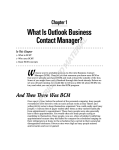Download Aquatic Guidance System`s Project Proposal
Transcript
Aquatic Guidance System’s Project Proposal Paul Hansen Richard Wright Tyson Ellsworth Edward St. Louis Nick Edwards 801-556-4509 435-406-1756 801-540-2539 801-718-1086 801-842-1502 www.aquaticguidancesystems.com [email protected] [email protected] [email protected] [email protected] [email protected] 2 Abstract How can a fisherman troll from a motorboat without simultaneously piloting the boat? Our Aquatic Guidance System, with both conventional and auto-pilot steering, would allow fishermen to concentrate on fishing. The challenge is to integrate automated steering and throttle control with a graphical user interface (GUI)[2][3]. The GUI will allow the user to control the boat, input commands, choose path specifications and set speed. Sensor data will show readings for the boat’s tachometer[1], speedometer[1], depth[5][6][7][8], compass[9], GPS data (current location, velocity, and heading) [5][6][7][8], a 2D lake map with boat position, and estimated time of arrival. For steering, throttle, and mechanical requirements, our team researched Kairos Autonomi, a manufacturer of systems that enable vehicles to become autonomous[12]. For the GUI, our team chose the object-oriented programming language C#[2][3] which is suitable for systems in which the computer is completely dedicated to the device it controls. Our test platform is a 19.5 foot Bayliner Classic Motorboat. Beyond the sport of fishing, our Aquatic Guidance System could be adapted for military, law enforcement, commercial, and other recreational uses. Motivation and Introduction The motivation for this project is to design an autonomous boat that would provide many benefits to our society. Many mundane tasks such as patrolling could be done by computer. Lives could be spared by keeping human beings off of boats that would be sent into dangerous situations. Unmanned waterskiing could become the next big recreational pastime. And the idea that generated this automated boat concept in the first place, hermits could troll and enjoy their fishing. Other Possible Functions • Military: clearing unknown obstacles, removing explosives, routine patrolling, hauling cargo and disabled boats, reconnaissance, attack, search and rescue. • Law Enforcement: • Commercial: • Recreational: competition fishing, water-skiing. routine patrolling, search and rescue. hauling cargo, people transportation, towing barges and disabled boats. 3 For the physical steering and throttle control, our team researched Kairos Autonomi, a manufacturer of systems that enable vehicles to become autonomous. Kairos provided our team with the Pronto4 Kit[12], which allows any vehicle that has a steering wheel to be transformed into an autonomous vehicle. The kit provides autonomous use while not interfering with the standard operation of the vehicle. Team member Richard, an employee of Kairos, researched the mechanical requirements to retrofit the Pronto4 with a 19.5 foot Bayliner Classic motorboat to control the steering and throttle digitally. The Pronto4 Kit has built-in safety features including manual override and remote shut-off capabilities. For hardware and software issues we have all worked extensively with the elements that will be needed to complete the project, including programming and hardware interfacing. The following list details the exact features that will be implemented in this design. Baseline Features • Pronto4 kit retrofitted to a 19.5 foot Bayliner Classic motorboat to control the steering and throttle digitally. • Safety system including manual override, remote shut-off, and shore line avoidance. • GUI for user to control the boat and input commands. • GUI display of a toolbar and menu. • GUI display of sensor data for the boat’s tachometer, speedometer, depth, compass, GPS data (current location, velocity, and heading). • GUI display of 2D map of Strawberry Reservoir’s Renegade Bay indicating the position of the boat. • GUI feature for user to specify the path of the boat and to set the speed, including a display of the estimated time of arrival. . • Basic waypoint following capabilities Extended Features • Ability to compensate for wind speed and direction. • 3D model of the lake that allows the user to specify waypoints.s • LCD display for sensor data. • Advanced waypoint following, such as patrolling and depth following. 4 Project Demonstration Due to the lack of a large body of water on campus, we will not be able to provide a real-time demonstration at the University of Utah. Our presentation will consist of a video demonstration of the motorboat operating in autonomous mode on Strawberry Reservoir. Weather permitting, we plan to display the motorboat in the parking lot nearest to the Demonstration Day activities on campus. Project Tasks, Schedule Flow, Preliminary Risk Assessment, Risk Mitigation, and Milestones: Several milestones have been created to show significant progress on the project. These milestones are listed below in the order in which we hope to have these elements of the project finished. Installation of the Pronto4 Kit onto the Bayliner Classic motorboat. 2-D (or possibly 3-D) lake model to be used with the user interface. Completed GUI. Successful extensive test of the pathing algorithm unit. Sensors and Micro-Controller working correctly. Lake Demo/Video Below is a table showing individual tasks with the individuals assigned to those tasks and milestones. Also shown is the scheduled completion dates and risk assessment. Name User Interface Sensor Data Control Tachometer Speedometer Compass Time of Arrival GPS Data GPS Heading GPS Location GPS Velocity *Wind Speed and Direction Menu Options Start End Progress Assign To 2/26/07 5/26/07 0 Edward St. Louis, Paul Hansen 2/26/07 5/12/07 0 Edward St. Louis, Paul Hansen 4/10/07 4/17/07 0 Paul Hansen 2/26/07 4/10/07 0 Paul Hansen 2/26/07 3/20/07 0 Paul Hansen 2/26/07 3/31/07 0 Edward St. Louis 3/26/07 5/12/07 0 Edward St. Louis 3/26/07 5/5/07 0 Paul Hansen 4/23/07 5/5/07 0 Edward St. Louis 4/23/07 5/12/07 0 Edward St. Louis 3/20/07 4/18/07 0 Edward St. Louis 2/26/07 4/21/07 0 Risk Assessment Low Risk Low Risk Low Low Low Low Low Low Low Low Low Risk Risk Risk Risk Risk Risk Risk Risk Risk Edward St. Louis, Low Risk Paul Hansen 5 ToolBar 2/26/07 5/1/07 Map Control 2/26/07 5/26/07 0 0 Model of the Lake 2/26/07 5/26/07 0 Algorithms 5/7/07 Control Software 3/26/07 5/29/07 0 Safety Measures 5/29/07 6/16/07 0 Hardware 2/26/07 5/12/07 0 Pronto4 Kit Installation Sensors 4/9/07 6/30/07 0 5/12/07 0 2/26/07 5/12/07 0 MicroController Sensor Interface 2/26/07 5/12/07 0 Tachometer ADC 2/26/07 5/12/07 0 Speedometer 2/26/07 5/12/07 0 Compass 2/26/07 5/12/07 0 *Wind speed and Direction Sonar 3/12/07 5/12/07 0 GPS 3/12/07 5/12/07 0 2/26/07 5/12/07 0 Hardware/Software Interface 4/16/07 6/30/07 0 Control Sensor GUI 5/28/07 8/31/07 0 Edward St. Louis, Paul Hansen Edward St. Louis, Paul Hansen Edward St. Louis, Paul Hansen Tyson Ellsworth, Edward St. Louis, Richard Wright, Nick Edwards, Paul Hansen Tyson Ellsworth, Edward St. Louis, Richard Wright, Nick Edwards, Paul Hansen Tyson Ellsworth, Edward St. Louis, Richard Wright, Nick Edwards, Paul Hansen Tyson Ellsworth, Richard Wright, Nick Edwards Tyson Ellsworth, Richard Wright Tyson Ellsworth, Richard Wright, Nick Edwards Tyson Ellsworth, Richard Wright, Nick Edwards Richard Wright, Nick Edwards, Paul Hansen Tyson Ellsworth, Edward St. Louis Richard Wright, Paul Hansen Nick Edwards Tyson Ellsworth, Edward St. Louis Tyson Ellsworth, Edward St. Louis Tyson Ellsworth, Edward St. Louis, Richard Wright, Nick Edwards, Paul Hansen Tyson Ellsworth, Low Risk Medium Risk Low Risk Medium Risk Medium Risk Low Risk Medium Risk Low Risk Medium Risk Medium Risk Medium Risk Medium Risk Medium Risk High Risk Medium Risk Medium Risk Medium Risk Low Risk 6 Integration and Testing Sensor GUI Integration 5/14/07 9/19/07 0 and Testing 6/4/07 Control Safety Integration and Testing 6/23/07 0 6/25/07 7/14/07 0 Safety Pronto4 Integration and Testing Lake Demo 9/24/07 10/13/07 0 Final Presentation and Video Demo Final Integration and Testing 10/15/07 12/1/07 0 *LCD Display Documentation 7/9/07 9/22/07 0 2/26/07 11/6/07 0 3/19/07 12/1/07 0 Edward St. Louis, Richard Wright, Nick Edwards, Paul Hansen Edward St. Louis, Richard Wright, Paul Hansen Tyson Ellsworth, Edward St. Louis, Richard Wright, Nick Edwards, Paul Hansen Tyson Ellsworth, Edward St. Louis, Richard Wright, Nick Edwards, Paul Hansen Tyson Ellsworth, Edward St. Louis, Richard Wright, Nick Edwards, Paul Hansen Nick Edwards Tyson Ellsworth, Edward St. Louis, Richard Wright, Nick Edwards, Paul Hansen Nick Edwards Tyson Ellsworth, Edward St. Louis, Richard Wright, Nick Edwards, Paul Hansen Low Risk Low Risk Low Risk Medium Risk Low Risk Medium Risk High Risk Task coordinators are in charge of documentation for each individual task. Low Risk The map control is a medium risk component because of our lack of experience. The risk for this component will turn low as Paul and Ed finish their Computer Vision course and have the required expertise. The algorithms portion is a medium risk component because of our inexperience in pathing algorithms; however, this will turn low as more time is spent working on this component. The control software is a medium risk component because of the interfacing issues with the hardware. Interfacing will be one of the last key elements to become low risk because we need to develop the other tools first. The hardware for sensors is also a medium to high risk component for our project because we lack experience interfacing with sensors. The risk for the sensor hardware will drop as we gain experience throughout the project. 7 The mitigation plan if the algorithms unit or the map control unit fails is to program in certain paths without a dynamic plotting option available. The mitigation plan for the sensors is having backup methods of controlling the boat in case we are unable to interface other sensors. For example, if the compass doesn’t work then the GPS can be used to make up the difference. This type of backup plan will not work for all of the sensors. The sonar, GPS, and microcontroller will have to be made to work. These components have been intensely studied and we are certain that interfacing these components will not propose any problems that cannot be solved. To avoid failure in the integration process we have spent a lot of time defining interfaces at the start of the project so that potential problems can be avoided. Complete Parts List with Vendor Information: Part Part Number Supplier Information Pronto 4 Kit Pronto 4 Kit Fishing Boat N/A Richard’s Dad Tachometer (ADC) Built-in to CSM-12C32 Freescale Anemometer (Pressure Sensor) Digital Compass MPXH6250A C6U Freescale R117COMPASS Robot Electronics GPS and Sonar Humminbird Humminbir d 383c Microcontroller Module CSM-12C32 Freescale Project Board PBMCUSLK Freescale Kairos Autonomi Contact Information Cost Troy Takach $0.00 Kairos Autonomi (801) 255-2950 Orem, UT 84057 Richard’s Dad $0.00 (435) 406-1048 Mona, UT 84645 Andy Mastronardi $0.00 (Freescale University Relations) [email protected] Andy Mastronardi $0.00 (Freescale University Relations) [email protected] Devantech Ltd (Robot Electronics) $52.00 Unit 2B Gilray Road Diss, Norfolk, IP22 4EU England +44 (0)1379 640450 Richard’s Dad $0.00 (435) 406-1048 Mona, UT 84645 Andy Mastronardi $0.00 (Freescale University Relations) [email protected] $0.00 Andy Mastronardi (Freescale University Relations) [email protected] Quantity 1 1 1 2 1 1 1 1 8 NMEA Cable N/A Home Brew USB to Serial Connector N/A Kairos Autonomi Laptop PC Presario R3000 Compaq We will build this cable ourselves (it will be a modified serial cable). Troy Takach Kairos Autonomi (801) 255-2950 Orem, UT 84057 This is just Ed’s Computer Edward St. Louis (801) 718-1086 $5.00 1 $0.00 2 $0.00 1 List of Mentors and Resources: Mentor/Resource Troy Takach Ken Stevens Team Synapse Richard’s Dad Tom Henderson Expertise Creator of the Pronto 4 Kit and founder of Kairos Autonomi. Can help us with Pronto 4 Kit issues and funding. Our senior project professor. Can help with all general technical problems. Will guide us through the project by making sure we are on track to deliver what we promised. We often discuss issues with team Synapse to see if they have run into similar problems. Can help us with Microcontroller issues. Owner of fishing boat and GPS/Sonar device. Can help us with boat-related issues. Computer vision professor. Can help us with issues in our 3D software model of the lake. Also has expertise with autonomous vehicle control. Task Interfaces: This project has several interfaces: an interface for the tachometer, an interface for the compass, an interface for the sonar/GPS, an interface for the pressure sensors, a microcontroller/computer interface, a computer/Pronto4 interface, and a graphical user interface. These interfaces are described in this section. Tachometer Interface The purpose of this section is to accurately display the RPM of the engine on the GUI at the laptop computer. We will be able to do this by interfacing with the tachometer of the boat and sending values to the laptop through the microcontroller[1]. The way to obtain the RPM values is to tap into the signal sent from the engine to the boat’s tachometer. It is assumed that this is some sort of voltage level, where higher 9 voltages represent higher RPMs and are displayed on the tachometer. The general idea is to take this voltage signal and run it through an ADC which will output a digital value to the control unit, which will then pass those values to the laptop. In the baseline design, raw values are passed by the control unit, and the software running on the laptop will convert those values into actual RPM measurements. By not converting to actual RPM at the control unit, we can maintain a higher level of precision. One possible modification would be to convert to RPM at the control level. The control unit would be customized to the particular boat and ADC in use. This would make the design more modular, since the software running on the laptop could rely on getting the same range of values for the RPM, regardless of the boat/ADC type. However, that is only a possible extension of the project and not the baseline. Either way, the RPM measurement may be represented on the GUI either digitally, or as an analog display. A flowchart of the system is shown below in the top figure. VC C To ADC on Microcontroller Diagram Description: In the upper-left corner of the lower diagram is a primitive picture of an outboard motor. This is not an actual picture of the motor we will be using. On the right is a tachometer. This is also not an actual picture of the tachometer we will be using. Below the tachometer is an arrow pointing to the words, “To ADC on Microcontroller.” This represents an analog signal going to an analog-to-digital converter on the microcontroller. 10 The motor sends an analog signal to the boat’s tachometer, representing higher RPMs by a higher DC voltage. We have not yet measured this signal, but we are guessing that it ranges from 0V to 12V. Since our Microcontroller can only manage a signal up to 5V, we will include a voltage divider, as shown in the diagram. This should scale the signal down to within 0V and 5V. This is a Medium-Risk point, since we are only taking an educated guess as to the motor’s output voltage. But we are prepared to adapt whatever signal we can get to the range that we need. The microcontroller has 8 ADC ports on it. We will use one of these for the tachometer. The ADC has 8-bit and 10-bit precision, which will give us either 256 or 1024 steps. If the motor red-lines at about 7000 RPM, then the microcontroller will convert to a precision level of either 28 or 7 RPMs. We have not yet determined if the increased precision will outweigh the added cost of taking two bytes to communicate the RPMs to the laptop, rather than a single byte. Compass Interface Specification The compass module[9] has pin outs as shown below in the figure below. To power the compass sensor requires 5V power supply at 15 mA. To get the compass reading out of the chip we are using the I2C interface provided by pins 2 and 3. That data that comes from pins 2 and 3 is a 2 byte integer. This integer represents the compass bearing as 0-3599 corresponding to 0-359.9 degrees. To get the compass bearing from the sensor requires completing the following steps: 11 1. Send a start sequence 2. Send 0xC0 ( I2C address of the CMPS03 with the R/W bit low (even address) 3. Send 0x01 (Internal address of the bearing register) 4. Send a start sequence again (repeated start) 5. Send 0xC1 ( I2C address of the CMPS03 with the R/W bit high (odd address) 6. Read data byte from CMPS03 7. Send the stop sequence. The bit sequence will look like this (on the next page): Sonar/GPS The sonar and GPS readings will be gathered using a Humminbird 383c fish finder unit. Both the GPS data and the sonar reading are transmitted from the unit using the NMEA (National Marine Electronics Association) standard protocol[5][6][7][8]. The NMEA standard uses serial communications with the ASCII character set. The standard was developed to have one device broadcast the data to multiple listening devices. As a result of this design, no verification of receipt is required. The NMEA protocol adheres to the following rules. First of all, each new message starts with the ' $'character. The next five characters depict with type of message is being sent. The data fields, which are comma delimited, depend on the type of message. An asterisk immediately follows the data. Following the asterisk is a two-digit checksum to verify the correct transmission of data. The configuration for the serial port is specified for a 4800 baud rate with 8 data bits with no parity and one stop bit. The NMEA standard allows for multiple receivers to be connected to one sending unit. A Humminbird 383c fish finder unit will be used as the sender. This will be connected to the computer through a serial communications port. Only three types of messages are needed in order to get the information that we need. One message provides data about the latitude and longitude. Another provides velocity and heading information. A third type of message gives the current depth of the boat. The following table contains the NMEA acronyms for these messages as well as the format that the data fields will use. 12 Pertinent Data Latitude Longitude Velocity Heading Depth Message Type $GPGLL $GPGLL $GPVTG $GPVTG $GPDPT Data Format dddmm.mm dddmm.mm kph degrees meters Pressure Sensors Digital pressure sensors[10] can be used in conjunction with a pitot tube in order to determine the velocity of an object moving through a fluid. This is the same concept that is used to determine the velocity of an airplane moving through the air. A pitot tube is mounted on the underwater unit in the boat and will be connected to a digital pressure sensor to determine the relative velocity of the boat moving through water. The pressure sensor that was chosen is a sealed gauge sensor. This will provide an absolute pressure value. There are two variables which will cause the pressure to vary. First of all, the faster the boat moves through the water, the higher the pressure will be on the sensor. The air pressure will also make a difference in the pressure felt. For example, the pressure felt when the boat is stopped will be different in the ocean, at sea level, and in a high-altitude lake. The true measure for our velocity is dependant upon the difference between the pitot tube pressure and the standard air pressure. A second pressure sensor that is exposed to the air will determine the barometric pressure of the environment. The pressure sensors that will be used are produced by Freescale. Since this is the same company that is supplying the microcontroller, there is relatively little risk involved with the integration between these sensors and the microcontroller. The value will be read by connecting the Vout pins to ADC pins on the microcontroller. A picture of the pressure sensor is shown below. Part # MPXH6250AC6U 13 Microcontroller/Computer Interface The microcontroller we have selected (Freescale MC9S12C32)[1] has a built-in serial communications port (DB9). This port is designed to load programs into the flash memory on the chip. The pins of this port, however, are also accessible through the software running on the device. As such, we will be sending sensor data to the computer from the microcontroller via this serial port. The computer (laptop) that will be talking to the microcontroller does not have a standard DB9 serial port with which to communicate. To avoid writing software to make the microcontroller communicate via the USB port on the laptop, we are purchasing a simple USB to serial converter. Windows drivers already support the USB to serial converter. We will thus be able to talk with the microcontroller through standard serial communication. We will be using standard RS232 protocol[1] in transferring data packets between devices. Two-way communication will be necessary as we are implementing a polling program on the laptop. The laptop will send a request for the sensor data, and the microcontroller will respond with all of the latest data it has collected from the sensors. Because high bandwidth is not necessary, we will be using a half-duplex SCI (asynchronous) communications scheme. Both the transmit (Tx) and receive (Rx) pins can be shorted together; only a single data line is actually necessary to connect the two devices. For simplicity we will use a standard serial cable which does not short the Tx and Rx pins. Operation will be the same without shorting the pins as it would be with the two pins shorted to a single data pin. Using the RS232 protocol, we will send a total of 11 bits for each byte of data transferred. One start bit will be followed by the eight data bits, after which a parity and stop bit will be transmitted. The parity bit is optional in the protocol, but we would like to be able to detect erroneous transfers. The data transferred from the microcontroller to the computer is simple. We have developed our own communications protocol tailored to the needs of what we will be transferring. The data will be sent in three-byte chunks. The first byte will tell the computer which sensor’s information will follow. The second and third byte will be a 16bit raw sensor value. Since there will only be a maximum of five sensors connected to the microcontroller, there are only five sensor identification bytes. These values are shown in the table below. With this protocol we maintain the ability to expand from five sensors up to 2^8 (256) different sensors. ASCII HexBinary-Value Sensor Character Value 0x56 0101 0110 “Velocity” from the anemometer ‘V’ 0x54 0101 0100 “Tachometer” from the motor’s ‘T’ tachometer 0x43 0100 0011 “Compass” from the digital compass ‘C’ 0x57 0101 0111 “Wind speed” from the wind sensor ‘W’ 0x44 0100 0100 “Direction” from the wind sensor ‘D’ 14 Computer/Pronto4 Interface The Pronto4 kit[12] was developed to give programmers access to the physical control of any vehicle. In order to communicate with various pieces of software, shared variables have been used in the past. These shared variables reside in memory and can be accessed by different processes running on the same processor. The Pronto4 kit is also compatible with the recently developed JAUS (Joint Architecture for Unmanned Systems) protocol. The JAUS protocol specifies a communication protocol that makes it convenient to share messages between different computers and various sensor devices. We will take advantage of the shared variables in order to communicate with the kit. A program called djDrivenByWire converts the shared variables to a serial stream that is output directly to the Pronto4 kit. The actual protocol that is used is described in a private, unpublished document to which we have been given access. Access to the shared variables is available through a dll that was developed by Edelwise Inc. This dll provides function calls that allow software to dynamically allocate and modify values that are stored in the memory used by the dll. These values are then available to be read by any process running on that processor that is linked to the dll. The dll provided by the company is not compatible with the C# programming language, so we have created a wrapper class in C++ in order to provide access to the unmanaged dll[11]. Our current plan is to have all of the software run on one laptop. If we find that we need more processing power in order to facilitate the smooth control of the boat or if the shared variables need to be shared by multiple computers, a program called djSharedLink uses a UDP connection to keep the different copies of the shared variables in agreement. Using this approach, we can have the GUI and sensor-processing algorithms run on one computer which outputs these values to a second computer. This second computer would be devoted to the decision-making algorithms as well as outputting these shared variables over its serial port to the Pronto4 kit. Graphical User Interface (GUI) For the GUI, our team chose the object-oriented programming language C# which is suitable for embedded systems in which the computer is completely dedicated to the device it controls. Using C#, we programmed the GUI to allow the user to control the boat and input commands. The commands that the user will enter will consist of waypoints that the user clicks on the 2D model of Renegade Bay, the type of path that the boat will take between the waypoints, and the commands to start and stop the boat. The GUI will display a toolbar and menu that help the user enter commands. The GUI will display sensor data for the boat’s tachometer, speedometer, depth, compass, and GPS data including current location, velocity, and heading. The sensor data is real-time data and is updated constantly. The GUI will show the user a 2D map of Strawberry 15 Reservoir’s Renegade Bay indicating the position of the boat. The 2D map is a standard topographical map. The GUI will have a feature allowing the user to specify the path of the boat and to set the speed of the boat. The user will also see a display of the estimated time of arrival. The user can point and click on the map display to indicate where the boat should go by choosing either particular points on the map or a path that follows a specified depth. The GUI also lets the user define what kind of path to take. The path can follow a certain depth of water between points, patrol between points, or just follow a straight shot between the points. Testing and Integration Strategy The division of labor that we have developed will allow us to do most of the work in parallel. The graphical user interface, sensor unit, and control unit can all be developed independently. Interfacing these three components will be the most difficult process. In order to complete our project in time, these three components will be completed by the end of May. This will allow each of these portions of the project to be tested incrementally and in parallel. For testing we will be able to do the vast majority of our testing at school and not on the lake because each module can be tested apart from other modules. The integration strategy is described in the task interfaces listed above. Current Engineering Deliverables and Conclusion To date, we have already had success in the development of the following components. First of all, we have a working dll wrapper so that we can access the shared variables from C#. We also have the skeleton code written for our GUI in C#. We have created a digital 3D model of Strawberry Reservoir[4], which will be our main test site. We have written code for the microcontroller which is able to read from an ADC port and send the values across a serial port to a computer. By retrofitting the Pronto4 Kit from Kairos Autonomi onto a 19.5 foot Bayliner Classic motorboat and integrating our graphical user interface, we will provide fishermen the option to troll for fish in Renegade Bay without the worry of piloting the boat. Our Aquatic Guidance System will provide both conventional and auto-pilot steering with the safety of manual override, remote shut-off, and shore line avoidance. The possibility exists to extend our product by compensating for wind speed and direction, enhancing the map function to 3D and adding an LCD display for sensor data. It is also feasible to adapt our system for military, law enforcement, commercial, and other recreational uses. 16 Resources Microcontroller: [1]Valvano, Jonathan W. Embedded Microcomputer Systems. Ontario: Nelson, 2007. C#: [2]Sharp, John Microsoft Visual C# 2005 Step by Step. Microsoft Press, Redman Washington, 2006. [3]Duffy, Joe Professional .NET Framework 2.0. Wiley Publishing, Inc., Indianapolis, Indiana. 2006. Computer Vision: [4]Forsyth, David A. and Ponce, Jean Computer Vision A Modern Approach. Pearson Education, Inc., Upper Saddle River, New Jersey. 2003. NMEA / GPS and Fishfinder: [5]Humminbird 383c User Manual [6]http://www.interfacebus.com/NMEA-2000_Standard.html , 2007. [7]http://www.werple.net.au/~gnb/gps/nmea.html, 2007. [8]http://www.gpsinformation.org/dale/nmea.htm, 2007. Digital Compass: [9]http://www.robot-electronics.co.uk/htm/cmps3doc.shtml, 2007. Pressure Sensor: [10]http://www.freescale.com/files/sensors/doc/data_sheet/MPXH6250A.pdf, 2007. Pronto4 Kit: [11]C Source Code Provided by Edelwise to access Shared Variables [12]Unpublished technical document explaining interface protocol for Pronto4 kit