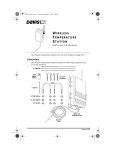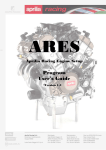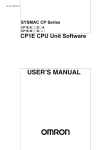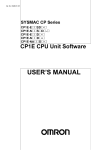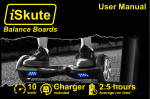Download Simulating Multipath
Transcript
APPLICATION NOTE Simulating Multipath Spirent Communications PLC Paignton, Devon, TQ4 7QR, England Web: http://www.spirent.com/positioning Tel: +44 1803 546325 Fax: +44 1803 546301 Copyright © 2011 Spirent. All Rights Reserved. All of the company names and/or brand names and/or product names referred to in this document, in particular, the name “Spirent” and its logo device, are either registered trademarks or trademarks of Spirent plc and its subsidiaries, pending registration in accordance with relevant national laws. All other registered trademarks or trademarks are the property of their respective owners. The information contained in this document is subject to change without notice and does not represent a commitment on the part of Spirent. The information in this document is believed to be accurate and reliable; however, Spirent assumes no responsibility or liability for any errors or inaccuracies that may appear in the document. SPIRENT Application Note Page 2 Contents Audience 3 Introduction 3 RF Simulation 3 Typical GPS Simulators 4 The GNSS environment 4 What is Multipath? 5 Simulating Multipath 7 - Multipath implementation in the simulator 7 - Methods of applying a multipath 7 - Fixed Offset Multipath 10 - Ground Reflection Multipath 10 - Doppler Offset Multipath 11 - Reflection Pattern Multipath 12 - Legendre Multipath 13 - Polynomial Multipath 15 - Sinusoidal Multipath 16 - Land Mobile Multipath (LMM) 17 - Fader Multipath 21 Conclusions 21 Referenced Documents 21 Definition of Terms 22 Further Information 22 SPIRENT Application Note Page 3 Audience This Application Note is for users of Spirent simulators who are designing, developing, integrating and testing GNSS receivers or systems, and need to ensure their products will perform in the intended application. Introduction There is a steady growth in the use of GNSS in new and existing markets. Consequently, there is an increasing reliance on GNSS technology. With this in mind, it is important for designers, manufacturers and consumers of these products to understand what to expect from such systems. This includes formulating an understanding of the limitations and problems of GNSS technologies. SPIRENT Application Note Spirent recommends you have a basic understanding of satellite navigation principles and RF simulation as a test method. This application note discusses the problem of Multipath, which is a phenomenon that can cause serious reductions in a GNSS receiver’s performance in a range of applications. Complementary to this, it demonstrates how you can use Spirent’s range of GNSS Test Solutions to create and run controlled and repeatable simulations that include multipath modelling. It also includes test methodology specifically for users of Spirent’s simulation systems. Page 4 RF Simulation An RF Constellation Simulator reproduces the environment of a GNSS receiver on a dynamic platform by modelling the vehicle and satellite motion, signal characteristics, atmospheric and other effects, such that the receiver will actually navigate according to the parameters of the test scenario. By its very nature, simulation is a representation of the real world. Simulation cannot reproduce the full richness of real world conditions. A common misconception is the need to exactly replicate real world conditions for a GNSS test to be valid. However, application of representative effects via simulation is proven (over some 25 years of testing) to exercise receivers and adequately identify their limitations allowing for design centring and optimisation. More importantly, it gives complete repeatability, control and exact knowledge – down to bit level – of the signal stimulating the receiver. Typical GPS Simulators All the tests discussed in this Application Note can be performed using any of Spirent’s multi-channel simulators. The GNSS Environment A GNSS receiver works well when it has a clear, un-interrupted view of the orbiting satellites transmitting the ranging and navigation signals. In many situations, this is not the case, and ranging measurements to the satellites are affected. SPIRENT Application Note This is not possible in the real world. We should look upon simulator testing as representing the real world, rather than replicating it. Continued, successful deployment of receiver designs in many applications, prove that the simulators being used for their development and verification are accurate in their implementation of the GNSS environment. Figure 1 shows the concept of simulation (using a GSS6700 simulator.) Figure 1: RF Simulation Flow For further information on Spirent’s range of Simulators, please contact your local Spirent representative, or visit www.spirent.com/positioning. The degree that performance is affected depends on the application and the environment of the receiver. A variety of factors can affect a receiver’s performance, some specific to or emphasised by certain applications. Multipath is a potential problem, which is worse in some application environments than others. The discussions in this document are with regard to GPS, unless otherwise stated. Page 5 What is Multipath? Multipath is described to some extent by its name. A radio signal conveying information or on which radio ranging measurements are performed, should travel in a direct, single and un-altered path from the transmitter to the receiver. Often this is not the case. Radio signals can be diffracted and reflected by physical structures in the vicinity of the receiver, creating unwanted replicas of the original, desired, LOS signal. The composite signal is said to take “multiple-paths” to the receiver. For GNSS, the problem of replica signals is significant, as measurement of transit time for the signal (in order to determine pseudorange), is fundamental for calculating the navigation solution. Several reflections may take place, and their relative phase delays (to each other and the LOS) combine in either a constructively (enhancing the multipath) or a destructively (cancelling-out the multipath) The perceived ‘coming and going’ of the composite multipath is called fading. According to Reference 5, a multipath completely in-phase with the LOS signal generates the largest error, and one which is 180 degrees out-of-phase generates the smallest error. A simple representation of a single-ray multipath reflection is shown in Figure 2. In this example, a reflection of the wanted signal takes place on the surface of the building. The receiver sees this delayed and attenuated signal as well as the direct wanted signal. It also shows the two opposing states that create full constructive interference and full destructive interference. Figure 2 Example of a simple multipath SPIRENT Application Note Page 6 You may also logically assume that the longer the delay (regardless of phase addition or subtraction) the greater the pseudorange error, but the operation of the receiver’s spread-spectrum correlation process means that reflections with long delays are attenuated and often completely eliminated. If the delay of the multipath signal is long compared to a chip width (approx 300m, or 1microsecond for C/A code), the auto-correlation properties of the code suppress the effect. Short-delay reflections however, are much more of a problem, which is unfortunate as most real-life multipath tends to be the close-in, short delay type. There are several multipath mitigation techniques employed by receivers. Narrow correlators, first introduced in the 1990’s, are probably one of the best known techniques. Other more up-todate techniques include Strobe & Edge Correlators, High Resolution Correlators (HRC) and Gated Correlators. The latest developments include A-Posteriori Multipath Estimation (APME), which relies on an a-posteriori estimate of the multipath error through use of a fourth replica of the PRN code (see Reference 1). Other mitigation techniques include Carrier Smoothing and Multipath Limiting Antennas (such as choke-rings). If the relative phase between the LOS and reflected signals changes rapidly, the receiver can average (carrier smooth) the pseudorange measurements, attenuating the erroneous measurements. SPIRENT Application Note A Multipath Limiting Antenna can reduce ground reflections from satellites that are very low on the horizon by attenuating or blocking signals below a certain elevation. GNSS signals can also be reflected from below ground. They travel through dry ground and then reflect off more moist layers further below and can be particularly troublesome at high-quality DGPS reference stations, where specialised antennas are essential (See References 2 and 3). In marine environments, strong multipath from low-elevation satellites is created by the surface of the sea, which is a very efficient surface for reflecting L-band signals. There are many techniques for mitigating multipath, too numerous for discussion here. However, there are also many books on the subject. References 2 and 5 provide good introductions to multipath in relation to GNSS. Figure 3 Correlation Peak with In-phase and Anti-phase Interference Page 7 Simulating Multipath Proper multipath mitigation in receiver designs for all applications is essential. Complementary to this is the need for proper testing. Real world testing presents very complex and un-quantifiable multipath environments that are un-repeatable and can be time consuming and costly to trial. A GNSS simulator provides you with powerful methods for generating multipath signals in a variety of different ways, but unlike the real world, these are fully quantified and controlled by the simulator user. Multipath implementation in the simulator With the exception of fader multipath, all multipath signals that are simulated in addition to a given LOS are considered as discrete signals. This means that the simulator uses a separate hardware channel to generate each signal. For example, a LOS with three multipath echoes will require four simulator channels. It is important to remember this, as there is a limit to the number of channels in the simulator. (12 for the Spirent GSS6700 for example) SPIRENT Application Note This section provides a set of test methodologies giving step-by-step instructions on how you can create simulator scenarios that include multipath effects. Spirent’s SimGEN™ software contains several multipath features and a demonstration of each one is given. In general, this is not a problem as there are usually fewer visible satellites in environments where there are more multipaths (urban canyons for example), and less multipaths where there are more visible satellites, so the overall number of required hardware channels balances out. Fader multipath techniques, available on some Spirent systems, uses digital replica signals, giving up to four multipaths per LOS, while using just one simulator hardware channel. Page 8 Methods of applying a multipath •C hannel Assignment – allows manual application during scenario run-time •U ser Actions – allows you to set up multipath via pre-scripted commands which are executed in a time-ordered manner •R emote Control Commands – You can perform complex signal modification at high iteration rates using specific commands Figure 4 Channel Assignment Window Channel Assignment To access the Channel Assignment window, click on the Channel Assignment button on the toolbar. This brings up the Channel Assignment window as shown in Figure 4. Click on the ‘state’ drop-down arrow to reveal the various state options. Select the ‘Multipath’ state to bring up the Manual Multipath Settings window, as shown in Figure 5 Select the multipath type and add the required number of echoes, setting the parameters for each as required. Figure 5 Manual Multipath Settings Window SPIRENT Application Note Page 9 User Actions To apply a multipath signal using the User Action File, first edit the file from the scenario tree > options branch, then select the ‘Switch Simulated Satellite’ from the Command Type drop-down list. Specify the time into the scenario when you want the multipath to begin, and set the vehicle/antenna and which SV PRN you want the multipath to apply to. Set the ‘State’ parameter to ‘Multipath’ and click the Settings button to open the settings window. Select the multipath type and add the required number of echoes, setting the parameters for each as required. Figure 6 illustrates the method Figure 6 Setting Up Multipath Using the User Actions File Remote Commands SimGEN™’s SimREMOTE feature allows you to set-up multipath using the ‘SWITCH_SAT’ and ‘MP_SWITCH’ commands. SPIRENT Application Note Remote commands can be sent in real time over a selection of interfaces, or from a file which is either locally or remotely stored. Reference 4 gives full details for setting up multipath via SimREMOTE. Page 10 Fixed Offset Multipath The most basic multipath model used in SimGEN™ is the Fixed Offset. For this type of multipath, the simulator produces an ‘echo’ signal, with constant user-defined range and power offsets from the normal (LOS) signal. Once defined, the settings remain ‘fixed’ in relation to the LOS during the scenario run. The variable fields are as follows:- It is possible to remove the LOS signal from the simulation by ticking the ‘Remove LOS’ box. This simulates the situation where the LOS is completely obscured. Figure 7 shows a multipath signal defined for satellite PRN4 that is 3dB lower than the LOS and delayed by 30m. It is not sensible to define more than one multipath signal for a given satellite using this method. The Attenuation field specifies the difference in level between the main signal and the reflected echo. The Range Offset field specifies the delay in meters of the multipath signal compared to the LOS (always a positive number – the delayed multipath signal cannot arrive before the LOS!) The change in relative phase between the reflected and LOS signals (due to the vehicle and satellite motion) is not modelled in this simple case, so the net interference between these signals remains fixed. Additional echo signals with different attenuation and delay values can be added. The limitation is the number of channels available in the simulator hardware (the simulator allocates a single separate hardware channel for each multipath echo added). SPIRENT Application Note Figure 7 Fixed Offset Multipath Page 11 Ground Reflection Multipath Ground Reflection Multipath simulates the echo signal that may be caused by the LOS signal reflecting from the ground (or sea surface), in terms of the relative geometry of the transmitting satellite and the receiver. The signal generated is based on the arrival angle at the WGS-84 ellipsoid height. A flat, plane surface is assumed for the reflection. The receiver antenna position must have some height (relative to the ellipsoid height) associated with for the ground-reflected signal to exist. The amount of delay is automatically modelled as a function of the receiver antenna height and arrival angle of the satellite signal. Figure 8 shows this concept. Figure 8 Concept of a Ground Reflection Multipath As with Fixed Offset Multipath, you can adjust the power level attenuation in dB of the Ground Reflection Multipath signal relative to the LOS. This allows the reflection loss of the ground/sea to be accounted for. The relative delay in the reflected signal will vary with satellite position, and as a result, the interference with the direct signal will also vary. SPIRENT Application Note You can remove the LOS signal from the simulation by ticking the ‘Remove LOS’ box. It is not sensible to define more than one multipath signal for a given satellite using this method. Page 12 Doppler Offset Multipath You can set the difference in initial carrier phase between the LOS and the multipath echo to a fixed value or randomised. This multipath type was originally developed to support a specific test in the 3GPP Mobile Phone test standard 3GPP TS25.171. However, it is also useful for other testing. It is an enhancement of the Fixed Offset Multipath type. In addition to the level and initial delay, you can set a Doppler frequency offset between the multipath and the LOS, which causes the delay between the multipath and LOS to change (dependent on the amount of Doppler applied). If the box is ticked, the initial carrier phase difference will vary run to run. If un-ticked, it will remain fixed. You can set up Doppler Offset Multipath in the same way as the previous examples. Figure 9 shows the settings window. Note you can set the Initial Delay in either C/A chips (code transitions are 1millisecond) or in metres (one chip is approx, 293m) If you specify several multipaths, for the same satellite, with different Doppler values, a greater disturbance of the LOS signal will result. Figure 9 Settings Window for Doppler Offset Multipath SPIRENT Application Note Page 13 Reflection Pattern Multipath In order to explain the function of Reflection Pattern Multipath, we must first look at the Antenna Pattern feature of SimGEN™, as both use the same editor and principles. The Antenna Pattern* function allows you to model the electrical properties of a ‘simulated’ antenna in your test. When you are connecting the RF output from the simulator to the input of the receiver with a suitable RF coaxial cable, the receiver’s antenna is omitted. GNSS signals arrive at the receiver’s antenna from different directions, because the satellites are spatially separated in their constellation. Any variation of performance over the antenna’s aperture (its ‘field of view’) should be accounted for, as signals arriving at the antenna from some directions may be affected differently to those arriving from other directions. The Antenna Pattern Editor in its default state defines an omni-directional isotropic spherical antenna (theoretical antenna with uniform gain in all directions). It takes the surface area of this sphere and divides it into equal-sized portions (minimum resolution 1o by 1o). The Antenna Pattern Editor represents the spherical antenna as a 2-D array, in the same way that a globe map of the world can be represented as a 2-D map. Figure 10 show the Antenna Pattern Editor. Figure 10 Settings Window for Doppler Offset Multipath *Download the Spirent Application Note “Keeping your eye on the sky. The importance of antenna modelling in GNSS testing”. SPIRENT Application Note Page 14 You can enter attenuation (and phase) values for each field, so that if the satellite signal falls on that part of the antenna, it is modified according to the settings for that field. As the satellites and antenna move, the signals will fall upon different parts of the antenna, and will be adjusted accordingly. Similarly, in the context of Reflection Pattern Multipath, the settings are attenuation and delay. If you specify a Reflection Pattern Multipath on SV12 for example, then an echo signal is generated according to the arrival vector of the signal for this satellite relative to the vehicle’s reflection pattern, and the appropriate delay and attenuation values are applied. This does not imply that the multipath signal comes from the same direction as the LOS, but that this LOS gives a reflection with these characteristics. The LOS will be unaffected. SPIRENT Application Note As the antenna and satellites move, multipath signals will be varied as the LOS moves with respect to the reflection pattern. This method can be useful where the source of the multipath signals is predominantly from the host vehicle. The receiver antenna pattern can be used to attenuate signals which are blocked by parts of the vehicle structure, and the reflection pattern used to give consistent changes in multipath signals as the vehicle changes its orientation. Another benefit is that exactly the same multipath signals will be generated at exactly the same times when the scenario is rewound and re-run. This repeatability is not possible with ‘live-sky’ testing. It is sensible to define only one multipath signal for each LOS using this model. Page 15 Legendre Multipath This model enables you to specify multipath signals using a fifth-order Legendre Polynomial, for the relative amplitude and delay of the multipath signal. This is typically used to model multipath signals in a fairly static environment, with gradually changing multipath characteristics. The advantage of this model is that the same polynomial coefficients can be used over any period of time, so the characteristics of the multipath signal are always kept within the same bounds. In this model, the reflected signals are not particularly representative of the relative geometry of the satellites and the receiver, but give a typical effect. The more multipaths defined, the more complex the interference. The polynomials used are:R(t’) = A0P0(t’) + A1P1(t’) + A2P2(t’) + A3P3(t’) + A4P4(t’) + A5P5(t’) (t’) = D0P0(t’) + D1P1(t’) + D2P2(t’) + D3P3(t’) + D4P4(t’) + D5P5(t’) Where: R(t’) = Relative amplitude of the reflected signal (with respect to the direct signal), expressed as a ratio. Limited to the range 0 to 1. SPIRENT Application Note τ (t’) = Delay of the multipath signal relative to the direct signal (seconds): t’ = Normalised time = 2(t - t0)/T – 1 t = Time into simulation (seconds). t0 = T ime into scenario at which to start generation of the multipath signal (seconds). T = Duration of the multipath signal (seconds). Pi(t’) = Legendre polynomial of i’th order (i = 0 to 5): P0(t’) = 1 P1(t’) = t’ P2(t’) = 1.5t’2 – 0.5 P3(t’) = 2.5t’3 – 1.5t’ P4(t’) = 4.375t’4 – 3.75t’2 + 0.375 P5(t’) = 7.875t’5 – 8.75t’3 + 1.875t’ The Ai and Di terms are the multipath coefficients. These are in the i’th coefficients of the expansion of the relative amplitude and delay functions (respectively) in terms of Legendre polynomials, determined using the following equations, for known R(t’) and T(t’) profiles. Page 16 For each Legendre multipath, you must enter values for the following polynomial coefficients in the Manual multipath settings dialog: Successive periods are images of the first period, for example: A0 to A5 - coefficients A0 to A5 in the Legendre polynomial for R(t’). T2 → T3 is identical to T0 → T1 D0 to D5 - coefficients D0 to D5 in the Legendre polynomial for D(t’). Duration (s) - the period of the Legendre cycle. It is the period between which the echo is modelled. Once a period has expired the echo pattern is continually repeated. You define the first period to be T0 → T1 T1 → T2 is identical to T0 → T1 T3 → T4 is identical to T0 → T1 Figure 11 shows the Legendre Multipath settings window. Figure 11 Legendre Multipath Settings Window SPIRENT Application Note Page 17 Polynomial Multipath The Polynomial Multipath model is similar in application to the Legendre method. In this case, the polynomial coefficients may be more intuitively defined, but the corresponding disadvantage is that the multipath profile is no longer bounded, so for different durations, the coefficients may need to be revised to prevent unrealistic multipath offsets being applied. In the Polynomial multipath model, the following functions represent the relative amplitude and delay of the multipath signal: RelAmp = a0 + a1t + a2t2 + a3t3 + a4t4 + a5t5 Delay = d0 + d1t + d2t2 + d3t3 + d4t4 + d5t5 Where: RelAmp = Relative amplitude of the reflected signal (with respect to the direct signal), expressed as a ratio, limited to the range 0 to 1. Alternatively, the relative amplitude in dB, dBrel, is -20 x log10(RelAmp). Delay = Delay of the multipath signal relative to the direct signal, seconds t = seconds For each Polynomial multipath, you must enter values for the following polynomial coefficients in the Manual multipath settings dialog: A1 to A5 - coefficient a0 to a5 in the polynomial for RelAmp. D1 to D5 - coefficient d0 to d5 in the polynomial for Delay. Duration (s) - the period of the polynomial cycle. It is the period between which the echo is modelled and prevents the echo going to infinity. Once a period has expired the echo pattern is continually repeated. Successive periods are mirror images of the first period, for example: You define the first period to be T0 → T1 T1 → T2 is identical to T1 → T0 T2 → T3 is identical to T0 → T1 T3 → T4 is identical to T1 → T0 Figure 12 Polynomial Multipath Settings Window SPIRENT Application Note Page 18 Sinusoidal Multipath This model allows you to apply a sinusoidal variation to the delay and amplitude of a multipath signal. As with the Legendre and Polynomial models, this method simulates a representative effect for the multipath signals, rather than being based on the vehicle and satellite geometry. This method has the advantage that it gives a time-varying multipath signal which is well bounded and easily defined. For each Sinusoidal multipath, you must enter values for the following sinusoidal coefficients in the Manual multipath settings dialog: Attenuation Peak (dB) The min and max peak levels of the attenuation of the sinusoid. Attenuation Freq (Hz) - The frequency of the sinusoidal variation of the multipath. Attenuation Phase (deg) - The start phase of the attenuation of the sinusoid. Attenuation Bias / offset – The offset between the sinusoid and the LOS signal level Delay Peak (ns) -The peak offset delay to the sinusoid. Delay Freq (ns) - The frequency of the offset delay to the sinusoid. Delay Phase - The phase of the offset delay to the sinusoid. Delay Bias / offset - The offset delay to the sinusoid. The representation of the attenuation parameters is shown in Figure 13. Figure 13 Sinusoidal Multipath Attenuation Parameters Figure 14 Sinusoidal Multipath Settings Window SPIRENT Application Note Page 19 Land Mobile Multipath (LMM) The Land Mobile Multipath model was developed to fulfil the need to simulate the signal environment effects experienced by a portable device (such as a mobile phone). The multipath models so far discussed are analytical in their approach, which could present a significant challenge to the mobile phone tester, as such tests per handset can number many hundreds. The LMM model allows you to automatically define the signal conditions through selection from a database of pre-defined environments for each test. The analytical data relating to the delay and amplitude variation associated with the LOS signals and the multipath reflections are replaced with statistical models commonly used in laboratory testing of wireless communication equipment, together with a bespoke channel allocation algorithm for management of the simulator hardware. This allows the following effects to be realised: The LMM model is enabled in SimGEN™ in a different way to the other models described in this note. It is only available for use with the Static Vehicle model, and is not available via the Channel Assignment settings window as described in section 7.2. You can also use User Actions and there is a SimREMOTE command ‘LMM_ SELECT’ that allows you to define the LMM environment category mask. You can also use these methods to change the category mask settings while the scenario is running. See Reference 4 for more details of the remote command. To enable LMM, select Options, and tick Land mobile multipath file to include the Land Mobile Multipath model in the scenario. The Active Configuration area displays the selected Active multipath environment and Active multipath category mask. The current selections define the environment and mask that apply at the start of the scenario. Select the Environment editor, or Category mask editor, to view or edit the settings. • Direct LOS signals with Rician fading •R eflections (echoes) with Rayleigh fading, power decay and exponential delay •D eep fading of echoes, giving a carrier Doppler offset The relative numbers of the direct and reflected signals are determined using a satellite visibility category mask, which uses the azimuth and elevation of the LOS signal. Reference 5 gives an in-depth description of the approach taken in developing the LMM model. SPIRENT Application Note Environment Editor The Environment editor is used to define the characteristics of the Rician and Rayleigh models as a function of satellite elevation. The operation of the multipath model is controlled by the contents of a number of look-up tables, driven by satellite elevation angle and satellite selection interval. Figure 15 shows the Environment editor window. Page 20 Figure 15 LMM Environment Editor Window The Rician, Rayleigh and Deep Fade model parameters are manually entered in the corresponding boxes. These models are described as follows: where Rician Fading Model is the 0th order modified Bessel function of the first kind. The Rician model is used to describe the fading on line-of-sight signals. SPIRENT Application Note is the received signal amplitude relative to the direct path. is the ratio of direct to multipath power received and is a constant. Page 21 Rayleigh Fading Model A modified Rayleigh model is used to describe the fading on echo channels. There is a deterministic mean power function, an amplitude noise function (Rayleigh) and a delay function. The deterministic mean power reduction in addition to Rayleigh noise, is given by The user can define the iteration period (minimum 10ms with a resolution of 10ms). where Ph(0) and d are provided by a look-up table, and = the delay of the echo signal The amplitude noise on the echo channel, determined on every user defined iteration period, is randomly calculated from a Rayleigh distribution given by: It is listed as Power level update interval in the land mobile multipath environment editor. The delay on the echo channel is calculated at random with an exponential distribution: where b is taken from a look-up table. An upper limit is imposed as determined by the Maximum Near Echo Delay parameter in the land mobile multipath environment editor window. SPIRENT Application Note When the satellite is unchanged and satellite position modelling not enabled, the delay remains fixed. Page 22 Deep Fade Model Where: On all echoes that are not the primary echo, a carrier Doppler offset is applied: Ψ is the conversion factor from m/s to offset rate v is the velocity being emulated, (listed as User velocity value in the land mobile environment editor) αe is the elevation angle of the satellite B is the bias value for zero peed (listed as Zero speed offset in the land mobile ronment editor). Category Mask Editor You can use the Category Mask Editor to define a mask which is applied over the simulated antenna. It is similar to the Antenna Pattern editor described in section 7.6, in that it represents the receiver’s view of the sky as an array of azimuth and elevation. It allows you to define the signal-affecting properties of each portion of the ‘sky view’ as one of the following four categories. You can apply each of these categories independently for different test cases. The signal arrival angle is resolved into satellite elevation and azimuth in 5-degree increments for positive elevations only. •C ategory A – Complete obscuration. Satellites arriving at these segments are not simulated at all and hence this category represents a visibility mask. All satellites with elevation angles less than 5 degrees are automatically excluded.Segments would be allocated with this category to simulate obstructions at low elevation angles at particular azimuth angles, such as adjacent buildings, or at high elevations to simulate the case for a user positioned within a tall building. Use of these segments maximises use of the available channels for meaningful signal simulation. The reference frame is local geographic, and the orientation of the hemisphere created may be rotated in the azimuth plane: SPIRENT Application Note Page 23 • Category B – LOS only Satellites arriving at these segments are simulated with a line-of-sight (LOS) signal only. These signals represent signals that are generally unobstructed and not subject to reflections. Satellites within category B suffer Rician fading. • Category C – LOS + Echoes Satellites arriving at these segments are simulated as a LOS plus echoes, depending upon the number of channels available. These signals represent unobstructed signals that are subject to reflections. Satellites within category C suffer Rician fading on the LOS channel and modified Rayleigh fading on the echoes. • Category D – Echoes only Satellites arriving at these segments are simulated as echoes only (the LOS signals are obstructed), depending upon the number of channels available. Satellites within category D have modified Rayleigh fading applied for the echoes. You can create representative environments surrounding the receiver antenna. Figure 16 shows a simple urban environment where three buildings of different height are surrounding the receiver’s antenna. Four masks are present by default; Default, Urban Canyon, Trees, and Highway Flyover. You can make copies of these and edit and save them as user-defined environments. Figure 16 Land Mobile Multipath Category Mask Editor SPIRENT Application Note Page 24 Fader Multipath The implementation of the multipath models so far described is accomplished by assigning an independent simulator hardware channel to each multipath echo signal (as highlighted on page 9). The compromises made are also discussed. Spirent’s Fader Multipath implementations use a different approach, where you can simulate up to four multipath signals for each single simulator hardware channel. SPIRENT Application Note Digital replica ‘sub-channels’ are created in the signal generator FPGAs, and the level, delay and phase of each can be independently defined. The Fader Multipath model is currently only available via a SimREMOTE command and is not available on all systems. Reference 4 has more information on this model. Page 25 Conclusions This Application Note describes the fundamental performance parameters that apply to all GNSS receivers. These parameters must be optimised at an early stage in a receiver design. Optimisation requires suitable testing. This Application Note shows that a GNSS simulator allows you to develop tests that optimise receiver design. SimGEN™ offers very high resolution control of signals and Referenced Documents 1. Mitigating Short-Delay Multipath: a Promising New Technique [Sleewsegen, Boon, Septentrio Satellite Navigation] 2. Understanding GPS – Principles & Applications, [E. Kaplan, C. Hegarty, 2nd Ed, 2006] bit-level manipulation of data, reproducing the most complex error effects while its easy-to-use interface allows straightforward tests to be carried out with the same powerful modelling taking place in the background. It shows that there are no practical alternatives to simulator testing in situations where the receiver must be tested while undergoing high-dynamic motion. 4. D GP792AAA SimREMOTE User Manual (and ICD) [Spirent] 5. P roposed Models and Methodologies for Verification Testing of AGPS-Equipped Cellular Mobile Phones in the Laboratory [P. Boulton, A. G. Read Et. Al] 3. Global Positioning System – Signals, Measurements & Performance [P. Misra, P. Eng, 2004] SPIRENT Application Note Page 26 Glossary of Terms 3GPP C/A code Chip DGPS GNSS LOS PRN PVT Scenario SV WGS-84 3rd Generation Partnership Project Coarse Acquisition code used by Standard-service GPS receivers The time between transitions in the C/A code (not referred to as a ‘bit’ because the code does not carry information) Differential GPS Global Satellite Navigation System Line of Sight Pseudo-Random Number Position, Velocity, Time In this context, a GNSS simulation running on either SimGEN™ or SimPLEX simulator control software. GPS Satellite Vehicle World Geodetic Survey 1984 SPIRENT Application Note Page 27 CONTACT US DAN004 ISSUE 1-02 Got a smartphone? If you have a smartphone download a QR Code reader and then point your phone camera at the QR Code to read the graphic. We are adding new content to our website on a regular basis. Bookmark this link: www.spirent.com/positioning Visit the Spirent GNSS blog, there are currently over 90 posts with 2 to 3 new posts added each week. Catch up on what’s new. www.spirent.com/Blog/Positioning.aspx Need more information? [email protected] Why not share this document? Facebook LinkedIn Twitter Technorati Google Buzz Spirent Communications Spirent Federal Systems +44 1803 546325 [email protected] www.spirent.com/positioning +1 714 692 6565 [email protected] www.spirentfederal.com Rev. 1.0 Jul 2011 Digg Delicious Reddit Stumbleupon