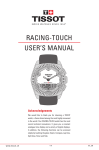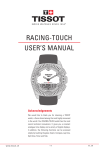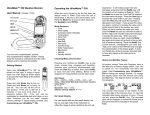Download SAILING-TOUCH User`s Manual
Transcript
* SAILING-TOUCH User’s Manual Acknowledgements We would like to thank you for choosing a TISSOT watch, a Swiss brand among the most highly renowned in the world. Your SAILING-TOUCH watch has the most recent technical innovations. It gives you a constant analogue time display and a variety of digital displays. In addition, the following functions can be accessed simply by touching the glass: Alarm, Compass, Meteo, Regatta, Speed (Chronograph), Tide. w ww. ti ss o t .c h 1/15 147_EN SAILING-TOUCH * w ww. ti ss o t .c h 2/15 147_EN SAILING-TOUCH * Functions 2nd function 1st function 1st function 2nd function Activate touchsensitive glass Activate + light - Water resistance: 10 bar (100 m / 330 ft) Time zone 1 Time zone 2 Ante meridien Battery type: button-type lithiummanganese dioxide primary battery cell. Post meridien Alarm Low battery Hecto Pascals Active touch-sensitive glass Activate touch-sensitive glass / Activate light Centre – Time 1 4 REGATTA – Countdown, chronograph 10 Centre – Time 2 4 SPEED – Chronograph, tachymetre 11 Centre – Date 4 COMPASS – Compass 13 N 27 december W E S Centre – Options 5 ALARM – Alarm 14 METEO – Weather 8 TIDE – Tide schedule 15 OPT w ww. ti ss o t .c h 3/15 147_EN SAILING-TOUCH * General user information Activating the touch-sensitive glass Activating the light Setting mode Display mode Activate the glass 2 sec. 1 sec. 2 sec. The display light will stay on for 5 seconds. Date display = Default display Select a function When the glass is activated, the symbol will flash on the digital display. Time 1 display: T or If the watch is not manipulated, it will automatically deactivate after 15 seconds. Time 2 display: T2 Exception: In compass mode, the glass will deactivate after 30 seconds. : move display and/or hand position forward Touch one of the 7 touch-sensitive areas of the glass to activate the corresponding function. : move display and/or hand position backward Options Display If no manipulation for 10 seconds, the setting mode is deactivated. Return to Date display Setting > Times t & T2 or Pressing and holding will move the hands forward or backward. After a full revolution, the minutes hand will stop and the hour hand advances/reverses in steps of one hour. Time T2 is set in steps of 15 minutes relative to T1. 2 sec. or or 1 sec. a) Time T or T2 display (example: T) Activate glass : forward 1 min. : back 1 min. (hands and display) Setting mode b) Validate setting a) The seconds restart at zero b) The seconds continue Setting > Date The calendar is perpetual, i.e. the number of days per month is predefined. In continuous setting, the days scroll past slowly at first, and then quicker. After a full month, the calendar scrolls in months, and then likewise in years. 2 sec. or or 1 sec. Activate glass w ww. ti ss o t .c h Date display Setting mode 4/15 : forward one day : back one day Validate setting 147_EN SAILING-TOUCH * Reading > Options 1 sec. Activate glass Options display (see page 4) Switch to sub-menus Units display Automatic switch to standby mode after 10 seconds Beep every second Back to units display At any time: exit sub-menu – back to date display Beep display Swap timezones T1 with T2 Setting > Units 2 sec. or Units display Select mode 12/24 hours – in 12 hour mode, AM or PM appears in the display below the time Setting mode Select mode “NM”, “M” or “MI”. “NM”: length in feet and nautical miles, speed in knots. “M”: length in meters and kilometers, speed in kilometers per hour. “MI”: length in feet and miles, speed in miles per hour. Validate setting. Selecting 12 hour mode displays the date in the format MM.DD.YY (month, day, year) and 24 hour mode in the format DD.MM.YY (day, month, year). Setting > Beep 2 sec. or or Beep display w ww. ti ss o t .c h Setting mode Activated = on , Deactivated = off 5/15 Deactivating the sound silences adjustment beeps but not the alarms. Validate setting 147_EN SAILING-TOUCH * Setting > SWAP Swap mode allows the exchange of time T1 with time T2. Example: Before travelling, one can set the local time zone of the destination under T2 and upon arrival use the swap setting to have local time displayed as T1. When returning simply swap the two time zones back again. 2 sec. or Swap display Setting mode “Swap N” = No, “Swap Y” = Yes or Validate setting Setting > STANDBY Standby mode is a battery economy mode. All the functions are deactivated, with only the time & date counters updated. This mode economises the battery when the watch is not being worn. a) The watch is in standby Back to time & date mode Automatic switch to standby mode after 10 seconds Beep every second or / : stop the count, b) the watch does not switch to standby mode w ww. ti ss o t .c h 6/15 Back to time & date mode 147_EN SAILING-TOUCH * SETTING > SYNCHrONISATION The watch needs to be synchronised if the watch hands do not display the same time as the digital display, or if they are not correctly superimposed when accessing the functions. The watch is desynchronised when its electric motor’s mechanism is disturbed due to heavy impacts for example. N.B.: The glass must be active to access the synchronisation mode. Synchronised Desynchronised 5 sec. or or Units display Synchronisation setting mode Position the hour hand at 12 o'clock or or Validate setting Position the minutes hand at 12 o'clock Validate setting Return to Time T mode If the watch is synchronised, the hands should be perfectly superimposed in the 12 o’clock position w ww. ti ss o t .c h 7/15 147_EN SAILING-TOUCH * WEATHER In weather mode, the hands are superimposed to indicate the weather trend. 1 sec. Relative pressure in hPa Activate glass Histogram of relative pressure over last 6 hours Setting > Relative pressure presetting Calibrating this pressure makes weather forecast more accurate. The possible relative pressure is deliberately limited between 950 hPa and 1100 hPa. 2 sec. or Setting mode or Validate setting : up one hectopascal : down one hectopascal HISTOGRAM The weather histogram in the display shows the evolution of the relative pressure during the last 6 hours. Each of the 6 columns displayed equals 1 hour, the one on the right being the most recent, and each line equals a rise or a drop of 1 hPa in relative pressure. -6 h -5 h -4 h -3 h -2 h 0-1 h 1 line = one hectopascal Histogram display w ww. ti ss o t .c h 1 line = one hectopascal 1 line = one hectopascal : press and hold “+” pusher for zooming in: difference of 0.5 hPa between lines : press and hold “-” pusher for zooming out: difference of 1.5 hPa between lines 8/15 A flashing column means that at that particular time the pressure variated greatly (either positively or negatively) 147_EN SAILING-TOUCH * Glossary > weather Description of function In weather mode, the hands are superimposed to indicate the weather trend. Explanations Weather changes are related to variations in atmospheric pressure. When atmospheric pressure increases the sky clears. The area is then referred to as a “high pressure” area or “anticyclone” (A). When atmospheric pressure decreases the sky clouds over. The area is then referred to as a “low pressure” area or “depression” (D). The SAILINGTOUCH measures these pressure variations and indicates the weather trend with the hands, which can adopt the following 7 positions according to the weather developments: - 6’: - 4’: Big pressure drop, rapid deterioration Moderate pressure drop, probable deterioration - 2’: Small pressure drop, probable slight deterioration 12 o’clock: No notable weather change + 2’: Slight pressure rise, probable slight improvement + 4’: Moderate pressure rise, probable improvement + 6’: Big pressure rise, rapid improvement w ww. ti ss o t .c h Histogram mode provides more details as to the weather forecast. While the hands indicate the tendency to either sunny or rainy weather, the histogram shows the exact amplitude of these variations. Knowing when and how the weather will evolve is particularly important while sailing. For example, when the hands are on –6’ and the histogram is indicating that during the last hour the pressure variation lost 3 hPa (= 3 lines less), it means that a rapid deterioration in weather is to be expected. The SAILING-TOUCH program takes into account the atmospheric pressure variation over the last 6 hours to calculate the trend to indicate. Furthermore, the pressure variation caused by a rapid change in altitude is detected by the watch and compensated automatically so it only has a minimal impact on the barometric trend. The SAILINGTOUCH digital display indicates the relative atmospheric pressure values in hectoPascals [hPa]. You can find relative pressure data on the website: www.findlocalweather.com Characteristics of function Measurement range: relative pressure: 950 hPa to 1100 hPa Resolution: 1 hPa Resolution histogram: no zoom: zoom in: zoom out: Unit conversion: 9/15 1 line = 1 hPa 1 line = 0.5 hPa 1 line = 1.5 hPa 1 hectoPascal [hPa] = 1 millibar [mb] 147_EN SAILING-TOUCH * REGATTA The Regatta function consists of a countdown that can be set from 0 to 10 minutes (numbers on the bezel) and is used as a timer for the departure procedure of a regatta. When the countdown reaches zero, it transforms into a race chronograph. 2 sec. 1 sec. Activate glass Regatta countdown display to = Minutes Example: countdown of 5 minutes Stop countdown or race chronograph Start the countdown: minute hand shows seconds, hour hand shows minutes Synchronisation with shot of canon Countdown ends and switches automatically to race chronograph Hours and minutes indicated with the hands Seconds on the LCD display Reset Here: 1 h 30 min 24 sec SETTING > REGATTA 2 sec. or Regatta countdown display Setting mode : add 1 minute or Validate setting : remove 1 minute Minute range: 0 to 10 min w ww. ti ss o t .c h 10/15 147_EN SAILING-TOUCH * SETTING > REGATTA Regatta A regatta is a race between two or more boats, most commonly sailing boats. There are different phases in a regatta. It starts off with a “departing procedure“ where all boats competing have to stay for up to 10 minutes behind the starting line. As the boats are constantly moving behind the line, the goal is to be as close as possible to the starting line when the countdown ends in order to gain the advantage of starting first. During the complete duration of the “departure procedure”, shots of canons are fired as indication of the time left to the competitors. In order to be as precise as possible, you can synchronize the Sailing-Touch with the canon shots. When the countdown is over, the race starts and all competitors have to follow a route delimited with buoys around which they will try and turn around before sailing to the finish line. The fastest to complete the route wins the regatta. Description of function Your SAILING-TOUCH is equipped with a special regatta countdown that can be set from 0 to 10 minutes and is used during the “pre-start” phase of a regatta. The watch emits a triple beep at the end of every minute, a double beep every ten seconds during the last minute, a simple beep for the last 9 seconds and finally a quintuple beep announcing the start of the race when the countdown reaches zero. Besides, during the countdown phase it is possible to synchronise your SAILING-TOUCH on the shots of canon using the “-” pusher. It is synchronised to the nearest full minute. When reaching zero, the countdown then automatically transforms into a special racing chronograph that indicates minutes and hours elapsed through the hands and seconds on the LCD display. SPEED > CHRONOGRAPH Resolution: 1/100 sec / Measurement range: 99 hrs 59’59’’ and 99/100 sec 1 sec. Activate glass Chrono display Start chrono Split (partial time) Start chrono w ww. ti ss o t .c h Stop chrono Speed display Stop chrono Reset chrono Reset a) Flashing stop with partial time displayed, and chrono running in background b) Restart the chrono catching back the elapsed time 11/15 147_EN SAILING-TOUCH * SETTING > SPEED : DISTANCE AND LENGTH Set a distance or a length to enable the SAILING-TOUCH to respectively calculate an average speed or an instantaneous speed. 2 sec. or Speed display Setting mode : increase length or distance : decrease length or distance or Validate setting GLOSSARY > SPEED Description of function This function uses the chronograph and a chosen distance to calculate either the average or instantaneous speed of a moving object such as a boat, a car, a bike or a man. Average speed In order to calculate your average speed over a chosen distance, simply insert the distance in the watch using the pushers and use the chronograph to time your run. Instantaneous speed The speed function of your Sailing-Touch can also let you know the instantaneous speed of a moving object, e.g.: a boat. Enter the length of the boat in the watch and time the boat when passing a fixed object. For example: start the chronograph when the prow of the boat reaches a buoy and then stop the chronograph when the stern reaches the buoy. Note 1 The distance of the run or the length can even be entered in the watch after timing. Note 2 Measurement units can be changed in the options menu. See page 5 of this manual. Note 3 “---kmh” in the display means that the chronograph was not activated. Characteristics of function Length and speed limit: NM: 1 foot to 999 nautical miles / 0.1 to 999 knots M: 0.1 meter to 999 kilometres / 0.1 to 999 kilometres per hour MI: 1 foot to 999 miles / 0.1 to 999 miles per hour w ww. ti ss o t .c h 12/15 147_EN SAILING-TOUCH * Compass The minutes hand points to magnetic North. By setting the magnetic declination the minutes hand will indicate True North. In compass mode, the digital screen displays the azimuth (angle between Heading (12 o’clock) and the North (minutes hand)). 1 sec. Compass display Activate glass Back to Compass display User compass calibration SETTING > cOMPASS > MAGNETIC DECLINATION 2 sec. or Compass display Setting mode and magnetic declination display : +/- 1 degree East : +/- 1 degree West or Validate setting SETTING > COMPASS > COMPASS CALIBRATION In case you feel that your SAILING-TOUCH is no longer pointing to North (due to a shock or a strong exposure to a magnetic field), you can recalibrate it. 2 sec. Compass calibration display Activate calibration mode – glass deactivated during calibration Turn the watch more than a complete revolution on a horizontal surface (e.g. a table) in an environmentfree from magnetic interference, at a rotation speed of around 30° per second. Total time: 20 seconds maximum 1 sec. N a) Calibration successful – data stored w ww. ti ss o t .c h b) Calibration failed – repeat calibration 13/15 S Back to compass display 147_EN SAILING-TOUCH * Glossary > compass Compass In compass mode, your SAILING-TOUCH indicates the True North Pole, factoring in magnetic declination. Compass explanations The vertical lines (meridians) on the Earth converge at the True North Pole (Ng), indicating its direction. The hand of a conventional compass indicates the direction of the Magnetic North Pole (Nm). The angle (α) between these two directions Ng and Nm is known as magnetic declination. The magnetic declination value depends on your location on Earth. Furthermore, the Magnetic North Pole is constantly moving. So the magnetic declination value also depends on the date. If the correct magnetic declination value (for the location and date) is set (see the setting procedure on page 10), the minutes hand of your SAILINGTOUCH will point to True North (Ng). If the magnetic declination is set to 0, your SAILING-TOUCH will point to Magnetic north (Nm). The magnetic declination values and dates are indicated on topographic charts, or can be found using special software available on the Internet. For the whole world: http://www.ngdc.noaa.gov/geomagmodels/Declination.jsp Azimuth In compass mode, the LCD display of your SAILING-TOUCH indicates the azimuth (heading).. Azimuth explanations Heading The azimuth is the horizontal angle Heading between the direction of an object (heading) and True North and is measured in degrees from 0° to 359° (e.g.: East = 90°). In compass mode 12 o’clock represents the heading given by the azimuth relative to True North Azimuth Azimuth 315o 315o (factoring in magnetic declination). You can follow a given azimuth (e.g.: 315°) using your SAILING-TOUCH. Hold it horizontally in front of you and turn on yourself until you can read the given azimuth (here 315°) in the LCD: the direction that you will face at that moment is the direction (azimuth) to follow. Note 1 For a correct indication of North, it is extremely important to hold the watch as level as possible. Note 2 The compass function, like any other compass, should not be used near a metal or magnetic mass. In case of doubt, you can recalibrate your compass. Characteristics of function Accuracy: ± 8° Resolution: 2° ALARM The 2 alarms are associated with time T1. An alarm lasts 30 seconds, without repeating. When the programmed time is reached, you can stop the alarm by pressing one of the push-buttons. Stop alarm or 1 sec. or Activate glass Alarm 1 display Alarm 2 display Alarm rings Stop Alarm SETTING > ALARM 2 sec. or or Alarm 1 or 2 display w ww. ti ss o t .c h Activate or deactivate alarm Setting mode 14/15 : time forward : time backward Validate setting 147_EN SAILING-TOUCH * TIDE The minute hand indicates the actual state of a tide at a chosen location and the hour hand shows the tendency to low or high tide. 1 sec. Low tide Activate glass High tide Hour hand indicates the tendency to low or high tide Minute hand moves between 9 o’clock and 3 o’clock and indicates the actual state of the tide (amplitude) Display: time of next high tide Activate tide Display: time of next low tide SETTING > TIDE For your SAILING-TOUCH to indicate correct tidal information, you need to enter the exact time of the next high tide at your location. Please visit one of the websites listed on page 15 for information about tidal times. 2 sec. or Tide display Setting mode : time forward : time backward or Validate setting SETTING > TIDE Tides Tides are the rise and fall of sea levels caused by the combined effects of the rotation of the Earth and the gravitational forces exerted by the Moon and the Sun. The interval between two high tides is of approximately 12 hours and 25 minutes. During high tide, the sea level rises because the side of Earth facing the Moon (nearest it) is attracted by the gravitational force of the Moon. Combined with the centrifugal force caused by the rotation of the Earth, oceans stretch into an ellipse with the Earth in the center. The ellipse has two peaks; one nearest the Moon and one farthest from it (at the antipodal point). As the Earth spins on its axis once a day and the Moon needs longer, about 30 days to rotate around the Earth, the ellipse stays aligned with the Moon meaning that there are two high and two low tides in one day. Description of function Upon activation of the Tide function, the hands of your SAILING-TOUCH indicate actual tidal information. The minute hand moves between 9 o’clock and 3 o’clock and indicates the actual state of the tide (amplitude). The hour hand points to 9 o’clock (“L”) or 3 o’clock (“H”). If it points to “L”, it means that the actual tidal tendency is to low tide and if it points to “H” it is to high tide. The LCD display indicates the time of the next high and low tides. Note For best accuracy of the tide function, set tidal times as frequently as possible. For your safety, always carefully plan boat trips with accurate information and tools that meet your needs. Useful links www.tides.info www.sailwx.info w ww. ti ss o t .c h 15/15 147_EN