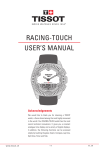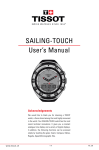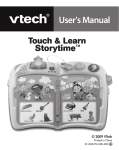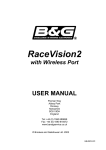Download Section 1 Getting to know your computer
Transcript
GCSE ICT for AQA Answers to practice questions Section 1 Getting to know your computer Foundation 1 Hardware – hard disk drive, mouse, CD-ROM disk. Software – desktop publishing package, word processing package. 2 a Input devices – keyboard, sensor, microphone. Output devices – screen, printer, speaker. b Select from: touchpad, tracker ball, joystick, graphics digitiser, touchsensitive screen, light pen, scanner, digital camera. 3 B 4 a b c d Scanner. Touch-sensitive screen. Sensor. Digital camera. 5 B 6 C 7 a Select from: name of school, address of school, phone number of school. b Select from: use of text styles, grammar and spelling checks, setting orientation and margins, aligning text, tabulation, etc. Higher 8 a An ergonomic keyboard minimises discomfort for someone who uses a keyboard constantly. b A touch-sensitive keyboard can be used in a dirty environment. 9 File name extensions identify the application software that was used to generate the file. When a file is loaded, the application software uses the filename extension to determine whether it can read the document. 10 Examples can be drawn from: banking (access to account details from branch, ATMs, credit checks), travel (booking systems, information boards), entertainment (ticketing systems, light and sound systems, sound recording, animation), communications (telephones, digital television), etc. 1 GCSE ICT for AQA Answers to practice questions Section 2 Creating effective output Foundation 1 Select from: use of different fonts, use of colour, ability to insert graphics, ease of layout, etc. 2 a Select from: as a flat screen for a desktop computer, on a laptop, on a hand held system. b For a large presentation screen – perhaps in a foyer area or in a concert. c For making a business or educational presentation. 3 a High quality documents, such as letters and reports for clients. b Shop receipts. c Maps, plans, engineering drawings, etc. 4 B 5 A report is a document that provides information in some detail. It is usually prepared for use within an organisation or for a client that has requested it. A leaflet is a short summary of information that can be quickly read and understood. 6 Select from: Repetitive strain injury (RSI) – take regular breaks from using the computer. Shoulder and back pain - use proper back support. Eyestrain – take regular breaks and make sure the screen is not too bright. Tripping – make sure cables are tucked away. Electrical shock – place power cables carefully, and keep liquids away from electrical equipment. Stress – stay in control of your work. 7 Health and Safety regulations cover temperature, lighting, noise, electrical safety, and display screens. Higher 8 We need both types of package because they are designed for different types of document. Word processing packages usually have templates for a range of business documents such as letters, reports and CVs. They can provide embedded graphics editors. Word processors also offer full spell and grammar checking features, autotext, mail merge, indexing, footnotes, etc. Desktop publishing packages allow the user to import documents and graphics in a range of formats. They support flexible layouts and offer templates for documents such as leaflets, posters and cards. The properties of individual components can be changed easily, and they can be layered. 9 Layout of work stations – enough space for each worker, adjustable seating, height of desks and screens, and wrist supports. Environmental considerations – heating, ventilation, air conditioning, lighting, cabling safety, and noise. 2 GCSE ICT for AQA Answers to practice questions Section 3 Storing data Foundation 1 A 2 Mainly B, with some A. 3 Ram integrated circuits are volatile, which means that they need electrical power in order to hold on to data. 4 When data is saved it is copied from internal memory to backing store. 5 Hard disks and floppy disks. Hard disks are made of metal or glass, whereas floppy disks are made of flexible plastic. Hard disks are usually held permanently inside the hard disk drive, whereas floppy disks are removable and can be taken to another computer. 6 You can write (record) data onto a CD with a CD-RW drive. 7 D 8 A hard disk. Higher 9 To copy a file onto a floppy disk, or to send a file by email. 10 Files can be transferred easily between packages in the same software family. They will also have many features in common, so will be easy to use. 11 Select from: bmp, jpg, gif, tif, png. Different formats are needed for bitmap and vector graphics. There are also several compressed image formats. 12 A document prepared in a later version of the software may not be readable by an older version. This may cause problems if documents are shared between the users. 3 GCSE ICT for AQA Answers to practice questions Section 4 Networks and communications Foundation 1 Applications software does not have to be stored permanently on each of the computers, but can be downloaded from the server when needed. Files can be shared between the users on a network. 2 D 3 Any of them. 4 Advantage: the workstations can share files even though they are a long way apart. Disadvantage: criminals may be able to access the system. 5 An Internet Service Provider connects your computer to the Internet. 6 A web browser is application software that displays web pages. 7 www – that it is a site on the World Wide Web. co – that the domain name is registered to a company. uk – that the domain name is registered to someone in the UK. 8 The index page is the first page that is downloaded from the site. 9 a B (although A or C can be used) b A (although B and D can be used) c B 10 D Higher 11 Web pages are downloaded much more quickly with broadband than through a dial-up modem, especially if the pages have a lot of images on them. Large attachments can also be sent by email with a broadband connection. 12 Before the World Wide Web was invented you had to know where files were stored in order to download them. Files were displayed as text with no images or sound. The Internet was generally only used by academic and research institutions. The Web with its use of standard URLs, hyperlinks, and multi-media made the use of the Internet much easier and more attractive. 13 Examples such as: Offensive material on the Web, sent by email or posted in chat rooms. Criminal activity, especially illegal use of credit card details. Computer viruses transferred through the Internet. 14 WAP enabled mobile phone, digital television 15 The booking system is linked to a powerful database which can check whether a seat has already been booked. 4 GCSE ICT for AQA Answers to practice questions Section 5 Managing data Foundation 1 Field name Surname Forename Date of birth Membership number Over 16 Annual subscription Data type Text Text Date/time Number Yes/No Currency 2 Address (or phone number). 3 Membership number. Each member has a different number. 4 a Membership number. b Date of birth. The date should be after (say) 1 st January 1910. 5 C 6 The sketch should provide boxes or guide lines for the individual letters. 7 D 8 B Higher 9 Select from: the ability to create multiple tables, to create relationships between tables, to create reports and forms based on more than one table, to enter data in more than one table through a single form, to create queries based on more than one table, etc. 5 GCSE ICT for AQA Answers to practice questions Section 6 Keeping data safe Foundation 1 It is usually obvious if data has been changed on a document, but changes to a computer file can often not be detected. People can hack into a computer system and change data from a distant location; this may be easier for a criminal than breaking into a building and finding documents in a filing cabinet. 2 C 3 A 4 A, B, C (only if intense sunlight), D 5 C 6 A 7 If you create many similar documents, such as a letter, then a template will store the standard text for you to use again and again. A template can also be created using the house style of the organisation, so that all users will use the style correctly. 8 A, C Higher 9 a Select from: install locks on doors, use security guards, keep disks in locked cupboards and safes, put network servers in secure parts of building, use locks on computers. b Select from: keep away from heat, dust, oil, magnetic fields, water and humidity. 10 Advantages: computer data can be made available to anyone who needs it, data can be searched and sorted and reports can be produced, data is not duplicated in several documents, data takes up less space than paper documents. Disadvantages: people may gain illegal access to read or to change the data, users have to learn to use the computer system. 6 GCSE ICT for AQA Answers to practice questions Section 7 Developing applications Foundation 1 a If there are no ready-made software applications available that have the features that the organisation needs. b Bespoke software is considerably more expensive than ready-made software. 2 Select from: adding and customising toolbars, changing the appearance of icons and the words that describe them, changing the home page in a browser, changing the appearance of the default text, changing how the spell and grammar checks function, etc. 3 D, A, E, C, B 4 D 5 a Some video games, in which key presses activate functions. b Teletext or interactive digital television. c Photocopier controls. 6 Examples could be given from standard office software, from computer games or from mobile phone interfaces. Colour can be used to draw attention to information or to warn the user. Higher 7 The test plan describes how the solution should work in different circumstances to match the requirements of the client or end user. If the test plan is written after the solution is implemented it may be restricted to what the solution can perform instead of the initial requirements. 8 The evaluation is not a description of how the developer managed the project. Instead it assesses whether the solution matches the requirements and identifies any shortcomings and possible improvements. 9 Gerry has not used a computer before so needs an intuitive interface which will enable him to use the system successfully from the start. A graphical interface will also be capable of customisation to suit any needs he might have due to his age. 10 A user manual is often provided on a CD. This can be uploaded to a network and shared with all users. A CD based manual is more robust than a paper based one; it is also cheaper. 7 GCSE ICT for AQA Answers to practice questions Section 8 Processing data Foundation 1 5/5/05, 30/09/04, 21/05/04, 1st Jan 04, 10th June 2003. 2 C 3 a Transaction processing b Batch processing c Interactive processing 4 a A transaction file holds all the transactions collected over a period of time. b The master file is sorted, using the primary key field as the sort field. When the files are merged the records in the transaction file are compared one by one with the records in the master file. The processing can happen rapidly if both files are sorted in the same way. 5 Backups of computer files can be used if the original files are damaged in any way. Higher 6 The airline should make a full backup of all its files at least once a day. It should also make incremental backups throughout the day. Every transaction should be stored in a transaction log file. The backups should all be labelled and stored in a fire-proof safe. 7 Readings from gas meter Hand-held computer Create the transaction file Transaction file DISK Error report Validate the transaction file PRINTER Validated transaction file DISK Sort the transaction file Sorted transaction file Master file DISK TAPE Merge the transaction file with the master file Updated master file TAPE Gas bills Produce gas bills PRINTER 8 GCSE ICT for AQA Answers to practice questions Section 9 Control and simulation Foundation 1 B 2 Examples might include: to plan a personal budget; to test out what will happen to the profits in a business if changes are made to the prices of goods or to the rate of production; to compare the costs of products or services; to predict what might happen if interest rates go up or down. 3 Examples might include: designs of buildings and other structures; designs of cars and other machines; population estimates; weather forecasting. 4 B and C 5 A – yes B – no C – yes D – yes Higher 6 a Advantages – data gathering can take place all the time, for extended periods of time and in hostile or remote environments. Disadvantages – wrongly calibrated sensors may not be detected, and faults or damage that occurs to the sensors may not be seen. b Examples could include: monitoring the movements of trains and buses, automating production methods, detecting gas leaks, detecting earth tremors, etc. 7 a Sensors are needed to detect the position of the chocolate bars as they approach the wrapping machine. Sensors are also used to count the wrapped bars as they are transferred to the boxes. b Feedback is necessary in case anything goes wrong with part of the system. For example, if the wrapping machine malfunctions then there should be feedback to halt the conveyor belt. 9 GCSE ICT for AQA Answers to practice questions Section 10 The operating environment Foundation 1 A, C, D, F 2 B 3 The users on the system are each given a very short period of time, known as a time slice, one after the other. During the time slice the operating system works for that one user only, then moves on to the next user during the next time slice, finally going back to the first one again and repeating the process. This happens very rapidly so that each user appears to be having the sole use of the system. 4 Desktop systems are usually used by people with little technical knowledge about computers. They need to be able to learn and to use an operating system easily and this is best achieved with a graphical interface. Once they are familiar with a system they expect to find a similar interface on all the software that they use. 5 Select from: the network administrator allocates IDs and passwords to new users, sets up access privileges for users, configures the user interface for users, sets up the priorities for the multi-user system, sets up directories, etc. 6 A child can be given a username and password. The child could be given access privileges which would ensure that the browser was always used with nanny software. Higher 7 Is the operating system suitable for my computer system? Do I want to have the latest version? Do I need a network operating system? How many users will it serve? Can I set access privileges for all the users? Can I configure the operating system to suit the needs of users? 8 The answer could cover the loss of traditional manufacturing jobs, the development of IT practitioner roles, the ICT skills needed by most employees, the availability of training, the growth of flexible working (teleworking, flexi-time), and the impact of time-displaced communications in a global economy. 9 Privacy and confidentiality might be undermined because personal information (such as medical records or financial transactions) may be stored on database systems with online access. If the security is breached then the data could be accessed by people with no right or need to know. Security can be increased by the use of secure servers where all the data is encrypted. 10