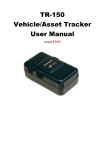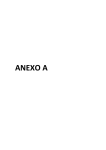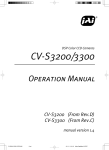Download Questions : Answers Q: when we place the sim into the phone it
Transcript
Questions : Answers Q: when we place the sim into the phone it does not format the sim memory A: S-Series After you put it the SIM Card you need to wait till the device flashing Green light, then take out the SIM card into regular mobile phone. Go to the phone book and you will see SOS1~3 Speed Dial 1~4 and you just edit the number and save it. Take out the SIM card and replace into S series. Q:storing speedials using regular phone then putting back into the s phone. Does not work.?? A:Yes, on the S-Series phone it works. Q: remote sending an SMS to the phone such as *0000*11*0411802352# as an example and then to test that the unit accepted the speed dial. Is this OK ? A: Yes, this is remote setting. S-Series have 2 setups modes for programming speed dials : 1, using other regular mobile phone 2, SMS set up. Q: The G series phone uses a slightly different command line *0000*11* *0411802352# A: G-series don’t have speed dial to set up and the command is not working in this case G-series got it’s own command format to set up, please see user manual P.34 for your reference Q: The G series phone has the GPS coordinates request function. *0000*P1*0411802352# Will this same command work for the s series phone? A: S-series don’t have GPS function, so it won’t work on the S-Series Q: 1 way monitoring for G series *0000*CP*0411802352# Will this work for the s series as well. A: Both phone have 1 way monitoring function but the function code is different. G-Series:*0000*CP*0411802352# S-series:*0000*40*0411802352# Q: The S Phone does not re format the sim message. It is interesting though that it doesn’t actually delete pre existing information A: It’ won’t format the whole number in the SIM. It will format the first 4 slots though. Put the SIM so you can see SOS~1-4 etc in the SIM card Q: how to change the ring tone and volume but how do you set/select them? A: Press call key to select them . Q: How to change the ring tone from vibrate to a ring tone. When pressing the speed dial 1 and 2 together and then toggle through the options and then press the call key to confirm but still the phone vibrates. A: To change tone press speed dial 3 and 4 together Q: Speed dials 1 & 2 change the ring tone but the call doesn’t select it. A: Press Speed dials 1&2 is to change the ring tone not the ring mode. To change the ring mode you need to press 3&4 to change the ring mode. S3300 don’t have just tone it will first vibrate and ring tong comes up. Q: In regards to the SOS feature, it only dials the first SOS number stored. Can you set up the pre-programmed SMS message manually rather than remotely? A: Yes SOS only dials to the first SOS 1 and rest of SOS2-SOS3 get an SMS message. You only can set up the SOS remotely using an SMS setup mode Q: How long is the phone supposed to vibrate before it starts ringing? I found that after about 7 rings the phone was still vibrating but it then went to message bank before the vibrate turned into a ring tone. A: After 4 vibrate it will turn to the ring tone mode. Please turn OFF voice mail function for the S Phone. This way you will prevent calls going to voice mail. Q: The phone vibrates 7 or 8 times. It doesn’t vibrate for 4 rings and then go to the ring tone. A: if it’s in the right mode after 4 vibrations it will go to ring tone press speed dial 3 & 4 at same time to switch the mode. There should be 3 modes, 1)vibration then sound after, 2)just vibrations 3)silent you will see the indicate light flash read and green. Press call bottom to select the mode you want.