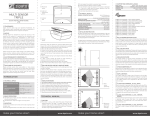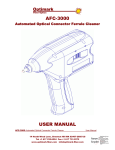Download SDI-MV Multiviewer User Manual
Transcript
MULTIVIEWER QUAD SDI BOX SDI-MV User Manual Ver 1.3 5/2014 1 MULTIVIEWER QUAD SDI BOX Index Feature ................................................................................... 3 Package Contents ....................................................................... 4 Install Diagram .......................................................................... 4 Front Panel ............................................................................... 5 Rear Panel................................................................................ 6 Display Mode ............................................................................. 7 Specifications ............................................................................ 8 RS485 Commands...................................................................... 10 Firmware Upload ...................................................................... 15 Update List ............................................................................. 17 2 MULTIVIEWER QUAD SDI BOX Feature Allow up to four different SDI sources to be display in multiplex style in one monitor Independent scaling with anti-aliasing Supports HD formats: 720p50 & 60 1080i50 & 60 1080p24, 25, 30, 50 & 60 Support 525i & 625i SD D1 format Support up to 7.1ch of audio output Auto 3G/HD/SD-SDI detection HDMI 1.3 supported SDI compliant outputs D-Sub output Firmware is upgradable in the field using the integrated USB port The converter is Plug-and-Play 3 MULTIVIEWER QUAD SDI BOX Package Contents The SDI MUX BOX package contains the following items: User Manual x 1 DC Adapter x 1 SDI MUX Box 1 Install Diagram 4 MULTIVIEWER QUAD SDI BOX Front Panel 1 NO 2 3 Component 4 5 6 Function Display Mode/ Select Display mode (Main-5 mode) and Main Main Channel channel 2 Main Channel LEDs The LEDs is indicate Main Channel 3 Menu/Enter Menu 4 Format LEDs The LEDs is indicate output format (VGA, HDMI and SDI ) 5 Output Port LED The LEDs is indicate output port R: SDI/HDMI G:VGA/HDMI 6 Function Buttons Select output port/Output Format 1 5 MULTIVIEWER QUAD SDI BOX Rear Panel 1 NO 3 2 4 5 6 7 Component Function 1 SDI Input Port x4 From your SDI Source plug into these ports 2 SDI Output Port x 2 3 HDMI Output Port Form your HDMI Display device plug into these ports 4 VGA Output Port From your VGA Display device plug into these ports 5 RS485 Connector Control HDMI MUX Box 6 USB Port Upgrade firmware/Control SDI MUX Box 7 Power Jack The Power adapter plug into here. From your SDI Display Device plug into these ports 6 MULTIVIEWER QUAD SDI BOX Display Mode MAIN DISPLAY MODE DESCRIPTION One of each is Displayed on the full screen. Four Channels is Displayed on the full screen. Sound is muted. Main Channel is displayed on Left side windows at the same time as other channels are displayed on right side window. Sound is usually from the main channel only. Main Channel is displayed on the full screen at the same time as other channels are displayed in inset windows. Sound is usually from the main channel only. One of each is sequence displayed on the full screen. SUB DISPLAY MODE DESCRIPTION Display Channel 1 video and audio on the full screen Display Channel 2 video/audio and full screen window Display Channel 3 video/audio and full screen window 7 MULTIVIEWER QUAD SDI BOX Display Channel 4 video/audio and full screen window Specifications DESCRIPTION SD – 720 x 480 i (NTSC) / 720 x 576 i (PAL) HD– 1280 x 720 50p/60p/59.94p Support Video Resolution 1920 x 1080 50i/60i/59.94i 1920 x 1080 24p/25p/30p/29.97p/23.97p 3G– 1920 x 1080 50p/60p/59.94p Output Format HDMI : 720x480 59i/720x480 59p/1280x720 59p/ 1920x1080 59i/1920 x 1080 59p (Default : 1920 x 1080 59p) VGA : 800x600 60Hz/1024x768 60Hz/ 1280x1024 60Hz/1600x1200 60Hz/ 1920x1080 60Hz (Default : 1920x1080 60Hz) SDI : SD-SDI(SMPTE 259M) HD-SDI(SMPTE 292M) 3G-SDI (SMPTE 424M / SMPTE 425M) SDI Format SD-SDI, HD-SDI & 3G-SDI Audio Support 7.1ch/5.1ch/Stereo, Coaxial Cable Type RG6/RG59(75Ω) Cable Length Performance 3G: 120m of RG6/ HD: 200m of RG6/ SD: 400m of RG6/ 100m of RG59 140m of RG59 280m of RG59 *1 RG6: CANARE L-5CFB Cable / RG59: Belden 9275 Cable *2 Cable Length Performance: Depending on SDI Signal and Cable Quality Input 4 x BNC [SDI] Output 2 x BNC [SDI] 1 x HDMI 8 MULTIVIEWER QUAD SDI BOX 1 x D-Sub BNC Connector 3G 75 Ω inter-locked socket HDMI Connector TYPE A [19-pin female] USB Connector USB B-Type Display Mode 5 Housing SECC Dimension L:235.9mm x W145.8mm xH:40.2mm Power Source Power Adapter: AC 100 ~ 240 V/DC (+6 ~ 15 V) Operation Temperature 0~50°C [32~114°F] Storage Temperature -20~+60°C 9 MULTIVIEWER QUAD SDI BOX RS485 Commands Parameters of RS485: Command Set Command Baud Rate 115200 kbps Data bits 8 Start bit 1 Stop bit 1 Parity Non Parity RS485 Pin Define 1 2 3 4 1 GND 2 Power +5V 3 RX- 4 RX+ RS485 connector of diagram 10 MULTIVIEWER QUAD SDI BOX Command List: Command Set Packet Inquiry Packet Main Display 81 10 04 01 0p FF 81 01 10 FF Sub-Display 81 20 04 01 0p FF 81 01 20 FF Audio Source 81 30 04 01 0p FF 81 01 30 FF 81 40 04 01 0p FF 81 01 40 FF 81 50 04 01 0p FF 81 01 50 FF Audio Mute Output Port Output Format 81 60 04 01 0p FF 81 01 60 FF Command Set p = Mode Number ( 1 to 4) p = Sub Channel (Max is 12 in some Mode) p = 1 ~ 4 Audio Channel Source p = 5 ( Default ) p = 0 Un-Mute p = 1 Mute p = 1 VGA / HDMI p = 2 SDI / HDMI SDI/HDMI VGA/HDMI p=0 720x480 i59 800x600 p60 p=1 720x480 p59 1024x768 p60 p=2 1920x1080 i59 1280x1024 p60 p=3 1280x720 p59 1600x1200 p60 p=4 1920x1080 p59 1920x1080 p59 p = 1 Brightness Picture Adjust p = 2 Contrast 81 70 0p 0r 0s FF 81 01 qq FF p = 3 Hue p = 4 Saturation p = 5 Default, rs : don’t care 11 MULTIVIEWER QUAD SDI BOX rs: Value ( 0x00 to 0xFF ) Hardward Reset 81 80 04 01 02 FF 81 01 80 FF Func Button 81 90 04 01 0p FF 81 01 90 FF Hardware Reset p = 0 Un-Locked p = 1 Locked P = Sub- Channel ( 0 : Sub CH 1 , 1 : Sub CH 2 ) aa : H Pos of High Byte bb : H Pos of Low Byte cc : V Pos of High Byte dd : V Pos of Low Byte SUB Channel POS ee:H Size of High Byte(Set Default : 0x00) 81 A0 04 0p aa bb cc dd ee gg hh ii FF 81 01 A0 FF gg: H size of Low Byte(Set Default : 0x00) hh:V Size of High Byte(Set Default : 0x00) ii: V size of Low byte(Set Default : 0x00) ex: 81 A0 04 00 00 F0 00 F0 01 68 00 F0 FF H Pos : 0x00F0 (240) V Pos : 0x00F0 (240) H Size : 0x0168 (360) V Size : 0x00F0 (240) 12 MULTIVIEWER QUAD SDI BOX Inquiry Command List: Command Set Command Inquiry Packet Command Set Main Display 81 01 04 01 02 FF 81 01 0p FF p = Mode Number ( 1 to 4) a : subchannel of Mode 1 b : subchannel of Mode 2 c : subchannel of Mode 3 81 0a 0b 0c 0d Sub-Display 81 02 04 01 02 FF 0e 0f 0g 0h 0i 0j FF d : subchannel of Mode 4 e : subchannel of Mode 5 f : subchannel of Mode 6 g : subchannel of Mode 7 h : subchannel of Mode 8 Audio Source 81 03 04 01 02 FF 81 01 0p FF Audio Mute 81 04 04 01 02 FF 81 01 0p FF Output Port 81 05 04 01 02 FF 81 01 0p FF Output Format 81 06 04 01 02 FF 81 01 0p FF 13 i : subchannel of Mode 9 j : subchannel of Mode 10 (don’t care) p = 1 ~ 4 Audio Channel Source p = 5 ( Default ) p = 0 Un-Mute p = 1 Mute p = 1 VGA / HDMI p = 2 SDI / HDMI SDI/HDMI VGA/HDMI p=0 720x480 i59 800x600 p60 p=1 720x480 p59 1024x768 p60 MULTIVIEWER QUAD SDI BOX p=2 1920x1080 i59 1280x1024 p60 p=3 1280x720 p59 1600x1200 p60 p=4 1920x1080 p59 1920x1080 p59 p = 1 Brightness Picture Adjust p = 2 Contrast 81 07 04 0p 02 FF 81 01 rs FF p = 3 Hue p = 4 Saturation rs = Adjust Value ( 0x00 to 0xFF ) p = Source Index ( 1 to 4 ) aa : H active of HIGH BYTE bb : H active of LOW BYTE cc : V active of HIGH BYTE dd : V active of LOW BYTE ee : V Frequency( I : 60/59) gg : V Freqeqncy( f : .94/.98) Input Format 81 08 04 0p 02 FF 81 aa bb cc dd ee gg hh FF hh : Scan type ( interlace / progressive) ex: 81 07 80 04 38 3B 5E 01 FF H active = 0x0780 ( 1920 ) V active = 0x0438 ( 1080 ) V freq(I) = 0x3B ( 59 ) V freq(f) = 0x5E ( 94 ) 59.94 Scan Type : 0x01 ( Progressive) 1920x1080 59.94p H active and V active is zero, the channel is No signal. Firmware Rev. 81 09 04 01 02 FF 81 pq rs FF Func Button 81 0A 04 01 02 FF 81 01 0p FF pqrs = FW Version (0101 = 0.1.0.1) p = 0 Un-locked p = 1 locked P : Subchannel ( 0 : Sub CH 1 / 1 : Sub CH Sub Channel POS Info 81 0C 04 0p 02 FF 81 aa bb cc dd ee gg hh ii FF 2) aa : H Pos of High Byte bb : H Pos of Low Byte cc : V Pos of High Byte 14 MULTIVIEWER QUAD SDI BOX dd : V Pos of Low Byte ee : H Size of High Byte gg : H size of Low Byte hh : V Size of High Byte ii : V size of Low byte ex: 81 03 84 01 CC 01 68 00 F0 FF H Pos : 0x0384 (900) V Pos : 0x01CC (460) H Size : 0x0168 (360) V Size : 0x00F0 (240) Firmware Upload Firmware is upgradable in the field using the integrated USB port How to Firmware upgrade: Step 1. Open Upload Firmware Program tools.exe and connect box to PC by USB Cable. Step 2. Plug and un-plug “DC adapter” to power on/off the converter box (the connection check status will be changed to “Connect”) 15 MULTIVIEWER QUAD SDI BOX Step 3. Plug and un-plug “DC adapter” again (the connection check status will be changed to “Connected”) and Please click the Open File button to select the firmware bin file. Step 4. Please click “Start’ Button to proceed with new firmware programming. PASS message will appear when the procedures finished. 16 The MULTIVIEWER QUAD SDI BOX Step 5. Close Upload Firmware Program tools Update List Data Version Command 2012.12.07 V1.0 FW:0.1.0.9 1. Add function Button lock 2. Modify RS485 command. 2013.02.03 V1.1 1. Moidfy RS485 of Bundrate (115200 bps) 2. Moidfy RS485 of output format command 2013.02.19 V1.2 1. Moidfy RS485 Command 2013.03.27 V1.3 1. Modify RS485 Command( Displayinfo/ Input Format) 2. Add PIP Pos Command. 17