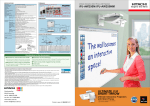Download Untitled - Datavideo
Transcript
Warranty Standard Warranty Datavideo equipment is guaranteed against any manufacturing defects for one year from the date of purchase. The original purchase invoice or other documentary evidence should be supplied at the time of any request for repair under warranty. Damage caused by accident, misuse, unauthorized repairs, sand, grit or water is not covered by this warranty. All mail or transportation costs including insurance are at the expense of the owner. All other claims of any nature are not covered. Cables & batteries are not covered under warranty. Warranty only valid within the country or region of purchase. Your statutory rights are not affected. Two Year Warranty All Datavideo products purchased after 01-Oct.-2008 qualify for a free one year extension to the standard Warranty, providing the product is registered with Datavideo within 30 days of purchase. For information on how to register please visit www.datavideo-tek.com or contact your local Datavideo office or authorized Distributors Certain parts with limited lifetime expectancy such as LCD Panels, DVD Drives, Hard Drives are only covered for the first 10,000 hours, or 1 year (whichever comes first). Any second year warranty claims must be made to your local Datavideo office or one of its authorized Distributors before the extended warranty expires. Disposal For EU Customers only - WEEE Marking This symbol on the product indicates that it will not be treated as household waste. It must be handed over to the applicable take back scheme for the recycling of electrical and electronic equipment. For more detailed information about the recycling of this product, please contact your local Datavideo office. 2 Packing List 1 1 1 1 x x x x DAC-60 Switching Adaptor 12V/500mA DAC-60 Quick Start Guide User Adjust Tool CD Front Panel HD/SD - SDI IN / OUT HD/SD - SDI input and pass-through output connectors. Power Switch Switches the power On / Off. DC In Socket Connects the supplied 12V PSU to this socket. The connection can be secured by screwing the outer fastening ring of the DC In plug to the socket. USB Upgrades Firmware/ Control Box by PC 3 Rear Panel VGA Output Connects your VGA equipment to this connector LED The LEDs indicate VGA output format Mode Select Selects VGA Output Format (Please see the Page 9 for more details). Press and hold down this button for 3 second into TV SCREEN MODE, and then press this button again to switch screen ratio mode. Note: OPTIMAL RATIO = 16:9 mode 4 DAC-60 has Full Screen, Dot by Dot and Optimal Ratio 3 kind aspect ratio modes (Mini Switch). Source = 1920x1080 (16:9) 1. Full Screen Mode Source = 1920x1080 (16:9) Output = 800x600 (4:3) 5 2. Dot by Dot Mode A. Source = 1920 x 1080 (16:9) Output = 800 x 600 (4:3) B. Source = 720 x 480i 60 Output = 800 x 600 (4:3) 6 3. Optimal Ratio Mode Source = 1920 x 1080 (16:9) Output = 800 x 600 (4:3) 7 DAC-60 installation 1. First make sure your equipment is not connected to power or disconnect all power connectors before connecting the video equipment. 2. Connect Video Source (SDI) to the BNC input connector. 3. Connect VGA equipment to the VGA connector. 4. Connect optional SDI equipment to the BNC output connector. 5. Connect the +12V DC power adapter to the converter. 8 LED Indication DAC-60 can work with nine presets, which can be selected by pressing the menu button. Resolution LED Indication ●○○ ○○○ ○●○ ○○○ ○○● ○○○ ○○○ ●○○ ○○○ ○●○ ○○○ ○○● ●●○ ○○○ ○●● ○○○ ○○● ●○○ 800 x 600 60Hz 1024 x 768 60Hz 1280 x 800 60Hz 1280 x 1024 60Hz 1366 x 768 60Hz 1400 x 1050 60Hz 1600 x 1200 60Hz 1920 x 1080 60Hz 1920 x 1200 60Hz ●: LED ON ○: LED OFF 9 Firmware Upgrade Firmware is upgradable in the field using the integrated USB port. Step 1- Connect DAC-60 to PC by USB cable. Connects the supplied 12V PSU to DC in socket and turn off power. Step 2- Open upload firmware program tools.exe and turn on DAC60 power. Step 3 - press the Connect button. 10 Step 4 - Press Open File button to select firmware. Step 5 - Press Start button to update the firmware. Step 6 - close upload firmware program tools Note: The latest Firmware updates and Software applications for DAC-60 can be obtained by contacting your local Datavideo office or dealer. A list of regional Datavideo offices is provided at the rear of this manual. 11 DAC-60 Center Utility features Please copy the DAC-60 Center.exe utility software from the supplied CD to your Windows computer. Now connect the DAC-60 by USB cable to the same computer. Switch on the DAC-60 and then launch the DAC-60 Center utility software. Note: When the application is on, the first priority is PC. Control Priority 1 2 Function PC controller (Application) Box Controller (Button) 1. Click on the Information tab to display the input format & firmware version. 12 2.1 Click on the Video tab to enter the video setup. 2.2 Set the aspect ratio and output format then click Apply. 3.1 Click the Proc AMP tab to adjust the picture settings. 3.2 Set the Brightness, Contrast, Hue and Saturation values. 13 4.1 Click the Setting tab to access the restore factory defaults window. 4.2 Set the OSD Hide Function Enable/ Disable. 4.3 Click the Factory Default button to reset the DAC-60 to factory defaults. 14 Specifications Supported Input Video Formats SD - 720 x 480 i / 720 x 576 i HD - 1280 x 720 50p/60p/59.94p 1920 x 1080 50i/60i/59.94i 1920 x 1080 24p/25p/30p 3G - 1920 x 1080 50p/60p/59.94p SDI Formats SD-SDI (SMPTE 259M) HD-SDI (SMPTE 292M) 3G-SDI (SMPTE 494M/495M) VGA Output Formats Re-clock Function Firmware Updates Software Support Coaxial Cable Type 800 x 600 1024 x 768(XGA projector) 1280 x 800(WXGA projector) 1280 x 1024 1366 x 768 1400 x1050 1600 x 1200 1920 x 1080 1920 x 1200(WUXGA projector) Yes (Default) Via USB Yes (OS: Windows XP/ Windows 7) RG6/RG59 (75Ω) Cable Equalization 3G: 140m of RG6/ 100m of RG59 HD: 200m of RG6/ 140m of RG59 SD: 400m of RG6/ 280m of RG59 Input Connections 1 x BNC [SDI] Output Connections 1 x VGA 1 x BNC [SDI] BNC Connectors Button Power Source 3G 75 Ω inter-locked socket Switch VGA Format AC 100 ~ 240 V / DC (12V/3.6W) 15