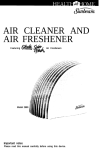Download User`s Manual USB 2 D/A MKII
Transcript
® ADVANCED ® ADVANCED QUALITY AUDIO DEVICES AQVOX Audio Devices Steilshooper Str. 118 22305 Hamburg GERMANY Tel. +49 (0)40 410 068 90 E-Mail: [email protected] www.aqvox.com WEEE-Reg-Nr. DE98991032 QUALITY AUDIO DEVICES OWNER’S MANUAL USB 2 D/A MKII Audiophile 24Bit/192kHz Digital to Analog Converter Upsampling - True Balanced - Single-Ended Class-A High-End Headphone Amplifier - USB In-/Output TIPS AND HINTS CAUTIONS REGARDING HANDLING • Use high-quality cable for all connections . If you use cables from AQVOX CONNECTIONS, you can be shure to have good connections! • The USB2D/A is a bit phase-sensitive to AC-power input. Since the correct phase of a switching power supply is diffcult to determine by measure. The best is always to find out by listening. Turn the power plug in the wall outlet, and try on which direction sounds best. • Digital signals with 32 - 48kHz sampling rate, connected at the TOSLink, COAX or AES/EBU input can be copied to a computer via the USB in/out. This function might be blocked by copy protection of your source, e.g. CD-Player! Should any liquid or solid object fall into the cabinet, unplug the unit and have it checked by qualified personnel before operating it any further. Sometimes in summer you have faults in your local power supply due to overloading. • !! When connecting the USB2DA to a PC, all mediaplayer or sound software must be closed. Artifacts, coming from a computer which is connected to the USB input of the AQVOX DAC may cause errors of the logic functions. The input selection or other functions may be blocked. This is easy to resolve: 1. Let the Powerswitch in ON position and unplug the powercord and the USB- cable. 2. wait 30 seconds 3. Plug in at FIRST the powercord and after initialising the logic works again. 4. Plug in the USB-cable. If no success, same procedure, but leave the AQVOX unplugged for 5 minutes. Disconnect the power cord from the wall outlet in dangerous situations! Allways unplug the power cord from wall outlet by grasping the plug. Never pull the cord itself! • The USB 2 D/A offers different settings to make your own choice. If you have any doubt or confusion about any setting, we recommend to set: OVERSAMPLING =32fs / PHASE =0° / DIGITAL FILTER =FLAT UPSAMPLING =BYPASS / DITHER =ON Unplug the unit from the wall outlet if it is not to be used for an extended period of time. • To keep the unit clean use only a soft cloth. Never use any solvents or abrasives. Dust and fingerprints may be removed with a soft cloth moistened only with a few drops of water. Precautions for use: Check that the operating voltage of your unit is identical with the voltage of your local power supply. Look at the backpanel under the power-jackfor the actual preset. Either 90-140V or 220-240V AC-power at 50 or 60Hz. Unplug the unit from the wall outlet before connecting other units or opening the unit. If there is any break or cut in the AC-line cord, unplug it from the wall outlet and replace it by a new one! Location Do not install the unit in a location near heat sources such as radiators or air ducts, or in a place subject to direct sunlight, excessive dust, mechanical vibration or shock. Leave some space around this unit for heat dissipation, especially near the heat sink on backside. Condensation When this unit is brought into a warm room from previously cold surroundings or when the room temperature rises sharply, condensation may form inside, and the unit may not be able to attain its full performance. In cases like this, allow the unit to stand for about an hour or raise the room temperature gradually. DISASSEMBLING PROHIBITED ! DO NOT OPEN! NO USER-SERVICEABLE PARTS INSIDE! Refer servicing to qualified service personnel! The fuses are inside of the unit and should be changed by qualified personnel only. Warning! Changes or modifications to this equipment not expressly approved by AQVOX for compliance will void the user’s warranty. SPECIFICATIONS Digital inputs: COAX-S/PDIF : AES/EBU : TOSLINK : USB1.1(2.0) In/Output : Input impedance: Digital Output: USB1.1(2.0) 16bit/32kHz - 24bit/192kHz (electrical) 16bit/32kHz - 24bit/192kHz (balanced electrical) 16bit/32kHz - 24bit/ 96kHz (optical) 16bit/11kHz - 16bit/ 48kHz (PC, Computer) COAX-S/PDIF 75 Ohm, AES/EBU 110 Ohm 16bit/11kHz - 16bit/ 48kHz ( Computer) all digital+ analog inputs Analog outputs: Cinch/RCA unbalanced: XLR balanced: Frequency Rrange: Output Impedance/Level: 2 Vrms Output Voltage (XLR and RCA output can be used at same time) ±2Vrms Output Voltage (XLR and RCA output can be used at same time) 20 Hz to 20 kHz +- 0,3dB 120 Ohm at 1kHz, Cinch/RCA: + 8 dBu, XLR: +14 dBu Upsampling/Reclocking (asynchronus): 192kHz/24bit - Passive Filter USB Sound Recording System: Frontjack with 12V phantom power and a level knob for the microphone input (mic out via USB-out) Measurements: Signal/Noise: Dynamic Range: THD: Jitter: 117dB at XLR-Output 110dB at RCA-Output 115dB at XLR-Output 105dB at RCA-Output 0.003% at XLR (32fs), 0.010 at RCA 110ps over all Toslink - peak to peak 40ps over all TOSLINK - RMS, 3ps rms internal Headphone Output: Frequency Range: THD+Noise: Signal-to-Noise Ratio: Signal-to-Hum Ratio: 20 Hz to 20 kHz +- 0,5dB under 0,03% at 32 Ohm, under 0,008% at 100 Ohm and -6 dBFS 110dB at maximal volume 90dB at maximal volume Supply Voltage: Power Consumption: Weight: Internal power supply, 90-140V- AC /50-60 Hz or 220-240V- AC /50-60 Hz Dimensions: (B /H /T) ca. 435 x 59 x 290 mm 5W ca. 2,8 kg Note: Specifications and design are subject to possible modification without notice due to improvements. Errors excepted. © 2007 - 2008 AQVOX Audio Devices - 20251 Hamburg/ Germany - www.aqvox.com 1 USB 2 D/A MKII USB 2 D/A MKII 6 INTRODUCTION 1 3 2 1 3 2 2 3 1 Thank you for purchasing the AQVOX USB 2 D/A! This model was designed using the groundbreakingly innovative LEF Current Injection technology and the latest state of the art components to sound most dynamic, highly detailed yet neutral and untiring. We believe the USB 2 D/A to be a unit with outstanding sound quality and an excellent value. Please read the manual carefully in order to get the best result out of your USB 2 D/A. The USB 2 D/A is an D/A -Converter and audiophile headphone amplifier for use in high-end or pro audio environment. Furthermore it is designed to work as an external computer soundcard via USB 1.1 connection (no driver needed for Windows, Linux or Apple MacOS). To complete this feature the unit is equipped with a standard hifi-quality microphone amplifier and A/D-Converter. REAR PANEL POWER CONNECTION Connector for the AC power cord. The power supply is set from the factory to either A/C voltage 90 - 140V or 220 - 240V at 50 -60Hz. The actual setting is indicated under the power jack. The unique combination of Current Injection and LEF Single Ended Class A technology, the use of just one amplifier per balanced analog output stage provides you with today's best possible sound quality. The amplifier section runs without overall negative feedback. Thus the amplifier generates no dynamic distortions. There are two analog output connections: RCA jacks for unbalanced line output and XLR connectors for balanced. Make sure your preamplifier/amplifier is either turned off or its volume is set to minimum whenever making connections. Both outputs can be used simultaneously. Before digital to analog conversion all signals are upsampled and converted to 192kHz/24Bit (unless the bypass is activated). This procedure is advantageous because DACs can offer better performance at higher sampling rates. Upsampling enables filtering to take place far beyond the range of human hearing, as well as offering other, audible benefits, right across the audio band, including improved transient response and less ringing. This results in a more open, transparent sound, tighter bass and a generally more "musical" sound. BALANCED OUTPUT XLR connectors for balanced line output. The pin configuration for the XLR connector is: Pin 1 = Ground Pin 2 = + / non-inverted signal Pin 3 = - / inverted signal RCA OUT RCA jacks for unbalanced line output. Featured with an AES/EBU digital input and a balanced XLR analog output the USB 2 D/A is the best choice for professional users to monitor digital recordings. The USB 2 D/A is also excellent for persons who strive for the highest level of sound quality from their home audio systems, as well as for computer users who like to get the best output quality from their Workstations or Notebooks. No need to use a lossy inbuilt soundcard. AC POWER ANALOG OUTPUT 4 DIGITAL INPUTS, 1 DIGITAL OUTPUT USB (In- and Output) TOSLink COAX AES/EBU 5 USB 2 D/A MKII USB 1.1(2.0) interface to personal computer (no driver needed). The USB Sound System supports 11 - 48 kHz sampling rate. Use this bidirectional interface to play back or record any sound files. USB delivers the most precise data stream for long distances. The USB-In/Output must be connected directly to the USBinterface of a computer. Function can be disrupted when a USBhub is in the connection line. S/PDIF digital audio input (PCM) via optical TOSLink, supports 32 96 kHz sample rate. Use this input to connect the unit to the digital output of e.g. a CD-Transport, DAT-Recorder or DVD-Player, using a digital fiber optic cable. S/PDIF digital audio input (PCM) via coaxial connection. Use this input to connect the USB 2D/A to the digital output of a unit, using a high-quality 75 Ohm digital cable with RCA plugs. (32 - 192 kHz) S/PDIF digital audio input (PCM) via AES/EBU connection. AES/EBU balanced connections are the most common digital connection for professional digital audio equipment and are becoming increasingly popular with high-end consumer equipment. AES/EBU connections are thought to be superior to coaxial and TOSlink because of their inherent noise rejection capability. Use a high-quality 110 Ohm cable designed for digital transmission with XLR plugs. Furthermore users can upgrade their older highend CD-player or other CD/DAT/DVD-player or DVB/SAT-Tuner to real high-end standard. We appreciate the support you have shown us by purchasing this product. At AQVOX we pursue the philosophy of constant product improvement. To collect valuable ideas for future improvements, the feedback we get from you, our esteemed customers, is very important to us. So, please don't hesitate to send us comments and reports about your experiences with this product. ! Copyright info: Windows, Linux, Apple MacOS are trademarks of the respective owners ! Important Safety Instructions DANGEROUS VOLTAGE! Uninsulated dangerous voltage inside the product’s enclosure may cause an accident resulting in injury or death by fire or electrical shock. ATTENTION! The Owner’s Manual contains important operating and maintenance instructions. For your safety, it is necessary to refer to the manual. WARNING: TO PREVENT FIRE OR SHOCKHAZARD, DO NOT EXPOSE THIS UNIT TO RAIN OR MOISTURE. THE USER IS NOT ALLOWED TO MODIFY THIS UNIT. USB 2 D/A MKII 2 USB 2 D/A USB-SOUNDSYSTEM INPUT SELECTION UPSAMPLING DIGITAL FILTER PHASE -OVERSAMPLING 192 kHz 176.4 kHz 96 kHz 88.2 kHz 48 kHz 44.1 kHz HP-LEVEL HEADPHONE MIC MIC-LEVEL MIC-ON USB TOS COAX FRONT PANEL AES BYPASS 192kHz DITHER PULSE FLAT 0° 180° 32Fs 64Fs 128Fs SAMPLING RATE POWER INPUT SELECTION POWER SWITCH Turns the unit ON/OFF. On is indicated by LED above. AES Selects the S/PDIF digital audio input via AES/EBU connection. SAMPLING RATE Indicates the sampling frequency of incoming signals 44.1 - 192 kHz COAX Selects the S/PDIF digital audio input via coaxial connection. TOS Selects the S/PDIF digital audio input via optical TOSLink. USB Selects the USB digital audio input from Pc´s, notebooks etc.. Signals under 44.1 kHz are not indicated but played. -OVERSAMPLING 32fs 64fs 128Fs Selection of oversampling rates. 32fs offers the lowest distortion. USB-SOUNDSYSTEM PHASE 0° - 180° The USB Sound System supports 11 - 48 kHz sampling rate and can be used either as a replacement or in addition to your computer sound card (no driver needed). Enjoy the excellent performance of the USB 2 D/A for all your computer sounds. For optimal audiophile performance, we recommend to skip the windows Kernel-Mixer with an ASIO driver. More information about ASIO and downloads are at www.aqvox.com Invertes the phase by 180 degrees. DIGITAL FILTER PULSE - FLAT DITHER Selectable characteristics of the high frequency reduction filter. PULSE is optimised for best dynamic performance -FLAT is optimised for flatest frequency response. MIC-ON Activates the microphone input. Output is only via USB. HINT: a measuring microphone and appropriate software (www.CARA.de) lets you analyse room acoustics or the performance of your speakers. ! ! T h e microphone input was not designed for high-end recording. For audiophile high-quality recordings we recommend our microphone preamplifier and AD converter MIC 2 D/A. MIC-LEVEL Determines the microphone pre-amplification level of up to +33 dB. MIC Microphone input connector for a 6.4 mm/1/4” TRS plug and 12V phantompower. You can use any condenser microphone. To connect your existing computer head-phones and microphone use the 3.5 mm to 1/4" adapter included in delivery. A random modulation of the signal at a level corresponding to the leastsignificant bit, which helps reducing quantization distortion noise in the Digital / Analog converter, thus enhancing low level linearity and resulting in a clearer sound. SAMPLE RATE CONVERTER 192kHz BYPASS Selects upsampling of any incoming frequency to 192 kHz sampling rate. Upsampling is a digital process where the digital data stream is interpolated and the samples are calculated as if the original signal had a 192 kHz sampling rate. The process includes a jitter reducing and reclocking and resampling of the signal. Deselects the 192kHz upsampling mode. Incoming signals are not resampled and reclocked. We recommend to use the bypass for incoming frequencies of 96kHz and above. HEADPHONE Headphone input connector for a stereo 6.4 mm/1/4” TRS plug. For head phones with a 3.5 mm stereo plug use the adapter included in delivery. The headphone output in complex fully discrete Class-A circuitry delivers excellent audiophile results for all dynamic headphones . HP-LEVEL 3 USB 2 D/A MKII Headphone volume control. Turn off the volume if HPs are not in use. USB 2 D/A MKII 4