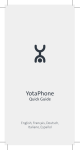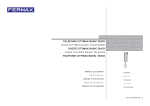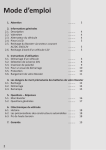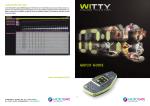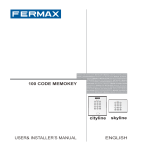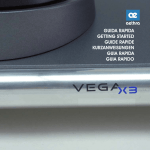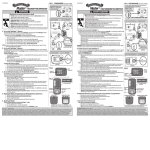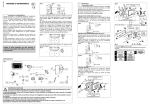Download User Manual - LUCKINSlive
Transcript
SISTEMAS MEMOKEY 100C PORTADA PROGRAMMER MANUAL Pag 1 SISTEMAS MEMOKEY 100C FERMAX 100C MEMOKEY KIT INSTRUCTIONS. Edition: V05/07. This technical document of an informative nature is issued by FERMAX ELECTRONICA S.A.E. The company reserves the right to modify any of the product features referred to herein at any time without prior notice. Said changes will be reflected in subsequent editions of the same. ENGLISH Pag 2 SISTEMAS MEMOKEY 100C PROGRAMMING MANUAL Index Default codes ...................................................................................................... 4 Total reset all codes ........................................................................................... 5 Set up user code length ..................................................................................... 6 Add or edit user codes ...................................................................................... 7 Delete user codes ............................................................................................... 8 Change Master codes ........................................................................................ 9 Enable user own code change ....................................................................... 10 Change free access code ............................................................................... 11 Set indoor pushbuttons ................................................................................... 12 Set electrical device activation timings ......................................................... 13 Set wildcard output ......................................................................................... 14 Reset MASTER code (if previous code forgotten) ......................................... 15 Troubleshooting table ..................................................................................... 16 USER MANUAL Index Introduction ....................................................................................................... 17 Keyboard function ............................................................................................. 18 Controls ............................................................................................................. 19 Entry system operation ..................................................................................... 20 Video entry system operation ........................................................................... 21 Cod. 94908IFc V05/07 Pag 3 SISTEMAS MEMOKEY 100C Default codes For their use, codes are stored in the memory in the following sequence: POSITION - CODE -ACTION POSITION: Number assigned to each code in memory (del 00 al 99) CODE: Number to enter through keypad to carry out the indicated action. ACTION: What happens after code is entered correctly. So that the system is up and running, with no need to set any codes, it leaves the factory with three pre-programmed codes, as shown in the table: POSITION (*) CODE ACTION 00 CODE 1 (*) OPEN DOOR 01 CODE 2 (*) ACTIVATE AUXILIARY DEVICE (if present) 02 CODE 3 (*) OPEN DOOR AND ACTIVATE AUXILIARY DEVICE These codes are indicated by a label on the back of the keypad module. NOTES: 9 Preset codes are exclusive to each set of equipment, so only you will know them. However, you can change them if you wish. 9 Initially, user codes have 4 digits. For enhanced security, they may be set to 5 or 6 digits length. In this case, the preset codes will no longer be valid. Pag 4 SISTEMAS MEMOKEY 100C Total reset - all codes This operation is useful to ensure that any codes previously stored in the system are deleted. The operation should be carried out as a first step before starting to program the users. The sequence is as follows: 1. Enter PROGRAMMING mode Key in the Master code, 1480 by default, although this may be changed if you wish, as explained in this manual. beep-beep 1480 2. Key in “A 9 “. A9 3. Key in “B“. beep B 4. Wait 3 seconds for memory to delete. A “long beep” is heard. beeeeep 5. Exit PROGRAMMING mode Key in “A A” to exit programming. The system also exits this mode automatically after 20 seconds inactivity. beep-beep AA NOTE: 9 Reset is an irreversible operation, so the codes stored previously cannot be recovered. Pag 5 SISTEMAS MEMOKEY 100C Set user codes length Initially, user codes have 4 digits, including the MASTER code. For enhanced security, they may be changed to 5 or 6 digits, or 3 digits for greater ease. (See NOTES below). The steps are as follows: 1. Enter PROGRAMMING mode Key in the Master code, 1480 by default, although this can be changed if you wish, as shown in this manual. beep-beep 1480 2. Key in “ A 4”. A4 3. Indicate the new length (3, 4, 5 or 6). beeeep 3, 4, 5 or 6 4. Key in “ A A” to exit PROGRAMMING System also exits programming automatically after 20 seconds inactivity. mode beep-beep AA NOTES: 9 If user code length is changed after programming to a higher number of digits, the existing codes will have extra zeros appended at the end to adapt to the new length. This will also affect the MASTER Code and the Free Access Code. 9 If user code length is changed after programming to a lower number of digits, existing codes will have their final digits truncated. Pag 6 SISTEMAS MEMOKEY 100C Add or edit user codes Codes are stored in memory in this order: position - code - action, as follows: 1. Enter PROGRAMMING mode Key in the Master code, 1480 by default, although this can be changed if you wish, as shown in this manual. beep-beep 1480 2. Key in the position. This can be any number from 00 to 99. See NOTE below. 00...99 3. Key in the new code Number of digits must coincide with digit number length set in the system. CCCC 4. Key in the associated action. 1: Door will open. 2: Auxiliary device activates if present. 3: Door opens and auxiliary device activates simultaneously. 1, 2 or 3 5. Exit PROGRAMMING mode If you want to enter more codes go straight to step 2, if not simply key in “AA” to exit programming mode. System also exits programming automatically after 20 seconds inactivity. mode beeeeep beep-beep AA NOTES: 9 If the position to be set is already taken up, the new code cancels the previous one. This is also valid for the factory preset codes, in positions 00, 01 and 02. 9 It is very important to make a list of the codes with their position and action. Pag 7 SISTEMAS MEMOKEY 100C Delete user codes You may want to cancel a given user code. To do so, proceed as follows: 1. Enter PROGRAMMING mode Key in the Master code, 1480 by default, although this may be changed if you wish, as shown in this manual. beep-beep 1480 2. Key in position of code to be erased. See NOTE below. 00...99 3. Key in “B “ B beeeep 4. Exit PROGRAMMING mode If you want to remove more codes go straight to step 2, otherwise key in “AA” to exit programming mode. System also exits program mode automatically after 20 seconds inactivity. AA beep-beep NOTES: 9 A code can only be erased if you know the associated position, which is why we again emphasise the importance of making a list of all codes and their position and action programmed in the system. 9 The code deletion action is irreversible, so once they are erased they cannot be retrieved. Pag 8 SISTEMAS MEMOKEY 100C Change Master Code The Master Code is needed to enter programming mode. The equipment leaves the factory with a default Master Code. It can be changed as follows. 1. Enter PROGRAMMING mode Key in the default Master code, 1480 beep-beep 1480 2. Key in “A 0 “ See NOTE below A0 3. Key in new Master Code The number of digits in the new code must coincide with the number length set in the system. MMMM beeeep 4. Exit PROGRAMMING mode Key in “AA” to exit program mode. System also exits programming automatically after 20 seconds inactivity. mode AA beep-beep NOTE: 9 If you forget the Master code, it can be replaced by the original 1480, as explained in this manual. Pag 9 SISTEMAS MEMOKEY 100C Enable user own code change It is possible to allow the users to change the access code assigned to them for another personal code. To do this the feature must be enabled. Here is how to do it: 1. Enter PROGRAMMING mode Key in the Master code, 1480 by default, although this may be changed if you wish, as shown in this manual. beep-beep 1480 2. Key in “A 7 “ A7 3. Key in “1” to enable permit or Key in “0” to disable it. 1 or 0 beeeep 4. Exit PROGRAMMING mode Key in “AA” to exit programming mode. System exits programming mode automatically after 20 seconds inactivity. AA beep-beep NOTE: 9 Instructions for users to set their own code are given in the User Manual. Pag 10 SISTEMAS MEMOKEY 100C Change free access code Key in the free access code on the keypad to enable or disable an optional outdoor pushbutton, which may be used, for example, to open the door from the pushbutton without entering a personal code. Initially, this free access code is 1593 (see NOTE at foot of page) and may be changed as shown in the following sequence: 1. Enter PROGRAMMING mode Key in the Master code, 1480 by default, although this may be changed if you wish, as shown in this manual. beep-beep 1480 2. Key in “A 1 “ A1 3. Key in the new free access code The number of digits in the new code must coincide with the digit number set in the system. LLLL 4. Key in the action associated to the pushbutton 1: Open the door 2: Trigger an auxiliary device if present 3: Open door and trigger auxiliary device simultaneously beeeep 1, 2 or 3 5. Exit PROGRAMMING mode Key in “AA” to exit programming mode. System exits programming mode automatically after 20 seconds inactivity. beep-beep AA NOTE: 9 If the code length has been changed to a longer number, the free access code will be completed with zeros at the end. If the length of the codes has been changed to a shorter number, the final code digits will have gone. Pag 11 SISTEMAS MEMOKEY 100C Programming indoor pushbuttons The system may also be equipped with one or two pushbuttons (PI1, PI2) which, installed inside the premises, allow the door to be opened from the inside or set off any additional electrical device that has been installed. These pushbuttons can be enabled or disabled, as follows: 1. Enter PROGRAMMING mode Key in the Master code, 1480 by default, although this may be changed if you wish, as shown in this manual. beep-beep 1480 2. Key in “A 5 “ to select PI1 or: Key in “A 6 “ to select PI2 A5orA6 3. Key in “1“ to enable pushbutton selected or Key in“0“ to disable it 0 or 1 beeeep 4. Exit PROGRAMMING mode Key in “AA” to exit programming mode. System exits programming mode automatically after 20 seconds inactivity. Pag 12 beep-beep AA SISTEMAS MEMOKEY 100C Setting electrical device activation timing The system initially comes programmed to activate both the door release and the additional electrical device (where present) with a 1-second timing. This may be too short for certain applications ( for example because the door release is not activated long enough to push the door, or because the additional device is a light you want to stay on for several seconds). The activation timing can be changed using this sequence: 1. Enter PROGRAMMING mode Key in the Master code, 1480 by default, although this may be changed if you wish, as shown in this manual. 2. Key in “A 2 “ to modify door release timing or else: Key in “A 3 “ to modify timing of an additional electrical device beep-beep 1480 A2orA3 3. Enter the new timing. Key in the digits indicating the seconds. If you key in “00” the device will stay activated till another valid code is entered. 00, 01, ... ,99 4. Key in “0 “ if the device is normally activated or Key in “1” if the device is normally deactivated. See NOTE. 0 or 1 beeeep 5. Exit PROGRAMMING mode Key in “AA” to exit programming mode. System exits programming mode automatically after 20 seconds inactivity. beep-beep AA NOTE: 9 In most cases the devices are normally deactivated, as in the case of a normal door release. Inverse operation door release systems are, in contrast, devices that usually run activated. Pag 13 SISTEMAS MEMOKEY 100C Programming wildcard output This equipment has a free contact auxiliary output to which a 6 Vdc device may be connected with a maximum current of 300 mA to carry out several functions. If the equipment to be connected does not comply with these specifications, a relay must be used (Ref. 2013). See Installer’s Manual. The utility of this wildcard output can be defined in the following steps: 1. Enter PROGRAMMING mode Key in the Master code, 1480 by default, although this may be changed if you wish, as shown in this manual. beep-beep 1480 2. Key in “A 8 “ A8 3. Select the utility desired. 0: Wildcard output not used (by default) 1: Every time a valid code is entered a 1-second pulse is generated. 2: Each time a valid code is entered the wildcard output is activated, staying on for 5 seconds longer than the associated device. 3: The wildcard output switches every time a valid code is entered. 4. The wildcard output is activated and stays on every time “A” is pressed along with another keypad code (valid or not). 5. The wildcard output is activated after 3 consecutive wrong codes are entered, and stays active for 4 minutes or until a valid code is entered. 0,...,6 beeeep 6. The wildcard output is activated when any key is pressed and switches off after 15 seconds inactivity. 4. Exit PROGRAMMING mode Key in “AA” to exit programming mode. System exits programming mode automatically after 20 seconds inactivity. Pag 14 beep-beep AA SISTEMAS MEMOKEY 100C Reset MASTER code (if previous code forgotten) This operation is done by electrical manipulation of the equipment, to ensure that it cannot be modified by anyone without physical access to it. 1. Disconnect the system power source. 2. Make a short circuit between terminals “S1” and “-” of the equipment. If the system has an exit pushbutton, simply keep it pressed. DL1 CN4 MEMOKEY 100 CODIGOS MEMOKEY 100 CODES REF. 2520 SW1 REMOTE F - Pl Ck So Bz C1 R1 S1 - S2 C2 R2 A C1 R1 S1 - S2 C2 3. Reconnect the system power source and remove the short circuit (or release the exit button). You have 20 seconds to enter a new MASTER code. NOTE: 9 Replacing the MASTER code does not erase the rest of the information programmed in the system. Pag 15 SISTEMAS MEMOKEY 100C Troubleshooting table SYMPTOM CHECKS 1. DISCONNECT the POWER SOURCE and enter the sequence again. 2. Make sure the codes entered have the programmed length. To check this, press a number key repeatedly • If the equipment does not respond to programming. until the confirmation sound ( maaawc ) error sound ( beeeep ) or is heard. The number of digits will correspond to the number of times it had to be pressed. SOUND ACTION Enter PROGRAMMING or beep-beep Exit PROGRAMMING MODE CONFIRMATION beeeep Wrong data maaawc Pag 16 SISTEMAS MEMOKEY 100C Introduction USER MANUAL This equipment has a keypad that enables a door to be opened, or an auxiliary electrical device activated, when a personalised code is entered. Up to 100 different personal codes can be programmed. Usually, one of these codes is given to each system user, taking as users not only those habitually entering the building or premises but also those who do so only occasionally (for example office workers). The users use their personal code or codes to carry out the functions associated with them (open the door, activate/deactivate an alarm, etc.). Being personal codes, you can prevent the use of any of them at any time by a given user simply by deleting the code from the system. Management of all personal codes (startup, cancellations, etc.) is the responsibility of the system administrator. The ENTRY KITS also carry out door entry function and the VIDEO ENTRY KITS also have audio and video. NOTES: 9 The SYSTEM ADMINISTRATOR can assign each authorised user a personal code to open the door and/or activate an auxiliary electric device. 9 Users can change their own personal code, if this option has been enabled by the SYSTEM ADMINISTRATOR. 9 The system is anti-sabotage protected, so that after three erroneous codes are entered in the keyboard it will be blocked for 20 seconds, emitting disuasory beeps during this period. 9 If setting up the emergency function, copy in the space on the following page the function to be carried out. 9 Give each user a copy of the following page with their corresponding code. Pag 17 SISTEMAS MEMOKEY 100C Keypad Operation • Emergencies: • Free Access: Where there is a door release button, it may be enabled/disabled by entering this code. • Change Code: Users can change their own personal code, if this option has been enabled by the SYSTEM ADMINISTRATOR. User: Code: Panic (*): 'A' + CODE Free Access (*): Change code (*): 'AB' + CODE to change + NEW CODE (*)This option must be enabled. Contact your Tech support. Pag 18 Cut out and give a copy of this section to each user. SISTEMAS MEMOKEY 100C CONTROLES MONITOR LOFT TELEPHONE LED OPEN DOOR Pushbutton F1 F2 BOTONES - BUTTONS - BOUTON - TASTE - BOTÃO - Botón de ABREPUERTAS. (Pulsar para abrir la puerta). - DOOR RELEASE button. (Press to open the door). - Bouton-poussoir de la GACHE ELECTRIQUE. (Appuyez pour ouvrir la porte). - TÜRÖFFNUNGSTASTE. (Drücken Sie um die Tür zu öffnen). - Botão de TRINCO. (Carregar para abrir a porta). F1 F2 E EN F D P - Autoencendido y Selección Cámara Principal/Secundaria (1) Manual On Switch and Main/Secondary Camera Selection (1) Autoinsertion et sélection caméra principale/secondaire (1) Eigenstart Auswahl Hauptkamera/Nebenkamera (1) Ligar automaticamente e Selecção Câmara Principal/Secundária - Funciones Adicionales. (Asignadas por el instalador). Additional Functions. (Assigned by Installer). Fonctions supplémentaires. (Assignées par l’installateur) Zusatzfunktionen. (Festgelegt durch den Installateur). Funções Adicionais. (Atribuídas pelo instalador). Apagado Off Arrêt Ausgeschaltet Apagado Encendido con volumen Medio On, low call volume Marche, volume d’appel moyen Eingeschaltet/ mittlere Lautstärke Aceso com volume Medio (1) Encendido con volumen Alto On, full volume Marche volume complet Eingeschaltet/ maximale Lautstärke Aceso com volume Alto LED E Brillo Brightness Luminosité Helligkeit Brilho Led Indicador monitor encendido Powered monitor indicator LED Voyant lumineux moniteur en marche LED-Anzeige Monitor eingeschaltet Led Indicador monitor aceso. Contraste Contrast Contraste D Kontrast P Contraste. función disponible según tipo de instalación - function available depending on the installation’s type - fonction disponible selon le type d’installation - Funktion verfügbar je nach Installationstyp - função disponível segundo o tipo de instalação EN F (1) Color (sólo en monitor color). Colour (only in colour monitor). Couleur (uniquement sur écran couleur). Farbe (nur bei Farbbildschirm). Cor (só em monitor a cores). Pag 19 SISTEMAS MEMOKEY 100C FUNCIONAMIENTO - OPERATION - FONCTIONNEMENT - BETRIEB - FUNCIONAMENTO • Llamada - Call - Appel - Ruf - Chamada • Atender la llamada - Answer the call - Réception de l’appel Rufbeantwortung - Atender a chamada bla bla bla ... bla bla bla ... • Abrir la puerta al visitante - Open the door to the visitor Ouverture de la porte au visiteur - Türöffnung für Besucher - Abrir a porta ao visitante 1 4 Pag 20 2 5 3 6 7 8 9 A 0 B SISTEMAS MEMOKEY 100C E• EN F D P Llamada Call Appel Ruf Chamada HIG H CCDRESO CAMELUTIO PAN RA N & TILT 30 ¸ max. Seg./Sec./Sek. •E Atender la llamada EN Answer F D P the call Réception de l’appel Rufbeantwortung Atender a chamada bla bla bla ... HIG H CC RESO D CA LU ME TIO RA PAN ¸ E• EN F D P E • EN F D P & TILT N bla bla bla ... max. 90 Seg./Sec./Sek. Abrir la puerta al visitante Open the door to the visitor Ouverture de la porte au visiteur Türöffnung für Besucher Abrir a porta ao visitante HIGH RESOLUTION CCD CAMERA PAN &TILT Activación manual del monitor (autoencendido) Manual monitor activation (auto-on) Activation manuelle du moniteur (auto-insertion) Manuelle Aktivierung des Monitors Activação manual do monitor (ligar automático) ¸ 30 Seg./Sec./Sek. bla bla bla ... 90 ¸ max. Seg./Sec./Sek. ¸ 1 Seg./Sec./Sek. E• CAM 1 Autoencendido CAM2 EN CAM2 activation F Auto insertion CAM2 D CAM 2 Aktivierung P Activação CAM2 HIGH RESOLUTION CCD CAMERA PAN &TILT CAM 2 HIGH RESOLUTION CCD CAMERA PAN &TILT HIGH RESOLUTION CCD CAMERA PAN &TILT HIGH RESOLUTION CCD CAMERA PAN &TILT CAM 1 CAM 2 2º 1º CAM 1 ¸ 1 Seg./Sec./Sek. 3º CAM 2 ¸ 1 Seg./Sec./Sek. 4º CAM 1 ¸ 1 Seg./Sec./Sek. CAM 2 ¸ 1 Seg./Sec./Sek. Pag 21 ...