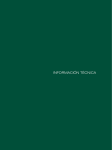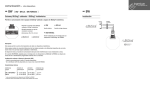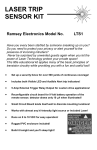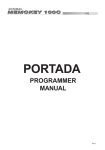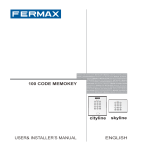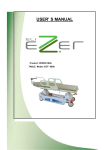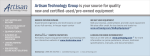Download 97631I Man Avanzado Telefono iLOFT VDS EXTRA V06_11_TRAD
Transcript
VDS EXTRA iLOFT TELEPHONE INSTALLATION AND USER MANUAL ENGLISH iL iLOFT elephone iLOFT elephone phone OFT EXTRA EXTRA T Tele elephone CONGRATULATIONS ON PURCHASING THIS QUALITY PRODUCT! Fermax electronics develops and manufactures well known systems that meet the highest standards of design and technology. Your FERMAX video door entry system will allow you to communicate with the entry panel, see who is calling you and open the front door if you wish. We hope you enjoy its range of functions. www.fermax.com. Technical publication of an informative nature published by FERMAX ELECTRONICA S.A.E. As part of its constant improvement policy, FERMAX ELECTRONICA S.A.E. reserves the right to modify the content of this document and the features of the products referenced therein at any time and without prior notice. Any modification will be reflected in subsequent editions of this document. Code 97631I V06_11 Page 2 iL phone iLOFT elephone iLOFT OFT EXTRA EXTRA T Tele ele phone elephone TABLE OF CONTENTS iLOFT TELEPHONE ..................................................................................................... 4 Installation .................................................................................................................. 4 Connections ..................................................................................................... 6 Diagrams .......................................................................................................... 6 Capacity ............................................................................................................ 7 Technical Features .......................................................................................... 7 Telephone Programming ................................................................................ 8 - From the entry panel ............................................................................... 8 - From the telephone ................................................................................. 9 Telephone Settings ......................................................................................... 11 - Ringtone Selection .................................................................................. 11 * Main Panel .......................................................................................... 11 * Secondary Panel ................................................................................ 11 - Call Volume Regulation .......................................................................... 12 - Resetting Parameters ............................................................................. 13 - SIMPLEX Conversation Mode ................................................................. 14 - Automatic Door Opening (DOORMATIC) ............................................... 15 Operation .......................................................................................................... 17 - Buttons ..................................................................................................... 17 * Lock-Release Button/Call to Guard ................................................. 17 * Audio Activation /Hang-Up/Autostart Button .................................... 18 * F1 Additional Functions Button ......................................................... 18 - Led Signals .............................................................................................. 19 - Available Functions: ................................................................................ 19 - Operation .................................................................................................. 20 * Answering a call. ................................................................................ 20 • «Handsfree» Mode ................................................................... 20 • «Simplex» Mode ....................................................................... 20 * Opening the door ............................................................................... 21 * «Automatic Door Opening» (DOORMATIC) Mode .......................... 21 * Canceling Ringtones ........................................................................ 21 Page 3 iL iLOFT elephone iLOFT elephone phone OFT EXTRA EXTRA T Tele elephone TELEPHONE INSTALLATION Telephone Dimensions(Height x Width x Depth*.): 146 x 90 x 20 mm 1 Note: - this telephone can be installed directly at surface level, attached to the wall or in a standard flush mounted box. - XX : standard box. 145mm XXmm 88mm 20mm Grid Positioning Details 1 2 3 4 Page 4 0m t 1.6 fee 5 5.2 (*) (*) 1 2 3 4 iL phone iLOFT elephone iLOFT OFT EXTRA EXTRA T Tele ele phone elephone Page 5 iL iLOFT elephone iLOFT elephone phone OFT EXTRA EXTRA T Tele elephone CONNECTIONS Connection • Connection Terminals: +, -: Power supply (18 Vdc). L: Data Bus. T, -: Call Button Connection for Residential Door (P1) +A, -A: Call extension connection or light and bell activator Ab:Open Collector Output. When the lock-release command is sent, it sends a negative signal to activate any external devices. F1: Button for Additional Functions. Input/Output. Configured by default as an output, sending a negative signal. See more details in «iLOFT Telephone Operation - F1». • CN1 Connector : 1. +: Positive VDS (+18 Vdc) 2. -: Negative VDS 3. L: VDS Audio and Data 4. T: Doorbell Connection - Supported via a negative wire - NA Contact 5. +A: Call Extension Output / Light Activator. 6. +A: Call Extension Negative Connection / Light Activator. 7. Ab: Lock-Release Output 8. F1: Input/Output. • CN2 Connector : 2.54mm molex connector for the speaker DIAGRAMS + - L T +A -A Ab F1 Call extension P1 + L P1: An external button can be installed to act as a «doorbell». Note: The doorbell tone is set and cannot be modified. In this way it differs from those available on the entry panels. +A, -A: The telephone has a number of terminals where you can connect a call extension device ref. 2040 or a light and bell activator ref. 2438, which is activated when a call is made from either the entry panel or the residence's main door in the same was as with the ILoft video model. Page 6 iL phone iLOFT elephone iLOFT OFT EXTRA EXTRA T Tele ele phone elephone Note: Where the call is disconnected, the call extension device will not ring, nor will the light and bell activator activate. CAPACITY. • Number of terminals per residence: maximum 4. Number of terminals per block: 199. Number of communication channels: 1. Wiring: 3 polarised wires. CAT-5 compatible. Number of different ringtones available: 5. Call volume regulation (8 levels). Maximum conversation time. 90 seconds Maximum time to pick up on receiving the call: 30 seconds Maximum time to programme the telephone: 150 seconds. Default conversation mode: Duplex. TECHNICAL FEATURES Power Supply Consumption on standby with audio Operating Temperature Humidity Telephone Dimensions(Height x Width x Depth*.): 18 Vdc 24 mA 100 mA [-5°C , +40 °C] [5 - 95%] 146 x 90 x 20 mm Page 7 iL iLOFT elephone iLOFT elephone phone OFT EXTRA EXTRA T Tele elephone PROGRAMMING THE iLOFT TELEPHONE 1º. Programming an address from the entry panel (main) With the telephone connected: 1 BEEP 1. The user should start from the «Ringtone Selection» configuration menu. Press and hold the button for 5 seconds until you hear a «beep» then release, a ringtone will sound on the main panel and the red led will flash slowly. While in this mode: 5" ¸ 2 The red led flashes slowly BEEP 5" ¸ 2. Press the F1 and the button simultaneously for 5 seconds until you hear a tone (BEEP). Releasing the button sends a panel configuration command (blue led flashing). The blue led flashes + 3 3. Press the button/residential call code from the panel. A confirmation tone will sound on the telephone. The telephone is now programmed. The blue led continues flashing Note: When the telephone has not been programmed the blue led will flash very slowly. Page 8 iL phone iLOFT elephone iLOFT OFT EXTRA EXTRA T Tele ele phone elephone 2º. Programming the address from the telephone. The call code can be programmed on the telephone without the need for a call from the entry panel. With the telephone connected: 1 BEEP 1. The user should start from the «Ringtone Selection» configuration menu. Press and hold the button for 5 seconds until you hear a «beep» then release, a ringtone will sound on the main panel and the red led will flash slowly. While in this mode: 5" 2 ¸ 1.BEEP The red led flashes slowly 5"¸ 2.BEEP BEEP 2. Press the F1 and the button simultaneously for 8 seconds until you hear a double tone (BEEP BEEP) and release. The blue and red led remain on. 8"¸ Note: after 5 seconds you will hear a BEEP, continue to hold down the F1 and button for the 8 seconds until you hear the double BEEP. 8" ¸ The red and blue leds will remain on + 3 Hundreds 3. The user presses the telephone buttons corresponding to hundreds, tens and units to configure the code. Tens Every time one of these buttons is pressed a BEEP will sound and the corresponding number will increase, always starting from 000. Units Once you reach 9 pressing the button again will return you to 0 and an error tone will sound. The next time you press the button it will start from the number 1. Note: In this case no audio will be available on the entry panel. Page 9 iL iLOFT elephone iLOFT elephone phone OFT EXTRA EXTRA T Tele elephone 4 4. The address is confirmed pressing the button simultaneously for 5 F1 and seconds. We know the address has been programmed because the red and blue leds turn off (return to standby mode). If this is not pressed no address will be confirmed. Note: If 60 seconds elapse without you having confirmed the selected address, The red and blue 5" the monitor will remain programmed leds will turn off with the last address stored before entering programming mode. + Note: When the telephone has not been programmed the blue led will flash very slowly. ¸ Example: Programming Code 143. 1. Access to the «Ringtone Selection» 2. Access to the «Address via telephone» configuration menu. programming menu. 1 2 BEEP 1.BEEP 5"¸ 2.BEEP BEEP 8"¸ 5" ¸ The red led flashes slowly 8" ¸ The red and blue leds will remain on + 3. Press code 143. 4. Save new address and return to standby. 4 3 Press button once: 1 Press button 4 times: 4 Press button 3 times: 3 Number programmed:143 Page 10 5" + ¸ The red and blue leds will turn off iL phone iLOFT elephone iLOFT OFT EXTRA EXTRA T Tele ele phone elephone iLOFT TELEPHONE SETTINGS Ringtone Selection. The telephone allows you to select different ringtones for calls from the main panel and the secondary panel. Accessing «Ringtone Selection» Mode: From standby mode: Ringtone for calls coming from the Main Panel: 1. Press and hold the button for 5 seconds until you hear a «beep» then release, a ringtone will sound on the main panel and the red led will flash slowly. 2. Press the F1 button to select the ringtone, (circular sequence), the last one played will be the one selected. Red led - slow flash. 1 2 BEEP 5" ¸ The red led flashes slowly 1 Ringtone for calls coming from the Secondary Panel: 3. While in «Ringtone Selection for Main Panel» mode press the button to select «Ringtone Configuration for Secondary Panel, the secondary panel’s ringtone will sound and the red led will flash rapidly. 4. Press the F1 button to select the ringtone, (circular sequence), the last one played will be the one selected. Red led - slow flash. 3 4 The red led flashes rapidly 2 Page 11 iL iLOFT elephone iLOFT elephone phone OFT EXTRA EXTRA T Tele elephone Exit ringtone selection (standby): 5 5. While in «Ringtone Selection for Secondary Panel» mode press the button to return to standby mode (red led off). Note: - The current ringtone will sound on entering each option. - If you want to listen to the current ringtone without changing button twice consecutively. it, press the The red led is off - The ringtone volume will depend on the setting selected on the lateral potentiometer. - The volume can be altered while playing the ringtones. Call Volume Regulation Starting from standby mode, use the potentiometer to adjust the call volume to any setting between the maximum and minimum levels (8 settings). Note: - The setting affects all ringtones generated by the telephone: entry panels and doorbell. - To hear the selected setting you can: make a call from the entry panel. enter ringtone selection mode. - Call volume regulation does not affect the input audio settings. Potentiometer - If during call volume regulation the potentiometer is turned down to its minimum level, a constant red led will light up to indicate that the call has been disconnected. - The disconnection option affects all ringtones generated by the telephone. - Where the call is disconnected, the call extension device will not ring, nor will the light and bell activator activate. - To re-activate the call, you must move the potentiometer above the minimum level. - The blue led flashes when a call is being received whether enabled or not. Page 12 iL phone iLOFT elephone iLOFT OFT EXTRA EXTRA T Tele ele phone elephone Resetting Parameters To set all the telephone parameters to default without deprogramming the call number, (useful when the user has doubts over the parameters programmed). 1.BEEP 5"¸ 2.BEEP BEEP 10"¸ Press and hold the button for 10 seconds. The telephone will emit a short double beep and will reset all parameters to their default settings without deprogramming the call code. Note: 10" ¸ - The parameters reset to default are: automatic opening mode disconnected, audio and call volume settings, hands free mode. Page 13 iL iLOFT elephone iLOFT elephone phone OFT EXTRA EXTRA T Tele elephone Simplex Conversation Mode. Default conversation mode on the telephone is «handsfree» During a «handsfree» conversation, you can reset to simplex conversation mode (press the button to speak and release to listen). 1. From «handsfree» mode: press the F1and button simultaneously until you hear a «BEEP» and see the blue led flashing intermittently, while input audio remains active (you can hear the panel on the telephone). BEEP 1 “Handsfree” Conversation + audio channel Entry Panel - Residence 2 2. From this point every time you press the button, the output audio channel will activate (you will hear the telephone on the panel) and a constant blue led will light up. On releasing the button the input audio channel will activate (you will hear the panel on the telephone) and the intermittent blue led will light up. Once you enter «simplex mode» it will remain activated by default. The next time the audio is connected, the input channel will activate when you press the button (short press). audio channel Residence - Entry Panel 3 audio channel Entry Panel - Residence BEEP BEEP Active Audio. Page 14 + 3. To re-establish «handsfree» conversation mode once the audio channel is open, press the F1 and button simultaneously until you hear «BEEP BEEP». iL phone iLOFT elephone iLOFT OFT EXTRA EXTRA T Tele ele phone elephone Automatic Opening (DOORMATIC). In this mode, when a call is received from the entry panel the lock-release is activated once the ringtone stops. The open door function is disabled by default. 1 BEEP 1. To enable this mode, hold down the three buttons simultaneously for 5 seconds until you hear a BEEP: F1 button, button and button. 5" + ¸ + 2. To activate the function, you must hold down button and button simultaneously until you see the green light flashing. 2 Once this is activated the door will automatically open when a call is received. Note: - The automatic door function CANNOT be activated if it has not be previously enabled. 3 3. To deactivate the function, you must hold down button and button simultaneously until you see the green light turn off. + Page 15 iL iLOFT elephone iLOFT elephone phone OFT EXTRA EXTRA T Tele elephone 4 BEEP BEEP 4. To disable this mode, hold down the three buttons simultaneously for 5 seconds until you hear a BEEP BEEP: F1 button, button and button. 5" + ¸ + Note: - There is also an option to connect a timer to the doorbell (if this is not being used) so that the automatic opening function is activated and deactivated each day at certain times. If activated for a period of 30 seconds it determines that the automatic door function should be activated. When this doorbell feature is deactivated this function will also be deactivated. Page 16 iL phone iLOFT elephone iLOFT OFT EXTRA EXTRA T Tele ele phone elephone iLOFT TELEPHONE OPERATION Red LED Green LED Blue LED MICROPHONE Buttons Buttons Lock Release / Call Guard Unit Button Potentiometer · Pressing this button activates the lock-release. The door can be opened at any time. When the lock-release command is sent, the Ab terminal sends a negative signal to activate any external devices (where applicable). · When you press this button with the telephone on the hook (no audio), a call will be made to the guard (where one exists). A beep will sound, indicating that the action has been confirmed. Audio activation, hang up and auto-start button On receiving a call the user has 30 seconds to answer. The blue led flashes during this time to indicate a call waiting. · Audio activation: when a call is received, press and release this button to speak to the visitor. The audio channel between the entry panel and the residence is opened; operating in hands-free mode. The blue led will remain on indicating that a conversation with the entry panel is underway. · Hang-Up: press to end communication, if not the conversation will be disconnected after 90 seconds. Once disconnected the blue led will turn off. · Auto-start (main panel): on standby, press and release this button (the blue led lights up). Note: - The conversation is private, no other terminal can hear it. - «Handsfree» mode is default mode. - While the audio channel is open the input audio can be regulated with the potentiometer, without affecting the call volume. The selected setting will not be altered if the call volume is subsequently adjusted. - If the channel is busy an error tone «BEEP» will be generated and auto-start will not activate. - If the telephone is configured in «simplex mode», (press to speak and release to listen), the audio channel will be activated to hear sound at street level. - The auto-start function is always used on the main panel except where a call is received on the secondary panel. Once the conversation is over auto-start will activate on the secondary panel for 30 seconds. After this time it will activate on the main panel. - During the conversation «handsfree» can be adjusted to «simplex mode». Page 17 iL iLOFT elephone iLOFT elephone phone OFT EXTRA EXTRA T Tele elephone F1: Button for Additional Functions. - Operating Modes: · Initially configured by default as an output, sending a negative signal. Note: - An auxiliary relay can be activated from the telephone and is connected to the F1 terminal for any extra functions such as lighting, alarm activation, etc. · In conjunction with an MDS/ADS decoder (version V2.5 or above) a panic alarm can be sent to the MDS guard unit. On pressing the F1 button the corresponding command is sent via the bus, while the telephone’s output is activated so as to be able to activate the sensors (MDS). Note: - Where an MDS Panic Guard Unit is installed, the telephone will use the F1 terminal as an input instead of an output, such that an external panic button can be installed which will send the corresponding F1 command when the telephone is activated. To send the command the option must be enabled either via the: o o MDS Panic Guard Unit in DAY MODE Within the «Programming the telephone address via the telephone» menu. Return to standby mode by pressing: + + F1 (simultaneously). Panic Guard Unit - MODE Selection 0 ABC 1 GHI 2 JK L 1. Enter programming mode by pressing «0». The display offers a series of instructions. ______ DEF 3 MNO 4 5 6 PQR TUV WXYZ 7 8 9 * 0 # A B C D B 2. Pressing B» and «3» repeatedly until you have completed the steps and the display shows the current operating mode. 3 3 B333__ 3. Use the arrow keys to select the required operating mode: NIGHT DAY B Page 18 4. Press «B» when the required operating mode appears on the display. iL phone iLOFT elephone iLOFT OFT EXTRA EXTRA T Tele ele phone elephone While in the «Programming the telephone’s address from the telephone» menu 5" ¸ + + 1. While in the menu for 2. To enable this mode, hold down the three buttons «Programming the telesimultaneously for 5 seconds until you hear a BEEP and button phone’s address from the and the leds turn off: F1 button, button telephone» (the red and . blue leds will stay on). If on the other hand you want to disable the F1 command option you can do this via the: o o MDS Panic Guard Unit in NIGHT MODE See previous page. Within the «Programming the telephone address via the telephone» menu. Return to standby mode by pressing: + F1 (simultaneously). Note: - On deactivating the F1 command option, the F1 will simply function as an output. While in the «Programming the telephone’s address from the telephone» menu 5" ¸ + 1. While in the menu for 2. Disable this mode, hold down the three buttons «Programming the telesimultaneously for 5 seconds until you hear a BEEP phone’s address from the . and the leds turn off: F1 button and button telephone» (the red and blue leds will stay on). Page 19 iL iLOFT elephone iLOFT elephone phone OFT EXTRA EXTRA T Tele elephone F1: Button for Additional Functions. Led Signals STATUS (Telephone) Not programmed Blue Led Green Led Red Led very slow intermittent Standby Call rapid intermittent Handsfree audio constant Output Audio (simplex mode) constant Input Audio (simplex mode) slow intermittent Do not Disturb constant slow intermittent Auto Opening (Doormatic) Select Ringtone Panel 1 slow intermittent Select Ringtone Panel 2 rapid intermittent Address Programming constant constant AVAILABLE FUNCTIONS • Door Opening and Automatic Door Opening (DOORMATIC) • Call to Guard (where one exists) • Call volume regulation (8 levels) • Call Disconnection (Do not Disturb) • Ringtone Selection (5 options) • Doorbell • Programming via the terminal and via the entry panel • Input audio volume regulation • Simultaneous activation of the Ab auxiliary output while opening the door • Simultaneous activation of the F1 auxiliary output while pressing the F1 button • Activation of lights and bells during the call Page 20 iL phone iLOFT elephone iLOFT OFT EXTRA EXTRA T Tele ele phone elephone Operation Answering a call. When the call button on the entry panel is pressed a call tone is emitted both from the entry panel and the telephone. On receiving a call on the telephone the user has 30 seconds to answer. The blue led flashes during this time to indicate a call waiting. · Audio activation: · When a call is received, press and release button to speak to the visitor. The audio channel between the entry panel and the residence is opened; operating in hands-free mode. The blue led will remain on indicating that a conversation with the entry panel is underway. · Hang-Up: press to end communication, if not the conversation will be disconnected after 90 seconds. Once disconnected the blue led will turn off. · Auto-start (main panel): while on standby, press and release lights up). button (the blue led ¸ 30" While in simplex conversation mode (press the button to speak and release to listen). When the call button on the Entry Panel is pressed a call tone is emitted both from the entry panel and the telephone. On receiving a call on the telephone the user has 30 seconds to answer. The blue led flashes during this time to indicate a call waiting. · Press and release the button, the blue led will continue to flash, the input audio will remain active (you will hear the panel on the telephone). From this point every time you press the button, the output audio channel will activate (you will hear the telephone on the panel) and a constant blue led will light up. On releasing the button the input audio channel will activate (you will hear the panel on the telephone) and the intermittent blue led will light up. · Hang-Up: press to end communication, if not the conversation will be disconnected after 90 seconds. Once disconnected the blue led will turn off. · Auto-start (main panel): with the telephone on standby, press and release this button (short press), the blue led lights up (indicates simplex mode). Page 21 iL iLOFT elephone iLOFT elephone phone OFT EXTRA EXTRA T Tele elephone ¸ 30" audio channel audio channel Entry Panel - ResidenceResidence - Entry Panel Opening the Door When a call is received from the entry panel, you can open the door at any time, by pressing the button. When the lock-release command is sent, the Ab terminal sends a negative signal to activate any external devices (where applicable). «Automatic Opening» (DOORMATIC) Mode With «Automatic Opening» activated, when a call is received from the entry panel, the lock-release is activated once the ringtone stops. The open door function is disabled by default. It must be pre-enabled (by the installer), to be able to be activated by the user. 1 2 + 1. To activate the function, you must hold down 2. To deactivate the function, you must the button and button simultaneously hold down button and button until you see the green light flashing. simultaneously until you see the green light turn off. Once this is activated the door will automatically open when a call is received. Important Note: - The automatic door function CANNOT be activated if it has not be previously enabled. Page 22 iL phone iLOFT elephone iLOFT OFT EXTRA EXTRA T Tele ele phone elephone - When the «Automatic Opening» function is activated and a call is received from the entry panel and the lock-release is activated, a negative signal will be sent via the «Ab» terminal for a period of a second. Canceling the Ring Tone If during call volume regulation the potentiometer is turned down to its minimum level, a constant red led will light up to indicate that the call has been disconnected. The disconnection option affects all ringtones generated by the telephone: To deactivate ringtone cancellation, you must move the potentiometer above the minimum level. The led will return to its Potentiometer previous status. Note: - The blue led flashes when a call is being received whether enabled or not. - Where the call is disconnected, the call extension device will not ring, nor will the light and bell activator activate. - For more operating information: See «Call Volume Regulation». F1 (Additional Functions) Query with your installer with regard to which functions have been programmed. Options: - An auxiliary relay can be activated from the telephone and is connected to the F1 terminal for any extra functions such as lighting, alarm activation, etc. - A panic call can be sent from the MDS guard unit to activate the sensors (MDS), in addition to the telephone actvating an output. Page 23