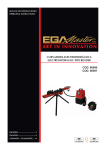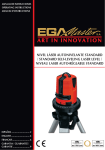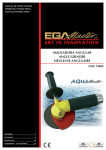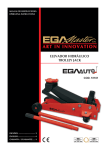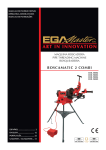Download LASER DISTANCE DETECTOR
Transcript
OPERATING INSTRUCTIONS LASER DISTANCE DETECTOR COD. 51269 GUARANTEE......................... 13 PRODUCT INTRODUCTION Code 51269, Handheld Laser Distance Meter, is specially designed for users. It is a meter with high-precision and multi-function distance measurement. Code 51269 can measure distance, area and volume, Pythagorean Laws can also be used in code 51269 to measure indiectly. Code 51269 which is light, easy to use and reliable to measure,can make sure your measurement more accuracy, easier and faster. Code 51269 can widely apply to Construction, Upholster, Property, Traffic, Fire-Fighting, Gardens, Urban Planning, Water Mornitoring, Electric Power Overhaul,etc. As the replacer of traditional measuring instrument (for example,measuring tape), code 51269 is your best choice. UNPACKING INSPECTION Unpack and check, if there is any damage or loss. 1. Mainframe one unit 2. User manual one copy 3. AAA battery(2×1.5V) one piece 4. Carrying case one unit 5. Mini screwdriver one piece SAFETY INSTRUCTION PERMITTED USE - Measuring distances - Computing functions, e. g. areas and volumes - Indirect Measuring with Pythagorean Prohibited use - Using the instrument without instruction - Using outside the stated limits - Deactivation of safety systems and removal of explanatory and hazard labels - Opening of the equipment by using tools (screwdrivers, etc.), as far as not specifically permitted for certain cases - Carrying out modification or conversion of the product 2 - Use of accessories from other manufacturers without the express approval of manufacturer. - Deliberate or irresponsible behavior on scaffolding, when using ladders, when measuring near machines which are running, or near parts of machines or installations which are unprotected - Aiming directly into the sun or glare - Deliberate dazzling of third parties; also in the dark Inadequate safeguards at the surveying site (e.g. when measuring on roads, construction sites,etc.) LASER CLASSIFICATION The code 51269 produced a visible laser beam which emerges from the front of the instrument. Laser Class II products: Do not stare into the laser beam or direct it towards other people unnecessarily. Eye protection is normally afforded by aversion responses including the blink reflex. WARNING Looking directly into the beam with optical aids (e.g. binoculars, telescopes) can be hazardous. Precautions: Do not look directly into the beam with optical aids. CAUTION Looking into the laser beam may be hazardous to the eyes. Precautions: Do not look into the laser beam. Make sure the laser is aimed above or below eye level. METER STRUCTURE Keypad 1. ON / MEAS (On/measuring) button 2. Area / volume button 3. Indirect measurement button 4. Continuous measurement button 5. Plus (+) button 6. Minus (-) button 7. Storage button 8. Reference level button 9. Illuminating button 10. Clear/off button 3 LCD Display 1 Laser active 2 Reference level (front) 3 Reference level (rear) 4 Reference level (End piece) 5 Continuous measurement 6 Instrument error warning 7,8,9,10,11 Variable measuring functions Length measurement Area measurement Volume measurement Indirect (2 times) measurement Indirect (3 times ) measurement 12 Battery status 13 Historical memory, call up values 14 First value display line, minimum value 15 Second value display line, maximum value 16 Third value display line 17. Summary line for last measure or calculation result SETTING AND OPERATION OF METER Switching on and off Switches on the instrument and laser. Press this button longer to switch off the instrument.. The instrument switches off automatically after three minutes of inactivity. CLEAR button The last action is cancelled or the data display is cleared. REFERENCE LEVEL SETTING 4 The default reference setting is from the rear of the instrument. Press this button to take the selection from the front edge . A special beep sounds whenever the reference setting is changed. After a re-startup the reference returns automatically to the default setting (rear reference). Press this button again to take the next selection from end piece edge. Press this button , to set the rear reference again. In a word, to select the reference level, push button repeatedly until the required reference level is indicated in the display. Each time after switching on, the rear edge of the measuring tool is preset as the reference level. DISPLAY ILLUMINATION Click illumination button of the display can be switched on or off, User can trigger the function when he/she is in darkness situation. The value is clear viable on the LCD. DISTANCE UNIT SETTING FOR INSTRUMENT Click the button longer change the next type of unit, m, ft. in, ft/in then to continue click the button for the next unit selection. MEASURING SINGLE DISTANCE MEASUREMENT Press to activate the laser. Press again to trigger the distance measurement. The measured value is displayed immediately. Continuous Measurement & Max and Min Measurement The continuous measurement function (tracking) is used for the transferring of measurements, e.g., from construction plans. In continuous measurement mode, the measuring tool can be moved close to the target, whereby the measured value is updated approx. every 0.5 seconds. The corresponding dynamically maximum and minimum values are displayed in the first and second line. As an example, the user can move from a wall to the required distance, while the actual distance can be read continuously. For continuous measurement, press button until the indicator for continuous measurement appears in the display. And press it again or press to stop the function. The function is terminated after 5 minutes’ continuous measurement. With this function, customers can measure the max and min distance from a certain point. 5 FUNCTIONS ADDITION / SUBTRACTION DISTANCE MEASURING. The next measurement is added to the previous one, then press the button , the second measured value is shown and the result is shown automatically. The next measurement is subtracted from the previous one. Then press the button , the result is shown in the summary line with the previous value in the second line. Operate the above steps repeatedly, the meter will add or reduce cumulatively. The last step is cancelled. AREA Press once. The symbol appears in the display. Press button to take the first length measurement (e.g. length). Press again to take the second length measurement (e.g. width). After taking the second measurement, the area/surface is automatically calculated and displayed in the summary line. The last individual measured value is indicated at the second line in the display. VOLUME For volume measurements, push button measurement appears in the display. twice until the indicator for volume Afterwards, Press this button to measure the length. Press this button for width. Press button to take the height, After taking the third measurement, the volume is automatically calculated and displayed. The last individual measured value is not displayed. INDIRECT MEASUREMENT when measuring heights that require the measurement of two or three measurements ,as following step: USING 2 MEASUREMENTS 6 Press this button , the display shows. Aim at the upper point (1) and trigger the measurement. After the first measurement, the value is adopted. Keep the instrument as horizontal as possible. Aim at the lower point (2), press this button , the second distance is measured and adopted. Meanwhile, the height of (1) and (2) are displayed in the summary line. USING 3 MEASUREMENTS Press this button twice; the display shows the symbol . Aim at the upper point (1) and press the button measurement the value is adopted. Keep the instrument as horizontal as possible. to trigger the measurement. After the first Aim at the upper point (2) and press the button . The value is measured and adopted. Aim at the lower point (3) and press the button to trigger the measurement. Meanwhile, the height of (1) and (3) will be shown in summary line. Press the button ,the meter will return to single measurement status. HISTORICAL STORAGE Continue press the next value of previous 20 records (measurements or calculated results) are shown in the reverse order. Press to retrieve the next value of 20 records . Press then retrieve the previous value of 20 records. 7 TECHNICAL SPECIFICATIONS GENERAL CHARACTERISTICS Measurement Distance Measurement Speed Battery Type Battery Life Battery indicator Dimension Weight Laser Type Laser Dust Protect/Splash Auto power off Auto laser switch-off 0.1m ~ 60m (4 in ~197 ft) 3 times / s AAA 2 x 1.5V up to 3,000 measurements Three states: full, medium, low 116 x 49 x 28 mm 100g (Including batteries) 635nm﹤1mW Class Class II proof IP54 after 3 min after 0.5 min ENVIRONMENTAL REQUIREMENTS Altitude: Operating Temperature Storage Temperature 2000m 0°C to +40°C(+32°F to +104°F) -10 °C to +60°C (14°F to +140°F) FOLLOWING STANDARDS EN61326-1 EN60825-1 EMC; Laser Safety SPECIFICATIONS Laser distance meter Basic functions Measuring distances Code 51269 Range Accuracy 0.1m~60m* ± 1.5 mm** 4 in ~197 ft ± 0.06 in Measuring units: m / in / ft Special functions 8 Explanation Area, Volume Calculations √ m2 / ft2 / m3 / ft3 Indirect Measuring with Pythagorean √ Two or three measurements Addition/Subtraction √ Continuous Measurement √ Max/Min √ multi-line display √ Up to four lines show Reference level setting √ Front edge or end piece edge Buzzer indication √ Backlight √ white Auto Bias Technology™ √ Support for external calibration error indication √ Display error code Hold √ Automatic History measurement recodes √ 20 records Clear √ Keyboard Type Super Soft-Touch (Long life) Over 1 Million Times * during daylight or if the target has poor reflection properties! ** in favorable conditions (good target surface properties, room temperature) up to 60 m. In unfavorable conditions, such as intense sunshine, poorly reflecting target surface (black surface) or high temperature variations, the deviation over distances above 10m may increase more. MAINTENANCE Warning: during replacing battery or measuring, keep the sensitive mirror from scratch or dirt to avoid damaging the mirror or influencing the measuring precision; and do not charge the replaced battery to avoid explosion and safety accident! BATTERY INSTALLATION AND REPLACEMENT - When the symbol flashes permanently in the display replace the battery immediately. Use alkaline batteries only. Remove the batteries before any long period of non-use to avoid the danger of corrosion. As following steps: - Turn of the screw, remove battery compartment lid. - Insert batteries in the two space respectively, observing correct polarity. - Close the battery compartment again, and fix the screw for reliability. 9 GENERAL MAINTENANCE When the surface of meter is dirty, clean with wet cloth and neutral detergent, grinding miller and solvent are forbidden. When the meter is damaged and needs to be repaired, please send it to the designated maintenance center of our company for repair by professional service man, do not repair it without authorization. Especially in the process of using, keep the sensitive mirror of meter away from scratch or dirt to avoid damaging the mirror or influencing the measuring precision. Remove the battery if it won’t be used for a long time. Troubleshooting – Causes and Corrective Measures All message codes are displayed with either or “Error”. The following errors can be corrected: Code Cause Corrective Measure 204 Calculation error Refer to user menu, repeat the procedures 208 Cool down instrument, make it working in stable temperature environment 253 Temperature too high Cool down the instrument 255 Receiver signal too weak, measurement time too long Use target plate or change a good refection Received signal too strong Target too reflective use target plate or do not aim at strong light objective Hardware error and uncertainty error Switch on/off the device several times. If the symbol still appears, try to replace the battery, Otherwise your instrument is defective. Please call your dealer for assistance 256 Error 10 Temperature too high The measuring tool is outside the operating temperature range from 0 °C to +40 °C NOTES IMPORTANT! The maker will not take responsibility for damage or malfunction as a result of the device being incorrectly used or, applied for a purpose for whith it was not intended. According to Waste Electrical and Electronic Equipment directive (WEEE), these ones must be collected and arranged separately. If you have to throw them out, please, do not use the usual rubbish. Please, contact your distributor for free recycling. GUARANTEE The maker guarantees to the device owner 12 months against any manufacture defect. This guarantee do not cover the parts wich are consumables. Note: to apply the guarantee its necesary to send the “GUARANTEE CERTIFICATE” duly filled within one week after purchased the machine to the maker. 11 CERTIFICADO DE GARANTIA GUARANTEE CERTIFICATE CERTIFICAT DE GARANTIE ARTICULO / ITEM / ARTICLE:..................................................................................................................... Nº DE SERIE / SERIE Nº / Nº SERIE:............................................................................................................ DISTRIBUIDOR / DISTRIBUTOR / DISTRIBUTEUR:.................................................................................... PAIS / COUNTRY / PAYS:..............................................................................TEL.:.................................... FECHA DE VENTA / SALE DATE / DATE VENTE:......................................................................................... NOMBRE DEL COMPRADOR / BUYER NAME / NOM DE L’ACHETEUR:................................................... TEL. COMPRADOR / BUYER TEL. / TEL. DE L’ACHETEUR:......................................................................... EGA MASTER GARANTIZA AL COMPRADOR DE ESTA MAQUINA LA GARANTIA TOTAL (DURANTE 12 MESES), DE LAS PIEZAS CON DEFECTOS DE FABRICACION. ESTA GARANTIA NO CUBRE AQUELLAS PIEZAS QUE POR SU USO NORMAL TIENEN UN DESGASTE. PARA OBTENER LA VALIDEZ DE LA GARANTIA , ES ABSOLUTAMENTE IMPRESCINDIBLE QUE COMPLETE Y REMITA ESTE DOCUMENTO A EGA MASTER , DENTRO DE LOS SIETE DIAS A PARTIR DE LA FECHA DE COMPRA. EGA MASTER GUARANTEES TO THE BUYER OF THIS MACHINE THE TOTAL WARRANTY (DURING 12 MONTHS), OF THE PIECES WITH MANUFACTURING FAULTS. THIS GUARANTEE DOES NOT COVER THOSE PIECES WORN OUT DUE TO A NORMAL USE. IN ORDER TO OBTAIN THE VALIDITY OF THIS WARRANTY , IT IS ABSOLUTELY NECESSARY TO FULFILL THIS DOCUMENT AND RESEND IT TO EGA MASTER WITHIN 7 DAYS FROM SALE DATE. EGA MASTER GARANTIE A L’ACHETEUR DE CETTE MACHINE LA GARANTIE TOTALE (PENDANT 12 MOIS) DES PIECES AVEC DEFAUTS DE FABRICATION. CETTE GARANTIE NE COUVRE PAS LES PIECES QUE PAR UN USAGE NORMAL, SOIENT DETERIOREES. POUR OBTENIR LA VALIDITE DE LA GARANTIE, IL EST ABSOLUMENT IMPERATIF COMPLETER ET ENVOYER CE DOCUMENT EGA MASTER, DANS UN DELAI DE 7 JOURS A PARTIR DE LA DATE D’ACHAT. SELLO / STAMP / CACHET EJEMPLAR PARA EGA MASTER / COPY FOR EGA MASTER / EXEMPLAIRE POUR EGA MASTER CERTIFICADO DE GARANTIA GUARANTEE CERTIFICATE CERTIFICAT DE GARANTIE ARTICULO / ITEM / ARTICLE:..................................................................................................................... Nº DE SERIE / SERIE Nº / Nº SERIE:............................................................................................................ DISTRIBUIDOR / DISTRIBUTOR / DISTRIBUTEUR:.................................................................................... PAIS / COUNTRY / PAYS:..............................................................................TEL.:.................................... FECHA DE VENTA / SALE DATE / DATE VENTE:......................................................................................... NOMBRE DEL COMPRADOR / BUYER NAME / NOM DE L’ACHETEUR:................................................... TEL. COMPRADOR / BUYER TEL. / TEL. DE L’ACHETEUR:......................................................................... EGA MASTER GARANTIZA AL COMPRADOR DE ESTA MAQUINA LA GARANTIA TOTAL (DURANTE 12 MESES), DE LAS PIEZAS CON DEFECTOS DE FABRICACION. ESTA GARANTIA NO CUBRE AQUELLAS PIEZAS QUE POR SU USO NORMAL TIENEN UN DESGASTE. PARA OBTENER LA VALIDEZ DE LA GARANTIA , ES ABSOLUTAMENTE IMPRESCINDIBLE QUE COMPLETE Y REMITA ESTE DOCUMENTO A EGA MASTER , DENTRO DE LOS SIETE DIAS A PARTIR DE LA FECHA DE COMPRA. EGA MASTER GUARANTEES TO THE BUYER OF THIS MACHINE THE TOTAL WARRANTY (DURING 12 MONTHS), OF THE PIECES WITH MANUFACTURING FAULTS. THIS GUARANTEE DOES NOT COVER THOSE PIECES WORN OUT DUE TO A NORMAL USE. IN ORDER TO OBTAIN THE VALIDITY OF THIS WARRANTY , IT IS ABSOLUTELY NECESSARY TO FULFILL THIS DOCUMENT AND RESEND IT TO EGA MASTER WITHIN 7 DAYS FROM SALE DATE. EGA MASTER GARANTIE A L’ACHETEUR DE CETTE MACHINE LA GARANTIE TOTALE (PENDANT 12 MOIS) DES PIECES AVEC DEFAUTS DE FABRICATION. CETTE GARANTIE NE COUVRE PAS LES PIECES QUE PAR UN USAGE NORMAL, SOIENT DETERIOREES. POUR OBTENIR LA VALIDITE DE LA GARANTIE, IL EST ABSOLUMENT IMPERATIF COMPLETER ET ENVOYER CE DOCUMENT EGA MASTER, DANS UN DELAI DE 7 JOURS A PARTIR DE LA DATE D’ACHAT. SELLO / STAMP / CACHET EJEMPLAR PARA EL CLIENTE / COPY FOR THE CUSTOMER / EXEMPLAIRE POUR LE CLIENT C/ ZORROLLETA 11, POL. IND. JUNDIZ 01015 VITORIA, SPAIN P.O.B. APTDO. 5005 TEL. 34 - 945 290 001 FAX. 34 - 945 290 141 [email protected] www.egamaster.com