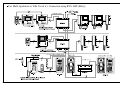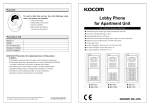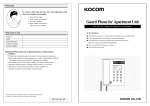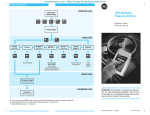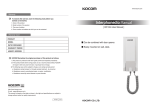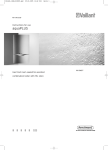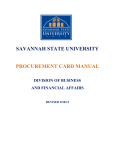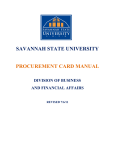Download Lobby Phone for Apartment Unit
Transcript
Warranty To receive after-Sale service, have the following ready when you contact our branches 1. Name of the product 2. Model number of the product 3. The area of problem 4. Phone number and address at which you can be contacted. Lobby Phone for Apartment Unit User’s Manual for Operation and Installation � Automatically opens common gate while communication with house � Connection with lobby phone up to 3 units � Keypad backlight function - LED lamp � White LED function which can identify object at night : For Color Lobby phone � Infrared ray LED for night detection : For B/W Lobby phone � Camera angle control � For B/W Videophone : KLP-100, KLP-P100, KLP-100RF � For Color Videophone : KLP-C100, KLP-C100RF � For Audio Doorphone : KDP-100 � Door open by password or RF Card (option) Warranty Card PRODUCT MODEL DATE PURCHASED WARRANTY PERIOD AGENCY ADDRESS ■ KOCOM Warranties the original purchaser of this product as follows. 1) This product is produced under strict quality control and inspection procedures. 2) If this product breaks down during proper use as a result of product defect, KOCOM will repair it within one year from date of purchase free of charge. 3) The following cases will be subject to charge, even during warranty period: a. Breakdown during transport, or through careless treatment, by consumer. b. Breakdown cause by unauthorized repair, or system modification. c. Breakdown caused by natural disaster or power disorder. B/W : KLP-100 Color : KLP-C100 This manual is based on the date as shown in the right and specifications are subject to change without notice for quality improvement. Lobby Phone 08.03 B/W : KLP-P100 Audio : KDP-100 1 2 3 4 Precautions for Operation ■ KVS-104P (Relay) wiring (option) - Keep away from humidifier and stove. - High temperature and humidity may cause troubles. - Do not drop this device and avoid strong impact. - Keep away from devices generating strong magnetic filed (TV, Speaker, etc.) (Images can be distorted or blurred as well as mechanical troubles may be caused.) - When cleaning, do not use wet hand, volatile benzene or paint thinner. - Keep image clear by cleaning camera window frequently with soft cloths. - As this device consists of electronic precision components, do not attempt to disassemble. A. MAIN LINE (+18V, GND, VOICE1, VOICE2, DATA) OUTPUT TO MONITOR IN HOUSE 1, 2. B. MAIN LINE (+18V, GND, VOICE1, VOICE2, DATA) OUTPUT TO MONITOR IN HOUSE 3, 4. C. (VIDEO, GND) OUTPUT TO MONITOR IN HOUSE 1, 2. D. (VIDEO, GND) OUTPUT TO MONITOR IN HOUSE 3, 4. E. MAIN LINE (5 WIRE) INPUT FROM LOBBY PHONE (COMMON GATE CAMERA) & (VIDEO, GND) INPUT FROM KHU-102P. Component’s Name �C-MIC Transmits input voices to receiver F. MAIN LINE (5 WIRE) & (VIDEO, GND) OUTPUT TO THE OTHER KVS-104P IN UPSTAIRS. �Infrared Ray LED : B/W FND indicator � Characters are displayed when setting or calling to house White LED : Color Detects and identifies objects at night �Camera Lens Converts recorded images into signals Dial Button � Numbers are assigned to call to each house Reset Button � Resets and returns every function to default value Guardroom Call Button � Pressing “0”and “Call” button in order, guardroom (KIP-120) is called. Camera Angle Controller � Enables users to easily adjust camera angle by manual House Main Line Terminals � Adopt terminal type for easier connection to main house line. 1: 17V 2: GND 3: Voice 1 4: Voice: 2 5: Video 6: Data 7: Door Lock 5 Wiring Specifications �Speaker Outputs voice signals - Main Wiring : Voice 1 / Voice 2 / Data : (3-line) polar wiring, over TIV 0.8mm applicable Power(17V/GND) (2-line) polar, over TIV 1.2mm applicable �Set Button Sets functions of device - For Video, coaxial cable is used : 5C-2V - KDP-100 is no necessary to connect Video line �Cancel Button Used in canceling calls and setting functions �Call Button Used in call to house Product Specifications Lobby Phone Input Power �Door Lock dry contact type 8. N.O. (Normal Open) 9. COMMON 10. N.C. (Normal Close) �Door open dry contact type 1. If the door opener is the type of ON dry contact, please connect it to the Terminal No.8 (N.O.) & 9 (COM.). 2. If the door opener is the type of OFF dry contact, please connect it to the Terminal No.9 (COM.) & 10 (N.C.) 3. Additional power supply is necessary in this connection. �Video Amplifier Connector : (KHU-102P): Composed of connector for easier connection to Video amplifier (4Pin Wire) (5V/Signal/ GND/Video) KLP-100 KLP-P100 KLP-C100 KDP-100 for connection to Doorphone DC 17V ±1V (standby: 2W, Operating: 9W), Common Power Input Voltage of Internal Operation Power Lobby Phone’s Data Protocol Communication MethodAvailable Time for Call/Image DC 12.8 V ±1V PROTOCOL DATA TX/RX Method Hands Free Method (two way) Calls/images maintains for 30 ± 3 seconds after call Same as left Same as left specifications specifications Same as left specifications Communication with house maintains for 3 minutes ± 5seconds Exterior Material and Color Dimensions Guaranteed Operating Temperature Automatic LED On/Off Camera Angle Minimum Illumination METAL ( Zn , Al ) / SILVER 255(W) X 120(H) X 20(D) mm -10�C ~50�C At night, LED at Dial button is automatically turned on 120� 0.1 Lux (When IR LED is turned on) 90� (Pinhole lens) 97� 0.1 Lux (When WHITE LED is turned on) 6 External Wiring Diagram Operational Descriptions ※ Lobby phone can be extended up to 3 units. ■ Functional Descriptions ▷ This product supports the following functions including call to and communication with house. a. Call to and communication with house and guard b. Common gate open c. Image transmission to house d. Lobby phone ID setting e. RF card registration and deletion (option) f. Password registration per house g. Lobby phone version check �Door lock dry contact type 1. If the door opener is the type of ON dry contact, please connect it to the Terminal No.8 (N.O.) & 9 (COM.). 2. If the door opener is the type of OFF dry contact, please connect it to the Terminal No.9 (COM.) & 10 (N.C.) 3. Additional power supply is necessary in this connection. ※KDP-100 wiring No.5 (Video Out) terminal is not used. These products are only compatible with KIV-102, D102, KIV-212, D212, KCV-802R, D802R, KVM-520/D520 monitor, KIP-603, KDP-603 doorphone or KIP-120 guard master. If it is used with other product(other company), it might be mal-functioned. ▷ Call to house In order to call from lobby to household, input house no. and press “call”button in order. Stand by House Number Call state Communication state Stand by Pressing call button, call sound rings and house is called. If the house responds to the call, communication is available for 3 minutes. (Pressing door open button during the communication, opener installed common front door is opened.) When communication is ended, device returns to standby mode. ※Pressing call button only on the lobby phone, the monitor, set as ID NO.1, is called automatically. In case the house being called is on the line with extended lobby phone or guard, busy sounds(T,T,T,T) comes. And it returns to stand by mode. ■KHU-102P Lobby Video Amplifier Video Amplifier Connection Composes of connector for easier connection to Lobby phone. (1: 5V, 2: Signal, 3: GND, 4: Video) ▷ Call from lobby phone to guardroom Pressing “0”and call button on the lobby phone, guardroom is called, ID of Lobby emerges on the guard master. Communication with guardroom is available for 3 minutes. When communication is ended, device returns to standby mode. Video GND House Video Output-A Video output port (A) to house, adopts coaxial cable wiring. [coaxial cable-5C 2V] Call state Communication state Stand by ▷ Private Password Setting (Password change function is only available during the call with house.) Pressing “# # 0 0 #” during communication with house, “_______” is displayed. Input new password and press “#” button. ex) In case registering ‘1111’ as password. Communication state Password input mode Hold New password # Button - Only up to four ciphers are available for password. Extension Lobby phone Video Input Video Input port from extended Lobby phone. Coaxial cable wiring. [coaxial cable-5C 2V] ▷ Door open using private password In order to open the door by password from lobby, press ‘house number + # + password + #’, then the door is automatically released. ex ) In case opening common gate by password registered as ‘1111’. Stand by 7 Guard master Number House Video Output-B Video output port (B) to house, adopts coaxial cable wiring. [coaxial cable-5C 2V] ※ After cutting “4 Pin” connector, long distance (upto 20m) connection between Lobby phone and KHU-102P can be made, using TIV 0.8mm cable. Stand by House Number # Button password # Button Releasing common gate 8 Operational Descriptions 3 Lobbyphone Door Open Time Setting From 1sec. Upto 8 sec. are available to set. a) Press “SET” button SET again until “dOOR” sign emerges on display. b) Press “CANCEL” button , then “02” (initial setting value) sign emerges on display. c) Input new value from 1 to 8 and press “#” button to complete new door open time registration. ▷ Door open using common password. Function is available only after setting up password. To open common gate, press ‘# + common password + #’. In case opening common gate by password registered as ‘1234’. Lobbyphone Door open time setting mode Stand by # button Hoid Common password # button button Initial setting value Hold New Value Input button New Value Releasing common gate 4 Bypass Call to Guardhouse Phone Setting. ■Lobby Phone Setting This is the function to bypass the call from Lobby phone to Guardhouse phone (KIP-120) automatically, when there is no answer till 30sec. from the monitor, while Lobby Phone calling. “0”= no : no operation of bypass “1”= yes : operation of bypass a) Press“SET”button SET again until“dErO”sign emerges on display. b) Press“CANCEL”button , then“no”(initial setting value) sign emerges on display. c) Input new value between 0 and 1, then press“#”button to complete the bypass call function to Guardhouse phone (KIP-120) or not. Press “SET”button. SET Input 4-digit system password (default password:”9999”) and press “#” Button Hold Resistered password # button Setting mode 1 Lobby phone System Password Setting. Press ‘SET’ button SET again until “Lb.PS” sign emerges on display. After pressing ‘Cancel’ button if you input new password and press ‘#’ button, then new password is registered. ex) When making password ‘9999’ changed into ‘1111’. Lobbyphone password setting mode button Existing password Hold , New password input button New password - Only up to four ciphers are available for password and the first digit should be over 1.(over 1000) - Be sure not to forget new password and not to expose it to the others. Hold Initial setting value New Value Input button New Value 5 Registration of Lobby Phone (KLP-100 series) RF-ID Card (※ option) SET again until “RF.id.” sign emerges on display. a) Press ‘Cancel’ button , then ‘In’ sign emerges and changes to ‘0’ sign at interval of a second. At this time, contact the card to lens part. (1 time) Registration tone sound is heard (twice). Indicator displays “1.” a) Press “SET” button SET again until “GEPS” sign emerges on display. b) Press “CANCEL” button , then “FFFF” (initial setting value) sign emerges on display. c) Input new common password in 4digits and press “#” button to complete new common password registration. button button - If you do not use guardhouse phone KIP-120 in a system, the bypass call function to guardhouse phone setting ”= no in lobby phone. should be“0” Press “SET” button 2 Common Password Registration Common Password Registaration mode Bypass call to Guard house phone setting mode Initial Value Hold New Password Input button - Only up to four ciphers are available for password and the first digit should be over 1.(over 1000) - Be sure not to forget new password and not to expose it to the others. New Password RF-ID Card Registration mode button Input State Hold One Contact Two Contact Three Contact b) Contact the card to lens part (once). Registration tone sound is heard. Indicator displays “0002.” c) Contact the card to lens part (once). Registration tone sound is heard. Indicator displays “Oh-.” Registration of a card is completed. -> Completion tone sound is heard (T.T.T.T). One Contact Two Contact Three Contact - In order to register a card, the card should be contacted to lens part total 3 times. 9 10 Lobby phone setting Flow Chart Operational Descriptions Stand by 6 Deletion of all RF cards. No Press “SET” button SET until “C.dEL.” sign emerges on display. To delete, press “Cancel” button. Tone sound of the deletion of all RF card IDs is heard for 60 seconds. When deletion is completed, tone sound stops. Reset System Password Yes RF card delete mode button Deleting card number (60 sec.) Lobby phone Password setting mode New Password Input button New Password Hold New Password Input button New Password Initial setting value Hold New Value Input button New Value button Initial setting value Hold New Value Input button New Value button Input state Hold button Existing Password button Initial Value Lobby phone Door open time setting mode button Bypass call to Guard house phone setting mode RF-ID Card Registration mode Hold 7 Lobby Phone ID Setting Press “SET” button SET until “Lbid” sign emerges on display. Press “Cancel” button Input new ID and press “#” button to finish ID registration. Lobbyphone ID setting mode button Existing ID Common Password Registaration mode Hold New ID Input button New ID Registration tone sound is heard. - In case of installing lobbyphone more than 1pc, each ID of lobbyphone should be resistered differently. - In order to use monitoring function of lobbyphone which has lobby mornitoring function, the lobbyphone’s ID should be set as “1”.(This function is available only for KLP-100 series.) - Lobbyphone ID is available to set from 0 upto 9 number. 8 Protocol Setting This function is to allow setting the house number DIP setting on monitor according to the building heights or location. Please be noted that the default value is Old protocol and there should be no mixed protocol in a system. Mixed protocol in a system can make the malfunction of system. One contact of RF card Two contact of RF card Tone Sound (T.T.T.T) “0” = no : Old protocol House number DIP setting on monitor is possible from 1 to 63 number (901 to 963 or 3901 to 3963) Over 64 to 100 number is not available to set Over time Deletion of all RF Card mode button Deleting card number (60 sec.) Lobby phone ID setting mode button Initial setting ID “1” = yes : New protocol House number DIP setting on monitor is possible from 1 to 100 number Upto 1599 number is available to set. Over 1599 number is not available. a. Press “ SET” button SET again until “COIIII” sign emerges on display. b. Press “CANCEL” button , then “no” (inital setting value) sign emerges on display. Protocol setting mode button Initial setting value Hold New value Input button Hold Three contact of RF card New ID Input button New ID New value Protocol setting mode button Initial setting Value Hold New Value Input button New Value 9 Lobby Phone version checking Press “RESET” button and version “5.02” is displayed. 11 12 Specifications of Tenkey Button Type Products Reference before installation Video phone connecting model Normal Lens Type Pinhole Lens Type Audio Doorphone connecting model Whole height of flush mounting box. [220mm] 110mm 60mm From center of lens to bottom of flush mounting box. [188mm] B/W : KLP-100 KLP-P100 KDP-100 Color : KLP-C100 Standard height for installation of Lobbyphone On the basis of the center of lobbyphone’ s lens 1,500 Standard installation height of lobbyphone is 1,400~1,450mm from floor to the bottom of flush mounting box. In case that the installation height of lobbyphone is out of the range (min.1,250mm~1,550mm), it’s hard to get proper image, so be careful about the installation height of lobbyphone. 1,780 Installation method 1,220 Dummy Rear Flush Mounting Box Main Body (Unit : mm) Dummy Screw 4x50mm(4ea) Standard dimensions for installation of lobbyphone Dummy Screw 4x8mm(1ea) - After placing adaptor 17V and video amplifier near to the Lobby phone. - Connect output of adaptor to the power terminal (+17V, GND [polarity]) of lobbyphone. - Connect‘4P’connector from video amplifier to (KHU-102P)‘WAFER’terminal of lobbyphone. [Polarity]. 13 500 780 (Unit : mm) 14 For Multi Apartment or Villa Use & it’s Connection using KVS-104P (Relay) 15 16 Video In / Out (Loop Out) Connection without KVS-104P (Relay) VIDEO�OUT 17 18