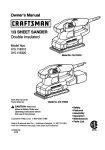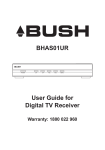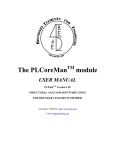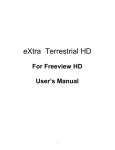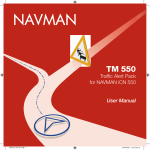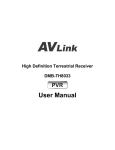Download Untitled
Transcript
EN 2 THD-2800s SUMMARY SAFETY INSTRUCTIONS .............................................................................................. 3 GENERAL INFORMATION ............................................................................................. 6 Connecting to Digital Receiver ....................................................................................... 6 Front Panel Information .................................................................................................. 6 Rear Panel Information .................................................................................................... 6 Remote Control Unit ....................................................................................................... 6 Menu Description ............................................................................................................ 7 Program .............................................................................................................. 7 Program Edit ....................................................................................................... 7 EGP ..................................................................................................................... 7 Sort ...................................................................................................................... 8 LCN ..................................................................................................................... 8 Picture .............................................................................................................................. 8 Channel Search.............................................................................................................. 8 Auto Scan ........................................................................................................... 8 Manual Scan ...................................................................................................... 9 Country .............................................................................................................. 9 Antenna Power ................................................................................................... 9 Time ................................................................................................................................ 9 Option ............................................................................................................................. 9 Sytstem ........................................................................................................................... 10 USB Multimedia .............................................................................................................. 10 Music .................................................................................................................. 10 Photo .................................................................................................................. 10 Movie .................................................................................................................. 11 PVR .................................................................................................................... 11 USB Software Update ...................................................................................................... 11 Specification ................................................................................................................... 12 Trouble Shooting ............................................................................................................. 13 3 THD-2800s SAFETY INSTRUCTIONS THIS DEVICE IS INTENDED FOR CONTINUOUS OPERATION. TO REDUCE THE RISK OF FIRE OR ELECTRIC SHOCK AND ANNOYING INTERFERENCE USE SOON THE RECOMMENDED ACCESSORIES. WARRNINGS: . TO REDUCE THE RISK OF FIRE OR ELECTRIC SHOCK, DO NOT USE EXTENSION CABLES OR MULTI-OUTLETS UNLESS THE MAINS PLUG CAN BE INSERTED FULLY AND PROGERLY. . TO REDUCE THE RISK OF FIRE OF ELECTRIC SHOCK, DO NOT EXPOSE THIS SATELLITE RECEIVER TO RAIN OR MOISTURE. VENTILATION – DO NOT BLOCK ANY OF THE VENTILATION OPENINGS. CAUTION RISK OF ELECTRIC A triangle with a lightning symbol draws the user’s attention to “dangerous voltage” without insulation in the cabinet which may be high enough to entail a risk of electric shock. CAUTION: TO REDUCE THE RISK OF ELECTRIC SHOCK. DO NOT REMOVE COVER(OR BACK). THERE ARE NO USER SERVICEABLEPART INSIDE. FEFER SERVICING TO QUALIFIED SERVICE PERSONNEL. A triangle with an exclamation mark draws the user’s attention to important instructions for use and maintenance in the accompanying manual, which should be studied. Always follow basic safety precautions when using electrical products, especially when children are present. WARNUNG: TO avoid the risk of electrical shock, make sure the product is unplugged from the electrical outlet before relocating, servicing or cleaning it. Electrical devices are not of children Never allow children to use electrical devices unsupervised. Batteries/rechargeable batteries can be extremely dangerous if swallowed. Therefore keep the device and batteries out of reach of small children. If a battery is swallowed, seek medical help immediately. Proper Recycling Batteries and packaging material should not be disposed of in domestic waste. Batteries must be handed in to a used-battery collection point. Separated disposal of packaging material cares for the environment. Moisture and Cleaning This product is not waterproof! Do not immerse the unit in water or let it come in contact with water. If water penetrates the satellite receiver, it can cause serious damage. Do not use cleaning agents, which contain alcohol, ammonia, benzene or abrasives, as these can damage the unit. Use a soft, damp cloth for cleaning. Heat Do not expose the device to direct sunlight. Ensure that the device is not exposed to any direct heat sources, such as radiators or open fires. Ensure that the ventilation slots of the device are not covered. Important information for hearing protection Caution: Your hearing is important to you and us. Therefore please be careful when using this device. We recommend: Avoid high volumes. If the device is to be sued by children, make sure the device is not set too loud. 4 THD-2800s Attention! Volumes that are too high can cause irreparable damage to children’s hearing. Setting A Safe Volume Level: •If you continually listen to loud music, your hearing gradually adapts to it and gives you the impression that the volume is lower. •What seems normal to you can actually be damaging. •To protect yourself, set the volume to a low level. •Increase the volume slowly, until you can hear clearly and without problems. •Damage to your hearing can be extensive and cannot be reversed. •If you notice a problem with your ears, please consult a doctor. Interference with other devices Please move this satellite receiver to a different position, if interferences with other TV sets or radios should occur. IMPORTANT SAFETY INSTRUCTIONS 1. READ INSTRUCTIONS - All the safety and operating instructions should be read before the appliance is operated. 2. RETAIN INSTRUCTIONS - The safety and operating instruction should be retained for future reference. 3. HEED WARNINGS - All warnings on the appliance and in the operating instructions should be adhered to. 4. FOLLOW INSTRUCTIONS - All operating instructions should be followed. 5. WATER AND MOISTURE - The appliance should not be used near water, for example, near a bathtub, washbowl, kitchen sink, laundry tub, swimming pool or in a wet basement. 6. VENTILATION - Openings in the device serve its proper ventilation, are necessary for the operation and prevent overheating. The appliance should be situated so that its location or position does not interfere with its proper ventilation. Do not place on bed, sofa, rug or similar surface that may block the ventilation openings. Do not place in a built-in installation, such as a bookcase or cabinet that may impede the flow of air through the ventilation openings. Please follow the manufacturer’s instructions. 7. HEAT - The appliance should be connected to power supply only of the type described in the operating instructions or as marked on the appliance. 8. POWER CORD PROTECTION - The appliance should be connected to power supply only of the type described in the operating instructions or as marked on the appliance. 9. POWER CORD PROTECTION - Power supply cords should be routed so that they are not likely to be walked on or pinched by items placed upon or against them. 10. NON-USE - During longer periods of non-use please disconnect from mains power supply and antenna. 11. OBJECT AND LIQUID ENTRY - Care should be taken so that objects do not fall and liquids are not spilled into the enclosure through openings. 12. DAMAGE REQUIRING SERVICE - The appliance should be serviced by qualified service personnel when: a. The power-supply cord or plug has been damaged. b. Objects have fallen into, or liquid has been spilled into the appliance enclosure. c. The appliance has been exposed to rain. d. The appliance has been dropped, or the enclosure damaged. e. The appliance does not appear to operate normally. f. The appliance shows a very different performance. 13. SEVICING - The user should not attempt to service the appliance beyond that described in the user operating instructions. All other servicing should be referred to qualified service personnel. 14. CLEANING – Disconnect from mains power supply before cleaning. Do not use liquid or spray cleaners, only use a damp cloth. Follow the care and maintenance instructions in this manual. 15. LIGHTNING - During lightning and longer periods of non-use please disconnect from mains power supply and antenna. 16. SAFETY CHECK – After servicing the unit ask the customer service for a safety check. 17. OVERLOAD - To avoid fire and electric shock do not overload wall outlets and convenience receptacles. Please note: The manufacturer is not responsible for any radio or TV interference caused by unauthorized modifications. Such modifications may void the user’s authority to operate the equipment. Operate tuning controls and switches only as instructed in the manual. THD-2800s Professional Recycling Batteries and packaging materials do not belong with household waste. Batteries must be taken to a collection point for old batteries. Separate disposal of packaging material helps the environment. This product cannot be disposed of as normal household rubbish at the end of its life. It should be taken to a collection point for recycling electrical appliances. The symbol on the product, the instruction manual or the packaging gives advice on this. The materials are recyclable according to their label. By recycling material or other forms of waste, you are making an important contribution to protecting the environment. Please ask your local government for the location of the nearest recycling point. Installation Avoid installing the satellite receiver in areas of: 1) Direct sunlight or heating radiators or closed automobiles; 2) High temperature or high humidity; 3) Excessive dust; 4) Excessive vibration, as the internal parts may be seriously damaged. Avoid Magnetic Objects: To avoid interferences keep magnetic objects, such as speakers, at a distance from the satellite receiver. Stacking: Place the satellite receiver in an upright position. Do not place the satellite receiver on amplifiers or other equipment, which may heat up. Condensation: If there is moisture inside the satellite receiver, it may not operate properly. Please turn off the power supply and wait about one hour for the moisture to evaporate. Mains Power Supply: Heed the following instructions to avoid malfunction, fire, injury and electric shock: •Check if the mains voltage as shown on the type plate (under the set) corresponds to 5 your local mains voltage. This unit is designed for AC 90-240 50Hz •Connect the mains lead to the AC mains socket and the wall outlet. •To disconnect from wall outlet only pull the plug and not the cable. •Hold the plug tight, when connecting to or disconnecting from wall outlet. •Do not touch the power cord with wet hands. •Protect the power cord from heat generating devices. •Please turn off the satellite receiver if it has been dropped or is damaged otherwise. Battery Safety Precautions: •Keep batteries away from children and pets. •Insert the battery observing the polarity (+/-). Failure to properly align the battery polarity can cause personal injury and/or property damage. •Remove exhausted batteries from the device. Remove the batteries when the device will not be used for extended periods of time to prevent damage due to rusted or corroded batteries. •Never throw batteries into the fire. Do not expose batteries to fire or other heat sources. •Battery disposal: exhausted batteries must be properly disposed of and recycled in compliance with all applicable laws. For detailed information contact your local municipality’s waste authority. •Follow the battery manufacturer’s safety, usage and disposal instructions. This unit will warm up when used for a long period of time. This is normal and does not indicate a malfunction. This satellite receiver includes microprocessors, which may malfunction as a result of external electrical interference of noise. If the satellite receiver is not working properly, disconnect from mains power supply and then reconnect it. 5 6 GENERAL INFORMATION Features Fully compatible with DVB-T FTA digital standard Fully compatible with MPEG-4 H.264/AVC High Definition Digital TV Fully compatible with MPEG-2 High Definition and Standard Definition Output Fully compatible with MPEG-1 Layer I & II, Dolby Digital Audio VHF & UHF input and LOOP OUT Multi-bilingual OSD language , audio language and subtitle language supported 1000 Channels capacity Fully support to Electronic Program Guide(EPG) Support Picture in Graphics(PIG) Support Auto search and Manual search Parental control for channels Plug and Play installation with an ease to use Menu System Coaxial S/PDIF and optical S/PDIF Digital audio output interface Support 576i, 576P, 720P, 1080I Video Resolution supported Support 4:3 and 16:9 Aspect Ratio Support EBU TELETEXT DVB or EBU subtitle selected by the system based on availability on the network Various channel editing function(Favorites, Move, Lock, Delete) Support HDMI High Definition Multimedia Interface(HDMI 1.3) Software upgrade via USB2.0 interface High sensitivity, low Eb/No for receive Digital Television USB 2.0 interface PVR and media player Record digital television FTA program to a USB Flash Drive or an external USB portable hard disk and playback via USB2.0 Connecting to Digital Receiver • Connect the cable from the satellite antenna to ANT IN with connector • Connect RCA VIDEO/AUDIO jack to TV • You can connect an optical/coaxial single cable from the SPDIF/DIGITAL AUDIO socket on the STB to a Hi-Fi system equipped with digital audio input. This output is also used for connection to an external Dolby digital decoder. THD-2800s Front Panel Information POWER: Power ON/OFF. CH+: This button makes you change to previous channel or move to the upper item in the menu. CH-: This button makes you change to next channel or move to the item in the menu. LED INDICTAR: RED: The receiver is standby. GREEN: The receiver is working normally. USB2.0: PVR Ready and Software upgrade Rear Panel Information RF IN: To be connected to the LNB output. RF OUT: Output of Digital Terrestrial TV Broadcast signal AC90-240V 50-60Hz: To be connected to the 90240V, 50-60Hz AC power. TV SCART: TV SCART Video output HDMI: Digital HDTV video output with HDCP. S/P DIF: Output for connection to a digital amplifier. Remote Control Unit MUTE: Used to enable or disable the audio. : For switch your receiver on from stand by or off to stand by. TV / RADIO: Receiver switches between TV and Radio mode. NUMERIC KEYS: Used to select channels or enter programming parameters. RECALL: Return to the previous menu or switch to the last view channel. MENU: Display the Main Menu on the screen. EXIT: Cancel the user selection and return to the viewing mode from a menu. FAV: To entry and display favorite channel list EPG: Display the TV/Radio Program Guide VOL+/-: Move left of right highlight marked cursor. And increase or decrease the volume. CH+/-: Move up or down highlight marked cursor. 7 THD-2800s Tune to the next or previous channel. PG UP / DOWN Move up the cursor to the next or previous page in the menu or channel list. OK: To select menu option, or to update on entry. And to display channel list. AUDIO: To select audio mode; Left, Right, Stereo, language. PAUSE: To select the freeze function. INFO: To display channel status or various program information of current service. TXT: To open the teletext USB: To enter the USB menu directly or stop to play the USB file in play mode. ►► ◄◄ Backward forward when the USB file played. ►||: To play the file in the USB disk and Pause. |◄◄ ►►|: Play back or next between 2 file Enter the time-shift mode. And pause to play or record. RECORD: Record the channel RECALL: Move to the previous channel TV/VCR: Change between Terrestrial TV and VCR mode. P.STD: Select the PAL/NTSC mode SUB: Show the subtitle in programe. Menu Description Press the Menu key on your remote control to see the Main Menu on the screen. If you select one of the highlighted icons, a sub-menu will be shown on the TV screen. To leave the menu, press EXIT/MENU key. The Main Menu contains Program, Picture, Channel Search,Option,System ,USB. Each menu is described in detail below: Program If you edited the channel list when you exit the menu there is a message will appear which say are you sure to save? Select the “OK” button to save the modification, and select the “EXIT” button to cancel the modification. Edited the Channel, system will ask you to enter the password. The default password is “000000”. Program Edit Enter this menu the screen as following: Lock: Press red key to enable the lock function. And select a channel to be locked and press OK Skip: Press green key to enable skip function. Select a channel to be skipped and press OK; Move: Press yellow to enable move function first, then select a channel and press OK, then press ▲/▼ to move a channel. And confirm with OK Delete: Press UP or DOWN key to select the channel which you want to delete in the channels list FAV: Please choose a Favorite group which you want to take current program in, then press “Left/Right” to choose a group,. Press “Exit” button to exit. 8 THD-2800s EGP LCN Enter this menu the screen as following: press EPG to display information for the current channel in menu .Offers timer- controlled recording and automatic activation LCN Mode can control the channel whether sort by the sequence information in the streams. The option is: On / Off. You can press [Left/Right] key to select each mode circularly. Sort Enter this menu the screen as following: Used to change the list by different sort Picture Enter this menu the screen as following: Aspect Mode: Change the aspect ratio to 4:3PS, 4:3LB, 16:9 Resolution: Change the 576i, 576P, 720P, 1080I Video Resolution TV Format: Change the display mode to Auto, PAL, NTSC. Video Output: Change the SCART output signal to CVBS or RGB 9 THD-2800s Channel Search Manual Scan When you enter to “Installation” menu, there will display the screen like below: When you enter to “Manual Scan” menu, there will display the screen like below Press [Up/Down] key to select menu items among each item. Press [OK] key to enter the selected item. Auto Scan When you complete your modification, move highlight to “Frequency channel” item and press [OK] key, then it will begin to scan. Press [Exit] key to exit the scanning. When you enter to “Auto Scan” menu, there will display the screen like below: Country Firstly please select the country in System Setup Menu / Region and Time / Region, such as “France”. In “Scan Mode” item, press [Left/Right] key to select scans all channels or just scans free channels. Move the highlight to “Search” item and press [OK] key to start scanning. In the “Auto Scan” menu, press [Exit] key to draw back from the scanning. Select the country which you are in. You can press [Left/Right] key to select each mode circularly. 10 THD-2800s Antenna Power Option When you enter to “Tuner Setting” menu, there will display the screen like below: Tuner Power: On / Off Enter this menu the screen as following: Time Enter this menu the screen as following: Select the highlighted item then press OK to choose from the list of languages,. Here you may select in which language the menus will be shown. Press [Left/Right] to select the language you prefer for menu, the selected language will be applied on whole menu. Press [Left/Right] to select the language you prefer for Audio, Subtitle. System Enter this menu the screen as following: Time Offset:If GMT (Greenwich Mean Time) is provided by the broadcaster, the time setting can be made with GMT; or set your time manually. If GMT Usage is set to Auto, the current time is set automatically. Time Zone : If you set GMT Usage to Off, Time and Date are activated; Date: set the current date. Time: Set the current time. Parental Guidance: set the channel which user wants to lock it. It has options “Off/Manual/Age4~Age18”. OFF means turning off program lock function. Manual means user manually lock which program he want to lock, if this option is selected, user must enter 11 THD-2800s channel list and mark it as locked. Age4 to Age18 means locking all programs by the programs age limit level, for example, Age 13 is selected, the age limit level no. greater than 12 will be locked. You have to input password to unlock. Set Password: Change the password Restore Factory Default: This function will reset all of the parameters to restore default values. Information: Display software versions detail. Music 1. In main menu to choose Music item press OK key to enter Music main directory. 2. Press OK key to enter next directory, every directory can show music file and folder name only. USB Multimedia Multimedia player feature also has been integrated on the receiver. Press PVR key to display multimedia player window. You could show your preference photo, playing music and movie on multimedia player. Known supported file were illustration below. NTFS, FAT32 and FAT16 file system could be supported at the moment. Player Supported file Photo JPEG, BMP, PNG Music *.wma, *.mp3, *.m4a, *.aac Movie *.avi, *.mpg, *.dat, *.vob, *.div, *.mov, *.mkv, *.mjpeg, *.ts, *.trp, motion jpeg Photo 1. In main menu to choose Photo item press OK key to enter USB main directory. 2. Press ENTER key to enter next directory, every directory can show photo file and folder name. 12 Movie THD-2800s USB Software Update 1. In main menu to choose Movie item, Press OK key to enter USB main directory. 2. Press OK key to enter next directory, every directory displays only movie file and folder name Press EXIT key to return previous directory PVR Press “REC” key when watching TV, there is a channel list which will list all channels available for recording under current Transponder, user can select one channel from the list and press OK to start recording into hard disk. A Recording toolbar can be accessed through remoter while recording. There are four buttons on the toolbar, ◄◄ for fast-rewind, || for pause, ■ for stop, and ►► for fast-forward. User can play back the recorded TS file, there are seven buttons can be accessed through remoter on the toolbar,|◄◄ for skip to previous stream, ◄◄ for fast-rewind, ►for play, || pause, ■ for stop, ►► for fast-forward, ►►| for skip to next stream, and Time Locate button can be activated by pressing any number key. 1.Plug the USB drive that with the update file to the USB interface of the receiver. 2. While the upgrade progress showing 100% and update finish, remove the USB flash drive and power on the receiver again. 3.Please set the receiver to the factory settings after reboot the receiver. 13 THD-2800s Specification Tuner Input Connector Input Frequency Range Input impedance RF output Connector Loop through IEC 16902. Female VHF&UHF 75 ohm (bypass)IEC 169-2 Male 47-862 MHz Demodulation Standard ETSI EN300 744 Guard interval Modes 1/32,1/16,1/8 Active Symbol duration FEC Modes Rate 1/2,2/3,3/4,5/6,7/8 Carriers/Constellation All modes supported including non hierarchical Demodulation COFDM(QPSK/QAM16/QAM64) 2K and 8K NetworkMFN/SFN Channel bandwidth 7 and 8 MHz wide channel 21-68PLL Video Decoder Standard ISO/IEC 13818-2 and ISO/IEC 14496-10 Transport stream ISO/IEC 13818-1 Video decoding MPEG-2 SD/HD (MP@ML and MP@HL), MPEG-4 H.264/AVC SD/HD DivX 3.X ~ 6.X JPEG,BMP,PNG, Motion JPEG AVI, VOB, MOV, MKV Aspect ratio 4:3, 16:9 Audio Decoder StandardISO/IEC13818-3 TR1011154 Audio decoding MPEG-1 and MPEG-2 Layer I & II, Dolby Digital Audio, E-AC3,WMA and HE- AAC Digital Audio Dolby Digital (AC-3) Stereo down-mixing to analog and digital audio outputs (including HDMI). For digital outputs, L-PCM stereo encoding is provided Sample rate 32 kHz, 22.1 kHz, 44.1KHz,48 kHz Subtitles & Teletext SubtitleDVB Subtitle TeletextEBU TELETEXT Rear Panel RF IN To be connected to the Antena cable RF OUT Connect to other STB set. Optical S/PDIF Digital Audio output SCARTTV SCART HDMI Digital HDTV video output with HDCP. HDMI version 1.3 Front Panel bi-colored LED USB2.0 Keys Red / Green to indicate the various states of the STB PVR Ready and software upgrade 3 keys (Standby, CH+, CH-) Accessories Remote control unit User Manual IR (36kHz) RC3 / other on request (38kHz)NEC 1 Power AC input range Power consumption Standby consumption 12V/1.5A < 18W < 2W Physical Operating Temperature Storage Temperature +5 ~ 45 °C -10 ~ +70 °C 14 THD-2800s Trouble shooting If you suspect there is a fault with your receiver, please check the following trouble shooting guide before calling an authorized service agent. Warning! Under no circumstances attempt to repair the receiver yourself. Tampering with the receiver may result in fatal electric shock and will invalidate your warranty. Symptom Possible cause No display on the LED Display Panel • The power cord is not plugged in correctly. No picture on the screen • Receiver is in Standby mode. • RCA Jack is not connected firmly to the video output port of television. • Incorrect channel or video output is selected on television. • Brightness level of your TV set is incorrectly defined. No sound • RCA cable is connected incorrectly. • The Volume level is low. • Muting function is active. Poor Picture Quality • The level of Signal strength is low. Receiver not responding to remote control unit • RCU batteries are dead or inserted incorrectly. • The RCU is pointing toward wrong direction. Receiver is on but no picture or sound except the following messages(No signal, Locked channel, Not available) • Channel is not available. • Channel is locked. • Service installation not yet done. No Signal • The level of signal is low. • Check aerial. • The cable from the aerial is incorrectly connected. Settings you made in the menu have now changed • The receiver lost power before being able to enter into standby mode. • Some of the Settings saved by user can be deleted partly or fully. 15 THD-2800s User remarks Quick & Easy installation UV proofed plastic elements 10 Aluminium elements Ergonomic design, for a tools-free installation Waterproof dipole box (balun) with F connector High Gain (13dB), low noise For Reception of VHF & UHF Frequency Range Power Supply by Set-Top Box (DC 5V - 40 mA) Designed for High Definition TV reception Gain: 18 ~ 26 dB (VHF) / 20 ~ 28 dB (UHF) Output Level: 100dBμV Noise Figure: ≤ 3,5 dB Quick & Easy installation UV proofed plastic elements 27 Aluminium elements Ergonomic design, for a tools-free installation Waterproof dipole box (balun) with F connector High Gain (15dB), low noise WWW.SYNAPS.TV