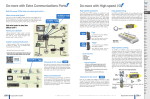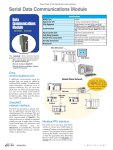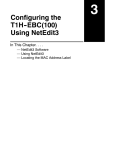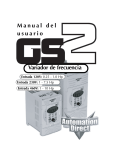Download Chapter 7 - AutomationDirect
Transcript
SPECIFICATIONS SPECIALTY MODULES In This Chapter: CHAPTER 7 Specialty Module Overview . . . . . . . . . . . . . . . . . . . . . . . . . . . . . . . . . . . . . . . . .7–3 Specialty Modules . . . . . . . . . . . . . . . . . . . . . . . . . . . . . . . . . . . . . . . . . . . . . . . .7–5 Chapter 7: Specifications - Specialty Modules 1 2 3 4 5 6 7 8 9 10 11 12 13 14 A B C D Notes: ii Do-more H2 Series PLC User Manual, 1st Edition, Rev. C - H2-DM-M Chapter 7: Specifications - Specialty Modules Specialty Modules Overview There are several Specialty modules available for use in local and remote I/O bases. These modules are listed in the tables below and their specifications are found in this chapter. Each specialty module is identified with a White bar across the front panel as seen below. The module’s front panel is also equipped with LED status indicators. Depending on the module, these indicators can show the network health, module health, I/O status or mode of operation the module is currently in. Specialty Modules Module Part Number XMT A XMT B XMT C RCV A RCV B RCV C H2-SERIO RS232 SERIAL PORTS A B C Specialty Modules Module Type (White: Specialty) Part Number Description See Page H2-CTRIO(2) High Speed Counter Interface Module 7-5 H2-ECOM100 H2-ERM(100) H2-EBC100 H2-SERIO(-4) F2-08SIM Ethernet Communications Module 7-14 Ethernet Remote Master Module Ethernet Base Controller 7-22 Serial I/O Module 7-30 8-point Input Simulator Module 7-34 Do-more H2 Series PLC User Manual, 1st Edition, Rev. C - H2-DM-M 1 2 3 4 5 6 7 8 9 10 11 12 13 14 A B C D 7-3 Chapter 7: Specifications - Specialty Modules 1 2 3 4 5 6 7 8 9 10 11 12 13 14 A B C D Specialty Modules Overview - continued Specialty Modules Supported Part Number H2-CTRIO H2-CTRIO2 H2-ECOM*** H2-ECOM100 H2-ECOM-F H2-ERM(100) H2-ERM-F Description Part Number H2-EBC*** High Speed Counter Interface Module H2-EBC100 10 Base-T Ethernet Communication Module H2-EBC-F 100 Base-T Ethernet Communication Module H2-SERIO 10 Base-FL Ethernet Communication Module H2-SERIO-4 10/100 Base-T Ethernet Remote Master Module F2-08SIM High Speed Counter Interface Module Description 10 Base-T Ethernet Base Controller 100 Base-T Ethernet Base Controller 10 Base-FL Ethernet Base Controller Serial I/O Module Serial I/O Module 8-point Input Simulator Module 10 Base-FL Ethernet Remote Master Module *** The H2-ECOM and H2-EBC modules are discontinued but are still compatible with the new Do-more H2 Series PLC. Specialty Modules NOT Supported Part Number D2-CTRINT D2-DCM D2-RMSM D2-CM F2-CP128 D2-HPP 7-4 Description Counter Interface Module Data Communication Module Remote I/O Master Module Expansion Base Controller CoProcessor Module Part Number D2-EM H2-PBC F2-DEVNETS-1 F2-SDS-1 DV-1000 Description Expansion Base I/F Module Profibus Base Controller DeviceNet Base Controller Smart Distributed System Base Controller DirectVIEW 1000 Timer/Counter access unit Handheld Programmer Do-more H2 Series PLC User Manual, 1st Edition, Rev. C - H2-DM-M Chapter 7: Specifications - Specialty Modules H2-CTRIO(2) H2-CTRIO(2) Overview The H2-CTRIO and H2-CTRIO2 Counter I/O (CTRIO) modules are designed to accept high-speed pulse input signals for counting or timing applications. These modules also provide high-speed pulse output signals for servo/stepper motor control, monitoring and alarming as well as other discrete control functions. The H2-CTRIO(2) modules offer greater flexibility for applications which call for precise counting or timing based on input events or for high-speed control output applications. They can also be used for applications that call for a combination of both high-speed input and high-speed output control functions. The H2-CTRIO(2) modules have their own internal microprocessor and operate asynchronously with respect to the CPU. Therefore, the response time of the on-board outputs is based on the module’s scan time, not the CPU’s scan time (unless the CPU is controlling the outputs directly). H2-CTRIO(2) Terminal Block Layout +24 VDC OUTPUTS CTR IN OK ER 1A 2A H2-CTRIO2 IN 9-30 VDC 5-12 mA OUT 5-36 VDC 1.0Amax per point 1A 2A 1A 0 1 2 3 Input A Input B Channel 2 Input C Input D 2A 1B Input B 2B 1C Channel 1 Input C 2C 1D Input D 2D 1M 1B 2B Input A 2M 1C 2C NC 1D 2D C2 1M 2M C0 NC C2 C0 Y2 Y0 Output 2 Y2 Y0 C3 C1 C3 Y3 Y1 Output 0 C1 Output 3 Y3 Y1 Output 1 NOTE: The H2-CTRIO and H2-CTRIO2 modules have the same terminal block layout. Do-more H2 Series PLC User Manual, 1st Edition, Rev. C - H2-DM-M 1 2 3 4 5 6 7 8 9 10 11 12 13 14 A B C D 7-5 Chapter 7: Specifications - Specialty Modules H2-CTRIO(2) Configuration 1 2 3 4 5 6 7 8 9 10 11 12 13 14 A B C D 7-6 The module configuration of the H2-CTRIO(2) is done from within the Edit CTRIO/CTRIO2 Configuration window seen below. The Configure I/O..., Input Filters..., Discrete Tables... and Pulse Profiles... buttons in the lefthand column will allow you to configure the input and output functions of the selected module. Refer to the Do-more Designer Help File for more information on configuration options. The above window can be accessed once the H2-CTRIO(2) module is added to the I/O configuration either manually or automatically. See the Verify Hardware Configuration section of the Getting Started chapter for more information on setting up the I/O configuration. With the module added, select the Module Configuration(s) entry from the System Configuration page. Then choose the desired module and select Edit Config. Do-more H2 Series PLC User Manual, 1st Edition, Rev. C - H2-DM-M Chapter 7: Specifications - Specialty Modules H2-CTRIO(2) Specifications General Specifications CTR IN Specifications H2-CTRIO Discrete I/O Points Used Base Power Required 400 mA Max 275 mA Max 2500V I/O to Logic, 1000V among Input Channels and All Outputs 1500V I/O to Logic, 1000V among Input Channels and All Outputs Isolation OK ER 1A 2A H2-CTRIO2 None (I/O map directly in H2-DM1/E data structure) H2-CTRIO 2A Specifications Inputs Maximum Input Frequency Minimum Pulse Width Input Voltage Range Maximum Voltage Input Voltage Protection Rated Input Current Minimum ON Voltage Maximum OFF Voltage Minimum ON Current Maximum OFF Current OFF to ON Response ON to OFF Response 2C H2-CTRIO2 8 pts sink/source 2D 2M C2 100 kHz 250 kHz 5 µsec 0.5 µsec 9-30 VDC 9-30 VDC Y2 C3 Y3 8 mA typical 12 mA maximum NC C0 Y0 C1 Y1 OK ER 1A 2A 2.0 VDC 5.0 mA H2-CTRIO2 2.0 mA less than 3 µsec less than 0.5 µsec less than 3 µsec less than 0.5 µsec IN 9-30 VDC 5-12 mA OUT 5-36 VDC 1.0Amax per point 2A 2C 2D H2-CTRIO H2-CTRIO2 2M C2 Y2 C3 2 channels, 20 Hz to 25 kHz Pulse/Direction or CW/CCW Minimum Pulse Width Output Voltage Range Maximum Output Voltage 5 µsec Maximum Load Current 1.0 A Maximum Leakage Current Inrush Current ON State V Drop Overcurrent Protection OFF to ON Response ON to OFF Response 1D 1M CTR IN 9.0 VDC 4 pts (sink/source), independently isolated Pulse Outputs 1C 30 VDC 2B Outputs 1A 1B Zener Clamped at 33 VDC Output Specifications Specifications 0 1 2 3 IN 9-30 VDC 5-12 mA OUT 5-36 VDC 1.0Amax per point 2B Input Specifications H2-CTRIO +24 VDC OUTPUTS 2 channels, 20 Hz to 250 kHz Pulse/Direction or CW/CCW Y3 1A 1B 1C 1D 1M NC C0 Y0 C1 Y1 0.5 µsec 5-36 VDC 36 VDC 1.0 A at 23°C 0.5 A at 60°C 100 µA 5.0 A for 20 ms 0.3 VDC or less 2.0 A for 10 ms 0.45 VDC or less Yes less than 3 µsec less than 3 µsec less than 1 µsec less than 1 µsec Do-more H2 Series PLC User Manual, 1st Edition, Rev. C - H2-DM-M +24 VDC OUTPUTS 0 1 2 3 1 2 3 4 5 6 7 8 9 10 11 12 13 14 A B C D 7-7 Chapter 7: Specifications - Specialty Modules 1 2 3 4 5 6 7 8 9 10 11 12 13 14 A B C D 7-8 H2-CTRIO(2) LED Indicators CTR IN H2-CTRIO(2) LED Descriptions OK ER 1A 2A 0-3 Module OK OK ER 1A 2A User Program Error Channel 1 Status Channel 2 Status H2-CTRIO(2) LED Diagnostic Definitions LED ER CTR IN Description Blinking Blinking Blinking OFF OFF Blinking 0 1 2 3 H2-CTRIO Output Status LED OK +24 VDC OUTPUTS OK ER 1A 2A Boot Mode - Used for Field OS Upgrades Program Mode Module Self-Diagnostic Failure (Blinks may be coded by counts) OFF ON Module Error Due to Watchdog Timeout OFF OFF No Power to Module ON OFF All is well - RUN Mode ON ON +24 VDC OUTPUTS 0 1 2 3 H2-CTRIO2 Hardware Failure (H2-CTRIO) Not Used (H2-CTRIO2) H2-CTRIO(2) LED Diagnostic Definition 1A/2A Blinking 7 times per second Input is configured as Counter and is changing Following state of input Input is not configured as counter 0-3 Follow actual output state: ON = output is passing current Do-more H2 Series PLC User Manual, 1st Edition, Rev. C - H2-DM-M Chapter 7: Specifications - Specialty Modules H2-CTRIO(2) Jumper Setup Jumpers are provided to connect input commons or outputs/output commons. Use of these jumpers is not necessary to set up the CTRIO(2) module. The jumpers are provided solely for convenience in wiring. NOTE: The location of the jumper board and pin assignments are different between the CTRIO and CTRIO2. H2-CTRIO(2) Jumper Functions H2-CTRIO2 Function H2-CTRIO Install jumper to internally connect the input commons 1M and 2M in order to reduce wiring if appropriate. 1M-2M Y0-Y1 Install jumper(s) to internally connect Y0 to other Y terminals in order to reduce wiring if appropriate. Connect wire at Y0. Y0-Y2 Y0-Y3 C0-C1 Install jumper(s) to internally connect C0 to other C terminals in order to reduce wiring if appropriate. Connect wire at C0. C0-C2 C0-C3 C3-C0 C3-C1 Install jumper(s) to internally connect C3 to other C terminals in order to reduce wiring if appropriate. Connect wire at C3. C3-C2 1M M Y0 C00 2M 2M Y1 Y1 Y2 Y2 Y33 C1 C2 C3 C3 H2-CTRIO C3 C3 C3 Y2 Y3 Y1 M2 H H H L L L C0 C2 C1 Y0 Y0 Y0 M11 1 2 3 4 5 6 7 8 9 10 11 12 13 14 A B C D H2-CTRIO2 Do-more H2 Series PLC User Manual, 1st Edition, Rev. C - H2-DM-M 7-9 Chapter 7: Specifications - Specialty Modules Wiring Information CTR IN OK ER 1A 2A 1B 2B 1C 2D 1M - 2M - + C2 NC + + – 2C 2M L Y0 – + C2 Y2 C3 Y3 C1 + L Y3 + - 2D C3 – 2A 2B C0 Y2 L + + + – - – L 0 1 2 3 IN 9-30 VDC 5-12 mA OUT 5-36 VDC 1.0Amax per point 1D + +24 VDC OUTPUTS H2-CTRIO 2C + The H2-CTRIO(2) module has two independent input channels, each consisting of four optically isolated input points (pts. 1A-1D on common 1M and pts. 2A-2D on common 2M). The inputs can be wired to either sink or source current. The module has four optically isolated output points (Y0-Y3 with isolated commons C0-C3, respectively) that can be wired to either sink or source current. Remember that the internal jumpers can be used to connect the input commons or output commons together. – – + 1A 1B 1C 1D 1M NC C0 Y0 C1 Y1 Y1 – NOTE: Field device wiring must be compatible with the module configuration configured in Do-more Designer DC type field devices are configured to either sink or source current. This affects the wiring of the device to the CTRIO module as seen below. PNP Field Device (source) NPN Field Device (sink) This drawing illustrates wiring that is typical for Channel 1 terminals 1A, 1B, 1C, and 1D. The same circuitry is also present at the corresponding Channel 2 terminals. 24VDC 1 2 3 4 5 6 7 8 9 10 11 12 13 14 A B C D 1A 2A 7-10 + 1A Sensing Circuit This drawing illustrates wiring that is typical for Channel 1 terminals 1A, 1B, 1C, and 1D. The same circuitry is also present at the corresponding Channel 2 terminals. 1A Sensing Circuit 24VDC - + 1M 1M The same circuitry is present at the corresponding Channel 2 terminal. The same circuitry is present at the corresponding Channel 2 terminal. H2-CTRIO(2) Wiring Considerations When wiring CTRIO modules, please consider the following: • • • • Keep encoder input wiring as short as possible Route wiring to avoid any runs parallel to noisy cables. Route wiring to avoid the proximity of noisy devices. Use shielded, twisted pair cables, such as: Suggested Cabling Type of Cable Supplier/Part Number 3 pair, twisted, overall shield 1 pair, twisted, overall shield Supplier/Part Number AutomationDirect/L19853-XXXX Belden/8103 AutomationDirect/L19827-XXXX Belden/9841 Do-more H2 Series PLC User Manual, 1st Edition, Rev. C - H2-DM-M Chapter 7: Specifications - Specialty Modules H2-CTRIO(2) Input Wiring Examples CTR IN ISOLATION BARRIER +24 VDC OUTPUTS TTL Quadrature Encoder Field Wiring IN 9-30 VDC 5-12 mA OUT 5-36 VDC 1.0 max per point 2A 2B 2C 2D 2M C2 Y2 C3 Y3 FC-ISO-C Brown: Power source* +Ai Blue: 0 V ENCODER -Ai +Bi Black: OUT A -Bi Purple: OUT A +Zi White: OUT B COM -Zi Differential Line Driver Encoder 1A 1B 1C 1D 1M NC C0 Y0 C1 Y1 COM Gray: OUT B Orange: OUT Z V+ 0V Yellow: OUT Z Shield: Ground PLC High Speed Counter Interface Module Ao + -24VDC Ao Bo * Use separate power supply to maintain isolation Bo Zo Zo 0V 0V TTL Input Wiring Example NPN General Purpose Transistor 1A 2A C TTL Device 1B 2B B HFE > 100 1C 2C 0.1W 10% E 1D 10K 2D 1M 2M NC C2 C0 C Y2 Y0 HFE > 100 C3 C1 TTL Device B E 10K 0.1W 10% Y3 + 9 - 30VDC Y1 1 2 3 4 5 6 7 8 9 10 11 12 13 14 A B C D Do-more H2 Series PLC User Manual, 1st Edition, Rev. C - H2-DM-M 7-11 Chapter 7: Specifications - Specialty Modules Quadrature Encoder Wiring Example 1A 2A A 1B A B 2B B 1C Z 2C Z Power + - Gnd 9-30VDC 1D Power 2D 1M 2M NC C2 + - 9-30VDC 1 2 3 4 5 6 7 8 9 10 11 12 13 14 A B C D Gnd C0 Y2 PNP Open Collector or Totem Pole NPN Open Collector Y0 C3 C1 Y3 Y1 NPN Open Collector Device Encoder Shield twisted pair CITRIO2 1A + _ 1M Ground shield this end only PNP Open Collector Device 7-12 p Encoder + Shield twisted pair CITRIO2 1A _ 1M Ground shield this end only Do-more H2 Series PLC User Manual, 1st Edition, Rev. C - H2-DM-M Chapter 7: Specifications - Specialty Modules H2-CTRIO(2) Output Wiring Examples The four outputs are individually isolated so each output can be used to break the high or the low side of a DC load seperately + Cn (where n=0, 1, 2, 3) +5 to 36VDC + _ Load CTRIO Output Yn (where n=0, 1, 2, 3) +5 to 36VDC + _ - Cn (where n=0, 1, 2, 3) CTRIO Output + Load - Yn (where n=0, 1, 2, 3) 1A 2A 1B 2B 1C 2C 1D 2D 1M Step Amplifier OPTO Power 5-36VDC + - Step Amplifier 2M NC 5-36VDC - + C2 OPTO Power C0 Pulse (or CW) Pulse (or CW) Y2 Y0 Direction (or CCW) Direction (or CCW) C3 C1 Y3 Y1 WARNING: The above example assumes that the Step Amplifier interface is made up of optocoupler LEDs (common anodes at the “OPTO Power” terminal) with internal current limiting resistors. This is a standard method, but you must consult your step amplifier documentation to ensure that this method is applicable. Do-more H2 Series PLC User Manual, 1st Edition, Rev. C - H2-DM-M 1 2 3 4 5 6 7 8 9 10 11 12 13 14 A B C D 7-13 Chapter 7: Specifications - Specialty Modules H2-ECOM100 1 2 3 4 5 6 7 8 9 10 11 12 13 14 A B C D 7-14 H2-ECOM100 Overview The H2-ECOM100 Ethernet Communication (ECOM) module provides high-speed Ethernet connections for the Do-more PLC. These modules are easy to set up and install on 10/100BaseT (twisted pair, copper wire) Ethernet networks. LEDs on the face of each module give vital information about the status of the module and the communications link. The 10/100BaseT modules use standard RJ45 modular connectors. You can use the ECOM modules to share data between two or more Do-more PLCs or between Do-more PLCs and personal computers. The H2- ECOM100 additionally allows client/server communications with other Ethernet devices using the MODBUS TCP/IP protocol. Communication between PLCs and MODBUS TCP/IP devices is accomplished by using the MRX/MWX instructions. You can use a personal computer equipped with a 10/100BaseT network adapter card and NetEdit3 software to configure the ECOM module over the network. Once configured, the H2-ECOM100 module allows you to program your Do-more PLC over the Ethernet network using the Do-more Designer programming software. The NetEdit3 utility installs with the Do-more Designer software and can be very useful for troubleshooting certain communication problems. NOTE: We recommend using a dedicated network for your PLC control applications. H2-ECOM100 Specifications H2-ECOM100 Ethernet Communications Module Specifications Communications Data Transfer Rate H2-ECOM100 10/100Base-T Ethernet 100 meters (328 ft) Ethernet Port RJ45 Power Consumption 100MBIT H2-ECOM100 100 Mbps max. Link Distance Ethernet Protocols STATUS LINKGD ACTIVE ERROR 10/100 BASE-T BASE SE-T -T ETHERNET HERNET PORT TCP/IP, IPX, Modbus TCP, DHCP, HTML configuration 300 mA @ 5 VDC Do-more H2 Series PLC User Manual, 1st Edition, Rev. C - H2-DM-M Chapter 7: Specifications - Specialty Modules H2-ECOM100 LED Indicators H2-ECOM100 LED Descriptions Status Description Indicator STATUS LINKGD ACTIVE ERROR 100MBIT ON (Green) Module is powered up and functional OFF Module powerup failed ON (Green) Properly connected to network STATUS LINKGD ACTIVE ERROR OFF Not connected to network or incorrect configuration H2-ECOM100 ON or FLASHING (Red) Active Network Data OFF Network Idle ON or FLASHING (Red) OFF ON A fatal error has occurred No error present 100Base T Frequency detected OFF (with ACTIVE LED ON) - 10Base T Frequency detected 100MBIT H2-ECOM100 Network Identifiers Each module must be assigned at least one unique identifier to make it possible for other devices to recognize it on the network. There are four identifiers possible with the ECOM modules: • Module ID • Name • IP (Internet Protocol) Address • Ethernet (MAC) Address The first three are user selectable but the MAC address is set at the factory. The type of identifier chosen depends on the requirements of your particular application. PC-to-PLC communication typically uses one type of identifier while PLC-to-PLC communication may require another. The following table summarizes Network Identifiers and their uses: Network Identifiers Identifier How to Set Format Communication Notes DIP Switch Number 1-63 PLC-to-PLC or PC-to-PLC Disables Module ID in NetEdit3 NetEdit3 Number 1-90 PLC-to-PLC or PC-to-PLC DIP Switch must be set to “0” NetEdit3 Number 1-999,999,999 PC-to-PLC only >90 (Not for PLC-to-PLC) Name NetEdit3 32 Alphanumeric Characters PC-to-PLC only HMI software may have restrictions IP Address NetEdit3 (PLC-to-PLC 4 sets of numbers, up to three PC-to-PLC, your Network Administrator for Client/Server using TCP/IP or See digits each (192.168.76.3) IP addresses Modbus TCP protocols) Module ID Ethernet (MAC) Address Set at Factory 12 Hex digits PC-to-PLC only Factory assigned for IPX Do-more H2 Series PLC User Manual, 1st Edition, Rev. C - H2-DM-M 7-15 1 2 3 4 5 6 7 8 9 10 11 12 13 14 A B C D Chapter 7: Specifications - Specialty Modules 1 2 3 4 5 6 7 8 9 10 11 12 13 14 A B C D 7-16 Module ID A Module ID is required for PLC-to-PLC communication and it can be set in two ways: • using the DIP switches on the module • using the configuration tools in NetEdit3 • HTML configuration (after IP address is assigned to module using NetEdit3) Use the DIP switches if you want the ability to install or change modules without having to use a PC to set the Module ID. Set the module’s DIP switches, install the module in the base and apply power. The Module ID will be accepted on powerup and your ECOM will be ready to communicate. Binary Value (32) (16) (8) (4) (2) (1) Not Used ON 25 24 23 22 21 20 7 6 5 4 3 2 1 0 Name A Name makes it easy to recognize the PLC by its function. An example of a Name is “PumpStationOne”, as seen in the diagram below. The Name can be up to 32 alphanumeric characters in length. Do-more PLC NOTE: Some HMI software products will not accept Names with numbers as the first character, spaces or certain other non-alphanumeric ASCII characters. Also, your HMI product may not accept Names longer than 16 characters. Consult your HMI product documentation about its naming conventions. ECOM Module ERM Module GS-EDRV100 H2-DM1E AC Drive Pump Station One IP Address An IP Address can be assigned to the ECOM module if your network requires one. Usually, Pump Station One the IP Address is required in cases where PLCs are sharing the same network with PCs, and some of the PCs are carrying out functions unrelated to PLC control. Normally, a network administrator will assign an IP Address to each device on the network. Use NetEdit3 to configure the assigned IP address to the ECOM. Do-more H2 Series PLC User Manual, 1st Edition, Rev. C - H2-DM-M Chapter 7: Specifications - Specialty Modules NOTE: You must use an IP address if you are using the UDP/IP or Modbus TCP protocol. The module ships from the factory with an IP Address of 0.0.0.0. This is not a usable IP Address for normal communication. It only serves as a default setting which can be changed using NetEdit3. The valid setting for each field is 1 through 254. You do not have to change the default IP Address unless you are using the IP Address to link to your ECOM module. The default setting does not cause conflicts with other network communications. If you change the default IP Address for linking to other network devices, you must change all four “0” fields. Example IP Addresses - If the Client (PC/ECOM) Subnet Mask is 255.255.0.0 and the Client has an IP Address of 192.168.50.2, then the following are valid Server IP Addresses: • 192.168.55.5 - Valid Server ECOM IP Address • 192.168.70.15 - Valid Server ECOM IP Address The subnet mask determines which fields must match by assigning a 255 to that field. In the example above, the first two fields are masked with a 255, therefore valid Server IP Addresses must match the first two fields of the Client IP or 192.168. The last two fields are allowed to vary because they are masked with a “0”. WARNING: It is extremely important not to have duplicate IP Addresses on your network. If you are using the IP Address to link the ECOM to any network devices (PCs or PLCs), the ECOM must have a unique number. Ethernet (MAC) Address A unique Ethernet (MAC) Address is assigned to each module at the factory and will not change. It is printed on a label attached to each ECOM module. The Ethernet (MAC) Address is recognized by NetEdit3. The Ethernet (MAC) Address is a twelve digit number with no deliberate relationship to your network or functional areas of your plant. Typically, the MAC address is not a convenient and easily remembered identifier for your ECOM module. Host Auto. Products H2-ECOM MFG:IES 0602 4D 00.E0.62.20.1B.95 5VDC 60DegC LISTED 33ZL Using Multiple Network Identifiers You can use IP Addresses to satisfy network requirements, the Name identifier for PCs running HMI software and Module IDs for PLCs to share data among themselves. Using one type of identifier does not limit your use of the other identifier types. Do-more H2 Series PLC User Manual, 1st Edition, Rev. C - H2-DM-M 1 2 3 4 5 6 7 8 9 10 11 12 13 14 A B C D 7-17 Chapter 7: Specifications - Specialty Modules H2-ECOM100 Network Layouts 1 2 3 4 5 6 7 8 9 10 11 12 13 14 A B C D The ECOM Ethernet network is a peer-to-peer network. Using Read (RX) or Write (WX) instructions, any PLC on the network can initiate communications with any other PLC on the network. A PC running our KEPDirect software can also initiate communications with any ECOM that is on the same network, but a PLC cannot initiate communication with the PC. An ECOM can sequence through communication connections with each PLC on the network, one at a time. The ECOM products inherently support two network layouts: point-to-point and star. The point-to-point layout can be used to link together two PLCs or a PC and a PLC. A switch connects multiple networkable devices into a star topology. Multiple switches are used to modify the star topology so that it becomes a star-bus-star topology. See the figures below. Point-to-Point 7-18 H2-DM1E TERM RUN STOP USB PGM PORT RS-232 SERIAL E 1 T 0 H / E 1 R 0 N 0 E T Switches can connect together to make it possible to connect more devices to the network or to extend the range of the network. Do-more H2 Series PLC User Manual, 1st Edition, Rev. C - H2-DM-M Chapter 7: Specifications - Specialty Modules H2-ECOM100 Network Cabling The H2-ECOM100 module supports 10/100BaseT standard cabling consisting of copper wire twisted pairs. 10/100BaseT Unshielded TwistedPair cable with RJ45 connectors STATUS LINKGD ACTIVE ERROR 100MBIT H2-ECOM100 10/100 BASE-T ETHERNET PORT 10/100 BaseT Networks The cable used to connect a PLC (or PC) to an Ethernet switch is called a patch (straightthrough) cable. The cable used to connect together two PLCs, a PC and a PLC, or two switches is a crossover cable. We recommend that you purchase cables pre-assembled with connectors for convenient and reliable networking. NOTE: The above diagram illustrates the standard wire positions in the RJ45 connector. We recommend all ECOM 10/100BaseT cables to be Category 5, UTP cable. Do-more H2 Series PLC User Manual, 1st Edition, Rev. C - H2-DM-M 1 2 3 4 5 6 7 8 9 10 11 12 13 14 A B C D 7-19 Chapter 7: Specifications - Specialty Modules 1 2 3 4 5 6 7 8 9 10 11 12 13 14 A B C D 7-20 Cable Lengths The maximum distance per 10/100BaseT cable segment is 100 meters or 328 feet. Switches allow multiple 100 meter cable segments to be joined together increasing the allowable distance. For example, two switches connected together adds an additional 200 meters to the system, for a total range of 300 meters. Maximum Number of ECOM Modules on the Network The maximum number of nodes that can be connected to a 10/100BaseT network is a function of the topology used in constructing the network. Therefore, it is not possible to state an absolute maximum number of nodes that would apply in all cases. The IEEE 802.3 specification defines the maximum node limit for an Ethernet segment in terms of the ability to detect and avoid data collisions. A “legal” network can have any number of devices provided that they can: • detect all data collisions that may occur during the communication process and • respond to these collisions appropriately. You must take into consideration the network limitations imposed by all cabling and network devices. Consider the limitations imposed on your network if your network uses: • a combination of cabling standards, such as 10/100 BaseT and 10Base2, or • intermediate devices, such as switches or routers. Do-more H2 Series PLC User Manual, 1st Edition, Rev. C - H2-DM-M Chapter 7: Specifications - Specialty Modules Each ECOM module can be assigned a Module ID ranging from 1 to 999,999,999. Theoretically, you could have this many Ethernet modules coexisting on a single network. Other network limitations would restrict the network size before reaching this limit. For the majority of network PLC applications there is practically no limit to the number of ECOM modules you can access from the NetEdit3 or Do-more Designer software. There is a node limit for PLC-to-PLC communications. The network Read and Write instructions performed by the initiating (master) PLC are only capable of accessing PLCs with Module IDs of 1 through 90. This effectively sets the maximum number of nodes available for PLC-to-PLC communications at 90. WARNING: We recommend against connecting Ethernet modules to the same network that serves as your primary office network. While Ethernet networks can handle a very large number of data transmissions, and normally handle them very quickly, heavy Ethernet traffic can adversely affect the reliability and speed of the network. Do-more H2 Series PLC User Manual, 1st Edition, Rev. C - H2-DM-M 1 2 3 4 5 6 7 8 9 10 11 12 13 14 A B C D 7-21 Chapter 7: Specifications - Specialty Modules H2-ERM(100)/ H2-EBC100 1 2 3 4 5 6 7 8 9 10 11 12 13 14 A B C D 7-22 H2-ERM(100) Overview Expanding I/O beyond the local chassis is useful for a system which has a sufficient number of sensors and other field devices located a relatively long distance from the CPU. The Ethernet Remote Master H2-ERM(100) connects Do-more CPU systems to slave I/O over a high-speed Ethernet link. Each ERM module can support up to 16 H2-EBC systems, 16 Terminator I/O EBC systems, or 16 fully expanded H4-EBC systems. Of course, combinations are fine, too. NOTE: Applications requiring an extremely large number of T1H-EBC analog I/O or H4-EBC 16-channel analog I/O, could exceed the buffer capacity of a single H2-ERM(100) module. In these cases, an additional H2-ERM(100) may be required. The ERM connects to your control network using Category 5 UTP cables for cable runs up to 100 meters (328 ft.). Use Ethernet switches to extend distances and expand the number of nodes. The PLC, ERM and EBC slave modules work together to update the remote I/O points. These three scan cycles are occurring at the same time, but asynchronously. Critical I/O points that must be monitored every scan are best placed in the CPU base. It is highly recommended that a dedicated Ethernet remote I/O network be used for the ERM and its slaves. While Ethernet networks can handle a large number of data transactions, and normally handle them very quickly, heavy Ethernet traffic can adversely affect the reliability of the slave I/O and the speed of the I/O network. Ensure ERM networks, multiple ERM networks and ECOM/office networks are isolated from one another. H2-ERM(100) Specifications H2-ERM(100) Ethernet Remote I/O Master Module Specifications Module Type Slaves per ERM Communications Data Transfer Rate Ethernet Port Power Consumption Operating Environment H2-ERM 16 Max 10BaseT Ethernet LINKGD ACTIVE ERROR LINKGD ACTIVE ERROR H2-ERM H2-ERM100 10/100BaseT Ethernet 10Mbps 100Mbps RJ45 320mA @5VDC 300mA @5VDC 10BASE-T ETHERNET PORT 0ºC to 60ºC (32ºF to 140ºF), 35% to 95% humidity (noncondensing) 100 meters (328 ft) Link Distance Ethernet Protocols H2-ERM100 Ethernet Communications Master Module TCP/IP, IPX TCP/IP, IPX Modbus TCP/IP, DHCP, HTML configuration Do-more H2 Series PLC User Manual, 1st Edition, Rev. C - H2-DM-M 10/100BASE-T ETHERNET PORT Chapter 7: Specifications - Specialty Modules H2-ERM(100) LED Indicators H2-ERM(100) LED Descriptions Indicator Status Description LINKGD ACTIVE ERROR ON Communications Link OK ON Network Active OFF Network Idle LINKGD ACTIVE ERROR ON or Flashing Fatal Error Detected H2-ERM100 H2-EBC100 Overview The Ethernet Base Controller (EBC) serves as an interface between the master control system and remote I/O modules. The control function is performed by the master controller, not the EBC slave. The EBC occupies the CPU slot in the base and communicates across the backplane to input and output modules. The function of the EBC is to: • • • • • process analog and digital input signals format the I/O signals to conform to the Ethernet standard transmit input signals to the network master receive and translate output signals from the network master distribute the output signals to the appropriate output module in the base The H2-EBC100 module supports industry standard 10/100BaseT Ethernet communications. NOTE: The RS-232 serial port on the EBC module cannot be used when the EBC module is part of the Domore controller system. H2-EBC100 Specifications Specifications Communications Data Transfer Rate Link Distance Ethernet Port H2-EBC100 10/100BaseT Ethernet 100Mbps max. 100 meters (328 ft) Serial Port* RJ45 TCP/IP, IPX/Modbus TCP/IP, DHCP, HTML configuration RJ12 Serial Protocols K-Sequence, ASCII IN/OUT, Modbus RTU Ethernet Protocols Power Consumption STATUS LINKGD ACTIVE ERROR 100MBIT TXD RXD H2-EBC100 RS 232 RS-232 SERIAL PORT 300mA @ 5VDC * The serial port on the EBC modules cannot be used when the H2-DM1/E is the network master. 10/100 BASE-T ETHERNET PORT Do-more H2 Series PLC User Manual, 1st Edition, Rev. C - H2-DM-M 1 2 3 4 5 6 7 8 9 10 11 12 13 14 A B C D 7-23 Chapter 7: Specifications - Specialty Modules H2-EBC100 LED Indicators 1 2 3 4 5 6 7 8 9 10 11 12 13 14 A B C D H2-EBC100 LED Descriptions Status Description Indicator STATUS LINKGD ACTIVE ERROR 100MBIT TXD RXD ON (Green) Module is powered up and functional OFF Module powerup failed ON (Green) Properly connected to network STATUS LINKGD ACTIVE ERROR 100MBIT TXD RXD OFF Not connected to network or incorrect configuration H2-EBC100 ON or FLASHING (Red) Active Network Data OFF Network Idle ON or FLASHING (Red) OFF ON A fatal error has occurred No error present 100Base T Frequency detected OFF (with ACTIVE LED ON) - 10Base T Frequency detected FLASHING (green) Serial port is transmitting data FLASHING (green) Serial port is receiving data H2-ERM(100)/H2-EBC100 Network Identifiers Each module must be assigned at least one unique identifier to make it possible for other devices to recognize it on the network. There are three identifiers possible with the ERM/EBC modules: • Module ID • IP (Internet Protocol) Address • Ethernet (MAC) Address The first two are user selectable but the MAC address is set at the factory. The identifiers are used to link the ERM module to its remote EBC slaves. The type of identifier chosen depends on the protocol requirements of your particular application. The following table summarizes Network Identifiers and their uses: Network Identifiers Identifier Module ID IP Address Protocol IPX UDP/IP Ethernet (MAC) Address IPX 7-24 How to Set Format Notes Module ID can be changed without NetEdit3. When set, disables Module ID selection in NetEdit3 DIP Switch Slave Number 1-63, Set ERM to 0 NetEdit3 Slave Number 1-65535, Set ERM to 0 DIP Switch must be set to “0” NetEdit3 4 sets of numbers, up to three digits each (192.168.76.3) See your Network Administrator for IP addresses Set at Factory 12 Hex digits Factory assigned for IPX Do-more H2 Series PLC User Manual, 1st Edition, Rev. C - H2-DM-M Chapter 7: Specifications - Specialty Modules Module ID Always set the ERM module ID to 0. A slave EBC Module ID can be set in one of two ways: • Use the DIP switches on the module (1-63). • Use the configuration tools in NetEdit3 (1-65535). Set the Module ID using the DIP switches if you wish to be able to install and change slave modules without using a PC. The Module ID equals the sum of the binary values of the slide switches set in the ON position. For example, if slide switches 1, 2 and 3 are set to the ON position, the Module ID will be 14. This is found by adding 8+4+2=14. The maximum value which can be set on the DIP switch is 32+16+8+4+2=63. This is achieved by setting switches 0 through 5 to the ON position. The 6 and 7 switch positions are inactive. Binary Value (32) (16) (8) (4) (2) (1) Not Used ON 25 24 23 22 21 20 7 6 5 4 3 2 1 0 H2-ERM(100)/H2-EBC DIP Switch Location Set the module’s DIP switch, insert the module in the base, and connect the network cable. The Module ID is set on powerup, and it is ready to communicate on the network. The Module IDs can also be set or changed on the network from a single PC by using the tools in NetEdit3. Do-more H2 Series PLC User Manual, 1st Edition, Rev. C - H2-DM-M 1 2 3 4 5 6 7 8 9 10 11 12 13 14 A B C D 7-25 Chapter 7: Specifications - Specialty Modules 1 2 3 4 5 6 7 8 9 10 11 12 13 14 A B C D 7-26 IP Address An IP Address can be assigned to the ERM module or its slaves if your network requires one. Normally, a network administrator will assign an IP Address to each device on the network. Since it is recommended to use a separate dedicated network for your ERM , you do not have to use the IP Address, unless you are using the UDP/IP protocol. Use the Module ID or Ethernet Address for each module when using the IPX protocol. You can use NetEdit3 within the ERM Workbench utility to give the ERM or its slave modules an IP Address. Each ERM and slave must have a unique IP Address. The module ships from the factory with an IP Address of 255.255.255.255. This is not a usable IP Address for normal communications. It only serves as a default setting which can be changed using NetEdit3. The valid settings are 0 through 254. You do not have to change the default IP Address unless you are using IP Address protocol. The default setting does not cause conflicts with other network communications. If you change the default IP Address for linking to other network devices, you must change all four “255” fields. If any field contains the number 255 and other fields have been changed, the module will not be recognized on the network. Example IP Addresses • 192.168.55.5 - Valid IP Address • 255.168.55.5 - Not Valid WARNING: It is extremely important not to have duplicate IP Addresses on your network. If you are using the IP Address, all modules must have a unique number. Ethernet (MAC) Address A unique Ethernet (MAC) Address is assigned to each module at the factory and will not change. It is printed on a label attached to each ERM/EBC module. The Ethernet (MAC) Address is recognized by NetEdit3. The Ethernet (MAC) Address is a twelve digit number with no deliberate relationship to your network or functional areas of your plant. Typically, the MAC address is not a convenient and easily remembered identifier for your ERM/EBC module. Host Auto. Products H2-EBC MFG:IES 0903 9B 00.E0.62.00.21.6A 5VDC LISTED 33ZL Host Auto. Products H2-ERM MFG:IES 0802 4D 00.E0.62.20.1C.5C 5VDC 60DegC LISTED 33ZL Using Multiple Network Identifiers You can use IP Addresses to satisfy network requirements and Module IDs for PLCs to share data among themselves. Using one type of identifier does not limit your use of the other identifier types. Do-more H2 Series PLC User Manual, 1st Edition, Rev. C - H2-DM-M Chapter 7: Specifications - Specialty Modules H2-ERM(100)/H2-EBC100 Network Layouts Each ERM module can support up to 16 remote slaves. The slaves supported are the H4–EBC, H2–EBC, T1H–EBC, GS–EDRV100 and HA–EDRV2. Use a PC equipped with a 10/100BaseT network adapter card and the Ethernet Remote Master (ERM) Workbench software configuration utility to configure the ERM module and its slaves over the Ethernet remote I/O network. Once the ERM I/O network is configured and running, the PC can be removed from the network. Stride Ethernet Switch Do-more PLC ERM Module H2-DM1E DirectLogic DL205 I/O with EBC Module 405EBC AC Drive H4-EBC POWER ERROR RELAY 110/220VAC LINK GOOD ACTIVITY BATT LOW GS-EDRV100 DirectLogic DL405 I/O with EBC Module Terminator I/O with EBC Module ERM Module Do-more PLC Stride Ethernet Switch H2-DM1E DirectLogic DL205 I/O with EBC Module 405EBC AC Drive H4-EBC POWER ERROR RELAY 110/220VAC LINK GOOD ACTIVITY BATT LOW GS-EDRV100 DirectLogic DL405 I/O with EBC Module 1 2 3 4 5 6 7 8 9 10 11 12 13 14 A B C D Terminator I/O with EBC Module Do-more H2 Series PLC User Manual, 1st Edition, Rev. C - H2-DM-M 7-27 Chapter 7: Specifications - Specialty Modules H2-ERM(100)/H2-EBC100 Network Cabling 1 2 3 4 5 6 7 8 9 10 11 12 13 14 A B C D 7-28 The ERM/EBC modules support 10/100BaseT standard cabling consisting of copper wire twisted pairs. 10/100BaseT Unshielded TwistedPair cable with RJ45 connectors LINKGD ACTIVE ERROR H2-ERM 10/100 BASE-T ETHERNET PORT 10/100 BaseT Networks The cable used to connect a PLC (or PC) to an Ethernet switch is called a patch (straightthrough) cable. The cable used to connect together two PLCs, a PC and a PLC, or two switches is a crossover cable. We recommend that you purchase cables pre-assembled with connectors for convenient and reliable networking. NOTE: The above diagram illustrates the standard wire positions in the RJ45 connector. We recommend all ECOM 10/100BaseT cables to be Category 5, UTP cable. Do-more H2 Series PLC User Manual, 1st Edition, Rev. C - H2-DM-M Chapter 7: Specifications - Specialty Modules Cable Lengths The maximum distance per 10/100BaseT cable segment is 100 meters or 328 feet. Switches allow multiple 100 meter cable segments to be joined together increasing the allowable distance. For example, two switches connected together adds an additional 200 meters to the system, for a total range of 300 meters. Do-more H2 Series PLC User Manual, 1st Edition, Rev. C - H2-DM-M 1 2 3 4 5 6 7 8 9 10 11 12 13 14 A B C D 7-29 Chapter 7: Specifications - Specialty Modules H2-SERIO(-4) 1 2 3 4 5 6 7 8 9 10 11 12 13 14 A B C D 7-30 H2-SERIO(-4) Overview With the H2-SERIO, three additional RS-232 ports can be added to your Do-more system. On the other hand, the H2-SERIO-4 can give you two additional RS-232 ports and one RS485 or RS-422 port. As many as eight of these modules may be added to the local base, adding up to 24 serial ports (presently, there is no means of using these modules in ethernet remote bases mastered by a Do-more CPU via an ERM module). The serial ports of the H2-SERIO(-4) support the following functions which can be selected in the Module Configuration of the Do-more software (as seen below): • Do-more Programming - Select this option to setup the port to work with the Do-more Designer programming software. • K Sequence - Select this option to have the port respond to client devices running K Sequence protocol. • Modbus RTU Server - Select this option to have the port respond to client devices running Modbus/RTU protocol. • Modbus RTU Client - Select this option to make the port available for use by the Do-more controller’s Modbus Network Read (MRX) and Modbus Network Write (MWX) instructions. • General Purpose - Select this option to make the port available for use by the Do-more controller’s Input String from Device (STREAMIN) and Output String to Device (STREAMOUT) instructions. Baud rates, parity and communication bit settings are accessible by selecting the Device Settings... button located below the General Purpose selection or through the Device Configuration section of the System Configuration window. Baud rates up to 115,200 are supported. Do-more H2 Series PLC User Manual, 1st Edition, Rev. C - H2-DM-M Chapter 7: Specifications - Specialty Modules These parameters can also be set programmatically using the SETUPSER instruction seen here. See the Do-more Help file for more information on communication instructions. Do-more H2 Series PLC User Manual, 1st Edition, Rev. C - H2-DM-M 1 2 3 4 5 6 7 8 9 10 11 12 13 14 A B C D 7-31 Chapter 7: Specifications - Specialty Modules H2-SERIO(-4) Specifications H2-SERIO / H2-SERIO-4 Serial Communications Module Specifications H2-SERIO H2-SERIO-4 Intelligent Module Type cUL Listed, file number E185989 Approvals Number of Serial Ports 3 ports: all RS-232 (RJ12 jack) per Module Signals 3 ports: 2 RS-232 ports (RJ12 jack) and 1 RS-422/485 (5 position terminal strip) Number of Modules Supported per Do-more PLC 8 Recommended Cables RS-232: ZL-RJ12CBL-2 RS-232: ZL-RJ12CBL-2 RS-422: ADC L19853-x (Belden 8103) RS-485: ADC L19954-x (Belden 9842) Protocols Supported Power Consumption Baud Rates Parity Start and Stop Bits XMT A XMT B XMT C RCV A RCV B RCV C H2-SERIO RS-232: CTS, RXD, TXD RTS, GND RTS transmission delay times: 5, 50, 250 and RS-232: CTS, RXD, TXD RTS, GND RTS transmission delay times: 5, 50, 250 and 500 ms 500 ms RS-422 (4 wire) : TX+, TX-, RX-, RX+, GND RS-485 (2 wire): Data+, Data-, GND Serial ASCII (full-duplex), K Sequence, Modbus/RTU and Do-more programming 80 mA @ 5 VDC RS232 SERIAL PORTS A B C XMT A XMT B XMT C RCV A RCV B RCV C 1200, 2400, 4800, 9600, 19200, 38400, 57600, 115200 H2-SERIO-4 None, odd, even SERIAL PORTS 1, 2 to 60°C (32°F to 140°F), 5% to 95% RH (non-condensing); No corrosive gases, Pollution Operating Environment 0level 2; Vibration: MIL STD 810C 514.2; Shock: MIL STD 810C 516.2 Storage Temperature B H2-SERIO(-4) Wiring: RS-232 TXD+ TXD- RS-232 6 pin RJ12 Phone Type Jack – both port 1 7-32 A RS232 -20 to 70°C (-4°F to 158°F) 6 1 2 3 4 5 6 7 8 9 10 11 12 13 14 A B C D H2-SERIO(-4) RS-232 Pin Descriptions 1 2 3 4 5 6 0V CTS RXD TXD RTS 0V Power (-) connection (GND) Clear to Send Receive data (RS-232) Transmit data (RS-232) Request to Send Signal Ground (GND) Do-more H2 Series PLC User Manual, 1st Edition, Rev. C - H2-DM-M (D-) RXD(D+) RXD+ GND RS422/485 Chapter 7: Specifications - Specialty Modules H2-SERIO-4 Wiring: RS-422/485 NOTE: Set DIP Switch for desired configuration OFF ON 120 OHM NO TERM RS422 RS485 Set DIP switch S2 on the H2-SERIO-4 to: 1. Activate or deactivate the internal 120Ω termination resistor. 2. Select RS-422 or RS-485 operation. RS-422 SERIO-4 TXD+ TXD(D-) RXD(D+) RXD+ GND Slave 1 Slave 2 Last Slave RX+ RXTXTX+ GND RX+ RXTXTX+ GND RX+ RXTXTX+ GND User Supplied 120Ω Termination Resistor (H2-SERIO-4 contains an optional 120Ω termination resistor between RX+ and RX-; use DIP switch S2 to activate or deactivate resistor.) RS-485 SERIO-4 TXD+ TXD(D-) RXD(D+) RXD+ GND Slave 1 Slave 2 Last Slave DD+ GND DD+ GND DD+ GND (H2-SERIO-4 contains an optional 120Ω termination resistor between RX+ and RX-; use DIP switch S2 to activate or deactivate resistor.) 1 2 3 4 5 6 7 8 9 10 11 12 13 14 A B C D User Supplied 120Ω Termination Resistor Do-more H2 Series PLC User Manual, 1st Edition, Rev. C - H2-DM-M 7-33 Chapter 7: Specifications - Specialty Modules F2-08SIM, Input Simulator 1 2 3 4 5 6 7 8 9 10 11 12 13 14 A B C D F2-08SIM Specifications F2-08SIM Input Simulator Inputs per Module Base Power Required 5VDC Terminal Type Status Indicator Weight 7-34 8 50 mA None Switch side 2.65 oz. (75 g) SIM IN 0 1 2 3 4 5 6 7 F2-08SIM 0 1 2 3 4 5 6 7 Do-more H2 Series PLC User Manual, 1st Edition, Rev. C - H2-DM-M ON